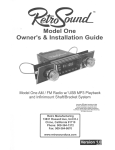Download RetroSound SUB-8100 Owner`s manual
Transcript
INSTRUCTION SHEET Part Number 119-202 Application: Any 12 Volt System RetroSound® SUB-8100 Active Bass Subwoofer Tools Needed part Includes 1 - SUB-8100 subwoofer 4 - Mounting Brackets 1 - Wire & Wire Harness 1 - Remote Bass Control 18 - Installation Hardware Adhesive tape (for alternate installations where mounting brackets can’t be used) To ensure proper operation of this Retrosound produce, please read these instructions carefully before using and installing this powered subwoofer. This Owner’s manual does not cover all possible installation scenarios. If you feel you can’t install this product yourself, please take it to a local car audio professional, or contact us via at [email protected] or call 909-364-1372 | 888-325-1555. IMpORTANT! This device is a high-power audio amplifier intended for installation in vehicles with a 12-Volt negative ground electrical system. Connecting or operating the amplifier with another type of electrical system may cause damage to the amplifier or electrical system. IMpORTANT! Disconnect the negative (-) battery cable before beginning installation. Verify the battery ground by checking that one wire is connected to the starter mounting bolt or engine block and another to the vehicle chassis using at least a #8 gauge wire. Also make sure the alternator connections are secure and free from corrosion, rust or dirt. WARNING! The amplifier must not be enclosed or covered, as it may overheat. Do not cover with carpets or enclose it behind trim panels. Do not mount the amplifier in an inverted or upside down position. Select a mounting location where drilling of pilot holes will not damage any wires, control cables, fuel lines, fuel tanks, hydraulic lines or other vehicle systems or components. MAMotorworks Midamotorworks 17082 N. US Hw y 45, p.O. Box 1368, Effingham, IL 62401 800.500.1500 • Worldwide: 217.540.4200 • FAX: 217.540.4800 w w w.mamotor works.com • mail@mamotor works.com blog.autotainment.com ©Mid America Motorworks, Inc. All rights reserved. INSTRUCTION SHEET Part Number Page 2 119-202 RetroSound® SUB-8100 Active Bass Subwoofer (cont.) Step 1. Affix the Mounting Brackets to the bottom of the amp using the enclosed Mounting Bracket Bolts. (1A, 1B & 1C) Step 2. Use the enclosed Sheet Metal Screws to mount the powered sub to the desired location. Step 3. Refer to “End Panel Controls/Connections” for connection instructions. End Panel Controls/Connections 1a 1. PHASE: Adjust subwoofer polarity between 0 (normal) and 180 degrees (reverse). At 0, the subwoofer is “in-phase” with the other speakers, meaning the subwoofer moves in/out along with the speakers. When reversed, the subwoofer moves in when the speakers move out. Reversing polarity may be useful depending on subwoofer placement and acoustics. 1b 2. FREQ: The Low Pass Filter controls adjust the crossover point. The typical crossover setting is between 60Hz and 80Hz. Since musical tastes vary, you should play music that you would normally listen to in your vehicle, using the above settings as a starting point. If necessary, we suggest setting the crossover point by ear. 3. REMOTE LEVEL CONTROL INPUT: Plug included remote bass level control into this port 4. GAIN: The input level control (GAIN) matches the output of your radio to the input of the amplifier. To adjust the input gain after install, begin by turning the control all the way to the left. Play your input source (CD player, etc.), with the bass and treble settings flat, then slowly increase the volume until you begin to hear distortion. Adjust the volume back down until the distortion is no longer heard. Next, increase the amplifier GAIN slowly until you begin to hear distortion. Adjust the GAIN back down until the distortion is no longer heard. Your radio and amplifier levels are now matched. Toll Free: 800.500.1500 • Worldwide: 217.540.4200 • www.mamotorworks.com 1c • [email protected] INSTRUCTION SHEET Part Number Page 3 119-202 RetroSound® SUB-8100 Active Bass Subwoofer (cont.) 5. LOW INPUT L: White RCA connector for low level input. LOW INPUT R: Red RCA connector for right low level input. Specifications 6. POWER: The power LED provides a blue indication that the amplifier is turned on. 7. MAIN HARNESS: This harness contains power, ground, remote turn on and High level input speaker leads if your radio doesn’t have RCA connections you can use these leads to connect to your speaker wires so the amp receives your source signal. NOTE: Connect only the low level (RCA) or high level input. Do not connect both at the same time. Power Supply Voltage: 10.5 - 16.0 VDC Idling Current (On): 0.4 A Idling Current (Off ): <0.002 mA Amplifier Stage Output Power @14.4 V: 100 Watts RMS / 200 Watt Max S/N Ratio: > 100 dB Input Sensitivity: 100 mV - 6.0 V Frequency Response: 50 Hz - 160 Hz Total Harmonic Distortion: 0.1% Filters Low Pass Filter/Slope: 50 Hz - 160 Hz / 12dB Phase Control (variable): 0-180 Other Specifications Fuse: 10A x 1 Size: (W x H x L): 9.2 x 2.75 x 13.74 inches / 350 x 70 x 235 mm Weight: 9 lbs / 4.08 Kg Toll Free: 800.500.1500 • Worldwide: 217.540.4200 • www.mamotorworks.com • [email protected] INSTRUCTION SHEET Part Number Page 4 119-202 RetroSound® SUB-8100 Active Bass Subwoofer (cont.) Troubleshooting guide Problem Possible Cause Action to Solve Problem Powered subwoofer will not turn on (no Power on LED indicator) 12 Volt Batt + wire not connected or incorrect voltage/remote wire not connected or incorrect voltage Check all connections for proper voltage with a volt meter. Voltage range: 12-15 volts. Ground wire not connected Check ground connection. Fuse on Batt + is blown Replace blown fuse. Volume turned all the way down Increase head unit volume/check volume level on head unit. Gain control on sub amp is turned down Increase gain control on end panel of sub amp. Input signal not connected Check low level inputs for proper connection. Incorrect fuse rating Use fuses with correct 10 amp rating. Batt + wire is touching chassis ground Check for pinched or shorted wire. On-board subwoofer defective Check/replace subwoofer. Not +12 Volts/car battery not connected Make sure the vehicle is + 12 volts and that the car battery is correctly connected to the vehicle. Remote lead shorting Check the Remote lead to make sure it is not shorting out the amp. Bad ground connection Make sure the Sub-8100 unit is grounded to clean bare metal of the vehicle. Signal ground loop or RFI interference Re-route RCA cables from existing high current wiring. Incorrect input signal type or input level is too high Check connections and reduce/adjust input level. Poor bass response Adjust phase control. No sound heard from unit but LED power indicator is on Unit blows fuses Engine noise Distorted audio output Check polarity of speaker wires if using high level input. Low audio Output Incorrect input signal type or input level Check connections and increase/adjust too low input level. Weak bass response Low frequency output is out of phase Adjust phase control. Check crossover adjustment. Toll Free: 800.500.1500 • Worldwide: 217.540.4200 • www.mamotorworks.com • [email protected]