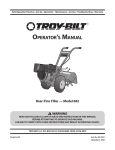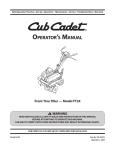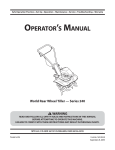Download CYBEX TROTTER Specifications
Transcript
The 400T Owner’s Operating Manual The 400T measures, monitors, and motivates your fitness and health. LT-12396 Rev F CYBEX International, Inc. 10 Trotter Drive, Medway, Massachusetts 02053 USA READ ALL INSTRUCTIONS BEFORE USING GROUNDING INSTRUCTIONS This treadmill is intended for household use. This treadmill must be grounded. If it should malfunction or break down, grounding provides a path of least resistance for electric current to reduce the risk of electric shock. This product is equipped with a cord having an equipment-grounding conductor and a grounding plug. The plug must be plugged into an appropriate outlet that is properly installed and grounded in accordance with all local codes and ordinances. DANGER: Improper connection of the equipment-grounding conductor can result in a risk of electric shock. Check with a qualified electrician or serviceman if you are in doubt as to whether the treadmill is properly grounded. Do not modify the plug provided with the treadmill; if it will not fit the outlet, have a proper outlet installed by a qualified electrician. This treadmill is for use on a nominal 115 VAC, 60 Hz ±5%, 20 amp (220/240 VAC, 50 Hz ±5%,15 amp) grounded, dedicated circuit. Make sure that the treadmill is connected to an outlet having the same configuration as the plug. No adaptor should be used with this treadmill. IMPORTANT SAFETY INSTRUCTIONS When using a treadmill, follow these precautions: Know your treadmill. Read and understand the Owner’s Operating Manual and labels affixed to the treadmill. Read all instructions before using. DANGER: WARNING: To reduce the risk of electric shock, always unplug this treadmill from the electrical outlet immediately after using it and before cleaning it. To reduce the risk of burns, fires, electric shock, or injury: 1. Never leave the treadmill unattended when plugged in and running. After turning off the treadmill, don’t leave it until it comes to a complete stop. To disconnect, turn all controls to the STOP or OFF position, and then remove the plug from the outlet. Unplug from outlet when not in use and before removing or installing parts. 2. Keep close supervision of the treadmill when it is used by or near children, invalids, or disabled persons. 3. Use the treadmill only for its intended use, as described in this manual. Do not use attachments not recommended by the manufacturer. 4. Never operate the treadmill if it has a damaged cord or plug, if it is not working properly, or if it has been dropped or damaged. Return for service or have treadmill serviced by a qualified technician. 5. Keep the cord away from heated surfaces and sharp edges. 6. Never drop or insert any objects into any opening or any moving part of the treadmill. Keep hands, hair, and loose clothing and towels away from the running belt area. 7. Do not use outdoors. 8. Do not operate where aerosol (spray) products are being used or where oxygen is being used. 9. All repairs, electrical or mechanical, should be attempted only by trained repair personnel. Contact the nearest authorized CYBEX dealer or other competent repair service. Use only CYBEX replacement parts; any other may create a hazard. 10. To disconnect, turn all controls to the STOP or OFF position, and then remove the plug from the outlet. Connect this treadmill to a properly-grounded outlet only. See Grounding Instructions. Save These Instructions PREFACE This manual is written for use in North America, the United Kingdom, and other English-speaking areas. For your convenience, all measurements and voltage requirements are listed in both English and metric units. English values are listed first, followed by metric units in parentheses. For example: 1 in. (2.54 cm). Before you assemble your 400T, you should check to make sure it is the right model and has the correct voltage requirements for your area. To check for the correct model and voltage requirements, locate the end of the power cord where it connects to the base of the machine. As you face the machine, the power cord attaches at the rear left side, near the On/Off (I/O) switch. The voltage requirements are printed on a label placed to the left of the power cord. If you are a resident of North America (U.S.A. or Canada), the voltage requirements for this unit are 115 VAC, 60 Hz, and 20 amps. If you are a resident of the U.K. or Europe, the voltage requirements on the label should read 220/240 VAC, 50 Hz, 15 amps. Do not attempt to use this unit with a voltage adaptor. Warning: Changes or modifications to this unit not expressly approved by the party responsible for compliance could void the user’s authority to operate the equipment. Note: This equipment has been tested and found to comply with the limits for a Class B digital device, pursuant to Part 15 of the FCC Rules. These limits are designed to provide reasonable protection against harmful interference in a residential installation. This equipment generates, uses, and can radiate radio frequency energy and, if not installed and used in accordance with the instructions, may cause harmful interference to radio communications. However, there is no guarantee that interference will not occur in a particular installation. If this equipment does cause harmful interference to radio or television reception, which can be determined by turning the equipment off and on, the user is encouraged to try to correct the interference by one or more of the following measures: • Reorient or relocate the receiving antenna. • Increase the separation between the equipment and receiver. • Connect the equipment into an outlet on a circuit different from that to which the receiver is connected. • Consult the dealer or an experienced radio TV technician for help. © 1999 CYBEX INTERNATIONAL, INC. All rights reserved. Printed in USA NOTE: For European customers only. TABLE OF CONTENTS 1 INTRODUCING THE 400T Treadmill Exercise and Fitness Treadmill vs. Other Forms of Exercise The 400T Design Historical Background Special Features of the 400T 3 4 5 5 6 2 SETUP & ASSEMBLY Choosing and Preparing a Site Electrical Power Requirements Unpacking Assembling the 400T 8 8 8 9 3 GETTING STARTED Starting the 400T Setup Mode Programmed Workouts P1 Manual Mode: Creating A Personal Workout Saving Your Personal Workout As P6 Switching from Manual to Program Mode % Grade vs. Degrees of Incline 12 14 15 16 18 18 18 4 PROGRAMMED WORKOUTS Selecting a Programmed Workout Stopping a Programmed Workout Pausing a Programmed Workout Changing a Programmed Workout Changing Level in a Programmed Workout Saving a Modified Program Scanning Workout Data P1 Manual and P6 Saved Program Modes P2 Speed Challenge Program P3 Cardiovascular Program P4 Weight Loss Program P5 Fitness Test Program 20 21 22 22 23 23 23 24 25 27 29 31 5 MAINTENANCE Preventive Maintenance Running Belt/Deck Maintenance Running Belt Adjustments Service Schedule 33 34 34 36 6 TROUBLESHOOTING Service Reminders Error Codes Diagnostic Tests Customer Hotline Returned Goods Authorization (RGA) Damaged Treadmill or Parts 37 39 42 48 48 49 1 1 / INTRODUCING THE 400T 8 1 / INTRODUCING THE 400T Congratulations and thank you for purchasing the CYBEX 400T programmed treadmill. The 400T combines the latest treadmill technology with superior operation to help you achieve your personal fitness goals, whether they are to train for specific sports, condition your cardiovascular system, or just feel better in your daily activities. The 400T is simple to operate and program. It combines high performance with convenience and safety. The digital readouts on the 400T provide real-time feedback on the status of your program and your level of exertion. You always know how you are doing at each stage of your workout. If you improve your health, you reduce the risk of certain chronic degenerative diseases. If you improve your fitness, you can perform moderate to vigorous activity without undue fatigue. Treadmill Exercise and Fitness Exercise on a CYBEX treadmill is one of the best ways to improve your health, your physical fitness, and your well-being. It is recommended by many of today’s leading physicians, fitness spokespersons, and authorities. A combined program of regular physical exercise, sufficient rest, and sound nutrition is the best way to improve your health, increase your resistance to disease, and expand your physical capacity and mental alertness. The CYBEX treadmill not only helps you improve your health, but it is also your key to physical fitness. As the American College of Sports Medicine (ACSM) has pointed out in a recent position statement, there is a distinction between an individual’s overall health and physical fitness. If you exercise only to improve health, you can “reduce the risk of certain chronic degenerative diseases” but you won’t improve your endurance or your ability to perform activities throughout your life. Whereas, fitness is “the ability to perform moderate to vigorous levels of physical activity without undue fatigue and the capability of maintaining such ability throughout life.” Total physical fitness means something different for each person’s body. Each time you exercise, you have to be receptive to the level of exercise your body can handle. The ACSM recommends that an individual perform some aerobic activity 3 to 5 days per week to sustain the heart rate at 60% to 90% of its maximum capacity. This recommendation covers a wide range of activities and you may find it difficult to determine just how much and how hard you should exercise. Your CYBEX 400T treadmill contains a unique self-evaluation program that helps you determine your level of cardiovascular fitness. You use the self-evaluation program not only to determine where to begin your exercise program but also to help you evaluate your progress. 3 1 / INTRODUCING THE 400T One goal of physical fitness is a healthier heart that gets progressively stronger. It doesn’t matter how young or old you are, if you exercise regularly without overdoing it, your heart rate will improve. Your resting pulse may also go down, which means that your heart isn’t working as hard for even your most mild daily activities. A stronger heart also means that you must exercise more vigorously to attain the recommended 60%-90% of its capacity. The 400T programs include several levels of difficulty for each programmed workout. You will never outgrow your CYBEX treadmill’s ability to challenge your fitness goals. Treadmill vs. Other Forms of Exercise The American Heart Association states that regular aerobic physical activity plays a significant role in preventing heart and blood vessel disease. With a CYBEX 400T in your home or office, you can exercise daily, at whatever time is most convenient for you. You don’t have to worry about traffic or weather conditions. In the clean air of an inside environment, you won’t be bothered by car fumes, city smog, or unstable walking/running surfaces. With a CYBEX treadmill in the home or office, you can also exercise in privacy. You can watch television, listen to music, dictate business letters, or simply enjoy the satisfaction of a solitude that’s dedicated to fitness. The advantages and benefits of a treadmill: • Real-time Results — See the total calories burned and distance achieved immediately and accurately • Control — Choose your own program of exercise to set the pace • Safety and Comfort — Walk or run on a smooth, stable, and flat running surface • Cardiovascular Exercise — Help your heart function more efficiently, increase bone density to help fight osteoporosis, and minimize strain on your back and spine • Convenience — Exercise any time you want, 24 hours a day The programs included with your CYBEX treadmill are designed to improve one or more of the following aspects of your workout: • Speed • Duration • Intensity If your workout includes running and you enjoy training for road races, you may be interested in the programs CYBEX offers to increase your speed. Speed gains in running are difficult to achieve since it is often difficult to maintain a consistently fast pace throughout a workout and at the same time push yourself just a little to realize speed gains. The CYBEX treadmill helps you set a challenging pace and gives you a chance to stretch your limits, without overdoing the workout. 4 1/ INTRODUCING THE 400T If your workout includes walking or jogging, you may be interested in improving the duration of your workout, or your ability to exercise for longer periods of time without stress. For example, you may now be able to walk for 2 miles and would like to be able to walk 4 or more miles for exercise. This kind of exercise is ideal if you are interested in weight reduction or in maintaining your current physical condition. Interval training combines aerobic exercise to strengthen your heart with anaerobic exercise to improve muscular performance. CYBEX 400T features include: • Four programmed workouts designed to meet the guidelines set forth by the American College of Sports Medicine • Ability to create and store your own personal workouts • User-friendly digital display to measure and monitor your workout • Smooth, cushioned running surface • Open front to accommodate the longest stride • Over twenty-five years of treadmill manufacturing experience • Large worldwide dealer, sales, and service network • Customer Service Hotline number: Call 888-462-9239 in North America. Dial 508-533-4300 or Fax 508-533-5183 in all other areas. If the goal of your workout is to improve your cardiovascular system and your ability in sports, you may be interested in the programs that vary the intensity of exercise. Some of the CYBEX programs vary exercise intensity through a process called interval training. Interval training improves fitness by incorporating anaerobic with aerobic exercise. Aerobic activity strengthens your heart and lungs, and anaerobic activity improves muscular performance. The 400T Design All CYBEX treadmills are strong, solid, and well-engineered. The body of each CYBEX is a welded, one-piece chassis of 12-gauge (.254 cm thick) steel. The body has no frame nuts and bolts to shake loose; you won’t hear any rattles or other unnecessary noise during your workout. Powered by a strong, quiet, and durable 2horsepower, continuous duty rated DC motor, the 400T will give you years of carefree operation with low maintenance. The CYBEX 400T is safe, comfortable, and easy to use. Its cushioned handgrips and wide, impact-absorbing running deck ensure your comfort during a workout. The wide-open front surface design lets you run or walk forward freely, at any speed or incline. The handgrips of the 400T are out of the way, yet remain easily accessible, when and if you need them. Running belt guards prevent towels or loose clothing from catching at points where the rollers and belt meet. Historical Background The use of treadmills is not new; they actually date back to preRoman times. More recently, William Cubitt, an Englishman, is credited with the invention of the first modern treadmill, in 1817, as a device to grind grain. As a means of personal exercise, however, the use of the treadmill is relatively new. On-going discoveries of the benefits of this form *If a Polar® compatible heart rate transmitter is worn. 5 1 / INTRODUCING THE 400T Programmed workouts are designed in accordance with the American College of Sports Medicine recommendations. of exercise and recent dramatic changes in the availability of special features and advances in electronic design have greatly increased its popularity and use in commercial fitness centers and in the home. With each succeeding generation of treadmills, CYBEX has improved the performance and increased the level of automation. As the 400T demonstrates, CYBEX’s new goals are to combine the latest in state-of-the-art electronics and microprocessor design with ease of use and comfort. CYBEX’s experience of over twentyfive years in the fitness industry means that not only is your CYBEX the finest treadmill available today, but that we will be there tomorrow to answer any of your questions and to provide support throughout the life of your machine. With all new electronics, this generation of CYBEX treadmills measures, monitors, and motivates you like never before. The two digital displays report your incline in % grade, speed, elapsed time (or the time remaining, if in a program), distance, calories burned, pace in minutes, seconds, calories burned per hour and heart rate.* It’s like having a personal trainer to encourage you toward better health and fitness. Special Features of the 400T The 400T improves upon the design and performance of its predecessors. CYBEX has improved and streamlined the features and functions of earlier units to address the needs of today’s fitness enthusiast in the 400T. Whatever your regimen, you can set your own pace with a CYBEX 400T. Walk or run at the speed and incline you choose. Hit the hills when you’re ready and cool-down on the flats. Eliminate kneejamming downhill runs. Vary the speed, time, distance, and incline from day to day; increase workout length and difficulty; or repeat the same routine each day. You decide because your treadmill is programmable. The 400T gives you true training capabilities, including a warm-up period before the main workout and a cool-down period after, in accordance with the American College of Sports Medicine recommendations. *If a Polar® compatible heart rate transmitter is worn. The 400T includes a choice of programs to meet specific, individual fitness and conditioning goals, whether they be weight loss, cardiovascular conditioning, speed training, or basic body maintenance. Fig. 1-1: Display Panel 6 2 / SETUP & ASSEMBLY Display Panel Console Handgrip Front Roller Cover Console Support Bars Foot Pad Running Belt Running Belt Tension Bolts Base (Chassis) Assembly 7 2 / SETUP & ASSEMBLY Specifications Overall Length: Overall Width: Running Area Length: Running Area Width: Weight: Programs: Levels of Difficulty: Manual Mode: Speed Range: Incline Range: Chassis Construction: Deck Material: Electrical Voltage: Operating Frequency: Power Requirement: Outlet Requirement: Circuit Requirement: Plug Configuration: 69 in. (175 cm) 30 in. (76 cm) 52 in. (132 cm) 18 in. (46 cm) 250 lb. (113 kg) 4 preset, 1 custom 9 per program Yes 1.0 to 10.0 mph (1.6 to 16.1 kph) 0 to 12% grade 12-gauge uni-welded steel Wax-coated wood 115 VAC (220/240 VAC) 60 Hz (50 Hz) 20 amp (15 amp) Grounded Dedicated NEMA #5-15 (CEE 7/7) Setting up your 400T is simple and easy. Before you unpack the machine, however, be sure to select a suitable site and have the proper electrical outlet power available for optimum 400T operation and safety. Choosing and Preparing a Site The area you select for the 400T should be well-lit and wellventilated. Locate the 400T on a structurally sound and level surface a few feet from walls or furniture. If the 400T is to be located above the first floor, place it near or above major support beams. If the area has a heavy, plush carpet, the air flow around the base of the machine may be restricted or the carpeting may interfere with the moving parts. To protect the carpeting and the machinery, you can place a 3¼4 inch (1.9 cm) thick wood base under the 400T. Do not install the 400T in an area of high humidity, such as in the vicinity of a steam room, sauna, or indoor pool. Exposure to extensive water vapor and/or chlorine could adversely affect the electronics as well as other parts of the machine. A comfortable environment will help you enjoy your exercise routine and give you additional motivation to continue. Electrical Power Requirements The CYBEX 400T requires a standard 115 VAC, 60 Hz, 20 amp (220/240 VAC, 50 Hz, 15 amp) grounded outlet on a dedicated circuit. Contact your electrician if you have any doubts about your electrical service. Do not use a ground plug adaptor to adapt the 3-prong power cord plug to a nongrounded electrical outlet. We do not recommend the use of an extension cord. Unpacking Unpack and remove the treadmill from its shipping container. Check for the following parts and tools (see Figure 2-1): Base (chassis) assembly Control panel console Console support bars (2) Owner’s Operating Manual Warranty & Registration Card Button-head screws (1/2” long) for the front roller cover (4) Button-head screws (3/4” long) for the top of the support bars (4) Nuts (1/2” Hex) for the bottom of the support bars (8) Allen wrenches (Hex key), 3/16”, 5/32” Fig. 2-1: Carton contents 8 Front roller cover If any of these parts are missing from your package, contact your CYBEX dealer at once. 2 / SETUP & ASSEMBLY Additional Tools In addition to the Allen wrenches shipped with the treadmill, a few common household tools will be required to assemble the treadmill: 1. Phillips head screwdriver 2. 1/2” open end or socket wrench or adjustable wrench 3. 3/4” open end or socket wrench or adjustable wrench Assembling the 400T To ensure correct assembly of the 400T, carefully read and follow these steps: 1. Identify the left and right side console support bars (they are not interchangeable) and locate their screw holes on the top and bottom. The holes mark the inner surface of the bars and will face inward (toward the center of the treadmill) when they are set into place. The outer surface of each bar has a long, plastic insert. 2. The plastic inserts are fastened to each support bar by two Phillips head screws. Remove the screws and slide the inserts up the bars about 10”. 3. On the right side of the treadmill base, locate four threaded bolts. Pick up the right support bar and insert the bolts through the corresponding holes in the bar. The top front edge of the support bar should be higher than the rear edge. (If the rear edge is higher, the left support bar is on the right side.) Thread the four Fig. 2-2a: Threading the console control cable 1/2” hex nuts over the bolts and finger tighten them. Use a 1/2” wrench to secure the nuts and the right support bar to the treadmill base. 4. Repeat the above step for the left support bar. 5. Slide the long, plastic insert on the right bar back over the support bars and into position. Secure with two Phillips head screws. The left insert should remain up for the following assembly steps. 6. Pick up the control panel console and gently lower it into position on top of the support bars. Place the two steel tabs (with the two threaded screw inserts) on the top of the support bars. Thread the wire cable and its connector through the left support bar (Figure 2-2a) and down to the base of the treadmill (Figure 2-2b), being careful not to pinch the cable between the console and the bar. Fig. 2-2b: The console control cable 7. Plug the pin connector (male) into its receptacle (female) from the relay box end. Note that the connector is made so that it will fit into the receptacle in only one direction. To insure good electrical contact, push the pin connector in until it clicks. 8. Slide the long, plastic support bar insert down into place and secure it to the base with two Phillips head screws. 9. Slide the control panel console into place on the support bars. Insert four 3/4” button-head screws through the holes in the 9 2 / SETUP & ASSEMBLY console and bars and tighten the console securely to the bars using the 3/16” Allen wrench (included). 10. Place the front cover into position on the front of the treadmill. Insert the four 1/2” button-head screws through the holes in the cover and screw them into the base using the 5/32” Allen wrench (included). Tighten them securely. Checking the 400T Use the following instructions to test the full speed and incline range of the treadmill and check the belt for proper operation. 1. Without anyone on the treadmill, plug the power cord into a power outlet from a 115 VAC, 60 Hz, 20 amp (220/240 VAC, 50 Hz, 15 amp) grounded, dedicated electrical circuit. 2. Locate the On/Off (I/O) power switch on the lower left side of the treadmill chassis (Figure 2-5). Turn it to the On (I) position to bring power to the internal treadmill components. Fig. 2-3: Location of relay box 3. The control panel continuously displays the prompt message PRESS START when the treadmill is dormant with the On/Off (I/O) power switch turned On (I) and the treadmill power cord plugged in. (CYBEX recommends that the treadmill be unplugged or the On/Off (I/O) power switch turned Off (O) when it is not in use.) 4. Press START/ENTER to enter the Program Select Mode. 5. Upon entering the Program Select Mode, the center window lights to prompt the user to press the appropriate keys to change the program and/or level. The display shows “- + PROGRAM and ▼▲ LEVEL.” After 5 seconds, the PRESS START message will begin to flash. Fig. 2-4: Relay box 6. Press START/ENTER to accept the default program, 1. Manual mode. The treadmill begins a countdown in both display windows, “3...2...1,” and sounds a tone for each count. After it reaches one (1), the treadmill gives a steady tone, and then starts accelerating the belt to reach 1 mph (1.6 kph). 7. The left display will flash the incline set point of 0% grade and the right display will flash the speed set point of 1.0 until the treadmill reaches these settings, at which time the values will stop flashing and remain steadily illuminated. 8. Press and hold down the SPEED + key until the treadmill reaches a speed of approximately 4 mph (6.4 kph), as indicated on the display. Fig. 2-5: On/Off (I/O) power switch 9. Observe the belt to see that it is running properly: it should stay centered in the middle of the deck. If you have problems with the running belt operation, see Chapter 5, Running Belt Adjustments. 10. Run the treadmill through its full speed range. First press the SPEED + key until the treadmill reaches its highest speed, 10 10 2 / SETUP & ASSEMBLY mph (16.1 kph). Then press the SPEED – key until the treadmill is back to 1.0 mph (1.6 kph). As you press the INCLINE or SPEED increase or decrease keys, the left display will flash the selected incline and the right display will flash the selected speed. The control panel will continue to flash these settings as the treadmill “seeks” to reach the selected incline and/or speed values. When the treadmill reaches the set incline and speed, the displays will stop flashing and remain steadily illuminated to indicate that the desired settings have been reached. 11. Run the treadmill through its full % grade range. Press the INCLINE ▲ key until the treadmill reaches its highest grade (12%). Then press the INCLINE ▼ key until the treadmill is back to 0% grade. 12. Press STOP three times to stop the running belt, end the checkout session, and return the display to dormant mode (with continuous display of the PRESS START prompt message). Your treadmill is now ready for use. Follow the instructions in the next chapter to learn how to operate the treadmill. You should begin with walking speeds first, to be sure everything is functioning properly. 11 3 / GETTING STARTED CAUTION: DO NOT STAND DIRECTLY ON THE RUNNING BELT WHEN STARTING THE TREADMILL. PLACE YOUR FEET ON THE TWO SIDE FOOTPADS. Using your treadmill is meant to be a pleasant experience. Before starting, however, make sure that you always keep the following safety concerns in mind: • As with any fitness program, have your physician or other health care professional determine your capacity for exercise and proceed accordingly. If you have been physically inactive for some time, a complete physical examination is advisable. • Begin your exercise program gradually and only increase the duration and intensity of the exercise as your capacity improves. • Observe the precautions associated with aerobic exercise, specifically with regard to warm-up and cool-down periods, overexertion, target pulse rate, recovery pulse and breathing rates. • Never continue to exercise if you feel any abnormal symptoms or pain. • Do not wear loose clothing that can get caught in the running belt. • Never use the treadmill with the front roller cover removed. • Keep hands, feet, fingers, clothing, and towels away from the moving belt and rollers while making adjustments or performing alignment procedures. • Always disconnect the power cord while cleaning the treadmill or making repairs. Starting the 400T Follow the steps below to start up and turn off the 400T, particularly if this is the first time you have used a treadmill: Fig. 3-1: Place feet on footpads when starting running belt. 1. Plug the treadmill power cord into a power outlet from a 115 VAC, 60 Hz, 20 amp (220/240 VAC, 50 Hz, 15 amp) grounded, dedicated circuit. 2. Locate the On/Off (I/O) power switch on the lower left side of the treadmill chassis (next to the power cord and the treadmill identification plate). Turn it to the On (I) position to bring power to the internal treadmill components and illuminate the display panel. 3. Mount the treadmill from the rear and place your feet on the two footpad areas located on the top of the chassis to each side of the running belt (Figure 3-1). CAUTION: DO NOT STAND DIRECTLY ON THE RUNNING BELT WHEN STARTING. HOLD ONTO THE HANDGRIPS. 4. Press START/ENTER to enter the Program Select Mode. 12 5. Upon entering the Program Select Mode, the center window lights to prompt the user to use the appropriate keys to change the program and/or level. The display shows “- + PROGRAMS” and ▼▲ LEVEL. After 5 seconds, if no key has been pressed, the PRESS START message will begin to flash. After 20 seconds, if no key has been pressed, the treadmill will return to the dormant mode. 3 / GETTING STARTED 6. Press the + key pad four times to advance through the program choices until P5 (the Fitness Test) is displayed in the right window. In Chapter 4 you will learn how to select the other programs available with the 400T. Press the ▼▲ key pad until L1 (Level 1) appears in the display window. Chapter 4 also explains how to determine which level you should use for a workout. Press START/ENTER to accept Program 5, Level 1. The treadmill begins a countdown in both display windows, “3...2...1,” and sounds a tone for each count. After it reaches one (1), the treadmill gives a steady tone, and then starts accelerating the belt, to reach 1.5 mph (2.4 kph). 7. The left display will flash the incline set point of 0% grade, and the right display will flash the speed set point of 1.5 (2.4), until the treadmill reaches these settings, at which time the values will stop flashing and remain steadily illuminated. 8. After the treadmill has run for a few seconds, the center window lights to prompt the user to press the appropriate keys to change the user weight. The center display shows “USE - + TO SET WEIGHT.” The right display flashes the default weight of 160 lb. (73 kg). Use the - and + keys to adjust the weight number displayed in the right window to reach your current weight. The 400T accepts weights from 50 to 400 lb. (23 to 182 kg). (If after five seconds no key has been pressed to adjust the weight display, the treadmill will accept 160 lb. (73 kg) as the default weight and revert to the run mode.) After adjusting the weight display, the center display windows will flash the instruction “PRESS START.” Press the START/ENTER key to accept your new weight reading and revert to the run mode. The treadmill uses your weight, speed, and % grade to determine how many calories you burn during a workout. (If you do not press the START/ENTER key within three seconds of changing the weight value, the treadmill will automatically accept your new weight value and revert to the run mode.) 9. You could step onto the running belt and start with this program. For now, though, press STOP three times to turn off the display. 13 3 / GETTING STARTED Setup Mode The 400T’s Setup mode allows you to configure the four following features: 1. Memory Retention Mode 2. Metric/English Measurement Units 3. Programs On/Off Mode 4. Time Limits (in Manual mode, only) 5. Pause On/Off Mode The description of each feature, as well as the procedure to access the Setup mode, is listed below: Note: The Setup mode can be accessed only while the treadmill is in the dormant mode, i.e., the On/Off switch must be turned On (I) and the treadmill belt must not be moving. To enter the Setup mode, press and hold the SHIFT key for three seconds. The left and right display windows will illuminate. The left display window will show the status of the memory retention mode as either “on” or “oFF.” The right display window will show the status of the measurement units, “E” for English or “nn” for metric. To advance to the Program On/Off mode, press the SHIFT key once after entering the Setup mode. The left display window will indicate the status of the Program On/Off mode as either “P on” or “Poff.” If “Poff” is selected, the right display window will indicate the time limit setting in minutes. To advance to the Pause On/Off mode, press the SHIFT key once again. The left display window will indicate the status of the Pause On/Off mode as either “on” or “oFF.” The right window will display, “PAUS.” 1. Memory Retention Mode The memory retention mode feature remembers the last program number, program level and weight setting used. Memory Retention On: When this feature is enabled (“on”), the 400T uses your last program values as the new default program, level, and weight, replacing P1 and 160 lb. (73 kg) as the standard defaults. The memory retention feature is convenient, if you consistently use the same program routine, because it allows you to quickly start the treadmill by simply pressing START twice. The stored default values are automatically entered from the last workout. Additionally, the memory retention mode allows you to review your last program, program level, maximum grade, maximum speed, calories burned (CAL) and DISTANCE run, by pressing the SHIFT key when in the dormant mode. 14 Memory Retention Off: Setting the memory retention mode feature to “oFF” resets the 400T defaults to the standard values. The standard program default is P1 (Manual Mode) and the standard default weight setting is 160 lb. (73 kg). You can toggle the Memory Retention mode “on” and “oFF” by using the ▲ and ▼ keys. 3 / GETTING STARTED 2. Metric/English Measurement Units This feature allows you to display speed, distance, and weight in either English or metric units of measurement. You can toggle between the “E” for English or “nn” for metric by using the - and + keys. 3. Programs On/Off Mode The programs on/off mode can be used to prevent or “lock out” the use of the 400T’s programs. When “P on” is selected, the programs are enabled and there is no time limit set. The right display window will not be illuminated. When “Poff” is selected the programs are turned off and they are not available for use. The 400T can only be run manually. To toggle between “P on” for programs on and “Poff” for programs off, use the ▲ and ▼ keys. 4. Time Limits (in Manual mode, only) Time limits can be set on the use of the treadmill in the manual mode if the programs on/off mode is set to “Poff.” The right display window will indicate the time limit setting, in 5 minute increments, from 5 to 995. The number of minutes for the time limit setting can be changed by using the + and - keys. Note: Time limits can only be set when programs are deactivated, “Poff” in the Programs On/Off Mode. Time limits can not be set when programs are activated, “P on” in the Programs On/Off Mode. 5. Pause On/Off Mode The pause on/off mode can be used to turn the pause function on or off. When “on” is selected, the pause function is enabled for a pause time of 5 minutes. When “oFF” is selected, the pause function is turned off and not available for use. To toggle between “on” and “oFF” use the ▲ and ▼ keys. Programmed Workouts As mentioned earlier, the 400T contains a manual mode of operation, four programs that automatically change the speed and/or incline at preset intervals, and a memory location (P6) that allows you to store your own custom workout program. All of these programs are listed to the left of the control panel and are fully explained in Chapter 4, Programmed Workouts. Chapter 4 also outlines how to select each of these programs, how to modify them, and how to save program modifications. The program choices are summarized as follows: P1 Manual You control speed, elevation, and time. P2 Speed Challenge 9 Levels 30 Minutes P3 Cardiovascular 9 Levels 30 Minutes P4 Weight Loss 9 Levels 45 Minutes P5 Fitness Test 9 Levels 20 Minutes P6 Saved Program You control speed, elevation, and time. 15 3 / GETTING STARTED P1 Manual Mode: Creating A Personal Workout If you design your own program, be sure to include a 3 to 5 minute warm-up and cool-down. In addition to the four programmed workouts included with the 400T, you can also create your own workout by manually changing the speed and/or incline as you exercise. You increase or decrease the speed and incline settings, using SPEED + and – and INCLINE ▲ and ▼. You can even create a workout to mimic a route you normally run or walk outside. When you design your own program, be sure to include a 3 to 5 minute warm-up and cool-down period. You can warm up by setting a slow speed for walking/jogging on the treadmill at zero incline and then gradually increase the speed to the target for your workout. Reverse this process for your cool-down period, slowing down the speed gradually and returning the incline to zero. Follow the steps below to create your personal workout: CAUTION: ALWAYS PLACE YOUR FEET ON THE TWO SIDE FOOTPADS WHEN STARTING THE TREADMILL. 1. Make sure the treadmill is plugged in and turned on (the On/Off (I/O) switch is in the On (I) position). 2. Mount the treadmill from the rear and place your feet on the footpad areas (Figure 3-1). Hold onto the support grips, if needed. 3. The control panel continuously displays the prompt message PRESS START when the treadmill is dormant, with the On/Off (I/O) power switch turned On (I) and the power cord plugged in. (CYBEX recommends that the treadmill be unplugged or the On/Off (I/O) power switch turned Off (O) when the treadmill is not in use.) 4. Press START/ENTER to enter the Program Select mode. 5. Upon entering the Program Select mode, the center window lights to prompt the operator to use the appropriate keys to change the program and/or level. The display shows “- + PROGRAMS” and “▼▲ LEVEL.” After 5 seconds, the PRESS START message will begin to flash. 6. Press START/ENTER to accept the initial default program, P1 Manual mode. The treadmill begins a countdown in both display windows (“3...2...1”) and sounds a tone for each count. When it reaches one (1), the treadmill gives a steady tone, and then starts accelerating the belt to reach 1 mph (1.6 kph). Note: The default program can be changed by the user to the program of his/her choice. See memory retention mode earlier in this chapter. 7. The left display will flash the incline set point of 0% grade, and the right display will flash the speed set point of 1.0 until the treadmill reaches these settings, at which time the values will stop flashing and remain steadily illuminated. 16 8. After the treadmill has run for a few seconds, the center window lights to prompt the operator to use the appropriate keys to change the user weight. 3 / GETTING STARTED The center display shows “USE - + TO SET WEIGHT.” The right display flashes the default weight of 160 lb. (73 kg). Use the - and + keys to adjust the weight number displayed in the right windows to your current weight. The 400T accepts weight from 50 to 400 lb. (23 to 182 kg). (If after five seconds no key has been pressed to adjust the weight display, the treadmill will accept 160 lb. (73 kg) as the default weight and revert to the run mode.) After adjusting the weight display, the center display window will flash the instruction “PRESS START.” Press START/ENTER to accept your new weight reading and revert to the run mode. The treadmill uses your weight, speed, and % grade to determine how many calories you burn during a workout. (If you do not press the START/ENTER key within 3 seconds of changing the weight display, the treadmill will automatically accept your new weight value and revert to the run mode.) 9. Press + to increase the speed and ▲ to increase the % grade. The left display will flash the incline % grade selected, and the right display will flash the speed selected, until the treadmill reaches these settings. Once the settings have been reached, the values will stop flashing. Use SPEED + - and ▲▼ INCLINE any time during your workout to increase and decrease your speed and % grade. The display will reflect your changes. 10. When you want to interrupt the program, press STOP to pause. The running belt will stop and % grade will decline to 0%. The treadmill will pause for up to five minutes. Press the START key to return to your workout at any time within the 5-minute pause period. 11. Don’t forget to allow yourself a 3 to 5 minute cool-down period. Press STOP twice to end the session. The speed and % grade return to 0.0. As you exercise, the 400T keeps track of your speed, % grade, calories burned per hour, the accumulated number of miles you cover, the amount of time you have spent (or have left) in a program, the total calories burned, your pace, and your hear rate.* You can review this data any time during the workout. To review accumulated data, during a program: Press SHIFT once to review each set of data. Each time you press SHIFT, the display cycles to the next set of data that you wish to monitor, as follows: Display 1 % GRADE and SPEED Display 2 TIME and DISTANCE Display 3 CAL and PACE (in minutes and seconds) Display 4 CAL/HR Heart rate* (in beats per minute) *If a Polar® compatible heart rate transmitter is worn. 17 3 / GETTING STARTED To review accumulated data, after a program: Press SHIFT to activate a display sequence showing the total calories burned, distance traveled and total time. To cycle continuously through available data during a program: Press and hold down SHIFT for 2-3 seconds. The treadmill shows each set of data, cycling to the next set every 3 seconds. To stop the display on the current data, press SHIFT once. Saving Your Personal Workout As P6 To save your personal workout for later use (or any program you create either in P1 Manual Mode or by modifying a programmed workout, P2–P6), press the START key after pressing STOP twice, or at any time during the 20-second workout review at the end of a program. If the custom program is saved, the display will beep to confirm the save. The new custom workout will be saved as Program 6 (P6). If an earlier custom program was already saved in the P6 location, it will be replaced by the new program. Switching from Manual to Program Mode Switching to a programmed workout (P2–P6) while in the P1 Manual Mode is easy. Press START/ENTER to enter the Program Select Mode and follow the instructions from this point for selecting a programmed workout in Chapter 4. Relationship between % grade and degrees of incline. % grade Degrees of incline 1 0.57 2 1.15 3 1.73 4 2.30 5 2.87 6 3.45 7 4.01 8 4.59 9 5.16 10 5.74 11 6.31 12 6.88 18 % Grade vs. Degrees Of Incline A 1% grade is not the same as a 1 degree incline. The % grade is the relationship of the measurement of rise over the measurement of run (also called slope). For example, a 1 foot (meter) rise in height over a length of 100 feet (meters) is a 1% grade. Expressed as a mathematical formula, the grade is calculated as follows: 1 ft. (m) / 100 ft. (m) = 0.01 = 1% With respect to treadmills, the percent grade is roughly equal to the increase in height (rise) of the treadmill divided by the length (run) of the treadmill. The degree of incline, or the angle of the treadmill, is calculated by a different mathematical formula: the arctangent of the grade (or slope). 4 / PROGRAMMED WORKOUTS 4 / PROGRAMMED WORKOUTS The 400T is one of the most advanced personal fitness treadmills available. With the 400T, you choose from four different programs, all of which have 9 levels of difficulty, for a total choice of 36 different preprogrammed options. With this unique combination of programs, you can tailor your workout to achieve exactly the fitness goals you desire: weight loss, conditioning, endurance, or maintenance of overall health. Selecting a Programmed Workout 1. Turn the On/Off (I/O) switch to the On (I) position. CAUTION: DO NOT STAND DIRECTLY ON THE RUNNING BELT WHEN STARTING THE TREADMILL. PLACE YOUR FEET ON THE TWO SIDE FOOTPADS. 2. Mount the treadmill and place your feet on the footpads (Figure 3-1). Do not stand directly on the running belt. 3. Press START/ENTER to enter the Program Select Mode. 4. Upon entering the Program Select Mode, the center window lights, prompting you to press the appropriate keys to change the program and/or level. The center display shows “- + PROGRAMS” and “▼▲ LEVEL.” If no key has been pressed after 5 seconds, the “PRESS START” message will begin to flash. If no key has been pressed after 20 seconds, the treadmill will return to the dormant mode. 5. Use the – or + key pad to select a programmed workout. 6. Use the ▼▲ key pad to select the level for the program. Adjustable, programmed workouts let you tailor your exercise program to fit your personal fitness goals. Note: The program entry screen will display the program level number (L#), followed by a flashing number representing maximum grade for this program/level and the program number (P#), followed by a flashing number representing maximum speed for this program/level. 7. Press START/ENTER to accept your program and program level. 8. The treadmill begins a countdown in both display windows, “3...2...1,” and sounds a tone for each count. After it reaches one (1), the treadmill gives a steady tone and begins accelerating the belt. 9. The left display flashes the program’s initial incline % grade set point, and the right display flashes the program’s initial speed set point. Once the treadmill reaches these set points, the values stop flashing and remain steadily illuminated. After the initial warm-up period, the belt speed and incline will automatically change as prescribed by the program. The 400T sounds a tone before each change. 10. While holding onto the handgrips, carefully step onto the running platform to begin the program. After you have walked on the treadmill for a while and are used to the feel of the moving belt, you can gradually let go of the handgrips and walk or run normally. 11. After the treadmill has run for a few seconds, the center window lights to indicate which keys should be used to change the user weight and display reading. 20 The center display shows “USE - + TO SET WEIGHT.” 4 / PROGRAMMED WORKOUTS The right display flashes the default weight, 160 lb. (73 kg). Use the - and + keys to adjust the weight displayed in the right window. The 400T accepts weights from 50 to 400 lb. (23 to 182 kg). If no key has been pressed after 5 seconds, the treadmill will accept 160 lb. (73 kg) as the default weight and revert to the run mode. 12. After adjusting the weight display, the center display window will flash “PRESS START.” Press START/ENTER to accept your new weight and revert to the run mode. The treadmill uses your weight, speed, and % grade to determine how many calories you burn during a workout. If you do not press the START/ENTER key within 3 seconds of adjusting the weight value, the treadmill automatically accepts your new weight and reverts to the run mode. At the end of the program, the speed and incline gradually decrease to 0.0 and the 400T displays a review of your accumulated performance data. The left control panel window display cycles between total calories burned and total workout time in five second intervals. The right control panel window displays total workout distance. The review data is displayed for 20 seconds, and then the 400T returns to the dormant mode. Note: If the memory retention mode is enabled “on” (see Chapter 3), pressing SHIFT from the dormant mode will also allow you to review the data from your last workout. The program level and maximum grade will be displayed in the left control panel window. The program number and maximum speed will be displayed in the right control panel window (for 3 seconds). Then calories burned and distance run will be displayed (for 3 seconds) before the treadmill returns back to the dormant mode. Stopping a Programmed Workout If you don’t feel able to complete an entire workout, you can stop the treadmill at any time. Don't forget to allow yourself a 3 to 5 minute cool-down period if you leave the program before it is complete. After you stop, you can review your progress so far, or you can reset the treadmill values. To stop a programmed workout: Press STOP twice. The treadmill slows the belt speed and incline to 0.0. The display shows a review of your accumulated performance data. The left control panel window display cycles between total calories burned and total workout time in five second intervals. The right control panel window displays total workout distance. The review data is displayed for 20 seconds, and then the 400T returns to the dormant mode. 21 4 / PROGRAMMED WORKOUTS Note: If the memory retention mode is enabled “on” (See Chapter 3.), pressing SHIFT from the dormant mode will also allow you to review the data from your last workout.The program level and maximum grade will be displayed in the left control panel window. The program number and maximum speed will be displayed in the right control panel window (for 3 seconds). Then calories burned and distance run will be displayed (for 3 seconds) before the treadmill returns back to the dormant mode. Pausing a Programmed Workout As you go through your workout, you may have a brief interruption or you may want to take a break. The 400T has a pause feature, “PAUS,” that freezes the current program for up to 5 minutes. With this feature, you can return to your stopping point at any time during that 5-minute period and resume your workout. Note: The pause mode can be turned off, if desired, by entering the setup mode. See Chapter 3, Getting Started. To pause the treadmill: Press STOP once. The speed and elevation return to 0.0 and the program is frozen. A countdown of the time remaining in the pause mode is displayed in the left window. During the last 30 seconds of the countdown, the display flashes the message “PRESS START.” To return to the same place in your program: At any time during the pause mode (up to 5 minutes), press START/ENTER to resume the workout. Changing a Programmed Workout During a programmed workout, you may find you want to change the speed or incline to make the program easier or more difficult. You do not have to start the program over again to make these modifications. To increase or decrease speed: Press SPEED + or – during a program. To increase or decrease incline: Press INCLINE ▲▼ during a program. Any manual changes you make to the speed and/or incline during a programmed workout affect only the current segment of that program (2 to 5 minutes). At the beginning of the next segment, the program returns to its preset values. Multiple changes in speed and/or incline made within a one-minute segment will not be retained in memory. Only the changes in effect at the end of the one-minute segment will be saved. Note: The numeric displays for speed and incline reflect any changes you make. If you save the program changes as P6: Saved Program, the new speed and incline values will be incorporated the next time P6 is selected. 22 4 / PROGRAMMED WORKOUTS Changing Level in a Programmed Workout During a programmed workout, you may want to change to an easier or more difficult level. You do not have to begin the program again to change levels. To change a program level: Press START/ENTER to display the current program and level status information. Press the ▼ or ▲ key to select a new program level. The level change will occur immediately. The program will continue from the point when the ▼ or ▲ key was pushed, and it also continues to accumulate performance data without interruption. Saving a Modified Program If you make speed or incline modifications during a program, you may want to save your changes so that you can repeat that same workout again. You can save that custom program in location P6: SAVED PROGRAM. You can create a custom program by modifying a programmed workout or by creating your own workout from scratch. See Chapter 3 for more information about creating a personal workout from scratch. To save a programmed workout you have modified: After you complete the workout, press START/ENTER during the program review (within 20 seconds of completing the program), a tone will sound, and the 400T will save your custom program in location P6: SAVED PROGRAM. Note: If a program already exists at P6, the new program will replace it. After you save a program, select it using the same procedure described at the beginning of this chapter for selecting other programs. That is, use + and – until the display shows the program number (P1 to P6) you wish to select. Scanning Workout Data *If a Polar® compatible heart rate transmitter is worn. As you exercise, the 400T keeps track of your % grade, speed, the amount of time you have spent (or have left) in a program, the accumulated distance you have covered in miles (km), the total calories burned, your pace, the number of calories burned per hour, and heart rate.*. You can review this data any time during the workout or during the 20-second review sequence following your workout. To review accumulated data, during a program: Press SHIFT once to review each individual set of data. Each time you press SHIFT the display cycles to the next set of data that you wish to monitor. To review accumulated data, after a program: Press SHIFT to activate a display showing total calories burned, distance travelled and total time. To cycle continuously through available data during a program: Press and hold down SHIFT for 2–3 seconds. The display shows each set of data for 3 seconds before switching to the next set. To stop the display on the current data, press SHIFT once. 23 4 / P1: MANUAL MODE AND P6: SAVED PROGRAM MODE For an explanation of P1 Manual Mode and P6 Saved Program Mode see Chapter 3, Getting Started. 24 4 / P2: SPEED CHALLENGE PROGRAM The P2 Speed Challenge Program is a 30-minute, high-intensity walking workout designed to improve your cardiorespiratory system and increase your muscle workload capability. P2 uses changes in intensity to exercise your body at near maximum capacity for short time intervals. If you are training for road races or other high-energy sports, the P2 program will help you shave minutes off your race times. P2 is designed to push you to the limit to improve your walking speed. Program Profile The P2 Program consists of an initial 8-minute warm-up of relatively mild increases and decreases in both speed and incline. This is followed by a series of four 5-minute super-intervals, consisting of one steady incline and a substantial increase in speed. Each of these four intervals lasts for 5 minutes: 2 minutes at the high speed followed by 3 minutes at a 30% speed slow down to allow you to “catch your breath” before increasing the speed once again. At the time of the speed increase, your walking speed increases to approximately 12% faster than your P5 peak speed at your maximum P5 grade. At the end of the four super-intervals, a 2minute cool-down period slows the treadmill and returns to 0% grade. Choose a level that reflects your fitness level as determined in the P5 Fitness Test program. Program Results The P2 Speed Challenge program is one of the most challenging work-outs offered by your 400T. It is designed to push you to the limit to improve your walking speed. If you are just starting your fitness walking program, this workout may be too much for you. In that case, you can cut your P2 workouts short at any point until you feel comfortable completing the full 30-minute workout. Don’t forget to allow yourself a 3 to 5 minute cool-down period if you leave the program before it is complete. Even one P2 workout a week strengthens the cardiorespiratory system, enabling your muscles to accept higher workloads and thus increase your normal walking speed. 25 4 / P2: SPEED CHALLENGE PROGRAM P2 Program Profile Maximum Speed and Incline Fitness Level Max. Speed mph (kph) Max. % Grade L1 2.8 (4.5) 4.0 L2 3.4 (5.5) 5.0 L3 3.7 (5.8) 6.0 L4 3.9 (6.3) 7.0 L5 4.2 (6.8) 8.0 L6 4.5 (7.2) 9.0 L7 5.1 (8.2) 10.0 L8 5.6 (9.0) 11.0 L9 6.2 (9.9) 12.0 % Grade Speed 30 25 20 15 Minutes Remaining 26 10 5 0 4 / P3: CARDIOVASCULAR PROGRAM The P3 Cardiovascular Program is a 30-minute workout that uses high-intensity, aerobic exercise to strengthen the heart muscle, stressing the heart at about 70% to 85% of its maximum pumping rate. Program Profile P3 gives you a complete cardiovascular workout geared to your workout level. The P3 Program consists of an initial 4-minute warm-up segment of relatively mild increases in speed and incline. This is followed by a 12-minute segment of automatic increases in speed and % grade. During this time the program reaches its maximum intensity. The next 10-minute segment is “all downhill” as the speed begins to slow and the % grade gradually decreases. A final 4-minute segment serves as the cool-down period. The treadmill slows down and the incline returns to 0% grade. Choose a level that reflects your fitness level as determined in the P5 Fitness Test program. Program Results The P3 Cardiovascular Program is designed to keep your metabolism high for most of the 30-minute workout. For 71% of the time (22 out of the 30 minutes) you are working at an intensity level averaging approximately 93% of your maximum P5 performance workload. If you are just starting your fitness walking program, this workout may be too much for you. In that case, you can cut your P3 workouts short at any point until you feel comfortable completing the full 30-minute workout. Don’t forget to allow yourself a 3 to 5 minute cool-down period if you leave the program before it is complete. Three P3 workouts per week, with 48 hours of recovery time in between each session (e.g., Tuesday, Thursday, and Saturday), are sufficient to maintain good cardiovascular conditioning. The P4 Weight Loss Program is a 45-minute walking workout designed to help you lose weight. In this program, weight loss is based on the length of time you exercise. Exercising at a lower 27 4 / P3: CARDIOVASCULAR PROGRAM P3 Program Profile Maximum Speed and Incline Fitness Level % Grade Max. Speed Max. mph (kph) % Grade L1 2.5 (4.0) 4.0 L2 3.0 (4.8) 5.0 L3 3.2 (5.1) 6.0 L4 3.5 (5.6) 7.0 L5 3.8 (6.1) 8.0 L6 4.0 (6.4) 9.0 L7 4.5 (7.2) 10.0 L8 5.0 (8.0) 11.0 L9 5.5 (8.8) 12.0 Speed 30 25 20 15 Minutes Remaining 28 10 5 0 4 / P4: WEIGHT LOSS PROGRAM P4 is designed for weight reduction. intensity allows you to handle a longer duration and distance workout and thus burn more calories. With other lifestyle factors remaining the same (such as diet), simply adding the P4 workout to your schedule should result in weight loss because of the increase in calories burned. You could alternate this program with any of the other 400T programs to combine weight reduction and fitness training. Program Profile The P4 Program consists of an initial 6-minute warm-up of relatively mild increases in speed and incline. This is followed by five 7-minute segments (35 minutes total), during which speed remains constant and the % grade changes to simulate hill profiles. Near the end of each 5-minute segment, the % grade automatically increases to the maximum % grade for that “L” level. For example, if the current grade is 6% and the maximum is 8%, the 400T will increase to 8% grade for 2 minutes and then return to 6% grade for another 5-minute segment. The speed remains constant during the entire period. This is equivalent to walking at a constant speed on a series of 5 rolling hills. It is these hills that help you burn extra calories and more fat by providing a “metabolic spike” as your workload increases during the periods of maximum incline. A 4-minute segment at the end of the program serves as a cooldown period. The treadmill slows down and the incline returns to 0% grade. Choose a level that reflects your fitness level as determined in the P5 Fitness Test program. Program Results The P4 Weight Loss Program is designed to keep your metabolism high for most of the 45-minute workout. For 77% of the time (35 out of the 45 minutes) you are working out at a level averaging approximately 85% of your maximum P5 performance workload. If you are just starting your fitness walking program, this workout may be too much for you. In that case, you can cut your P4 workouts short at any point until you feel comfortable completing the full 45-minute workout. Don’t forget to allow yourself a 3 to 5 minute cool-down period if you leave the program before it is complete. Three to four P4 workouts per week, in conjunction with other 400T programs performed on alternate days, will ensure that 29 4 / P4: WEIGHT LOSS PROGRAM P4 Program Profile Maximum Speed and Incline Fitness Level % Grade Max. Speed Max. mph (kph) % Grade L1 2.2 (3.5) 4.0 L2 2.6 (4.2) 5.0 L3 2.8 (4.5) 6.0 L4 3.1 (5.0) 7.0 L5 3.3 (5.3) 8.0 L6 3.5 (5.6) 9.0 L7 3.9 (6.2) 10.0 L8 4.4 (7.0) 11.0 L9 4.0 (7.7) 12.0 Spee 45 40 35 30 25 20 Minutes Remaining 30 15 10 5 0 4 / P5: FITNESS TEST PROGRAM you remain active on a daily basis. This is the ideal way to schedule your weight loss program for maximum results. The P5 Fitness Test Program is a 20-minute walking workout designed to test your aerobic walking capacity. It is the guide by which you determine which fitness “L” level is best suited to your current performance capability and physical condition. If you successfully complete the 20-minute test at a certain fitness level (L1...L9), you are capable of training in the other programs (P2, P3, and P4) at that same “L” level number. In addition to providing the key to your current “L” level status, the P5 program can be used at any time as an excellent cardiovascular conditioning workout. P5 provides a relatively long and gradual warm-up period of increasing speed and incline and a 5 minute cool-down period at the end. The middle portion of the program brings you to a fairly high percentage of maximum heart rate at the peak workload point in the program (minute 12 to minute 15). To take your heart rate: • Keep moving on the treadmill. • Place the first two fingers of your right hand on your neck, just under your jaw and to the right of your Adam’s apple. • Press in slightly until you feel a pulse. • Count the number of beats you feel for 15 seconds. • Multiply the number of beats by 4 to get your heart rate per minute. Use the chart below to determine your target heart rate: Approx. Maximum 85% Heart Rate Age Heart Rate (Should be less than) 20 200 170 beats per minute 30 190 162 beats per minute 40 180 153 beats per minute 50 170 145 beats per minute 60 160 136 beats per minute 70 150 128 beats per minute Program Profile The P5 Program consists of five 3-minute segments (15 minutes total) and one 5-minute cool-down segment. At the end of each 3-minute segment, both the SPEED and the GRADE of the treadmill increase. When the fifth segment begins (12 minutes into the workout), you are at the maximum workload point in the program. The final 5minute segment (beginning at minute 16) serves as a cool-down period when the treadmill slows down and returns to 0% grade. Choose a level that realistically reflects your fitness level and begin your fitness test. Do NOT begin at L9 and work your way down. If you have been relatively inactive for some time, start at level L1 to L3. Program Results To pass your P5 Fitness Test successfully: • You must complete the entire program without any major pains or discomfort. *Your heart rate will be displayed on the 400T control panel in beats per minute if you wear a Polar® compatible transmitter chest strap. • You must feel that you could carry on a conversation with someone standing nearby during the entire 20-minute program. • You must feel that you could have continued the fifth interval (the most difficult interval) even if it was increased from its 3minute time period to a 10-minute time period. • Your heart rate* did not exceed 85% of its maximum capability, immediately after the maximum workload interval (fifth segment) or exactly 15 minutes into the program. If you are unable to complete the P5 workout at your current “L” level, drop back one “L” level and try again in a day or so. If you 31 4 / P5: FITNESS TEST PROGRAM are able to complete the P5 workout with no strain at all, increase your “L” level one number and repeat the fitness test in 24 hours. If you are just able to complete the P5 workout and realize that the next highest “L” level is out of your reach, you have found your true “L” fitness level. The 400T is designed to help you set goals and measure your progress. The key is to evaluate your fitness level “L” and to reevaluate it periodically at different stages of your training. Most importantly, the fitness test tells you precisely which “L” level is P5 Program Profile Maximum Speed and Incline Fitness Level Max. Speed mph (kph) Max. % grade L1 2.5 (4.0) 4.0 L2 3.0 (4.8) 5.0 L3 3.2 (5.1) 6.0 L4 3.5 (5.6) 7.0 L5 3.8 (6.1) 8.0 L6 4.0 (6.4) 9.0 L7 4.5 (7.2) 10.0 L8 5.0 (8.0) 11.0 L9 5.5 (8.8) 12.0 % Grade Speed 20 15 10 Minutes Remaining 32 5 0 5 / MAINTENANCE CAUTION: TO PREVENT ELECTRICAL SHOCK, BE SURE THAT POWER IS SHUT OFF AND THE TREADMILL IS UNPLUGGED FROM THE ELECTRICAL OUTLET BEFORE PERFORMING ANY CLEANING OR MAINTENANCE PROCEDURES. Your CYBEX 400T is a high-quality machine that is built to last. Many CYBEX products are still in daily use twenty years after the original date of their manufacture. Although no one can guarantee that your 400T will last that long, one thing is certain — simple routine cleaning and a preventive maintenance program go a long way toward extending the life of your fitness equipment. Preventive Maintenance WARNING: Do not spray cleaning solution directly on the treadmill. Direct spraying could cause damage to the electronics and may void the warranty. CAUTION: To prevent electrical shock, be sure that power is shut off and the treadmill is unplugged from the electrical outlet before performing any cleaning or maintenance procedures. Use the Service Schedule on page 36 and the following routine to help insure your treadmill’s long life: Preventive maintenance — routine cleaning of the 400T reduces the chance of wear. Cleaning — wipe up any perspiration or dirt that accumulates during use. After each use Wipe up any liquid spills immediately. After each workout, use a damp cloth to wipe up any remaining perspiration from the handrails and painted surfaces. Be careful not to spill or get excessive moisture between the edge of the display panel and the console, as this might create an electrical hazard or cause premature failure of the electronics. When cleaning your treadmill spray a mild cleaning solution on a clean cloth first, and then wipe the treadmill with the cloth. Cleaning the Treadmill Vacuum any dust or dirt that might accumulate under or around the 400T. Motors are especially susceptible to dust and dirt, and a restricted airflow can prevent adequate cooling that could shorten motor life. To clean the motor components, you must remove the plastic front roller cover. Remove the four 1/2-inch button-head screws (one on each side and two in the front) that hold the cover in place, using the 5/32-inch Allen wrench included with your treadmill. Lift the cover and put it and the screws aside. Use a vacuum attachment or hand vacuum to clean the exposed elevation assembly and the surrounding areas. Also use a cloth for the areas that you can’t reach with the vacuum cleaner. If the machine has not been used for some time or is excessively dirty, use a cloth to wipe all exposed areas. Replace the cover and screws when finished. With the help of another person, pick up the treadmill from the rear and stand it on its front end, bringing the front console to rest on the floor. Vacuum and clean the underside of the 400T to prevent dust and dirt build-up. Again, a cloth may be required if it appears excessively dirty or dusty. When finished, return the treadmill to its normal position. 33 5 / MAINTENANCE Running Belt/Deck Maintenance The running belt and deck will need to be cleaned and the belt may need minor adjustments. Use the following two sections to keep your 400T operating properly. Cleaning the Belt and Deck Surfaces To minimize the effect of friction between the wood deck and the running belt, we recommend cleaning the underside of the running belt and the top of the running deck surface by wiping them with a clean dry towel. This simple procedure should be done to prevent premature wear of the deck, running belt, and the drive motor system. Running Belt Adjustments You may need to adjust the running belt after the first few weeks of use. All running belts are properly set at the factory, but they may stretch or become off-center after use. Stretching is normal during the break-in period, and before long, your belt will reach its optimal length. When you set up the 400T, you checked for the proper tension and centering of the belt. The following section describes how to adjust the belt tension. If you adjust the tension during the first few weeks, you should do so on an “as needed” basis (i.e., if you experience belt slippage or hesitation). The second section below describes how to center the belt. Because each person runs or walks differently, the natural weight shifts may cause some deflection of the running belt to either the left or right of center during use. The directions in the second section tell you how to return the belt to center. Adjusting the Belt Tension If the belt feels as though it is “slipping” or hesitating when you plant your foot during a run, the tension on the running belt may have to be increased. To increase the running belt tension: 1. Locate the two large, steel, 3/4-inch hex head bolts at the rear of the treadmill (see Figure 5-1). These are called belt tension bolts. 2. Place a 3/4-inch open end or socket wrench (or adjustable wrench) on the left belt tension bolt. Turn the wrench clockwise 1/4 turn to draw the rear roller toward you and increase the belt tension. Fig. 5-1: Running belt tension bolts 3. Repeat step 2 for the right belt tension bolt. You must be sure to turn both bolts the same number of turns so that the rear roller will stay square relative to the frame. 4. Start the running belt and check to see if the “slipping” has been corrected. 34 5. Repeat steps 2 and 3 until the slipping is eliminated. 5 / MAINTENANCE CAUTION: BE CAREFUL NOT TO OVERTIGHTEN THE RUNNING BELT TENSION. OVERTIGHTENING CAN CREATE EXCESSIVE PRESSURE ON THE FRONT AND REAR ROLLER BEARINGS, CAUSING PREMATURE ROLLER BEARING WEAR AND/OR FAILURE. To decrease the tension on the running belt, turn both bolts counter-clockwise the same number of turns. Set the bolt tension so that your last 1¼4 turn removes the apparent belt slippage and/or hesitation. Centering the Running Belt When you run, you may push off harder with one foot than the other. This deflection can cause the belt to move off-center. The severity of the deflection depends on the amount of force that one foot exerts in relation to the other. This deflection is normal and the running belt will often return to the center of the deck if the weight distribution becomes more balanced or if the running belt has a chance to reseat itself with no one on it. If the belt remains consistently off-center, however, you will need to center the belt manually. Note: Before centering the belt, make sure it has the proper tension. Refer to the previous section, “Adjusting the Belt Tension,” for more information. Also, the machine should be run at the speeds indicated without anyone on the belt. To move the belt back to center: 1. Start the treadmill and press SPEED + until the speed is approximately 4 mph (6.4 kph), as indicated on the display. 2. Locate the two large, steel 1/4-inch hex head bolts at the rear of the treadmill (see Figure 5-1). 3. Observe whether the belt is running more towards the right or left side of the deck. If the belt appears to be moving to the left: Using a 3/4-inch wrench (or an adjustable wrench), turn the left bolt clockwise 1/4 turn (to your right). Wait for one minute for the results of this adjustment to take effect. This action moves the belt to the right and back to center. If the belt appears to be moving to the right: Using a 3/4-inch wrench (or an adjustable wrench), turn the left bolt counterclockwise 1/4 turn (to your left). Wait for one minute for this action to take effect. This action moves the belt to the left and back to center. 4. If the belt is still not centered, repeat step 3 until it is. 5. After the belt is centered, increase the speed of the belt to 10 mph (16.1 kph) by pressing SPEED + and verify that the belt is running smoothly. Repeat step 3 as necessary. If the above procedure is unsuccessful in resolving belt wander, you may need to increase the belt tension. See the previous section, “Adjusting the Belt Tension,” for more information. 35 Odometer Reading in Miles (Km) 100 (162) 250 (402) 500 (805) 750 (1207) 1000 (1609) 1250 (2012) 1500 (2414) 1750 (2816) 2000 (3219) 2250 (3621) 2500 (4023) 2750 (4426) 3000 (4828) 3250 (5230) 3500 (5633) 3750 (6035) 4000 (6437) 4250 (6840) 4500 (7242) 4750 (7644) 5000 (8047) 5250 (8449) 5500 (8851) 5750 (9254) 6000 (9656) 6250 (10058) 6500 (10461) 6750 (10863) 7000 (11265) C Service Schedule he ck Va R cu unn u in C md gB he eb e ck ris lt & t M h ea e c insi Ten de su u s re rre ho ion C n M he od /Tr ot t dr ck aw co ack or ve Lu de a ck Bru ra sn br sh ic n w d eed at ea Le R cl e r ep ng ea ed El ev la th n ce tre a ad th tion e m R ill un ni ng Be lt 5 / MAINTENANCE X X X X X X X X X X X X X X X X X X X X X X X X X X X X X X X X X X X X X X X X X X X X X X X X 115V Unit Max Current Draw, Displayed at 3.0 MPH, walking on it => 18 Amps at 0% Grade 220V Unit Max Current Draw, Displayed at 3.0 MPH, walking on it => 10 Amps at 0% Grade Minimum brush length, as measured from top of 'box' shape to the bottom: 0.438 (7/16") (1.1 cm) Running belt should not noticeably slip when loaded at 3.0 MPH. If so, tighten each rear bolt 1/4 turn clockwise and retest. Replace deck at 14000 miles (22,530 Km) 36 6 / TROUBLESHOOTING The CYBEX 400T is equipped with the most sophisticated service diagnostics available in any treadmill today. The cause of most operating problems is usually easily seen, detected, and repaired. If the cause of a problem is not obvious, it is important to follow a logical process of checking each component in the system. The authorized CYBEX dealer network and our Customer Service Department can provide this kind of assistance. We are there to help resolve any problem you may have with your treadmill, for as long as you own it. We can provide you with troubleshooting guidance or provide a service technician to repair your treadmill, should that be necessary. The CYBEX 400T is equipped with the most sophisticated service diagnostics available in any treadmill today. The 400T has three distinct and complementary areas of service information. Service Reminders These prompts occur at preset mileage intervals and advise you to check a specific area of the treadmill. If you take the preventive maintenance action associated with the prompt, you can help lengthen the useful life of the treadmill and minimize maintenance problems. See Service Schedule on page 36. Error Codes These codes notify you of a problem condition and provide a measure of safety by stopping the treadmill. The codes also help to indicate the part of the treadmill most likely to be causing the problem. Diagnostic Tests These tests display status information about the treadmill to help you isolate the cause of a problem or to monitor accumulated usage data. Some of the tests also give quantitative information (e.g., voltage and current readings) to help you further evaluate the machine’s condition. The next three sections describe these messages and tests in more detail and give you some suggestions for action. Service Reminders nn 1: Clean Treadmill nn 2: Check Current Draw nn 3: Check Motor Brushes nn 4: Check Deck Wear nn 5: Lubricate Elevation The treadmill displays one of the above service reminders after you have accumulated a specific number of miles on the treadmill. These prompts never interrupt your current workout. If you reach a target mileage service reminder (for example, 500 miles/800 km) during a workout, you will be able to complete the workout normally. On the next start-up, the treadmill displays the appropriate maintenance prompt. 37 6 / TROUBLESHOOTING A stylized letter “m” (nn) will be displayed in the left window, and the maintenance prompt number will be displayed in the right window. The maintenance prompt will be displayed for two seconds before each start of the treadmill, until the prompt is cleared. The prompt can be cleared by entering the diagnostic mode, test 12. See page 47. nn 1: Clean Treadmill This message appears every 500 miles (805 km). See Chapter 5 for information on cleaning the treadmill. Proper cleaning will help improve air circulation, eliminate excessive heat buildup in and around the drive and elevation motor assembly, and reduce wear on the motors. nn 2: Check Current Draw This message appears every 1,000 miles (1609 km). This can be done in the diagnostic mode, test d3. Check the current draw at 3 mph (4.8 kph) and with a load of approximately 180 lb. (82 kg) on the treadmill. At this speed and load, the treadmill has a maximum allowable current limit of 14 amps @ 115 VAC or 8 amps @ 220 VAC. If you check the current draw at regularly scheduled intervals, you can spot trends in the motor’s performance. If the current draw is above or nearing the allowable limits, there may be a drive component that is not performing properly, which could compromise the integrity of the rest of the treadmill’s drive system. If the current draw is above or nearing the above limits, call your local CYBEX dealer or call CYBEX for the name of a service representative near you. nn 3, nn 4, and nn 5 The maintenance suggested by the next three messages (nn 3, nn 4, and nn 5) should be performed by a qualified CYBEX treadmill repair technician. If you see any of these messages, contact your local authorized CYBEX dealer or CYBEX Customer Service for help. nn 3: Check Motor Brushes This message appears every 2,000 miles (3219 km). Under normal circumstances, the drive motor brushes will last in excess of 5,000 hours. This message reminds you to check the brushes at routine intervals for any signs of abnormal wear. Any arcing, pitting, or burning of the brushes, or a brush that is less than half its original length (7/8”), indicates the need for brush replacement. The tightness of the brush cap and brush holder mount in the drive motor housing should also be checked at this time. 38 6 / TROUBLESHOOTING nn 4: Check Deck Wear This message appears every 2,500 miles (4023 km). The treadmill running deck should be checked routinely for signs of wear. Any signs of abnormal deck wear, such as excessive furrowing, scraping, cracking, fissures, or burnt or insufficient wax, may indicate the need for deck replacement. The front and rear rollers should also be checked for any signs of build-up of wax or other foreign materials and cleaned if necessary. Note: Maintenance instructions relative to nn1 also apply at this mileage. nn 5: Lubricate Elevation This message appears every 5,000 miles (8047 km). The elevation jack screw should be lubricated to assure proper performance. First remove any old grease and accumulated dirt from the jack screw using a clean, dry cloth. Next, use lithium grease to lubricate the screw; lithium grease can be purchased from a hardware store or appliance repair shop. Apply the new lubricant liberally, using a small bristle brush to help spread the lubricant in and around the screw threads. Proper lubrication will help the jack screw turn smoothly, reducing wear on the elevation drive motor system. Other Service Recommended In addition to the above five service reminders, Cybex recommends that a qualified Cybex treadmill repair technician should rotate the deck and replace the running belt at 7,000 miles (11265 km). There are no service prompts for these. Error Codes ERR 1: ERR 2: ERR 3: ERR 4: ERR 5: ERR 6: ERR 7: NO SPEED SIGNAL AT STARTUP EXCESSIVE CURRENT DRAW LOSS OF SPEED SIGNAL NO FREQUENCY LOCK ELEVATION ERROR OVERSPEED LOSS OF NOVRAM If you have a problem that interrupts an important operational area of the treadmill, you may see one of the above error codes displayed in the control panel. If an Error Code is generated during operation, the treadmill’s drive motor will stop. In order to restart the treadmill, the Error Code must be cleared by cycling the power to the machine by switching the ON/OFF switch to “OFF” for 5 seconds and then switching it back “ON” again. Should a message reappear soon after cycling off, then on again, report the problem to your dealer or to CYBEX Customer Service. 39 6 / TROUBLESHOOTING ERR 1: NO SPEED SIGNAL AT STARTUP This error code usually occurs only during start-up and indicates that the computer in the control panel is not receiving any indication of motor speed. To isolate the source of this problem, you need to determine whether the drive motor tried to start up and did rotate or whether it never came on at all. If the drive motor (and running belt) rotates, even if only for a second or so, the error code usually indicates that the speed sensor on the drive motor is too far away from the sensor gear on the drive motor shaft. To reduce the gap between the two, move the speed sensor closer to the sensor gear teeth, approximately a business card’s width away. If the speed sensor positioning is adequate, the speed sensor could have a poor, loose, or intermittent connection to the control panel. Check these connectors and also look for loose, short, or pushed in pins in the DDM cable connectors. If these connections are all in good condition, the error code could indicate a defective main program chip in the control panel. If the drive motor (and running belt) does not rotate at all, the zero miles per hour motor speed always triggers an ERR 1 code. The problem is either in the drive motor assembly itself or in the voltage supply to the motor from the relay box. Check the SCR module in the relay box for adequate input and output voltages. The input voltage at pins AC1 and AC2 should read approximately 115 VAC. The output voltage at the screw terminals (+) and (–) should spike to approximately 130 VDC (@ 120 VAC/60Hz) or 260 VDC (@ 220/240 VAC/50Hz) at the end of the countdown sequence. If any of these voltage conditions are not present, the drive motor will not activate. Check for any signs of obvious loose connections and call CYBEX Customer Service for further troubleshooting advice, if needed. If the voltages are correct, the drive motor assembly itself is suspect. Check for any signs of obvious loose connections at the drive motor, capacitor, and choke. Check the drive motor brushes for any signs of abnormal wear. Any arcing, pitting, or burning of the brushes, or a brush that is less than half its original length of 7/8,” indicates the need for brush replacement. The tightness of the brush cap and brush holder mount in the drive motor housing should also be checked. 40 ERR 2: EXCESSIVE CURRENT DRAW This error code usually occurs after the treadmill has started and indicates that the treadmill is using much more power than normal. This code is usually caused by problems in the drive motor brush area, such as worn, pitted, or arcing motor brushes; a loose drive motor brush cap; or a loose drive motor brush holder. 6 / TROUBLESHOOTING Another source of this problem could be excessive friction between the deck and belt, usually caused by a lack of routine belt/deck cleaning (see Chapter 5), or by a worn deck. A third cause for this code could be a defective choke or a poor connection at the choke assembly. Last, the failure of an electronic component in the relay box or loss of magnetism in the drive motor permanent magnet could also generate this error message. ERR 3: LOSS OF SPEED SIGNAL This error message usually occurs after the treadmill has started and indicates that the computer in the digital display control panel is not receiving a motor speed signal from the speed sensor. The causes for this error are similar to those listed for Error 1. ERR 4: NO FREQUENCY LOCK This error code can occur when the treadmill is powered on by turning the main ON/OFF switch to the ON position and the treadmill is unable to identify the frequency of the supply voltage. The cause of this error can usually be attributed to noise or “interference” from the power line. An electrical device with a high speed motor, such as a vacuum, blender, or power saw, on a local power line can sometimes cause this error. If this error occurs, check to make sure the treadmill is installed on a dedicated line and re-cycle the power to the machine by switching the main ON/OFF power switch to “OFF” for 5 seconds and then switching it back “ON.” If the problem persists, contact CYBEX or your local CYBEX dealer. ERR 5: ELEVATION ERROR This error code indicates a problem with the elevation control circuitry. It can occur if the treadmill recognizes a discrepancy in the actual elevation grade vs. the grade set at the control panel. If the actual elevation grade does not reach the set grade within 60 seconds, this error code will be saved in the error log. A defect may be present in the elevation potentiometer, the elevation wiring or other areas of the circuit. If either of these conditions exist, call your local CYBEX dealer or CYBEX customer service. An authorized CYBEX trained technician can usually detect the source of the problem with a service visit. ERR 6: OVERSPEED This error code indicates a problem with the speed control circuitry. It can occur if the treadmill recognizes a discrepancy in the actual belt speed vs. the speed set at the control panel. If the actual speed of the belt is 1 mph (1.6 kph) over the set speed for 0.2 seconds or 2 mph (3.2 kph) below the set speed for 2 seconds, this error code will be displayed. 41 6 / TROUBLESHOOTING If the speed attempts to increase, it may be because of a defect in the power supply circuitry to the drive motor, the speed sensor, or the filter capacitor. If the speed attempts to decrease, it may be because of a defect in the drive motor, the speed sensor, or a worn running deck. If either of these conditions exist, call your local CYBEX dealer or CYBEX Customer Service. An authorized CYBEX technician can usually detect the source of the problem with a service visit. ERR 7: LOSS OF NOVRAM This error code indicates a problem with the nonvolatile random access memory (NOVRAM) contents. The NOVRAM chip is located in the DDM (Digital Display Module). Its contents may have become lost or destroyed. Among other data, this chip holds the accumulated miles and time information. You can reset the NOVRAM error by turning the treadmill off and then on again, but you may lose all of the accumulated data. Should the problem recur, you will need to replace the microprocessor chip or the DDM. Diagnostic Tests d1: SOFTWARE REVISION d2: ACTUAL SPEED d3: CURRENT DRAW d4: INCLINE, INCLINE VOLTAGE, and CALIBRATION d5: LED TEST d6: KEYPAD TEST d7: TOTAL TIME d8: TOTAL DISTANCE d9: NUMBER OF STARTS d10: SPEED SENSOR d11: ERROR LOG d12: LOG CLEAR STOP: Used to exit Diagnostic Test mode. Note: The diagnostic tests can be accessed while the treadmill is in the dormant mode or while it is running. To access the diagnostic tests, press and hold the SHIFT key, then the - key. Once the diagnostic mode is entered, “d1,” representing diagnostic test 1, will be displayed in the left control panel window and the test results will be displayed in the right display window. To advance to a specific diagnostic test, press the START key to scroll forward or the SHIFT key to scroll backward through the menu of tests. 42 To exit the diagnostic test mode, press the STOP key at any time. This will return you to the mode you were in before entering the diagnostic tests. 6 / TROUBLESHOOTING d1: SOFTWARE REVISION This test displays the configuration information for the main program chip in the control panel. “d1” is displayed in the left control panel window, and the right control panel window displays the revision level of the main program. For example: Note: The heart icon will also illuminate in d1. It d1 1.09 will blink with the signal from a Polar® transmitter. If it blinks erratically, this may indicate interference Active keys during this test: near the treadmill, which can cause the heart rate display to be inaccurate or inoperative. START/ENTER will advance you to the next diagnostic test. STOP will exit the test mode and return you to the mode you were in before entering the diagnostic tests. SHIFT backs you up one step in the diagnostic test menu. d2: ACTUAL SPEED This test displays the diagnostic test number d2 and flashes the set speed, in 0.1 mph (kph) increments, in the left control panel window. Note: The decimal point is not displayed. The right control panel window displays the actual measured speed of the drive motor in mph (kph) by using the signal from the speed sensor. For 9.5 mph, for example: d2 95 9.50 Active keys during this test: START/ENTER will advance you to the next diagnostic test. STOP will exit and return you to the mode you were in before entering the diagnostic tests. SHIFT backs you up one step in the diagnostics test menu. The - and + keys change the set speed in 0.1 mph (kph) increments. d3: CURRENT DRAW The diagnostic test number d3 is displayed in the left control panel window. The right control panel window displays the current draw of the treadmill in amperes. See nn 2 page 38 for details. For example: d3 2.5 Active keys during this test: START/ENTER will advance you to the next diagnostic test. STOP will exit and return you to the mode you were in before entering the diagnostic tests. SHIFT backs you up one step in the diagnostics test menu. The - and + keys change the speed set point. The ▼ and ▲ keys change the elevation set point. 43 6 / TROUBLESHOOTING d4: INCLINE, INCLINE VOLTAGE, and CALIBRATION This test allows you to: Note: To calibrate the 400T, run the elevation to its lowest limit (0% grade) using the ▼ key. Next back off one pulse of the elevation motor by pressing the ▲ key. Set the lower limit by pressing the - key. The “CAL” light will illuminate on the display to indicate acceptance. To set the upper limit, run the elevation to its maximum limit (15% grade), using the ▲ key. Next, back off one pulse of the elevation motor by pressing the ▼ key. Set the upper limit by pressing the + key. The “CAL” light will illuminate to indicate acceptance. 1. Elevate the treadmill up and down using the ▲ and ▼ keys. The elevation reading flashes in the left control panel window. 2. Re-calibrate the elevation sensor.* This test displays the diagnostic test number d4 and flashes the elevation % grade in the left control panel window. The right control panel window displays the elevation potentiometer signal voltage. For example: d4 12 4.9 Active keys during this test: START/ENTER will advance you to the next diagnostic test. STOP will exit and return you to the mode you were in before entering the diagnostic tests. SHIFT backs you up one step in the diagnostics test menu. The - key is used to store the elevation lower limit. The + key is used to store the elevation upper limit. The ▲ and ▼ keys change the elevation up or down. d5: LED TEST This test lights up all the LEDs and back-lit messages on the display individually, in sequence. It allows you to locate any bad LED segments. For example: ---- ---- Active keys during this test: The - or + keys will light up all the display segments at once. START/ENTER will advance you to the next diagnostic test. STOP will exit and return you to the mode you were in before entering the diagnostic tests. SHIFT backs you up one step in the diagnostics test menu. d6: KEY PAD TEST The diagnostic test number, d6, is displayed in the left control panel window. This test displays a code number for any key depressed during the test in the right display window. Each key on the display is represented by a code number 1, 2, 4, 8, 16, 32, 64, counting from left to right. For example, for the + key: d6 44 64 6 / TROUBLESHOOTING Active keys during this test: Note: The keys listed below must be held for two seconds to activate the described response. START/ENTER will advance you to the next diagnostic test. STOP will exit and return you to the mode you were in before entering the diagnostic tests. SHIFT backs you up one step in the diagnostics test menu. d7: TOTAL TIME This test displays the total accumulated time to date, in hours, that the treadmill has been used. The diagnostic test number, d7, is displayed in the left control panel window. The right control panel window displays the hours. The time starts in the right window but as the number of hours increases it expands into the left window. For example: d711 TIME 8941 This display indicates 118,941 hours. Active keys during this test: START/ENTER will advance you to the next diagnostic test. STOP will exit and return you to the mode you were in before entering the diagnostic tests. SHIFT backs you up one step in the diagnostics test menu. d8: TOTAL DISTANCE This test displays the total accumulated distance to date, in miles (or km), that the treadmill has been used. The diagnostic test number, d8, is displayed in the left control panel window. The right control panel window displays the distance in miles (km) if 9,999 or less. As the number increases to 10,000 and above, the most significant digits expand into the left window, as additional space is needed. For example: d8 5 1938 DISTANCE This display indicates 51,938 miles. Active keys during this test: START/ENTER will advance you to the next diagnostic test. STOP will exit and return you to the mode you were in before entering the diagnostic tests. SHIFT backs you up one step in the diagnostics test menu. d9: NUMBER OF STARTS This test displays the total accumulated distance to date, in miles (km), that the treadmill has been used. 45 6 / TROUBLESHOOTING The diagnostic test number, d9, is displayed in the left control panel window. The right control panel window displays the number of times that the treadmill has been started if 9,999 or less. As the number increases to 10,000 and above, the most significant digits expand into the left window, as additional space is needed. For example: d9 1 START 9480 This display indicates 19,480 starts. Active keys during this test: START/ENTER will advance you to the next diagnostic test. STOP will exit and return you to the mode you were in before entering the diagnostic tests. SHIFT backs you up one step in the diagnostics test menu. d10: SPEED SENSOR This test confirms that the speed sensor is being detected and processed by the speed sensor. During this test, if the motor is running, you should see the numbers on the display constantly increasing, counting the number of pulses generated by the speed sensor. As the speed of the motor is increased the numbers will increment faster. This test displays the diagnostic test number d10 in the left control panel windows. The right control panel window displays the speed sensor count. For example: d10 8888 Active keys during this test: START/ENTER will advance you to the next diagnostic test. STOP will exit and return you to the mode you were in before entering the diagnostic tests. SHIFT backs you up one step in the diagnostics test menu. d11: ERROR LOG This test will allow you to view the last nine error codes the treadmill has generated. In this test, the left window displays the diagnostic test number d11 followed by a flashing digit representing the error log sequence number (1 through 9). Number 1 represents the most recent error code, 2 the next most recent, up to 9, the oldest error code. The right window displays the error code number (1 through 7, see list below) associated with the error code sequence displayed in the left window. Example 1: d11 4 46 6 Example 1 shows that error code number 6 was generated four error messages ago. 6 / TROUBLESHOOTING ERROR CODE NUMBERS 1: NO SPEED SIGNAL AT STARTUP 2: EXCESSIVE CURRENT DRAW 3: LOSS OF SPEED SIGNAL 4: NO FREQUENCY LOCK 5: ELEVATION ERROR 6: OVERSPEED 7: LOSS OF NOVRAM Only one error code from the log can be displayed at any time. To scroll through the Error Log, use either the speed or the elevation keys. All errors will cause the treadmill to be inoperative. Power must be cycled on and off to resume usage. If errors recur, the treadmill will again be inoperative. Active keys during this test: START/ENTER will save settings and advance you to the next diagnostic test. STOP will exit and return you to the mode you were in before entering the diagnostic tests. SHIFT backs you up one step in the diagnostics test menu. The - and + keys cycle you through the Error codes. The ▼ and ▲ keys cycle you through the Error codes. d12: LOG CLEAR (ERROR LOG & MAINTENANCE PROMPT CLEAR SWITCH) This test allows you to clear (erase) all the error codes in the Error Log and/or to clear (turn off) a Maintenance Prompt. In this test, the left window displays the error set message (ErrS), and the right window shows the Maintenance Prompt set message (nnS). Example 1: ErrS nnS To clear the Error Log, press the ▲ key, and the left window will display the error clear command (Err C). To turn off a Maintenance Prompt, press the + key, and the right window will display the Maintenance Prompt clear command (nnC). Example 2: ErrC nnC Press START to accept the clear command(s) and advance to d1. Active keys during this test: START/ENTER will accept the displayed state of the Error Log and Maintenance and advance you to the first diagnostic test. STOP will accept the displayed state of the Error Log and Maintenance Prompt and will exit and return you to the mode you were in prior to entering the diagnostic tests. SHIFT accepts the displayed state of the Error Log and 47 6 / TROUBLESHOOTING Maintenance Prompt and backs you up one step in diagnostic test menu. The ▼ and ▲ keys toggle the Error Log from Set (S) to Clear (C). The - and + keys toggle the Maintenance Prompt from Set (S) to Clear (C). EXIT...PRESS STOP To exit the diagnostic test mode, press STOP to return the treadmill to its previous state. Note: If you were in the middle of a program before entering the test mode, you will be returned to the exact spot in the program where you left off. The speed, elevation, and time will all return to where they were prior to entering the diagnostic test mode. You will not lose any information and the elapsed time will not have changed. Customer Hotline: Call 888-462-9239 in North America. In all other areas dial 508-533-4300 or fax 508-533-5183. Customer Hotline CYBEX has installed a convenient toll-free telephone hotline to serve our customers. A technical support engineer is available to answer any questions you may have, discuss maintenance procedures, or provide troubleshooting assistance. Our Hotline number is: 888-462-9239 in North America, and 508-533-4300 or fax 508-533-5183 for all other areas. Returned Goods Authorization (RGA) The Returned Goods Authorization (RGA) system outlines the procedures to follow when returning goods for replacement, repair, or credit. The system assures that returned goods are properly handled and analyzed. Follow these procedures carefully. Contact your local authorized CYBEX dealer on all warrantyrelated matters. Your local CYBEX dealer will request an RGA from CYBEX, if applicable. Under no circumstances will defective parts or equipment be accepted by CYBEX without proper Return Goods Authorization and prepayment of all postage or freight charges. RGA Procedure 1. Call the Customer Service Hotline listed above for the return of any item that is defective. 2. Provide the technician with a detailed description of the problem you are having or the defect in the item you wish to return. 3. Notify the technician of the serial number of your treadmill. The number is located on a metal foil sticker attached to the left-hand side of the treadmill base, near the power cord. The serial number always begins with a letter, for example: N1003320199. 48 4. If the technician cannot resolve your problem over the phone, he or she will request that you return the problem part(s) to 6 / TROUBLESHOOTING CYBEX for evaluation and repair or replacement. The technician will assign you an RGA number. This number should be put on the outside of the package that contains the item(s) to be returned. Include a description of the problem, the serial number of the treadmill and the name and address of the owner in the package along with the part(s). 5. Forward the package to CYBEX, prepaid. Note: Merchandise returned without an RGA number on the outside of the package or shipments sent C.O.D. will not be accepted by the CYBEX Receiving Department. Damaged Treadmill or Parts Goods damaged in shipment should not be returned for credit before notifying the carrier. Shipping damages are the responsibility of the carrier (UPS, Federal Express, trucking companies, etc.). Concealed damage is the carrier’s responsibility. Apparent Damage Upon receipt of your shipment, check the boxes carefully. Any damage seen with a visual check must be noted on the freight bill and signed by the carrier’s agent. Failure to do so will result in the carrier’s refusal to honor your damage claim. The carrier will provide you with the required forms for filing such claims. Concealed Damage Damage not seen with a visual check upon receipt but noticed later must be reported to the carrier as soon as possible. Upon discovery of the damage, a written or phone request to the carrier asking them to perform an inspection of the goods must be made within ten days of the date of delivery. Keep all shipping containers and packing materials; they will be needed as part of the inspection process. The carrier will provide you with an inspection report and the necessary forms for filing a concealed damage claim. Concealed damage is the carrier’s responsibility. Thank You for Buying the CYBEX 400T The 400T is built for years of reliable performance and will continue to challenge your fitness goals. If you have any questions about your treadmill or comments about our products or this owner’s manual, please call our toll-free Customer Hotline (in North America call 888-462-9239. In all other areas dial 508-533-4300 or fax 508-533-5183). We welcome comments and suggestions from all CYBEX owners. 49