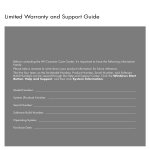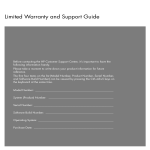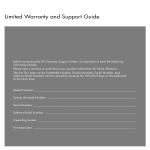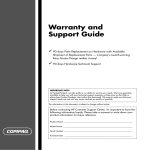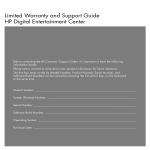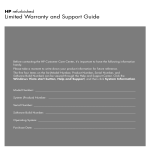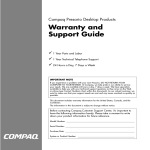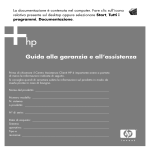Download HP Presario SR5000 - Desktop PC Technical information
Transcript
Hardware Limited Warranty HP Product Duration Hardware One-year limited warranty Software One-year technical support General Terms This HP Hardware Limited Warranty gives you, the customer, express limited warranty rights from HP, the manufacturer. Please refer to HP’s Web site for an extensive description of your limited warranty entitlements. In addition, you may also have other legal rights under applicable local law or special written agreement with HP. HP MAKES NO OTHER EXPRESS WARRANTY OR CONDITION WHETHER WRITTEN OR ORAL, AND HP EXPRESSLY DISCLAIMS ALL WARRANTIES AND CONDITIONS NOT STATED IN THIS LIMITED WARRANTY. TO THE EXTENT ALLOWED BY THE LOCAL LAW OF JURISDICTIONS OUTSIDE THE UNITED STATES, HP DISCLAIMS ALL IMPLIED WARRANTIES OR CONDITIONS, INCLUDING ANY IMPLIED WARRANTIES OF MERCHANTABILITY AND FITNESS FOR A PARTICULAR PURPOSE. FOR ALL TRANSACTIONS OCCURRING IN THE UNITED STATES, ANY IMPLIED WARRANTY OR CONDITION OF MERCHANTABILITY, SATISFACTORY QUALITY, OR FITNESS FOR A PARTICULAR PURPOSE IS LIMITED TO THE DURATION OF THE EXPRESS WARRANTY SET FORTH ABOVE. SOME STATES OR COUNTRIES/REGIONS DO NOT ALLOW A LIMITATION ON HOW LONG AN IMPLIED WARRANTY LASTS OR THE EXCLUSION OR LIMITATION OF INCIDENTAL OR CONSEQUENTIAL DAMAGES FOR CONSUMER PRODUCTS. IN SUCH STATES OR COUNTRIES/REGIONS, SOME EXCLUSIONS OR LIMITATIONS OF THIS LIMITED WARRANTY MAY NOT APPLY TO YOU. THE LIMITED WARRANTY TERMS CONTAINED IN THIS STATEMENT, EXCEPT TO THE EXTENT LAWFULLY PERMITTED, DO NOT EXCLUDE, RESTRICT, OR MODIFY BUT ARE IN ADDITION TO THE MANDATORY STATUTORY RIGHTS APPLICABLE TO THE SALE OF THIS PRODUCT TO YOU. This Limited Warranty is applicable in all countries/regions and may be enforced in any country/region where HP or its authorized service providers offer warranty service for the same product model number subject to the terms and conditions set forth in this Limited Warranty. 2 Under the HP Global Limited Warranty program, products purchased in one country/region may be transferred to another country/region, where HP or its authorized service providers offer warranty service for the same product model number, without voiding the warranty. Warranty terms, service availability, and service response times may vary from country/region to country/region. Standard warranty service response time is subject to change due to local parts availability. If so, your HP authorized service provider can provide you with details. HP is not responsible for any tariffs or duties that may be incurred in transferring the products. Transfer of the products may be covered by export controls issued by the United States or other governments. This Limited Warranty applies only to HP-branded and Compaq-branded hardware products (collectively referred to in this Limited Warranty as “HP Hardware Products”) sold by or leased from Hewlett-Packard Company, its worldwide subsidiaries, affiliates, authorized resellers, or country/region distributors (collectively referred to in this Limited Warranty as “HP”) with this Limited Warranty. The term “HP Hardware Product” is limited to the hardware components and required firmware. The term “HP Hardware Product” DOES NOT include any software applications or programs, non-HP products, or non-HP-branded peripherals. All non-HP products or non-HP-branded peripherals external to the HP Hardware Product — such as external storage subsystems, displays, printers, and other peripherals — are provided “AS IS” without HP warranty. However, non-HP manufacturers and suppliers or publishers may provide their own warranties directly to you. HP warrants that the HP Hardware Products that you have purchased or leased from HP are free from defects in materials or workmanship under normal use during the Limited Warranty Period. The Limited Warranty Period starts on the date of purchase or lease from HP, or from the date HP completes installation. Your dated sales or delivery receipt, showing the date of purchase or lease of the product, is your proof of the purchase or lease date. You may be required to provide proof of purchase or lease as a condition of receiving warranty service. You are entitled to hardware warranty service according to the terms and conditions of this document if a repair to your HP Hardware Product is required within the Limited Warranty Period. Unless otherwise stated, and to the extent permitted by local law, new HP Hardware Products may be manufactured using new materials or new and used materials equivalent to new in performance and reliability. HP may repair or replace HP Hardware Products (a) with new or previously used products or parts equivalent to new in performance and reliability, or (b) with equivalent products to an original product that has been discontinued. Replacement parts are warranted to be free from defects in material or workmanship for ninety (90) days or, for the remainder of the Limited Warranty Period of the HP Hardware Product they are replacing or in which they are installed, whichever is longer. During the Limited Warranty Period, HP will, at its discretion, repair or replace any defective component. All component parts or hardware products removed under this Limited Warranty become the property of HP. In the unlikely event that your HP Hardware Product has recurring failures, HP, at its sole discretion, may elect to provide you with (a) a replacement unit of HP’s choosing that is the same or equivalent to your HP Hardware Product in performance or (b) to give you a refund of your purchase price or lease payments (less interest) instead of a replacement. This is your exclusive remedy for defective products. Exclusions HP does not warrant that the operation of this product will be uninterrupted or error-free. HP is not responsible for damage that occurs as a result of your failure to follow the instructions intended for the HP Hardware Product. This Limited Warranty does not apply to expendable or consumable parts and does not extend to any product from which the serial number has been removed or that has been damaged or rendered defective (a) as a result of accident, misuse, abuse, contamination, improper or inadequate maintenance or calibration, or other external causes; (b) by operation outside the usage parameters stated in the user documentation that shipped with the product; (c) by software, interfacing, parts, or supplies not supplied by HP; (d) by improper site preparation or maintenance; (e) by virus infection; (f) from loss or damage in transit; or (g) by modification or service by anyone other than (i) HP, (ii) an HP authorized service provider, or (iii) your own installation of end-user-replaceable HP or HP-approved parts if available for your product in the servicing country/region. YOU SHOULD MAKE PERIODIC BACKUP COPIES OF THE DATA STORED ON YOUR HARD DRIVE OR OTHER STORAGE DEVICES AS A PRECAUTION AGAINST POSSIBLE FAILURES, ALTERATION, OR LOSS OF THE DATA. BEFORE RETURNING ANY UNIT FOR SERVICE, BE SURE TO BACK UP DATA AND REMOVE ANY CONFIDENTIAL, PROPRIETARY, OR PERSONAL INFORMATION. HP IS NOT RESPONSIBLE FOR DAMAGE TO OR LOSS OF ANY PROGRAMS, DATA, OR REMOVABLE STORAGE MEDIA. HP IS NOT RESPONSIBLE FOR THE RESTORATION OR REINSTALLATION OF ANY PROGRAMS OR DATA OTHER THAN SOFTWARE INSTALLED BY HP WHEN THE PRODUCT IS MANUFACTURED. UNITS SENT IN FOR SERVICE MAY HAVE THE DATA ERASED FROM THE HARD DRIVE AND THE PROGRAMS RESTORED TO THEIR ORIGINAL STATE. Exclusive Remedy TO THE EXTENT ALLOWED BY APPLICABLE LOCAL LAW, THESE TERMS AND CONDITIONS CONSTITUTE THE COMPLETE AND EXCLUSIVE WARRANTY AGREEMENT BETWEEN YOU AND HP REGARDING THE HP HARDWARE PRODUCT YOU HAVE PURCHASED OR LEASED. THESE TERMS AND CONDITIONS SUPERSEDE ANY PRIOR AGREEMENTS OR REPRESENTATIONS — INCLUDING REPRESENTATIONS MADE IN HP SALES LITERATURE OR ADVICE GIVEN TO YOU BY HP OR AN AGENT OR EMPLOYEE OF HP — THAT MAY HAVE BEEN MADE IN CONNECTION WITH YOUR PURCHASE OR LEASE OF THE HP HARDWARE PRODUCT. No change to the conditions of this Limited Warranty is valid unless it is made in writing and signed by an authorized representative of HP. YOU MAY HAVE ADDITIONAL STATUTORY RIGHTS AGAINST THE SELLER BASED ON YOUR PURCHASE AGREEMENT. THOSE RIGHTS ARE NOT IN ANY WAY AFFECTED BY THIS HP LIMITED WARRANTY. Limitation of Liability IF YOUR HP HARDWARE PRODUCT FAILS TO WORK AS WARRANTED ABOVE, HP’S MAXIMUM LIABILITY UNDER THIS LIMITED WARRANTY IS EXPRESSLY LIMITED TO THE LESSER OF THE PRICE YOU HAVE PAID FOR THE PRODUCT OR THE COST OF REPAIR OR REPLACEMENT OF ANY HARDWARE COMPONENTS THAT MALFUNCTION IN CONDITIONS OF NORMAL USE. 3 EXCEPT AS INDICATED ABOVE, IN NO EVENT WILL HP BE LIABLE FOR ANY DAMAGES CAUSED BY THE PRODUCT OR THE FAILURE OF THE PRODUCT TO PERFORM, INCLUDING ANY LOST PROFITS OR SAVINGS OR SPECIAL, INCIDENTAL, OR CONSEQUENTIAL DAMAGES. HP IS NOT LIABLE FOR ANY CLAIM MADE BY A THIRD PARTY OR MADE BY YOU FOR A THIRD PARTY. Carry-in Warranty Service THIS LIMITATION OF LIABILITY APPLIES WHETHER DAMAGES ARE SOUGHT, OR A CLAIM MADE, UNDER THIS LIMITED WARRANTY OR AS A TORT CLAIM (INCLUDING NEGLIGENCE AND STRICT PRODUCT LIABILITY), A CONTRACT CLAIM, OR ANY OTHER CLAIM. THIS LIMITATION OF LIABILITY CANNOT BE WAIVED OR AMENDED BY ANY PERSON. THIS LIMITATION OF LIABILITY WILL BE EFFECTIVE EVEN IF YOU HAVE ADVISED HP OR AN AUTHORIZED REPRESENTATIVE OF HP OF THE POSSIBILITY OF ANY SUCH DAMAGES. THIS LIMITATION OF LIABILITY, HOWEVER, WILL NOT APPLY TO CLAIMS FOR PERSONAL INJURY. In countries/regions where it is available, your HP Limited Warranty may include a customer self repair warranty service. If applicable, HP will determine in its sole discretion that customer self repair is the appropriate method of warranty service. If so, HP will ship approved replacement parts directly to you to fulfill your HP Hardware Product warranty service. This will save considerable repair time. After you contact HP and the fault diagnosis identifies that the problem can be fixed using one of these parts, a replaceable part can be sent directly to you. Once the part arrives, replace the defective part pursuant to the provided instructions and documentation. If further assistance is required, call the HP Technical Support Center, and a technician will assist you over the phone. In cases where the replacement part must be returned to HP, you must ship the defective part back to HP within a defined period of time, normally fifteen (15) days. The defective part must be returned with the associated documentation in the provided shipping material. Failure to return the defective product may result in HP billing you for the replacement. With a customer self repair, HP will pay all shipping and part return costs and determine the courier/carrier to be used. If customer self repair applies to you, please refer to your specific HP Hardware Product announcement. You can also obtain information on this warranty service on the HP Web site at: http://www.hp.com/support THIS LIMITED WARRANTY GIVES YOU SPECIFIC LEGAL RIGHTS. YOU MAY ALSO HAVE OTHER RIGHTS THAT MAY VARY FROM STATE TO STATE OR FROM COUNTRY/REGION TO COUNTRY/REGION. YOU ARE ADVISED TO CONSULT APPLICABLE STATE OR COUNTRY/REGION LAWS FOR A FULL DETERMINATION OF YOUR RIGHTS. Limited Warranty Period The Limited Warranty Period for an HP Hardware Product is a specified, fixed period commencing on the date of purchase. The date on your sales receipt is the date of purchase unless HP or your reseller informs you otherwise in writing. Types of Warranty Service To enable HP to provide the best possible support and service during the Limited Warranty Period, you may be directed by HP to verify configurations, load most recent firmware, install software patches, run HP diagnostics tests, or use HP remote support solutions where applicable. HP strongly encourages you to accept the use of or to employ available support technologies provided by HP. If you choose not to deploy available remote support capabilities, you may incur additional costs due to increased support resource requirements. Listed below are the types of warranty support service that may be applicable to the HP Hardware Product you have purchased. 4 Hardware service during the warranty period can be obtained by returning your computer to an HP authorized service provider. Customer Self Repair Warranty Service Pickup and Return Warranty Service Your HP Limited Warranty may include a pickup and return warranty service. Under the terms of pickup and return service, HP will pick up the defective unit from your location, repair it, and return it back to your location. HP will incur all repair, logistics, and insurance costs in this process. Service Upgrades HP has a range of additional support and service coverage for your product that can be purchased locally. However, some support and related products may not be available in all countries/regions. For information on availability of service upgrades and the cost for these service upgrades, refer to the HP Web site at: http://www.hp.com/support Options and Software Limited Warranties The Limited Warranty terms and conditions for most HP-branded options (HP Options) are as set forth in the Limited Warranty applicable to the HP Option and are included in the HP Option product packaging. If your HP Option is installed in an HP Hardware Product, HP may provide warranty service for either the period specified in the warranty documents (HP Option Limited Warranty Period) that shipped with the HP Option or for the remaining warranty period of the HP Hardware Product in which the HP Option is being installed, whichever period is the longer, but not to exceed three (3) years from the date you purchased the HP Option. The HP Option Limited Warranty Period starts from the date of purchase from HP or an HP authorized reseller. Your dated sales or delivery receipt, showing the date of purchase of the HP Option, is your warranty start date. See your HP Option Limited Warranty for more details. Non-HP options are provided “AS IS.” However, non-HP manufacturers and suppliers may provide warranties directly to you. EXCEPT AS PROVIDED IN THE APPLICABLE SOFTWARE END-USER LICENSE OR PROGRAM LICENSE AGREEMENT, OR IF OTHERWISE PROVIDED UNDER LOCAL LAW, SOFTWARE PRODUCTS, INCLUDING ANY SOFTWARE PRODUCTS, FREEWARE (AS DEFINED BELOW), OR THE OPERATING SYSTEM PREINSTALLED BY HP ARE PROVIDED “AS IS” AND WITH ALL FAULTS, AND HP HEREBY DISCLAIMS ALL OTHER WARRANTIES AND CONDITIONS, EITHER EXPRESS, IMPLIED, OR STATUTORY, INCLUDING, BUT NOT LIMITED TO, WARRANTIES OF TITLE AND NON-INFRINGEMENT, ANY IMPLIED WARRANTIES, DUTIES OR CONDITIONS OF MERCHANTABILITY, OF FITNESS FOR A PARTICULAR PURPOSE, AND OF LACK OF VIRUSES. Some states/jurisdictions do not allow exclusion of implied warranties or limitations on the duration of implied warranties, so the above disclaimer may not apply to you in its entirety. TO THE MAXIMUM EXTENT PERMITTED BY APPLICABLE LAW, IN NO EVENT SHALL HP OR ITS SUPPLIERS BE LIABLE FOR ANY SPECIAL, INCIDENTAL, INDIRECT, OR CONSEQUENTIAL DAMAGES WHATSOEVER (INCLUDING, BUT NOT LIMITED TO, DAMAGES FOR LOSS OF PROFITS OR CONFIDENTIAL OR OTHER INFORMATION, FOR BUSINESS INTERRUPTION, FOR PERSONAL INJURY, FOR LOSS OF PRIVACY ARISING OUT OF OR IN ANY WAY RELATED TO THE USE OF OR INABILITY TO USE THE SOFTWARE PRODUCT), EVEN IF HP OR ANY SUPPLIER HAS BEEN ADVISED OF THE POSSIBILITY OF SUCH DAMAGES AND EVEN IF THE REMEDY FAILS OF ITS ESSENTIAL PURPOSE. Some states/jurisdictions do not allow the exclusion or limitation of incidental or consequential damages, so the above limitation or exclusion may not apply to you. HP’s only warranty obligations with respect to software distributed by HP under the HP brand name are set forth in the applicable end-user license or program license agreement provided with that software. If the removable media on which HP distributes the software proves to be defective in materials or workmanship within ninety (90) days of purchase, your sole remedy shall be to return the removable media to HP for replacement. For blank tape removable media, refer to the following Web site: http://h20000.www2.hp.com/bizsupport/ TechSupport/Document.jsp?objectID=lpg50101 It is your responsibility to contact non-HP manufacturers or suppliers for their warranty support. Software Technical Support Software technical support for your HP software, HP preinstalled third-party software, and third-party software purchased from HP is available from HP via multiple contact methods, including electronic media and telephone, for one year from date of purchase. See “Contacting HP” for online resources and telephone support. Any exceptions to this will be specified in your End-User License Agreement (EULA). Software technical support includes assistance with: • • • • • Answering your installation questions (how-to, first steps, and prerequisites). Setting up and configuring the software (how-to and first steps). Excludes system optimization, customization, and network configuration. Interpreting system error messages. Isolating system problems to software usage problems. Obtaining support pack information or updates. Software technical support does NOT include assistance with: • • Generating or diagnosing user-generated programs or source codes. Installing non-HP products. 5 Freeware Operating Systems and Applications HP does not provide software technical support for software provided under public license by third parties, including Linux operating systems or applications (“Freeware”). Software technical support for Freeware provided with HP Hardware Products is provided by the Freeware vendor. Please refer to the Freeware operating system or other Freeware application support statement included with your HP Hardware Product. Contacting HP If your product fails during the Limited Warranty Period and the suggestions in the product documentation do not solve the problem, you can receive support by doing the following: • • Locate your nearest HP Support location via the Web at: http://www.hp.com/support Contact your authorized HP dealer or authorized service provider, and be sure to have the following information available before you call HP: • Product serial number, model name, and model number • • • • • Applicable error messages Add-on options Operating system Third-party hardware or software Detailed questions End-User License Agreement PLEASE READ CAREFULLY BEFORE USING THIS EQUIPMENT: This End-User license Agreement (“EULA”) is a legal agreement between (a) you (either an individual or a single entity) and (b) Hewlett-Packard Company (“HP”) that governs your use of any Software Product, installed on or made available by HP for use with your HP product (“HP Product”), that is not otherwise subject to a separate license agreement between you and HP or its suppliers. Other software may contain a EULA in its online documentation. The term “Software Product” means computer software and may include associated media, printed materials and “online” or electronic documentation. An amendment or addendum to this EULA may accompany the HP Product. RIGHTS IN THE SOFTWARE PRODUCT ARE OFFERED ONLY ON THE CONDITION THAT YOU AGREE TO ALL TERMS AND CONDITIONS OF THIS EULA. BY INSTALLING, COPYING, DOWNLOADING, OR OTHERWISE USING THE SOFTWARE PRODUCT, YOU AGREE TO BE BOUND BY THE TERMS OF THIS EULA. IF YOU DO NOT ACCEPT THESE LICENSE TERMS, YOUR SOLE REMEDY IS TO RETURN THE ENTIRE UNUSED PRODUCT (HARDWARE AND SOFTWARE) WITHIN 14 DAYS FOR A REFUND SUBJECT TO THE REFUND POLICY OF YOUR PLACE OF PURCHASE. 6 1. GRANT OF LICENSE. HP grants you the following rights provided you comply with all terms and conditions of this EULA: a. Use. You may use the Software Product on a single computer (“Your Computer”). If the Software Product is provided to you via the internet and was originally licensed for use on more than one computer, you may install and use the Software Product only on those computers. You may not separate component parts of the Software Product for use on more than one computer. You do not have the right to distribute the Software Product. You may load the Software Product into Your Computer’s temporary memory (RAM) for purposes of using the Software Product. b. Storage. You may copy the Software Product into the local memory or storage device of the HP Product. c. Copying. You may make archival or back-up copies of the Software Product, provided the copy contains all of the original Software Product’s proprietary notices and that it is used only for back-up purposes. d. Reservation of Rights. HP and its suppliers reserve all rights not expressly granted to you in this EULA. e. Freeware. Notwithstanding the terms and conditions of this EULA, all or any portion of the Software Product which constitutes non-proprietary HP software or software provided under public license by third parties (“Freeware”), is licensed to you subject to the terms and conditions of the software license agreement accompanying such Freeware whether in the form of a discrete agreement, shrink wrap license or electronic license terms accepted at time of download. Use of the Freeware by you shall be governed entirely by the terms and conditions of such license. f. Recovery Solution. Any software recovery solution provided with/for your HP Product, whether in the form of a hard disk drive-based solution, an external media-based recovery solution (e.g. floppy disk, CD or DVD) or an equivalent solution delivered in any other form, may only be used for restoring the hard disk of the HP Product with/for which the recovery solution was originally purchased. The use of any Microsoft operating system software contained in such recovery solution shall be governed by the Microsoft License Agreement. 2. UPGRADES. To use a Software Product identified as an upgrade, you must first be licensed for the original Software Product identified by HP as eligible for the upgrade. After upgrading, you may no longer use the original Software Product that formed the basis for your upgrade eligibility. 3. ADDITIONAL SOFTWARE. This EULA applies to updates or supplements to the original Software Product provided by HP unless HP provides other terms along with the update or supplement. In case of a conflict between such terms, the other terms will prevail. 4. TRANSFER. a. Third Party. The initial user of the Software Product may make a one-time transfer of the Software Product to another end user. Any transfer must include all component parts, media, printed materials, this EULA, and if applicable, the Certificate of Authenticity. The transfer may not be an indirect transfer, such as a consignment. Prior to the transfer, the end user receiving the transferred product must agree to all the EULA terms. Upon transfer of the Software Product, your license is automatically terminated. 5. PROPRIETARY RIGHTS. All intellectual property rights in the Software Product and user documentation are owned by HP or its suppliers and are protected by law, including but not limited to United States copyright, trade secret, and trademark law, as well as other applicable laws and international treaty provisions. You shall not remove any product identification, copyright notices or proprietary restrictions from the Software Product. 6. LIMITATION ON REVERSE ENGINEERING. You may not reverse engineer, decompile, or disassemble the Software Product, except and only to the extent that the right to do so is mandated under applicable law notwithstanding this limitation or it is expressly provided for in this EULA. 7. TERM. This EULA is effective unless terminated or rejected. This EULA will also terminate upon conditions set forth elsewhere in this EULA or if you fail to comply with any term or condition of this EULA. 8. CONSENT TO USE OF DATA. You agree that HP and its affiliates may collect and use technical information you provide in relation to support services related to the Software Product. HP agrees not to use this information in a form that personally identifies you except to the extent necessary to provide such services. 9. DISCLAIMER OF WARRANTIES. TO THE MAXIMUM EXTENT PERMITTED BY APPLICABLE LAW, HP AND ITS SUPPLIERS PROVIDE THE SOFTWARE PRODUCT “AS IS” AND WITH ALL FAULTS, AND HEREBY DISCLAIM ALL OTHER WARRANTIES AND CONDITIONS, EITHER EXPRESS, IMPLIED, OR STATUTORY, INCLUDING, BUT NOT LIMITED TO, WARRANTIES OF TITLE AND NONINFRINGEMENT, ANY IMPLIED WARRANTIES, DUTIES OR CONDITIONS OF MERCHANTABILITY, OF FITNESS FOR A PARTICULAR PURPOSE, AND OF LACK OF VIRUSES ALL WITH REGARD TO THE SOFTWARE PRODUCT. Some states/jurisdictions do not allow exclusion of implied warranties or limitations on the duration of implied warranties, so the above disclaimer may not apply to you in its entirety. b. Restrictions. You may not rent, lease or lend the Software Product or use the Software Product for commercial timesharing or bureau use. You may not sublicense, assign or transfer the license or Software Product except as expressly provided in this EULA. 7 10. LIMITATION OF LIABILITY. Notwithstanding any damages that you might incur, the entire liability of HP and any of its suppliers under any provision of this EULA and your exclusive remedy for all of the foregoing shall be limited to the greater of the amount actually paid by you separately for the Software Product or U.S. $5.00. TO THE MAXIMUM EXTENT PERMITTED BY APPLICABLE LAW, IN NO EVENT SHALL HP OR ITS SUPPLIERS BE LIABLE FOR ANY SPECIAL, INCIDENTAL, INDIRECT, OR CONSEQUENTIAL DAMAGES WHATSOEVER (INCLUDING, BUT NOT LIMITED TO, DAMAGES FOR LOSS OF PROFITS OR CONFIDENTIAL OR OTHER INFORMATION, FOR BUSINESS INTERRUPTION, FOR PERSONAL INJURY, FOR LOSS OF PRIVACY ARISING OUT OF OR IN ANY WAY RELATED TO THE USE OF OR INABILITY TO USE THE SOFTWARE PRODUCT, OR OTHERWISE IN CONNECTION WITH ANY PROVISION OF THIS EULA, EVEN IF HP OR ANY SUPPLIER HAS BEEN ADVISED OF THE POSSIBILITY OF SUCH DAMAGES AND EVEN IF THE REMEDY FAILS OF ITS ESSENTIAL PURPOSE. Some states/jurisdictions do not allow the exclusion or limitation of incidental or consequential damages, so the above limitation or exclusion may not apply to you. 11. U.S. GOVERNMENT CUSTOMERS. Consistent with FAR 12.211 and 12.212, Commercial Computer Software, Computer Software Documentation, and Technical Data for Commercial Items are licensed to the U.S. Government under HP’s standard commercial license. 8 12. COMPLIANCE WITH EXPORT LAWS. You shall comply with all laws and regulations of the United States and other countries/regions (“Export Laws”) to assure that the Software Product is not (1) exported, directly or indirectly, in violation of Export Laws, or (2) used for any purpose prohibited by Export Laws, including, without limitation, nuclear, chemical, or biological weapons proliferation. 13. CAPACITY AND AUTHORITY TO CONTRACT. You represent that you are of the legal age of majority in your state of residence and, if applicable, you are duly authorized by your employer to enter into this contract. 14. APPLICABLE LAW. This EULA is governed by the laws of the State of California, U.S.A. 15. ENTIRE AGREEMENT. This EULA (including any addendum or amendment to this EULA which is included with the HP Product) is the entire agreement between you and HP relating to the Software Product and it supersedes all prior or contemporaneous oral or written communications, proposals and representations with respect to the Software Product or any other subject matter covered by this EULA. To the extent the terms of any HP policies or programs for support services conflict with the terms of this EULA, the terms of this EULA shall control. Rev. 10/03 DECLARATION OF CONFORMITY according to ISO/IEC 17050-1 and EN 17050-1 Supplier’s Name: Supplier’s Address: Hewlett-Packard Company Hewlett-Packard Company 10500 Ridgeview Court Cupertino, CA. 95014 declares, that the product(s) Product: Personal computer Model Number(s): a000, a1000, a5000 d1000, d4000 t000, t3000 m000, m1000, m5000, m7000, m8000 S0000, SR1000, SR5000, SA4000, s3000, s7000 w1000, w5000 x5000, z500, IQ700, series Product Options: All, (including refurbish) conforms to the following Product Specifications: Safety: IEC 60950-1:2001 / EN60950-1: 2001 IEC 60825-1:1993+A1 / EN 60825-1:1994+A11 Class 1 (Laser/LED) GB4943: 2001 EMC: CISPR 22: 1997 / EN 55022: 1998 +A1:2000 +A2:2003, Class B CISPR 24: 1997 / EN 55024:+1998 +A1:2001 +A2:2003 EN 55020:1995 EN55013:2001 IEC 61000-3-2:2000 / EN 61000-3-2: 2000 IEC 61000-3-3:1994 + A1: 2001 / EN 61000-3-3: 1995 + A1: 2001 GB9254: 1998 FCC Title 47 CFR, Part 15 Class B / ICES-002, issue 2 AS/NZS CISPR 22: 2004 Telecom: TBR 21: 1998, EG 201 121: 1998 Radio: ETSI 300-826 General EMC requirements for Radio equipment ETSI 300-328 Technical requirements for Radio equipment. Supplementary Information: The product herewith complies with the requirements of the Low Voltage Directive 73/23/EEC, the EMC Directive 89/336/EEC and the R&TTE Directive 1999/5/EC and carries the “CE Marking“ accordingly. This device complies with Part 15 of FCC rules. Operation is subject to the following two conditions: (1) this device may not cause harmful interference, and (2) this device must accept any interference received, including interference that may cause undesired operation. Cupertino, CA. USA October 18, 2006 For regulatory compliance information only, contact: Australia Contact: Product Regulations Manager, Hewlett-Packard Australia Pty Ltd., 31-41 Joseph Street, Blackburn, Victoria 3130 European Contact: Hewlett-Packard GmbH, HQ-TRE, Herrenberger Straße 140, 71034 Böblingen, Germany (FAX: +49-7031-14-3143). North America Contact: Hardware Quality Eng. Manager, Hewlett-Packard, CPC, 10500 Ridgeview Ct., Cupertino, CA 95015-4010. Phone: (408)-343-5000 9 Operating Specifications Electrical ratings: AC INPUT 100–127V, 3A or 4A or 6A* 200–240V, 2A or 3A* 50/60 Hz Operating temperature: 5° to 35° C Storage temperature: –30° to 65° C Operating humidity: 15 to 80% @ 26° C Operating altitude: 0–2000 m Storage altitude: 0–4572 m * Refer to your computer’s ratings label located on the back of the computer to determine exact electrical rating. Regulatory and Safety Information WARNING: Text set off in this manner indicates that failure to follow directions could result in damage to equipment, loss of information, bodily harm, or loss of life. WARNING: The computer is heavy; be sure to use ergonomically correct lifting procedures when moving the computer. WARNING: Please read the “Additional Safety Information” located later in this document before installing and connecting your computer to the electrical power system. Batteries are delivered with this product. When empty, do not throw them away but collect as small chemical waste. Bij dit product zijn batterijen geleverd. Wanneer deze leeg zijn, moet u ze niet weggooien maar inleveren als Klein Chemisch Afval (KCA). ® ENERGY STAR Compliance Products marked with the ENERGY STAR® logo on the packaging box qualify with the U.S. Environmental Protection Agency’s ENERGY STAR® guidelines for energy efficiency. 10 Products with the ENERGY STAR® label are designed to use less energy, help you save money on utility bills, and help protect the environment. ENERGY STAR® is a registered trademark owned by the U.S. government. Disposal of Waste Equipment by Users in Private Household in the European Union (European Union Only) This symbol on the product or on its packaging indicates that this product must not be disposed of with your other household waste. Instead, it is your responsibility to dispose of your waste equipment by handing it over to a designated collection point for the recycling of waste electrical and electronic equipment. The separate collection and recycling of your waste equipment at the time of disposal will help to conserve natural resources and ensure that it is recycled in a manner that protects human health and the environment. For more information about where you can drop off your waste equipment for recycling, please contact your local city office, your household waste disposal service or the shop where you purchased the product. EMI Statement (European Union Only) This is a class B product. In a domestic environment, this product may cause radio interference in which case the user may be required to take adequate measures. European Telephone Network Declaration (European Union Only) The product herewith complies with the requirements of the R&TTE Directive 1999/5/EC (Annex II) and carries the CE marking accordingly. However, due to differences between the individual PSTNs provided in different countries/regions, the approval does not, of itself, give an unconditional assurance of successful operation on every PSTN network termination point. In the event of problems, you should contact your equipment supplier in the first instance. This modem is suitable for use only on telephone lines provided with Loop-Disconnect or Multi-Frequency Dialing facilities. Users of this modem are advised that the approval is for connection to the PSTN via the telephone line interface supplied with it. Connection of a modem to the PSTN by any other means will invalidate the approval. There is no guarantee of correct working in all circumstances. Any difficulties should be referred to your supplier. Some network operators require that intended users of their network request permission to connect and for the installation of an appropriate socket. European Network Compatibility Declarations (European Union Only) Ringer Equivalence Number The Ringer Equivalence Number (REN) of this modem is 1. REN is a guide to the maximum number of apparatuses that can be simultaneously connected to one telephone line. The REN value of each apparatus is added together, and should not exceed 4. Unless otherwise marked, a telephone can be assumed to have a REN value of 1. This equipment has been designed to work with analogue DTMF Networks (TBR-21 compliant). Approved Usage This modem is approved only for the following: This equipment may have internetworking difficulties in PSTN networks that only support Pulse Dialing. Please consult with your network operator for further assistance. • UK Compliance Information This modem is approved by the Secretary of State at the Department of Trade and Industry for connection to a single exchange line of the public switch telephone network run by certain licensed public telecommunication operators or systems connected thereto. (Direct exchange lines only, not shared service or 1-1 carrier systems.) This modem is also suitable for connection to Private Automatic Branch Exchanges (PABXs) which return secondary proceed indication. If this modem is to be used with a PBX which returns secondary proceed indication, no more than two pauses of four seconds duration each should be inserted between the initial PSTN access digit and the number to be dialed. This is to avoid interference to the PTO network. If this modem is to be used with a PBX which has extension wiring owned by BT, connection of the modem to the PBX can only be carried out by BT; or, by the authorized maintainer of the PBX unless the authorized maintainer has been given 14 days written notice that the connection is to be made by another person, and that period of notice has expired. • • • • • Storage of telephone numbers for retrieval by a predetermined code Detection of initial proceed indication Automatic calling/Automatic answering Tone detection Operation in the absence of a secondary proceed indication Loudspeaking facility This modem is NOT suitable for use as an extension to a payphone. This modem is not approved for connection to UK private speechband services. This modem does not support the automatic redial function. Any other usage will invalidate the approval of your modem, if, as a result, it then ceases to conform to the standards against which approval was granted. The approval of this modem is INVALIDATED if the apparatus is subject to modification in any material way not authorized by the BABT or if it is used with or connected to external software that has not been formally accepted by BABT. 11 Storage of Numbers It is advisable to check the telephone numbers stored in your modem immediately after programming. In order to prevent the misdirection of class and network interference, please ensure that all manually programmed telephone numbers are correctly entered. The number you enter to dial may optionally contain a PAUSE character (a comma) to allow this modem to operate with a PABX. Each comma gives a two-second delay. WARNING: When using this device, basic safety precautions should always be followed to reduce the risk of fire, electric shock, and injury to persons, including the following: • Do not use this product near water; for example, near a bathtub, wash bowl, kitchen sink, or laundry tub, in a wet basement, or near a swimming pool. WARNING: Your computer is provided with a voltage select switch for use in a 115 or 230V power system. The voltage select switch has been pre-set to the correct voltage setting for use in the particular country/region where it was initially sold. Changing the voltage select switch to the incorrect position can damage your computer and void any implied warranty. WARNING: To reduce the possibility of an electric shock from the telephone network, plug your computer into the AC outlet before connecting it to the telephone line. Also, disconnect the telephone line before unplugging your computer from the AC power outlet. • Avoid using this product during an electrical storm. There may be a remote risk of electric shock from lightning. • Do not use this product to report a gas leak in the vicinity of the leak. • Always disconnect the modem cable before opening the equipment enclosure or touching an uninsulated modem cable, jack, or internal components. WARNING: Always disconnect the modem cord from the telephone system before installing or removing your computer cover. • If this product was not provided with a telephone line cord, use only No. 26 AWG or larger telecommunication line cord in order to reduce the risk of fire. WARNING: Do not operate the computer with the cover removed. • Do not plug a modem or telephone cable into the Network Interface Card (NIC) receptacle. SAVE THESE INSTRUCTIONS Additional Safety Information This product has not been evaluated for connection to an “IT” power system (an AC distribution system with no direct connection to earth, according to IEC 60950). AC Power Safety Warning Proper Electrical Connection (Norway and Sweden only) Advarsel: Apparatet må kun tilkoples jordet stikkontakt. Varning! Apparaten skall anslutas till jordat uttag när den ansluts till ett nätverk. 12 WARNING: Install the computer near an AC outlet. The AC power cord is your computer’s main AC disconnecting device and must be easily accessible at all times. For your safety, the power cord provided with your computer has a grounded plug. Always use the power cord with a properly grounded wall outlet, to avoid the risk of electrical shock. WARNING: For your safety, always unplug the computer from its power source and from any telecommunications systems (such as telephone lines), networks, or modems before performing any service procedures. Failure to do so may result in personal injury or equipment damage. Hazardous voltage levels are inside the power supply and modem of this product. Lithium Battery Caution WARNING: The computer uses a lithium battery, type CR2032. There is danger of an explosion if the battery is incorrectly replaced. Replace only with the same, or equivalent, type recommended by the manufacturer. Dispose of used batteries according to the manufacturer’s instructions. Laser Safety Statement Class 1 LED Product The CD and DVD drives contain a laser system and are classified as a “Class 1 Laser Product” under a U.S. Department of Health and Human Services (DHHS) Radiation Performance standard according to the Radiation Control for Health and Safety Act of 1968. Lightning Protection For added protection of any product during a lightning storm, or when it is left unattended and unused for long periods of time, unplug the product from the wall outlet and disconnect the antenna or cable system. This will prevent damage to the product from lightning and power line surges. Should the unit ever require maintenance, contact an authorized service location. WARNING: Use of controls, adjustments, or performance procedures other than those specified in the Upgrading and Servicing Guide may result in hazardous radiation exposure. To prevent direct exposure to laser beam, do not try to open the enclosure of the CD or DVD drives. 7 6 5 4 Laser Product Label The following label or equivalent is located on the surface of laser products: This label indicates that the product is classified as a CLASS 1 LASER PRODUCT. This label appears on a laser device installed in your product. Note to CATV System Installer This reminder is provided to call the CATV systems installer’s attention to section 820-93 of the National Electric Code, which provides guidelines for proper grounding and in particular, specifies that the Coaxial cable shield shall be connected to grounding system of the building, as close to the point of cable entry as practical. 3 1 2 Antenna Grounding Antenna Grounding Reference Grounding Component 1 Electric Service Equipment 2 Power Service Grounding Electrode System (NEC Art 250, Part H) 3 Ground Clamps 4 Grounding Conductors (NEC Section 810-21) 5 Antenna Discharge Unit (NEC Section 810-20) 6 Ground Clamp 7 Antenna Lead in Wire TV Antenna Connectors Protection External Television Antenna Grounding If an outside antenna or cable system is connected to the product, be sure the antenna or cable system is electrically grounded so as to provide some protection against voltage surges and built-up static charges. Article 810 of the National Electrical Code, ANSI/NFPA 70, provides information with regard to proper electrical grounding of the mast and supporting structure, grounding of the lead-in wire to an antenna-discharge unit, size of grounding conductors, location of antenna-discharge unit, connection to grounding electrodes, and requirements for the grounding electrode. Power Lines An outside antenna system should not be located in the vicinity of overhead power lines or other electric light or power circuits, or where it can fall into such power lines or circuits. WARNING: When installing an outside antenna system, extreme care should be taken to keep from touching such power lines or circuits as contact with them could be fatal. 13 Support Information Don’t Forget to Register! You can register your computer through the Help and Support Center. Click the Windows Start Button, and then click Help and Support. Where to Get Help Follow these steps when you need help 1 Check the setup poster and product documentation for help with setting up and using your computer. 2 Use the Help and Support Center for help with hardware and software questions. Click the Windows Start Button, and then click Help and Support. The Help and Support Center provides useful troubleshooting information and includes the following: 5 If you have not solved the problem, first, call your computer retailer, or second, call the HP Customer Care Center at: Republic of Ireland: 01890 92 39 02 U.K.: 0870 010 4320 (8 p/min.) Estonia: +372 6813 823 Kenya: +27 (0)11 234 5872 Latvia: 800 8012 (Domestic, toll-free phone number) +371 7030721 (International phone number. Normal phone rates apply) Lithuania: 800 10000 (Domestic, toll-free phone number) +370 521 0 3333 (International phone number. Normal phone rates apply) • • Link to register your computer. Nigeria: +234 1 3205242-3 System information, including your computer product number, model number, and serial number. • • • • E-mail support. For computers bought from PC World, Currys, or Dixons, call: Repair Service Line: 0870 901 3000 (Calls are charged at National Rate) HP Real Time Chat with qualified support specialists. Support phone numbers. Link to the User Guides for your computer. 3 If you think you have a hardware issue, before calling the Customer Care Center, run the PC-Doctor diagnostic tool that is preinstalled on your computer. Click the Windows Start Button, All Programs, PC Help & Tools, and then click PC-Doctor. 4 For help online, go to the HP Customer Care Center Web site at: http://www.hp.com/cposupport/loc/regional.html 14 Software Helpline: 0906 515 1180 (Calls are charged at £1.50/min from a BT land line, maximum call duration is 20 minutes) For out-of-warranty products (U.K. and Ireland only): 0906 470 0870 (60 p/min.) Where Are My User Guides? HP Offices Republic of Ireland United Kingdom Hewlett-Packard Ireland Ltd. 30 Herbert Street IRL — Dublin 2 Hewlett-Packard Ltd. Cain Road Bracknell GB — Berks RG12 1HN Protect Your Investment You can upgrade your standard factory warranty for an additional two years by purchasing an HP warranty extension. For more information, please visit our Web site at: http://www.hp.com/ie/warranty-extension (in Ireland) Or http://www.hp.com/uk/warranty-extension The User Guides are on your computer. Click the Windows Start Button, All Programs, and then User Guides. Documentation is also available at: http://www.hp.com/support where you can search for the support page for your model. Software Support If you have questions about your software, contact or visit your software vendor Web site at the appropriate Web address below: Cyberlink http://www.cyberlink.com Roxio http://www.roxio.com Are You Missing Components? Check the contents of the computer box after you’ve purchased your computer. If any components are missing, you have 30 days to contact HP Customer Care for replacement. After this period, you may be charged for these components. The information contained herein is subject to change without notice. Copyright © 2004–2007 Hewlett-Packard Development Company, L.P. 15