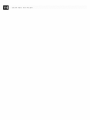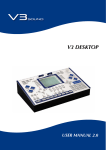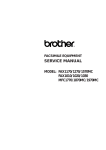Download Brother FAX1570MC Specifications
Transcript
FAX
1570MC
MFC1870MC
MFC1970MC
iiiiiiiiiiiiiiiiiiiiiiiiiiiiiiiiiiiiiiiiiiiii
Year 2000 Compliant
All Brother fax machines and multi-function
centers are Year 2000 Compliant.
For
more information, visit the Brother Home
Page at http://www.brother.com,
then
click the Year 2000 Statement button.
© 1996-1998 Brother Industries, Ltd.
ll
Table of Contents
iiiiiiiiiiiiiiiiiiiiiiiiiiiiiiiiiiiiiiiiiiiiiiiiii
Introduction
Using This Manual .............................................................................................. 1
Finding Information.......................................................................................................
1
TestSheetProcedures(for[JSAonly) .............................................................................
1
AboutFax Machines ........................................................................................................
2
Fax Tonesand Handshake ..............................................................................................
2
FAX 157OMC Control
Panel Overview ..............................................................
3
MFC 187OMC and MFC 197OMC Control Panel Overview
Installation
................... 4
Caution ..............................................................................................................................
5
Packing
List ....................................................................................................................
6
Makesure you have the following items: ............................................................
6
Choosing
a Location
..................................................................................................
7
Assembly ..........................................................................................................................
7
Attachthe document support ..........................................................................................
7
Attachpaper support .......................................................................................................
8
Install the printing cartridge ..........................................................................................
8
Install paper ....................................................................................................................
9
Acceptablepaper ............................................................................................................
10
Connect the handset ......................................................................................................
10
Connect the power cord.................................................................................................
10
Connect the telephone line ...........................................................................................
11
SpecialLineConsiderations..........................................................................................
11
Roll OverPhone Lines ............................................................................................
11
Two-LinePhone System.........................................................................................
11
ConvertingTelephoneWallOutlets ........................................................................
12
Installing FAY.JMFC,
External Two-LineTAD,
and Two-lAneTelephone.....................................................................................
12
Multi-LineConnections (PBK).....................................................................................
13
If you are installing the FA_'VMFC
to workwith a PBK:....................................13
Custom Featureson Your Phone Line ..........................................................................
14
Connectingan External
TelephoneAnsweringDevice(TAD)...........................................................................
14
Sequence.................................................................................................................
14
Connections ............................................................................................................
15
Outgoing Message(OGM)on External TAD..........................................................16
Connectingan ExternalTelephone ..............................................................................
16
TAB LE
O F C ONTE
NT S
Fax
Settings
Fax Settings ...................................................................................................................
17
SettingDialing Mode (Tone/Pulse)..............................................................................
17
SettingDate and Time ..................................................................................................
17
Setting Station ID..........................................................................................................
18
Entering Text.................................................................................................................
18
Inserting spaces ......................................................................................................
19
Making co_Tections.................................................................................................
19
Repeating letters .....................................................................................................
19
Specialcharacters and symbols .............................................................................
19
Storing One Touch DialNumbers ................................................................................
20
One Touch Dialing .................................................................................................
21
Storing SpeedDial Numbers .........................................................................................
22
SpeedDialing ................................................................................................................
22
Changing One Touch and
SpeedDial Numbers ...................................................................................................
23
SettingUp Groups forBroadcasting .............................................................................
23
SettingBeeperLevel......................................................................................................
24
Memou Storage ............................................................................................................
24
On'Screen
Programming
User-Friendly Programming
................................................................................
25
Function Mode ..............................................................................................................
25
AlternatingDisplays......................................................................................................
26
FunctionSelectionTable ..............................................................................................
26
Basic Fax
Operation
Sending Faxes ..............................................................................................................
31
Beforeyou begin:...........................................................................................................
31
Contrast Setting .............................................................................................................
32
Manual Transmission ...................................................................................................
32
AutomaticTransmission
ManualandAutomaticFaxRedial
oo
o,
Receiving
Faxes
"_
SelectAnswerMode
o
RecordFax!TelOutgoingAnnouncement(F/TO(}M).........................................
34
EasyReceive..................................................................................................................
34
ToselectorchangeyourAnswerMode..................................................................
35
SettingRingDelay........................................................................................................
35
SettingF/TRingTime..................................................................................................
36
Speaker_,_lume.............................................................................................................
36
Ring_lume ..................................................................................................................
37
Smoothing.....................................................................................................................
37
SettingPaperSize.........................................................................................................
37
Printinga ReducedIncomingDocument.............................................................
38
Recommended
Reductions....................................................................................
38
Telephone &
S_a'kerphone
(_oice) Operation
Making Voice Calls ...................................................................................................
39
Manual Dialing .............................................................................................................
39
_lswering Callswith tile Speakerphone ................................................................
39
One Touch Dialing ........................................................................................................
40
SpeedDialing ................................................................................................................
40
Hold ...............................................................................................................................
40
Pause.............................................................................................................................
40
Tone/Pulse.....................................................................................................................
40
SeachingTelephoneIndex..........................................................................................
41
Advanced
Fax Operation
Sending Faxes ..............................................................................................................
43
Quick Scan Fax Transmission ......................................................................................
43
Dad'
' v Tm_er
'
....................................................................................................................
4°
a
DelayedTransmission ...................................................................................................
44
Interrupting Timer and Poll Waiting ...........................................................................
44
Cancelinga DelayedFax ..............................................................................................
45
Broadcasting..................................................................................................................
45
OverseasMode ...............................................................................................................
45
Error Re-Transmission..................................................................................................
46
ComposingElectronicCoverPage ................................................................................
46
AlwaysSend Cmer Page ................................................................................................
47
CoverPage (Temporau Setting) ..................................................................................
47
_[!singa Printed CoverPage ..........................................................................................
48
Call Reservation ............................................................................................................
48
Print Call BackMessage................................................................................................
49
Next-FaxReservation....................................................................................................
49
MultipleResolution Transmission ...............................................................................
50
Receiving
Faxes ..........................................................................................................
50
Operation from Extension Telephone ..........................................................................
50
ForF/T (Fax!Tel)ModeOnly .................................................................................
50
Changing Remote Codes........................................................................................
51
Tochange Remote Codes...................................................................................
51
DistinctiveRinging .......................................................................................................
51
Registeringthe DistinctiveRinging phone number .........................................52
Caller ID ........................................................................................................................
53
Clearing Caller ID Information .............................................................................
54
Polling ...........................................................................................................................
54
Setupto Poll AnotherFax .......................................................................................
54
Setupto Be Polled (Poll Waiting) ..........................................................................
55
Sequential Polling .........................................................................................................
56
CopyFunctions ..............................................................................................................
57
MultipleCopies .......................................................................................................
57
Reducing and Enlarging Copies............................................................................
57
TAB
¸¸¸¸7¸¸¸/¸¸¸¸¸
?
LE OF
C ONTE
i
NTS
!!Zi//
Message
Center
Message Center Mode .............................................................................................
59
FlexibleMemorySettings ..............................................................................................
60
Setting15t1
MessageCenter............................................................................................
60
SettingMessageStorage................................................................................................
61
RecordingMessageCenterOutgoingMessage.............................................................
61
Listeningto OutgohgMessage(OGM)........................................................................
62
ErasingOutgoingMessage(OGM)...............................................................................
62
Activating
MessageCenterMode...................................................................................
62
MessageIndicators........................................................................................................
62
Playing_biceMessagesandMemos.............................................................................
63
Printinga Fa_'<
Message.................................................................................................
63
BackupPrintingOption................................................................................................
64
ErasingMessages
...........................................................................................................
64
Toerasevoicemessagesindividually...........................................................................
64
Toerasemessagesallat once .......................................................................................
65
SettingMaximumTimeforIncomingMessages.........................................................
65
SettingTollSaver..........................................................................................................
65
ICMRecordingMonitor................................................................................................
66
Recordinga Memo........................................................................................................
66
Recordinga Conversation
.............................................................................................
66
Pagin_,jFax
Forwarding................................................................................................
66
ProgrammingPagingNumber..............................................................................
67
Programminga FaxForwardingNumber.............................................................
67
Remote Retrieval .......................................................................................................
68
[!singRemoteAccessCode............................................................................................
68
ChangingRemoteAccess
Code.....................................................................................
68
RemoteControlCommands.........................................................................................
69
RetrievingMemowStatusList......................................................................................
70
RetrievingFaxMessages...............................................................................................
70
ChangingFaxForwardingNumber.............................................................................
71
Message
Center Pro
Center Pro .................................................................................................
73
Startwitha Plan ...........................................................................................................
73
Setting[!pMessageCenterPro .....................................................................................
74
Voice .................................................................................................................................
74
RecordingVoiceInformationIn MemowBox.............................................................
74
PlayingVoiceMessagein MemowBox........................................................................
75
ErasingVoiceMemouBox...........................................................................................
75
Personal Mailbox ......................................................................................................
76
RecordingPersonalMailboxO(LX,l/Password
..............................................................
76
PlayingIncomingMessagesandMemoin PersonalMailbox....................................
76
ErasingIncomingMessagesandMemosFromPersonalMailbox.............................
77
Toerasean individualmessage........................................................................
77
Message
TAB
LE
OF
CO NTE
NTS
Toerase all messages.........................................................................................
77
RecordingMemoill Personal Mailbox.........................................................................
78
Remote Retrievalof Incoming Messagesand Memos Ill Personal Mailbox...............78
Recording
Second Level OGM ............................................................................
79
Playing SecondLevelOGM...........................................................................................
79
Erasing SecondLevelOGM...........................................................................................
79
Recording
First Level OGM ..................................................................................
80
Playing FirstLevelOGM................................................................................................
80
Erasing FirstLevelOGM................................................................................................
80
Turning On Message Center Pro .......................................................................
81
Printing
R
rts
FAX/MFC Activity .........................................................................................................
83
Toprint a report ............................................................................................................
84
ActivityReportInterval .................................................................................................
84
TransmissionVerification(Xmit)Report .....................................................................
84
Ortant
rmation
Troubleshooting
and Maintenance
Standard Telephone and FCC Notices .......................................................
85
Thesenoticesareilleffecton modelssoldand usedilltheUnitedStatesonly ..........85
InternationalEnergyStarComplianceStatement......................................
86
W_,NING................................................................................................................
87
FederalCommissionComplianceNotice(ForIE!SA
Only).....................................
87
IndustU CanadaComplianceStatement(ForCanadaOnly)...............................
87
ImportantSafetyInstructions................................................................................
88
Notice-Discl
aimerofWarranties............................................................................
90
Trademarks.............................................................................................................
90
CompilationandPublicationNotice.....................................................................
91
Fax-BackSystem...........................................................................................................
93
BrotherHome Page on the WorldWideWeb ................................................................
93
BrotherBulletin Board ..................................................................................................
93
Error Messages ..............................................................................................................
94
If YouAreHavingDifficultywith YourFAY.JMFC
..........................................................
97
CondensedPrint and Horizontal Streaks;
Topaud Bottom of SentencesCut Off.............................................................
97
VerticalBlackLines WhenReceiving ................................................................
97
FAX/MFC
DoesNot AnswerWhen Called...........................................................
98
Dialing DoesNot Work ......................................................................................
98
No DialTone on the Handset.............................................................................
98
Poor Transmitting Quality.................................................................................
98
TransmissionVerificationReportSays "Result:NO,".......................................98
VerticalBlackLines WhenSending ...................................................................
98
DoubleRing ill F/T Mode..................................................................................
99
Transferringa Fax Call to the FAY.AvlFC
............................................................
99
FAX/MFC
"Hears" Voiceas CNGTone ...............................................................
99
For Customer
Service ...................................................................................... 99
TABLE
OF
CONTENTS
Setting
Upthe_WC
1870MC
Before You Install Multi-Function
Link ......................................................101
orMFC
1970MC
and
Computer
toWork
Together PackageContents ........................................................................................................
101
PC Confi%ration Requirements ................................................................................
102
ConnectingMFC1870MCor MFC1970MCto YourPC ..............................................102
Available
Options ....................................................................................................
103
Install Multi-Function Link Software.............................................................103
On-LineDocumentation..................................................................................0a°
Product Support ...............................................................................................
0a
BrotherWebLink .............................................................................................
10a°
Installing
the Multi-Function
Link Software ............................................104
Overviewof Basic Steps ...............................................................................................
104
Accessingthe SoftwareInstallationWindow..............................................................104
Installing the Brother Software..................................................................................
104
Viewing
On-Line
Documentation
.............................................................. 105
Using
the_lulti.Functi0n
Link
Sol,are(For
MFC
1870MCIntroduction
..................................................................................................... 107
anGMFC
1970MC0nly) Running the Brother Software ................................................................... 107
Multi-Function Link ........................................................................................
108
VisioneerPaperPort LE ....................................................................................
108
Sending
a Fax from Your PC ....................................................................... 109
Sending a Quick Fax ...................................................................................................
109
Sending a Fax from the _,,lain_,,lenu..........................................................................
109
Sending a Fax from a Windows®Application............................................................110
Receiving
Faxes into the PC ........................................................................
111
BeforeYouBegin .........................................................................................................
111
Checklistfor the _,,IFC:
..........................................................................................
112
On your PC:...........................................................................................................
112
ViewingReceivedFaxes ...............................................................................................
112
Scanning a Document .................................................................................... 113
Scanning Options........................................................................................................
113
Resolution .............................................................................................................
114
Contrast.................................................................................................................
114
Image Type...........................................................................................................
114
Scanning into thePapeq)ortViewer...........................................................................
114
Multi-Function
Link (option)
For F_J.X_
1570MC
Glossary
........................................................................................................................
117
Specifications
.............................................................................................................
121
Index ..............................................................................................................................
122
Brother Numbers
Ordering
.....................................................................................................
126
Accessories
and Supplies
..............................................................127
CHAPTER
ONE
nnnnmmnnnnmmnnnnmmnnnnmmnnnnmm
Introduction
i
ii
i
iiiiiiiiiiiiiiiiiiiiiiiiiiiiiiiiiiiiiiiiiiiiiiiiii
Using
This Manual
Thankyouforpurchasinga BrotherFAX/MFC.
ThisFAX/MFC
hasbeendesigned
tobesimpleto use,withLCDscreenpromptsto guideyouthroughfunctions.
Howevei;
youcanuseyourFAX/MFC
to itsfullestpotentialbytakinga few
minutesto readthismanual.
Additionall},;
yourFAX/MFC
has a HelpKey.Press_
operationalstepsandfunctions.
Finding
toprinta listofbasic
information
All chapter headings and subheadings are listed in the Table of Contents. Youwill
be able to find information about a specific feature or function by checking the
Index at the back of this manual. Also, throughout this manual, you'll see special
symbols alerting you to important information, cross-references, and warnings.
Illustrations of some screen displays also help you choose the correct key-presses.
Test Sheet
See
Station
ID
p. 18
Procedures
(for USA only)
After programming your Station ID, please fill out the TEST SHEET included with
your FAX/MFCand fax it to Brother's Automated Fax Response System as your first
transmission. This will veri_,'that your FA_'CJMFC
is properly installed.
When this document is received a confirmation sheet will be sent back to your
FA_'CJMFC.
To get a response, be sure to set up your Station ID.
USA
1-908-685-9283
(Fax)
About
Fax Machines
If you're a first-time fax machine use_;fax operation might seem a little
mysterious. You'll soon get used to the unusual fax tones on your phone line, and
beablesendand receivefaxeseasily,:
Fax
Tones
and Handshake
Whensomeoneissendinga fax,theFAX/MFC
sendsfaxcallingtones,(CNG
tones)
-- soft,intermittent
beepsat4-second
intervals.
You'llhearthemwhenyoudialand
press|,
midthey,'
continueforabout40secondsafterdialing.Duringthattime,the
sendingmachinemustbeginthe"handshake"withthereceiving
machine.Eachtime
youuseautomaticprocedures
tosenda fax,Nu aresendingCNGtonesoverthephone
line.You'llsoonlearntolistenforthesesoftbeepseachtimeyoumlsweraphoneon
yourfaxline,soyouca1knowifyouarereceiving
a faxmessage.
Thereceivingfaxrespondswithfaxreceivingtones-- loud,chirpingsounds.A
receivingfaxchirpsforabout40secondsoverthephoneline,andthe screen
displays"RECEBIC'IfyourFM_MFC
issetto theFAXONIYMode,itwillanswer
eveucall automaticallywithfaxreceivingtones.Evenif theotherpartyhangs
up,yourFM_MFC
continuestosendthe "chirps"for about40seconds,andthe
screencontinuestodisplay,'
"RECEI_%."
% cancelthe receivingmode,press_.
When your FAX/MFC
is in FAX/TEL
(F/T), it answerswith a short beep.Afterthis
beep,the FAS_MFC
listensfor CNGtones, and then respondswith receivingtones.
Thefax"handshake"isthetimein whichthesendingmachine'sCNGtonesand
thereceivingmachines"chirps"overlap.Thismustbeforat leasttwotofour
seconds,sothefaxmachinescan understandhoweachissendingand receiving
thefax.Thehandshakecannotbeginuntilthecallis answered,and theCNG
tonesonlylastfor about40secondsafterthenumberis dialed.Therefore,it's
importantforthereceivingmachineto answerthecall in asfewringsaspossible.
Whenyouhaveanexternaltelephoneansweringdevice(TAD)
onyourfaxline,
Nut TAD
willdeterminethenumberofringsbeforethecallis answered.
Pat"special
attentiontothedirectionsin theInstallationchapterforconnectinga TAD
toNut
FATJMFC.
I
NTRO
D UCTI
ON
iiiiiiiiiiiiiiiiiiiiiiiiiiiiiiiiiiiiiiiiiiiiiiiiii
FAX 1570MC
Overview
o
IVlicrophone
f_
cks
]1_
_()_]
'
_r()
_
_r
0
_e
_
spe tk _X
rt I mot/e 'p t 't} is lg
speaker phone,
o
Panel
o
om
OneTouchDial Keys _1 Erase
_[_@se
_()_]
Control
twelve
ke}s
give
}on
ill-
ets
st t/t tccess tn p 'ev ous }
stored phone tmmbem,
}on
( e
0
(_1 Tel-index
ete
Vo
Ce
/less
]_g-
Lets
es, fa2<me_sages or all ruessages.
_()n,
[onk
l/l)
n ui]lbellS
stnlled
ill
the dialhlg I]lel]lOl>.
(_t Mlode
Hold
O Copy
Lets }on put calls on hold.
O
Redial/ Pause
--
Redials tile last number called,
Also in_l'ts a pau_ in mltodial
l/unlbe_.
0
SpeedDial
Makes a cnp}.
tion, or exi{sfrom function
mode.
Lets }on dial stored phone
/ ] 11)era )} p 'ess lg t twodigit number.
0
Lets }on recnrd Ontgoing
Message (OGM), I]lel]lOSand
telephone calls, aM stnre it/formation for Me_sage (]enter
Pro features.
_) Stop
Stops a fax<,c_mcels an opera-
(I) Start
Starts an operation,
SpeakerVolume
Low
High
such
;tS
You can pre_s to decrease or increa_ spe_&er volume during a
call using Spe_&er Phone or
while playing a me_sage.
seMing a fa2<.
_[_
Enlarge/Reduce
SpeakerPhone
!!_ this key to enlarge or reduce
cnpies depending on the ratk)
Letsyou speak to the pemon
at the other end aM dial telephone _mdfax nunlbe_ without lifting the h_m&et.
100%,93% 87% 75% or 50%
To reduce the image siT_eautnmatically, _lect ALE/'().
,onmec{150t_;,
25%,20%,_t Help
DialPad
Sort
1)ials phone aM fax
numbem, _mdcan be u_d a.s
a keyboard for entering information intn the F£X,
!!_ this keywhen B)u want
multiple cnpiesof a multiple
page original copied in order.
Shift
Use this ke}tn access "13"
through "24" One Touch
keys.
¢)
Play
I_ts _on listen to ,:()icemessages
a_d outgoing messages, a_d print
fax messagesstored in menlor._.
Q. Scan
Lets }ou take ;_lvantage of
I]lel]lOl) transi]li_sion.
¢) IVlSGCTRStatus
Indicator lights remind }on
that }on have voice or fa_<messages in t/e lie ]l() '}
_ri]] haMle
(_) Resolution
Sets t/e 'esoh t o / _r _e_}()_]
_nd afar<or make a cnpy.
_1 "4(LeftArrow)
• (RightArrow)
Mnvesthe LCI) cursorto the
left or right.
(_) Clear
Deletes entered data or backsup
one step in function procedure.
Prints a quick reference Hell)
List.
_)
_
!!_ to select [_()_r_
incoming calls.
Record
_1
Function
Lets
_on access tile function
and i)rogramnling mode.
Set
Stnres a function _tting into
the F£X.
Liquid CrystalDisplay
LCI) displaysme_sagestn helI)
}( u set 1I) tic ope' _te}on'
I:£_(.
CHAP
TER
0 NE
iiiiiiiiiiiiiiiiiiiiiiiiiiiiiiiiiiiiiiiiiiiiiiiiii
MFC 18 70MC and MFC 19 70MC
Control Panel Overview
,
•.!i,.8 !(23Q O i
°o,
•
o°°
o.°
0
o
o
•
•
•
1_1Tel-index
OneTouchDial Keys _1 Erase
Letsyou deletexoice
Thesetwehekeysgixe
Letsyou lookup numhers
you instantaccessto
messages,f;_xmessages
storedinthe dialingmemory.
prexiousb stored
or all messages.
phonenumbers.
_) Mode
ElsetoselecthowMFCwill
Record
Letsyou recordOutgohandleincomingcalls.
tO Hold
0 Copy
Lets3ouputcallson hold.
MaKesa copy:.
ing_lessage(OGM),
memos and telephone t1_ Resolution
t0 Redial/ Pause
_1 Stop
calls,and storeinfer
Setsthe resolutionvvhel_/
Redia/sthe In,stnumher
Stopsa fax,cancelsan
mationforMessage
you senda faxor make a
operation,orexits
CenterPro features,
copy.
called.A/soinsertsa
fromfunctionmode.
pausein autodial
SpeakerVolume
_ • (LeftArrow)
numhe_.
@ Start
Low
High
• (RightArrow)
_]_ SpeedDial
StmTts
an operation,
Letsyoudial stored
such as sendinga fax.
Youcan presstodecrease
Mox,
es the LCDcursorto
phol{enumbersbypressor increasespeakerrethe/eft or right.
[nga two-digitnt{mber.O Enlarge/Reduce
/ume during a call using
Usethiske}toenlargeorreSpeakerPhoneor while _ Clear
ducecopi6depending
on
0 SpeakerPhone
playinga message.
1" Deletesentereddata or
Letsyou speaktothe
theratioNu select:150%,
backsup one stepin
' _o/
' o/
o/
o/
personattheotherend
functionprocedure.
12)'O,o,
_o,120'°'
100'o,93'o,
Help
87,o,
7
),oor50%.
anddialtelephoneand
Printsa quickreference
faxnumbelswithout
ToreducetheimagesizemlHelpList.
_} Function
liftingthehandset.
tomatically
selectAUTO.
LetsyouaccessthefuncQ. Scan
tionand programming
Dial Pad
Sort
Letsyou takeadxantage
mode.
Usethis key:whenyou
Dialsphone andf_t_
ofmemoWtransmission.
numbers,and can be
wantmultiplecopiesof
Set
usedas a keyboardfor
a multiplepage origiNSG CTRStatus
Storesafunction setting
enteringinfornmtion
nal copiedin order.
Indicatorlightsremind
into the MFC.
intothe MFC.
youthat youhaxe xoice
Play
or
faxmessagesin
the
O Shift
{_) LiquidCrystalDisplay
Letsyou listentovoicemesLCDdisplaysmessagesto
Usethiskey:toaccess
sagesand outgoingmessag- lnelnory:.
helpyou setup and oper"13"through "24" One
es,and print faxmessages
Touchkeys.
storedin memoW.
ateyourMFC.
t_
Microphone
Picksup your xoice
whenyou speakwith
anotherpartyusing
speakerphone,
0
O
O
@
C H AP T E R
.................
,,,,,
TW 0
,,, ....
Installation
i
i
i
iiiiiiiiiiiiiiiiiiiiiiiiiiiiiiiiiiiiiiiiiiiiiiiiii
Caution
Never install telephone wiring during a lightning storm.
!2
We recommend that this product be used with a surge protection device to
protect the product against lightning storms.
3
Never install a telephone jack in a wet location unless the jack is specifically
designed for a wet location.
4
Never touch telephone wires or terminals that are not insulated unless the
telephone line has been disconnected at the network interface.
115 Use caution when installing or modi_,'ing telephone lines.
16 Avoidusing a telephone (other than a cordless type) during an electrical
storm. There may be a remote risk of electric shock from lightning.
Do not use the telephone to report a gas leak in the vicinity of the leak.
ForPLUGGABLE
EQUIPMENT,
thesocket-outlet
shouldbeinstallednear the
equipmentand shouldbe easilyaccessible.
CHAP TE R
TWO
iiiiiiiiiiiiiiiiiiiiiiiiiiiiiiiiiiiiiiiiiiiiiiiiii
Packing
List
Makesureyou havethefollowingitems:
Telephone
LineCord
................................
PaperWire
Extension
Telephone.........
Handset
Handset
CurledCord......
Starter
Printing
Cartridge
(Upto 100pages)
Document
...................
WireExtension
Document
"_.
Support
...............
Owner'SMlagual
...........................
Multi-Function
LinkCD-ROIVI*
...........
PaperSupport
"_
_
.......
RemoteControl
Access
Card
QuickReference
Card
..........
_........ For MFC1870MCand MFC1970MConly
PCI/FBox*
Cable&
iiiiiiiiiiiiiiiiiiiiiiiiiiiiiiiiiiiiiiiiiiiiiiiiii
Choosing
a Location
PlaceyourFAX/MFC
on a flat,stablesurface,suchasa desk.Selecta placethat is
freeofvibrationand shocks.Locatethemachineneara telephonejackand a
standard,groundedpoweroutlet.
AvoidplacingyourFAX/MFC
in a high-trafficarea.Donotplacenearheaters,air
conditioners,
watel,chemicals,or refrigerators.
DonotexposetheFb'(_IFCto
directsunlight,excessive
heat,moisture,or dust.DonotconnectyourFAX/MFC
to
electricaloutletscontrolledbywallswitchesor automatictimers.Disruptionof
powercanwipeoutinformationin theunit'smemory.DonotconnectNut FAX/
MFCto electricaloutletsonthesamecircuitaslargeappliancesorother
equipmentthat mightdisruptthepowersuppl},:
Avoidinterference
sources,such
asspeakersor thebaseunitsofcordlessphones.
illlllllllllllllllllllllllllllllllllllllllllllllli
Assembly
Attach
the document
support
Attach the document support and the document wire extension as shown in the
illustration below.
• . DocumentSupport
OPENButton
DocumentWire
Extension
CHAP TE R
TWO
Attach
paper
support
Attachthepaperwireextension.
Openthepapercover.Insertthepapersupportintothe groovesofthecover
as showll.
Paper.Support
PaperWire
Extension
,5,
/,,
/5I/
PaperCover
Install
the printing
cartridge
Pushthe OPENbuttonto openthetopcovel:
Removethepaperstopperfromtheprintingcartridge.
Whiteshaft
.....Indented arrow
Blueshaft
BlackSpool
Stopper
Turn the black spoolon the right clockwiseto tighten the ribbon, as shown.
Install the printing cartridge by inserting the indented _ first and placing
the cartridge into its four holders.
Indented_ ....
• .OPENbutton
BlackSpool
Holder...
Press down o11both sides of the cover to close it securel},:
The starter cartridgeprints approximately100pages.
Install
paper
Thepapercassettecan holdabout200sheetsof20-lb.paper.
Openthecoverofthepaperholdel:
1:2 placeupto 200sheetsofpaperin thepaperholder.Donot allowthe levelof
papertopassthepaperguides.
Closethepapercover.
Paper Guide
Coverof
paperholder
Paper Guide
i :
CHAPTE
: ¸¸
R TWO
ii¸ !
Acceptable
Size:
Weight:
Paper
Lettel;Legaland A4
17lb.-24lb.
Thickness: .0031inches- .0039inches
Connect
the handset
Connectthe curledhandsetcordto thebottomofthehm]dsetand the sideofthe
FAX/MFC.
.._11F
*PCI/F jackis for use o1117,'
with Multi-Function Link,which is includedwith the MFC
1870MCand MFC1970MC,
or withthe optionalsoftware.Ifyouhavenotpurchasedthe
optio,lalMulti-FunctionLink (alsocalled
"MissingLink")for yourFAX1570MC,
then
ignorethisjack.
Connect
the power
_oC i_f
cord
Whenyouconnectthepower;thescreendisplays01/0100:00FAX.
NOTICE:
1) Thisfaxmustbegroundedusinga 3-prongplug.
2) SincetheFbX/MFC
is groundedthroughthepoweroutlet,Nu canprotect
Nurselffrompotentiallyhazardouselectricalconditionsonthetelephoneline
bykeepingthepowertoyourFb_MFConwhenNu connectitto a telephone
line.Similarly,;
youcanprotectyourselfwhenyouwanttomoveNut machine,bydisconnecting
the telephonelinefirst,and thenthepowercord.
INSTALLATION
3) Lightning and power surges can damage this product! We recommend that
you use a quality surge protection device on the ACpower line as well as on
the telephone line, or unplug the telephone line and electrical cords during a
lightning storm.
Connect
the telephone
line
Connect one end of the telephone line cord to the jack labeled LINE on the left
sideofthe FAXJMFC.
Connecttheotherendto a modularwalljack.
Special
Line Considerations
Roll
Phone
Over
Lines
A roll over phone system is a group of two or more separate telephone lines that
pass incoming calls to each other if they are bust,: The calls are usually passed
down or "rolled over" to the next available phone line in a preset order.
%urFAX/MFC
canworkin a rolloversystemaslongasit isthe lastnumberin
thesequence,so thecallcannotrollawa},:
Donotput theFAXJMFC
on anyofthe
othernumbers;whentheotherlinesarebusyand a secondfaxcall isreceived,
thefaxcall istransferredto a linethat doesnothavea faxmachine.YourFAXJ
MFCwillworkbestona dedicatedline.
Two-Line
Phone
System
A two-line phone system is nothing more than two separate phone numbers on
the same wall outlet. The two phone numbers can be on separate jacks (RJ11) or
combined into one jack (RJ14). Your Fb_MFC must be plugged into an RJ11
jack. RJ11 and RJ14 jacks may be equal in size and appearance and both may
contain 4 wires (black, red, green, yellow). To test the type of jack, plug in a
two-line phone and see if it can access both lines. If it can, you must separate the
line for your FAXJMFC.
i :
CHAPTE
¸¸
R TWO
ii¸ !}
Converting
Telephone
Wall Outlets
Therearethreewaysto convertto an RJ]1receptacle.Thefirsttwowaysmay
requireassistancefromthetelephonecompany.Youcanchangethewalloutlets
fromoneRJ14jacktotwoRJll jacks.O1;youcanhavean RJll walloutlet
installedand slaveorjumponeofthephonenumbersto it.
Thethirdwayistheeasiest:Buya triplexadapter.Youcanplug a triplexadapter
intoan RJ14outlet.It separatesthewiresintotwoseparateRJll jacks(Line1,
Line2) and a thirdRJ14jack(Lines1and 2).Plugthe F_"_IFCintoLine2of
thetriplexadapter.
Triplex Adapter
RJ14 ............................
_
RJll ...........................................
RJ14 ....................................................
Installing
FAX/MFC,
External
and Two-Line
Telephone
Two-Line
TAD,
When you are installing an external two-linetelephone answeringdevice(TAD)
and a two-linetelephone,your F_'gMFCmust be isolatedon one line at both the
wall jack and at the TAD.The most common connection is to put the F_MFC on
Line2. The back of the two-lineTADmust have twotelephone jacks:one labeled
L1or L1/L2,and the other labeled L2.Youwill need at leastthree telephoneline
cords,the one that camewith your F_'ffMFCand twofor your externaltwo-line
TAD.Youwill need a fourth line cord ifNu add a two-linetelephone.
Placethetwo-lineTADand thetwo-linetelephonenextto yourFAX/MFC.
12 Plugoneend ofthe telephonelinecordforNut F_MFC intotheL2jackof
thetriplexadapter.Plugtheotherendintothe LINEjackontheleftsideof
theF_MFC.
3
Plug one end of the first telephone line cord for },'ourTADinto the L1 jack of
the triplex adapter. Plug the other end into the L1 or L1/L2 jack of the
two-line TAD.
INSTALLATION
Plugoneend ofthe secondtelephonelinecordforyourTADintotheL2jack
ofthe two-lineTAD.Plugtheotherend intotheEXT.jackon theleftsideof
theFb_MFC.
TriplexAdapter
Two Line Phone
I I
IIII
L1
L2
Two Line ExternalTAD
, I
U
Ext.
_
L1/L2
U
Line
FAX/MFC
Youcankeeptwo-linetelephonesonotherwalloutletsasalways.Thereare two
waysto adda two-linetelephoneto theFb_MFC'swalloutlet.Youcanplugthe
telephonelinecordfromthe two-linetelephoneintotheEl+L2jackofthe
triplexadapter.OI,youcanplugthetwo-linetelephoneintotheTELjackofthe
two-lineTAD.
Multi-Line
Connections
(PBX)
Mostofficesusea centraltelephonesystem.Whileit isoftenrelativelysimpleto
connecttheFb_MFCtoa keysystemora PBX(PrivateBranchExchange),we
suggestthatyoucontactthe companythat installedNut telephonesystemand
askthemto connecttheFA_'CJMFC
forNu. It is advisabletohavea separateline
fortheFA_'CJMFC.
Youcanthenleavethemachinein FAX
ONLY
Modeto receive
faxesanytimeofdayornight.
See
Easy Receive
pp. 34-35
IftheFAX/MFC
istobe connectedto a multi-linesystem,askyourinstallerto
connecttheunit tothe lastlineonthe system.Thispreventsthe unitfrombeing
activatedeachtimea telephonecallisreceived.
Aswithallfaxtulits,thismachinemustbeconnected
toa twowiresystem.Ifyourline
hasmorethantwowires,properconnection
oftheFA;CJMFC
cmmotbemade.
Ifyou are installingthe FAX/MFCtoworkwith a PBX:
il,
It is not guaranteed that the unit will operatecorrectlyunder all circumstanceswith a PBX.Anycasesof difficultyshould be reportedfirstto the
companythat handles Nut PBX.
i :
CHAPTE
: ¸¸
R TWO
ii¸7! :
If all incoming calls willbe answered
bya switchboard operatoi; itis
recommendedthattheAnswerModebe setto MANUAL.
Allhlcomingcalls
shouldinitiallybe regardedastelephonecalls.
13 Theunitmaybeusedwitheitherpulseor tonedialingtelephoneservice.
Custom
Features
on Your Phone
Line
IfyouhaveRingMaste_;
VoiceMail,an answeringservice,alarmsystemor any
othercustomfeatureonyourtelephoneline,it maycreatea problemin the
operationofNut FA_MFC.
Connecting
Telephone
an External
Answering
Device
(TAD)
Sequence
Youmightchooseto connectan additionalansweringsystem.Whenyouhavean
external TADonthestonetelephoneline astheFAX/MFC,
the TADanswersall
calls.TheFAS_MFC
"listens"forfaxcalling(CNG)tones.Ifit hearsthem,the
FAX/MFC
takesoverthecall and receivesthefax.If itdoesn'thearCNGtones,the
FAX/MFC
letstheTADcontinueplayingyouroutgoingmessagesoyourcallercan
leaveyoua voicemessage.
TheTADmustanswerwithin4 rings(therecommended
settingis2 rings).The
FAX/MFC
cannothearCNGtonesuntiltheTADhas answeredthecall,andwith4
ringsthereareonly8-10secondsofCNGtonesleftfor thefax"handshake."
Makesureyoucarefullyfollowinstructionsin thismanualforrecordingyour
outgoingmessage.Donotuse a "toll-saver"ringsettingon theTAD.
INSTALLATION
Donotconnecta TADelsewhereonthe samephoneline--your FAX/MFC
and
TAD
willbothtUto controlthe line.
Connections
TheexternalTAD
mustbepluggedintotheleftsideoftheFAX/MFC,
intothejacklabeled
EXT.
YourFASVMFC
cmmot
workproperly
ffyouplugtheTAD
intoa walljack.
Plugthetelephonelinecordfromthewalljackintothe leftsideoftheFb_
MFC,in the jacklabeledLINE.
PlugthetelephonelinecordfromyourTADintotheleftsideofthe Fb_MFC,
in thejacklabeledEXT.(Makesurethis cordisconnectedto theTADatthe
TAD's
telephonelinejack,andnotitstelephonesetjack.)
13 SetyourexternalTADto4 ringsorless.(TheFAX/MFC's
RingDelaysetting
doesnotapply).
1:4 Recordtheoutgoingmessage(seebelow).
5
Setthe TADtoanswercalls.
SetMessageStorage(_,
{_, [_) toVOICI_::I_:XT..
SettheAnswerModetoMC:MSG
CTR.
CHAPTE
R TWO
Outgoing
Message
(OGM) on External
TAD
Timingis importantin recordingthismessage.Themessagesetsupthewayyour
externalTADhandlesbothmanual andautomaticfaxreception.
1
Record5 secondsofsilenceatthebeginningofNut message.(Thisallows
yourF_MFC timeto listenforthefaxCNGtonesof automatic
transmissions
beforetheystop.)
LimitNut speakingto 20seconds.
3
EndNut 20-secondmessagebygivingNut RemoteActivation
Codefor
peoplesendingmanualfaxes.Forexample:
"Afterthebeep,leavea messageor senda faxbypressing* 5 1."
Connecting
an External
Telephone
YourFAX/MFC
isequippedwitha handsetthatyoucan useasa regularphone.
However,
youcanalsoconnecta separatetelephone(or telephoneanswering
device)directlytoyourF_'CJMFC.
Connectthe modularplugonthe telephone'slinecordtothe jacklabeledEXT.
ontheleftsideofthe FAS_MFC.
Wheneverthisphone (orTAD)isin use,thescreendisplays"EXT.TELIN USE,"
and,if thefaxhandsetislifted,an alarmsounds.% disconnectthecall onthe
externalphoneand switchto thefax,press_.
C H AP T E R
iiiiiiiiiiiiiiiiiinini
T H R E E
iiiiiiiiiiiii
Settmgs
_
i
_i_i_
i_i_!_ii_i_
_i
!_iiiii
_i
_
ii
i
i
iiiiiiiiiiiiiiiiiiiiiiiiiiiiiiiiiiiiiiiiiiiiiiiiii
Fax Settings
Setting
Dialing
Mode
(Tone/Pulse)
YourFAX/MFC
comessettoaccommodate
toneOnulti-frequency)
dialingservice,
If
Nu havepulse(rotary)dialingservice,youneedto changethedialingmode,
press_,
[_, {_, ThescreenpromptsyoutoselectTONEor PULSE,
[ D ] i:::i
L_] i..iG : T'0 i..iii:
2
[ D ] i:::i
L...
] i..iG ::F::'
i...iL...
:iii:
F::
Use[_ or[_ toselectdialingmode,
]
}
13 press[_ whenthescreendisplaysthedialingmodeyouwant,
1:4Press_,
Setting
Date and Time
YourFAX/MFC
displaysthedateand time,andprintsit oneveryfaxyousend,
In theeventofa powerfailure,theFM'(/MFC
maintainsdateandtime
informationforaboutonehour,Allothersettingsremainunaffected,
Press_,
[_, {_, Thescreenpromptsyoutoentertheyea]:
[ E i..iT EF:I::.,.:
E i:::i
F:I:
::_ ::.::
}
}2 Enterthelasttwodigitsoftheyear,Thescreendisplaysyourentr},;then
promptsyoutoenterthemonth,
CHAPTER
THREE
Entertwodigitsforthe month(forexample,enter09for Septembei;
or 10for
October).Thescreendisplaysyourentr$,;thenpromptsyoutoenter
theday.
Entertwodigitsforthe day(forexample,06).Thescreendisplaysyourentr),;
thenpromptsyouto setthe time.
5
Enterthetimein 24-hourformat(forexmnple,enter15:25for3:25PM).
Waittwoseconds.
Press_. The screennow displaysthe date and time you set, and displaysit
wheneverthe FAX/MFC
is standing by.
Setting
See
Composing
Electronic
Cover Page
ID
Youcan storeyourname,faxnumbm,and telephonenumbertobeprintedonthe
faxCoverPage,and on allfaxpages.
{t Press_,
p. 46
See
Station
{_, @. Thescreenpromptsyouto enteryourfaxnumber.
[.F:i:::i
::.::
::
2
Entering
Text
J
EnterNut faxnumber(upto 20digits).Thescreendisplaysyourentr),:
press{_. ThescreenpromptsNu to enteryourtelephonenumbm:
tr iiii:
i....
::
pp. 18-19
O
4
EnterNut telephonenumber(upto 20digits).Ifyourtelephonenumber
and faxnumberarethe same,enterthesamenumberagain.
5
Press{_}.Thescreenpromptsyoutoenter),'ournameorNut companyname.
[.i..ii:::i
Miiii;::
J
16 Usethe dialpad to enteryourname (up to 20characters).(Youcan usethe
chartonpage 19to helpyouenterletters.)
press{_ toconfirm.
8
press{_]. Thescreenreturnsto thedateandtime.
Entering
Text
Whenyouaresettingcertainfunctions,suchastheStationID,youmayneedto
entertextintothe FAX/MFC.
Mostnumberkws havethroeorfourlettersprinted
abovethem.Thekeysfor0,#, and --x-don'thaveprintedlettersbecausethWare
usedforspecialcharacters.
FAX
SETTING
S
Bypressing the appropriate number key the correct number of times, you can
access the character you want.
PressKey
%
Inserting
one time
twotimes
three times
A
B
C
D
E
F
G
H
I
J
K
L
M
N
0
P
Q
R
T
u
V
w
x
Y
four times
Z
spaces
Ifyouwantto entera blankspace,press{_ twice.
Making
corrections
Ifyouentereda letterincorrectlyandwantto changeit, press{_ to movethe
cursorafterthelastcorrectlette_:Thenpress_; alllettersto therightofthe
cursoraredeleted.Re-enterthecorrecttextand/ordigits.
Repeating
letters
Ifyouneedtoentera characterassignedto thesamekeyastheprevious
charactel,press[_ to movethecursorto theright.
Special
characters
and
symbols
Press* for
(space)!" # $ %&' () _'_
+,
Press# for
';<=>?@[]
Press 0 for
AEO[}A_}_I_O
^_
./
CHAPTER
THREE
NOTICE:TheTelephoneConsumerProtectionActof1991makesit unlawfulfor
anypersonto usea computeror electronicdeviceto sendanymessageviaa
telephonefaxmachineunlesssuchmessageclearlycontains,in a marginatthe
toporbottomofeachtransmittedpage,oron thefirstpageofthetransmission,
thedateandtimeit issentand an identificationofthebusinessorotherentityor
otherindividualsendingthemessageand thetelephonenumberofthe sending
machineorsuchbusiness,otherentit},;
orindividual.In orderto programthis
informationintoNut F_K/MFC,
Nu shouldcompletethe stepsdescribedonpage
18and 19.
ALL DL4L
Report
p. 83
•
Thetelephonenumberyouenteris usedonlyforCallBackMessageand
CoverPagefeatures.
•
IfNu donotentera faxnumbei,no additionalinformationcanbe entered.
•
% entera space,press[_ oncebetweennumbersandtwicebetween
characters.
•
If},'ourStationIDhas alreadybeenprogrammed,thescreenprompts'T' to
makea change,or "2" toexitwithoutchanging.
Storing
One Touch
Dial Numbers
Youcan store24fax/phonenumbersthatyoucandialbypressingone key.You
canalsostorenameswiththesenumbers.Whenyoupressa OneTouchdial
location,thescreendisplaysthenameor numberasthecall isdialed.
OneTouc,O
keysare not t,Oedialpad k<_'s._la<_'
am the12 ke_'s (numbs"
01-24) locatedto hoeJqg,Ot
oft,Oedialpad. OneTouc,O
N, mb_'s 13-24are
accessedb_'holdingdown _ u,',Oen
3'oupresst,OeappJvpriateOneTouc,O
ke_,.
Press_,
2
@, {_.
Pressthe OneTouchkey,'
whereyouwantto storea number.(OneTouchkey
ispre-programmed
forBrotherFax-BackSystem(USAonly).Youcan
overrideitif youwish.)ThescreendisplaysthelocationNu selected.
Entera number(upto 20digits).Ifyouwantto entera pausein the
dialingsequence(towaitfor an "outsideline,"forexample),press
[Rdid/Pausel
asyou'reenteringdigits.Pressing_
entersa 3.5-second
pausewhenthenumberis dialed,and a dashappearsonthescreen.
Press{_. ThescreenpromptsNu to entera nameforthisnumbei:
5
[.i..ii:::i
ME :
J
usethe dialpad to enterthe name (upto 15characters).Youcan usethe
chartonpage 19to helpyouenterletters--OR--go toStep6 tostorethe
numberwithouta name.
FAX
SETTINGS
!:6 Press {_. The screen prompts you to select the type of number this is. Use
{_ or {_ to select the type you want.
FAX
a fax only number
TEL
a telephone (voice) number
F/I
both a fax and telephone (voice) number
CHAIN a number (usually an access code) for chain dialing.
Press _.
8
Return to Step 2 to store another One Touch number--OR--Press
exit.
_
to
When you dial an AUTODIALnumbel, the screen displays the name you've
stored, ol, if you haven't stored a name, the number you've stored.
Ifyouneedtostorea pauselongerthan3.5seconds,pleasecallBrotherCustomer
Serviceat 1-800-284-4329
in the USA,or 1-800-853-6660
fromwithinCanada.
You can use chain dialing to store long dialing sequences. For example, to store
9 1 201 555 1234
987 65 4321, divide the number into 2 parts. Store the
first part as a Chain type number (this tells the system that the dialing sequence is
not complete).
CHAIN--9
1 201 555 1234
The last part of the One %uch number must be storedas any of the other
following3 types.
FAXor F_ or TEL--987
65 4321
Now,whenyoudial,justpressthetwokeys(oneafterthe other,in order)where
Nu've storedthetwopartsofthe number.
If you are using Chain Dialingwith a credit cardnumber, do not send an
electroniccoverpage. The credit card number will appear on it.
One
Touch
Dialing
Pick up the handset--OR--Press
2
[Spenker
Phone}.
When youheat"a dial tone, pressthe OneTouch keyof the location you
want to call.
Ifyoutrytousea One%uchlocationwithnonumberstoredin it,youheara
warningsound,and thescreendisplaysNOTREGISTERED.
Thedisplayreturns
tonormalafter2 seconds.
CHAPTE
R TH
REE
Storing
Speed
Dial Numbers
YoucaJ1storeSpeedDialnumbers,whenyoudial bypressingonlythree keys.Model
MFC1870MChas 36SpeedDiallocations,ModelsFAX1570MCand MFC1970MC
have 100. Evenifyou loseelectricalpowel;nLunbersstoredin memo_?'willnot be
lost.
Press_,
{_, _. The screenprompts you to enter a location.
{.:.iii;
[::::
E E [)"" [) i i:::i
L..?
:[:[7
J
Usethe dialpad to enter a 2-digitlocation. (Formodel MFC1870MC,enter 01
- 36.) (Formodels FAX1570MCand MFC1970MC,enter 00 - 99.)Thescreen
displaysyour entl?;then prompts youto enter the number you're storing.
Enter the number (up to 20 digits).
Press[_. The screennowprompts you to store a name with this number.
[.i..ii:iME :
J
!5 use the dialpad to enter the name (up to 15characters).Youcan usethe
chart on page 19to help youenter letters--ON--Press [_ and goto Step7
to store the number without a name.
i!6 Press{_.
The screenprompts Nu to selectthe typeofnumber this is.Use{_ or _ to
selectthe typeyou want.
FAX a fax number
TEl,
a telephone (voice)number
F/T
both a fax and telephonenumber
CItAIN a number (usuallyan accesscode)for chain dialing.
8 press
9
Returnto Step2tostoreaJlotherSpeedDialnLunber_}R--Press _
Speed
toexit.
Dialing
Pick up the handset--OR--Press
When youhear a dial tone, press_,
SpeedDialnumber.
_penker
Phone].
then press the two-digit
FAX
Changing
One Touch
Speed Dial Numbers
SETTINGS
and
Ifyoutff tostorea One%uch orSpeedDialnumberin a locationwherea
numberisalreadystored,thescreendisplaysthecurrentname storedthere,then
promptsNu toeither
1. CHANGE
--OR--
2. EXIT.
Press{_ tochangethenumberstored,orpress{_ toexitwithoutmakinga
change.
2
Ifyouwantto erasethenumbei;press_
ofthe digits.
whenthecursoris tothefar left
Ifyouwantto changea digit,use{_ or{_ to positionthecursorunderthe
digityouwanttochange,thenpress_.
Entera newnumber.
Follow the directions from Step 4 in Storing One %uch Numbers or Storing
Speed Dial Numbers.
Setting Up Groups
for Broadcasting
See
Storing
One Touch
Dial
Numbem
pp. 20-21
and
Storing
Speed Dial
Numbem
p. 22
Groupsallowyoutosendthesamefaxmessageto manyfaxnumbersbypressing
onlyoneOne%uchkey(Broadcasting).First, you'llneedto storeeachfax
numberasa One%uchorSpeedDialnumber.Then, youcancombinethem
intoa Group.EachGroupusesa One%uch key.Finally,;
youcanhaveupto 6
smallGroups,oryoucanassignmanynumbersto onelargegroup.Ifyouhave
ModelMFC1870MC
Nu can assignupto 59numberstoone largegroup,andfor
ModelsFAX1570MC
aJldMFC1970MC
up to 123numbersto onelargegroup.
Press_,
E_, {3_.Thescreendisplays:
[ S E L..E C:i
OHE .....'i OUC:H j
!2 Selecta One%uchkey,'
whereNu wishto storethenumber. (Forexample,
pressOne%uch key,'
_ to useasa group.)
Usethe dialpad to enterthe Groupnumber(forexample,press_ for
Group1).
•:::: i:::. i i...i r"
E.::ir::. i...i i...i r"
E H'i E R :i::::'SE'i
:: E.::ii...i
CHAPTE
R TH
REE
Usethe dialpad to enterthe OneTouchorSpeedDialnumbersin this group.
Forexample,enter_ _ {_, [_ _ @, _ _ {_. l_:nter
a {_ before
SpeedDiallocations;entera {_ beforeOneTouchlocations.
5
{.Eiiii
E?.E
:L: :H:0 3 :H:
0 !5:.E.:
0 2_
J
Press_. Thescreenpromptsyoutoentera nmne.
16 Usethe dialpad and thechartonpages18-19to entera name forthegroup
(forexample,NEWCLIENTS).
_ Press_.
Press[_ toexit.
Youcanprint a listofallOneTouchand SpeedDialnumbe_. SeeChapter10,
"printingReportsand Lists."
Setting
Beeper
Level
Youcansetthebeeperto tOW,t!1(;tl orOFF.TheFAX/MFC
comessetto tOW.
Whenthebeeperis setto tOW or tllGtl, theFAX/MFC
beepseveu timeyoupress
a key,'
ormakean error,and atthe endoffaxsendingor receiving.
press_,
2
_, {_.
Press{_ or{_ to selectyoursetting.
13 Whenthescreendisplaysthesettingyouwant,press{_.
press{_ toexit.
Memory
Storage
All settings in the SET AUTODIAL,USER OPTIONS, TELOPTIONS, and SETUP
SYSTEM
functionsarestoredpermanentlyandwillberetainedevenin theevent
ofa powerfailure.
CHAPTER
FOUR
|mmmmmmmmmmmmmmmmmmmmmmmmmmmmmmmm
On-Screen
Programming
iiiiiiiiiiiiiiiiiiiiiiiiiiiiiiiiiiiiiiiiiiiiiiiiii
User-Friendly
See
Using This
Manual p. 1
Programming
Wehave designedyour FA_'(/MFC
with on-screenprogramming and a Helpke),;
User-friendlyprogramming helpsyoutake full advantageof all the functions
yourFAX/MFC
has to offer.
Sinceyourfaxprogrammingisdoneon theLCD,wecreatedstep-by-step
onscreenpromptstohelpNu programyourFAX/MFC.
Allyouneedtodoisfollow
thepromptsasthU guideyouthroughthefunctionmenuselectionsand
programmingoptionsandsettings.
Function
Mode
Youcan accessthefunctionmodebypressing_.
Whenyouenterthe
functionmode,Nut I_'VMFCdisplaysa listofLevelOneFunctionsfromwhich
Nu canchoose.Thesefunctionoptionsappearone afterthe otheronthe displa},:
Selectan optionbypressing{_ whenthe optionappearson theLCD.
Youcan "scroll"morequicklythroughoptionsbypressing[_. Whenthescreen
displaysyourselection,press{_. (Use[_ to scrollbackwardifyoupassedNut
choiceorto savekeystrokes.Botharrowkeysshowall options,in theopposite
order.)
Ifyouwantto exitthe FunctionMode,press_.
CHAPTER
FOUR
Alternating
Displays
When you see alternating displays, the LCDsometimes alternates between the
currently selected option, and a help message giving brief instructions about how
to proceed. The display you'll probably see most often is shown below, showing
you, when you place a document in the feeder; that you can dial a number and
send a fax, or you can make a cop_,:
([F::R::.::::NO,, :ii::ST'FiF:i I)
E....E....=
r"
Function
i
::
r"
r::. E..::::
Selection
.::::
E....E....=
r"
i
Table
Ifyouhavea basicunderstandingofhowtoprograma faxmachine,youcan
performmostoftheprogrammingsettingswithouttheOwner'sManual.% help
youunderstandthefunctionselections,options,m_dsettingsthat arefoundin
yourfaxand MessageCenterprograms,usetheFunctionSelectionTablebelow.
Function
Description
1. TIMER
Senddocumentslatel:
2. POLLING
Retrievefaxesfromanother
machine.
OFF
pp. 54-56
3. CMJ_ RESERVE
Factory
Set
More hffo
p. 44
Youcan senda fax, then speak.
OFF
pp.48-49
4. CONTRAST
Changelightnessor dakness
of faxyou'resending.
AUTO
p. 32
5. RESOLUTION
Allowsyouto changeresolution
pageby page.
STANDARD
pp.32,50
Adjustsforsometimesdifficult
overseastransmissions.
OFF
p. 45
7. COVERPAGE
Automaticallysendscoverpage
you program.
OFF
pp.47 48
Function
Description
6. OVERSEAS
MODE
Cancela timedorpolledjob.
Factory
Set
More hffo
p.45
¸¸7¸¸
O
N_S
CREEN
P R O G RAMMI
N G
_[ia!R-fll_
Function
Description
Factory
Set
1. ACT. REPORT
pp.83-84
p. 83
p. 83
pp.48,83
pp.49,83
p. 83
pp.83-84
p. 83
p. 83
2. M,I, DIM,
3. TEl,. INDEX
4. COVERPAGE
Print lists and reportsof actMty.
(Details in Ch@ter 10)
5. CMJ, BACK MSG
6. USER OPTIONS
OFF
7. XMIT REPORT
8. MEMORY
More lnfo
STATUS
9. CMJ,ER ID
Function
Description
1. ONE-TOUCH DIAl,
Dial numbers stored ill nlemo,y
by pressing 0111!'
one key.
2. SPEED-DIM,
Dial numbels stored in memoly
pressing 0111!'
3 keys.
p. 22
3. SETUP GROUPS
Set up a group number
for broadcasting.
pp.23 24
Factory
Set
More lnfo
USERDEFINED pp.20 21
,'11_
Function
Description
1. SMOOTHING
Enhance tile appearance of
incoming faxes.
ON
p 37
2. BEEPER
Adjustvolume level of beepe1:
I,OW
p. 24
3. COVERPGON/OI__
Send automatic cover page
with comment.
OFF
p. 47
4.
Resend a fax if an error occurs.
OFF
p. 46
5. REDUCTION
Reduce size of image.
AUTO
p. 38
6. RCD PAPER
%lectsizeofpaperforfaxreceiving. LETTER
ERROR
RE-TX
Factory
Set
More lnfo
p. 37
Function
Description
1. TONE/PULSE
Selectdialing mode.
TONE
p. 17
Number of rings befo1_machine
answers in F/T, FAXor Me
2
p. 35
3. SPEAKERVOLUME Adjustspeaker volmne.
LOW
p. 36
4. ICM REC. MONITR
Adjustvolume of
lllCOlnillgmessages.
LOW
p. 66
5. F/T RING TIME
Setsthe time for "double-ring"
in F/T mode.
20
p. 36
6. RING VOLUME
Adjust volumeof ringer.
MEDIUM
p. 37
7. DISTINCTIVE
Usewith phone company
distinctive ringing service
to register tile ring pattern
with FAY_IFC.
OFF
pp. 51 52
8. CMI,ER
Viewa list of tile last 30
2. RING DELAY
Factory
Set
More
lnfo
mode.
ID
pp. 53 54
Caller ff)s stored ill memory.
'l!gl!iTl_-'a_l
Function
Description
1. DATE/TIME
Enter date and time for I,CD
Factory Set
More
Ol/Ol/1999
oo:oo pp. 17
hffo
18
display and to print on
transmissions.
2. DMIX TIMER
Send delayed jobs at tile same
00:00
p. 43
OFF
p. 84
timeeveryday'.
3. INTERVAl,
Selecttile interval of time
between activig reports.
4. STATION ID
Programname, fm_numbeg
and tdephone numberto
p. :18
appear on each transmitted page.
5. REMOTE
CODE
Enter code to activate or
ON(--x-51,
#51) p. 51
deactivatemachinefroma
remotelocation.
6. EASY RECEIVE
Receivefax messageswithout
pressing tile Stat key.
7. SET COVERPAGE
Registeryour own two
ON
pp.34-35
p. 46
customcomments.
(8.MFI,INK)
(For MFC 1870MC
and MFC 1970MC only)
Fax ReceiveOnly/PC Primag/
PC ReceiveOnly
PCPrimaly
Multi-Function
Linl_Missing
Link
¸¸7¸¸
0
N_S
CREEN
P R 0 G RAMMI
N G
More lnfo
Function
Description
1. MSG STORAGE
Selectif memory will store fax,
voiceor both.
FAX:OFF/
2. BACKUPPRINT
%lectif faxprints memo7 back@
ON
p. 64
3. FAXD_VD/PAGING
Setfax to forward faximess%e
OR to call your pagelt
OFF
pp.66 67
4. REMOTE
Setcode for retrieving messages.
159-)(-
p. 68
ACCESS
Factory
Set
p. 61
\DICE:ON
5. ICM MAX. TIME
Set length of incoming messages 30 seconds
p. 65
6. OGM
Select/record outgoing message.
MSGCTROGM pp.61-62
7. TOLL SAVER
Setto ring twicewhen messages
OFF
p. 65
are waiti ng.
_'-'fi_-I__iitlBai!]
More lnfo
Function
Description
1. MSG CTR PRO
SelectONor OFF.
2. OGM
Recordoutgoingannouncement_
for listLeveland 2ridLevel.
pp.79-80
3. MAll, BOX
Selectprimary(default)
mailbox.
p. 76
4. VOICE INFO
Storetilevoiceinformation
foreach\oice-on-Demand.
Factory
Set
OFF
p. 81
UserDefined
pp.74-75
Ill I-RfIRI!Rlirdll
Function
Description
Senda faxnowORmake
a COl)y,
evenifyouhavetile
FAX_IFC
setup to senda fax
laterorfor Polling.
Factory
Set
More lnfo
p. 44
CHAPTER
FOUR
CHAPTER
FIVE
mmmmmmmmmmmmmmmmmmmmmmmmmmmmmmmm
Fax
Operation
n
•
aSIC
iiiiiiiiiiiiiiiiiiiiiiiiiiiiiiiiiiiiiiiiiiiiiiiiii
Sending
Faxes
Before
you begin:
•
Documentsmustbebetween5.8and 8.5incheswide,and 5.9and 23.7
incheslong.YourF_VMFCcanonlyscanan image8.2incheswide,
regardlessofhowwidethepaperis.
•
MakesureNu insertdocumentsface dowrh top edge first.
•
Mjustthepaperguidesto fitthewidthofyourdocument.
Paper guides.................................................
Theautomaticdocumentfeeder(ADF)canholdupto 20pages,feedingeach
oneindividuallythroughtheF_MFC. Usestandard(20lb.)paperwhen
usingtheADF;ifyou'reusingheavierpapel,feedeachsheetindividuallyto
preventpaperirons.
i
CHiAPTE
¸¸ ¸¸¸¸
7 ¸¸ /[
R FIVE
Press_
(beforeyousendthe faxormakea copy)toselectthe
resolutionforthedocumentyou'resending.
Standard --
Suitableformosttypeddocuments.
Fine
Goodforsmallprint;transmitsa littleslowerthan
standardresolution.
Super Fine -- Goodforsmallprint orartwork;transmitsslowerthanfine
resolution.
Photo
Usewhendocumenthas varyingshadesof gray';slowest
transmissiontime.
DO NOT use curled, wrinkled, folded, or ripped papel, or paper with staples,
paper clips, paste or tape attached. DO NOT use cardboard, newspapel; or
fabric.
•
Make sure documents written with ink are completely dry,:
Contrast
Setting
If your document is veff light or veu dark, youmight want to setthe contrast
accordingly.UseS.LIGHT to senda veu light document. UseS.DARK to send a
verydark document.
Insertthedocument,facedown,in thefeeder:
2
Press_,
3
Use{_ or{_ to selectAI_O, &LIGHT,or S.DARK
{_, {_.
i4 Whenthescreendisplaysyourselection,press_.
!5 Press_
6
Entera faxnumberand press_
a copy:
Manual
See
One Touch
Dialing
p. 21
toexit.
to senda fax--OR--Press _
tomake
Transmission
Manualtransmissionletsyouhearthedialtone,ringing,andfaxchirpsbefore
sendingthefax.
Insertthedocumentfacedownin thefeeder.
Pickupthehandsetand listenfor a dialtone
--OR--press ISpeokerPhone}and listenfora dialtone.
EnterthefaxnumberNu wanttocall (youcanenterthedigitsusingthe
dialpad, orNu canentera One%uchor SpeedDialnumberoryoucan
callfromtheTel-index).
BAS
See
Speed Dial
p. 22
I C
FAX
0 P E RATI
0 N
Whenyouhearthefaxtone,press_.
Ifyou'reusingthehandset,hangup.
Automatic
Transmission
Thisistheeasiestwayto senda fax.
IMPORTANT:Donot pickup thehandsetorpress{Speaker
Phone].
Insertthedocumentfacedownin thefeedel:
!2 EnterthefaxnumberusingOneTouch,SpeedDial,Tel-indexor thedial
pad.
3
Press_.
Manual
and Automatic
Fax Redial
/fyoz_'rese_,zdiJ,
zgafax maJ,zz_all3;
and thelineisbusy,;
press[Redial/Pausel
to retry
thenumber.
/fyou 're sel,zdiJ,
zgafax automatically,and ifthe lineis busy,;
theFAX/MFC
will
redialautomaticallyupto threetimesat 5minuteintervals.
iiiiiiiiiiiiiiiiiiiiiiiiiiiiiiiiiiiiiiiiiiiiiiiiii
Receiving
Select
See
Distinctive
Faxes
Answer
Mode
Mmlual--Youmustanswerallcallsyourself.
Ifyouhearfaxtones,press_ to
beginreceiving
thefax,thenhangup.YoucanusethismodewithDistinctive
Ringing.
Ringing
pp. 51-52
See
F/T (Fax/TeO
Mode Only
p. 5o
Fax Only--The FAX/MFC
automaticallyanswerseverycallas a faxcall.You
cannotreceivea voicecall,butyoucandialoutand makea voicecall.
F/T--The FAX/MFC
automaticallyanswerseverycall.Ifthecall isa fax,itprints
thefax.Ifthecall isnota fax,itsignalsyouwitha doublering (ring-ring),
differentfromthephonecompanyringing,toalertyoutopickup thecall.Ifyou
selectthissetting,you'llneedtosettheRingDelay,'
andF/TRingTimefeatures
(onthefollowingpages).Ifyouhaveextensionphonesonthe stonelineas the
FAX/MFC,
setRingDelay,'
to 4.
MS(;CTR--These
FAX/MFCs
provide
youwithabuilt-indigitalmessage
center
forfaxandvoice.
When
yousetthemachine
toanswer
calls,it willrecord
upto
15minutes
(MFC1870MC)
orupto30minutes
(Fax1570MC
midMFC1970MC)
ofmessages,
depending
onhowmuchmemogisavailable.
Formoreinform>
tionabout
Message
Center
(MSG
CTR)operation,
please
see
Chapter
8and
Chapter
9.
Current
AnswerMode ..................................
•
MbiL :
MANUAL
FFIX::'FAXONLY
F ...T :
FAX/TEL
Mn: MESSAGE
CENTER
Mode
Record Fax/Tel
(F/T OGM)
Outgoing
Announcement
Thisisthe announcementplayedby},'out"
FbXVMFC
(notan externalTAD)when
someonecallsandyourmachineissetto F/Tmode.Althoughcallershearyour
announcement,theycannotleavea message.% erasethe announcement,follow
thedirectionsonpage62,"ErasingOutgoingMessage".
Press_,
{_, _. Thescreenpromptsyouto chooseF/T OGMorMSG
C1_ OGM.
Press{_ orE_ to selectF/T OGM
3
Press{_.
4
Press_,
thenpickupthe handsetto recorda message.
!5 Replacethehandset.YourOGMisplayed.
6
Press_
toexit.
Easy Receive
de
Operation
from
Extension
Telephone
p. 5o
and
For F/T
(Fax/Tel)
Mode Only
p. 5O
Whenyouusethis feature,youdon'thavetopress_ whenyouanswera fax
calland hearcallingbeeps.Justholdthehandsetandwaita fewseconds.When
yousee"RECEB%"
onthefaxscreenorwhenyouhear"chh'ps"throughthe
handsetofan extensionphoneconnectedto anotherwalljack,just replacethe
handset,andthe F_MFC doesthe rest.SelectingON allowsthemachineto
receivefaxcallsautomatically,;
evenifyouliftthehandsetofan extensionphone.
SelectingSEMIletstheFAX/MFC
receivethecall onlyifNu've answeredit at the
FAX/MFC.
SelectingOFFmemosyou'llhaveto activatethe FbVMFC
yourself,by
pressing_ orbypressing{_ (_ {J_ifyouarenotat theFAXJMFC.
BAS
I C
FAX
0 P E RATI
0 N
In case Easy Receive does not work because of a poor phone line connection, just
press_
orpresstheActivationCode[_ @ [_.
Press_,
{_, {_.
:12 Use[_ or [_ toselectON,SEMI,orOFF.
3
Press_ whenscreendisplaysyourselection.
Press_
toexit.
If you'vesetthe feature to ON, but your FAX/MFC
doesn't automatically connect
a fax call when you lift the extensionphone handset,press [_ _ {_.
Atthe FA_XFMFC,
lift the handset and press _.
To select
Press[_
or change
your
Answer
Mode
repeatedlyuntil you findthe modeyouwant.
The indicator lightsshowyour current selection.
( • means light off.-'&means light on.)
\/
• FAX
• F/T
@"FAX
•
F/T
ID FAX
.O.F/T
"O_FAX
.O.F/T
(FAX
ONIX) (FAX/TI :L) (MS(;
CTR)
*Youmustrecordan outgoingmessage(OGM)in ordertouse theMessageCenter
Mode.SeeMessageCenterModeP.59.
Setting
Ring Delay
TheRingDelaysettingdeterminesthe numberoftimesthe F_MFC ringsbefore
itanswers.IfNu haveextensionphonesonthesamelineastheFAX/MFC,
setthe
RingDelayto 4.
press_,
See
Operation
from
Extension
Telephone
p. 50
and
kbr F/T
(Fax/TeO
Mode Only
p. 5o
2
{_,{_.
Press[_ or{_ to selecthowmanytimesthelineringsbeforethe F_VMFC
answers(00- 04).IfNu select00,thelinedoesn'tring atall.
113'press[_ whenthescreendisplaysNut selection.
Press_
toexit.
CHAPTER
FIVE
Setting
F/T Ring Time
You must determine how long the FA_MFC will noti_,' you with its special double
ring when you have a voice call. This ringing happens aft_" the initial ringing
fl'om the phone company. Only the FAX/MFCrings, for 20, 30, 40 or 70 seconds;
no other phones on the same line ring the special double ring.
Press _,
2
{_, @.
Press {_ or [_ to select how long the FA_MFC will ring to alert you that you
have a voice call.
Press{_ whenthescreendisplaysyourselection.
{.F:I::i:i..i+:iiiT :i:ME ::::.::
::.:: :i3E C: ]
4
Press_
to exit.
Now,when a call comes in and the machine is set to F/T Mode,all phones on this
linewill ring the number oftimes you selectedin RingDela},:
You can let the FAX/MFCpick up and detect if it's a fax or voice call. If it's a fax
call, the machine prints the fax. If it's a voice call, the machine signals you with a
double ring for the length of time you selected in F/T Ring Time.
Even if the caller hangs up during the double ringing, the FAX/MFCcontinues for
the set time.
Speaker
Volume
You can set the volume of the FA_VMFC
speaker phone.
Press _,
[_, {_.
2
Press {_ or {_ to select Nur volume setting (OFF,LOW,MEDIUM,orHIGH).
3
Press {_ when the screen displays your selection.
Press _
to exit.
BAS
Ring
I C
FAX
0 P E RATI
0 N
Volume
Youcanselecthowloudl},;
orif,theFA_MFCrings.
Press_,
[_, {_.
2
Press[_ or_ toselectOFF, LOW, MEDIUM,orHIGH.
!13 Press_ whenthescreendisplaysNut selection.
:,4 Press_ toexit.
EvenifNu selectOFEthe ringvolumewillremainLOWin F/Tringing(double
ringing),and LOWin CallReservation.
Smoothing
Whenactivated,thisfeatureenhancesthe appearanceofincomingfaxesby
"smoothing"lines.It takesnolongertoreceivefaxesin this setting,whichcomes
setto ON.
Youcannotuse "smoothing"foroutgoingfaxes,orforprintinglistsand reports.
press_,
[_, {_.
2
Press[_ or{_ tochooseONorOFF.
Press_.
1:4 Press_
toexit.
Setting
Paper
Size
Youcanuse threesizesofpaperforprintingyourfaxes--lettel;legal,and A4.
Whenyouchangethekindofpaperyouhaveloadedin the FA_MFC,
youwill
needto changethesettingforpapersize,so theFM'CJMFC
willknowhowtofitthe
incomingfaxonthepage.Youcan alsoselectthe levelofpage reductionto fitthe
paperin Nur FAX/MFC.
Press_,
[_, [_. Thescreendisplays:
[ R i::D F::'
i:::i
F::'
E R ::L.E T''i"E R J
2 use_ or[_ toselectLETFER,
LEGALorA4.
3
Press_ whenthescreendisplaysNut selection.
114use[_ or[_ toselect AUTO,
100%,93%,87%
Press[_ whenthescreendisplaysyourselection.
6
Press_
toexit.
or 75%.
Printing
a Reduced
Incoming
Document
Youcan alwaysreducethesizeofan incomingfaxto a fixedpercentage,regardlessofthesizeofthepaper(up tolegal)in yourF_X/MFC.
IfNu chooseAUTO,
theF_XVMFC
choosesthelevelofreductionforNu.
press_,
@, [_. Thescreendisplays:
[.F:I:
EE
D i...i
C T ] 0 N : f::ii...iT 0
J
2 use{_ or{_toselectthe reductionratioyouwant--AUTO,93%,87%,
o1"75%. Choose100% ifyoudon'twanta reduction.
13 Press{_ whenthescreendisplaysyourselection.
14 Press_ toexit.
Recommended
Reductions
Ifyourpaperis lettersize(8.5"x 11"),and theincomingfaxis
lettersize,select93%
M, select87%
legalsize,select75%.
If your paper is M (8.2" x 11.6"), and the incoming fax is
letter size, select 100%
A4, select 93%.
If your paper is legal size (8.5" x 14"), and the incoming fax is
letter size, select 100%
A4, select 100%
legal size, select 93%.
CHAPTER
SIX
mmmmmmmmmmmmmmmmmmmmmmmmmmmmm
&
Phone
) Operadon
iiiiiiiiiiiiiiiiiiiiiiiiiiiiiiiiiiiiiiiiiiiiiiiiii
Making
Voice Calls
Youcanuse},'ourFAX/MFC
to makevoicetelephonecalls,bydialingmanuallyor
byusingOne%uchor SpeedDialmemo13,:
Youcanusethehandsetorthe
Speakerphoneto makeand receivecalls.TheSpeakerPhoneallowsyouto
operatethephonehands-free,or allowsmorethanonepersonin theroomto
participatein a two-wayphoneconversation.Whenusingthe Speakerphone,
makesuretospeakclearlyand closetothe microphone.
Manual
Dialing
Manualdialingissimplypressingallofthe digitsofthe phonenumber.
Pickupthehandset--OR--Press [Speoker
Phone}.
2
WhenNu heara dialtone,dialthe call,usingthedialpad.
13 Youcanswitchfromhandsetto SpeakerPhonebypressing[Speoker
Phone],
thenreplacingthehandset.YoucanswitchfromSpeakerphoneto handset
byliftingthe handset.
;:4 % hang up, replacethehandset--OR--Press [SpeokerPhone}.
Answering
Calls with
the Speaker
Phone
Whenthephonerings,insteadofliftingthehandset,press[SpeokerPhone).Speak
clearls,;
towardthe microphone.% end thecall,press{Speoker
Phone].
Ifyouhavea bad telephonelineconnection,theotherpartymighthearNut
voiceechoedduringthecall.Hangupand tUthe callagain--OR--Pick upthe
handset.
CHAP TE R
See
S IX
One
Storing One
Touch Dial
Xumbem
Touch
Dialing
Pickupthehandset--ON--press _peaker
Phone].
Whenyouheara dialtone,pressthe One%uch kWofthe locationNu want
tocall.
pp. 20-21
Ifyoutrytouse a OneTouchlocationwithnonumberstoredin it,youhear
a warningsound,and thescreendisplaysNOTREGISTERED.
Thedisplay
returnstonormalafter2 seconds.
Speed
See
Storing
Speed Dial
Numbem
p. 22
Dialing
Pickupthehandset--OR--Press S_peaker
Phone].
Whenyouheara dialtone,press_,
SpeedDialnumber.
3
thenpressthetwo-digit
% hangup, replacethehandset--OR--Press {SpeakerPhone].
Hold
I
Press_
toput a call onHold.
::2: Youcanput downthehandsetwithoutdisconnecting
the call.
PickuptheFAX/MFC
handsetto releasethecallfromHold.Pickingupan
extensionhandset,,viiinot releasethecallfromHold.
Pause
Press{Rdial/Pausdto inserta 3.5secondpausebetweennumbers.
Tone/Pulse
Ifyouhavepulsedialingservice,but needto sendtonesignals(fortelephone
banking,forexample),followthe directionsbelow.IfNu havetouchtoneservice,
youdonotneedthisfeatureto sendtonesignals.
i::1 Liftthehandset.
!2 press{_. _dlydigitsdialedafterthissendtonesignals.
Whenyouhang up,the FAX/MFC
returnsto pulsedialingservice.
TE
LE PH ONE
&
SPEAKERPH
Searching
See
Storing One
Touch Oial
Numbem
pp. 20-21
and
Storing
Speed Dial
Numbem
p. 22
ONE
(VO I CE)
Telephone
0 P E RATI,
Index
Youcansearchfor namesyouhavestoredin OneTouchand SpeedDial
memories.Namesarestoredalphabetically.
press_,
2
thenenterthefirstletterofthename.
press_ or{_ to seamhthememory.
WhenthescreendisplaysthenameNu wantto call,pickupthehandsetor
press[SpeakerPhone].
Press_
tobegindialing.
Whenthecall isovel;hangup, orpress[SpeakerPhone]to cancelthecall.
CHAP TE R
S IX
i
i
i
C H A P T E R
SE
V E N
• m mmmmmmmmmm
mmmmmmmmmmmmmmmmmmmmmmm
Advanced
Fax Operation
iiiiiiiiiiiiiiiiiiiiiiiiiiiiiiiiiiiiiiiiiiiiiiiiii
Sending
Faxes
Quick
Scan
Fax Transmission
Youcanscana faxintotheFAX/MFC's
memouto besentassoonasthescanis
complete.Thiswa},youdon'thaveto waitforthe entirefaxto betransmitted
beforeyouretrieveyouroriginal.
Ifyougeta MEMORY
FULLmessagewhilescanningthefirstpageofa fax,press
to cancelthescan. Ifyougeta MEMORY
FULLmessagewhilescanningin a
subsequentpage,you'llhavetheoptionto press_ to transmitthepages
scannedsofat;orto press_ to cancelthe QuickScanoperation.
Insertthedocumentin thefeeder.
2
Press_.
3
Enterthefaxnumber.
Thescreenindicateshowmuchmemoryisavailable.
14 press_ tobeginscanningthedocumentintomemory,:Oncethe scanis
complete,theFA_MFCdialsthecall.
Daily Timer
See
Delayed
Transmission
p. 44
and
Delayed
Polling
p. 55
Youcanuse thisfunctionto seta timeto senda faxeveu d% Thesettingstays
thesameuntilyouchangeit. Then,whenyouuseDelayedTransmissionthethne
willbedisplayedautomatically,:
press_,
{_, {_.
',2 usethe dialpad to enterthe timein 24-hourformat(forexample,enter
19:45for7:45PM).
113Wait2 seconds,thenpress_
to exit.
CHiAPTE
R SEVE
N
Delayed
Transmission
Youcan usethisfunctiontosenda faxupto 24hourslater.Ifyouhaveseta time
in DailyTimei:thetimewillbedisplayedin Step4.
See
Insertthedocumentin thefeeder.
Daily Timer
p. 43
2
Youcanpress{g_g_]to usememorytransmission,oryoucansendyourfax
normally.
Press_,
_, {_.
Enterthetimeyouwantthefaxtobesent,in 24-hourformat(forexample,
enter19:45for 7:45PM).
Wait2 seconds(thescreenwilldisplay1.TIMER), thenpress_.
screenpromptsyouto enterthefaxnumbe_:
16 Enterthefaxnumbe_;andpress_.
youhaveenteredtosendthefax.
Interrupting
Timer
The
TheFA_MFC
willwaituntilthe time
and Poll Waiting
Youcan senda fax (ormakea c@y)now,evenifyouhavetheFAX/MFC
setto
senda faxlate_;orif Nu haveit setfor PollWaiting.Howevei;
youcannotuse
automaticredialorthefunctionmode.
Press_,
2
{[_.
Wait 2 seconds, then remove the documents that are waiting in the feeder:
[. i i..i:S E R 'i"
3
D 0 C:U M E i..i'i"
J
Place the document you want to send now in the feeder.
Enter the number for the fax you want to send now.
5
Press _.
6
After the transmission is finished, return the first document to the feedel:
Press _,
{_ to restore the Delayed Transmission timer.
¸¸7¸¸
(
ADVANCED
FAX
Canceling
a Delayed
OPERATION
Fax
You can cancel tasks you've scheduled using the timer.
Press_,
{_. Anywaitingjobsappearonthe displa),:
Ifno jobsare
waiting,thescreendisplaysNOJOBWAITING.
2
{.:2 ,, C:i:::i
i..iC:E i........iOiiii:
J
Ifyouhavemorethantwojobswaiting,use{_ or{_ toselectthejobNu
wanttocancel,press_ whenthescreendisplaysNur selection.
--OR-Ifyouhaveonlyonejobwaiting,goto step3.
Press_ tocancel--OR--Press [_ to exitwithoutcanceling.
Press_
toexit.
Broadcasting
See
Setting up
Groups for
Broadcasting
pp. 23-24
Usingthe numbers you have storedin group dialing, OneTouch and SpeedDial
memol%you can "broadcast" faxesautomatically to many differentlocationsin
a fe``vsimplesteps. (ModelMFC1870MCoffersup to 59locations;FAX1570MC
and MFC1970MCofferup to 123locations.)
Afterthe Broadcastis completed,a BroadcastReport``villbe printed automatically
to let youkno``vthe results.
1 Insert the document in the feeder.
1:2 Press_.
Thescreendisplayshowmuchmemoryisavailable.
3 EntertheOneTouchand SpeedDialnumbms(oneaftertheother)ora
GroupnumberNu havestored.
press_. TheFA;VMFC
storesthe documentin memor),;
thentransmitsit
to allthenumbersyouentered.Ifthelineisbust,;theFb'VMFC
,,viiiret_3'.
Press_
duringtransmissiontocancelthe currentfaxbroadcast.
Overseas
See
Sending
Faxes
Mode
Ifyouhavedifficultysendinga faxoverseas,usetheOverseasMode.
Afteryousenda faxusingthisfeature,thefeatureturnsitselfoff.
pp. 31-33
Insert document.
Press_,
3
{J_,[_.
{.6 ,, 0 i...i
E R :iii:
E i:::i
:iii: i"i0 D iF:: J
Press{_ or {_ to selectON (or OFF).
114 Press{_ when the screendisplays),'ourselection.
Press_
6
to exit.
Followbasic proceduresto send a fax.
CHAPTER
SEVEN
Error Re-Transmission
Sometimes there is noise or interference o11the phone line, which makes it
difficult for your FA_MFC to transmit a fax. You can set the FA_MFC to
automatically retransmit (RE-%X).
Press _,
2
_,
Press {_ or _
Press _
Press _
to select ON (or OFF).
when the screen displays your selection.
to exit.
Composing
See
One Touch
and
Speed Dial
pp. 2O-22
{_.
Electronic
Cover
Page
Your cover page includes the name/number stored in the One Touch or Speed
Dial memory. If you're dialing manually,; the name is left blank.
The cover page indicates the fax is from your Station ID, and the number of pages
you're sending. If you have CO_2RPG ON/OFF (function 5-3) ON,the number of
pages remains blank.
You can select a comment to include on your cover page.
Li ,, i::::i:::i
MME bit
See
Setting
Station ID
p. 18
OF::F::
J
[.:2 ::i::::i....iiii:i:::i:iii:iiii:
C::i:::iL..i
....
J
L3 ,, LiF:i:(iiiEi...iT
J
[.4 ::i::::i:::ii...ii:::
]: i:::iEi...iT]:i:::ii
....
J
Instead of using one of the comments above, you can enter up to two customized
messages, each 27 characters long. Use the chart on page 19 to help enter
characters.
Press _,
{_, {_.
2
Use{_ or{_ to chooseposition5or 6 foryourcustomizedcomment.
3
Press{_.
i4 Usethe dialpad to enteryourcustomizedcomment.
!5
Press {_.
Press _
to exit.
¸¸7¸¸
(
ADVANCED
FAX
Always
Send
Cover
OPERATION
Page
Makesure station IDis set up (p. 18). This feature doesnot workwithout Station
IDset up.
Youcan set the FAX/MFC
to send a coverpage wheneveryou send a fax. The
number ofpages in Nut fax is not includedwhen Nu usethis setting.
Press_,
2
@, {_.
press[_} or [_ to select.
{ C:0 U E F:I:
F:::
i:::i
E:iii
E ::0 F::F::
]
{.C:0 U E R F:::
i:::i
E:iii
E : 0 i".i
]
!13 Press_ when the screendisplays},'ourselection.(If you selectON, a
coverpageis alwayssentwhen you send a fax.)
4
If youselectedON, you must selecta comment. Use{_ or {_ to view
possibleselections. (Youcan selecta custom comment, instead.)
{.:L::E::::
0 MME i".i"i" 0 F::"
F::"
]
{.2 ::F:::
L_E i:::i
S F:" C:i:::iL_i
]
{.3 ::i...ii::i:
E:iii
E i".i"T
]
{.4 ::E::::
0 i".iF::"
:[ [::E
E i".i"i":[i:::ii....
J
[ !:.:.:.;
:: ,::u :.iii;
E F:;:[::E
E F::"
:[i".iE [::E
::, ]
5
Press_
{.6 :: '::i...i
:SE F:I:[::E
E F::"
]:i".iE [::E
::, J
when the screendisplays},'ourselection.
Press_ to exit. Now,wheneveryouinsert a document in the feedel;the
screendisplaysCOVERPAGE
ONbeforeprompting youto dial.
Cover
Page
(Temporary
Setting)
Makesure station IDis set up (p. 18). This feature doesnot workwithout Station
IDset up.
Youcansetthefaxto senda coverpagewitha particulardocument.Thiscover
pagewillincludethe numberofpagesin yourdocument.
Insertthedocumentin thefeeder.
Press_,
{_, {_.
press{_ or{_ to selectON (or OFF).
114 Press{_ whenthescreendisplaysNut selection.
CHAPTER
SEVEN
Press{_ or{_ to viewcommentselections.
{.:[ ,, C:CEMMEINTCEF::F::
J
{2,, F::'L..ERSF::C:FiL..i
J
[2!:,, LiF:I:E3EIN[
J
{4 ,, C:CEi..iF::
i [ilEiiEi..iT
i i:::ii
....
J
{.!!5,, ,:ii...i'.iii:iiEF:?. [lIE
iiEF::"i i".iiiE[lIE
i:' J
{.6 :: ,::U :iii:iiii:
F:I: [::E
iiii:F::"]: i".iiiii:[::E
::, J
Press _
when the screen displays your selection.
Enter two digits to indicate the number of pages you are sending (enter {_
{_ to leave number of pages blmlk).
!8
Wait 2 seconds, then press _.
9
Enter the fax number you're calling.
10
Press _.
Using
Press _,
2
Press_.
a Printed
Cover
Page
[_, {_.
YourFA_'CJMFC
printsa copyofyourcoverpage.
Call Reservation
Youcan senda faxandletthe otherpartyknowthatyouwanttohavea
conversationafterthefaxtransmissioniscomplete.Theotherfaxmachinewill
ringasif itwerereceivinga telephonecall;ifthe otherpartypicksup thehandset,
yourFA_MFC
willring.Liftthe handsetto speak.
IfyousetCallReservationandCallBackmessageto ON,yourFAX/MFC
leavesa
messageif theotherpartydoesnotanswer:
Insertthedocumentin thefeeder.
press_,
{_, [_. ThescreendisplaysthecurrentsettingforCall
Reservation.
[ C:i:::i
L.[
3
i::i:
iiESiiEi::i:
UiiE::CE
i".i J
[ C:i:::i
L.i.... F:I:
iiE:iii:
iiEF:I:
i...iiiE:: CE
F::F.. J
Press{_ or[_ to selectON (or OFF).
¸¸7¸¸
(
ADVANCED
FAX
0PERATION
IfyousetCallReservation
to ON,press{_ whenthescreendisplaysyour
selection.Thescreendisplaysthecurrentsettingfor CallBackMessage.
[ C:i:::i
L. i.... [ii:i:::i
C:K : 0 F::F::
J
{.C:i:::i
L. L
J
B i:::i
C:K : 0 i".i
Press {_ or {_ to select ON (or OFF).
116 Press {_ when the screen displays your selection.
Press _.
8
The screen prompts you to enter the fax number you want to call.
Enter the fax numbel; and press _.
If you've set Call Reservation to ON, pick up your handset if the FAX/MFC
rings.
You cannot use auto redial with Call Reservation. You cannot use Call
Reservation with Delayed Transmission or with Polling. You must register your
Station ID to set Call Back Message to ON.
Print Call Back
Press_,
_,
Message
_.
Press_.
Next-Fax
Reservation
Evenifyourfaxis receivinganotherfax,youcansetyourFAXAYIFC
to sendyour
faxnext.Thiswa},;youdon'thaveto waitforit tofinishsendingor receivingthe
otherfax.Youcan dialthisfaxcallmanuall},;
or byusingRedial,OneTouch,
SpeedDial,orChaindialing.(WhenyouuseOneTouchandSpeedDial,onlythe
memorylocation--not the nameofthepersonNu're calling--is displayed.)
Insertthedocumentsin thefeeder.Ifnecessar},_
press_
resolution.
to adjust
Enter the fax number,
Press_.
4
Press[_. The screendisplays:
{ [..[E ::.::'[' .....[:::i:::i
::.:: [:;i:
E :iii;E [:;i:
i...i
[:::iJ
i!5 Tocancel the reservation,removethe documentsand press_.
You ca]]'t use this feature if there is a document waiting in the feeder (possibly for
Delayed Transmission or Poll Waiting), or when the timer has bee]] interrupted.
CHAPTER
SEVEN
Multiple
Resolution
Transmission
Usethisfeaturetoselectseparateresolutionsettingsforeachpageofthefax
you'resending.Thiscouldbe usefulif you'resendinga faxwithphotosand
letters,orsomepageswithsmallprintand otherswithnormalprint. Resolution
settingsreturnto STANDARD
afterthefaxis sent.
Insertdocumentsin feedel,thenpress_,
2
_, {_.
Use_ or{_ to selectresolutionforpage1,thenpress[_.
RepeatStep2forsubsequentpages. Press_
whenyou'refinished.
EnterthefaxnumberNu're calling,and press_.
iiiiiiiiiiiiiiiiiiiiiiiiiiiiiiiiiiiiiiiiiiiiiiiiii
Receiving
Faxes
Operation
See
F/T Ring
Time
p. 36
See
Easy Receive
pp. 34-35
from Extension
Telephone
Ifyouanswera faxcallon an extensionphone,youcanmakeyourFbVMI:C
take
overbyusingtheActivationCode.WhenyoupresstheActivationCode
{_ {_ {_, theFAUMFC
startsto receivea fax.
IftheFAX/MFC
answersa voicecalland double-ringsforyouto takeovei;usethe
Deactivation
Code{_ {_ _ to takethecall at an extensionphone.
Ifyouanswera call,and noone isonthe line,assumeyou'rereceivinga fax.At
theFMVMFC
phone,press_, thenhang up.Atan extensionphone,press
{_ _, waitforfaxreceivingtones(chirps),thenhang up. (Yourcallerwillhave
topress_ to sendthefax.)
For
F/T
(Fax/Tel)
Mode
Only
When the FAX/MFCis in F/T mode, it will use the F/T Ring Time (double ringing)
to alert you to a voice call. If you're at the FAUMFC,you can lift the handset to
al]swel".
Ifyou'reatan extensionphone,you'llneedtoliftthe handsetduringthe F/T
RingTimeandpress{_ {_ {_ betweenthedoublerings.If nooneis onthe
line,or ifsomeonewantstosendyoua fax,sendthecallbacktothe FAUMFC
by
pressing{_ {_ _.
¸¸7¸¸
(
ADVANCED
FAX
Changing
Remote
:
OPERATION
Codes
Remote Codes might not work with some telephone systems. The preset Activation
Code is {_ @ {_. The preset Deactivation Code is {_ @ {_.
If you are always disconnected when accessing your TADremotel),; try changing
the Activation Code from {_ {_ {_ to {_ {_ {_ and the Deactivation Code
from %
to
To change Remote Codes
press
::2 Press[_}or{_ to selectON (or OFF).
3
{.R E M0 T'E i:i0 T' ,, : 0 i..i
J
press_ whenthescreendisplaysthesettingyouwant.
4
Ifyouwantto,entera newRemoteActivation
Code,thenwait2 seconds.
{ i:::iC:T :: C:O i:)E :: if 5 :i.
!5
J
If you want to, enter a new Remote Deactivation Code, then wait 2 seconds.
i:::_
iiii:i:::i_::::
T :: _::::
0 i:::_
iiii::: -i 5 :i.
16 Press _
J
to exit.
Distinctive
Ringing
This FAX/MFCfeature lets you use the Distinctive Ringing subscriber service
offered by some telephone companies, which allows you to have several telephone
numbers on one phone line. Each phone number has its own Distinctive Ringing
pattern, so you know which phone number is ringing. This is one way you can
have a separate phone number for ),'our FAS_MFC.
Your FAX/MFChas a Distinctive Ringing function, allowing you to dedicate one
phone number just for receiving faxes. You'll need to follow the directions below
to "register" the Distinctive Ringing pattern, so ),'our b_X/MFCcan recognize its
incoming calls. Youwill need another person standing by on another line to help
you with Step 6 of this registration.
You can change or cancel the Distinctive Ringing pattern at any time. Youcan
switch it off temporaril),; then turn it back on. When you get a new fax numbei;
make sure you reset this function.
CHiAPTE
R SEVE
N
You can registeronly one DistinctiveRingingpattern with the FAX/MFC.
Some
ringing patterns cannot be registered.
•
The FA_MFCwill answeronly calls to its registerednumber.
•
% haveyour TADansweronly the main numbei; the FA_'CJMFC
must be in
Manual Mode.
•
In F/TModeor FAXONLY,
the FA_MFCwill answer all numbers on the
phone line.
RegisteringtheDistinctiveRingingphone number
Disconnectthe FAX/MFC
from any TADor telephone companyvoicemail.
Have someone ready to call the Distinctive Ringing number
you're assigning to the FAX/MFC.
press
Press{_ or [_ to selectthe SETMode.
Press{_.
6
Press_.
The screendisplays:
[.i:::i..."F:i:
:iii:ET MOi:::iii::
Now, another
person
J
must call your fax number.
If you want to exit this programming,
press
_.
Settings
remain unchanged.
When the FA;CJMFC
rings, listenfor the ring pattern, and make sure it's the
one youwant for the FA;CJMFC.
If it is,wait until the screendisplays:
[.F::':i:i::::i.::: i...i
F::' T'0
8
:iii:E 'r
J
Liftthe FAX/MFC
handset and press _.
The screendisplays
REGISTERED.(If the incorrectdistinctiveringing number wascalled,press
to cancel.)
Hang up.
YourFAX/MFC
must be in MANUAL
modebeforesomeonecalls.
Once you've registered the Distinctive Ringing number in your I_X/MFC, you can
turn this feature ON (or OFF). To change the setting, follow steps 1 to 4 above,
selecting ON or OFF.
¸¸7¸¸
(
ADVANCED
FAX
Caller
OPERATION
ID
TheCallerIDfeatureofthisFAX/MFC
letsyouusetheCallerIDsubscribersmwice
offeredbymanylocalphonecompanies.Thisserviceprovidesyou,bymeansof
thescreendisplay,_
thename ortelephonenumberofyourcallerasthelinerings.
Aftertworings,thescreendisplaysthetelephonenumberofyourcaller(orname,
ifavailable).OnceNu pickupthe handset,theCallerIDinformationdisappears
fromthescreen,but thecallinformationremainsstoredin theCallerIDmemor},:
• Youwillseethefirst 16charactersofthe numberorname.
See
Printing
Reports and
Lists
pp. 83-84
•
OUT-OF-AP@:A
displaymeans call originatesoutsideyourCallerIDservicearea.
•
PRBATECALLdisplaymeans the callerhas intentionallyblocked
transmissionof information.
•
CALL
PICKUP
displayremainsonscreenwhennoCallerIDinformationwas
transmitted.
Ifboththename andnumberare received,thescreendisplaysonlythename.
Youcanprint a listofCallerIDinformationreceivedbyyourFAX/MFC.
CallerIDservicevarieswithdifferentcarriers.Callyourlocalphonecompanyto
determinewhatkindofserviceisavailablein yourarea.
CallerIDmemory storesinformation for up to thirty calls;when the thirty-first
call comesin, information about the first call is erased. Youcan scrollthrough
CallerIDinformation to reviewthose callsmade to your FA_'CJMFC.
Press_,
{_, {_.
!2 Press{_. The screen displaysthe number of the most recentcall, and the
call information.
press[_ or {_ to scrollthrough the CallerID memory,:
Press_
to exit.
CHiAPTE
R SEVE
N
Clearing
Press_
Caller
ID Information
when the screendisplaysthe CallerID informationyou want to erase.
Polling
Polling is the processof retrievingfaxesfrom another fax machine. Youcan use
yourFA_MFCto "poll"othermachines,orNu canhavesomeonepollNut
machine.
All parties involved in polling need to set up their fax machines to accommodate
polling. When someone polls your FAS"gMFC
to receive a fax, they pay for the call;
if you poll someone's fax machine to receive a fax, you pay for the call.
Some fax machines do not respond to the polling function.
Setup
to Poll Another
Fax
Make sure J,zo docu,ve_,ztis iJ,z t,befeed_:
press_,
{_,{_.
13 Wait2 seconds.
Thescreendisplays:
[.i:::'0 i....i....:i:i".ii:iii::0 F::F::
!5
Press {_ or {_ to choose ON.
6
Press{_.
J
Press_.
ThescreenpromptsNu to enterthefaxnumberyouwantto poll,and then
topress_.
r"
r::. i:::..:::: .::::
.:::: i r"i r::.
!8 Enter the fax number you arepolling.
press_.
i
r... i:::. i
¸¸7¸¸
(
ADVANCED
FAX
Setup
to Be Polled
(Poll
OPERATION
Waiting)
Place document in feedel:
12 Press_,
{7_,{_.
!13 Wait2 seconds.
4
The screendisplays:
{,F:::0 i....i....:Ci..iG ::0 F::F.
5
J
Press{_ or {_ to chooseON,
!16 Press{_,
i7
Press_,
!18 Press_
The screenprompts you to press_,
and wait for the fax to be polled,
Beforepressing _,
press_
so that you can storeyour PollWaiting
document in the memory,If you use_
to place the PollWaitingdocuments
into the memor},;the},'will not be erased automaticallyafterthe},'are polled,To
erasethem you must use the CancelJob function, (Seepage 45,)
CHAPTER
SEVEN
Sequential
Polling
In SequentialPolling,the reverseof Broadcasting,your FAX/MFC
requests
documentsfromseveralfaxunits,in a singleoperation.
ASequentialPollingReportprintsoncompletion.
Makesurel,_odocuJ_e_,_t
isiJ,_tO
, efeed_:
press_,
3
{_,{_.
Wait2 seconds.
Thescreendisplays:
{.F::'0 i....i....:Ci".iE:iii
::0 F::"
F::"
14
Press {_ or {_ to choose ON.
5
Press {_.
16
Then press _.
J.
The screen prompts you to enter the fax number you are
polling.
E:.
i"i
i
i:::. r::.
r"
r"i
:.'.:
i'.i
E...E::
F:::i::i:
E :iii:
:iii: :iii:
T' i:::i
i::i:T' i':::E :_:
!7 Speci6,'
thedestinationoffaxmachines,thatyouwishtopollbyusingOne
Touch,SpeedDial,or Groupkeys.
1:8 Press_. YourFAX/MFC
pollseachnumberor groupmemberin turn fora
document.
¸¸7¸¸
(
ADVANCED
FAX
OPERATION
Copy Functions
See
p. 32
Your FAX/MFCcannot scan anything closer than one-eighth inch from the edge
of the paper. For photographs, set the resolution to PHOTO.
Place document face down in the feeder.
::2 Press {_.
(You can press {_
again for faster response, otherwise c%ying
begins in about 5 seconds.)
Do not pull on the paper while c%ying is in progress.
Multiple
Copies
YoucanmakemultiplecopiesusingyourFA_MFC,
andyoucanchoosewhether
thecopies,,viiibeSTM;_D (allcopiesofpage 1,thenallcopiesof
page2,etc.)orSORTED(collated).
Placethedocumentfacedownin thefeeder.
:12 Ifyouwantcopies"stacked",press_.
--OR-Ifyouwantcopies"sorted"(collated),press_.
Enterthenumber(1-99)ofcopiesNu want.
4
press{i_].
IfNu selectedSORTand geta MEMORY
FUILmessage,press|
portionthatisin memory,_
orpress_ tocancel.
Reducing
and Enlarging
to copythe
Copies
Whenmakingcopies,youcanreduceorenlargethesizeoftheprintedimage.To
reduceto thesizeofNut selectedpaperautomatically,_
selectArgo. % selecta
reductionratio,choose93%,87%,75%,or50%. % enlargea document,select
150%, 125% or 120%. % printa documentatitsoriginalsize,select100%.
Insert the document face down in the feeder
Press [Enlarge/Reduce].
Use{_ or{_ tochoosea reductionratiosetting.
4
Press_--OR--{_,
ifNu wantsortedcopies.
Enterthenumber(1-99)ofcopiesNu want.Forexample,press[_ fornine
copies.
8 Press_.
CHAPTER
SEVEN
C H AP
.......
T E R
,,,,.,,-!!,
E I G H T
..............
...
Message
iii iii
iiiiiiiiiiiiiiiiiiiiiiiiiiiiiiiiiiiiiiiiiiiiiiiiii
Message
See
Recording
Message
Center
Outgoing
Message
p. 61
Center
Mode
Message Center Mode allows you to store incoming fax and voice messages in a
flexible memoff. If you have Model MFC 1870MC the memory stores 15 minutes
of voice messages or up to 20 pages of fax memo13,;and for Models FAX1570MC
and MFC 1970MC,the memory stores 30 minutes of voice messages, or up to 50
pages of fax memoff. Anyvoice or fax message can be retrieved remotel),: Memoff
is shared between fax and voice messages, which are stored on a "first-come, firstserved" basis.
Youmust recordan outgoing messagein order to use the MessageCenterMode.
CHAP TE R
E I GH T
Flexible
Memory
Settings
MessageCenterModeoffersyousixflexiblememorysettings,sothatyoucan
decidewhichkindsofmessagesyouwantto receive.
1. FAX:ON VOICE:ON
Bothvoiceandfaxmessagesare stored.Youcanuse
the FaxForwardingor Pagingfeaturesand retrieve
voiceand faxmessagesremotely:
2. FAX:ON VOICE:EXT
Youneedan externalansweringmachineconnected
to theEXT.jackforthis setting.Faxmessagesare
storedin themessagecentermemor},;
butvoice
messagesarestoredin Nut externalanswering
machine.Retrievemessagesfromtheexternal
answeringmachine.YoucannotusethePaging
featureforvoicemessageswiththissetting.
3. FAX:ON VOICE:OFF
Allmemouisusedto storefaxmessages--novoice
messageswillbestored.
4. FAX:OFF VOICE:ON
Allmemouisusedto storevoicemessages--nofax
messageswillbestored.Incomingfaxeswillprint
onpaper.Youcanusethe Pagingfeature,and
retrievevoicemessagesremotely,:
5. FAX:OFF VOICE:EXT
Youneedan externalansweringmachineconnected
to theEXT.jackforthis setting.Incomingfaxesare
notstoredin memor},;
butwillprint onpaper.Voice
messages
arestoredintheexternalmlswering
machine.
6. FAX:OFF VOICE:OFF
Incomingfaxesarenotstoredin memor},;
butwill
printonpaper.Voicecallsarenotstoredin memory.
Setting
Up Message
Center
Youmustsetup MessageCenterin the followingorder:
Seep.
61
Seep.
61
TurnMessageStorageON.
2
RecordMessageCenterOutgoingMessage(MS{;C1_ OGM).
Seep. 81
TurnMessageCenterProOFF.
Seep.
ActivateMessageCenterMode.
62
¸¸7¸¸
MES
Setting
Message
SAG
E
CENTER
Storage
Select the setting from the descriptions in Flexible Memory Settings.
See
Hexible
Press _,
Memory
Settings
p. 60
[_, {_. The screen prompts you to choose a FAX setting.
([_.'.'.."-:::i:::+
.'....:ii::S iiii:i"])
Press [_ or [_ to select ON (or OFF).
Press [_.
The screen prompts you to choose a VOICE setting.
:::::
i:i i: r":'T 4.
._+ :ii:: S iE'f
,4
Press [_ or [_ to select ON, OFF or EXT.
!5
Press [_ when the screen displays your selection.
6
Press _
to exit.
Recording
Outgoing
Message
Message
Center
Recording the Message Center Outgoing Message (MNG 1;1_ OGM) is the
second step you need to follow before you can turn on the Message Center. Make
sure your OGMis less than 20 seconds long.
Press _,
{_, {_. The screen prompts you to choose an OGM.
:::::
i:::'i i:::"
f":"T" 4.
.:.'+:i:::::iii:
iiiil"T"
,112 Press [_ or [_ to reach:
[ M S (iii C:T'i;: 0 (iiiM
J
This is the only setting you can select if you want to turn the Message Center on.
3'
Press_.
14 Press[-g_aTd],
thenpickupthe handsetto recorda message.
For example:
See
Record
Fax/Tel
Announce_nent
p. 34
Hello. _e are unable to take your call at tDis time.
Pleaseleavea me,+_age
afterDOe
signal. (you wis,Otosend afax, please
press -_ 5 1 and Start.
5
Replace the handset. The Message Center plays ),'our OGM.
Press _
to exit.
CH3-PTER EI GHT
Listening
Press_,
to Outgoing
Message
(OGM)
[_, {j_.
2
Press{_ or {_ to select MSG C1_ OGM or F_ OGM.
3
Press{_ whenthescreendisplays},'ourselection.
14 press_
tohearthe OGM.Adjustthe volumebypressingSpeakerVolume
115 Press_
toexit.
Erasing
Outgoing
11 Press _,
Message
(OGM)
[_, {_.
Press [_ or [_ to select MSG CTR OGM or F/T OGM.
3
Press {_ when the screen displays your selection.
Press _.
5
Press {_ to erase the OGM--OR--Press
Press _
to exit.
Activating
Press {_
[_ to exit without erasing.
Message
Center
Mode
until the FAXandF/T lights are on.
_e"FAX
t MSG CTR
,,_.F/T
Message
Indicators
The Voice and/or FAXindicator lights flash when you have voice messages and/or
faxes waiting for your review. Once you listen to the message or print the fax, the
light st%s flashing.
The LCDscreen displays the total number of voice (including memos) and/or fax
messages stored in Message Center memo13:.
[ U0 ]: C:E ::03
F:i:::i
::.:::: 02
]
¸¸7¸¸
MES
Playing
Voice
Messages
SAG
E
CENTER
and Memos
Followthe stepsbelowto listentovoicemessagesand memos.
press{_. AdjustvolumebypressingSpeakerVolume{_ or_.
Allmessagesand memosareplayedin theordertheywererecorded.The
display,'
showsthenumberofthecurrentmessage,and thetotalnumberof
messages.
IfCallerIDinformationwasreceived,the FA)CJMFC
beepsduringthemessage
and displaystheCallerIDinformationforonesecond.
Duringplayback,thescreendisplaysthetimeand datethe messagewas
recorded.
!:2 Use[_ atthe endofthemessageto repeata message.Use{_ toskipto the
nextmessage.Youcanpress{_ and [_ repeatedlyuntilyoureachthe
messageNu wanttoplat,:
press_
Printing
toexit.
a Fax
Message
Onceyouprint a new fax message stored in memol?;it is erased from the memory
automatically,:
Press[_.
2
Aftertwoseconds,theFA_VMFC
beginstoplat,'voicemessages.
Afterplayingvoicemessages,thedisplay,'
asksifyouwanttoprintfax
messagesthat arein thememory,:Thereis no display,'messageif thereareno
faxes.
I i_--i
.i. :: i
3
i:::..D
_-:':-?
.:::. :: i"i E..j
Toprintthefaxesin memory,;
press[_
--OR-Press[_ toexitwithoutprinting.
CHAP TE R
E I GH T
Backup
Printing
Option
WhenyouchooseFAX:ONin theMessageCentermode,all incomingfax
messagesarestoredin the availablememowforretrieval.% print a backupcopy
automatically,;
turn thisoptionon.
press_,
{_],{_. Thescreenpromptsyouto selecta setting.
(I iiii:
i:::i
C:i.:::
:i:i..iT
:: 0 i..i I )
:3E
L..E UP
C::'i" P
+ i::i:
-?
:ii:::3Ei"
Press{_ or{_ to display,'
ON (or OFF),
3
Press{_ whenthescreendisplaysyourselectedsetting.
Press_
Erasing
toexit,
Messages
Ifyouchoosetoeraseallfaxmessages,theFAX/MFC
willprint anypreviously
unprintedfaxmessagesbeforeerasingthemfrommemory,:
Faxmessagescannot
beerasedindividually,:
Youcan erasevoicemessagesand memosindividually,_
orall atonce.
To erase voice messagesindividually
11 Press{_. Aftertwoseconds,theFAX/MFC
beepsand beginsmessage
playback.Eachmessageisprecededbyonelongbeep,andfollowedbytwo
short beeps.
% erasea specificmessage,press_
immediatelyafterthetwoshort
beeps,orwhilethe messageisplaying.Thescreenprompts:
.L ::
i i:::..D
.:::. :: i"i i...i
:3 press toerasethemessage
--OR-Press{_ tocancel.
¸¸7¸¸
MES
SAG
E
CENTER
Toerasemessages
all atonce
Press_.
Thescreenpromptsyouto choosewhatthekindofmessages
youwantto erase.
'.:::;
i:::i i:::r: 'i
2
4.
_
',:i:. '.:::;
i:::'i
Press_ or{_ to selecterasingallvoicemessages(VOICE),alldocument
messages(FAX),or allmessages--bothvoiceand fax--(MSG).
!3 Press[_.
,4 Press[_ toerase--OR--Press _ tocancel.
Setting Maximum
Time
for Incoming Messages
YourFASVMFC
comessettoreceivevoiceand faxmessagesupto 30secondslong.
Youcanchangethissettingto anylengthfrom20secondsto 60seconds,in 5secondincrements.Thissettingalsoappliesto thePersonalMailboxICMand
Memo.
Press_,
[_, @. Thescreenpromptsyouto selecta maximumtime.
([ _:-ili:.i
•:::= i:::. L.. i:::. L..
i
iiiil-ii!!:
i_i _:..:.:i
C:
"=::," 7
=::.:
.:::=i:::.
i
])
Press[_ or{_ to selectthemaximumtimesettingforincomingmessages.
Press[_ whenthescreendisplaysyoursetting.
press_
Setting
See
Ring
Delay
p. 35
toexit.
Toll Saver
Whenyousetthetollsaverfeature,theFA_VMFC
answersafter4 ringsifyoudon't
havemessages,and after2 ringsif youdo havemessages.Thisway,;
whenyou
callNut FAX/MFC,
if it rings3 times,youknowNu haveno messages,and can
hangup, avoidinganytollcharge.
When%11SaverisON,it overridesyourRingDelay,'
setting.%11Savermustbe off
fortheFA_VMFC
to operateusingNut RingDelay,'
setting.
press_,
2
{_,{_.
Press[_ or{_ to selectON (or OFF).
Press[_ whenthescreendisplaysNut selection.
4
press_
toexit.
CHAP TE R
E I GH T
ICM Recording
Monitor
Thisfeatureletsyouadjustthespeakervolumeforvoicemessagesyoumonitoras
theycomein. Youcan selectLOW,MEDIUM, or HIGH,or youcanturn the
monitorOFFsoyouwillnothearmessagesas thU comein.
press_,
{_,{_.
:2 Use{_ or{_ toselectLOW, MEDIUM, HIGH,orOFF.
13 Press{_
4
press_
whenthescreendisplaysyourselection.
toexit.
Recording
a Memo
Amemoisstoredand playedas a voicemessage.
Press_.
:2 Whenthedisplaypromptsyoutopickup thehandset,speakintothehandset
to recordyourmemo. Yourrecordingcanbe aslongastheIncoming
MessageMaximumTime.(_,
{_],{_)
:'3 Press_
orreplacethehandsetwhenyou'refinished.
Recording
a Conversation
You can record a telephone conversation by pressing _
during the conversa-
tion. Your recording can be as long as the Incoming Message Maximum Time.
You and the other party will hear a beep every 15 seconds while recording. You
cannot record a conversation using the Speaker Phone.
Press _
to exit.
Paging/Fax
Forwarding
WhenPagingissetto ON,yourFA_MFCdialsthepaget"numberyou'veprogrammed,and dialsNut personalIdentificationNumber(PIN) whenconnected,
to activateyourpagerandletyouknowNu havea faxorvoicemessagein the
MessageCentermemory.
WhenFaxFot_varding
issettoON,yourFAX/MFC
dialsthefaxmachinephone
numberyou'veprogrammed,andforwardsanyfaxesNu've received.
You cannot use Paging and FaxFot_vardingat the same time.
¸¸7¸¸
MES
Programming
il, ,_ Press _,
Paging
SAG
E
CENTER
Number
{_, {_.
!2 Press[_ or[_ untilthe screendisplays:
I F::R E3i1i".iE3
J
Press[_]. Thescreenpromptsyoutoenteryourpagernumbel:
Enteryourpagerphonenumber(up to20digits)followedby1_ 1_. Do
notincludetheareacodeifit isthe sameasthat ofyourFA_MFC.b_r
5
Press[_.
6
Ifyourpagerrequiresa PIN, enterthe PIN, press[_l, press[Rdid/P,use},
enter
Nut FAXJMFC
telephonenumbel;thenpress[_ [_. bur ea'al,zpl<
--OR-Ifyoudonotneeda PIN,press_,
enterthetelephonenumberof
yourFA_'CJMFC,
thenpress[_ [_l. b>rea'ample,{ltdid/P,use][_[_%
Press_.
8
Press_
toexit.
Youcannotchangea Pagingnumberor PINremotel>
Programming
Press_,
2
a Fax
Forwarding
Number
[_, _.
Press[_ or1_ untilthe screendisplays:
[ F::i:::i
::'::F::0 F;I:
i._.i
i:::i
F;I:
EE
)
i3 Press_. Thescreenpromptsyoutoenterthenumberofthefaxmachine
wherefaxeswillbeforwarded.
4
Entertheforwardingnumber(up to20digits).
5
press[_.
press_
toexit.
Youcanchangea FaxForwardingnumberremotely(Seepage69).
iiiiiiiiiiiiiiiiiiiiiiiiiiiiiiiiiiiiiiiiiiiiiiiiii
Remote
Retrieval
Youcan callyourFA_VMFC
fromanytouchtonephone (orremoteGroup3 fax
machine)and usea RemoteAccessCodeandotherbuttonpressesto retrievevoice
(andfax) messages.Youcanalsoprogrmnand changesomesettingsforyour
MessageCenter.
Using
Remote
Access
Code
11 DialyourFASUMFC
phonenumberfroma touchtonephone.
2
WhenyourFAS"VJMFC
answersandbeeps,immediatelyenteryourRemote
AccessCode.
13 TheF_MFC signalsthekindsofmessagesreceived:
1 long beep--Fax
2 long beeps-
message(s)
Voice message(s)
3 long beeps -- Fax and Voice message(s)
No beeps-
No messages.
TheF_VMFC
thenpromptsyouwithtwoshortbeepsto entera command.
IfNu waitlongerthan30secondsto entera command,themachinehangs
up. Ifyouenteran invalidcommand,the machinebeepsthreetimes.
press{_ [J_to resetthe FA_'VJMFC
whenyoufinish.
6
Hangup.
IfNut F_VMFC
issettoND,
NUAL
mode,youcan accessthe MessageCenterby
waitingabout2 minutes,thenenteringtheRemoteAccessCodewithin30
seconds.
Changing
Remote
Access
Code
EnteryourRemoteAccessCodewhentheFAS_MFC
picksupyourcall,soyoucan
accessfeaturesremotely,:
Theaccesscodeispresetto 159-x--,
butyoucanchange
this.
1
Press_,
_, {_.
Entera three-digitnumberfrom000to 999,then{_. Youmustendthe
RemoteAccessCodewith[_. Donotusethesamedigitsthat appearin Nut
RemoteActivation
orDeactivation
Codes(seepp. 50-51),or PersonalMailbox
Codes.
3' Wait2 seconds.
:4 press_
toexit.
¸¸7¸¸
MES
Remote
Control
SAG
E
CENTER
Commands
Followthe commandsbelowto accessfeaturesremotely.
WhenyoucallyourFAX/
MFCand enteryourRemoteAccessCode(Thefactowsettingis 159-X-),
thesystem
willsignalyouwithtwoshortbeepsto entera remotecontrolcommand.
Remotecontrolcommands •
91
Detail Operation
Playing voice messages
Afteronelonglleep,tileb'A_V\/b'C
playsIC\/aM \/emo.
1 _
Press_ whilelisteningto an ICMor Memomessagetoplay it
a%iu. Ifyou press[1}beforea message,youwillhear the
previousmessage.
(Skipback)
2 I_ (Skipnext)
WhileplayingICMor Memoyou can skiptonext message.
92
9 STOPPlaying
Record Memo
Stopplayingthe ICMor Memo.
Afteronelongbeep,you can recorda memo.t_u can stop
recordingby pressing_.
93
Erase all ICM & Memo
Ifyou hear onelongbeep,tileer_kseis accepted.Ifyou hear
threeshort beeps,you cannoterasebecauseall voicemessages
haxenot beenplayed,or thereis no voicemessagetoerase.
*Thiscodeerasesall recordedmessages,not oneat a time.
94
Play and Record OGM
in memory
2 Record
95
21 F/T
OGM OGM
MSGCTR
TileFA_MFCplaystileselectedOGM.Youcan stopplayiug
OGMsbypt:essing{_.
2 F/T OGM
1 MSGCTR OGM
Afteronelongbeep,you can recordthe selectedOGM._u will
hear tilemessageplayedonce.}_u can stoprecordingtile
messagebypressing[_J.
Changing Fax Forwarding/
Paging setthlg
1 OFF
2 FaxFolwardiug
9
Paging
4 FAX
FWDNO.
96
Retrieve Fax
1 Memot
3rStatusList
2 Retrieveall FAX
Eutel:the uumbel: of a remote fax machine to receive a report o1:
stored fax messages.
3 EraseFAXin tile
Ifyou hear onelongbeep,you can erasetilefaxmessagefrom
tileuleulol)'.
uleuloI)'
97
Checkthe receivi.g status
12 FAX
VOICE
98
Change Answer Mode
F/T
! MSG
FAXCTR
90
Ifyou hear onelongbeep,tilechange isaccepted.Ifyou hear
threeshort beeps,you cannotchangeit becausetileconditions
haxenot beenmet (Example:registeringpagingnumbe_9.You
can registeryourfaxforwardingnumberbyusing 4. F'KK
FWD
NO(Seepage 71). Onceyou have registeredtilenumbel;tile
b'A_MFC
willturn automaticallyto "FAXb'WD:ON"
mode.Then
retrievea Memol3rStatusListby entering_ _ {_ (Seepage
70) tomakesuretileFax Forwardingnumberyou registeredis
correctin tileList.
Exit
}_u can checkwhetheryourb'AX/MFC
has receivedanyFAXor
VOICEmessages.Ifyes,youwillhear one longbeep. Ifno, you
willhear three short beeps.
Ifyou hear onelongbeep,you can changethe ausvxermode.If
you hear three short beeps,you cannotchangeit. (Example:
Thereis no MSGCTROGMwhenyouwant tochange toMSG
CTRmode.)
Aftera longbeep,}rOllcan exit remotecontrol.
CHiAPTE R E I GHT
Retrieving
Memory
Status
List
Youcan retrievetheMemoryStatusListfroma remotefaxmachineto seeif you
haveanyfaxmessages.
DialyourFAS_MFC's
number.
2
Whenyouhearthebeep,immediatelyenteryourRemoteAccessCode
(Thefactorysettingis_ _ _ _ ).
13 Whenyouheartwoshortbeeps,usethedialpad to press[_ [_ {_.
Usingthedialpad,enterthenumber(upto 20digits)ofthe remotefax
machinewhereyouwantthe Memo13,'
StatusListforwarded,andthenpress
Youcannotuse{_ and{_ asdialnumbers.However,
ifyouwantto storea
pause,press{_.
AfteryouhearNut FA_'CJMFC
beep,hang upand wait.
YourFA_MFC
callstheremotefaxmachine.Theremotefaxmachineprints
theMemouStatusList.
Retrieving
Fax
Messages
DialyourFAS_MFC's
number.
2
Whenyouhearthebeep,immediatelyenteryourRemoteAccessCode
(Thefactorysettingis_ _ _ {_ ).
Assoonasyouheartwoshortbeeps,usethe dialpad topress{_ E_ E_.
Usingthedialpad,enterthenumber(upto 20digits)ofthe remotefax
machinewhereyouwantyourfaxmessagesforwarded,and then
press_ [_].
Youcannotuse{_ and{_ asdialnumbers.However,
ifyouwantto storea
pause,press{_.
::5 AfteryouhearNut FA_'CJMFC
beep,hang upand wait.
YourFA_MFC
callstheremotefaxmachine.Theremotefaxmachineprints
yourfaxmessages.
¸¸7¸¸
MES
Changing
Fax Forwarding
SAG
E
CENTE
R
Number
Youcanchangethedefaultsettingofyourfaxforwardingnumberfroma remote
faxmachine.
DialNur FA_MFC
numbel:
2
WhenNu hearthebeep,immediatelyenterNut RemoteAccessCode
(Thefactorysettingis[_ [_ [_ {_ ).
WhenNu heartwoshortbeeps,usethedialpadtopress{[_[[_ [[_.
Enterthenewnumberofthe remotefaxmachinewhereyouwantyourfax
messagesforwarded,and thenpress_ [_.
Youcannotuse_ and[_ asdialnumbers.Howevel;
ifNu wantto storea
pause,press{_1.
% retrievetheMemowStatusList,whenyouheartwoshortbeeps,usethe
dialpad topress[_ [_ [_.
!6 Usethe dialpad to enterthenumberofthe remotefaxmachine(upto 20
digits),and thenpress{_ {_.
AfteryouhearyourFA)UMFC
beep,hang upandwait.
YourFAS"CJMFC
callsthe remotefaxmachine.Theremotefaxmachineprints
theMemouStatusListshowingthe newforwardingnumber.
Checktheforwardingnumbel:
Iftheforwardingnumberisincorrect,returnto Step1to resetit.
CHAP TE R
E I GH T
CHAPTER
aBRaHam
NINE
|iiiiiiiiiiiiiiiiiiiiiiiii
Message
Center Pro
i ii
iiiiiiiiiiiiiiiiiiiiiiiiiiiiiiiiiiiiiiiiiiiiiiiiii
Message
Center
Pro
MessageCenterProworksasan additionalenhmlcementofMessageCenterand
providesNu withpersonalMailboxand Voice-on-Demand.
13ptofivePersonal
Mailboxesareavailable.Voice-on-Demand
storesvoiceinformationmessagesfor
someonecallingNu. Thesememouboxesallowyouto storevoicemessagesthat
providecallerswithmoreinformationautomaticallyand effectively,_
soyoudon't
haveto answerthecallNurself.
Start
with a Plan
Beforeyoucan recordyouroutgoingmessages(0GMs),youneeda plan. Decide
whatyouwillstorein eachVoiceInformationmemouboxsuchasdirectionsto
Nut homeorbusiness,and thenumberyouwillgiveit. Choosewhowillhavea
personalmailbox.Telleachpersonwitha personalmailboxtoprepareto record
an 0GMand choosea fou>digitpassword.
Prepare one 2nd LevelOGM that identifies the type of information in each Voice
Information memory box number and another 2nd Level OGM that identifies the
name and box number of each person with a Personal Mailbox.
Finally,;
preparea 1stLevel0GMthat identifiesyourcompany(orfamily)and
directscallerstoeitherVoice-on-Demand
(VoiceInformation)or Personal
Mailboxes.Alsoexplainthey,'
can justleavea generalvoicemessageor senda
generalfaxafterthebeep.
CHAPTER
NINE
Setting
Up Message
Center
Pro
Youmustsetup MessageCenterProin thefollowingorder:However,
if youare
usingonlyVoiceInformation,followsteps1,3,5, 6 and7. Ifyouare usingonly
personalMailbox,followsteps2,4, 5,6 and7.
RecordVoice-on-Demand
informationmessages.
(_,
2
RecordOutgoingMessage(OGM)and PasswordforeachpersonalMailbox.
(_,
3
_, _)
m,%)
Record2ndLevelOutgoingMessage(OGM)forVoiceInformation.
(_,
_, %)
Record2ndLevelOutgoingMessage(OGM)forPersonalMailbox.
Record1stLevelOutgoingMessage(OGM).
16 TurnMessageCenterProON.
ActivateMessageCenterMode.
iiiiiiiiiiiiiiiiiiiiiiiiiiiiiiiiiiiiiiiiiiiiiiiiii
Voice
Recording,
Playing and
Erasing
Voice
TheVoice-on-Demand
allowsyoutostorevoicemessagesintothememoryboxes
respectively.
Youcan usethememouboxestoprovidecallerswithmore
informationautomaticallyandeffectivel},;
withoutansweringthecallyourself.
Information
is included
in this
section.
Recording
Voice
information
in Memory
Box
press
_,
2
_, {_.
Press{_. Thescreenpromptsyoutoentera VoiceMemogBoxnumbe_:
{UOiC:E i..iO.:_.
Entera memo€boxnumber(01-99).
]
See
Setting
Maximum
Time for
Incoming
Messages
Time
p. 65
Press[_. Thescreenprompts:
[ F:I:
E C:...E F:I:
i:::i
:iii:
E ...F::'L..i:::i
:??
]
Press_,
thenpickupthe handset.Recorda messageupto the
IncomingMaximumMessageTimeyou'veset.
!16 Replacethehandset.TheF_'VJMFC
playsbackyourmessage.
i7 % leaveanothermessage,returnto Step3.
8
Press_
Playing
Press_,
!2 Press
toexit.
Voice
Message
in Memory
Box
{_, {_.
Thescreenpromptsyoutoentera VoiceMemory'
Boxnumber.
[ i...i0 i C:F:: i..i0 ,, ::_
}
!13 Entera memo€ boxnumber(01-99).
press[_. Thescreenprompts:
[ F:I:
E C:...E F:I:
i:::i
:iii:
E ...F::'L..i:::i
:?'?
J
115 Press{_. TheI_'_/MFC
playsthemessagestoredin theselectedmemo_?'
box.
AdjustvolumebypressingSpeakerVolume{_ or_.
Erasing
Press _,
!2
Voice
_,
Memory
Box
_.
Press[_. Thescreenpromptsyoutoentera VoiceMemory'
Boxnumber.
[ i...i0 i C:E i..i0 ,, ::_
}
13 Entera memo€boxnumber(01-99).
1:4 press[_. Thescreenprompts:
[ F:I:
E C:...E F:I:
i:::i
:iii:
E ...F::'L..i:::i
:??
115 Press_,
}
{J_to erasethevoicemessagestoredin the selectedmemorybox.
CHAPTER
NINE
iiiiiiiiiiiiiiiiiiiiiiiiiiiiiiiiiiiiiiiiiiiiiiiiii
Personal
Recording,
Playing and
Erasing
Personal
Mailbox
OGMs is
included
in
this section.
Mailbox
Callerscanentera confidentialfaxorvoicemessageintooneoffivepersonal
mailboxes.Eachmailboxis accessedbya pre-determined
password,to help
protecttheprivacy,'
ofmultipleFA_'CJMFC
users.Thesamepasswordis
necessauto retrievethesemessagesremotely,:
Recording
Personal
Mailbox
OGM/Password
Press_,
2
[_, _].
Thescreenpromptsy,'outo selecta mailboxnumbe_:
([ _-0
.."..
0 _.:_. :ii:::iii:
:::::
i:::i i:::r':T ,, 4.
Ei' I)
13 Press{_ or_ to display,'
yourselectedmailboxnumbel:
4
Press{_ whenthescreendisplaystheselectedmailbox.Thescreenthen
promptsyouto entera 4-digitpassword.
{F:::
i:::i
:iii:
:iii:
i._.i
0 F:I:
i:::i
::_ ::.::
::.::
::.::
}
5
Enter the 4-digit code you want to use as your password.
6
Press _,
then pick up the handset.
Record an OGM (no longer than 20 seconds) that informs users they can
send a fax or voice message.
!8 Replacethehandset.TheFA_VMFC
playsbackyourOGM.
Press_
toexit.
Playing
Incoming
Messages
in Personal
Mailbox
and Memo
Thescreendisplayswhetherit has receivedanymessages.If anymailboxes
containmessages,thescreenwillalternatelydisplay,'
the numbersofthose
mailboxes,withhowmanyVOICE
andFAXmessagestheMessageCenterhas
stored.
To listen to voice incoming messages and memos in your mailbox, or to print
faxes in your mailbox, you will need your 4-digit password.
Press {_,
while holding down _.
Press {_ or {_ to display,'the mailbox number you want to select.
:::3 Press{_. Thescreenthenpromptsyouto enteryour 4-digitpassword.
Enteryourpassword.
Press{_. TheFM'{/MFC
playsbackvoiceincomingmessagesandmemos
storedin themailbox,thenprintsfaxesstoredin themailbox.
Erasing Incoming Messages
and
Memos From Personal Mailbox
Youcanerasevoiceincomingmessagesand memosindividuallyorall atonce.
Youcannoterasefaxincomingmessagesindividually,:
Toerase an individual message
See
Press [_,
Recording
OGM/
Password
::2 Press{_
p.
76
!13 press_.
while holding down _.
or{_ to display,'
thenumberyouwanttoselect.
ThescreenthenpromptsNu to enteryour4-digitpassword.
:,4 Enteryourpassword.
5
Press_. TheFA_'CJMFC
beginsto plat,'backmessages.Eachmessageis
precededbyone longbeepand followedbytwoshortbeeps.
press_
immediatelyafterthetwoshortbeeps,orwhilea messageis
playingtoeraseit. Thescreenprompts:
I J_J:
:3 J"J:3i:iii
?
Press{J_to erase
--OR-PressE_ toexitwithouterasing.
Toeraseall messages
Press_,
whileholdingdown_.
2
Press[_ or{_ to display,'
yourselectedmailboxnumber.
3
press{_. ThescreenthenpromptsNu to enteryour4-digitpassword.
114 Enteryourpassword.
Press_.
16 Press[_ or{_ to selectVOICE(eraseallvoicemessages),FAX(eraseall
faxmessages),orMSG(eraseallmessages).
CttAPTE
R NI
NE
Press_ whenthescreendisplaysyourselection.
18 press{J_toerase
--OR-press{_ toexitwithouterasing.
Recording
Memo
Whileholdingdown _,
in Personal
Mailbox
press[_Tg_.
press{_ or_ to display,'
the mailboxnumberyouwantto select,press_.
3
pickupthehandsetand recordyourmemo(nolongerthanthe Incoming
MessageMaximumTime).
Replacethehandsetorpress_.
Remote Retrieval of Incoming Messages
and Memos In Personal Mailbox
DialyourFA_MFC
numberfroma touchtonephone (orfromfaxmachine
ifyouplanto retrievefaxmessages).
2
DuringtheMessageCenterProOGM(lst Level),immediatelyenter{j_ [_
{_ to accessPersonalMailbox.
:3 Whenyouhear2ndLevelOGM,enteryourPersonalMailboxnumber
(o>x---os,x-).
de
Recording
OGM/
Password
p.
76
4
WhenyouhearyourPersonalMailboxOGM,enteryour4-digitpassword.If
therearenomessages,thelinewilldisconnect.Iftherearemessages,you
willhearthevoicemessagesbegintoplay,:press{T]toreplay,'
a message
whileitisplaying, press{_ to skipa message,press{_ tostopmessage
playback,press{_ to eraseallmessages.
!5 Replacethehandset.
iiiiiiiiiiiiiiiiiiiiiiiiiiiiiiiiiiiiiiiiiiiiiiiiii
Recording
Recording,
Playing and
Erasing
Second Level
OGMs is
included in
this section.
Second
Level
OGM
Aftercallershavepressed{_ _ {_ forpersonalMailbox,or[3__ {_ forVoiceon-Demand,
theywillneedtohearmoreinstructions
fromyouinthe2ndLevel
OGM.Makesureyoutellcallersthememogboxnumbersofspecificvoicemessages
(23--x-,24 --x-,2 5--x-,etc.) andthenamesandmailboxnumbers(0 1--x---05 --x-)
forpersonalmailboxes.
3
press_,
[_, {_]. Thescreenpromptsyouto selectan OGM.
Use [_ or _
to display MAIL BOX or VOICE ON DEMAND.
Press{_. Thescreenprompts:
[ F:?.
E C:...E F:?.
i:::i
:SE ...F:::
L..i:::i
:?'?
4
Press_,
seconds.
J
thenpickupthe handset.Recorda messagenolongerthan 20
!5 Hangup. TheFA_VMFC
playsbacktheselectedsecondlevelOGM.
16 Press_ toexit.
Playing
Press_,
Second
Level OGM
_, {_. Thescreenpromptsyouto selectan OGM.
2 use_ or_ todisplay
MAIL BOX or VOICE ON DEMAND.
13 Press_.
Thescreenprompts:
[ F:?.
E i::....E F:?.
i:::i
:SE ...F:::
L..i:::i
:?'?
14 Press_.
115 press_
Erasing
1
Press_,
}
Adjust
thevolumebypressingSpeakerVolume_
or_.
toexit.
Second
Level OGM
E_},{_7].Thescreenpromptsyouto selectan OGM.
Use_ or_) todisplayMAILBOXorVOICEON DEMAND.
113Press[_.
Thescreenprompts:
[ F:I:
E i::....E F:I:
i:::i
:iii:
E ...F:::
L..i:::i
:?'?
114press_,
{_.
15 Press_
toexit.
}
CHAPTER
NINE
iiiiiiiiiiiiiiiiiiiiiiiiiiiiiiiiiiiiiiiiiiiiiiiiii
Recording
Recording,
Playing and
Erasing Hrst
Level OGMs
is included
in this
section.
First Level
OGM
Thisisthe announcementall callerswillheat: Inthis announcement,youmust
tellcallershowto selecttheoptionfor PersonalMailbox(press{_ _ {_) or
Voice-on-Demand
(press[_ {_ [:_). Thisoutgoingmessageshouldalsotell
callersthat afterthebeepthey,'
can leavea voicemessage,orthey cansenda fax.
press_,
{_, [_. Thescreenpromptsyouto selectan OGM.
Use{_ or{_ to displayMSGCTRPRO.
Press_.
Thescreenprompts:
{R E C:...E Ri:::i
S E ...F::'
L_i:::i
'? ?
Press_,
seconds.
]
thenpickupthe handset.Recorda messagenolongerthan 20
!5 Hangup. TheFAX/MFC
playsbackthefirstlevelOGM.
6
Press _
Playing
Press_,
to exit.
First Level OGM
{_, {_. Thescreenpromptsyouto selectan OGM.
Use{_ or{_ to displayMSGC1_ PRO.
3
Press{_. Thescreenprompts:
{F:?.
E i::::
....E F:?.
i:::i
:SE ...F:::
L...
i:::i
:?'?
5
Press{_. AdjustthevolumebypressingSpeakerVolume{_ or_.
Press_ toexit.
Erasing
Press_,
2
}
First Level OGM
{_, {_. Thescreenpromptsyouto selectan OGM.
Use{_ or{_ to displayMSGCTRPRO.
Press{_. Thescreenprompts:
{F:?.
E i::::
....E F:?.
i:::i
:SE ...F:::
L...
i:::i
:?'?
14 press_,
{_.
!5 Press_
toexit.
}
iiiiiiiiiiiiiiiiiiiiiiiiiiiiiiiiiiiiiiiiiiiiiiiiii
Turning
On Message
Center
Pro
Thisisthefinalsteptoturn on MessageCenterPro. Youmusthavealready
storedinformationin PersonalMailboxesand/orin Voice-on-Demand
memou
boxes.Youmusthaverecordeda 1stLeveland a 2ndLevel0GM.
press_,
{_,{_.
!2 Thescreenpromptsyouto selectONorOFF.
3
Use[_ or{_ to selectON (or OFF).
Press_ whenthescreendisplaysNut selection.
Press_
toexit.
CHAPTER
NINE
CHAPTER
TEN
mmmmmmmmmmmmmmmmmmmmmmmmmmmmmm
,Lists
iiiiiiiiiiiiiiiiiiiiiiiiiiiiiiiiiiiiiiiiiiiiiiiiii
FAX/MFC
Activity
You cml print the following lists and reports:
[ i ,, i:::iC 'l" ,, l::i:E F::'0 l::i:'l'
]
ActivityReport lists information
about the last 30 incoming and
outgoing faxes. %Xmeans Transmit;
RXmeans Receive.
[ 2.
Lists names and numbers stored in
l:::lL..(.... (::):(:l:::l(
....
One Touch and Speed Dial memor},;
in numerical order.
[ 3.
'1"El ...... :1:1..1
(::)E::.::
]
ALLDIALlist (above),alphabeticall},:
[ 4.
(::::OU E(::I:(:::'
l:::l(:iii(iii:
]
Checkcoverpage format.
[ !)5. C:I:::IL..
(.... E:I:::IC:K (:(:iii:G
]
CheckCall BackMessageformat.
[ 6 :: U :iii:EF:I: 0 F:::T'): i:::ii..i
:iii:
]
ListssettingsforUSEROPTIONS,
TELOPTIONS,SETUPSYSTEM,
SETUPMSGCTRand %TUP MC
PRO.
[ 7 :: ::.::(:i:(:'(" (::i:
EF:O R(
]
You can print a Transmission
VerificationReportafter all faxesyou
send.
]
Listssummag information and
amount ofoccupiedmemory.
]
ListsCallerIDnames/numbers, and
time and date ofcall.
To print a report
See
_FC
Activity
p. 83
Press _,
{3_.
12 Enterthenumberofthereportyouwantto print. Forexample,press[_ to
print theTEL.INDEX.
i'3 Press_.
4
Press_
Activity
toexit.
Report
Interval
Youcan settheFb_MFCto printactivityreportsat specificintervals(6,12,24
hours,2,4,or7 days). Evenifyousetthe intervalto OFEyoucanprintthe report
at anytimebyfollowingthestepsin theprevioussection.
press_,
[_, [_. Thescreendisplaysthe currentintervalsetting.
[i:::iC:'i ,, j:;i:j:::'"j"
,, :: 0 F:F:
J
Press{_]or_ to chooseyoursetting.Ifyouchoose7 days,thescreen
promptsyouto choosea dayatwhichtobeginthe7-daycountdown.
3
Whenthescreendisplaysthesettingyouwant,press{_].
4
Enterthetimetobeginprinting,in 24-hourformat. (Forexample,enter
19:45for7:45Pro).
!5 Wait2 seconds.
6
Press_
to exit.
Transmission
Verification
(Xmit)
Report
Youcan usetheXmitReportasproofthat yousenta fax. Thisreportliststhe
nameorfaxnumberofthe receivingparty,;thetimeand dateoftransmission,
and ifthe transmissionwassuccessful.
When the feature is OFE the report is printed automatically only if there's an error
during transmission.
If the report indicates NG, send the document again. If the
report indicates you should check the readabili_, of certain pages, resend those pages.
When the feature is ON,the report is printed with every fax you send.
/1 Press_,
_], {_.
!2' Press{_ or[_] to selectON (or OFF).
1'3 Press{_.
Press{_ toexit.
CHAPTER
ELEVEN
mmmiimmmmiimmmnnimmmmiimmmmiimmmmiimmmm
Important
lnfomadon
iiiiiiiiiiiiiiiiiiiiiiiiiiiiiiiiiiiiiiiiiiiiiiiiii
Standard
Telephone
FCC Notices
and
These notices are in effect on models
sold and used in the United States only.
This equipment
is hearing
When programming
to emergency
•
aid compatible.
emergency
numbers
and/or
making
test calls
numbers:
Remain oll the line and briefly explain to the dispatcher the reason for the
call before hanging up.
•
Perform such activities in the off-peak hours, such as early morning or
late evening.
ThisequipmentcomplieswithPart68ofFCCRules.Ontherearpanelofthis
equipmentis a labelthatcontains,amongotherinformation,theFCCRegistrationNumberand RingerEquivalenceNumber(REN) for thisequipment.You
must,uponrequest,providethis informationtoyourtelephonecompan},:
You may safely connect this equipment to the telephone line by means of a
standard modular jack, USOCRJllC.
AnFCCcomplianttelephonecordwitha modularplugisprovidedwiththis
equipment.Thisequipmentis designedto beconnectedtothe telephoneline or
premiseswiringusinga compatiblemodularjackthat isPart68compliant.See
theInstallationsectionofthismanualfordetails.
CHAPTER
ELEVEN
TheRENis usefulto determinethe quantityofdevicesyoumayconnecttoyour
telephoneline andstillhavethosedevicesringwhenyourtelephonenumberis
called.In most,butnot allareas,the sumofthe RENsofalldevicesconnectedto
onelineshouldnotexceedfive(5).% be certainofthe numberofdevicesyou
mayconnecttoyourline,asdeterminedbythe REN, Nu shouldcontactyour
localtelephonecompanyto determinethemaximumREN foryourcallingarea.
IfNut faxdamagesthe telephonenetwork,thetelephonecompanymaydiscontinueyourservicetemporarily.Ifpossible,theywillnoti_,'Nu in advance.Butif
advancenoticeisnotpractical,youwillbenotifiedassoonaspossible.Youwillbe
informedofyourrighttofilea complaintwiththe FCC.
Yourtelephonecompanymaymakechangesto itsfacilities,equipment,@erationsorproceduresthatcouldaffecttheproperfunctioningofyourequipment.If
theydo,Nu willbenotifiedin advanceto giveyouan opportunity,'
to maintain
uninterruptedtelephoneservice.
IfyouexperiencetroublewiththisFAX/MFC,
pleasecontactBrotherCustomer
Serviceforinformationonobtainingserviceor repair.Thetelephonecompany
mayaskthatyoudisconnectthisequipmentfromthelineuntiltheproblemhas
beencorrectedoruntilyouaresurethat theequipmentisnotmalfunctioning.
If you are not able to solvea problemwith your FAX/MFC,
contact Brotherat
USA:
1-800-284-4329
(voice)
z-908-575-8790 (fax)
From within Canada:
1-800-853-6660 (voice)
1-514-685-4898 (fax)
From within Montreal:
1-514-685-6464 (voice)
International
EnergyStarComplianceStatement
ThepurposeoftheInternationalEnergy,'
StarProgramistopromotethedevelopmentand popularizationofenergpefficient
officeequipment,whichincludes
computers,monitors,printers,facsimilereceiversand copymachinesworld-wide.
Asan InternationalEnergy,'
Starpartner;BrotherIndustries,Ltd.hasdetermined
that thisproductmeetstheguidlinesoftheprogram.
WARNING
Forprotectionagainstthe riskofelectricalshock,alwaysdisconnectallcables
fromthewalloutletbeforeservicing,modi_qngorinstallingtheequipment.
Thisequipmentmaynotbeusedoncoinservicelinesprovidedbythetelephone
companyor connectedtopartylines.
Federal Commission
tice (For USA Only)
Compliance
No-
Thisequipmenthas beentestedand foundto complywiththelimitsfor a ClassB
digitaldevice,pursuantto Part 15oftheFCCRules.Theselimitsaredesignedto
providereasonableprotectionagainstharmfulinterferencein a residential
installation.Thisequipmentgenerates,uses,and can radiateradiofrequency
energyand, ifnotinstalledand usedin accordancewiththeinstructions,may
causeharmfulinterference
to radiocommunications.However;
thereisno
guaranteethatinterference
willnotoccurin a particularinstallation.Ifthis
equipmentdoescauseharmfulinterferenceto radioortelevisionreception,which
canbedeterminedbyturningtheequipmentoffandon, theuserisencouragedto
tUto correcttheinterferencebyoneor moreofthefollowingmeasures:
•
Reorientorrelocatethe receivingantenna.
•
Increasetheseparationbetweenthefaxequipmentand thereceive_:
•
Connectthefaxequipmentona separatecircuit.
•
Consultwiththe dealeror an experiencedradio/TVtechnicianforhelp.
Industry Canada Compliance
ment (For Canada Only)
State-
ThisClassBdigitalapparatusmeetsall requirementsoftheCanadianInterference-Causing
EquipmentRegulations.
Cet appareil numdrique de la classe B respecte toutes les exigences du R_glement
sur la mat6riel brouflleur du Canada.
Brothercannotacceptanyfinancialor otherresponsibilities
thatmaybethe
resultofyouruseofthisinformation,includingdirect,specialorconsequential
damages.Therearenowarrantiesextendedorgrantedbythisdocument.
Theserialnumbermaybefoundonthelabelaffixedtothebackoftheunit. For
yourconvenience,
notethenumberbelowand retainthisOwner'sManualto
CHAPTER
ELEVEN
serveasa permanentrecordofyourpurchase,in theeventofa theftorfire,orfor
futurereference.
MODEL
NO.FAX1570MC,
MFC1870MC,
MFC1970MC
(Circleyourmodelnumber)
SERIALNUMBER
NAMEOF DEALER
DATEOFPURCHASE
Important
Safety
Instructions
Read all of these instructions.
Savethemforlaterreference.
Followallwarningsandinstructionsmarkedontheproduct.
_4....Unplugthisproductfromthewalloutletbeforecleaning.Donotuseliquid
oraerosolcleaners.Usea dmnpclothforcleaning.
5
Donotusethisproductnearwater.
6
Donotplacethisproducton an unstablecart,stand,or table.Theproduct
mayfall,causingseriousdamageto theproduct.
Slotsand openingsin the cabinetand thebackorbottomareprovidedfor
ventilation;toensurereliableoperationoftheproductand toprotectitfrom
overheating,theseopeningsmustnotbeblockedorcovered.Theopenings
shouldneverbeblockedbyplacingtheproductona bed,sofa,rug,orother
similarsurface.Thisproductshouldneverbeplacednearorovera radiator
orheater.Thisproductshouldneverbeplacedin a built-ininstallation
unlessproperventilationisprovided.
8
Thisproductshouldbe operatedfromthetypeofpowersourceindicatedon
thelabel.IfNu arenotsureofthe typeofpoweravailable,consultwithyour
dealeror localpowercompany,:
9
Thisproductis equippedwitha 3-wiregroundingtypeplug,a plughavinga
third (grounding)pin. Thisplugwillfitintoonlya grounding-type
power
outlet.Thisis a safetyfeature.IfNu areunabletoinserttheplugintothe
outlet,contactyourelectricianto replaceyourobsoleteoutlet.Donotdefeat
thepurposeofthe grounding-type
plug.
10 Donotallowanythingto restonthepowercord.Donotplacethisproduct
wherepeoplecanwalkon thecord.
11
If an extension cord is used with this product, make sure that the total
ampere ratings on the products plugged into the extension cord do not
exceed the extension cord ampere rating. Also, make sure that the total of all
products plugged into the wall outlet does not exceed 15 amperes (USAonly).
12
Do not place anything in front of the FAUMFCthat will block received faxes.
Do not place anything in the path of received faxes.
]3
Do not touch a document during printing.
1+4 Never push objects of any kind into this product through cabinet slots, since
they may touch dangerous voltage points or short out parts resulting in a risk
of fire or electric shock. Never spill liquid of any kind on the product.
'15 Do not attempt to service this product yourself, as oening or removing
covers may expose you to dangerous voltage points and/or other risks, and
may void your warranty. Refer all servicing to a Brother Authorized Service
Center. Alist of Brother Authorized Service Centers has been included for your
convenience, or you may contact the following Customer Service Numbers
for your nearest Brother Authorized Service Center:
USA:
From within Canada:
1-800-284-4329
(voice)
1-908-575-8790
(fax)
1-800-521-2846
(Fax-Back System)
1-800-853-6660 (voice)
1-514-685-4898
(fax)
1-800-6#1-9#38 (Fax-Back
System)
From within
Montreal:
1-514-685-6464
(voice)
1+6Unplugthis productfrom the walloutlet and referservicingto a Brother
AuthorizedServiceCenterunder the followingconditions:
A When the powercord is damagedor frayed.
B If liquid has been spilledinto theproduct.
C If the product has been exposedto rain or water:
I1 If the product doesnot operatenormallywhen the operating instructions
are followed.Adjustonly those controlsthat are coveredby the operating
instructions,hnproper adjustment ofother controlsmay resultin
damage and will often requireextensiveworkbya qualifiedtechnician
to restorethe product to normal operation.
E If the product has been droppedor the cabinet has been damaged.
I= If the product exhibits a distinct change in performance,indicating a
need for service.
]_ Toprotectyourproductagainstpowersurges,werecommendtheuseofa
powerprotectiondevice(SurgeProtector).
CHAPTER
ELEVEN
Notice-Disclaimer
of Warranties
BROTHER'SLICENSOR(S) MAKESNO WARRANTIES,EXPRESSOR IMPLIED,
INCLUDINGWITHOUTLIMITATIONTHE IMPLIEDWARRANTIESOF
MERCHANTABILITY
ANDFITNESSFOR A PARTICUIARPURPOSE, REGARDING
THE SOFTWARE.BROTHER'S LICENSOR(S) DOESNOTWARRANT,GUARANTEE
OR MAKEANYREPRESENTATIONSREGARDINGTHE USE OR THE RESULTSOF
THE USE OF THE SOFTWAREIN TERMS OF ITS CORRECTNESS,ACCURACY,
RELIABILITY,CURRENTNESSOR OTHERWISE. THE ENTIRE RISK AS TO THE
RESULTSANDPERFORMANCEOF THE SOFTWAREIS ASSUMEDBYYOU. THE
EXCLUSIONOF IMPLIEDWARRANTIESIS NOT PERMITTED BYSOME STATES.
THEABOX_2
EXCLUSIONMAYNOT APPIXTO YOU.
IN NO EX_2NT
WILLBROTHER'S LICENSOR(S),ANDTHEIR DIRECTORS,
OFFICERS,EMPLOYEESOR AGENTS(COILECTIVH_YBROTHER'SLICENSOR)
BE LIABI£ TO YOUFORANYCONSEQUENTIAL,INCIDENTALOR INDIRECT
DAMAGES(INCLUDINGDAMAGESFOR LOSSOF BUSINESSPROFITS,BUSINESS
INTERRUPTION,LOSS OF BUSINESSINFORMATION,ANDTHE LIKE)ARISING
OUTOF THE USE OR INABILITYTO USE THE SOFTWAREEXXON
IF BROTHER'S
LICENSORHASBEENADVISEDOF THE POSSIBILITYOF SUCHDAMAGES.
BECAUSESOME STATESDO NOTAILOWTHE EXCLUSIONOR LIMITATIONOF
LIABILITYFORCONSEQUENTIALOR INCIDENTALDAMAGES,THEABOVE
LIMITATIONSMAYNOT APPLYTO YOU. IN ANYEX_2NTBROTHER'S
LICENSOR'SLIABILITYTO YOUFOR ACTUALDAMAGESFROMANYCAUSE
WHATSOEVER,ANDREGARDLESSOF THE FORMOF THE ACTION(WHETHER
IN CONTRACT,TORT (INCLUDINGNEGLIGENCE),PRODUCTLIABILITYOR
OTHERWISE),WILLBE LIMITED TO $50.
Trademarks
The brother logo is a registeredtrademark ofBrother Industries,Ltd.
Brotherisa registeredtrademarkofBrotherIndustries,Ltd.
Visioneer
PaperPortisa registeredtrademarkofVisionee_;
Inc.
Windowsis a registeredtrademarkofMicrosoftin the IJ.S.and otherconutries.
M1 other terms and brand
manual
are registered
and product
trademarks
names
mentioned
of their respective
in this
companies.
Compilation
and Publication
Notice
Underthe supervision
ofBrotherIndustriesLtd.,this manualhasbeencompiled
andpublished,coveringthelatestproductdescriptionsand specifications.
Thecontentsofthismanualand thespecifications
ofthisproductaresubjectto
changewithoutnotice.
Brotherreservesthe righttomakechangeswithoutnoticein the specifications
and materialscontainedhereinand shallnotbe responsible
foranydamages
(includingconsequential)causedbyrelianceonthe materialspresented,
includingbutnotlimitedto typographicaland othererrorsrelatingto the
publication.
CHAPTER
ELEVEN
CHAPTER
TWELVE
iiiiiiiiiiiiiiiiiiiiiiiiiiiiiiiiiiiiii
bleshooting
Maintenance
Fax-Back
System
BrotherCustomerServicehasinstalledan easy-to-useFax-BackSystem,soyou
cangetinstantanswersto commontechnicalquestionsandproductinformation
forallBrotherproducts.Thissystemis available24hoursa day,;7 daysa week.
Youcanuse thesystemtosendfaxesto anyfaxmachine,not justtheonefrom
whichyouarecalling.
Ifyoucan't resolvedifficultywithyourFAUMFC
usingthismanual,call
ourFax-BackSystem,andfollowthevoicepromptsto receivefaxedinstructions
aboutusingthesystem,and an indexofFax-Backsubjects.
USA:
1-800-521-2846
From within
Canada:
1-800-681-9838
TheBrotherFax-BackSystemnumber(USAonly)hasbeenpreprogrammedon
One%uch Key_.
Brother
Web
Home
Page on the World Wide
YoucanfindmoreinformationaboutBrotherproducts,fromproduct
specification
sheetsto Frequently
AskedQuestions(FAQs),
ontheWorldWideWeb.
Visitus at
h ttp ://www.
Brother
bro t her com
Bulletin
Board
Brother'sBulletinBoardNumbersare
USA:
1-888-298-3616
From within Canada:
1-514-685-2040
CHAPTER
TWELVE
Error Messages
Aswithanysophisticatedofficeproduct,errorsmaysometimesoccur.Ifthis
happens,Nut F_'{/MFC
oftenidentifiestheproblemand displaysan error
message.Thetablebelowexplainsthemostcommonerrormessages.
Youcan correctmostproblemsbyyourself.Ifyouneedadditionalhelp,callthe
BrotherFax-Back
System.
USA:
1-800-521-2846
From within Canada:
1-800-681-9838
{.C:i"iE C:K F::'
i:::i
F::'
E F:I:
j
Thepaperis jammedin theprinter.
Unplugthepowercord.
2
Openthepapercoverand removeanyunjammedpaper.
Pushthe OPENbuttonto openthetopcovet:
Pullthe jammedpapergentlyfromthepaperfeedertowardthebackofthe
FAUMFC.
Ifthepaperremainsjammed,thenpullit towardthefrontofthe
FAUMFC.
\
Closethecover.
6
Loadthepaper.
TROUBLESHOOTING
AND
MAINTENANCE
I C:i....iiii:
i:::ii..i i...iF::' _iii_i::::
i:::ii..ii..i
iiii:i::i:J
The scanner is dirt),';clean the white bar and the glass strip under the roller with
isopropyl alcohol on a lint-free cloth. You'll need to lift the two release levers to
release the white bar; be sure to lock them in place when you're through. During
cleaning, unplug the power cord for safety.
I C:0 M M ,, iiii:i::i:
i::i:0 i::ii
J
Apoor quality phone line resulted in a communications error. Tff the call again.
[ C:0 i..ii..iiiii:
C:T' :i:0 i..i F::i:::i:i:i....
}
You have requested a polling call from another part),; but the other fax machine is
not in Poll Waiting mode.
{ C:Cii...iiiii:
F:?. Cii:::'iiii:
i..i
The cover is not completely closed.
I i::):i:_iii_
C:0 i..ii..iiiii:C:T iiii:
i::)
J
The otherparty has disconnectedduring a call or fax. Trycalling the other party.
[ i::)0 C:i...iMiiii:i..iT'
,...ii:::i
M
]
The documents were not inserted or fed properl),; or were too long or too short.
i1'
Open the front cover.
Lift the two release levers to release the white bar.
113 Gently pull the document toward the front of the FA_MI_'C.
CHAPTER
TWELVE
Locktheleversbackin place.
5
Closethecoverandpress_.
FrontCover
[ Mi:::iC:H i[ i..iE
and
E F;;:
F;;:
0 F;;:::.::
::.:: }
[ F::=F;;:
E :iii;
:iii; :iii;T'OF::= i.:::E Y
ContactBrotherCustomer Serviceat
}
USA:
1-800-284-4329 (voice)
From within Canada:
1-800-853-6660 (voice)
From within Montreal:
1-514-685-6464
(voice)
[ N0 F;;:
E :iii;
F::'
ON:iii;
E...iiii:
i...i:iii;
"_" ]
Thenumberyoucalleddoesnotanswerorisbusy.Youmayalsohavereacheda
numbernotconnectedto a faxmachine.Checkthenumberandcall again.
See
Storing One
Touch Dial
numbem and
[ i..i0 'i" F;;:
E iliii]i:iii;
'i"E F;;:
E [ili
]
You'vetriedaccessinga One%uch or SpeedDiallocationwith no number
assignedto it.
Storing
Speed Dial
numbem
pp. 2O-22
[ F::'F;;:] i".i"T'iiiilF;;: i:::"
i:::i
i...i
L.."T'
]
The print head has overheated. Unplug the FAX/MFCand wait 30 minutes
for it to cool.
/
//?
TROUBLESH00TING
7¸
i
¸¸¸ !
! /
¸¸¸
AND
MAINTENANCE
{:iii;C:i:::iJ..JJ..JE J:;;:E J:;;:
J:;;:
0 J:;;:
/()
}
During cleaning, unplug the power cord. Try cleaning the white bar and the glass
strip under the bar. If you still get a scanner errol; contact Brother Customer
Service at
USA:
1-800-284-4329
(voice)
From within
Canada:
1-800-853-6660
(voice)
From within
Montreal:
1- 514-685-6464
(voice)
If You Are Having Difficulty
MFC
with Your FAX/
Ifyouthinkthereis a problemwithyourFAX/MFC,
makea copyfirst.Ifthec@y
looksgood,theproblemisprobablynotNur FA_'CJMFC.
Checkthechartbelow
andfollowthetroubleshootin
g tips.
Printing
and
Receiving
Faxes
CondensedPrintandHorizontalStreaks;
TopandBottomof SentencesCutOff
If your copy,'looks good,you probablyhad a bad connection,with staticor
interferenceon thephone line. If the copylooksbad, call BrotherCustomer
Serviceat 1-800-284-4329.
VerticalBlackLinesWhenReceiving
Thesender'sscannermaybedirty.Askthe sendertomakea c@ytoseeif the
problemiswiththe sendingmachine.Tryreceivingfromanotherfaxmachine.
Iftheproblemcontinues,callBrotherCustomerServiceat 1-800-284-4329.
• Phone
Line or
Connections
FAX/MFC
DoesNotAnswer
WhenCalled
MakesuretheFAX/MFC
isin the correctreceivingmodeforyoursetup(either
FAX,
F/Tor MSGCTR).Checkfordialtone.Ifpossible,callNut Fb_MFCto hear
it answer.Ifthereisstillno answer;checkthe telephonelinecordconnection.
Connecta standardtelephonehandsetto theFb'CJMFC
telephonejack.Ifthereis
noringingwhenyoucallyourFb'CJMFC,
callNut TelephoneCompanyto check
theline.
DialingDoesNotWork
Checkfor a dialtone.Ifthereisnodialtone,seeSuggestionsfor"NoDial%he
ontheHandset".ChangetheTONE/PULSE
setting(see"FaxSettings",p.17).
Senda manualfax (press[SpeakerPhone]
or lifthandset),andwaittohearfax
receivingtonesbeforepressing_. Thiswayyoucan hearif theproblemisthat
thereceivingmachinedoesnot answet:
NoDial Toneonthe Handset
Press{SpeakerPhone].Ifyouhearnodialtone,checktelephonelinecord
connectionsat theFA;gMFC
and walljack.Checkthat thehandsetis connectedto
theFb_mFC'shandsetjack.Testthewalljackwithanothersinglelinetelephone.
Ifnodialtoneon thewalloutlet,callyourTelephoneCompany,:
• Sending
Faxes
PoorTransmitting
Quality
T_?'changingyourresolutiontoFINEor SUPERFINE(see"SendingFaxes"
pp. 31-33).
Trycleaningthewhitepressurebar ofthe scannerand theglassunderthebar
(seep. 94).
Transmission
VerificationReportsays"Result: NG"
Thereis probablytemporarynoiseor static on the line. Trysendingthe fax again.
If the problem continues, call the TelephoneCompanyto checkNut phone line.
VerticalBlackLinesWhenSending
Ifthecopyyoumadeshowsthesameproblem,yourscanneris dirty(seeCleaning
theScannerp. 95).
Handing
Incoming
Calls
DoubleRing in F/TMode
The FAX/MFCknows the incoming call is not a fax so it is signaling you to answer
the telephone call. Pick up the FbX/MFC'shandset or answer from an extension
phone and press your FAX/MFC'sRemote Deactivation Code (default setting is
#51).
Transferringa FaxCalltothe FAX/MFC
Ifyouansweredat theFbX/MFC,
press_ and hangupimmediatel},:
Ifyou
answeredat an extensionphone,pressyourRemoteActivationCode(default
settingis --x-51).
WhenNut Fb'(/MFC
answers,hang up.
Adjusting
Settings
FAX/MFC
"Hears"VoiceasCNGTone
IfyourFAX/MFC
issetto EasyReceiveOn,and it answersvoicecallsbytryingto
receivea fax,tUturningEasyReceiveOff.
iiiiiiiiiiiiiiiiiiiiiiiiiiiiiiiiiiiiiiiiiiiiiiiiii
For Customer
Service
USA:
1-800-284-4329
(voice)
z-9o8-575-879o(fax)
From within
Canada:
1-800-853-6660
(voice)
1-514-685-4898 (fax)
From within
Montreal:
1-514-685-6464 (voice)
CHAPTER
TWELVE
/_i_ _
_
ii iii_
C HAP TER
_
i
_
ii
T H IRT E E N
iiiiiiiiiiiiiiiaiiiiiiiiiiiiiiiiiiiiiiiiiJii
Setting
1870MC
orMFC
1970MC
and
Computer
toWork
Together
iiiiiiiiiiiiiiiiiiiiiiiiiiiiiiiiiiiiiiiiiiiiiiiiii
Before You Install
Multi-Function
Link
Thischaptertakesyouthrougheachstepoftheinstallationprocess.Readit
carefullyto ensurea problem-freeinstallation.
Package
Contents
Beforeyoubegin the Multi-FunctionLink installation, please checkthe contents
ofNut package:
•
BrotherCD-ROM
•
Multi-FunctionLinkCableand PCI/F Box
•
Warranty,;Upgradeand LicensingMaterials
CHAPTER
THIRTEEN
PC Configuration
Requirements
YourPCmustmeetor exceedthefollwingminimumsystemconfiguration
requirementsforyouto installand useMulti-Function
Link:
CPU
80486/66orhigher
RAM
8MBor greaterforWindows
¢'_
3.1 or3.11
8MBor greaterforWindows
¢'_
95 (16MBrecommended)
16MBorgreaterforWindows
NT¢_Workstation
Hard Disk Drive
Version4.0 (32MBrecommended)
50MB
Operating System
Windows
¢_3.1,3.11,95or NT¢_Workstation
Version4.0
Port
Available
Serialport
CD-Rom Drive
Connecting
MFC 1870MC
1970MC to Your PC
or MFC
Followthe instructionsbelowto hook up the Multi-FunctionLinkCable.
Positionyour BrotherMFCnear your personal computer CPU(maximum
distanceof approximately5-6feet).
!2 Makesure the powerto the PCis switchedoffand the MFCis unplugged.
3
Connectthe RJ-8connectorof the Multi-FunctionLink Cableto the sideof
yourBrotherMFCin the jack labeledPC//F.
Connectthe 25-pinfemale RS-232connector ofthe Multi-FunctionLink
Cableto Nut PCin the availablemale serial communicationsport. Usethe
9-pin adapter ifyour PCrequiresit. (SeeNut PCowner'smanual for the
correctinterfaceport for connection.) NOTE: If your PC is an IBM
Aptiva, and MWAVEcard is using COM1. You must comlect the
Multi-Function Link Cable to another COM serial port that is
available.
iiiiiiiiiiiiiiiiiiiiiiiiiiiiiiiiiiiiiiiiiiiiiiiiii
Available
Options
InstallMulti-Function
LinkSoftware
Clickon InstallMulti-Function
LinkSoftwareto accessthe SoftwareInstallation
window.
On-LineDocumentation
0n-LineDocumentationincludesallonlinedocumentation.Toviewthe0n-Line
Documentation,
Nu mustfirstinstalltheAcrobatReadersoftwarefromtheCDROM,byclickingonthe InstallAcrobatReaderbutton.
Product
Support
Thisisa pageofallBrothersupportnumbers.
BrotherWebLink
BrotherWEBLinkvisitstheInternetBrotherHomePageontheWorldWideWeb.
YoucanfindmoreinformationaboutBrotherproducts,fromproduct
specifications
sheetsto Frequently
AskedQuestions(FAQ's).
Youmusthaveservice
withan Intemetserviceprovider.
ClickExit toexitthe CD-ROM
window,or clickReturn to returnto theprevious
window.
iiiiiiiiiiiiiiiiiiiiiiiiiiiiiiiiiiiiiiiiiiiiiiiiii
Installing
the Multi-Function
Link Software
MakesureyourMFC1870MC
orMFC1970MC
isconnectedtoyourPCas
describedearlierandthat bothmachinesarepluggedin and switchedon.
Overview
of Basic Steps
InserttheBrotherCD-ROM
intoyourCD-ROM
driveand accessthe
InstallationWindow.
EnterthecommandforyourversionofWindows
®, if needed.
Selecttheoption"InstallMulti-Function
LinkSoftware".
Followthe installationinstructions.
Accessing
Window
the Software
Installation
(j'oz_are z_,_iJlg
bVfl,
ldoz#'_
®_5 or bVfl,
ldoz#,_
NY_ _orkstatioJlV_'sioJl4.0:
•
WhenyouinserttheCD-ROM
intothe PCwithWindows
®95orWindows
NT_'_Workstation
Version4.0,thescreenappearsautomaticall),:
•
Youcan alsorun: X:SETUP.EXE
forWindows
®95fromExploreronthe root
directoU oftheCD-ROM
(j'ou are u<_iJ,
lg bViJ,
ldozl,t_
®3. l or3.11:
•
FromtheFileManagerrun:
X:SETUP.EXE ("X" is thedriveletterforNut CD-ROMdrive). This will
starttheSoftwareInstallationprogram.
Installing
the Brother
Software
71 InserttheBrotherCD-ROM
intoyourCD-ROM
drive.
!12 Enterthecommand:X:SETUP.EXE
TheBrotherLOGO
willbedisplayedonthescreen.
The Brother software will rull the appropriate ilistall program.
TheBrothersoftwarewillidenti_,'yourWindows
®OperatingSystemand
automaticallyrun theappropriateinstallprogramforyourversionofWindows
®.
Click on the "Install Multi-Function
Link Software" option.
The SoftwareInstallationwindowwill appear.
The SoftwareInstallation screenautomatically loads. Multi-FunctionLink
includesVisioneerPaperPortapplications.
Follow the installation instruction:
Followthe instructionson the screen.The last stepwillbe to restart
WindowsCL
iiiiiiiiiiiiiiiiiiiiiiiiiiiiiiiiiiiiiiiiiiiiiiiiii
Viewing
On-Line
Documentation
MakesureyouhaveinstalledtheAcrobatReadersoftware.(Clickonthe Install
AcrobatReaderbuttonandfollowtheinstructionsonthe screen.)
AftertheAcrobatReaderisinstalled,clickontheViewMulti-Function
Link
Documentation
button.Whenthe TableofContentsappears,selecta chapterby
clickingonit.
SincetheMulti-Function
LinkPromanualis On-LineDocumentationonl),_
you
maywishto printa copybyselectingPrintfromtheFilepull-downmenu.
l_
¸¸
CHAPTER
THIRTEEN
C HAPTER
FOURTEEN
Using
theMulti-Functio
LinkSol,ware(For
MFC
1870MC
andMFC
1970MC
Only)
iiiiiiiiiiiiiiiiiiiiiiiiiiiiiiiiiiiiiiiiiiiiiiiiii
Introduction
This chapter outlines the basics of the Brother software, so you can get started
using the Multi-Function Link software. Detailed installation and setup instructions are in the On-Line Documentation section of the Brother CD-ROM that is
included with your MFC. Be sure to check the online ReadMe file for last-minute,
important information that was not included in the On-Line Documentation.
illlllllllllllllllllllllllllllllllllllllllllllllli
Running
the Brother
Software
The softwareincludedwith your MFCconsistsof twoparts, the Multi-Function
Linkand VisioneerPaperPortLEfor Brother.
CHAPTER
FOURTEEN
Multi-Function Link
TheMulti-Function
LinkMainMenuisthe applicationusedforallfaxsending
and receivingoperations.It alsocontainsan electronicPhoneBookprogrmnand
a LogManagerthatmaintainsa recordofallPCfaxtransactions.TheMain
Menucm_be accessedthroughthe BrotherMulti-Function
Linkprogramgroup.
Visioneer
PaperPortLE
VisioneerPaperPortLEforBrotheris a documentmanagementapplication.You
willusePaperPortto viewincomingfaxesandscanneddocuments.Paperport
has a sophisticated,
yeteasytousefilingsystemthatwillhelpyouorganizeNut
documents.It allowsyoutocombineor "stack"documentsofdifferentformats
forprinting,faxing,orfiling. Paperportcanbe accessedthroughthePaperport
programgroup.
!7
USING
THE MULTI2FUNCTION
LINK SOFTWARE (FOR
MFC 1870MC
AND MFC 1970MC
ONLY
iiiiiiiiiiiiiiiiiiiiiiiiiiiiiiiiiiiiiiiiiiiiiiiiii
Sending
a Fax from Your PC
Sending
a Quick
Fax
A Quic_'ax is a cover page only fax with a message. This option is yew useful
when you want to fax a quick, short message from your PC.
From the Main Menu, select the QuickFax button _
or select QuickFax
from the Start pull-down menu. The QuickFax screen will appear
,112-Enter the Fax numbel; Name, and Company information in these fields on
the screen--OR--Select
the Open Phone Book... button to choose someone
from your phone book.
3 _ Complete the Subject and Quic_'ax note fields.
Click the Send Fax button.
Sending
a Fax
from
the
Main
Menu
You can send a fax from the Main Menu and attach multiple files. The "attachments" can even be in a different formats.
FromtheMainMenuwindow,selecttheSendFax_--OR--Select
Send
Fax fromthe Startpull-downmenu. TheSendFaxwindowwillappear:
CHAPTER
FOURTEEN
2
Enter the Fax numbel, Name, and Company information in these fields
--OR--Select
the Open Phone Book button to choose someone from your
phone book.
3
Complete the Subject and Cover page note fields.
Click on the Attachments... button to add any file(s) you want to fax with it.
Click the Send Fax button.
Sending a Fax from a Windows
Application
®
You can send a fax directly from any Windows¢°application using the following
steps:
Create the document in a Windows¢°application.
/12 Select Brother NIFLFax as your printel:
!3
Select the Print command to begin the fax transmission.
The Fax Sending dialog box will appear :
!7
L
USING
THE MULTI;FUNCTION
LINK SOFTWARE (FOR
MFC 1870MC
AND MFC 1970MC
ONLY
Direct
4
Enter the name and fax number of the recipient or select the Open Phone
Book... button and choose a name. Select Close to return to the Send Fax
dialog box.
5
Select the Send cover page check box to include a cover page.
6
Select the Send Fax button.
iiiiiiiiiiiiiiiiiiiiiiiiiiiiiiiiiiiiiiiiiiiiiiiiii
Receiving
See
Using the
M_ 1870M€
and
MFC 1970M€
with Your PC
Faxes
into the PC
% receivefaxesintoyourPCthroughthe MFC,youmustfirstconnectyourMFC
toyourcomputer.Then,youcan loadthesoftware.
Before
You
Begin
Use the following checklists for the MFC and PC, to make sure you have properly
setup the MFC and PC toworktogethm:
Checklist
for the MFC:
ThedefaultsettingforMFLinkmodeisPCPRIMARY
in thissettingallfaxes
willberoutedintothePCunlessit isnotturnedon. Ifthe PCis turnedoff,
incomingfaxes,,villbeprintedonthe MFC.
TomakesuretheMFLinkmodeissettoPCPRIMARY,
press_,
Use{_ or{_ to selectPCPRIMARY.
{_, {_,
press_.
Press_
toexit.
On your PC:
Ii1theMainMenu,selecttheSetuppull-down
menu.
SelectPreferences...
1:3' UnderAnswerMode,selectFaxonly,:
14 Clickthe 0Kbutton.
!5 MakesuretheMFCisconnectedto the PC.
6' Keepthe PCandthe Multi-Function
LinkMainMenurunningat alltimes.
Viewing
Received
Faxes
Faxesthatare receivedintothePCwillappearin the InBoxoftheLogManage1:
ToaccesstheLogManager,fromthe MainMenuclicktheLogManagerbutton
0R--From theStartpull-downmenu,selectMail/Log.
ill
Log Manager
_
t_
Fax
dJ
OutBox
....
/_
Sent
System
In theLogManage_,
selecttheFaxfoldel:
Thenselectthe InBoxfolder.Alistingofyourincomingmessageswill
appearo11the rightsideofthewindow.
!7
L
USING
THE MULTI;FUNCTION
LINK SOFTWARE (FOR
MFC 1870MC
AND MFC 1970MC
ONLY
{3 Double-click
onthefaxyouwishto view.
TheVisioneerPaperPortkqewerwillrun automaticallyand thefaxyou
selectedfromthe listwillbe displayed.
iiiiiiiiiiiiiiiiiiiiiiiiiiiiiiiiiiiiiiiiiiiiiiiiii
Scanning
a Document
TheBrotherMulti-Function
Linksoftwareincludesa TWAIN
compliantscanner
driver.TWAIN
driversmeetthe standarduniversalprotocolforcommunicating
betweenscannersand softwareapplications.Thismeansthat notonlycanNu
scanimagesdirectlyintothe Paperportviewerthat Brotherincludedwithyour
MFC,but Nu can alsoscanimagesdirectlyintohundredsofothersoftware
applicationsthatsupportTWAIN
scanning. Theseapplicationsincludepopular
programslikeAdobephotoshop,AldusPagemakm;
CordDrawand manymore.
% choose the Brother Multi-Function Link as your scanner drivm; select it under
the "Select scanner" or "Select source" option in your software.
Scanning
Options
WhenyouscanusingtheBrotherMulti-Function
LinkScannerdrivel;a scanning
optionsdialogboxwillappear:
CHAPTER
FOURTEEN
Setthe followingoptionsbased on each document to be scanned, then clickthe
SCANbutton to start scanning.
Resolution
Youcan chooseoneofthreeresolutions,200DPISTD,200DPIFINEor 400DPI
S.FINE.Thehigherthenumberofdpi(dotsperinch),theclearertheimagewill
appearonyourPC. Howevel,
the sizeoftheimagefileincreaseswiththe dpi. Try
scanningatdifferentresolutionstodeterminethebestresolutionforyourneeds.
Contrast
% havethescanneradjustthecontrastautomaticall},;
chooseAuto.Ifyour
originalistoolight,setthe contrasttoLight.If theoriginalistoodark,setthe
contrasttodark.
Image
Type
Ifyouarescanningtextorblackand whitelineart,chooseTextasthe image
type.IfNu're scanninga photoordetailedpicturewithmanydifferentcolors,
choosephotoasthe imagetype.
Scanning
into the PaperPort
Viewer
ToscanintothePaperPortviewerthatwasprovidedwithyourMFC,run the
PaperPortviewerprogramand thenselecttheSCAN
buttononthetopofthe
screen
orselectACQUIRE
fromthe Filepull-downmenu.
(option)
For FAX! 570MC
iiiiiiiiiiiiiiiiiiiiiiiiiiiiiiiiiiiiiiiiiiiiiiiiii
Ifyouhavea FAX1570MC
youcanpurchasethe optionalMulti-Function
Link
package(alsocalled"MissingLink"). Multi-Function
Linkturnsyourfax
machineintoa multifunctioncentel,byenablingyoutouseNut faxmachineas
a printerand a scannerand to useit tofaxmessagesfromWindowsapplications
in Nut computer.
Multi-Function
Linkis availableatmostBrotherretailers.IfNu cannotfindit,
youcanorderMulti-Function
LinkdirectlyfromBrother.Theitemnumberis
pcI-1.
Installation instructions will be included with PCI-1. Howevel, it is important
that you hook up your fax machine to your computer before you install the
software.
CHAPTER
FIFTEEN
GLOSSARY
illlllllllllllllllllllllllli
Glossa.ry
illlllllllllllllllli
ActivityReport Listsinformationaboutthe last 30incomingandoutgoingfaxes.
TX meansTransmit. RX meansReceive.
ADF (Automatic Document Feed) Refersto the numberof pages that can be
placedin the documentfeeder and fed oneat a time automatically.
All Dial List Alistingof namesand numbersstoredin One Touchand SpeedDial
memory,in numericalorder.
automatic fax transmission Sendinga fax withoutpicking up the handset or
pressing [Speaker
Phone].
BackupPrint Setsyour FAX_FC to print a copy of faxesthat are receivedand
storedin memory.
beeper The sound the keys make when they are pressed, an error occurs or a
document has been received or transmitted.
broadcasting
location.
The ability to send the same fax message to more than one
Call Back Message Allowsyou to send a fax and then leave a message for the
otherparty to call youback.
Call Reservation Allowsyou senda faxand then atthe end of transmission,you
can talkwith the otherparty.
Caller IDA servicepurchasedfrom theTelephoneCompanythat lets you see the
number(or name) ofthe party callingyou.
Cancel Job Cancelsa programmedjob, like DelayedFaxor Polling.
CNG tones The special tones (beeps) sent by fax machines during automatic
transmissionto tell thereceivingmachinethat they are froma faxmachine.
communication error (or Comm. Error) An error during fax sending or
receiving,usuallycausedby line noiseor static.
Contrast Settingto compensatefor dark or light documents,by lighteningdark
documentsor darkeninglight documents.
Cover Page Prints a page at the other party's machine,that containsthe sender
and recipient's name and fax number,number of pages and comment.Youcan
generate an electronic cover page at the other end with pre-programmed
informationfrommemoryor youcan print a samplecoverpage to faxwith your
document.
Delayed Fax Sendsyour fax at a latertime that day.
Distinctive Ring A service purchased from the Telephone Company that
provides another phone number on an existing phone line. The Brother FAX!
MFCuses thenew numberto simulatea dedicatedfaxline.
5
GLOSS
A RY
ECM (Error Correction Mode) Detects errors during fax transmission and
resendsthe page(s)ofthe documentthat had an error.
F/T Ring Time The lengthof time the FAX/MFCrings (when the answermode
settingis FAX/TEL)to notifyyou to pickup a voice callthat it answered.
Fax Forwarding Sendsa fax receivedin memoryto another preprogrammedfax
number.
fax tones The signals sent by sending and receiving fax machines while
communicatinginformation.
Fine Mode Resolutionis 196x 203dpi. Itis used for smallprint and graphs.
gray scale The shadesofgray availablefor copyingand faxingphotographs.
group number A combinationof One Touchand/or SpeedDialnumbersthat are
storedon a One Touchkey for Broadcasting.
ICM (incoming message) A recordedvoice message receivedinto an external
answeringmachineor the digitalMessageCenter.
Interrupt Temporarilyputs a waiting job on hold while you perform another
operation.
interval The preprogrammedtime period betweenautomaticallyprintedActivity
Reports. You can print Activity Reports on demand without interruptingthis
cycle.
LCD (liquid crystal display) The display screen on the FAX!MFCthat shows
interactivemessages during On-Screen Programmingand defaultsto the date
and time whenthe machineis idle.
manual fax When you press [Speaker
Phone)--OR--lift
the handset so you can
hear the receiving fax machine answer before you press _
transmission.
to begin
Memory Status List Showshowmuchmemoryis beingused, howmuch is left,
and thetype of messagesin memory.
memoryusage Instructsthe FAX_FC how to allocatethememory.
Multi-Function Link Ready FAX/MFC models that have a PCI/F Port to
connect a computer, using the optional hardware/software package called
"MissingLink."
Next Fax Reservation Acceptsthe next documentin the documentfeeder for
transmissionwhilethe FAX!MFCis stillreceiving.
OGM (Out-Going Message) The message callers hear when you call your
MessageCenter or externalansweringmachine.
One Touch Keys on the FAX_FC controlpanel where you can storenumbers
for easy dialing.Youmustuse a separatekey for eachnumber.
Outof PaperReceptionReceivesfaxesinto theFAX_FC's memorywhenthe
machineis out ofpaper.
GLOSSARY
Overseas Mode Makes temporary changes to the fax tones to accommodate
noiseand staticonoverseasphone lines.
Paging Feature enablesyour fax unit to call your pagerwhen a fax and/ora voice
messageis receivedinto its memory.
Pause Allows you to placea 3.5 second delay in the dialing sequencestoredon
One Touchand SpeedDialnumbers.
Photo Mode A resolution settingthat uses varying shadesof gray for the best
representationof photographs.
polling The process of a fax machine calling another fax machine to retrieve
waitingfax messages.
Pulse Aform of dialingona telephoneline.
print reduction reducesthesize of incomingfaxes.
Quick Scan Enables the FAX/MFCto scan a document into memory before
faxingit.
remote access The ability to access your Message Center remotely from a
touchtonephone.
remote activation allows you to transfer a fax call, answered at an extension
phone,to the FAX_FC.
remote access code The four-digitcode that allowsyouto call and accessyour
MessageCenter froma remote location.
resolution The numberof vertical and horizontallines per inch. See: Standard,
SuperFine and Photo.
Rotary A formof dialingona telephoneline.
scanning The process of sending an electronic image of an original paper
documentinto your computer.
speed dial A preprogrammed number for easy dialing. You must press the
key andthentwo digitcode to startthe dialingprocess.
Standard resolution
transmission.
98 x 203 dpi. It is used for regular sizetext and quickest
Station ID The stored information that appears on the top of faxed pages. It
includesthe sender's name and fax number.
super fine resolution 392x 203 dpi.Best forvery smallprint andline art.
Tel Index An electronic,alphabeticallistingof storedOne Touch,SpeedDialand
Group numbers.
thermal transfer A printing process in which heat transferscarbon ink from a
ribbonto plainpaper.
Toll Saver A Message Center settingthat allowsthe FAX/MFCto answer after
tworingswhen a message(s)was receivedandafter fourrings when there areno
messages.The callercan hang up (aftertwo rings)withoutpaying for the call if
there areno messagesto retrieve.
5
GLOS
S A RY
Tone A formof dialingon the telephoneline used for TouchTonetelephones.
transmission Theprocess of sendingdocumentsover thephone lines fromyour
FAX_FC to the receivingfax machine.
User Option List A primedreport that showsthe current settingsof your FAX/
MFC.
Xmit Report (TransmissionReport) A listingof each transmission,showing
callerID, date,time, andnumberof pages.
S PE C ! F I CAT
! 0 NS
Specifications
mmmmmmmmmmmmmmmm
mmmmmmmmmmmmmmmmmmmmmmmmmmmmmmmmmm
Type
Desktopfacsimiletransceiver
ITU-TSGroup3
ModifiedHuffman (MH)
14,400/12,000/9600/7200/4800/2400;
AutomaticFallback
5.8inches to 8.5 inches (148mm to 216ram)
8.2inches (208ram)
200Sheets(20 lbs.)
LineThermal with Ribbon
64levels
Compatibility
Coding system
Modem speed
Document
input width
Scanning_rinting
width
Paper Cassette
Printer
type
Gray scale
One touch dial
I£D, 16characters
Standard,Sequential
Automatic/SuperLight/SuperDark (manual setting)
• Horizontal 203dot/inch (8 dot/ram)
• Vertical Standard-- 98line/inch (3.85 line/ram)
Fine,Photo -- 196line/inch (7.7 line/ram)
Superfine,Photo (cop},')
-- 392line/inch (15.4line/ram)
MFC1870MC-- 512KB(up to 20pages'::)
FAX1570MC,MFC1970MC-- 1MB(up to 50pages'::)
24
Speed-dial
Automatic
36stations (MFC1870MC),100stations (F_'_1570MC,MFC1970MC)
3 times at 5minute intervals
Display
Polling types
Contrast control
Resolution
Memory
Capacity
redial
Speaker type
Auto answer
Communication
source
Operating environment
Power source
Power consumption
Dimensions
Weight
FullDuplex
0, 1, 2, 3 or 4 rings
Publicswitchedtelephone network
41- 95° F
120VA(;50/60Hz(US&Canadian VersionOnly,')
Standby:under 10watts-- Peak:under 110watts
15.2x 15.0x 8.4 inches/ 385 x 378x 213 (ram)
12.3lb / 5.6 kg
"Pages" refersto the "BrotherStandard chart no. 1" (a typicalbusinesslett< Standard resolution).
Specificationsare subjectto change for improvementwithout prior notice.
Index
iiiiiiiiiiiiiiiiiiiiiiiiiiiiiiiiiiiiiiiiiiiiiiiiii
A
Accessories
........................................................
127 Connecting .................................. 2, 10, 11, 14, 15
ActivationCode................................
16,35, 50, 51 Contrast.......................................................
26,32
ActivityReport.......................................
27, 83,84 ControlPanel..................................................
3, 4
ADF.....................................................................
31 Copy.......................................................
26, 32, 57
Al£DIAl,List...............................................
27,83 Corrections.........................................................
19
AlternatingDisplays...........................................
26 CoverPage.........................
18,20,21, 26, 27,28,
AnswerMode.................................... 14, 33,34,35
........................................................
46, 47, 48, 83
Assembly
...............................................................
7
CustomTelephoneFeatures...............................
14
AUTO
DIAl
...........................................................
21
D
AutomaticDocumentFeeder(ADF)..................
31
AutomaticTransmission....................................
33 WR SETMODE..................................................
52
DailyTimer..................................................
28,43
B
DateandTime.......................................
17, 18,28
Backup printing ................................................. 64
Deactivation
Code.......................................
50, 51
Beeper..........................................................
24, 27 DelayedTransmission........................................
44
Beeps.......................................................
68,70,71 Distinctive
Ringing ......................... 28, 33, 51, 52
Broadcasting
..........................................
23, 24,45 Document....................................................
31, 32
BrotherBulletinBoard...............................
93, 126 DocumentSizeand Resolution..................31,32
BrotherCustomerService......................
96,97 126 DoubleRinging..................................................
36
BrotherFax-BackSystem..............20, 93,94, 126
E
BrotherHomePage....................................
93, 126
EasyReceive..........................................
28,34,35
C
EnergyStarCompliance....................................
86
CallBackMessage...........................
20,48, 49,83 EnlargedCopies..................................................
57
CAl£ PICKUP...................................................... 53
EnteringText................................................
18, 19
CallReservation
..............................
26,37, 48,49 ErasingMessage...........................................
64,65
CallerID................................................
27, 28, 53 ErrorMessages
..................................
94,95,96,97
Canceling....................................................
26,45 ErrorRe-Transmission
................................
27,46
ChainDialing........................................
21, 22,49 ExtensionCord...................................................
88
Cleaning.......................................................
95,97 ExtensionTelephone.......................
33, 34, 50, 99
ClearingCallerID .............................................. 54
ExternalTelephone............................................
16
F
1!1
F/T(Fax/Tel)
Mode
..........................
2,28,33,35, Maintenance.......................................................
93
36,37,50,52,99 ManualDial.......................................................
39
F/T(Fax/Tel)
RingTime................
28,33,36,50 ManualMode..............................................
33,98
FaxForwarding
...............................
29,66,67,71 ManualTransmission........................................
32
FaxTones
andHandshake
...................................
2 MaximumMessageTime.................65,66,75,78
Fax-Back
System
.................................
20,93,126 Memo............................................................
63, 66
FCC
Notices
.............................................
85,86,87 Memou....................................................
7, 22,41
FineResolution
...........................................
32,98 MemouFullMessage.........................................
43
Flexible
Memow
Settings
...................................
60 MemouStatusList.............................................
70
Function
.............................................................
25 MemouStorage.................................................
24
Function
Selection
Table
................
26,27,28,29 MessageCenterMode...................................
59,62
G
GrayScale.................................................
118, 121
GroupNumber ......................................23, 24,45
1t
HELP..............................................................
1, 26
Hold...........................................................
3, 4, 40
MessageCenterPro............................................
73
MessageStorage.................................................
61
MSGCTR OGM ................................................... 61
Multi-Function
Link(forMFC1870MC
and
1970MC)
...........................................
101,102,108
Multi-Function
Link(option).........................
115
Multiple Resolution ............................................ 50
N
Next-Fax Reservation ......................................... 49
Inserting Spaces.................................................
19
Installation ...........................................................
5
O
Interrupting ........................................................
44
Interval ....................................................
2, 28, 84
ICMRecordingMonitor.....................................66
Jacks.......................................................
11, 12, 98
Jam ........................................................
31, 94, 95
On-ScreenProgramming ..................................25
One%uch List ...................................................
83
One%uch Dialing ............20, 21, 23, 27, 32, 33,
40, 41, 46, 49, 55, 96
OUT-OF-AREA
.....................................................
53
OutgoingMessage(OGM).....................61, 62,76
OverseasMode.............................................26, 45
L
P
J
LoadingPaper......................................................
9
PackingList..........................................................
6
Paging...................................................
29, 66, 67
Paper............................................................
27,37
PaperSize.....................................................
37,38
Password.............................................................
76
Pause.....................................................
20, 21,40
INDEX
Personal Mailbox...................................65, 73,76
Personal Mailboxmemo ....................................
78
Personal MailboxRemoteRetrieval..................78
PBXs....................................................................
13
Photo ...........................................................
32, 56
PIN................................................................
66, 67
PlayingMessages................................................
63
PollWaiting.................................................
49, 55
Polling .............................................
26, 49, 54, 55
Power.....................................................
10, 88, 89
PowerFailure ........................................17, 22, 24
Printing ...............................29, 48, 63, 64, 83,84
Printing Message................................................
63
Program Fax ForwardNumber .........................67
Program Paging Number ..................................67
PRIVATE
CALI
......................................................
53
Q
$
SafetyInstructions.......................................88, 89
Scanning Document ........................................113
Scroll...................................................................
25
SendingFaxes ....................................................
43
SettingUp.............................................................
5
Smoothing ...................................................
27, 37
Sort ...............................................................
56, 57
SpeakerVolume............................................
28, 36
SpecialCharacters.......................................18, 19
Specifications...................................................
121
SpeedDial..............................................
22, 23, 27
Stack ...................................................................
57
Standard Resolution ..........................................
32
Station ID .............................1, 18, 20, 28, 46, 49
SuperFine Resolution........................................
32
T
QuickScan.........................................................
43
TelephoneAnswering
Device(TAD)
.......2, 12,14,
15,16
TelephoneIndex.......................................... 41, 83
Receiving
Faxes...........................................
33, 50
TelephoneNotices.................................
85, 86,87
RecordingConversation
.....................................
66
TemporauCoverPage.................................
47, 48
RecordingMemo................................................
66
TestSheetProcedure............................................
1
RecordingMonitor.............................................
66
Timer.....................................................
26, 43,44
Redial...........................................................
33,49
%ne/Pulse.............................................
17,28,98
Reduction..............................................
27, 37,38
Transmission
Verification
Report................
83, 98
RemoteAccessCode.........................
68,69, 70,71
Troubleshootin
g .................................................
93
RemoteActivation...........................
16,50, 51,99
%vo-Line
PhoneSystem..............................
11,12
RemoteCode...............................................
28, 51
%vo-Line
Telephone
Answering
Device(TAD)
.....12
RemoteCommands............................................
69
U
RemoteDeactivation....................................
50,51
RemoteMessageRetrieval.................................
70
userOptions................................................
27,83
Reports.........................................................
27,83
Resolution..........................
26, 32, 49, 50,56,98
v
RingDelay,'
.................................
15,28,33, 35,36
Viewingfaxes (PC) ...........................................
112
RingPattern.......................................................
52
ViewingOn-Line Documentation...................105
RingVolume................................................
28,37
39
RollOverPhoneLines........................................
11 VoiceCalls...........................................................
R
VoiceOnDemand ...................................73,74, 79
Volume
....................................................
62,63,66
W
Warranties..........................................................
90
Windows
¢_3.1or3.11............................... 102, 104
Windows
¢_95 ............................................ 102, 104
Windows
¢_NTWorkstation
Version4.0 .... 102, 104
WorldWideWeb..................................
93, 103,126
BROTHER
NUMBERS
Brother Numbers
iiiiiiiiiiiiiiiiiiiiiiiiiiiiiiiiiiiiiiiiiiiiiiiiii
Fax-Back
System
BrotherCustomerServicehasinstalledan easy-to-useFax-BackSystem,soyou
cangetinstantanswersto commontechnicalquestionsandproductinformation
forallBrotherproducts.Thissystemis available24hoursa da$;7 daysa week.
Youcan usethesystemtosendfaxestoanyfaxmachine,notjusttheonefrom
whichyouarecalling
IfNu can't resolvedifficultywithNut FAX/MFC
usingthismanual,callour FaxBackSystem,and followthevoicepromptsto receivefaxedinstructionsabout
usingthesystem,and an indexofFax-Backsubjects.
USA:
1-800-521-2846
From within Canada:
1-800-681-98d8
TheBrotherFax-BackSystemnumber(USAonl9 hasbeenpreprogrammedon
One%uchkey[_.
Brother
on the World Wide Web
YoucanfindmoreinformationaboutBrotherproducts,fromproduct
specification
sheetsto Frequently
AskedQuestions(FAQs),
ontheWorldWideWeb.
Visitus at
http://WWW.brother.com
Brother
Bulletin
Board
Brother'sBulletinBoardNumbersare
For
USA:
1-88& 29& 3 616
From within Canada:
1-514-685-2040
Customer
Service
USA:
s 8oo2844_29(_'oice)
1-908-575-8790(fax)
From within Canada:
1-800-85.3-6660&oice)
1-514-685-4898
From within Montreal: 1-514-685-6464
(fax)
(voice)
Ordering
Accessories
and
Supplies
iiiiiiiiiiiiiiiiiiiiiiiiiiiiiiiiiiiiiiiiiiiiiiiiii
For the bestquality resultsuse only genuine Brother accessories,availableat most
Brotherretaileis. If you cannot findthe accessou you need and youhave a Visa,
MasterCard,Discoveror AmericanExpresscredit card, youcan order accessories
directlyfrom Brother.
USA:
1-888-879U232 (voice)
1-800-047-1445 (faa?
zl,,zl,,w,
brotM'mall, com
From within
Canada:
1-800-668-2768
(voice)
PrintingCartridge
2-PKRefillRolls
4-PRRefillRolls
TelephoneI,ineCord
PC201
PC202RF
PC204RF
TelltileBrotherRepresentative
your
Modelnumbersoyouget tileappropriate
colo_:
TelephoneHandset
TelltileBrotherRepresentative
your
Modelnumbersoyouget tile@propriate
colo_:
TelltileBrotherRepresentative
your
Modelnumbersoyouget tile@propriate
colo_:
HandsetCurledCord
P@erWireExtension
DocumentSupport
PaperSupport
Owner'sManual
1gi,6856001
UF8048001
UF8247001
1gF8209001
Multi-FunctionI,ink/MissingI,inkOptionsfor
FAX1570MC
* ForMFC1870MCand MFC1970MC,
Multi-FunctionI,inkOptionoil FloppyDisks,
(IncludesMFI,midVisioneerPaperPortOnly)
PCI-1
NDL2D31
(Floppy
DisksbrWindo_xs
<_3.1X)
NDL2D95
(Floppy
DisksbrWindo_x_
° 95)
* SoftwareonFloppydisksfor theMFC1870MC
andMFC1970MC
isnot
availableforWindowsNT¢'_
Workstation
Version.
_®
Brother International Corporation
100 Somerset Corporate Boulevard
P.O.Box 6911
Bridgewater,
NJ 08807-0911
USA
Brother International Corporation (Canada) Ltd.
1 rue HStel de Ville,
Dollard-des-Ormeaux,
QC, CANADA H9B 3H6
Visit us on the World Wide Web
http://www.brother.com
These machines are made for use in the USA or CANADA only. We can not recommend
using them overseas because it may violate the Telecommunications Regulations of that
country and the power requirements of your fax machine may not be compatible with the
power available in foreign countries. Using USA or CANADA models overseas is at your
own risk and will void your warranty.
U F8322001 (:i_'
Printed in Malaysia