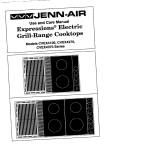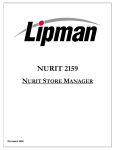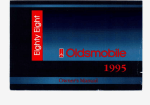Download Commodore 1802 User manual
Transcript
U S E R ' SG U I D E S T A T E M E N T "This equipmentgenerates and usesradio f requencyenergy.lf it is not properly installedand used in strict accordancewith the manufacturer'sinstructions,this equipmentmay interferewith radio and television reception.This machine has been tested and found to comply with the limits for a ClassB computingdeviceperipheralin accordancewith the specificationsin Subpart J of Part 15 of FCC protectionagainst Rules,which are designedto provide reasonable such interferencein a residentialinstallation.lf you suspectinterference,you can test this equipmentby turning it off and on. lf you determinethat there is interferencewith radio or televisionrecepto correctit: tion, try one or more of the following measures o reorientthe receivingantenna . move the computer away from the receiver o changethe relativepositionsof the computer equipmentand the receiver o plug the computer into a different outlet so that the computerand the receiverare on dif ferent branchcircuits. lf necessary,consult your Commodore dealer or an experienced You may also radio/televisiontechnicianfor additionalsuggestions. wish to consult the following booklet, which was preparedby the : F e d e r aC l o m m u n i c a t i o nCso m mi s s i o n "How to ldentify and ResolveRadio-TV InterferenceProblems" This booklet is availablefrom the U.S.,GovernmentPrintingOffice, Washington,D.C. 2O4O2,Stock No. 004-000-00345-4." by CommoYou should use only the monitor cabierecommended dore. The cable is speciallyshielded,in accordancewith the regulations of the FederalComminicationsCommission.Failureto usethe apprgpriatecablewill invalidatethe FCC grant of Certification,and may causeharmful radio interference. CAUTION l f y o u h a v e t e c h n i c a lp r o b l e m sw i t h y o u r C o m m o d o r e1 8 0 2 c o l o r monitor, especiallyif your set producesonly sound with no picture o r i f t h e v i e w i n ga r e as h r i n k st o h a l f s i z e ,u n p l u gt h e s e ta n d c a l l y o u r dealeror servicetechnician. F o r y o u r s a f e t y ,p l e a s ec a r e f u l l yr e a dt h e S A F E T Y P R E C A U T I O N S o n p a g e s7 a n d 8 i n t h i s u s e r ' sm a n u a l . WARNING . U C HE X D O N O T E X P O S ET H I S E O U I P M E N TT O M O I S T U R E S P O S U R EC O U L D C A U S E F I R E O R E L E C T R I CS H O C K . CAUTION TO PREVENT ELECTRTC SHOCKDO NOTUSETHtS(POLARIZED) PLUG WITHAN EXTENSION CORD,RECEPTACLE OROTHEROUTLETUNLESS THE BLADESCAN BE FULLYINSERTED TO PREVENT BLADE EXPOSURE. I N T R O D U C I N GY O U R M O N I T O R Your new Commodore 1802 color monitor gives you a superior color picture that enhancesyour computingexperience.This monitor is simpleto hook up to your computerand is easyto adjust. Pleaseread this brief manual carefully before you try to use your monitor. The manualshowsyou how to install and usethe monitor correctly. lt also explains how to use the picture control knobs, which are like to control knobson a color TV. Be sureto heedany warningsin this manual,and do NOT removethe back cover or otherwiseattempt to servicethis monitor. lf you have problemswith your monitor that are not coveredin this manual.see y o u r C o m m o d o r ed e a l e ro r a q u a l i fi e d t e c h n i c i a n . F R O N TA N D S I D EV I E WO F 1 8 0 2M O N I T O R GE.mdo;l Illlllllllllllillllllllillllll P O W E RS W I T C H rmr - v*F 71 ..Griss 71 C A R R Y I N GH A N D L E R E A RV I E WO F 1 8 0 2 SPEAKER TINT V. HOLD COLOR CONTRAST H POSITION Power Cord C O N N E C T I N GT H E M O N I T O R T O A C O M P U T E R The monitor connectioncable connectsyour monitor to a Commodore personalcomputer.Beforeyou connectthe cable,turn off the power to both your personalcomputerand the monitor' There are two different cables that you can use to connect the monitor to your computer. . o find out T h e k i n d o f c a b l ey o u ' l l u s ed e p e n d so n y o u r c o m p u t e r T which kind of cable you should use, look at the audio/videoconnector on your computer (seeyour computer'suser manual if you don't know wherethis connectorls,. connectoh r a sE I G H T l i t t l e h o l e s ,u s et h e t h r e e 1. lf the audio/video j a c kc a b l e . Z. jt tfre connectorhas FIVE Iittle holes,usethe two-jackcable' To connect a three-jackcable to the rear panelof the monitor, fellow theseinstructions,which clarify the diagram: 1. A three-jackcableis suppliedwith a monitor. Usethis cable(PartsNo. 905103-02)for 1802. 2. Plug the eight PIN DIN connector (the largerend of the cable) into the audio/videoconnectorport on your computer Just push the cableend in. 3. Plug the RCA pin plugs (the jacks) of the cable into the rear terminalson the monitor. The jacksare color coded. o the audio output jack (WHITE) plugsinto the AUDTO tN terminal on the monitor. o t h e l u m i n a n c eo u t p u t j a c k ( Y E L L O W ) p l u g s i n t o t h e L U M A terminal. o t h e c h r o m ao u t p u t , j a c k ( R E D ) p l u g si n t o t h e C H R O M A t e r minal. 4 . S w i t c ht h e S I G N A L S E L E C T O Rt o t h e C o m m o d o r eV T D E Op o s i tion. vaco f '1. M o n i t o r ' sA u d i o I n p u t L u m i n e n c eI n p u t ChromaInput 4. S i g n a l S e l e c t o r C o m p u t e r ' sA u d i o / V i d e o C o n n e c t o r 3 rut (HRoflA To connecta two-jack cable to the rearof the monitor, follow these steps: 1 . P l u gt h e f i v e P I N D I N c o n n e c t o r( t h e l a r g e re n d o f t h e c a b l ei n t o the audio/videoconnectorport on your computer.)Just pushthe c a b l ei n . 2 . P l u gt h e V I D E O l N a n d A U D I O l N j a c k si n t o t h e V l D E OI N P U T a n d A U D I O I N P U Tt e r m i n a l so n t h e r e a ro f t h e m o n i t o r . 3 . S w i t c h t h e S I G N A L S E L E C T O R t o t h e V I D E O p o s i t i o n .T h e S I G N A L S E L E C T O Ri s a s w i t c ho n t h e R E A R P A N E L . After you follow these simple steps,your 1802 is ready for use as a video monitor for your personalcomputer. ^6' tuiA @ 1. t 3. 4. M o n i t o r ' sA u d i o I n p u t Video Input S i g n aI S e l e c t o r C o m p u t e r ' sA u d i o l V i d e o C o n n e c t o r TURNINGON YOUR MONITOR When you finish connectingyour monitor accordingto the instructions,follow thesesimplesteps: 1 . T u r n o n t h e m o n i t o r b y p u s h i n gd o w n t h e p o w e r s w i t c h .T h e P O W E RI N D I C A T O R L I G H T o n t h e f r o n t o f t h e m o n i t o r s h o w s y o u w h e n t h e p o w e r i s o n . A l w a y st u r n o n t h e m o n i t o r B E F O R E you turn on the computer. Later, when you're ready to turn the power off, just pressthe power button again.The button will pop back up and the power l i g h tw i l l g o o u t . 2 . T u r n o n y o u r p e r s o n a lc o m p u t e r .Y o u c a n t e l l t h a t b o t h t h e monitor and the computer are working correctlywhen.the monitor displaysa massagelike this one, which appearswhen you're usinga Commodore1802: 4 SMOKED PLASTIC PANEL sry BOADER ts (onw€ 5Y5IEi & !19[ 8^5tC v2 &Stc BYrts rRr6 a POWER SWITCH powER rNDrcAToR voLUME KNoB ehIGHTNESS KNoB Different computers display other opening messages.l f y o u don't know what messageto expect, see your iomput6r,s user manual. 3. Main Controls You can adjust Brightnessand Volume with the knobs on the front of the monitor under the screen. V O L U M EC O N T R O L Turn this knob to the right to increase soundvolumeandto the left to decrease volume. B R I G H T N E SCSO N T R O L Turn this knob to the rightto brightenthe picture.The normar setting is at the center. U S I N GT H E M A N U A LP I C T U R EC O N T R O L S Itr.-t ltD0-f o@ *l: (0ffio0ll 6'6'6 o TINT O COIOB CONTBASIH POSIIIONV HOLD o o o o o You can adjust monitor's picture with five manualcontrol buttons locatedon the rearPanel. TINT CONTROL Turn this knob to the left to add more red, and to the right to add more greencolor. The normal settingfor this knob is at the center. When you're adjustingthe color, concentrateon one or two colors, s u c ha sb r o w n a n d p u r p l e . COLOR CONTROL Turn this knob to the left to palecolors,and to the right to brighten colors.The normal settingis at the center. C O N T R A S TC O N T R O L contrast.The normalsettingis Turn this knob to the right to increase at the center. H O R I Z O N T A L P O S I T I O NC O N T R O L Turn this knob to the right to move the centerof the pictureto the right, and turn it to the left to movethe centerof the pictureto the left. V E R T I C A L P O S I T I O NC O N T R O L Turn this knob to stop verticalrollingof the picture. SAFETY PRECAUTIONS Electricalenergy can perform many usefulfunctions.This unit has been engineeredand manufacturedto assureyour personalsafety. But improper use can result in potential electricalshock or fire hazards.In order not to defeat the safeguards incorporatedin this monitor, observethe following basicrulesfor its installationuseand servicing.And also follow all warningsand instructionsmarked on y o u r v i d e om o n i t o r . INSTALLATION 1 . Y o u r s e t i s e q u i p p e dw i t h a p o l a r i z e dA C l i n ep l u g ( o n eb l a d eo f t h e p l u g i s w i d e rt h a n t h e o t h e r ) . This safety feature allows the plug to fit into the power outlet o n l y o n e w a y . S h o u l dy o u b e u n a b l et o i n s e r tt h e p l u g f u l l i n t o the outlet, try reversing the plug.Should it still fail to fit, contact your electrician. 2. Operatethe set only from a power sourcean indicatedon the set or refer to the user'smanual for this information lf you are not sure of the type of power suppliedto your home, consult your dealeror local power company. 3. OverloadedAC outletsand extensioncordsare dangerous, and so are frayed power cords and broken plugs.They may result in a shockor f ire hazard.Callyour servicetechnicianfor replacement. 4. Do not allow anything to the rest or roll over the power cord, and do not placethe set where power cord is subjectto traffic or abuse.This may resultin a shockor fire hazard. 5. Do not use this set near water - for example,near a bathtub, washbowl,kitchen sink, or laundry tub, in a wet basement,or neara swimmingpool, etc. 6. Sets are provided with ventilation openingsin the cabinet to allow heat generatedduring operation to be released.lf these openingsare blocked, heat built up within the set can cause failureswhich may resultin a f ire hazard.Therefore: o N e v e r b l o c k t h e b o t t o m v e n t i l a t i o ns l o t s b y p l a c i n gi t o n a bed, sofa,rug, etc, o Never place a set in a "built-in" enclosureunlessproper vent i l a t i o ni s p r o v i d e d ; o Nevercoverthe openingswith cloth or other material; o Neverplacethe set nearor over a radiatoror heat register. 7 . T o a v o i dp e r s o n ailn j u r y : o Do not placea set on a sloppingshelfunlesspropertysecured; o Useonly a cart standrecommended by the manufacturer. o Do not try to roll a cart with smallcastersacrossthresholdsor deeppile carpets. o Wall and shelf mounted installationsshould use factory approvedmounting instructions. USE to leavethe room for 1. Always turn the set off if it is necessary more than a short periodof time. Neverleavea set on when leaving the house.A possiblemalfunctionmay resultin a fire hazard. 2 . C a u t i o nc h i l d r e na b o u td r o p p i n go r p u s h i n go b j e c t si n t o t h e s e t ' s cabinet openings.Some internal parts carry hazardousvoltages and contactcan resultin a f ire or electricalshock. 3. Unplug the set from the wall outlet before cleaningthe face of t h e p i c t u r et u b e . U s ea s l i g h t l yd a m p ( n o t w e t ) c l o t h . D o n o t u s e an aerosoldirectly on the picturetube sinceit may oversprayand causeelectricalshock. 4. Neveradd accessories to a set that hasnot beendesignedfor this purpose,Suchadditionsmay resultin a shockhazard. 5. For added protectionof the set during a lightningstorm or when the set is to be left unattendedfor an extendedperiod of time, u n p l u g i t f r o m t h e w a l l o u t l e t .T h i s w i l l p r e v e n tp o s s i b l es h o c k and f ire hazardsdue to lightningstormsor power line surges. 6. Do not bring magneticdevicessuch as magnetsor motors near the picture tube. These things have a bad effect on the color purity of the picture. 7. Sometimesyou may feel static electricity when you touch the surfaceof the picture tube. Howeve, this is normal for any TV set and is harmlessto the humanbody. SERVICE 1. Unplug the set f rom the wall outlet and refer servicingto qualified servicepersonnelunderthe following conditions: A. When the power cord or plug is damagedor frayed. B . l f l i q u i dh a sb e e ns p i l l e di n t o t h e s e t C. lf the set hasbeenexposedto rain or water. D. lf the set does not operatenormallyby followingthe operating instructions.Adjust only those controlsthat are covered in the operating instructions,an improper adjustment of other controls may result in damageand will often require extensivework by a qualifiedtechnicianto restorethe set to normal operation. E. lf the set hasbeendroppedor the cabinethasbeendamaged. F. When the set exhibitsa distinct changein performance- this indicatesa needfor servicing. G. lf snapping o r p o p p i n gf r o m t h e s e t i s c o n t i n u o u so r f r e q u e n t while the set is operating.lt is normal forsome setsto make occasionalsnappingor poppingsounds,particularlywhen being turned on or off. 2. Do not attempt to servicethis set yourself,asopeningor removing coversmay exposeyou to dangerousvoltageor other hazards. , Referall servicingto qualified servicepersonnel. 3. when replacementparts are required havethe servicetechnician verify in writing that the replacementshe useshave the same safety characteristics as the original parts. Useof manufacturer's specifiedreplacements can preventf ire, shock or other hazards. 4. Upon completionof any serviceor repairsto the set, pleaseask the servicetechnicianto perform the safety check describedin the manufacturers' serviceliterature. 5. When a video monitor reachestheend of its usefullife, improper disposalcould result in a picture tube implosion.Ask a qualified servicetechnicianto disposeof the set. Design and specifications subject to change without notice.