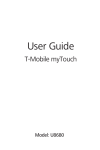Download Vax V-082 Technical data
Transcript
OpenVMS VAX System Dump Analyzer Utility Manual Order Number: AA–PV6TD–TE April 2001 This manual explains how to use the System Dump Analyzer (SDA) to investigate system failures and examine a running system. Revision/Update Information: This manual supersedes the VMS System Dump Analyzer Utility Manual, Version 6.0 Software Version: OpenVMS VAX Version 7.3 Compaq Computer Corporation Houston, Texas © 2001 Compaq Computer Corporation Compaq, AlphaServer, VAX, VMS, and the Compaq logo Registered in U.S. Patent and Trademark Office. OpenVMS, Alpha, and DECdirect are trademarks of Compaq Information Technologies Group, L.P. in the United States and other countries. UNIX and X/Open are trademarks of The Open Group in the United States and other countries. All other product names mentioned herein may be the trademarks of their respective companies. Confidential computer software. Valid license from Compaq required for possession, use, or copying. Consistent with FAR 12.211 and 12.212, Commercial Computer Software, Computer Software Documentation, and Technical Data for Commercial Items are licensed to the U.S. Government under vendor’s standard commercial license. Compaq shall not be liable for technical or editorial errors or omissions contained herein. The information in this document is provided "as is" without warranty of any kind and is subject to change without notice. The warranties for Compaq products are set forth in the express limited warranty statements accompanying such products. Nothing herein should be construed as constituting an additional warranty. ZK4556 The Compaq OpenVMS documentation set is available on CD-ROM. This document was prepared using DECdocument, Version 3.3-1b. Contents Preface . . . . . . . . . . . . . . . . . . . . . . . . . . . . . . . . . . . . . . . . . . . . . . . . . . . . . . . . . . . . vii SDA Description . . . . . . . . . . . . . . . . . . . . . . . . . . . . . . . . . . . . . . . . . . . . . . . . . . . . SDA–1 SDA–4 SDA–4 SDA–4 SDA–6 SDA–6 SDA–7 SDA–8 SDA–9 SDA–9 SDA–10 SDA–10 SDA–11 SDA–12 SDA–12 SDA–13 SDA–15 SDA–15 SDA–15 SDA–16 SDA–16 SDA–17 SDA–17 SDA–19 SDA–19 SDA–20 SDA–20 SDA–23 SDA–24 SDA–25 SDA–25 SDA–26 SDA–26 SDA–27 SDA–28 SDA–28 SDA–29 SDA–30 SDA–31 SDA–31 SDA–32 1 1.1 1.1.1 1.1.2 1.2 1.3 2 2.1 2.2 2.3 2.4 3 4 5 6 7 7.1 7.2 7.2.1 7.2.2 7.2.3 7.2.4 8 8.1 8.2 8.2.1 8.2.2 9 9.1 9.2 9.3 9.3.1 9.3.2 9.4 9.4.1 9.4.2 9.4.3 10 10.1 10.2 System Management and SDA . . . . . . . . . . . . . . . . . . . . . . . . . . . . . . . Understanding the System Dump File . . . . . . . . . . . . . . . . . . . . . . Choosing Between SYSDUMP.DMP and PAGEFILE.SYS Files Choosing a Dump File Style . . . . . . . . . . . . . . . . . . . . . . . . . . . Saving System Dumps . . . . . . . . . . . . . . . . . . . . . . . . . . . . . . . . . . Invoking SDA in the Site-Specific Startup Command Procedure . . Analyzing a System Dump . . . . . . . . . . . . . . . . . . . . . . . . . . . . . . . . . . Invoking SDA . . . . . . . . . . . . . . . . . . . . . . . . . . . . . . . . . . . . . . . . . Mapping the Contents of the Dump File . . . . . . . . . . . . . . . . . . . . Building the SDA Symbol Table . . . . . . . . . . . . . . . . . . . . . . . . . . . Executing the SDA Initialization File (SDA$INIT) . . . . . . . . . . . . Analyzing a Running System . . . . . . . . . . . . . . . . . . . . . . . . . . . . . . . . SDA Context . . . . . . . . . . . . . . . . . . . . . . . . . . . . . . . . . . . . . . . . . . . . CPU Context . . . . . . . . . . . . . . . . . . . . . . . . . . . . . . . . . . . . . . . . . . . . Process Context . . . . . . . . . . . . . . . . . . . . . . . . . . . . . . . . . . . . . . . . . . SDA Command Format . . . . . . . . . . . . . . . . . . . . . . . . . . . . . . . . . . . . General Command Format . . . . . . . . . . . . . . . . . . . . . . . . . . . . . . . Expressions . . . . . . . . . . . . . . . . . . . . . . . . . . . . . . . . . . . . . . . . . . Radix Operators . . . . . . . . . . . . . . . . . . . . . . . . . . . . . . . . . . . . Arithmetic and Logical Operators . . . . . . . . . . . . . . . . . . . . . . Precedence Operators . . . . . . . . . . . . . . . . . . . . . . . . . . . . . . . . Symbols . . . . . . . . . . . . . . . . . . . . . . . . . . . . . . . . . . . . . . . . . . Investigating System Failures . . . . . . . . . . . . . . . . . . . . . . . . . . . . . . . General Procedure for Analyzing System Failures . . . . . . . . . . . . . Fatal Bugcheck Conditions . . . . . . . . . . . . . . . . . . . . . . . . . . . . . . Fatal Exceptions . . . . . . . . . . . . . . . . . . . . . . . . . . . . . . . . . . . Illegal Page Faults . . . . . . . . . . . . . . . . . . . . . . . . . . . . . . . . . . A Sample System Failure . . . . . . . . . . . . . . . . . . . . . . . . . . . . . . . . . . Identifying the Bugcheck . . . . . . . . . . . . . . . . . . . . . . . . . . . . . . . . Identifying the Exception . . . . . . . . . . . . . . . . . . . . . . . . . . . . . . . . Locating the Source of the Exception . . . . . . . . . . . . . . . . . . . . . . . Finding the Driver by Using the Program Counter . . . . . . . . . Calculating the Offset into the Driver’s Program Section . . . . Finding the Problem Within the Routine . . . . . . . . . . . . . . . . . . . . Examining the Routine . . . . . . . . . . . . . . . . . . . . . . . . . . . . . . Checking the Values of Key Variables . . . . . . . . . . . . . . . . . . . Identifying and Correcting the Defective Code . . . . . . . . . . . . . Inducing a System Failure . . . . . . . . . . . . . . . . . . . . . . . . . . . . . . . . . . Meeting Crash Dump Requirements . . . . . . . . . . . . . . . . . . . . . . . Examples of How to Cause System Failures . . . . . . . . . . . . . . . . . . . . . . . . . . . . . . . . . . . . . . . . . . . . . . . . . . . . . . . . . . . . . . . . . . . . . . . . . . . . . . . . . . . . . . . . . . . . . . . . . . . . . . . . . . . . . . . . . . . . . . . . . . . . . . . . . . . . . . . . . iii SDA Usage Summary . . . . . . . . . . . . . . . . . . . . . . . . . . . . . . . . . . . . . . . . . . . . . . . SDA–35 SDA Qualifiers . . . . . . . . . . . . . . . . . . . . . . . . . . . . . . . . . . . . . . . . . . . . . . . . . . . . . SDA–36 SDA–37 SDA–38 SDA–39 SDA–40 /CRASH_DUMP /RELEASE . . . . /SYMBOL . . . . . /SYSTEM . . . . . . . . . . . . . . . . . . . . . . . . . . . . . . . . . . . . . . . . . . . . . . . . . . . . . . . . . . . . . . . . . . . . . . . . . . . . . . . . . . . . . . . . . . . . . . . . . . . . . . . . . . . . . . . . . . . . . . . . . . . . . . . . . . . . . . . . . . . . . . . . . . . . . . . . . . . . . . . . . . . . . . . . . . . . . SDA Commands . . . . . . . . . . . . . . . . . . . . . . . . . . . . . . . . . . . . . . . . . . . . . . . . . . . . @ (Execute Procedure) . . ATTACH . . . . . . . . . . . . COPY . . . . . . . . . . . . . . . DEFINE . . . . . . . . . . . . . EVALUATE . . . . . . . . . . EXAMINE . . . . . . . . . . . EXIT . . . . . . . . . . . . . . . FORMAT . . . . . . . . . . . . HELP . . . . . . . . . . . . . . . READ . . . . . . . . . . . . . . . REPEAT . . . . . . . . . . . . . SEARCH . . . . . . . . . . . . SET CPU . . . . . . . . . . . . SET LOG . . . . . . . . . . . . SET OUTPUT . . . . . . . . SET PROCESS . . . . . . . SET RMS . . . . . . . . . . . . SHOW CALL_FRAME . . SHOW CLUSTER . . . . . SHOW CONNECTIONS SHOW CPU . . . . . . . . . . SHOW CRASH . . . . . . . . SHOW DEVICE . . . . . . . SHOW EXECUTIVE . . . SHOW HEADER . . . . . . SHOW LAN . . . . . . . . . . SHOW LOCK . . . . . . . . . SHOW LOGS . . . . . . . . . SHOW PAGE_TABLE . . SHOW PFN_DATA . . . . . SHOW POOL . . . . . . . . . SHOW PORTS . . . . . . . . SHOW PROCESS . . . . . SHOW RESOURCE . . . . SHOW RMS . . . . . . . . . . SHOW RSPID . . . . . . . . SHOW SPINLOCKS . . . SHOW STACK . . . . . . . . SHOW SUMMARY . . . . . iv . . . . . . . . . . . . . . . . . . . . . . . . . . . . . . . . . . . . . . . . . . . . . . . . . . . . . . . . . . . . . . . . . . . . . . . . . . . . . . . . . . . . . . . . . . . . . . . . . . . . . . . . . . . . . . . . . . . . . . . . . . . . . . . . . . . . . . . . . . . . . . . . . . . . . . . . . . . . . . . . . . . . . . . . . . . . . . . . . . . . . . . . . . . . . . . . . . . . . . . . . . . . . . . . . . . . . . . . . . . . . . . . . . . . . . . . . . . . . . . . . . . . . . . . . . . . . . . . . . . . . . . . . . . . . . . . . . . . . . . . . . . . . . . . . . . . . . . . . . . . . . . . . . . . . . . . . . . . . . . . . . . . . . . . . . . . . . . . . . . . . . . . . . . . . . . . . . . . . . . . . . . . . . . . . . . . . . . . . . . . . . . . . . . . . . . . . . . . . . . . . . . . . . . . . . . . . . . . . . . . . . . . . . . . . . . . . . . . . . . . . . . . . . . . . . . . . . . . . . . . . . . . . . . . . . . . . . . . . . . . . . . . . . . . . . . . . . . . . . . . . . . . . . . . . . . . . . . . . . . . . . . . . . . . . . . . . . . . . . . . . . . . . . . . . . . . . . . . . . . . . . . . . . . . . . . . . . . . . . . . . . . . . . . . . . . . . . . . . . . . . . . . . . . . . . . . . . . . . . . . . . . . . . . . . . . . . . . . . . . . . . . . . . . . . . . . . . . . . . . . . . . . . . . . . . . . . . . . . . . . . . . . . . . . . . . . . . . . . . . . . . . . . . . . . . . . . . . . . . . . . . . . . . . . . . . . . . . . . . . . . . . . . . . . . . . . . . . . . . . . . . . . . . . . . . . . . . . . . . . . . . . . . . . . . . . . . . . . . . . . . . . . . . . . . . . . . . . . . . . . . . . . . . . . . . . . . . . . . . . . . . . . . . . . . . . . . . . . . . . . . . . . . . . . . . . . . . . . . . . . . . . . . . . . . . . . . . . . . . . . . . . . . . . . . . . . . . . . . . . . . . . . . . . . . . . . . . . . . . . . . . . . . . . . . . . . . . . . . . . . . . . . . . . . . . . . . . . . . . . . . . . . . . . . . . . . . . . . . . . . . . . . . . . . . . . . . . . . . . . . . . . . . . . . . . . . . . . . . . . . . . . . . . . . . . . . . . . . . . . . . . . . . . . . . . . . . . . . . . . . . . . . . . . . . . . . . . . . . . . . . . . . . . . . . . . . . . . . . . . . . . . . . . . . . . . . . . . . . . . . . . . . . . . . . . . . . . . . . . . . . . . . . . . . . . . . . . . . . . . . . . . . . . . . . . . . . . . . . . . . . . . . . . . . . . . . . . . . . . . . . . . . . . . . . . . . . . . . . . . . . . . . . . . . . . . . . . . . . . . . . . . . . . . . . . . . . . . . . . . . . . . . . . . . . . . . . . . . . . . . . . . . . . . . . . . . . . . . . . . . . . . . . . . . . . . . . . . . . . . . . . . . . . . . . . . . . . . . . . . . . . . . . SDA–41 SDA–44 SDA–45 SDA–46 SDA–47 SDA–51 SDA–53 SDA–57 SDA–58 SDA–60 SDA–62 SDA–67 SDA–69 SDA–71 SDA–74 SDA–75 SDA–76 SDA–79 SDA–82 SDA–85 SDA–90 SDA–94 SDA–98 SDA–103 SDA–110 SDA–112 SDA–113 SDA–121 SDA–125 SDA–126 SDA–131 SDA–135 SDA–142 SDA–149 SDA–161 SDA–166 SDA–167 SDA–169 SDA–176 SDA–178 SHOW SYMBOL . . . . . . SHOW TRANSACTIONS SPAWN . . . . . . . . . . . . . VALIDATE QUEUE . . . . . . . . . . . . . . . . . . . . . . . . . . . . . . . . . . . . . . . . . . . . . . . . . . . . . . . . . . . . . . . . . . . . . . . . . . . . . . . . . . . . . . . . . . . . . . . . . . . . . . . . . . . . . . . . . . . . . . . . . . . . . . . . . . . . . . . . . . . . . . . . SDA–181 SDA–182 SDA–183 SDA–185 Pointer Argument List on the Stack . . . . . . Mechanism Array . . . . . . . . . . . . . . . . . . . . . Signal Array . . . . . . . . . . . . . . . . . . . . . . . . Stack Following an Illegal Page-Fault Error Call Frame . . . . . . . . . . . . . . . . . . . . . . . . . . . . . . . . . . . . . . . . . . . . . . . . . . . . . . . . . . . . . . . . . . . . . . . . . . . . . . . . . . . . . . . . . . . . . . . . . . . . . . . . . . . . . . . . . . . . . . . . . . . . . . SDA–21 SDA–22 SDA–22 SDA–24 SDA–83 Selecting and Displaying Information About Processes . . . . . . . . . . . . Displaying Information about Data Structures . . . . . . . . . . . . . . . . . . Examining, Evaluating, and Validating Information . . . . . . . . . . . . . . Searching for, Formatting, and Copying Information . . . . . . . . . . . . . . Managing the SDA Utility and the SDA Symbol Table . . . . . . . . . . . . Displaying Information Produced by DECdtm . . . . . . . . . . . . . . . . . . . Comparison of Full and Subset Dump Files . . . . . . . . . . . . . . . . . . . . . SDA Operators . . . . . . . . . . . . . . . . . . . . . . . . . . . . . . . . . . . . . . . . . . . SDA Symbols . . . . . . . . . . . . . . . . . . . . . . . . . . . . . . . . . . . . . . . . . . . . Descriptions of SDA Qualifiers . . . . . . . . . . . . . . . . . . . . . . . . . . . . . . . Descriptions of SDA Commands . . . . . . . . . . . . . . . . . . . . . . . . . . . . . . Modules Containing Global Symbols and Data Structures Used by SDA . . . . . . . . . . . . . . . . . . . . . . . . . . . . . . . . . . . . . . . . . . . . . . . . . . . Modules Defining Global Locations Within the Executive Image . . . . . SET RMS Command Keywords for Displaying Process RMS Information . . . . . . . . . . . . . . . . . . . . . . . . . . . . . . . . . . . . . . . . . . . . . Contents of the SHOW LOCK and SHOW PROCESS/LOCKS Displays . . . . . . . . . . . . . . . . . . . . . . . . . . . . . . . . . . . . . . . . . . . . . . . . Virtual Page Information in the SHOW PAGE_TABLE Display . . . . . Physical Page Information in the SHOW PAGE_TABLE Display . . . . Page Frame Number Information in the SHOW PFN_DATA Display . . . . . . . . . . . . . . . . . . . . . . . . . . . . . . . . . . . . . . . . . . . . . . . . . Process Section Table Entry Information in the SHOW PROCESS Display . . . . . . . . . . . . . . . . . . . . . . . . . . . . . . . . . . . . . . . . . . . . . . . . . Process I/O Channel Information in the SHOW PROCESS Display . . . Resource Information in the SHOW RESOURCE Display . . . . . . . . . . Static Spin Locks . . . . . . . . . . . . . . . . . . . . . . . . . . . . . . . . . . . . . . . . . Process Information in the SHOW SUMMARY Display . . . . . . . . . . . . SDA–1 SDA–2 SDA–2 SDA–3 SDA–3 SDA–3 SDA–6 SDA–16 SDA–17 SDA–36 SDA–41 Index Figures SDA–1 SDA–2 SDA–3 SDA–4 SDA–5 Tables SDA–1 SDA–2 SDA–3 SDA–4 SDA–5 SDA–6 SDA–7 SDA–8 SDA–9 SDA–10 SDA–11 SDA–12 SDA–13 SDA–14 SDA–15 SDA–16 SDA–17 SDA–18 SDA–19 SDA–20 SDA–21 SDA–22 SDA–23 SDA–63 SDA–63 SDA–79 SDA–122 SDA–126 SDA–128 SDA–131 SDA–154 SDA–155 SDA–161 SDA–170 SDA–178 v Preface Intended Audience The OpenVMS VAX System Dump Analyzer Utility Manual is primarily intended for the system programmer who must investigate the causes of system failures and debug kernel-mode code, such as a device driver. This programmer should have some knowledge of OpenVMS data structures to properly interpret the results of System Dump Analyzer (SDA) commands. This manual also includes information required by the system manager in order to maintain the system resources necessary to capture and store system crash dumps. Those who need to determine the cause of a hung process or improve system performance can refer to this manual for instructions for using SDA to analyze a running system. Document Structure The OpenVMS VAX System Dump Analyzer Utility Manual contains the following sections: Section Description of Contents SDA Description Includes the following information: • An introduction to the functions of the System Dump Analyzer (SDA) • A description of SDA features • A discussion of key concepts of SDA • An illustration of the use of SDA This section also includes instructions for maintaining the optimal environment for the analysis of system failures and notes the requirements for processes invoking SDA. SDA Usage Summary Summarizes how to use SDA, including invoking SDA, exiting from SDA, and recording the output of an SDA session. It also describes required privileges. SDA Qualifiers Describes ANALYZE command qualifiers that govern the behavior of SDA: /CRASH_DUMP, /RELEASE, /SYMBOL, and /SYSTEM. vii Section Description of Contents SDA Commands Describes each SDA command; descriptions include the following information about each command: • Function • Format • Parameters This section also provides examples of situations in which specific commands are useful. Related Documents Additional information is available in the following documents: • OpenVMS System Manager’s Manual, Volume 1: Essentials • OpenVMS System Manager’s Manual, Volume 2: Tuning, Monitoring, and Complex Systems • OpenVMS System Management Utilities Reference Manual • Guide to Creating OpenVMS Modular Procedures • OpenVMS Performance Management • OpenVMS VAX Device Support Manual1 • OpenVMS DCL Dictionary • OpenVMS System Services Reference Manual Investigators of VMScluster failures will find the discussion in OpenVMS Cluster Systems and the discussion of the Show Cluster utility in the OpenVMS System Management Utilities Reference Manual helpful in understanding the output of several SDA commands. For additional information about Compaq OpenVMS products and services, access the Compaq website at the following location: http://www.openvms.compaq.com/ Reader’s Comments Compaq welcomes your comments on this manual. Please send comments to either of the following addresses: Internet [email protected] Mail Compaq Computer Corporation OSSG Documentation Group, ZKO3-4/U08 110 Spit Brook Rd. Nashua, NH 03062-2698 1 viii This manual has been archived but is available on the OpenVMS Documentation CD-ROM. How To Order Additional Documentation Use the following World Wide Web address to order additional documentation: http://www.openvms.compaq.com/ If you need help deciding which documentation best meets your needs, call 800-282-6672. Conventions The following conventions are used in this manual: Ctrl/x A sequence such as Ctrl/x indicates that you must hold down the key labeled Ctrl while you press another key or a pointing device button. PF1 x A sequence such as PF1 x indicates that you must first press and release the key labeled PF1 and then press and release another key or a pointing device button. Return In examples, a key name enclosed in a box indicates that you press a key on the keyboard. (In text, a key name is not enclosed in a box.) In the HTML version of this document, this convention appears as brackets, rather than a box. ... A horizontal ellipsis in examples indicates one of the following possibilities: • Additional optional arguments in a statement have been omitted. • The preceding item or items can be repeated one or more times. • Additional parameters, values, or other information can be entered. . . . A vertical ellipsis indicates the omission of items from a code example or command format; the items are omitted because they are not important to the topic being discussed. () In command format descriptions, parentheses indicate that you must enclose choices in parentheses if you choose more than one. [] In command format descriptions, brackets indicate optional choices. You can choose one or more items or no items. Do not type the brackets on the command line. However, you must include the brackets in the syntax for OpenVMS directory specifications and for a substring specification in an assignment statement. | In command format descriptions, vertical bars separate choices within brackets or braces. Within brackets, the choices are optional; within braces, at least one choice is required. Do not type the vertical bars on the command line. {} In command format descriptions, braces indicate required choices; you must choose at least one of the items listed. Do not type the braces on the command line. bold text This typeface represents the introduction of a new term. It also represents the name of an argument, an attribute, or a reason. ix italic text Italic text indicates important information, complete titles of manuals, or variables. Variables include information that varies in system output (Internal error number), in command lines (/PRODUCER=name), and in command parameters in text (where dd represents the predefined code for the device type). UPPERCASE TEXT Uppercase text indicates a command, the name of a routine, the name of a file, or the abbreviation for a system privilege. Monospace text Monospace type indicates code examples and interactive screen displays. In the C programming language, monospace type in text identifies the following elements: keywords, the names of independently compiled external functions and files, syntax summaries, and references to variables or identifiers introduced in an example. x - A hyphen at the end of a command format description, command line, or code line indicates that the command or statement continues on the following line. numbers All numbers in text are assumed to be decimal unless otherwise noted. Nondecimal radixes—binary, octal, or hexadecimal—are explicitly indicated. SDA Description When a fatal error causes the system to fail, the operating system copies the contents of memory to a system dump file; the system also records the hardware context of each processor in the system. The System Dump Analyzer (SDA) provides a means of interpreting the contents of the system dump file, thus enabling you to examine the status of each processor at the time of the failure and to investigate the probable causes of the crash. To examine the system dump file, you invoke SDA by using the DCL command ANALYZE/CRASH_DUMP. You can also invoke SDA to analyze a running system, using the DCL command ANALYZE/SYSTEM. Most SDA commands generate useful output in this mode of operation. Caution Although the analysis of a running system might be instructive, be aware that system context, process context, and a processor’s hardware context remain fluid during any given display. In a multiprocessing environment, a process running SDA might be rescheduled to a different processor frequently during analysis. Therefore, Compaq recommends that you not examine the hardware context of processors in a running system. Following are brief explanations of SDA qualifiers. Details about these qualifiers are in the SDA Qualifiers section. Qualifier Description /CRASH_DUMP Invokes SDA to analyze a specified dump file /RELEASE Invokes SDA to release those blocks that are occupied by a crash dump in a specified system paging file /SYMBOL Specifies a system symbol table for SDA to use in place of the system symbol table it uses by default (SYS$SYSTEM:SYS.STB) /SYSTEM Invokes SDA to analyze a running system The following tables show the SDA commands that you can use to perform operations within the SDA utility. These commands are in groups of related information. Details about SDA commands are in the SDA Commands section. Table SDA–1 describes information that you can select and display about processes. Table SDA–1 Selecting and Displaying Information About Processes Operation SDA Command Display the condition of the operating system and the hardware context of each processor in the system at the time of a crash SHOW CRASH Display a summary of all processes on the system SHOW SUMMARY (continued on next page) SDA–1 SDA Description Table SDA–1 (Cont.) Selecting and Displaying Information About Processes Operation SDA Command Select a process to become the SDA current process SET PROCESS Examine the memory of any process SHOW PROCESS Select a specific processor in a multiprocessing system as the subject of analysis SET CPU Display information about the state of a processor at the time of the system failure SHOW CPU Display multiprocessor synchronization information SHOW SPINLOCKS Display the contents of a specific process stack or the interrupt stack of a specific processor SHOW STACK Display the layout of the loadable executive images SHOW EXECUTIVE Table SDA–2 describes information that you can display about data structures. Table SDA–2 Displaying Information about Data Structures Operation SDA Command Display memory management data structures SHOW POOL, SHOW PFN_DATA, SHOW PAGE_TABLE Display device status, as reflected in system data structures SHOW DEVICE Display OpenVMS RMS data structures of a process SHOW PROCESS/RMS Display lock management data structures SHOW RESOURCE, SHOW LOCK Display information contained in various local area network (LAN) data structures SHOW LAN Display VAXcluster management data structures SHOW SHOW SHOW SHOW CLUSTER, CONNECTIONS, RSPID, PORTS Table SDA–3 describes SDA commands that you can use to examine, evaluate, and validate information. Table SDA–3 Examining, Evaluating, and Validating Information Operation SDA Command Evaluate an expression in hexadecimal and decimal, interpreting its value as a symbol, a condition value, a page table entry (PTE), or a processor status longword (PSL) EVALUATE Examine the contents of memory locations, optionally interpreting them as MACRO instructions, a PTE, or a PSL EXAMINE Validate the integrity of the links in a queue VALIDATE QUEUE Table SDA–4 describes the SDA commands that you can use to search for, format, and copy information. SDA–2 SDA Description Table SDA–4 Searching for, Formatting, and Copying Information Operation SDA Command Search memory for a given value SEARCH Format system data structures FORMAT Format a call frame from a stack location SHOW CALL_FRAME Copy the system dump file COPY Table SDA–5 describes the operations you can perform to manage the SDA utility and the SDA symbol table. Table SDA–5 Managing the SDA Utility and the SDA Symbol Table Operation SDA Command Define keys to invoke SDA commands DEFINE/KEY Switch control of your terminal from your current process to another process in your job ATTACH Direct (or echo) the output of an SDA session to a file or device SET OUTPUT or SET LOG Repeat execution of the last command issued REPEAT Create a subprocess of the process currently running SDA SPAWN Change the options shown by the SHOW PROCESS/RMS command SET RMS Define symbols to represent values or locations in memory and add them to the SDA symbol table DEFINE Read a set of global symbols into the SDA symbol table READ Display the hexadecimal value of a symbol and, if the value is equal to an address location, the contents of that location SHOW SYMBOL Exit from the SDA display or from the SDA utility EXIT Table SDA–6 describes the commands that you can use to display information produced by DECdtm. Table SDA–6 Displaying Information Produced by DECdtm Operation SDA Command Display information about all transactions on the node or about a specified transaction SHOW TRANSACTIONS Display information about transaction logs currently open for the node SHOW LOGS Although SDA provides a great deal of information, it does not analyze all the control blocks and data contained in memory. For this reason, in the event of system failure it is extremely important that you send Compaq a Software Performance Report (SPR) and a copy of the system dump file written at the time of the failure. SDA–3 SDA Description 1 System Management and SDA The system manager must perform the following operations in regard to the system dump file: • Ensure that the system writes a dump file whenever the system fails. • Ensure that the dump file is large enough to contain all the information to be saved. • Ensure that the dump file is saved for analysis. The following sections describe these tasks. 1.1 Understanding the System Dump File The operating system attempts to write information into the system dump file only if the system parameter DUMPBUG is set. 1 If DUMPBUG is set and the operating system fails, the system writes the contents of the error log buffers, processor registers, and physical memory into the system dump file, overwriting its previous contents. If the system dump file is too small, it cannot contain all of memory when a system failure occurs. For most systems, this means that the system’s page table (SPT) is not included in the dump. SDA cannot analyze a dump unless the entire SPT is included in the dump. 1.1.1 Choosing Between SYSDUMP.DMP and PAGEFILE.SYS Files SYS$SYSTEM:SYSDUMP.DMP (SYS$SPECIFIC:[SYSEXE]SYSDUMP.DMP) is furnished as an empty file in the software distribution kit. To successfully store a crash dump, you must make SYS$SYSTEM:SYSDUMP.DMP large enough to hold all the information to be written when the system fails. If this is not possible, you can have dumps written into the system paging file, SYS$SYSTEM:PAGEFILE.SYS. You can enlarge or adjust the size of either of these files by using the CREATE command of the System Generation utility (SYSGEN), as described in the OpenVMS System Management Utilities Reference Manual. Using SYSDUMP.DMP To calculate the correct size for SYS$SYSTEM:SYSDUMP.DMP, use the following formula: size-in-blocks(SYS$SYSTEM:SYSDUMP.DMP) = size-in-pages(physical-memory) + (number-of-error-log-buffers * blocks-per-buffer) + 1 You can use the DCL command SHOW MEMORY to determine the total size of physical memory on your system. In addition, you must account for any MA780 multiport memory installed on your system. The number of error log buffers in any given system varies, depending on the setting of the ERRORLOGBUFFERS system parameter. (See the OpenVMS System Management Utilities Reference Manual for additional information about this parameter.) 1 SDA–4 The DUMPBUG parameter is set by default. To examine or change its value, consult the OpenVMS System Management Utilities Reference Manual. SDA Description Using PAGEFILE.SYS If SYS$SYSTEM:SYSDUMP.DMP does not exist, the operating system writes the dump of physical memory into SYS$SYSTEM:PAGEFILE.SYS, the system’s paging file, overwriting the contents of that file. If the SAVEDUMP system parameter is set, the dump file is retained in PAGEFILE.SYS when the system is booted. If it is clear, the entire paging file is used for paging, and any dump written to the paging file is lost.2 Do not use a selective dump (DUMPSTYLE=1) style with PAGEFILE.SYS. If the PAGEFILE is used for a selective dump, and if the PAGEFILE is not large enough to contain all the logical memory blocks, the dump fills the entire pagefile and the system may hang on reboot. When selective dumping is setup, all available space will be used to write out the logical memory blocks. If the pagefile is large enough to contain all of physical memory, there is no reason to use selective dumping and a full memory dump (DUMPSTYLE=0) should be used. To calculate the minimum size for SYS$SYSTEM:PAGEFILE.SYS, use the following formula: size-in-blocks(SYS$SYSTEM:PAGEFILE.SYS) = size-in-pages(physical-memory) + (number-of-error-log-buffers * blocks-per-buffer) + 1 + 1000 Caution This formula calculates only the minimum size requirement for saving a dump in the system’s primary page file. For most systems, the page file must be larger than this to avoid hanging the system. (See the OpenVMS System Manager’s Manual, Volume 1: Essentials and OpenVMS System Manager’s Manual, Volume 2: Tuning, Monitoring, and Complex Systems for more information.) Freeing Space in PAGEFILE.SYS If you use SYS$SYSTEM:PAGEFILE.SYS to hold system crash dumps, you must later free the space occupied by the dump so that the pager can use it. Usually, you include SDA commands in the site-specific startup command procedure (SYS$MANAGER:SYSTARTUP_VMS.COM) to free this space; if you do not, your system might hang during the startup procedure. A common method of freeing space is to copy the dump from SYS$SYSTEM:PAGEFILE.SYS to another file, using the SDA COPY command. (Although you can also use the DCL COPY command to copy a dump file, only the SDA COPY command frees the pages occupied by the dump from the system’s paging file.) Occasionally, you might want to free the pages in the paging file that are taken up by the dump without having to copy the dump elsewhere. When you issue the ANALYZE/CRASH_DUMP/RELEASE command, SDA immediately releases the pages to be used for system paging, effectively deleting the dump. 2 The SAVEDUMP parameter is clear by default. To examine or change its value, consult the OpenVMS System Management Utilities Reference Manual. SDA–5 SDA Description Note The ANALYZE/CRASH_DUMP/RELEASE command does not allow you to analyze the dump before deleting it. 1.1.2 Choosing a Dump File Style In certain system configurations, it might be impossible to preserve the entire contents of memory in a disk file. For instance, a large memory system or a system with small disk capacity might not be able to supply enough disk space for a full memory dump. In normal circumstances, if the system dump file cannot accommodate all of memory, SDA cannot analyze the dump. To preserve those portions of memory that contain information most useful in determining the causes of system failures, a system manager sets the static system parameter DUMPSTYLE to 1. When the DUMPSTYLE parameter is set, AUTOGEN attempts to create a dump file large enough to contain ample information for SDA to analyze a failure. When the DUMPSTYLE parameter is clear (the default), AUTOGEN attempts to create a dump file large enough to contain all of physical memory. A comparison of full and subset style dump files appears in Table SDA–7. Table SDA–7 Comparison of Full and Subset Dump Files Full Subset Available Information Complete contents of physical memory in use, stored in order of increasing physical address (for instance, system and global page tables are stored last). System page table, global page table, system space memory, and process and control regions (plus global pages) for all saved processes. Unavailable Information Contents of paged-out memory at the time of the crash. Contents of paged-out memory at the time of the crash, process and control regions of unsaved processes, and memory not mapped by a page table (such as the free and modified lists). SDA Command Limitations None. The following commands are not useful for unsaved processes: SHOW PROCESS/CHANNELS, SHOW PROCESS/RMS, SHOW STACK, and SHOW SUMMARY/IMAGE. 1.2 Saving System Dumps Every time the operating system writes information to the system dump file, it writes over whatever was previously stored in the file. For this reason, as system manager, you need to save the contents of the file after a system failure has occurred. Using the SDA COPY Command You can use the SDA COPY command or the DCL COPY command in your sitespecific startup procedure. Compaq recommends using the SDA COPY command because it marks the dump file as copied. This is particularly important if the dump was written into the paging file, SYS$SYSTEM:PAGEFILE.SYS, because the SDA COPY command releases to the pager the pages that were occupied by the dump. SDA–6 SDA Description Using /IGNORE=NOBACKUP Because system dump files are set to NOBACKUP, the Backup utility (BACKUP) does not copy dump files to tape unless you use the qualifier /IGNORE=NOBACKUP when invoking BACKUP. When you use the SDA COPY command to copy the system dump file to another file, the new file is not set to NOBACKUP. As included in the distribution kit, SYS$SYSTEM:SYSDUMP.DMP is protected against world access. Because a dump file can contain privileged information, Compaq recommends that you continue to protect dump files from universal read access. 1.3 Invoking SDA in the Site-Specific Startup Command Procedure Because a listing of the SDA output is an important source of information in determining the cause of a system failure, it is a good idea to have SDA produce such a listing after every failure. The system manager can ensure the creation of a listing by modifying the site-specific startup command procedure SYS$MANAGER:SYSTARTUP_VMS.COM so that it invokes SDA when the system is booted. When invoked in the site-specific startup procedure, SDA executes the specified commands only if the system is booting immediately after a system failure. SDA examines a flag in the dump file’s header that indicates whether it has already processed the file. If the flag is set, SDA merely exits. If the flag is clear, SDA executes the specified commands and sets the flag. This flag is clear when the operating system initially writes a crash dump, except for those resulting from an operator-requested shutdown (for instance, SYS$SYSTEM:SHUTDOWN.COM). Using SYSDUMP.DMP The following example shows typical commands that you might add to your site-specific startup command procedure to produce an SDA listing after each failure. $ $ $ $ ! ! Print dump listing if system just failed ! ANALYZE/CRASH_DUMP SYS$SYSTEM:SYSDUMP.DMP COPY SYS$SYSTEM:SAVEDUMP.DMP ! Save dump file SET OUTPUT DISK1:SYSDUMP.LIS ! Create listing file READ/EXEC ! Read symbols into the SDA symbol table SHOW CRASH ! Display crash information SHOW STACK ! Show current stack SHOW SUMMARY ! List all active processes SHOW PROCESS/PCB/PHD/REG ! Display current process SHOW SYMBOL/ALL ! Print system symbol table EXIT $ PRINT DISK1:SYSDUMP.LIS The COPY command in the preceding example saves the contents of the file SYS$SYSTEM:SYSDUMP.DMP. If your system’s startup command file does not save a copy of the contents of this file, this crash dump information is lost in the next system failure, when the system saves the information about the new failure, overwriting the contents of SYS$SYSTEM:SYSDUMP.DMP. SDA–7 SDA Description Using PAGEFILE.SYS If you are using the SYS$SYSTEM:PAGEFILE.SYS as the crash dump file, you must include SDA commands in SYS$MANAGER:SYSTARTUP_VMS.COM that free the space occupied by the dump so that the pager can use it. For instance: $ ANALYZE/CRASH_DUMP SYS$SYSTEM:PAGEFILE.SYS . . . COPY dump_filespec EXIT 2 Analyzing a System Dump SDA performs certain tasks prior to bringing a dump into memory, presenting its initial displays, and accepting command input. This section describes those tasks, which include the following: • Verifying that the process invoking it has privileges to read the dump file • Using RMS to read in pages upon request • Reading the system symbol tables (SYS$SYSTEM:SYS.STB and SYS$SYSTEM:REQSYSDEF.STB) • Executing the commands in the SDA initialization file For detailed information about the investigation of a system failure, see Section 8. Requirements To be able to analyze a dump file, your process must have the following: • Read access to the file that contains the dump and to copies of the following symbol tables, which SDA reads by default: SYS$SYSTEM:SYS.STB (the system symbol table) SYS$SYSTEM:REQSYSDEF.STB (the required subset of the symbols in the file SYSDEF.STB) • A system UIC or SYSPRV privilege for a process to read the dump file. As included in the distribution kit, SYS$SYSTEM:SYSDUMP.DMP, SYS$SYSTEM:SYS.STB, and SYS$SYSTEM:REQSYSDEF.STB are protected against world access. • Sufficient virtual address space for SDA to access the entire dump and any required symbol tables. To ensure that SDA has the correct amount of virtual address space, a value of 16,000 of the system parameter VIRTUALPAGECNT should be sufficient to analyze any dump, unless there is an exceptionally large number of symbols. You might need to increase the size if your particular installation places heavy demands on the virtual address space of the process. SDA–8 SDA Description 2.1 Invoking SDA If your process satisfies these conditions, you can issue the DCL command ANALYZE/CRASH_DUMP to invoke SDA. If you do not specify the name of a dump file in the command, SDA prompts you for the name of the file, as follows: $ ANALYZE/CRASH_DUMP _Dump File: The default file specification is as follows: disk:[default-dir]SYSDUMP.DMP disk and [default-dir] represent the disk and directory specified in your last SET DEFAULT command. 2.2 Mapping the Contents of the Dump File SDA first attempts to map the contents of physical memory as stored in the specified dump file. To do this, it must first locate the system page table (SPT) among its contents. The SPT contains one entry for each page of system virtual address space. The SPT appears at the largest physical addresses in a typical configuration. As a result, if a dump file is too small, the SPT cannot be written to it in the event of system failure. If SDA cannot find the SPT in the dump file, it displays either of the following messages: %SDA-E-SPTNOTFND, system page table not found in dump file %SDA-E-SHORTDUMP, the dump only contains m out of n pages of physical memory If SDA displays either of these error messages, you cannot analyze the crash dump, but must take steps to ensure that any subsequent dump can be preserved. To do this, you must increase the size of the dump file, as indicated in Section 1.1, or adjust the system DUMPSTYLE parameter, as discussed in Section 1.1.2. Under certain conditions, the system might not save some memory locations in the system dump file. For instance, during halt/restart bugchecks, the system does not preserve the contents of general registers. If such a bugcheck occurs, SDA indicates in the SHOW CRASH display that the contents of the registers were destroyed. Additionally, if a bugcheck occurs during system initialization, the contents of the register display might be unreliable. The symptom of such a bugcheck is a SHOW SUMMARY display that shows no processes or only the swapper process. Also, if you use an SDA command to access a virtual address that has no corresponding physical address, SDA displays the following error message: %SDA-E-NOTINPHYS, ’location’ not in physical memory When you analyze a subset dump file, if you use an SDA command to access a virtual address that has a corresponding physical address but was not saved in the dump file, SDA displays the following error message: %SDA-E-MEMNOTSVD, memory not saved in the dump file SDA–9 SDA Description 2.3 Building the SDA Symbol Table After locating and reading the system dump file, SDA attempts to read the system symbol table file into the SDA symbol table. This file, named SYS$SYSTEM:SYS.STB by default, contains most of the global symbols used by the operating system. SDA also reads into its symbol table a subset of SYS$SYSTEM:SYSDEF.STB, called SYS$SYSTEM:REQSYSDEF.STB, that it requires to identify locations in memory. If SDA cannot find the system symbol table file, or if it is given a file that is not a system symbol table in the /SYMBOL qualifier to the ANALYZE command, it halts with a fatal error. When SDA finishes building its symbol table, it displays a message identifying itself and the immediate cause of the crash. In the following example, the cause of the crash was an illegal exception occurring at an IPL above IPL$_ASTDEL or while using the interrupt stack. Dump taken on 28-Jan-1993 18:10:09.79 INVEXCEPTN, Exception while above ASTDEL or on interrupt stack 2.4 Executing the SDA Initialization File (SDA$INIT) After displaying the crash summary, SDA executes the commands in the SDA initialization file, if you have established one. SDA refers to its initialization file by using the logical name SDA$INIT. If SDA cannot find the file defined as SDA$INIT, it searches for the file SYS$LOGIN:SDA.INIT. The initialization file can contain SDA commands that read symbols into SDA’s symbol table, define keys, establish a log of SDA commands and output, or perform other tasks. For instance, you might want to use an SDA initialization file to augment SDA’s symbol table with definitions helpful in locating system code. If you issue the following command, SDA includes those symbols that define many of the system’s data structures, including those in the I/O database: READ SYS$SYSTEM:SYSDEF.STB You might also find it very helpful to define those symbols that identify the modules in the images that make up the executive. You can do this by issuing the following command: READ/EXECUTIVE SYS$LOADABLE_IMAGES After SDA executes the commands in the initialization file, it displays its prompt, as follows: SDA> The SDA> prompt indicates that you can use SDA interactively and enter SDA commands. An SDA initialization file can invoke a command procedure with the @ command. However, such command procedures cannot themselves invoke a command procedure (that is, you cannot have nested command procedures). SDA–10 SDA Description 3 Analyzing a Running System Occasionally, an internal problem hinders system performance but does not cause a system failure. By allowing you to examine the running system, SDA provides the means to search for the solution to the problem without disturbing the operating system. For example, you can use SDA to examine the stack and memory of a process that is stalled in a scheduler state, such as a miscellaneous wait (MWAIT) or a suspended (SUSP) state (see OpenVMS Performance Management). If your process has change-mode-to-kernel (CMKRNL) privilege, you can invoke SDA to examine the system. Use the following DCL command: $ ANALYZE/SYSTEM SDA then does the following: 1. Attempts to load the system symbol table (SYS$SYSTEM:SYS.STB) and symbol table SYS$SYSTEM:REQSYSDEF.STB. 2. Executes the contents of any existing SDA initialization file, as it does when invoked to analyze a crash dump (see Sections 2.3 and 2.4, respectively). 3. Displays its identification message and prompt, as follows: OpenVMS System analyzer SDA> The SDA> prompt indicates that you can use SDA interactively and enter SDA commands. When analyzing a running system, SDA sets its process context to that of the process running SDA. If you are undertaking an analysis of a running system, take the following considerations into account: • When used in this mode, SDA does not map the entire system but instead retrieves only the information it needs to process each individual command. To update any given display, you must reissue the previous command. Caution When using SDA to analyze a running system, use caution in interpreting its displays. Because system states change frequently, it is possible that the information SDA displays might be inconsistent with the actual, volatile state of the system at any given moment. • Certain SDA commands are illegal in this mode, such as SHOW CPU and SET CPU. If you use these commands, SDA displays the following error message: %SDA-E-CMDNOTVLD, command not valid on the running system • The SHOW CRASH command, although valid, does not display the contents of any of the processor’s set of hardware registers. Also, the ‘‘Time of system crash’’ information refers to the time you entered the ANALYZE/SYSTEM command. SDA–11 SDA Description 4 SDA Context When invoked to analyze either a crash dump or a running system, SDA establishes a default context from which it interprets certain commands. When the subject of analysis is a uniprocessor system, SDA’s context is solely process context. That is, SDA can interpret its process-specific commands in the context of either the process current on the uniprocessor or some other process in some other scheduling state. When you initially invoke SDA to analyze a crash dump, its process context defaults to that of the process that was current at the time of the crash. When you invoke SDA to analyze a running system, its process context defaults to that of the current process; that is, the one executing SDA. You can change SDA’s process context by issuing any of the following commands: SET PROCESS/INDEX=nn SET PROCESS name SHOW PROCESS/INDEX=nn 5 CPU Context In a uniprocessor system only one CPU exists, and the concept of SDA CPU context is not an issue. However, for a multiprocessor system with more than one active CPU, SDA must maintain an idea of CPU context to provide a way of displaying information bound to a specific CPU, such as the reason for the bugcheck exception, the currently executing process, the current IPL, the contents of CPU registers, and any owned spin locks. When you first invoke SDA to analyze a crash dump, the ‘‘SDA current CPU’’ is the CPU that induced the system failure. Changing the CPU Context You can use several SDA commands to change the CPU context. When you change the CPU context, the ‘‘SDA current process’’ is changed to the current process on the ‘‘SDA current CPU’’ to synchronize CPU context and process context. If no current process is on the ‘‘SDA current CPU,’’ the ‘‘SDA current process’’ is undefined; no process context information will be available until you set SDA process context to a specific process. Type HELP PROCESS_CONTEXT for specific information about the ‘‘SDA current process.’’ The following SDA commands change the ‘‘SDA current CPU’’: Command Description SET CPU cpu_id Changes the ‘‘SDA current CPU’’ to CPU cpu_id SHOW CPU cpu_id Changes the ‘‘SDA current CPU’’ to CPU cpu_id SHOW CRASH Changes the ‘‘SDA current CPU’’ to the CPU that induced the system failure If you select a process that is the current process on a CPU, the following commands change the ‘‘SDA current CPU’’ to that CPU: SET PROCESS name SET PROCESS/INDEX=nn SHOW PROCESS name SDA–12 SDA Description SHOW PROCESS/INDEX=nn No other SDA commands affect the ‘‘SDA current CPU.’’ Note When you analyze the running system, you cannot use the SET CPU and SHOW CPU commands because SDA does not have access to all the CPU-specific information about the running system. 6 Process Context In a uniprocessor system, process context might be the process that is current on the CPU or the process in whose context process-specific SDA commands are interpreted. For a multiprocessor system with more than one active CPU, however, the meaning of ‘‘SDA process context’’ changes so that it includes a way to display information relevant to a specific process both when the process is current on a processor and when the process is not. You can use several SDA commands to change SDA process context. Following is a list of the results of some of these changes: • When you change the ‘‘SDA current process’’ to the current process on a CPU, the ‘‘SDA current CPU’’ is changed to the new CPU to synchronize CPU context and process context. • When you change the ‘‘SDA current process’’ to a process that is not current on any processor, the ‘‘SDA current CPU’’ is not changed. • When you change the SDA CPU context to a CPU that has no current process, the ‘‘SDA current process’’ is undefined; no process context information is available until you set SDA process context to a specific process. Type HELP CPU_CONTEXT for specific information about the ‘‘SDA current CPU.’’ The following SDA commands change the ‘‘SDA current process’’: Command Description SET PROCESS name Changes the ‘‘SDA current process’’ to the named process SET PROCESS /INDEX=n Changes the ‘‘SDA current process’’ to the process with index n SHOW PROCESS name Changes the ‘‘SDA current process’’ to the named process SHOW PROCESS /INDEX=n Changes the ‘‘SDA current process’’ to the process with index n The following commands change the SDA process context if the ‘‘SDA current process’’ is not the current process on the selected CPU: SDA–13 SDA Description Command Description SET CPU cpu_id Changes the ‘‘SDA current process’’ to the current process on CPU cpu_id SHOW CPU cpu_id Changes the ‘‘SDA current process’’ to the current process on CPU cpu_id SHOW CRASH Changes the ‘‘SDA current process’’ to the current process on the CPU that induced the system failure No other SDA commands affect the ‘‘SDA current process.’’ Note When you analyze the running system, CPU context is not used because all the CPU-specific information might not be available. Changing the SDA CPU Context When you invoke SDA to analyze a crash dump from a multiprocessing system with more than one active CPU, SDA maintains a second dimension of context— its CPU context—that allows it to display certain processor-specific information, such as the reason for the bugcheck exception, the currently executing process, the current IPL, the contents of processor-specific registers, the interrupt stack pointer (ISP), and the spin locks owned by the processor. When you invoke SDA to analyze a multiprocessor’s crash dump, its CPU context defaults to that of the processor that induced the system failure.3 You can change the SDA CPU context by using any of the following commands: SET CPU cpu-id SHOW CPU cpu-id SHOW CRASH Changing CPU context involves an implicit change in process context in either of the following ways: • If there is a current process on the CPU made current, SDA process context is changed to that of that CPU’s current process. • If there is no current process on the CPU made current, SDA process context is undefined and no process-specific information is available until you set SDA process context to that of a specific process. Likewise, changing process context can involve a switch of CPU context as well. For instance, if you issue a SET PROCESS command for a process that is current on another CPU, SDA automatically changes its CPU context to that of the CPU on which that process is current. The following commands can have this effect if the name or index number (nn) refers to a current process: SET PROCESS name SET PROCESS/INDEX=nn SHOW PROCESS name SHOW PROCESS/INDEX=nn 3 SDA–14 When you are analyzing a running system, CPU context is not accessible to SDA. Therefore, the SET CPU and SHOW CPU commands are not permitted. SDA Description 7 SDA Command Format The following sections describe the format of SDA commands and the expressions you can use with SDA commands. 7.1 General Command Format SDA uses a command format similar to that used by the DCL interpreter. You issue commands in this general format: command-name[/qualifier...] [parameter][/qualifier...] [!comment] where: command-name Is an SDA command. Each command tells the utility to perform a function. Commands can consist of one or more words, and can be abbreviated to the number of characters that make the command unique. For example, SH stands for SHOW and SE stands for SET. /qualifier Modifies the action of an SDA command. A qualifier is always preceded by a slash ( / ). Several qualifiers can follow a single parameter or command name, but a slash must precede each. You can abbreviate qualifiers to the shortest string of characters that uniquely identifies the qualifier. parameter Is the target of the command. For example, SHOW PROCESS RUSKIN tells SDA to display the context of the process RUSKIN. The command EXAMINE 80104CD0;40 displays the contents of 40 bytes of memory, beginning with location 80104CD0. When you supply part of a file specification as a parameter, SDA assumes default values for the omitted portions of the specification. The default device SYS$DISK and default directory are those specified in your most recent SET DEFAULT command. See the OpenVMS DCL Dictionary for a description of the DCL command SET DEFAULT. !comment Consists of text that describes the command, but this text is not actually part of the command. Comments are useful for documenting SDA command procedures. When executing a command, SDA ignores the exclamation point (!) and all characters that follow it on the same line. 7.2 Expressions You can use expressions as parameters for some SDA commands, such as SEARCH and EXAMINE. To create expressions, you can use any of the following elements: • Numerals • Radix operators • Arithmetic and logical operators • Precedence operators • Symbols The following sections describe elements other than numerals. SDA–15 SDA Description 7.2.1 Radix Operators Radix operators determine which numeric base SDA uses to evaluate expressions. You can use one of three radix operators to specify the radix of the numeric expression that follows the operator: • ^X (hexadecimal) • ^O (octal) • ^D (decimal) The default radix is hexadecimal. SDA displays hexadecimal numbers with leading zeros and decimal numbers with leading spaces. 7.2.2 Arithmetic and Logical Operators There are two types of arithmetic and logical operators, both of which are listed in Table SDA–8. • Unary operators affect the value of the expression that follows them. • Binary operators combine the operands that precede and follow them. In evaluating expressions containing binary operators, SDA performs logical AND, OR, and XOR operations, and multiplication, division, and arithmetic shifting before addition and subtraction. Note that the SDA arithmetic operators perform integer arithmetic on 32-bit operands. Table SDA–8 SDA Operators Operator Action Unary Operators # Performs a logical NOT of the expression + Makes the value of the expression positive – Makes the value of the expression negative @ Evaluates the following expression as a virtual address, then uses the contents of that address as value G Adds 8000000016 to the value of the expression1 H Adds 7FFE000016 to the value of the expression2 Binary Operators + Addition – Subtraction * Multiplication & Logical AND | Logical OR \ Logical XOR 1 The unary operator G corresponds to the first virtual address in system space. For example, the expression GD40 can be used to represent the address 80000D4016 . 2 The unary operator H corresponds to a convenient base address in the control region of a process (7FFE000016 ). You can therefore refer to an address such as 7FFE2A6416 as H2A64. (continued on next page) SDA–16 SDA Description Table SDA–8 (Cont.) SDA Operators Operator Action Binary Operators / Division3 @ Arithmetic shifting 3 In division, SDA truncates the quotient to an integer, if necessary, and does not retain a remainder. 7.2.3 Precedence Operators SDA uses parentheses as precedence operators. Expressions enclosed in parentheses are evaluated first. SDA evaluates nested parenthetical expressions from the innermost to the outermost pairs of parentheses. 7.2.4 Symbols Names of symbols can contain from 1 to 31 alphanumeric characters and can include the dollar sign ( $ ) and underscore ( _ ) characters. Symbols can take values from –7FFFFFFF16 to 7FFFFFFF16 . By default, SDA copies symbols into its symbol table from the files SYS$SYSTEM:SYS.STB and SYS$SYSTEM:REQSYSDEF.STB. To add more symbols to the symbol table, you can use the following SDA commands: • READ—to add symbols from other symbol tables or object modules • DEFINE—to create symbols and add them to the symbol table In addition, SDA provides the symbols described in Table SDA–9. Table SDA–9 SDA Symbols Symbol Meaning . (period) Current location 2P_CDDB Address of alternate CDDB for MSCP-served device1 2P_UCB Address of alternate UCB for dual-pathed device1 AMB Associated mailbox UCB pointer1 AP Argument pointer2 CDDB Address of class driver descriptor block for MSCP-served device1 CLUSTRLOA Base address of loadable VAXcluster code CRB Address of channel request block1 DDB Address of device data block1 DDT Address of driver dispatch table1 1 The SHOW DEVICE command defines this symbol, if appropriate, to represent information pertinent to the last displayed device unit. See the description of the SHOW DEVICE command for additional information. 2 The value of those symbols representing the current SDA process context changes whenever you issue a command that changes the context (see Section 4). These symbols include the general-purpose registers (R0 through R11, AP, FP, PC, and SP); the per-process stack pointers (USP, SSP, KSP); the page table base and length registers (P0BR, P0LR, P1BR, and P1LR); and the processor status longword (PSL). (continued on next page) SDA–17 SDA Description Table SDA–9 (Cont.) SDA Symbols Symbol Meaning nnDRIVER Base address of a driver prologue table (DPT); such a symbol exists for each loaded device driver in the system3 ESP Executive stack pointer2 FP Frame pointer2 FPEMUL Base address of the code that emulates floating-point instructions G 8000000016 , the base address of system space H 7FFE000016 IRP Address of I/O request packet1 JIB Job information block KSP Kernel stack pointer2 LNM Address of logical name block for mailbox1 MCHK Address within loadable CPU-specific routines MSCP Address of loadable MSCP server code ORB Address of object rights block1 P0BR Base register for the program region (P0)2 P0LR Length register for the program region (P0)2 P1BR Base register for the control region (P1)2 P1LR Length register for the control region (P1)2 PC Program counter2 PCB Process control block PDT Address of port descriptor table1 PHD Process header PSL Processor status longword2 R0 through R11 General registers2 RMS Base address of the RMS image RWAITCNT Resource wait count for MSCP-served device1 SB Address of system block1 SCSLOA Base address of loadable common SCS services SP Current stack pointer of a process2 SSP Supervisor stack pointer2 SYSLOA Base address of loadable processor-specific system code TMSCP Address of loadable TMSCP server code UCB Address of unit control block1 1 The SHOW DEVICE command defines this symbol, if appropriate, to represent information pertinent to the last displayed device unit. See the description of the SHOW DEVICE command for additional information. 2 The value of those symbols representing the current SDA process context changes whenever you issue a command that changes the context (see Section 4). These symbols include the general-purpose registers (R0 through R11, AP, FP, PC, and SP); the per-process stack pointers (USP, SSP, KSP); the page table base and length registers (P0BR, P0LR, P1BR, and P1LR); and the processor status longword (PSL). 3 The notation nn within the symbol nnDRIVER represents a 2-letter, generic device/controller name (for example, LPDRIVER). (continued on next page) SDA–18 SDA Description Table SDA–9 (Cont.) SDA Symbols Symbol Meaning USP User stack pointer2 VCB Address of volume control block for mounted device1 1 The SHOW DEVICE command defines this symbol, if appropriate, to represent information pertinent to the last displayed device unit. See the description of the SHOW DEVICE command for additional information. 2 The value of those symbols representing the current SDA process context changes whenever you issue a command that changes the context (see Section 4). These symbols include the general-purpose registers (R0 through R11, AP, FP, PC, and SP); the per-process stack pointers (USP, SSP, KSP); the page table base and length registers (P0BR, P0LR, P1BR, and P1LR); and the processor status longword (PSL). When SDA displays an address, it displays that address both in hexadecimal and as a symbol, if possible. If the address is within FFF16 of the value of a symbol, SDA displays the symbol plus the offset from the value of that symbol to the address. If more than one symbol’s value is within FFF16 of the address, SDA displays the symbol whose value is the closest. If no symbols have values within FFF16 of the address, SDA displays no symbol. (For an example, see the description of the SHOW STACK command.) 8 Investigating System Failures This section discusses how the operating system handles internal errors and suggests procedures that can aid you in determining the causes of these errors. To conclude, it illustrates, through detailed analysis of a sample system failure, how SDA helps you find the causes of operating system problems. For a complete description of the commands discussed in the sections that follow, refer to the SDA Commands section. 8.1 General Procedure for Analyzing System Failures When the operating system detects an internal error so severe that normal operation cannot continue, it signals a condition known as a fatal bugcheck and shuts itself down. A specific bugcheck code describes each such error. To resolve the problem, you must find the reason for the bugcheck. Most failures are caused by errors in user-written device drivers or other privileged code not supplied by Compaq. To identify and correct these errors, you need a listing of the code in question. Occasionally, a system failure is the result of a hardware failure or an error in code supplied by Compaq. A hardware failure requires the attention of Compaq Services. To diagnose an error in code supplied by Compaq, you need listings of that code, which are available from Compaq on CDROM. Following are the steps you can take to diagnose an error: 1. Start the search for the error by locating the line of code that signaled the bugcheck. Invoke SDA and use the SHOW CRASH command to display the contents of the program counter (PC). The PC contains the address of the instruction immediately following the instruction that signaled the bugcheck. 2. Use the SHOW STACK command to display the contents of the stack. The PC often contains an address in the exception handler. This address is the address of the instruction that signaled the bugcheck, but not the address of the instruction that caused it. In this case, the address of the instruction that SDA–19 SDA Description caused the bugcheck is located on the stack. See Section 8.2 for information about how to proceed for several types of bugchecks. 3. Once you have found the address of the instruction that caused the bugcheck, you need to find the module in which the failing instruction resides. Use the SHOW DEVICE command to determine whether the instruction is part of a device driver. • If the module is not part of a driver, examine the linker’s map of the module or modules you are debugging to determine whether the instruction that caused the bugcheck is in your programs. • If the module is not within a driver or other code supplied by Compaq, perform the following steps: a. Issue the following SDA command: SDA> SHOW EXECUTIVE This command shows the location and size of each of the loadable images that make up the executive. b. Compare the suspected address with the addresses of the system images. c. If the address is within one of the images, issue the following command: SDA> READ/EXECUTIVE SYS$LOADABLE_IMAGES: This command loads the symbols that define locations within the loadable portion of the executive. (READ/EXECUTIVE is the default display.) d. Examine the failing address by issuing the following command: SDA> EXAMINE @PC SDA then displays the address in the PC as an offset from the nearest global symbol. This symbol might be the module’s starting address, although it is possible that the code you are examining might not be in the module whose name is displayed. 4. To determine the general cause of the system failure, examine the code that signaled the bugcheck. 8.2 Fatal Bugcheck Conditions Several conditions result in a bugcheck. Normally, these occasions are rare. When they do occur, it is likely that they are in the nature of a fatal exception or an illegal page fault occurring within privileged code. This section describes the symptoms of these bugchecks. A discussion of other exceptions and condition handling in general appears in the OpenVMS System Services Reference Manual. 8.2.1 Fatal Exceptions An exception is fatal when it occurs while the following conditions exist: SDA–20 • The process is using the interrupt stack. • The process is executing above IPL 2 (IPL$_ASTDEL). • The process is executing in a privileged (kernel or executive) processor access mode and has not declared a condition handler to deal with the exception. SDA Description When the system fails, the operating system reports the approximate cause of the failure on the console terminal. SDA displays a similar message when you issue a SHOW CRASH command. For instance, for a fatal exception, SDA can display one of these messages: FATALEXCPT, Fatal executive or kernel mode exception INVEXCEPTN, Exception while above ASTDEL or on interrupt stack SSRVEXCEPT, Unexpected system service exception Although several exception conditions are possible, access violations are the most common. When the hardware detects an access violation, information useful in finding the cause of the violation is pushed onto either the kernel stack or the interrupt stack. If the access violation occurs when the hardware is using the interrupt stack, this information appears on the interrupt stack. The INVEXCEPTN, SSRVEXCEPT, and FATALEXCPT bugchecks place two argument lists, known as the mechanism and signal arrays, on the stack. The SSRVEXCEPT and FATALEXCPT bugchecks push an additional argument list onto the stack above these arrays; INVEXCEPTN does not. This pointer array (see Figure SDA–1) contains the number 2 in its first longword, indicating that the following two longwords complete the array. The second longword contains the stack address of the signal array; the third contains the stack address of the mechanism array. Figure SDA–1 Pointer Argument List on the Stack 00000002 Signal Array Address Mechanism Array Address ZK−1920−GE The first longword of the mechanism array (see Figure SDA–2) contains a 4, indicating that the four subsequent longwords complete the array. These four longwords are used by the procedures that search for a condition handler and report exceptions. SDA–21 SDA Description Figure SDA–2 Mechanism Array 00000004 Frame Depth R0 R1 ZK−1921−GE The values in the mechanism array are the following: Value Meaning 00000004 Number of longwords that follow. In a mechanism array, this value is always 4. Frame Address of the FP (frame pointer) of the establisher’s call frame. Depth Depth of the search for a condition handler. R0 Contents of R0 at the time of the exception. R1 Contents of R1 at the time of the exception. The signal array (see Figure SDA–3) appears somewhat further down the stack. A signal array contains the exception code, zero or more exception parameters, the PC, and the PSL. The size of a signal array can thus vary from exception to exception. Figure SDA–3 Signal Array 00000005 0000000C Reason Mask Virtual Address PC PSL ZK−1922−GE SDA–22 SDA Description For access violations, the signal array is set up as follows: Value Meaning 00000005 Number of longwords that follow. For access violations, this value is always 5. 0000000C Exception code. The value 0C16 represents an access violation. You can identify the exception code by using the SDA command EVALUATE/CONDITION. Reason mask Longword mask. If bit 0 of this longword is set, the failing instruction (at the PC saved below) caused a length violation. If bit 1 is set, it referred to a location whose page table entry is in a ‘‘no access’’ page. Bit 2 indicates the type of access used by the failing instruction: it is set for write and modify operations and clear for read operations. Virtual address Virtual address that the failing instruction tried to reference. PC PC whose execution resulted in the exception. PSL PSL at the time of the exception. In the case of a fatal exception, you can find the code that signaled it by examining the PC in the signal array. Use the SHOW STACK command to display the stack in use when the failure occurred and then locate the mechanism and signal arrays. Once you obtain the PC, which points to the instruction that signaled the exception, you can identify the module where the instruction is located by following the instructions in Section 9.3. 8.2.2 Illegal Page Faults A PGFIPLHI bugcheck occurs when a page fault occurs while the interrupt priority level (IPL) is greater than 2 (IPL$_ASTDEL). When the system fails because of an illegal page fault, the following message appears on the console terminal: PGFIPLHI, page fault with IPL too high When an illegal page fault occurs, the stack appears as shown in Figure SDA–4. SDA–23 SDA Description Figure SDA–4 Stack Following an Illegal Page-Fault Error R4 R5 Reason Mask Virtual Address PC PSL ZK−1923−GE Six longwords describe the error: Longword Contents R4 Contents of R4 at the time of the bugcheck. R5 Contents of R5 at the time of the bugcheck. Reason mask Longword mask. If bit 0 of this longword is set, the failing instruction (at the PC saved below) caused a length violation. If bit 1 is set, it referred to a location whose page table entry is in an ‘‘access’’ page. Bit 2 indicates the type of access used by the failing instruction: it is set for write and modify operations and clear for read operations. Virtual address Virtual address being referenced by the instruction that caused the page fault. PC PC containing the address of the instruction that caused the page fault. PSL PSL at the time of the page fault. If the operating system detects a page fault while the IPL is higher than IPL$_ ASTDEL, you can obtain the address of the instruction that caused the fault by examining the PC pushed onto the current operating stack. Follow the steps outlined in Section 9.3 to determine which module issued the instruction. 9 A Sample System Failure This section steps through the analysis of a system failure using, as an example, a printer driver. Three events lead up to this failure: 1. The line printer goes off line for 3 hours. 2. The line printer comes back on line. 3. The operating system signals a bugcheck, writes information to the system dump file, and shuts itself down. The following sections describe the actions to take in investigating the causes of this system crash. SDA–24 SDA Description 9.1 Identifying the Bugcheck First, invoke SDA to analyze the system dump file. The initialization message indicates the type of bugcheck that occurred as follows: Dump taken on 31-JAN-1993 16:34:31.23 INVEXCEPTN, Exception while above ASTDEL or on interrupt stack SDA> An exception occurred that caused the system to signal a bugcheck, and signal and mechanism arrays have been created on the current operating stack. 9.2 Identifying the Exception Use the SHOW STACK command to display the current operating stack. In this case, it is the interrupt stack. The following example shows the interrupt stack and the signal and mechanism arrays. See the SHOW STACK command for a complete description of the format of the stack display. CPU 01 Processor stack ---------------------Current operating stack (INTERRUPT) 8006A378 . . . SP => 8006A398 8006A39C 8006A3A0 8006A3A4 8006A3A8 8006A3AC 8006A3B0 8006A3B4 8006A3B8 8006A3BC 8006A3C0 8006A3C4 8006A3C8 8006A3CC 8006A3D0 8006A3D4 8006A3D8 . . . 8000844B 7FFDC340 8006A3A0 80004E7D 04080009 00000004 7FFDC368 FFFFFFFD 8001774E 0000074F 00000001 00000005 0000000C 00000000 80069E00 8005D003 04080000 80009604 ACP$WRITEBLK+0A0 EXE$REFLECT+0D4 EXE$FORKDSPTH+01C The mechanism array begins at address 8006A3A816 and ends at address 8006A3B816 . Its first longword contains 0000000416 . The signal array begins at address 8006A3C016 and ends at 8006A3D416 . Its first longword contains 0000000516 and its second longword contains 0000000C16 . Examination of the signal array shows the following: • The exception code is 0C16 , indicating an access violation. • The reason mask is zero, indicating that the instruction caused a protection violation (instead of a length violation) when it tried to read the location (rather than write to it). • The virtual address that the instruction attempted to reference was 80069E0016 . SDA–25 SDA Description • The PC of the instruction that referred to the bad virtual address was 8005D00316 . Issuing the SDA command EVALUATE/PSL 04080000 makes the following information apparent: • The IPL was 8 at the time of the exception (shown by bits 16 through 20 of the PSL). • The current operating stack was the interrupt stack (bit 26 of the PSL is set to 1). • The process was executing in kernel mode at the time of the exception (shown by bits 24 and 25 of the PSL). Use the SHOW PAGE_TABLE command to display the system page table, as shown in the following example. The page containing location 80069E0016 is not available to any access mode (a null page); thus, the virtual address is not valid. SDA> SHOW PAGE_TABLE System page table ----------------ADDRESS . . . 80068400 80068600 80068800 80068A00 80068C00 80068E00 80069000 80069200 80069400 80069600 80069800 80069A00 80069C00 -------. . . SVAPTE PTE 80777B08 7C40FFC8 80777B0C 7C40FFC8 80777B10 7C40FFC8 80777B14 7C40FFC8 80777B18 7C40FFC8 80777B1C 7C40FFC8 80777B20 7C40FFC8 80777B24 7C40FFC8 80777B28 7C40FFC8 80777B2C 7C40FFC8 80777B30 7C40FFC8 80777B34 780016C9 80777B38 78000E15 40 NULL PAGES TYPE PROT BITS PAGTYP LOC STATE TYPE REFCNT STX STX STX STX STX STX STX STX STX STX STX TRANS TRANS UR UR UR UR UR UR UR UR UR UR UR UR UR K K K K K K K K K K K K SYSTEM FREELST 00 K SYSTEM FREELST 00 01 01 0 0 BAK 0040FFC8 0040FFC8 SVAPTE FLINK BLINK 80777B34 03AF 0E15 80777B38 16C9 2592 9.3 Locating the Source of the Exception Because the printer went off line and then came back on line, as shown on the console listing in Section 9.2, the problem might exist in the driver code. SDA can help you determine which driver might contain the faulty code. 9.3.1 Finding the Driver by Using the Program Counter The first step in determining whether the failing instruction is within a driver is to examine the PC in the signal array using the EXAMINE/INSTRUCTION command. This has two results: SDA–26 • If possible, it displays the contents of the address as a MACRO instruction. • It identifies the address as an offset from the symbol, nnDRIVER, if the address lies within the first FFF16 bytes of such a symbol. SDA defines a symbol in the form of nnDRIVER for each device driver connected to the system. This symbol represents the base of the driver prologue table (DPT). Each DPT is part of the device driver it describes and is immediately followed by that driver’s code. SDA Description In the following example, the instruction that caused the exception is located within the printer driver. SDA> EXAMINE/INSTRUCTION 8005D003 LPDRIVER+2B3 MOVB (R3)+,(R0) If SDA is unable to find a symbol within FFF16 bytes of the memory location you specify, it displays the location as an absolute address. This often, but not always, means the instruction that caused the exception is not part of a device driver. To determine whether an instruction is part of a driver, use the SHOW DEVICE command to display the starting addresses and lengths of all the drivers in the system. If the address of the failing instruction falls within the range of addresses shown for a given driver, the failing instruction is a part of that driver. The following example shows a partial list of the drivers in the display generated by the SHOW DEVICE command. I/O data structures DDB list -------Address ------80000ECC 80001040 8000126C 80001460 801E2800 801E2980 . . . Controller ---------HELIUM$DBA OPA MBA NLA HELIUM$DMA HELIUM$DLA ACP --- Driver ------ F11XQP DBDRIVER OPERATOR MBDRIVER NLDRIVER DMDRIVER DLDRIVER F11XQP F11XQP DPT --- DPT size -------- 800F7AD0 80001622 800015B0 800015E9 800B5CB0 800B6A50 08FD 0061 0578 05A3 0AA0 08D0 9.3.2 Calculating the Offset into the Driver’s Program Section The offsets that SDA displays from nnDRIVER are actually offsets from the DPT. As such, these offsets do not exactly correspond to the offsets shown in driver listings, which represent offsets from the beginning of the program section (PSECT) in which a given instruction appears. Because a driver usually contains more than one PSECT, you must use the driver’s map to determine the location of the failing instruction within the driver listing. To calculate the location of the instruction within the driver listing, refer to the ‘‘Program Section Synopsis’’ section of the driver’s map. Determine in which PSECT the offset given by SDA occurs and subtract the base of the PSECT from the offset. You can then use the resulting figure as an index into the driver listing. If SDA does not display the address as an offset from nnDRIVER, but the address is within the address range of a driver in the SHOW DEVICE display, you must first subtract the address of the DPT from the failing address. Using the result as the offset, you can then follow the steps previously outlined for determining the index of the instruction into a driver listing. SDA–27 SDA Description 9.4 Finding the Problem Within the Routine To find the problem within the routine, examine the printer’s driver code. In the system failure discussed in this example, the instruction that caused the exception is MOVB (R3)+,(R0). To check the contents of R3, use the EXAMINE command as follows: SDA> EXAMINE R3 R3: 80069E00 "...." The invalid virtual address, as recorded in the signal array, is stored in R3. In the following driver code excerpt, the instruction in question appears at line 599. It is likely that the contents of R3 have been incremented too many times. 581 582 583 584 585 586 587 588 589 590 591 592 593 594 595 596 597 598 599 600 601 602 603 604 STARTIO: MOVL MOVW MOVL MOVAB MOVL MOVL UCB$L_IRP(R5),R3 ;Retrieve address of I/O packet IRP$L_MEDIA+2(R3),UCB$W_BOFF(R5) ;Set number of characters to print UCB$L_SVAPTE(R5),R3 ;Get address of system buffer 12(R3),R3 ;Get address of data area UCB$L_CRB(R5),R4 ;Get address of CRB @CRB$L_INTD+VEC$L_IDB(R4),R4 ;Get device CSR address ; ; START NEXT OUTPUT SEQUENCE ; 10$: ADDL3 MOVZWL MOVW BRB 20$: BITW BLEQ MOVB ASHL 24$: SOBGEQ ADDL 25$: SOBGEQ BRW #LP_DBR,R4,R0 ;Calculate address of data buffer register UCB$W_BOFF(R5),R1 ;Get number of characters remaining #^X8080,R2 ;Get control register test mask 25$ ;Start output ;Printer ready or have paper problem? R2,(R4) ! 30$ ;If LEQ not ready or paper problem (R3)+,(R0) " ;Output next character #1,G^EXE$GL_UBDELAY,-(SP) ;Delay 3*2 u-seconds (SP),24$ ;Delay loop calibrated to machine speed #4,SP ;Pop extra longword off stack ;Any more characters to output? R1,20$ # 70$ ;All done, BRW to set return status Explanations of the circled numbers in the example are in Section 9.4.1. 9.4.1 Examining the Routine The MOVB instruction is part of a routine that reads characters from a buffer and writes them to the printer. The routine contains the loop of instructions that starts at the label 20$ and ends at 25$. This loop executes once for each character in the buffer, performing these steps: ! The driver checks the printer’s status register to see if the printer is ready. " If the printer is ready, the driver gets a character from the buffer and moves it to the printer’s data register, to which R0 points. # It then decrements R1, which contains the count of characters left to print. If R1 contains a number greater than 0, control is passed back to the instruction at 20$, and the loop begins again. Steps 1 and 2 are repeated until the contents of R1 are 0 or the printer signals that it is not ready. If the printer signals that it is not ready, the driver transfers control to 30$ (line 598), the beginning of a routine that waits for an interrupt from the printer. When the printer becomes ready, it interrupts the driver and execution of the loop resumes. SDA–28 SDA Description Examine the code to determine which variables control the loop. The byte count (BCNT) is the number of characters in the buffer. Note that BCNT is set by a function decision table (FDT) routine and that this routine sets the value of BCNT to the number of characters in the buffer. In line 586, the starting address of a buffer that is BCNT bytes in size is moved into R3. Note also that the number of characters left to be printed is represented by the byte offset (BOFF), the offset into the buffer at which the driver finds the next character to be printed. This value controls the number of times the loop is executed. Because the exception is an access violation, either R3 or R0 must contain an incorrect value. You can determine that R0 is probably valid by the following logic: • The instruction at 10$ (ADDL3 #LP_DBR,R4,R0) places an address in R0 and R0 is not modified again until the failing instruction (line 599). • The value in R4 at the time that the instruction at 10$ is executed was derived from the addresses of the device’s unit control block (UCB) (line 587) and CRB (line 599). Although it is possible that these data structures might contain wrong information, it is unlikely. Thus, the contents of R3 seem to be the cause of the failure. The most likely reason that the contents of R3 are wrong is that the MOVB instruction at line 599 executes too many times. You can check this by comparing the contents of UCB$W_BOFF and UCB$W_BCNT. If UCB$W_BOFF contains a larger value than that in UCB$W_BCNT, then R3 contains a value that is too large, indicating that the MOVB instruction has incremented the contents of R3 too many times. 9.4.2 Checking the Values of Key Variables Because the start-I/O routine requires that R5 contain the address of the printer’s UCB, and because several other instructions reference R5 without error before any instruction in the loop does, you can assume that R5 contains the address of the right UCB. To compare BOFF and BCNT, use the command FORMAT @R5 to display the contents of the UCB, as shown in the following session. SDA> READ SYS$SYSTEM:SYSDEF.STB SDA> FORMAT @R5 8005D160 8005D164 8005D168 8005D16A 8005D16B UCB$L_FQFL 800039A8 UCB$L_RQFL UCB$W_MB_SEED UCB$W_UNIT_SEED UCB$L_FQBL 800039A8 UCB$L_RQBL UCB$W_SIZE 0122 UCB$B_TYPE 10 UCB$B_FIPL 34 UCB$B_FLCK SDA–29 SDA Description . . . 8005D1C8 8005D1CC 8005D1CE 8005D1D0 8005D1D1 8005D1D2 . . . SDA> UCB$L_SVAPTE UCB$W_BOFF UCB$W_BCNT UCB$B_ERTCNT UCB$B_ERTMAX UCB$W_ERRCNT 80062720 0795 006D 00 00 0000 If you have only one printer in your system configuration, you do not need to use the FORMAT command. Instead, you can use the command SHOW DEVICE LP. Because only one printer is connected to the processor, only one UCB is associated with a printer for SDA to display. The output produced by the FORMAT @R5 command shows that UCB$W_BOFF contains a value greater than that in UCB$W_BCNT; it should be smaller. Therefore, the value stored in BOFF is incorrect. Thus, the value of BOFF is not the number of characters that remain in the buffer. This value is used in calculating an address that is referenced at an elevated IPL. When this address is within a null page (unreadable in all access modes), an attempt to reference it causes the system to fail. 9.4.3 Identifying and Correcting the Defective Code Examine the printer driver code to locate all instructions that modify UCB$W_ BOFF. The value changes in two circumstances: • Immediately after the driver detects that the printer is not ready and that the problem is not a paper problem (line 609). • When the wait-for-interrupt routine’s timeout count of 12 seconds is exhausted (lines 616 and 630). At this time, the contents of R1, plus 1, are stored in UCB$W_BOFF (line 631). When the printer times out, the driver should not modify UCB$W_BOFF. It does so, however, in line 631. The driver should modify the contents of UCB$W_BOFF only when it is certain that the printer printed the character. When the printer times out, this is not the case. Furthermore, the wait-for-interrupt routine preserves only registers R3, R4, and R5, so that only those registers can be used unmodified after the execution of the wait-for-interrupt routine. Thus, the use of R1 in line 631 is an error. To correct the problem, change the WFIKPCH argument (line 616) so that, when the printer times out, the WFIKPCH macro transfers control to 50$ rather than to 40$. SDA–30 SDA Description 607 608 609 610 611 612 613 614 615 616 617 618 619 620 621 622 623 624 625 626 627 628 629 630 631 632 633 634 635 636 637 638 30$: BNEQ 40$ ;If NEQ paper problem ADDW3 #1,R1,UCB$W_BOFF(R5) ;Save number of characters remaining DEVICELOCK LOCKADDR=UCB$L_DLCK(R5),- ;Lock device interrupts SAVIPL=-(SP) ;Save current IPL BITW #^X80,LP_CSR(R4) ;Is it ready now? BNEQ 35$ ;If NEQ, yes, it’s ready BISB #^X40,LP_CSR(R4) ;Set interrupt enable WFIKPCH 40$,#12 ;Wait for ready interrupt IOFORK ;Create a fork process BRB 10$ ; ...and start next output 35$: DEVICEUNLOCK LOCKADDR=UCB$L_DLCK(R5),- ;Unlock device interrupts NEWIPL=(SP)+ ;Restore IPL CLRW LP_CSR(R4) ;Disable device interrupts BRB 10$ ;Go transfer more characters ; ; PRINTER HAS PAPER PROBLEM ; 40$: CLRL ADDW3 50$: CLRW IOFORK BBS TSTW BLSS MOVL BRB UCB$L_LP_OFLCNT(R5) ;Clear offline counter #1,R1,UCB$W_BOFF(R5) ;Save number of characters remaining LP_CSR(R4) ;Disable printer interrupt ;Lower to fork level #UCB$V_CANCEL,UCB$W_STS(R5),80$ ;If set, cancel I/O operation LP_CSR(R4) ;Printer still have paper problem? 55$ ;If LSS yes #15,UCB$L_LP_TIMEOUT(R5) ;Set timeout value 10$ ; ...and start next output 10 Inducing a System Failure If the operating system is not performing well and you want to create a dump you can examine, you must induce a system failure. Occasionally, a device driver or other user-written, kernel-mode code can cause the system to execute a loop of code at a high priority, interfering with normal system operation. This can occur even though you have set a breakpoint in the code if the loop is encountered before the breakpoint. To gain control of the system in such circumstances, you must cause the system to fail and then reboot it. If the system has suspended all noticeable activity (if it is ‘‘hung’’), see the examples of causing system failures in Section 10.2. If you are generating a system crash in response to a system hang, be sure to record the PC at the time of the system halt as well as the contents of the general registers. Submit this information to Compaq, along with the Software Performance Report (SPR) and a copy of the generated system dump file. 10.1 Meeting Crash Dump Requirements The following requirements must be met before the system can write a complete crash dump: • You must not halt the system until the console dump messages have been printed in their entirety and the memory contents have been written to the crash dump file. Be sure to allow sufficient time for these events to take place or make sure that all disk activity has stopped before using the console to halt the system. SDA–31 SDA Description • There must be a crash dump file in SYS$SYSTEM: named either SYSDUMP.DMP or PAGEFILE.SYS. This dump file must be either large enough to hold the entire contents of memory (as discussed in Section 1.1) or, if the DUMPSTYLE system parameter is set, large enough to accommodate a subset dump (see Section 1.1.2). If SYSDUMP.DMP is not present, the operating system attempts to write crash dumps to PAGEFILE.SYS. In this case, the SAVEDUMP system parameter must be 1 (the default is 0). • The DUMPBUG system parameter must be 1 (the default is 1). 10.2 Examples of How to Cause System Failures The following examples show the sequence of console commands needed to cause a system failure on each type of processor. In each instance, after halting the processor and examining its registers, you place the equivalent of –1 (for example, FFFFFFFF16 ) into the PC. The value placed in the PSL sets the processor access mode to kernel and the IPL to 31. After these commands are executed, an INVEXCEPTN bugcheck is reported on the console terminal, followed by a listing of the contents of the processor registers. The console volume of most processors contains a command file named either CRASH.COM or CRASH.CMD, which you can execute to perform these commands. Note that the console sessions recorded in this section omit much of the information the console displays in response to the listed commands. VAX 85x0/8700/88x0 The following series of console commands causes a system failure on the VAX 85x0/8700/88x0 systems. (Note that the console prompt for the VAX 8810, 8820, and 8830 systems is PS-CIO-0> and not >>>.) $ Ctrl/P >>> SET CPU CURRENT_PRIMARY >>> HALT ?00 Left CPU -- CPU halted PC = 8001911C >>> @CRASH ! ! Command procedure to force bugcheck via access violation ! SET VERIFY SET CPU CURRENT_PRIMARY !Select primary EXAMINE PSL !Display PSL M 00000000 00420008 EXAMINE/I/NEXT 4 0 . . . DEPOSIT PC FFFFFFFF DEPOSIT PSL 41F0000 CONTINUE SDA–32 !Set PC=-1 to force ACCVIO !Set IPL=31, interrupt stack !Execute from PC=-1 SDA Description VAX 82x0/83x0, VAXstation 3520/3540, 6000 Series, and 9000 Series The following console commands cause a system failure on a VAX 82x0/83x0 system, a VAXstation 3520/3540 system, a VAX 6000 series system, or a VAX 9000 series system. $ Ctrl/P PC = 80008B1F >>> >>> >>> >>> >>> >>> >>> >>> >>> E P E/I E/I E/I E/I E/I D/G D P C 0 + + + + F FFFFFFFF 41F0000 VAX 8600/8650 The following console commands cause a system failure on the VAX 8600/8650 systems. $ Ctrl/P >>> @CRASH SET QUIET OFF !Make clearer SET ABORT OFF !Don’t abort on E/VIR command HALT CPU stopped, INVOKED BY CONSOLE (CSM code 11) PC 80008B1F UNJAM !Clear the way E PSL !Display PSL U PSL 00000000 E/I/N:4 0 !Display stack pointers . . . E SP G 0E 80000C40 E/vir/next:40 @ . . . D PC FFFFFFFF D PSL 1F0000 SET ABORT ON SET QUIET ON CONTINUE !Get current stack pointers !Dump top of stack !Invalidate the PC !Kernel mode, IPL 31 !Restore abort flag !Shut output off !Force a machine check VAX-11/780 and VAX-11/785 The following console commands cause a system failure on the VAX-11/780 and VAX-11/785 processors. $ Ctrl/P >>> @CRASH HALT HALTED AT 80008A89 !Halt system, examine PC, EXAMINE PSL 00000000 !PSL, EXAMINE/INTERN/NEXT:4 0 !and all stack pointers DEPOSIT PC = -1 DEPOSIT PSL = 41F0000 !Invalidate PC !Kernel mode, IPL 31 SDA–33 SDA Description CONTINUE VAX-11/750 The following code causes a system failure on a VAX-11/750. On this processor, the HALT command is a NOP; a Ctrl/P automatically halts the processor. $ Ctrl/P >>> H >>> E P >>> E/I >>> E/I >>> E/I >>> E/I >>> E/I >>> D/G >>> D P >>> C 0 + + + + F FFFFFFFF 41F0000 MicroVAX 3400/3600/3900 Series, VAXstation/MicroVAX 3100, VAXstation/MicroVAX 2000, MicroVAX II, and VAX 4000 Series To force a crash of a MicroVAX, you must first halt the processor. (After you halt the processor, press the HALT button again so that it is popped out and is not illuminated.) Then, issue the following console commands: >>> >>> >>> >>> >>> E PSL E/I/N:4 0 D PC FFFFFFFF D PSL 41F0000 C VAX-11/730 The following console commands cause a system failure on a VAX-11/730. Ctrl/P automatically halts the processor. $ Ctrl/P >>> H >>> E PSL >>> E/I/N:4 0 >>> D PC FFFFFFFF >>> D PSL 1F0000 >>> C SDA–34 SDA Usage Summary The System Dump Analyzer is a utility that you can use to help determine the causes of system failures. This utility is also useful for examining the running system. Format analyze {/CRASH_DUMP [/RELEASE] filespec | /SYSTEM} [/SYMBOL=system-symbol-table] Command Parameter filespec Name of the file that contains the dump you want to analyze. At least one field of the filespec is required, and it can be any field. The default filespec is the highest version of SYSDUMP.DMP in your default directory. Usage Summary The following table summarizes how to perform key SDA operations. Operation Command Explanation or Requirements Invoke SDA to analyze a system dump $ ANALYZE/CRASH_ DUMP filename If you do not specify a file name, SDA prompts you for one. Reading the dump file usually requires system privilege (SYSPRV), but your system manager can allow less privileged processes to read dump files. Your process needs change-mode-to-kernel (CMKRNL) privilege to release page file dump blocks, whether you use the /RELEASE qualifier or the SDA COPY command. Invoke SDA to analyze a running system $ ANALYZE/SYSTEM Your process must have change-mode-to-kernel (CMKRNL) privilege. You cannot specify a file name with the /SYSTEM qualifier. Send all output from SDA to a file SDA> SET OUTPUT filename The file produced is 132 columns wide and is formatted for output to a printer. Redirect the output to your terminal $ SET OUTPUT SYS$OUTPUT Send a copy of all the commands you enter and all the output those commands produce to a file SDA> SET LOG filename The file produced is 132 columns wide and is formatted for output to a printer. Exit an SDA display or the SDA utility SDA> EXIT If SDA is in display mode, you must use the EXIT command twice: once to exit display mode and a second time to exit SDA. SDA–35 SDA Usage Summary SDA Qualifiers The following qualifiers, described in this section, determine whether the object of an SDA session is a crash dump or a running system. They also help create the environment of an SDA session. Table SDA–10 briefly describes the SDA qualifiers. Table SDA–10 Descriptions of SDA Qualifiers SDA–36 Qualifier Description /CRASH_DUMP Invokes SDA to analyze a specified dump file /RELEASE Invokes SDA to release those blocks that are occupied by a crash dump in a specified system paging file /SYMBOL Specifies a system symbol table for SDA to use in place of the system symbol table it uses by default (SYS$SYSTEM:SYS.STB) /SYSTEM Invokes SDA to analyze a running system System Dump Analyzer /CRASH_DUMP /CRASH_DUMP Invokes SDA to analyze the specified dump file. Format /CRASH_DUMP filespec Parameter filespec Name of the crash dump file to be analyzed. The default file specification is: SYS$DISK:[default-dir]SYSDUMP.DMP SYS$DISK and [default-dir] represent the disk and directory specified in your last SET DEFAULT command. If you do not specify filespec, SDA prompts you for it. Description See Section 2 for additional information on crash dump analysis. Examples 1. $ ANALYZE/CRASH_DUMP SYS$SYSTEM:SYSDUMP.DMP $ ANALYZE/CRASH SYS$SYSTEM These commands invoke SDA to analyze the crash dump stored in SYS$SYSTEM:SYSDUMP.DMP. 2. $ ANALYZE/CRASH SYS$SYSTEM:PAGEFILE.SYS This command invokes SDA to analyze a crash dump stored in the system paging file. SDA–37 System Dump Analyzer /RELEASE /RELEASE Invokes SDA to release those blocks in the specified system paging file occupied by a crash dump. Format /RELEASE filespec Parameter filespec Name of the system page file (SYS$SYSTEM:PAGEFILE.SYS). The default file specification is: SYS$DISK:[default-dir]SYSDUMP.DMP SYS$DISK and [default-dir] represent the disk and directory specified in your last SET DEFAULT command. If you do not specify filespec, SDA prompts you for it. Description You use the /RELEASE qualifier to release from the system paging file those blocks occupied by a crash dump. When invoked with the /RELEASE qualifier, SDA immediately deletes the dump from the paging file and allows no opportunity to analyze its contents. When you specify the /RELEASE qualifier in the ANALYZE command, you must also do the following: 1. Use the /CRASH_DUMP qualifier. 2. Include the name of the system paging file (SYS$SYSTEM:PAGEFILE.SYS) as the filespec. If you do not specify the system paging file or the specified paging file does not contain a dump, SDA generates the following messages: %SDA-E-BLKSNRLSD, no dump blocks in page file to release, or not page file %SDA-E-NOTPAGFIL, specified file is not the page file Example $ ANALYZE/CRASH_DUMP/RELEASE SYS$SYSTEM:PAGEFILE.SYS This command invokes SDA to release to the paging file those blocks in SYS$SYSTEM:PAGEFILE.SYS occupied by a crash dump. SDA–38 System Dump Analyzer /SYMBOL /SYMBOL Specifies a system symbol table for SDA to use in place of the system symbol table it uses by default (SYS$SYSTEM:SYS.STB). Format /SYMBOL =system-symbol-table Parameter system-symbol table File specification of the SDA system symbol table needed to define symbols required by SDA to analyze a dump from a particular system. The specified system-symbol-table must contain those symbols required by SDA to find certain locations in the executive image. If you do not specify the /SYMBOL qualifier, SDA uses SYS$SYSTEM:SYS.STB by default. When you do specify the /SYMBOL qualifier, SDA assumes the default disk and directory to be SYS$DISK: that is, the disk and directory specified in your last SET DEFAULT command. If SDA is given a file that is not a system symbol table in the /SYMBOL qualifier, it halts with a fatal error. Description The /SYMBOL qualifier allows you to specify a system symbol table, other than SYS$SYSTEM:SYS.STB, to load into the SDA symbol table. This might be necessary, for instance, to analyze a crash dump taken on a processor running a different version of OpenVMS. You can use the /SYMBOL qualifier whether you are analyzing a system dump or a running system. Example $ ANALYZE/CRASH_DUMP/SYMBOL=SYS$CRASH:SYS.STB SYS$SYSTEM This command invokes SDA to analyze the crash dump stored in SYS$SYSTEM:SYSDUMP.DMP, using the system symbol table at SYS$CRASH:SYS.STB. SDA–39 System Dump Analyzer /SYSTEM /SYSTEM Invokes SDA to analyze a running system. Format /SYSTEM Parameters None. Description See Section 3 for a full discussion of using SDA to analyze a running system. You cannot specify the /CRASH_DUMP or /RELEASE qualifiers when you include the /SYSTEM qualifier in the ANALYZE command. Example $ ANALYZE/SYSTEM This command invokes SDA to analyze the running system. SDA–40 System Dump Analyzer SDA Commands Table SDA–11 briefly describes the SDA commands that are explained fully in the following section. Table SDA–11 Descriptions of SDA Commands Command Description @ (Execute Procedure) ATTACH Causes SDA to execute SDA commands contained in a file COPY DEFINE EVALUATE EXAMINE EXIT FORMAT HELP READ REPEAT SEARCH SET CPU SET LOG SET OUTPUT SET PROCESS SET RMS SHOW CALL_ FRAME SHOW CLUSTER SHOW CONNECTIONS SHOW CPU Switches control of your terminal from your current process to another process in your job Copies the contents of the dump file to another file Assigns a value to a symbol or associates an SDA command with a terminal key Computes and displays the value of the specified expression in both hexadecimal and decimal Displays either the contents of a location or range of locations in physical memory, or the contents of a register Exits from an SDA display or exits from the SDA utility Displays a formatted list of the contents of a block of memory Displays information about the SDA utility, its operation, and the format of its commands Loads the global symbols contained in the specified object module into the SDA symbol table Repeats execution of the last command issued Scans a range of memory locations for all occurrences of a specified value Selects a processor to become the SDA current CPU Initiates or discontinues the recording of an SDA session in a text file Redirects output from SDA to the specified file or device Selects a process to become the SDA current process Changes the options shown by the SHOW PROCESS/RMS command Displays the locations and contents of the longwords representing a procedure call frame Displays connection manager and system communications services (SCS) information for all nodes in a cluster Displays information about all active connections between SCS processes or a single connection Displays information about the state of a processor at the time of the system failure (continued on next page) SDA–41 System Dump Analyzer Table SDA–11 (Cont.) Descriptions of SDA Commands Command Description SHOW CRASH In the analysis of a system failure, displays information about the state of the system at the time of the failure; in the analysis of a running system, provides information identifying the system Displays a list of all devices in the system and their associated data structures or displays the data structures associated with a given device or devices Displays the location and size of each loadable image that makes up the executive Displays the header of the dump file Displays information contained in various local area network (LAN) data structures Displays information about all lock management locks in the system, cached locks, or a specified lock Displays information about transaction logs currently open for the node Displays a range of system page table entries, the entire system page table, or the entire global page table Displays information that is contained in the page lists and PFN database Displays information about the disposition of paged and nonpaged memory, nonpaged dynamic storage pool, and paged dynamic storage pool Displays those portions of the port descriptor table (PDT) that are port independent Displays the software and hardware context of any process in the balance set Displays information about all resources in the system or about a resource associated with a specific lock Displays the RMS data structures selected by the SET RMS command to be included in the default display of the SHOW PROCESS/RMS command Displays information about response IDs (RSPIDs) of all SCS connections or, optionally, a specific SCS connection Displays information taken from the data structures that provide system synchronization in a multiprocessing environment Displays the location and contents of the four process stacks (of the SDA current process) and the interrupt stack (of the SDA current CPU) Displays a list of all active processes and the values of the parameters used in swapping and scheduling those processes SHOW DEVICE SHOW EXECUTIVE SHOW HEADER SHOW LAN SHOW LOCK SHOW LOGS SHOW PAGE_ TABLE SHOW PFN_ DATA SHOW POOL SHOW PORTS SHOW PROCESS SHOW RESOURCE SHOW RMS SHOW RSPID SHOW SPINLOCKS SHOW STACK SHOW SUMMARY (continued on next page) SDA–42 System Dump Analyzer Table SDA–11 (Cont.) Descriptions of SDA Commands Command Description SHOW SYMBOL Displays the hexadecimal value of a symbol and, if the value is equal to an address location, the contents of that location Displays information about all transactions on the node or about a specified transaction Creates a subprocess of the process currently running SDA, copying the context of the current process to the subprocess Validates the integrity of the specified queue by checking the pointers in the queue SHOW TRANSACTIONS SPAWN VALIDATE QUEUE SDA–43 System Dump Analyzer @ (Execute Procedure) @ (Execute Procedure) Causes SDA to execute SDA commands contained in a file. Use this command to execute a set of frequently used SDA commands. Format @filespec Parameter filespec Name of a file that contains the SDA commands to be executed. The default file type is .COM. Example SDA> @USUAL The Execute Procedure command executes the following commands, as contained in a file named USUAL.COM: SET OUTPUT LASTCRASH.LIS SHOW CRASH SHOW PROCESS SHOW STACK SHOW SUMMARY This command procedure first makes the file LASTCRASH.LIS the destination for output generated by subsequent SDA commands. Next, the command procedure sends to the file information about the crash and its context, a description of the process executing at the time of the process, the contents of the stack on which the crash occurred, and a list of the processes active on the CPU that crashed. An EXIT command within a command procedure terminates the procedure at that point, as would an end-of-file marker. You cannot nest command procedures. SDA–44 System Dump Analyzer ATTACH ATTACH Switches control of your terminal from your current process to another process in your job. Format ATTACH [/PARENT] process-name Parameter process-name Name of the process to which you want to transfer control. Qualifier /PARENT Transfers control of the terminal to the parent process of the current process. When you specify this qualifier, you cannot specify the process-name parameter. Examples 1. SDA> ATTACH/PARENT This ATTACH command attaches the terminal to the parent process of the current process. 2. SDA> ATTACH DUMPER This ATTACH command attaches the terminal to a process named DUMPER in the same job as the current process. SDA–45 System Dump Analyzer COPY COPY Copies the contents of the dump file to another file. Format COPY output-filespec Parameter output-filespec Name of the device, directory, and file to which SDA copies the dump file. The default file specification is: SYS$DISK:[default-dir]filename.DMP SYS$DISK and [default-dir] represent the disk and directory specified in your last SET DEFAULT command. You must supply at least the file name. Description Each time the system fails, it copies the contents of physical memory and the hardware context of the current process (as directed by the DUMPSTYLE parameter) into the file SYS$SYSTEM:SYSDUMP.DMP (or the paging file), overwriting its current contents. If you do not save this crash dump elsewhere, it will be overwritten the next time the system fails. The COPY command allows you to preserve a crash dump by copying its contents to another file. It is generally useful to invoke SDA during system initialization (from within SYS$MANAGER:SYSTARTUP_VMS.COM) to execute the COPY command. This ensures that a copy of the dump file is made each time the system fails. The COPY command does not affect the contents of SYS$SYSTEM:SYSDUMP.DMP. If you are using the paging file (SYS$SYSTEM:PAGEFILE.SYS) as the dump file instead of SYSDUMP.DMP, you can use the COPY command to explicitly release the blocks of the paging file that contain the dump, thus making them available for paging. Although the copy operation succeeds nonetheless, the release operation requires that your process have change-mode-to-kernel (CMKRNL) privilege. Once the dump pages have been released from the paging file, the dump information in those pages might be lost. You need to analyze the copy of the dump created by the COPY command. Example SDA> COPY SYS$CRASH:SAVEDUMP The COPY command copies the dump file into the file SYS$CRASH:SAVEDUMP.DMP. SDA–46 System Dump Analyzer DEFINE DEFINE Assigns a value to a symbol or associates an SDA command with a terminal key. Format DEFINE [symbols-name [=] expression | /KEY key-name command | [/qualifier....]] Parameters symbol-name Name, containing from 1 to 31 alphanumeric characters, that identifies the symbol. See Section 7.2.4 for a description of SDA symbol syntax and a list of default symbols. expression Definition of the symbol’s value. See Section 7.2 for a discussion of the components of SDA expressions. key-name Name of the key to be defined. You can define the following keys under SDA: Key Name Key Designation PF1 PF2 PF3 PF4 KP0 . . . KP9 PERIOD COMMA MINUS ENTER UP DOWN LEFT RIGHT E1 E2 E3 E4 E5 E6 HELP DO F7 . . . F20 LK201, VT100, VT52 Red LK201, VT100, VT52 Blue LK201, VT100, VT52 Black LK201, VT100 Keypad 0–9 Keypad period Keypad comma Keypad minus Keypad Enter Up arrow Down arrow Left arrow Right arrow LK201 Find LK201 Insert Here LK201 Remove LK201 Select LK201 Prev Screen LK201 Next Screen LK201 Help LK201 Do LK201 function keys SDA–47 System Dump Analyzer DEFINE command SDA command the key is to be defined as. The command must be enclosed in quotation marks (" "). Qualifiers /ECHO /NOECHO Determines whether the equivalence string is displayed on the terminal screen after the defined key has been pressed. The /NOECHO qualifier functions only with the /TERMINATE qualifier. The default is /ECHO. /IF_STATE=(state-name, . . . ) /NOIF_STATE Specifies a list of one or more states, one of which must be in effect for the key definition to be in effect. States are placed in effect by the /SET_STATE qualifier, which is described in this section. The state-name is an alphanumeric string, enclosed in quotation marks (" "). By including several state names, you can define a key to have the same function in all the specified states. If you specify only one state name, you can omit the parentheses. If you omit the /IF_STATE qualifier—or use /NOIF_STATE—the current state is used. /KEY Defines a key as an SDA command. You need only to press the defined key and the Return key to issue the command. If you use the /TERMINATE qualifier as well, you do not need to press the Return key. When you define some keys as SDA commands, you must press Ctrl/V first before those keys will execute the commands. This is because of the escape sequences the keys generate and the way the terminal driver handles those escape sequences. The following keys, when defined as SDA commands, must be preceded by a Ctrl/V: Key Name Key Designation LEFT RIGHT F7 . . . F14 Left arrow Right arrow LK201 function keys /SET_STATE=state-name Causes the key being defined to cause a key state change rather than issue an SDA command. When you use the /SET_STATE qualifier, you supply the name of a key state in place of the key-name parameter. In addition, you must define the command parameter as a pair of quotation marks (" "). The key state can be any name you think appropriate. For example, you can define the PF1 key to set the state to GOLD and use the /IF_STATE=GOLD qualifier to allow two definitions for other keys, one in the GOLD state and one in the non-GOLD state. SDA–48 System Dump Analyzer DEFINE /TERMINATE /NOTERMINATE Causes the key definition to include termination of the command, which causes SDA to execute the command when the defined key is pressed. Therefore, you do not have to press the Return key after you press the defined key if you specify the /TERMINATE qualifier. Description The DEFINE command causes SDA to evaluate an expression and then assign its value to a symbol. Both the DEFINE and EVALUATE commands perform computations in order to evaluate expressions. DEFINE adds symbols to the SDA symbol table but does not display the results of the computation. EVALUATE displays the results of the computation but does not add symbols to the SDA symbol table. The DEFINE/KEY command associates an SDA command with the specified key, in accordance with any specified qualifiers. If the symbol or key is already defined, SDA replaces the old definition with the new one. Symbols and keys remain defined until you exit SDA. Examples 1. SDA> DEFINE BEGIN = 80058E00 SDA> DEFINE END = 80058E60 SDA> EXAMINE BEGIN:END In this example, DEFINE defines two addresses, called BEGIN and END. These symbols serve as reference points in memory, defining a range of memory locations that the EXAMINE command can inspect. 2. SDA> DEFINE NEXT = @PC SDA> EXAMINE/INSTRUCTION NEXT NEXT: MOVL @00(R6),R0 Symbol NEXT defines the address contained in the program counter so that you can use the symbol in an EXAMINE/INSTRUCTION command. 3. SDA> DEFINE VEC SCH$GL_PCBVEC SDA> EXAMINE VEC VEC: 80B7D31C ".O.." After the value of global symbol SCH$GL_PCBVEC has been assigned to the symbol VEC, VEC is used to examine the memory location or value represented by the global symbol. 4. SDA> SDA> SDA> Hex = DEFINE COUNT = 7 DEFINE RESULT = COUNT * COUNT EVALUATE RESULT 00000031 Decimal = 49 PR$_SBIS RESULT The first DEFINE command assigns the value 7 to symbol COUNT. The second DEFINE command defines RESULT to be the result of the evaluation of an arithmetic expression using the symbol COUNT. Evaluation of RESULT shows that system symbol PR$_SBIS has an equivalent value. SDA–49 System Dump Analyzer DEFINE 5. SDA> DEFINE/KEY PF1 "SHOW STACK" SDA> PF1 SHOW STACK RETURN Process stacks (on CPU 00) ------------------------Current operating stack (KERNEL): 7FFE8DD4 7FFE8DD8 7FFE8DDC 7FFE8DE0 7FFE8DE4 7FFE8DE8 7FFE8DEC 7FFE8DF0 00001703 80127920 00000000 00000000 00000000 00000000 7FF743E4 7FF743CC SP => 7FFE8DF4 8000E646 7FFE8DF8 7FFEDE96 7FFE8DFC 03C00000 SGN$C_MAXPGFL+703 EXE$CMODEXEC+1EE SYS$CMKRNL+006 The DEFINE/KEY command defines PF1 as the SHOW STACK command. When you press the PF1 key, SDA displays the command and waits for you to press the Return key. 6. SDA> DEFINE/KEY/TERMINATE PF1 "SHOW STACK" SDA> PF1 SHOW STACK Process stacks (on CPU 00) ------------------------Current operating stack (KERNEL): . . . The DEFINE/KEY command defines PF1 as the SHOW STACK command. Also specifying the /TERMINATE qualifier causes SDA to execute the SHOW STACK command without waiting for you to press the Return key. 7. SDA> DEFINE/KEY/SET_STATE="GREEN" PF1 "" SDA> DEFINE/KEY/TERMINATE/IF_STATE=GREEN PF3 "SHOW STACK" SDA> PF1 PF3 SHOW STACK Process stacks (on CPU 00) ------------------------Current operating stack (KERNEL): . . . The first DEFINE command defines PF1 as a key that sets command state GREEN. The trailing pair of quotation marks is required syntax, indicating that no command is to be executed when you press this key. The second DEFINE command defines PF3 as the SHOW STACK command, but using the /IF_STATE qualifier makes the definition valid only when the command state is GREEN. Thus, you must press PF1 before pressing PF3 to issue the SHOW STACK command. The /TERMINATE qualifier causes the command to execute as soon as you press the PF3 key. SDA–50 System Dump Analyzer EVALUATE EVALUATE Computes and displays the value of the specified expression in both hexadecimal and decimal. Alternative evaluations of the expression are available with the use of the qualifiers defined for this command. Format EVALUATE {/CONDITION_VALUE | /PSL | /PTE | /SYMBOLS} expression Parameter expression SDA expression to be evaluated. Section 7.2 describes the components of SDA expressions. Qualifiers /CONDITION_VALUE Displays the message that the $GETMSG system service obtains for the value of the expression. /PSL Evaluates the specified expression in the format of a processor status longword. /PTE Interprets and displays the expression as a page table entry (PTE). The individual fields of the PTE are separated and an overall description of the PTE’s type is provided. /SYMBOLS Specifies that all symbols that are known to be equal to the evaluated expression are to be listed in alphabetical order. The default behavior of the EVALUATE command displays only the first several such symbols. Description If the expression is equal to the value of a symbol in the SDA symbol table, that symbol is displayed. If no symbol with this value is known, the next lower valued symbol is displayed with an appropriate offset if the offset is small enough for the selected symbol to be considered useful. Examples 1. SDA> EVALUATE -1 Hex = FFFFFFFF Decimal = -1 PR$_XSID_N8NNN The EVALUATE command evaluates a numeric expression, displays the value of that expression in hexadecimal and decimal notation, and displays a symbol that has been defined to have an equivalent value. SDA–51 System Dump Analyzer EVALUATE 2. SDA> EVALUATE 1 Hex = 00000001 Decimal = 1 ACP$V_SWAPGRP ACP$V_WRITECHK EVT$_EVENT The EVALUATE command evaluates a numeric expression and displays the value of that expression in hexadecimal and decimal notation. This example also shows the symbols that have the displayed value. A finite number of symbols are displayed by default. 3. SDA> DEFINE TEN = A SDA> EVALUATE TEN Hex = 0000000A Decimal = 10 EXE$V_FATAL_BUG SGN$C_MINWSCNT TEN This example shows the definition of a symbol named TEN. The EVALUATE command then shows the value of the symbol. Note that A, the value assigned to the symbol by the DEFINE command, could be a symbol. When SDA evaluates a string that can be either a symbol or a hexadecimal numeral, it first searches its symbol table for a definition of the symbol. If SDA finds no definition for the string, it evaluates the string as a hexadecimal number. 4. SDA> EVALUATE (((TEN * 6) + (-1/4)) + 6) Hex = 00000042 Decimal = 66 This example shows how SDA evaluates an expression of several terms, including symbols and rational fractions. SDA evaluates the symbol, substitutes its value in the expression, and then evaluates the expression. Note that the fraction –1/4–is truncated to 0. 5. SDA> EVALUATE/CONDITION 80000018 %SYSTEM-W-EXQUOTA, exceeded quota This example shows the output of an EVALUATE/CONDITION command. 6. SDA> EVALUATE/PSL 04080009 CMP TP FPD IS CURMOD PRVMOD IPL DV FU IV T N Z V C 0 0 0 1 KERN KERN 08 0 0 0 0 1 0 0 1 SDA interprets the entered value 04080009 as though it were a processor status longword (PSL) and displays the resulting field values of that longword. 7. SDA> EVALUATE/PTE ABCDFFEE |31 28|27 24|23 20|19 16|15 12|11 8|7 | | | | | | | +--+--+--+--+--+--+--+--+--+--+--+--+--+--+--+--+--+--+--+--+--+--+--+--+--+--> |1 | 0 1 0 1 |0 |--| 1 1 |--| 0| 0DFFEE +--+--+--+--+--+--+--+--+--+--+--+--+--+--+--+--+--+--+--+--+--+--+--+--+--+--> Vld Prot= EW M Own=U W Page Frame Number Page is Active and Valid The EVALUATE/PTE command displays the expression ABCDFFEE as a page table entry (PTE) and labels the fields. It also describes the status of the page. SDA–52 System Dump Analyzer EXAMINE EXAMINE Displays either the contents of a location or range of locations in physical memory, or the contents of a register. You can use location parameters to display specific locations or use qualifiers to display entire process and system regions of memory. Format EXAMINE [/qualifier[,...]] [location] Parameter location Location in memory to be examined. You can represent a location by any valid SDA expression (see Section 7.2). To examine a range of locations, use the following format: m:n m;n Range of locations to be examined, from m to n Range of locations to be examined, starting at m and continuing for n bytes The default location that SDA uses is initially 0 in the program region (P0) of either of the following: • The process that was executing at the time the system failed (if you are examining a crash dump) • Your process (if you are examining the running system) Subsequent uses of the EXAMINE command with no parameter specified increase the last address examined by 4. Use of the /INSTRUCTION qualifier increases the default address as appropriate to the translation of the instruction. To examine memory locations of other processes, you must use the SET PROCESS command. Qualifiers /ALL Examines all the locations in the program and control regions and parts of the writable system region, displaying the contents of memory in hexadecimal longwords. Do not specify parameters when you use this qualifier. /CONDITION_VALUE Examines the specified longword, displaying the message the $GETMSG system service obtains for the value in the longword. /INSTRUCTION Translates the contents of the specified range of memory locations into MACRO instruction format. If more than 16 bytes are specified in the range, /INSTRUCTION processing might skip some bytes at the beginning of the range to ensure that SDA is properly synchronized with the start of each instruction. You can override this synchronization by specifying the /NOSKIP qualifier. The length of the instruction displayed varies according to the opcode and addressing mode. If SDA cannot decode a memory location, it issues the following message: SDA–53 System Dump Analyzer EXAMINE %SDA-E-NOINSTRAN, cannot translate instruction When you use this qualifier with the EXAMINE command, SDA calculates subsequent default addresses by adding the length of the last instruction, including all operands, to the last address examined. /NOSKIP Causes the EXAMINE command not to skip any bytes in the range when translating the contents of memory into MACRO instructions. The /NOSKIP qualifier causes the execution of the /INSTRUCTION qualifier by default. /NOSUPPRESS Inhibits the suppression of zeros when displaying memory with one of the following qualifiers: /ALL, /P0, /P1, /SYSTEM. /P0 Displays the entire program region for the default process. Do not specify parameters when you use this qualifier. /P1 Displays the entire control region for the default process. Do not specify parameters when you use this qualifier. /PSL Examines the specified longword, displaying its contents in the format of a processor status longword. This qualifier must precede any parameters used in the command line. /PTE Interprets and displays the specified longword as a page table entry (PTE). The display separates individual fields of the PTE and provides an overall description of the PTE’s type. /SYSTEM Displays portions of the writable system region. Do not specify parameters when you use this qualifier. /TIME Examines the specified quadword, displaying its contents in the format of a system-date-and-time quadword. Description The following sections describe how to use the EXAMINE command. Examining Locations When you use the EXAMINE command to look at a location, SDA displays the location in symbolic notation (symbolic name plus offset), if possible, and its contents in hexadecimal and ASCII formats: SDA> EXAMINE G6605C0 806605C0: 80002119 ".!.." If the ASCII character that corresponds to the value contained in a byte is not printable, SDA displays a period ( . ). If the specified location does not exist in memory, SDA displays this message: %SDA-E-NOTINPHYS, address : not in physical memory SDA–54 System Dump Analyzer EXAMINE To examine a range of locations, you can designate starting and ending locations separated by a colon. For example: SDA> EXAMINE G40:G200 Alternatively, you can specify a location and a length, in bytes, separated by a semicolon. For example: SDA> EXAMINE G400;16 When used to display the contents of a range of locations, the EXAMINE command displays six columns of information: • Each of the first four columns represents a longword of memory, the contents of which are displayed in hexadecimal format. • The fifth column lists the ASCII value of each byte in each longword displayed in the previous four columns. • The sixth column contains the address of the first, or rightmost, longword in each line. This address is also the address of the first, or leftmost, character in the ASCII representation of the longwords. Thus, you read the hexadecimal dump display from right to left, and the ASCII display from left to right. If a series of virtual addresses does not exist in physical memory, SDA displays a message specifying the range of addresses that were not translated. For example: SDA> EXAMINE 100:220 Virtual locations 00000100 through 000001FF are not in physical memory 0130011A 0120011B 0130011E 0110011F ......0... ...0. 01200107 02300510 04310216 04210218 ..!...1...0... . 01100103 01100104 01200105 01200106 .. ... ......... 00000200 00000210 00000220 Addresses 10016 through 1FF16 do not exist in memory, as the message indicates. SDA displays the contents of those addresses that do exist (20016 through 22016 ). If a range of virtual locations contains only zeros, SDA displays this message: Zeros suppressed from ’loc1’ to ’loc2’ Note that if you make a mistake specifying a virtual address for the EXAMINE command and you are examining global page table entries, your system may crash with a bugcheck. This occurs rarely and only when you use ANALYZE/SYSTEM. Decoding Locations You can translate the contents of memory locations into MACRO instruction format by using the /INSTRUCTION qualifier. This qualifier causes SDA to display the location in symbolic notation (if possible) and its contents in instruction format. The operands of decoded instructions are also displayed in symbolic notation. If the specified range of locations does not begin on an instruction boundary, SDA skips bytes until it locates the next valid instruction and issues the following message: %SDA-W-INSKIPPED, unreasonable instruction stream - n bytes skipped In this message, n represents the number of bytes that SDA could not translate. SDA–55 System Dump Analyzer EXAMINE Examining Memory Regions You can display an entire region of virtual memory by using one or more of the qualifiers /ALL, /SYSTEM, /P0, and P1, with the EXAMINE command. Other Uses Other uses of the EXAMINE command appear in the following examples. Examples 1. SDA> EXAMINE/SYSTEM System Region Memory -------------------00040039 8FBC0010 00040038 8FBC0010 ....8.......9... . . . 800000000 This example shows only the first two lines of the display generated by the EXAMINE/SYSTEM command. Note that in the dump the fifth byte from the right contains the value 3816 . The ASCII value of 3816 , the character 8, is represented in the fifth character from the left in column 5. Likewise, the thirteenth byte from the right in the dump columns contains the value 3916 . The ASCII value of 3916 is 9, and 9 is represented in the ASCII column as the thirteenth character from the left. 2. SDA> EXAMINE/PSL G1268 CMP TP FPD IS CURMOD PRVMOD IPL DV FU IV T N Z V C 1 0 0 0 KERN KERN 00 0 1 0 1 1 1 0 0 This example shows the display produced by the EXAMINE/PSL command. The address of the longword examined is 8000126816 . 3. SDA> EXAMINE/PTE G775F480 |31 28|27 24|23 20|19 16|15 12|11 8|7 | | | | | | | +--+--+--+--+--+--+--+--+--+--+--+--+--+--+--+--+--+--+--+--+--+--+--+--+--+--> |1 | 1 1 1 0 |1 |--| 0 0 |--| 0| 00F0F4 +--+--+--+--+--+--+--+--+--+--+--+--+--+--+--+--+--+--+--+--+--+--+--+--+--+--> Vld Prot= URKW M Own=K W Page Frame Number Page is Active and Valid The EXAMINE/PTE command displays and formats the system page table entry at 8775F48016 . 4. SDA> EXAMINE/TIME EXE$GQ_SYSTIME 18-FEB-1993 02:07:25.88 The EXAMINE/TIME command displays the formatted value of the system time quadword (EXE$GQ_SYSTIME). SDA–56 System Dump Analyzer EXIT EXIT Exits from an SDA display or from the SDA utility. Format EXIT Parameters None. Qualifiers None. Description If SDA is displaying information about a video display terminal—and if that information extends beyond one screen—SDA displays a screen overflow prompt at the bottom of the screen:4 Press RETURN for more. SDA> If you want to discontinue the current display at this point, enter the EXIT command. If you want SDA to execute another command, enter that command. SDA discontinues the display as if you entered EXIT, and then executes the command you entered. When the screen overflow prompt does not immediately precede the SDA> prompt, entering EXIT causes your process to cease executing the SDA utility. When you issue EXIT within a command procedure (either the SDA initialization file or a command procedure invoked with the @ command), SDA terminates execution of the procedure and returns to the SDA prompt. 4 On hardcopy terminals, SDA does not display such a prompt. SDA–57 System Dump Analyzer FORMAT FORMAT Displays a formatted list of the contents of a block of memory. Format FORMAT [/qualifier] location Parameter location Location of the beginning of the data block. The location can be given as any valid SDA expression. Qualifier /TYPE=block-type Forces SDA to characterize and format a data block at location as the specified type of data structure. The /TYPE qualifier thus overrides the default behavior of the FORMAT command in determining the type of a data block, as described in the Description section. The block-type can be the symbolic prefix of any data structure. Description The FORMAT command performs the following actions: • Characterizes a range of locations as a system data block • Assigns, if possible, a symbol to each item of data within the block • Displays all the data within the block Normally, you use the FORMAT command without the /TYPE qualifier. Used in this manner, it examines the byte in the structure that contains the type of the structure. In most data structures, this byte occurs at an offset of 0A16 into the structure. If this byte does not contain a valid block type, the FORMAT command halts with this message: %SDA-E-INVBLKTYP, invalid block type in specified block However, if this byte does contain a valid block type, SDA checks the next byte (offset 0B16 ) for a secondary block type. When SDA has determined the type of block, it searches for the symbols that correspond to that type of block. If SDA cannot find the symbols associated with the block type it has found (or that you specified in the /TYPE qualifier), it issues this message: No "block-type" symbols found to format this block If you receive this message, you might want to read additional symbols into the SDA symbol table and retry the FORMAT command. Most symbols that define data structures are contained within SYS$SYSTEM:SYSDEF.STB. Thus, you would issue the following command: $ READ SYS$SYSTEM:SYSDEF.STB SDA–58 System Dump Analyzer FORMAT Certain data structures do not contain a block type at offset 0A16 . If this byte contains information other than a block type—or the byte does not contain a valid block type—SDA displays this message: %SDA-E-INVBLKTYP, invalid block type in specified block To format such a block, you must reissue the FORMAT command, using the /TYPE qualifier to designate a block-type. The FORMAT command produces a 3-column display: • The first column shows the virtual address of each item within the block. • The second column lists each symbolic name associated with a location within the block. • The third column shows the contents of each item in hexadecimal format. Example SDA> READ SYS$SYSTEM:SYSDEF.STB SDA> FORMAT 800B81F0 800B81F0 800B81F4 800B81F8 800B81FA 800B81FB 800B81FC 800B8200 800B8204 UCB$L_FQFL UCB$L_RQFL UCB$W_MB_SEED UCB$W_UNIT_SEED UCB$L_FQBL UCB$L_RQBL UCB$W_SIZE UCB$B_TYPE UCB$B_FLCK UCB$L_ASTQFL UCB$L_FPC UCB$T_PARTNER UCB$L_ASTQBL UCB$L_FR3 UCB$L_FIRST UCB$L_FR4 UCB$W_MSGMAX UCB$W_MSGCNT 80000F10 800026A8 00E0 10 07 800F80E0 8002CF80 8002CA00 . . . From SYS$SYSTEM:SYSDEF.STB, the READ command loads into SDA’s symbol table the symbols needed for formatting system data structures. The FORMAT command displays the data structure that begins at 800B81F016 , a unit control block (UCB). If a field has more than one symbolic name, all such names are displayed. Thus, the field that starts at 800B820416 has three designations: UCB$L_FIRST and UCB$L_FR4, alternative names for the longword; and the two subfields, UCB$W_MSGMAX and UCB$W_MSGCNT. The contents of each field appear to the right of the symbolic name of the field. Thus, the contents of UCB$L_FIRST are 8002CA0016 . SDA–59 System Dump Analyzer HELP HELP Displays information about the SDA utility, its operation, and the format of its commands. Format HELP [command-name] Parameter command-name Command for which you need information. You can also specify the following keywords in place of command-name. Keyword Function CPU_CONTEXT Describes the concept of CPU context as it governs the behavior of SDA in uniprocessor and multiprocessor environments Causes SDA to execute SDA commands contained in a file Prints a description of SDA expressions Describes the circumstances under which SDA executes an initialization file when first invoked Describes how to operate SDA at your terminal and by means of the site-specific startup procedure Describes the concept of process context as it governs the behavior of SDA in uniprocessor and multiprocessor environments Consists of up to 31 letters and numbers, and can include the dollar sign ($) and underscore (_) characters. When you invoke SDA, it reads in the global symbols from symbols table psect of SYS$BASE_ IMAGE.EXE, and from REQSYSDEF.STB, a required subset of the symbols in the file SYSDEF.STB. You can add other symbols to SDA’s symbol table by using the DEFINE and READ commands. EXECUTE_ COMMAND EXPRESSIONS INITIALIZATION OPERATION PROCESS_CONTEXT SYMBOLS Qualifiers None. Description The HELP command displays brief descriptions of SDA commands and concepts on the terminal screen (or sends these descriptions to the file designated in a SET OUTPUT command). You can request additional information by specifying the name of a topic in response to the Topic? prompt. SDA–60 System Dump Analyzer HELP If you do not specify a parameter in the HELP command, it lists those commands and topics for which you can request help, as follows: Information available: ATTACH COPY Execute_Command Initialization SEARCH SET CPU_Context DEFINE EXIT Expressions Operation Process_Context SHOW SPAWN Symbols EVALUATE EXAMINE FORMAT HELP READ REPEAT VALIDATE QUEUE Topic? SDA–61 System Dump Analyzer READ READ Loads the global symbols contained in the specified object module into the SDA symbol table. Format READ {/EXECUTIVE directory-spec | [RELOCATE=expression] | filespec} Parameter filespec Name of the device, directory, and file that contains the object module from which you want to copy global symbols. The filespec defaults to SYS$DISK:[defaultdir]filename.STB, where SYS$DISK and [default-dir] represent the disk and directory specified in your last SET DEFAULT command. You must specify a file name. Qualifiers /EXECUTIVE directory-spec Reads into the SDA symbol table all global symbols and global entry points defined within all loadable images that make up the executive. (See Table SDA–13 for a list of those images.) The directory-spec is the name of the directory containing the loadable images of the executive. This parameter defaults to SYS$LOADABLE_IMAGES. /RELOCATE=expression Adds the value of expression to the value of each symbol in the symbol table file to be read. You can use the /RELOCATE qualifier only if you also specify a filespec. The /RELOCATE qualifier is useful for examining images that are position independent and are loaded at a base of zero. Description The READ command symbolically identifies locations in memory for which the default symbol table (SYS$SYSTEM:SYS.STB) provides no definition. In other words, the required global symbols are located in modules that have been compiled and linked separately from the executive.5 The object module file specified in the READ command can be one of the following: • Output of a compiler or assembler (for example, an .OBJ file) • Output generated by the linker qualifier /SYMBOL_TABLE (for example, an .STB file) Most often the object module file is a file provided by the operating system in SYS$SYSTEM or SYS$LOADABLE_IMAGES. Many SDA applications, for instance, need to load the definitions of system data structures by issuing a READ command specifying SYS$SYSTEM:SYSDEF.STB. Others require the definitions of specific global entry points within the executive image that are contained within those object modules included in the executive. 5 SDA–62 SDA extracts no local symbols from the object module. System Dump Analyzer READ Table SDA–12 lists those object module files provided in SYS$SYSTEM. Table SDA–13 lists those loadable images in SYS$LOADABLE_IMAGES that define locations within the executive image. Table SDA–12 Modules Containing Global Symbols and Data Structures Used by SDA File Contents CLUSTRLOA.STB DCLDEF.STB IMGDEF.STB NETDEF.STB RMSDEF.STB Symbols for loadable VAXcluster management code Symbols for the DCL interpreter Symbols for the image activator Symbols for DECnet data structures Symbols that define RMS internal and user data structures and RMS$_xxx completion codes Symbols that define data structures for system communications services Symbols that define system data structures, including the I/O database Data structure definitions for TCP/IP internet driver, execlet, and ACP data structures Data structure definitions for TCP/IP NFS server SCSDEF.STB SYSDEF.STB TCPIP$NET_ GLOBALS.STB1 TCPIP$NFS_ GLOBALS.STB1 TCPIP$PROXY_ GLOBALS.STB1 TCPIP$PWIP_ GLOBALS.STB1 TCPIP$TN_ GLOBALS.STB1 Data structure definitions for TCP/IP proxy execlet Data structure definitions for TCP/IP PWIP driver, and ACP data structures Data structure definitions for TCP/IP TELNET/RLOGIN server driver data structures 1 Only available if TCP/IP has been installed. These are found in SYS$SYSTEM, so that all files are not automatically read in when you issue a READ/EXEC command. Table SDA–13 Modules Defining Global Locations Within the Executive Image File Contents CPULOA.EXE Processor-specific data and initialization routines Error logging routines and system services Event flag and AST delivery routines and system services Bugcheck and exception handling routines and those system services that declare condition and exit handlers Image activator and the related system services ERRORLOG.EXE EVENT_FLAGS_AND_ASTS.EXE EXCEPTION.EXE IMAGE_MANAGEMENT.EXE (continued on next page) SDA–63 System Dump Analyzer READ Table SDA–13 (Cont.) Modules Defining Global Locations Within the Executive Image File Contents IO_ROUTINES.EXE $QIO system service, related system services (for example, SYS$CANCEL and SYS$ASSIGN), and supporting routines Data for valid, licensed product groups Lock management routines and system services Logical name routines and system services System message routines and system services (including SYS$SNDJBC and SYS$GETTIM) System pager, its supporting routines, and page management system services (including SYS$CRMPSC, SYS$CREDEL, and SYS$ADJSTK) Console I/O routines Scheduler, report system event, and supporting routines and system services Recovery unit system services Global symbols and entry points for RMS Security management routines and system services Mailbox driver and null driver Get System Information system service (SYS$GETSYI) Licensing system service (SYS$LICENSE) System messages Miscellaneous basic system routines, including those that allocate system memory, maintain system time, create fork processes, and control mutex acquisition Routines that enforce synchronization in a multiprocessing system TCP/IP internet driver TCP/IP internet ACP TCP/IP internet execlet LMF$GROUP_TABLE.EXE LOCKING.EXE LOGICAL_NAMES.EXE MESSAGE_ROUTINES.EXE PAGE_MANAGEMENT.EXE PRIMITIVE_IO.EXE PROCESS_MANAGEMENT.EXE RECOVERY_UNIT_SERVICES.EXE RMS.EXE SECURITY.EXE SYSDEVICE.EXE SYSGETSYI.EXE SYSLICENSE.EXE SYSMSG.EXE SYSTEM_PRIMITIVES.EXE SYSTEM_SYNCHRONIZATION.EXE TCPIP$BGDRIVER.STB1 TCPIP$INETACP.STB1 TCPIP$INTERNET_SERVICES.STB1 1 Only available if TCP/IP has been installed. These are found in SYS$SYSTEM, so that all files are not automatically read in when you issue a READ/EXEC command. (continued on next page) SDA–64 System Dump Analyzer READ Table SDA–13 (Cont.) Modules Defining Global Locations Within the Executive Image File Contents TCPIP$NFS_SERVICES.STB1 Symbols for the TCP/IP NFS server Symbols for the TCP/IP proxy execlet TCP/IP PWIP ACP TCP/IP PWIP driver TCP/IP TELNET/RLOGIN server driver Swapper, its supporting routines, and working set management system services TCPIP$PROXY_SERVICES.STB1 TCPIP$PWIPACP.STB1 TCPIP$PWIPDRIVER.STB1 TCPIP$TNDRIVER.STB1 WORKING_SET_ MANAGEMENT.EXE 1 Only available if TCP/IP has been installed. These are found in SYS$SYSTEM, so that all files are not automatically read in when you issue a READ/EXEC command. Examples 1. SDA> READ SYS$SYSTEM:SYSDEF.STB %SDA-I-READSYM, reading symbol table SYS$COMMON:[SYSEXE]SYSDEF.STB;1 The READ command causes SDA to add all the global symbols in SYS$SYSTEM:SYSDEF.STB to the SDA symbol table. Such symbols are useful when you are formatting an I/O data structure, such as a unit control block or an I/O request packet. 2. SDA> EXAM/INST EXE$QIO+2;4 EXE$QIO+00002: CHMK #001F EXE$QIO+00006: RET SDA> EXAM/INST V_EXE$QIO %SDA-E-BADSYM, unknown symbol "V_EXE$QIO" SDA> READ/RELOCATE=IO_ROUTINES SYS$LOADABLE_IMAGES:IO_ROUTINES.EXE %SDA-I-READSYM, reading symbol table SYS$COMMON:[SYS$LDR]IO_ROUTINES.EXE;1 SDA> EXAM/INST EXE$QIO+2;4 EXE$QIO+00002: MOVZBL 04(AP),R3 EXE$QIO+00006: CMPB R3,#3F SDA> EXAM/INST V_EXE$QIO+2;4 V_EXE$QIO+00002: CHMK V_EXE$QIO+00006: RET #001F This SDA session shows that the initial examination of the instructions at EXE$QIO+2 and EXE$QIO+6 produces the vector for the system service, not the system service code itself. The subsequent READ instruction brings into the SDA symbol table the global symbols defined for the system’s I/O routines, including one that redefines the entry point of the system service to be the start of the routine EXE$QIO. Thus, the second examination of the same memory locations produces the first two instructions in the routine. The READ command creates a special symbol, V_EXE$QIO, that points to the system service vector. SDA–65 System Dump Analyzer READ 3. SDA> SHOW STACK Process stacks (on CPU 01) -------------------------Current operating stack (KERNEL): 7FF8F2B0 806BA870 7FF8F2B4 7FF8F4C0 7FF8F2B8 8016F33E PAGE_MANAGEMENT+0053E . . . SDA> READ/RELOCATE=PAGE_MANAGEMENT SYS$LOADABLE_IMAGES:PAGE_MANAGEMENT.EXE %SDA-I-READSYM, reading symbol table SYS$COMMON:[SYS$LDR]PAGE_MANAGEMENT.EXE;1 SDA> SHOW STACK Process stacks (on CPU 01) -------------------------Current operating stack (KERNEL): 7FF8F2B0 806BA870 7FF8F2B4 7FF8F4C0 7FF8F2B8 8016F33E MMG$LOCK_SYSTEM_PAGES+00188 . . . The initial SHOW STACK command contains an address that SDA resolves into an offset from the PAGE_MANAGEMENT module of the executive. The READ command loads the corresponding symbols into the SDA symbol table such that the reissue of the SHOW STACK command subsequently identifies the same location as an offset within a specific page management routine. 4. READ/EXEC %SDA-I-READSYM, %SDA-I-READSYM, %SDA-I-READSYM, %SDA-I-READSYM, %SDA-I-READSYM, %SDA-I-READSYM, %SDA-I-READSYM, %SDA-I-READSYM, %SDA-I-READSYM, %SDA-I-READSYM, %SDA-I-READSYM, %SDA-I-READSYM, %SDA-I-READSYM, %SDA-I-READSYM, %SDA-I-READSYM, %SDA-I-READSYM, %SDA-I-READSYM, %SDA-I-READSYM, %SDA-I-READSYM, %SDA-I-READSYM, %SDA-I-READSYM, %SDA-I-READSYM, reading reading reading reading reading reading reading reading reading reading reading reading reading reading reading reading reading reading reading reading reading reading symbol symbol symbol symbol symbol symbol symbol symbol symbol symbol symbol symbol symbol symbol symbol symbol symbol symbol symbol symbol symbol symbol table table table table table table table table table table table table table table table table table table table table table table SYS$COMMON:[SYS$LDR]RECOVERY_UNIT_SERVICES.EXE;1 SYS$COMMON:[SYS$LDR]RMS.EXE;1 SYS$COMMON:[SYS$LDR]CPULOA.EXE;1 SYS$COMMON:[SYS$LDR]LMF$GROUP_TABLE.EXE;1 SYS$COMMON:[SYS$LDR]SYSLICENSE.EXE;1 SYS$COMMON:[SYS$LDR]SYSGETSYI.EXE;1 SYS$COMMON:[SYS$LDR]SYSDEVICE.EXE;1 SYS$COMMON:[SYS$LDR]MESSAGE_ROUTINES.EXE;1 SYS$COMMON:[SYS$LDR]EXCEPTION.EXE;1 SYS$COMMON:[SYS$LDR]LOGICAL_NAMES.EXE;1 SYS$COMMON:[SYS$LDR]SECURITY.EXE;1 SYS$COMMON:[SYS$LDR]LOCKING.EXE;1 SYS$COMMON:[SYS$LDR]PAGE_MANAGEMENT.EXE;1 SYS$COMMON:[SYS$LDR]WORKING_SET_MANAGEMENT.EXE;1 SYS$COMMON:[SYS$LDR]IMAGE_MANAGEMENT.EXE;1 SYS$COMMON:[SYS$LDR]EVENT_FLAGS_AND_ASTS.EXE;1 SYS$COMMON:[SYS$LDR]IO_ROUTINES.EXE;1 SYS$COMMON:[SYS$LDR]PROCESS_MANAGEMENT.EXE;1 SYS$COMMON:[SYS$LDR]ERRORLOG.EXE;1 SYS$COMMON:[SYS$LDR]PRIMITIVE_IO.EXE;1 SYS$COMMON:[SYS$LDR]SYSTEM_SYNCHRONIZATION.EXE;1 SYS$COMMON:[SYS$LDR]SYSTEM_PRIMITIVES.EXE;1 This READ command brings all global symbols defined in the modules of SYS$SYSTEM:SYS.EXE (as listed in Table SDA–13) into the SDA symbol table. Included in its results is the work performed by the READ commands illustrated in the two previous examples. The READ/EXECUTIVE command, however, does not load those symbols contained in the modules described in Table SDA–12. SDA–66 System Dump Analyzer REPEAT REPEAT Repeats execution of the last command issued. On terminal devices, the KP0 key performs the same function as the REPEAT command. Format REPEAT Parameters None. Qualifiers None. Description The REPEAT command is useful for stepping through a linked list of data structures or for examining a sequence of memory locations. Examples 1. SDA> FORMAT @IOC$GL_DEVLIST 8000B540 8000B544 8000B548 . . . 8000B554 DDB$L_LINK DDB$L_UCB DDB$W_SIZE 8000B898 8000B5E0 0044 DDB$B_NAME_LEN DDB$T_NAME "OPA" . . . SDA> FORMAT @. 8000B898 DDB$L_LINK 8000B89C DDB$L_UCB 8000B8A0 DDB$W_SIZE . . . 8000B8AC DDB$B_NAME_LEN DDB$T_NAME SDA> KP0 8000BBE0 DDB$L_LINK 8000BBE4 DDB$L_UCB 8000BBE8 DDB$W_SIZE . . . 8000BBF4 DDB$B_NAME_LEN DDB$T_NAME 03 8000BBE0 8000B9E0 0044 03 "MBA" 807F85C0 8000BC80 0044 ) 03 "NLA" This series of FORMAT commands pursues the chain of device data blocks (DDBs) from the system global symbol IOC$GL_DEVLIST. The second FORMAT command is constructed so that it refers to the contents of the address at the current location (see Section 7.2.4 for a discussion of SDA symbols). Subsequently, SDA–67 System Dump Analyzer REPEAT pressing the KP0 key—or issuing the REPEAT command—is sufficient to display each DDB in the device list. 2. SDA> SHOW CALL_FRAME Call Frame Information ---------------------Call Frame Generated by CALLG Instruction Condition Handler SP Align Bits = 00 Saved AP Saved FP 7FFE7D78 7FFE7D7C 7FFE7D80 7FFE7D84 00000000 00000000 7FFE7DC0 7FFE7D94 CTL$GL_KSTKBAS+005C0 CTL$GL_KSTKBAS+00594 . . . SDA> SHOW CALL_FRAME/NEXT_FP Call Frame Information ---------------------Call Frame Generated by CALLS Instruction Condition Handler SP Align Bits = 00 Saved AP Saved FP . . . SDA> REPEAT 7FFE7D94 7FFE7D98 7FFE7D9C 7FFE7DA0 00000000 20FC0000 7FFED024 7FFE7DE4 CTL$GL_KSTKBAS+005E4 SYSTEM_PRIMITIVES+020AA Call Frame Information ---------------------Call Frame Generated by CALLG Instruction Condition Handler . . . 7FFE7DE4 00000000 The first SHOW CALL_FRAME displays the call frame indicated by the current FP value. Because the /NEXT_FP qualifier to the instruction displays the call frame indicated by the saved FP in the current call frame, you can use the REPEAT command to repeat the SHOW CALL_FRAME/NEXT_FP command and follow a chain of call frames. SDA–68 System Dump Analyzer SEARCH SEARCH Scans a range of memory locations for all occurrences of a specified value. Format SEARCH [/qualifier] range[=]expression Parameters range Location in memory to be searched. A location can be represented by any valid SDA expression (see Section 7.2). To search a range of locations, use the following format: m:n m;n Range of locations to be searched, from m to n Range of locations to be searched, starting at m and continuing for n bytes expression Indication of the value for which SDA is to search. SDA evaluates the expression and searches the specified range of memory for the resulting value. For a description of SDA expressions, see Section 7.2. Qualifiers /LENGTH={LONGWORD | WORD | BYTE} Specifies the size of the expression value that the SEARCH command uses for matching. If you do not specify the /LENGTH qualifier, the SEARCH command uses a longword length by default. /STEPS={QUADWORD | LONGWORD | WORD | BYTE} Specifies the granularity of the search through the specified memory range. After the SEARCH command has performed the comparison between the value of expression and memory location, it adds the specified step factor to the address of the memory location to determine the next location to undergo the comparison. If you do not specify the /STEPS qualifier, the SEARCH command uses a step factor of one longword. Description SEARCH displays each location as each value is found. Examples 1. SDA> SEARCH GB81F0;500 60068 Searching from 800B81F0 to 800B86F0 in LONGWORD steps for 00060068... Match at 800B8210 SDA> The SEARCH command finds the value 0060068 in the longword at 800B8210. SDA–69 System Dump Analyzer SEARCH 2. SDA> SEARCH/STEPS=BYTE 80000000;1000 6 Searching from 80000000 to 80001000 in BYTE steps for 00000006... Match at 80000A99 SDA> The SEARCH command finds the value 00000006 in the longword at 80000A99. 3. SDA> SEARCH/LENGTH=WORD 80000000;2000 6 Searching from 80000000 to 80002000 in LONGWORD steps for 0006... Match at 80000054 Match at 800001EC Match at 800012AC Match at 800012B8 SDA> The SEARCH command finds the value 0006 in the longword locations 80000054, 800001EC, 800012AC, and 800012B8. SDA–70 System Dump Analyzer SET CPU SET CPU Selects a processor to become the SDA current CPU. Format SET CPU cpu-id Parameter cpu-id Numeric value from 0016 to 1F16 indicating the identity of the processor to be made the current CPU. If you specify a value outside this range or a cpu-id of a processor that was not active at the time of the system failure, SDA displays the following message: %SDA-E-CPUNOTVLD, CPU not booted or CPU number out of range Qualifiers None. Description When you invoke SDA to examine a system dump, the SDA current CPU context defaults to that of the processor that caused the system to fail. When analyzing a crash from a multiprocessing system, you might find it useful at times to examine the context of another processor in the configuration. The SET CPU command changes the current SDA CPU context to that of the processor indicated by cpu-id. The CPU specified by this command becomes the current CPU for SDA until you exit SDA or change SDA CPU context by issuing one of the following commands: SET CPU cpu-id SHOW CPU cpu-id SHOW CRASH The following commands also change SDA CPU context if the name or index number (nn) refers to a current process: SET PROCESS name SET PROCESS/INDEX=nn SHOW PROCESS name SHOW PROCESS/INDEX=nn Changing CPU context can cause an implicit change in process context under the following circumstances: • If there is a current process on the CPU made current, SDA changes its process context to that of that CPU’s current process. • If there is no current process on the CPU made current, SDA process context is undefined and no process-specific information is available until you set SDA process context to that of a specific process. See Section 4 for further discussion on the way in which SDA maintains its context information. SDA–71 System Dump Analyzer SET CPU You cannot use the SET CPU command when examining the running system with SDA. Example $ ANALYZE/CRASH SYS$SYSTEM:SYSDUMP.DMP Dump taken on 22-FEB-1993 14:22:17.66 NOBUFPCKT, Required buffer packet not present SDA> SHOW CPU CPU 01 Processor crash information ---------------------------------CPU 01 reason for Bugcheck: NOBUFPCKT, Required buffer packet not present . . . SDA> SHOW STACK CPU 01 Processor stack ---------------------Current operating stack (INTERRUPT): 80DAFB4C 80DAFB50 8018BC20 7FFC653E . . . SDA> SET CPU 00 SDA> SHOW CPU CPU 00 Processor crash information ---------------------------------CPU 00 reason for Bugcheck: CPUEXIT, Shutdown requested by another CPU . . . SDA> SHOW STACK CPU 00 Processor stack ---------------------Current operating stack (INTERRUPT): 8016ABD8 8016ABDC 00011F4C 00010F56 . . . SDA> SHOW CRASH System crash information -----------------------Time of system crash: 22-FEB-1993 14:22:17.66 . . . SDA> SHOW STACK CPU 01 Processor stack ---------------------Current operating stack (INTERRUPT): SDA–72 System Dump Analyzer SET CPU 80DAFB4C 80DAFB50 8018BC20 7FFC653E . . . The series of SHOW CPU and SHOW STACK commands in this example illustrates the switching of CPU context within an SDA session: 1. When you first invoke SDA, it is, by default, within the CPU context of the processor that caused the crash (CPU 01). This is illustrated by the first set of SHOW CPU and SHOW STACK commands. 2. The SET CPU 00 command explicitly changes SDA CPU context to that of CPU 00, as illustrated by the second sequence of SHOW CPU and SHOW STACK commands. Note that a SHOW CPU 00 command would have the same effect as the two commands SET CPU 00 and SHOW CPU, changing the SDA CPU context in addition to displaying the processor-specific information. Unlike the SHOW CPU cpu-id command, no display is associated with the SET CPU cpu-id command. 3. The SHOW CRASH command resets the SDA CPU context to that of the processor that caused the crash (CPU 01). SDA–73 System Dump Analyzer SET LOG SET LOG Initiates or discontinues the recording of an SDA session in a text file. Format SET [NO]LOG filespec Parameter filespec Name of the file in which you want SDA to log your commands and their output. The default filespec is SYS$DISK:[default_dir]filename.LOG, where SYS$DISK and [default-dir] represent the disk and directory specified in your last SET DEFAULT command. You must specify a file name. Qualifiers None. Description The SET LOG command echoes the commands and output of an SDA session to a log file. The SET NOLOG command terminates this behavior. There are the following differences between the SET LOG command and the SET OUTPUT command: • When logging is in effect, your commands and their results are still displayed on your terminal. The SET OUTPUT command causes the displays to be redirected to the output file such that they no longer appear on the screen. • If an SDA command requires that you press Return to produce successive screens of display, the log file produced by SET LOG will record only those screens that are actually displayed. SET OUTPUT, however, sends the entire output of all SDA commands to its listing file. • The SET LOG command produces a log file with a default file type of .LOG; the SET OUTPUT command produces a listing file whose default file type is .LIS. • The SET LOG command does not record output from the HELP command in its log file. The SET OUTPUT command can record HELP output in its listing file. • The SET LOG command does not record SDA error messages in its log file. The SET OUTPUT command can record SDA error messages in its listing file. • The SET OUTPUT command generates a table of contents, each item of which refers to a display written to its listing file. SET OUTPUT also produces running heads for each page of output. The SET LOG command does not produce these items in its log file. Note that, if you have used the SET OUTPUT command to redirect output to a listing file, you cannot use a SET LOG command to direct the same output to a log file. SDA–74 System Dump Analyzer SET OUTPUT SET OUTPUT Redirects output from SDA to the specified file or device. Format SET OUTPUT filespec Parameter filespec Name of the file to which SDA is to send the output generated by its commands. The default filespec is SYS$DISK:[default_dir]filename.LIS, where SYS$DISK and [default-dir] represent the disk and directory specified in your last SET DEFAULT command. You must specify a file name. Description When you use the SET OUTPUT command to send the SDA output to a file or device, SDA continues to display the SDA commands that you enter but sends the output generated by those commands to the file or device that you specify. (See the description of the SET LOG command for a list of differences between SET LOG and the SET OUTPUT command.) When you finish directing SDA commands to an output file and want to return to interactive display, issue the following command: SDA> SET OUTPUT SYS$OUTPUT If you use the SET OUTPUT command to send the SDA output to a listing file, SDA builds a table of contents that identifies the displays you selected and places the table of contents at the beginning of the output file. The SET OUTPUT command formats the output into pages and produces a running head at the top of each page. SDA–75 System Dump Analyzer SET PROCESS SET PROCESS Selects a process to become the SDA current process. Format SET PROCESS {process-name | /INDEX=nn | /SYSTEM} Parameter process-name Name of the process to become the SDA current process. The process-name is a string containing up to 15 uppercase or lowercase characters; numerals, the dollar sign ( $ ) character, and the underscore ( _ ) character can also be included in the string. If you include characters other than these, you must enclose the entire string in quotation marks ( " " ). Qualifiers /INDEX=nn Specifies the process to be made current by its index into the system’s list of software process control blocks (PCBs). You can supply either of the following values for nn: • The process index itself • The process identification (PID) or extended PID longword, from which SDA extracts the correct index To obtain these values for any given process, issue the SDA command SHOW SUMMARY. /SYSTEM Specifies that the system process be made the SDA current process. Each system (uniprocessor or multiprocessor) uses a single system process control block (PCB) and process header (PHD) as dummy structures, located in system space, that record the system working set, global section table, global page table, and other systemwide data. Description When you issue an SDA command such as an EXAMINE command, SDA displays the contents of memory locations in its current process. To display any information about another process, you must change the current process with the SET PROCESS command. When you invoke SDA to analyze a crash dump, its process context defaults to that of the process that was current at the time of the crash. If the crash occurred on a multiprocessing system, SDA sets the CPU context to that of the processor that crashed the system and the process context to that of the process that was current on that processor. When you invoke SDA to analyze a running system, its process context defaults to that of the current process; that is, the one executing SDA. SDA–76 System Dump Analyzer SET PROCESS The SET PROCESS command changes the current SDA process context to that of the process indicated by name or /INDEX=nn. The process specified by this command becomes the current process for SDA until you exit SDA or change SDA process context by issuing one of the following commands: SET PROCESS/INDEX=nn SET PROCESS process-name SHOW PROCESS/INDEX=nn In the analysis of a crash dump from a multiprocessing system, changing process context can involve a switch of CPU context as well. For instance, if you issue a SET PROCESS command for a process that is current on another CPU, SDA will automatically change its CPU context to that of the CPU on which that process is current. The following commands can have this effect if process-name or index number (nn) refers to a current process: SET PROCESS process-name SET PROCESS/INDEX=nn SHOW PROCESS process-name SHOW PROCESS/INDEX=nn See Section 4 for further discussion on the way in which SDA maintains its context information. Example SDA> SHOW PROCESS Process index: 0012 Name: NETACP Extended PID: 28C00092 ----------------------------------------------------------Process status: 00149001 RES,WAKEPEN,NOACNT,PHDRES,LOGIN PCB address PHD address . . . 800F1140 80477200 JIB address Swapfile disk address 801FDA00 01000F01 SDA> SHOW SUMMARY Current process summary ----------------------Extended Indx Process name Username State Pri PCB -- PID -- ---- --------------- ----------- ----- --- -------28C00080 0000 SWINGER COM 0 80002100 28C00081 0001 SWAPPER HIB 16 800023C8 28C00483 0003 KLINGON KLINGON MWAIT 6 8010FEA0 28C00085 0005 ERRFMT SYSTEM COM 10 800B5A10 28C00087 0007 OPCOM SYSTEM LEF 7 800C7000 . . . SDA>SET PROCESS ERRFMT SDA> SHOW PROCESS Process index: 0005 Name: ERRFMT Extended PID: 28C00085 -------------Process status: 00040001 RES,PHDRES PHD Wkset -------- ----80001F88 0 80002250 0 803F8600 323 8061DA00 69 80227A00 71 PCB address . . . 801E5C00 800B5A10 JIB address The first SHOW PROCESS command shows the current process to be NETACP. The SHOW SUMMARY command shows the names of the processes that exist. SDA–77 System Dump Analyzer SET PROCESS The SET PROCESS command sets the current process to ERRFMT, as shown by the second SHOW PROCESS command. Note that the SET PROCESS command could also have been issued as one of the following: SDA> SET PROCESS/INDEX=5 SDA> SET PROCESS/INDEX=801E5C00 SDA–78 System Dump Analyzer SET RMS SET RMS Changes the options shown by the SHOW PROCESS/RMS command. Format SET RMS =(option[,...]) Parameter option Data structure or other information to be displayed by the SHOW PROCESS/RMS command. Table SDA–14 lists those keywords that you can use as options. Table SDA–14 SET RMS Command Keywords for Displaying Process RMS Information Keyword Meaning [NO]ALL[:ifi]1 All control blocks (default) Asynchronous context block Buffer descriptor block BDB summary page Buffer lock block Buffer lock summary page Channel control block Directory cache File access block File control block File work area Global buffer descriptor GBD summary page Global buffer header Global buffer synchronization block Index descriptor Internal FAB Internal FAB Internal RAB Internal RAB Journaling file block Name block Network work area [NO]ASB [NO]BDB [NO]BDBSUM [NO]BLB [NO]BLBSUM [NO]CCB [NO]DRC [NO]FAB [NO]FCB [NO]FWA [NO]GBD [NO]GBDSUM [NO]GBH [NO]GBSB [NO]IDX [NO]IFAB[:ifi]1 [NO]IFB[:ifi]1 [NO]IRAB [NO]IRB [NO]JFB [NO]NAM [NO]NWA 1 The optional parameter ifi is an internal file identification. The default ifi (ALL) is all the files the current process has opened. (continued on next page) SDA–79 System Dump Analyzer SET RMS Table SDA–14 (Cont.) SET RMS Command Keywords for Displaying Process RMS Information Keyword Meaning [NO]PIO [NO]RAB [NO]RLB [NO]RU Image I/O (NOPIO), the default, or process I/O (PIO)2 Record access block Record lock block Recovery unit structures, including the recovery unit block (RUB), recovery unit stream block (RUSB), and recovery unit file block (RUFB) Shared file synchronization block Window control block Extended attribute block Current list of options displayed by the SHOW RMS command [NO]SFSB [NO]WCB [NO]XAB [NO]* 2 Specifying the PIO option causes the SHOW PROCESS/RMS command to display the indicated structures for process-permanent file I/O. The default option is ALL:ALL,NOPIO, designating for display by the SHOW PROCESS/RMS command all structures for all files related to the image I/O of the process. To list more than one option, enclose the list in parentheses and separate options by commas. You can add a given data structure to those displayed by ensuring that the list of keywords begins with the * ( asterisk ) symbol. You can delete a given data structure from the current display by preceding its keyword with NO. Qualifiers None. Description The SET RMS command determines the data structures to be displayed by the SHOW PROCESS/RMS command. (See the examples included in the discussion of the SHOW PROCESS command for an indication of the information provided by various displays.) You can examine the options that are currently selected by issuing a SHOW RMS command. Examples 1. SDA> SHOW RMS RMS Display Options: IFB,IRB,IDX,BDB,BDBSUM,ASB,CCB,WCB,FCB,FAB,RAB,NAM, XAB,RLB,BLB,BLBSUM,GBD,GBH,FWA,GBDSUM,JFB,NWA,RU,DRC,SFSB,GBSB Display RMS structures for all IFI values. SDA> SET RMS=IFB SDA> SHOW RMS RMS Display Options: IFB Display RMS structures for all IFI values. The first SHOW RMS command shows the default selection of data structures SDA–80 System Dump Analyzer SET RMS that are displayed in response to a SHOW PROCESS/RMS command. The SET RMS command selects only the IFB to be displayed by subsequent SET/PROCESS commands. 2. SDA> SET RMS=(*,BLB,BLBSUM,RLB) SDA> SHOW RMS RMS Display Options: IFB,RLB,BLB,BLBSUM Display RMS structures for all IFI values. The SET RMS command adds BLB, BLBSUM, and RLB to the list of data structures that the SHOW PROCESS/RMS command currently displays. 3. SDA> SET RMS=(*,NORLB,IFB:05) SDA> SHOW RMS RMS Display Options: IFB,BLB,BLBSUM Display RMS structures only for IFI=5. The SET RMS command removes the RLB from those data structures displayed by the SHOW PROCESS/RMS command and causes only information about the file with the ifi of 5 to be displayed. 4. SDA> SET RMS=(*,PIO) The SET RMS command indicates that the data structures designated for display by SHOW PROCESS/RMS be associated with process-permanent I/O instead of image I/O. SDA–81 System Dump Analyzer SHOW CALL_FRAME SHOW CALL_FRAME Displays the locations and contents of the longwords representing a procedure call frame. Format SHOW CALL_FRAME [starting-address | /NEXT_FP] Parameter starting-address Expression representing the starting address of the procedure call frame to be displayed. The default starting-address is the longword contained in the FP register of the SDA current process. Qualifier /NEXT_FP Displays the procedure call frame starting at the address stored in the FP longword of the last call frame displayed by this command. You must have issued a SHOW CALL_FRAME command previously in the current SDA session to use the /NEXT_FP qualifier to the command. Description Whenever a procedure is called using CALLG or CALLS instructions, information is stored on the stack of the calling routine in the form of a procedure call frame. Figure SDA–5 illustrates the format of a call frame.6 The SHOW CALL_FRAME command interprets the contents of the designated call frame and displays whether the call frame was generated by a CALLG or CALLS instruction. If it locates nonzero bits in the portion of the second longword that represents the upper byte of the processor status word (PSW), it presents a message that indicates the fault or trap in effect. For example: Nonzero PSW Bits (15:8) => Reserved Operand Fault on RET SHOW_CALL_FRAME then produces four columns of information: SDA–82 • The components of the call frame. • The virtual addresses that are part of the call frame. • The contents of the longwords at these addresses. • A symbolic representation of the contents of each longword, if possible. SDA does not attempt to symbolize the second longword in the call frame (maskPSW longword), which contains the register save mask and the processor status word (PSW). 6 In Figure SDA–5, the second longword contains the stack pointer alignment (SPA) bits, which indicate the zero to three bytes needed to align the frame to a longword boundary. The S bit is set if the frame resulted from a CALLS instruction; it is clear if it resulted from a CALLG instruction. System Dump Analyzer SHOW CALL_FRAME Figure SDA–5 Call Frame Condition Handler Address SPA S 0 Mask <11:0> Saved PSW <15:5> 0 :(FP) Saved AP Saved FP Saved PC Saved R0 Saved R11 ZK−6564−GE The SHOW CALL_FRAME command follows this listing with an indication of how many bytes were used to align the call frame to a longword boundary. For call frames generated by a CALLS instruction, the SHOW CALL_FRAME instruction displays the argument list to the call frame in three columns containing the virtual address of each item, its contents, and its symbolic representation. All valid procedure call frames begin on a longword boundary. If the specified address expression does not begin on a longword boundary, the call frame is invalid and SDA displays the following message: Invalid Call Frame: Start Address Not On Longword Boundary If you attempt to format an address that is not a call frame or is an invalid call frame (that is, bit 28 of the second longword is not 0), SDA displays the following message: Invalid Call Frame: Bit 28 is Set in "Mask-PSW" Longword When using the SHOW CALL_FRAME/NEXT_FP command to follow a chain of call frames, SDA signals the end of the chain by this message: %SDA-E-NOTINPHYS, 00000000 : not in physical memory This message indicates that the saved FP in the previous call frame has a zero value. SDA–83 System Dump Analyzer SHOW CALL_FRAME Example SDA> SHOW CALL_FRAME Call Frame Information ---------------------Call Frame Generated by CALLG Instruction Condition Handler SP Align Bits = 00 Saved AP Saved FP Return PC Align Stack by 0 Bytes 7FFE7D78 7FFE7D7C 7FFE7D80 7FFE7D84 7FFE7D88 => 00000000 00000000 7FFE7DC0 7FFE7D94 8015303F CTL$GL_KSTKBAS+005C0 CTL$GL_KSTKBAS+00594 EXCEPTION+0043F SDA> SHOW CALL_FRAME/NEXT_FP Call Frame Information ---------------------Call Frame Generated by CALLS Instruction Condition Handler SP Align Bits = 00 Saved AP Saved FP Return PC R2 R3 R4 R5 R6 R7 Align Stack by 0 Bytes Argument List 7FFE7D94 7FFE7D98 7FFE7D9C 7FFE7DA0 7FFE7DA4 7FFE7DA8 7FFE7DAC 7FFE7DB0 7FFE7DB4 7FFE7DB8 7FFE7DBC => 7FFE7DC0 7FFE7DC4 7FFE7DC8 7FFE7DCC 00000000 20FC0000 7FFED024 7FFE7DE4 801D58AA 7FFE7DD0 7FFDB9F8 8026C720 7FFDBA00 7FFE6300 00000003 00000003 7FFE7DD0 00000000 00000000 CTL$GL_KSTKBAS+005E4 MMG$IMGRESET+00066 CTL$GL_KSTKBAS+005D0 CTL$A_DISPVEC+00500 CTL$GL_KSTKBAS+005D0 SDA> SHOW CALL_FRAME/NEXT_FP Call Frame Information ---------------------Call Frame Generated by CALLG Instruction Condition Handler SP Align Bits = 00 Saved AP Saved FP Return PC Align Stack by 0 Bytes 7FFE7DE4 7FFE7DE8 7FFE7DEC 7FFE7DF0 7FFE7DF4 => 00000000 00000000 7FFED024 7FFECFF8 8015303F EXCEPTION+0043F The SHOW CALL_FRAME commands in this SDA session follow a chain of call frames from that specified in the FP of the SDA current process. SDA–84 System Dump Analyzer SHOW CLUSTER SHOW CLUSTER Displays connection manager and system communications services (SCS) information for all nodes in a cluster. Format SHOW CLUSTER {/CSID=csid | /NODE=name | /SCS} Parameters None. Qualifiers /CSID=csid Displays VAXcluster system information for a specific VAXcluster member node. The value csid is the cluster system identification number (CSID) of the node to be displayed.7 /NODE=name Displays VAXcluster system information for a specific VAXcluster member node. The value name is the name of the node to be displayed. /SCS Displays a view of the cluster as seen by SCS. Description By default, the SHOW CLUSTER command provides a view of the VAXcluster system from the perspective of the connection manager. When you use the /SCS qualifier, however, SHOW CLUSTER provides a view of the cluster from the perspective of the port driver or drivers. VAXcluster as Seen by the Connection Manager The SHOW CLUSTER command provides a series of displays. The VAXcluster summary display supplies the following information: • Number of votes required for a quorum • Number of votes currently available • Number of votes allocated to the quorum disk • Status summary indicating whether a quorum is present The CSB list displays information about the VAXcluster system blocks (CSB) currently in operation; there is one CSB assigned to each node of the cluster. For each CSB, the CSB list displays the following information: • Its address • Name of the VAXcluster node it describes • CSID associated with the node 7 You can find the CSID for a specific node in a cluster by examining the CSB list display of the SHOW CLUSTER command. Other SDA displays refer to a system’s CSID. For instance, the SHOW LOCK command indicates where a lock is mastered or held by CSID. SDA–85 System Dump Analyzer SHOW CLUSTER • Number of votes (if any) provided by the node • Its state8 • Its status The cluster block display includes information recorded in the cluster block (CLUB), including a list of activated flags, a summary of quorum and vote information, and other data that applies to the cluster from the perspective of the node for which SDA is being run. The cluster failover control block display provides detailed information concerning the cluster failover control block (CLUFCB), and the cluster quorum disk control block display provides detailed information from the cluster quorum disk control block (CLUDCB). Subsequent displays provide information for each CSB listed previously in the CSB list display. Each display shows the state and flags of a CSB, as well as other specific node information. (See the Show Cluster utility section of the OpenVMS System Management Utilities Reference Manual for information about the flags for VAXcluster nodes.) VAXcluster as Seen by the Port Driver The SHOW CLUSTER/SCS command provides a series of displays. The SCS listening process directory lists those processes that are listening for incoming SCS connect requests. For each of these processes, this display records the following information: • Address of its directory entry • Connection ID • Name • Explanatory information, if available The SCS systems summary display provides the system block (SB) address, node name, system type, system ID, and the number of connection paths for each SCS system. An SCS system can be a VAXcluster member, HSC, UDA, or other such device. Subsequent displays provide detailed information for each of the system blocks and the associated path blocks. The system block displays include the maximum message and datagram sizes, local hardware and software data, and SCS poller information. Path block displays include information that describes the connection, including remote functions and other path-related data. Examples 1. SDA> SHOW CLUSTER VAXcluster data structures ---------------------------- VAXcluster Summary --Quorum -----2 8 SDA–86 Votes ----3 Quorum Disk Votes ----------------1 Status Summary -------------quorum For information about the state and status of nodes, see the description of the ADD command in the Show Cluster utility section of the OpenVMS System Management Utilities Reference Manual. System Dump Analyzer SHOW CLUSTER --- CSB list --Address ------- Node ---- CSID ---- 803686F0 SOLLY 80368550 GUS 80367B90 DORIS 000100C8 000100C9 000100C5 Votes ----- State ----- 1 1 1 open open open Status -----member,qf_active member,qf_active member,qf_active --- Cluster Block (CLUB) 801C3F70 --Flags: 10080001 cluster,init,quorum Quorum/Votes Quorum Disk Votes Nodes Quorum Disk Found Node SYSID Founding Time 2/3 1 3 $255$DUA2 0000000008A0 3-DEC-1992 00:01:44 Index of next CSID 00D2 Quorum Disk Cntrl Block 80334E00 Timer Entry Address 00000000 CSP Queue empty Last Last Last Last transaction code 02 trans. number 1126 coordinator CSID 00000000 time stamp 26-MAR-1993 18:52:32 Largest trans. id 00000466 Resource Alloc. retry 0 Figure of Merit 00000000 Member State Seq. Num 0190 Foreign Cluster 00000000 --- Cluster Failover Control Block (CLUFCB) 801C407C --Flags: 00000000 Failover Step Index Failover Instance ID 00000028 00000466 CSB of Synchr. System 803686F0 --- Cluster Quorum Disk Control Block (CLUDCB) 80334E00 --State: 0001 qs_not_ready Flags: 0000 Iteration Counter Activity Counter Quorum file LBN 0 0 00000000 UCB address TQE address IRP address 00000000 80419F40 803665A0 --- SOLLY Cluster System Block (CSB) 803686F0 --State: 01 open Flags: 02020302 member,cluster,qf_active,selected,status_rcvd Quorum/Votes 2/1 Quor. Disk Vote 1 CSID 000100C8 Eco/Version 0/12 Reconn. time 00000059 Ref. count 2 Ref. time 18-DEC-1993 08:53:58 Next seq. number 0247 Last seq num rcvd 0314 Last ack. seq num 0247 Unacked messages 1 Ack limit 4 Incarnation 18-DEC-1993 08:52:20 Lock mgr dir wgt 1 Send queue Resend queue Block xfer Q. CDT address PDT address TQE address SB address Current CDRP 00000000 00000000 empty 801C28F0 801CEA20 00000000 8041B6E0 00000000 This example shows the screen displays for the SHOW CLUSTER command. (Displays for nodes GUS and DORIS, similar to that for node SOLLY, are also included in the SHOW CLUSTER output but have been omitted from this example.) SDA–87 System Dump Analyzer SHOW CLUSTER 2. SDA> SHOW CLUSTER /CSID=000100C8 VAXcluster data structures ---------------------------- SOLLY Cluster System Block (CSB) 803686F0 --State: 01 open Flags: 02020302 member,cluster,qf_active,selected,status_rcvd Quorum/Votes 2/1 Quor. Disk Vote 1 CSID 000100C8 Eco/Version 0/12 Reconn. time 00000059 Ref. count 2 Ref. time 18-DEC-1993 08:53:58 Next seq. number 0247 Last seq num rcvd 0314 Last ack. seq num 0247 Unacked messages 1 Ack limit 4 Incarnation 18-DEC-1993 08:52:20 Lock mgr dir wgt 1 Send queue Resend queue Block xfer Q. CDT address PDT address TQE address SB address Current CDRP 00000000 00000000 empty 801C28F0 801CEA20 00000000 8041B6E0 00000000 This example shows the use of the /CSID qualifier to obtain information about a specific node (in this instance, node SOLLY). 3. SDA> SHOW CLUSTER /NODE=LEON01 VAXcluster data structures ---------------------------- LEON01 Cluster System Block (CSB) 9863BC00 --State: 01 open Status 0206E1A2 member,qf_noaccess,cluster,selected,status_rcvd cwps,rangelock,dyn_remaster,dts,vcc Cpblty 00000001 rm8sec Quorum/Votes 4/1 Quor. Disk Vote 10 CSID 00200093 Eco/Version 0/24 Reconn. time 00000000 Ref. count 2 Ref. time 26-JAN-1993 15:28:43 Next seq. number 5D8B Last seq num rcvd 3302 Last ack. seq num 5D8A Unacked messages 0 Ack limit 3 Incarnation 26-JAN-1993 15:14:37 Lock mgr dir wgt 1 Send queue Resend queue Block xfer Q. CDT address PDT address TQE address SB address Current CDRP 987C3F80 00000000 empty 9830C600 98388590 00000000 98638140 00000000 This example shows the use of the /NODE qualifier to obtain information about a specific node (in this instance, node LEON01). 4. SDA> SHOW CLUSTER /SCS VAXcluster data structures ---------------------------- SCS Listening Process Directory --Entry Address ------------- Connection ID ------------- 80419D60 80419E20 08EE0000 08EE0001 Process Name ------------ Information ----------- SCS$DIRECTORY VMS$VAXcluster --- SCS Systems Summary --SB Address ---------8041A120 8041AA20 8041AB40 8041B6E0 8041D420 SDA–88 Node ---- Type ---- System ID --------- Paths ----- PINTO DORIS GUS SOLLY DODGER HSC VMS VMS VMS HSC 00000000F10E 0000000008A9 0000000008A1 0000000008A0 00000000F00F 1 1 1 1 1 System Dump Analyzer SHOW CLUSTER --- PINTO System Block (SB) 8041A120 --System ID 00000000F10E Max message size 66 Max datagram size 62 Local hardware type HS50 Local hardware vers. 022702220222 022202220222 Local software type Local software vers. Local software incarn. SCS poller timeout SCS poller enable mask HSC X301 8355FE00 008DA59A 000F 01 --- Path Block (PB) 8041C400 --Status: 0000 Remote sta. addr. 00000000000E Remote state 00000000000E Remote hardware rev. 00000225 Remote func. mask 4F710200 Resetting port 0E Handshake retry cnt. 1 Msg. buf. wait queue empty Remote port type Number of data paths Cables state Local state Port dev. name SCS MSGBUF address PDT address HSC 2 A-OK B-OK OPEN PAB0 80390270 801CEA20 --- DORIS System Block (SB) 8041AA20 --System ID 0000000008A9 Max message size 112 Max datagram size 576 Local hardware type V780 Local hardware vers. 010E0138207A 000030030E10 Local software type Local software vers. Local software incarn. SCS poller timeout SCS poller enable mask VMS V5.0 A9D31760 008DA59B 000C 00 --- Path Block (PB) 80437E80 --Status: 0000 Remote sta. addr. 000000000002 Remote state ENAB Remote hardware rev. 00040003 Remote func. mask FFFFFF00 Resetting port 02 Handshake retry cnt. 1 Msg. buf. wait queue empty Remote port type Number of data paths Cables state Local state Port dev. name SCS MSGBUF address PDT address CI780 2 A-OK B-OK OPEN PAB0 8036F0B0 801CEA20 This example shows a subset of a typical output for the SHOW CLUSTER/SCS command. In this system, there are three nodes (DORIS, GUS, and SOLLY), and there are two HSCs (PINTO and DODGER). After the summary information in the first two screen displays, specific information for each system block and its associated path block is shown. SDA–89 System Dump Analyzer SHOW CONNECTIONS SHOW CONNECTIONS Displays information about all active connections between systems communications services (SCS) processes or a single connection. This command displays information that is in the connection descriptor table (CDT). Format SHOW CONNECTIONS {/ADDR or /ADDRESS=cdt-address | /NODE=name | /SYSAP=name} Parameters None. Qualifiers /ADDR or /ADDRESS=cdt-address Displays information contained in the connection descriptor table (CDT) for a specific connection.9 /NODE=name Displays information contained in the connection descriptor table (CDT) for a specific node. /SYSAP=name Displays information contained in the connection descriptor table (CDT) for a specific system application (SYSAP). Description The SHOW CONNECTIONS command provides a series of displays. The CDT summary page lists information regarding each connection on the local system, including the following: • CDT address • Name of the local process with which the CDT is associated • Connection ID • Current state • Name of the remote node (if any) to which it is currently connected The CDT summary page concludes with a count of CDTs that are free and available to the system. SHOW CONNECTIONS next displays a page of detailed information for each active CDT listed previously. 9 SDA–90 You can find the cdt-address for any active connection on the system in the CDT summary page display of the SHOW CONNECTIONS command. In addition, CDT addresses are stored in many individual data structures related to SCS connections. These data structures include class driver request packets (CDRPs) and unit control blocks (UCBs) for class drivers that use SCS and cluster system blocks (CSBs) for the connection manager. System Dump Analyzer SHOW CONNECTIONS Examples 1. SDA> SHOW CONNECTIONS VAXcluster data structures ---------------------------- CDT Summary Page --CDT Address ----------801C2670 801C2710 801C27B0 801C2850 801C28F0 801C2990 Local Process ------------SCS$DIRECTORY VMS$VAXcluster VMS$VAXcluster VMS$DISK_CL_DRVR VMS$VAXcluster VMS$VAXcluster Connection ID ------------- State ----- 08EE0000 08EE0001 08FF0002 08FD0003 08EF0004 08F00005 listen listen open open open open Remote Node ----------- DORIS PINTO SOLLY GUS Number of free CDTs: 32 --- Connection Descriptor Table (CDT) 801C2670 --State: 0001 listen Blocked State: 0000 Local Process: Local Con. ID 08EE0000 Remote Con. ID 78A30017 Receive Credit 0 Send Credit 1 Min. Rec. Credit 0 Pend Rec. Credit 0 Initial Rec. Credit 0 Rem. Sta. 00000000000C Rej/Disconn Reason 0 Queued for BDT 0 Queued Send Credit 0 Datagrams sent Datagrams rcvd Datagram discard Messages Sent Messages Rcvd. Send Data Init. Req Data Init. Bytes Sent Bytes rcvd Total bytes map SCS$DIRECTORY 0 0 0 0 0 0 0 0 0 0 Message queue Send Credit Q. PB address PDT address Error Notify Receive Buffer Connect Data Aux. Structure empty empty 80438300 801CEA20 8022B816 00000000 00000000 00000000 This example shows the CDT summary page and the first page of the detailed displays for each CDT. 2. SDA> SHOW CONNECTIONS /ADDRESS=801C27B0 VAXcluster data structures ---------------------------- Connection Descriptor Table (CDT) 801C27B0 --State: 0002 open Blocked State: 0000 Local Process: Remote Node::Process: Local Con. ID 08FF0002 Datagrams sent Remote Con. ID 33440003 Datagrams rcvd Receive Credit 4 Datagram discard . . . 0 0 0 VMS$VAXcluster DORIS::VMS$VAXcluster Message queue empty Send Credit Q. empty PB address 80437E80 This example shows the use of the /ADDRESS qualifier to obtain information about a specific connection. SDA–91 System Dump Analyzer SHOW CONNECTIONS 3. SDA> SHOW CONNECTIONS/NODE=MOON VAXcluster data structures ---------------------------- Connection Descriptor Table (CDT) 98310EE0 --State: 0002 open Local Process: MSCP$DISK Blocked State: 0000 Remote Node::Process: MOON::VMS$DISK_CL_DRVR Local Con. ID 7C79004E Remote Con. ID 009F0069 Receive Credit 16 Send Credit 10 Min. Rec. Credit 1 Pend Rec. Credit 0 Initial Rec. Credit 10 Rem. Sta. 000000000009 Rej/Disconn Reason 0 Queued for BDT 0 Queued Send Credit 0 Datagrams sent Datagrams rcvd Datagram discard Messages Sent Messages Rcvd. Send Data Init. Req Data Init. Bytes Sent Bytes rcvd Total bytes map 0 0 0 964 808 0 0 0 0 0 Message queue Send Credit Q. PB address PDT address Error Notify Receive Buffer Connect Data Aux. Structure empty empty 98348200 98336590 98B6158D 986791E8 98B60079 98679A80 --- Connection Descriptor Table (CDT) 98310540 --State: 0002 open Local Process: SCA$TRANSPORT Blocked State: 0000 Remote Node::Process: MOON::SCA$TRANSPORT Local Con. ID 7CCD0047 Remote Con. ID 817F005D . . . Datagrams sent Datagrams rcvd 0 0 Message queue Send Credit Q. empty empty --- Connection Descriptor Table (CDT) 9830F0A0 --State: 0002 open Local Process: VMS$DISK_CL_DRVR Blocked State: 0000 Remote Node::Process: MOON::MSCP$DISK Local Con. ID 7C790038 Remote Con. ID 4B51005B . . . Datagrams sent Datagrams rcvd 0 0 Message queue Send Credit Q. empty empty --- Connection Descriptor Table (CDT) 9830EF40 --State: 0002 open Local Process: VMS$TAPE_CL_DRVR Blocked State: 0000 Remote Node::Process: MOON::MSCP$TAPE Local Con. ID 7C790037 Remote Con. ID 23B20068 . . . Datagrams sent Datagrams rcvd 0 0 Message queue Send Credit Q. empty empty The command in this example displays information in the CDT about the node MOON. 4. SDA> SHOW CONNECTIONS/SYSAP=SCA$TRANSPORT --- CDT Summary Page --CDT Address ----------- Local Process ------------- Connection ID ------------- State ----- 9830A7C0 98310540 98310800 SCA$TRANSPORT SCA$TRANSPORT SCA$TRANSPORT 7C790003 7CCD0047 7CD50049 listen open open Number of free CDT’s: 158 --- Connection Descriptor Table (CDT) 9830A7C0 --- SDA–92 Remote Node ----------METEOR OCALA System Dump Analyzer SHOW CONNECTIONS State: 0001 listen Blocked State: 0000 Local Process: Local Con. ID 7C790003 Remote Con. ID 00000000 Receive Credit 0 Send Credit 0 Min. Rec. Credit 0 Pend Rec. Credit 0 Initial Rec. Credit 0 Rem. Sta. 000000000000 Rej/Disconn Reason 0 Queued for BDT 0 Queued Send Credit 0 Datagrams sent Datagrams rcvd Datagram discard Messages Sent Messages Rcvd. Send Data Init. Req Data Init. Bytes Sent Bytes rcvd Total bytes map SCA$TRANSPORT 0 0 0 0 0 0 0 0 0 0 Message queue Send Credit Q. PB address PDT address Error Notify Receive Buffer Connect Data Aux. Structure empty empty 00000000 00000000 968D9E8B 00000000 00000000 00000000 --- Connection Descriptor Table (CDT) 98310540 --State: 0002 open Local Process: SCA$TRANSPORT Blocked State: 0000 Remote Node::Process: METEOR::SCA$TRANSPORT Local Con. ID 7CCD0047 Remote Con. ID 817F005D . . . Datagrams sent Datagrams rcvd 0 0 Message queue Send Credit Q. empty empty --- Connection Descriptor Table (CDT) 98310800 --State: 0002 open Local Process: SCA$TRANSPORT Blocked State: 0000 Remote Node::Process: OCALA::SCA$TRANSPORT Local Con. ID 7CD50049 Remote Con. ID EFB80009 . . . Datagrams sent Datagrams rcvd 0 0 Message queue Send Credit Q. empty empty This example shows the use of the /SYSAP qualifier to show which nodes in the cluster are connected to SCA$TRANSPORT. SDA–93 System Dump Analyzer SHOW CPU SHOW CPU Displays information about the state of a processor at the time of the system failure. Format SHOW CPU [cpu-id] Parameter cpu-id Numeric value from 00 to 1F16 indicating the identity of the processor for which context information is to be displayed. If you specify a value outside this range, or you specify the cpu-id of a processor that was not active at the time of the system failure, SDA displays the following message: %SDA-E-CPUNOTVLD, CPU not booted or CPU number out of range If you use the cpu-id parameter, the SHOW CPU command performs an implicit SET CPU command, making the processor indicated by cpu-id the current CPU for subsequent SDA commands. (See the description of the SET CPU command and Section 4 for information about how this can affect the CPU context—and process context—in which SDA commands execute.) Qualifiers None. Description The SHOW CPU command displays crash information about the processor specified by cpu-id or, by default, the SDA current CPU, as defined in Section 4. You cannot use the SHOW CPU command when examining the running system with SDA. The SHOW CPU command produces several displays. First, there is a brief description of the crash and its environment that includes the following: • Reason for the bugcheck • Name of the currently executing process. If no process has been scheduled on this processor, SDA displays the following message: Process currently executing: no processes currently scheduled on the processor • File specification of the image executing within the current process (if there is a current process) • Interrupt priority level (IPL) of the processor at the time of the system failure Next, the general registers display shows the contents of the processor’s general-purpose registers (R0 through R11) and the AP, FP, SP, PC, and PSL at the time of the crash. The processor registers display consists of the following three parts: SDA–94 • Common processor registers • Processor-specific registers System Dump Analyzer SHOW CPU • Stack pointers and memory interconnect silos The first section includes registers that maintain the virtual address space, system space, or other system functions of the current process. The following registers are among those displayed: Register Description P0BR P0LR P1BR P1LR SBR SLR PCBB SCBB ASTLVL SISR ICCS SID Program region (P0 space) base register Program region length register Control region (P1 space) base register Control region length register System region (S0 space) base register System region length register Process control block base register System control block base register Asynchronous system trap level Software interrupt summary register Internal clock control and status register System identification register The second section of the processor registers display shows those registers that are specific to the type of processor being examined. (The SHOW CRASH command displays the processor type.) The contents of the register display vary according to the type of processor involved in the crash and are used primarily in hardware diagnostics. The final section of the display includes the five stack pointers: the interrupt stack pointer (ISP) and the four pointers of the kernel, executive, supervisor, and user stacks (KSP, ESP, SSP, and USP, respectively). Certain processors, such as the VAX 8800 and VAX 8600 processors, also display the contents of the silos of their memory interconnects in this section. The SHOW CPU command concludes with a listing of the spin locks, if any, owned by the processor at the time of the crash, reproducing some of the information given by the SHOW SPINLOCKS command. The spin lock display includes the following information: • Name of the spin lock. • Address of the spin lock data structure (SPL). • IPL and rank of the spin lock. • Number of processors waiting for this processor to release the spin lock. • Indication of the depth of this processor’s ownership of the spin lock. A number greater than 1 indicates that this processor has nested acquisitions of the spin lock. SDA–95 System Dump Analyzer SHOW CPU Example SDA> SHOW CPU CPU 00 Processor crash information ---------------------------------CPU 00 reason for Bugcheck: INVEXCEPTN, Exception while above ASTDEL or on interrupt stack Process currently executing: NETACP Current image file: $254$DUA200:[SYS6.SYSCOMMON.]<SYSEXE>NETACP.EXE;3 Current IPL: 8 (decimal) General registers: R0 R4 R8 AP PSL = = = = = 00000008 00000002 00000000 0000BE34 00080009 R1 R5 R9 FP = = = = 00080000 8047FC40 00000062 7FFE7DD0 R2 R6 R10 SP = = = = 8047FC40 00000036 7FFE7D70 7FFE7D30 R3 R7 R11 PC = = = = 000003AC 00000000 0000747C 80146682 Processor registers: P0BR P0LR P1BR P1LR = = = = 816EB600 00000C0C 80FFCE00 001FFC5F ICR TODR COR = FFFFEDEA = 2B914C0F = 00000001 ISP KSP ESP SSP USP = = = = = 8016AC00 7FFE7D30 7FFE9E00 7FFEDE00 7FF8E590 NMI bus silo: 00000000 00000000 00000000 00000000 00000000 00000000 00000000 00000000 00000000 00000000 00000000 00000000 00000000 00000000 00000000 00000000 SDA–96 SBR SLR PCBB SCBB = = = = 01A6A800 00065600 008AF2A0 01A62600 REVR1 = 11121111 REVR2 = FF00FF12 CPUINFO= 000009F7 ASTLVL SISR ICCS SID = = = = 00000004 00000000 00000041 067F014F NMIFSR = 000C0000 NMIEAR = 2243F830 System Dump Analyzer SHOW CPU Spinlocks currently owned by CPU 00 IOLOCK8 Owner CPU ID : 00 Ownership Depth : 0001 CPUs Waiting : 0000 Address IPL Rank Index : : : : 80185E50 08 14 34 SDA> EXAMINE R5 R5: 8047FC40 "@üG." SDA> SHOW PROCESS Process index: 000D Name: NETACP Extended PID: 33C0010D ----------------------------------------------------------Process status: 00148001 RES,NOACNT,PHDRES,LOGIN . . . SDA> SHOW CPU 01 CPU 01 Processor crash information ---------------------------------CPU 01 reason for Bugcheck: CPUEXIT, Shutdown requested by another CPU Process currently executing: no processes currently scheduled on this CPU Current IPL: 31 (decimal) . . . No spinlocks currently owned by CPU 01 SDA> EXAMINE R5 R5: 83ED5E00 ".^í." SDA> SHOW PROCESS %SDA-E-BADPROC, no such process This SDA session illustrates the output of the SHOW CPU command in the analysis of a crash dump from a VAX 8800 multiprocessing system with two active processors. The first SHOW CPU command displays the crash information particular to CPU 00, which initially posted an INVEXCEPTN bugcheck from within process NETACP and then requested CPU 01 to take a bugcheck (CPUEXIT) as well. That the crash occurred at IPL 8 signifies, perhaps, that a driver fork process is involved. The second instance of the SHOW CPU command (SHOW CPU 01) corroborates that CPU 01 was requested to crash by CPU 00. Significantly, the second SHOW CPU command changes both the SDA current CPU context and current process context. The two EXAMINE R5 commands are executed under different CPU contexts; the values they produce differ. In the CPU context of CPU 00, the current process context is that of process NETACP. There is no current process on CPU 01; thus, SDA process context is initially undefined when its CPU context is changed to that of CPU 01. SDA–97 System Dump Analyzer SHOW CRASH SHOW CRASH In the analysis of a system failure, displays information about the state of the system at the time of the failure. In the analysis of a running system, provides information identifying the system. Format SHOW CRASH Parameters None. Qualifiers None. Description The SHOW CRASH command has two different manifestations, depending upon whether you use it while analyzing a running system or a system failure. In either case, if the SDA current CPU context is not that of the processor that signaled the bugcheck, the SHOW CRASH command performs an implicit SET CPU command to make that processor the SDA current CPU. (See the description of the SET CPU command and Section 4 for a discussion of how this can affect the CPU context—and process context—in which SDA commands execute.) When used during the analysis of a running system, the SHOW CRASH command produces a display that describes the system and the version of OpenVMS that it is running. The system crash information display contains the following information: • Date and time that the ANALYZE/SYSTEM command was issued (titled ‘‘Time of system crash’’ in the display) • Name and version number of the operating system • Major and minor IDs of the operating system • Identity of the system, including an indication of its VAXcluster membership • CPU ID of the primary CPU • Two bit masks indicating which processors in the system are active and which are available for booting, respectively When used during the analysis of a system failure, the SHOW CRASH command produces several displays that identify the system and describe its state at the time of the failure. The system crash information display in this context provides the following information: SDA–98 • Date and time of the system crash. • Name and version number of the operating system. • Major and minor IDs of the operating system. System Dump Analyzer SHOW CRASH • Identity of the system, including an indication of its VAXcluster membership and the location of the primary CPU in a multiprocessing configuration. • CPU IDs of both the primary CPU and the CPU that initiated the bugcheck. In a uniprocessor system, these IDs are identical. • Two bit masks indicating which processors in the system are active and which are available for booting, respectively. • For each active processor in the system, the name of the bugcheck that caused the failure. Generally, there will be only one significant bugcheck in the system. All other processors typically display the following as their reason for taking a bugcheck: CPUEXIT, Shutdown requested by another CPU Subsequent screens of the SHOW CRASH command display information about the state of each active processor on the system at the time of the system failure. The information in these screens is identical to that produced by the SHOW CPU command, including the general-purpose registers, processor-specific registers, stack pointers, and records of spin lock ownership. The first such screen presents information about the processor that caused the crash; others follow according to the numerical order of their CPU IDs. Examples 1. $ ANALYZE/SYSTEM OpenVMS VAX System analyzer SDA> SHOW CRASH System crash information -----------------------Time of system crash: 25-FEB-1993 11:18:06.84 Version of system: OpenVMS VAX VERSION 6.0 System Version Major ID/Minor ID: 10/11 VAXcluster node: BIGTOP, a VAX 8800 - primary CPU (left) was booted Primary CPU ID: 01 Bitmask of CPUs active/available: 00000003/00000003 SDA> SHOW PROCESS %SDA-E-BADPROC, no such process When issued from within the analysis of a running system, the SHOW CRASH command displays the time the ANALYZE/SYSTEM command was issued as the ‘‘Time of system crash.’’ The display indicates that the OpenVMS VAX system in use is a VAX 8800 multiprocessing system, the left CPU of which is the primary CPU. The bit mask indicates that there are two processors available and both are running. Note that no SDA current process is defined at this time. SDA–99 System Dump Analyzer SHOW CRASH 2. $ ANALYZE/CRASH SYS$SYSTEM OpenVMS VAX System dump analyzer Dump taken on 23-FEB-1993 12:44:30.23 INVEXCEPTN, Exception while above ASTDEL or on interrupt stack SDA> SHOW CRASH System crash information ! -----------------------Time of system crash: 23-FEB-1993 12:44:30.23 Version of system: OpenVMS VAX VERSION 6.0 System Version Major ID/Minor ID: 10/11 VAXcluster node: MOOSE, a VAX 8800 - primary CPU (left) was booted Crash CPU ID/Primary CPU ID: 00/01 Bitmask of CPUs active/available: 00000003/00000003 CPU bugcheck codes: " CPU 00 -- INVEXCEPTN, Exception while above ASTDEL or on interrupt stack 1 other -- CPUEXIT, Shutdown requested by another CPU CPU 00 Processor crash information ---------------------------------CPU 00 reason for Bugcheck: INVEXCEPTN, Exception while above ASTDEL or on interrupt stack # Process currently executing on this CPU: NETACP # Current image file: $254$DUA200:[SYS6.SYSCOMMON.][SYSEXE]NETACP.EXE;3 Current IPL: 8 (decimal) $ General registers: R0 R4 R8 AP PSL = = = = = 00000008 00000002 00000000 0000BE34 00080009 R1 R5 R9 FP = = = = 00080000 8047FC40 00000062 7FFE7DD0 R2 R6 R10 SP = = = = 8047FC40 00000036 7FFE7D70 7FFE7D30 R3 R7 R11 PC = = = = 000003AC 00000000 0000747C 80146682 Processor registers: P0BR P0LR P1BR P1LR ICR TODR COR ISP KSP ESP SSP USP = = = = 816EB600 00000C0C 80FFCE00 001FFC5F = = = = 01A6A800 00065600 008AF2A0 01A62600 ASTLVL SISR ICCS SID = = = = 00000004 00000000 00000041 067F014F = FFFFEDEA REVR1 = 11121111 NMIFSR = 000C0000 = 2B914C0F REVR2 = FF00FF12 NMIEAR = 2243F830 = 00000001 CPUINFO= 000009F7 MEMCSR0= 000700F0 NBIA0 CSR0 = 00203810 NBIA1 CSR0 = 00000000 = = = = = 8016AC00 7FFE7D30 7FFE9E00 7FFEDE00 7FF8E590 NMI bus silo: SDA–100 SBR SLR PCBB SCBB System Dump Analyzer SHOW CRASH 00000000 00000000 00000000 00000000 00000000 00000000 00000000 00000000 00000000 00000000 00000000 00000000 00000000 00000000 00000000 00000000 Spinlocks currently owned by CPU 00 IOLOCK8 Owner CPU ID : 00 Ownership Depth : 0001 CPUs Waiting : 0000 Address IPL Rank Index : : : : 80185E50 08 14 34 CPU 01 Processor crash information ---------------------------------CPU 01 reason for Bugcheck: CPUEXIT, Shutdown requested by another CPU Process currently executing on this CPU: None Current IPL: 31 (decimal) General registers: R0 R4 R8 AP PSL = = = = = 00000020 80487000 7FF28E68 7FF28D90 041F0000 R1 R5 R9 FP = = = = 00000000 83ED5E00 7FFA2808 7FF28D98 R2 R6 R10 SP = = = = 8000CA78 7FFA4188 7FFA4000 80DAFBF8 R3 R7 R11 PC = = = = 80DAF000 7FF28EB8 7FFE0070 80765465 Processor registers: P0BR P0LR P1BR P1LR ICR TODR COR NBIA0 ISP KSP ESP SSP USP = = = = 83EE8E00 000001C1 837FA600 001FF935 SBR SLR PCBB SCBB = = = = 01A6A800 00065600 00BB62A0 01A62600 = FFFFE7C1 REVR1 = 11121111 = 2B914C0F REVR2 = FF00FF12 = 00000001 CPUINFO= 000009F7 CSR0 = 00203810 NBIA1 CSR0 = = = = = = ASTLVL SISR ICCS SID = = = = 00000004 00000000 00000041 06FF014F NMIFSR = 000C0000 NMIEAR = 24080000 MEMCSR0= 000700F0 00000000 80DAFBF8 7FFE7E00 7FFE9E00 7FFED04E 7FF28D90 NMI bus silo: SDA–101 System Dump Analyzer SHOW CRASH 00000000 00000000 00000000 00000000 00000000 00000000 00000000 00000000 00000000 00000000 00000000 00000000 00000000 00000000 00000000 00000000 No spinlocks currently owned by CPU 01 This long display reflects the output of the SHOW CRASH command within the analysis of a system failure that occurred on a VAX 8800 multiprocessing system. The first part of the display includes the following information: ! Identification of the system and the version of OpenVMS it was running at the time of the crash. " Indication that the failed processor (CPU 00) was not the primary processor (CPU 01), but requested CPU 01 to take a CPUEXIT bugcheck. (CPU 01 was, in fact, idle at the time of the crash.) The next part of the display shows information particular to CPU 00: # CPU 00 encountered an INVEXCEPTN bugcheck while executing the NETACP process. $ Although the next step in the analysis might be to examine the interrupt stack of CPU 00, the fact that the failure occurred at IPL 8 might indicate that an I/O driver is involved. At the end of the example, SDA CPU context remains that of CPU 00; its current process context is that of the NETACP process. SDA–102 System Dump Analyzer SHOW DEVICE SHOW DEVICE Displays a list of all devices in the system and their associated data structures or displays the data structures associated with a given device or devices. Format SHOW DEVICE {device-name | /ADDRESS=ucb-address} Parameter device-name Device or devices for which data structures are to be displayed. There are several uses of the device-name parameter. To Display the Structures for . . . All devices in the system A single device All devices of a certain type on a single controller All devices of a certain type on any controller All devices whose names begin with a certain character or character string All devices on a single node or HSC Action Do not specify a device-name (for example, SHOW DEVICE). Specify an entire device-name (for example, SHOW DEVICE VTA20). Specify only the device type and controller designation (for example, SHOW DEVICE RTA or SHOW DEVICE RTB). Specify only the device type (for example, SHOW DEVICE RT). Specify the character or character string (for example, SHOW DEVICE D). Specify only the node name or HSC name (for example, SHOW DEVICE GREEN$). In a VAXcluster environment, device information is displayed for each device in the cluster with the specified device-name. You can limit the display to those devices that are on a particular node or HSC by specifying the node name or HSC name as part of the device-name (for example, GREEN$D or GREEN$DB). Qualifier /ADDRESS=ucb-address Indicates the device for which data structure information is to be displayed by the address of its unit control block (UCB). The /ADDRESS qualifier is thus an alternate method of supplying a device name to the SHOW DEVICE command. If both the device-name parameter and the /ADDRESS qualifier appear in a single SHOW DEVICE command, SDA responds only to the parameter or qualifier that appears first. SDA–103 System Dump Analyzer SHOW DEVICE Description The SHOW DEVICE command produces several displays taken from system data structures that describe the devices in the system configuration. If you use the SHOW DEVICE command to display information for more than one device or one or more controllers, it initially produces the DDB list display to provide a brief summary of the devices for which it renders information in subsequent screens. Information in the DDB list appears in six columns, the contents of which are as follows: • Address of the device data block (DDB) • Controller name • Name of the ancillary control process (ACP) or extended QIO processor (XQP) associated with the device • Name of the device driver • Address of the driver prologue table (DPT) • Size of the DPT The SHOW DEVICE command then produces a display of information pertinent to the device controller. This display includes information gathered from the following structures: • Device data block (DDB) • Primary channel request block (CRB) • Interrupt dispatch block (IDB) • Driver dispatch table (DDT) If the controller is an HSC controller, SHOW DEVICE also displays information from its system block (SB) and each path block (PB). Many of these structures contain pointers to other structures and driver routines. Most notably, the DDT display points to various routines located within driver code, such as the start I/O routine, unit initialization routine, and cancel I/O routine. For each device unit subject to the SHOW DEVICE command, SDA displays information taken from its unit control block, including a list of all I/O request packets (IRPs) in its I/O request queue. For certain mass-storage devices, SHOW DEVICE also displays information from the primary class driver data block (CDDB), the volume control block (VCB), and the ACP queue block (AQB). For units that are part of a shadow set, SDA displays a summary of shadow set membership. As it displays information for a given device unit, SHOW DEVICE defines the following symbols as appropriate. SDA–104 Symbol Meaning UCB SB Address of unit control block Address of system block System Dump Analyzer SHOW DEVICE Symbol Meaning ORB DDB DDT CRB AMB IRP 2P_UCB LNM PDT CDDB 2P_CDDB RWAITCNT VCB Address of object rights block Address of device data block Address of driver dispatch table Address of channel request block Associated mailbox UCB pointer Address of I/O request packet Address of alternate UCB for dual-pathed device Address of logical name block for mailbox Address of port descriptor table Address of class driver descriptor block for MSCP-served device Address of alternate CDDB for MSCP-served device Resource wait count for MSCP-served device Address of volume control block for mounted device If you are examining a driver-related crash, you might find it helpful to issue a SHOW STACK command after the appropriate SHOW DEVICE command, examining the stack for any of these symbols. Note, however, that although SHOW DEVICE defines those symbols relevant to the last device unit it has displayed, and redefines symbols relevant to any subsequently displayed device unit, it does not undefine symbols. (For instance, SHOW DEVICE DUA0 defines the symbol PDT, but SHOW DEVICE MBA0: does not undefine it, even though the PDT structure is not associated with a mailbox device.) To maintain the accuracy of symbols that appear in the stack listing, use the DEFINE command to modify the symbol name. For example: SDA> DEFINE DUA0_PDT PDT SDA> DEFINE MBA0_UCB UCB See the descriptions of the READ and FORMAT commands for additional information about defining and examining the contents of device data structures. For a detailed explanation of I/O data structures displayed by SDA, consult the OpenVMS VAX Device Support Manual. Examples 1. SDA>SHOW DEVICE VTA20 VTA20 ==> LTA20 VT200_Series UCB address: 8042E4C0 Device status: 00010110 online,bsy,deleteucb Characteristics: 0C040007 rec,ccl,trm,avl,idv,odv 00000200 nnm Owner UIC [000001,000004] PID 00010064 Class/Type 42/6E Def. buf. size 80 DEVDEPEND 180093A0 DEVDEPND2 7962100C FLCK/DLCK 00000012 Operation count Error count Reference count BOFF Byte count SVAPTE DEVSTS 5793 0 2 0155 0100 804801C0 0000 ORB DDB DDT CRB IRP I/O address address address address address wait queue 8042E590 80CEF2E0 807696FB 80BC8B00 80BE2B00 empty I/O request queue ----------------- SDA–105 System Dump Analyzer SHOW DEVICE STATE C IRP PID MODE CHAN FUNC 80BE2B00 00010064 E nop bufio,func WCB EFN AST IOSB STATUS FFC0 C000 00000000 29 80127458 7FFA800C 0003 This example reproduces the SHOW DEVICE display for a single device unit, VTA20. Whereas this display lists information from the UCB for VTA20, including some addresses of key data structures and a list of pending I/O requests for the unit, it does not display information about the controller or its device driver. To display the latter sort of information, specify the device-name as VTA (for example, SHOW DEVICE VTA). 2. SDA> SHOW DEVICE DU I/O data structures ------------------DDB list -------Address ------- Controller ---------- ACP --- Driver ------ DPT --- DPT size -------- 80D0B3C0 8000B2B8 80D0B9C0 80D08BA0 80D08AE0 BLUES$DUA RED$DUA RED$DUS BIGTOP$DUA TIMEIN$DUA F11XQP F11XQP F11XQP F11XQP F11XQP DSDRIVER DSDRIVER DSDRIVER DSDRIVER DSDRIVER 807735B0 807735B0 807735B0 807735B0 807735B0 679D 679D 679D 679D 679D . . . Press RETURN for more. . . . This excerpt from the output of the SHOW DEVICE DU command illustrates the format of the DDB list display. In this case, the DDB list concerns itself with those devices whose device type begins with DU (that is, DUA and DUS). It displays devices of these types attached to various HSCs (RED$ and BLUES$) and systems in a cluster (BIGTOP$ and TIMEIN$). Following the DDB list, SHOW DEVICE DU produces displays for each controller and each unit on each controller, as illustrated in the next example. SDA–106 System Dump Analyzer SHOW DEVICE 3. SDA> SHOW DEVICE DUS I/O data structures ------------------DDB list -------Address ------- Controller ---------- 80D0B9C0 RED$DUS ACP --- Driver ------ F11XQP DSDRIVER DPT --- DPT size -------- 807735B0 679D Controller: RED$DUS ---------------------- LOVE System Block (SB) 80D0C500 --System ID 00000000FFF2 Max message size 66 Max datagram size 62 Local hardware type HS50 Local hardware vers. 2722722221A3 000000272272 Local software type Local software vers. Local software incarn. HSC Y35Q 6DF9E6E0 008FCC83 0002 01 SCS poller timeout SCS poller enable mask --- Path Block (PB) 80D0BEA0 --Status: 0028 Remote sta. addr. 00000000000B Remote state 00000000000B Remote hardware rev. 00000225 Remote func. mask 4F710200 Resetting port 05 Handshake retry cnt. 1 Msg. buf. wait queue empty Remote port type Number of data paths Cables state Local state Port dev. name SCS MSGBUF address PDT address HSC 2 A-OK B-OK OPEN PAA0 80BCD510 803B38D0 --- Device Data Block (DDB) 80D0B9C0 --Driver name ACP ident ACP class DUDRIVER F11 PACK Alloc. class SB address UCB address 254 80D0C500 803B9C60 DDT address 80773640 --- Primary Channel Request Block (CRB) 80BF7000 --Reference count 17 Due time 00012DCC IDB address 80D0C440 ADP address 80BF7F70 Wait queue Timeout rout. empty 807743D1 Aux. struct. Timeout link Ctrl. init. 803B4150 8039E03C 80773774 --- Driver Dispatch Table (DDT) 80773640 --Errlog buf sz Start I/O Alt start I/O Cancel I/O RED$DUS3 0 80773B21 return 807763A7 Diag buf sz Register dump Unit init Unsol int 104 return 80775970 80774602 RA81 FDT size FDT address Mnt verify Cloned UCB 244 80773680 80775BC2 return UCB address: 803B9C60 Device status: 00021810 online,valid,unload,lcl_valid Characteristics: 1C4D4008 dir,fod,shr,avl,mnt,elg,idv,odv,rnd 000002A1 clu,mscp,srv,nnm SDA–107 System Dump Analyzer SHOW DEVICE Owner UIC [100001,000063] PID 00000000 Alloc. lock ID 00010161 Alloc. class 254 Class/Type 01/15 Def. buf. size 512 DEVDEPEND 04E00E33 DEVDEPND2 00000000 FLCK/DLCK 00000012 Operation count Error count Reference count Online count BOFF Byte count SVAPTE DEVSTS RWAITCNT 55595 0 3 2 0000 0A00 835C7738 0004 0000 ORB address DDB address DDT address VCB address CRB address PDT address CDDB address I/O wait queue 803B9D90 80D0B9C0 80773640 8044D940 80BF7000 803B38D0 803B4150 empty --- Primary Class Driver Data Block (CDDB) 803B4150 --Status: Controller Flags: 1040 alcls_set,bshadow 80D6 cf_shadw,cf_mlths,cf_this,cf_misc,cf_attn,cf_replc Allocation class 254 System ID 0000FFF2 0000 Contrl. ID 0000FFF2 01010000 Response ID 00000000 MSCP Cmd status FFFFFFFF CDRP Queue 80BD1170 Restart Queue empty DAP Count 1 Contr. timeout 75 Reinit Count 0 Wait UCB Count 0 DDB address CRB address CDDB link PDT address Original UCB UCB chain 8000B2B8 80BF7000 803C01C0 803B38D0 00000000 803B89A0 *** I/O request queue is empty *** --- Volume Control Block (VCB) 8044D940 --Volume: VMSCMSMASTER Lock name: VMSCMSMASTER Status: A0 extfid,system Status2: 15 writethru,mountver,nohighwater Shadow status: 21 shadmast,mvbegun Mount count 1 Transactions 3 Free blocks 205989 Window size 7 Vol. lock ID 00010167 Block. lock ID 01A50139 Shadow lock ID 00010168 Rel. volume Max. files Rsvd. files Cluster size Def. extend sz. Record size 0 111384 9 3 5 0 AQB address 80D0BAE0 RVT address 803B9C60 FCB queue 80BD87B0 Cache blk. 8044DA30 Shadow mem. FL 80CF5C40 Shadow mem. BL 80CF5BE0 --- Shadow set $254$DUS3 member summary --Volume: JAZZLORE Physical unit ------------$254$DUA129 $254$DUA139 SDA–108 Primary path -----------RED RED Secondary path --------------- none --- none -- Member status ------------Shadow set member Shadow set member System Dump Analyzer SHOW DEVICE --- ACP Queue Block (AQB) 80D0BAE0 --ACP requests are serviced by the eXtended Qio Processor (XQP) Status: 14 defsys,xqioproc Mount count 56 ACP type ACP class f11v2 0 Request queue 00000000 *** ACP request queue is empty *** RED$DUS5 RA80 UCB address: 803B9DF0 Device status: 00021810 online,valid,unload,lcl_valid Characteristics: 1C4D4008 dir,fod,shr,avl,mnt,elg,idv,odv,rnd 000002A1 clu,mscp,srv,nnm . . . This example illustrates the output of the command SHOW DEVICE DUS, where two shadow sets (RED$DUS3 and RED$DUS5) are associated with the HSC RED$. There is a controller display for RED$DUS and a unit display for each of the two shadow sets. SDA–109 System Dump Analyzer SHOW EXECUTIVE SHOW EXECUTIVE Displays the location and size of each loadable image that makes up the executive. Format SHOW EXECUTIVE Parameters None. Qualifiers None. Description The executive consists of a fixed portion and a loadable portion. The fixed portion is known as SYS$SYSTEM:SYS.EXE and consists of three parts: • System service dispatch vectors • Universal executive routine vectors • Globally referenced data cells The loadable portion consists of a number of independent images that perform the work of the operating system. The SHOW EXECUTIVE command lists the location and size of each image within the loadable portion of the executive image. It can thus enable you to determine whether a given memory address falls within the range occupied by a particular loadable image. (Table SDA–13 describes the contents of each loadable image.) By default, SDA displays each location within the loadable portion of the executive as an offset from the beginning of one of the loadable images; for instance, EXCEPTION+00282. Similarly, those symbols that represent system services point to the vector region and not to the system service’s loadable code. When tracing the course of a system failure through the listings of modules contained within a given loadable executive image, you might find it useful to load into the SDA symbol table all global symbols and global entry points defined within one or all modules that make up the loadable portion of the executive image. See the description of the READ command for additional information. The SHOW EXECUTIVE command usually shows all components of the executive image, as illustrated in the following example. In rare circumstances, you might obtain a partial listing. For instance, once it has loaded the EXCEPTION module (in the INIT phase of system initialization), the system can successfully post a bugcheck exception and save a crash dump. Later, if the system should fail sometime during initialization, it might not have been able to load some of the modules that appear above EXCEPTION in the SHOW EXECUTIVE display (see the example). SDA–110 System Dump Analyzer SHOW EXECUTIVE Example SDA> SHOW EXECUTIVE VMS Executive Layout -------------------Image Base End Length SYSMSG RECOVERY_UNIT_SERVICES RMS CPULOA LMF$GROUP_TABLE SYSLICENSE SYSGETSYI SYSDEVICE MESSAGE_ROUTINES EXCEPTION LOGICAL_NAMES SECURITY LOCKING PAGE_MANAGEMENT WORKING_SET_MANAGEMENT IMAGE_MANAGEMENT EVENT_FLAGS_AND_ASTS IO_ROUTINES PROCESS_MANAGEMENT ERRORLOG PRIMITIVE_IO SYSTEM_SYNCHRONIZATION SYSTEM_PRIMITIVES 8015AA00 80211400 80183600 801B2800 801B3800 801B4000 801B5A00 801B7400 801B9000 801CBA00 801D4600 801D6600 801D8200 801DAE00 801E2E00 801E7C00 801EAA00 801EC400 801F3200 80204C00 80205C00 80207000 80209200 80183600 80212000 801A7E00 801B3200 801B3C00 801B5400 801B7000 801B8A00 801BB600 801D3E00 801D6000 801D7C00 801DA800 801E2600 801E7200 801EA400 801EBE00 801F2C00 801F9400 80205600 80206C00 80208C00 8020C400 00028C00 00000C00 00024800 00000A00 00000400 00001400 00001600 00001600 00002600 00008400 00001A00 00001600 00002600 00007800 00004400 00002800 00001400 00006800 00006200 00000A00 00001000 00001C00 00003200 The SHOW EXECUTIVE command displays the location and length of the loadable images included in the executive. SDA–111 System Dump Analyzer SHOW HEADER SHOW HEADER Displays the header of the dump file. Format SHOW HEADER Parameters None. Qualifiers None. Description The SHOW HEADER command produces a 10-column display, each line of which displays both the hexadecimal and ASCII representation of the contents of the dump file header in 32-byte intervals. Thus, the first eight columns, when read right to left, represent the hexadecimal contents of 32 bytes of the header; similarly, the ninth column, when read left to right, records the ASCII equivalent of the contents. (Note that the period character [.] in this column indicates an ASCII character that cannot be displayed.) After it displays the contents of the first header block, the SHOW HEADER command displays the hexadecimal contents of the saved error log buffers. See the VAX/VMS Internals and Data Structures manual for a discussion of the information contained in the dump file header. SDA> SHOW HEADER Dump file header ---------------7FF03944 7FFED04E . . . 000000C1 00000000 00000000 . . . 00040000 00000000 00000000 . . . 00000000 00020000 00000000 . . . 15000011 414E454C 45480800 . . . 0000012C FE9E007F F74D7C0A . . . 00000000 . . . Saved error log messages -----------------------00000000 00000009 . . . 801D8739 7B0090AC 2FCBCEC2 . . . 414E454C 00202041 4E454C45 . . . 01080100 . . . 00000000 80185200 00000000 00000000 00000000 00002020 ........................N...D9.. .R.............................. ................................ ................................ ....,.....................GARNER ...........%[email protected]....... 00000000 00000020 00000040 00000060 00000080 000000A0 00000300 ....9.......5................... 801D8600 45480800 ..GARNER ...........&.zxcv.O... 801D8620 0000C30A .A........d............GARNER . 801D8640 The SHOW HEADER command displays the contents of the dump file’s header from address 6B016 to address C9016 . Ellipses indicate hexadecimal information omitted from the display. SDA–112 System Dump Analyzer SHOW LAN SHOW LAN Displays information contained in various local area network (LAN) data structures. The default qualifiers are /CSMACD/FDDI. Format SHOW LAN [/qualifier[,...]] Parameters None. Qualifiers /CLIENT=xx Specifies that information be displayed for the specified client. Valid client designators are SCA, DECNET, LAT, MOPRC, TCPIP, DIAG, ELN, BIOS, LAST, USER, ARP, MOPDL, LOOP, BRIDGE, DNAME, ENCRY, DTIME, and LTM. /CLIENT, /DEVICE, and /UNIT are synonymous and mutually exclusive; each must be the last qualifier stated on an SDA command line. /CLUEXIT Specifies that cluster protocol information be displayed. /COUNTERS Specifies that the LAN station block (LSB) and unit control block (UCB) counters be displayed. /CSMACD Specifies that Carrier Sense, Multiple Access with Collision Detect (CSMACD) information for the LAN be displayed. /CSMACD/FDDI (default) Displays both Ethernet and FDDI information. /DEVICE=xx[dn] Specifies that information be displayed for the specified device. Device designators are specified in the format xxdn, where xx is the type of device, d is the device letter, and n is the unit number. The device letter and unit number are optional. /CLIENT, /DEVICE, and /UNIT are synonymous and mutually exclusive; each must be the last qualifier stated on an SDA command line. /ERRORS Specifies that the LSB and UCB error counters be displayed. /FDDI Specifies that Fiber Distributed Data Interface (FDDI) controller information for the LAN be displayed. /FULL Specifies that all information from the LAN, LSB, and UCB data structures be displayed. SDA–113 System Dump Analyzer SHOW LAN /SUMMARY Specifies that only a summary of LAN information (a list of flags, LSBs, UCBs, and base addresses) be printed. This is the default. /TIMESTAMPS Specifies to print time information (start and stop times and error times) from the device and unit data structures. SDA displays the data in chronological order. /UNIT=xx/[dn] Specifies that information be displayed for the specified unit. Unit designators are specified in the format xx/[dn], where xx is the type of unit, d is the device letter, and n is the unit number. The device letter and unit number are optional. /CLIENT, /DEVICE, and /UNIT are synonymous and mutually exclusive; each must be the last qualifier stated on an SDA command line. Description The SHOW LAN command displays information contained in various local area network (LAN) data structures. By default, or when you specify the /SUMMARY qualifier, SHOW LAN displays a list of flags, LSBs, UCBs, and base addresses. When you specify the /FULL qualifier, SHOW LAN displays all information found in the LAN, LSB, and UCB data structures. Examples 1. SDA> SHOW LAN -- LAN Device Summary 26-JAN-1993 20:57:41 -LAN block address = 9834C680 (6 stations) LAN flags: 0002 LAN_init LSB address = 98358B40 Device state = 001B Inited,Run,Ctl_Rdy,Timer -- EXA Unit Summary 26-JAN-1993 20:57:41 -UCB --EXA0 EXA1 EXA3 EXA5 UCB Addr -------98358540 98376340 98ACD240 983A9580 Fmt --- Value ----- Client State ------ ----------- Eth Eth Eth 60-07 60-03 80-41 SCA 0017 Strtn,Len,Uniq,Strtd DECNET 0004 Uniq LAST 0015 Strtn,Uniq,Strtd LSB address = 98369B40 Device state = 4013 Inited,Run,Timer -- FXA Unit Summary 26-JAN-1993 20:57:41 -UCB --FXA0 FXA1 FXA2 FXA3 FXA4 FXA5 UCB Addr -------98369840 98391980 98AC9680 98AC7100 98AC9B80 98395380 Fmt --- Value ----- Client State ------ ----------- Eth Eth Eth Eth Eth 60-07 60-03 60-01 90-00 60-04 SCA DECNET MOPDL LOOP LAT 0017 0017 001F 001D 0015 Strtn,Len,Uniq,Strtd Strtn,Len,Uniq,Strtd Strtn,Uniq,Share,Strtd Strtn,Uniq,Share,Strtd Strtn,Uniq,Strtd LSB address = 9836CE00 Device state = 001B Inited,Run,Ctl_Rdy,Timer -- EXB Unit Summary 26-JAN-1993 20:57:41 -- SDA–114 System Dump Analyzer SHOW LAN UCB --EXB0 EXB1 EXB2 UCB Addr -------98358880 983B8B00 98ACD500 Fmt --- Value ----- Client State ------ ----------- Eth Eth 60-07 60-03 SCA 0017 Strtn,Len,Uniq,Strtd DECNET 0004 Uniq LSB address = 9836FE00 Device state = 001B Inited,Run,Ctl_Rdy,Timer -- EXC Unit Summary 26-JAN-1993 20:57:41 -UCB --EXC0 EXC1 EXC2 UCB Addr -------9836CA80 983C08C0 98ACD7C0 Fmt --- Value ----- Client State ------ ----------- Eth Eth 60-07 60-03 SCA 0017 Strtn,Len,Uniq,Strtd DECNET 0004 Uniq LSB address = 98376600 Device state = 001B Inited,Run,Ctl_Rdy,Timer -- EXD Unit Summary 26-JAN-1993 20:57:41 -UCB --EXD0 EXD1 EXD2 UCB Addr -------9836FA80 983C8680 98ACDA80 Fmt --- Value ----- Client State ------ ----------- Eth Eth 60-07 60-03 SCA 0017 Strtn,Len,Uniq,Strtd DECNET 0004 Uniq LSB address = 98378340 Device state = 4013 Inited,Run,Timer -- FXB Unit Summary 26-JAN-1993 20:57:41 -UCB --FXB0 FXB1 FXB2 UCB Addr -------98377F80 983D0440 98AC9900 Fmt --- Value ----- Client State ------ ----------- Eth Eth 60-07 60-03 SCA 0017 Strtn,Len,Uniq,Strtd DECNET 0004 Uniq The SHOW LAN command in this example displays information about LAN data structures, including CSMACD and FDDI information. 2. SDA> SHOW LAN/COUNTERS/DEV=DECNET -- EZA1 60-03 (DECNET) Counters Information 19-JUL-1993 14:27:02 -Last receive None Octets received 580539 PDUs received 8194 Mcast octets received 0 Mcast PDUs received 0 Unavail user buffer 0 Last start done 19-JUL 06:40:22 Last transmit Octets sent PDUs sent Mcast octets sent Mcast PDUs sent Last start attempt Last start failed 19-JUL 14:26:51 2399353240 5618 0 0 None None The SHOW LAN command in this example displays the counters for device DECNET. 3. SDA> SHOW LAN/CSMACD -- LAN Device Summary 26-JAN-1993 20:57:22 -LAN block address = 9834C680 (6 stations) LAN flags: 0002 LAN_init LSB address = 98358B40 Device state = 001B Inited,Run,Ctl_Rdy,Timer -- EXA Unit Summary 26-JAN-1993 20:57:22 -- SDA–115 System Dump Analyzer SHOW LAN UCB --EXA0 EXA1 EXA3 EXA5 UCB Addr -------98358540 98376340 98ACD240 983A9580 Fmt --- Value ----- Client State ------ ----------- Eth Eth Eth 60-07 60-03 80-41 SCA 0017 Strtn,Len,Uniq,Strtd DECNET 0004 Uniq LAST 0015 Strtn,Uniq,Strtd LSB address = 9836CE00 Device state = 001B Inited,Run,Ctl_Rdy,Timer -- EXB Unit Summary 26-JAN-1993 20:57:22 -UCB --EXB0 EXB1 EXB2 UCB Addr -------98358880 983B8B00 98ACD500 Fmt --- Value ----- Client State ------ ----------- Eth Eth 60-07 60-03 SCA 0017 Strtn,Len,Uniq,Strtd DECNET 0004 Uniq LSB address = 9836FE00 Device state = 001B Inited,Run,Ctl_Rdy,Timer -- EXC Unit Summary 26-JAN-1993 20:57:22 -UCB --EXC0 EXC1 EXC2 UCB Addr -------9836CA80 983C08C0 98ACD7C0 Fmt --- Value ----- Client State ------ ----------- Eth Eth 60-07 60-03 SCA 0017 Strtn,Len,Uniq,Strtd DECNET 0004 Uniq LSB address = 98376600 Device state = 001B Inited,Run,Ctl_Rdy,Timer -- EXD Unit Summary 26-JAN-1993 20:57:22 -UCB --EXD0 EXD1 EXD2 UCB Addr -------9836FA80 983C8680 98ACDA80 Fmt --- Value ----- Client State ------ ----------- Eth Eth 60-07 60-03 SCA 0017 Strtn,Len,Uniq,Strtd DECNET 0004 Uniq The SHOW LAN command in this example displays CSMACD information for the LAN. 4. SDA SHOW LAN/FDDI -- LAN Device Summary 26-JAN-1993 20:57:07 -LAN block address = 9834C680 (6 stations) LAN flags: 0002 LAN_init LSB address = 98369B40 Device state = 4013 Inited,Run,Timer -- FXA Unit Summary 26-JAN-1993 20:57:07 -UCB --FXA0 FXA1 FXA2 FXA3 FXA4 FXA5 UCB Addr -------98369840 98391980 98AC9680 98AC7100 98AC9B80 98395380 Fmt --- Value ----- Client State ------ ----------- Eth Eth Eth Eth Eth 60-07 60-03 60-01 90-00 60-04 SCA DECNET MOPDL LOOP LAT 0017 0017 001F 001D 0015 Strtn,Len,Uniq,Strtd Strtn,Len,Uniq,Strtd Strtn,Uniq,Share,Strtd Strtn,Uniq,Share,Strtd Strtn,Uniq,Strtd LSB address = 98378340 Device state = 4013 Inited,Run,Timer -- FXB Unit Summary 26-JAN-1993 20:57:07 -- SDA–116 System Dump Analyzer SHOW LAN UCB --FXB0 FXB1 FXB2 UCB Addr -------98377F80 983D0440 98AC9900 Fmt --- Value ----- Client State ------ ----------- Eth Eth 60-07 60-03 SCA 0017 Strtn,Len,Uniq,Strtd DECNET 0004 Uniq The SHOW LAN command in this example displays FDDI information. 5. SDA> SHOW LAN/FULL LAN Data Structures -- LAN Information Summary 27-JAN-1993 09:54:50 -LAN flags: 0002 LAN_init LAN module version LAN address Number of stations First LSB address 1 80EA8C00 1 80ECE700 First SVAPTE Number of PTEs SVA of pages 81FAFC14 4 80A00A00 -- LAN CSMACD Network Management 27-JAN-1993 09:54:50 -Creation time Deletion time Module EAB Port EAB Station EAB None None 00000000 00000000 00000000 Times created Times deleted Latest EIB 0 0 00000000 -- LAN FDDI Network Management 27-JAN-1993 09:54:50 -Creation time Deletion time Module EAB Port EAB Station EAB Link EAB PHY port EAB None None 00000000 00000000 00000000 00000000 00000000 Times created Times deleted Latest EIB 0 0 00000000 -- ESA Device Information 27-JAN-1993 09:54:50 -LSB address LAN version LAN code address Device name Device version 80ECE700 00000001 06000036 80EC8BF9 ES_LANCE 00000000 00000000 Active unit count 2 Driver version 00000001 06000009 Driver code address 80EC68B0 Device type 24 DLL type CSMACD Data chaining ON Controller mode NORMAL CRC generation mode ON Physical address AA-00-04-00-50-FD All multicast state OFF Promiscuous mode OFF Hardware mode 0000 Hardware address 08-00-2B-2A-D7-F7 Flags: 0000 Status: 0013 Inited,Run,Timer Characteristics: 0000 DAT stage DAT number started DAT number failed Creation time Deletion time Enabled time Disabled time 00000000 1 0 None None None None DAT xmt status 0000001A 001A0001 DAT xmt complete 26-JAN 13:20:31 DAT rcv found None Create count 0 Enable count 0 Fatal error count 0 Excessive collisons 0 09:54:50 09:54:47 09:54:50 09:54:50 Last fatal error Prev fatal error Last exc collision Last Last Last Last receive transmit fork sched fork time 27-JAN 27-JAN 27-JAN 27-JAN None None 26-JAN 16:36:26 SDA–117 System Dump Analyzer SHOW LAN Rcv buffers owned by device Xmt entries owned by device Xmt entries owned by host 9 0 0 NMgmt advised buffer count 0 EIB address 00000000 LPB address 00000000 System buffer quota Device dependent longword # restarts pending 0 00000000 0 Events logged 0 NMgmt assigned adr 00-00-00-00-00-00 -- ESA Queue Information 27-JAN-1993 09:54:50 -Control hold queue Control request queue Control pending queue Transmit request queue Transmit pending queue Receive buffer queue Receive pending queue Post process queue Delay queue Auto restart queue Netwrk mgmt hold queue 80ECE820 80ECE828 80ECE830 80ECE818 80ECE838 80ECE840 80ECE848 80ECE850 80ECE858 80ECE860 80ECE868 Status: Status: Status: Status: Status: Status: Status: Status: Status: Status: Status: Valid, Valid, Valid, Valid, Valid, Valid, Valid, Valid, Valid, Valid, Valid, empty empty empty empty empty empty 9 elements empty empty empty empty -- ESA Multicast Address Information 27-JAN-1993 09:54:50 -AB-00-00-04-00-00 09-00-2B-04-00-00 -- ESA Unit Summary 27-JAN-1993 09:54:50 -UCB --ESA0 ESA2 ESA4 UCB Addr -------80EC61C0 80EFD600 80F505C0 Fmt --- Value ----- Client State ------ ----------- Eth Eth 60-03 80-41 DECNET 0017 Strtn,Len,Uniq,Strtd LAST 0015 Strtn,Uniq,Strtd . . . -- ESA Internal Counters Information 27-JAN-1993 09:54:50 -Internal counters address Number of ports No work transmits Bad PTE transmits Fatal error count Transmit timeouts Restart failures Power failures Hardware errors Control timeouts Loopback sent System ID sent ReqCounters sent 80ECF6E8 0 0 0 0 0 0 0 0 0 0 121 0 Internal counters size Global page transmits SVAPTE/BOFF transmits Buffer_Adr transmits RDL errors Last fatal error Prev fatal error Last error CSR Fatal error code Prev fatal error Loopback failures System ID failures ReqCounters failures -- ESA0 Template Unit Information 27-JAN-1993 09:54:50 -- SDA–118 30 0 0 0 0 None None 00000000 None None 0 0 0 System Dump Analyzer SHOW LAN LSB address Packet format Device buffer size Maximum buffer size Hardware buffer quota Receive buffer quota Allow prom client Promiscuous mode 802.2 service Data chaining Padding mode Automatic restart CRC generation mode Maintenance state P2 parameters All multicast mode Rcv buffer quota 80ECE700 Ethernet 1500 1500 9 0 ON OFF OFF OFF ON OFF ON ON 00000000 OFF 0 VCIB address 00000000 Error count 0 LAN medium CSMACD Eth protocol type 00-00 802E protocol ID 00-00-00-00-00 802.2 SAP 00 802.2 Group SAPs 00,00,00,00 Maximum header size 0 Hardware address 08-00-2B-2A-D7-F7 Physical address FF-FF-FF-FF-FF-FF Can change address OFF Access mode EXCLUSIVE Controller mode NORMAL Rcv buffs to queue 1 Starter’s PID 00000000 Creator’s PID 00000000 LSB size 5986 -- ESA2 60-03 (DECNET) Unit Information 27-JAN-1993 09:54:50 -LSB address Packet format Device buffer size Maximum buffer size Hardware buffer quota Receive buffer quota Allow prom client Promiscuous mode 802.2 service Data chaining Padding mode Automatic restart CRC generation mode Maintenance state P2 parameters All multicast mode Rcv buffer quota 80ECE700 Ethernet 1500 1498 9 15040 ON OFF OFF OFF ON OFF ON ON 00374395 OFF 15040 VCIB address 00000000 Error count 0 LAN medium CSMACD Eth protocol type 60-03 802E protocol ID 00-00-00-00-00 802.2 SAP 00 802.2 Group SAPs 00,00,00,00 Maximum header size 16 Hardware address 08-00-2B-2A-D7-F7 Physical address AA-00-04-00-50-FD Can change address OFF Access mode EXCLUSIVE Controller mode NORMAL Rcv buffs to queue 10 Starter’s PID 0001000C Creator’s PID 0001000C LSB size 5986 -- ESA2 60-03 (DECNET) Counters & Misc Info 27-JAN-1993 09:54:50 -Last receive 27-JAN Octets received PDUs received Mcast octets received Mcast PDUs received Unavail user buffer Last start done 26-JAN Receive IRP queue Shared users queue Receive pending queue 09:54:50 5087025 34018 2189558 9877 11 13:20:32 Last transmit 27-JAN 09:54:47 Octets sent 2310540 PDUs sent 29121 Mcast octets sent 246850 Mcast PDUs sent 4937 Last start attempt None Last start failed None Share UCB total quota 0 80EFD7C4 Status: Valid, 1 element 80EFD7B4 Status: Valid, empty 80EFD7BC Status: Valid, empty -- ESA2 60-03 (DECNET) Multicast Address Info 27-JAN-1993 09:54:50 -Multicast address table, embedded: AB-00-00-04-00-00 -- ESA4 80-41 (LAST) Unit Information 27-JAN-1993 09:54:50 -LSB address Packet format . . . 80ECE700 Ethernet VCIB address Error count 80F504F3 0 SDA–119 System Dump Analyzer SHOW LAN -- ESA4 80-41 (LAST) Counters & Misc Info 27-JAN-1993 09:54:50 -Last receive 27-JAN 09:54:39 Last transmit 27-JAN 09:54:38 Octets received 1941967 Octets sent 371740 . . . -- ESA4 80-41 (LAST) Multicast Address Info 27-JAN-1993 09:54:50 -Multicast address table, embedded: 09-00-2B-04-00-00 The SHOW LAN/FULL command in this example displays information for all LAN, LSB, and UCB data structures. 6. SDA> SHOW LAN/TIMESTAMPS LAN Data Structures -------------------- LAN History Information 19-JUL-1993 14:27:38 -19-JUL 19-JUL 19-JUL 19-JUL 19-JUL 19-JUL 19-JUL 19-JUL 19-JUL 14:27:38.93 14:27:38.93 14:27:38.93 14:27:36.05 14:27:36.05 14:23:54.41 08:05:16.09 06:40:22.94 06:40:21.94 EZA EZA EZA EZA EZA1 EZA164 EZA EZA1 EZA DECNET DIAG DECNET Last Last Last Last Last Last Last Last Last receive fork scheduled fork time transmit transmit start completed excessive collision start completed DAT transmit The SHOW LAN command displays LAN timestamp information. SDA–120 System Dump Analyzer SHOW LOCK SHOW LOCK Displays information about all lock management locks in the system, cached locks, or a specified lock. Format SHOW LOCK {lock-id | /ALL | /CACHED | /NAME=resource-name} Parameters lock-id Name of a specific lock. You cannot specify both a lock-id and a resource-name in the same command line. Qualifiers /ALL Lists all locks that exist in the system. This is the default behavior of the SHOW LOCK command. /CACHED Shows only cached lock blocks (LKBs). /NAME=resource-name Displays information about the resource associated with the lock whose resource name begins with the specified resource-name. For case-sensitive names, enclose the resource-name in quotation marks. You cannot specify both a lock-id and resource-name in the same command line. Description The SHOW LOCK command displays the information described in Table SDA–15 for each lock management lock in the system or for the lock indicated by lock-id. (Use the SHOW SPINLOCK command to display information about spin locks.) You can obtain a similar display for the locks owned by a specific process by issuing the appropriate SHOW PROCESS/LOCKS command. See the OpenVMS System Services Reference Manual for additional discussion of the significance of this information. You can display information about the resource to which a lock is queued by issuing the SHOW RESOURCE command and specifying the lock-id of the resource. SDA–121 System Dump Analyzer SHOW LOCK Table SDA–15 Contents of the SHOW LOCK and SHOW PROCESS/LOCKS Displays Display Element Process Index1 Name1 Extended PID1 Lock ID PID Flags Par. ID Granted at Sublocks LKB Resource Status Length — — — 1 You SDA–122 Description Index into the PCB array to a pointer to the process control block (PCB) of the process that owns the lock. Name of the process that owns the lock. Clusterwide identification of the process that owns the lock. Identification of the lock. Systemwide identification of the lock. Information specified in the request for the lock. Identification of the lock’s parent lock. Lock mode at which the lock was granted. Identification numbers of the locks that the lock owns. Address of the lock block (LKB). If a blocking AST has been enabled for this lock, the notation ‘‘BLKAST’’ appears next to the LKB address. Dump of the resource name. The two leftmost columns of the dump show its contents as hexadecimal values, the least significant byte being represented by the rightmost two digits. The rightmost column represents its contents as ASCII text, the least significant byte being represented by the leftmost character. Status of the lock, information used internally by the lock manager. Length of the resource name. Processor access mode of the name space in which the resource block (RSB) associated with the lock resides. Owner of the resource. Certain resources owned by the operating system list ‘‘System’’ as the owner. Resources owned by a group have the number (in octal) of the owning group in this field. Indication of whether the lock is mastered on the local system or is a process copy. produce this display element only by using the SHOW PROCESS/LOCKS command. System Dump Analyzer SHOW LOCK Examples 1. SDA> SHOW LOCK Lock database ------------Lock id: 00010001 PID: 00000000 Flags: NOQUEUE SYNCSTS SYSTEM Par. id: 00000000 Granted at EX CVTSYS Sublocks: 1 LKB: 80D0B8A0 Resource: 5F535953 24535953 SYS$SYS_ Status: NOQUOTA Length 16 00000000 4C774449 IDwL.... Exec. mode 00000000 00000000 ........ System 00000000 00000000 ........ Local copy Lock id: 00010004 PID: 00000000 Flags: CONVERT SYNCSTS CVTSYS Par. id: 00000000 Granted at CR Sublocks: 16 LKB: 80D091A0 BLKAST Resource: 4D567624 42313146 F11B$vVM Status: NOQUOTA Length 18 20204E41 4A353153 S15JAN Kernel mode 00000000 00002020 ...... System 00000000 00000000 ........ Local copy Lock id: 00280009 PID: 00000000 Flags: VALBLK CONVERT SYNCSTS Par. id: 00000000 Granted at CR NOQUOTA CVTSYS Sublocks: 0 LKB: 80CDA880 Resource: 52414B5F 24535953 SYS$_KAR Status: MSTCPY Length 17 30415544 24455441 ATE$DUA0 Kernel mode 00000000 0000003A :....... System 00000000 00000000 ........ Master copy of lock 001C00F5 on system 000100A1 . . . SDA> SHOW RESOURCE/LOCK=280009 Resource database ----------------Address of RSB: 80BD2150 Group grant mode: CR Parent RSB: 00000000 Conversion grant mode: CR Sub-RSB count: 0 BLKAST count: 0 Value block: 00000000 00000000 00000000 00000019 Seq. #: 0000002D Resource: 52414B5F 24535953 SYS$_KAR Length 17 30415544 24455441 ATE$DUA0 CSID: 00000000 Kernel mode 00000000 0000003A :....... System 00000000 00000000 ........ Granted queue 00DA1269 00270B9F 000D1017 000F1964 (Lock ID / Gr mode): CR 00280009 CR CR 00D70BFE CR CR 00601418 CR CR 000200DF CR 0094054D CR 000D0F4F CR 01131450 CR Conversion queue (Lock ID / Gr/Rq mode): *** EMPTY QUEUE *** Waiting queue (Lock ID / Rq mode): *** EMPTY QUEUE *** SDA–123 System Dump Analyzer SHOW LOCK This SDA session shows the output of the SHOW LOCK command for several locks. The SHOW RESOURCE command, executed for the last displayed lock, verifies that the lock is in the resource’s granted queue, among many other locks given concurrent read (CR) access to the resource. (See Table SDA–21 for a full explanation of the contents of the display of the SHOW RESOURCE command.) 2. SDA SHOW LOCK/CACHE Lock database ------------Lock id: 6D000032 PID: 00010028 Par. id: 01000002 SUBLCKs: 0 LKB: 80F67C00 BLKAST: 00000000 PRIORTY: 0000 Granted at Resource: Length 10 Kernel mode System PW Flags: VALBLK SYNCSTS SYSTEM NOQUOTA 00000000-FFFFFFFF 00257324 00000000 00000000 00000000 42313146 00000000 00000000 00000000 F11B$s%. Status: NOQUOTA CACHED ........ ........ ........ Local copy Lock id: 7B00003B PID: 0001000B Par. id: 01000002 SUBLCKs: 0 LKB: 80F51F80 BLKAST: 00000000 PRIORTY: 0000 Granted at Resource: Length 10 Kernel mode System PW Flags: VALBLK SYNCSTS SYSTEM NOQUOTA 00000000-FFFFFFFF 08E97324 00000000 00000000 00000000 42313146 00000000 00000000 00000000 F11B$sé. Status: NOQUOTA CACHED ........ ........ ........ . . . Local copy This example of the SHOW LOCK/CACHE command displays the contents of cached lock blocks (LKBs). SDA–124 System Dump Analyzer SHOW LOGS SHOW LOGS Displays information about transaction logs currently open for the node. Format SHOW LOGS [/qualifier[,...]] Qualifier /DISPLAY=(item [,...]) Specifies the type of information to be displayed. The argument to /DISPLAY can be either a single item or a list. The following items can be specified. Item Description ALL All transaction log control structure information. This is the default behavior. Transaction log open requests. Transaction log read requests. Transaction log write requests. OPENS READS WRITES Example SDA> SHOW LOGS/DISPLAY=(OPENS, WRITES) The SHOW LOGS command displays the log open request and log write request information for all open transaction logs for the node. SDA–125 System Dump Analyzer SHOW PAGE_TABLE SHOW PAGE_TABLE Displays a range of system page table entries, the entire system page table, or the entire global page table. Format SHOW PAGE_TABLE [/qualifier[,...]] [range] Parameter range Range of virtual addresses for which SDA is to display page table entries. You can express a range using the following format: m:n m;n Range of virtual addresses from m to n Range of virtual addresses starting at m and continuing for n bytes Qualifiers /GLOBAL Lists the global page table. /SYSTEM Lists the system page table. /ALL Lists both the global and system page tables. This is the default behavior of SHOW PAGE_TABLE. Description For each virtual address displayed by the SHOW PAGE_TABLE command, the first six columns of the listing provide the associated page table entry and describe its location, characteristics, and contents (see Table SDA–16). SDA obtains this information from the system page table. If the virtual page has been mapped to a physical page, the last nine columns of the listing include information from the page frame number (PFN) database (see Table SDA–17). Otherwise, the section is left blank. SDA indicates pages are inaccessible by displaying the following message: -------- n NULL PAGES Here, n indicates the number of inaccessible pages. Table SDA–16 Virtual Page Information in the SHOW PAGE_TABLE Display Value Meaning ADDRESS SVAPTE System virtual address that marks the base of the virtual page. System virtual address of the page table entry that maps the virtual page. (continued on next page) SDA–126 System Dump Analyzer SHOW PAGE_TABLE Table SDA–16 (Cont.) Virtual Page Information in the SHOW PAGE_TABLE Display Value Meaning PTE Contents of the page table entry, a longword that describes a system virtual page. Type of virtual page. There are the following eight types: Type PROT • VALID Valid page (in main memory). • TRANS Transitional page (between main memory and page lists). • DZERO Demand-allocated, zero-filled page. • PGFIL Page within a paging file. • STX Section table’s index page. • GPTX Index page for a global page table. • IOPAG Page in I/O address space. • NXMEM Page not represented in physical memory. The page frame number (PFN) of this page is not mapped by any of the system’s memory controllers. This indicates an error condition. Protection code, derived from bits in the PTE, that designates the type of access (read or write, or both) granted to processor access modes (kernel, executive, supervisor, or user). (continued on next page) SDA–127 System Dump Analyzer SHOW PAGE_TABLE Table SDA–16 (Cont.) Virtual Page Information in the SHOW PAGE_TABLE Display Value Meaning Bits Letters that represent the setting of a bit or a combination of bits in the PTE. These bits indicate attributes of a page. The following codes are listed: • M Page has been modified. • L Page is locked into a working set. • K Owner can access the page in kernel mode. • E Owner can access the page in executive mode. • S Owner can access the page in supervisor mode. • U Owner can access the page in user mode. Table SDA–17 Physical Page Information in the SHOW PAGE_TABLE Display Category Meaning PAGTYP Type of physical page. One of the following six types: • PROCESS Page is part of process space. • SYSTEM Page is part of system space. • GLOBAL Page is part of a global section. • PPGTBL Page is part of a process’s page table. • GPGTBL Page is part of a global page table. • GBLWRT Page is part of a global, writable section. (continued on next page) SDA–128 System Dump Analyzer SHOW PAGE_TABLE Table SDA–17 (Cont.) Physical Page Information in the SHOW PAGE_TABLE Display Category Meaning LOC Location of the page within the system. One of the following eight locations: STATE TYPE REFCOUNT BAK SVAPTE FLINK BLINK • ACTIVE Page is in a working set. • MDFYLST Page is in the modified page list. • FREELST Page is in the free page list. • BADLST Page is in the bad page list. • RELPEND Release of the page is pending. • RDERROR Page has had an error during an attempted read operation. • PAGEOUT Page is being written into a paging file. • PAGEIN Page is being brought into memory from a paging file. Byte that describes the state of the physical page. Byte that describes the type of virtual page. The types in this column are the hexadecimal codes that stand for the page types that appear in column PAGTYP of this display, described previously. Count of the processes that are referencing this PFN. If the value of REFCOUNT is nonzero, the page is used in at least one working set. If the value is zero, the page is not used in any working set. Address of the backing store; location on a disk device to which pages can be written. Virtual address associated with this page frame. The two SVAPTEs indicate a valid link between physical and virtual address space. Forward link within PFN database that points to the next virtual page. This longword also acts as the count of the number of processes that are sharing this global section. Backward link within PFN database. Also acts as an index into the working set list. SDA–129 System Dump Analyzer SHOW PAGE_TABLE Example SDA>SHOW PAGE_TABLE System page table ----------------ADDRESS . . . 8014B000 8014B200 8014B400 8014B600 8014B800 8014BA00 8014BC00 . . . 8014BE00 8014C000 8014C200 8014C400 8014C600 8014C800 8014CA00 . . . SDA–130 SVAPTE PTE TYPE PROT BITS PAGTYP LOC STATE TYPE REFCNT BAK 8AD22E00 8AD22E04 8AD22E08 8AD22E0C 8AD22E10 8AD22E14 8AD22E18 F8020725 F8020726 F8020727 F8020728 F8020729 EC02072A F402072B VALID VALID VALID VALID VALID VALID VALID UR K UR K UR K UR K UR K UREW M K URKW M K 8AD22FEC 8AD22FF0 8AD22FF4 8AD22FF8 8AD22FFC 8AD23000 8AD23004 F801F10E F801F10F F801F173 F801F172 F801F17F F801F17E 7801EBC6 VALID VALID VALID VALID VALID VALID TRANS UR UR UR UR UR UR UR K K K K K K K SYSTEM SYSTEM SYSTEM SYSTEM SYSTEM SYSTEM SYSTEM ACTIVE ACTIVE ACTIVE ACTIVE ACTIVE ACTIVE FREELST 07 07 07 07 07 07 00 01 01 01 01 01 01 01 1 1 1 1 1 1 0 0040FFF8 0040FFF8 0040FFF8 0040FFF8 0040FFF8 0040FFF8 0040FFF8 SVAPTE 8AD22FEC 8AD22FF0 8AD22FF4 8AD22FF8 8AD22FFC 8AD23000 8AD23004 FLINK 00000000 00000000 00000000 00000000 00000000 00000000 0000D38B BLINK 00000258 00000257 000004B1 00000301 000000F5 00000174 0001EBC7 System Dump Analyzer SHOW PFN_DATA SHOW PFN_DATA Displays information that is contained in the page lists and PFN database. Format SHOW PFN_DATA [pfn] [/qualifier] Parameter pfn Page frame number (PFN) of the physical page for which information is to be displayed. Qualifiers /ALL Displays the free page list, modified page list, and bad page list. This is the default behavior of the SHOW PFN_DATA command. SDA precedes each list with a count of the pages it contains and its low and high limits. /BAD Displays the bad page list. SDA precedes the list with a count of the pages it contains, its low limit, and its high limit. /FREE Displays the free page list. SDA precedes the list with a count of the pages it contains, its low limit, and its high limit. /MODIFIED Displays the modified page list. SDA precedes the list with a count of the pages it contains, its low limit, and its high limit. /SYSTEM Displays the entire PFN database in order by page frame number, starting at PFN 0000. Description For each page frame number it displays, the SHOW PFN_DATA command lists information used in translating physical page addresses to virtual page addresses. Table SDA–18 lists the contents of the display. Table SDA–18 Page Frame Number Information in the SHOW PFN_DATA Display Item Contents PFN PTE ADDRESS Page frame number System virtual address of the page table entry that describes the virtual page mapped into this physical page (continued on next page) SDA–131 System Dump Analyzer SHOW PFN_DATA Table SDA–18 (Cont.) Page Frame Number Information in the SHOW PFN_ DATA Display Item Contents BAK Place to find context, as information about this page when all links to this PTE are broken: either an index into a process section table or the number of a virtual block in the paging file Number of references being made to this page Address of the next page in the list in which this virtual page currently resides Address of the previous page in the list in which this virtual page currently resides Type of virtual page; one of the following: REFCNT FLINK BLINK TYPE • 00 Process page • 01 System page • 02 Global, read-only page • 03 Global, read/write page • 04 Process page-table page • 05 Global page-table page (continued on next page) SDA–132 System Dump Analyzer SHOW PFN_DATA Table SDA–18 (Cont.) Page Frame Number Information in the SHOW PFN_ DATA Display Item Contents STATE State of the virtual page, the low nibble of which can be one of the following: • 0 Page is on the free page list. • 1 Page is on the modified page list. • 2 Page is on the bad page list. • 3 Release of the page to the free or modified page list is pending. • 4 Error occurred as the page was being read from the disk. • 5 Modified page writer is currently writing the page to the disk. • 6 Page fault handler is currently reading the page from the disk. • 7 Page is active and valid. SDA–133 System Dump Analyzer SHOW PFN_DATA Example SDA>SHOW PFN_DATA Free page list -------------Count: 225 Low limit: 57 High limit: 1073741824 PFN PTE ADDRESS ---- ----------1329 8047AF3C 1963 8047AB10 017C 8047B3F8 14B4 8047B464 1529 8047AA34 1485 8047AC80 . . . BAK REFCNT FLINK BLINK -------- ------ ----- ----03002A83 0 1963 0000 03002A43 0 017C 1329 03002A84 0 14B4 1963 03002A85 0 1529 017C 03002A87 0 1485 14B4 030010B3 0 1707 1529 TYPE ---------00 PROCESS 00 PROCESS 00 PROCESS 00 PROCESS 00 PROCESS 00 PROCESS STATE ---------00 FREELST 00 FREELST 00 FREELST 00 FREELST 00 FREELST 00 FREELST In this example, the SHOW PFN_DATA command displays the information for the free page list, the modified page list, and the bad page list, and then all of the PFN database, including the first three lists. SDA–134 System Dump Analyzer SHOW POOL SHOW POOL Displays information about the disposition of paged and nonpaged memory, nonpaged dynamic storage pool, and paged dynamic storage pool. Format SHOW POOL [range][/ALL | /FREE | /HEADER | /NONPAGED | /PAGED | /RING_BUFFER | /STATISTICS | /SUMMARY | /TYPE=block-type] Parameters range Range of virtual addresses in pool that SDA is to examine. You can express a range using the following format: m:n m;n Range of virtual addresses in pool from m to n Range of virtual addresses in pool starting at m and continuing for n bytes Qualifiers /ALL Displays the entire contents of allocated pool, including the pool lists, nonpaged dynamic storage pool, and paged dynamic storage pool. This is the default behavior of the SHOW POOL command. /FREE Displays the entire contents, both allocated and free, of the specified region or regions of pool. You cannot use the /FREE qualifier when you use a range to indicate a region of pool to be displayed. /HEADER Displays only the first 16 longwords of each data block found within the specified region or regions of pool. /NONPAGED Displays the contents of the nonpaged dynamic storage pool currently in use. /PAGED Displays the contents of the paged dynamic storage pool currently in use. /RING_BUFFER Displays the contents of the nonpaged pool history ring buffer if pool-checking has been enabled. Entries are displayed in reverse chronological order, that is, the most recent to the least recent. You cannot use this qualifier with any other SHOW POOL qualifier. This qualifier is most useful when analyzing crash dumps; output might not be consistent when used on a running system. /STATISTICS Displays usage statistics about each pool list if pool-checking has been enabled. For each list, the following are displayed: • Queue header address • Packet size SDA–135 System Dump Analyzer SHOW POOL • Attempts, failures, and deallocations SDA does not synchronize its access to these last three counters with other CPUs in a symmetric multiprocessing (SMP) system. Therefore, the numbers might not add up to what you would expect in a multiprocessor configuration. However, the statistics do provide a good indicator of overall pool activity. /SUMMARY Displays only an allocation summary for each specified region of pool. /TYPE=block-type Displays the blocks within the specified region or regions of pool that are of the indicated block-type. If SDA finds no blocks of that type in the pool region, it displays a blank screen, followed by an allocation summary of the region. Description The SHOW POOL command displays information about the contents of any specified region of pool in an 8-column format. Following are explanations and examples of the contents of the full display. • Column 1 contains the type of control block that starts at the virtual address in pool indicated in column 2. If SDA cannot interpret the block type, it displays a block type of ‘‘UNKNOWN.’’ Column 3 lists the number of bytes (in decimal) of memory allocated to the block. The block size is fixed for SRPs, IRPs, and LRPs, and is variable in the paged and nonpaged pools. For example: Col. 1 Col. 2 ------ -------CIMSG 80BADE00 • Col. 3 -----208 The remaining columns contain a dump of the contents of the block, in 4longword intervals, until the block is complete. Columns 4 through 7 display, from right to left, the contents in hexadecimal; column 8 displays, from left to right, the contents in ASCII. If the ASCII value of a byte is not a printing character, SDA displays a period ( . ) instead. For example: Col. 4 -------001000DA D9B3001C 41414141 41414141 • SDA–136 Col. 5 -------003C0090 00000000 00000600 41414141 Col. 6 -------0000A900 A0B5001D 65EA0004 41414141 Col. 7 -------00036FF0 35E60017 00000600 41414141 Col. 8 ---------------.o........<.Ú... ...5............ .......e....AAAA AAAAAAAAAAAAAAAA For each region of pool it examines, the SHOW POOL command displays an allocation summary. This 4-column table lists, in column 2, the types of control blocks identified in the region and records the number of each in column 1. The last two columns represent the amount of the pool region occupied by each type of control block: column 3 records the total number of bytes, and column 4 records the percentage. The summary concludes with an indication of the number of bytes used within the particular pool region, as well as the number of bytes remaining. It provides an estimate of the percentage of the region that has been allocated. For example: System Dump Analyzer SHOW POOL Col.1 ----3 2 1 Col. 2 ------UNKNOWN CIDG CIMSG = = = Col.3 Col. 4 ----- -----176 (29% 288 (48% 144 (24%) Total space used = 608 out of 608 total bytes, 0 bytes left Total space utilization = 100% Examples 1. SDA> SHOW POOL G0BADE00;260 Non-paged dynamic storage pool -----------------------------Dump of blocks allocated from non-paged pool CIMSG 80BADE00 . . . UNKNOWN 80BADE90 . . . CIDG 80BADED0 . . . UNKNOWN 80BADF60 . . . CIDG 80BADFA0 . . . UNKNOWN 80BAE030 144 001000DA D9B3001C 41414141 41414141 41414141 003C0090 00000000 00000600 41414141 41414141 0000A900 A0B5001D 65EA0004 41414141 41414141 00036FF0 35E60017 00000600 41414141 41414141 .o........<..... ...5............ .......e....AAAA AAAAAAAAAAAAAAAA AAAAAAAAAAAAAAAA 112 41414141 41414141 41414141 41414141 41414141 41414141 41414141 41414141 41414141 41414141 41414141 41414141 41414141 41414141 41414141 41414141 AAAAAAAAAAAAAAAA AAAAAAAAAAAAAAAA AAAAAAAAAAAAAAAA AAAAAAAAAAAAAAAA 144 807708BB 61616161 61616161 61616161 003B0090 61616161 61616161 61616161 0004D7E0 61616161 61616161 61616161 000008F0 016CE87C 61616161 61616161 ..........;...w. ..l.aaaaaaaaaaaa aaaaaaaaaaaaaaaa aaaaaaaaaaaaaaaa 64 61616161 61616161 61616161 61616161 61616161 61616161 61616161 61616161 61616161 61616161 61616161 61616161 61616161 61616161 61616161 61616161 aaaaaaaaaaaaaaaa aaaaaaaaaaaaaaaa aaaaaaaaaaaaaaaa aaaaaaaaaaaaaaaa 144 807708BB 61616161 61616161 61616161 003B0090 61616161 61616161 61616161 0003FFC0 61616161 61616161 61616161 0004B1B0 016CE94C 61616161 61616161 ..........;...w. L.l.aaaaaaaaaaaa aaaaaaaaaaaaaaaa aaaaaaaaaaaaaaaa 48 61616161 61616161 61616161 61616161 aaaaaaaaaaaaaaaa 61616161 61616161 61616161 61616161 aaaaaaaaaaaaaaaa 61616161 61616161 61616161 61616161 aaaaaaaaaaaaaaaa SDA–137 System Dump Analyzer SHOW POOL Summary of non-paged pool contents 3 UNKNOWN 2 CIDG 1 CIMSG = = = 176 (29%) 288 (48%) 144 (24%) Total space used = 608 out of 608 total bytes, 0 bytes left Total space utilization = 100% This example, which uses a range of values, examines 608 (26016 ) bytes of nonpaged pool, starting at address 80BADE0016 . SDA attempts to identify allocated blocks as it proceeds through the specified region of pool, and displays an allocation summary when it completes the listing. 2. SDA> SHOW POOL/FREE Non-paged dynamic storage pool -----------------------------Dump of blocks allocated from non-paged pool UNKNOWN 80E7C400 67136 0000E53B 0000E53B 0000E53B 0000E53B 0000E53B 0000E53B 0000E53B 0000E53B 0000E53D 0000E53D 0000E53D 80E9EC00 80E9EC00 80E9EC00 80E9EC00 80E9EC00 80E9EC00 80E9EC00 80E9EC00 80EA1B08 80E9EC00 80E9EC00 00010000 00010001 00010000 00010001 00010000 00010001 00010000 00010001 00010000 00010001 00010000 80F16625 80F16625 80F166A3 80F166A3 80F16066 80F16066 80F16F32 80F16F32 80F16F48 80F16F48 80F170D8 %fñ......ìé.;å.. %fñ......ìé.;å.. £fñ......ìé.;å.. £fñ......ìé.;å.. f........ìé.;å.. f........ìé.;å.. 2oñ......ìé.;å.. 2oñ......ìé.;å.. Hoñ.......ê.=å.. Hoñ......ìé.=å.. Øpñ......ìé.=å.. . . . The SHOW POOL/FREE command in this example produces a display similar in format and extent to that presented in Example 1. However, it displays the unallocated portions of pool in addition to those that are used. SDA–138 System Dump Analyzer SHOW POOL 3. SDA> SHOW POOL/PAGED/HEADER Paged dynamic storage pool -------------------------Dump of blocks allocated from paged pool RSHT 8024FE00 LNM 80250010 LNM 80250070 LNM 802500A0 LNM 80250100 528 802DC710 96 8015B847 48 8015B847 96 8015B847 48 8015B847 00380210 00000000 FFFFFF80 ..........8...-. 00400060 802D75A0 00000000 .....u-.‘[email protected]... 01400030 802500A0 802D7400 .t-...%[email protected]... 02400060 802DC170 80250070 p.%.p.-.‘[email protected]... 00400030 802DC510 802E1B60 ‘[email protected]... . . . The SHOW POOL/PAGED/HEADER command displays only the name of each block allocated from paged pool, its starting address, its size, and the first four longwords of its contents. 4. SDA SHOW POOL/RING_BUFFER (Non-Paged Pool History Ring-Buffer (512 entries: Most recent first) Packet Adr Size Type Subtype Caller’s PC -------- ----- ----- ----------DA9EE5C0 168 IRP 3 D8012BF1 DAA27EC0 192 DSRV 3 DA591941 DAD47B40 168 IRP 0 DA591918 DAAB5400 24 FRK 52 DA590252 DAAB5400 24 TQE 0 DA591276 DAD47B40 168 IRP 64 DA59184A . . . DAA66500 172 IRP 64 DB251C80 DAA32300 192 CIMSG 0 DA54C2C8 Routine called --------------EXE$DEANONPAGED EXE$DEANONPAGED EXE$DEANONPAGED EXE$DEANONPAGED EXE$ALONONPAGED EXE$ALONONPAGED Entry Adr -------DA4C7750 DA4C7740 DA4C7730 DA4C7720 DA4C7710 DA4C7700 EXE$ALONONPAGED EXE$DEANONPAGED DA4C7770 DA4C7760 This example of the SHOW POOL/RING_BUFFER command displays the contents of the nonpaged pool history ring buffer, with the most recent entries displayed first. SDA–139 System Dump Analyzer SHOW POOL 5. SDA SHOW POOL/STATISTICS List head Address -------D80A9030 D80A9038 D80A9040 D80A9048 D80A9050 D80A9058 D80A9060 D80A9068 D80A9070 D80A9078 D80A9080 D80A9088 D80A9090 . . . D80A9290 D80A9298 D80A92A0 D80A92A8 List Size ----64 128 192 256 320 384 448 512 576 640 704 768 832 Alloc. Attempts ---------2077039 6323789 21085351 502388 1372168 32649 2463316 357170 293998 168145 83645 34852 21263 Alloc. Failures ---------1121 4502 1903 2025 3512 774 1025 2181 2438 645 2043 120 44 Deallocs. ---------2073964 6309357 21078538 499705 1367707 31899 2462243 354754 291476 167482 81547 34726 21215 4928 4992 5056 5120 2305645 9 0 1 3283 0 0 0 2302249 6 0 0 This example of the SHOW POOL/STATISTICS command displays usage statistics about each pool list. 6. SDA SHOW POOL/SUMMARY Summary of non-paged pool contents 145 2 35 3 17 16 355 3 16 42 20 48 70 5 299 287 5 2 3 15 5 14 . . . UNKNOWN ADP ACB AQB CRB DDB FCB FRK IDB IRP PCB TQE UCB VCB WCB BUFIO TYPAHD MVL NET CXB NDB DPT = = = = = = = = = = = = = = = = = = = = = = 191616 1280 2624 192 2368 2048 113600 18240 1088 8064 10240 3072 21696 1280 51008 112128 1920 4736 4160 23616 2112 132928 (18%) (0%) (0%) (0%) (0%) (0%) (11%) (1%) (0%) (0%) (1%) (0%) (2%) (0%) (5%) (11%) (0%) (0%) (0%) (2%) (0%) (13%) Total space used = 1016896 out of 1068032 total bytes, 51136 bytes left Total space utilization = 95% Summary of paged pool contents SDA–140 System Dump Analyzer SHOW POOL 33 1 224 153 3 118 1 1 225 4 1 2 1 41 2 1 7 1 UNKNOWN PQB GSD KFE MTL KFRH RSHT XWB LNM KFD KFPB CIA CHIP ORB ARB PTC OCB PGD = = = = = = = = = = = = = = = = = = 36480 2256 14240 10864 96 46736 528 18048 16720 224 16 29264 9216 5248 34912 3072 1344 208 (15%) (0%) (6%) (4%) (0%) (20%) (0%) (7%) (7%) (0%) (0%) (12%) (4%) (2%) (15%) (1%) (0%) (0%) Total space used = 229472 out of 524800 total bytes, 295328 bytes left Total space utilization = 43% This example of the SHOW POOL/SUMMARY command displays an allocation summary for each region of pool. SDA–141 System Dump Analyzer SHOW PORTS SHOW PORTS Displays those portions of the port descriptor table (PDT) that are port independent. Format SHOW PORTS [/qualifier[,...]] Parameters None. Qualifiers /ADDRESS=pdt-address Displays the specified port descriptor table (PDT).10 /BUS[=bus-address] Displays BUS (LAN device) structure data. /CHANNEL[=channel-address] Displays channel (CH) data. /DEVICE Displays the network path description for a channel. /MESSAGE Displays the message data associated with a virtual circuit (VC). /NODE=name Displays virtual circuit (VC) information associated with the named node on the specified PDT. You must use this qualifier with /ADDRESS qualifier. /VC[=vc-address] Displays the virtual circuit data. Description The SHOW PORTS command provides port-independent information from the port descriptor table (PDT) for those CI ports with full SCS connections. This information is used by all system communications services (SCS) port drivers. Note that the SHOW PORTS command does not display similar information about UDA ports, BDA ports, and similar controllers. The SHOW PORTS command also defines symbols for PEDRIVER based on the cluster configuration. These symbols include the following information: • 10 SDA–142 Virtual circuit (VC) control blocks for each of the remote systems You can find the pdt-address for any active connection on the system in the PDT summary page display of the SHOW PORTS command. This command also defines the symbol PE_PDT. CDT addresses are also stored in many individual data structures related to SCS connections; for instance, in the path block displays of the SHOW CLUSTER/SCS command. System Dump Analyzer SHOW PORTS • BUS data structure for each of the local LAN adapters • Some of the data structures used by both PEDRIVER and the LAN drivers The following symbols are defined automatically: Symbol Explanation or Example VC_nodename VC_NODE1, address of the local node’s virtual circuit to node NODE1 The preferred channel for the virtual circuit; for example, CH_NODE1, address of the local node’s preferred channel to node NODE1 BUS_ETA, address of the local node’s BUS structure associated with LAN adapter ETA0 Address of PEDRIVER’s port descriptor table MGMT_VCRP_ETA, address of the management VCRP for BUS ETA HELLO_VCRP_ETA, address of the HELLO message VCRP for BUS ETA VCIB_ETA, address of the VCIB for BUS ETA UCB_LAVC_ETA, address of the LAN device’s UCB used for the local area VAXcluster protocol UCB0_LAVC_ETA, address of the LAN device’s template UCB LDC_LAVC_ETA, address of the LDC structure associated with LAN device ETA LSB_LAVC_ETA, address of the LSB structure associated with LAN device ETA CH_nodename BUS_busname PE_PDT MGMT_VCRP_busname HELLO_VCRP_busname VCIB_busname UCB_LAVC_busname UCB0_LAVC_busname LDC_LAVC_busname LSB_LAVC_busname These symbols equate to system addresses for the corresponding data structures. You can use these symbols, or an address, after the equal sign in SDA commands. The SHOW PORTS command produces several displays. The initial display, the PDT summary page, lists the PDT address, port type, device name, and driver name for each PDT. Subsequent displays provide information taken from each PDT listed on the summary page. You can use the /ADDRESS qualifier of the SHOW PORTS command to produce more detailed information about a specific port. The first display of the SHOW PORTS/ADDRESS command duplicates the last display of the SHOW PORTS command, listing information stored in the port’s PDT. Subsequent displays list information about the port blocks and virtual circuits associated with the port. SDA–143 System Dump Analyzer SHOW PORTS Examples 1. SDA> SHOW PORTS/ADDR=PE_PDT VAXcluster data structures ---------------------------- Port Descriptor Table (PDT) 806C37A0 --Type: 03 pe Characteristics: 0000 Msg Header Size Max Xfer Bcnt DG Header Size Poller Sweep Fork Block W.Q. UCB Address ADP Address Accept Alloc_Dg_Buf Alloc_Msg_Buf Dealloc_Msg_Buf Dealloc_Msg_Buf_Reg 32 FFFFFFFF 288 31 empty 806C0E50 00000000 80799FEC 8079AFC6 8079AD05 8079ADE3 8079ADF6 Connect Dealloc_Dg_Buf Disconnect Unmap Map Map_Bypass Map_Irp Map_Irp_Bypass Queue_Dg_Buf Queue_Mult_Dgs Recycl_Msg_Buf Reject 80799F94 8079AFDA 8079A06B 8079B510 8079B111 8079B0F8 8079B101 8079B0F0 8079AFE0 8079AFE8 8079AD94 8079A036 Recyclh_Msg_Buf Request_Data Send_Data Send_Dg_Buf Send_Msg_Buf Send_Cnt_Msg_Buf Read_Count Rls_Read_Count Mreset Mstart Stop_Vcs Send_Dg_Reg 8079AD8A 8079B1CC 8079B215 8079B03E 8079AEA8 8079AEAF 80796D59 80796DD3 80799C94 80799C9E 8079BEDD 8079B031 --- Port Block 80B091B0 --Status: 0001 authorize VC Count: 5 Secs Since Last Zeroed: 311728 SBUF Size SBUF Count SBUF Max SBUF Quo SBUF Miss SBUF Allocs SBUFs In Use Peak SBUF In Use SBUF Queue Empty TR SBUF Queue Empty No SBUF for ACK Bus Addr -------80B08920 80B08090 80B008B0 80AF6E90 Bus --LCL ESA XQA XQB 436 12 768 13 18 499579 0 14 0 0 0 LBUF Size LBUF Count LBUF Max LBUF Quo LBUF Miss LBUF Allocs LBUFs In Use Peak LBUF In Use LBUF Queue Empty LAN Address Error Count ----------------- ----------00-00-00-00-00-00 0 AA-00-04-00-33-FD 75 08-00-2B-0A-6A-6B 12 08-00-2B-08-CB-B8 0 1788 1 384 1 12235 16824 0 34 0 Last Error Time of Last Error ---------- ----------------------00000334 25-MAR-1993 23:39:28.27 0000002C 23-MAR-1993 12:43:59.07 --- Virtual Circuit (VC) Summary --VC Addr -------806CD1A0 806CD6E0 806CD9A0 8070D530 8074AB60 Node -------NODE12 NODE13 NODE14 NODE15 NODE16 SCS ID -----64819 64856 64587 64555 64841 Lcl ID -----223/DF 222/DE 221/DD 220/DC 219/DB Status Summary ----------------open,path open,path open,path open,path open,path Last Event Time ----------------------1-JAN-1993 00:00:00.03 1-JAN-1993 00:00:07. 22-MAR-1993 18:34:10.18 22-MAR-1993 18:57:33. 25-MAR-1993 20:42:38.20 The SHOW PORTS/ADDRESS command displays the port descriptor table (PDT) structure, some of the fields in the PORT structure, the BUS summary, and the virtual circuit summary. SDA–144 System Dump Analyzer SHOW PORTS 2. SDA>SHOW PORTS/BUS=BUS_ESA VAXcluster data structures ---------------------------- BUS: 80B08090 (ESA) Device: ES_LANCE LAN Address: AA-00-04-00-33-FD--LAN Hardware Address: 08-00-2B-12-AE-A1 Status: 00000A03 run,online,xmt_chaining_disabled,restart ------- Transmit ------ ------- Receive ------- ---- Structure Addresses --Msg Xmt 434107 Msg Rcv 1170090 PORT Address 80B091B0 Mcast Msgs 103939 Mcast Msgs 859601 VCIB Addr 80B08248 Mcast Bytes 13304192 Mcast Bytes 96272072 HELLO Message Addr 80B082D8 Bytes Xmt 59789962 Bytes Rcv 146674695 BYE Message Addr 80B08468 Outstand I/Os 0 Buffer Size 1424 Delete BUS Rtn Adr 8079E424 Xmt Errors 75 Rcv Ring Size 8 Last Xmt Error 00000334 Time of Last Xmt Error 25-MAR-1993 23:39:28.27 --- Receive Errors ---- ------ BUS Timer ------ ----- Datalink Events -----TR Mcast Rcv 0 Handshake TMO 8079FA50 Last 22-MAR-1993 18:25:25.12 Rcv Bad SCSID 0 Listen TMO 8079FA54 Last Event 00001202 Rcv Short Msg 0 HELLO timer 1 Port Usable 1 Fail CH Alloc 0 HELLO Xmt err 38 Port Unusable 0 Fail VC Alloc 0 Address Change 1 Wrong PORT 0 Port Restart Fail 0 The SHOW PORTS/BUS=BUS_id command displays the data for the specified BUS structure. The last event time is at the top of the lower right-hand column. If an error was counted, the last error time is displayed under Xmt Errors. The normal status is: RUN, ONLINE, and RESTART. The Xmt Error field indicates a problem detected during transmission of a message. The error rate should be less than one per hour. 3. SDA> SHOW PORTS/VC=VC_BREE VAXcluster data structures ---------------------------- Virtual Circuit (VC) 806CD6E0 --Remote System Name: BREE (0:VAX) Remote SCSSYSTEMID: 64856 Local System ID: 222 (DE) Status: 0005 open,path ------ Transmit ------- ------ VC Closures ---- ---- Congestion Control ---Msg Xmt 216686 SeqMsg TMO 0 UnAcked Msgs 1 Unsequence 3 CC DFQ Empty 0 Pipe Quota Reached 33 Sequence 149643 Topology Change 0 CMD Queue Len 0 ReXmt 545 NPAGEDYN Low 0 Max CMD Queue Len 5 Lone ACK 66495 RSVP Threshold 15 Bytes Xmt 33309074 Pipe Quota 31 ------- Receive ------- - Messages Discarded - ----- Channel Selection ---Msg Rcv 194492 No Xmt Chan 0 Preferred Channel 80704320 Unsequence 1 Rcv Short Msg 0 Delay Time FB7E6F80 Sequence 178905 Illegal Seq Msg 0 Buffer Size 1424 ReRcv 30 Bad Checksum 0 Channel Count 6 Lone ACK 15531 TR DFQ Empty 0 Channel Selections 3920 Cache 26 TR MFQ Empty 0 Protocol 1.3.0 Ill ACK 0 CC MFQ Empty 0 Open 1-JAN-1993 00:00:07.03 Bytes Rcv 52086897 Cache Miss 0 Cls 17-NOV-1858 00:00:00.00 -- Channel Summary for Virtual Circuit (BREE ) 806CD6E0 -Address -------80704320 807043E0 807050D0 806CD820 80705010 806CD8E0 Type --------Preferred Active Active Active Active Active Xmt Time -------FB7E6F80 FB7E735E FB7E7FED FB7E728E FB7E7043 FB7E7BB5 Size Preferred Best ---- --------- -------1424 812 617 1424 95 4 1424 431 0 1424 868 1470 1424 738 9 1424 976 1744 Last State Change ----------------------22-MAR-1993 18:14:07.01 25-MAR-1993 20:01:15.18 25-MAR-1993 20:01:15.18 25-MAR-1993 20:01:15.18 25-MAR-1993 20:00:58.17 25-MAR-1993 20:00:31.17 SDA–145 System Dump Analyzer SHOW PORTS The SHOW PORTS/VC=VC_id command displays the virtual circuit data for the specified remote node and a channel summary. In this display, the upper center of the display contains the virtual circuit status. The lower right-hand corner contains the virtual circuit open and close times. The ReXmt field indicates a problem sending messages to the remote system. The error rate per hour should be less than the Pipe Quota field. The ReRcv field indicates a problem receiving messages from the remote system. The error rate per hour should be less than the Pipe Quota field. 4. SDA> SHOW PORTS/MESSAGE/VC=address This SHOW PORTS command displays the virtual circuit data for the specified remote node, followed by the message data for the remote node. The virtual circuit message display shows the counters for the following items: – Sequenced message delivery – Any messages in the process of being transmitted or in the receive cache The following is an example of part of a display resulting from the SHOW PORTS/MESSAGE/VC=vc-address command: VAXcluster data structures ---------------------------- Sequenced Message Counters Virtual Circuit (VC) 806CD6E0 --NSU: 4457 HAA: 4456 LAR: 4455 HSR: B3AA Cache Mask: 00000000 Messages Waiting for ACKs VCRP adr Len Flgs Seq Ack Message Data -------- ---- ---- ---- ---- ----------------------------------------------806CD2E0 137 0B 4456 B3AA 02 7D 00 04 00 0A 00 00 00 09 00 D 75 05 00 67 5. SDA> SHOW PORTS/CHANNEL=CH_BREE This SHOW PORTS command displays the data for the specified channel. The normal state is OPEN, with a status of PATH, OPEN, and RMT_HWA_ VALID. In the following example display resulting from this command, the top of the display shows the remote device name, the remote device type, and the channel open and close times. SDA–146 System Dump Analyzer SHOW PORTS VAXcluster data structures -------------------------: PEDRIVER Channel (CH:80704320) for Virtual Circuit (VC:806CD6E0) BREE -State: 0004 open Status: 0B path,open,rmt_hwa_valid BUS: 80B008B0 (XQA) Lcl Device: XQ_DELQA Lcl LAN Address: 08-00-2B-0A-6A-6B Rmt Name: XQB Rmt Device: XQ_DEQTA Rmt LAN Address: 08-00-2B-13-70-88 Rmt Seq #: 0002 Open:22-MAR-1993 18:14:07.01 Closed:17-NOV-1858 00:00:00.00 ------- Transmit ------ ------- Receive ------- ----- Channel Selection ---Lcl CH Seq # 0001 Msg Rcv 139205 Average Xmt Time FB879740 Msg Xmt 66707 Mcast Msgs 103906 Remote Buffer Size 1424 Ctrl Msgs 1 Mcast Bytes 10182788 Max Buffer Size 1424 Ctrl Bytes 98 Ctrl Msgs 2 Best Channel 615 Bytes Xmt 9130385 Ctrl Bytes 196 Preferred Channel 810 Rmt Ring Size 31 Bytes Rcv 22654333 Retransmit Penalty 2 --------------- Channel Errors --------------- Xmt Error Penalty 12 Handshake TMO 0 Short CC Msgs 0 ------- Channel Timer -----Listen TMO 0 Incompat Chan 0 Timer Entry Flink 8079FA3C Bad Authorize 0 No MSCP Srvr 0 Blink 80705010 Bad ECO 0 Disk Not Srvd 0 Last Ring Index 08 Bad Multicast 0 Old TR Msgs 0 Protocol 1.3.0 Topology Change 0 Supported Services 00000000 6. SDA> SHOW PORTS/DEVICE/CHANNEL/VC=vc-address This SHOW PORTS command displays the following information: – Virtual circuit data for the specified remote node – Channel data – The network path description for each channel to the remote node The following is an example of a display resulting from the SHOW PORTS/DEVICE/CHANNEL/VC=vc-address command: VAXcluster data structures -------------------------: Network Component List (CLST:80D36440) for Channel (CH:806DC420) -COMP adr COMP Type -------- --------80D30010 NODE 80CC9300 ADAPTER 80D3CDB0 COMPONENT 80D40380 COMPONENT 80D36AD0 COMPONENT 80D2D4C0 P COMPONENT . . . 80D323F0 NODE Description --------------------------------------------------------SGRPOP:VAXstation 3300; RDO3-4/U10 ESA; SGRPOP:VAXstation 3300; RDO3-4/U10 (08-00-2B-12-AE-A1) RD34C4, I-Cluster Segment DAMPR RD34C4, I-Cluster Segment SELNI I-Cluster Segment RDO3-4 Lab, DIVER: I-Cluster Segment SELNI PELLNM:rack mounted MicroVAX II; RDO3-4 Lab This display is useful after the local area VAXcluster network failure analysis data has been loaded. After a network failure analysis, this display indicates primary and secondary failed component suspects in the following ways: 7. • P: Primary suspect • S: Secondary suspect • ?: Component that cannot be proved to be working SDA> SHOW PORTS /DEVICE /CHANNEL=address This SHOW PORTS command displays the channel data and the network path description if it was provided by the network failure analysis. SDA–147 System Dump Analyzer SHOW PORTS 8. SDA> SHOW PORTS/BUS/CHANNEL/DEVICE/MESSAGE/VC/ADDRESS=PE_PDT This command displays all of the bus structures, all of the virtual circuits and their message counters, and channels, including network path descriptions when available. 9. SDA> SHOW PORTS/ADDR=862C8D80/NAME=DAVID3 VAXcluster data structures ---------------------------- Virtual Circuit (VC) 862C8D80 --Remote System Name: DAVID3 (0:VAX) Remote SCSSYSTEMID: 64588 Local System ID: 213 (D5) Status: 0005 open,path ------ Transmit ------- ------ VC Closures ---- ---- Congestion Control ---Msg Xmt 19 SeqMsg TMO 0 Pipe Quota/Slo/Max 1/31/31 Unsequence 16 CC DFQ Empty 0 Pipe Quota Reached 0 Sequence 3 Topology Change 0 Xmt C/T 0/1 ReXmt 0/0 NPAGEDYN Low 0 RndTrp uS 3000000+0 Lone ACK 0 UnAcked Msgs 0 Bytes Xmt 1058 CMD Queue Len/Max 0/0 ------- Receive ------- - Messages Discarded - ----- Channel Selection ---Msg Rcv 10 No Xmt Chan 0 Preferred Channel 00000000 Unsequence 16 Rcv Short Msg 0 Delay Time 003266DB Sequence 0 Illegal Seq Msg 0 Buffer Size 1424 ReRcv 0 Bad Checksum 0 Channel Count 2 Lone ACK 0 TR DFQ Empty 0 Channel Selections 9 Cache 0 TR MFQ Empty 0 Protocol 1.3.0 Ill ACK 0 CC MFQ Empty 0 Open 8-FEB-1993 11:30:43.60 Bytes Rcv 440 Cache Miss 0 Cls 8-FEB-1993 11:28:30.69 -- Channel Summary for Virtual Circuit (DAVID3) 862C8D80 -Address Type Xmt Time Size Preferred Best Last State Change -------- --------- -------- ---- --------- -------- ---------------------862CB600 Active 000927BF 1424 3 4 8-FEB-1993 11:30:53.69 862C8F00 Active 000927BF 1424 6 2 8-FEB-1993 11:30:43.60 The command in this example displays virtual connect information associated with the DAVID3 node, which is associated with the port descriptor table whose address is 862C8D80. SDA–148 System Dump Analyzer SHOW PROCESS SHOW PROCESS Displays the software and hardware context of any process in the balance set. Format SHOW PROCESS [/qualifier[,...]][ALL | process-name | /INDEX=nn | /SYSTEM] Parameters ALL Shows information about all processes that exist in the system. process-name Name of the process for which information is to be displayed.11 You can determine the names of the processes in the system by issuing a SHOW SUMMARY command. The process-name can contain up to 15 letters and numerals, including the underscore ( _ ) and dollar sign ( $ ) characters. If it contains any other characters, you must enclose the process-name in quotation marks (" "). Qualifiers /ALL Displays all information shown by the following qualifiers: /CHANNEL, /PAGE_ TABLES, /PCB, /PHD, /PROCESS_SECTION_TABLE, /REGISTERS, and /WORKING_SET. /CHANNEL Displays information about the I/O channels assigned to the process. /IMAGES Displays the address of the image control block, the start and end addresses of the image, the activation code, the protected and shareable flags, the image name, and the major and minor IDs of the image. /INDEX=nn or /ID=nn Specifies the process for which information is to be displayed by its index into the system’s list of software process control blocks (PCBs). You can supply either of the following values for nn: • The process index itself • The process identification (PID) or extended PID longword, from which SDA extracts the correct index To obtain these values for any given process, issue the SDA command SHOW SUMMARY. 11 Use of the process-name parameter, the /INDEX qualifier, or the /SYSTEM qualifier causes the SHOW PROCESS command to perform an implicit SET PROCESS command, making the indicated process the current process for subsequent SDA commands. (See the description of the SET PROCESS command and Section 4 for information about how this can affect the process context—and CPU context—in which SDA commands execute.) SDA–149 System Dump Analyzer SHOW PROCESS /LOCKS Displays the lock management locks owned by the current process. The /LOCKS qualifier produces a display similar in format to that produced by the SHOW LOCKS command. See Table SDA–15 for additional information. /P0 Displays the page tables for P0 space. See the description of the /PAGE_TABLES qualifier. /P1 Displays the page tables for P1 space. See the description of the /PAGE_TABLES qualifier. /PAGE_TABLESor /PPT [range | /P0 | /P1] Displays the page tables P0 and P1 spaces, or, optionally, either the page table or the page table entries for a range of addresses. You can express a range using the following format: m:n m;n Displays the page table entries that correspond to the range of virtual addresses from m to n Displays the page table entries that correspond to a range of n pages, starting with page m /PARTICIPANTS[=DISPLAY=(item [,...])] Displays information about all transactions for the process. The argument to DISPLAY can be either a single item or a list. The following items can be specified. Item Description ALL All transaction control structures for the transactions. This is the default behavior. Control structures for branches of the transactions. Control structures for resource managers participating in the transactions. Control structures for threads of the transactions. Transaction control structures for the transactions. BRANCHES PARTICIPANTS THREADS TRANSACTIONS /PCB Displays the information contained in the software process control block (PCB). This is the default behavior of the SHOW PROCESS command. /PHD Lists information included in the process header (PHD). /PROCESS_SECTION_TABLE or /PST Lists the information contained in the process section table (PST). /REGISTERS Lists the hardware context of the process, as reflected in the registers of the process stored in the hardware PCB and—if the process is current on a processor in the system—the registers of the processor. SDA–150 System Dump Analyzer SHOW PROCESS /RMS[=option[,...]] Displays certain specified RMS data structures for each image I/O or processpermanent I/O file the process has open. To display RMS data structures for process-permanent files, specify the PIO option to this qualifier. SDA determines the structures to be displayed according to either of the following methods: • If you provide the name of a structure or structures in the option parameter, SHOW PROCESS/RMS displays information from only the specified structures. (See Table SDA–14 for a list of keywords that you can supply as options.) • If you do not specify an option, SHOW PROCESS/RMS displays the current list of options as shown by the SHOW RMS command and set by the SET RMS command. /SYSTEM Displays the system process control block.12 The system PCB and process header (PHD) are dummy structures that are located in system space. These structures contain the system working set, global section table, global page table, and other systemwide data. /TRANSACTIONS=(option[,...]) Displays information about all transactions, or the specified transaction, for the process. The following two options can be specified either together or separately: • DISPLAY=(item [,...]) Specifies the type of information to be displayed. The argument to DISPLAY can be either a single item or a list. The following items can be specified. Item Description ALL All transaction control structures for the specified transaction. This is the default behavior. Control structures for branches of the specified transaction. Control structures for resource managers participating in the specified transaction. Control structures for threads of the specified transaction. Transaction control structures for the specified transaction. BRANCHES PARTICIPANTS THREADS TRANSACTIONS 12 Use of the process-name parameter, the /INDEX qualifier, or the /SYSTEM qualifier causes the SHOW PROCESS command to perform an implicit SET PROCESS command, making the indicated process the current process for subsequent SDA commands. (See the description of the SET PROCESS command and Section 4 for information about how this can affect the process context—and CPU context—in which SDA commands execute.) SDA–151 System Dump Analyzer SHOW PROCESS • TID=tid Specifies the transaction for which information is to be displayed. If you omit the TID option, the SHOW PROCESS/TRANSACTIONS command displays information about all transactions for the process. If you omit these options, the SHOW PROCESS/TRANSACTIONS command displays all information about all transactions for the process. Note that the SHOW PROCESS/TRANSACTIONS and SHOW PROCESS/PARTICIPANTS commands display the same information about transactions, but in different orders. The SHOW PROCESS/TRANSACTIONS command walks down a transaction queue. The SHOW PROCESS/PARTICIPANTS command walks down a resource manager queue. /VECTOR_REGS Displays the saved process vector registers. /WORKING_SET or /WSL Displays the working set list of the process. Description The SHOW PROCESS command displays information about the process specified by process-name, the process specified with the /INDEX qualifier, the system process, or all processes. By default, the SHOW PROCESS command produces information about the SDA current process, as explained in Section 4. The SHOW PROCESS command performs an implicit SET PROCESS command under certain uses of its qualifiers and parameters, as explained in Section 4, Section 5, and Section 6. If you use the SHOW PROCESS command and name a process that is the current process on a CPU, SDA temporarily assigns the symbols shown in Table SDA–9 to the values in the process. You can then refer to those symbols when you use the FORMAT command. The default of the SHOW PROCESS command provides information taken from the software process control block (PCB).13 This information describes the following characteristics of the process: • Software context • Condition-handling information • Information about interprocess communication • Information about counts, quotas, and resource usage Among the displayed information are the PID, EPID, priority, job information block (JIB) address, and process header (PHD) address of the process. SHOW PROCESS also describes the resources owned by the process, such as event flags and mutexes. The ‘‘State’’ field records the current scheduling state of the process; in a multiprocessing system, the display indicates the CPU ID of any process whose state is CUR. The SHOW PROCESS/ALL command displays additional process-specific information, also provided by several of the individual qualifiers to the command. 13 SDA–152 This is the first display provided by the /ALL qualifier and the only display provided by the /PCB qualifier. System Dump Analyzer SHOW PROCESS The process header display, also produced by the /PHD qualifier, provides information taken from the process header (PHD), which is swapped into memory when the process becomes part of the balance set. Each item listed in the display reflects a quantity, count, or limit for the process’s use of the following resources: • Process memory • The pager • The scheduler • Asynchronous system traps • I/O activity • CPU activity The process registers display, also produced by the /REGISTERS qualifier, describes the hardware context of the context, as reflected in its registers. The hardware context of a process is stored in two places: • If the process is currently executing on a processor in the system (that is, in the CUR scheduling state), its hardware context is contained in that processor’s registers. (That is, the registers of the process and the registers of the processor contain identical values, as illustrated by a SHOW CPU command for that processor or a SHOW CRASH command if the process was current at the time of the system failure.) • If the process is not executing, its hardware context is stored in the part of the PHD known as the hardware PCB. The process registers display first lists those registers stored in the hardware PCB (‘‘Saved process registers’’). If the process to be displayed is currently executing on a processor in the system, the display then lists the processor’s registers (‘‘Active registers for the current process’’). In each section, the display lists the registers in the following groups: • General-purpose registers (R0 through R11 and the AP, FP, and PC) • Stack pointers (KSP, ESP, SSP, and USP) • Special-purpose registers (PC and PSL) • Base and length registers (P0BR, P1BR, P0LR, and P1LR) The working set information and working set list displays, also produced by the /WORKING_SET qualifier, describe those virtual pages that the process can access without a page fault. After a brief description of the size, scope, and characteristics of the working set list itself, SDA displays the following information for each entry in the working set list. Column Contents INDEX Index into the working set list at which information for this entry can be found Virtual address of the page in the process address space that this entry describes ADDRESS SDA–153 System Dump Analyzer SHOW PROCESS Column Contents STATUS Three columns that list the following status information: • Page type • Location of the page in physical memory • Indication of whether the page is locked into the working set When SDA locates one or more unused working set entries, it issues the following message: --- n empty entries In this message, n is the number (in decimal) of contiguous, unused entries. The process section table information and process section table displays, also produced by the /PROCESS_SECTION_TABLE qualifier, list each entry in the process section table (PST) and display the offsets to the first free entry and last used entry. SDA displays the information listed in Table SDA–19 for each PST entry. Table SDA–19 Process Section Table Entry Information in the SHOW PROCESS Display Part Definition INDEX Offset into the PST at which the entry is found. Because entries in the process section table begin at the highest location in the table, and the table expands toward lower addresses, the following expression determines the address of an entry in the table: PHD + PSTBASOFF—INDEX. Virtual address that marks the beginning of the first page of the section described by this entry. Length, in pages, of the process section. Virtual block number, the number of the file’s virtual block that is mapped into the section’s first page. Cluster size used when faulting pages into this process section. Number of pages of this section that are currently mapped. Forward link, the pointer to the next entry in the PST list. Backward link, the pointer to the previous entry in the PST list. Flags that describe the access that processes have to the process section. ADDRESS PAGES VBN CLUSTER REFCNT FLINK BLINK FLAGS The P0 page table and P1 page table displays, also produced by the /PAGE_ TABLES qualifier, display listings of the page table entries of the process in the same format as that produced by the SHOW PAGE_TABLE command (see Tables SDA–16 and SDA–17). The process active channels display, the last produced by SHOW PROCESS/ALL and the only one produced by the /CHANNEL qualifier, displays the following information for each I/O channel assigned to the process. SDA–154 System Dump Analyzer SHOW PROCESS Column Contents Channel Window Number of the channel Address of the window control block (WCB) for the file if the device is a file-oriented device; zero otherwise Status of the device: ‘‘Busy’’ if the device has an I/O operation outstanding; blank otherwise Name of the device and, if applicable, name of the file being accessed on that device Status Device/file accessed The information listed under the heading ‘‘Device/file accessed’’ varies from channel to channel and from process to process. SDA displays certain information according to the conditions listed in Table SDA–20. Table SDA–20 Process I/O Channel Information in the SHOW PROCESS Display Information Displayed1 Type of Process dcuu: SDA displays this information for devices that are not file structured, such as terminals, and for processes that do not open files in the normal way. SDA displays this information only if you are examining a running system and only if your process has enough privilege to translate the file-id into the filespec. SDA displays this information only when you are examining a dump. The filespec corresponds to the file-id on the device listed. If you are examining a dump from your own system, the filespec is probably valid. If you are examining a dump from another system, the filespec is probably meaningless in the context of your system. The file-id no longer points to a valid filespec, as when you look at a dump from another system; or the process in which you are running SDA does not have enough privilege to translate the file-id into the corresponding filespec. dcuu:filespec dcuu:(file-id)filespec dcuu:(file-id) 1 This table uses the following formulas to identify the information displayed: dcuu:(file-id)filespec where: dcuu: is the name of the device. file-id is the RMS file identification. filespec is the full file specification, including directory name. SDA–155 System Dump Analyzer SHOW PROCESS Examples 1. SDA> SHOW PROCESS Process index: 001B Name: PUTP1 Extended PID: 27E0011B ---------------------------------------------------------Process status: 00044001 RES,BATCH,PHDRES PCB address 803C7710 PHD address 81F5C400 Master internal PID 0001001B Internal PID 0001001B Extended PID 27E0011B State CUR 00 Current priority 3 Base priority 3 UIC [00011,000176] Mutex count 0 Waiting EF cluster 0 Starting wait time 1B001C1C Event flag wait mask BFFFFFFF Local EF cluster 0 20000001 Local EF cluster 1 C0000000 Global cluster 2 pointer 00000000 Global cluster 3 pointer 00000000 JIB address 806B9100 Swapfile disk address 02002FA1 Subprocess count 0 Creator internal PID 00000000 Creator extended PID 00000000 Termination mailbox 0000 AST’s enabled KES AST’s active E AST’s remaining 39 Buffered I/O count/limit 12/12 Direct I/O count/limit 18/18 BUFIO byte count/limit 31968/31968 # open files allowed left 90 Timer entries allowed left 9 Active page table count 0 Process WS page count 1020 Global WS page count 233 The SHOW PROCESS command displays information taken from the software PCB of PUTP1, the SDA current process. According to the ‘‘State’’ field in the display, process PUTP1 is current on CPU 00 in the multiprocessing system. 2. SDA> SHOW PROCESS/ALL Process index: 00AD Name: GLOBE Extended PID: 462002AD ---------------------------------------------------------Process status: 02040001 PCB address . . . Process header -------------First free P0 address Free PTEs between P0/P1 First free P1 address Free page file pages Page fault cluster size Page table cluster size Flags Direct I/O count Buffered I/O count Limit on CPU time Maximum page file count Total page faults File limit Timer queue limit Paging file index RES,PHDRES 8044E650 0007D600 276902 7FEF2200 24234 16 2 0002 509 827 00000000 25600 7589 50 10 06000000 Saved process registers ----------------------R0 = 00000001 R1 = 00000000 R4 = 8044E650 R5 = 00000000 R8 = 00001F60 R9 = 7FF9FB38 SDA–156 JIB address 806E0010 Accumulated CPU time 00000559 CPU since last quantum FFEE Subprocess quota 8 AST limit 50 Process header index 0020 Backup address vector 00003E12 WSL index save area 00003980 PTs having locked WSLs 5 PTs having valid WSLs 20 Active page tables 21 Maximum active PTs 26 Guaranteed fluid WS pages 20 Extra dynamic WS entries 698 Locked WSLE counts array 1CD8 Valid WSLE counts array 2564 R2 = 8000CA78 R6 = 00000000 R10 = 7FF9FA08 R3 = 8044E6A0 R7 = 00000003 R11 = 7FFE0070 System Dump Analyzer SHOW PROCESS AP = 7FEF4AE4 KSP = 7FFE7E00 FP = 7FEF4AEC ESP = 7FFE9E00 PC = 801622B4 SSP = 7FFED04E PSL = 03C00000 USP = 7FEF4AE4 P0BR = 82D43600 P0LR = 000003EB P1BR = 82654E00 P1LR = 001FF792 R2 R6 R10 PC SSP R3 R7 R11 PSL USP Active registers for current process -----------------------------------R0 = 00000001 R1 = 80002398 R4 = 7FFA05A0 R5 = 00000000 R8 = 00001F60 R9 = 7FF9FB38 AP = 7FFE9D70 FP = 7FFE9D58 KSP = 7FFE7E00 ESP = 7FFE9D58 = = = = = 00000000 0007D400 7FF9FA08 801620A5 7FFED04E = = = = = 00000000 00000010 7FFE0070 01400000 7FEF4AE4 Working set information ----------------------First WSL entry First locked entry First dynamic entry Last entry replaced Last entry in list 0074 00A6 00B9 018C 0561 Current authorized working set size Default (initial) working set size Maximum working set allowed (quota) 2048 512 2048 Working set list ---------------INDEX ADDRESS 0074 7FFE7C00 0075 7FFE7A00 0076 7FFE7800 STATUS VALID PROCESS WSLOCK VALID PROCESS WSLOCK VALID PROCESS WSLOCK . . . Process section table information --------------------------------Last entry allocated First free PST entry FFA0 0000 Process section table --------------------INDEX ADDRESS PAGES WINDOW VBN CLUSTER CHANNEL REFCNT FLINK BLINK FFF8 00000200 0000000A 8082C400 00000002 FFF0 00001600 00000007 8082C400 0000000C FFE8 00002400 00000012 8082C400 00000013 . . . P0 page table ------------ADDRESS SVAPTE PTE 0 7FFCCFD0 0 7FFCCFD0 0 7FFCCFD0 TYPE PROT BITS PAGTYP 10 0 18 FFE8 FFF0 FFF8 FFE8 FFF0 FFF8 LOC STATE TYPE REFCNT FLAGS WRT CRF BAK SVAPTE FLINK BLINK -------- 1 NULL PAGE 00000200 82D43604 F9804F73 VALID UR 00000400 82D43608 F9806905 VALID UR 00000600 82D4360C F9807569 VALID UR . . . P1 page table ------------ADDRESS SVAPTE PTE U PROCESS ACTIVE 07 U PROCESS ACTIVE 07 U PROCESS ACTIVE 07 TYPE PROT BITS PAGTYP 7FEF2400 82E52C48 21800000 DZERO UW 7FEF2600 82E52C4C 21800000 DZERO UW 7FEF2800 82E52C50 21800000 DZERO UW . 00 00 00 1 1 1 0040FFF8 0040FFF8 0040FFF8 LOC STATE TYPE REFCNT BAK 82D43604 0000 0153 82D43608 0000 0154 82D4360C 0000 0155 SVAPTE FLINK BLINK U U U SDA–157 System Dump Analyzer SHOW PROCESS . . Process active channels ----------------------Channel ------0010 0020 0030 0040 0050 0060 0070 0080 0090 00A0 00B0 00C0 Window Status Device/file accessed ----------- -------------------00000000 ROCK$DJA233: 8082C400 ROCK$DJA233:(1008,48490,0) 807F2260 LOVE$DUA200:(209,1,0)[V5COMMON.SYSLIB]SMGSHR.EXE;1 (section file) 00000000 VTA71: 00000000 VTA71: 807EFFE0 LOVE$DUA200:(195,1,0)[V5COMMON.SYSLIB]LIBRTL.EXE;1 (section file) 807EECC0 LOVE$DUA200:(199,1,0)[V5COMMON.SYSLIB]MTHRTL.EXE;1 (section file) 80838E80 LOVE$DUA200:(196,1,0)[V5COMMON.SYSLIB]LIBRTL2.EXE;1 807E4880 LOVE$DUA200:(210,1,0)[V5COMMON.SYSLIB]SORTSHR.EXE;1 80818720 LOVE$DUA200:(191,1,0)[V5COMMON.SYSLIB]FDLSHR.EXE;1 8083CFC0 LOVE$DUA200:(169,1,0)[V5COMMON.SYSLIB]CONVSHR.EXE;1 8083DEC0 ROCK$DJA233:(1026,16,0) The SHOW PROCESS/ALL command displays information taken from the software PCB of process GLOBE, and then proceeds to display the process header, the registers of the process, the process section table, the P0 page table, the P1 page table, and information about the I/O channels owned by the process. You can also obtain these displays by using the /PCB, /PHD, /REGISTERS, /PROCESS_SECTION_TABLE, /P0, /P1, and /CHANNEL qualifiers, respectively. 3. SDA> SHOW PROCESS/LOCKS/INDEX=0A Lock data: Lock id: 09960A0F Par. id: 00000000 Sublocks: 100 LKB: 8082B0E0 Resource: Length 26 Kernel mode System Local copy PID: 0001000A Granted at PW 003C0248 444B4C4F 00202020 00000000 24534D52 46020000 20202024 00000000 Flags: VALBLK CONVERT SYNCSTS SYSTEM RMS$H.<. Status: ASYNC ...FOLKD $ . ........ The SHOW PROCESS/LOCKS/INDEX=0A command displays information about the locks held by process JOB_CONTROL, whose PCB is at index 0A, into the system’s PCB list. This command implicitly makes JOB_CONTROL the SDA current process for subsequent commands that display process context information. It has no effect on SDA CPU context because JOB_ CONTROL is not current on any processor in the multiprocessing system. 4. SDA> SHOW RMS RMS Display Options: IFB,IRB,IDX,BDB,BDBSUM,ASB,CCB,WCB,FCB,FAB,RAB,NAM,XAB,RLB, BLB,BLBSUM,GBD,GBH,FWA,GBDSUM,JFB,NWA,RU,DRC,SFSB,GBSB SDA–158 System Dump Analyzer SHOW PROCESS Display RMS structures for all IFI values. SDA> SHOW PROCESS/RMS . . . Process index: 0032 Name: BEASSEM_MTHRTL_ Extended PID: 27200132 -------------------------------------------------------------------IFAB Address: 7FF9C808 IFI: 0002 Organization: Sequential -----------PRIM_DEV: BKPBITS: BLN: EFN: IOS: IOS2: IOS4: ATJNLBUF: FSBPTR: SHR: IRAB_LNK: FAC: ORGCASE: LAST_FAB: IFI: FWA_PTR: BDB_FLNK: BDB_BLNK: RFMORG: RAT: LRL: FFB: FSZ: DEQ: HBK: EBK: LAST_GOOD_EBK: RNS_LEN: 1C4D4108 DIR,FOD,SHR,AVL,ELG,IDV,ODV,RND 00080020 ACCESSED,NORECLK 3A 58. BID: 0B 11. 00 MODE: 03 00000001 ASBADDR: 00000000 0000 WAIT_Q_FLINK: 00000000 00000000 ARGLST: 7FF21418 00000000 WAIT_Q_BLINK: 00000000 00000000 AGENT_MODE: 03 02 SHRGET 7FF9C958 CHNL: 00C0 02 GET 00 Sequential 00081FD0 NWA_PTR: 00000000 0002 ECHO_ISI: 0000 7FF9CC00 7FF9CBB0 DEVBUFSIZ: 00000200 512. 7FF9CB60 RTDEQ: 0000 0. 02 VAR 02 CR 004C 76. HBK_DISK: 000C0000 0084 132. EBK_DISK: 000C0000 00 0. BKS: 00 0. 0000 0. MRS: 0000 0. 0000000C 12. GBC: 0000 0. 0000000C 00000000 0. LAST_GOOD_FFB: 0000 0. 00000000 LOCK_BDB: 00000000 . . . The SHOW PROCESS/RMS command displays RMS data structures for the current SDA process. 5. SDA> SHOW PROCESS/IMAGES Process activated images -----------------------ICB -------7FF83878 7FF84100 7FF84400 7FF84470 7FF84560 7FF845D0 7FF835F8 7FF84800 7FF84720 Start -------00000200 0003AC00 00036200 0002E400 00021A00 00000E00 00008A00 00060C00 00076800 Total images = 9 End -------00000DFF 0003FBFF 0003ABFF 000361FF 0002E3FF 000089FF 000219FF 000767FF 000A03FF Type -------------MAIN GLOBAL PRT SHR GLOBAL GLOBAL GLOBAL GLOBAL GLOBAL SHR MERGED SHR GLOBAL SHR Image Name Major ID,Minor ID ----------------------------SHOW_PROC_IMAGES 0,0 DECW$TRANSPORT_COMMON 12,12 CONVSHR 1,0 FDLSHR 1,0 SORTSHR 2,28 LIBRTL2 1,12 LIBRTL 1,14 ADARTL 0,0 MTHRTL 129,32781 Pages allocated = 1017 SDA–159 System Dump Analyzer SHOW PROCESS The SHOW PROCESS/IMAGES command displays the address of the image control block, the start and end addresses of the image, the activation code, the protected and shareable flags, the image name, and the major and minor IDs of the image. 6. SDA> SHOW PROCESS/TRANSACTIONS=(DISPLAY=THREADS, TID=FAC21DE2-BA88-0092-8FA6-B24B) The SHOW PROCESS command displays the transaction thread information for the transaction whose identifier is FAC21DE2-BA88-0092-8FA6-B24B. SDA–160 System Dump Analyzer SHOW RESOURCE SHOW RESOURCE Displays information about all resources in the system or about a resource associated with a specific lock. Format SHOW RESOURCE {/ALL | /LOCKID=lock-id | /NAME=resource-name} Parameters None. Qualifiers /ALL Displays information from all resource blocks (RSBs) in the system. This is the default behavior of the SHOW RESOURCE command. /LOCKID=lock-id Displays information about the resource associated with the lock with the specified lock-id. /NAME=resource-name Displays information about the resource whose resource name begins with the specified resource-name. For case-sensitive names, enclose resource-name in quotation marks. Description The SHOW RESOURCE command displays the information listed in Table SDA–21 for each resource in the system or for the specific resource associated with the specified lock-id. Table SDA–21 Resource Information in the SHOW RESOURCE Display Field Contents Address of RSB Address of the resource block (RSB) that describes this resource. Address of the RSB that is the parent of this RSB. This field is 00000000 if the RSB itself is a parent block. Number of RSBs of which this RSB is the parent. This field is 0 if the RSB has no sub-RSBs. Parent RSB Sub-RSB count (continued on next page) SDA–161 System Dump Analyzer SHOW RESOURCE Table SDA–21 (Cont.) Resource Information in the SHOW RESOURCE Display Field Contents Group grant mode Indication of the most restrictive mode in which a lock on this resource has been granted. This field can contain the following values (shown in order from the least restrictive mode to the most restrictive): Conversion grant mode BLKAST count Value block Sequence # CSID • NL Null mode • CR Concurrent-read mode • CW Concurrent-write mode • PR Protected-read mode • PW Protected-write mode • EX Exclusive mode For information about conflicting and incompatible lock modes, see the OpenVMS System Services Reference Manual. Indication of the most restrictive lock mode to which a lock on this resource is waiting to be converted. This does not include the mode for which the lock at the head of the conversion queue is waiting. Number of locks on this resource that have requested a blocking AST. Hexadecimal dump of the 16-byte block value block associated with this resource. Sequence number associated with the resource’s value block. If the number indicates that the value block is not valid, the words ‘‘Not valid’’ appear to the right of the number. Cluster system identification number (CSID) of the node that owns the resource. (continued on next page) SDA–162 System Dump Analyzer SHOW RESOURCE Table SDA–21 (Cont.) Resource Information in the SHOW RESOURCE Display Field Contents Resource Dump of the name of this resource, as stored at the end of the RSB. The first two columns are the hexadecimal representation of the name, with the least significant byte represented by the rightmost two digits in the rightmost column. The third column contains the ASCII representation of the name, the least significant byte being represented by the leftmost character in the column. Periods in this column represent values that correspond to nonprinting ASCII characters. Length in bytes of the resource name. Processor mode of the name space in which this RSB resides. Owner of the resource. Certain resources, owned by the operating system, list ‘‘System’’ as the owner. Locks owned by a group have the number (in octal) of the owning group in this field. List of locks on this resource that have been granted. For each lock in the list, SDA displays the number of the lock and the lock mode in which the lock was granted. List of locks waiting to be converted from one mode to another. For each lock in the list, SDA displays the number of the lock, the mode in which the lock was granted, and the mode to which the lock is to be converted. List of locks waiting to be granted. For each lock in the list, SDA displays the number of the lock and the mode requested for that lock. Length — — Granted queue Conversion queue Waiting queue Examples 1. SDA> SHOW RESOURCE SDA–163 System Dump Analyzer SHOW RESOURCE Resource database ----------------Address of RSB: 807F6120 Group grant mode: NL Parent RSB: 806EA180 Conversion grant mode: NL Sub-RSB count: 0 BLKAST count: 0 Value block: 806CE510 00000000 00000002 00000002 Seq. #: 00000008 Resource: 09ED7324 42313146 F11B$sí. Length 10 00000000 00000200 ........ CSID: 00020041 Kernel mode 00000000 00000000 ........ System 00000000 00000000 ........ Granted queue (Lock ID / Gr mode): 006801AE NL Conversion queue (Lock ID / Gr/Rq mode): *** EMPTY QUEUE *** Waiting queue (Lock ID / Rq mode): *** EMPTY QUEUE *** Address of RSB: 807EB9E0 Group grant mode: PW Parent RSB: 00000000 Conversion grant mode: EX Sub-RSB count: 0 BLKAST count: 1 Value block: 00000000 00000003 00000000 0000FFF2 Seq. #: 0000027F Not valid Resource: 32245F24 44414853 SHAD$_$2 Length 16 3A31534A 44243435 54$DJS1: CSID: 0002001A Kernel mode 00000000 00000000 ........ System 00000000 00000000 ........ . . . The SHOW RESOURCE command displays information taken from the RSBs of all resources in the system. For instance, the RSB at 807EB9E016 is a parent block with no sub-RSBs. The most restrictive lock granted on this resource is in protected-write (PW) mode. There is a lock on the conversion queue waiting to be converted from PW mode to exclusive (EX) mode. 2. SDA> SHOW PROCESS/LOCKS Process index: 001C Name: STARTQ Extended PID: 4800011C ----------------------------------------------------------Lock data: Lock id: 0117054F PID: 0001001C Flags: VALBLK SYNCSTS SYSTEM Par. id: 00000000 Granted at PW NOQUOTA Sublocks: 0 LKB: 808091A0 Resource: 45527624 42313146 F11B$vRE Status: NOQUOTA Length 18 20205241 4D323053 S02MAR Kernel mode 00000000 00002020 ...... System 00000000 00000000 ........ Process copy of lock 008209CF on system 0002001 . . . SDA> SHOW RESOURCE/LOCKID=117054F SDA–164 System Dump Analyzer SHOW RESOURCE Resource database ----------------Address of RSB: 806BB050 Group grant mode: NL Parent RSB: 00000000 Conversion grant mode: NL Sub-RSB count: 4 BLKAST count: 0 Value block: 00960102 0000330B 000735AA 5A020005 Seq. #: 00006D9F Resource: 45527624 42313146 F11B$vRE Length 18 20205241 4D323053 S02MAR CSID: 0002001A Kernel mode 00000000 00002020 ...... System 00000000 00000000 ........ Granted queue (Lock ID / Gr mode): 0117054F PW 00060545 CR Conversion queue (Lock ID / Gr/Rq mode): *** EMPTY QUEUE *** Waiting queue (Lock ID / Rq mode): *** EMPTY QUEUE *** The SHOW PROCESS/LOCKS command lists all locks associated with the SDA current process, STARTQ. Its display is identical to that of the SHOW LOCK command, illustrated in Table SDA–15. The SHOW RESOURCE/LOCKID=117054F command determines that this particular lock is on the granted queue in protected-write mode for the resource at 806BB05016 . 3. SDA> SHOW RESOURCE/NAME=RMS$ Resource database ----------------Address of RSB: 80EFBE40 GGMODE: EX Status: DIRENTR VALID Parent RSB: 00000000 CGMODE: EX Sub-RSB count: 2 FGMODE: EX Lock Count: 1 CSID: 00000000 BLKAST count: 1 RQSEQNM: 0000 Resource: Length 26 Exec. mode System 00030014 4D565841 00202035 00000000 24534D52 56020000 35305653 00000000 RMS$.... Valblk: 00000000 00000000 ...VAXVM 00000000 00000000 SV055 . ........ Seqnum: 00000000 Granted queue (Lock ID / Gr mode / Range): 6400004C EX 00000000-FFFFFFFF Conversion queue (Lock ID / Gr mode / Range -> Rq mode / Range): *** EMPTY QUEUE *** Waiting queue (Lock ID / Rq mode / Range): *** EMPTY QUEUE *** . . . This example of the SHOW RESOURCE/NAME command displays information about the resource whose name begins with RMS$. SDA–165 System Dump Analyzer SHOW RMS SHOW RMS Displays the RMS data structures selected by the SET RMS command to be included in the default display of the SHOW PROCESS/RMS command. Format SHOW RMS Parameters None. Qualifiers None. Description The SHOW RMS command lists the names of the data structures selected for the default display of the SHOW PROCESS/RMS command. For a description of the significance of the options listed in the SHOW RMS display, see the description of the SET RMS command and Table SDA–14. For an illustration of the information displayed by the SHOW PROCESS/RMS command, see the examples included in the description of the SHOW PROCESS command. Examples 1. SDA> SHOW RMS RMS Display Options: IFB,IRB,IDX,BDB,BDBSUM,ASB,CCB,WCB,FCB,FAB,RAB,NAM, XAB,RLB,BLB,BLBSUM,GBD,GBH,FWA,GBDSUM,JFB,NWA,RU,DRC,SFSB,GBSB Display RMS structures for all IFI values. The SHOW RMS command displays the full set of options available for display by the SHOW PROCESS/RMS command. SDA, by default, selects the full set of RMS options at the beginning of an analysis. 2. SDA> SET RMS=(IFB,CCB,WCB) SDA> SHOW RMS RMS Display Options: IFB,CCB,WCB Display RMS structures for all IFI values. The SET RMS command establishes the IFB, CCB, and WCB as the structures to be displayed when you issue the SHOW PROCESS/RMS command. The SHOW RMS command verifies this selection of RMS options. SDA–166 System Dump Analyzer SHOW RSPID SHOW RSPID Displays information about response IDs (RSPIDs) of all SCS connections or, optionally, a specific SCS connection. Format SHOW RSPID [/CONNECTION=cdt-address] Parameters None. Qualifier /CONNECTION=cdt-address Displays RSPID information for the specific SCS connection whose connection descriptor table (CDT) address is provided in cdt-address.14 Description Whenever a local system application (SYSAP) requires a response from a remote SYSAP, the local system assigns a unique number, called an RSPID, to the response. The RSPID is transmitted in the original request (as a means of identification), and the remote SYSAP returns the same RSPID in its response to the original request. The SHOW RSPID command displays information taken from the response descriptor table (RDT), which lists the currently open local requests that require responses from SYSAPs at a remote node. For each RSPID, SDA displays the following information: • RSPID value • Address of the class driver request packet (CDRP), which generally represents the original request • Address of the CDT using the RSPID • Name of the local process using the RSPID • Remote node from which a response is required (and has not yet been received) 14 You can find the cdt-address for any active connection on the system in the CDT summary page display of the SHOW CONNECTIONS command. CDT addresses are also stored in many individual data structures related to SCS connections. These data structures include class driver request packets (CDRPs) and unit control blocks (UCBs) for class drivers that use SCS and cluster system blocks (CSBs) for the connection manager. SDA–167 System Dump Analyzer SHOW RSPID Examples 1. SDA> SHOW RSPID VAXcluster data structures ---------------------------- Summary of Response Descriptor Table(RDT) 8037A4A8 --RSPID ----04C30000 06260001 0C390002 . . . CDRP Address ------------ CDT Address ----------- 803917B0 80804FA0 807E0460 8037AB50 8037AF10 8037AD30 Local Process Name ------------------ Remote Node ----------- VMS$DISK_CL_DRVR VMS$VAXcluster VMS$VAXcluster SOWHAT WALKIN OLEO The SHOW RSPID command shows the response IDs that are currently open for all local connections in the VAXcluster system. 2. SDA> SHOW RSPID/CONNECTION=G37B7D0 VAXcluster data structures ---------------------------- Summary of Response Descriptor Table(RDT) 8037A4A8 --RSPID ----08B8001C 0915001D CDRP Address ------------ CDT Address ----------- 807F0300 807F08A0 8037B7D0 8037B7D0 Local Process Name ------------------ Remote Node ----------- VMS$VAXcluster VMS$VAXcluster METEOR METEOR The SHOW RSPID/CONNECTION=G37B7D0 command displays only those RSPIDs in use that are associated with the SCS connection whose CDT is at address 8037B7D016 . SDA–168 System Dump Analyzer SHOW SPINLOCKS SHOW SPINLOCKS Displays information taken from the data structures that provide system synchronization in a multiprocessing environment. The default qualifiers are /STATIC and /DYNAMIC. Format SHOW SPINLOCKS [/OWNED][/BRIEF | /FULL][/DYNAMIC | /STATIC] [name | /ADDRESS=expression | /INDEX=expression] Parameter name Name of the spin lock, fork lock, or device lock structure to be displayed. You can obtain the names of the static system spin locks and fork locks from Table SDA–22. Device lock names are of the form [node$]lock, where node optionally indicates the VAXcluster node name (allocation class) and lock indicates the device and controller identification (for example, HAETAR$DUA). Qualifiers /ADDRESS=expression Displays the lock at the address specified in expression. You can use the /ADDRESS qualifier to display a specific device lock; however, the name of the device lock is listed as ‘‘Unknown’’ in the display. /BRIEF Produces a condensed display of the lock information displayed by default by the SHOW SPINLOCKS command, including the following: address, spin lock name or device name, IPL or device IPL, rank, index, ownership depth, number of waiting CPUs, CPU ID of the owner CPU, and interlock status (depth of ownership). /DYNAMIC Displays information for all device locks in the system. /FULL Displays full descriptive and diagnostic information for each displayed spin lock, fork lock, or device lock. /INDEX=expression Displays the system spin lock whose index is specified in expression. You cannot use the /INDEX qualifier to display a device lock. /OWNED Displays information for all spin locks, fork locks, and device locks owned by the SDA current CPU. If a processor does not own any spin locks, SDA displays the following message: No spinlocks currently owned by CPU xx The xx represents the CPU ID of the processor. SDA–169 System Dump Analyzer SHOW SPINLOCKS /STATIC Displays information for all system spin locks and fork locks. Description The SHOW SPINLOCKS command displays status and diagnostic information about the multiprocessing synchronization structures known as spin locks. A static spin lock is a spin lock whose data structure is permanently assembled into the system. Static spin locks are accessed as indexes into a vector of longword addresses called the spin lock vector, the address of which is contained in SMP$AR_SPNLKVEC. System spin locks and fork locks are static spin locks. Table SDA–22 lists the static spin locks. A dynamic spin lock is a spin lock that is created based on the configuration of a particular system. One such dynamic spin lock is the device lock SYSGEN creates when configuring a particular device. This device lock synchronizes access to the device’s registers and certain UCB fields. The operating system creates a dynamic spin lock by allocating space from nonpaged pool, rather than assembling the lock into the system as it does in creating a static spin lock. See the OpenVMS VAX Device Support Manual15 for a full discussion of the role of spin locks in maintaining synchronization of kernel mode activities in a multiprocessing environment. Table SDA–22 Static Spin Locks Name Description QUEUEAST FILSYS IOLOCK8 PR_LK8 TIMER Fork lock for queuing ASTs at IPL 6 Lock on file system structures Fork lock for executing a driver fork process at IPL 8 Primary CPU’s private lock for IPL 8 Lock for adding and deleting timer queue entries and searching the timer queue Lock for manipulating job nonpaged pool quotas as reflected by the fields JIB$L_BYTCNT and JIB$L_BYTLM in the job information block (JIB) Lock on memory management, PFN database, swapper, modified page writer, and creation of per-CPU database structures Lock on process control blocks (PCBs), scheduler database, and mutex acquisition and release structures Fork lock for executing a driver fork process at IPL 9 Primary CPU’s private lock for IPL 9 Fork lock for executing a driver fork process at IPL 10 Primary CPU’s private lock for IPL 10 Fork lock for executing a driver fork process at IPL 11 Primary CPU’s private lock for IPL 11 JIB MMG SCHED IOLOCK9 PR_LK9 IOLOCK10 PR_LK10 IOLOCK11 PR_LK11 (continued on next page) 15 SDA–170 This manual has been archived but is available on the OpenVMS Documentation CD-ROM. System Dump Analyzer SHOW SPINLOCKS Table SDA–22 (Cont.) Static Spin Locks Name Description MAILBOX POOL PERFMON INVALIDATE VIRTCONS HWCLK Lock for sending messages to mailboxes Lock on nonpaged pool database Lock for I/O performance monitoring Lock for system space translation buffer (TB) invalidation Lock for ownership of the virtual console Lock on hardware clock database, including the quadword containing the due time of the first timer queue entry (EXE$GQ_1ST_TIME) and the quadword containing the system time (EXE$GQ_SYSTIME) Lock for serializing access to fork-wait queue Lock for synchronizing certain machine error handling Lock for allocating and releasing error logging buffers MEGA MCHECK EMB Note The MCHECK and EMB spin locks, formerly separate spin locks in previous releases of OpenVMS, have been merged. When you analyze a crash, you might see one or both names when you display static spin locks. For each spin lock, fork lock, or device lock in the system, SHOW SPINLOCKS provides the following information: • Name of the spin lock (or device name for the device lock) • Address of the spin lock data structure (SPL) • The owner CPU’s CPU ID • IPL at which allocation of the lock is synchronized on a local processor • Number of nested acquisitions of the spin lock by the processor owning the spin lock (‘‘Ownership Depth’’) • Rank of the spin lock • Number of processors waiting to obtain the spin lock • Spin lock index (for static spin locks only) • Timeout interval for spin lock acquisition (in terms of 10 milliseconds) SHOW SPINLOCKS/BRIEF produces a condensed display of this same information. If the system under analysis was executing with full-checking multiprocessing enabled (according to the setting of the MULTIPROCESSING system parameter), SHOW SPINLOCKS/FULL adds to the spin lock display the last eight PCs at which the lock was acquired or released. If applicable, SDA also displays the PC of the last release of multiple, nested acquisitions of the lock. SDA–171 System Dump Analyzer SHOW SPINLOCKS Examples 1. SDA> SHOW SPINLOCKS System static spinlock structures --------------------------------EMB Owner CPU ID : None Ownership Depth : 0000 CPUs Waiting : 0000 Timeout interval 002DC60 MCHECK Owner CPU ID : None Ownership Depth : 0000 CPUs Waiting : 0000 Timeout interval 002DC60 . . . IOLOCK8 Owner CPU ID : 02 Ownership Depth : 0001 CPUs Waiting : 0000 Timeout interval 002DC60 . . . System dynamic spinlock structures ---------------------------------HAETAR$MBA Owner CPU ID : None Ownership Depth : 0000 CPUs Waiting : 0000 Timeout interval 002DC60 HAETAR$NLA Owner CPU ID Ownership Depth CPUs Waiting Timeout interval HAETAR$PAA Owner CPU ID Ownership Depth CPUs Waiting Timeout interval . . . : None : 0000 : 0000 002DC60 : 02 : 0001 : 0000 002DC60 Address IPL Rank Index : : : : 801B9EF8 1F 00 20 Address IPL Rank Index : : : : 801B9F48 1F 01 21 Address IPL Rank Index : : : : 801BA538 08 14 34 Address IPL Rank Index : : : : 801BA178 0B 08 28 Address IPL Rank Index : : : : 801BA178 08 08 28 Address : 8063A620 DIPL : 14 Rank : 14 This excerpt illustrates the default output of the SHOW SPINLOCKS command. Note that the CPU whose CPU ID is 2 owns the fork lock IOLOCK8. CPU 2 must have an IPL of at least 8, which is the acquisition IPL of the fork lock. CPU 2 has no nested ownership of the fork lock. The rank of IOLOCK8 is 1416 , indicating that CPU 2 could not own any locks with a logical rank of 1516 or higher when it acquired IOLOCK8. Similarly, while owning IOLOCK8, CPU 2 cannot obtain any additional spin locks with a logical rank of 1416 or lower. No CPUs are waiting for the fork lock; its index is 3416 . SDA–172 System Dump Analyzer SHOW SPINLOCKS 2. SDA> SHOW SPINLOCKS/BRIEF Address Spinlock Name IPL Rank Index Depth #Waiting Owner CPU Interlock ---------------------------------------------------------------------------801B9EF8 EMB 1F 00 20 00 0000 None Free 801B9EF8 MCHECK 1F 00 20 00 0000 None Free 801B9F98 MEGA 1F 02 22 00 0000 None Free 801B9FE8 HWCLK 16 03 23 00 0000 None Free 801BA038 VIRTCONS 14 04 24 00 0000 None Free 801BA088 INVALIDATE 13 05 25 00 0000 None Free 801BA0D8 PERFMON 0F 06 26 00 0000 None Free 801BA128 POOL 0B 07 27 00 0000 None Free 801BA178 MAILBOX 0B 08 28 00 0000 None Free 801BA1C8 PR_LK11 0B 09 29 00 0000 None Free 801BA218 IOLOCK11 0B 0A 2A 00 0000 None Free 801BA268 PR_LK10 0A 0B 2B 00 0000 None Free 801BA2B8 IOLOCK10 0A 0C 2C 00 0000 None Free 801BA308 PR_LK9 09 0D 2D 00 0000 None Free 801BA358 IOLOCK9 09 0E 2E 00 0000 None Free 801BA3A8 SCHED 08 0F 2F 00 0000 None Free 801BA3F8 MMG 08 10 30 00 0000 None Free 801BA448 JIB 08 11 31 00 0000 None Free 801BA498 TIMER 08 12 32 00 0000 None Free 801BA4E8 PR_LK8 08 13 33 00 0000 None Free 801BA538 IOLOCK8 08 14 34 01 0000 02 00 801BA588 FILSYS 08 15 35 00 0000 None Free 801BA5D8 QUEUEAST 06 16 36 00 0000 None Free 8016A628 ASTDEL 02 17 37 00 0000 None Free Address Device Name DIPL Rank Index Depth #Waiting Owner CPU Interlock ---------------------------------------------------------------------------801BA178 HAETAR$MBA 0B 08 28 00 0000 None Free 801BA178 HAETAR$NLA 08 08 28 00 0000 None Free 8063A620 HAETAR$PAA 14 14 01 0000 02 00 8063C5C0 HAETAR$XEA 15 FF 00 0000 None Free 8063C4A0 HAETAR$XGA 15 FF 00 0000 None Free 8063C380 HAETAR$PEA 14 FF 00 0000 None Free 8063AC40 HAETAR$TXA 15 FF 00 0000 None Free 8063A520 HAETAR$LCA 15 FF 00 0000 None Free 801BA538 HAETAR$CNA 08 14 34 01 0000 02 00 . . . This excerpt illustrates the condensed form of the display produced in the first example. SDA–173 System Dump Analyzer SHOW SPINLOCKS 3. SDA> SHOW SPINLOCKS/OWNED System static spinlock structures --------------------------------IOLOCK8 Owner CPU ID : 02 Ownership Depth : 0001 CPUs Waiting : 0000 Timeout interval 002DC60 . . . System dynamic spinlock structures ---------------------------------HAETAR$PAA Owner CPU ID : 02 Ownership Depth : 0001 CPUs Waiting : 0000 Timeout interval 002DC60 HAETAR$CNA Owner CPU ID Ownership Depth CPUs Waiting Timeout interval : 02 : 0001 : 0000 002DC60 HAETAR$NET Owner CPU ID Ownership Depth CPUs Waiting Timeout interval : 02 : 0001 : 0000 002DC60 HAETAR$NDA Owner CPU ID Ownership Depth CPUs Waiting Timeout interval . . . : 02 : 0001 : 0000 002DC60 Address IPL Rank Index : : : : 801BA538 08 14 34 Address : 8063A620 DIPL : 14 Rank : 14 Address IPL Rank Index : : : : 801BA538 08 14 34 Address IPL Rank Index : : : : 801BA538 08 14 34 Address IPL Rank Index : : : : 801BA538 08 14 34 The SHOW SPINLOCKS/OWNED command shows all owned spin locks in the system. SDA–174 System Dump Analyzer SHOW SPINLOCKS 4. SDA> SHOW SPINLOCKS/FULL System static spinlock structures --------------------------------EMB Owner CPU ID : None Ownership Depth : 0000 CPUs Waiting : 0000 Timeout interval 002DC60 Address IPL Rank Index : : : : 801B9EF8 1F 00 20 Spinlock EMB was last acquired or released from: (Most recently) 80195146 ERL$WAKE+00089 . 801950EF ERL$WAKE+00032 . 80195146 ERL$WAKE+00089 . 801950EF ERL$WAKE+00032 . 80195146 ERL$WAKE+00089 . 801950EF ERL$WAKE+00032 . 80195146 ERL$WAKE+00089 (Least recently) 801950EF ERL$WAKE+00032 . . . Last release of multiple acquisitions occurred at: 801194F9 EXE$INSIOQ+00044 . . . IOLOCK8 Address : 801BA538 Owner CPU ID : 02 IPL : 08 Ownership Depth : 0001 Rank : 14 CPUs Waiting : 0000 Index : 34 Timeout interval 002DC60 Spinlock IOLOCK8 was last acquired or released from: (Most recently) 801BBE08 EXE$FORKDSPTH+0007E . 80198EBF EXE$QIOACPPKT+00052 . 80198E7E EXE$QIOACPPKT+00011 . 80199BB2 IOC$CHECK_HWM+0032D . 80182DE5 LCK$QUEUED_EXIT+0001D . 80182884 LCK$AR_COMPAT_TBL+0007C . 8018357E EXE$DEQ+00189 (Least recently) 80183428 EXE$DEQ+00033 . . . The SHOW SPINLOCKS/FULL command displays a list of the last eight PCs that have accessed the spin lock. For instance, the fork dispatcher contains the code that most recently acquired the fork lock. SDA–175 System Dump Analyzer SHOW STACK SHOW STACK Displays the location and contents of the four process stacks of the SDA current process and the interrupt stack of the SDA current CPU. Format SHOW STACK [range | /qualifier[,...]] Parameters range Range of memory locations you want to display in stack format. You can express a range using the following format: m:n m;n Range of virtual addresses from m to n Range of virtual addresses starting at m and continuing for n bytes Qualifiers /ALL Displays the locations and contents of the four process stacks for the SDA current process and the interrupt stack for the SDA current CPU. /EXECUTIVE Shows the executive stack for the SDA current process. /INTERRUPT Shows the interrupt stack for the SDA current CPU. /KERNEL Shows the kernel stack for the SDA current process. /SUPERVISOR Shows the supervisor stack for the SDA current process. /USER Shows the user stack for the SDA current process. Description The SHOW STACK command, by default, displays the stack that was in use when the system failed or, in the analysis of a running system, the current operating stack. For any other process made the SDA current process, the SHOW STACK command by default shows its current operating stack. The various qualifiers to the command can display any of the four per-process stacks for the SDA current process, as well as the interrupt stack for the SDA current CPU. You can define SDA process and CPU context by using the SET CPU, SHOW CPU, SHOW CRASH, SET PROCESS, and SHOW PROCESS commands as indicated in their command descriptions. A complete discussion of SDA context control appears in Section 4. SDA–176 System Dump Analyzer SHOW STACK SDA provides the following information in each stack display. Section Contents Identity of stack SDA indicates whether the stack is a process stack (user, supervisor, executive, or kernel) or the processor interrupt stack. If the interrupt stack is being displayed, SDA displays the CPU ID of the processor that owns it. Similarly, if the SDA current process is currently scheduled on a processor in the system, SHOW STACK also specifies the CPU ID of the processor on which the process is scheduled. The stack pointer identifies the top of the stack. The display indicates the stack pointer by the symbol SP =>. SDA lists all the virtual addresses that the operating system has allocated to the stack. The stack addresses are listed in a column that increases in increments of 4 bytes (one longword). SDA lists the contents of the stack in a column to the right of the stack addresses. SDA attempts to display the contents of a location symbolically, using a symbol and an offset. If the address is not within FFF16 of the value of any existing symbol, this column is left blank. Stack pointer Stack address Stack contents Symbols If a stack is empty, the display shows the following: SP => (STACK IS EMPTY) Example SDA> SHOW STACK Process stacks (on CPU 00) -------------------------Current operating stack (USER): 7FF73278 7FF7327C 7FF73280 7FF73284 200C0000 00001518 7FF732F0 000187A7 SP => 7FF73288 7FF7328C 7FF73290 7FF73294 7FF73298 0000060A 00000000 00000003 7FF73800 7FF73800 SGN$C_MAXPGFL+518 RMS$_ECHO+72E BUG$_NOHDJMT+002 The SHOW STACK command displays a user stack that was the current operating stack for a process scheduled on CPU 00. The data shown above the stack pointer might not be valid. The symbol to the right of the columns, BUG$_ NOHDJMT+002, is the result of the SDA attempt to interpret the contents of the longword at the top of the stack as a symbol meaningful to the user. In this case, the value on the stack and the value of BUG$_NOHDJMT are unrelated. SDA–177 System Dump Analyzer SHOW SUMMARY SHOW SUMMARY Displays a list of all active processes and the values of the parameters used in swapping and scheduling those processes. Format SHOW SUMMARY [/IMAGE] Parameters None. Qualifier /IMAGE Causes SDA to display, if possible, the name of the image being executed within each process. Description The SHOW SUMMARY command displays the information in Table SDA–23 for each active process in the system. Table SDA–23 Process Information in the SHOW SUMMARY Display Column Contents Extended PID Indx Process name Username 32-bit number that uniquely identifies the process Index of this process into the PCB array Name assigned to the process Name of the user who created the process (continued on next page) SDA–178 System Dump Analyzer SHOW SUMMARY Table SDA–23 (Cont.) Process Information in the SHOW SUMMARY Display Column Contents State Current state of the process, one of the following 14 states: Pri • COM Computable and resident in memory • COMO Computable but outswapped • CUR Currently executing1 • CEF Waiting for a common event flag • LEF Waiting for a local event flag • LEFO Outswapped and waiting for a local event flag • HIB Hibernating • HIBO Hibernating and outswapped • SUSP Suspended • SUSPO Suspended and outswapped • PFW Waiting for a page that is not in memory (page-fault wait) • FPG Waiting to add a page to its working set (free-page wait) • COLPG Waiting for a page collision to be resolved (collided-page wait); this usually occurs when several processes cause page faults on the same shared page • MWAIT Waiting for a system resource (miscellaneous wait) Current scheduling priority of the process 1 For a process in the CUR state executing in a multiprocessing environment, SDA indicates the CPU ID of the processor on which the process is current. This information, however, might not be accurate in SHOW SUMMARY displays produced in the analysis of a running system. (continued on next page) SDA–179 System Dump Analyzer SHOW SUMMARY Table SDA–23 (Cont.) Process Information in the SHOW SUMMARY Display Column Contents PCB PHD Wkset Address of the process control block Address of the process header Number (in decimal) of pages currently in the working set of the process Example SDA> SHOW SUMMARY/IMAGE Current process summary ----------------------Extended Indx Process name Username State Pri PCB -- PID -- ---- --------------- ----------- ------- --- -------33C00101 0001 SWAPPER HIB 16 8000C3C0 33C00205 0005 _RTA5: SIVAD LEF 4 80482FE0 33C00106 0006 ERRFMT SYSTEM HIB 8 80432950 $254$DUA200:[SYS6.SYSCOMMON.][SYSEXE]ERRFMT.EXE;1 33C00107 0007 CACHE_SERVER SYSTEM HIB 16 80432AC0 $254$DUA200:[SYS6.SYSCOMMON.][SYSEXE]FILESERV.EXE;400 33C00108 0008 CLUSTER_SERVER SYSTEM HIB 10 804331F0 $254$DUA200:[SYS6.SYSCOMMON.][SYSEXE]CSP.EXE;300 . . . 33C0010D 000D NETACP DECNET CUR 00 10 8044C6D0 $254$DUA200:[SYS6.SYSCOMMON.]<SYSEXE>NETACP.EXE;3 33C0010E 000E EVL DECNET HIB 4 8044CD60 $254$DUA200:[SYS6.SYSCOMMON.]<SYSEXE>EVL.EXE . . . PHD Wkset -------- ----8000C200 0 82120E00 293 80DB4600 126 81121E00 120 81246600 313 816D8600 1500 817FCE00 68 The SHOW SUMMARY/IMAGE command describes all active processes in the system at the time of the system failure. Note that the process NETACP is in the CUR state on CPU 00 of a multiprocessor system at the time of the failure. SDA–180 System Dump Analyzer SHOW SYMBOL SHOW SYMBOL Displays the hexadecimal value of a symbol and, if the value is equal to an address location, the contents of that location. Format SHOW SYMBOL [/ALL] symbol-name Parameter symbol-name Name of the symbol to be displayed. You must provide a symbol-name. Qualifier /ALL Displays information about all symbols whose names begin with the characters specified in symbol-name. Description The SHOW SYMBOL/ALL command is useful for determining the values of symbols that belong to a symbol set, as illustrated in the examples. Examples 1. SDA> SHOW SYMBOL G G = 80000000 : 8FBC0FFC The SHOW SYMBOL command evaluates the symbol G as 8000000016 and displays the contents of address 8000000016 as 8FBC0FFC16 . 2. SDA> SHOW SYMBOL/ALL BUG Symbols sorted by name ---------------------BUG$BUILD_HEADE 80002038 BUG$DUMP_REGIST 80002040 BUG$FATAL 80002048 BUG$L_BUGCHK_FL 80004108 BUG$L_FATAL_SPS 8000410C BUG$READ_ERR_RE 80002050 BUG$REBOOT 80002058 BUG$TABLE 8000D09E . . . => => => => => => => => 24A89F16 24A89F16 24A89F16 00000001 7FFE7C6C 24A89F16 6E9E9F17 00280001 BUG$_CONSOLRX50 BUG$_CONTRACT BUG$_CPUBUSYWAI BUG$_CPUCEASED BUG$_CPUEXIT BUG$_CPUSANITY BUG$_CTERM BUG$_CWSERR 00000640 000000C0 00000780 000005E8 000006B8 00000778 00000678 00000698 => 10A2020E => => => => => => 6501FB30 5EDD0000 218FD007 8A031164 00000004 004C414E This example shows the display produced by the SHOW SYMBOL/ALL command. SDA searches its symbol table for all symbols that begin with the string ‘‘BUG’’ and displays the symbols and their values. Although certain values equate to memory addresses, it is doubtful that the contents of those addresses are actually relevant to the symbol definitions in this instance. SDA–181 System Dump Analyzer SHOW TRANSACTIONS SHOW TRANSACTIONS Displays information about all transactions on the node or about a specified transaction. Format SHOW TRANSACTIONS [/qualifier[,...]] Qualifiers /DISPLAY=(item [,...]) Specifies the type of information to be displayed. The argument to /DISPLAY can be either a single item or a list. The following items can be specified. Item Description ALL All transaction control structures for the specified transaction. This is the default behavior. Control structures for branches of the specified transaction. Control structures for resource managers participating in the specified transaction. Control structures for threads of the specified transaction. Transaction control structures for the specified transaction. BRANCHES PARTICIPANTS THREADS TRANSACTIONS /SUMMARY Displays statistics for transactions on the node. The /SUMMARY qualifier cannot be used with the /TID or /DISPLAY qualifier. /TID=tid Specifies the transaction for which information is to be displayed. If you omit the /TID qualifier, the SHOW TRANSACTIONS command displays information about all transactions on the node. Examples 1. SDA> SHOW TRANSACTIONS/TID=FAC21DE2-BA88-0092-8FA6-00000000B24B The SHOW TRANSACTIONS command displays all the transaction control structure information for the transaction identified by the transaction identifier. 2. SDA> SHOW TRANSACTIONS/DISPLAY=(PARTICIPANTS, BRANCHES) The SHOW TRANSACTIONS command displays the transaction branch and resource manager information for all transactions on the node. SDA–182 System Dump Analyzer SPAWN SPAWN Creates a subprocess of the process currently running SDA, copying the context of the current process to the subprocess and, optionally, executing within the subprocess a specified command. Format SPAWN [/qualifier[,...]] [command] Parameter command Name of the command that you want executed by the subprocess. Qualifiers /INPUT=filespec Specifies an input file containing one or more command strings to be executed by the spawned subprocess. If you specify a command string with an input file, the command string is processed before the commands in the input file. Once processing is complete, the subprocess is terminated. /NOLOGICAL_NAMES Specifies that the logical names of the parent process are not to be copied to the subprocess. The default behavior is that the logical names of the parent process are copied to the subprocess. /NOSYMBOLS Specifies that the DCL global and local symbols of the parent process are not to be passed to the subprocess. The default behavior is that these symbols are passed to the subprocess. /NOTIFY Specifies that a message is to be broadcast to SYS$OUTPUT when the subprocess completes processing or aborts. The default behavior is that such a message is not sent to SYS$OUTPUT. When you use this qualifier, you must also specify the /NOWAIT qualifier. /NOWAIT Specifies that the system is not to wait until the subprocess is completed before allowing more commands to be specified. This qualifier allows you to specify new commands while the spawned subprocess is running. If you specify /NOWAIT, you should use /OUTPUT to direct the output of the subprocess to a file to prevent more than one process from simultaneously using your terminal. The default behavior is that the system waits until the subprocess is completed before allowing more commands to be specified. /OUTPUT=filespec Specifies an output file to which the results of the SPAWN operation are written. You should specify an output other than SYS$OUTPUT whenever you specify /NOWAIT to prevent output from the spawned subprocess from being displayed while you are specifying new commands. If you omit the /OUTPUT qualifier, output is written to the current SYS$OUTPUT device. SDA–183 System Dump Analyzer SPAWN /PROCESS=process-name Specifies the name of the subprocess to be created. The default name of the subprocess is username_n, where username is the user name of the parent process. Example SDA> SPAWN $ MAIL . . . $ DIR . . . $ LO Process SYSTEM_1 logged out at 5-MAR-1993 15:42:23.59 SDA> This example uses the SPAWN command to create a subprocess that issues DCL commands to invoke the Mail utility. The subprocess then lists the contents of a directory before logging out to return to the parent process executing SDA. SDA–184 System Dump Analyzer VALIDATE QUEUE VALIDATE QUEUE Validates the integrity of the specified queue by checking the pointers in the queue. Format VALIDATE QUEUE [address] [/qualifier[,...]] Parameter address Address of an element in a queue. If you specify a period ( . ) as the address, SDA uses the last evaluated expression as the queue element’s address. If you do not specify an address, the VALIDATE QUEUE command determines the address from the last issued VALIDATE QUEUE command in the current SDA session. If you do not specify an address, and no queue has previously been specified, SDA displays the following error message: %SDA-E-NOQUEUE, no queue has been specified for validation Qualifiers /MAXIMUM_LINKS=nn Specifies the number of entries in the queue that are to be validated. /SELF_RELATIVE Specifies that the selected queue is a self-relative queue. Description The VALIDATE QUEUE command uses the forward and backward pointers in each element of the queue to make sure that all such pointers are valid and that the integrity of the queue is intact. If the queue is intact, SDA displays the following message: Queue is complete, total of n elements in the queue In these messages, n represents the number of entries the VALIDATE QUEUE command has found in the queue. If SDA discovers an error in the queue, it displays one of the following error messages: Error in forward queue linkage at address nnnnnnnn after tracing x elements Error comparing backward link to previous structure address (nnnnnnnn) Error occurred in queue element at address oooooooo after tracing pppp elements These messages can appear frequently when the VALIDATE QUEUE command is used within an SDA session that is analyzing a running system. In a running system, the composition of a queue can change while the command is tracing its links, thus producing an error message. SDA–185 If there are no entries in the queue, SDA displays this message: The queue is empty Examples 1. SDA> VALIDATE QUEUE SCH$GQ_LEFWQ/MAXIMUM_LINKS=3 The queue is consistent through 3 elements This example validates three elements in the SCH$GQ_LEFWQ queue. 2. SDA> VALIDATE QUEUE/SELF_RELATIVE IOC$GL_IRPFL Queue is complete, total of 159 elements in the queue This example validates the self-relative queue that is the IRP pool list. The validation is successful and determines that there are 159 IRPs in the list. SDA–186 Index A Access violations, SDA–21, SDA–23 ACP (ancillary control process), SDA–104 Addition operator ( + ), SDA–16 Addresses, examining, SDA–53 /ADDRESS qualifier, SDA–90, SDA–103, SDA–142 /ALL qualifier, SDA–53, SDA–121, SDA–131, SDA–149, SDA–161, SDA–181 SHOW PAGE_TABLE command, SDA–126 SHOW STACK command, SDA–176 AMB symbol, SDA–17 ANALYZE/CRASH_DUMP/RELEASE command, SDA–5 ANALYZE/CRASH_DUMP command, SDA–9, SDA–35 ANALYZE/SYSTEM command, SDA–3, SDA–35 ANALYZE command, SDA–35 /CRASH_DUMP qualifier, SDA–37 /RELEASE qualifier, SDA–38 /SYMBOL qualifier, SDA–39 /SYSTEM qualifier, SDA–40 Analyzing a crash dump See Crash dumps See System failures Analyzing a running system, SDA–11, SDA–40 privileges required, SDA–11, SDA–35 AND operator ( & ), SDA–16 AP (argument pointer), SDA–17 AP symbol, SDA–17 AQBs (ACP queue blocks), SDA–105 Arithmetic operators, SDA–16 shifting ( @ ), SDA–17 ASBs (asynchronous save blocks), SDA–79 ASTLVL register, displaying, SDA–95 AST routines, global symbols, SDA–63 ATTACH command, SDA–45 B Backup utility (BACKUP), copying system dump file, SDA–7 Bad page list, displaying, SDA–131 /BAD qualifier, SDA–131 BDBs (buffer descriptor blocks), SDA–79 BDBSUM (BDB summary page), SDA–79 Binary operators, SDA–16 to SDA–17 BLBs (buffer lock blocks), SDA–79 BLBSUM (BLB summary page), SDA–79 Bugchecks code, SDA–19 fatal conditions, SDA–20 to SDA–24 global symbols, SDA–63 halt/restart, SDA–9 handling routines, SDA–63 identifying, SDA–25 reasons for taking, SDA–99 /BUS qualifier, SDA–142 C /CACHED qualifier, SDA–121 Call frames displaying in SDA, SDA–82 following a chain, SDA–82 Cancel I/O routine, SDA–104 CCBs (channel control blocks), displaying in SDA, SDA–79 CDDBs (class driver data blocks), SDA–105 CDDB symbol, SDA–17 CDRPs (class driver request packets), SDA–90, SDA–167 CDTs (connection descriptor tables), SDA–167 displaying contents, SDA–90 displaying SDA information, SDA–90 /CHANNEL qualifier, SDA–142, SDA–154 CLUBs (cluster blocks), SDA–86 CLUDCBs (cluster quorum disk control blocks), SDA–86 CLUFCBs (cluster failover control blocks), SDA–86 Cluster management code, global symbols, SDA–63 CLUSTRLOA.STB file, SDA–63 CLUSTRLOA symbol, SDA–17 Condition-handling routines, global symbols, SDA–63 Condition values evaluating, SDA–51 examining, SDA–53 Index–1 /CONDITION_VALUE qualifier, SDA–51 Connection manager, displaying SDA information, SDA–85 /CONNECTION qualifier, SDA–167 Connections displaying SDA information about, SDA–142, SDA–167 Connections, displaying SDA information about, SDA–90 Context SDA CPU, SDA–14 SDA process, SDA–12 Control blocks, formatting, SDA–58 Control region, SDA–18 base register, SDA–18 examining, SDA–54 length register, SDA–18 page table, displaying, SDA–150 Control region operator (H), SDA–16 COPY command, SDA–5, SDA–6, SDA–46 CPU context changing, SDA–94 SDA current, SDA–71 using the SET PROCESS command, SDA–77 using the SHOW CPU command, SDA–94 using the SHOW CRASH command, SDA–98 using the SHOW PROCESS command, SDA–149 displaying, SDA–94 CPU identification number, SDA–94 CPULOA.EXE file, global symbols, SDA–63 Crash dumps See System failures file headers, SDA–112 incomplete, SDA–9 privileges required, SDA–35 requirements, SDA–8 short, SDA–9 /CRASH_DUMP qualifier, SDA–9 CRBs (channel request blocks), SDA–104 CRB symbol, SDA–17 CREATE command, SDA–4 CSBs (cluster system blocks), SDA–85, SDA–90 /CSID qualifier, SDA–85 CSIDs (cluster system identification numbers), SDA–85, SDA–162 Current location symbol ( . ), SDA–17 D Data structures formatting, SDA–58 stepping through a linked list, SDA–67 Index–2 DCLDEF.STB file, SDA–63 DCL interpreter, global symbols, SDA–63 DDBs (device data blocks), SDA–104 DDB symbol, SDA–17 DDTs (driver dispatch tables), SDA–104 DDT symbol, SDA–17 Decimal value of an expression, SDA–51 DECnet data structures, global symbols, SDA–63 DEFINE command, SDA–47 Device driver routines, address, SDA–104 Device drivers base address of driver prologue table (DPT), SDA–18 locating, SDA–18 locating a failing instruction, SDA–27 /DEVICE qualifier, SDA–142 Devices, displaying SDA information, SDA–103 Division operator ( / ), SDA–17 DPT base address, SDA–27 DPTs (driver prologue tables), SDA–104 DRIVER symbol See nnDRIVER symbol DUMPBUG system parameter, SDA–4, SDA–32 Dump files analyzing, SDA–35 copying the contents, SDA–46 DUMPSTYLE system parameter, SDA–6 DUMP subset, SDA–6 E /ECHO qualifier, DEFINE command, SDA–48 ERRORLOG.EXE file, SDA–63 ERRORLOGBUFFERS system parameter, SDA–4 Error logging global symbols, SDA–63 routines, SDA–63 ESP symbol, SDA–18 EVALUATE/PSL command, SDA–26 EVALUATE command, SDA–51 Event flag routines, global symbols, SDA–63 EVENT_FLAGS_AND_ASTS.EXE file, global symbols, SDA–63 EXAMINE/INSTRUCTION command, SDA–26 EXAMINE command, SDA–20, SDA–28, SDA–53 EXCEPTION.EXE file, global symbols, SDA–63 Exception-handling routines, global symbols, SDA–63 Exceptions fatal, SDA–20 identifying causes of, SDA–25 Execute procedure (@) command, SDA–44 Executive images contents, SDA–63, SDA–110 global symbols, SDA–62 /EXECUTIVE qualifier, SDA–62, SDA–176 Executive stack pointer, SDA–18 EXIT command, SDA–57 Expressions, SDA–15, SDA–19 Expressions, evaluating, SDA–51 FABs (file access blocks), SDA–79 Fatal exceptions, SDA–20 FATALEXCPT bugcheck, SDA–21 FCBs (file control blocks), SDA–79 Floating-point emulation code, base address, SDA–18 FORMAT command, SDA–29, SDA–58, SDA–67 FPEMUL symbol, SDA–18 FP symbol, SDA–18 Frame pointers, SDA–18 Free page list, displaying, SDA–131 /FREE qualifier, SDA–131, SDA–135 FWAs (file work areas), SDA–79 Image activator, global symbol, SDA–63 Image I/O structures, SDA–80 /IMAGE qualifier, SDA–178 /IMAGES qualifier, SDA–149 IMAGE_MANAGEMENT.EXE file, global symbols, SDA–63 IMGDEF.STB file, SDA–63 /INDEX qualifier, SDA–76, SDA–149 /INPUT qualifier, SDA–183 /INSTRUCTION qualifier, on EXAMINE command, SDA–53 Interlocked queues, validating, SDA–185 /INTERRUPT qualifier, SDA–176 Interrupt stack, displaying contents, SDA–176 INVEXCEPTN bugcheck, SDA–21 IO_ROUTINES.EXE file, global symbols, SDA–64 IPL$_ASTDEL value, PGFIPLHI bugcheck, SDA–23 IRABs (internal record access blocks), SDA–79 IRPs (I/O request packets), SDA–104 IRP symbol, SDA–18 G J GBDs (global buffer descriptors), summary page, SDA–79 GBHs (global buffer headers), SDA–79 GBSBs (global buffer synchronization blocks), SDA–79 Global page tables, displaying, SDA–126 /GLOBAL qualifier, SDA–126 G operator, SDA–16 G symbol, SDA–18 JFBs (journaling file blocks), SDA–79 JIBs (job information blocks), SDA–152 JIB symbol, SDA–18 F H /HEADER qualifier, SDA–135 HELP command, SDA–60 HELP command, recording output, SDA–74 Hexadecimal value of an expression, SDA–51 H operator, SDA–16 H symbol, SDA–18 I I/O databases, displaying SDA information, SDA–103 ICCS register, displaying, SDA–95 IDBs (interrupt dispatch blocks), SDA–104 /ID qualifier, SDA–149 IDXs (index descriptors), SDA–79 IFABs (internal file access blocks), SDA–79 IFIs (internal file identifiers), SDA–79 /IF_STATE qualifier, SDA–48 Image activator global symbols, SDA–63 K /KERNEL qualifier, SDA–176 Kernel stacks displaying contents, SDA–176 pointer, SDA–18 /KEY qualifier, SDA–48 Keys (in records), defining for SDA, SDA–47 KSP symbol, SDA–18 L Linker map, use in crash dump analysis, SDA–20 LKBs (lock blocks) definition, SDA–122 displaying only cached, SDA–121 LMF$GROUP_TABLE.EXE file, global symbols, SDA–64 LNM symbol, SDA–18 Location in memory examining, SDA–53 SDA default, SDA–53 translating to MACRO instruction, SDA–53 /LOCKID qualifier, SDA–161 LOCKING.EXE file, SDA–64 Lock management routines, global symbols, SDA–64 Index–3 Lock manager, displaying SDA information, SDA–121 Lock mode, SDA–162 Locks, displaying SDA information, SDA–161 /LOCKS qualifier, SDA–150 Logical operators, SDA–16 AND ( & ), SDA–16 NOT ( # ), SDA–16 OR ( | ), SDA–16 XOR ( \ ), SDA–16 LOGICAL_NAMES.EXE file, global symbols, SDA–64 M MA780 multiport memory, configuring a dump file for, SDA–5 Machine check code, base address, SDA–18 MACRO instruction, formatting memory with SDA, SDA–53 Mathematical operators, SDA–16 MCHK symbol, SDA–18 Mechanism arrays, SDA–21, SDA–25 Memory contents of a block formatting, SDA–58 locations decoding, SDA–55 examining, SDA–53, SDA–54 regions, SDA–56 /MESSAGE qualifier, SDA–142 MESSAGE_ROUTINES.EXE file, global symbols, SDA–64 Modified page list, displaying, SDA–131 /MODIFIED qualifier, SDA–131 Modules, finding failing, SDA–27 MSCP server code, base address, SDA–18 MSCP symbol, SDA–18 Multiplication operator ( * ), SDA–16 Multiprocessing, global symbols, SDA–64 Multiprocessors analyzing crash dumps, SDA–12 displaying synchronization structures, SDA–169 N NAMs (name blocks), SDA–79 Negative operator ( – ), SDA–16 NETDEF.STB file, SDA–63 nnDRIVER symbol, SDA–18 /NODE qualifier, SDA–85, SDA–90 /NOLOGICAL_NAMES qualifier, SDA–183 Nonpaged dynamic storage pool, displaying contents, SDA–135 /NONPAGED qualifier, SDA–135 Index–4 /NOSKIP qualifier, SDA–54 /NOSUPPRESS qualifier, SDA–54 /NOSYMBOLS qualifier, SDA–183 /NOTIFY qualifier, SDA–183 NOT operator ( # ), SDA–16 /NOWAIT qualifier, SDA–183 NWAs (network work areas), SDA–79 O OpenVMS RMS See RMS Operators precedence of, SDA–16, SDA–17 ORB symbol, SDA–18 OR operator ( | ), SDA–16 /OUTPUT qualifier, SDA–183 P PFNs (page frame numbers) P0BR register, displaying, SDA–95 P0BR symbol, SDA–18 P0LR register, displaying, SDA–95 P0LR symbol, SDA–18 P0 page table, displaying, SDA–150 /P0 qualifier, SDA–150 P0 region, examining, SDA–54 P1BR register, displaying, SDA–95 P1BR symbol, SDA–18 P1LR register, displaying, SDA–95 P1LR symbol, SDA–18 P1 page table, displaying, SDA–150 /P1 qualifier, SDA–54, SDA–150 P1 region, examining, SDA–54 Paged dynamic storage pool, displaying contents, SDA–135 /PAGED qualifier, SDA–135 Page faults, illegal, SDA–23 Page files See SYS$SYSTEM:PAGEFILE.SYS file using as system dump file, SDA–8 Page tables displaying, SDA–150 Page tables, displaying, SDA–126 PAGE_MANAGEMENT.EXE file, global symbols, SDA–64 /PAGE_TABLES qualifier, SDA–150 Parentheses ( ), as precedence operators, SDA–17 /PARENT qualifier, SDA–45 /PARTICIPANTS qualifier, SDA–150 PBs (path blocks), SDA–104 PCBB register, displaying, SDA–95 /PCB qualifier, SDA–150 PCBs (process control blocks), SDA–180 displaying, SDA–150, SDA–151 hardware, SDA–153 PCB symbol, SDA–18 PCs (program counters), SDA–18 PCs (program counters), in a crash dump, SDA–19 PC symbol, SDA–18 PDTs (port descriptor tables), SDA–142 PDT symbol, SDA–18 PFN database, SDA–126 PFN database, displaying, SDA–131 PGFIPLHI bugcheck, SDA–23 /PHD qualifier, SDA–150 PHDs (process headers), SDA–180 PHDs (process headers), displaying, SDA–150 PHD symbol, SDA–18 PID numbers SDA uses to extract correct index, SDA–149 Pool lists displaying contents, SDA–135 statistics about, SDA–135 Port drivers, displaying SDA information, SDA–85 Ports, displaying SDA information, SDA–142 Positive operator ( + ), SDA–16 Precedence operators, parentheses used as, SDA–17 PRIMITIVE_IO.EXE file, global symbols, SDA–64 Process contexts, changing, SDA–71, SDA–76, SDA–98, SDA–149 Process control region, SDA–18 Process control region, operatior (H), SDA–16 Processes channel, SDA–149 displaying SDA information, SDA–149, SDA–178 examining hung, SDA–11 image, SDA–178 listening, SDA–86 lock, SDA–150 scheduling state, SDA–153, SDA–179 spawning a subprocess, SDA–183 Process indexes, SDA–149 Process names, SDA–149 Processor context, changing, SDA–71, SDA–77, SDA–94, SDA–98, SDA–149 Processor-specific loadable code, base address, SDA–18 Processor status longwords See PSLs Processor types, displaying, SDA–95 Process-permanent I/O structures, SDA–80 /PROCESS qualifier, SDA–184 PROCESS_MANAGEMENT.EXE file, global symbols, SDA–64 /PROCESS_SECTION_TABLE qualifier, SDA–150 Program regions base register, SDA–18 displaying page tables, SDA–150 examining, SDA–54 Program regions (cont’d) length register, SDA–18 /PSL qualifier, SDA–54 PSLs (processor status longwords) evaluating, SDA–26, SDA–51 examining, SDA–54 symbol, SDA–18 /PST qualifier, SDA–150 PSTs (process section tables) displaying, SDA–150 /PTE qualifier, SDA–51, SDA–54 PTEs (page table entries) evaluating, SDA–51 examining, SDA–54 2P_CDDB symbol, SDA–17 2P_UCB symbol, SDA–17 Q Queues stepping through, SDA–67 validating, SDA–185 R RABs (record access blocks), SDA–80 Radixes, default, SDA–16 Radix operators, SDA–16 RDTs (response descriptor tables), SDA–167 READ/EXECUTIVE command, SDA–20 READ command, SDA–62 READ command, SYS$DISK, SDA–63 Recovery unit system services, global symbols, SDA–64 RECOVERY_UNIT_SERVICES.EXE file, global symbols, SDA–64 Registers displaying, SDA–94, SDA–150 general, SDA–18 /REGISTERS qualifier, SDA–150 /RELEASE qualifier, SDA–5 /RELOCATE qualifier, SDA–62 REPEAT command, SDA–67 Report system event, global symbols, SDA–64 Resources, displaying SDA information, SDA–161 Ring buffer, nonpaged pool history, SDA–135 /RING_BUFFER qualifier, SDA–135 RLBs (record lock blocks), SDA–80 RMS data structures shown by SDA, SDA–79 displaying data structures, SDA–151, SDA–166 global symbols, SDA–63, SDA–64 image base address, SDA–18 symbol, SDA–18 RMS.EXE file, SDA–64 RMSDEF.STB file, SDA–63 Index–5 /RMS qualifier, SDA–151 RSBs (resource blocks), SDA–122, SDA–161 RSPID (response ID), displaying SDA information, SDA–167 RUBs (recovery unit blocks), SDA–80 RUFBs (recovery unit file blocks), SDA–80 RUSBs (recovery unit stream blocks), SDA–80 RWAITCNT symbol, SDA–18 S S0 region, examining, SDA–54 SAVEDUMP system parameter, SDA–5 SBR register, displaying, SDA–95 SBs (system blocks), SDA–86, SDA–104 SB symbol, SDA–18 SCBB register, displaying, SDA–95 Schedulers, global symbols, SDA–64 SCS (System Communications Services) base address, SDA–18 displaying SDA information, SDA–85, SDA–86, SDA–90, SDA–142, SDA–167 global symbols, SDA–63 SCSDEF.STB file, SDA–63 SCSLOA symbol, SDA–18 /SCS qualifier, SDA–85 SDA$INIT logical name, SDA–10 SDA current CPU changing, SDA–14 displaying, SDA–176 implicitly setting using /SYSTEM qualifier, SDA–149 implicitly setting using SHOW CRASH command, SDA–98 selecting using SET CPU command, SDA–71 selecting using SET PROCESS command, SDA–77 using the SHOW CPU command, SDA–94 SDA current process changing, SDA–12 changing using SHOW CRASH command, SDA–98 displaying, SDA–176 implicitly changed, SDA–14, SDA–71 implicitly setting using /SYSTEM qualifier, SDA–149 selecting using SET PROCESS command, SDA–76 SDA symbol table, SDA–17 building, SDA–10 expanding, SDA–10 SEARCH command, SDA–69 SECURITY.EXE file, global symbols, SDA–64 Self-relative queue, validating, SDA–185 /SELF_RELATIVE qualifier, SDA–185 SET CPU command, SDA–14, SDA–71 Index–6 SET CPU command, analyzing a running system, SDA–11 SET LOG command, SDA–74 SET LOG command, compared with SET OUTPUT command, SDA–74 SET NOLOG command, SDA–74 SET OUTPUT command, SDA–75 SET OUTPUT command, compared with SET LOG command, SDA–74 SET PROCESS command, SDA–12, SDA–76 SET RMS command, SDA–79 /SET_STATE qualifier, SDA–48 SFSBs (shared file synchronization blocks), SDA–80 Shadow sets, displaying SDA information, SDA–105 Shifting operator (@), SDA–17 SHOW CALL_FRAME command, SDA–68, SDA–82 SHOW CLUSTER command, SDA–85 SHOW CONNECTIONS command, SDA–90 SHOW CPU command, SDA–14, SDA–71, SDA–94 analyzing a running system, SDA–11 SHOW CRASH command, SDA–14, SDA–19, SDA–21, SDA–71, SDA–98 SHOW CRASH command, analyzing a running system, SDA–11 SHOW DEVICE command, SDA–20, SDA–27, SDA–103 SHOW EXECUTIVE command, SDA–20, SDA–110 SHOW HEADER command, SDA–112 SHOW LAN command, SDA–113 SHOW LOCK command, SDA–121 SHOW LOGS command, SDA–125 SHOW MEMORY command, SDA–4 SHOW PAGE_TABLE command, SDA–26, SDA–126 SHOW PFN_DATA command, SDA–131 SHOW POOL command, SDA–135 SHOW PORTS command, SDA–142 SHOW PROCESS/ALL command, SDA–152 SHOW PROCESS/LOCKS command, SDA–121 SHOW PROCESS/RMS command, SDA–166 SHOW PROCESS/RMS command, selecting display options, SDA–80 SHOW PROCESS command, SDA–77, SDA–149 SHOW RESOURCE command, SDA–121, SDA–161 SHOW RMS command, SDA–166 SHOW RSPID command, SDA–167 SHOW SPINLOCKS command, SDA–170 SHOW STACK command, SDA–25, SDA–176 SHOW SUMMARY command, SDA–149, SDA–178 SHOW SYMBOL command, SDA–181 SHOW TRANSACTIONS command, SDA–182 Shutdown, operator-requested, SDA–7 SID register, displaying, SDA–95 Signal array, SDA–22 SISR register, displaying, SDA–95 Site-specific startup procedure See SYS$MANAGER:SYSTARTUP_VMS.COM SLR register, displaying, SDA–95 SPAWN command, SDA–183 Spin locks displaying SDA information, SDA–169 owned, SDA–95 SPRs (Software Performance Reports), SDA–3, SDA–31 SP symbol, SDA–18 SPTs (system page tables) displaying, SDA–26, SDA–126 in system dump file, SDA–4, SDA–9 SSP symbol, SDA–18 SSRVEXCEPT bugcheck, SDA–21 Stack frames displaying in SDA, SDA–82 following a chain, SDA–82 Stack pointer, SDA–18 Stacks, displaying contents, SDA–176 Start I/O routine, SDA–104 /STATISTICS qualifier, SDA–135 Subprocesses, SDA–183 Subtraction operator ( – ), SDA–16 /SUMMARY qualifier, SDA–136 /SUPERVISOR qualifier, SDA–176 Supervisor stack displaying contents, SDA–176 pointer to, SDA–18 Swapper, global symbols, SDA–65 Symbols, SDA–17 to SDA–19 defining for SDA, SDA–47 displaying, SDA–19 evaluating, SDA–181 finding in memory location, SDA–27 listing, SDA–181 loading into the SDA symbol table, SDA–62 name, SDA–17, SDA–47 representing executive modules, SDA–110 user-defined, SDA–47 SYMBOLS qualifier, for SDA EVALUATE command, SDA–51 Symbol table files, reading into SDA symbol table, SDA–62 Symbol tables See SDA symbol table See system symbol table specifying an alternate SDA, SDA–39 SYS$DISK logical name, SDA–63 SYS$MANAGER:SYSTARTUP_VMS.COM command procedure invoking SDA, SDA–7 producing an SDA listing, SDA–7 releasing page file blocks, SDA–5 SYS$SYSTEM:OPCCRASH.COM command procedure involvement in writing crash dump, SDA–7 SYS$SYSTEM:PAGEFILE.SYS file, SDA–8, SDA–32 See System dump files as dump file, SDA–5 releasing blocks containing a crash dump, SDA–38 SYS$SYSTEM:REQSYSDEF.STB file, SDA–8, SDA–10 SYS$SYSTEM:SHUTDOWN.COM command procedure, involvement in writing crash dump, SDA–7 SYS$SYSTEM:SYS.EXE file, SDA–62 SYS$SYSTEM:SYS.EXE file, contents, SDA–63, SDA–110 SYS$SYSTEM:SYS.STB file, SDA–8, SDA–10, SDA–11, SDA–20 SYS$SYSTEM:SYSDEF.STB file, SDA–10 SYS$SYSTEM:SYSDUMP.DMP file, SDA–32 See System dump files protection, SDA–7 size of, SDA–4 SYSAP (system application), SDA–167 /SYSAP qualifier, SDA–90 SYSDEVICE.EXE file, global symbols, SDA–64 SYSGETSYI.EXE file, global symbols, SDA–64 SYSLICENSE.EXE file, global symbols, SDA–64 SYSLOA symbol, SDA–18 SYSMSG.EXE file, global symbols, SDA–64 System Dump Analyzer utility (SDA) commands, SDA–15 to SDA–19 exiting, SDA–57 System dump files, SDA–4 to SDA–6 copying, SDA–6 header, SDA–7 mapping physical memory to, SDA–9 requirements for analysis, SDA–8 saving, SDA–6 size, SDA–4 System failures analyzing, SDA–19 to SDA–31 causing, SDA–31 to SDA–35 diagnosing from PC contents, SDA–19 example, SDA–24 to SDA–31 summary, SDA–98 System hang, SDA–31 System images contents, SDA–63, SDA–110 global symbols, SDA–62 Index–7 System management, creating a crash dump file, SDA–4 System map, SDA–20 System message routines, global symbols, SDA–64 System page file as dump file, SDA–5 releasing blocks containing a crash dump, SDA–38 System page tables See SPTs System processes, SDA–76 /SYSTEM qualifier, SDA–54, SDA–76, SDA–126, SDA–131, SDA–151 System region, examining, SDA–54 Systems analyzing running, SDA–3, SDA–11, SDA–35 investigating performance problems, SDA–11 System space base address, SDA–18 System space operator (G), SDA–16 System symbol table, SDA–8, SDA–17 System time quadword, examining, SDA–54 SYSTEM_PRIMITIVES.EXE file, global symbols, SDA–64 SYSTEM_SYNCHRONIZATION.EXE file, global symbols, SDA–64 T TCPIP$BGDRIVER.STB, global symbols, SDA–64 TCPIP$INTEETACP.STB, global symbols, SDA–64 TCPIP$INTERNET_SERVICES.STB, global symbols, SDA–64 TCPIP$NET_GLOBALS.STB file, SDA–63 TCPIP$NFS_GLOBALS.STB file, SDA–63 TCPIP$NFS_SERVICES.STB file, SDA–65 TCPIP$PROXY_GLOBALS.STB file, SDA–63 TCPIP$PROXY_SERVICES.STB file, SDA–65 TCPIP$PWIPACP.STB, global symbols, SDA–65 TCPIP$PWIPDRIVER.STB, global symbols, SDA–65 TCPIP$PWIP_GLOBALS.STB file, SDA–63 TCPIP$TNDRIVER.STB, global symbols, SDA–65 TCPIP$TN_GLOBALS.STB file, SDA–63 Terminal keys, defining for SDA, SDA–47 /TERMINATE qualifier, SDA–49 /TIME qualifier, SDA–54 Index–8 TMSCP server code, base address, SDA–18 TMSCP symbol, SDA–18 /TRANSACTIONS qualifier, SDA–151 /TYPE qualifier, SDA–58, SDA–136 U UCBs (unit control blocks), SDA–90 UCB symbol, SDA–18 Unary operators, SDA–16 /USER qualifier, SDA–176 User stacks displaying contents, SDA–176 pointer, SDA–19 USP symbol, SDA–19 V VALIDATE QUEUE command, SDA–185 VAXcluster environments base address of loadable code, SDA–17 displaying SDA information, SDA–85 summary display, SDA–85 VCBs (volume control blocks), SDA–105 VCB symbol, SDA–19 /VC qualifier, SDA–142 /VECTOR_REGS qualifier, SDA–152 Virtual address operator ( @ ), SDA–16 Virtual address space, sufficient for system dump analysis, SDA–8 VIRTUALPAGECNT system parameter, SDA–8 W WCBs (window control blocks), SDA–80 Working set lists, displaying, SDA–152 /WORKING_SET qualifier, SDA–152 WORKING_SET_MANAGEMENT.EXE file, global symbols, SDA–65 /WSL qualifier, SDA–152 X XABs (extended attribute blocks), SDA–80 XOR operator (\ ), SDA–16 XQP (extended QIO processor), SDA–104