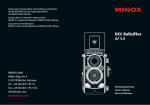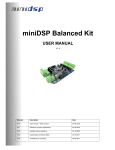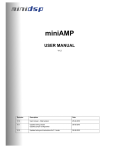Download Rollei Rolleiflex MiniDigi Owner`s manual
Transcript
Owner's Manual Table of Contents Specifications Thank you for purchasing the new Rolleiflex MiniDigi AF 5.0 digital camera, a miniature replica of the famed Rolleiflex 2.8F twin-lens-reflex camera. Specifications ------------------- 3 For Your Safety ----------------- 4 Record mode -------------- 16 Identification of parts---------- 6 Playback mode ------------ 16 Preparation Opening / Replacing bottom cover------------------ 10 Inserting battery ------------- 10 Replaying images ----------- 17 Setting resolution ----------- 17 Deleting images: Removing battery ----------- 10 Deleting a selected image ------------------------ 18 Inserting miniSD card ------- 11 Deleting all images ------- 19 Removing miniSD card ----- 11 Setting frequency ----------- 20 Opening / Closing Viewfinder hood ------------- 11 Auto power-off -------------- 20 Attaching neck straps ------ 12 Memory Full ---------------- 21 Turning on/off power------- 12 Warning battery status ----- 13 Shifting modes --------------- 13 Shooting: Winding crank handle ------ 14 Shooting ----------------------- 14 26 Frame counter Warning signs and icons: No Card ---------------------- 21 Holding the camera -------- 22 Rolleiflex MiniDigi AF5.0 -- 22 Trouble shooting ------------ 23 Camera type : 5MP digital camera Image Sensor : 3MP AF module Image resolution : 2304 x 2304 pixels (high resolution/interpolated) 1536 x 1536 pixels (normal resolution) 768 x 768 pixels (low resolution) Recordable number of High resolution/interpolated : approx. 250 pictures :*miniSD memory Normal resolution : approx. 430 card (256MB) : Low resolution : approx. 1300 Average shooting duration :** 2hrs (using a CR2 battery) Monitor : 1.1" color TFT monitor Storage Medium : miniSD memory card (removable) Image format : JPEG Lens : 4.9mm F2.8 AF Subject Distance : 10 cm to infinity Shutter speeds : 1/15 to 1/2500 (electronic control) Exposure control : Automatic White balance : Automatic Auto power-off : Shuts camera off after being idle 60sec Power source : 1 x CR2 Lithium battery Dimensions / Weight : 43 (W) x 73 (H) x 45 (D) mm / 100g w/battery * This number may vary depending on the size of the memory, subject type, etc. ** Battery duration on continuous shooting differs depending on shooting conditions. 27 For Your Safety For the safe and correct use of your camera, please read the following notes carefully. Our warranty may be void for damage caused by willful disregard of the instructions. The instruction alerts are to protect the user of the camera and people around him/her from possible damages and injuries. Caution and prohibition signs used in the booklet are shown on the right: 28 Caution Prohibition This mark indicates that the disregard of the notes may lead to fatal or serious injuries or substantial material damages. This mark with additional symbols indicates prohibition of certain actions or processes specified in the notes. Never use a battery other than specified in the manual. Possible explosion and leakage could cause hazards and injuries. Never try to disassemble the camera. High-voltage circuitry inside the camera could cause an electric shock. When discarding a battery, insulate the poles with a piece of tape, etc. to prevent possible contact with metallic objects that could lead to ignition and/or explosion. Keep the camera out of the reach of infants and small children. Camera ユ s strap could wind itself round their necks, causing suffocation. Insert battery correctly in the camera. Wrong polarity (+/-) could cause explosion and/or leakage of battery, possibly leading to hazards and injuries. Store the camera away from moisture and dust. Do not store in high temperatures, as inside a closed car in summer, or close to a hot object. Keep removed battery out of children ユ s reach. If swallowed, consult the doctor immediately as electrolyte within may seriously harm digestive organs. Never operate the camera while driving a car, which could lead to a traffic accident. Should the camera (battery) get hot, emit smoke or smell as if burning, stop using it immediately and contact our service department. Continued use may cause fire or burn. When hanging the camera with the strap. Be careful the strap will not catch other objects, which could lead to injuries and hazards. Never throw in fire, short-circuit, break up or heat batteries, nor try to charge the ones not designed for recharge. This could lead to possible explosion and serious injuries. Should the camera dropped in water or water gets into it, remove the battery and contact our service department. Using it wet could cause fire or an electric shock. 29 Identification of parts Top View TFT monitor Viewfinder cover Sports finder cover Viewing lens (dummy) Viewfinder hood Strap bracket Power on/off switch Taking lens Shutter release button Mode shift button Crank handle Right side view 30 Front view 31 Identification of parts Battery chamber Memory card slot Sports finder eyepiece* CR2 Lithium battery Image delete button Left button (reverse) Bottom view Right button (forward) *The sports finder is for replicating original Rolleiflex 2.8F design, and the view through it does not exactly conform to the image the lens captures. Use of the monitor is recommended for practical shooting. Bottom cover Bottom cover lock bar Left side view 32 Back view 33 Preparation Bottom cover lock bar Open Opening Bottom cover Remove the cover by sliding it to the direction of Arrow ②, while pushing the Bottom cover lock bar to the direction of Arrow ①. Inserting miniSD card miniSD card Replacing Bottom cover Removing card Set the cover as shown and slide it toward the camera front (Arrows) till it clicks in place. Push the card further to make it spring back. *The cover can be removed from the camera. Be careful not to misplace it ! Replace Inserting Battery CR2 Lithium battery Tape to remove the battery 34 With the Bottom cover removed insert the card all the way as shown. Put the battery as shown, minding the battery polarity (as shown), placing it over the tape so that the tip of the tape juts out. Open Opening Viewfinder hood Hold both sides of Viewfinder cover as shown and lift the cover up ① . Removing Battery Closing Viewfinder hood Pull the tape to remove the battery. Close the hood while pressing inward the hinges on both sides of the hood as shown ② . Close 35 Preparation Strap bracket Power switch button 36 Attaching Neck straps Warning battery status ① Put the string attached to the strap through a Strap bracket and let the strap go through the loop as shown. When the battery is almost drained, the battery icon gives a warning signal by blinking ( ). (Replacing the battery at this point with a new one is recommended.) Then, before the battery is completely drained, the icon flashes ( ) and the power is automatically turned off. * When you do not use the camera for a long time, be sure to remove the battery from the camera in order to prevent battery drain. ② After attaching a strap to both brackets (right and left) put the straps together and adjust length as shown. Turning on and off the power Shifting modes Push the Power switch button to turn the camera on. WELCOME sign appears on the monitor. Another push on the button turns power off. Power will be cut when the power source button is depressed continuously while the power source button is turned on. Pushing Mode shift button will alternately shift the mode between Record and Playback. *When the camera is idle for longer than 60sec, power will automatically be turned off. Mode shift button * You cannot shift to Playback mode when no image is stored. 37 Shooting Winding Crank handle Press Power switch to turn power on. An image will appear on Monitor display in 1-2sec. Unfold Crank handle as shown (Arrow ① ) and turn it 360° clockwise (Arrow ② ) . Power switch *Turn the handle before shooting each picture. Otherwise the shutter remains locked. Shooting When composition is decided depress the shutter button all the way. Display will show: “FOCUSING” ↓ “CAPTURING” ↓ “SAVING” 38 Shutter release button *Focusing may take longer time under low light conditions. *Image may be captured even when the shutter button is not fully depressed, but crank handle may not be released in this case. About focus-lock When the shutter release button is depressed, the “FOCUSING” signal is displayed once. Focusing is completed when the display disappears, and the camera is in a focus-lock condition. Remove your finger from the shutter release button to capture ( “CAPTURING” ) and save the image ( “SAVING” ). Refer to P46 for proper ways 39 Frame counter Record mode Before shooting After shooting Replaying images Maximum frame number allowing predicted capturing A frame counter is displayed in the right upper corner of the display when the camera is in a shooting mode. The upper number shows the total shot number and the lower number indicates the remaining number of frames, which is subtracted each time when the shutter is released. * Since the function of the lower counter is calculated based on images with relatively low data compression ratios, depending upon photographic conditions, there may be a case that the number is not subtracted. Playback mode Playback image number Shot number 40 When the camera is in Playback mode, two numbers appear at upper right corner of the monitor. The upper one indicates the frame number of the image being played on the monitor. The lower one indicates total number of pictures taken. Right button (forward) Left button (reverse) Press Mode shift button to set the camera to Playback mode and the last picture taken appears on the monitor. Press Right button to advance pictures and Left button to reverse them. Setting resolution Image resolution Remember to select the resolution setting each time you turn on the camera. The setting auto starts at "N" Normal resolution. With camera turned on in Record mode, press Right button to select image resolution which will appear upper left corner of the monitor in letters H, N and L.The letters stand for: H = High resolution at 2304 x 2304 pixels (interpolated) N = Normal resolution at 1536 x 1536 pixels L = Low resolution at 768 x 768 pixels 41 Deleting images Deleting selected image Deleting all images on the card Press Mode shift button to set the camera to Playback mode. Select the image to be deleted with Left and Right buttons. Mode shift button Press Mode shift button to set the camera to Playback mode. Mode shift button Right button (forward) Image delete button (x2) Left button (reverse) Image delete button Press Image delete button once and DELETE ONE? sign appears in the center of the monitor accompanied by < NO YES > below it. Press Right button to delete the image and Left to cancel deletion, returning to Playback mode. 42 Press Image delete button twice and DELETE ALL? < NO YES > sign appears on the monitor screen. Press Right button to delete all images on the card and Left button to cancel deletion, returning to Playback mode. When all images are deleted, the mode will be automatically shifted to Record mode. 43 Selecting frequency (for fluorescent lamp) While the camera is in Record mode, press Left button to select frequency for shooting under fluorescent lamp(s). 50Hz and 60HZ alternately appears on the monitor for selection. Caution Left button (reverse) *This is to prevent the flickering of light under fluorescent lamp(s). Except for high-frequency fluorescent lamp(s), stripes may appear across images captured under normal fluorescent lamp(s) at the incompatible frequency. Even set at the correct frequency, stripes may appear under strong fluorescent lighting. Auto power-off The camera, when left without operation for longer than 60sec, automatically activates Auto power-off circuitry to turn power off. Press Power switch again to resume operation. 44 Warning signs and icons Warning signs: Memory Full When a memory card is used up and shutter release button is pressed, MEMORY FULL sign will appear. To continue shooting, deletion of partial or all images on the card will be necessary. Otherwise, replace memory card with new one. Warning signs: No Card When a mini SD memory card is not loaded, the situation is indicated in this way, and the power is turned off automatically. 45 Holding the camera Trouble Shooting Hold the camera securely with both hands as shown. *Keep finger(s) off the taking lens ! Problem: Possible causes: * Memory card exhausted. →Delete data or replace the card. * Crank handle not wound. →Wind the Crank handle. Playback fails: * No pictures taken. →Refer to the above mentioned solutions No power * Power on/off switch →Press the switch firmly. not pressed. * Battery exhausted. Rolleiflex MiniDigi AF 5.0 * Battery life will be approx. 2 hours in continuous use. This may become shorter under low temperature condition. *Images taken with Rolleiflex MiniDigi AF5.0 may not be replayed on mobile phones. * In photographic situations where contrast is extremely high, for example in a scene where a light source is directly captured in the frame in indoor photography, preview screen images may sometimes blink, but the actual image will be unaffected. * In low-lit conditions or when the contrast of your subject is low, it may take several seconds for the camera to do auto-focusing. Also, in such photographic conditions, auto-focus accuracy may be affected. 46 Solution: Shutter release button depressed, but no response. →Replace battery and press. Stripes appear across the pictures. * Frequency set incor- →Alter frequency (see P.44). rectly. →Turn power on again. Power turned off. * Auto power/off circuitry activated. →Turn power on again. Shadow over the pictures. * Finger(s) pictured. →Keep finger(s) away from the taking lens (lower lens). 47