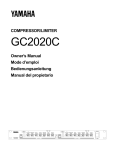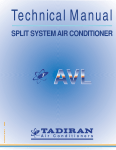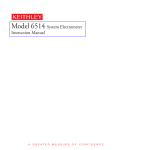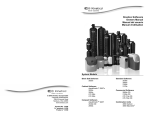Download Yamaha GC2020C Owner`s manual
Transcript
COMPRESSOR/LIMITER GC2020C Owner’s Manual Mode d’emploi Bedienungsanleitung Manual del propietario GAIN REDUCTION 0 SIGNAL PEAK EXP GATE THRESHOLD RATIO 4 –4 GC2020C COMP/LIMITER 0 10 0 10 0.3 10 1 1 00 RELEASE 5 20 –16 –24 3 2 –8 COMP ATTACK 8 0.2 0.1 ms CHANNEL A 20 0.05 sec INPUT GAIN REDUCTION 0 –4 –8 OUTPUT 0.5 1 2 0 10 0 10 LINK COMP SIGNAL PEAK EXP GATE THRESHOLD ATTACK 8 3 0 10 0 10 0.3 00 0.2 0.1 ms CHANNEL B 20 0.05 INPUT POWER OUTPUT 0.5 1 10 1 1 RELEASE 5 20 2 –16 –24 RATIO 4 sec 2 0 10 0 10 ON OFF i Welcome to the GC2020C Compressor/Limiter Introduction Thank you for choosing the Yamaha GC2020C Compressor/Limiter. The GC2020C is a 2-channel high-performance compressor/limiter designed for professional recording and sound reinforcement applications. The GC2020C provides a wide variety of control features for precise tailoring of compression and limiting parameters. It also features an expander gate to eliminate source noise that can be accentuated by the compression process. GC2020C compression can be used to add extra punch and a more consistent level to a final mix, and channels can be linked for stereo operation. A small amount of compression provides a more consistent signal level when recording a singer that tends to move closer to or further away from a vocal microphone. Essentially, the compressor is reducing Table of Contents What’s a Compressor/Limiter? . . . . . . . . 1 Compressor/Limiter Functions . . . . . . 1 Compressor/Limiter Parameters . . . . . 2 Setting Up the Compressor/Limiter . . . 4 What’s an Expander/Gate? . . . . . . . . . . . 5 Setting Up the Expander/Gate . . . . . . 5 Controls & Connections . . . . . . . . . . . . . 6 Front Panel . . . . . . . . . . . . . . . . . . . . . 6 Rear Panel . . . . . . . . . . . . . . . . . . . . . . 7 Specifications . . . . . . . . . . . . . . . . . . . 8 Dimensions . . . . . . . . . . . . . . . . . . . . . 9 Block Diagram . . . . . . . . . . . . . . . . . 10 the dynamic range. This technique can also be used with other instruments, such as acoustic guitar, bass guitar, and piano. In fact, any instrument with a wide dynamic range can be recorded more easily with a little compression applied. Creative compressor application include adding extra punch to bass, snare, and tom tom drums. GC2020C limiting can be used to protect speakers in a sound reinforcement system. Whether your applications are signal control, signal correction, or simply creative—the GC2020C is flexible enough to handle all your needs. To get the best from your GC2020C, read this manual thoroughly, and keep it in a safe place for future reference. IMPORTANT NOTICE FOR THE UNITED KINGDOM Connecting the Plug and Cord IMPORTANT: The wires in this mains lead are coloured in accordance with the following code: BLUE : NEUTRAL BROWN : LIVE As the colours of the wires in the mains lead of this apparatus may not correspond with the coloured markings identifying the terminals in your plug proceed as follows: The wire which is coloured BLUE must be connected to the terminal which is marked with the letter N or coloured BLACK. The wire which is coloured BROWN must be connected to the terminal which is marked with the letter L or coloured RED. Making sure that neither core is connected to the earth terminal of the three pin plug. * This applies only to products distributed by YAMAHA - KEMBLE MUSIC (U.K.) LTD. GC2020C Compressor/Limiter Owner’s Manual ii Precautions Avoid excessive heat, humidity, dust, and vibration Keep the unit away from locations where it is likely to be exposed to high temperatures or humidity—such as near radiators, stoves, in direct sunlight, etc. Avoid locations that are subject to excessive dust accumulation. Extreme vibrations can cause mechanical damage. Avoid physical shocks Strong physical shocks can damage the unit. Handle it with care. Install the unit with plenty of space for ventilation This unit should be installed in such a way as to maintain a gap of 10 cm or more between the rear of the unit and the wall. This will prevent heat build-up inside the unit and possible fire hazard. Do not open the unit, or attempt repairs or modifications yourself This product contains no user-serviceable parts. Prefer all maintenance to qualified Yamaha service personnel. Opening the unit and/or tampering with the internal circuitry will void the warranty. Make sure the power is off before making or removing connections Always turn the power OFF prior to connecting or disconnecting cables. This is important to prevent damage to the unit itself as well as other connected equipment. Handle cables carefully Always plug and unplug cables—including the AC cord—by gripping the connector, not the cord. Clean with a soft dry cloth Never use solvents such as benzine or thinner to clean the unit. Wipe it clean with a soft, dry cloth. GC2020C Compressor/Limiter Owner’s Manual Always use the correct power source Make sure the power source voltage specified on the rear panel matches your local AC mains supply: US & Canadian Model: 120V AC, 60 Hz General Model: 230V AC, 50 Hz UK Model: 240V AC, 50 Hz What’s a Compressor/Limiter? 1 What’s a Compressor/Limiter? This section explains the main functions of the Compressor/Limiter. Its parameters, setup procedure, and the expander/gate. Compressor/Limiter Functions Compressor Limiter Generally, a compressor is used to fit a large signal into a small space. Specifically, in a situation where the dynamic range of the original audio signal is larger than the electronic reproduction equipment that is to process it can handle, a compressor can reduce the dynamic range of the signal to fit neatly within the limits of the recording or reproduction equipment. Of course, this must be done without adding distortion to the signal itself. Limiting is basically extreme compression that is set to affect only signals above a certain level. This is particularly useful for limiting only peaks that exceed the handling capacity of the related equipment, without affecting the rest of the signal. See Figure 2. 1:1 NO COMPRESSION Output Signal Level (dB) 0 2:1 COMPRESSION Threshold Level Input Signal Level (dB) Output Signal Level Compression is expressed in terms of a ratio—the compression ratio. This ratio describes how much the signal appearing at the output of the compressor changes in relation to a given change in the level of the original signal applied to the input. If no compression is applied and the input signal doubles in level, then the output signal will also double in level, precisely following the change in the input signal. This corresponds to a compression ratio of 1:1 (read “one to one”) —a change of 1 at the input produces a change of 1 at the output—i.e. no compression. Now if we apply some compression, a smaller change in the level of the output signal will be observed for the same change in input signal level. A compression ratio of 2:1, for example, would mean that the level of the output signal will change only half as much as the input signal. Expressed in decibels, a compression ratio of 20:1 would mean that a 20 dB change in the level of the input signal would result in only a 1 dB change in the level of the output signal. Thus, a compressor is able to reduce the dynamic range of an audio signal by any desired amount. See Figure 1. (dB) Limiting Threshold 0 Input Signal Level (dB) LIMITING Figure 2 Suppose we wanted to limit the peak levels in a program to a maximum of 0 dBm, in order to prevent saturation and distortion in a tape recorder. First we would set the “threshold” level to 0 dB—the threshold level is the input signal level at which the limiter will begin to operate. Then we would set the maximum (or near maximum) compression available—∞:1 (infinity compression). Infinity compression means that absolutely no change in the output level will occur no matter how much the input signal changes. As a result, all signal content below the threshold level (0 dB) will be passed exactly as it appears at the limiters input. Signals exceeding the threshold level, however, will be output at the threshold level and will rise no higher. In this case no signal exceeding 0 dB will appear at the limiter’s output. The actual audio signal remains untouched, just its average (r.m.s.) level is kept within the defined limits. COMPRESSION Figure 1 GC2020C Compressor/Limiter Owner’s Manual 2 Compressor/Limiter Parameters Compressor/Limiter Parameters Threshold Level Attack Time Threshold is the signal level at which compression or limiting begins. All signals below the set threshold level are passed as received at the INPUT jacks, with no compression or limiting applied. Signals going above the set threshold level, however, are compressed or limited according to the settings of the RATIO, ATTACK, and RELEASE controls. The Attack Time determines how long it takes—in milliseconds—before the full amount of compression is applied once the threshold level is exceeded. The ATTACK time range is from 0.2 milliseconds, a very fast attack, to a relatively slow 20 milliseconds. Ratio This is the amount of compression applied to signals that exceed the threshold level set by the THRESHOLD control. The compression ratio is expressed in terms of the amount of change in the level of the input signal in relation to the corresponding amount of change in the level of the output signal. A high ratio means a lot of compression. A compression ratio of 1:1, therefore, implies no compression—a change of 1 in the level of the input signal produces a corresponding change of 1 in the level of the output signal. A compression ratio of 2:1, however, means that for a given change in the level of the input signal (2) the level of the output signal will only change half as much (1). The extreme would be a compression ratio of ∞:1 (infinity to one), meaning that no matter how much the input signal level changes the output signal level will remain constant. The ∞:1 compression ratio is most commonly used in hard limiting applications where the signal level must be prevented from exceeding a specific value (frequently 0 dB). Extremely high compression ratios in the range of 20:1 can add sustain to instrument sounds—especially electric guitar and bass—as well as creating a contemporary drum sound. Lower compression ratios—from less than 2:1 to 8:1—are useful for making vocals sound smoother and minimizing the level variations that occur when a speaker or singer moves closer to or further away from a microphone. The attack time setting depends largely on the type of signal being processed and the type of effect desired. A very fast attack, for example, will compress the initial attack of an instrumental note making it sound “dull”. High levels of compression are sometimes used on electric guitar, for example, to give the sound greater sustain. In this application it is often better to set a longer attack time so that the crisp attack of the guitar note “gets through” before full compression is applied. Set the attack time to accommodate the natural attack of the sound being processed. ATTACK TIME Control Function Attack Time set to zero Input Signal Fast Attack Time Attack Time +30 Output Signal Level (dB) 1:1 Slow Attack Time +20 +10 0 Threshold level 2:1 –10 4:1 8:1 –20 20:1 :1 –30 Attack Time –40 –50 –70 –60 –50 –40 –30 –20 –10 0 +10 +20 Intput Signal Level (dB) COMPRESSION RATIOS Figure 3 GC2020C Compressor/Limiter Owner’s Manual +30 Figure 4 3 Compressor/Limiter Parameters Release Time The Release Time determines how long it takes for the compression to return to zero once the audio signal falls below the threshold level. The RELEASE time range is from 50 milliseconds (0.05 seconds) to 2 seconds. Like the ATTACK control, the RELEASE control setting depends on the type of signal being processed and the desired effect. RELEASE TIME Contorl Function Release Time set to zero Input Signal Fast Release Time Release Time • The compressor/limiters use the Threshold Level setting of the channel whose level setting is higher. • The expander/noise gates use the Threshold Level setting of the channel whose level setting is lower. • For Attack Time and Release Time, the channel with the faster (shorter) settings determines the settings. External trigger Compressor/limiters normally begin compression when they detect that the input signal has exceeded the threshold level. However, it is also possible to use a signal other than the input signal as the trigger. The GC2020C provides a SIDE CHAIN OUT jack that splits the input signal and sends it to an external device, and a SIDE CHAIN IN jack that lets a signal from an external device control the compressor/limiter. Using an external trigger allows more sophisticated control of the GC2020C. For example, if you connect the SIDE CHAIN OUT jack of channel B to the SIDE CHAIN IN jack of channel A so that channel A is controlled by an external trigger (i.e. channel B), you can apply the compressor/limiter to the channel A signal only when the channel B signal exceeds the threshold. This is an easy way to produce the “ducking” effect that DJ's or announcers use to automatically lower the volume of the music when they speak. INT EXT Slow Release Time CHANNEL A OUTPUT +4dB SIDECHAIN IN INPUT +4dB SIDECHAIN OUT IN KEY INT EXT OUT KEY INT EXT Release Time Figure 5 The main reason for this control is that if compression stopped abruptly the instant the signal fell below threshold level there would be a corresponding abrupt and unnatural change in the level of the audio signal—particularly with musical instruments that have a long, gentle decay slope. Unless a particular effect is desired, set the RELEASE time to accommodate the signal being processed. Link This function makes the compressor/limiter of channel A and of channel B operate together. When a compressor/limiter is used to process a stereo signal, using two independent channels of compression causes the stereo image to waver unsteadily, producing an unnatural effect. If the two channels are linked, however, the same compression is applied to both channels, preserving the stereo image. When Link is ON, the parameters of both channels are linked as follows. By connecting an equalizer between the SIDE CHAIN OUT and SIDE CHAIN IN jacks, boosting the 3–5 kHz region, and setting that channel to operate with an external trigger, you can apply a de-esser effect, in which the compressor/limiter applies only to sibilant sounds (sounds with a pronounced S component). INT EXT CHANNEL A OUTPUT +4dB INPUT +4dB SIDECHAIN IN OUT KEY INT EXT Equalizer GC2020C Compressor/Limiter Owner’s Manual 4 Setting Up the Compressor/Limiter Setting Up the Compressor/Limiter 1. Set the INPUT and OUTPUT controls midway. 2. Set the Threshold Level and Ratio as appropriate for your application. 3. Adjust the OUTPUT control so that the PEAK indicator just lights up at the loudest signals. 4. Set the Attack and Release times as appropriate. GC2020C Compressor/Limiter Owner’s Manual What’s an Expander/Gate? 5 What’s an Expander/Gate? The GC2020C features a expander/gate that is independent of the compressor/limiter. Expander/gate is a function that effectively eliminates hum or noise that would otherwise be heard during silent portions of the program. It works by closing the gate to cut off the output signal when the input signal falls below a specified level (the gate threshold level). Normally you will set the gate level below the lowest level of the musical portion, so that the gate will always be “open” during the music to let the signal pass. Hum or noise that is lower in level than the music will thus be effectively eliminated. • EXP GATE Function OUTPUT SIGNAL INPUT SIGNAL Music Signal Level Level Music Signal Noise Noise Time Expander gate threshold level Signals in this range muted Signals in this range muted Signals in this range muted Time Setting Up the Expander/Gate 1. Adjust the input level so that the PEAK indicator just lights up at the loudest signals. 2. Without playing the instrument, gradually raise the Gate Threshold Level, and set it at a position slightly above the point where noise is no longer audible. 3. Input a signal and check that its decay is not cut off unnaturally for the most softly played notes. If the tail end of the decay is cut off, lower the Gate Threshold slightly. GC2020C Compressor/Limiter Owner’s Manual 6 Controls & Connections Controls & Connections Front Panel AB GAIN REDUCTION 0 SIGNAL PEAK EXP GATE THRESHOLD RATIO 4 –4 3 0 10 0 10 0.3 10 1 1 00 RELEASE 5 20 –16 –24 8 2 –8 COMP ATTACK 0.2 0.1 ms 20 0.05 sec INPUT GAIN REDUCTION 0 –4 –8 OUTPUT 0.5 1 2 0 10 0 LINK 10 COMP RATIO 4 ATTACK 8 3 0 10 0 10 0.3 10 1 00 1 RELEASE 5 20 2 –16 –24 CHANNEL A SIGNAL PEAK EXP GATE THRESHOLD 0.2 0.1 ms 20 0.05 sec INPUT POWER OUTPUT 0.5 1 2 0 10 0 10 CHANNEL B 2 3 4 5 6 7 8 9 0 ON C OFF 1 1 POWER Switch 6 THRESHOLD control Press this switch to power up the GC2020C. The power indicator lights up. To power down the GC2020C, press this switch again. The power indicator goes out. This sets the level at which the compressor/limiter begins to take effect. 2 LINK switch This turns Link ON and OFF. When Link is ON, the LED indicator lights up. Press the switch once again to turn it OFF. When Link is ON, compression and limiting is applied equally to both channels, so that a stereo signal can be processed correctly. NOTE: When using Link, set the COMP switch on both channels to ON. And set the INPUT control and COMP RATIO control on both channels to the same values. 3 COMP switch & indicator 7 RATIO control This determines the amount of compression that is applied to signals that exceed the threshold level. The range is from 1 (1:1 ratio) to infinity (infinity:1 ratio). 8 ATTACK control This determines the speed (in milliseconds) with which compression begins after a signal exceeding the threshold is detected. The range is from 0.2 msec (very fast attack time) to 20 msec (relatively slow attack). 9 RELEASE control This determines the speed at which compression is removed after the signal falls below the threshold level. The range from 50 msec to 2 sec. This switch determines whether the compressor/limiter is active, or bypassed. When this switch is ON, the LED indicator lights up, and the compressor/limiter circuit is active. When it is OFF, the indicator is OFF, and the compressor/limiter circuit is completely bypassed, so the input signal is sent straight to the output jack. This controls the input level. A wide range of input signals can be accommodated. 4 GAIN REDUCTION meter A SIGNAL indicator This five-segment LED meter shows the amount of gain reduction that is being applied by the compressor/limiter. The LEDs indicate 0 dB, –4 dB, –8 dB, –16 dB, and –24 dB of gain reduction. This indicator shows that a signal is present in the compressor/limiter. It lights up when the output signal is 13 dB below the nominal level. 5 EXP GATE control & indicator The EXP GATE control is used to set the threshold level of the expander gate. When this control is turned hard left, the gate function is OFF. The LED above the EXP GATE control shows the operation of the expander gate, and light up when the gate is closed. GC2020C Compressor/Limiter Owner’s Manual 0 INPUT control B PEAK indicator This indicator shows that a signal is about to clip. It lights up when the output signal is 3 dB below the clip point. Adjust the OUTPUT control so that this indicator just lights up at the loudest signals. Rear Panel 7 C OUTPUT control This controls the output level. When the input signal is compressed by the compressor/limiter, it may appear to have diminished in volume. This knob adjusts the level of the signal that has been processed by the compressor/limiter. While turning the COMP switch ON/OFF, adjust the OUTPUT control so that the volume of the bypassed and processed signals is the same. Rear Panel CHANNEL B OUTPUT +4dB CHANNEL A INPUT +4dB OUTPUT +4dB SIDECHAIN IN KEY INT EXT D E F INPUT +4dB SIDECHAIN OUT IN OUT KEY INT EXT G D OUTPUT jacks These are the output jacks. Three-pin XLR type connectors (male) and 1/4" phone jacks are provided. Both types are balanced. Nominal impedance is 600 ohms for both. E INPUT jacks These are the input jacks. Three-pin XLR type connectors (female) and 1/4" phone jacks are provided. Both types are balanced. Nominal impedance is 600 ohms for both. F SIDE CHAIN INT/EXT switch This switch selects the signal source for the circuit that detects the point at which the compressor/limiter is applied. With a setting of INT, the detector uses the channel signal. With a setting of EXT, the detector uses the signal from the SIDE CHAIN IN jack. G SIDE CHAIN IN/OUT jack These jacks are used to split the input signal, or to use an external signal as the trigger for the compressor/limiter. GC2020C Compressor/Limiter Owner’s Manual 8 Specifications Specifications Frequency Response 0+1 dB 20 Hz— 20 kHz @+4 dB –3 Link OFF/ON Total Harmonic Distortion Less than 0.05% (THD + N) 20 Hz — 20 kHz @+4 dB Controls (per CH.) Input Level, Output Level, Exp. Gate (with ON/OFF switch), Comp. Ratio, Threshold Level, Attack Time, Release Time, Comp switch Hum & Noise (Average, Rs=600 Ω) (Measured with BPF 20 Hz — 20 kHz) –85 dB Power Consumption 20W Power Requirement USA and Canada 120 V 60 Hz GENERAL 230 V 50 Hz 1:1—∞:1 (Maximum limiting 32 dB) Compression Ratio Compressor/Limiter Threshold Level +20 dB — –35 dB (Input Control at 0 : +20 dB — +5 dB) (Input Control at 5 : +20 dB — –20 dB) (Input Control at 10 : +5 dB — –35 dB) Dimensions (W×H×D) 480×49.4×246mm Expander Noise Gate Threshold +0 dB — –80 dB (Input Control at 0 : 0 dB — –40 dB) (Input Control at 5 : –25 dB — –65 dB) (Input Control at 10 : –40 dB — –80 dB) Weight 3.2kg Attack Time 0.2 ms — 20 ms Release Time 50 ms — 2.0s Gain Reduction 5 Segment LED Meter Peak Indicators Red LED on each channel lights up when the output signal is 3 dB below clipping. Signal Indicators Green LED on each channel lights up when the output signal is 17 dB below the nominal level. * Measurement conditions Link switch ............................ OFF Input Level ............................ 5 (center) Output Level ......................... 5 (center) Exp. Gate .............................. switch OFF Comp. Ratio.......................... 1 : 1 (minimum) Threshold Level ..................... 0 (minimum) Attack Time........................... 0.2 ms (minimum) Release Time ......................... 50 ms (minimum) Key switch............................. INT Input Characteristics Connection Actual Load Impedance For Use With Nominal Sensitivity INPUT 15 kΩ 600 Ω Lines +4 dB (1.23 V) Input level Maximum Before Nominal Clipping +4 dB (1.23 V) +20 dB (7.75 V) Connectors XLR-3-31 Type Phone Jack Output Characteristics Connection Actual Source Impedance For Use With Nominal OUTPUT 150 Ω 600 Ω Lines Output Level Maximum Before Nominal Clipping +4 dB (1.23 V) +20 dB (7.75 V) In these specifications, when dB represents a specific voltage, 0 dB is referenced to 0.775 Vrms. XLR type connectors and phone jacks (TRS) are balanced. (T=HOT, R=COLD, S=GND) Sensitivity is the level required to produce an output of +4 dB (1.23 V). GC2020C Compressor/Limiter Owner’s Manual Connectors XLR-3-32 Type Phone Jack Specifications 9 SIDE CHAIN Characteristics Connection Actual Load Impedance For Use With Nominal Sensitivity SIDE CHAIN IN 27 kΩ 600 Ω Lines +4 dB (1.23 V) Connection Actual Source Impedance For Use With Nominal SIDE CHAIN OUT 600 Ω 10 kΩ Lines Input Level Maximum Before Nominal Clipping +4 dB (1.23 V) +20 dB (7.75 V) Output Level Maximum Before Nominal Clipping +4 dB (1.23 V) +20 dB (7.75 V) Connectors phono Connectors phono In these specifications, when dB represents a specific voltage, 0 dB is referenced to 0.775 Vrms. Sensitivity is the level required to produce an output of +4 dB (1.23 V) 150 30 D:246 H:49.4 16 2 228 Dimensions 402 5.4 44 W:480 Unit : mm • Specifications subject to change without notice. GC2020C Compressor/Limiter Owner’s Manual 10 Block Diagram Block Diagram HA CHANNEL A VCA INPUT +4dB OUTPUT COMP INPUT +4dB OUTPUT SIGNAL CHANNEL A PEAK OUT SIDECHAIN IN COMP RATIO ENVELOPE GENERATOR VOLTAGE SHIFTER 0 THRESHOLD -4 INT ATTACK -8 RATIO RELEASE -16 -24 (to CH B) EXT GAIN REDUCTION LINK KEY f(x)=1/x EXP GATE EXP GATE EXP GATE (to CH B) CHANNEL B HA VCA INPUT +4dB OUTPUT COMP INPUT SIGNAL CHANNEL B OUT SIDECHAIN IN GC2020C Compressor/Limiter Owner’s Manual +4dB OUTPUT PEAK GC 2020C m R1 1 IP 52 Printed in China YAMAHA CORPORATION P.O. Box 1, Hamamatsu, Japan