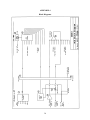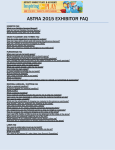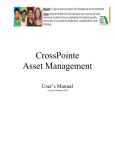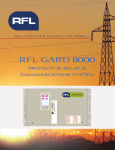Download RELM RMU45 Instruction manual
Transcript
BEARS 1 AUDIO CONTROL SYSTEM INSTRUCTION MANUAL B1-0080 W. Savold KØDKT 2/7/09 ACU instruction (B1-0080).doc 1 BEARS 1 AUDIO CONTROL SYSTEM INSTRUCTION MANUAL CONTENTS Page Section 1.0 2.0 3.0 4.0 5.0 6.0 7.0 8.0 9.0 Description Specifications Panel Controls Rear Panel Interconnect Set-up Considerations Troubleshooting Adjustments Adapting to Other Radios Block Diagram Description 3 4 5 7 8 9 10 11 13 Appendix 1 Audio Panel Connectors 16 Appendix 2 Adjustment Locations 17 Appendix 3 Adapter Cable Schematics 19 Appendix 4 Block Diagrams 29 2 BEARS 1 Audio Control System 1. DESCRIPTION The audio control system (ACS) was designed to meet the requirements of the Brevard Emergency Amateur Radio Services, Inc. for the BEARS 1 vehicle. The system allows all receiver and transceiver audio at a communications operating position to be monitored through a single speaker or a headset. Seven audio inputs are provided and any combination may be monitored. Each input has it’s own independent volume control. A sidetone monitor with adjustable level control is available when using a headset. The ACS allows selection of one of two microphones. A headset or desk microphone may be used and is selectable via a front panel switch. Whichever microphone is being used along with push-to-talk (PTT) is switched to the desired transceiver via the front panel selector. PTT may be accomplished using a foot switch, hand switch or an integral microphone switch. When the audio control panel is used at the Supervisor position, the composite outputs (receive/transmit audio) from the other operating positions is input to the panel instead of the individual radios. This allows the Supervisor to monitor the activities of the individual operation positions. In addition to monitoring of the operating positions, three other radios/transceivers including TV may be monitored. An Intercom System (ICS) is included for communications between all operating positions and a remote location (AUX) via the vehicles patch panel. The ICS is available only when using headsets. Any position may signal any other position(s) using the call buttons. A blinking LED and audible tone through the headset alerts the operator that he/she is being called. When in ICS mode, the transmit audio and PTT is disabled. Receive audio, however, is still available in addition to intercom audio in the headset. The microphone audio may also be routed to an external PA system using the PA switch. The Slideout J-Box located under Operating Position #1 includes ICS circuitry to combine and route intercom signals to the various operating positions. The Audio Control Panel has a dual digital clock for displaying local and UTC time simultaneously. The clocks at all operating positions are synchronized to common time base. The Audio Control Panel is housed in a 3.5 by 19 inch rack panel that is 5.5 inches deep. All interface connections are via the rear panel. A remote headset / PTT J-box is mounted under each operating position desk to keep cabling off the work area. Adaptation to the individual radios of various models and manufacturers is accomplished using a custom interface cables. 3 2. SPECIFICATIONS Receiver Inputs: Inputs: 7 inputs are available and may be monitored simultaneously Input Impedance: 8 Ohms Single ended (negative ground) Activity Monitors: LED full bright: 190 mV in Threshold: 115 mV in High Pass Filter: -18dB down at 100 Hz. Microphone Input: Inputs: 2 inputs selectable by a front panel switch Input Impedance: 10K Ohms (for Heil HC-5 microphone elements) Level Monitor: LED threshold: 3 mV microphone input (approx. 4.5 kHz dev) Transceiver Outputs: Outputs: 6 outputs with simultaneous audio Low Z Capacitor coupled 250 mV out for 5 mV in Noise Output: -40 dB below full output Average output on voice: 100 mV RMS PTT: Ground on PTT selectable by a front panel switch Speaker Audio Power Output: Output: 1.6 Watts into an internal 8 Ohms speaker Headphone Output: Combined receive audio, sidetone, and ICS audio as available Output Level: Set to 200 mV across 30 ohms at 100 mV input Size: 19” W x 3.5” H x 5.5” D Power: Standby: 385 mA @ 13.9 Vdc Max Volume (voice) 700 mA @ 13.9 Vdc Fuse: 2A Slow Blow – ¼” x 1 ¼” ICS: Headset only -- level adjustable Full duplex Selective calling of up to 6 stations Remote power control to Slideout J-Box PA Audio Output Output Level: 100 mV RMS average on voice Supervisor Output Set to match input levels (100 mV in = 100mV out with volume control set to 9 o’clock) 4 3. PANEL CONTROLS 17 1 2 3 5 4 6 7 8 16 11 9 10 12 13 14 15 1. Speaker 2. Power ON/OFF switch 3. LED display dimmer control 4. Speaker / Phone Switch Directs received audio to the speaker or headphones. The switch center position mutes both speaker and headphones. 5. Radio I.D. Label indicates which radios are available or installed. The paper label is held in place by a slotted cardholder allowing easy modification if the radio complement is changed. 6. Activity Indicators LEDs indicating which radios are being monitored. Blinks at the syllabic rate if muted and there is activity on that radio. On steady if selected either by pulling out the VOL control or by selecting it for transmit using the "Transmitter Selector" knob. 7. Volume controls Rotating VOL control adjusts audio level. Push the control in to mute radio Pull the control out to send audio to the speaker or headphones. 8. Transmitter Selector Selects radio to transmit on. Causes the LED above the label to become steady on. If the radio was previously muted (VOL control "in"), it is no longer muted. 9. Microphone Selector Selects microphone #1 or microphone #2. The center position (off) mutes both microphones. 10. Modulation Indicator The green LED should blink when properly speaking into the mic. Steady on means you are speaking too loud. Never blinking means you are speaking too softly. 11. Side Tone Level Adjusts level of side tone in head phones 5 12. ICS Volume Control and Activation Switch Pull to activate the ICS system. This disables the microphone from the transmitters. The system now operates in full duplex mode via the headset. Push the VOL control "in" to disable the ICS system and return to normal radio operation. While the ICS system is activated, the radio activity LED's continue to operate. Radio audio is mixed with the ICS audio. Transmitting, however, is not possible. Rotate the VOL control to adjust ICS audio to the headset. While in ICS mode, the LED above the knob is illuminated. 13. ICS Alert LED blinks to indicate you are being called by another operating position. A pulsating tone is sent to the headset. Activating the ICS causes the LED to be steady on and mutes the tone. Deactivating the ICS system turns the LED off. 14. Public Address System Switch Pull to route mic audio to the PA system. Push to disconnect. While in PA mode, the radio activity LED's continue to operate. Radio audio is available in the headphones. Transmitting, however, is not possible. 15. PA On Indicator The LED above the push button switch indicates the system is in the PA mode. 16. Call Buttons Press the appropriate button(s) to call another operating position. These are momentary contact pushbutton switches that latch a blinking alert LED at the called position's panel. 17. Digital Clock simultaneously. The dual digital clock displays both local and UTC time 6 4. REAR PANEL INTERCONNECT 19 18 20 23 21 22 24 25 18. ICS connector to ICS J-box J14 -- RJ-45 jack 19. Receive audio inputs from receivers/transceivers J1 through J7 – RCA phono jacks – 8 ohm 20. Transmit audio and PTT output to transceivers J8 through J13 – 6 pin DIN jacks 250 mV mic audio Ground for PTT 21. Remote PTT input J19 – RCA phono jack Ground for PTT 22. AUX Audio J15 – RJ-45 jack Supervisor audio out PA audio out TV audio in 23. Supervisor audio input (used on supervisor panel only) J16 – RJ-45 jack Pos1, Pos2, Pos3, and Pos 4 audio 24/25. Microphone 1 and 2 inputs J16 and J17 -- 6 pin DIN jacks Mic audio Headphone audio PTT 26. Clock control J20 – RJ-45 Jack 27. Fuse holder 2A Slow Blow fuse 7 26 27 28 28. 13.8 VDC input. Pendant cable with Anderson Power Pole connector 5. SET-UP CONSIDERATIONS It is important to set the volume control on the radios to the appropriate levels during initial setup. Setting them too high will cause considerable distortion within the system. The input circuitry was designed to use audio from the speaker output jack with the volume control set to comfortable listing level using the radio’s internal speaker. This normally occurs with the radio’s volume control set to the 9 or 10 o’clock position. When properly set, the appropriate activity LED on the ACS panel will blink on received voice peaks when the radio is NOT selected (panel volume control pushed in and not selected for transmit). An easy way to set the radio volume is to tune the radio to an unused channel and open the squelch. With the radio NOT selected, increase the radio’s volume on noise until the activity LED just lights steady on. The volume control on the radio can then be marked to easily return to this setting if inadvertently moved. 8 6. TROUBLESHOOTING If the Audio Control Panel seems to be malfunctioning, please check to be sure power is turned on to the Operating Position, the Audio Control Panel, and the transceiver / receiver you wish to use. If the Panel still does not work, try the following before reporting a malfunction. PROBLEM PROBABLE CAUSE SOLUTION At least 1 LED is not lit Dim control turned down “Speaker” / “phones” switch is in the center off position Rotate Dim control clockwise Panel volume control set too low or is not selected Select desired transceiver and set volume control to 9 o’clock position Transceiver volume control is set too low Transceiver volume control is set too low Set receiver/transceiver volume per Section 5. Set receiver/transceiver volume per Section 5. Transceiver volume set too high Set Receiver/transceiver volume per Section 5. Speaking too softly into microphone Speak up Microphone selector switch is in the center off position Select either “boom” or “headset” as desired System is in the ICS mode You are being called by another operator This is normal in the ICS mode. Push in the ICS knob if mode is not desired Pull ICS knob out to select ICS mode A PTT switch is not connected to the Jack Panel Plug in a PTT switch to one of the three jacks available on the Jack Panel The desired transceiver is not selected DC Power to operating position 1 is not turned on. Select the desired transceiver with the TRANSMIT selector switch Turn on the DC power to operating position 1. This powers the ICS J-Box. No speaker or phones audio Activity LEDs do not flicker with audio input when transceiver / receiver is NOT selected Audio is distorted No Microphone audio indicated on Mic Level LED ICS LED is blinking and there is a pulsating tone in the headphones Pressing the PTT switch does not key the transmitter The ICS system does not work Select “speaker” or “phones” 9 REF. 7. ADJUSTMENTS There are relatively few adjustments within the Audio Control Unit; however, the following adjustments are possible if at some time they are felt needed. Appendix 2 shows the location of the adjustments on the circuit boards. 7.1 Speaker Output Level. The speaker output level is set by R22 on the Amp & P.S. Board. This adjustment is set to maximum and may be reduced if desired. With the input set as described in section 5 and the front panel volume control set to maximum the audio amplifier is just beginning to clip. Any higher level will cause distortion. 7.2 Headphone Level. The headphone volume relative to the speaker volume level is adjustable. During initial set-up, the headphone level is set to approximately 1/6 that of the speaker output. R18 on the Audio Amp & P.S. board may be adjusted as desired. 7.3 Supervisor Audio Output level. The supervisor output level is set to 100 mV with a receive input of 100 mV and the volume control on the front panel is set to the 9 O’clock position with R15 on the Amp & P.S. board 7.4 Microphone Gain (individual). Two microphone amplifiers are used in the event that two different types of microphone are to be used. The amplifiers are adjusted for the Heil HC-5 elements for both boom and headset microphones. If a different microphone type is to be used by either input, R16 and R17 on the Transmit Audio board may be adjusted to accommodate them. 7.5 Microphone Gain (overall). Initial microphone gain was set for 100 mV to the adapter cables to give 3 kHz deviation out of the transceiver being controlled. If all radios seem to be either too high or too low in deviation, R18 on the Transmit Audio board may be adjusted to compensate. 7.6 ICS / PA Audio Output Level. The ICS / PA output level is set to 100 mV with a microphone input level of 5 mV at 1 kHz using R13 on the ICS circuit board. 7.7 ICS Alert Tone Level. The alert tone level is set to maximum and may be reduced using R10 on the ICS circuit board. 10 8. ADAPTING TO OTHER RADIOS The Audio Panel is designed to accept single ended (one side grounded) audio from receivers and provide transmit audio output at a level of 250 mV peak. Adapter cables are used to custom tailor these signal levels to various radios used. Appendix 1 contains the schematics for the adapter cables designed for the initial configuration of BEARS 1. The following describes the considerations for adapting other radios to the Audio Panel. Receive Audio In most cases, adaptation of receive audio to the audio panel is simply a matter of connecting a cable with a 1/8 inch phone plug on one end to the receivers external speaker jack and the other end with an RCA plug connected to the audio panel. In some cases, however, radios that are designed for high power audio output for driving a PA system speaker cannot have one of the external speaker leads grounded. The radios of this type typically have a DC voltage on the speaker leads of about 6 Volts. The circuit below is used in these applications. Transmit (microphone) Audio The microphone output of the Audio Panel is at a relatively high level to accommodate legacy radio equipment such as the Motorola Spectra and the E.F. Johnson Challenger. These radios were designed for carbon microphones with very high output. When the panel is used with more modern radios designed for dynamic or electret microphones, the output must be divided down using a resistive divider. The resistive divider and any required coupling capacitor are housed in the 6 pin DIN plug of the adapter cable. The Icom 706 required the use of a transformer to eliminate a ground loop causing hum in the transmitted audio. Each radio must be evaluated to design the adapter cable. The following steps must be taken. 1. Determine if there is voltage present on the microphone lead. If so, a coupling capacitor must be used. 2. A resistive divider may now be designed to drop 100mV from the Audio Panel to the voltage level required for 3 kHz deviation (60% mod for AM). The leg of the divider to ground is 220 ohms. The figure below shows a simple way to determine the value of the unknown resistor RX. 3. Key up the transceiver and adjust the variable resistor (RX) for a reading of 3 kHz deviation on the Boonton 8210 (60% mod for an AM transceiver such as CB). 4. Measure the value of RX and construct the attenuator within the 6 pin DIN plug. 11 Attenuator Test Setup The adapter cable schematics in Appendix 1 serve as examples of various cable designs. 12 9. BLOCK DIAGRAMS Block diagrams of the Audio Control System elements are shown in Appendix 4. The following is a basic description of some of the “blocks” that may or may not be obvious. Please refer to the ACS Block Diagrams sheets A4-1 and A4-2 when reading the following. A. Audio Amplifier: This is a Voltage gain of ten amplifier used to amplify the audio level from the external speaker jack of the receiver/transceiver to a relatively high level for switching. This amplification also gets the audio to a level that can be detected by the Activity Monitor (B). B. Activity Monitor: The Activity Monitor is a voltage doubling rectifier with a transistor LED driver. The time constant of the rectifier is such that it responds to voice peaks and valleys. The blinking LED indicates activity on the channel if that channel is not selected. The Selection Logic (C) forces the LED on continuously if it is selected under some conditions. C. Selection Logic: The Selection Logic is used to control the analog switch that enables the receive channel and the state of the LED activity monitor. If the transceiver is selected by the “TRANSMIT” switch, the receive audio channel is forced on and the LED glows constant on. If the transceiver channel is not selected for transmit but is selected for monitoring by pulling out on the volume control knob, the receive channel is also forced on as long as Push-to-talk (PTT) is not activated. Under this condition, LED activity monitor glows constant on. During PTT, the receive channel switch is forced off and the LED returns to normal activity monitoring. D. Summing Amplifier: The summing amplifier sums all of the selected receive channels (up to 7). The output of the summing amplifier feeds the “mute” switch and the speaker and headphone amplifiers as well as the Supervisor Audio output amplifier. Separate amplifiers are used for these functions because they combine different signals. Following the summing amplifier, a high pass filter is implemented providing 18+ dBs of attenuation at 100 Hz. This filter reduces the level of output tones from some repeaters that can become irritating when using a headset. E. Microphone Amplifiers: Two low noise microphone amplifiers are used to accommodate two different types of microphones if desired. In the initial configuration these two amplifiers are identical and designed for use with Heil HC-5 microphone elements. The amplifier is set to a Voltage gain of 200 with an input impedance of 10K. One is used for the Boom mic and the other is for the headset mic and selected by a front panel switch. The output of these amplifiers drives the 6 microphone output amplifiers and the sidetone level control through the PTT switch. The ICS audio is enabled by the ICS control and not subject to PTT. This allows more telephone like operation in ICS mode F. Microphone Level Monitor: The microphone level monitor operates like the receive activity monitors (B). In this case, however, the circuitry is used to indicate to the operator whether he or she is speaking too softly or too loud. This monitor is only active in transmit modes and not in ICS mode. 13 G. Supervisor Audio Output: The Supervisor Audio Amplifier combines receive audio with transmit audio. Transmit audio is derived from sidetone. The level of both signals is set by the operator for comfortable listening. The amplifier also drives the 100 Ohm Cat 5E cable to the supervisors panel. H. Transmit Audio Out: Six buffer amplifiers are used to drive and isolate the microphone adapters for the various transceivers used. The audio out of these amplifiers is active all the time and identical. They are not switched with the TRANSMIT switch. Since the outputs of these amplifiers are biased at +5 Vdc, a coupling capacitor is used to block this voltage. I. Microphone Logic: The microphone logic routes PTT to the selected transceiver. A ground is sent to the transceiver selected by TRANSMIT upon PTT. J. PTT Logic: The PTT Logic block is used to generate discretes needed by the other circuitry. PTT is inhibited when ICS mode is selected. The PULL discrete is a ground signal to the Receive Select pull switches that is released on PTT. This signal is sent to Selection Logic (C). Three isolated PTT inputs are provided. K. Power Supply: The power supply consists of an input filter, a 10 Vdc regulator and the LED dimmer circuitry. The input filter is simply a reverse voltage protection diode and a 24V surge protector diode. The 10 Vdc regulator supplies the DC power for the other circuits in the Audio Control Unit. The one exception is the ICS circuitry which has it’s own regulator to handle the power required by the ICS and PA amplifier/drivers. L. ICS Circuitry. The ICS circuitry includes the ICS circuit board within the Audio Control Unit and that in the Slideout J-Box (called the ICS J-Box here after). The block diagram of this function is shown on ACS Block Diagram sheet A4-2. L1. Call Button Encoder: The call button encoder on the ICS circuit board converts the 6 pushbutton discretes to 3 wire BCD. This is done to reduce wire count between the Audio Control Unit and the ICS J-Box. The three wires also provide signals to apply power to the Jbox. L2. Latch & Alert Logic: When the position this ACU is in is being called by another position, a ground discrete from the ICS J-Box sets a latch in the ACU. The output of the latch enables the ICS LED blinker and alert tone generator. The LED continuers to blink and a pulsating alert tone is sent to the headset until the operator acknowledges the call by pulling out on the ICS knob. At this point, the latch is reset and the alert tone is turned off. The ICS LED becomes steady on indicating that the ACU is now in ICS mode. The logic sends an “ICS / PA select” discrete to PTT Logic (J) to inhibit radio transmissions. L3. ICS / PA Output Amplifier: The ICS / PA output amplifier takes in microphone audio(E) and sends it to ICS J-box for distribution to other positions if in the ICS mode or the PA system if selected. The amplifier drives the 100 Ohm Cat 5E cable to the ICS J-Box or PA system. L4. Power Switch Logic: Since there is no power switch on the Slideout / ICS J-Box, the 3 wire BCD discretes are used to signal the J-Box that another position is powered up and causes itself to power up. Current flowing in one or more of the 3 wires is enough to cause a power relay in the J-Box to energize. 14 L5. Call Decoder: The Call Decoder takes in the 3 wire BCD discretes from the 6 ACU’s and converts them back into decimal (6) call discretes. The call discretes are wired to the appropriate panels to signal that they are being called. L6. ICS Summing Amplifier: The ICS Summing Amplifier takes in the audio from up to 6 other operating positions and sends the summed output back to the positions. The amplifier is required to drive the 6 100 Ohm Cat 5E cables back to the ACP’s at the operating positions. M. RF Filters. RF filters are used on all inputs and outputs to keep RF out of the audio circuits. LC and RC filters are used providing over 30 dBs of attenuation to HF frequencies and above. 15 APPENDIX 1 Audio Panel Connectors MODULAR JACKS (1) PIN COLOR ICS AUX AUDIO SUPERVISOR J14 J15 (2) JI6 WHT/ORG ICS AUDIO IN S-AUDIO OUT HI POS 1 AUDIO HI LOAD + 2 ORG/WHT ICS AUDIO COM S-AUDIO OUT COM POS 1 AUDIO COM LOAD - 3 WHT/GRN MIC AUDIO OUT PA AUDIO HI POS 2 AUDIO HI CLOCK + 4 BLU/WHT SIG 1 REC #6 LO POS 3 AUDIO COM DATA - 5 WHT/BLU SIG2 REC #6 HI POS 3 AUDIO HI DATA + 6 GRN/WHT MIC AUDIO COM PA AUDIO COM POS 2 AUDIO COM CLOCK - 7 WHT/BRN SIG 4 TV HI POS 4 AUDIO HI N.C. 8 BRN/WHT CALL TV COM POS 4 AUDIO COM GND J8 THRU J13 PIN 1 MIC AUDIO HI 2 MIC AUDIO COM 3 PTT 4 PTT COM 5 SPARE 6 GND RECEIVE INPUTS RCA J1 THRU J7 PIN 1 REC AUDIO HI MICROPHONE AUDIO IN CIRCULAR DIN J17 AND J18 PIN 1 WHITE MIC AUDIO HI 2 BROWN MIC AUDIO COM 3 RED PTT 4 BLACK PTT COM 5 GREEN HEADPHONE HI 6 LOCAL PTT RCA PIN 1 J19 PTT Note: (1) Modular connector wiring conforms to standard EIA/TIA 568B. In this convention, Tip is the white/color wire and Sleeve is the color/white wire. (2) J20 1 TRANSCEIVER OUTPUTS CIRCULAR DIN CLOCK When J15 is used in a Supervisors Panel, a Scanner is connected to pins 4 and 5 (Receive input 6) and pins 1 & 2 are not used. Rev 4/12/06 16 APPENDIX 2 Adjustment locations Transmit Audio Board Remove bottom cover of Audio Panel for access. Boom Mic Gain Headset Mic Gain Master Mic Gain Amplifier & P.S. Board Remove bottom cover of Audio Panel for access. This board is located on the right side panel when facing the front of the panel. Headphone Level Supervisor Audio Level 17 Speaker Level APPENDIX 2 Adjustment locations (continued) ICS Board Remove the top cover of the Audio Panel for Access. The board is located on the right side when facing the front of the panel. Alert Tone Level ICS / PA Output Level 18 APPENDIX 3 ADAPTER CABLE SCHEMATICS Adapter Page Yaesu FT-8800 20 Icom 706 21 EF Johnson Challenger 22 Relm RMU 45 23 Motorola Spectra 24 Cobra CB 25 MA/Com EDACS 26 Boom Microphone Cable 27 Jack Panel Cable 28 19 20 21 22 23 24 25 26 27 28 APPENDIX 4 Block Diagrams 29 APPENDIX 4 Block Diagrams 30 NOTES: 31