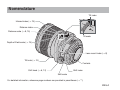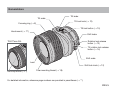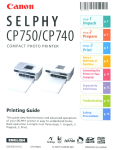Download Canon TS-E 24mm 1:3.5 L Specifications
Transcript
TS-E17mm f/4L
TS-E24mm f/3.5L II
ENG
Instructions
Thank you for purchasing a Canon product.
Canon’s TS-E lenses are tilt-shift lenses
designed for EOS cameras. The tilt-shift
mechanism enables photographers to control
the depth of field and the area photographed
and to correct image distortion, making it
possible to take sophisticated pictures that
cannot be shot using a conventional lens.
● To ensure that you make the most of the TS-E lens
functionality, it is recommended that you shoot in the
following conditions.
• Use an EOS camera with 100% viewfinder visibility
(EOS-1, EOS-1D or EOS-1Ds series) and use the
laser matte with grid focusing screen Ec-D
• Use Live View
• Use a tripod
● On EOS cameras with a built-in flash, some partial
restrictions may apply to the shift and rotation
functions.
Features
1. Aspherical and UD lens elements result in
outstanding image delineation.
2. SWC (Subwavelength Structure Coating)
dramatically reduces ghosting and flare
caused by light entering at an acute angle.
3. The lens can be tilted up to ±6.5° (for TSE17mm f/4L) or ±8.5° (for TS-E24mm f/3.5L
II), and shifted up to ±12mm.
4. The tilt and shift functions can be used singly
or in combination. The tilt and shift can switch
from right angle to parallel using the TS
rotation feature.
5. The lens can be rotated to change the tilt or
shift direction.
6. A truly round aperture hole results in a nicer
background blur.
ENG-1
a Safety Precautions
a Safety Precautions
● Do not look at the sun or a bright light source
through the lens or camera. Doing so could result in
loss of vision. Looking at the sun directly through the
lens is especially hazardous.
● Whether it is attached to the camera or not, do not
leave the lens under the sun without the lens cap
attached. This is to prevent the lens from concentrating
the sun’s rays, which could cause a fire.
● To mount/detach the lens, always move the tilt and
shift scales to “0”. Fingers may get caught, or the
camera may be damaged.
● When you tilt or shift the lens, sharp portions of the
tilt or shift mechanism are exposed and care should
be taken to avoid touching these portions.
● Do not operate the shift function while operating the
rotation function. You may be injured by having your
fingers caught.
Handling Cautions
● If the lens is taken from a cold environment into a
warm one, condensation may develop on the lens
surface and internal parts. To prevent condensation
in this case, first put the lens into an airtight plastic bag
before taking it from a cold to warm environment. Then
take out the lens after it has warmed gradually. Do the
same when taking the lens from a warm environment
into a cold one.
● Do not leave the lens in excessive heat such as in a
car in direct sunlight. High temperatures can cause
the lens to malfunction.
ENG-2
a Safety Precautions
Countermeasures for harmful rays
The TS-E17mm f/4L has a wide angle of view, and the
lens protrudes from the front frame, so it can be
affected by harmful rays. To prevent flare and ghosting,
cutting off the harmful rays entering the lens with a piece
of cardboard is recommended.
Cutting off harmful rays is also recommended for TSE24mm f/3.5L II, by using both the hood and the method
used for TS-E17mm f/4L.
Conventions used in this instruction
Warning to prevent lens or camera malfunction
or damage.
Supplementary notes on using the lens and
taking pictures.
This device complies with Part 15 of the FCC Rules. Operation is
subject to the following two conditions: (1) This device may not
cause harmful interference, and (2) this device must accept any
interference received, including interference that may cause
undesired operation.
Do not make any changes or modifications to the equipment
unless otherwise specified in the instructions. If such changes or
modifications should be made, you could be required to stop
operation of the equipment.
This equipment has been tested and found to comply with the
limits for a class B digital device, pursuant to part 15 of the FCC
Rules. These limits are designed to provide reasonable protection
against harmful interference in a residential installation. This
equipment generates, uses and can radiate radio frequency
energy and, if not installed and used in accordance with the
instructions, may cause harmful interference to radio
communications.
However, there is no guarantee that interference will not occur in
a particular installation. If this equipment does cause harmful
interference to radio or television reception, which can be
determined by turning the equipment off and on, the user is
encouraged to try to correct the interference by one or more of
the following measures:
• Reorient or relocate the receiving antenna.
• Increase the separation between the equipment and receiver.
• Consult the dealer or an experienced radio/TV technician for
help.
This Class B digital apparatus complies with Canadian ICES-003.
ENG-3
Nomenclature
4
Tilt index
11
Infrared index (→ 15)
m
1:3.5
NS
TS
-E
24
m
Distance index
LE
ft
m
3
4
11
22
1.
5
0.4
1.2
0.25
0.3
1
Tilt scale
Lens mount index (→ 8)
1
0.2
0.7
0.8
Depth-of-Field scale (→ 15)
0.5
0.
7
2
CA
1
4
3
NO
5
N
Distance scale (→ 8, 15)
Tilt knob (→ 10)
Contacts
Shift knob (→ 6, 12)
Shift index
Shift scale
For detailed information, reference page numbers are provided in parentheses (→ **).
ENG-4
Nomenclature
Tilt index
Tilt scale
Tilt lock knob (→ 10)
Focusing ring (→ 8)
Tilt-lock button (→ 10)
Hood mount (→ 17)
Shift index
TS-E17mm f/4L
Rotation lock release
button (→ 13)
TS rotation lock release
button (→ 14)
Shift scale
Lens
Shift lock knob (→ 12)
Lens cap mount (→ 7)
Filter mounting thread (→ 18)
For detailed information, reference page numbers are provided in parentheses (→ **).
ENG-5
About the Shift Knob Cap
Shifting will be easier if the supplied shift knob cap is mounted (p.4).
However, for EOS cameras with built-in flash, the cap will come in contact with the camera during
the lens’ mounting/detaching, or during shift/rotation operation. The shift knob cap is recommended
for use with EOS-1, EOS-1D, EOS-1Ds, and EOS 5D series.
Mounting screw
(Length 3mm)
Remove the shift knob
screw.
Shift knob cap
Mount the cap by squeezing it into
the shift knob, and then fix it using
the supplied screw.
To remove the cap, remove the
screw and pull out the cap.
The screw (length 2.2mm) originally in the shift knob cannot be used to
keep the shift knob cap in place. Always use the supplied screw.
Use a watchmaker's screwdriver (Phillips head type) to remove or mount
screws.
ENG-6
Mounting/Removing the Lens Cap
(TS-E17mm f/4L)
The lens of TS-E17mm f/4L protrudes from the front frame. To protect the lens, keep it covered with
the exclusive lens cap when not shooting.
24m
m
TS-E
CA
NO
N
LE
NS
TS
-E
17
mm
● Removing
To remove the cap, hold down the button on the side
and turn the cap in the direction of the arrow until the
position mark on the cap aligns with the red dot.
The removed lens cap can be hooked on the tripod
using the supplied strap.
● Attaching
To attach the cap, align the cap’s attachment position
mark with the red dot on the front of the lens, then
turn the cap as shown by the arrow until the lens’ red
dot is aligned with the cap’s stop position mark.
Do not use the strap to lift the lens while the lens
cap is attaching the lens. The lens may fall and
break.
ENG-7
2. Focusing
See your camera’s instructions for details on
mounting and detaching the lens.
m
24m
mm
CA
NO
N
L
S
EN
-E
TS
24
TS-E
1. Mounting and Detaching the Lens
● When mounting or detaching the lens, always
ensure that the tilt and shift scales are set to the
“0” position.
● After detaching the lens, place the lens with the
rear end up to prevent the lens surface and
contacts from getting scratched.
● If the contacts get soiled, scratched, or have
fingerprints on them, corrosion or faulty
connections can result. The camera and lens
may not operate properly.
● If the contacts get soiled or have fingerprints on
them, clean them with a soft cloth.
● If you remove the lens, cover it with the dust
cap. To attach it properly, align the lens mount
index and the index of the dust cap, and turn
clockwise. To remove it, reverse the order.
Focus a TS-E lens by turning the focusing ring.
(Shots cannot be taken using the auto focus.)
● After using tilt or shift, readjust the focus.
● The distance scale is only valid when the tilt
scale is set to the “0” position.
For cameras which allow Live View shooting,
focusing using the LCD monitor’s magnified image
is recommended.
ENG-8
3. Tilt Function
Tilting inclines the lens relative to the image plane. When the tilt scale is set to the “0” position, the
focusing and imaging planes are parallel. However, tilting puts the focusing plane at an angle to the
imaging plane.
● Example 1
● Example 2
To shoot so that all of an extensive subject is in focus, you must normally use a small aperture to
obtain a large depth of field. But tilting allows you to keep all of the subject in focus even when there
is insufficient depth of field (Example 1). Or, by tilting in the opposite direction, you can focus on a
specific part of the subject (Example 2).
ENG-9
Using Tilt
A
m
24m
mm
Slide the tilt-lock button in the direction of
arrow A. Loosen the tilt lock knob by turning
it in the direction of arrow B.
N
CA
ON
LE
N
-E
TS
S
24
TS-E
B
Turn the tilt knob to adjust the amount of tilt.
Focus the shot by turning the focusing ring.
To keep the tilt scale locked in the “0” position, slide
the tilt lock button in the direction of “LOCK”, then turn
the tilt lock knob in the direction of the arrow shown in
Step 3.
Turn the tilt lock knob in the direction of the
arrow to lock the amount of tilt for the shot.
When you tilt the lens, sharp portions of the tilt
mechanism are exposed and care should be
taken to avoid touching these portions.
ENG-10
4. Shift Function
Shifting moves the optical axis of the lens in parallel off the center of the imaging plane.
Shift can be used to good effect in the situations shown below.
● If you photograph a subject such as a
building with a normal lens, the top of
the building tapers away. But by placing
the camera parallel to the building and
shifting the lens, you can correct this
tapering effect.
● When you are shooting a reflective
subject, you can move the camera to a
position where the camera does not
appear in the shot and then use shift to
take the picture. This lets you keep the
camera out of the shot without having
to change the shot composition.
ENG-11
Using Shift
m
24m
mm
CA
NO
N
N
LE
S
-E
TS
24
TS-E
Loosen the shift lock knob
by turning it in the direction
of the arrow.
Turn the shift knob to adjust
the amount of shift. Focus
the shot by turning the
focusing ring.
Turn the shift lock knob in
the direction of the arrow to
lock the amount of shift for
the shot.
When you shift the lens, sharp portions of the shift mechanism are exposed and care should be taken to
avoid touching these portions. For EOS cameras with built-in flash, there may be contact with the lens while
you operate the shift function.
● With large amounts of shift, the amounts of peripheral light at the top and bottom or left and right sides of
the screen may differ, so shooting with a small aperture is recommended.
● The shift operation will be easier if the supplied cap is mounted on the shift knob (p.6).
ENG-12
5. Rotation
The rotation function enables you to change the direction of tilt or
shift by rotating the tilt-shift mechanism.
With the lens mounted on the camera, push the rotation lock release
button towards the mount and then turn the tilt-shift mechanism.
● The rotation mechanism can be rotated through ±90°. The lens clicks every
30° and locks in place in the 90° position.
● When rotating the lens, set the tilt and shift scales to the “0” position.
● Note that rotating the tilt-shift mechanism quickly while pressing on the
rotation lock release button may cause the shift lock knob to strike your
fingers.
● Do not operate the shift function while operating the rotation function.
You may be injured by having your fingers caught.
● For EOS cameras with built-in flash, there may be contact with the lens
while you operate the rotation function.
In order to prevent shifts in position while shooting, shooting while
rotation is locked, or shooting per click position is recommended.
ENG-13
Changing the Operation Direction of Tilt and Shift (TS rotation Function)
By using the TS rotation function,
the relationship of the tilt and shift’s
operation direction can switch from
right angle to parallel.
Press the TS rotation lock release
button in the mounting direction while
the lens is mounted on the camera,
and then turn the tilt component.
When the tilt and shift are used in a parallel direction,
vignetting will occur in the areas marked in gray in the
following table.
TS-E17mm f/4L
TS-E24mm f/3.5L II
Tilt amount (Degree(s))
Tilt and Shift direction
Imaging Area
8.5
6.5
8
6
7
5
6
4
5
3
4
2
3
6
7
8
9
10 11 12
2
Shift amount (mm)
Vertical
Horizontal
Diagonal
5 6
7 8
9 10 11 12
6
7 8
9 10 11 12
4
5 6
7 8
8.5
6.5
8
6
7
5
6
4
5
3
4
8
9
10 11 12
8.5
6.5
● There are clicks at the 45° position, and
will be fixed in either the right angle or
parallel position.
4
8
6
7
5
6
4
5
4
3
7
8
9
10 11 12
3
2
9 10 11 12
In order to prevent shifts in position while shooting, shooting
while TS rotation is locked, or shooting per click position is
recommended.
ENG-14
6. Depth-of-Field Scale
(TS-E24mm f/3.5L II)
1.5 2 3 5
0.5 0.7 1 3
7. Infrared Index
(TS-E24mm f/3.5L II)
ft
m
1.5 2 3 5
4 0.5 0.7 1 3
ft
m
22 11 4 4 11 22
22 11 4 4 11 22
The depth of field is the distance in front of and
behind the plane of focus on the subject that
appears sharp. The depth of field is indicated by
the area between the depth-of-field scale lines
below the distance scale.
The infrared index corrects the focus setting
when using monochrome infrared film. Focus on
the subject in MF, then adjust the distance
setting by moving the focusing ring to the
corresponding infrared index mark.
● The depth-of-field scale is only valid when the
tilt scale is set to the “0” position.
● The depth-of-field scale is an approximate
indicator.
Some EOS cameras cannot use infrared film. See
the instructions for your EOS camera.
● The infrared index position is based on a
wavelength of 800 nm.
● Be sure to observe the manufacturer’s
instructions when using infrared film.
● Use a red filter also when you take the picture.
ENG-15
8. TS-E Tripod Adapter (Sold Separately)
With some camera models, the tilt, shift and
rotation functions cannot be used when the
camera is mounted directly on a tripod. When
this happens, fit the optional TS-E tripod adapter
into the tripod mount socket on the camera
before mounting the camera on the tripod.
9. Exposure
Shots can be taken using AE (automatic
exposure) as long as the tilt and shift scales are
set to the “0” position.
The use of AE is not recommended when the
lens is tilted or shifted as exposure errors may
result. It is recommended that you use the
exposure values when the tilt and shift scales
are set to the “0” position as a guide and then
take the shot with as many exposure settings as
possible.
ENG-16
10. Hood
(TS-E24mm f/3.5L II)
The EW-88B lens hood can keep unwanted light out of the lens, and also protects the lens from
rain, snow, and dust.
m
24m
mm
NS
TS
-E
24
TS-E
CA
NO
N
LE
mm
TS
-E
24
mm
NS
LE
TS-E
24
N
NO
CA
To attach the hood, align the hood’s attachment
position mark with the red dot on the front of the lens,
then turn the hood as shown by the arrow until the lens’
red dot is aligned with the hood’s stop position mark.
The hood can be reverse-mounted on the lens for
storage.
When attaching or detaching the hood, grasp the base of the hood to turn it. To prevent deformation, do not
grasp the rim of the hood to turn it.
● Cutting off harmful rays entering the lens by using both a hood as well as a piece of cardboard is
recommended.
● A hood is not available for TS-E17mm f/4L.
ENG-17
11. Filters
(Sold Separately)
(TS-E24mm f/3.5L II)
12. Infinity Compensation Mark
(TS-E24mm f/3.5L II)
Infinity compensation mark
You can attach filters to the filter mounting
thread on the front of the lens.
● Only one filter may be attached.
● Use a polarizing Canon filter (82mm).
A filter cannot be used with TS-E17mm f/4L.
1.5 2 3 5
0.5 0.7 1 3
ft
m
22 11 4 4 11 22
Distance index
To compensate for shifting of the infinity focus
point that results from changes in temperature.
The infinity position at normal temperature is the
point at which the vertical line of the L mark is
aligned with the distance indicator on the
distance scale.
For accurate focusing of subjects at infinity, look
through the viewfinder’s magnified image* or the
LCD screen’s magnified image* while rotating the
focusing ring.
* For cameras with Live View shooting capability.
ENG-18
13. Extension Tubes
(Sold Separately)
For TS-E24mm f/3.5L II, you can attach
extension tube EF12 II for magnified shots. The
shooting distance and magnification are shown
below.
EF12 II
Focusing Distance
Range (mm)
Close
Long
distance distance
182
198
Magnification (×)
Close
distance
0.85
Long
distance
0.51
● The extension tubes EF12 II and EF25 II cannot
be used with TS-E17mm f/4L.
● Although extension tube EF25 II can be
attached on TS-E24mm f/3.5L II, it is not
recommended because the lens-to-subject
distance will be very short.
ENG-19
Specifications
Focal Length/Aperture
Lens Construction
Minimum Aperture
Diagonal
Angle of View
Vertical
(Normal)
Horizontal
Min. Focusing Distance
Max. Magnification
Field of View
Tilt amount
Shift amount
Tilt scale display
Shift scale display
Rotation mechanism
TS Rotation mechanism
TS-E17mm f/4L
TS-E24mm f/3.5L II
17mm f/4
24mm f/3.5
12 groups, 18 elements
11 groups, 16 elements
f/22
f/22
104°
84°
70° 30’
53°
93°
74°
0.25m (0.82ft.)
0.21m (0.69ft.)
0.14×
0.34×
168 × 251mm (6.6 × 9.9inch)
72 × 107mm (2.8 × 4.2inch)
±6.5°
±8.5°
±12mm
1° increments
1mm increments
Locks at –90°, 0° and +90°, clicks every 30°
Locks at right angle and parallel, and clicks at 45°
ENG-20
Specifications
Filter Diameter
Max. Diameter and Length
Weight
Hood
Lens Cap
Case
TS-E17mm f/4L
TS-E24mm f/3.5L II
—
82mm
88.9 × 106.7mm (3.5 × 4.2inch) 88.5 × 106.9mm (3.5 × 4.2inch)
820g (28.9oz)
780g (27.5oz)
—
EW-88B
Lens Cap 17
E-82/E-82 II
LP1219
LP1319
● The lens length is measured from the mount surface to the front end of the lens. Add 26mm to the
displayed length for TS-E17mm f/4L when including the lens cap and dust cap. For TS-E24mm
f/3.5L II, add 21.5 mm to include the E-82 lens cap and dust cap, and 24 mm for the E-82 II.
● The size and weight listed are for the lens only, except as indicated.
● The EF1.4 × II/EF2 × II extenders, 250D/500D close-up lenses and the gelatin filter holders III/IV
cannot be used.
● Aperture settings are specified on the camera.
● All data listed is measured according to Canon standards.
● Product specifications and appearance are subject to change without notice.
ENG-21
CT1-8562-002
1208SZ
© CANON INC. 2009
Can on
111111111111
CT17601001
ENG EF LENS Quick Guide (for TS-E/
SUPER TELEPHOTO LENSES)
Thank you for purchasing a Canon product.
Nous vous
This guide explains how to use the TS-E lens and the supertelephoto lens among the Canon EF lenses. Also, please refer
to the provided "EF LENS Quick Guide."
The information in this guide may not be available depending
on the specifications of the product.
For further details, see the instruction (PDF format) stored in
the CD-ROM provided .
* The figures show you how to use the product. The actual
product may differ from the figures.
Ce guide exr
teleobjectif p
consulter le '
Les informat
etre disponit
Pour de plus
format PDF)
* Les figures
possible qu
TS-E Lens
Objectif
~ Safety Precautions
~ Consi
• To mount/detach the lens, always move the tilt and shift
scales to the ""0" position. Your fingers may get caught or the
camera may be damaged.
• When you tilt or shift the lens, the sharp portions of the tilt
or shift mechanism are exposed and care should be taken to
avoid touching these portions.
• Do not operate the shift function while operating the rotation
function. Your fingers may get caught, resulting in injury.
• Note that rotating the tilt-shift mechanism quickly while pressing
the rotation lock release button ® may cause the shift lock knob
@ to strike your fingers .
• Pour mon·
de bascul•
II y a risquE
• Au bascule
tranchante:
mises a nu
• Ne pas uti
que Ia fon
doigts et dE
• Veuillez no
basculeme
rotation ®
bascule ®
Precautions for Use
Precautic
• The TS-E17mm f/4L lens protrudes from the front frame. To
protect the lens, keep it covered with the exclusive lens cap when
not shooting.
• With EOS cameras equipped with a built-in flash, lens may contact
with the camera while operating the rotation function.
• While tilting or shifting significantly, vignetting may occur. Adjust
the big netting by looking through a 100% field of viewfinder
visibility or by Live View shooting with the LCD monitor.
• L'objectif T
l'objectif, Ia
lorsque vo1
• Avec des b
l'objectif er
rotation.
• Pendant ur
possible qL
regardant <
realisant ur
1. Focusing
Focus the TS-E lens by turning the focusing ring CD. (Shots cannot be
taken using the auto focus.)
• After using tilt or shift, readjust the focus.
• The distance scale ® is only valid when the tilt scale @ is set to the
"0" position .
2. Tilt and Shift Functions
1. Loosen the tilt lock knob @ /shift lock knob @ by turning it in the
direction of arrow B. (Fig. 8)
For the lens that has a tilt lock button ® , slide it in the direction of
arrow A in the beginning of tilt operation. (Fig. 0)
2. Turn the tilt knob (J) /shift knob ® to adjust the amount of tilt or shift.
(Fig . • )
3. Lock the amount of tilt or shift by turning the tilt lock knob @) /shift
lock knob @ by turning it in the direction of arrow L. (Fig. 8)
4. Focus the shot by turning the focus ring .
3. Rotation
The rotation function enables you to change the direction of tilt or shift
by rotating the tilt-shift mechanism.
With the lens mounted on the camera, push the rotation lock release
button ® towards the mount and then turn th e tilt-shift mechanism. (Fig.
0)
• When rotating the lens, set the tilt scale @ and the shift scale ® to
the "0" position.
• In order to prevent shifts in position while shooting, shooting
while the rotation is locked or shooting by the click position are
recommended.
1. Mise
au~
Procecter a Ia r
mise au point (
l'aide de Ia mis
• Apres avoir
Ia mise au p
• L'echelle de
de bascule (
2. Fonction
1. Desserrer IE
de verrouillc:
direction de
Pour un objE
basculemen
debut de l'o1
2. Tourner le b
pour ajuster
3 . Verrouiller l'i
le bouton de
decentremer
4. Proceder a I<
3. Rotation
La fonction de
decentrement 1
Avec l'objectif 1
deverrouillage
tourner le mec;
• Lors de Ia rc
de decentre
• Pour eviler tc
,..o .-..r........A ...a ..,.
4. TS Rotation Function (TS-E17mm f/4l, TS-E24mm f/3.5lll)
de procet
4. Foncti1
By using the TS rotation function, the relationship of the tilt and shift's
operation direction can switch from a right angle to parallel.
Press the TS rotation lock release button @ in the mounting direction
while the lens is mounted on the camera. and then turn the tilt
component. (Fig. f3)
• When the tilt and shift are used in a parallel direction, vignetting will
occur.
• There are clicks at the 45° position, and these will be fixed in either
the right angle or parallel position.
• In order to prevent shifts in position while shooting, shooting
while TS rotation is locked or shooting by the click position are
recommended.
f/3,5lll)
La fonction de
fonctionneme
Appuyer sur
Ia direction 1
faire tourner
• Quand b<
un vignet
• Des clics
en positic
• Pour evite
de proced
5. Exposure
5. Exposi
Shots can be taken using AE (automatic exposure) as long as the tilt
and shift scales are set to the "0" position.
The use of AE is not recommended when the lens is tilted or shifted as
exposure errors may result.
It is recommended that you use the exposure values when the tilt and
shift scales are set to the "0" position as a guide and then take the shot
with as many exposure settings as possible.
II est possib
automatique
reglees en r
II n'est pas c
ou decentre
II est recom
echelles de
a titre de gu
reglages de
Super-Telephoto Lens
&
Safety Precautions
Super 1
• For the product that has a strap mount @ on the lens side,
do not use a strap which is attached to the camera.
• The mount may break and the lens may fall resulting in injury, or
the camera may be damaged.
Correctly attach the exclusive strap to the strap mount on
the lens.
• Do not stand on the lens case. Falling off the case could result
in injury.
• Do not stack lens cases. A falling lens case could result in
injury.
1. Switching the Focusing Distance Range (Fig. f))
&
Cor
• Pour le
bandor
bandor
• Lamon
provoqt
Attach•
montur
• Ne mor
et vous
• N'empi
ceci po
The focusing distance range can be selected by the focusing distance
range selection switch @ . By setting the suitable focusing distance
range, the actual autofocusing time can be shorter.
Vous pouve;
2. Focus Preset
de mise au~
By presetting any focusing distance, you can instantly focus at that
point even while you are shooting a different subject. This function
operates in any of the AF, PF, and MF modes.
<How to Set> (Fig. 0)
"I"
or" (c •".
1. Set the focus preset switch @ to ON or "a:]>)," and
2. Press the shutter button halfway to focus the distance you want to
preset.
3. Press the focus preset button ® .
<How to Focus at the Preset Distance> (Fig. CD )
When turning the playback ring @ to the left or right, the lens will focus
at the preset distance.
While turning the playback ring , shutter release is available regardless
of focusing in the autofocus mode.
3. AF Stop Button (Fig.
0 )
During the autofocus operation, you can press the AF stop button @ to
temporarily pause the autofocus.
If the shutter button is still pressed halfway when the AF stop button is
released, the autofocusing will continue as before.
4. Power Focus (PF) Mode (Fig. 0)
1. With the focus preset switch @ set to OFF, set the focus mode
switch @ to PF.
2. Rotate the playback ring @ to adjust the focus.
5. Image Stabilizer Mode 3 (Fig.
•>
1. Set the stabilizer switch to ON and the stabilizer mode switch @l to
MODE 3.
2. Half-pressing the shutter button first then full-pressing enables
stabilization during exposure time only.
• For sports photography and the like where following a fast,
randomly moving subject in the viewfinder is easier without the
Image Stabilizer.
1. Selecti1
pi age de dist
2. Mise at
En prereglan
mettre au po
different. Ce·
<Comment
1. Reglez le
"I"
ou
et
2. Appuyez
mettre at
3. Appuyez
<Comment
Lorsque vot
droite, l'obje
lorsque vo1
declencheu
de mise au
3. lnterru
Pendant le 1
le bouton d'
fonction d'a
Si le declenc
AF est relacl
4. Mode P
1. Lorsque
reglez le
2. Tournez
5. ModeS
1. Reglez le
de stabili
2. Appuyez
puis com
pose seL
• Pour les
rapide, il
sans le s
FOCUS PRESET
ON
OFF, I
r
1
a:J>)
U1111 1111~
®
STABILIZER
•
MODE
, ,
«
1111
2
I
r
1
1111
3
)~
fl~iTB~~
: 2010.12
CT1-7601-001
0113Ni7.2
©CANON INC. 2010
PRINTED IN JAPAN
Canon
::f-1' ./ ::~•it~~ http://canon.jp/
:f.t' ./ :::;~-'77 ;( :::;~·:; 1' J ~::;·it~~
:;= 108-801 1 *~~~~~i¥i 2-1 6-6
CANON INC.
30-2, Shimomaruko 3-chome, Ohta-ku, Tokyo 146-8501,
Japan
U.S.A.
CANON U.S.A. INC.
One Canon Plaza, Lake Success, NY 11 042-1198, U.S.A.
For all inquires concerning this product, call toll free in the U.S.
1-800-0K-CANON
CANADA
CANON CANADA INC. HEADQUARTERS
6390 Dixie Road, Mississauga, Ontario L5T 1P7, Canada
CANON CANADA INC. MONTREAL BRANCH
5990, COte-de-Liesse, Montreal Quebec H4T 1V7, Canada
CANON CANADA INC. CALGARY OFFICE
2828, 16th Street, N.E. Calgary, Alberta T2E 7K7, Canada
For all inquiries concerning this product, call toll free in
Canada
1-800-0K-CANON
EUROPE, AFRICA & MIDDLE EAST
CANON EUROPA N.V.
Bovenkerkerweg 59, 1185 XB Amstelveen, The Netherlands
CANON FRANCE S.A.S.
17, Quai du President Paul Doumer, 92414 Courbevoie
Cedex, France
CANON UK LTD.
Woodhatch, Reigate, Surrey, RH2 8BF, United Kingdom
CANON DEUTSCHLAND GmbH
Europark Fichtenhain A10, 47807 Krefeld, Germany
CANON ITALIA S.p.A.
Via Milano 8, 20097 San Donato Milanese (MI), Italy
CANON Schwelz A.G.
lndustriestrasse 12, 8305 Dietlikon, Switzerland
CANON GmbH
Zetschegasse 11, A-1230 Vienna, Austria
CANON Espana, S.A.
Av. De Europa, 6 Alcobendas 28108 Madrid, Spain
CANON Portugal S.A.
Rua Alfredo da Silva, 14 Alfragide 2610-016 Amadora,
Portugal
CANON Belgium N.V./S.A.
Berkenlaan 3, 1831 Diegem (Machelen), Belgium
CANON Nederland N.V.
Neptunusstraat 1, 2132 JA Hoofddorp, The Netherlands
CT0-7507-007
0113Ni7.2
PRINTED IN JAPAN
CANON LUXEMBOURG S.A.
Rue du Jones 21, 1818 Howald, Luxembourg
CANON DANMARK A/S
Knud Hojgaards Vej 1, DK-2860 Soeborg, Denmark
CANON OY
Huopalahdentie 24, 00350 Helsinki, Finland
CANON SVENSKA AB
Gustav lll:s Boulevard 26, 169 88 Solna, Sweden
CANON NORGE AS
Hallagerbakken 110, PO Box 33, Holmlia, 1201 Oslo, Norway
CENTRAL & SOUTH AMERICA
CANON LATIN AMERICA, INC.
703 Waterford Way, Suite 400 Miami, FL 33126, U.S.A.
ASIA
CANON (China} Co., L TO.
15F Jinbao Building No.89 Jinbao Street, Dongcheng District,
Beijing 100005, China
CANON HONGKONG CO., L TO.
19/F., The Metropolis Tower, 10 Metropolis Drive, Hunghom,
Kowloon, Hong Kong
CANON SINGAPORE PTE. L TO.
1 HarbourFront Avenue, #04-01 Keppel Bay Tower, Singapore
098632
CANON INDIA PVT. L TO.
7th Floor, Tower B, Building #5, DLF Cyber Terraces, DLF
Phase 3, Gurgaon, 122002, Haryana, India
CANON KOREA CONSUMER IMAGING INC.
Canon BS Tower SF, #168-12 Samseong-dong, Gangnam-gu,
Seoul, Korea
OCEANIA
CANON AUSTRALIA PTY. LTD.
1 Thomas Holt Drive, North Ryde, Sydney N.S.W. 2113,
Australia
CANON NEW ZEALAND L TO.
Akoranga Business Park, Akoranga Drive, Northcote,
Auckland, New Zealand
JAPAN
CANON MARKETING JAPAN INC.
16-6, Kohnan 2-chome, Minato-ku, Tokyo 108-8011, Japan
CT07507007
Cann.n
V
Dealer Record of Canon Purchase
Fiche d'Achat our Concessionnaire Canon
1 1 1~1 1 1 1 1 1 1~1 1 1 1 1 1 1 1 1
Complete this card ai time of sale.
A rempllr au moment de l'achat
PRESENT OWNERSHIP AND PRODUCTS INTERESTED IN
Articles deja en possession ou juges dignes d'inter~t
CAMERAS
APPAREilS
-PHOTO
(Camera)
(Appareil)
(Camera)
(Appareil)
Canon
CANON U.S.A., INC.
CT51544004
OWNS
INTERESTED IN
En possession Interesse par
(lens)
(Objectif)
(lens)
(Objectif)
cANoN LIMITED wARRANTY
CANON CANADA INC.
NAME
NOM
ADDRESS
ADRESSE
CITY
VILLE
POSTAL CODE
CODE POSTAL
PROVINCE
:''>
INTERCHANGEABLE LENS
Objectif interchangeable
OWNS
INTERESTED IN
En possession lnt~resse par
OTHER .p..<;CESSOAIES
''f:~trt,s ~citlisoires
'% i>> :
,.
.SERIAL NO,
MODEL
Modele
No. de sene
' "':',~
OWf\IS
IN'TERESTED IN
En posSession Interesse par
-
NAME
Nom - - - - - - --
ADDRESS
- ---Adresse - - -- - - - - - - - -- - -- - - - - -
CITY/STATE
Ville/Province - -- - --
-
-
- - -- - -
ZIP
PHONE
Code postal - - ----Telephone-- - - - - -
THESE ARE NOT REGISTRATION CARDS
- Retain for your Records
CES CARTES NE SONT PAS GELLES POUR t:ENREGISTREMENT.
- Les conserver comme reference.
DEALER'S NAME & ADDRESS
MARCHAND NOM & ADRESSE
MODEL
MODELE
BODY NO•
BOITIERNO
PURCHASE DATE
DATE D'ACHAT
CTS-1544-004
0413Ni76.9
-
TS-E24/3.5L IT
I
I
PRINTED IN JAPAN
IMPRIME AU JAPON
Ca11o11
CANON~
EF Lens and Accessories Limited WarrantyFor U.S.A. & Canada Only
The limited warranty set forth below is given by C anon U.S.A., Inc. (Canon U.S.A.) in the United States o r Canon Canada, Inc. (Canon Canada) in Canada with respect to the Canon
brand EF Lens, as well as with respect to the accessories packaged with this limited warranty (collectively the "Products"), when purchased and used in the United States or Canada.
The Products are the only Products to which this limited warranty applies.
Your Products, when delivered to you in new condition in its original container, are warranted against defects in materials o r wo rkmanship as follows: for a period of one (1) year from
the dale of original purchase, defective parts o r defective Products returned to Canon U.S.A. or Canon Canada, or their authorized Products service providers, as applicable, and
proven to be defective upon inspection, will be repaired with new or comparable rebuilt parts o r exchanged for refurbished Products, as determined by Canon U.S.A . or Canon Canada.
or t he authorized Products service provider
THIS WARRANTY DOES NOT COVER ANY ACCESSORIES NOT MENTIONED ABOVE. T his limited warranty shall only apply if t he Products are used in conjunction with
compatible computer equipment and compatible software, as to which ite ms Canon U.S .A. or Canon Canada shall have no responsibility.
Non-Canon brand equipment and software that may be distributed with the Products are sold "aa Is" and without warranty of any kind by Canon U.S.A. or Canon Canada,
lnctudlng any Implied warranty regarding merchantability or fitness for a particular purpose, and all such warranties are disclaimed. The aole warranty, It any, with the
respect to such non-Canon brand Items Is given by the manufacturer or producer thereof.
This limited warranty covers all defects encountered in normal use of the Products, and does not apply In the following cases:
(a) l oss or damage due to neglect and/or abuse causing deterioration. mishandling, accident or failure to follow operating instructions.
(b) If a Product is defective as a result of leaking baneries or damage due to water or othef' liquid.
(c) Defective materials or workmanship where the defect is due to a Product having been serviced or mOdified by other than canon or a Canon authorized service provider.
(d) Matlunction resulting from the use of accessories, anachments, supplies, parts or devices (including, witt10ut limitation, baheries, film, flash attachments and other accessories) that do not
conform to Canon specifications.
(e) Damage resulting during shipment. (Claim must be presented and examined by the shipper).
(f) Damage or service resulting from modifications or alterations to a Product in any wwy (including any alteration or removal ol its serial number or identification marks).
NO IMPLIED WARRANTY, INCLUDING ANY IMPLIED WARRANTY OF MERCHANTABILITY OR FITNESS FOR A PARTICULAR PURPOSE, APPLIES TO A PRODUCT AFTER THE
APPLICABLE PERIOD OF THE EXPRESS LIMITED WARRANTY STATED ABOVE, AND NO OTHER EXPRESS WARRANTY OR GUARANTY, EXCEPT AS MENTIONED ABOVE , GIVEN
BY ANY PERSON OR ENTITY WITH RESPECT TO A PRODUCT SHALL BIND CANON (SOME STATES AND PROVINCES DO NOT ALLOW LIMITATIONS ON HOW LONG AN IMPLIED
WARRANTY LASTS, SO THE ABOVE LIMITATION MAY NOT APPLY TO YOU). CANON SHALL NOT BE LIABLE FOR LOSS OF REV ENUES OR PROFITS, INCONVENIENCE, EXPENSE
FO R SUBSTITUTE EQUIPMENT OR SERVICE, STORAGE CHARGES, LOSS OR CORRUPTION OF DATA, OR ANY OTHER SPECIAL, INCIDENTAL OR CONSEQUENTIAL DAMAGES
(INCLUDING, WITHOUT LIMITATION, ANY LOSS OF FILM) CAUSED BY THE USE OR MISUSE OF, OR INABILITY TO USE, A PRODUCT, REGARDLESS OF THE LEGAL THEORY ON
WHICH THE CLAIM IS BASED, AND EVEN IF CANON HAS BEEN ADVISED OF THE POSSIBILITY OF SUCH DAMAGES. IN NO EVENT SHAll RECOVERY OF ANY KIND AGAINST
CANON BE GREATER IN AMOUNT THAN THE PURCHASE PRICE OF THE PRODUCT SOLD BY CANON AND CAUSING THE ALLEGED DAMAGE. WITHOUT LIMITING THE
FOREGOING, YOU ASSUME All RISK AND LIABILITY FOR LOSS, DAMAGE OR INJURY TO YOU AND YOUR PROPERTY AND TO OTHERS AND THEIR PROPERTY ARISING OUT OF
USE OR MISUSE OF, OR INABILITY TO USE. THE PRODUCT NOT CAUSED SOLELY AND DIRECTLY BY THE NEGLIGENCE OF CANON (SOME STATES AND PROVINCES DO NOT
AlLOW THE EXCLUSION OR LIMITATION OF INCIDENTAL OR CONSEQUENTIAL DAMAGES, SO THE ABOVE EXCLUSION OR LIMITATION MAY NOT APPLY TO YOU). THIS
LIMITED WARRANTY SHALL NOT EXTEND TO ANYONE OTHER THAN THE ORIGINAL PURCHASER OF A PRODUCT, OR THE PERSON FOR WHOM IT WAS PURCHASED AS A GIFT.
AND STATES YOUR EXCLUSIVE REMEDY.
This limited warranty gives you specifiC legal rights, and you may also have other rig'lts, which vary from state to state (or province to province in Canada).
Canon U.S.A., Inc.
Canoo Canada, Inc.
Register Now!
Visit www.registercanon.com
to register your new EF & EF-S
Lenses today and receive the
following:
•
•
•
•
Telephone support*
E-mail support*
Product protection*
Receive information on new products and promotions*
There is no charge to register or {or the benefits offered. *These benefits valid in the U.S. only.
Please read the Terms and Conditions at www.registercanon.com for complete details.
For accessories and other supplies
visit www.estore.usa.canon.com or
an Authorized Canon Dealer.
canon
© 2010 CANON U.S.A., INC.
Ca11011
Garantie limitee des ,objectifs EF et des accessoires de CANON®Pour les Etats-Unis et le Canada seulement
La pr9sente garantie timitee est tournie par canon U.S.A., Inc. (Canon U.S.A.) aux ~tats- Unis ou Canon Canada, Inc. (Canon Canada) au Canada a l'egard des ~ectifs EF de marque Canon, des accessoires
livres avec cette garantie limit9e (cotlectivement 1es ~ produits "), lorsqu'ils soot achetes et uti~s aux Etats-Unis ou au Canada. les produits sont 1es seuls auxquels cette garantie limit9e s'applique.
a
Tout produit, livr6 1'6tat neufdans son emballage d'origine, est garanti contretout vice de matiere et de labricationcomme suit: pendant L.ll9 1)8riode de un (1 ) an a compterde Ia date de l'achat initial, les
pieces ou les produits delectueux qui seront retou~s a Cai'"ICfl U.S.A. ou Canon Canada, ou a leurs fournisseurs de service agree de prOOuits, salon le cas. et cloot rinspection coofirme une defectuosite seront repares
alotlC de nouvelles pieces ou des pieces remises a neuf comparables, ou echanges conlre des produits remis a neU, tel que determine par Canon U.S.A. oo Canon Canada, ou 1e folJ'Ilissei.K de service a!Jfle de produits.
CETIE GAAANTIE NE COUVAE PAS LES ACCESSOIRES QUI NE SONT PAS MENTIONNES CI-OESSUS. la presente garantie limit9e s'applique seulement si les produits sont utilises conjointement
avec un fkluipement informatique compatible et des logiciels compatibles, pour lesquels Canon U.S.A. ou Canon Canada n'assume aucune responsabilite.
Cjquipement et les loglciels de marques autres que canon qui peuvent etre distribuH avec 1es prodults sont vendus .. tees quels .., sans garantie d'aucune sorte par Canon U.S.A. ou Canon
Canada, y compris toute garantie lmpllclte a l'•rd de Ia quallte marchande ou de I'aptitude a une fln particuliere. La seule garantie, si garantielt y a, lite a un article d'une marque autre que
Canon, est donn8e par le tabricant ou le producteur de cet article.
La presente garantie limiti&e COI.M"9 toutes les defectuosites coostat9es pendant I'utilisation normale du produit, et ne s'applique pas aux cas suivants :
(a) La pene ou l'endommagement cause par Ia n8gligence et(ou) !'usage abusil et entrainant une det&rioration, Ia manipulation n8gligente, les accidents ou !'omission d'observer les directives a l'&gard du
mode d'utilisation.
(b) La d&faillance du produit Ia suite d'une luite des piles ou l'endommagement par feau ou d'autres liquides.
(c) les vices de mati&re et de fabrication causes par l'entratien ou Ia modifiCation du produit par un fournisseur de service autre qu'un tournisseur de service agree de Canon ou par Canon.
(d) La defaillance causee par l'utiisation d'accessoires, de lournitures, de pieces ou d'appareits (y compris, mais sans s'y limiter. les piles, les films, les accessoires flash et les autres accessoires) qui ne
sont pas conformes aux caracteristiques de Canon.
(e) t.:endommagement survenu pendant l'exp8dition. (La demande doit 11!tre presentee et v8rifi8e par l'exp&diteur.)
(f) t.:endommagement ou rentretien cause par des modifications apportees au produit, quelles qu'elles soient (y compris Ia modification ou le retrait du numero de sene ou des marques d'identification).
a
AUCUNE GARANTIE IMPLICITE, Y COMPRIS TOUTE GARANTIE IMPLICITE A t.:EGAAD DE LA QUALITI~: MARCHANDE OU DE !.:APTITUDE A UNE FIN PAATICULIERE, NE S'APPUOUE AU
PRODUIT APRES LA PERIODE PRESCRITE DE LA GARANTIE EXPRESSE RESTREINTE SUSMENTIONNEE ET, A!.:EXCEPTION DE LADITE GARANTIE EXPRESSE RESTREINTE, AUCUNE
AUTRE GAAANTIE EXPRESSE Nl AUCUNE AUTRE GARANTIE ACCORDEE PAR TOUTE PERSONNE OU ENTITE AL:E:GARD DU PRODUIT N'AUAA POUR EFFET DE LIER CANON ATOUTE
OBLIGATION, QUELLE QU'ELLE SOIT (CERTAINS ETATS ET CERTAINES PROVINCES N'AUTORISENT AUCUNE RESTRICTION SUR LA DUREE D'UNE GARANTIE IMPUCITE ; AINSI, IL EST
POSSIBLE QUE LA RESTRICTION ENONCEE CI·DESSUS NE S'APPUOUE PAS DANS VOTRE CAS). CANON N'ASSUME AUCUNE RESPONSABIUTE A t.:EGARD DE LA PEATE DE PAODUITS
D'EXPLOITATION OU DE PROFITS, Nl AL:E:GARO DES INCONVENIENT$ ET DES FRAIS ENGAGES POUR DE t.:EQUIPEMENT DE REMPL.ACEMENT, DES SERVICES D'ENTRETIEN ET
APRES·VENTE, POUR t.:ENTREPOSAGE, LA PEATE OU LA CORRUPTION DE DONNEES, Nl A L:EGARD DE TOUT DOMMAGE SPECIAL, INDIRECT OU ACCESSOIRE (Y COMPRIS, MAtS SANS
S'Y LIMITER, LA PEATE DE FILMS) DECOULANT DE !.:USAGE OU DE !.:USAGE IMPROPRE, OU DE t:IMPOSSIBILITE D'UTILISER LE PRODUIT, QUELLE QUE SOfT !.:ARGUMENTATION JURIOIQUE
SUA LAOUELLE S'APPUIE LA DEMANDE, ET M~ME Sl CANON A ETE INFORMEE DE LA POSSIBILITE DE TELS OOMMAGES. EN AUCUN CAS, AUCUN RECOUVREMENT, QUELLE QU'EN SO IT
LA FORME, CONTAE CANON NE SERA SUPERIEUR AU MONTANT DU PRIX D'ACHAT DU PAOOUIT VENDU PAR CANON ETA t:OAIGINE DES DOMMAGES PRESUMES. SANS VOUS LIMITER A
CE QUI PREcEDE, VOUS ASSUMEZ TOUS LES RISOUES ET TOUTE LA RESPONSABIUTE A L:EGARD DES PERTES, DES OOMMAGES MATERIELS ET DES BLESSURES CORPOAELLES SUBIS
PAR VOUS, VOTRE PROPRIETE OU D'AUTRES PERSONNES OU LEUR PROPRIETE EN RAISON DE !.:USAGE, DE L:USAGE IMPROPRE, OU DE L:IMPOSSIBIUTE D'UTIUSER LE PRODUIT A
MOINS QUE LESDITS DOMMAGES MATERIELS, PEATES ET BLESSURES CORPORELLES N'AIENT ErE CAUSES OIRECTEMENT ET EXCLUSIVEMENT PAR LA NEGLIGENCE DE CANON
(CERTAINS ETATS ET CERTAINES PROVINCES N'AUTORISENT AUCUNE EXCLUSION Nl RESTRICTION DES DOMMAGES ACCESSOIRES OU INDIRECTS ; AINSI, IL EST POSSIBLE QUE LA
RESTRICTION OU !.:EXCLUSION ENONCEE CI·DESSUS NE S'APPLIOUE PAS DANS VOTRE CAS). LA PRESENTE GARANTIE RESTAEINTE N'EST PAS ACCORDEE AD'AUTRES PERSONNES
QUE L:ACHETEUR INITIAL DU PRODUIT OU LA PERSONNE QUI A REYU LED IT PRODUIT EN CADEAU, ET CONSTITUE VOTRE RECOURS EXO..USIF.
a
La prE!sente garantie lim~ee vous accorde des droits particuliers reconnus par Ia loi et il se peut que vous disposiez d'autres droits qui peuvent varier d'un Etat un autre (ou d'une province
Canon U.S.A.,Inc.
Canon Canada Inc.
aune autre au Canada).
Canon
Canon U.S.A.
You may obtain technical support for your Products as follows:
• Internet support at www.usa.canon.com/support (E·mail support also available)
• Telephone assistance from a Canon U.S.A. Customer Care representative free of charge during regular business hours at 1-8QO-OK-CANON
(1-SOo-652-2666).
Canon Canada
You may obtain technical support for your Products as follows:
• Internet support for English at www.canon.ca/englishlcs (E·mail support also available)
• Internet support for French at www.canon.ca/lrancaislcs (E·mail support also available)
• Telephone assistance from a Canon Canada Customer Care representative free of charge during regular business hours at 1-8QO-OK-CANON
(1-800-652-2666).
Des services de soutien technique pour vos produits sont offerts comma suit :
• Soutien Internet en anglais au moyen du site Web : www.canon.ca/engllshlcs (Soutien par courrier electronique aussi disponible)
• Soutien Internet en fran9ais au moyen du site Web : www.canon.ca/lrancaislcs (Soutien par courrier electronique aussi disponible)
• Soutien telephonique aupres d'une representante ou d'un representant du Centre de renseignements clientele de Canon Canada, sans frais,
pendant les heures normales d'ouverture au 1-SQO-OK-CANON (1-800-652-2666).
Technical support program terms are subject to change without notice.
Les conditions du programme de soutien technique sont modifiables sans preavis.
Canon U.S.A., Inc.
Canon Canada, Inc.
REMARKS