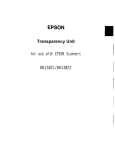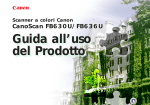Download Epson ES-600C Specifications
Transcript
ES-600C 1 Option Name Scanner Features The ES-600C is a low-cost, high-resolution (300 DPI) color image scanner for use with A4 or letter-size sheets. Its main features are: Bidirectional Parallel Interface Board for the PC 1 Product 1 Description Number 1 B808012 1 Available separately from kit for customers who already have scanning software. Provides a bidirectional port in the PC to connect to the parallel interface in the scanner. Available separately from kit for C1-9E-A customers who already have scanning software. B023001-B Scanner w/bidirectional parallel port. B023001-S Scanner w/SCSI ports. Ll Basic resolution: 300 DPI B Full-color scanning: By means of an 8-bit A/D converter Cl Monochrome levels: 256 Cl Reading areas: A4 and US letter size Cl High speed scanning: Monochrome Approx. 20 sec. Color (page) Approx. 70 sec. Color (line) Approx. 80 sec. Ll Picture Publisher 3.1 Scanned image can be reduced/ enlarged from 50% to 200% Q TWAIN Scanner Driver 0 Zoom function: Cl Software command level: ESC/I - B4 Ll Available options: Auto Document Feeder (ADF), Transparency Unit Bidirectional Parallel Cable ES-600C-B ES-600C-S Interface Kit Contents BIDIDOS Interface Kit Ll Caere OCR TryPack Cl Bidirectional Interface Board for the PC Li Bidirectional Parallel Cable SCSIDOS Interface Kit 0 Picture Publisher 3.1 Cl ES-300C emulation Cl Selectable resolution allows use with various printers Cl Caere OCR TryPack 0 TWAIN Scanner Driver Cl Scanner can perform line-sequence reading (l-time color reading) 0 SCSI Interface Board for the PC LI Scanner offers tone correction levels and various other processing features ESMAC Interface Kit L Color correction tables are available for various printer types Ll Block data transfer function is available Options Option Name Automatic Document Feeder (ADF) Transparency Unit Cl Adobe Photoshop 2.0 0 PIM and DA 0 Epson Apple Scanner Driver Cl SCSI Cable (50-pin to 25-pin) Scanner Specifications Product Number B813011 B813021 Description Feeds up to 30 sheets. Replaces scanner cover, but still allows scanning of individual items. Allows scanning of slides, negatives, and transparencies. Replaces scanner cover, but still allows scanning of individual items. Allows scanning of items up to 5" X 5". Bidirectional Parallel Interface Kit BIDIDOS SCSIDOS Interface Kit SCSIDOS Mac Interface Kit ESMAC Scanners Cl SCSI Cable (50-pin to 50-pin) Includes bidirectional parallel board for the PC, cable, TWAIN scanner driver, and image editing software. Includes SCSI board for the PC, cable, TWAIN scanner driver, and image editing software. 1 Includes scanner Plug-In Module (PM) and Desk Accessory (DA), cable, Epson Apple Scanner Driver. and image editing software. Scanner type: Flatbed, color/monochrome Photoelectric device: CCD line sensor Effective pixels: 2550 dots by 3510 dots at 300 dpi, 100% Maximum document size: 216 mm by 297 mm (8.5 inches by 11.7 inches) US letter size or A4 Scanning resolution: 300 dpi Output resolution: 50, 60, 72, 75, 80, 90, 100, 120, 133, 144, 150, 160, 175, 180, 200, 216, 240, 300, 320, 360, 400),480 and 600 dpi. Values above 300 through software interpolation. 11/2/92 ES-600C-1 ES-600C Scanning speed: Monochrome mode: about 20 seconds Color page sequence mode: about 70 seconds Color line sequence mode: about 80 seconds Color separation: By switching light sources (G, R, B) Reading sequence: Monochrome mode: One-time scanning (Dropout color selectable from Green, Red, or Blue.) Electrical Specifications Voltage: 120 VAC, ± 10% Frequency: 49.5 to 60.5 Hz Power consumption: Approx. 20 W (self test in monochrome mode) Insulation resistance: 10 Mn between AC power line and chassis at 500 VDC Color page sequence mode: Three-time scanning (G, R, B) Environmental Conditions Color line sequence mode: One-time scanning (G, R, B) Temperature: Size: 50% to 200% in 1% steps. Image data: 8 bits per pixel per color maximum Gradation: 8 bits per pixel per color maximum Brightness: 7 levels Halftoning process: Enable/disable selectable. 3 halftoning modes (A, B, and C) and 4 dither patterns (A, B, C, and D) for bi-level data (Halftoning mode A only in color line sequence mode) (2 downloadable dither patterns) Operation: 40° F to 95° F (5° C to 35° C) Storage: 10° F to 150° F (-20° C to 60° C) Humidity: Operation: 10% to 80%, without condensation Storage: 10% to 85%, without condensation Operating conditions: Ordinary office or home conditions. Extreme dust should be avoided. Operation under direct sunlight or near a strong light source should be avoided. Note: Specifications are subject to change without notice. Halftoning mode A for quad-level data Gamma correction: 2 for CRT display 3 for printer 1 for user defined Color correction: 1 type for CRT display 3 types for printer output, available in color line sequence mode only Interface: Bidirectional parallel or SCSI Light source: Noble gas fluorescent lamps (3 lamps) Reliability: Main unit: MCBF 100,000 cycles of carriage movement Dimensions and weight: Width: 333 mm (13 inches) Depth: 568 mm (22 inches) Height: 125 mm (5 inches) Weight: about 9 kg (20 lbs) ES-600C-2 The Control Panel Buttons OPERATE button Turns the scanner on and off. When the power is turned on, the scanner is reset. RESET button Initializes the scanner. Every value is reset to the default value. The RESET button is located under the DIP-switch cover. Indicators READY (green LED) Comes on when the scanner is ready to receive data. ERROR (red LED) Indicates that an error has occurred. 11/2/92 Scanners Dip Switches microseconds at the ~1 Default setting: All Off 0 Regarding Pin No. 19-30. “return” denotes the twisted-pair return, to be connected at signal ground level. For interface wiring, be sure to use a twisted-pair cable for each signal, and to complete the connection on the return side. These cables should be shielded and the ground connected to the chassis of the host computer and the scanner. 0 All interface conditions are based on TTL level. SCSI Pin Assignments Signal pin assignments Parallel Signal pin assignments Pin No. Return Signal pin 1 19 STROBE 2 3 4 5 6 7 8 9 20 21 22 23 24 25 26 27 DATA0 DATA1 DATA2 DATA3 DATA4 DATA5 DATA6 DATA7 IN/OUT IN/OUT IN/OUT IN/OUT IN/OUT IN/OUT IN/OUT IN/OUT These signals represent information of bits 1 to 8, respectively. Each signal is at a high level when data is logical 1 and low when it is logical 0. 10 28 ACKNLG OUT/(IN) About a 12-microsecond pulse. Low indicates that data has been received and that the scanner is ready to accept more data. 11 29 BUSY OUT/(IN) When this signal is high, the scanner cannot receive data. The signal is high: 1) during data entry 2) during scanning 3) when the scanner is not ready 4) when the scanner has an error Scanners Direction STROBE pulse to read in or send out data. Pulse width must be more than 0.5 microseconds at the receiving terminal. 11/2/92 ES-600C-3 ES-600C SCSI Setup Error Codes SCSI ID number setting, COMMAND Errors The factory default of the scanner’s SCSI ID is number 2. The computer is always ID number 7. If you are going to add the scanner to a system in which one of your SCSI devices already has a SCSI ID of 2, change the ID number of the scanner to an unused number as described below. Cause: An unidentified command is detected. Disposition: The scanner ignores the command or parameter. (Therefore, the current settings or the default values remain in effect.) The scanner sends a NACK, and waits for the next command or parameter. Indications: ES-600C Remedy: The error condition is cleared when the scanner receives a correct command. 1. Locate the SCSI ID rotary switch next to the SCSI connectors on the rear panel of the scanner. READY LED comes ON ERROR LED comes ON INTERFACE Errors Cause: A wrong procedure is detected in interface communications. With a SCSI, a transition is frozen more than 30 seconds, except for the BUS FREE phase. Disposition: The lamp goes OFF and the scanner stops operation. Indications: ES-600C Remedy: Turn the scanner off and then back on. 2. To change the SCSI ID, turn the small dial to the desired number. e Caution: Do not set the SCSI ID to 8 or 9, and do not set the ID number to an ID that is already assigned to another device. The computer, scanner, and other devices will not function properly. READY LED goes OFF ERROR LED blinks Press the RESET button. Terminator setting The INIT signal in the parallel interface turns active. If the scanner is the only SCSI device you are going to connect to your computer or if it is the last device in the daisy chain, leave the terminator on. The terminator is on when Switch 1 of the terminator switches, located between the SCSI connector on the rear panel, is on. See below for the location of the switches. The RESET signal in SCSI turns active. Complete BUS DEVICE RESET message in the SCSI. Acceptable commands: None. FATAL Errors Cause: The lamp is broken. Power is turned on without removing the transportation screw. System breakdown. The scanner should always be the last device on the daisy chain. You do not need to change the factory settings for the terminator switches as long as the scanner is the only SCSI device or the last SCSI device in the daisy chain. An error related to the ADF is detected, such as cover open, paper jamming, etc. Indications: ES-600C READY LED blinks. ERROR LED blinks. If you decide to connect the scanner in the middle of the daisy chain, turn terminator Switch 1 off. (Switch 2 must always be off.) ES-600C-4 11/2/92 Scanners Remedy: Turn the scanner off and then back on. Press the RESET button. Send ESC @ codes to the scanner. The INIT signal in the parallel interface turns active. The reset signal turns active in SCSI. Complete BUS DEVICE RESET message in the SCSI. Acceptable commands: ESC F, ESC f, ESC @ OPTION Error (Available only when an option is installed and enabled with ESC e) Cause: An error related to the option is detected, such as cover open, paper jamming, etc. Indications: ES-600C Remedy: This error condition is cleared when the cause of the error is corrected. READY LED blinks. ERROR LED blinks. Information Reference List Engineering Change Notices None Product Support Bulletins None Technical Support Bulletins None Related Documentation TM-ES600C ES-600C Service Manual PL-ES600C ES-600C Parts Price List SPKES600C ES-600C Self Paced Kit 4001572 ES-600C User’s Guide TM-B813021 Transparency Unit Service Manual PL-B813021 Transparency Unit Parts Price List SPKB813021 Transparency Unit Self Paced Kit Scanners 11/2/92 ES-600C-5