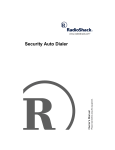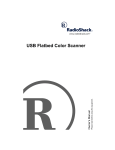Download Radio Shack Portable AC-to-DC Regulated Power Supply Owner`s manual
Transcript
Multi-Voltage Power Bank and Charger OWNER’S MANUAL — Please read before using this equipment. Your RadioShack Multi-Voltage Power Bank and Charger combines an AC to DC power adapter, charger, and DC to DC converter to provide a portable power supply. Whether you are at home or in other countries, you can use it as a battery charger for Nickel-Metal Hydride (Ni-MH) AA batteries or an AC to DC adapter with AC power input ranging from 90V to 240V. When traveling, you can install four Ni-MH AA batteries and the DC to DC converter provides voltages of 3/4.5/6/7.5/9V to your portable DC device. Its features include: Overload/Short Circuit Protection — protects the charger and batteries from damage caused by overloads and short circuits. Charging Protection — detects battery charge status and stops charging when the batteries are fully charged. Safety Guard Timer — automatically stops charging after 4 hours to prevent battery overcharging. Reverse Polarity Protection — protects the charger and batteries from damage due to incorrectly installed batteries. Three LED Status Indicators — let you know if the power bank is charging, receiving power or providing DC output. cautionary markings in this manual, on the charger, on the batteries to be charged, and on the products that use the batteries. Warnings: To reduce the risk of injury: • Charge only Ni-MH batteries with this charger. Other types of batteries might burst, causing personal injury and damage. • Unplug the charger from the AC outlet before attempting any maintenance or cleaning. • Do not disassemble the charger; take it to a qualified service technician when service or repair is required. Improper reassembly may result in a risk of electric shock or fire. • Do not use an attachment not recommended or sold by RadioShack or this could result in a risk of fire, electric shock, injury to persons, or damage to personal property. Cautions: To reduce the risk of damage: • Do not expose the charger to rain or excessive moisture. Your charger is ETL listed to UL standards and meets all applicable FCC standards. • Do not operate the charger if it has received a sharp blow, or been dropped or damaged in any way. Take it to a qualified service technician for repair. WARNING: To reduce the risk of fire or • Do not use an extension cord. Its use could result in fire or electric shock. shock hazard, do not expose this product to rain or moisture. CAUTION RISK OF ELECTRIC SHOCK. DO NOT OPEN. • Do not operate the charger if the cord or plug is damaged. Have the charger repaired. Never alter the provided AC plug. If it does not fit into the AC outlet, have a qualified service technician install the proper outlet. Improper connection can result in an electric shock. ! CAUTION: TO REDUCE THE RISK OF SAVE THESE INSTRUCTIONS ELECTRIC SHOCK, DO NOT REMOVE COVER OR BACK. NO USER-SERVICEABLE PARTS INSIDE. REFER SERVICING TO QUALIFIED PERSONNEL. FCC STATEMENT This device complies with Part 15 of the FCC Rules. Operation is subject to the following two conditions: (1) This device may not cause harmful interference, and (2) this device must accept any interference received, including interference that may cause undesired operation. This symbol is intended to alert you to the presence of uninsulated dangerous voltage within the product’s enclosure that might be of sufficient magnitude to constitute a risk of electric shock. Do not open the product’s case. ! Warning: Changes or modifications to this charger not expressly approved by RadioShack may cause interference and void the user’s authority to operate the equipment. This symbol is intended to inform you that important operating and maintenance instructions are included in the literature accompanying this product. IMPORTANT SAFETY INSTRUCTIONS Danger: To reduce the risk of fire or electric shock, carefully follow these instructions. This manual contains important safety and operating instructions for your charger. Before using the charger, read all the instructions and This equipment has been tested and found to comply with the limits for a Class B digital device, pursuant to Part 15 of the FCC Rules. These limits are designed to provide reasonable protection against harmful interference in a residential installation. This equipment generates, uses, and can radiate radio frequency energy and, if not installed and used in accordance with the instructions, may cause harmful interference to radio communications. However, there is no guarantee that interference will not occur in a particular installation. If this equipment does cause harmful interference to radio or television reception, which can be determined by turning the equipment off and on, the user is encouraged to try to correct the interference by one or more of the following measures: • Reorient or relocate the receiving antenna. © 2001 RadioShack Corporation. All Rights Reserved. RadioShack and RadioShack.com are trademarks used by RadioShack Corporation. • Increase the separation between the equipment and receiver. 2. Use a flat-blade screwdriver to rotate 3/4.5/6/7.5/9V to the desired output voltage. Consult your local RadioShack store if the problem still exists. 3. Insert the supplied DC output cord’s plug into the charger’s DC output jack. A QUICK LOOK AT YOUR CHARGER 4. For devices which require 3/4.5/6/7.5/9V DC power, connect an Adaptaplug adapter to the output socket of the supplied DC cord, taking care to orient the plug for proper polarity. Then insert the other end of the Adaptaplug into the device’s power jack. POWER Indicator CHARGING Indicator 3V/4.5V/6V/ 7.5V/9V Left (#1) Right (#2) Chambers 5. Plug the charger into a standard AC outlet. The POWER and DC OUTPUT indicators light. DC Output Jack If the DC OUTPUT indicator turns off when the charger is in use, the output current is beyond specifications and the overload/short circuit protection is activated. Disconnect the charger from AC power then from the device. Check the current requirement of your portable device. DC OUTPUT Indicator Battery Chamber Cover SELECTING THE RIGHT ADAPTAPLUG™ ADAPTER If the required current is within specification (See “Adapter Compatibility” on Page 2), wait for at least 10 seconds before reconnecting the adapter. Reconnect the adapter to the device first, then to AC power. If the indicator still flashes or turns off, the power bank or your portable device may be defective. An Adaptaplug adapter allows you to match the size and polarity of your portable device’s DC input jack. One Adaptaplug adapter, of your choice, comes with the power bank when you purchase it. Other sizes are available at your local RadioShack store. If the required current does not match this adapter’s current, do not use this power bank. Adapter Compatibility USING AS A DC TO DC CONVERTER The power adapter’s output voltage setting must be exactly the same number as the voltage your portable device requires. Also, the power adapter’s current must be equal to or more than the current your portable device requires. Device’s Rating Adapter’s Maximum Output Current 3, 4.5, or 6VDC 1000mA 7.5VDC 800mA 9VDC 660mA You can use the power bank as a DC to DC converter to power devices which require 3/4.5/6/7.5/9V of DC power. You must insert four Ni-MH AA batteries into the chambers or the power supply will not provide DC power to the device you want to power. Cautions: • Use only fresh, fully charged batteries of the required size and recommended type. • Do not mix old and new batteries or different types of batteries. 1. Set the output selector switch to the correct setting for your portable device (3/4.5/6/7.5/9VDC). 2. If the power jack on your portable device is marked TIP on the power cord with + on the Adaptaplug. If the power jack is marked with – on the Adaptaplug. 1. Follow Steps 2–4 under “Using as an AC to DC Adapter” to connect the DC cord to the charger. , align 2. Lift the battery chamber cover and insert four fully charged rechargeable Ni-MH AA batteries into the battery chambers as indicated by the polarity symbols (+ and –) marked inside each bay. , align TIP on the power cord Important: 3. Close the battery chamber cover. If the cable is connected to the DC output jack, the DC OUTPUT indicator lights. • Your portable device must be rated 3, 4.5, 6, 7.5, or 9VDC (see “Adapter Compatibility” on Page 2). To conserve power when the charger is in standby, always disconnect the DC cord from the charger. • Plugging the adapter into a portable device that has different ratings could damage the portable device or the adapter. If the DC OUTPUT indicator turns off when the charger is in use, the output current is beyond specifications and the overload/short circuit protection is activated or the batteries might be low. Disconnect the DC cord from the charger and check the current requirement of your portable device (see “Adapter Compatibility” on Page 2). • Be sure to set the correct tip polarity. Incorrect tip polarity can damage the portable device or the adapter. USING AS AN AC TO DC ADAPTER • If the required current is within specification (see “Adapter Compatibility” on Page 2), wait at least 10 seconds. Reconnect the DC cord to the charger, then to the device. If the indicator still flashes or turns off, the power bank or your portable device may be defective. 1. Disconnect the charger from AC power to change the output voltage selector. Caution: Do not change the 3/4.5/6/7.5/9V setting while the charger is connected to AC power. Doing so could damage the charger. 2 CARE • If the required current does not match this adapter’s current, do not use this power bank. Keep the charger dry; if it gets wet, wipe it dry immediately. Use and store the charger only in normal temperature environments. Handle the charger carefully; do not drop it. Keep the charger away from dust and dirt, and wipe it with a damp cloth occasionally to keep it looking new. • When the batteries are low, the DC OUTPUT indicator turns off or flashes. Recharge or replace the batteries. Warning: Dispose of old batteries promptly and properly. Do not burn or bury them. If you do not plan to use the charger with batteries for a month, remove the batteries. Batteries can leak chemicals that can destroy electronic parts. Modifying or tampering with the charger’s internal components can cause a malfunction and might invalidate its warranty and void your FCC authorization to operate it. If your charger is not performing as it should, take it to your local RadioShack store for assistance. USING AS A CHARGER SPECIFICATIONS You can charge two or four AA size Ni-MH batteries with this charger. Input Voltage AC/DC Adapter ....................................................AC 90–240V, 50/60Hz DC/DC Converter .................................................................... DC 4–7V (4 × Ni-MH AA batteries) Notes: Maximum Output Voltage Current (mA) for each Output Voltage ................................................ 3.0V ± 5%, 1000 mA 4.5V ± 5%, 1000 mA 6.0V ± 5%, 1000 mA 7.5V ± 5%, 800 mA 9.0V ± 5%, 660 mA • It is normal for the batteries to become warm while charging. • See “Specifications” for indoor and outdoor charging temperatures. Cold batteries will not charge fully. If the area is too warm, the batteries can permanently lose their ability to charge. • Be sure the DC output cord is disconnected from the power bank. The charger will not operate when the DC output cord is connected. Charging Current ............................................................................... 600 mA 1. Lift the battery chamber cover and insert two or four Ni-MH AA rechargeable batteries into the charging chamber(s) as indicated by the polarity symbols (+ and –) marked inside the bay’s chamber. Battery Leakage Current ................................................................. < 0.5 mA Safety Timer ...................................................................................... 4 hours Trickle Charge Current ........................................................................ 40 mA Operating Temperature Indoor ............................................................................... 32° to 113° F (0° to 45° C) Outdoor ............................................................................. –4° to 140° F (–18° to 60° C) Note: To charge only two Ni-MH AA batteries, insert them into the left (#1) chamber. Storage Temperature .............................................................. –13° to 140° F (–25° to 60° C) 2. Plug the charger into a standard AC outlet. The POWER and CHARGING indicators light. Dimension (HWD) ...................................................... 51/16 × 33/16 × 1 Inches (128 × 81 × 25 mm) Notes: Specifications are typical; individual units might vary. Specifications are subject to change and improvement without notice. • If the CHARGING indicator flashes, a faulty battery or shortcircuit exists, or an alkaline battery is in the chambers. Replace the battery. If the CHARGING indicator still flashes, contact your local RadioShack store for assistance. • If the supplied DC cord’s plug is connected to the charger’s output jack, the charger does not charge the batteries and the CHARGING indicator does not light. The DC OUTPUT indicator lights. Once the DC cord is disconnected from the charger, the charger starts charging the batteries and the CHARGING indicator lights. • If you have been charging batteries in the left chamber for over five minutes and you install batteries in the right chamber, the charger does not charge the batteries in the right chamber. 3. When the batteries are fully charged, the CHARGING indicator turns off. Unplug the charger from the AC outlet, then remove the batteries from the charger or you may begin using it as a DC to DC power bank for your portable device. 3 Limited Ninety-Day Warranty This product is warranted by RadioShack against manufacturing defects in material and workmanship under normal use for ninety (90) days from the date of purchase from RadioShack companyowned stores and authorized RadioShack franchisees and dealers. EXCEPT AS PROVIDED HEREIN, RadioShack MAKES NO EXPRESS WARRANTIES AND ANY IMPLIED WARRANTIES, INCLUDING THOSE OF MERCHANTABILITY AND FITNESS FOR A PARTICULAR PURPOSE, ARE LIMITED IN DURATION TO THE DURATION OF THE WRITTEN LIMITED WARRANTIES CONTAINED HEREIN. EXCEPT AS PROVIDED HEREIN, RadioShack SHALL HAVE NO LIABILITY OR RESPONSIBILITY TO CUSTOMER OR ANY OTHER PERSON OR ENTITY WITH RESPECT TO ANY LIABILITY, LOSS OR DAMAGE CAUSED DIRECTLY OR INDIRECTLY BY USE OR PERFORMANCE OF THE PRODUCT OR ARISING OUT OF ANY BREACH OF THIS WARRANTY, INCLUDING, BUT NOT LIMITED TO, ANY DAMAGES RESULTING FROM INCONVENIENCE, LOSS OF TIME, DATA, PROPERTY, REVENUE, OR PROFIT OR ANY INDIRECT, SPECIAL, INCIDENTAL, OR CONSEQUENTIAL DAMAGES, EVEN IF RadioShack HAS BEEN ADVISED OF THE POSSIBILITY OF SUCH DAMAGES. Some states do not allow limitations on how long an implied warranty lasts or the exclusion or limitation of incidental or consequential damages, so the above limitations or exclusions may not apply to you. In the event of a product defect during the warranty period, take the product and the RadioShack sales receipt as proof of purchase date to any RadioShack store. RadioShack will, at its option, unless otherwise provided by law: (a) correct the defect by product repair without charge for parts and labor; (b) replace the product with one of the same or similar design; or (c) refund the purchase price. All replaced parts and products, and products on which a refund is made, become the property of RadioShack. New or reconditioned parts and products may be used in the performance of warranty service. Repaired or replaced parts and products are warranted for the remainder of the original warranty period. You will be charged for repair or replacement of the product made after the expiration of the warranty period. This warranty does not cover: (a) damage or failure caused by or attributable to acts of God, abuse, accident, misuse, improper or abnormal usage, failure to follow instructions, improper installation or maintenance, alteration, lightning or other incidence of excess voltage or current; (b) any repairs other than those provided by a RadioShack Authorized Service Facility; (c) consumables such as fuses or batteries; (d) cosmetic damage; (e) transportation, shipping or insurance costs; or (f) costs of product removal, installation, set-up service adjustment or reinstallation. This warranty gives you specific legal rights, and you may also have other rights which vary from state to state. RadioShack Customer Relations, 200 Taylor Street, 6th Floor, Fort Worth, TX 76102 We Service What We Sell RadioShack Corporation Fort Worth, Texas 76102 12/99 273-1900 A 0904-205-01502A 08A01 Printed in China