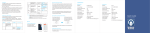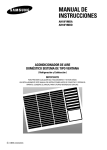Download Belkin Conserve Smart AV User guide
Transcript
Conserve Smart AV Auto-Off Surge Protector ™ User Guide resettable circuit breaker and power switch master socket master controlled sockets not controlled sockets UK Now you can control power to your whole entertainment system with the push of a button—your TV’s power button. The TV Master Socket senses when your TV is on or off and controls power to five peripheral sockets for your components. When you turn your TV off, power to the peripheral components goes off too—including standby power—so no energy is wasted.For more information and to learn about other Belkin Conserve energy management Package Contents Conserve Smart AV Auto-Off Surge Protector User Guide and Warranty Information 2 meter power cord protected indicator 2 Quick Setup Guide Plug a “master” device into the green Master 1 Socket. This will most likely be a television or stereo amplifier. This master device will control the four Master-Controlled Sockets. Plug in any devices that do not require 2 constant round-the-clock power into one of the four Master-Controlled Sockets. Suggested use with the following devices: in devices that need 24-hour 3Plug power into one of the two dark-gray Not-Controlled Sockets. Suggested use with the following devices: • DVD Player • DVR • Speakers/Subwoofer • Modem or Router • VCR • Cable Box • Gaming Consoles 3 your Conserve Smart AV Auto4Plug Off Surge Protector into any wall socket. Switch power button ON. on your master device (device 5Switch plugged into the green socket) as you normally would. With a television you might use your TV remote control or power button located on the television set. 4 will notice that your Master-Controlled 6You devices (plugged into the light-gray sockets) will switch on automatically after your master device is ON you have finished using your master 7After device and turned it off using your remote or device power button, your peripheral devices will also turn off within 30 seconds and no longer consume any electricity. indicator lights product features The “Protected” light should be on when the power switch is turned on. If this light goes out at any time, it either means the circuit breaker has tripped and should be reset, or your Surge Protector was sacrificed to protect your equipment and should be replaced. Auto-calibration for maximum compatibility with products. - A microprocessor inside the Conserve Smart AV determines when the MasterControlled Sockets turn on and off. Intelligence built into the microprocessor can recognize the difference between a television powering down and a dark scene on the screen to prevent accidental switching of the Master-Controlled Sockets. 1 Master Socket (Always On). 4 Master-Controlled Sockets (Switch on and off in response to power state of Master Socket). 5 troubleshooting 2 Non-Controlled Sockets (Power is always on at these sockets unless the built-in circuit breaker has tripped). Suggested use with the following devices: - DVRs - Cable Boxes - Modems or Routers Automatically shuts down MasterControlled Sockets when master device is put into a standby mode to save power Automatically powers up Master-Controlled Sockets when master device is activated Resettable circuit breaker Power switch to manually turn off entire unit “Protected” light to show when surge circuit is active My Conserve Smart AV doesn’t seem to be working. Why are my peripherals switching on and off intermittently? Please ensure all of the connected plugs/extensions are inserted properly; if they aren’t pushed in all the way, they may not connect correctly. “Protected” light is not on. It is very important that your primary device, most likely a TV, is plugged into the Master Socket. The devices that you want to be switched off automatically should be plugged into the Master-Controlled Sockets. If a device needs to stay on at all times, make sure it is plugged into one of the two sockets labeled “Not Controlled The Surge Protector may be overloaded. Press the circuit-breaker button to reset the circuit. In order to fully calibrate the Conserve Smart AV, you may need to switch off your TV after you have switched it on for the first time. The Conserve Smart AV uses something called auto-calibration. In order for this to work properly, your TV must go through an on and off cycle. The Conserve Smart AV will then learn to adapt to your TV’s unique patterns of energy consumption. Absence of the “Protected” light indicates the unit’s sockets are overloaded. Press the circuit-breaker button to reset the unit. If the light is not on after resetting the circuit breaker, then the Surge Protector has reached the end of its useful life. Replace the Surge Protector to ensure proper protection. Can I use my desktop computer with the Conserve Smart AV? Yes, you can use a desktop computer as the master device. Can I plug anything other than a TV into the Master Socket? 6 Yes, you may decide to use your amplifier as the master device and that’s fine. However, we do not recommend using equipment such as a video recorder or DVD player in the Master Socket. Specifications Continuous Duty Electrical Rating: 250V~/13A/50Hz/3250W Maximum Energy Dissipation: 1800 Joules • H-N: 600 Joules • H-G: 600 Joules • N-G: 600 Joules Clamping Voltage (3-Line): 1.5KV Safety Information • To reduce the risk of electrical shock, unplug the unit and allow it to cool before cleaning. • Do not “daisy-chain” this product or use it with extension cords. The Belkin Conserve Smart AV’s power cord must be plugged directly into an AC power source to ensure proper surge protection. • For indoor use and in dry locations only. Not for use with aquariums or other water-related products. NOTE: This equipment has been tested and found to comply with the limits for a Class B digital device, pursuant to part 15 of the FCC Rules. These limits are designed to provide reasonable protection against harmful interference in a residential installation. This equipment generates, uses, and can radiate radio frequency energy and, if not installed and used in accordance with the instructions, may cause harmful interference to radio communications. However, there is no guarantee that interference will not occur in a particular installation. If this equipment does cause harmful interference to radio or television reception, which can be determined by turning the equipment off and on, the user is encouraged to try to correct the interference by one of the following measures: • . Reorient or relocate the receiving antenna. • . Increase the separation between the equipment and receiver. • . Connect the equipment into an socket on a circuit different from that which the receiver is connected. • . Consult the dealer or an experienced radio/TV technician for help. Belkin International, Inc., is not responsible for any interference caused by unauthorized modifications to this equipment. Such modifications could void the user’s authority to operate this equipment. 7 Belkin International, Inc., Limited 2-Year Product Warranty What this warranty covers. Belkin International, Inc.(“Belkin”) warrants to the original purchaser of this Belkin product that the product shall be free of defects in design, assembly, material, or workmanship. What the period of coverage is. Belkin warrants the Belkin product for two years. What will we do to correct problems? Product Warranty. Belkin will repair or replace, at its option, any defective product free of charge (except for shipping charges for the product).Belkin reserves the right to discontinue any of its products without notice, and disclaims any limited warranty to repair or replace any such discontinued products. In the event that Belkin is unable to repair or replace the product (for example, because it has been discontinued), Belkin will offer either a refund or a credit toward the purchase of another product from Belkin. com in an amount equal to the purchase price of the product as evidenced on the original purchase receipt as discounted by its natural use. What is not covered by this warranty? All above warranties are null and void if the Belkin product is not provided to Belkin for inspection upon Belkin’s request at the sole expense of the purchaser, or if Belkin determines that the Belkin product has been improperly installed, altered in any way, or tampered with.The Belkin Product Warranty does not protect against acts of God such as flood, lightning, earthquake, war, vandalism, theft, normal-use wear and tear, erosion, depletion, obsolescence, abuse, damage due to low voltage disturbances (i.e.brownouts or sags), non-authorized program, or system equipment modification or alteration THIS WARRANTY CONTAINS THE SOLE WARRANTY OF BELKIN. THERE ARE NO OTHER WARRANTIES, EXPRESSED OR, EXCEPT AS REQUIRED BY LAW, IMPLIED, INCLUDING THE IMPLIED WARRANTY OR CONDITION OF QUALITY, MERCHANTABILITY OR FITNESS FOR A PARTICULAR PURPOSE, AND SUCH IMPLIED WARRANTIES, IF ANY, ARE LIMITED IN DURATION TO THE TERM OF THIS WARRANTY. IN NO EVENT SHALL BELKIN BE LIABLE FOR INCIDENTAL, SPECIAL, DIRECT, INDIRECT, CONSEQUENTIAL OR MULTIPLE DAMAGES SUCH AS, BUT NOT LIMITED TO, LOST BUSINESS OR PROFITS ARISING OUT OF THE SALE OR USE OF ANY BELKIN PRODUCT, EVEN IF ADVISED OF THE POSSIBILITY OF SUCH DAMAGES. This warranty gives you specific legal rights, and you may also have other rights, which may vary from jurisdiction to jurisdiction. Some jurisdictions do not allow the exclusion or limitation of incidental, consequential, or other damages, so the above limitations may not apply to you. CE Statement Note: This product complies with the essential requirements of the EU Low Voltage Directive 2006/95/EC and the EMC Directive 2004/108/ EC. A copy of the European Union CE marking "Declaration of Conformity" may be obtained at the website: www.Belkin.Com/DOC. 8 Use Energy Wisely Belkin Tech Support http://www.belkin.com/support For more information and to learn about other Belkin Conserve energy management products, please go to belkin.com/conserve 8820uk00545 F7C013 Using electricity or driving a car does have an effect on the environment, but by using energy wisely we can prevent waste and reduce carbon dioxide (CO2) emissions. CO2 is a greenhouse gas that accumulates in the Earth’s atmosphere, trapping heat from the sun and keeping the planet warm. CO2 comes, in part, from the burning of fossil fuels, such as coal and gasoline, to generate electricity for use in our homes and to power our cars. The amount of CO2 in our atmosphere has increased over the past century, and the majority of scientists questioned in a recent international study agree that global temperatures have risen dramatically compared with levels from the 1800s, with human activity being a significant contributing factor. According to the International Energy Agency, a warmer Earth may lead to changes in rainfall patterns, a rise in sea level, and a wide range of impacts on plants, wildlife, and humans. A good way to visualize CO is to imagine that 1kg of CO would fill up 1566 soda cans (0,35l), or a box 0,8m high, 0,8m wide and 0,8m deep 2 2 Belkin Conserve products can help you do your part to use energy wisely. Use Less, Save More, Feel Good. Facts gathered from a study conducted by the University of Illinois, the International Energy Agency, and the U.S. Environmental Protection Agency.