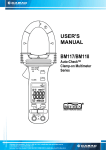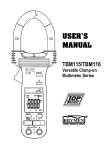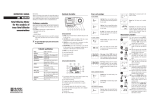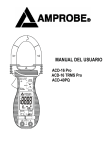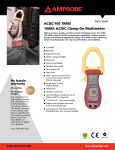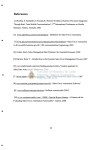Download USER`S MANUAL ACD-15 Pro &
Transcript
USER'S MANUAL ACD-15 Pro & ACD-15 TRMS Pro Auto-CheckTM Clamp-on Multimeter Series 1 1) SAFETY This manual contains information and warnings that must be followed to operate the instrument safely and maintain the instrument in a safe operating condition. If the instrument is used in a manner not specified by the manufacturer, the protection provided by the instrument may be impaired. The meter meets the requirements for double insulation to IEC61010-2-032(1994), EN61010-2-032(1995), UL3111-2-032(1999): Category III 600 Volts ac and dc. PER IEC61010 OVERVOLTAGE INSTALLATION CATEGORY OVERVOLTAGE CATEGORY II Equipment of OVERVOLTAGE CATEGORY II is energy-consuming equipment to be supplied from the fixed installation. Note – Examples include household, office, and laboratory appliances. OVERVOLTAGE CATEGORY III Equipment of OVERVOLTAGE CATEGORY III is equipment in fixed installations. Note – Examples include switches in the fixed installation and some equipment for industrial use with permanent connection to the fixed installation. OVERVOLTAGE CATEGORY IV Equipment of OVERVOLTAGE CATEGORY IV is for use at the origin of the installation. Note – Examples include electricity meters and primary over-current protection equipment. TERMS IN THIS MANUAL WARNING identifies conditions and actions that could result in serious injury or even death to the user. CAUTION identifies conditions and actions that could cause damage or malfunction in the instrument. 2 WARNING To reduce the risk of fire or electric shock, do not expose this product to rain or moisture. The meter is intended only for indoor use. To avoid electrical shock hazard, observe the proper safety precautions when working with voltages above 60 VDC or 30 VAC rms. These voltage levels pose a potential shock hazard to the user. Inspect test leads, connectors, and probes for damaged insulation or exposed metal before using the instrument. If any defects are found, replace them immediately. Do not touch test lead tips or the circuit being tested while power is applied to the circuit being measured. To avoid accidentally short circuit of bare (uninsulated) hazardous live conductors or busbars, switch them off before insertion and removal of the current clamp jaws. Contact with the conductor could result in electric shock. Keep your hands/fingers behind the hand/finger barriers that indicate the limits of safe access of the meter and the test leads during measurement. Do not use the instrument in presence of explosive gas (material), combustible gas (material), steam or dust. CAUTION Disconnect the test leads from the test points before changing meter functions. INTERNATIONAL ELECTRICAL SYMBOLS ! Caution ! Refer to the explanation in this Manual Caution ! Risk of electric shock Earth (Ground) Double Insulation or Reinforced insulation Fuse AC--Alternating Current DC--Direct Current 2) CENELEC Directives The instruments conform to CENELEC Low-voltage directive 73/23/EEC and Electromagnetic compatibility directive 89/336/EEC 3 3) PRODUCT DESCRIPTION This user's manual uses only representative model(s) for illustrations. Please refer specification details for function availability to each model. 1) Non-Contact EF-Detection (NCV): antenna position 2) Jaw marking lines for ACA position error indication 3) Hand/Finger Barrier to indicate the limits of safe access to the jaws during current measurements 4) Push-buttons for special functions & features 5) Input Jack for all functions EXCEPT non-invasive ACA current function 6) Common (Ground reference) Input Jack for all functions EXCEPT non-invasive ACA current function 7) Slide-switch Selector to turn the power ON/OFF and Select a function 8) 3-5/6 digits 6000 counts LCD display 9) Jaw trigger for opening the transformer clamp jaws 10) Jaw center Indicators, at where best ACA accuracy is specified 11) Transformer Clamp Jaws for AC current magnetic field pick up 4) OPERATION 4 ACA Current clamp-on function Set the slide-switch function selector to the position. Inputs are made through the clamp jaws for non-invasive ACA current measurements. CAUTION ●Press the jaw trigger and clamp the jaws around the hot conductor of a circuit for load current measurement. Make sure the jaws are completely closed, or else it will introduce measurement errors. Enclosing more than one conductor of a circuit will result in differential current (like identifying leakage current) measurement. ●Adjacent current-carrying devices such as transformers, motors and conductor wires will affect measurement accuracy. Keep the jaws away from them as much as possible to minimize influence. 5 Hi-Z DCV, ACV & Line-Level Hz functions position selects common impedance Set the slide-switch function selector to the (Hi-Z) voltage measurements. Input impedance is set at approximately 5MΩ to minimize loading on circuits under tests. DCV is the default function. The DC symbol “ ” appears. Press SELECT button momentarily to select ACV. The AC symbol “ ” appears. Press momentarily again to activate the Line-Level Hz function. Note: ●Line-Level Hz input sensitivity varies automatically with ACV range selected when Line-Level Hz is selected. AC 6V range has the highest and AC 600V range has the lowest sensitivity. Measuring the signal in ACV function WHILE selecting Line-Level Hz function in that ACV range automatically sets the most appropriate sensitivity for higher voltage applications. This can avoid electrical noises as in 110/220V line voltage applications for example. If the reading shows zero due to insufficient signal levels, select Line-Level Hz function BEFORE making measurements (at AC 6V range) will set the highest sensitivity. 6 AutoCheckTM mode position. This innovative AutoCheckTM Set the slide-switch function selector to the feature automatically selects measurement function of DCV, ACV or Resistance (Ω) based on the input via the test leads. ●With no input, the meter displays “Auto” when it is ready. ●With no voltage signal but a resistance below 6MΩ is present, the meter displays the resistance value. When below 25Ω (0.025kΩ) is present, the meter further gives a continuity beep tone. ●When a signal above the threshold of +1.5 VDC, -1 VDC or 2 VAC up to the rated 600V is present, the meter displays the voltage value in appropriate DC or AC, whichever larger in peak magnitude. ●Overload-Alert Feature: When above rated 600V is present, the meter displays “OL” with a warning beep tone for over-range indication. Disconnect the test leads from the signal immediately to avoid hazards. 7 Note: ●Range-Lock Feature: When a measurement reading is being displayed in AutoCheckTM mode, press the RANGE button momentarily 1 time this locks the ”disappears. Range-lock can speed up function-range it is in. The symbol “ repetitive measurements. Press the button momentarily repeatedly to step through the ranges. Press and hold the button for 1 second or more to resume AutoCheckTM mode. ●As Hazardous-Alert: When making resistance measurements in AutoCheckTM mode, an unexpected display of voltage readings alerts you that the object under test is being energized. ●Ghost-voltage buster: Ghost-voltages are unwanted stray signals coupled from adjacent hard signals, which confuse common multimeter voltage measurements. Our AutoCheckTM mode provides low (ramp-up) input impedance (approx. 1.6kΩ at low voltage) to drain ghost voltages leaving mainly hard signal values on meter readings. It is an invaluable feature for precise indication of hard signals, such as distinguishing between hot and open wires (to ground) in electrical installation applications. WARNING: ●AutoCheckTM mode input impedance increases abruptly from initial 1.6kΩ to a few hundred kΩ’s on high voltage hard signals. “LoZ” displays on the LCD to remind the users of being in such low impedance mode. Peak initial load current, while probing directly to 600VAC for example, can be up to 530mA (600V x 1.414 / 1.6kΩ), decreasing abruptly to approx. 4mA (600V x 1.414 / 210kΩ) within a fraction of a second. Do not use AutoCheckTM mode on circuits that could be damaged by such low input impedance. Instead, use slide-switch function selector common input impedance voltage modes (Hi-Z of approx. 5MΩ) to minimize loading for such circuits. Manual or Auto-ranging When the function selected has more than one range, press the RANGE button momentarily selects manual-ranging. The meter remains in the range it was in. The LCD symbol disappears. Press the button momentarily again to step through the ranges. Press and hold the button for 1 second or more to resume auto-ranging. Note: *Manual-ranging feature is not available to 600Ω/ / functions. *To use Manual-ranging feature in AutoCheckTM mode, please see “Range-Lock Feature” as explained in footnotes of AutoCheckTM mode section. 8 Electric Field EF-Detection At any function, press the EF (NCV) button momentarily to toggle to EF-Detection feature. The meter displays “ ” when it is ready. Signal strength is indicated as a series of bar-graph segments on the display plus variable beep tones. ●Non-Contact EF-Detection (NCV): An antenna is located along the top of the symbol on the jaw), which detects electric field surrounds stationary jaw (See current-carrying conductors. It is ideal for tracing live wiring connections, locating wiring breakage and to distinguish between live or earth connections. ●Probe-Contact EF-Detection: For more precise indication of live wires, such as distinguishing between live and ground connections, use the Red (+) test probe for direct contact measurements. 9 / functions 600Ω/ / position. Set the slide-switch function selector to the 600Ω/ ●600Ω Resistance range with Audible-Continuity is the default function. It is an extended low resistance range to complement the Resistance (Ω) function in AutoCheckTM mode. Audible-Continuity response time is also improved drastically (from that of AutoCheckTM mode) under such stand-alone range architecture. Audible-Continuity is convenient for checking wiring connections and operation of switches. A continuous beep tone indicates a complete circuit. ●Press SELECT button momentarily selects Diode test function. The display shows the approximate voltage drop across the test leads. When forward biased, normal forward voltage drop for a good silicon diode is between 0.400V to 0.900V. A reading higher than that indicates a leaky diode (defective). A zero reading indicates a shorted diode (defective), and the meter gives a continuous beep warning. An OL indicates an 10 open diode (defective). Reverse the test leads connections (reverse biased) across the diode. The display shows OL if the diode is good. Any other readings indicate the diode is resistive or shorted (defective). ●Press SELECT button momentarily AGAIN selects Capacitance function. Capacitance measurement time varies with capacitance value. Only a few seconds is required for measuring values of below 100µF. However, one minute or more is required for measuring extreme values of around 2000µF. HOLD feature The Hold feature freezes the display for later viewing. Press the HOLD momentarily to toggle to the Hold feature. The symbol “ ” appears. button Backlighted display (model ACD-15 TRMS Pro only) Press the SELECT button for 1 second or more to turn on or off the display backlight feature. Auto Power Off (APO) The meter turns off intelligently after approximately 3 minutes of neither significant measurement nor button/switch activity. To wake up the meter from APO, press any button or turn the rotary selector to OFF and back on again. Always turn the rotary selector to OFF when the meter is not in use. 5) MAINTENANCE WARNING To avoid electrical shock, disconnect the meter from any circuit, remove the test leads from the input jacks and turn OFF the meter before opening the case. Do not operate with open case. Trouble Shooting If the instrument fails to operate, check batteries and test leads etc., and replace as necessary. Double check operating procedure as described in this user’s manual. If the instrument voltage-resistance input terminal was subjected to high voltage transient (caused by lightning or switching surge to the system) by accident or abnormal conditions of operation, the series fusible resistors will be blown (become high impedance, open) like fuses to protect the user and the instrument. Most measuring functions through this terminal will then be open circuit. The series fusible resistors and the spark gaps should then be replaced by qualified technician. Refer to the LIMITED WARRANTY section for obtaining warranty or repairing service. 11 Cleaning and Storage Periodically wipe the case with a damp cloth and mild detergent; do not use abrasives or solvents. If the meter is not to be used for periods of longer than 60 days, remove the batteries and store them separately Battery replacement The meter uses standard 1.5V AAA Size (NEDA 24A or IEC LR03) battery X 2 Loosen the 2 captive screws from the battery cover case. Lift the battery cover case. Replace the batteries. Replace battery cover case. Re-fasten the screws. 12 6) SPECIFICATIONS GENERAL SPECIFICATIONS Display : 3-5/6 digits 6000 counts LCD display(s) Update Rate : 5 per second nominal Polarity : Automatic Low Battery : Below approx. 2.4V Operating Temperature : 0°C to 40°C Relative Humidity : Maximum relative humidity 80% for temperature up to 31°C decreasing linearly to 50% relative humidity at 40°C Altitude : Operating below 2000m Storage Temperature : -20OC to 60OC, < 80% R.H. (with battery removed) Temperature Coefficient : nominal 0.15 x (specified accuracy)/OC @(0OC -18OC or 28OC 40OC), or otherwise specified Sensing : Average sensing for ACD-15 PRO; True RMS sensing for ACD-15 TRMS PRO Safety : Meets IEC61010-2-032(1994), EN61010-2-032(1995), UL3111-2-032(1999). Category III 600 Volts ac & dc Transient protection : 6.5kV (1.2/50µs surge) for all models Pollution degree : 2 E.M.C. : Meets EN61326(1997, 1998/A1), EN61000-4-2(1995), and EN61000-4-3(1996) In an RF field of 3V/m: Capacitance function is not specified. Total Accuracy = Specified Accuracy + 45 digits Performance above 3V/m is not specified Overload Protections : ACA Clamp-on jaws : AC 2000A rms continuous + & COM terminals (all functions) : 600VDC/VAC rms Power Supply : standard 1.5V AAA Size (NEDA 24A or IEC LR03) battery X 2 Power Consumption : 2.2mA typical for ACD-15 PRO; 2.8mA typical for ACD-15 TRMS PRO APO Timing : Idle for 3 minutes APO Consumption : 40µA typical on all model functions except that 230µA typical on ACD15 TRMS PRO voltage & current functions Dimension : L224mm X W78mm X H40mm Weight : 220 gm approx Jaw opening & Conductor diameter : 45mm max Accessories : Test leads (pair), batteries installed, user's manual, & soft carrying pouch 13 ELECTRICAL SPECIFICATIONS Accuracy is ±(% reading digits + number of digits) or otherwise specified, at 23 OC ±5 OC & less than 75% R.H. True RMS Model ACD-15 TRMS PRO ACV & ACA clamp-on accuracies are specified from 5% to 100% of range or otherwise specified. Maximum Crest Factor are as specified below, and with frequency spectrums, besides fundamentals, fall within the meter specified AC bandwidth for non-sinusoidal waveforms. DC Voltage RANGE Accuracy 6.000V 0.5% + 3d 60.00V 1.0% + 5d 600.0V 2.0% + 5d NMRR : >30dB @ 50/60Hz CMRR : >100dB @ DC, 50/60Hz, Rs=1kΩ Hi-Z DCV Input Impedance: 5MΩ, 90pF nominal AutoCheckTM Lo-Z DCV input impedance: Initially 1.6kΩ, 90pF nominal; Impedance increases significantly as display voltage increases from 50V (typical). Typical impedances vs display voltages for reference are: 15kΩ @ 100V 100kΩ @ 300V 210kΩ @ 600V AutoCheckTM DCV Threshold: > +1.5VDC or < -1.0VDC nominal Diode Tester Open Circuit Voltage Test Current < 1.6 VDC 0.4mA (typical) Audible Threshold: between 0.015V and 0.080V Ohms RANGE Accuracy 1) 1.2% + 6d 3) 6.000kΩ 2) 1.0% + 4d 60.00kΩ, 600.0kΩ 2.0% + 4d 6.000MΩ Open Circuit Voltage : 0.4VDC typical 1)Cool down interval 2 minutes after over 50V measurements in Auto-VΩ position 2)Beeper on while reading < 0.025kΩ 3)Add 40d to specified accuracy while reading is below 20% of range 600Ω with Continuity Beeper RANGE Accuracy 2.0%+8d1) 600.0Ω Continuity Beeper Response: < 100µs Open Circuit Voltage: 0.4VDC typical Audible Threshold: between 10Ω and 300Ω 1)Add 40d to specified accuracy while reading is below 20% of range Frequency Voltage Sensitivity Range (Sine RMS) 6.000V 4V 60.00V 30V 600.0V 60V Accuracy: 0.5%+4d Max display: 9999 counts Range 10Hz ~ 30kHz 10Hz ~ 1kHz 10Hz ~ 1kHz AC Voltage RANGE Accuracy 50Hz / 60Hz 6.000V, 60.00V 1.5% + 5d 600.0V 2.0% + 5d 50Hz ~ 500Hz 6.000V, 60.00V 2.0% + 5d 600.0V 2.5% + 5d CMRR : >60dB @ DC to 60Hz, Rs=1kΩ Hi-Z ACV Input Impedance: 5MΩ, 90pF nominal TM AutoCheck Lo-Z ACV input impedance: Initially 1.6kΩ, 90pF nominal; Impedance increases significantly as display voltage increases from 50V (typical). Typical impedances vs display voltages for reference are: 15kΩ @ 100V 100kΩ @ 300V 210kΩ @ 600V AutoCheckTM ACV Threshold: > 2VAC (50/60Hz) nominal True RMS model ACD-15 TRMS PRO Crest Factor: < 1.6 : 1 at full scale & < 3.3 : 1 at half scale Capacitance Range Accuracy 1) 100.0nF 2), 1000nF, 3.5%+5d 3) 10.00µF, 100.0µF, 2000µF 1)Accuracies with film capacitor or better 2)Accuracy below 50nF is not specified 3)Specified with battery voltage above 2.8V (approximately half full battery). Accuracy decreases gradually to 12% at low battery warning voltage of approximately 2.4V 14 Non-Contact EF-Detection Typical Voltage Bar Graph Indication 15V TO 85V -40V TO 130V --60V TO 210V ---90V TO 300V ----ABOVE 120V Indication: Bar graph segments & audible beep tones proportional to the field strength Detection Frequency: 50/60Hz Detection Antenna: Top side of the stationary jaw Probe-Contact EF-Detection: For more precise indication of live wires, use the Red (+) probe for direct contact measurements ACA Current (Clamp-on) RANGE Accuracy 1) 2) 3) 50Hz / 60Hz 400.0A, 2000A 1.5% + 5d True RMS model ACD-15 TRMS PRO Crest Factor: < 2.0 : 1 at full scale & < 4.0 : 1 at half scale 1)Add 8d to specified accuracy while reading is below 10% of range 2)Induced error from adjacent current-carrying conductor: < 0.06A/A 3)Specified accuracy is for measurements made at the jaw center. When the conductor is not positioned at the jaw center, position errors introduced are: Add 1% to specified accuracy for measurements made WITHIN jaw marking lines (away from jaw opening) Add 4% to specified accuracy for measurements made BEYOND jaw marking lines (toward jaws opening) LIMITED WARRANTY Congratulations! Your new instrument has been quality crafted according to quality standards and contains quality components and workmanship. It has been inspected for proper operation of all of its functions and tested by qualified factory technicians according to the long-established standards of our company. Your instrument has a limited warranty against defective materials and/or workmanship for one year from the date of purchase provided that, in the opinion of the factory, the instrument has not been tampered with or taken apart. Should your instrument fail due to defective materials, and/or workmanship during this one year period, a no charge repair or replacement will be made to the original purchaser. Please have your dated bill of sale, which must identify the instrument model number and serial number and call the number listed below: Repair Department ATP – Amprobe, TIF, Promax Miramar, FL Phone: 954-499-5400 800-327-5060 Fax: 954-499-5418 Website: www.Amprobe.com Please obtain an RMA number before returning product for repair. Outside the U.S.A. the local representative will assist you. Above limited warranty covers repair and replacement of instrument only and no other obligation is stated or implied. Advanced Test Products - AMPROBE Miramar, FL 33025 Toll Free: (800) 327-5060 • Tel: (954) 499-5400 • Fax: (954) 499-5418 PRINTED ON RECYCLABLE PAPER, PLEASE RECYCLE COPYRIGHT © MMIV Btc, ALL RIGHTS RESERVED P/N: 7M1C-0811-0000 PRINTED IN TAIWAN