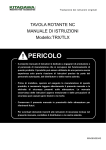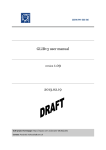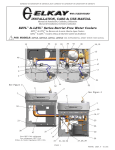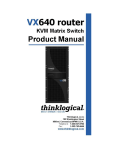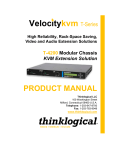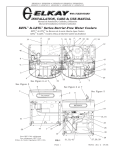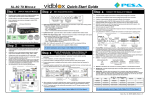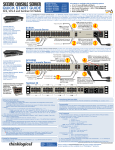Download TLX Matrix Switch SNMP Traps
Transcript
® Copyright Notice Copyright © 2015. All rights reserved. Printed in the U.S.A. Thinklogical, LLC® 100 Washington Street Milford, Connecticut 06460 U.S.A. Telephone: 1-203-647-8700 All trademarks and service marks are property of their respective owners. Subject: TLX Matrix Switch SNMP Traps User’s Manual Revision: E, July 2015 ® Website: Facebook: LinkedIn: Google+: YouTube: Twitter: www.thinklogical.com www.facebook.com/ThinklogicalUSA www.linkedin.com/company/thinklogical http://plus.google.com/u/0/109273605590791763795/about www.youtube.com/user/thinklogicalNA @thinklogical TLX Matrix Switch SNMP Traps Manual ii Rev. E - July, 2015 ® Table of Contents PREFACE ........................................................................................................................................... 1 About Thinklogical® .................................................................................................................... 1 About This Manual ..................................................................................................................... 2 Note and Warning Symbols ........................................................................................................ 2 SECTION 1: SFP GENERATED TRAPS ............................................................................................ 3 Alarms ........................................................................................................................................... 3 High Temperature Alarm Begin and Clear .................................................................................. 3 Low Temperature Alarm Begin and Clear ................................................................................... 3 High Vcc Alarm Begin and Clear ................................................................................................ 3 Low Vcc Alarm Begin and Clear ................................................................................................. 4 High TX Bias Alarm Begin and Clear.......................................................................................... 4 Low TX Bias Alarm Begin and Clear .......................................................................................... 4 High TX Power Alarm Begin and Clear ...................................................................................... 5 Low TX Power Alarm Begin and Clear ....................................................................................... 5 High RX Power Alarm Begin and Clear ...................................................................................... 5 Low RX Power Alarm Begin and Clear ....................................................................................... 6 (SFP) Warnings ............................................................................................................................. 7 High Temperature Warning Begin and Clear .............................................................................. 7 Low Temperature Warning Begin and Clear ............................................................................... 7 High Vcc Warning Begin and Clear ............................................................................................ 7 Low Vcc Warning Begin and Clear ............................................................................................. 8 High TX Bias Warning Begin and Clear...................................................................................... 8 Low TX Bias Warning Begin and Clear ...................................................................................... 8 High TX Power Warning Begin and Clear .................................................................................. 9 Low TX Power Warning Begin and Clear ................................................................................... 9 High RX Power Warning Begin and Clear .................................................................................. 9 Low RX Power Warning Begin and Clear ................................................................................. 10 (SFP) Events ................................................................................................................................11 SFP Removed and Inserted ...................................................................................................... 11 TX Fault Begin and Clear .......................................................................................................... 11 LOS Begin and Clear ................................................................................................................ 11 SECTION 2: SWITCH GENERATED ALARMS ................................................................................ 12 TLX48 Hardware Alarms (Contacts) .......................................................................................... 12 TLX48 Power Supply Failure Begin and Clear Contact 1 ......................................................... 12 TLX48 Fan Failure Begin and Clear Contact 2 ......................................................................... 12 TLX48 High Temperature Begin and Clear Contact 3 ............................................................... 12 TLX320 Hardware Alarms (Alarm Contacts) ............................................................................. 13 Power Supply 1 Failure Begin and Clear Contact 1.................................................................. 13 Power Supply 2 Failure Begin and Clear Contact 2.................................................................. 13 Low Fan Speed Begin and Clear Contact 3 ............................................................................. 13 Temperature Warning Begin and Clear Contact 4 .................................................................... 13 High Temperature Begin and Clear Contact 5 .......................................................................... 14 CPU Error Begin and Clear Contact 6 ...................................................................................... 14 I/O Card Error Begin and Clear Contact 7 ................................................................................ 14 TLX640 Hardware Alarms (Alarm Contacts) ............................................................................ 15 Power Supply 1 Failure Begin and Clear Contact 1.................................................................. 15 Power Supply 2 Failure Begin and Clear Contact 2.................................................................. 15 Power Supply 3 Failure Begin and Clear Contact 3.................................................................. 15 TLX Matrix Switch SNMP Traps Manual iii Rev. E - July, 2015 ® Power Supply 4 Failure Begin and Clear Contact 4.................................................................. 15 Low Fan Speed Begin and Clear Contact 5 ............................................................................. 16 Temperature Warning Begin and Clear Contact 6 .................................................................... 16 High Temperature Begin and Clear Contact 7 .......................................................................... 16 CPU Error Begin and Clear Contact 8 ...................................................................................... 16 I/O Card Error Begin and Clear Contact 9 ................................................................................ 16 Events ......................................................................................................................................... 17 I/O Card Removed and Inserted .............................................................................................. 17 Fan Tray Removed or Inserted ................................................................................................ 17 CPU is Active ........................................................................................................................... 17 CPU is Inactive ........................................................................................................................ 17 SECTION 3: STANDARD TRAPS .................................................................................................... 18 Network link Up (1.3.6.1.6.3.1.1.5.4) ........................................................................................ 18 Network link Down (1.3.6.1.6.3.1.1.5.3) ................................................................................... 18 Cold Start (1.3.6.1.6.3.1.1.5.1) ................................................................................................. 18 Warm Start (1.3.6.1.6.3.1.1.5.2) ............................................................................................... 18 nsNotifyStart (1.3.6.1.4.1.8072.4.0.1) ....................................................................................... 18 nsNotifyShutdown (1.3.6.1.4.1.8072.4.0.2) .............................................................................. 18 mteTriggerFired (1.3.6.1.2.1.88.2.0.1) ...................................................................................... 18 SECTION 4: REGULATORY & SAFETY REQUIREMENTS ............................................................ 19 Symbols Found on Our Products.............................................................................................. 19 Regulatory Compliance ............................................................................................................ 19 North America .................................................................................................................... 19 Australia & New Zealand .................................................................................................... 19 European Union ................................................................................................................. 19 Declaration of Conformity ............................................................................................................ 19 Standards with Which Our Products Comply ............................................................................ 19 Supplementary Information ...................................................................................................... 20 Product Serial Number ........................................................................................................ 20 Connection to the Product ................................................................................................... 20 SECTION 5: THINKLOGICAL® SUPPORT ...................................................................................... 21 Customer Support ...................................................................................................................... 21 Website .................................................................................................................................... 21 Email ........................................................................................................................................ 21 Telephone ................................................................................................................................ 22 Fax ........................................................................................................................................... 22 Product Support.......................................................................................................................... 22 Warranty .................................................................................................................................. 22 Return Authorization................................................................................................................. 22 Our Addresses ......................................................................................................................... 23 TLX Matrix Switch SNMP Traps Manual iv Rev. E - July, 2015 ® PREFACE About Thinklogical 2013 2014 Thinklogical, LLC® 100 Washington St. Milford, CT 06460 We, the Thinklogical team, are committed to understanding and exceeding our customers’ requirements, the first time and every time. Thinklogical is the leading manufacturer and provider of fiber optic KVM, video, audio, and peripheral extension and switching solutions used in video-rich, big-data computing environments. Thinklogical offers the only fiber-optic KVM matrix switches in the world that are accredited to the Common Criteria EAL4, TEMPEST Level B, and NATO NIAPC Evaluation Scheme: GREEN information assurance standards. And Thinklogical Velocity products are the first system with both KVM and video matrix switching capabilities to be placed on the Unified Capabilities Approved Product List (UC APL) under the Video Distribution System (VDS) category. Governments, entertainment, scientific and industrial customers worldwide rely on Thinklogical’s products and solutions for security, high performance, continuous operation and ease of integration. Thinklogical products are designed and manufactured in the USA and are certified to the ISO 9001-2008 standard. Thinklogical is headquartered in Milford, Connecticut and is privately held by Riverside Partners, LLC, Boston, MA (http://www.riversidepartners.com). For more information about Thinklogical products and services, please visit www.thinklogical.com. Follow Thinklogical on LinkedIn at http://www.linkedin.com/company/thinklogical and on Facebook at http://www.facebook.com/ThinklogicalUSA TLX Matrix Switch SNMP Traps Manual 1 Rev. E - July, 2015 ® About This Manual SNMP (Simple Network Management Protocol) is an Internet-standard protocol for managing devices connected to IP networks. SNMP is widely used in network management systems to monitor networked devices for conditions that warrant administrative attention. An SNMP-managed network consists of three key components: Managed device (allows unidirectional or bidirectional access to node-specific information) Agent — the software which runs on managed devices Network Management Station (NMS) — the software which runs on the manager This manual documents trap (notification) messages that keep the user informed of events that occur, in real time, on each agent on the managed device (Matrix Switch). It contains sections for SFP Generated Traps, Switch Generated Traps and Standard Traps, as well as Regulatory & Safety Requirements and Thinklogical Support. Note and Warning Symbols In Sections 4 and 5 of this manual you will notice certain symbols that bring your attention to important information. These are Notes and Warnings. Examples are shown below. Note: Important Notes appear in blue text preceded by a yellow exclamation point symbol, as shown here. A note is meant to call the reader’s attention to helpful or important information at a point in the text that is relevant to the subject being discussed. Warning! All Warnings appear in red text, followed by blue text, and preceded by a red stop sign, as shown here. A warning is meant to call the reader’s attention to critical information at a point in the text that is relevant to the subject being discussed. BEFORE STARTING ANY PROCEDURE, IT IS RECOMMENDED THAT YOU READ THE INSTRUCTIONS THOROUGHLY! TLX Matrix Switch SNMP Traps Manual 2 Rev. E - July, 2015 ® ALARMS High Temperature Alarm Begin and Clear An SFP module has the ability to monitor and trigger an alarm on a high or low temperature reading. This ability is internal to the SFP and is part of the digital diagnostic interface common to many SFPs. This notification is sent when bit 7 of byte 112 in the real-time diagnostic registers changes from 0 to 1 (Begin) or from a 1 to a 0 (Clear). This bit is set when the internal temperature of the SFP exceeds the high temperature alarm level. The SFP temperature is stored at bytes 96 and 97 of the SFP diagnostic register table. Begin OID: 1,3,6,1,4,1,17658,2,2,2,0,1 Clear OID: 1,3,6,1,4,1,17658,2,2,2,0,2 4: sysContact 1: sfpLabel 5: sysDescr Objects: 2: sfpTemperature 6: sysLocation 3: sfpThresholdHighTempAlarm 7: sysName Low Temperature Alarm Begin and Clear An SFP module has the ability to monitor and trigger an alarm on a high or low temperature reading. This ability is internal to the SFP and is part of the digital diagnostic interface common to many SFPs. This notification is sent when bit 6 of byte 112 in the real-time diagnostic registers changes from 0 to 1 (Begin) or from a 1 to a 0 (Clear). This bit is set when the internal temperature of the SFP exceeds the high temperature alarm level. The SFP temperature is stored at bytes 96 and 97 of the SFP diagnostic register table. Begin OID: 1,3,6,1,4,1,17658,2,2,2,0,3 Clear OID: 1,3,6,1,4,1,17658,2,2,2,0,4 1: sfpLabel Objects: 2: sfpTemperature 3: sfpThresholdLowTempAlarm High Vcc Alarm 4: 5: 6: 7: sysContact sysDescr sysLocation sysName Begin and Clear An SFP module has the ability to monitor and trigger an alarm on a high or low Vcc voltage reading. This ability is internal to the SFP and is part of the digital diagnostic interface common to many SFPs. This notification is sent when bit 5 of byte 112 in the real-time diagnostic registers changes from 0 to 1 (Begin) or from a 1 to a 0 (Clear). This bit is set when the internal temperature of the SFP exceeds the high temperature alarm level. The SFP temperature is stored at bytes 98 and 99 of the SFP diagnostic register table. Begin OID: 1,3,6,1,4,1,17658,2,2,2,0,5 Clear OID: 1,3,6,1,4,1,17658,2,2,2,0,6 1: sfpLabel Objects: 2: sfpTemperature 3: sfpThresholdHighVccAlarm TLX Matrix Switch SNMP Traps Manual 3 4: 5: 6: 7: sysContact sysDescr sysLocation sysName Rev. E - July, 2015 ® Low Vcc Alarm Begin and Clear An SFP module has the ability to monitor and trigger an alarm on a high or low Vcc voltage reading. This ability is internal to the SFP and is part of the digital diagnostic interface common to many SFPs. This notification is sent when bit 4 of byte 112 in the real-time diagnostic registers changes from 0 to 1 (Begin) or from a 1 to a 0 (Clear). This bit is set when the internal temperature of the SFP exceeds the high temperature alarm level. The SFP temperature is stored at bytes 98 and 99 of the SFP diagnostic register table. Begin OID: Clear OID: 1,3,6,1,4,1,17658,2,2,2,0,7 1,3,6,1,4,1,17658,2,2,2,0,8 1: sfpLabel Objects: 2: sfpTemperature 3: sfpThresholdLowVccAlarm High TX Bias Alarm 4: 5: 6: 7: sysContact sysDescr sysLocation sysName Begin and Clear An SFP module has the ability to monitor and trigger an alarm on a high or low TX bias current reading. This ability is internal to the SFP and is part of the digital diagnostic interface common to many SFPs. This notification is sent when bit 3 of byte 112 in the real-time diagnostic registers changes from 0 to 1 (Begin) or from a 1 to a 0 (Clear). This bit is set when the internal current to the SFP transmitter exceeds the high current alarm level. The SFP TX BIAS current value is stored at bytes 100 & 101 of the SFP diagnostic register table. Begin OID: 1,3,6,1,4,1,17658,2,2,2,0,9 Clear OID: 1,3,6,1,4,1,17658,2,2,2,0,10 1: sfpLabel Objects: 2: sfpTemperature 3: sfpThresholdHighTxBiasAlarm Low TX Bias Alarm 4: 5: 6: 7: sysContact sysDescr sysLocation sysName Begin and Clear An SFP module has the ability to monitor and trigger an alarm on a high or low TX bias current reading. This ability is internal to the SFP and is part of the digital diagnostic interface common to many SFPs. This notification is sent when bit 2 of byte 112 in the real-time diagnostic registers changes from 0 to 1 (Begin) or from a 1 to a 0 (Clear). This bit is set when the internal current to the SFP transmitter falls below the low current alarm level. The SFP TX BIAS current value is stored at bytes 100 & 101 of the SFP diagnostic register table. Begin OID: 1,3,6,1,4,1,17658,2,2,2,0,11 Clear OID: 1,3,6,1,4,1,17658,2,2,2,0,12 4: sysContact 1: sfpLabel 5: sysDescr Objects: 2: sfpTemperature 6: sysLocation 3: sfpThresholdLowTxBasAlarm 7: sysName TLX Matrix Switch SNMP Traps Manual 4 Rev. E - July, 2015 ® High TX Power Alarm Begin and Clear An SFP module has the ability to monitor and trigger an alarm on a high or low TX laser power reading. This ability is internal to the SFP and is part of the digital diagnostic interface common to many SFPs. This notification is sent when bit 1 of byte 112 in the real-time diagnostic registers changes from 0 to 1 (Begin) or from a 1 to a 0 (Clear). This bit is set when the SFP transmitter laser power exceeds the high power alarm level. The SFP TX power value is stored at bytes 102 & 103 of the SFP diagnostic register table. Begin OID: Clear OID: 1,3,6,1,4,1,17658,2,2,2,0,13 1,3,6,1,4,1,17658,2,2,2,0,14 1: sfpLabel Objects: 2: sfpTemperature 3: sfpThresholdHighTxPowerAlarm Low TX Power Alarm 4: 5: 6: 7: sysContact sysDescr sysLocation sysName Begin and Clear An SFP module has the ability to monitor and trigger an alarm on a high or low TX laser power reading. This ability is internal to the SFP and is part of the digital diagnostic interface common to many SFPs. This notification is sent when bit 0 of byte 112 in the real-time diagnostic registers changes from 0 to 1 (Begin) or from a 1 to a 0 (Clear). This bit is set when the SFP transmitter laser power falls below the low power alarm level. The SFP TX power value is stored at bytes 102 & 103 of the SFP diagnostic register table. Begin OID: Clear OID: 1,3,6,1,4,1,17658,2,2,2,0,15 1,3,6,1,4,1,17658,2,2,2,0,16 1: sfpLabel Objects: 2: sfpTemperature 3: sfpThresholdLowTxPowerAlarm High RX Power Alarm 4: 5: 6: 7: sysContact sysDescr sysLocation sysName Begin and Clear An SFP module has the ability to monitor and trigger an alarm on a high or low RX laser power reading. This ability is internal to the SFP and is part of the digital diagnostic interface common to many SFPs. This notification is sent when bit 7 of byte 113 in the real-time diagnostic registers changes from 0 to 1 (Begin) or from a 1 to a 0 (Clear). This bit is set when the SFP received laser power exceeds the high power alarm level. The SFP RX power value is stored at bytes 104 & 105 of the SFP diagnostic register table. Begin OID: Clear OID: 1,3,6,1,4,1,17658,2,2,2,0,17 1,3,6,1,4,1,17658,2,2,2,0,18 1: sfpLabel Objects: 2: sfpTemperature 3: sfpThresholdHighRxPowerAlarm TLX Matrix Switch SNMP Traps Manual 5 4: 5: 6: 7: sysContact sysDescr sysLocation sysName Rev. E - July, 2015 ® Low RX Power Alarm Begin and Clear An SFP module has the ability to monitor and trigger an alarm on a high or low RX laser power reading. This ability is internal to the SFP and is part of the digital diagnostic interface common to many SFPs. This notification is sent when bit 6 of byte 113 in the real-time diagnostic registers changes from 0 to 1 (Begin) or from a 1 to a 0 (Clear). This bit is set when the SFP received laser power falls below the low power alarm level. The SFP RX power value is stored at bytes 104 & 105 of the SFP diagnostic register table. Begin OID: Clear OID: 1,3,6,1,4,1,17658,2,2,2,0,19 1,3,6,1,4,1,17658,2,2,2,0,20 1: sfpLabel Objects: 2: sfpTemperature 3: sfpThresholdLowRxPowerAlarm TLX Matrix Switch SNMP Traps Manual 6 4: 5: 6: 7: sysContact sysDescr sysLocation sysName Rev. E - July, 2015 ® (SFP) WARNINGS High Temperature Warning Begin and Clear An SFP module has the ability to monitor and trigger an alarm on a high or low temperature reading. This ability is internal to the SFP and is part of the digital diagnostic interface common to many SFPs. This notification is sent when bit 7 of byte 116 in the real-time diagnostic registers changes from 0 to 1 (Begin) or from a 1 to a 0 (Clear). This bit is set when the internal temperature of the SFP exceeds the high temperature warning level. The SFP temperature is stored at bytes 96 & 97 of the SFP diagnostic register table. Begin OID: Clear OID: 1,3,6,1,4,1,17658,2,2,2,0,21 1,3,6,1,4,1,17658,2,2,2,0,22 1: sfpLabel Objects: 2: sfpTemperature 3: sfpThresholdHighTempWarning Low Temperature Warning 4: 5: 6: 7: sysContact sysDescr sysLocation sysName Begin and Clear An SFP module has the ability to monitor and trigger an alarm on a high or low temperature reading. This ability is internal to the SFP and is part of the digital diagnostic interface common to many SFPs. This notification is sent when bit 6 of byte 116 in the real-time diagnostic registers changes from 0 to 1 (Begin) or from a 1 to a 0 (Clear). This bit is set when the internal temperature of the SFP falls below the low temperature warning level. The SFP temperature is stored at bytes 96 & 97 of the SFP diagnostic register table. Begin OID: Clear OID: 1,3,6,1,4,1,17658,2,2,2,0,23 1,3,6,1,4,1,17658,2,2,2,0,24 1: sfpLabel Objects: 2: sfpTemperature 3: sfpThresholdLowTempWarning High Vcc Warning 4: 5: 6: 7: sysContact sysDescr sysLocation sysName Begin and Clear An SFP module has the ability to monitor and trigger an alarm on a high or low Vcc voltage reading. This ability is internal to the SFP and is part of the digital diagnostic interface common to many SFPs. This notification is sent when bit 5 of byte 116 in the real-time diagnostic registers changes from 0 to 1 (Begin) or from a 1 to a 0 (Clear). This bit is set when the internal supply voltage to the SFP exceeds the high voltage warning level. The SFP voltage is stored at bytes 98 & 99 of the SFP diagnostic register table. Begin OID: Clear OID: 1,3,6,1,4,1,17658,2,2,2,0,25 1,3,6,1,4,1,17658,2,2,2,0,26 1: sfpLabel Objects: 2: sfpTemperature 3: sfpThresholdHighVccWarning TLX Matrix Switch SNMP Traps Manual 7 4: 5: 6: 7: sysContact sysDescr sysLocation sysName Rev. E - July, 2015 ® Low Vcc Warning Begin and Clear An SFP module has the ability to monitor and trigger an alarm on a high or low Vcc voltage reading. This ability is internal to the SFP and is part of the digital diagnostic interface common to many SFPs. This notification is sent when bit 4 of byte 116 in the real-time diagnostic registers changes from 0 to 1 (Begin) or from a 1 to a 0 (Clear). This bit is set when the internal supply voltage to the SFP falls below the low voltage warning level. The SFP voltage is stored at bytes 98 & 99 of the SFP diagnostic register table. Begin OID: Clear OID: 1,3,6,1,4,1,17658,2,2,2,0,27 1,3,6,1,4,1,17658,2,2,2,0,28 4: sysContact 1: sfpLabel 5: sysDescr Objects: 2: sfpTemperature 6: sysLocation 3: sfpThresholdLowVccWarning 7: sysName High TX Bias Warning Begin and Clear An SFP module has the ability to monitor and trigger an alarm on a high or low TX bias current reading. This ability is internal to the SFP and is part of the digital diagnostic interface common to many SFPs. This notification is sent when bit 3 of byte 116 in the real-time diagnostic registers changes from 0 to 1 (Begin) or from a 1 to a 0 (Clear). This bit is set when the internal current to the SFP transmitter exceeds the high current warning level. The SFP TX current value is stored at bytes 100 & 101 of the SFP diagnostic register table. Begin OID: Clear OID: 1,3,6,1,4,1,17658,2,2,2,0,29 1,3,6,1,4,1,17658,2,2,2,0,30 1: sfpLabel 2: sfpTemperature Objects: 3: sfpThresholdHighTxBiasWar ning Low TX Bias Warning 4: 5: 6: 7: sysContact sysDescr sysLocation sysName Begin and Clear An SFP module has the ability to monitor and trigger an alarm on a high or low TX bias current reading. This ability is internal to the SFP and is part of the digital diagnostic interface common to many SFPs. This notification is sent when bit 2 of byte 116 in the real-time diagnostic registers changes from 0 to 1 (Begin) or from a 1 to a 0 (Clear). This bit is set when the internal current to the SFP transmitter falls below the low current warning level. The SFP TX current value is stored at bytes 100 & 101 of the SFP diagnostic register table. Begin OID: Clear OID: 1,3,6,1,4,1,17658,2,2,2,0,31 1,3,6,1,4,1,17658,2,2,2,0,32 1: sfpLabel Objects: 2: sfpTemperature 3: sfpThresholdLowTxBiasWarning TLX Matrix Switch SNMP Traps Manual 8 4: 5: 6: 7: sysContact sysDescr sysLocation sysName Rev. E - July, 2015 ® High TX Power Warning Begin and Clear An SFP module has the ability to monitor and trigger an alarm on a high or low TX laser power reading. This ability is internal to the SFP and is part of the digital diagnostic interface common to many SFPs. This notification is sent when bit 1 of byte 116 in the real-time diagnostic registers changes from 0 to 1 (Begin) or from a 1 to a 0 (Clear). This bit is set when the SFP transmitter laser power exceeds the high power warning level. The SFP TX power value is stored at bytes 102 & 103 of the SFP diagnostic register table. Begin OID: Clear OID: 1,3,6,1,4,1,17658,2,2,2,0,33 1,3,6,1,4,1,17658,2,2,2,0,34 1: sfpLabel Objects: 2: sfpTemperature 3: sfpThresholdHighTxPowerWarning Low TX Power Warning 4: 5: 6: 7: sysContact sysDescr sysLocation sysName Begin and Clear An SFP module has the ability to monitor and trigger an alarm on a high or low TX laser power reading. This ability is internal to the SFP and is part of the digital diagnostic interface common to many SFPs. This notification is sent when bit 0 of byte 116 in the real-time diagnostic registers changes from 0 to 1 (Begin) or from a 1 to a 0 (Clear). This bit is set when the SFP transmitter laser power falls below the TX low power warning level. The SFP TX power value is stored at bytes 102 & 103 of the SFP diagnostic register table. Begin OID: Clear OID: 1,3,6,1,4,1,17658,2,2,2,0,35 1,3,6,1,4,1,17658,2,2,2,0,36 1: sfpLabel Objects: 2: sfpTemperature 3: sfpThresholdLowTxPowerWarning High RX Power Warning 4: 5: 6: 7: sysContact sysDescr sysLocation sysName Begin and Clear An SFP module has the ability to monitor and trigger an alarm on a high or low RX laser power reading. This ability is internal to the SFP and is part of the digital diagnostic interface common to many SFPs. This notification is sent when bit 7 of byte 117 in the real-time diagnostic registers changes from 0 to 1 (Begin) or from a 1 to a 0 (Clear). This bit is set when the SFP received laser power exceeds the high power warning level. The SFP RX power value is stored at bytes 104 & 105 of the SFP diagnostic register table. Begin OID: Clear OID: 1,3,6,1,4,1,17658,2,2,2,0,37 1,3,6,1,4,1,17658,2,2,2,0,38 1: sfpLabel Objects: 2: sfpTemperature 3: sfpThresholdHighRxPowerWarning TLX Matrix Switch SNMP Traps Manual 9 4: 5: 6: 7: sysContact sysDescr sysLocation sysName Rev. E - July, 2015 ® Low RX Power Warning Begin and Clear An SFP module has the ability to monitor and trigger an alarm on a high or low RX laser power reading. This ability is internal to the SFP and is part of the digital diagnostic interface common to many SFPs. This notification is sent when bit 6 of byte 117 in the real-time diagnostic registers changes from 0 to 1 (Begin) or from a 1 to a 0 (Clear). This bit is set when the SFP received laser power falls below the low power warning level. The SFP RX power value is stored at bytes 104 & 105 of the SFP diagnostic register table. Begin OID: Clear OID: 1,3,6,1,4,1,17658,2,2,2,0,39 1,3,6,1,4,1,17658,2,2,2,0,40 1: sfpLabel Objects: 2: sfpTemperature 3: sfpThresholdLowRxPowerWarning TLX Matrix Switch SNMP Traps Manual 10 4: 5: 6: 7: sysContact sysDescr sysLocation sysName Rev. E - July, 2015 ® (SFP) EVENTS SFP Removed and Inserted An SFP module has been removed or inserted. Removed OID: Inserted OID: 1,3,6,1,4,1,17658,2,2,2,0,41 1,3,6,1,4,1,17658,2,2,2,0,42 1: 2: Objects: 3: 4: 5: TX Fault sfpLabel sysContact sysDescr sysLocation sysName Begin and Clear An SFP module has entered into the TX Fault state (Begin) or has exited the TX Fault state (Clear). This state is determined by the TxFault status bit located in the SFP diagnostic registers. Begin OID: Clear OID: 1,3,6,1,4,1,17658,2,2,2,0,43 1,3,6,1,4,1,17658,2,2,2,0,44 1: 2: Objects: 3: 4: 5: LOS sfpLabel sysContact sysDescr sysLocation sysName Begin and Clear An SFP module has entered into the LOS state (Begin) or has exited the LOS state (Clear). This state is determined by the LOS status bit located in the SFP diagnostic registers. This trap is not conditioned by the switch matrix, but is the LOS status of the SFP. For example, this trap will be generated when a fiber is removed from the SFP or when an existing connection is broken by the switch matrix. Begin OID: Clear OID: 1,3,6,1,4,1,17658,2,2,2,0,45 1,3,6,1,4,1,17658,2,2,2,0,46 1: 2: Objects: 3: 4: 5: sfpLabel sysContact sysDescr sysLocation sysName TLX Matrix Switch SNMP Traps Manual 11 Rev. E - July, 2015 ® TLX48 HARDWARE ALARMS (Alarm Contacts) TLX48 Power Supply Failure Begin and Clear Contact 1 A Power Supply has failed (Begin) or is restored (Clear). Begin OID: Clear OID: 1,3,6,1,4,1,17658,3,14,0,27 1,3,6,1,4,1,17658,3,14,0,28 1: 2: Objects: 3: 4: sysContact sysDescr sysLocation sysName TLX48 Fan Failure Begin and Clear Contact 2 A fan in the Fan Tray has failed (Begin) or is restored (Clear). Begin OID: Clear OID: 1,3,6,1,4,1,17658,3,14,0,29 1,3,6,1,4,1,17658,3,14,0,30 1: 2: Objects: 3: 4: sysContact sysDescr sysLocation sysName TLX48 High Temperature Begin and Clear Contact 3 The system has detected a temperature that is above the preset alarm threshold (Begin) or is now below the preset alarm threshold (Clear). Begin OID: Clear OID: 1,3,6,1,4,1,17658,3,14,0,31 1,3,6,1,4,1,17658,3,14,0,32 1: 2: Objects: 3: 4: sysContact sysDescr sysLocation sysName TLX Matrix Switch SNMP Traps Manual 12 Rev. E - July, 2015 ® TLX320 HARDWARE ALARMS (Alarm Contacts) Power Supply 1 Failure Begin and Clear Contact 1 TLX320 Power Supply 1 has failed (Begin) or is restored (Clear). Begin OID: Clear OID: 1,3,6,1,4,1,17658,3,14,0,1 1,3,6,1,4,1,17658,3,14,0,2 1: tlxSwitchPSlabel Objects: 2: tlxSwitchPSstatus Power Supply 2 Failure 3: 4: 5: 6: Begin and Clear sysContact sysDescr sysLocation sysName Contact 2 TLX320 Power Supply 2 has failed (Begin) or is restored (Clear). Begin OID: Clear OID: 1,3,6,1,4,1,17658,3,14,0,3 1,3,6,1,4,1,17658,3,14,0,4 1: tlxSwitchPSlabel Objects: 2: tlxSwitchPSstatus Low Fan Speed Begin and Clear 3: 4: 5: 6: sysContact sysDescr sysLocation sysName Contact 3 A fan in the Fan Tray has failed (Begin) or is restored (Clear). Begin OID: Clear OID: 1,3,6,1,4,1,17658,3,14,0,5 1,3,6,1,4,1,17658,3,14,0,6 1: 2: Objects: 3: 4: sysContact sysDescr sysLocation sysName Temperature Warning Begin and Clear Contact 4 The system has detected a temperature that is above the preset warning threshold (Begin) or is now below the preset alarm threshold (Clear). Begin OID: Clear OID: 1,3,6,1,4,1,17658,3,14,0,7 1,3,6,1,4,1,17658,3,14,0,8 1: 2: Objects: 3: 4: sysContact sysDescr sysLocation sysName TLX Matrix Switch SNMP Traps Manual 13 Rev. E - July, 2015 ® High Temperature Begin and Clear Contact 5 The system has detected a temperature that is above the preset alarm threshold (Begin) or is now below the preset alarm threshold (Clear). Begin OID: Clear OID: 1,3,6,1,4,1,17658,3,14,0,9 1,3,6,1,4,1,17658,3,14,0,10 1: 2: Objects: 3: 4: sysContact sysDescr sysLocation sysName CPU Error Begin and Clear Contact 6 The system has detected a CPU fault (Begin) or the fault is now gone (Clear). Begin OID: Clear OID: 1,3,6,1,4,1,17658,3,14,0,11 1,3,6,1,4,1,17658,3,14,0,12 1: 2: Objects: 3: 4: sysContact sysDescr sysLocation sysName I/O Card Error Begin and Clear Contact 7 The system has detected an error in one of the I/O cards (Begin) or the card is now error free (Clear). Begin OID: Clear OID: 1,3,6,1,4,1,17658,3,14,0,13 1,3,6,1,4,1,17658,3,14,0,14 1: 2: Objects: 3: 4: sysContact sysDescr sysLocation sysName TLX Matrix Switch SNMP Traps Manual 14 Rev. E - July, 2015 ® TLX640 HARDWARE ALARMS (Alarm Contacts) Power Supply 1 Failure Begin and Clear Contact 1 TLX640 Power Supply 1 has failed (Begin) or is restored (Clear). Begin OID: Clear OID: 1,3,6,1,4,1,17658,3,14,0,1 1,3,6,1,4,1,17658,3,14,0,2 1: tlxSwitchPSlabel Objects: 2: tlxSwitchPSstatus Power Supply 2 Failure 3: 4: 5: 6: Begin and Clear sysContact sysDescr sysLocation sysName Contact 2 TLX640 Power Supply 2 has failed (Begin) or is restored (Clear). Begin OID: Clear OID: 1,3,6,1,4,1,17658,3,14,0,3 1,3,6,1,4,1,17658,3,14,0,4 1: tlxSwitchPSlabel Objects: 2: tlxSwitchPSstatus Power Supply 3 Failure 3: 4: 5: 6: Begin and Clear sysContact sysDescr sysLocation sysName Contact 3 TLX640 Power Supply 3 has failed (Begin) or is restored (Clear). Begin OID: Clear OID: 1,3,6,1,4,1,17658,3,14,0,15 1,3,6,1,4,1,17658,3,14,0,16 1: tlxSwitchPSlabel Objects: 2: tlxSwitchPSstatus Power Supply 4 Failure 3: 4: 5: 6: Begin and Clear sysContact sysDescr sysLocation sysName Contact 4 TLX640 Power Supply 4 has failed (Begin) or is restored (Clear). Begin OID: Clear OID: 1,3,6,1,4,1,17658,3,14,0,17 1,3,6,1,4,1,17658,3,14,0,18 1: tlxSwitchPSlabel Objects: 2: tlxSwitchPSstatus TLX Matrix Switch SNMP Traps Manual 15 3: 4: 5: 6: sysContact sysDescr sysLocation sysName Rev. E - July, 2015 ® Low Fan Speed Begin and Clear Contact 5 A fan in the Fan Tray has failed (Begin) or is restored (Clear). Begin OID: Clear OID: 1,3,6,1,4,1,17658,3,14,0,5 1,3,6,1,4,1,17658,3,14,0,6 1: 2: Objects: 3: 4: sysContact sysDescr sysLocation sysName Temperature Warning Begin and Clear Contact 6 The system has detected a temperature that is above the preset warning threshold (Begin) or is now below the preset alarm threshold (Clear). Begin OID: Clear OID: 1,3,6,1,4,1,17658,3,14,0,7 1,3,6,1,4,1,17658,3,14,0,8 1: 2: Objects: 3: 4: sysContact sysDescr sysLocation sysName High Temperature Begin and Clear Contact 7 The system has detected a temperature that is above the preset alarm threshold (Begin) or is now below the preset alarm threshold (Clear). Begin OID: Clear OID: 1,3,6,1,4,1,17658,3,14,0,9 1,3,6,1,4,1,17658,3,14,0,10 1: 2: Objects: 3: 4: sysContact sysDescr sysLocation sysName CPU Error Begin and Clear Contact 8 The system has detected a CPU fault (Begin) or the fault is now gone (Clear). Begin OID: Clear OID: 1,3,6,1,4,1,17658,3,14,0,11 1,3,6,1,4,1,17658,3,14,0,12 1: 2: Objects: 3: 4: sysContact sysDescr sysLocation sysName I/O Card Error Begin and Clear Contact 9 The system has detected an error is one of the I/O cards (Begin) or the card is now error free (Clear). Begin OID: Clear OID: 1,3,6,1,4,1,17658,3,14,0,13 1,3,6,1,4,1,17658,3,14,0,14 1: 2: Objects: 3: 4: sysContact sysDescr sysLocation sysName TLX Matrix Switch SNMP Traps Manual 16 Rev. E - July, 2015 ® EVENTS I/O Card Removed or Inserted An I/O card has been removed or inserted. Removed OID: 1,3,6,1,4,1,17658,3,14,0,19 Inserted OID: 1,3,6,1,4,1,17658,3,14,0,20 3: 4: 5: 6: 1: tlxSwitchBPlabel Objects: 2: tlxSwitchCTlabel Fan Tray sysContact sysDescr sysLocation sysName Removed or Inserted The Fan Tray has been removed or inserted. Removed OID: 1,3,6,1,4,1,17658,3,14,0,21 Inserted OID: 1,3,6,1,4,1,17658,3,14,0,22 1: 2: Objects: 3: 4: sysContact sysDescr sysLocation sysName CPU is Active The Primary or Backup CPU has become active. OID: 1,3,6,1,4,1,17658,3,14,0,33 1: 2: Objects: 3: 4: 5: sysContact sysDescr sysLocation sysName tlxSwitchPrimaryCPU CPU is Inactive The Primary or Backup CPU has become inactive. OID: 1,3,6,1,4,1,17658,3,14,0,34 1: 2: Objects: 3: 4: 5: sysContact sysDescr sysLocation sysName tlxSwitchPrimaryCPU TLX Matrix Switch SNMP Traps Manual 17 Rev. E - July, 2015 ® Network linkUp (1.3.6.1.6.3.1.1.5.4) A linkUp trap signifies that the SNMP entity has detected that one of its communication links has left the down state and transitioned into some other state (but not into the notPresent state). Network linkDown (1.3.6.1.6.3.1.1.5.3) A linkDown trap signifies that the SNMP entity has detected that one of its communication links is about to enter the down state from some other state (but not from the notPresent state). ColdStart (1.3.6.1.6.3.1.1.5.1) A coldStart trap signifies that the SNMP entity is reinitializing itself and that its configuration may have been altered. WarmStart (1.3.6.1.6.3.1.1.5.2) A warmStart trap signifies that the SNMP entity is reinitializing itself such that its configuration is unaltered. nsNotifyStart (1.3.6.1.4.1.8072.4.0.1) An indication that the SNMP agent has started running. nsNotifyShutdown (1.3.6.1.4.1.8072.4.0.2) An indication that the SNMP agent is in the process of shutting down. mteTriggerFired (1.3.6.1.2.1.88.2.0.1) An mte trigger event has fired. These are typically defined in the SNMP setup file: /etc/snmp/snmpd.conf. Example: proc vxrcntl 6 6 TLX Matrix Switch SNMP Traps Manual 18 Rev. E - July, 2015 ® Symbols found on the product Markings and labels on our products follow industry-standard conventions. Regulatory markings found on our products comply with domestic and many international requirements. Regulatory Compliance Thinklogical’s® products are designed and made in the U.S.A. These products have been tested by a certified testing laboratory and found to be compliant with the following standards (both domestic USA and many international locations): North America Safety ANSI/UL60950-1: 1st Edition (2003) CAN/CSA C22.2 No. 60950-1-03 CENELEC EN 60950-1, 1st Edition (2001) LASER Safety CDRH 21CFR 1040.10 Class 1 LASER Product IEC60825:2001 Parts 1 and 2 Class 1 LASER Product Electromagnetic Interference FCC CFR47, Part 15, Class A Industry Canada ICES-003 Issue 2, Revision 1 Australia & New Zealand This is a Class A product. In a domestic environment this product may cause radio interference, in which case the user may be required to take adequate measures. European Union Declaration of Conformity Manufacturer’s Name & Address: Thinklogical, LLC® 100 Washington Street Milford, Connecticut 06460 USA These products comply with the requirements of the Low Voltage Directive 72/23/EEC and the EMC Directive 89/336/EEC. Standards with Which Our Products Comply Safety CENELEC IEC 60950-1 2nd Ed. 2005 Electromagnetic Emissions EN55022: 1994 (IEC/CSPIR22: 1993) EN61000-3-2/A14: 2000 EN61000-3-3: 1994 TLX Matrix Switch SNMP Traps Manual 19 Rev. E - July, 2015 ® Electromagnetic Immunity EN55024: 1998 Information Technology Equipment-Immunity Characteristics EN61000-4-2: 1995 Electro-Static Discharge Test EN61000-4-3: 1996 Radiated Immunity Field Test EN61000-4-4: 1995 Electrical Fast Transient Test EN61000-4-5: 1995 Power Supply Surge Test EN61000-4-6: 1996 Conducted Immunity Test EN61000-4-8: 1993 Magnetic Field Test EN61000-4-11: 1994 Voltage Dips & Interrupts Test Supplementary Information The following statements may be appropriate for certain geographical regions and might not apply to your location. This Class A digital apparatus meets all requirements of the Canadian Interference-Causing Equipment Regulations. Cet appareil numérique de la classe A respecte toutes les exigencies du Règlement sur le maté rial brouilleur du Canada. Warning! This is a Class A product. In a domestic environment, this product may cause radio interference, in which case the user may be required to take corrective measures. Note: This equipment has been tested and found to comply with the limits for a Class A digital device, pursuant to part 15 of the FCC Rules. These limits are designed to provide reasonable protection against harmful interference when the equipment is operated in a commercial environment. This equipment generates, uses and can radiate radio frequency energy and, if not installed and used in accordance with the instruction manual, may cause harmful interference to radio communications in which case the user may be required to take adequate corrective measures at their own expense. Note: This Class A digital apparatus complies with Canadian ICES-003 and has been verified as being compliant within the Class A limits of the FCC Radio Frequency Device Rules (FCC Title 47, Part 15, Subpart B CLASS A), measured to CISPR 22: 1993 limits and methods of measurement of Radio Disturbance Characteristics of Information Technology Equipment. Note: The user may notice degraded audio performance in the presence of electromagnetic fields. Product Serial Number Thinklogical products have a unique serial number, which includes a date-code, printed on an adhesive label that is affixed to the unit. The format for the date-code is 2 digits for the month, dash, 2 digits for the year, plus at least four digits for a unique unit number. For example: 05-150127 indicates the unit was built in the 5th month of 2015, and is unit number 127. Connection to the Product Connections and installation hardware for our products use industry-standard devices and methods. All wiring connections to the customer equipment are designed to minimize proprietary or customized connectors and cabling. Power connections are made with regionally appropriate power cords and approved methods. TLX Matrix Switch SNMP Traps Manual 20 Rev. E - July, 2015 ® Customer Support Thinklogical® is an engineering company and you will receive the information you require directly from our most knowledgeable engineers. We believe that the first line of support comes from the design engineers that developed each particular product. Therefore, your questions or issues will be handled promptly by our in-house engineers who are most familiar with your products. Thank you for choosing Thinklogical® products for your application. We appreciate your business and are dedicated to helping you successfully use our products. ® is always here to help you. To contact us, please use the following telephone numbers and internet-based methods: Website Check out our website for current product offerings, support information and general information about all of the products we offer. Our internet website offers product information on all current systems, including technical specification sheets and installation guides (for viewing online or for download), product diagrams showing physical connections and other information you might need. Internet: www.thinklogical.com Note: Most online documents are stored as Adobe Acrobat “PDF” files. If you do not have the Adobe Acrobat reader needed to view PDF files, visit www.adobe.com for a download. Email Thinklogical® is staffed Monday through Friday from 8:30am to 5:00pm, Eastern Time Zone. We will do our best to respond to your email inquiries promptly. Please use the following email addresses: [email protected] – Information on Thinklogical® and our products. [email protected] – Sales Department - orders, questions or issues. [email protected] – Product support, technical issues or questions, product repairs and request for Return Authorization. TLX Matrix Switch SNMP Traps Manual 21 Rev. E - July, 2015 ® Telephone Product & Customer Support: 1-203-647-8798 US Commercial & Canada Sales: 1-203-647-8715 US Federal Government Sales: 1-203-647-8716 Toll Free in the Continental US: 1-800-291-3211 International Sales (Europe, Middle East, Africa): 1-203-647-8704 International Sales (Asia Pacific, Central & Latin America): 1-203-647-8734 Please contact our expert sales staff in Milford, CT. We are here Monday through Friday from 8:30am to 5:00pm, Eastern Time Zone. We’ll provide a representative’s direct dial phone number when you call. If leaving a voice message, please provide a preferred time to call back so we may reach you at your convenience. Our switchboard attendant will direct your call during regular business hours. We have an automated attendant answering our main telephone switchboard after regular business hours and holidays. Please leave voice messages for individuals at any time. Fax Our company facsimile number is 1-203-783-9949. Please indicate the nature of the fax on your cover sheet and provide return contact information. Product Support Thinklogical’s® support personnel are available Monday through Friday from 8:30am to 5:00pm, Eastern Time Zone. If your application requires assistance at some time outside of our normal business hours, please contact us beforehand and we will do our best to make arrangements to help you with your Thinklogical® products. Warranty Thinklogical, LLC® warrants this product against defects in materials and workmanship for a period of one year from the date of delivery. Thinklogical, LLC® and its suppliers disclaim any and all other warranties. Note: Thinklogical, LLC® products carry a one year warranty, with longer term available at time of purchase on most products. Please refer to your product invoice for your products Warranty Terms & Conditions. Defect remedy shall be the repair or replacement of the product, provided that the defective product is returned to the authorized dealer within a year from the date of delivery. If you wish to return your device, contact the Thinklogical, LLC® authorized dealer where you purchased the device, or if you purchased directly, call Thinklogical, LLC ® at 1-800-291-3211 (USA). Return Authorization If you need to return your Thinklogical® product to us for any reason, please get a Return Merchandise Authorization Number (RMA#) from Thinklogical’s Product Support Department (1-203-647-8798) before sending the unit in. TLX Matrix Switch SNMP Traps Manual 22 Rev. E - July, 2015 ® In the event you must return a product to Thinklogical® directly, please contact Customer Support at 1-800-291-3211 or 1-203-647-8798. Customer Support will ask you to describe the problem and will issue you a Return Merchandise Authorization number (RMA#). Pack the device in its original box, if possible, and return it with the RMA# printed on the outside of the box. Note: DO NOT return a product to Thinklogical® without a Return Material Authorization. Our Addresses If you have any product issues or questions or need technical assistance with your Thinklogical® system, please call us at 1-800-291-3211 (USA only) or 1-203-647-8798 and let us help. If you need to write us or return a product, please use the following address: Return address for products with Return Material Authorization: Thinklogical, LLC® Attn: RMA# 100 Washington Street Milford, CT 06460 USA Website: Facebook: LinkedIn: Google+: YouTube: Twitter: www.thinklogical.com www.facebook.com/ThinklogicalUSA www.linkedin.com/company/thinklogical http://plus.google.com/u/0/109273605590791763795/about www.youtube.com/user/thinklogicalNA @thinklogical MADE IN USA TLX Matrix Switch SNMP Traps Manual 23 Rev. E - July, 2015