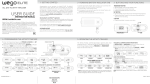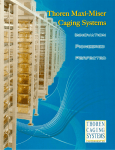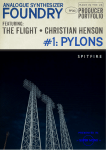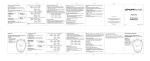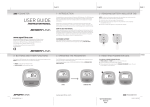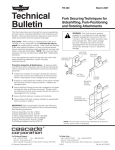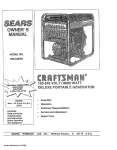Download English
Transcript
HYBRID User Manual track your activities and sleep for a better, healthier you! www.joinwego.com WO1614IS01SPO.indd 1 12/1/14 2:46 PM Contents Welcome to WeGo™ 2 Charging Your HYBRID 3 Downloading and Setting Up the Join WeGo™ App 4 Syncing Your HYBRID 5 Using Your HYBRID Throughout the Day 6 Using Your HYBRID During Sleep Sessions 7 Regulatory and Safety Notices 8 Warranty9 WeGo™ HYBRID User Manual WO1614IS01SPO.indd 1 1 12/1/14 2:46 PM Welcome to WeGo™ Congratulations on the purchase of your new WeGo™ HYBRID! Included in the package are the following: HYBRID Wristband Tracker USB Charging Cable Quick Start Guide Display Panel WeGo HYBRID QUICK START GUIDE ™ Congratulations on the purchase of the WeGo HYBRID Activity Tracker. Included here are the initial steps to get you go ing. Please visit www.JoinWeGo.com for more details. Activity Scroll Button Secure Adjustable Wrist Strap WeGo™ HYBRID User Manual WO1614IS01SPO.indd 2 2 12/1/14 2:46 PM Charging Your HYBRID Please fully charge your HYBRID before first use, and remove the plastic cling that is affixed to the HYBRID’s top panel. Included in your HYBRID package is a USB charging cable. Clip the charger onto the HYBRID while making sure the arrows are aligned with the underside of the product. Now plug the other end into either a USB port on a computer or a charging station that plugs into a wall outlet (not included with your purchase of the HYBRID). The display will illuminate showing you that the device has started charging. A complete charge should take approximately 3 to 4 hours. Once fully charged your HYBRID is ready to be synced with your smartphone or tablet. The HYBRID will run for approximately 7 days once fully charged. When the device is running out of battery power, a “Low Battery” message will appear on the display as a reminder to charge your HYBRID. WeGo™ HYBRID User Manual WO1614IS01SPO.indd 3 3 12/1/14 2:46 PM Downloading and Setting Up the Join WeGo™ App Before you can sync the HYBRID to your smartphone or tablet, you must download the Join WeGo™ app in the App Store or Google Play. You can find the app by typing “Join WeGo” in the search field within the app stores. After the app download is complete, you will be asked to log into an existing MapMyFitness account or create a new one. Below account setup, please fill in your birthday and height. Once this has been completed, there are a few more details needed before your profile is ready to go. Add a profile picture, your current weight, and gender (this will help us calculate specific data to each person and their activities). Once setup is complete, set your goals, and start tracking a happier, healthier you! WeGo™ HYBRID User Manual WO1614IS01SPO.indd 4 4 12/1/14 2:46 PM Syncing Your HYBRID Make sure that Bluetooth is enabled on your phone before proceeding. To initiate the sync, open the app and make sure you are in the Dashboard. If you are not in the Dashboard press the menu icon (3 solid lines) and select. Next, press the sync icon on the top right which will open up instructions to help you properly transfer data from your device to the app. Once completed, you will receive a “successful sync” message, and the device will go back to the normal display with the app showing all updated data. Please note: A sync should be performed before you start using your new device. WeGo™ HYBRID User Manual WO1614IS01SPO.indd 5 5 12/1/14 2:46 PM Using Your HYBRID Throughout the Day How to Wear Secure the HYBRID right to your wrist and adjust it’s size accordingly. Viewing the Data Pressing the main button or double tapping the screen will illuminate the display. You can continue to press the button or double tap to scroll through the various metrics. Those metrics include: Steps steps taken during a 24 hour period Distance distance traveled during a 24 hour period Active Time hours/minutes moved during a 24 hour period Calories calories burned during a 24 hour period Time time of day Goal % percentage of completion to your set goal Sleep initiate sleep quality/time tracking How the Data is Captured The HYBRID displays activities from midnight to midnight. Each evening at 12:00am it resets to zero in order to begin capturing those activities/sleep for a new day. WeGo™ HYBRID User Manual WO1614IS01SPO.indd 6 6 12/1/14 2:46 PM Using Your HYBRID During Sleep Sessions How to Wear During Sleep Waking from Sleep Mode It is recommended to keep the HYBRID on your wrist while you sleep. This will give you the most accurate sleep analysis. •Tap the main button once to activate the display. You will see the current sleep session in progress. •Next, hold down the main button for about 5 seconds and a “GOOD MORNING” message will appear indicating your sleep session has been completed. •Remember to sync your HYBRID and review your sleep data. Initiating the Sleep Mode •Tap the main button once or double tap to activate the display. •As you scroll through the different metrics, the Sleep screen should show “Press to Sleep” scroll text and a picture of a bed. •Next, hold down the main button for about 5 seconds and the display will show a timer and bed icon. •Once a sleep session is successfully activated, a “GOOD NIGHT” message will scroll onto the screen, the unit will vibrate, and the display will fade out. WeGo™ HYBRID User Manual WO1614IS01SPO.indd 7 Frequency of Sleep Mode •You can enter into and out of multiple sleep sessions during a 24 hour period. The HYBRID device will record these and you can view the data on the Join WeGo™ app after you sync the device. 7 12/1/14 2:46 PM Regulatory and Safety Notices This device complies with Part 15 of the FCC Rules. Operation is subject to the following two conditions: (1) this device may not cause harmful interference, and (2) this device must accept any interference received, including interference that may cause undesired operation. 1. Changes or modifications not expressly approved by the party responsible for compliance could void the user’s authority to operate the product. 2. NOTE: This product has been tested and found to comply with the limits for a Class B digital device, pursuant to Part 15 of the FCC Rules. These limits are designed to provide reasonable protection against harmful interference in a residential installation. This product generates uses and can radiate radio frequency energy and, if not installed and used in accordance with the instructions, may cause harmful interference to radio communications. WeGo™ HYBRID User Manual WO1614IS01SPO.indd 8 However, there is no guarantee that interference will not occur in a particular installation. If the product does cause harmful interference to radio or television reception, which can be determined by turning the equipment off and on, the user is encouraged to try to correct the interference by one or more of the following measures: • Reorient or relocate the receiving antenna. • Increase the separation between the product and receiver. • Connect the product into an outlet on a circuit different from that to which the receiver is connected. • Consult the dealer or an experienced radio/TV technician for help. This digital apparatus does not exceed the Class B limits for radio noise emissions from digital apparatus as set out in the interference-causing equipment standard entitled “Digital Apparatus,” ICES-003 of the Canadian Department of Communications. 8 12/1/14 2:46 PM Warranty Guarantee Certificate – For Purchases Made in the U.S. If at any time within one (1) year from the purchase date of this product, it fails to perform properly because of defects in material or manufacturing, return it prepaid to: EB SPORT GROUP, 585 OAK RIDGE ROAD, HAZLETON, PA 18202 Complete this Guarantee Certificate and enclose it (or a copy of it) with the product. Please contact Customer Service at 866-694-4575 or [email protected] for a return authorization number, prior to sending in your product. (PLEASE PRINT CLEARLY) NamePhone Address Store Purchased From Date Of PurchasePurchase Price StateZip Problem With Product WeGo™ HYBRID User Manual WO1614IS01SPO.indd 9 9 12/1/14 2:46 PM Warranty Replacement This product has been carefully designed, manufactured and packaged. If any parts are missing or damaged, please contact us at the address above and we will replace the unit at no charge. (Guarantee does not cover crystal or battery.) For Purchases Made in the UK Should you experience problems with this item, please return it to the point of purchase. This will not affect your statutory rights. Alternatively return it to the address shown below for a repair/replacement. EB BRANDS UK, BERKELEY BUSINESS PARK, WAINWRIGHT ROAD, WORCESTER WR4 9FA Guarantee Certificate – For Purchases Made in Canada If at any time within one (1) year from the purchase date of this product, it fails to perform properly because of defects in material or manufacturing, return it prepaid to: ACI BRANDS INC., 2616 SHERIDAN GARDEN DRIVE, OAKVILLE, ON L6J 7Z2 Complete this Guarantee Certificate and enclose it (or a copy of it) with the product. Please contact Customer Service at 1-800-866-5593 or [email protected] for a return authorization number, prior to sending in your product. WeGo™ HYBRID User Manual WO1614IS01SPO.indd 10 10 12/1/14 2:46 PM (PLEASE PRINT CLEARLY) NamePhone Address Store Purchased From Date Of PurchasePurchase Price ProvincePostal Code Problem With Product www.JoinWeGo.com Made in China. WeGo™ is a trademark of EB Sport Group, Hazleton, PA 18202. Distributed in the United Kingdom by EB Brands (UK), Worcester WR4 9FA. Distributed in Canada by ACI Brands Inc., 2616 Sheridan Garden Drive, Oakville, Ontario, L6J 7Z2. MapMyFitness is a trademark of MapMyFitness, Inc. Bluetooth marks and logos are owned by the Bluetooth SIG, Inc. iPhone and iPad are trademarks of Apple Inc., registered in the U.S. and other countries. Android and Google Play are trademarks of Google Inc. All Rights Reserved. ©2014 Designed and engineered by EB Labs. WO1614IS01SPO Caution: Not a medical device. Should not be used to diagnose or treat any medical condition. Consult your doctor for prevention, diagnosis and treatment. See the user guide for further guidance. WeGo™ HYBRID User Manual WO1614IS01SPO.indd 11 11 12/1/14 2:46 PM