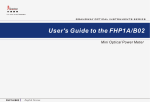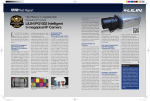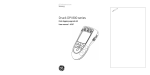Download DG-1000M Standalone Proximity Reader Operation User`s Manual
Transcript
DG-1000M Standalone Proximity Reader Operation User's Manual Normal Operations 35 .5 70 Yellow LED is blinking, indicating stand-by mode. Depending on unit's operational mode,operation will be as follows: Codes + Proximity When a card is presented, a beep indicates a successful read. If card is found on unit, yellow LED begins blinking faster while waiting for a code. All five digits need to be entered, one beep each, before validation occurs. If longer than 5 seconds is taken between digits, the mode will timeout back to normal mode. If code matches expected code, green LED lights, and relay operates. If card not found, or code does not match, red LED lights for 2 seconds and 4 beeps are heard. 1 4 7 * 2 5 8 0 3 12 7. 5 6 9 # Only Proximity When a card is presented, a beep indicates a successful read. If card is found on unit, green LED lights, and relay operates. If card is not found, red LED lights and 4 beeps are heard. In this mode, all keycodes will fail immediately. Unit: mm Codes or Proximity If a card is presented, a beep indicates a successful read. If card is found on unit, green LED lights and relay operates. If a code is entered, card reading will be inhibited until all 5 digits are entered. If the code is found on unit, green LED lights, and relay operates. Card reading is re-enabled. If a card or code is not found, red LED lights and 4 beeps are heard. In normal operations, the " " functions as a clear key (it will beep only if digits have already been entered) and the " " key is disabled. Lockout mode: If 5 incorrect access attempts (card or code) are made in a row, the unit will lockout for 60 seconds (during which time, the keypad will not beep and no cards will read.). While in lockout mode, programming mode is obviously inaccessible. Forced Door Alarm: If the door is opened without being activated by a card\code or exit pushbutton, the alarm relay is activated, the red LED lights and a beeping pattern starts (indicating forced door). This condition persists until the door is closed again. Door Left Open Alarm: If, after a valid operation (valid card/code/exit pushbutton), the door remains open for longer than the alarm time delay, the alarm relay is operated, the red LED lights and a beeping pattern starts (indicating door left open). This condition persists until the door is closed again. Tamper Alarm: If the unit is opened, the alarm relay is operated, the red LED lights and a beeping pattern starts. This condition persists until the unit is closed again. Programming Operation Entering/Exiting Programming Mode Enter the master code twice. A beep for each digit will sound. If valid, yellow LED becomes solid, and a longer beep confirms entry. Note: The first time the master code is entered, the unit will reject the code. This is normal, and intended to keep the master code secret. Depending on the operational mode of the unit, the delay before the rejection will either be immediate (in a card only mode) or after the normal search time for an unknown code (approximately 1.2s). The second attempt will enter programming mode immediately. " " will exit programming mode, as will 25 seconds of inactivity. A long beep confirms exit, and the yellow LED returns to normal flashing. Copyright Gianni Industries, Inc. All Rights Reserved. P-MU-DG1000M P u b l i s h : 2 0 0 5 . 11 . 1 0 Configuration Commands Setting the Operational Mode Enter " 0" . Then enter xx , where xx is "00" for Codes AND Proximity "01" for Proximity only "02" for Codes OR Proximity Yellow will go off momentarily, and a long beep will sound. If an incorrect value is entered, 4 beeps will sound. Enter " " to exit programming mode, or proceed with another command. Setting the Door Relay Time Enter " 1" . Then enter xx, where xx is "00" for latched operation "01" for 1 second pulse "99" for 99 second pulse Yellow will go off momentarily, and a long beep will sound. If an incorrect value is entered, 4 beeps will sound. Enter " " to exit programming mode, or proceed with another command. Note: Latched mode will toggle the relay between NC and NO connections. Setting the Door Left Open Time Enter " 2". Then enter xx, where xx is "00" to disable Alarm function "01" to set Alarm time to 10 seconds "99" to set Alarm time to 990 seconds Yellow will go off momentarily, and a long beep will sound. If an incorrect value is entered, 4 beeps will sound. Enter " " to exit programming mode, or proceed with another command. Change Master Code Enter " 3". Enter the new, 5 digit master code. If the code does not exist elsewhere in the unit's memory, the yellow LED will go off momentarily, and a long beep will sound. If it does exist, 4 beeps will be heard, and the master code will not be changed. Enter " " to exit programming mode, or proceed with another command. Card Commands Adding cards Enter the card position number, "000" to "999". If red LED is on, the position is busy, and must either be cleared, or a new position selected. To clear, press " ", which will light the green LED To choose a different position, enter position number until the green LED goes on. If/once the green LED is on, the position is vacant, and the card can be added. Present the card to the reader. A beep will sound. If yellow light blinks, enter a 5 digit code If 4 beeps are heard, the code already exists, and cannot be used again. Enter a different code, or " " to cancel. If green LED turns off, addition was successful. If 4 beeps are heard, the card already exists on the unit and cannot be added again. Present a different card or " " to cancel. To repeat, enter a new card position number, or " " to exit programming mode. Notes: Irrespective of the MODE, a 5 digit code must be entered when adding a card, or the card will not be added. The Master code cannot be used as an access code. Cards must be unique on the unit (ie. no duplicates) and codes must be unique on the unit (ie. no duplicates) Deleting cards Enter the card position number, "000" to "999" If red LED is on, this position is busy. Enter " " to clear this position. If\once green LED is on, this position is empty. To repeat, enter a new card position number, or " " to exit programming mode Copyright Gianni Industries, Inc. All Rights Reserved. P-MU-DG1000M P u b l i s h : 2 0 0 5 . 11 . 1 0 Beep and LED signals Mode Normal LED Signals Programming Reset Normal Beep Signals Programming Reset Signal Yellow (flashing slowly) Yellow (flashing quickly) Green Red Yellow Yellow (flashing slowly) Green Red Green (flashing slowly) Red (flashing slowly) Red 1 beep 4 beep 1 long beep 4 beeps 1 beep Power-on,stand-by Waiting for code Valid entry, door relay active Warning, invalid card or code, tamper, alarm relay active Programming mode active Card read, awaiting code Position available Position occupied About to reset Master Code About to clear all memory Card read, keypress Invalid card Card read, keypress Data changed, entry/exit program mode Input mistake, duplicate card, duplicate code Signals steps in reset procedure Default settings Access Mode Card Memory Transaction Memory Master codes Door Left Open Time Door Relay Time Key timeout (fixed) Awaiting code timeout (fixed) Programming mode timeout Card only (1) Blank Blank 12345 (5 digits) Off (0) 5 seconds (5) 5 seconds 5 seconds 25 seconds Resetting Master Code (and Memory) To clear the Master Code only: 1. Close jumper ST1 2. Green LED flashes 3. Wait for one beep 4. Remove jumper To clear the Master Code and ALL memory (card records and transactions) 1. Close jumper ST1 2. Green LED flashes 3. Wait for one beep 4. Red LED flashes 5. Wait for another beep 6. Remove jumper (Memory will take approximately 30 seconds to clear, RED led will be lit during this process) Copyright Gianni Industries, Inc. All Rights Reserved. P-MU-DG1000M P u b l i s h : 2 0 0 5 . 11 . 1 0 Connection Guide The drawing below shows typical connections for the reader. 12V DC or AC -/~ +/~ STRIKE V To Alarm DOOR AC/DC DOOR ALARM SWITCH ALARM NC NC NO NO JP1 JP2 RESET JP3 Notes: Power supply may be AC or DC. If AC power is used it is essential that connections to the switches are made to the ~0V connection as shown in the drawing above. The door strike must have a varistor across the door strike terminals to suppress the back EMF of the strike - failure to do so will damage the relay contacts and electronic components. The door switch must open when the door opens. Door switch functionality will not be enabled on the unit until it has detected the presence of a door switch. The DOOR relay contacts can be set to Normally Open (NO) or Normally Closed (NC) by setting the DOOR jumper JP1 to either NO or NC. The Push Button to unlock the door must be Normally Open. The ALARM relay contacts are voltage free and can be set to Normally Open (NO) or Normally Closed (NC) by setting the ALARM jumper JP2 to either NO or NC The RESET Jumper JP3 is used to reset the unit to the factory default settings and clear memory. The TAMPER switch will activate the ALARM relay, and is normally closed. Tamper functionality will not be enabled on the unit until it has detected the cover to have been closed. This allows the unit to be tested during installation without the back-plate being present. Copyright Gianni Industries, Inc. All Rights Reserved. P-MU-DG1000M P u b l i s h : 2 0 0 5 . 11 . 1 0