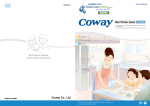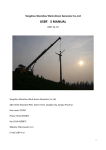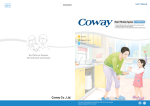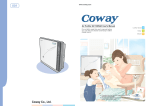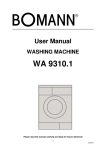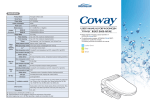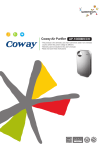Download Air Purifier - FreshAirPro
Transcript
0000000 Air Purifier Air Purifier Air Purifier The Letter of Guarantee is enclosed here with this Coway product realizing "Quality is the best policy". AP-1506DH FEATURES >> Coway Air Purifier(AP-1506DH) has differentiated functions Excellent air cleaning The device uses HEPA filter (treated with organic antibacterial microorganisms) with excellent anti-bacterial and mold function to remove drifting fine dust and bacteria. Filter system is designed to remove pollutants instantly. 2 Artificial intelligence It is an artificial intelligence function which uses a learning algorithm. It is designed to provide a pleasant indoor environment with speed adjustment of an air purifier to prevent the occurrence of same type of pollution by analyzing changing patterns in the user environment. 4 First of all, we would like to thank you very much for purchasing this Coway air purifier. This product is superior to the ones in the past in function and we believe that it will provide you with cleaner and healthier air. We would like to recommend you to read this User's Manual carefully for proper operation and maintenance and keep this manual well together with the warranty. This user's manual could solve your problem resulted from that you can easily fix yourself in just a few minutes. Customized Filter There are four different types (for yellow dust, for babies, for new house owner and for old house owner) of Customized filters, each designed for your use according to needs. 3 DEAR CUSTOMERS Contents For information Please Keep in Mind 15 Preparations ‐Operation Safety 04 04 07 09 17 17 19 Names of Each Part 11 Operation Part/Indication Part 20 Air Purified Process 13 How to use 22 Adjust Particle Sensor 24 Safety Information ‐Electricity Safety ‐Installation Safety ‐Filter Installation ‐Remote Control Installation and cleaning Cleaning Method ‐Product Filter Dual sensor Dust and odor sensors lead to improved sensor function for indoor pollution. 02 How to use Auto-swing system It is designed for speedy disposal of the pollutants by applying the appropriate auto-swing system for indoors air circulation. 5 Features 1 C O W A Y Filter Replacement Method Others 25 25 27 Before Asking A/S 29 Specification 30 31 Warranty Information ※ Please keep the manual near your sight and in the reach of your hand. 03 For Information SAFETY INFORMATION If not observed, serious injury or even death Danger could occur. If not observed, serious injury or property damage Warning could occur. If not observed, slight injury or property damage Caution could occur. If the cord or plug is wet, unplug the unit and let it completely dry before subsequent use. Do not unplug by pulling the cord or handle the plug with wet hands. Electrical shock or fire may occur as a result. Electrical shock or fire may occur as a result. Safety Information Electricity Safety Be careful to keep this safety information. Please read this information to prevent property loss and ensure your safety. - Do not use if the cord appears to be damaged. Please ask Customer Service to replace the cord. Electrical shock or fire may occur as a result. Unplug the unit before repair, inspection, or replacement. Electrical shock may occur as a result. Electricity Safety Connect it to voltage rating that matches it on the rating plate. Electrical shock or fire may occur as a result. Do not use if the cord appears to be damaged. Please ask Customer Service to replace the cord. Electrical shock or fire may occur as a result. 04 Do not repeatedly plug and unplug the unit from the electrical outlet. Do not attempt to repair the power cord. Electrical shock or fire may occur as a result. Electrical shock or fire may occur as a result. 05 Please read this information to prevent property loss and ensure your safety. Do not run the power cord under a heavy object to prevent it from being damaged. Electrical shock or fire may occur as a result. Installation Safety Do not plug into an outlet or power strip that is being used by several other appliances. Use a separate outlet for the unit. Do not install unit in damp or moist areas. Do not install close to heating units. Electrical shock or malfunctioning may occur as a result. Fire may occur as a result. Fire may occur as a result. Safety Information Electricity Safety Installation Safety Electricity Safety Danger Warning Caution For Information SAFETY INFORMATION - Remove any dust or water if it’s on the plug. *Never use Benzene or gasoline to clean the plug. Do not carry the unit by its power cord. Electrical shock or fire may occur as a result. Electrical shock or fire may occur as a result. Do not place containers holding water, medicines, small metallic objects or inflammatory materials on top of the unit. Electrical shock, fire or malfunctioning may occur as a result. unplug the power cord when not using for a long time. Unplug the power cord when cleaning the product. Electrical shock or fire may occur as a result. Electrical shock or fire may occur as a result. Install the unit in a location where there are no obstacles in its surrounding making it ideal for air circulation. - Do not install on a level area nor apply force to the unit. Breakage or malfunctioning may occur as a result. 06 07 05 Please read this information to prevent property loss and ensure your safety. Keep the device away from lighting devices or direct sunlight. Operations using remote control may not become possible. An object close to the wall or ceiling could be contaminated. Do not use the unit in places such as restaurants where there are heavy smoke, odor or oil. Do not spray any inflammable materials including insecticides or aromatics near the product. It could cause fire or mal functioning. Install the unit at least 2m away from electrical appliances including TV. Do not use or keep flammable gas or materials near the product. Radio interference may occur. There is risk of fire. 08 Do not insert finger or foreign objects into the intake area or outlet, and do not thrust unit with sharp objects. There are risks of injury and malfunctioning. Do not place the unit on electrical appliances such as heater or home appliances. It could cause fading or decolorizing. There is risk of fire. - It may become cause of a slower performance. Do not use under direct sunlight. Upon detecting strange sound, odd smell or smoke, immediately unplug the product and call the customer service center. Safety Information Installation Safety Operation Safety Operation Safety Installation Safety Place the unit 20cms away from the wall and surrounding objects and 30~60cms away from the ceiling. Danger Warning Caution For Information SAFETY INFORMATION It could cause electric shock, fire or malfunctioning of the electrical appliances. Be careful not to let parts of the body or objects get caught on the upper part of the product when opening the front cover. Do not allow people to climb onto the unit. There is risk of injury. There is risk of injury. - 09 05 NAMES OF EACH PART Please read this information to prevent property loss and ensure your safety. Operation Safety It could cause electric shock or product deterioration. Change to new filter within given period. Safety Information Operation Safety Never soak the unit in water. Front It could cause product deterioration. / Do not disassemble, repair or modify the unit with one’s discretion. There are risks of electric shock or product damage. ▶ Odor Sensor ▶ Remote Control Receiving Part ▶ Control Panel Do not operate the unit in areas where there is oil mist. It could cause fire or product deterioration. ▶ Display Panel ▶ Front Cover If you operate the outlet in your own way, it could affect the function of product. ※ When the outlet doesn’t return to its normal angle(85� ), switch off power and on again. User Pre filter only after regular cleaning with water and fully drying. - Names of Each Part ▶ Inlet Keep away from the outlet. For Information SAFETY INFORMATION Customized, HEPA and Deodorant filters will not be restored even after washing with water. Never soak or was with water. 10 11 AIR PURIFIED PROCESS ▶ ▶ ▶ Handle ▶ Ventilation Grille ▶ Power cord ▶ Remote Control Holding Slot Remote Control ▶ ▶ Pre Non-woven fabric Filter Customized Filter HEPA Filter Deodorant Filter / Air Purified Process ▶ Particle Sensor ▶ Pre Filter Names of Each Part Rear For Information NAMES OF EACH PART ▶ Power ▶ Mode ▶ Circulation ▶ Speed 12 13 ▶ Air Purified System The anti-bacterial Pre filter aids in sterilization and collects pet hair, large size allergens and dust. Pre Non-woven fabric Filter It removes dust and hairs in front of the Customized filter and protects Customized filter and HEPA filter. ▶ Key points for proper use of air purifiers! 1 Install filter. Filter should be installed in order to use the product. (See P.17) ※ Filter is delivered in packaged. Remove filter wrapping first. Air Purified Process Pre Filter PLEASE KEEP IN MIND How to Use AIR PURIFIED PROCESS / There are 4 filters(used for yellow dust-free, babies, new house owner, old house owner), which you may choose based on needs. The filter for yellow dust-free(Brown) efficiently reduces Yellow dusts including Sox. (Test result 1) The filter for babies(Orange) is helpful for the baby’s health, which reduces influenza viruses such as H5N1, H3N1. (Test result 2) The filter for new house owner(Black) effectively reduces Formaldehyde and toluene(VOC). (Test result 3) The filter for old house owner(Yellow) efficiently reduces legionella viruses that can be easily found in old houses. (Test result 4) Please Keep In Mind Customized Filter 2 Connect power. Power needs to be connected in order for the air purifier to operate properly. (See P.17) ※ Authorization and test institutions 1) Busan Techno-park (Authorized institution) 2) Veterinary Research Institute in China, Tottori University, Tsukuba University 3) Mitsubishi Paper Mills 4) Ecosphere Research Institute at Kyoto University 3 Select speed button for manual operations. Press the power button and select fan speed. (See P.22) HEPA Filter The high-function HEPA filter significantly removes fine particles and cigarette smoke while the anti-bacteria and anti-mold nano-silver and catechin eliminate germs and mold. � Deodorant Filter The activated carbon filter, efficiently eliminates food odors and unpleasant smells. 14 15 ▶ Key points for proper use of air purifiers! PREPARATIONS ▶ Must check before use! Connect it to voltage rating that matches it on the rating plate. Press the power button and select auto mode. (See P.22) How to install filter 5 Clean the product and filter at regular intervals. ▶ Order of filters 1 Pre filter→Pre Non-woven fabric Filter→ Customized filter→HEPA filter→Deodorant filter / Preparations ■ Always remove filter wrapping before installation. ■ The unit is for residential use and thus for indoor only. ■ Remove power plug from the socket when not in use. ■ Check front part of the filter when installing unit. Please Keep In Mind 4 Press mode select button for auto running. Product and filter must be cleaned at regular intervals for smooth operation of the product and maintaining its performance. (See P.25) How to Use PLEASE KEEP IN MIND Open front cover. Pull out lower part of the front cover and open up by pushing it upwards. 6 Change filters within given period. Filter should be changed within given periods in order to maintain optimal performance of the product. (See P.27) 2 Take out the filter by pulling out the filter case handle forward and remove filter wrapping. � � 16 17 How to Use PREPARATIONS ▶ Must check before use! Mount on the unit in the order of Deodorant, HEPA, Customized, Pre Non-woven fabric filter and Pre filters. (Check direction and order of inserting filters and make sure hooks on both sides of the filters are well adjusted.) Preparing remote control and how to use Inserting filter 1 Push batteries container hook on the bottom at the back side of the remote control in � direction and at the same time pull out the batteries container in � direction. 2 Insert enclosed batteries in its appropriate positions at the container according to it’s + positions at the hook. ● Pre Non-woven fabric filter on the front part should be attached to the front part of Customized filters. Refer to page 28 “How to Exchange Filters” to attach it. ※ On shipment, the Pre Non-woven fabric filter on the front part is attached to Customized filters. � Preparations 3 ※ Make sure + directions of the batteries are checked. 3 Thrust in batteries container with batteries into the remote control inlet until you hear the clicking sound. � ※ Use the same procedure above when switching batteries. � Deodorant Filter � HEPA Filter � fabric Filter ▶ While using the remote control - If the remote control doesn’t work, check batteries lifespan. - If necessary, switch batteries of CR2025. - If you don’t use the remote control for a long time, be careful to pull out the battery from it. - The lifespan of remote control depends on the usage frequency. � � Pre Non-woven 18 � Customized Filter ▶ How to use remote control. � Pre-Filter - If you use the remote control, place it toward the receiving part of a product. - The obstacles between the product and remote may prevent the remote control from working. - Do not apply force to the remote control. - Do not place the remote control in a wet place or under the direct sunlight or near heaters. 19 How to Use OPERATION PART /INDICATION PART ▶ Indication Part Speed To be used when changing speed. Use speed button to select 5 different speed modes from level 1→2→3→4→turbo. 4 Power Use to turn the power on and off. ※ Press the “power” button for 2~3 seconds in order to power off. 20 Artificial intelligence mode 5 Anion mode 2 1 Sensor to detect the level of brightness in the surroundings. 2 3 Swing circulation mode Speed ▶ 6 2 Air pollution level Auto mode It indicates auto mode status and it is run automatically according to level of pollution. 4 Swing circulation mode Upon selection of the swing circulation mode, it displays the swing grill in rotation mode. Artificial intelligence mode It is displayed upon selection of the artificial intelligence mode, which is designed to efficiently remove indoor pollutants. 5 Sleep mode ▶ 4 Speed is automatically controlled and displayed according to level of indoor pollution under auto mode. And under manual mode, it will be displayed according to speed button selection as per levels 1→2→3→4→turbo. Select mode Use to switch operations mode. Operations mode can be selected by pressing the mode selection button which will move in the order of auto →artificial intelligence→turbo modes. Display light in the selected operations mode will light up whenever the button is pressed. ※ Pressing speed button during mode operations will immediately switch to manual mode. Auto mode 7 ▶ 3 Speed ● Illumination sensor Circulation/Anion Use to select swing circulation mode or anion mode. If swing circulation is in operation, circulation icon in the display part will light up and the swing grill will start rotating. If anion mode is in operation, anion icon in the display part will light up. 3 ▶ 3 Sensor to detect the level of odor pollution. 1 Speed ▶ Circulation/Anion ● Odor sensor 1 ▶ ▶ 1 Power ▶ ▶ 4 ▶ Select mode Operation Part/Indication Part 2 ▶ ▶ Operation Part 6 Air pollution level It displays the level of dust and odor pollution, and it is displayed in 4 levels according to its pollution level. Anion mode It displays the discharge of anion together with purified air. 7 Sleep mode It displays the air purifier being run in silent mode during sleep. 21 How to Use HOW TO USE ▶ To run swing mode ■ Don't forget to plug power before operating the unit. ■ Unit will automatically start running with auto mode. ▶ To select manual mode ※ Operations can be confirmed on the swing mode light at the display panel. Press the power button to turn on and select fan speed by selecting the speed button. Level 1→2→3→4→Turbo ※ Pressing fan speed button even during mode operations (auto/ artificial intelligence/ turbo) will immediately switch to manual operations mode. How to Use Select swing mode by pressing the power button and select swing mode by pressing the button. � � ▶ To run sleep mode ▶ To select auto operations mode Press the power button to turn on and select operations mode by pressing the mode select button. Auto→artificial intelligence→turbo Auto Mode Fan speed will be adjusted automatically (from levels 1~4) for optimal operations depending on the level of indoors pollution detected by the dust and odor sensors. Artificial Intelligence (Learning) Mode Will store level of indoors pollution detected by the dust and odor sensors and self-adjust operations condition before repeated pollution by analyzing user's indoors environment change pattern. Turbo Mode Enables speedy cleaning of indoors air by adjusting fan speed a level faster than the level of indoors pollution detected by the dust and odor sensors. Artificial intelligence (learning) mode When the unit's surrounding gets dimmer for more than 3 minutes while running in auto/ artificial intelligence/ turbo mode, the unit will automatically run in low wind, noise and electricity consumption mode. When the surrounding becomes bright again, normal operations will resume. �Sleep mode operations under the artificial intelligence mode will repeat the cycle of 10 minutes operation and 30 minutes suspension of work. (Selection of different mode buttons is possible with sleep mode operations under the artificial intelligence mode but in stop condition, only the power button can be used.) �When the level of pollution continues at 1, operations will be repeatedly suspended for as long as 10~30 minutes. �Operations mode will be switched when current level of pollution is higher than the level stored. ※ When switching from auto/artificial intelligence/turbo to manual operations mode, the manual operations mode will start from level 1 (regular speed). 22 23 ▶ To adjust particle sensors 1 Press both select speed/mode buttons at the same time for 2~3 seconds while the unit is in operations. ■ Always unplug power first prior to cleaning. ■ Do not use detergents including organic solvents, bleach, chlorine or abrasives. ■ Do not soak unit or sprinkle in water. ▶ Cleaning air intake and outlet (Cleaned every 2 months) ■ Clean air intake and outlet with soft brush or a vacuum cleaner. ※ Take caution not to let dust fall to the inner part of the unit. Outlet Adjust Particle Sensor Upon product shipment, particle sensors are adjusted to normal level. When the level of pollution remains at its height even after running the air purifier for more than 2 hours in highly polluted conditions or when it maintains lowest level for more than an hour even in highly polluted conditions, use the following methods to adjust the sensor before use. CLEANING METHOD Installation and Cleaning ADJUST PARTICLE SENSOR / Intake ‘Dust pollution' display will start to flicker and display that it's adjusting sensors. ▶ Cleaning particle sensor (Cleaned every 2 months) ■ Open the particle sensor cover located on the right side 3 Press speed select button and adjust to desired sensor mode. Sensor level will be displayed on the dust pollution display panel. �Level 1: Sensitive �Levels 2~3: Average �Level 4: Insensitive 4 Select desired sensor level and press select speed/mode buttons at the same time for 2~3 seconds. The display panel will then resume normal operations and sensor level will be displayed accordingly. ※ When no buttons are selected for 10 seconds, the corresponding value will automatically be given. 24 � of the unit. Use a wet cotton swab to clean the lens, dust inlet and outlet and wipe again using dry cotton swab to remove moisture. ※ Failure to clean regularly will result in mal functioning of the particle sensor. ※ Clean more often in environments with more dust. dust outlet Cleaning Method 2 � dust inlet ▶ Cleaning the unit (Cleaned every 2~4 weeks) ■ Use soft dry cloth to clean the unit. Wipe with slightly moist cloth for more serious stains (do not use abrasives). 25 ▶ Cleaning pre filter (Cleaned every 2~4 weeks) ▶ How to change Cleaning Methodr ■ Always unplug prior to cleaning filter. ■ Pre filters may be restored by removing dust or washing with water. ■ Failing to clean pre filters for a long time may cause mal functioning of the unit. ■ Customized, HEPA and Deodorant filters will not be restored. Never wash with water. FILTER REPLACEMENT METHOD ■ Always unplug the unit before changing filters. ■ Always check on 'front part' in assembling filters. ■ Always use genuine Coway filters in order to maintain the unit's optimal performance. 1 ■ Change filters by referring to installation method ▶ Filter clean and changing cycle Pull out the filter handle to release it. ※ Carefully release filter to prevent dust from falling apart. Clean/change cycle Filter 3 4 Use vacuum cleaner or water to remove dust from the filter. When the moisture is completely dry, push electrostatic filter back to the case and complete its installation. Front cover should be put back to the product. ※ Filter case should be thrust in accurately into the filter case ring of the unit. 26 / on page 17. for residential use for business use Clean/change Pre Filter Every 2~4 weeks Every 2~4 weeks Clean or wash Pre Non-woven Fabric Filter Every 2 months Every 1 month Replacement Customized Filter Every 6 months Every 4 months Replacement HEPA Filter Every 12 months Every 12 months Replacement Deodorant Filter Every 12 months Every 12 months Replacement Filter Replacement Method 2 Softly pull out bottom of the front cover to remove it from the unit. Installation and Cleaning CLEANING METHOD ※ It is based on 24 hours per day in an automatic operation. ※ The above replacement of filter is only recommendation. It depends on user's conditions. � 27 ▶How to replace the filters Check front part of Customized and HEPA filters before changing filters. ▶ Check the followings before asking A/S. Air purifier may be running abnormally for reasons other than product defect which include mishandling of the product or other miscellaneous reasons. In such cases, do check on the below cases to get simple help even without calling for A/S. When problem still remains even after checking through the list, please call customer service. Problem There is no air coming out Check Items � Is the unit plugged in? Connect the power to the voltage rating that matches it on the rating plate. � Is the display panel switched off? Press the power button and select desired function. � Is there a blackout? Operate the unit after electricity has been restored. 2 the filter wrapping been removed? Speed doesn't change in auto/ artificial intelligence/turbo mode. Speed has become remarkably slow. There is bad odor from the diffuser. � Has the dust detection sensor been cleaned? � Is the sleep mode lamp on? � Isn't it over filter cleaning or switch period? � Please Remote control is not working. � Are check batteries lifespan. the batteries properly installed? � Are the lights inside the room flickering? � Is the unit close to electrical appliances? First remove the filter wrapping. When much dust accumulates in the dust detection sensor, the sensor won't be able to detect pollution properly thus it needs regular cleaning. During sleep mode, it will be fixed to minimal speed. / Before Asking A/S � Has When exchanging non-woven fabric, remove it from the side part of the Customized filter and attach new non-woven fabric to the filter. Solutions Filter Replacement Method 1 BEFORE ASKING A/S Other Cautions for Safety FILTER REPLACEMENT METHOD Check filter clean/ switch period and follow necessary procedure. Switch batteries. Install batteries in proper directions. Switch lamps or relocate unit. Keep the unit at least 2m away from electrical appliances. A/S Phone No : 213-480-1600 28 29 Coway Air Purifier Model AP-1506DH Power Supply Phase Rated Current Dust Collection Method Room Area Maximum Volume of Air Size Weight Voltage rating that matches it on the rating plate. 1 Product Guarantee 51W - HEPA Filter Type 51㎡ 7.3㎥/min 530(W) X 300(D) X 685(H)mm 12.8kg ※ Without prior notice the unit could be changed to improve its performance. Specification Warranty Information Product WARRANTY INFORMATION Other Cautions for Safety SPECIFICATION 1. Parts and components shall be replaced free of charge within the guarantee period if the defects occur due to manufacturing defects in normal operation. 2. Contact us in case of breakdown. 3. In the following cases, repair work shall be charged even within the guarantee period. ▶Breakdown caused by careless operation or unreasonable repair and renovation. ▶Breakdown caused by nonperformance of the instructions specified in the manual. 4. Even after the expiration of guarantee period, it is possible to apply for charged repair. 5. Present this Letter of Guarantee whenever repair is needed. 6. This Letter of Guarantee is valid only in domestic where you buy this product. 7. Keep this Guarantee carefully as it is not re-issued. Model AP-1506DH Guarantee Period 1 year Serial No. Date of Purchase Guarantee Period From To Customer’s Address Customer’s Name Tel. Please contact our customer's service center in case you are not satisfied with our A/S service. ● Nationwide A/S Call : 213-480-1600 ● Nationwide Periodical Inspection and Filter Replacement Call : 213-480-1600 ● Customer Counseling Center Call : 213-480-1600 Fax : ☞ In case any other filters or parts which are not genuine products of we are used, we is not responsible for any problems related to water quality. Coway Co., Ltd 658 Yugu-Ri, Yugu-Eub, Gongju-Si, Choongchungnam-Do, Korea Tel : 82-41-850-7879 Fax : 82-41-841-7816 www.coway.com 30 31