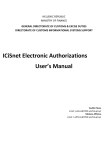Download a proof editor for propositional and predicate calculus
Transcript
A PROOF EDITOR FOR PROPOSITIONAL AND
PREDICATE CALCULUS
A Thesis
Presented to the Faculty of the Graduate School
of Cornell University
in Partial Fulllment of the Requirements for the Degree of
Master of Science
by
Nikolaos Papaspyrou
January 1995
c Nikolaos Papaspyrou 1995
ALL RIGHTS RESERVED
ABSTRACT
In many universities, lower-level math courses on propositional and predicate calculus
usually avoid using formalism in denitions and proofs, at least in the beginning.
When formalization is later introduced, the students are left with the impression
that formalism is not essential or worth the eort. On the contrary, the Department
of Computer Science of Cornell University adopts formalism in these courses from
the very beginning. Students learn not to fear formalism and develop their reasoning
abilities by constructing rigorous proofs.
However, the construction of formal proofs is not always easy. When the magnitude of the problem increases, it is easy to forget or neglect something and it is equally
easy to loosen the formalism, either by carelessness or on purpose. A computer-based
proof editor that checks each step of a proof can help solve these problems.
The subject of this thesis is the design and implementation of a computer program
that facilitates the construction of formal proofs. The proof editor that has been
developed can be used to familiarize students with formalism and help them construct
rigorous and sound proofs. Special attention has been given to make this tool userfriendly and easily extendable to calculi other than propositional or predicate.
The program has been developed for the Apple Macintosh. It is written in C++
and is completely portable, except for the part implementing the user interface.
Biographical Sketch
Nikos Papaspyrou was born on January 26, 1971 in Athens, Greece. He attended
the 7th High School of Athens and graduated in June 1988. In September 1988 he
was admitted to the Department of Electrical Engineering and Computer Science,
National Technical University of Athens (NTUA). He graduated in July 1993 with
a GPA of 9.58 out of 10. He joined the Graduate School at Cornell University in
August 1993 and completed the requirements for the M.Sc. Degree in September
1994.
While a student at the NTUA, Nikos Papaspyrou participated in three European
Community Contests for Young Scientists (Copenhagen 1990, Zurich 1991 and Sevilla
1992) with three computer science projects which took second, rst and rst place in
the greek national contest respectively. He speaks three foreign languages (English,
French and |a little| German). Since 1985, he has played volleyball on the team
of Pangrati, Athens, which is currently in the third division in Greece.
iii
Acknowledgements
First and foremost, I would like to express my respect and thanks to Professor David
Gries, who supervised my thesis and was always accessible and willing to help with
the numerous problems that came up.
I would also like to thank Professor Thorsten von Eicken and Professor Steve
Vavasis for serving on my special committee.
My sincere thanks also go to my rst advisor, Professor Sam Toueg, and the
support sta of the Department of Computer Science at Cornell University for their
outstanding help while I was a graduate student.
Finally, I would like to thank my friends in Ithaca for the good times that we
shared. Last but not least, my wholehearted thanks go to my family and friends in
Greece for their love, encouragement and support.
iv
Table of Contents
1 Introduction
2 Specications
2.1 Introduction
2.1.1 Facts, proofs and scopes
2.1.2 Types and expressions
2.1.3 Textual substitution
2.1.4 Interface
2.2 Predened items
2.2.1 Types
2.2.2 Operators
2.2.3 Accessors
2.2.4 Predicates
2.2.5 Rules for operator properties
2.2.6 Rules for transformation steps
2.2.7 Proof techniques
2.2.8 Quantier properties
2.3 The proof editor's internal language
2.3.1 Using existing les
2.3.2 Denition of types
2.3.3 Denition of constants
2.3.4 Denition of operators
2.3.5 Denition of functions
2.3.6 Expressions
2.3.7 Denition of axioms
2.3.8 Denition of theorems
2.3.9 Denition of rules
2.4 More detailed specications
2.4.1 Subexpressions
2.4.2 Structure of expressions
1
3
: : : : : : : : : : : : : : : : : : : : : : : : : : : : : : : :
: : : : : : : : : : : : : : : : : : : : :
: : : : : : : : : : : : : : : : : : : : : :
: : : : : : : : : : : : : : : : : : : : : : :
: : : : : : : : : : : : : : : : : : : : : : : : : : : : : :
: : : : : : : : : : : : : : : : : : : : : : : : : : : : :
: : : : : : : : : : : : : : : : : : : : : : : : : : : : : : :
: : : : : : : : : : : : : : : : : : : : : : : : : : : : :
: : : : : : : : : : : : : : : : : : : : : : : : : : : : :
: : : : : : : : : : : : : : : : : : : : : : : : : : : : :
: : : : : : : : : : : : : : : : : : :
: : : : : : : : : : : : : : : : : :
: : : : : : : : : : : : : : : : : : : : : : : : :
: : : : : : : : : : : : : : : : : : : : : : :
: : : : : : : : : : : : : : : : : : :
: : : : : : : : : : : : : : : : : : : : : : : :
: : : : : : : : : : : : : : : : : : : : : : : :
: : : : : : : : : : : : : : : : : : : : : :
: : : : : : : : : : : : : : : : : : : : : :
: : : : : : : : : : : : : : : : : : : : : :
: : : : : : : : : : : : : : : : : : : : : : : : : : : :
: : : : : : : : : : : : : : : : : : : : : : :
: : : : : : : : : : : : : : : : : : : : : :
: : : : : : : : : : : : : : : : : : : : : : : : :
: : : : : : : : : : : : : : : : : : : : : : :
: : : : : : : : : : : : : : : : : : : : : : : : : :
: : : : : : : : : : : : : : : : : : : : :
v
3
4
8
10
12
12
12
13
14
15
17
25
26
27
29
30
30
30
30
31
31
32
33
34
41
41
41
2.4.3 Expression matching
2.4.4 The language for rules
2.4.5 The interface
: : : : : : : : : : : : : : : : : : : : : : :
: : : : : : : : : : : : : : : : : : : : : :
: : : : : : : : : : : : : : : : : : : : : : : : : : :
3 User's Manual
3.1 Introduction
3.2 Working with les
3.2.1 Creating a new module
3.2.2 Editing existing modules
3.2.3 Working with text les
3.2.4 Other File commands
3.3 Working with modules
3.3.1 Screen layout
3.3.2 Including existing modules
3.3.3 Dening types
3.3.4 Dening constants
3.3.5 Dening operators
3.3.6 Dening functions
3.3.7 Dening axioms and theorems
3.3.8 Dening rules
3.3.9 Dening operator precedence
3.3.10 Dening operator properties
3.4 Working with proofs
3.4.1 Starting a proof
3.4.2 Using facts
3.4.3 Completing proofs
3.4.4 Applying operator/quantier properties
3.4.5 Parentheses and substitutions
3.4.6 Applying user-dened rules
3.5 Error messages
3.6 Unimplemented features and known bugs
56
: : : : : : : : : : : : : : : : : : : : : : : : : : : : : : : :
: : : : : : : : : : : : : : : : : : : : : : : : : : : : :
: : : : : : : : : : : : : : : : : : : : : :
: : : : : : : : : : : : : : : : : : : : :
: : : : : : : : : : : : : : : : : : : : : :
: : : : : : : : : : : : : : : : : : : : : :
: : : : : : : : : : : : : : : : : : : : : : : : : :
: : : : : : : : : : : : : : : : : : : : : : : : : : :
: : : : : : : : : : : : : : : : : : : :
: : : : : : : : : : : : : : : : : : : : : : : : : : :
: : : : : : : : : : : : : : : : : : : : : : : :
: : : : : : : : : : : : : : : : : : : : : : : :
: : : : : : : : : : : : : : : : : : : : : : : : :
: : : : : : : : : : : : : : : : : :
: : : : : : : : : : : : : : : : : : : : : : : : : : :
: : : : : : : : : : : : : : : : : :
: : : : : : : : : : : : : : : : : : :
: : : : : : : : : : : : : : : : : : : : : : : : : : :
: : : : : : : : : : : : : : : : : : : : : : : : : :
: : : : : : : : : : : : : : : : : : : : : : : : : : : :
: : : : : : : : : : : : : : : : : : : : : : : :
: : : : : : : : : : : : :
: : : : : : : : : : : : : : : : : :
: : : : : : : : : : : : : : : : : : :
: : : : : : : : : : : : : : : : : : : : : : : : : : : : : :
: : : : : : : : : : : : : : : :
Bibliography
43
47
50
56
57
57
59
59
60
60
60
63
63
63
66
67
68
68
68
72
74
74
75
76
76
78
78
78
85
88
vi
List of Figures
2.1 Textual substitution.
2.2 Subexpressions and structure.
2.3 The main menu.
: : : : : : : : : : : : : : : : : : : : : : : : : : :
: : : : : : : : : : : : : : : : : : : : : :
: : : : : : : : : : : : : : : : : : : : : : : : : : : : :
3.1
3.2
3.3
3.4
3.5
3.6
3.7
3.8
3.9
3.10
3.11
Creating a new module.
Screen layout.
Dening types.
Dening constants.
Dening operators.
Dening functions.
Dening axioms and theorems.
Dening rules.
Dening operator precedence.
Dening operator properties.
Operator equivalent form.
: : : : : : : : : : : : : : : : : : : : : : : : :
: : : : : : : : : : : : : : : : : : : : : : : : : : : : : : :
: : : : : : : : : : : : : : : : : : : : : : : : : : : : : :
: : : : : : : : : : : : : : : : : : : : : : : : : : : :
: : : : : : : : : : : : : : : : : : : : : : : : : : : :
: : : : : : : : : : : : : : : : : : : : : : : : : : : :
: : : : : : : : : : : : : : : : : : : : :
: : : : : : : : : : : : : : : : : : : : : : : : : : : : : :
: : : : : : : : : : : : : : : : : : : : : :
: : : : : : : : : : : : : : : : : : : : : :
: : : : : : : : : : : : : : : : : : : : : : : :
vii
11
42
50
58
61
64
65
66
67
69
70
71
73
77
Chapter 1
Introduction
This thesis presents an equational proof editor, following the style used in the text
\A Logical Approach to Discrete Math" GS93]. Several tools have been developed
recently that can serve as formal proof editors. Among them, one should mention
the following.
the Proxac editor for proof and program transformation vdS94a] vdS94b],
developed in California Institute of Technology. It tool is closest to a usable
editor for proofs in the style of GS93]. It has been implemented in Modula-3,
which is the main reason why it cannot be used (until now, there is no reliable
Modula-3 compiler for the Apple Macintosh). Other reasons are its inecient
user interface, the slightly dierent format it uses for proofs and the fact that
it cannot be easily extended.
the NUPRL proof development system C+86], developed in Cornell University.
It focuses on automatic proof development using natural deduction. However,
1
2
the proof format that it uses and the complexity of this system make it inappropriate for lower-level math courses.
the MathPad mathematical report writer BVW94], developed in Eindhoven
University of Technology. This tool is an editor, allowing the preparation of
documents of mathematical nature. Although it can be used for the construction of formal proofs in propositional and predicate calculus, it is more oriented towards text rather than formulae manipulation and does not provide
any checking of validity.
Chapter 2
Specications
2.1 Introduction
This section describes the basics of the proof editor. We rst dene some of the
terms that will be used frequently. The terms that are not dened have their usual
meaning (e.g. type, identier, constant, variable, operator, expression).
Fact : an expression whose result belongs to the special type boolean. Not all
boolean expressions are facts only the ones that are valid (true in all states).
Axiom : a fact that is considered to be true with no evidence.
Theorem : a fact that is considered to be true and its proof is given.
Step : the result of the transformation of an expression to another expression.
The two expressions become related with a connective operator.
Proof : a sequence of steps or other constructs of the proof editor that is considered to be the evidence that supports a theorem.
3
4
Rule : a mechanism for deriving steps in a proof. An inference rule , as dened in
GS93], is a syntactic mechanism for deriving \truths". Inference rules consist of
a list of expressions, called premises, and an expression, called the conclusion.
Such rules assert that, if the premises are assumed to be truths, then the
conclusion is a truth also. Our proof editor has some predened inference rules
(e.g. Leibniz's rule) and provides a small programming language for creating
user-dened rules.
The following paragraphs present a brief overview of the proof editor.
2.1.1 Facts, proofs and scopes
There are two basic types of facts: axioms and theorems. The dierence between
the two is that axioms become facts immediately after they are typed, whereas theorems become facts only when they are proved. Each fact can have two user-dened
identiers: a title and a number, e.g. :
Axiom p q
States:
p
: boolean], title \Symmetry of ", number \3.2"
q
q
p
A proof is usually a list of steps. Each step consists of a connective operator and
a hint. The hint is an indication of the fact (or the predened property) that is used
for performing the step. There are three types of proofs:
to fact : Starting from the expression to be proved, it is transformed into a fact.
An example of such a proof is the following:
5
Theorem Prove:
p
p q
: boolean], title \Absorption", number \3.43a"
^( _ ) p
q
p
Proof by transforming to a fact:
p
^( _ ) p
q
p
= h Golden rule 3.35], with :=
q
p
_ _ _
q
p
p
p
_ i
q
q
= h Idempotency of _ 3.26] i
p
_ _
q
p
q
2 h Reexivity of 3.5], with :=
p
p
_ i
q
The symbol \2" in the last line means that the proof has been completed.
Note that a hint must be given after \2", indicating to which fact the initial
expression has been transformed.
from fact : Starting from a fact, the fact is transformed into the expression to
be proved. The same example, expressed as a proof of this type is:
Theorem Prove:
p
p q
: boolean], title \Absorption", number \3.43a"
^( _ ) p
q
p
Proof by starting from a fact:
h Reexivity of 3.5], with
_ _
= h Idempotency of _ 3.26] i
_ _ _
p
q
p
q
p
q
p
p
q
p
:=
p
_ i
q
6
= h Golden rule 3.35], with :=
q
p
2
^( _ ) p
q
p
_ i
q
p
Note that now there is no need for a hint after the \2" symbol but before the
rst expression. This hint indicates which fact we are transforming.
by transformation :
Starting from some part of the expression to be proved,
that part is transformed to the remaining part. The same example, expressed
as a proof of this type is:
Theorem p q
Prove:
p
: boolean], title \Absorption", number \3.43a"
^( _ ) p
q
p
Proof by transformation:
p
^( _
p
q
)
= h Golden rule 3.35], with :=
q
_ _ _
= h Idempotency of _ 3.26] i
_ _
= h Symmetry of 3.2], with
p
p
q
p
p
p
p
q
p
q
p
_ i
q
q
q
:=
p
_ i
q
p
2
Note that there is no need for a hint after the \2" symbol. The connective
operator now becomes part of the expression that we are proving.
7
To fact proofs have the characteristic that, at each step, the whole proof depends
on proving the current expression. Because of this characteristic, such proofs allow
arbitrary dependencies that the user can specify by using rules. For instance, consider
the following proof:
Theorem Prove:
p
p q
: boolean]
q
Proof by mutual implication:
Prove:
p
)
q
:::
2
Prove:
q
)
p
:::
2
In this case, the proof of \
p
q
" depends on the two proofs \
p
)
q
" and \
q
)
".
p
These two proofs will be called auxiliary proofs.
We now dene the notion of scope. A scope is a part of a proof to a fact, containing
additional assumptions and auxiliary proofs. No auxiliary proof can span across
scopes. Scopes can be nested, that is, they can include other scopes. Assumptions
are facts that are considered valid without evidence. However, an assumption can
have no free variables: all variables in an assumption are considered xed and cannot
be substituted by anything. Assumptions are only visible within the scope in which
they are dened, or scopes that are nested in this. They can only appear in the
8
beginning of a scope, before any auxiliary proofs. An example of a proof containing
two nested scopes is the following. Scopes are shown by indentation.
Theorem Prove:
p
p q
)( )
q
Assume:
Prove:
: boolean], number \4.1"
q
p
)
Assume:
Prove:
)
p
(A1)
q
p
(A2)
p
Proof by transforming to a fact:
p
2 h Assumption A1 i
2.1.2 Types and expressions
Types are generally sets of values. In our proof editor, though, types are just names.
The set of values that inhabit a type cannot be dened. Nevertheless, all types are
considered non-empty. All types are simple our proof editor does not allow types to
be built from other types.
The simplest expressions consist of single variables or constants. Variables and
constants must be dened before they can be used. The denition of a variable or
constant assigns to it a name and a type (however, to simplify the type system, we
assign a user-dened default type to untyped variables).
There are three kinds of operators:
9
prex operators, i.e. unary operators of the form : ! r . A prex operator
can be applied to operand by writing \ ".
postx operators, i.e. unary operators of the form : ! r . A postx
operator can be applied to operand by writing \ ".
inx operators, i.e. binary operators of the form : 1 2 ! r . An inx
operator can be applied to operands
by writing \ ".
T
x
T
x
T
x
T
x
T
x y
x
T
T
y
The user can specify operator precedence and other properties. Parentheses can be
used in order to enforce the order of operations that the user wants. In case of
ambiguity in the application of operators, the proof editor must report an error (e.g.
\ 1 2 " is ambiguous if it is not known that one of the two operators has greater
precedence than the other or that 1 and 2 are mutually associative).
x
y
z
Operators can be declared associative (see x2.2.5). This allows expressions of
the form \
\ 1
x
y
2
x
z
y
z
". Moreover, mutual associativity allows expressions of the form
". In general, consider an expression of the form:
1 1 E2 2 : : : n;1 En
E
where
n
2 and operator precedence does not resolve the ambiguity. This expression
is not ambiguous if:
for all 1 i
:
j < n
if i = j , i is associative,
if i 6= j , i and j are mutually associative.
10
General functions can be dened, by giving the types of the operands and the
result type. A function can in general be of the form
r,
T
where
n
f
1, and can be applied to its operands
: 1 2
T
T
1 2
n
x x :::x
:::
n!
T
by writing
\ ( 1 2
n )". Nevertheless, for our proof editor functions are just names.
Quantications are expressions of the form ( j : ), where is an inx
f x x :::x
x
operator1, is a list of dummy variables,
x
R
R
E
is an optional boolean expression (the
range if it is omitted, it is considered to be the default true value) and
E
is an
expression (the body ). The scope of a dummy is the range and body.
2.1.3 Textual substitution
Textual substitution is the most important operation in our proof editor. The nota-
tion that we will use is \ 1 2
n := 1 2
n]", where 1, is the
expression in which the substitution will take place, 1 2
n are the distinct
variables2 that will be simultaneously substituted and 1 2
n are the expresE
x x :::x
e e :::e
n
E
x x :::x
e e :::e
sions that will replace them.
We rst dene the predicate occurs (\ " \ "), where is a list of variables and
x e
e
x
is a list of expressions. It is true if any of the variables in occurs free in any of
x
the expressions in (the occurrence of a variable in an expression is free if it is not
e
in the scope of any quantication that has this variable as a dummy). The formal
denition of textual substitution is given in Fig.2.1.
The inx operator used in a quantication must be associative and symmetric. It must also
have an identity.
2 We allow only substitution of variables.
1
11
v
c
8
<
:= ] = :
x
e
:= ] =
x
e
, if variable is same as i
, otherwise
i
e
v
v
x
c
( ) := ] = ( := ])
E
x
e
E
x
e
( ) := ] = ( := ])
E
x
( 1 1
E
e
:::
E
m;1
( 1 2
x
e
m ) x := e]
E
m ) x := e]
f E E :::E
= ( 1 := ]) 1
E
x
e
:::
m;1 (
= ( 1 := ] 2 := ]
f E
x
e E
x
x
e
E
x
e
Provided not occurs (\ " \ "):
( j : ) := ] = ( j
y y
x
e
v
c
i
f
y
i
E E R
:
:
:
:
:
:
:
:
R
E
x
e
x e
y
R
:= ] :
x
e
E
:= ])
x
Memorandum:
the list of variables 1 2
the list of expressions 1 2
a variable.
a constant.
operators.
a function.
a list of dummy variables.
expressions.
n.
: : : en .
x x :::x
e e
Figure 2.1: Textual substitution.
:= ])
x
m
e :::E
( ) := ] = ( := ])
E
m
E
e
e
:= ])
x
e
12
2.1.4 Interface
Regardless of the appearance of the interface (windows, menus, etc.) some things are
bound to be needed. We will make an eort not to put any unnecessary restrictions
on the interface. What will certainly be needed is:
The current expression. This is the whole expression that is being edited. When
a proof is being edited, the current expression is the last expression appearing
in the proof.
The current subexpression. This is the subexpression of the current expression
that has been selected for transformation. If nothing has been selected, the
whole current expression is taken.
The current fact.
This is the fact that will be applied. The user can specify
the appropriate variable substitutions, if necessary.
The current rule. This is the user-dened rule that will be applied.
2.2 Predened items
The following paragraphs present the predened items of the proof editor.
2.2.1 Types
There are four predened types:
boolean: the type of all facts.
13
ANY: a wild card type. Useful in denitions of axioms and theorems that contain
equality and/or textual substitution, or for dummy variables in substitutions.
VARIABLE: a type for variables of any type. Useful in denitions of axioms and
theorems that contain textual substitution.
LIST: a type for lists of expressions. Useful in denitions of axioms and theorems that contain textual substitution, as well as in quantiers.
The rst is a normal type, whereas the other three are only used for special purposes.
2.2.2 Operators
An equality operator is predened for every type T:
define operator = infix : T x T -> boolean
The precedence of all equality operators is the same. All equality operators have the
following properties (see also x2.2.5):
rule symmetric(=)
rule connective(=)
rule transitive(=, =, =)
rule conjunctional(=)
rule prove(=)
rule leibniz(=, =)
14
2.2.3 Accessors
The following accessors are predened (see also x2.2.5). They can be used only when
dening rules (see also x2.3.9).
TYPEOP(op): the type of the operand of prex or postx operator op (a type
name).
TYPEOP1(op) and TYPEOP2(op): the types of the two operands (left and right
respectively) of inx operator op (a type name).
TYPERES(op): the result type of operator op (a type name).
TYPEEXP(exp): the type of expression exp (a type name).
LIDENT(op): the left identity of inx operator op, if it exists (a constant).
RIDENT(op): the right identity of inx operator op, if it exists (a constant).
IDENTITY(op): the identity of inx operator op, if it exists (a constant).
LZERO(op): the left zero of inx operator op, if it exists (a constant).
RZERO(op): the right zero of inx operator op, if it exists (a constant).
ZERO(op): the zero of inx operator op, if it exists (a constant).
DUAL(op): the operator that has been declared dual to operator op by a rule.
If operator op is symmetric, then it returns op.
DEF_TRUE: the boolean constant that has been declared to be the default true
value.
15
DEF_FALSE: the boolean constant that has been declared to be the default false
value.
DEF_AND: the operator that has been declared to be the default conjunction
operator.
DEF_OR: the operator that has been declared to be the default disjunction operator.
QUANTOPER(op):
the name that will be used when operator
op
is used in a
quantication. If no quantifier rule has been given, it returns op.
CURR_EXPR: the current expression.
CURR_FACT: the current fact (if a hint is specied by the user, after all substitutions have been made).
CURR_SUBEXP: the current subexpression expression.
2.2.4 Predicates
The following predicates are predened. They can be used only in the denition of
rules (see also x2.2.5 and x2.3.9).
IS_CONSTANT(exp): expression exp is the name of a constant.
IS_SYMMETRIC(op): operator op has been declared symmetric.
IS_ASSOCIATIVE(op): operator op has been declared associative.
IS_IDEMPOTENT(op): operator op has been declared idempotent.
16
HAS_LIDENT(op): operator op has been declared to have a left identity.
HAS_RIDENT(op): operator op has been declared to have a right identity.
HAS_IDENTITY(op): operator op has been declared to have both a left and a
right identity and these are equal.
HAS_LZERO(op): operator op has been declared to have a left zero.
HAS_RZERO(op): operator op has been declared to have a right zero.
HAS_ZERO(op): operator op has been declared to have both a left and a right
zero and these are equal.
IS_CONNECTIVE(op): operator op has been declared connective.
HAS_DUAL(op): operator op has been declared dual to another operator, or op
is symmetric.
IS_DUAL(op1, op2): operators op1 and op2 have been declared dual.
IS_MUTUAL_ASSOC(op1, op2): operators op1 and op2 have been declared mutually associative.
IS_PROVE_FF(op): operator op has been declared proveFF.
IS_PROVE_TF(op): operator op has been declared proveTF.
IS_PROVE(op): operator op has been declared prove.
IS_RELATED(op1, op2): operators op1 and op2 have been declared related.
17
IS_CONJUNCTIONAL(op): operator op has been declared conjunctional.
IS_EQUIVALENT(op1, op2): operators op1 and op2 have been declared equivalent.
ISDEF_TRUE: a default true value has been dened.
ISDEF_FALSE: a default false value has been dened.
ISDEF_AND: a default conjunction operator has been dened.
ISDEF_OR: a default disjunction operator has been dened.
2.2.5 Rules for operator properties
Rules for operator properties are used internally by the editor. They are dened
with the statement
rule.
Some of these properties can be applied to the current
expression on the y, that is without any intermediate steps and hints3 . Some others
aect the behavior of operators and the way in which expressions are matched.
Operator properties that are used in transformations are:
symmetric(op) species that operator op is symmetric.
subexpression of the form \x
op y"
This means that a
can be replaced on the y by \y
op x".
The following conditions must be satised:
TYPEOP1(op) = TYPEOP2(op)
not HAS_DUAL(op)
However, the user can specify that the intermediate steps should not be omitted. In that case,
a descriptive hint will be given and the equality operator will be used.
3
18
associative(op) species that operator op is associative.
there is no ambiguity in expressions of the form \x
This means that
op y op z"
and no paren-
theses are needed. Such an expression has more than one outermost operator.
This property can be used to transform on the y a subexpression of the form
\(x
op y) op z" to \x op (y op z)" and
vice versa. The following condition
must be satised:
TYPEOP1(op) = TYPEOP2(op) = TYPERES(op)
idempotent(op) species that operator op is idempotent. This means that a
subexpression of the form \x
op x"
can be replaced on the y by \x" and vice
versa. The following conditions must be satised:
TYPEOP1(op) = TYPEOP2(op) = TYPERES(op)
dual(op1, op2) species that operators op1 and op2 are dual.
that a subexpression of the form \x
\y
op2 x"
op1 y"
This means
can be replaced on the y by
and vice versa. The following conditions must be satised:
not IS_SYMMETRIC(op1)
not IS_SYMMETRIC(op2)
mutualAssoc(op1, op2) species that operators op1 and op2 are mutually
associative. This means that there is no ambiguity in expressions of the form
\x
op1 y op2 z"
and no parentheses are needed. Such an expression has more
than one outermost operator. This property can be used to transform on the y
19
a subexpression of the form \(x
op1 y) op2 z"
to \x
op1 (y op2 z)"
and
vice versa. The following condition must be satised:
TYPEOP2(op1) = TYPEOP1(op2) = TYPERES(op1) = TYPERES(op2)
leftIdent(op, c) species that c is the left identity of operator op.
means that a subexpression of the form \c
op x"
This
can be replaced on the y
by \x" and vice versa. The following conditions must be satised:
IS_CONSTANT(c)
TYPEEXP(c) = TYPEOP1(op) = TYPEOP2(op) = TYPERES(op)
rightIdent(op, c) species that c is the right identity of operator op. This
means that a subexpression of the form \x
op c"
can be replaced on the y by
\x" and vice versa. The same conditions as for leftIdent must be satised.
identity(op, c) is the same as giving both:
leftIdent(op, c)
rightIdent(op, c)
leftZero(op, c) species that c is the left zero of operator op. This means
that a subexpression of the form \c
op x"
can be replaced on the y by \c"
and vice versa. The same conditions as for leftIdent must be satised.
rightZero(op, c) species that c is the right zero of operator op. This means
that a subexpression of the form \x
op c"
can be replaced on the y by \c"
and vice versa. The same conditions as for leftIdent must be satised.
20
zero(op, c) is the same as giving both:
leftZero(op, c)
rightZero(op, c)
The following properties aect the behavior of operators:
connective(op) species that operator op is a connective operator. This means
that it can be used to connect expressions along the steps of a proof. The
following conditions must be satised:
TYPEOP1(op) = TYPEOP2(op)
TYPERES(op) = boolean
transitive(op1, op2, op3) species that the sequence of steps:
exp1
op1
exp2
op2
exp3
is equivalent to a step:
exp1
op3
exp3
21
(omitting the hints). The following conditions must be satised:
IS_CONNECTIVE(op1)
IS_CONNECTIVE(op2)
IS_CONNECTIVE(op3)
proveFF(op) species that if we have a sequence of steps equivalent to:
exp1
op
exp2
and exp1 is a fact, then by ending the proof there exp2 becomes a fact. The
following conditions must be satised:
IS_CONNECTIVE(op)
TYPEOP1(op) = TYPEOP2(op) = boolean
proveTF(op) species that if we have a sequence of steps equivalent to:
exp1
op
exp2
and exp2 is a fact, then by ending the proof there exp1 becomes a fact. The
following conditions must be satised:
IS_CONNECTIVE(op)
TYPEOP1(op) = TYPEOP2(op) = boolean
22
prove(op) is the same as giving both proveFF and proveTF. The following
conditions must be satised:
IS_CONNECTIVE(op)
TYPEOP1(op) = TYPEOP2(op) = boolean
related(op1, op2) species that if a sequence of steps equivalent to:
exp1
op1
exp2
is a valid proof for the expression \exp1
op2 exp2".
Every operator is con-
sidered to be related to itself, therefore no rules of the form related(op,
op)
need to be given. The following conditions must be satised:
IS_CONNECTIVE(op1)
TYPEOP1(op1) = TYPEOP2(op1) = TYPEOP1(op2) = TYPEOP2(op2)
conjunctional(op) species that a subexpression of the form:
x1 op x2 op x3 op ... xn-1 op xn
can be replaced on the y by:
(x1 op x2) DEF_AND (x2 op x3) DEF_AND ... DEF_AND (xn-1 op xn)
and vice versa. Before this can be applied, though, a default conjunction operator must be dened. The following conditions must be satised:
23
TYPEOP1(op) = TYPEOP2(op)
TYPERES(op) = boolean
equivalent(op1, op2) species that operators op1 and op2 are equivalent.
This means that a subexpression of the form \x
y by \x
op2 y"
op1 y"
can be replaced on the
and vice versa4 . The following conditions must be satised:
TYPEOP1(op1) = TYPEOP1(op2)
TYPEOP2(op1) = TYPEOP2(op2)
TYPERES(op1) = TYPERES(op2)
It should be noted that operator equivalence is not transitive, i.e. if it has
been dened that \equivalent(op1,
op2)"
this does not mean that \equivalent(op2,
and \equivalent(op2,
op3)",
op3)".
quantifier(new-op, op) species that when operator op is used in a quantication, the new operator new-op should be used instead. Note that new-op
is only a second name for op. However, it can be used only as a quantier. The
following conditions must be satised:
IS_ASSOCIATIVE(op)
IS_SYMMETRIC(op)
HAS_IDENTITY(op)
Finally, the following rules can be used to specify the default true and false values
and the default conjunction and disjunction operators.
4
Provided that the replacement does not create any syntactic or semantic errors.
24
defTrue(c) denes the default true value to be c.
The following conditions
must be satised:
not ISDEF_TRUE
IS_CONSTANT(c)
TYPEEXP(c) = boolean
defFalse(c) denes the default false value to be c. The following conditions
must be satised:
not ISDEF_FALSE
IS_CONSTANT(c)
TYPEEXP(c) = boolean
defAnd(op) denes the default conjunction operator to be op. The following
conditions must be satised:
not ISDEF_AND
TYPEOP1(op) = TYPEOP2(op) = TYPERES(op) = boolean
IS_ASSOCIATIVE(op)
defOr(c) denes the default disjunction operator to be op.
conditions must be satised:
not ISDEF_OR
TYPEOP1(op) = TYPEOP2(op) = TYPERES(op) = boolean
IS_ASSOCIATIVE(op)
The following
25
2.2.6 Rules for transformation steps
The following rules are used internally by the editor in order to create transformation
steps.
substitute(op1, op2) species that if there is a fact of the form \x op1 y"
and the current expression is \x", then a step can be made to \y", using
operator op2 and the fact as a hint.
If
IS_SYMMETRIC(op1),
form \y
op1 x".
If IS_DUAL(op1,
\y
then the step can be made even if the fact is of the
op1' x",
op1')
and IS_DUAL(op2,
op2')
and the fact is of the form
then the step can be made using operator op2' and the fact as a
hint.
The following conditions must be satised:
TYPEOP1(op1) = TYPEOP2(op1)
IS_CONNECTIVE(op2)
leibniz(op1, op2) species that if there is a fact of the form \x op1 y" and
the current expression contains \x" as a subexpression, then a step can be
made by replacing \x" by \y" in the current expression, using operator op2
and the fact as a hint. This property is an extension of the previous property
(substitute).
If IS_SYMMETRIC(op1), then the step can be made even if the fact is of the
form \y
op1 x".
26
If IS_DUAL(op1,
\y
op1' x",
op1')
and IS_DUAL(op2,
op2')
and the fact is of the form
then the step can be made using operator op2' and the fact as a
hint.
The following conditions must be satised:
TYPEOP1(op1) = TYPEOP2(op1)
IS_CONNECTIVE(op2)
2.2.7 Proof techniques
Three proof techniques are predened:
PROVE_FF: Starting with a fact, transform it to the expression that needs to be
proved. If the sequence of steps is equivalent to:
exp1
op
exp2
and exp1 is a fact, then exp2 becomes a fact. The following condition has to
be satised:
IS_PROVE_FF(op)
PROVE_TF: Starting with the expression that needs to be proved, transform it
to a fact. If the sequence of steps is equivalent to:
exp1
27
op
exp2
and exp2 is a fact, then exp1 becomes a fact. The following condition has to
be satised:
IS_PROVE_TF(op)
PROVE_TR: Starting with an expression, transform it to another expression. If
the sequence of steps is equivalent to:
exp1
op1
exp2
and the expression that needs to be proved is of the form \exp1
op2 exp2",
then it is considered proved if the following condition is also satised:
IS_RELATED(op1, op2)
2.2.8 Quantier properties
The following quantier properties have been predened. They can be applied on
the y in the same way as operator properties dened by rules. The user can specify
whether the intermediate steps will be omitted. If intermediate steps are not omitted,
a descriptive hint will be given and the equality operator will be used.
Missing range :
28
(op x |: E) = (op x | DEF_TRUE : E)
Empty range :
(op x | DEF_FALSE : E) = IDENTITY(op)
One-point rule : Provided not occurs (\ " \
x E
"):
(op x | x = E : F) = Fx:=E]
Distributivity :
(op x | R : P) op (op x | R : Q) = (op x | R : P op Q)
Range split :
(op x | R DEF_OR S : P) op (op x | R DEF_AND S : P) =
(op x | R : P) op (op x | S : P)
Range split : Provided (R DEF_AND S = DEF_FALSE) or IS_IDEMPOTENT(op):
(op x | R DEF_OR S : P) = (op x | R : P) op (op x | S : P)
29
Interchange of dummies : Provided not occurs (\ " \
y R
") and
not occurs (\ " \ "):
x Q
(op x | R : (op y | Q : P)) = (op y | Q : (op x | R : P))
Nesting : Provided not occurs (\ " \
y R
"):
(op x, y | R DEF_AND Q : P) = (op x | R : (op y | Q : P))
Dummy renaming : Provided not occurs (\ " \
y R P
"):
(op x | R : P) = (op y | Rx:=y] : Px:=y])
Dummy reordering :
(op x, y | R : P) = (op y, x | R : P)
2.3 The proof editor's internal language
Although the syntax of this language may change, we think it is necessary to dene
its basic characteristics and semantics5. Each le that is processed by the proof editor
is of the form:
le > ::= ( <statement > )
<
The following paragraphs describe what statements are.
5
This is the internal language users need not write in it or read it.
30
2.3.1 Using existing les
The include statement is used in order to include the contents of an existing le in
the current le. Its syntax is:
statement > ::= \include" <string >
<
It should be noted that the included le cannot be changed while editing the le from
which it was included. For example, the proof of a theorem that was dened in the
included le cannot be edited.
2.3.2 Denition of types
Types are dened by statements of the form:
statement > ::= \define" \type" <id:type > ( \," <id:type > )
<
When used in some declarations, a type is dened as:
type > ::= <id:type > j \ANY" j \VARIABLE" j \LIST"
<
2.3.3 Denition of constants
Constants are dened by statements of the form:
statement > ::= \define" \constant" <id:constant >
<
( \," id:constant ) \:" id:type
<
>
2.3.4 Denition of operators
Operators are dened by statements of the form:
<
>
31
statement > ::= \define" \operator" <id:operator >
<
( \prefix" j \postfix" ) \:" id:type \->" id:type
<
j
>
<
>
\define" \operator" id:operator \infix" \:"
<
<
>
id:type > \x" <id:type > \->" <id:type >
The precedence of operators can be dened by statements of the form:
statement > ::= \define" \precedence" \PREC" \(" <id:operator > \)"
<
( ( \<" j \=" ) \PREC" \(" id:operator \)" )+
<
>
Several such statements for several operators create a partial order of precedence6 .
The denition \PREC(op1)
< PREC(op2)"
whereas the denition \PREC(op1)
means that op2 binds stronger than op1,
= PREC(op2)"
means that
op1
has the same
precedence as op2.
2.3.5 Denition of functions
Functions are dened by statements of the form:
statement > ::= \define" \function" <id:function > \:"
<
<
id:type > ( \x" <id:type > ) \->" <id:type >
2.3.6 Expressions
Expressions are the most basic part of the internal language. They are dened by
the following rules:
expression > ::= <term > \" <seq-subst > \]" ]
<
6
A total order is imposed by the proof editor's interface.
32
j
j
j
id:operator > <expression >
<
expression > <id:operator >
<
expression > <id:operator > <expression >
<
term > ::= <id:constant >
<
j
j
j
j
id:variable >
<
id:function > \(" <expr-list > \)"
<
\(" expression \)"
<
>
\(" id:operator
<
dummy-decl > \|"
> <
expression ] \:" expression \)"
<
>
<
>
seq-subst > ::= <var-list > \:=" <expr-list >
<
var-list > ::= <id:variable > ( \," <id:variable > )
<
expr-list > ::= <expression > ( \," <expression > )
<
dummy-decl > ::= <part-dummy-decl > ( \" <part-dummy-decl > )
<
part-dummy-decl > ::= <var-list > \:" ( <id:type > j \LIST" )
<
2.3.7 Denition of axioms
Axioms are dened by statements of the following form:
statement > ::= \axiom" \" <type-decl > \]" ] <fact-name >
<
( fact-condition ) \states" \f" expression \g"
<
>
<
where:
type-decl > ::= <part-type-decl > ( \" <part-type-decl > )
<
>
33
part-type-decl > ::= <var-list > \:" <type >
<
fact-name > ::= \title" <string > ] \number" <string > ]
<
fact-condition > ::= \condition" \not" ]
<
\occurs" \(" var-list \" expr-list \)"
<
>
<
>
2.3.8 Denition of theorems
Theorems are dened by statements of the form:
statement > ::= \theorem" \" <type-decl > \]" ] <fact-name >
<
( fact-condition ) proof
<
>
<
>
proof > ::= \prove" \f" <expression > \g" <proof-tail >
<
In order for a theorem to be considered a fact, the proof that follows it must be
completed and valid. These properties, though, cannot easily be specied syntactically and are ignored for the time being. A proof is dened as follows:
proof-tail > ::= <
j
j
\fromFact" hint \f" expression \g" seq-of-steps
<
<
>
\toFact" seq-of-steps
<
\qed" hint
>
j
>
depends-clause > ]
<
\transform" \f" expression \g" seq-of-steps
<
>
<
\qed" ]
seq-of-steps > ::= ( <step > \f" <expression > \g" )
<
<
\qed" ]
<
j
>
>
>
34
step > ::= \step" <id:operator > <hint >
<
hint > ::= \hint" ( <fact-hint >
<
j
<
property-hint > )
fact-hint > ::= \substFact" ] <string > \" <seq-subst > \]" ]
<
property-hint > ::= \insparen"
<
j
j
j
j
j
j
\rmvparen"
\perfsub"
\symmetric" \(" id:operator \)"
<
>
\dual" \(" id:operator \," id:operator \)"
<
>
<
>
\conjunctional" \(" id:operator \)"
<
>
\equivalent" \(" id:operator \," id:operator \)"
<
>
<
>
depends-clause > ::= \depends" <proof-scope > \enddep"
<
proof-scope > ::= ( <assumption > ) ( <proof > )+
<
assumption > ::= \assume" \f" <expression > \g" <fact-name >
<
2.3.9 Denition of rules
Rules are divided in four categories:
Predened rules for transforming the current subexpression on the y.
Predened rules for transforming the current subexpression by using facts.
Predened rules for dening the default true and false values and also the
default conjunction and disjunction operators.
35
User-dened rules.
Rules can be dened with statements of the form:
statement > ::= \rule" <pred-oper-property >
<
j
j
j
\rule" pred-transf-rule
>
\rule" pred-default-val
>
<
<
\rule" \title" string ] ( rule-statement )
<
>
<
>
pred-oper-property > ::= \symmetric" \(" <id:operator > \)"
<
j
j
j
j
\associative" \(" id:operator \)"
<
\idempotent" \(" id:operator \)"
<
<
\leftIdent" \(" id:operator \,"
<
>
id:constant > \)"
\rightIdent" \(" id:operator \,"
<
>
id:constant > \)"
\identity" \(" id:operator \,"
<
>
id:constant > \)"
\leftZero" \(" id:operator \,"
<
<
j
>
id:operator > \)"
<
j
<
<
<
j
>
\mutualAssoc" \(" id:operator \,"
<
j
>
\dual" \(" id:operator \," id:operator \)"
<
j
>
>
id:constant > \)"
\rightZero" \(" id:operator \,"
<
<
id:constant > \)"
>
>
36
j
j
j
\zero" \(" id:operator \," id:constant \)"
<
<
>
<
>
id:operator > \," <id:operator > \)"
\proveFF" \(" id:operator \)"
<
>
\proveTF" \(" id:operator \)"
<
>
\prove" \(" id:operator \)"
<
>
\related" \(" id:operator \,"
<
>
id:operator > \)"
\conjunctional" \(" id:operator \)"
<
>
\equivalent" \(" id:operator \,"
<
<
j
>
id:operator > \)"
\quantifier" \(" id:operator \,"
<
<
>
id:operator > \)"
pred-transf-rule > ::= \substitute" \(" <id:operator > \,"
<
id:operator > \)"
<
j
\leibniz" \(" id:operator \,"
<
>
id:operator > \)"
<
pred-default-val > ::= \defTrue" \(" <id:constant > \)"
<
j
j
j
>
\transitive" \(" id:operator \,"
<
j
j
<
\connective" \(" id:operator \)"
<
j
j
j
j
>
\defFalse" \(" id:constant \)"
<
>
\defAnd" \(" id:operator \)"
<
>
\defOr" \(" id:operator \)"
<
>
37
rule-statement > ::= \fail" <string >
<
j
j
\scopeBegin" ( scope-statement ) \scopeEnd"
<
>
\if" rule-condition \then" ( rule-statement )
<
>
<
>
( \elseif" rule-condition \then"
<
>
( rule-statement ) )
<
>
\else" ( rule-statement ) ] \endif"
<
>
scope-statement > ::= \assume" \array" \(" <id:variable > \)" ]
<
\f" rule-expression \g"
<
j
>
\prove" \array" \(" id:variable \)" ]
<
>
\f" rule-expression \g"
<
>
rule-condition > ::= <rule-cond-term > ( \or" <rule-cond-term > )
<
rule-cond-term > ::= <rule-cond-factor > ( \and" <rule-cond-factor > )
<
rule-cond-factor > ::= \(" <rule-condition > \)"
<
j
j
j
j
j
\not" rule-cond-factor
<
>
\occurs" \(" var-list \" rule-expr-list \)"
<
<
>
<
>
rule-primary > \matches" <rule-primary >
\MODE" \is"
( \PROVE FF" j \PROVE TF" j \PROVE TR" )
<
pred-predicate >
rule-primary > ::= \" <rule-type-decl > \]" ] \f" <rule-expression > \g"
<
j
\" id:variable \:" \array" \of" ( id:type
<
>
<
>
38
j
pred-access-type > ) \]" ]
<
\EXP" \(" id:variable \," inx-oper \)"
<
inx-oper > ::= <id:operator >
<
j
>
<
>
meta-inx-oper >
<
rule-expr-list > ::= <rule-expression > ( \," <rule-expression > )
<
rule-expression > ::= <rule-term > \" <rule-seq-subst > \]" ]
<
j
j
j
id:operator > <rule-expression >
<
rule-expression > <id:operator >
<
<
rule-expression > <inx-oper > <rule-expression >
rule-term > ::= <id:constant >
<
j
j
j
j
id:variable >
<
id:function > \(" <rule-expr-list > \)"
<
\(" rule-expression \)"
<
>
\(" id:operator
<
rule-expression ] \:" rule-expression \)"
<
j
rule-dummy-decl > \|"
> <
>
<
>
pred-access-term >
<
rule-seq-subst > ::= <var-list > \:=" <rule-expr-list >
<
rule-dummy-decl > ::= <rule-part-dummy-decl >
<
( \" rule-part-dummy-decl )
<
>
rule-part-dummy-decl > ::= <var-list > \:"
<
( id:type
<
>
j \LIST" j
pred-access-type > )
<
rule-type-decl > ::= <part-rule-type-decl > ( \" <part-rule-type-decl > )
<
39
rule-part-type-decl > ::= <var-list > \:" ( <type >
<
j
pred-access-type > )
<
pred-predicate > ::= \IS CONSTANT" \(" <expression > \)"
<
j
j
j
j
j
j
j
j
j
j
j
j
j
\IS SYMMETRIC" \(" id:operator \)"
<
>
\IS ASSOCIATIVE" \(" id:operator \)"
<
>
\IS IDEMPOTENT" \(" id:operator \)"
<
>
\HAS LIDENT" \(" id:operator \)"
<
>
\HAS RIDENT" \(" id:operator \)"
<
>
\HAS IDENTITY" \(" id:operator \)"
<
>
\HAS LZERO" \(" id:operator \)"
<
>
\HAS RZERO" \(" id:operator \)"
<
>
\HAS ZERO" \(" id:operator \)"
<
>
\IS CONNECTIVE" \(" id:operator \)"
<
>
\HAS DUAL" \(" id:operator \)"
<
>
\IS DUAL" \(" id:operator \," id:operator \)"
<
>
<
>
\IS MUTUAL ASSOC" \(" id:operator \,"
<
>
id:operator > \)"
<
j
j
j
j
j
j
\IS PROVE FF" \(" id:operator \)"
<
>
\IS PROVE TF" \(" id:operator \)"
<
>
\IS PROVE" \(" id:operator \)"
<
>
\IS RELATED" \(" id:operator \," id:operator \)"
<
>
<
\IS CONJUNCTIONAL" \(" id:operator \)"
<
>
\IS EQUIVALENT" \(" id:operator \,"
<
>
>
40
id:operator > \)"
<
j
j
j
j
\ISDEF TRUE"
\ISDEF FALSE"
\ISDEF AND"
\ISDEF OR"
pred-access-type > ::= \TYPEOP" \(" ( <id:operator > ) \)"
<
j
j
j
j
\TYPEOP1" \(" id:operator \)"
<
>
\TYPEOP2" \(" id:operator \)"
<
>
\TYPERES" \(" ( id:operator ) \)"
<
>
\TYPEEXP" \(" expression \)"
<
>
meta-inx-oper > ::= \DUAL" \(" <id:operator > \)"
<
j
j
j
\CONJUNCT" \(" id:operator \)"
<
>
\QUANTOPER" \(" id:operator \)"
<
>
\DEF AND" j \DEF OR"
pred-access-term > ::= \LIDENT" \(" <id:operator > \)"
<
j
j
j
j
j
j
j
\RIDENT" \(" id:operator \)"
<
>
\IDENTITY" \(" id:operator \)"
<
>
\LZERO" \(" id:operator \)"
<
>
\RZERO" \(" id:operator \)"
<
>
\ZERO" \(" id:operator \)"
<
\DEF TRUE"
\DEF FALSE"
>
41
j
j
j
\CURR EXPR"
\CURR FACT"
\CURR SUBEXP"
A small programming language allows the users to dene their own rules. The
semantics of this language is described in x2.4.4. We tried to make this language as
simple as possible, so many features that may be needed have been left out. Userdened rules can be used in order to relax the style of proofs. Some features of our
editor, such as scopes and auxiliary proofs, cannot be used but from user-dened
rules.
2.4 More detailed specications
In this section we give some more formal denitions of terms used in the previous
sections and describe the user interface in more detail.
2.4.1 Subexpressions
We now dene the notion of a subexpression. Let S ] be the set of subexpressions
E
of . A formal denition of S ] is given in Fig.2.2.
E
E
2.4.2 Structure of expressions
We now dene the notion of an expression's structure. We have to dene two auxiliary
notions: outermost operator and primary subexpression. Let O ] be the tuple7
E
A tuple is an ordered set that can contain multiple occurrences of the same element. A tuple
containing the elements 1 2
n in this order is written as h 1
2
n i. The empty tuple
is written as hi. If is an element and is a tuple,
is the tuple that results from prepending
to .
7
x x ::: x
x
t
x x ::: x
t
x/t
x
42
S
E
E
v
f g
fg
f g S ]
fS g S ]
Sn
1i<j n f i i j ;1 j g i=1 S i]
f ( 1 2 n) g S 1] S 2] S f ( ) g S ]
f ( j : ) g S ] S S ]
f := ] g S ] e 2
e S i]
v
c
c
E
E
E
( )
( j : )
:= ]
E
y
E
R
x
E
e
1 1 E2 2 : : : n;1 En
f (E1 E2 : : : Em )
( )
( j : )
:= ]
E
y
E
R
x
v
c
f
x y
i
E E R
E
e
:
:
:
:
:
:
:
E
E
E
E
:::
n]
E
E
x
R
E
R
e
E
O
E
E
:::
f E E :::E
E
c
E
y
v
E
E
E
E
E
E
1 1 E2 2 : : : n;1 En
f (E1 E2 : : : En )
E
e
]
E
h variable i
h constant i
h prex ] i
h postx ] i
h inx 1] inx 2]
h function ] i
h parenthesis i
h quantier ] i
h substitution i
]
:::
f
y
x
E
i
E
h
h
h
h
inx n;1] i h
h
h
h
h
Memorandum:
a variable.
a constant.
an operator.
a function.
lists of dummy variables.
expressions.
a list of expressions.
Figure 2.2: Subexpressions and structure.
v
c
i
i
i
i
P
E
]
E
E
1 2
n
E1 E2 : : : En
E E :::E
E
i
R E
e
i
i
i
i
43
of all outermost operators of expression . Let P ] be the tuple of all primary
E
E
subexpressions of . A denition of these two notions is given in Fig.2.2.
E
2.4.3 Expression matching
Expression matching is a very important operation of our proof editor. It is used
internally in the transformation procedure and also in user-dened rules. However,
we do not give a completely formal denition for expression matching, since this
would be rather tedious.
Variables are generally divided in two categories:
Free variables: variables that are declared before an expression, surrounded by
brackets, e.g.
p, q : boolean]
p && (p => q) => q
Such variables can be replaced by other expressions.
Fixed variables: variables that are considered to be xed and cannot be substituted by other expressions.
When a free variable becomes bound to an expression, every occurrence of this
variable in the initial expression is substituted by this expression. A binding is a
tuple of pairs of the form \(
If
B
is a binding and
substitution in
B
E
E
v e
)", where is a free variable and is an expression.
v
is an expression, we dene
e
E
f g to be the result of the
B
of all variables that are bound in , in the order they appear in
. A recursive denition of
B
E
f g is given below:
B
44
E
E
fhig =
f( ) g
E
v e
/B
=
E
:= ] f
v
e
B
g
When matching two expressions, the aim is to nd a binding of the free variables
that makes the expressions identical. With respect to binding , variable can be
B
v
free, bound or xed.
Bindings can be merged. The result 1 @ 2 of merging two bindings 1 and 2
is a binding that has the property that for all expressions :
B
B
B
B
E
f
E
g
1 @B2 =
B
E
f 2g f 1g
B
B
Note that the order of the two arguments in 1 @ 2 cannot be reversed.
We now describe the matching algorithm. We dene match ( 1 1 2 2 ) to
return a tuple of three elements h 10 20 i. The rst element is a boolean. Its value
B
B
E
B
E
B
f B B
is true, if and only if there are bindings 10 and 20 such that:
B
1
E
If
f
f
g
0
1 @B1 =
B
B
E
2
f
0
2 @B2
B
g
is true, the second and third elements of the result contain the two bindings
respectively. If is false, they both contain the empty tuple.
f
We start with a general rule about matching:
if match ( 1 1 2 2) = h 10 20 i
then match ( 2 2 1 1 ) = h 20 10 i.
E
B
E
E
B
B
E
f B B
B
f B B
Therefore, we do not need to handle symmetrical cases.
45
We now dene the the matching for parenthesized expressions, variables and
constants. In the following, the letter denotes constants and the letter denotes
c
v
variables.
match ((E1 ) B1 E2 B2 ) = match (E1 B1 E2 B2 )
If is free in 1 :
match ( 1 2 2 ) = h true (
v
B
v B
E
B
If is bound in 1 :
match ( 1 2 2 ) = match (
v
2 ) / B1 B2
v E
i
B
v B
E
B
v
f 1g
B
1 E2 B2)
B
If 1 and 2 are xed in 1 and 2 respectively, and 1 = 2:
match ( 1 1 2 2 ) = h true 1 2 i
v
v
v
B
B
v
B
B
v
v
B B
Matching of expressions containing operators, function applications and textual substitution is dened as:
match (E1 B1 E2 B2 ) = match (E1 B1 E2 B2 )
match (E1 B1 E2 B2) = match (E1 B1 E2 B2 )
To calculate: match ( 11 12 1 h 10 20 i match ( 11 1
E
f B B
E
E
if = false then
B
B
1 2
2 E2 B2 )
1
E2 B2 )
E
f
h
return h false
00
1
00
2
f B B
hi hii
i match (
E
if = false then
f
return h false
hi hii
2 0
2 0
1 B1 @B1 E2 B2 @B2 )
46
return h true 100 @ 10 200 @ 20 i
B
B B
B
To calculate: match ( ( 11 12
n
1 2
n
1 ) B1 f (E2 E2 : : : E2 ) B2 )
f E E :::E
B
00
1
hi
00
2
B
hi
for = 1 to do
i
h
n
0
1
0
2
f B B
i match (
if = false then
i
i
1 B1 E2 B2 )
E
f
return h false
1
00
B1
B
hi hii
2
00
2
0
1 @B1 B
0 00
B1 @B1 B
B
0
2 @B2
0 00
B2 @B2
B
end do
return h true 100 200 i
B B
To calculate: match ( 1 := 1] 1 2 := 2] 2 )
h 10 20 i match ( 1 1 2 2)
if =
then
E
x
f B B
f
e
E
B
B
E
E
B
f alse
return h false
hi hii
1 10 @ 1
2 20 @ 2
00
00
1 hi
2 hi
for = 1 to j 1 j do
h 10 20 i match ( i1 1
B
B
B
B
B
B
B
B
i
e
f B B
if =
f
f alse
e
1
0
1 @B1
B
e
then
return h false
B
B
hi hii
2
B
0
2 @B2
B
i B2 )
2
x
e
B
47
B
00
1
0 00
1 @B1
B
B
00
2
0 00
2@B2
B
end do
return h true 100 200 i
B B
Finally, matching quantiers is dened as:
To calculate: match (( 1 j 1 : 1) 1 ( 2 j 2 : 2 ) 2 )
d matchDummy ( 1 2)
x
B
h
x
0
1
0
2
f B B
if =
f
h
R
i match (
00
2
if =
f
x
R
E
B
x
1 Bd @B1 R2 Bd @B2)
then
return h false
00
1
B
R
f alse
f B B
E
hi hii
i match (
f alse
E
1 B10 @Bd@B1 E2 B10 @Bd@B2)
then
return h false
hi hii
return h true 100 @ 10 200 @ 10 i
B
B B
B
where matchDummy ( 1 2) is a binding of dummy variables, such that the lists 1
and 2 become identical. Its denition is left out.
x
x
x
x
2.4.4 The language for rules
The simple programming language for user-dened rules supports six statements,
so far. It will probably be extended in the future. It supports also a new type
constructor,
array of,
and a new expression constructor, EXP(a,
op).
These will
be described together with the if statement.
A brief description of the semantics of rule statements is given below. The syntax
of these statements is dened in x2.3.9, where the grammar is given. It is not repeated
48
here. We explain only what is not clear from the grammar. The if statement is the
most important and is presented rst.
if: What needs to be dened is the semantics of the conditions. There are four
primary conditions for the if statement. The rst is a predened predicate.
The other three are:
{
MODE is PROVE_xxx:
This condition is true if the proof technique that is
currently used is PROVE_xxx. If no proof technique has yet been declared
(the proof has just started), then the condition is still true and the current
proof technique is set to PROOF_xxx.
{
x matches y:
This is the most important primary condition it allows the
user to access the structure of an expression. The expressions x and
y
can be either normal expressions, with free variables declared in brackets,
or the special expression constructor EXP(a,
op),
with a possibly a free
variable declared in brackets and op an inx operator.
In EXP(a,
in
a
is
EXP(a,
op), a
is an array of expressions. If the number of expressions
and the expressions are 1 2
op) is equivalent to the expression:
n
E
Operator
n,
E E :::E
op
1 op E2 op
:::
then the constructor
op En
has to be associative. If array
a
is free, when matching
expressions 1 2
n are considered free, but also their
number is not determined. However, it must be 2.
EXP(a, op)
E E :::E
n
49
When a condition of the form \x
matches y"
is given, the proof editor is
trying to match the two expressions x and y, possibly by assigning values
to free variables. If a matching is possible, the condition is true, otherwise
it is false.
{
occurs(ve):
The predicate that has been dened in x2.1.3, where v is
a variable list and
e
is an expression list. Arrays can also be used as
expression lists.
beginScope and endScope: Denes a new scope. If the current proof technique
is not PROVE_TF an error occurs. In this scope there can be the following scope
statements:
{
assume:
Make an assumption. Assumptions can be made only in the
beginning of a new scope. If this is not the case, an error occurs. If an
array is given, the statement is repeated for all elements of the array.
{
prove:
Start an auxiliary proof. If the current proof technique is not
PROVE_TF
an error occurs. The current proof before the rule was applied
will depend on the new one. If an array is given, the statement is repeated
for all elements of the array.
fail: Print a diagnostic message, explaining why this rule cannot be applied,
and stop.
50
File
Edit
Define
Proof
New
Open...
Include...
Close
Save
Save as...
Import...
To fact
From fact
By transformation
Delete step
QED
Transform
Property
Symmetry
Proof...
Conjunctionality
Directories...
Equivalent form...
Load...
Missing range
Save...
Empty range
One-point rule
Distributivity
Export...
Range split
Print LaTeX...
Interchange dummies
Show source
Nesting
Quit
Options
Type...
Rename dummies
Constant...
Reorder dummies
Open proof
Operator...
Close proof
Function...
Apply fact
Cut
Axiom...
Substitute fact
Copy
Theorem...
Apply rule
Paste
Rule...
Insert parentheses
Clear
Precedence...
Remove parentheses
Show clipboard
Properties...
Perform substitution
Figure 2.3: The main menu.
2.4.5 The interface
We now give more details about the user interface. We describe the functions that
the user interface should provide. In Fig.2.3, we organize these functions into a menu
the main menu of our application. Some of these functions are used more often than
others, so we will need more handy ways to access them, but this depends on the
capabilities of the programming environment.
We now describe these functions one by one.
51
File: Various le operations.
{ New : Open a new le with a dummy name. Close the current one, if any
(ask for conrmation, if it has not been saved).
{ Open : Open an existing le (ask the user for its name). Close the current
one, if any (ask for conrmation, if it has not been saved).
{ Include : Include an existing le (ask the user for its name) in the current
one, after all other included les.
{ Close : Close the current le (ask for conrmation, if it has not been saved).
{ Save : Save the current le. If no name has been given, same as Save as.
{ Save as : Save the current le (ask the user for its name).
{ Import : Read a text le that contains internal language statements.
{ Export : Write the current le as text.
{ Print LaTeX : Print the current le to a LaTEX document (ask the user for
its name).
{ Show source : Show the source of the current le as it will be saved on disk
(that is, show the internal language statements).
{ Quit : Quit the application (ask for conrmation, if the current le has
not been saved).
Edit: Editing commands.
{ Open proof : Open the proof of the current theorem for editing.
52
{ Close proof : Close the current proof.
{ Cut : Cut the selected text and place it in the clipboard.
{ Copy : Copy the selected text in the clipboard.
{ Paste : Insert the contents of the clipboard at the current editing point.
{ Clear : Delete the selected text.
{ Show clipboard : Show the contents of the clipboard.
Dene: Various denitions.
{ Type : Dene a new type.
{ Constant : Dene a new constant.
{ Operator : Dene a new operator.
{ Function : Dene a new function.
{ Axiom : Dene a new axiom.
{ Theorem : Dene a new theorem.
{ Rule : Dene a new rule.
{ Precedence : Dene operator precedence.
{ Property : Dene operator properties.
Proof: Editing the current proof.
{ To fact : Start a proof to a fact.
{ From fact : Start a proof from the current fact, with its variables substituted as specied by the user.
53
{ By transformation : Start a proof by transformation, starting from the
expression that is specied by the user.
{ Delete step : Delete the last step in the current proof.
{ QED : Complete the current proof.
Transform: Transforming the current expression.
{ Apply : Apply the current fact to the current subexpression (if possible)
and create a transformation step.
{ Substitute fact : Substitute the current subexpression, which should be an
instance of the current fact, by the default true value.
{ Apply rule : Apply the current user-dened rule, if possible.
{ Insert parentheses : Insert parentheses around the current subexpression.
{ Remove parentheses : Remove all unnecessary parentheses in the current
subexpression.
{ Perform substitution : Perform all possible substitutions in the current
subexpression.
Property: Applying operator and quantier properties.
{ Symmetry : Apply symmetry or duality of the outermost operator to the
current subexpression, if possible.
{ Conjunctionality : Apply the conjunctionality of the outermost operator
to the current subexpression, if possible.
54
{ Equivalent form : Substitute the outermost operator of the current subexpression by any of its equivalent forms.
{ Missing range : Apply the missing range quantier property to the current
subexpression, if possible.
{ Empty range : Apply the empty range quantier property to the current
subexpression, if possible.
{ One-point rule : Apply the one-point rule quantier property to the current
subexpression, if possible.
{ Distributivity : Apply the distributivity quantier property to the current
subexpression, if possible.
{ Range split : Apply the range split quantier property to the current subexpression, if possible.
{ Interchange dummies : Interchange the dummies of the quantier that is
currently selected as the current subexpression.
{ Nesting : Apply the nesting quantier property to the current subexpression, if possible.
{ Rename dummies : Rename the dummies of the quantier that is currently
selected as the current subexpression.
{ Reorder dummies : Reorder the dummies of the quantier that is currently
selected as the current subexpression.
Options: Various options.
55
{ Proof : Options about proofs (e.g. what hints should be displayed or in
what form).
{ Directories : Options about the directories, where the system or user les
are found.
{ Load : Load options from a le.
{ Save : Save options to a le.
Chapter 3
User's Manual
3.1 Introduction
The proof editor that will be presented was developed in the Department of Computer Science, Cornell University, as an M.Sc. thesis by Nikos Papaspyrou and was
supervised by David Gries. This tool can be used to facilitate the development of
proof transformations. The current version of the proof editor is 1.0 alpha for Apple
Macintosh. This version is not complete. For more details about unimplemented
features and known bugs, refer to x3.6.
For a general presentation of the proof editor and for understanding its basics,
the reader is directed to x2.1 and x2.2. The present document is a user's manual
for the proof editor and assumes that the reader understands the principles of proof
transformations and the basic terminology of this tool as described in its specications document. The user should also be familiar with the standard Macintosh user
interface and have some experience using typical Macintosh applications.
56
57
3.2 Working with les
A module is the fundamental document with which the proof editor works. Each
module is associated with a le, from which it is loaded and to which it is saved.
Modules can include other modules, thus creating a module hierarchy. The proof
editor recognizes one module as the current one: the one being edited. All other
modules (that are contained in the current one) can be used but not altered in any
way. At most one le can be edited at a time: the le containing the current module.
Each module can contain denitions of types, constants, operators, functions,
axioms, theorems, properties and rules. All this information is represented in the
proof editor's internal language, which is described in x2.3. The proof editor works
with two types of les: proof editor les and text les. The former can only be edited
by the proof editor. The latter can also be edited by any text editor however, the
user needs to understand the internal language before editing these les.
3.2.1 Creating a new module
When the proof editor application is launched, the dialog box in Fig.3.1 appears.
In this dialog box, the user can create a new empty module, by giving a module
name and clicking button OK . Alternatively, the user can click button Open and
then choose to open an existing le (see x3.2.2). The same dialog box appears when
the user selects command
j
File New.
If another module is being edited when this
happens, it will be closed. A warning message will appear if that module has not
been saved.
The user can quit the proof editor by selecting command File j Quit. Again, a
58
Figure 3.1: Creating a new module.
59
warning message will appear if the current module has not been saved.
3.2.2 Editing existing modules
By selecting command File j Open, the user can open an existing proof editor le. If
another module is being edited at the time, it will be closed (the proof editor can
work with one current module at a time). This command displays a standard dialog
box for opening les, from which the user can select the le that he or she wants to
open.
Command File j Save saves the current module. If this module was created by
using command File j New, this is the same as selecting File j Save
as.
Otherwise,
the module is saved in the le with which it has been associated. Command File j
Save as
rst asks the user for the name of the le in which the current module is to
be saved. A standard dialog box for saving les appears.
Finally, by selecting command File j Close, the user can close the current module.
If this has not been saved, a warning message will appear and the user will be
prompted to save it.
3.2.3 Working with text les
The proof editor lets the user work with text les. These les can be edited with
any text editor and later be imported again, so that they can be used with the proof
editor. Although this is not necessary and is against the philosophy of the proof
editor, some people prefer working with text les. Furthermore, the proof editor
does not allow all kinds of changes in a module (e.g. facts cannot be deleted once
they have been dened), and sometimes the only way to change a module is by
60
editing its internal language representation. The user must be very careful when
editing these les as text and comply with the internal language's syntax, described
in x2.3.
Command File j Import works the same as File j Open, only it opens text les. A
standard dialog box appears when this command is selected. Command File j Export
is equivalent to command File j Save
as
for text les.
3.2.4 Other File commands
The remaining two commands in the File menu are:
File j Print LaTeX: Print the current module as a LaTEX le. It has not been
implemented in this version of the proof editor.
File j Show source: Display the representation of the current module in the
proof editor's internal language.
3.3 Working with modules
This section describes how the user can edit a module's contents by dening new
types, constants, operators, functions, axioms, theorems, properties and rules. For a
description of editing proofs, see the next section.
3.3.1 Screen layout
When a module is being edited, the screen looks as in Fig.3.2. It is separated into
four windows:
61
Figure 3.2: Screen layout.
62
The proof window :
In this window, the biggest window on the screen, the
current proof is displayed (when a proof is being edited).
The facts window :
This window contains a list of all facts (axioms and the-
orems) dened in the current module and all modules that this one includes.
The facts are sorted by module and are given in the order in which they have
been dened. By clicking on a module's name in the facts window, the user
can hide its facts. They can be shown again with a second click.
Each fact is displayed in two lines. The rst line contains its title and number,
preceded by one to three letters characterizing the fact. The rst letter is one
of the following:
A: the fact is an axiom.
T: the fact is a theorem.
a: the fact is an assumption.
In case the fact is a theorem, the second letter is one of the following:
P: the theorem has been proved.
U: the theorem has not been proved.
Finally, the third letter is an optional c, meaning that the fact can be applied
under some conditions.
The rules window : This window contains a list of all user-dened rules dened
in the current module and all modules that this includes. The rules are sorted
63
by module and are given in the order in which they have been dened. By
clicking on a module's name in the rules window, the user can hide its rules.
They can be shown again with a second click. For each rule, only its name is
displayed.
The input window : This window is used as a means of communication between
the proof editor and the user.
3.3.2 Including existing modules
By using command File j Include, the user can include other existing modules in
the current module. A standard dialog box appears, which enables the user to choose
the proof editor le to be included.
3.3.3 Dening types
New types can be dened using command Define j Type. The dialog box in Fig.3.3
appears. The user must specify the names of one or more types to be dened,
separated by commas or spaces.
3.3.4 Dening constants
New constants can be dened using command Define j Constant. The dialog box in
Fig.3.4 appears. The user must specify the names of one or more constants to be
dened, separated by commas or spaces, and select their type from the popup menu
that appears.
64
Figure 3.3: Dening types.
65
Figure 3.4: Dening constants.
66
Figure 3.5: Dening operators.
3.3.5 Dening operators
By using command Define j Operator, the user can dene a new operator. The dialog
box in Fig.3.5 appears. The user must specify the name of the operator, its position
(i.e. prex, postx or inx), the types of its arguments (prex and postx operators
take one argument, while inx operators take two arguments) and the result type.
If box Set precedence is checked, after dening an operator the user will be asked
to place it in the operator precedence table.
67
Figure 3.6: Dening functions.
3.3.6 Dening functions
By using command Define j Function, the user can dene a new function.
The
dialog box in Fig.3.6 appears. The user must specify the name of the function, the
types of its arguments and the result type. Initially, a newly-dened function has no
arguments (which is not legal). By clicking on button Add argument, a new argument
is added and the user must specify its type.
68
3.3.7 Dening axioms and theorems
New axioms and theorems can be dened using the two commands Define j Axiom
and Define j Theorem respectively. These two will be described together, since the
process is exactly the same. A dialog box similar to the one in Fig.3.7 appears. The
user must specify the fact's title and number (they can be left blank, but leaving
both blank is not a good idea) and the fact's expression. Then, by clicking button
Find free variables, the fact's expression is parsed and all free variables are placed
in a list. The user must then specify each free variable's type from the type popup
menu.
3.3.8 Dening rules
The user can dene new rules using command
j
Define Rule.
The dialog box in
Fig.3.8 appears, where the user must specify the rule's title and its text. The text
of the rule is its representation in the proof editor's internal language, omitting the
initial rule and the title and ending with endrule. For more information about the
syntax and semantics of rules, read x2.3.9 and x2.4.4.
3.3.9 Dening operator precedence
When a new operator is dened, its precedence with respect to other operators is undened. This means that the operator cannot be used in expressions containing other
operators, without explicit parentheses. In order to dene an operator's precedence,
command Define j Precedence must be used. The dialog box in Fig.3.9 appears.
This dialog box has two tables. The upper table is the precedence table. If
69
Figure 3.7: Dening axioms and theorems.
70
Figure 3.8: Dening rules.
71
Figure 3.9: Dening operator precedence.
72
an operator has been placed in this table, its precedence with respect to all other
operators has already been dened. This table consists of several rows. In each row,
one or more operators can be placed. If two operators are in the same row, they have
the same precedence. Operators in rows toward the top of the table bind stronger
than operators toward its bottom.
The lower table contains operators that have not yet been placed in the precedence
table. To place such an operator in the precedence table, select the operator, select
a row in the precedence table and click at one of the three placement buttons:
In same row : place the operator in the row that has been selected.
New row above : create a new row just above the one that has been selected
and place the operator there.
New row below : create a new row just below the one that has been selected
and place the operator there.
3.3.10 Dening operator properties
By using command Define j Property, the user can dene operator properties (internal language predened rules, see x2.2.5). The dialog box in Fig.3.10 appears. To
dene an operator property, the user must select the property's name and specify its
arguments. Then, by clicking on button Add, the property is placed in the list of
properties to be dened (it can be removed by clicking on button Remove ).
73
Figure 3.10: Dening operator properties.
74
3.4 Working with proofs
In order to edit a theorem's proof, the user selects the theorem from the facts window and clicks command
j
Edit Open proof.
The proof window then displays the
theorem's proof. If the proof is not completed, the user can edit it by using the commands in menus Proof, Transform and Property. Otherwise the proof cannot be
changed. To close the proof that is currently being edited, the user clicks command
j
Edit Close proof.
When editing a proof, the last expression appearing in the proof window is considered to be the current expression. This expression is used in the next transformation
step. The user can drag the mouse to select a part of this expression: the current
subexpression. If a subexpression is selected, only this subexpression will be used in
the next transformation step.
3.4.1 Starting a proof
There are three ways to start a proof, each corresponding to a predened proof
technique (see x2.2.7). The three relevant commands are:
Proof j To fact: Start a proof to a fact.
Proof j From fact: Start a proof from a fact. The currently selected fact (in the
facts window) is used as the fact to start from. The user can type a substitution
of this fact's free variables in the input window.
Proof j By transformation: Start a proof by transformation. The user must
type the starting expression in the input window.
75
3.4.2 Using facts
One way to add steps to a proof is by using proved facts. Such facts can be either
applied or substituted. The corresponding commands are
and Transform j Substitute
fact.
j
Transform Apply fact
The user has to select the fact to be used from
the facts window and optionally type a substitution of its free variables in the input
window.
When using Transform j Apply
fact,
the current subexpression is matched with
part of the current fact (after all user-specied substitutions have taken place). The
fact's free variables are matched with terms in the current subexpression. If there
are still free variables after the matching, they are xed. A transformation step is
created, according to what is described in x2.2.6.
When using
j
Transform Substitute fact,
if the current subexpression is the
default true value, it is replaced by the current fact (after all user-specied substitutions have taken place and remaining free variables are xed). Otherwise, the current
subexpression is matched with the current fact. If it is an instance of this, a transformation step is created (with the equality operator) and the current expression is
substituted by the default true value.
It should be noted here that, although the matching of the current subexpression
with the current fact is always correct (that is, the transformation steps are always
valid), it is not necessarily what the user expects. Free variables can usually be
matched in various ways, resulting in completely dierent transformation steps. If
more than one way is possible, the proof editor will choose one of them. If the user
wanted something dierent, they have to delete the step and try again by specifying
76
the substitutions manually. To delete the last transformation step in the current
proof, the user can select command Proof j Delete
step.
3.4.3 Completing proofs
A proof can be completed by selecting command
j
Proof QED.
Completing a proof
is not always valid the proof's correctness is checked when the user selects this
command, as described in x2.2.7. Completing a proof does not automatically close it.
It can be undone by selecting Proof j Delete
step.
However, after closing a complete
proof, the user cannot ever change it again (unless they change the module's internal
representation).
3.4.4 Applying operator/quantier properties
Operator and quantier properties can be applied to the current subexpression by
using the commands of menu Property. When applying an operator property, the
current subexpression's outermost operators (see x2.4.2) must be inx operators.
When applying a quantier property, the current subexpression must be an instance
of one of the two sides of a quantier predened property (see x2.2.8). For all these
properties, a transformation step with the equality operator is created.
The operator properties that can be applied are the following:
Symmetry : If the outermost operator of the current subexpression is symmetric,
its two operands are reversed. Otherwise, if it has a dual, its two operands are
reversed and the operator is replaced by its dual.
Conjunctionality : If the current subexpression is a chain of conjunctional opera-
77
Figure 3.11: Operator equivalent form.
tors, it is transformed into a conjunction of these operators. If it is a conjunction
of conjunctional operators, it is transformed into a chain.
Equivalent form : The dialog box of Fig.3.11 appears and the user must choose
one of the equivalent forms of the current subexpression's outermost operator.
The quantier properties that can be applied are described in x2.2.8. These have
not been implemented in the current version of the proof editor, so they will not be
described in more detail now.
78
3.4.5 Parentheses and substitutions
There are three more commands that create transformation steps. All of them create
transformation steps with the equality operator. These are:
Transform j Insert parentheses: Insert parentheses around the current subexpression.
Transform j Remove parentheses:
Remove all unnecessary parentheses from
the current subexpression.
Transform j Perform substitution: Perform all possible substitutions in the
current subexpression.
3.4.6 Applying user-dened rules
By using command Transform j Apply rule, the user can apply a user-dened rule.
The syntax and semantics of user-dened rules can be found in x2.3.9 and x2.4.4
respectively. To apply a rule, the user needs only select it from the rules window. Its
application may depend on the current expression or subexpression, the current fact
and the contents of the input window.
3.5 Error messages
This section presents and explains briey the various error messages that the proof
editor will display when something goes wrong. For each error message, the line of
code that generated it is shown (for debugging purposes) and, if the error is related
79
to text parsing, its context is given (e.g. le name and line number). Errors are
categorized as follows.
Internal errors : Such errors should never happen. They mean that there is a
bug in the proof editor.
Fatal errors : Errors that cause the proof editor application to stop.
Common errors : Errors from which the proof editor can recover.
Warning messages : Usually not important possible errors.
If an internal error happens, please send the author a report containing the error
message and a description of how it happened (as detailed as possible). The same if
the system crashes, or if the proof editor does not behave as it should (make sure to
look at x3.6, though).
Here is a list of various common error messages, in alphabetical order:
Assertion failed
Internal error. An assertion failed. Please report this.
Cannot apply conjunctionality to this expression
Operator conjunctionality cannot be applied to the current subexpression.
Cannot apply symmetry/duality to this expression
Operator symmetry or duality cannot be applied to the current subexpression.
Cannot change existing proof mode
A proof mode has already been selected for the current proof and cannot be changed.
To change it, you have to delete all steps of the proof.
80
Cannot open a dependent scope in this proof
A dependent scope can be opened only in a proof to a fact.
Cannot open file
<
lename >
File lename cannot be opened, for reading or writing. If for reading, it is possible
<
>
that the le does not exist or cannot be found. If for writing, it is possible that the
le already exists and cannot be overwritten.
Cannot read from file
<
lename >
File lename cannot be read. Perhaps there is a problem with the disk.
<
>
Cannot resolve operator precedence
Operator precedence between these operators has not been dened. The expression
containing them is ambiguous.
Cannot set precedence (check all precedences)
Operator precedence cannot be set, because it is already dened. Check all precedences to nd where the problem is.
lename >
Cannot write to file
<
File lename cannot be written. Perhaps there is a problem with the disk, or the
<
>
disk is full.
Constant cannot be
property >
<
This constant cannot be given this property. Possible reasons are type incompatibility, or another constant has already been given the same property. Check the
conditions for this property in chapter 2.
81
Different array in EXP
A dierent array is given in an EXP expression from what was previously declared in
parentheses.
Identifier has already been defined
This identier has already been dened for something else. Use unique identier
names.
Incomplete proof
This proof cannot be completed. For details on proof correctness, read x2.2.7.
Invalid module, expected 'module'
This le does not contain a valid module. A text le must start with module.
Misplaced identifier
A constant or variable identier is found in an expression in a place where an operator
is expected.
Misplaced operator
An operator is found in an expression in a place where a term is expected.
No current expression exists
No current expression exists in the current proof.
No default
value >
<
has been defined
A default value is needed and has not been dened.
No proof is being edited
Some command that requires a proof to be edited was used without a current proof.
82
Operator(s) cannot be
<
property >
This operator cannot be given this property. Possible reasons are type incompatibility, or another operator has already been given the same property. Check the
conditions for this property in chapter 2.
Operator has no
property >
<
This property is needed and has not been dened for this operator.
Operator precedence not totally ordered
The operator precedence is not totally ordered. This operator will not be placed in
the precedence table.
Operator precedence over itself is forbidden
You cannot dene that an operator has higher precedence than itself.
Out of memory
The proof editor application has run out of memory. Try increasing the memory from
Finder's command File j Get
Info.
Quantifier cannot be defined
This quantier cannot be dened. Check the conditions specied in chapter 2.
Rule cannot be applied:
This error message is the result of execution of a fail user-dened rule statement.
Select a fact first
You cannot apply a fact, because no fact is currently selected in the facts window.
Select a rule first
You cannot apply a rule, because no rule is currently selected in the rules window.
83
Select a theorem first
You have selected Edit j Open
proof
without a theorem being selected in the facts
window.
Syntax error in rule condition
Check the user-dened rule text for a syntax error (see x2.3).
The current fact cannot be applied
The current fact cannot be applied to the current subexpression, because no matching
was found or the outermost operator is not a connective.
The current fact cannot be used (conditions not satisfied)
The current fact's conditions are not satised, so the fact cannot be used.
The current fact cannot be used (not proved)
The current fact is an unproved theorem, so it cannot be used.
The current fact cannot be used (out of range)
The current fact is out of the range of theorems that can be used.
The current subexpression is invalid
What is currently selected in the proof window is not a valid subexpression of the
current expression.
The current subexpression is not a fact
You have selected Transform j Substitute
fact,
but the current subexpression is
neither the default true value nor an instance of the current fact.
There is no equivalent form for this expression
There are no equivalent forms for the current subexpression's outermost operator.
84
This statement should never be executed
Internal error. A statement was executed that was not supposed to. Please report
this.
Too few arguments in call to function
A function call has fewer arguments than necessary.
Too few expressions in substitution
There are fewer expressions than variables in a substitution.
Too many arguments in call to function
A function call has more arguments than necessary.
Too many expressions in substitution
There are more expressions than variables in a substitution.
Type mismatch
A dierent type was found from the one expected.
Undefined
object >
<
An object is used but not dened.
Unknown PED exception
Internal error. Something wrong with the exception handler. Please report this.
Unrecognized
object >
<
This object is not recognized. Perhaps a spelling mistake?
Unterminated comment
A comment has not been terminated, and the end of the le has been reached.
85
Unterminated string
A string has not been terminated, and the end of the le has been reached.
3.6 Unimplemented features and known bugs
Here is a list of features that have not been implemented in the current version of
the proof editor, although they are present in chapter 2.
1. Quantier properties have not been implemented. Many things about quantiers have not been thoroughly tested, so it can be said that, in this version,
quantiers do not work.
2. User-dened rules containing EXP terms do not work.
3. Dependent proof scopes have been implemented, but the current interface does
not support them. They cannot be used in this version.
4. Facts that can be applied under conditions have been implemented but cannot
be created using the current interface. Fact conditions have not been thoroughly
tested.
5. There is no way to hide obvious hints (e.g. operator symmetry, conjunctionality,
etc.). This should be in the options menu, which has not been implemented.
For the same reason, all les have to be in the same directory as the application
le (unless full path names are used when including les).
6. Operator idempotency, associativity, identities and zeroes cannot be applied on
the y in transformation steps. The author thinks that this is not necessary
86
(usually there is a fact doing the same thing and it is not desired to hide the
hints), except for associativity.
7. There is no default type for free variables and quantier dummies. All types
have to be specied explicitly.
8. Command File j Print
LaTeX
has not been implemented.
9. It is not possible to restrict the range of facts to be used when proving a
theorem.
The following features are not present in chapter 2 but are considered to be useful
and are treated as \unimplemented features".
1. There is no way to write comments in a proof, especially when applying rules
(e.g. \Proof by contradiction:", etc.).
2. It is not possible to see information about facts and rules, apart from command
j
File Show source.
There should be something easier there.
3. It is not possible to see information about other symbols, especially operators.
It would be useful to be able to see a list of all properties dened for a particular
operator.
4. Before selecting something in a window, the user has to click the window to
make it active. Therefore, for selecting something in a non-active window two
clicks are necessary. Besides, the selected lines in a non-active window are not
shown.
87
5. There should be an option to print a proof separately (in a LaTEX le) instead
of the whole le.
Finally, here is a list of known bugs (some very annoying) of the current version:
1. It is possible to edit a proof of a theorem that is dened in an included le. By
saving the le, this proof is not saved.
2. Clicking button Cancel in the rst New module dialog box and then quitting
the application causes a system crash.
3. The system may crash in low-memory situations (although a low-memory error handler has been implemented). This may be because exceptions are not
handled properly (some ag was wrong when compiling?).
4. Some fatal errors should not be fatal.
Bibliography
BVW94] Roland Backhouse, Richard Verhoeven, and Olaf Weber. Mathpad: User
Manual. Technical report, Department of Computer Science, Eindhoven
University of Technology, January 1994.
C+ 86] Robert Constable et al. Implementing Mathematics with the Nuprl Proof
Development System. Prentice Hall, Englewood Clis, N.J., 1986.
GS93]
David Gries and Fred B. Schneider. A Logical Approach to Discrete Math.
Springer-Verlag, New York, N.Y., 1993.
GS94a] David Gries and Fred B. Schneider. A New Approach to Teaching Mathematics. Technical report, Department of Computer Science, Cornell University, February 1994.
GS94b] David Gries and Fred B. Schneider. Teaching Math More Eectively,
Through the Design of Calculational Proofs. Technical report, Department of Computer Science, Cornell University, March 1994.
vdS94a] Jan L.A. van de Snepscheut. Mechanized Support for Stepwise Renement.
Technical report, Department of Computer Science, California Institute of
Technology, January 1994.
vdS94b] Jan L.A. van de Snepscheut. Proxac: an Editor for Program Transformation. Technical report, Department of Computer Science, California
Institute of Technology, February 1994.
88



















































































































![[U4.81.02] Opérateur CALC_NO](http://vs1.manualzilla.com/store/data/006349976_1-336538590847c8a9ba9a62619c907779-150x150.png)