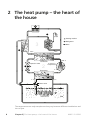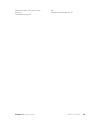Download User manual
Transcript
User manual NIBE™ F1155PC Ground source heat pump LEK UHBGB142-1 231828 4XLFN JXLGH 1DYLJDWLRQ 2N EXWWRQ FRQILUPVHOHFW %DFN EXWWRQ EDFNXQGRH[LW &RQWURO NQRE PRYHLQFUHDVHUHGXFH A detailed explanation of the button functions can be found on page 11. How to scroll through menus and make different settings is described on page 15. 6HW WKH LQGRRU FOLPDWH ; The mode for setting the indoor temperature is reached, when in the start mode in the main menu, by pressing the OK button twice. Read more about the settings on page 25. ,QFUHDVH KRW ZDWHU YROXPH ; ; To temporarily increase the amount of hot water (if a hot water heater is installed to your F1155PC), first turn the control knob to mark menu 2 (water droplet) and then press the OK button twice. Read more about the settings on page 44. In event of disturbances in comfort If a disturbance in comfort of any type occurs there are some measures that can be taken before you need to contact your installer. See page 68 for instructions. Table of Contents 1 Important information 2 Installation data Safety information Serial number Contact information F1155PC – An excellent choice 2 3 4 5 7 2 The heat pump – the heart of the house Heat pump function Contact with F1155PC Maintenance of F1155PC 3 F1155PC – at your service 8 9 10 20 24 Set the indoor climate Set the hot water capacity Get information Adjust the heat pump 24 44 49 53 4 Disturbances in comfort 67 Manage alarm Troubleshooting Only additional heat 67 68 71 5 Technical data 6 Glossary 72 73 Index 78 Table of Contents | NIBE™ F1155PC 1 1 Important information Installation data Product F1155PC Serial number Installation date Installer Type of brine Mixing ratio/freezing point Active drilling depth/collector length No. Name Default settings 1.9.1 heating curve (offset) 0 Set ✔ Accessories 1.9.1 heating curve (curve 7 slope) Serial number must always be given Certification that the installation is carried out according to instructions in NIBE's installer manual and applicable regulations. Date 2 __________________ Chapter 1 | Important information Signed _________________________ NIBE™ F1155PC Safety information This appliance can be used by children aged from 8 years and above and persons with reduced physical, sensory or mental capabilities or lack of experience and knowledge if they have been given supervision or instruction concerning use of the appliance in a safe way and understand the hazards involved. Children shall not play with the appliance. Cleaning and user maintenance shall not be made by children without supervision. Rights to make any design or technical modifications are reserved. ©NIBE 2014. NOTE F1155PC must be installed via an isolator switch with a minimum breaking gap of 3 mm. NOTE If the supply cable is damaged, only NIBE, its service representative or similar authorised person may replace it to prevent any danger and damage. System pressure Max Min Brine 0.45 MPa (4.5 bar) 0.45 MPa (4.5 bar) 0.05 MPa (0.5 bar) 0.05 MPa (0.5 bar) Heating medium Chapter 1 | Important information NIBE™ F1155PC 3 Symbols NOTE This symbol indicates danger to machine or person. Caution This symbol indicates important information about what you should observe when maintaining your installation. TIP This symbol indicates tips on how to facilitate using the product. Marking The CE marking means that NIBE ensures that the product meets all regulations that are placed on it based on relevant EU directives. The CE mark is obligatory for most products sold in the EU, regardless where they are made. Serial number The serial number can be found at the bottom right of the front cover and in the info menu (menu 3.1). 6HULDO QXPEHU Caution Always give the product's serial number (14 digits) when reporting a fault. 4 Chapter 1 | Important information NIBE™ F1155PC Contact information AT KNV Energietechnik GmbH, Gahberggasse 11, 4861 Schörfling Tel: +43 (0)7662 8963-0 Fax: +43 (0)7662 8963-44 E-mail: [email protected] www.knv.at CH NIBE Wärmetechnik AG, Winterthurerstrasse 710, CH-8247 Flurlingen Tel: (52) 647 00 30 Fax: (52) 647 00 31 E-mail: [email protected] www.nibe.ch CZ Druzstevni zavody Drazice s.r.o, Drazice 69, CZ - 294 71 Benatky nad Jizerou Tel: +420 326 373 801 Fax: +420 326 373 803 E-mail: [email protected] www.nibe.cz DE NIBE Systemtechnik GmbH, Am Reiherpfahl 3, 29223 Celle Tel: 05141/7546-0 Fax: 05141/7546-99 E-mail: [email protected] www.nibe.de DK Vølund Varmeteknik A/S, Member of the Nibe Group, Brogårdsvej 7, 6920 Videbæk FI Tel: 97 17 20 33 Fax: 97 17 29 33 E-mail: [email protected] www.volundvt.dk NIBE Energy Systems OY, Juurakkotie 3, 01510 Vantaa Puh: 09-274 697 0 Fax: 09-274 697 40 E-mail: [email protected] www.nibe.fi FR NIBE Energy Systems France Sarl, Zone industrielle RD 28, 01600 Reyrieux Tel : 03 88 06 24 10 Fax : 03 88 06 24 11 E-mail: [email protected] www.nibe.fr GB NIBE Energy Systems Ltd, 3C Broom Business Park, Bridge Way, Chesterfield S41 9QG Tel: 0845 095 1200 Fax: 0845 095 1201 E-mail: [email protected] www.nibe.co.uk NL NIBE Energietechniek B.V., Postbus 634, NL 4900 AP Oosterhout Tel: 0168 477722 Fax: 0168 476998 E-mail: [email protected] www.nibenl.nl NO ABK AS, Brobekkveien 80, 0582 Oslo, Postadresse: Postboks 64 Vollebekk, 0516 Oslo Tel. sentralbord: +47 23 17 05 20 E-mail: [email protected] www.nibeenergysystems.no Chapter 1 | Important information NIBE™ F1155PC 5 PL NIBE-BIAWAR Sp. z o. o. Aleja Jana Pawła II 57, 15-703 BIAŁYSTOK Tel: 085 662 84 90 Fax: 085 662 84 14 E-mail: [email protected] www.biawar.com.pl RU © "EVAN" 17, per. Boynovskiy, Nizhny Novgorod Tel./fax +7 831 419 57 06 E-mail: [email protected] www.nibe-evan.ru SE NIBE AB Sweden, Box 14, Hannabadsvägen 5, SE-285 21 Markaryd Tel: +46-(0)433-73 000 Fax: +46-(0)433-73 190 E-mail: [email protected] www.nibe.se For countries not mention in this list, please contact Nibe Sweden or check www.nibe.eu for more information. 6 Chapter 1 | Important information NIBE™ F1155PC F1155PC – An excellent choice F1155PC is part of a new generation of heat pumps, which have been introduced to supply your home with inexpensive and environmentally friendly heating and/or cooling. Heat production is safe and economical with integrated immersion heater, circulation pumps and control system. The heat pump can be connected to an optional low temperature heat distribution system. e.g. radiators, convectors or underfloor heating. It is also prepared for connection to several different products and accessories, e.g. water heater, ventilation recovery, pool and climate systems with different temperatures. An immersion heater of 4.5 kW can be connected automatically for F1155PC-6 1x230V if anything unforeseen should occur or as backup operation (then 3.5 kW). For F1155PC-6 3x400V a 6.5 kW immersion heater can be connected automatically if anything unforeseen should occur or as back-up operation (then 3.5 kW). F1155PC is equipped with a control computer for good comfort, good economy and safe operation. Clear information about status, operation time and all temperatures in the heat pump are shown on the large and easy to read display. This means, for example, that external unit thermometers are not necessary. Excellent properties for F1155PC: ႑ Inverter controlled compressor The heat pump has an inverter controlled compressor that automatically adapts itself optimally and economically to your house and supplies your installation with renewable energy. ႑ Scheduling the indoor comfort and hot water Heating and hot water as well as cooling and ventilation in some cases, can be scheduled for each day of the week or for longer periods (vacation). ႑ Display with user instructions The heat pump has a large display with easy-to-understand menus that facilitate setting a comfortable climate. ႑ Simple troubleshooting In the event of a fault, the heat pump display shows what happened and the actions to be taken. Chapter 1 | Important information NIBE™ F1155PC 7 2 The heat pump – the heart of the house H +HDWLQJ PHGLXP V 5HIULJHUDQW K %ULQH K I 40 °C 50 °C G E 100 °C Kondensor &RQGHQVHU Expansionsventil ([SDQVLRQ YDOYH F Kompressor &RPSUHVVRU Förångare (YDSRUDWRU D -2 °C C B -3 °C 0 °C Växelventil 6KXQW YDOYH A Värmekälla +HDW VRXUFH LEK The temperatures are only examples and may vary between different installations and time of year. 8 Chapter 2 | The heat pump – the heart of the house NIBE™ F1155PC Heat pump function A heat pump can use stored solar energy from rock, ground or water in order to heat a property. The conversion of stored energy in nature to property heating occurs in three different circuits. In the brine circuit, (1) , free heat energy is retrieved from the surroundings and transported to the heat pump. In the refrigerant circuit, (2) , the heat pump increases the retrieved heat's low temperature to a high temperature. In the heating medium circuit, (3) , the heat is distributed around the house. The temperatures below are only examples and may vary between different installations and times of year. A B C D E F G H Brine circuit In a hose, collector, an anti-freeze liquid, brine, circulates from the heat pump out to the heat source (rock/ground/lake). The energy from the heat source is stored by it heating the brine a few degrees, from about –3°C to about 0 °C. The collector then routes the brine to the heat pump’s evaporator. Here, the brine releases heat energy and the temperature drops a few degrees. The liquid then returns to the heat source to retrieve energy again. Refrigerant circuit Another liquid circulates in a closed system in the heat pump, a refrigerant, which also passes the evaporator. The refrigerant has a very low boiling point. In the evaporator the refrigerant receives the heat energy from the brine and starts to boil. The gas that is produced during boiling is routed into an electrically powered compressor. When the gas is compressed, the pressure increases and the gas's temperature increases considerably, from approx. 5 °C to approx. 100 °C. From the compressor, gas is forced into a heat exchanger, condenser, where it releases heat energy to the heating system in the house, whereupon the gas is cooled and condenses to a liquid form again. As the pressure is still high, the refrigerant can pass an expansion valve, where the pressure drops so that the refrigerant returns to its original temperature. The refrigerant has now completed a full cycle. It is routed to the evaporator again and the process is repeated. Heat medium circuit The heating energy that the refrigerant releases in the condenser is retrieved by the heat pump's boiler section. The heating medium circulates in a closed system and transports the heated water's heat energy to the house water heater and radiators/heating coils. Passive cooling Chapter 2 | The heat pump – the heart of the house NIBE™ F1155PC 9 I The brine can also be circulated via a mixing valve to a heat exchanger. There the brine cools the heating system's water so that comfort cooling can be maintained during the hotter periods of the year. Contact with F1155PC External information When the heat pump door is closed, information can be received via an information window and a status lamp. ,QIRUPDWLRQ ZLQGRZ 6WDWXV ODPS Information window The information window shows part of the display that is on the display unit (located behind the door to the heat pump). The information window can display different type of information, e.g. temperatures, clock, etc. You determine what is to be displayed in the information window. Your own combination of information is entered using the display unit. This information is specific to the information window and disappears when the heat pump door is opened. Instructions on how to set the information window can be found on page 60. Status lamp The status lamp indicates the status of the heat pump: continuous green light during normal function, continuous yellow light during activated emergency mode or continuous red light in the event of a deployed alarm. Alarm management is described on page 67. 10 Chapter 2 | The heat pump – the heart of the house NIBE™ F1155PC Display unit ,1'225 &/,0$7( +27 :$7(5 +($7 3803 ,1)2 $ 'LVSOD\ % 6WDWXV ODPS & 2. EXWWRQ ' %DFN EXWWRQ ( &RQWURO NQRE )3& ) 6ZLWFK There is a display unit behind the heat pump door, which is used to communicate with F1155PC. Here you: ႑ switch on, switch off or set the heat pump in emergency mode. ႑ sets the indoor climate and hot water as well as adjusts the heat pump to your needs. ႑ receive information about settings, status and events. ႑ see different types of alarms and receive instructions about how they are to be rectified. A Display B Status lamp Instructions, settings and operational information are shown on the display. The easy-to-read display and menu system, facilitates navigation between the different menus and options to set the comfort or obtain the information you require. The status lamp indicates the status of the heat pump. It: ႑ lights green during normal operation. ႑ lights yellow in emergency mode. ႑ lights red in the event of a deployed alarm. Chapter 2 | The heat pump – the heart of the house NIBE™ F1155PC 11 C OK button D Back button E Control knob F Switch The OK button is used to: ႑ confirm selections of sub menus/options/set values/page in the start guide. The back button is used to: ႑ go back to the previous menu. ႑ change a setting that has not been confirmed. The control knob can be turned to the right or left. You can: ႑ scroll in menus and between options. ႑ increase and decrease the values. ႑ change page in multiple page instructions (for example help text and service info). The switch assumes three positions: ႑ On ( ) ႑ Standby ( ) ႑ Emergency mode ( ) Emergency mode must only be used in the event of a fault on the heat pump. In this mode, the compressor switches off and the immersion heater engages. The heat pump display is not illuminated and the status lamp illuminates yellow. 12 Chapter 2 | The heat pump – the heart of the house NIBE™ F1155PC Menu system When the door to the heat pump is opened, the menu system’s four main menus are shown in the display as well as certain basic information. 2XWGRRU WHPSHUDWXUH ,QGRRU WHPSHUDWXUH LI URRP VHQVRUV DUH LQVWDOOHG ,1'225 &/,0$7( +27 :$7(5 +RW ZDWHU WHPS ,QIRUPDWLRQ DERXW RSHUDWLRQ +($7 3803 7HPSRUDU\ OX[ LI DFWLYDWHG Menu 1 ,1)2 (VWLPDWHG DPRXQW RI KRW ZDWHU INDOOR CLIMATE Setting and scheduling the indoor climate. See page 24. Menu 2 HOT WATER Setting and scheduling hot water production. See page 44. This menu only appears if a water heater is docked to the heat pump. Menu 3 INFO Display of temperature and other operating information and access to the alarm log. See page 49. Menu 4 HEAT PUMP Setting time, date, language, display, operating mode etc. See page 53. Chapter 2 | The heat pump – the heart of the house NIBE™ F1155PC 13 Symbols in the display The following symbols can appear in the display during operation. Symbol Description This symbol appears by the information sign if there is information in menu 3.1 that you should note. These two symbols indicate whether the compressor or addition is blocked in F1155PC. These can, for example, be blocked depending on which operating mode is selected in menu 4.2, if blocking is scheduled in menu 4.9.5 or if an alarm has occurred that blocks one of them. Blocking the compressor. Blocking additional heat. This symbol appears if lux mode for the hot water is activated. This symbol indicates the actual speed of the fan if the speed has changed from the normal setting. Accessory NIBE FLM required. This symbol indicates whether F1155PC has contact with NIBE Uplink™. This symbol indicates whether solar heating is active. Accessory needed. This symbol indicates whether "holiday setting" is activated in menu 4.7. 14 Chapter 2 | The heat pump – the heart of the house NIBE™ F1155PC Menu number – marked sub menu ,1'225 &/,0$7( +27 :$7(5 Name and menu number – main menu Symbol – main menu ,1'225 &/,0$7( WHPSHUDWXUH YHQWLODWLRQ QRUPDO VFKHGXOLQJ RII DGYDQFHG +($7 3803 Marked main menu ,1)2 Symbols – sub menus Name – sub menus Status information – sub menus Operation To move the cursor, turn the control knob to the left or the right. The marked position is white and/or has a turned up tab. Selecting menu To advance in the menu system select a main menu by marking it and then pressing the OK button. A new window then opens with sub menus. Select one of the sub menus by marking it and then pressing the OK button. Chapter 2 | The heat pump – the heart of the house NIBE™ F1155PC 15 Selecting options FRPIRUW PRGH HFRQRP\ QRUPDO OX[XU\ $OWHUQDWLYH In an options menu the current selected option is indicated by a green tick. To select another option: 1. Mark the applicable option. One of the options is pre-selected (white). 2. Press the OK button to confirm the selected option. The selected option has a green tick. 16 Chapter 2 | The heat pump – the heart of the house NIBE™ F1155PC Setting a value time & date4.4 time 24 hrs 12 h date day month year Values to be changed To set a value: 1. Mark the value you want to set using the control knob. 2. Press the OK button. The background of the value becomes green, which means that you have accessed the setting mode. 3. Turn the control knob to the right to increase the value and to the left to reduce the value. 4. Press the OK button to confirm the value you have set. To change and return to the original value, press the Back button. Chapter 2 | The heat pump – the heart of the house NIBE™ F1155PC 17 Use the virtual keyboard 'LIIHUHQW NH\ERDUGV In some menus where text may require entering, a virtual keyboard is available. Depending on the menu, you can gain access to different character sets which you can select using the control knob. To change character table, press the Back button. If a menu only has one character set the keyboard is displayed directly. When you have finished writing, mark "OK" and press the OK button. 18 Chapter 2 | The heat pump – the heart of the house NIBE™ F1155PC Scroll through the windows A menu can consist of several windows. Turn the control knob to scroll between the windows. &XUUHQW PHQX ZLQGRZ 1XPEHU RI ZLQGRZV LQ WKH PHQX Scroll through the windows in the start guide ODQJXDJH $UURZV WR VFUROO WKURXJK ZLQGRZ LQ VWDUW JXLGH 1. Turn the control knob until one of the arrows in the top left corner (at the page number) has been marked. 2. Press the OK button to skip between the steps in the start guide. Help menu In many menus there is a symbol that indicates that extra help is available. To access the help text: 1. Use the control knob to select the help symbol. 2. Press the OK button. The help text often consists of several windows that you can scroll between using the control knob. Chapter 2 | The heat pump – the heart of the house NIBE™ F1155PC 19 Maintenance of F1155PC Regular checks Your heat pump is, in principle, maintenance free and therefore requires minimal care after commissioning. On the other hand, it is recommended that you check your installation regularly. If something unusual occurs, messages about the malfunction appear in the display in the form of different alarm texts. See alarm management on page 67. Level vessel 1/3 The brine that obtains the heat in the ground is not normally consumed but just pumped around. In most installations, there is a level vessel where you can check if there is sufficient fluid in the system. Ask your installer if you are unsure where the level vessel is located. The level can vary due to the fluid’s temperature. If the level is below 1/3 topping up is required. Contact your installer for assistance with filling. LEK Expansion vessel LEK 20 The brine that obtains the heat in the ground is not normally consumed but just pumped around. In some installations there is an expansion tank instead of a level vessel (for example, where the heat pump is not at the highest point in the brine system) where the system pressure can be checked. Ask your installer if you are unsure where the expansion tank is located. The pressure can vary due to the fluid’s temperature. The pressure should not fall below 0.5 bar. Contact your installer for assistance with filling. Chapter 2 | The heat pump – the heart of the house NIBE™ F1155PC Safety valve The function of the safety valve must be checked regularly. You can find the safety valve on the incoming pipe (cold water) to the water heater. Perform checks as follows: 1. Open the valve by turning the knob anti-clockwise carefully. 2. Check that water flows through the valve. 3. Close the valve by releasing it. If it does not close automatically when released, turn it anti-clockwise slightly. Saving tips Your heat pump installation produces heat and hot water. This occurs via the control settings you made. Factors that affect the energy consumption are, for example, indoor temperature, hot water consumption, the insulation level of the house and whether the house has many large window surfaces. The position of the house, e.g. wind exposure is also an affecting factor. Also remember: ႑ Open the thermostat valves completely (except in the rooms that are to be kept cooler for various reasons, e.g. bedrooms). The thermostats slow the flow in the heating system, which the heat pump wants to compensate with increased temperatures. It then works harder and consumes more electrical energy. ႑ You can lower the temperature when away from the house by scheduling "holiday setting" in menu 4.7. See page 61 for instructions. ႑ If you activate "Hot water Economy", less energy is used. Power consumption % of annual consumption The ground source heatfördelat pump'söver energy Energiförbrukning året distribution is spread across the year. 20% 15% 10% 5% 0% Jan jan Feb feb Mar mars April april May maj June juni July juli Aug aug Sep sep Oct okt Nov nov Dec dec Month Increasing the indoor temperature one degree increases the energy consumption by approx. 5%. Chapter 2 | The heat pump – the heart of the house NIBE™ F1155PC 21 Domestic electricity In the past it has been calculated that an average Swedish household has an approximate annual consumption of 5000 kWh domestic electricity/year. In today's society it is usually between 6000-12.000 kWh/year. Equipment Flat-screen (Operation: 5 h/day, Standby: 19 h/day) Digital box (Operation: 5 h/day, Standby: 19 h/day) DVD (Operation: 2 h/week) TV games console (Operation: 6 h/week) Radio/stereo (Operation: 3 h/day) Computer incl. screen (Operation: 3 h/day, standby 21 h/day) Bulb (Operation 8 h/day) Spot light, Halogen (Operation 8 h/day) Cooler (Operation: 24 h/day) Freezer (Operation: 24 h/day) Oven, hob (Operation: 40 min/day) Oven (Operation: 2 h/week) Dishwasher, cold water connection (Operation 1 time/day) Washing machine (Operation: 1 time/day) Tumble drier (Operation: 1 time/day) Vacuum cleaner (Operation: 2 h/week) Engine block heater (Operation: 1 h/day, 4 months a year) Passenger compartment heater (Operation: 1 h/day, 4 months a year) Normal Output (W) Approximate annual consumption (kWh) Operation 200 Standby 2 380 11 10 90 15 160 40 100 5 2 1 2 45 67 50 120 60 20 100 120 1500 3000 2000 - 175 55 165 380 365 310 730 2000 2000 1000 400 - 730 730 100 50 800 - 100 These values are approximate example values. 22 Chapter 2 | The heat pump – the heart of the house NIBE™ F1155PC Example: A family with 2 children live in a house with 1 flat-screen TV, 1 digital box, 1 DVD player, 1 TV games console, 2 computers, 3 stereos, 2 bulbs in the WC, 2 bulbs in the bathroom, 4 bulbs in the kitchen, 3 bulbs outside, a washing machine, tumble drier, fridge, freezer, oven, vacuum cleaner, engine block heater = 6240 kWh domestic electricity/year. Energy meter Check the accommodation's energy meter regularly, preferably once a month. This will indicate any changes in power consumption. Newly built houses usually have twin energy meters, use the difference to calculate your domestic electricity. New builds Newly built houses undergo a drying out process for a year. The house can then consume significantly more energy than it would thereafter. After 1-2 years the heating curve should be adjusted again, as well as the heating curve offset and the building's thermostat valves, because the heating system, as a rule, requires a lower temperature once the drying process is complete. Chapter 2 | The heat pump – the heart of the house NIBE™ F1155PC 23 3 F1155PC – at your service Set the indoor climate Overview Sub-menus For the menu INDOOR CLIMATE there are several sub-menus. Status information for the relevant menu can be found on the display to the right of the menus. temperature Setting the temperature for the climate system. The status information shows the set values for the climate system. ,1'225 &/,0$7( WHPSHUDWXUH YHQWLODWLRQ QRUPDO VFKHGXOLQJ RII DGYDQFHG ventilation Setting the fan speed. The status information shows the selected setting. This menu is only displayed if the exhaust air module is connected (accessory). scheduling Scheduling heating, cooling and ventilation. Status information "set" is displayed if you set a schedule but it is not active now, "holiday setting" is displayed if the vacation schedule is active at the same time as the schedule (the vacation function is prioritised), "active" displays if any part of the schedule is active, otherwise it displays " off". advanced Setting of heat curve, adjusting with external contact, minimum value for supply temperature, room sensor, cooling function and +Adjust. 24 Chapter 3 | F1155PC – at your service NIBE™ F1155PC Menu 1.1 temperature Select whether you want to set heating or cooling to set the desired temperature in the next menu "temperature heating/cooling". temperature heating1.1.1 Set the temperature (with room sensors installed and activated): heating Setting range: 5 - 30 °C Default value: 20 temperature cooling1.1.2 cooling Setting range: 5 - 30 °C Default value: 25 The value in the display appears as a temperature in °C if the climate system is controlled by a room sensor. To change the room temperature, use the control knob to set the desired temperature in the display. Confirm the new setting by pressing the OK button. The new temperature is shown on the right-hand side of the symbol in the display. Setting the temperature (without room sensors activated): Setting range: -10 to +10 Default value: 0 The display shows the set values for heating (curve offset). To increase or reduce the indoor temperature, increase or reduce the value on the display. Use the control knob to set a new value. Confirm the new setting by pressing the OK button. The number of steps the value has to be changed to achieve a degree change of the indoor temperature depends on the heating installation. One step is usually enough but in some cases several steps may be required. Setting the desired value. The new value is shown on the right-hand side of the symbol in the display. Chapter 3 | F1155PC – at your service NIBE™ F1155PC 25 Caution An increase in the room temperature can be slowed by the thermostats for the radiators or under floor heating. Therefore, open the thermostats fully, except in those rooms where a cooler temperature is required, e.g. bedrooms. TIP Wait 24 hours before making a new setting, so that the room temperature has time to stabilise. If it is cold outdoors and the room temperature is too low, increase the curve slope in menu 1.9.1 by one increment. If it is cold outdoors and the room temperature is too high, lower the curve slope menu 1.9.1 by one increment. If it is warm outdoors and the room temperature is too low, increase the value in menu 1.1 by one increment. If it is warm outdoors and the room temperature is too high, reduce the value in menu 1.1 by one increment. Menu 1.2 ventilation (accessory required) Setting range: normal and speed 1-4 ventilation1.2 Default value: normal normal speed 1 speed 2 speed 3 speed 4 The ventilation in the accommodation can be temporarily increased or reduced here. When you have selected a new speed a clock starts a count down. When the time has counted down the ventilation speed returns to the normal setting. If necessary, the different return times can be changed in menu 1.9.6. 26 Chapter 3 | F1155PC – at your service NIBE™ F1155PC TIP If longer time changes are required use the holiday function or scheduling. Menu 1.3 scheduling VFKHGXOLQJ In the menu scheduling indoor climate (heating/cooling/ventilation) is scheduled for each weekday. You can also schedule a longer period during a selected period (vacation) in menu 4.7. Menu 1.3.1 KHDWLQJ RII FRROLQJ RII YHQWLODWLRQ RII heating Increases or decreases in the accommodation temperature can be scheduled here for up to three time periods per day. If a room sensor is installed and activated the desired room temperature (°C) is set during the time period. Without an activated room sensor the desired change is set (of setting in menu 1.1). One step is usually enough to change the room temperature by one degree, but in some cases several steps may be required. $FWLYDWHG 6FKHGXOH 6\VWHP 6&+('8/,1* +($7,1* VFKHGXOH VFKHGXOH DFWLYDWHG VFKHGXOH V\VWHP DOO PRQ WXHV ZH WKXU IUL r VDW VXQ &RQIOLFW 'D\ 7LPH SHULRG $GMXVWLQJ Schedule: The schedule to be changed is selected here. Chapter 3 | F1155PC – at your service NIBE™ F1155PC 27 Activated: Scheduling for the selected period is activated here. Set times are not affected at deactivation. System: Which climate system the schedule is for is selected here. This alternative is only displayed if more than one climate system is present. Day: Select which day or days of the week the schedule is to apply to here. To remove the scheduling for a particular day, the time for that day must be reset by setting the start time to the same as the stop time. If the line "all" is used, all days in the period are set for these times. Time period: The start and stop time for the selected day for scheduling are selected here. Adjusting: How much the heating curve is to be offset in relation to menu 1.1 during scheduling is set here. If the rooms sensor is installed the desired room temperature is set in °C. Conflict: If two settings conflict with each other a red exclamation mark is displayed. TIP If you wish to set similar scheduling for every day of the week start by filling in “all” and then changing the desired days. TIP Set the stop time earlier than the start time so that the period extends beyond midnight. Scheduling then stops at the set stop time the day after. Scheduling always starts on the date that the start time is set for. Caution Changes of temperature in accommodation take time. For example, short time periods in combination with underfloor heating will not give a noticeable difference in room temperature. 28 Chapter 3 | F1155PC – at your service NIBE™ F1155PC Menu 1.3.2 cooling Here you can schedule when cooling is permitted in the accommodation for up to two different time periods per day. 6FKHGXOH $FWLYDWHG 6&+('8/,1* &22/,1* VFKHGXOH VFKHGXOH DFWLYDWHG DOO PRQ WXHV ZH WKXU IUL RQ VDW VXQ &RQIOLFW 'D\ 7LPH SHULRG $GMXVWLQJ Schedule: The schedule to be changed is selected here. Activated: Scheduling for the selected period is activated here. Set times are not affected at deactivation. Day: Select which day or days of the week the schedule is to apply to here. To remove the scheduling for a particular day, the time for that day must be reset by setting the start time to the same as the stop time. If the line "all" is used, all days in the period are set for these times. Time period: The start and stop time for the selected day for scheduling are selected here. Adjusting: Whether or not cooling is permitted during scheduling is set here. Conflict: If two settings conflict with each other a red exclamation mark is displayed. TIP If you wish to set similar scheduling for every day of the week start by filling in “all” and then changing the desired days. Chapter 3 | F1155PC – at your service NIBE™ F1155PC 29 TIP Set the stop time earlier than the start time so that the period extends beyond midnight. Scheduling then stops at the set stop time the day after. Scheduling always starts on the date that the start time is set for. Menu 1.3.3 ventilation (accessory required) Increases or decreases in the ventilation to the accommodation can be scheduled here for up to two time periods per day. 6FKHGXOH $FWLYDWHG 6&+('8/,1* 9(17,/$7,21 VFKHGXOH VFKHGXOH DFWLYDWHG DOO PRQ WXHV ZH WKXU IUL VSHHG VDW VXQ &RQIOLFW 'D\ 7LPH SHULRG $GMXVWLQJ Schedule: The schedule to be changed is selected here. Activated: Scheduling for the selected period is activated here. Set times are not affected at deactivation. Day: Select which day or days of the week the schedule is to apply to here. To remove the scheduling for a particular day, the time for that day must be reset by setting the start time to the same as the stop time. If the line "all" is used, all days in the period are set for these times. Time period: The start and stop time for the selected day for scheduling are selected here. Adjusting: The desired fan speed is set here. Conflict: If two settings conflict with each other a red exclamation mark is displayed. 30 Chapter 3 | F1155PC – at your service NIBE™ F1155PC TIP If you wish to set similar scheduling for every day of the week start by filling in “all” and then changing the desired days. TIP Set the stop time earlier than the start time so that the period extends beyond midnight. Scheduling then stops at the set stop time the day after. Scheduling always starts on the date that the start time is set for. Caution A significant change over a longer period of time may cause poor indoor environment and worse operating economy. Menu 1.9 advanced Menu advanced has orange text and is intended for the advanced user. This menu has several sub-menus. advanced 1.9 curve curve Setting the curve slope for heating and cooling. external adjustment external adjustment Setting the heat curve offset when the external contact is connected. room sensor settings min. flow line temp. Setting minimum permitted flow line temperature. min. flow line temp. cooling settings fan return time room sensor settings Settings regarding the room sensor. cooling settings Settings for cooling. fan return time Fan return time settings in the event of temporary ventilation speed change. own curve Setting own curve for heating and cooling. point offset Setting the offset of the heating curve or cooling curve at a specific outdoor temperature. night cooling Setting night cooling. +Adjust Setting how much effect +Adjust will have on calculated supply temperature for underfloor heating. The higher the value is the greater the effect. Chapter 3 | F1155PC – at your service NIBE™ F1155PC 31 Menu 1.9.1 curve heating heating curve 1.9.1.1 Setting range: 0 - 15 Default value: 9 system flow temperature °C cooling Setting range: 0 - 9 Default value: 0 outdoor temp. °C cooling curve 1.9.1.2 system flow temperature °C outdoor temp. °C You can select heating or cooling in the curve menu. The next menu (heating curve/cooling curve) shows the heating and cooling curves for your house. The task of the curve is to give an even indoor temperature, regardless of the outdoor temperature, and thereby energy efficient operation. It is from these heat curves that the heat pump’s control computer determines the temperature of the water to the system, the supply temperature, and therefore the indoor temperature. Select the curve and read off how the supply temperature changes at different outdoor temperatures here. The number to the far right of "system" displays which system you have selected the heating curve/cooling curve for. 32 Chapter 3 | F1155PC – at your service NIBE™ F1155PC Curve coefficient 6XSSO\ WHPSHUDWXUH °C 70 6WHHSHU FXUYH VORSH Brantare kurvlutning 60 50 40 30 10 0 - 10 - 20 - 30 - 40°C UTETEMPERATUR 2XWGRRU WHPSHUDWXUH The slopes of the heating /cooling curves indicate how many degrees the supply temperature is to be increased/reduced when the outdoor temperature drops/increases. A steeper slope means a higher supply temperature for heating or a lower supply temperature for cooling at a certain outdoor temperature. The optimum slope depends on the climate conditions in your location, if the house has radiators or under floor heating and how well insulated the house is. The curve is set when the heating installation is installed, but may need adjusting later. Normally, the curve will not need further adjustment. Caution In the event of making fine adjustments of the indoor temperature, the curve must be offset up or down instead, this is done in menu 1.1 temperature . Curve offset 6XSSO\ WHPSHUDWXUH °C 70 An offset of the curve means that the supply temperature changes as much for all the outdoor temperatures, e.g. that a curve offset of +2 steps increases the supply temperature by 5 C at all outdoor temperatures. 2IIVHW KHDWLQJ FXUYH Förskjuten värmekurva 60 50 40 30 10 0 - 10 - 20 - 30 - 40°C UTETEMPERATUR 2XWGRRU WHPSHUDWXUH Chapter 3 | F1155PC – at your service NIBE™ F1155PC 33 Flow line temperature– maximum and minimum values 6XSSO\ WHPSHUDWXUH °C 70 60 Because the flow line temperature cannot be calculated higher than the set maximum value or lower than the set minimum value the heating curve flattens out at these temperatures. 0D[LPXP YDOXH Maximivärde 50 40 30 0LQLPXP YDOXH Minimivärde 10 0 - 10 - 20 - 30 - 40°C UTETEMPERATUR 2XWGRRU WHPSHUDWXUH Caution Underfloor heating systems are normally max flow line temperature set between 35 and 45 °C. Must be restricted with underfloor cooling min. flow line temp. to prevent condensation. Check the max temperature for your floor with your installer/floor supplier. The figure at the end of the curve indicates the curve slope. The figure beside the thermometer gives the curve offset. Use the control knob to set a new value. Confirm the new setting by pressing the OK button. Curve 0 is an own curve created in menu 1.9.7. To select another curve (slope): NOTE If you only have one climate system, the number of the curve is already marked when the menu window opens. 1. Select the climate system (if more than one) for which the curve is to be changed. 2. When the climate system selection has been confirmed, the curve number is marked. 3. Press the OK button to access the setting mode 4. Select a new curve. The curves are numbered from 0 to 15, the greater the number, the steeper the slope and the greater the supply temperature. Curve 0 means that own curve (menu 1.9.7) is used. 5. Press the OK button to exit the setting. 34 Chapter 3 | F1155PC – at your service NIBE™ F1155PC To read off a curve: 1. Turn the control knob so that the ring on the shaft with the outdoor temperature is marked. 2. Press the OK button. 3. Follow the grey line up to the curve and out to the left to read off the value for the supply temperature at the selected outdoor temperature. 4. You can now select to take read outs for different outdoor temperatures by turning the control knob to the right or left and read off the corresponding flow temperature. 5. Press the OK or Back button to exit read off mode. TIP Wait 24 hours before making a new setting, so that the room temperature has time to stabilise. If it is cold outdoors and the room temperature is too low, increase the curve slope by one increment. If it is cold outdoors and the room temperature is too high, lower the curve slope by one increment. If it is warm outdoors and the room temperature is too low, increase the curve offset by one increment. If it is warm outdoors and the room temperature is too high, lower the curve offset by one increment. Menu 1.9.2 external adjustment climate system H[WHUQDO DGMXVWPHQW Setting range: -10 to +10 or desired room temperature if the room sensor is installed. FOLPDWH V\VWHP Default value: 0 FOLPDWH V\VWHP FOLPDWH V\VWHP r& r& FOLPDWH V\VWHP Connecting an external contact, for example, a room thermostat or a timer allows you to temporarily or periodically raise or lower the room temperature while heating. When the contact is on, the heat curve offset is changed by the number of steps selected in the menu. If a room sensor is installed and activated the desired room temperature (°C) is set. Chapter 3 | F1155PC – at your service NIBE™ F1155PC 35 If there is more than one climate system the setting can be made separately for each system. Menu 1.9.3 min. flow line temp. heating min. flow line temp. heating1.9.3.1 Setting range: 5-70 °C Default value: 20 °C climate system 1 20 °C cooling climate system 2 20 °C Setting range: 5-30 °C climate system 3 20 °C Default value: 18 °C climate system 4 20 °C min. flow line temp. cooling1.9.3.1 climate system 1 18 °C climate system 2 18 °C climate system 3 18 °C climate system 4 18 °C In menu 1.9.3 you select heating or cooling, in the next menu (min. supply temp.heating/cooling) set the minimum temperature on the supply temperature to the climate system. This means that F1155PC never calculates a temperature lower than that set here. If there is more than one climate system the setting can be made separately for each system. TIP The value can be increased if you have, for example, a cellar that you always want to heat, even in summer. You may also need to increase the value in "stop heating" menu 4.9.2 "auto mode setting". 36 Chapter 3 | F1155PC – at your service NIBE™ F1155PC Menu 1.9.4 room sensor settings factor system room sensor settings 1.9.4 heating control room sensor syst 1 Setting range: 0.0 - 6.0 coef. of perf system 1 Factory setting heating: 2.0 cooling factor system 1 cooling control room sensor syst 2 Setting range: 0.0 - 6.0 control room sensor syst 3 Factory setting cooling: 1.0 control room sensor syst 4 Room sensors to control the room temperature can be activated here. Here you can set a factor (a numerical value) that determines how much an over or sub normal temperature (the difference between the desired and actual room temperature) in the room is to affect the supply temperature to the climate system. A higher value gives a greater and faster change of the heating curve's set offset. NOTE Too high a set value for "factor system" can (depending on your climate system) produce an unstable room temperature. If several climate systems are installed the above settings can be made for the relevant systems. Menu 1.9.5 cooling settings cooling1.9.5 use room sensor time betw. switch heat/cool Chapter 3 | F1155PC – at your service hrs NIBE™ F1155PC 37 use room sensor Setting range: on/off Factory setting: off set pt value cool/heat sensor Setting range: 5 - 40 °C Default value: 21 heat at room under temp. Setting range: 0.5 - 10.0 °C Default value: 1.0 cool at room over temp. Setting range: 0.5 - 10.0 °C Default value: 1.0 time betw. switch heat/cool Setting range: 0 - 48 h Default value: 2 You can use F1155PC to cool the house during hot periods of the year. NOTE Cooling flow line must be set with regard to which climate system is connected. For example, floor cooling with too low cooling flow line can cause condensation precipitation, which in the worst instance could lead to moisture damage. min. temp. cooling flow Set the minimum temperature on the supply temperature to the climate system during cooling operation. This means that F1155PC never calculates a temperature lower than that set here. use room sensor Here you can set whether room temperature sensors are to be used in cooling mode. 38 Chapter 3 | F1155PC – at your service NIBE™ F1155PC set pt value cool/heat sensor Caution This setting option only appears if sensors for cooling/heating are installed and activated in F1155PC. Here you can set at which indoor temperature F1155PC is to shift between heating respectively cooling operation. heat at room under temp. Caution This setting option only appears if a room temperature sensor is connected to F1155PC and has been activated. Here you can set how far the room temperature can drop below the desired temperature before F1155PC switches to heating operation. cool at room over temp. Caution This setting option only appears if a room temperature sensor is connected to F1155PC and has been activated. Here you can set how high the room temperature can increase above the desired temperature before F1155PC switches to cooling operation. time betw. switch heat/cool This selection is only available in cooling 2 pipe systems. Here you can set how long F1155PC is to wait before it returns to heating mode when the cooling demand has ceased or vice versa. Chapter 3 | F1155PC – at your service NIBE™ F1155PC 39 Menu 1.9.6 fan return time (accessory required) speed 1-4 IDQ UHWXUQ WLPH Setting range: 1 – 99 h Default value: 4 h VSHHG KUV VSHHG KUV VSHHG KUV VSHHG KUV Here you select the return time for temporary speed change (speed 1-4) on the ventilation in menu 1.2. Return time is the time it takes before ventilation speed returns to normal. 40 Chapter 3 | F1155PC – at your service NIBE™ F1155PC Menu 1.9.7 own curve supply temperature own heating curve1.9.7.1 heating flow line temp. at -30 °C °C Setting range: 5 – 70 °C flow line temp. at -20 °C °C cooling flow line temp. at -10 °C °C Setting range: 5 – 40 °C flow line temp. at 0 °C °C flow line temp. at 10 °C °C flow line temp. at 20 °C °C own cooling curve1.9.7.2 flow line temp. at 0 °C 20 °C flow line temp. at 0 °C 20 °C flow line temp. at -10 °C 20 °C flow line temp. at 0 °C 20 °C flow line temp. at 10 °C 20 °C Create your own heating or cooling curve here, by setting the desired supply temperatures for different outdoor temperatures. Caution Curve 0 in menu 1.9.1 must be selected for own curve to apply. Menu 1.9.8 point offset outdoor temp. point SRLQW RIIVHW Setting range: -40 – 30 °C Default value: 0 °C change in curve Setting range: -10 – 10 °C RXWGRRU WHPS SRLQW r& FKDQJH LQ FXUYH r& IORZ WHPSHUDWXUH r& Default value: 0 °C RXWGRRU WHPS r& Chapter 3 | F1155PC – at your service NIBE™ F1155PC 41 Select a change in the heating curve at a certain outdoor temperature here. One step is usually enough to change the room temperature by one degree, but in some cases several steps may be required. The heat curve is affected at ± 5 °C from set outdoor temp. point. It is important that the correct heating curve is selected so that the room temperature is experienced as even. TIP If it is cold in the house, at, for example -2 °C, "outdoor temp. point" is set to "-2" and "change in curve" is increased until the desired room temperature is maintained. Caution Wait 24 hours before making a new setting, so that the room temperature has time to stabilise. Menu 1.9.9 night cooling (accessory required) start temp. exhaust air QLJKW FRROLQJ Setting range: 20 – 30 °C Default value: 25 °C min diff. outdoor-exhaust QLJKW FRROLQJ Setting range: 3 – 10 °C VWDUW WHPS H[KDXVW DLU r& Default value: 6 °C PLQ GLII RXWGRRUH[KDXVW r& Activate night cooling here. When the temperature in the house is high and the outdoor temperature is lower, a cooling effect can be obtained by forcing the ventilation. If the temperature difference between the exhaust air and the outdoor air temperature is greater than the set value ("min diff. outdoor-exhaust") and the exhaust air temperature is higher than the set value ("start temp. exhaust air") run the ventilation at speed 4 until one of the conditions is no longer met. 42 Chapter 3 | F1155PC – at your service NIBE™ F1155PC Caution Night cooling can only be activated when house heating has been deactivated. This is done in menu 4.2. Menu 1.9.11 +Adjust +adjust 1.9.11 Degree of effect Setting range: 0.1 – 1.0 Default value: 0.5 Using +Adjust, the installation communicates with the underfloor heating's control centre* and adjusts the heat curve and calculated supply temperature according to the underfloor heating system's reconnection. - degree of effect climate system 1 Here you can activate the climate systems you want +Adjust to affect. You can also set how much effect +Adjust is to have on calculated supply temperature. The higher the value, the greater the effect. *Support for +Adjust required NOTE In order for +Adjust to work, circuit board AA3 in the installation must be version 34 or later and the software must be at least version 5539. The version can be checked in menu 3.1 under ”input version” respectively ”display version”. New software can be downloaded for free from www.nibeuplink.com. NOTE In systems with both underfloor heating and radiators, NIBE ECS 40/41 should be used for optimum operation. Chapter 3 | F1155PC – at your service NIBE™ F1155PC 43 Set the hot water capacity Overview Sub-menus +27 :$7(5 This menu only appears if a water heater is docked to the heat pump. For the menu HOT WATER there are several sub-menus. Status information for the relevant menu can be found on the display to the right of the menus. WHPSRUDU\ OX[ RII FRPIRUW PRGH HFRQRP\ VFKHGXOLQJ temporary lux Activation of temporary increase in the hot water temperature. Status information displays “off" or what length of time of the temporary temperature increase remains. DFWLYH DGYDQFHG comfort mode Setting hot water comfort. The status information displays what mode is selected, "economy", "normal" or "luxury". scheduling Scheduling hot water comfort. The status information "set" appears if you have set scheduling but it is not currently active, "holiday setting" appears if holiday setting is active at the same time as scheduling (when the holiday function is prioritised), "active" appears if any part of scheduling is active, otherwise "off" appears. advanced Setting periodic increase in the hot water temperature. Menu 2.1 temporary lux Setting range: 3, 6 and 12 hours and mode "off" WHPSRUDU\ OX[ Default value: "off" RII KUV KUV KUV When hot water requirement has temporarily increased this menu can be used to select an increase in the hot water temperature to lux mode for a selectable time. 44 Chapter 3 | F1155PC – at your service NIBE™ F1155PC Caution If comfort mode "luxury" is selected in menu 2.2 no further increase can be carried out. The function is activated immediately when a time period is selected and confirmed using the OK button. The remaining time for the selected setting is shown to the right. When the time has run out F1155PC returns to the mode set in menu 2.2. Select “off" to switch off temporary lux . Menu 2.2 comfort mode Setting range: economy, normal, luxury FRPIRUW PRGH Default value: normal HFRQRP\ QRUPDO OX[XU\ The difference between the selectable modes is the temperature of the hot tap water. Higher temperature means that the hot water lasts longer. economy: This mode gives less hot water than the others, but is more economical. This mode can be used in smaller households with a small hot water requirement. normal: Normal mode gives a larger amount of hot water and is suitable for most households. luxury: Lux mode gives the greatest possible amount of hot water. In this mode the immersion heater may be partially used to heat hot water, which may increase operating costs. Chapter 3 | F1155PC – at your service NIBE™ F1155PC 45 Menu 2.3 scheduling What hot water comfort the heat pump is to work with can be scheduled here for up to two different time periods per day. Scheduling is activated/deactivated by ticking/unticking"activated". Set times are not affected at deactivation. Schedule Activated SCHEDULING HOT WATER schedule 1 2.3 schedule 2 activated all mon normal tues we thur fri sat sun Conflict Day Time period Adjusting Schedule: The schedule to be changed is selected here. Activated: Scheduling for the selected period is activated here. Set times are not affected at deactivation. Day: Select which day or days of the week the schedule is to apply to here. To remove the scheduling for a particular day, the time for that day must be reset by setting the start time to the same as the stop time. If the line "all" is used, all days in the period are set for these times. Time period: The start and stop time for the selected day for scheduling are selected here. Adjusting: Set the hot water comfort that is to apply during scheduling here. Conflict: If two settings conflict with each other a red exclamation mark is displayed. TIP If you wish to set similar scheduling for every day of the week start by filling in “all” and then changing the desired days. 46 Chapter 3 | F1155PC – at your service NIBE™ F1155PC TIP Set the stop time earlier than the start time so that the period extends beyond midnight. Scheduling then stops at the set stop time the day after. Scheduling always starts on the date that the start time is set for. Menu 2.9 advanced DGYDQFHG Menu advanced has orange text and is intended for the advanced user. This menu has several sub-menus. SHULRGLF LQFUHDVH KRW ZDWHU UHFLUF Menu 2.9.1 periodic increase period SHULRGLF LQFUHDVH Setting range: 1 - 90 days Default value: 14 days DFWLYDWHG start time SHULRG Setting range: 00:00 - 23:00 VWDUW WLPH GD\V Default value: 00:00 1H[W SHULRGLF LQFUHDVH To prevent bacterial growth in the water heater, the compressor and the immersion heater can increase the hot water temperature for a short time at regular intervals. The length of time between increases can be selected here. The time can be set between 1 and 90 days. Factory setting is 14 days. Untick "activated" to switch off the function. Chapter 3 | F1155PC – at your service NIBE™ F1155PC 47 Menu 2.9.2 hot water recirc. (accessory required) operating time KRW ZDWHU UHFLUF Setting range: 1 - 60 min Default value: 60 min downtime RSHUDWLQJ WLPH PLQ GRZQWLPH PLQ Setting range: 0 - 60 min Default value: 0 min SHULRG SHULRG SHULRG Set the hot water circulation for up to three periods per day here. During the set periods the hot water circulation pump will run according to the settings above. "operating time" decide how long the hot water circulation pump must run per operating instance. "downtime" decide how long the hot water circulation pump must be stationary between operating instances. 48 Chapter 3 | F1155PC – at your service NIBE™ F1155PC Get information Overview Sub-menus ,1)2 For the menu INFO there are several sub-menus. No settings can be made in these menus, they just display information. Status information for the relevant menu can be found on the display to the right of the menus. VHUYLFH LQIR FRPSUHVVRU LQIR UXQV RII DGG KHDW LQIR service info shows temperature levels and settings in the installation. DODUP ORJ LQGRRU WHPS ORJ compressor info shows operating times, number of starts etc for the compressor in the heat pump. add. heat info displays information about the additional heat's operating times etc. alarm log displays the latest alarm and information about the heat pump when the alarm occurred. indoor temp. log the average temperature indoors week by week during the past year. Menu 3.1 service info Information about the heat pump’s actual operating status (e.g. current temperatures etc.) can be obtained here. No changes can be made. The information is on several pages. Turn the control knob to scroll between the pages. A QR code appears on one side. This QR code indicates serial number, product name and limited operating data. Chapter 3 | F1155PC – at your service VHUYLFH LQIR VWDWXV RS SULRULWLVDWLRQ (% RII KRW ZDWHU FKDUJLQJ r& KHDW PHGLXP IORZ r& FDOFXODWHG IORZ WHPS r& GHJUHH PLQXWHV RXWGRRU WHPS r& EULQH LQ r& EULQH RXW r& NIBE™ F1155PC 49 Symbols in this menu: Compressor Heating Addition Hot water Brine pump (blue) Heating medium pump (orange) Cooling Pool Ventilation Menu 3.2 compressor info The information is on several pages. Turn the control knob to scroll between the pages. Menu 3.3 VWDWXV UXQV QXPEHU RI VWDUWV WRWDO RSHUDWLQJ WLPH KUV RI ZKLFK KRW ZDWHU KUV add. heat info DGG KHDW LQIR Information about the additional heat's settings, operating status and statistics can be obtained here. No changes can be made. The information is on several pages. Turn the control knob to scroll between the pages. 50 FRPSUHVVRU LQIR Information about the compressor’s operating status and statistics can be obtained here. No changes can be made. Chapter 3 | F1155PC – at your service VWDWXV RII WLPH IDFWRU NIBE™ F1155PC Menu 3.4 alarm log DODUP ORJ To facilitate fault-finding the heat pump operating status at alarm alerts is stored here. You can see information for the 10 most recent alarms. 7% DODUP /3 DODUP 6HQVRU IOW%7 6HQV IOW%7 To view the run status in the event of an alarm, mark the alarm and press the OK button. 6HQVRU IOW%7 6HQVRU IOW%7 7% DODUP /3 DODUP 6HQVRU IOW%7 6HQV IOW%7 DODUP ORJ /HYHO VHQVRU %ULQH RXWGRRU WHPS r& KHDW PHGLXP IORZ r& KHDW PHGLXP UHWXUQ r& KRW ZDWHU FKDUJLQJ r& r& EULQH LQ r& EULQH RXW FRQGHQVHU RXW r& RSHUDWLQJ WLPH RSHUDWLQJ PRGH KHDWLQJ PLQ Information about an alarm. Chapter 3 | F1155PC – at your service NIBE™ F1155PC 51 Menu 3.5 indoor temp. log Here you can see the average temperature indoors week by week during the past year. The dotted line indicates the annual average temperature. LQGRRU WHPS ORJ LQGRRU WHPS r& The average outdoor temperature is only shown if a room temperature sensor/room unit is installed. Otherwise, if an exhaust air module (NIBE FLM) is installed, the exhaust air temperature is shown. ZHHN To read off an average temperature 1. Turn the control knob so that the ring on the shaft with the week number is marked. 2. Press the OK button. 3. Follow the grey line up to the graph and out to the left to read off the average indoor temperature at the selected week. 4. You can now select to take read outs for different weeks by turning the control knob to the right or left and read off the average temperature. 5. Press the OK or Back button to exit read off mode. 52 Chapter 3 | F1155PC – at your service NIBE™ F1155PC Adjust the heat pump Overview Sub-menus For the menu HEAT PUMP there are several sub-menus. Status information for the relevant menu can be found on the display to the right of the menus. plus functions Settings applying to any installed extra functions in the heating system. operating mode Activation of manual or automatic operating mode. The status information shows the selected operating mode. +($7 3803 SOXV IXQFWLRQV DXWR RSHUDWLQJ PRGH P\ LFRQV WLPH GDWH ODQJXDJH ODQJXDJH KROLGD\ VHWWLQJ 6ZHGLVK RII my icons Settings regarding which icons in the heat pump's user interface that are to appear in the slot when the door is closed. time & date Setting current time and date. language Select the language for the display here. The status information shows the selected language. holiday setting Vacation scheduling heating, hot water and ventilation. Status information "set" is displayed if you set a vacation schedule but it is not active at the moment, "active" is displayed if any part of the vacation schedule is active, otherwise it displays " off". advanced Setting heat pump work mode. Menu 4.1 plus functions Settings for any additional functions installed in F1155PC can be made in the sub menus. Chapter 3 | F1155PC – at your service NIBE™ F1155PC 53 Menu 4.1.1 pool (accessory is required) start temp pool4.1.1 Setting range: 5.0 - 80.0 °C activated Default value: 22.0 °C start temp °C stop temperature stop temperature °C Setting range: 5.0 - 80.0 °C compressor speed % Default value: 24.0 °C compressor speed Setting range: 1 – 100 % Default values: 1 % Select whether the pool control is to be activated and within what temperatures (start and stop temperature) pool heating must occur. Here you can also set at what speed the compressor is to operate during pool heating. Set value corresponds to part of the available output. When the pool temperature drops below the set start temperature and there is no hot water or heating requirement, F1155PC starts pool heating. Untick "activated" to switch off the pool heating. Caution The start temperature cannot be set to a value that is higher than the stop temperature. Menu 4.1.3 internet internet4.1.3 Here you make settings for connecting F1155PC to the internet. NOTE For these functions to work the network cable must be connected. 54 Chapter 3 | F1155PC – at your service nibe uplink tcp/ip settings proxy settings NIBE™ F1155PC Menu 4.1.3.1 nibe uplink nibe uplink 4.1.3.1 Here you can manage the installation's connection to NIBE Uplink™ (http://www.nibeuplink.com) and see the number of users connected to the installation via the internet. A connected user has a user account in NIBE Uplink™ which have been given permission to control and/or monitor your installation. serial number connection string number of users request new connection string switch off all users Request new connection string To connect a user account on NIBE Uplink™ to your installation, you must request a unique connection string. 1. Mark “request new connection string" and press the OK button. 2. The installation now communicates with NIBE Uplink™ to create a connection string. 3. When a connection string has been received, it is shown in this menu at "connection string" and is valid for 60 minutes. Disconnect all users 1. Mark “switch off all users" and press the OK button. 2. The installation now communicates with NIBE Uplink™ to release your installation from all connected users via the internet. NOTE After disconnecting all users none of them can monitor or control your installation via NIBE Uplink™ without requesting a new connection string. Menu 4.1.3.8 tcp/ip settings tcp/ip settings4.1.3.8 You can set TCP/IP settings for your installation here. Automatic setting (DHCP) 1. Tick “automatic". The installation now receives the TCP/IP settings using DHCP. 2. Mark “confirm" and press the OK button. automatic ip-address net mask gateway dns confirm reset Manual setting 1. Untick "automatic", you now have access to several setting options. Chapter 3 | F1155PC – at your service NIBE™ F1155PC 55 2. 3. 4. 5. 6. Mark “ip-address" and press the OK button. Enter the correct details via the virtual keypad. Mark “OK" and press the OK button. Repeat 1 - 3 for "net mask", "gateway" and "dns". Mark “confirm" and press the OK button. Caution The installation cannot connect to the internet without the correct TCP/IP settings. If unsure about applicable settings use the automatic mode or contact your network administrator (or similar) for further information. TIP All settings made since opening the menu can be reset by marking "reset" and pressing the OK button. Menu 4.1.3.9 proxy settings proxy settings 4.1.3.9 You can set proxy settings for your installation here. Proxy settings are used to give connection information to a intermediate server (proxy server) between the installation and Internet. These settings are primarily used when the installation connects to the Internet via a company network. The installation supports proxy authentication of the HTTP Basic and HTTP Digest type. use proxy server port user name password confirm reset If unsure about applicable settings use the preset settings or contact your network administrator (or similar) for further information. 56 Chapter 3 | F1155PC – at your service NIBE™ F1155PC Setting 1. 2. 3. 4. 5. 6. Tick “use proxy" if you do not want to use a proxy. Mark “server" and press the OK button. Enter the correct details via the virtual keypad. Mark “OK" and press the OK button. Repeat 1 - 3 for "port", "user name" and "password". Mark “confirm" and press the OK button. TIP All settings made since opening the menu can be reset by marking "reset" and pressing the OK button. Menu 4.1.4 sms (accessory is required) VPV Make settings for the accessory SMS 40 here. Add the mobile numbers that are to have access to change and receive status information from the heat pump. Mobile numbers must include country code e.g. +46 XXXXXXXX. SKRQH QXPEHU DODUP UHFHLYHU If you want to receive an SMS message in the event of the alarm mark the box to the right of the telephone number. NOTE Telephone numbers provided must be able to receive SMS messages. Chapter 3 | F1155PC – at your service NIBE™ F1155PC 57 Menu 4.1.5 SG Ready 6* 5HDG\ This function can only be used in mains networks that support the "SG Ready"-standard. Make settings for the function "SG Ready" here. affect room temperature Here you set whether room temperature should be affected when activating "SG Ready". DIIHFW URRP WHPSHUDWXUH DIIHFW KRW ZDWHU DIIHFW FRROLQJ DIIHFW SRRO WHPSHUDWXUH With low price mode of "SG Ready" the parallel offset of the indoor temperature is increased by "+1". If a room sensor is installed and activated, the desired room temperature increases by 1 °C. With over capacity mode of "SG Ready" the parallel offset for the indoor temperature is increased by"+2". If a room sensor is installed and activated, the desired room temperature increases by 2 °C. affect hot water Here you set whether the temperature of the hot water should be affected when activating "SG Ready". With low price mode on "SG Ready" the stop temperature of the hot water is set as high as possible at only compressor operation (immersion heater not permitted). With over capacity mode of "SG Ready" the hot water is set to "luxury" (immersion heater permitted). affect cooling Here you set whether room temperature during cooling operation should be affected when activating "SG Ready". With low price mode of "SG Ready" and cooling operation the indoor temperature is not affected. With over capacity mode of "SG Ready" and cooling operation the parallel offset for the indoor temperature is reduced by"-1". If a room sensor is installed and activated, the desired room temperature decreases by 1 °C. affect pool temperature (accessories required) Here you set whether pool temperature should be affected when activating "SG Ready". With low price mode of "SG Ready" the desired pool temperature (start and stop temperature) is increased by 1 °C. With over capacity mode of "SG Ready" the desired pool temperature (start and stop temperature) is increased by 2 °C. 58 Chapter 3 | F1155PC – at your service NIBE™ F1155PC NOTE The function must be connected and activated in your F1155PC. Menu 4.2 operating mode operating mode RSHUDWLQJ PRGH Setting range: auto, manual, add. heat only Default value: auto DXWR functions PDQXDO Setting range: compressor, addition, heating, cooling DGG KHDW RQO\ The heat pump operating mode is usually set to "auto". It is also possible to set the heat pump to "add. heat only", but only when an addition is used, or "manual" and select yourself what functions are to be permitted. Change the operating mode by marking the desired mode and pressing the OK button. When an operating mode is selected it shows what in the heat pump is permitted (crossed out = not permitted) and selectable alternatives to the right. To select selectable functions that are permitted or not you mark the function using the control knob and press the OK button. Operating mode auto In this operating mode the heat pump automatically selects what functions are permitted. Operating mode manual In this operating mode you can select what functions are permitted. You cannot deselect "compressor" in manual mode. Operating mode add. heat only In this operating mode the compressor is not active and only additional heating is used. Caution If you choose mode "add. heat only" the compressor is deselected and there is a higher operating cost. Chapter 3 | F1155PC – at your service NIBE™ F1155PC 59 Functions "compressor" is that which produces heating and hot water for the accommodation. If "compressor" is deselected, a symbol in the main menu on the heat pump symbol is displayed. You cannot deselect "compressor" in manual mode. "addition" is what helps the compressor to heat the accommodation and/or the hot water when it cannot manage the whole requirement alone. "heating" means that you get heat in the accommodation. You can deselect the function when you do not wish to have heating running. "cooling" means that you get cooling in the accommodation in hot weather. You can deselect the function when you do not wish to have the cooling running. Caution If you deselect "addition" it may mean that sufficient heating in the accommodation is not achieved. Menu 4.3 Menu 4.4 my icons You can select what icon should be visible when the door to F1155PC is closed. You can select up to 3 icons. If you select more, the ones you selected first will disappear. The icons are displayed in the order you selected them. RXWGRRULQGRRU WHPSHUDWXUH KRW ZDWHU WHPSHUDWXUH DQDORJ FORFN GLJLWDO FORFN time & date Set time and date, display mode and time zone here. TIP Time and date are set automatically if the heat pump is connected to NIBE Uplink™. To obtain the correct time, the time zone must be set. 60 P\ LFRQV Chapter 3 | F1155PC – at your service time & date4.4 time 24 hrs 12 h date day month year NIBE™ F1155PC Menu 4.6 language Menu 4.7 holiday setting ODQJXDJH Choose the language that you want the information to be displayed in here. To reduce energy consumption during a holiday you can schedule a reduction in heating and hot water temperature. Cooling, ventilation, pool and solar panel cooling can also be scheduled if the functions are connected. If a room sensor is installed and activated the desired room temperature (°C) is set during the time period. This setting applies to all climate systems with room sensors. KROLGD\ VHWWLQJ DFWLYDWHG VWDUW GDWH VWRS GDWH KHDWLQJ GHVLUHG URRP WHPSHUDWXUH KRW ZDWHU FRPIRUW FRROLQJ YHQWLODWLRQ SRRO r HFRQRP\ RII QRUPDO RII If a room sensor is not activated, the desired offset of the heating curve is set. This setting applies to all climate systems without room sensors. One step is usually enough to change the room temperature by one degree, but in some cases several steps may be required. Vacation scheduling starts at 00:00 on the start date and stops at 23:59 on the stop date. TIP Complete holiday setting about a day before your return so that room temperature and hot water have time to regain usual levels. TIP Set the vacation setting in advance and activate just before departure in order to maintain the comfort. Chapter 3 | F1155PC – at your service NIBE™ F1155PC 61 Caution If you choose to switch off hot water production during the vacation “periodic increase" (preventing bacterial growth) are blocked during this time. "periodic increase" started in conjunction with the vacation setting being completed. Menu 4.9 advanced Menu advanced has orange text and is intended for the advanced user. This menu has several sub-menus. DGYDQFHG RS SULRULWLVDWLRQ DXWR PRGH VHWWLQJ GHJUHH PLQXWH VHWWLQJ IDFWRU\ VHWWLQJ XVHU RII VFKHGXOH EORFNLQJ Menu 4.9.1 op. prioritisation op. prioritisation RS SULRULWLVDWLRQ Setting range: 0 to 180 min Default value: 30 min KRW ZDWHU PLQ KHDWLQJ PLQ SRRO PLQ Choose here how long the heat pump should work with each requirement if there are two or more requirements at the same time. If there is only one requirement the heat pump only works with that requirement. The indicator marks where in the cycle the heat pump is. If 0 minutes is selected it means that requirement is not prioritised, but will only be activated when there is no other requirement. 62 Chapter 3 | F1155PC – at your service NIBE™ F1155PC Menu 4.9.2 auto mode setting start cooling DXWR PRGH VHWWLQJ Setting range: -20 – 40 °C Default value: 25 VWDUW FRROLQJ r& stop heating VWRS KHDWLQJ r& Setting range: -20 – 40 °C VWRS DGGLWLRQDO KHDW r& Default values: 17 ILOWHULQJ WLPH KUV stop additional heat Setting range: -25 – 40 °C Default values: 15 filtering time Setting range: 0 – 48 h Default value: 24 h When the operating mode is set to "auto", the heat pump selects when start and stop of additional heat and heat production is permitted, dependent on the average outdoor temperature. You can also select start temperature for cooling. Select the average outdoor temperatures in this menu. You can also set the time over which (filtering time) the average temperature is calculated. If you select 0, the present outdoor temperature is used. Caution It cannot be set "stop additional heat" higher than "stop heating". Caution In systems where heating and cooling share the same pipes "stop heating" cannot be set higher than "start cooling" if there is not a cooling/heating sensor. Chapter 3 | F1155PC – at your service NIBE™ F1155PC 63 Menu 4.9.3 degree minute setting current value GHJUHH PLQXWH VHWWLQJ Setting range: -3000 – 3000 start compressor FXUUHQW YDOXH '0 Setting range: -1000 – -30 VWDUW FRPSUHVVRU '0 Default value: -60 VWDUW GLII DGGLWLRQDO KHDW '0 start diff additional heat GLII EHWZHHQ DGGLWLRQDO VWHSV '0 Setting range: 100 – 1000 Default value: 400 diff. between additional steps Setting range: 0 – 1000 Default value: 100 Degree minutes are a measurement of the current heating requirement in the house and determine when the compressor respectively additional heat will start/stop. Caution Higher value on "start compressor" gives more compressor starts, which increase wear on the compressor. Too low value can give uneven indoor temperatures. Menu 4.9.4 factory setting user Caution After factory setting, personal settings such as heating curves must be reset. 64 IDFWRU\ VHWWLQJ XVHU All settings that are available to the user (including advanced menus) can be reset to default values here. Chapter 3 | F1155PC – at your service 'R \RX ZDQW WR UHVHW DOO XVHU VHWWLQJV WR IDFWRU\ VHWWLQJV" QR \HV NIBE™ F1155PC Menu 4.9.5 schedule blocking The compressor can be scheduled to be blocked for up to two different time periods here. When scheduling is active the actual blocking symbol in the main menu on the heat pump symbol is displayed. 6FKHGXOH $FWLYDWHG VFKHGXOH EORFNLQJ VFKHGXOH VFKHGXOH DFWLYDWHG DOO PRQ WXHV ZH WKXU IUL VDW VXQ &RQIOLFW 'D\ 7LPH SHULRG %ORFNLQJ Schedule: The period to be changed is selected here. Activated: Scheduling for the selected period is activated here. Set times are not affected at deactivation. Day: Select which day or days of the week the schedule is to apply to here. To remove the scheduling for a particular day, the time for that day must be reset by setting the start time to the same as the stop time. If the line "all" is used, all days in the period are set for these times. Time period: The start and stop time for the selected day for scheduling are selected here. Blocking: The desired blocking is selected here. Conflict: If two settings conflict with each other a red exclamation mark is displayed. Blocking the compressor. Blocking additional heat. Chapter 3 | F1155PC – at your service NIBE™ F1155PC 65 TIP If you wish to set similar scheduling for every day of the week start by filling in “all” and then changing the desired days. TIP Set the stop time earlier than the start time so that the period extends beyond midnight. Scheduling then stops at the set stop time the day after. Scheduling always starts on the date that the start time is set for. Caution Long term blocking can cause reduced comfort and operating economy. 66 Chapter 3 | F1155PC – at your service NIBE™ F1155PC 4 Disturbances in comfort In most cases, the heat pump notes operational interference and indicates this with alarms and shows instructions in the display. See page 67 for information about managing alarms. If the malfunction does not appear in the display, or if the display is not lit, the following troubleshooting guide can be used. Manage alarm In the event of an alarm, some kind of malfunction has occurred, which is indicated by the status lamp changing from green continuously to red continuously. In addition, an alarm bell appears in the information window. /RZ SUHVVXUH DODUP DODUP LQIR DFWLRQ Alarm UHVHW DODUP DLG PRGH In the event of an alarm with a red status lamp a malfunction has occurred that the heat pump cannot remedy itself. In the display, by turning the control knob and pressing the OK button, you can see the type of alarm it is and reset it. You can also choose to set the heat pump to aid mode. info / action Here you can read what the alarm means and receive tips on what you can do to correct the problem that caused the alarm. reset alarm In most cases it is enough to select "reset alarm" to correct the problem that caused the alarm. If a green light illuminates after selecting "reset alarm" the alarm has been remedied. If a red light is still visible and a menu called ”alarm” is visible in the display, the problem that caused the alarm remains. If the alarm disappears and then returns, contact your installer. aid mode ”aid mode” is a type of emergency mode. This means that the heat pump produces heat and/or hot water despite there being some kind of problem. This can mean that the heat pump's compressor is not running. In this case the immersion heater produces heat and/or hot water. NOTE To select aid mode an alarm action must be selected in menu 5.1.4. Chapter 4 | Disturbances in comfort NIBE™ F1155PC 67 Caution Selecting "aid mode” is not the same as correcting the problem that caused the alarm. The status lamp will therefore continue to be red. If the alarm does not reset, contact your installer for suitable remedial action. NOTE Always communicate the product's serial number (14 digits) when reporting a fault. Troubleshooting If the operational interference is not shown in the display the following tips can be used: Basic actions Start by checking the following possible fault sources: ႑ The switch's position. ႑ Group and main fuses of the accommodation. ႑ The property's earth circuit breaker. ႑ Correctly set load monitor (if installed). Low hot water temperature or a lack of hot water This part of the fault-tracing chapter only applies if the heat pump is docked to the hot water heater. ႑ Closed or choked filling valve for the hot water heater. ႑ Open the valve. ႑ Heat pump in incorrect operating mode. ႑ If mode "manual" is selected, select "addition". ႑ Large hot water consumption. ႑ Wait until the hot water has heated up. Temporarily increased hot water capacity (temporary lux) can be activated in menu 2.1. ႑ Too low hot water setting. ႑ Enter menu 2.2 and select a higher comfort mode. ႑ Too low or no operating prioritisation of hot water. ႑ Enter menu 4.9.1 and increase the time for when hot water is to be prioritised. 68 Chapter 4 | Disturbances in comfort NIBE™ F1155PC Low room temperature ႑ Closed thermostats in several rooms. ႑ Set the thermostats to max in as many rooms as possible. Adjust the room temperature via menu 1.1 instead of choking the thermostats. ႑ Heat pump in incorrect operating mode. ႑ Enter menu 4.2. If mode "auto" is selected, select a higher value on "stop heating“ in menu 4.9.2. ႑ If mode "manual" is selected, select "heating". If this is not enough, select "addition". ႑ Too low set value on the automatic heating control. ႑ Enter menu 1.1 "temperature" and adjust the offset of the heating ႑ ႑ ႑ ႑ ႑ curve. If the room temperature is only low in cold weather the curve slope in menu 1.9.1 "heating curve" needs adjusting up. Too low or no operating prioritisation of heat. ႑ Enter menu 4.9.1 and increase the time for when heating is to be prioritised. "Holiday mode" activated in menu 4.7. ႑ Enter menu 4.7 and select “Off”. External switch for changing the room heating activated. ႑ Check any external switches. Air in the climate system. ႑ Vent the climate system. Closed valves to the climate system. ႑ Open the valves (contact your installer for assistance in finding them). High room temperature ႑ Too high set value on the automatic heating control. ႑ Enter menu 1.1 (temperature) and adjust the heat curve offset downwards. If the room temperature is only high in cold weather the curve slope in menu 1.9.1 (heating curve) needs to be adjusted down. ႑ External switch for changing the room heating activated. ႑ Check any external switches. Uneven room temperature. ႑ Incorrectly set heating curve. ႑ Adjust the heating curve in menu 1.9.1. ႑ Too high set value on "dT at DOT".. ႑ Contact your installer! ႑ Uneven flow over the radiators. ႑ Contact your installer! Chapter 4 | Disturbances in comfort NIBE™ F1155PC 69 Low system pressure ႑ Not enough water in the climate system. ႑ Top up the water in the climate system. Low or a lack of ventilation This part of the fault-tracing chapter only applies if the NIBE FLM accessory is installed. ႑ The ventilation is not adjusted. ႑ Order ventilation adjustment. ႑ Filter blocked. ႑ Exhaust air device blocked or throttled down too much. ႑ Fan speed in reduced mode. ႑ Enter menu 1.2 and select “normal". ႑ External switch for changing the fan speed activated. ႑ Check any external switches. High or distracting ventilation This part of the fault-tracing chapter only applies if the NIBE FLM accessory is installed. ႑ The ventilation is not adjusted. ႑ Order ventilation adjustment. ႑ Fan speed in forced mode. ႑ Enter menu 1.2 and select “normal". ႑ External switch for changing the fan speed activated. ႑ Check any external switches. ႑ Filter blocked. The compressor does not start ႑ There is no heating requirement. ႑ The heat pump does not call on heating nor hot water. ႑ Temperature conditions tripped. ႑ Wait until the temperature condition has been reset. ႑ Minimum time between compressor starts has not been reached. ႑ Wait 30 minutes and check if the compressor has started. ႑ Alarm tripped. ႑ Follow the display instructions. 70 Chapter 4 | Disturbances in comfort NIBE™ F1155PC Whining noise in the radiators ႑ Closed thermostats in the rooms and incorrectly set heating curve. ႑ Set the thermostats to max in as many rooms as possible. Adjust the heating curve via menu 1.1 instead of choking the thermostats. ႑ Circulation pump speed set too high. ႑ Contact your installer! ႑ Uneven flow over the radiators. ႑ Contact your installer! Gurgling sound This part of the fault-tracing chapter only applies if the NIBE FLM accessory is installed. ႑ Not enough water in the water seal. ႑ Refill the water seal with water. ႑ Choked water seal. ႑ Check and adjust the condensation water hose. Only additional heat If you are unsuccessful in rectifying the fault and are unable to heat the house, you can, whilst waiting for assistance, continue running the heat pump in ”add. heat only” mode. This means that the heat pump only uses the immersion heater to heat the house. Set the heat pump to additional heat mode 1. Go to menu 4.2 operating mode. 2. Mark ”add. heat only” using the control knob and then press the OK button. 3. Return to the main menus by pressing the Back button. Chapter 4 | Disturbances in comfort NIBE™ F1155PC 71 5 Technical data Detailed technical specifications for this product can be found in the installation manual (www.nibe.eu). 72 Chapter 5 | Technical data NIBE™ F1155PC 6 Glossary Additional heat: The additional heat is the heat produced in addition to the heat supplied by the compressor in your heat pump. Additional heaters can be for example, immersion heater, electric heater, gas/oil/pellet/wood burner or district heating. Brine Anti-freeze liquid, e.g. ethanol or glycol mixed with water, which transports heat energy from the heat source (rock/ground/lake) to the heat pump. Brine side Brine hoses, any bore holes and the evaporator make up the brine side. Calculated flow line temperature The temperature that the heat pump calculates that the heating system requires for an optimum accommodation temperature. The colder the outdoor temperature, the higher the calculated supply temperature. Circulation pump Pump that circulates liquid in a pipe system. Climate system The climate system can also be called the heating and/or cooling system. The building is cooled or heated using radiators, under floor coils or convector fans. Coil tank A heater with a coil in it. The water in the coil heats the water in the heater. Collector Hose where the brine circulates in a closed system between the heat source and the heat pump. Compressor Compresses the gas state refrigerant. When the refrigerant is compressed, the pressure and the temperature increase. Chapter 6 | Glossary NIBE™ F1155PC 73 Condenser Heat exchanger where the hot gas state refrigerant condenses (cooled and becomes a liquid) and releases heat energy to the house heating and hot water systems. Convector Works in the same way as a radiator, but with the difference that the air is blown out. This means that the convector can be used to heat or cool the accommodation. COP If it is stated that a heat pump has COP 5, this means, in principle that if you insert 10 pence, you will get 50 pence worth of heat. It is the efficiency of the heat pump. This is measured at different measurement values, e.g.: 0/35 where 0 stands for how many degrees the temperature of the incoming brine is and 35 for how many degrees the supply temperature is. Disturbances in comfort Disturbances in comfort are undesirable changes to the hot water/indoor comfort, for example when the temperature of the hot water is too low or if the indoor temperature is not at the desired level. A malfunction in the heat pump can sometimes be noticed in the form of a disturbance in comfort. In most cases, the heat pump notes operational interference and indicates this with alarms and shows instructions in the display. Domestic hot water The water one showers in for example. DUT, dimensioned outdoor temperature The dimensioned outdoor temperature differs depending on where you live. The lower the dimensioned outdoor temperature, the lower the value should be selected on "selecting a heat curve". Efficiency A measurement of how effective the heat pump is. The higher the value is the better it is. Electrical addition This is electricity that, for example, an immersion heater uses as addition during the coldest days of the year to cover the heating demand that the heat pump cannot manage. 74 Chapter 6 | Glossary NIBE™ F1155PC Emergency mode A mode that can be selected using the switch in the event of a fault, which means that the compressor stops. When the heat pump is in emergency mode, the building and/or hot water is heated using an immersion heater. Evaporator Heat exchanger where the refrigerant evaporates by retrieving heat energy from the brine which then cools. Expansion valve Valve that reduces the pressure of the refrigerant, whereupon the temperature of the refrigerant drops. Expansion vessel Vessel with brine or heating medium fluid with the task of equalising the pressure in the brine or heating medium system. Fan convectors A type of convector, but with auxiliary fan that blows hot or cold air into the accommodation. Filtering time Enter the time the average outdoor temperature is calculated on. Flow pipe The line in which the heated water is transported from the heat pump out to the house heating system (radiators/heating coils). Free cooling The cold brine from the collector/borehole is used to cool the accommodation. Heat exchanger Device that transfers heat energy from one medium to another without mixing mediums. Examples of different heat exchangers are evaporators and condensers. Heat factor Measurement of how much heat energy the heat pump gives off in relation to the electric energy it needs to operate. Another term for this is COP. Chapter 6 | Glossary NIBE™ F1155PC 75 Heating curve The heating curve determines which heat the heat pump is to produce depending on the temperature outdoors. If a high value is selected, this tells the heat pump that it must produce a lot of heat when it is cold outdoors in order to achieve a warm indoor temperature. Heating medium side Pipes to the house’s climate system and condenser make up the heating medium side. Level monitor Accessory that senses the level in the level vessel and gives an alarm if it becomes too low. Level vessel Partially transparent vessel with brine with the task of equalising the pressure in the brine system. When the temperature of the brine increases or decreases, the pressure in the system changes and the level in the level vessel also changes. Mixing valve A valve that mixes the cold water with the hot water leaving the heater. Outside sensor A sensor that is located outdoors. This sensor tells the heat pump how hot it is outdoors. Passive cooling See "Free cooling". Pressostat Pressure switch that triggers an alarm and/or stops the compressor if nonpermitted pressures occur in the system. A high pressure pressostat trips if the condensing pressure is too great. A low pressure pressostat trips if the evaporation pressure is too low. Radiator Another word for heating element. They must be filled with water in order to be used with F1155PC. 76 Chapter 6 | Glossary NIBE™ F1155PC Refrigerant Substance that circulates around a closed circuit in the heat pump and that, through pressure changes, evaporates and condenses. During evaporation, the refrigerant absorbs heating energy and during condensing, gives off heating energy. Return pipe The line in which the water is transported back to the heat pump from the house heating system (radiators/heating coils). Return temp The temperature of the water that returns to the heat pump after releasing the heat energy to the radiators/heating coils. Room sensor A sensor that is located indoors. This sensor tells the heat pump how hot it is indoors. Safety valve A valve that opens and releases a small amount of liquid if the pressure is too high. Shuttle valve A valve that can send liquid in two directions. A shuttle valve that enables liquid to be sent to the climate system, when the heat pump produces heating for the house, and to the hot water heater, when the heat pump produces hot water. Supply temperature The temperature of the heated water that the heat pump sends out to the heating system. The colder the outdoor temperature, the higher the supply line temperature becomes. Chapter 6 | Glossary NIBE™ F1155PC 77 7 Item register A Adjust the heat pump, 53 Alarm, 67 B Back button, 12 C Contact information, 5 Contact with F1155PC, 10 Display unit, 11 External information, 10 Menu system, 13 Control knob, 12 D Display, 11 Display unit, 11 Back button, 12 Control knob, 12 Display, 11 OK button, 12 Status lamp, 11 Switch, 12 Disturbances in comfort, 67 Alarm, 67 Manage alarm, 67 Only additional heat, 71 Troubleshooting, 68 E External information, 10 Information window, 10 Status lamp, 10 F F1155PC – An excellent choice, 7 F1155PC – at your service, 24 Adjust the heat pump, 53 Get information, 49 Set the hot water capacity, 44 Set the indoor climate, 24 G Get information, 49 Glossary, 73 H Heat pump function, 9 Help menu, 19 78 Chapter 7 | Item register I Important information, 2 Contact information, 5 F1155PC – An excellent choice, 7 Installation data, 2 Serial number, 4 Information window, 10 Installation data, 2 M Maintenance of F1155PC, 20 Regular checks, 20 Saving tips, 21 Manage alarm, 67 Menu system, 13 Help menu, 19 Operation, 15 Scroll through the windows, 19 Selecting menu, 15 Selecting options, 16 Setting a value, 17 Use the virtual keyboard, 18 O OK button, 12 Only additional heat, 71 Operation, 15 P Power consumption , 21 R Regular checks, 20 S Saving tips, 21 Power consumption , 21 Scroll through the windows, 19 Selecting menu, 15 Selecting options, 16 Serial number, 4 Set the hot water capacity, 44 Set the indoor climate, 24 Setting a value, 17 Status lamp, 10–11 Switch, 12 T Technical data, 72 NIBE™ F1155PC The heat pump – the heart of the house, 8 Troubleshooting, 68 Chapter 7 | Item register U Use the virtual keyboard, 18 NIBE™ F1155PC 79 NIBE AB Sweden Hannabadsvägen 5 Box 14 SE-285 21 Markaryd [email protected] www.nibe.eu 231828