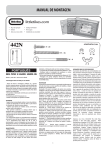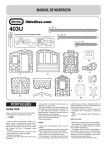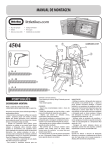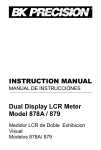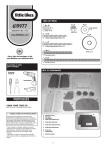Download WARNING WARNING
Transcript
EPILEPSY WARNING WARNING READ THIS NOTICE BEFORE YOU OR YOUR CHILD USE ANY VIDEO GAME A very small percentage of individuals may experience epileptic seizures when exposed to certain light patterns or flashing lights. Exposure to certain patterns, or backgrounds, on a television screen or while playing video games may induce an epileptic seizure in these individuals. Certain conditions may induce previously undetected epileptic symptoms even in persons who have no history of prior seizures or epilepsy. If you, or anyone in your family, have an epileptic condition, consult your physician prior to playing. If you experience any of the following while playing – dizziness, altered vision, eye or muscle twitches, loss of awareness, disorientation, any involuntary movement, or convulsions – IMMEDIATELY discontinue use and consult your physician before resuming play. Ages: 3+ ADULT BATTERY INSTALLATION REQUIRED Item no. 601149UK INTRODUCTION Learning has taken an exciting new turn, straight into the world of fun! This plug ‘n’ play Cozy Coupe™ U-Drive™ console lets kids take the wheel and drive into a variety of fun-filled adventures with awesome new discoveries at every turn! From shapes and colors to letters and numbers it’s a road trip they won’t forget! CONTENTS REPETITIVE STRAIN WARNING • 1 Little Tikes™ Cozy Coupe™ U-Drive™ • 1 Scart Plug Horn Steering Wheel WARNING Ignition Key Some people may experience fatigue or discomfort after playing for a long time. Regardless of how you feel, you should ALWAYS take a 10 to 15 minute break every hour while playing. If your hands or arms become tired or uncomfortable while playing, stop and rest. If you continue to experience soreness or discomfort during or after play, listen to the signals your body is giving you. Stop playing and consult a doctor. Failure to do so could result in long term injury. D1 D2 If your hands, wrists or arms have been injured or strained in other activities, use of your system could aggravate the condition. Before playing consult a doctor. ‘Let’s care for the environment!’ The wheelie bin symbol indicates that the product must not be disposed of with other bousehold waste. Please use designated collection points or recycling facilities when disposing of the item. SAFE BATTERY USAGE • • • • • • • 6 Have an adult install batteries in the Cozy Coupe U-Drive™. Here’s how: 1. Using a Phillips screwdriver (not included) remove the screw and battery compartment cover from the bottom of the console. 2. Install four (4) 1.5V AA alkaline batteries (not included) making sure the (+) and (-) ends face the proper direction as indicated inside the battery compartment. 3. Replace the compartment cover and tighten the screw. loose 1 1.5V AA/R6 5 BEFORE YOU BEGIN BEFORE YOU BEGIN 1.5V AA/R6 NOTE: The voltage of a fully-charged, rechargeable battery is often lower than that of a fresh alkaline battery. Therefore, it is recommended that alkaline batteries be used instead of rechargeable batteries for best performance and for longest play time. 0507-0-UK TM & © The Little Tikes Company, an MGA Entertainment company. LITTLE TIKES™ and all related logos, names, characters, distinctive likenesses and slogans, as well as the packaging and images appearing thereon, are the exclusive property of The Little Tikes Company. Little Tikes Consumer Services Little Tikes UK & Ireland Ash House 19 Medlicott Close Blenheim Park Oakley Hay Industrial Estate Corby NN18 9NF Phone 0800 521 558 Printed in China Visit us at www.littletikes.co.uk A/V Cables 1.5V AA/R6 DISPOSAL OF BATTERIES: Do not treat old batteries as household waste. Take them to a designated recycling facility. Please keep this manual as it contains important information. 1.5V AA/R6 • • • • • • Use alkaline batteries for best performance and longer life. Use only the type battery recommended for the unit. Batteries should be replaced only by an adult. Insert batteries with the correct polarity ( + and – ). Do not mix different types of batteries or old and new batteries. Do not short-circuit batteries. When not used for an extended time, remove batteries to prevent possible leakage and damage to the unit. Do not mix rechargeable and non-rechargeable batteries. Rechargeable batteries are to be removed from the toy before charging. Rechargeable batteries are to be recharged only under adult supervision. Do not recharge non-rechargeable batteries. Exhausted batteries are to be removed from the toy. Do not dispose of batteries in fire as they may leak or explode. 3-Position Shifter Once the batteries are installed, have an Adult plug the Cozy Coupe U-Drive™ into a TV set by doing the following: 1. Make sure the television is turned OFF. 2. Insert the colour-coded A/V plugs into the appropriate A/V inputs on the TV set, matching the colour of the plug to the colour of the input. You may need to have a scart plug if you are using old version TV. NOTE: The yellow plug is for video input, and the red and white cables are for audio input. LEARNING AREAS Each new environment comes with one of four randomly selected learning areas: Colours, Shapes, Numbers and Letters. Each Learning Area is described below. NOTE: Once you’ve become familiar with the Learning Areas, try to call out the colours, shapes, numbers and letters before you hear them. Also, keep an eye out for fun animations of animals, people and other objects that are around you. And, as you go along, look out! Sometimes people and animals will cross the road in front of you. CROSSROADS At the end of each learning area, you will come to a “T” intersection that stops at two large billboards. Each billboard will have one learning items painted on it (i.e. letters, numbers, etc.). A voiceover will call out one of the items. Turn the wheel left or right toward the called-out item. Colours: As you drive along, you will pass billboards that are painted different colours. You will also pass signs and other objects that are different colours. A voiceover will call out the colours as you pass them. TV Back Scart plug If you choose the correct item, you will go on to a new learning area! If you choose the other item, you will repeat the current learning area. 3. Switch your TV “ON” and set it to the appropriate A/V input channel. (Refer to your television user manual. Examples of some channels are: Input 1, Input 2, Channel 3 but these channels vary from set to set.) Shapes: As you drive along, you will pass billboards and road signs that show different shapes. You will also pass other objects that look like different shapes. A voiceover will call out the shapes as you pass them. CAUTION: A distance of 5 feet/152cm between the TV and User must be maintained while in use. Because the AV cable is 72 inches (1.83 m) long, an AV extention cable may be necessary if the AV jacks are located on the back of the TV. 5 feet/152cm QUICK START To hit the road to learning: 1. Turn the Cozy Coupe U-Drive™ Ignition Key to the right, and hold it for a few seconds to turn the unit ON. REPORT CARD FEATURE The Cozy Coupe U-Drive™ includes the Play Smarter™ parent feedback feature that allows parents to keep track of their child’s development. Follow these simple instructions to see how your little tike is doing: 1. After your child is finished playing, and before you turn the game console off, press and hold the Horn button. 2. At the same time, turn the Key to the on position and hold both for 2 seconds. Numbers: As you drive along, you will pass billboards that display different numbers. You will also pass signs and other objects that show different numbers. A voiceover will call out the numbers as you pass them and will even count groups of objects that drift past you! Turn to the ON position D1 D2 Letters: As you drive along, you will pass billboards that display different letters. You will also pass signs and other things that show different letters. A voiceover will call out the letters as you pass them. 2. Once the opening sequence is over and the screen shows a behind-the-wheel view, turn the Key once more to start the game. 3. Move the Shifter forward (away from you) and you will begin driving through one of 4 environments (Country, City, Desert or Snow). As you turn the wheel left or right the road will follow along. 4. If you want to back up, move the Shifter all the way back (toward you). 5. If you want to stop, move the Shifter to the center. 2 3. The screen will display the number of called-out items that your child has chosen at each crossroad since the beginning of play. The choices are also broken down by learning area so that you can see how your child is doing in each area. NOTE: Scores can only be seen for the current play session and cannot be saved. NOTE: The Cozy Coupe™ U-Drive™ does not have an OFF switch. It has been designed to turn itself OFF when not in use for one minute or more. 3 4