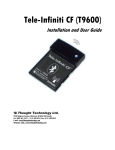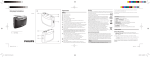Download Setting Your Sunshine Alarm Clock
Transcript
Table of contents Welcome............................................................................................................................3 Button description...........................................................................................................4 Display description..........................................................................................................5 Battery Installation..........................................................................................................6 Setting the clock...............................................................................................................7 Announcing the time........................................................................................................7 Setting the alarm..............................................................................................................8 Using Alarm 3....................................................................................................................9 Ending an alarm & Snoozing...........................................................................................10 Displaying alarms . ..........................................................................................................10 Recording voice memos...................................................................................................11 Voice Operation.................................................................................................................12 Checking your alarms with voice commands................................................................14 Training the Alarm clock...................................................................................................15 Welcome. Thank you for purchasing the Sunshine Voice Interactive Alarm Clock. With the. Sunshine, you can set up to three different alarms, leave voice memos, use the. built-in-night light, even turn on your TV. All of these features and much more are. available at the touch of a button, or from the sound of your voice! Before operating Sunshine, please read this manual thoroughly. It contains . important set up and operation instructions regarding your Sunshine Voice. Interactive Alarm Clock, and should be retained for future reference. While your Sunshine Voice Interactive Alarm Clock comes preprogrammed to recognize voice commands right out of the box, for best results it is recommended that you teach it to recognize your own voice using the friendly training feature. Please see “Training the Alarm Clock” on page 15. SUNSHINE USER MANUAL CENTER KNOB Press to announce time of day. Press and hold to set time. Press to Snooze. Turn to select hours or minutes while setting time. PLAY Play Memo Play Alarm REC Press and hold to record a memo ALARM CONTROL Press to cancel an active alarm. Press and hold to disable alarms. NIGHT LIGHT BUTTON: Turns the Night Light on and off ALARM BUTTONS Display and set up to 3 alarms LED “Listen” LED illuminates when Sunshine is waiting for a voice command or response MICROPHONE SPEAKER LO BATT On when battery is low CLOCK DAYS DISPLAY MODE RECORD Recording a memo MEMO New memo when blinking BELL On if any alarms are active SAY KEYWORD On When Voice Recognition is active SUNSHINE USER MANUAL Battery Installation Open the door at the bottom of your alarm clock. Install 3 alkaline C batteries (not included) in the base as shown below. 3 “C” BATTERIES Insert batteries according to diagram BATTERY DOOR The clock display will flash to indicate that the time of day has not been set. It will also play the greeting “Accenda Alarm Clock.” Plug the power cord into the back of your alarm clock and plug the power adapter into a 110 VAC wall receptacle. Note: AC operation is recommended for long term use. The batteries will retain the time-of-day, your alarm settings and provide full functionality for a number of weeks, enabling you to use your alarm clock in the event of a power failure or when traveling. Note: Backlight runs on AC operation only. Backlight will not work during battery operation without use of AC power adapter. Use of the AC power adapter is recommended for voice operation. Setting Your Sunshine Alarm Clock Setting the Time 1. Press and hold the center knob (FIG 1) for 2 seconds. 2.The SET TIME icon will light up and the one of the days of the week will flash (FIG 2). Turn the knob right or left to select the current day. When the current day is blinking, press the center knob. FIG 1 3. The hours digit(s) will now blink (FIG 3). Turn the center knob left or right to select the current hour. The AM and PM icons will change as you adjust the hours digits past 12. Press the center knob when the correct hour and AM/PM settings are displayed. FIG 2 4. The minutes digit(s) will now blink (FIG 4). Turn the center knob left or right to set the minutes. Press the knob once more. The time and day are now set. Announcing the Time FIG 3 If you press the center knob while the time is displayed, your Sunshine Alarm Clock will announce the time of day. FIG 4 SUNSHINE USER MANUAL Setting the Alarm The Sunshine Alarm Clock provides up to three separate alarms, each with its own unique sound or recorded message. Each alarm is set individually. See next page for alarm sounds. 1.Press and hold the 1, 2 or TV alarm button (FIG 5) for 2 seconds. The SET icon and the selected alarm number will appear, and the day of the week icons will flash (FIG 6). Turn the knob to the right or left to select your choice of days of the week for this alarm to sound (Keep turning the knob to choose your alarm to go off every day, weekdays only, weekends only, or a specific day only. The days will flash accordingly to identify these options.) After you make your selection press the center knob to save the setting. 2.The hours digit(s) will now blink (FIG 7). Turn the center knob left or right to select the desired hour. The AM and PM icons will change as you adjust the hours digits past 12. Press the center knob when the desired hour and AM/PM settings are displayed. 3.The minutes digit(s) will now blink (FIG 8). Turn the center knob left or right to set the minutes. Press the knob once more. The time and day for the selected alarm are now set. 4.The alarm clock will prompt you, “Do you want to record a message?” Say “Yes” within 3 seconds if you want to record a 3 second message to be played back at the selected time. The alarm clock will then say, “Record your message <beep>”. Record your 3-second message after the beep. “Meeting at downtown office today.” FIG 5 FIG 6 FIG 7 FIG 8 FIG 9 Setting the Alarm (cont’d) THREE DIFFERENT ALARMS, THREE DIFFERENT SOUNDS If you do not record an alarm message, the alarm clock will substitute a sound in addition to announcing the time when the alarm goes off. Alarm 1: Rooster Alarm 2: Nature Alarm 3 (TV button): TV power + Fog Horn (see next paragraph). ALARM 3 IS SPECIAL At the designated time, alarm 3 will send a remote control signal to turn on any TV that is within range of the alarm clock. It will then automatically “snooze” for 10 minutes and then announce the time and your personal message or make a fog horn sound. No programming is needed for this feature. Sunshine will automatically recognize any television in the room. IMPORTANT: The path between TV and Sunshine must be clear and unobstructed. The back of Sunshine must face your television. 180º TV TV MUST BE WITHIN THIS FIELD LED SUNSHINE TOP VIEW OF SUNSHINE SUNSHINE USER MANUAL Snoozing, Ending or Disabling an Alarm SNOOZING To snooze an alarm, press the center knob (FIG 10) while the alarm is sounding. You may also snooze an alarm using your voice. See Voice Operation (pg 12). ENDING To end an alarm while it is sounding, press and hold the center knob (FIG 10) for 2 seconds or press the ALARM button. (FIG 11). The alarm will go off again at the selected time. FIG 10 DISABLING To disable an alarm, so that it will not go off until you re-enable it, press the 1, 2 or TV alarm button (FIG 12) at any time the alarm is not sounding, then immediately press the ALARM button . (FIG 11). The bell icon will turn off. The alarm time and . message is still saved so this alarm can be re-activated without setting the alarm time again. You can re-activate an alarm by pressing the 1, 2 or TV alarm button (FIG 12) then pressing the ALARM button (FIG 11) while the alarm setting is displayed. FIG 11 FIG 12 Reviewing Your Alarm Settings CHECKING ALARM TIME To display an alarm, press the 1, 2 or TV alarm button. (FIG 12). The reminder* number will light up (FIG 13).. The Sunshine Alarm Clock will display the alarm setting. for 5 seconds then return to displaying the time. * The Alarm is referred to as “Reminder” in the LCD display. FIG 13 CHECKING CUSTOMIZED ALARM MESSAGE If you want to hear the recorded message for an alarm, press the PLAY button (FIG 14) while the alarm setting is showing. 10 NOTE: While displaying an alarm, the bell icon will be displayed if that alarm is active. While the current time-of-day is displayed, the bell icon will be on if any of the 3 alarms are active. FIG 14 Recording and Playing Voice Memos RECORDING A MEMO 1. Press and hold the REC button (FIG 15). Say your. message when the RECORD MEMO icon comes on (FIG 16) Holding down the REC button until you are complete. The message can be up to 8 seconds long. 2. When you are finished, release the REC button. Y our personal reminder will automatically play back your. message so you can review it. In addition, the MEMO icon. will start blinking (FIG 17) to indicate a new message has. been recorded. FIG 15 FIG 16 PLAYING A MEMO 1. Press the PLAY button (FIG 14) to play the memo. NOTE: If the MEMO icon was blinking, it will turn off once the memo is played one time. Even though the memo icon is off, the memo itself is still present and can be played as many times as you want until it is overwritten with a new memo or the batteries are removed. FIG 17 SUNSHINE USER MANUAL 11 Voice Operation NOTE: While your Sunshine Alarm Clock employs advanced speech recognition technology, it will nonetheless have difficulty recognizing instructions if two people are speaking at once or if there is other background noise. ACTIVATING VOICE RECOGNITION 1. Press the TRAIN button (FIG 18). The alarm clock will say, “Voice recognition on” and the SAY KEYWORD icon (FIG 19) will appear. Voice recognition will remain activated until you turn it off by pressing the TRAIN button again. Note: If you are running your alarm clock on batteries, you should turn off voice recognition when you are not using it to conserve battery life. FIG 18 FIG 19 OPTIONAL AUDIBLE TRIGGER WORD NOTIFICATION: Instead of pressing the TRAIN button, you may press and hold the PLAY button (FIG 20). This will enable “audible trigger word notification.” With audible trigger word identification enabled, when your alarm clock hears the alarm clock trigger word it will make a subtle “tic” noise in addition to lighting the listen LED. This can be handy if you are not looking directly at your alarm clock when you use voice commands. FIG 20 IMPORTANT All voice commands (except snooze) must be preceded. with the trigger phrase “Alarm Clock.” After you say the. trigger phrase “Alarm Clock,” the green LED will light and. the KEYWORD icon will blink (FIG 21). 12 FIG 21 Voice Operation (cont’d) After you say the trigger phrase “Alarm Clock,” you have . 3 seconds to say one of the following voice commands: • • • • Any Alarms? Night Light What time is it? Play Memo If you say “What time is it?” your alarm clock will respond . with the current day and time. If you say “Play Memo,” your alarm clock will play the last memo message recorded. If you say “Night Light,” your alarm clock will turn the. night-light on or off. When an alarm reaches a set alarm time and voice is enabled your alarm clock will announce the day and time. After a short delay, one of two things will happen. If you recorded a personal alarm message it will play. If you did not record a message, an alarm sound will play. Alarm 1 2 3 Sound played when no message is recorded Rooster Nature Fog Horn The alarm clock will alternate between the alarm sound. (or your message) and the time up to 50 times. SUNSHINE USER MANUAL 13 Voice Operation (cont’d) SNOOZING To Snooze the alarm say “Snooze.” The alarm clock will respond with “ten minutes”. This means you have ten more minutes until the alarm goes off again. IMPORTANT NOTE: You must say “Snooze” in the quiet. period between the announcement of the time and the personal message or sound effect. Your alarm clock cannot hear the snooze command when it is making any sounds. You can also snooze the alarm pressing or rotating the knob. Each time you press it you will get another ten minutes. Checking your alarms with voice commands 1. Say “Alarm Clock” 2. When the green light comes on you say, “Any Alarms? “ The alarm clock will tell you how many alarms are currently active. It will then ask if you want to review the alarms. If you say “Yes”, the alarm clock will tell you each active alarm, what time it is set to go off, and the message that will play at that time. 14 Helpful hint: Only say “Snooze” or any other voice command when the green indicator light is on. Training the Alarm Clock If you are having problems getting the voice features to work you can train the alarm clock to recognize your voice. You can also use this feature to train the Sunshine Alarm Clock to recognize commands in different languages. Training 1.Press and hold the TRAIN button (FIG 22) for 2 seconds. 2. The alarm clock will then prompt you to say “Alarm Clock”. When the green light comes on, say “Alarm Clock”. It will then ask you to repeat it. During the training process, the alarm clock will always ask you to say each command at least twice. This is to filter any extraneous sounds that it may hear during the training process. 3. The alarm clock will continue to prompt you to say each voice command. They are: • Alarm Clock • Any Alarms? • What time is it? • Snooze • Play memo • Yes • Night Light • No 4. After you have completed saying all of the commands, the alarm clock will say “Voice Commands Trained.” Now the alarm clock is ready to be used again. Please test all of the voice commands to make sure they work correctly. Refer to the Voice operation section of the manual. FIG 22 Helpful hint: Once you are in training mode the train button can be used to skip recording a particular voice command. For example, if you recorded all the voice commands, but “play memo’ was not working correctly, You can re-train “play memo” by pressing the train button 2 times. To exit the train mode you must keep pressing the train button until the alarm clock responds with “training complete”. Note: Once you train the Sunshine Alarm Clock it will be optimized for you voice, and may not work very well for other people. SUNSHINE USER MANUAL 15