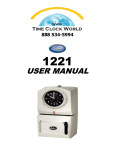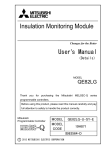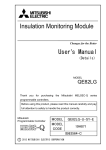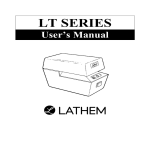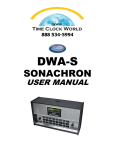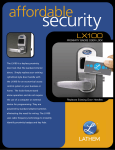Download Model 2121 User`s Guide
Transcript
Mechanical Time Recorder Model 2121 User’s Guide Contents Thank you for choosing the Lathem 2121 time recorder. Should you ever need assistance, please let us know. This guide contains all the information you need for setting up and operating your new time recorder. Service information is also included for replacing certain parts. Ordering Accessories ............................................ 1 Start Here......................................................... 1 1. Mount Clock in Suitable Location ....................... 1 2. Unlock and Remove the Cover .......................... 2 3. Lift the Type Section ..................................... 3 4. Set the Printed Day and Time ........................... 4 5. Set Hands on Clock Face ................................. 5 6. Advance Print Wheels and Hands ....................... 5 7. Lower the Type Section into Place ..................... 6 8. Test that Clock Is Now Set Correctly ................... 7 9. Close and Lock the Unit .................................. 7 Change the Ribbon .............................................. 8 Change the Type Section ....................................... 8 Change the Motor................................................ 9 Trouble Shooting ...............................................10 Warranty .........................................................11 Model 2121 Time Recorder User’s Guide Ordering Accessories Lathem time recorders fulfill a wide range of timekeeping requirements. For maximum results, only use Lathem accessories specifically designed to fit your time recorder. To purchase the appropriate accessories for your Model 2121 time recorder, contact your local Lathem dealer or visit us at: http://shop.lathem.com Description Part Number Extra Pair of Keys VSM0976 Replacement Ribbon, 2-Colors 7-2CN Time Card Rack, 25 Pockets 25-9EX Time Card Rack 12 Pockets 12-9EX Time Cards, Weekly (Box of 1,000) 1900L-C Time Cards, Bi-Weekly (Box of 1,000) L-31-1D Time Cards, Semi-Monthly / Monthly (Box of 1,000) 1790 Time Cards, Job Costing (Box of 1,000) 350 Replacement Timing Motor, 110V/60Hz K342 Start Here Complete these steps to setup your new time recorder This guide is available to download at: http://www.lathem.com/support/product-manuals.aspx 1. Mount Clock in Suitable Location Must be within 6 feet of AC power source (unswitched) and conveniently located for your employees. See enclosed instructions if you will be installing on wall. Page 1 Model 2121 Time Recorder User’s Guide 2. Unlock and Remove the Cover Safety Warning: Do not plug the unit into an AC electrical outlet until you are instructed. 2.1 Place the unit where you plan to mount or leave it. 2.2 Insert the key into the lock on the top of the unit cover. 2.3 Turn the key clockwise to unlock the unit. Locked Unlocked 2.4 Place your hands on both sides of the cover and pull it toward you to remove it. A small amount of force may be required. Page 2 Model 2121 Time Recorder User’s Guide 3. Lift the Type Section 3.1 Locate the lock lever on either side of the type section behind the clock face. 3.2 While pushing the lock lever down, lift the entire type section as shown below until it locks into place horizontally. It will click distinctly when it locks place. Page 3 Model 2121 Time Recorder User’s Guide 4. Set the Printed Day and Time 4.1 Locate and press the red overthrow lever until it clicks. This releases the print wheels, allowing you to turn them. 4.2 Before setting type wheels, observe the center position of wheels, as shown by the arrows below. The characters in the center position of each wheel are the characters that will print. 4.3 Rotate each wheel with your fingers or a pointed object clockwise until the correct day and time are aligned at the center position. The wheel will click at each position. Print Wheels Day Wheel Hour Wheel 0-5 Minute Wheel 0-9 Minute Wheel Description The top wheel is the Day wheel. Rotate it to the current day of the week, such as M for Monday. Below the Day wheel is the Hour wheel. Be sure to set hours to correct AM/PM. PM hours are underlined. AM hours are not underlined. Below the Hour wheel is the 0-5 Minute wheel. If the current time is 2:34 PM, rotate it to 3. The last wheel is 0-9 Minute wheel. If current time is 2:34 PM, rotate this wheel to 4. Page 4 Model 2121 Time Recorder User’s Guide 4.4 When finished, release the red overthrow lever by gently pulling it toward you until it clicks. This prevents the print wheels from being manually turned. 5. Set Hands on Clock Face 5.1 Locate the setting wheel on the right side below the clock face. Caution: Do not manually turn the hands on the clock face. 5.2 Rotate the clock setting wheel counter-clockwise to set the clock time to the print time you previously set. Tip: The arrow on the clock face indicates the correct direction to move the clock setting wheel. 6. Advance Print Wheels and Hands 6.1 Turn the main setting wheel, as shown below, to advance both the clock face and the print wheels together. 6.2 Use your fingers or a pointed object to rotate the main setting wheel clockwise until it advances the time on the clock face to the current time. Each minute will make a distinct click as you rotate the wheel. Tip: Advance print wheels and clock face 1 or 2 minutes ahead of the actual time to allow time to complete step 7. Page 5 Model 2121 Time Recorder User’s Guide 7. Lower the Type Section into Place 7.1 Slightly lift the type section. 7.2 While holding the type section up, release the latch by slightly pushing it in the direction, as shown below. 7.3 Gently lower the type section. Tip: Turn spools to tighten ribbon before lowering type section to avoid catching the ribbon. 7.4 Firmly push it into the clock until it clicks. 7.5 Plug the clock into an AC electrical outlet. Page 6 Model 2121 Time Recorder User’s Guide 8. Test that Clock Is Now Set Correctly 8.1 When the clock advances to the next minute, you hear a distinct click. 8.2 Insert a card or piece of paper below the print ribbon. 8.3 Push lever on front of the unit down to make a print. 8.4 Verify that the clock face time matches the printed time. If it does not, start again with Lift the Type Section. Otherwise, continue to step 9. 9. Close and Lock the Unit 9.1 Slide the case cover on the unit. 9.2 Turn the key to lock the unit and remove the key. Note: This completes the setup of this unit. The following procedures contain service instructions. Page 7 Model 2121 Time Recorder User’s Guide Change the Ribbon Lathem time recorders have self-reversing ribbons. With normal use, a ribbon should last for many months or even years. When the time comes, it is easy to change. 1. Remove cover and lift type section as described in Unlock and Remove the Cover and Lift Type Section. 2. Use a pointed object to remove the small cotter pins that hold the ribbon spools. 3. Lift the ribbon hold-down guide, and use a pen or a pencil to hold it away from the ribbon, as shown above. 4. Slide off the old ribbon spools. 5. Slide on the new Lathem ribbon spools. Make sure the ribbon feeds from the bottom of the spools and runs between the reversing fingers. Also make sure that the red side of the ribbon is nearest the outside of the unit. 6. Reinstall the cotter pins to hold the ribbon spools in place. 7. Remove the pen or pencil and lower the ribbon hold-down guide. 8. Follow the instructions in Lower the Type Section and Close and Lock the Unit. Change the Type Section If the type section needs servicing, you can easily remove and change it without sending the entire unit for service. 1. Remove cover as described in Unlock and Remove the Cover. 2. Remove the type section retaining ring. Page 8 Model 2121 Time Recorder User’s Guide 3. Press type section lock lever as shown on page 3 and lift type section slightly and move it to the right to release the hinge pins from their sockets. The unit will lift out easily. 4. Reverse these steps to replace the type section. Change the Motor 1. Unplug the unit from the AC electrical outlet. 2. Remove cover as described in Unlock and Remove the Cover. 3. Remove type section as described in Changing the Type Section. 4. Disconnect the wire leads by turning each screw one-quarter turn counter-clockwise. 5. Remove the clutch from its shaft by turning it clockwise. Note: The threads of the motor shaft are left handed. 6. Hold the motor bracket and loosen the mounting screws. Remove and retain the screws and bracket from the old motor. 7. Install the clutch on the new motor. Turn it counter-clockwise to tighten. Caution: Do not over-tighten or bend the clutch. You may damage the internal motor gears. Page 9 Model 2121 Time Recorder User’s Guide 8. Install the new motor making sure the motor bracket is completely behind the clock frame and the gold motor bearing is resting in the slot of the frame. 9. Attach the type section, reset the time, and replace the cover, as described in this guide. Trouble Shooting Clock Loses Time on Printer, but hands on face keep correct time Clock Changes To The Next Day At 12:00PM Clock gains time on Printer, but hands on face keep correct time. How To Convert The Print Style On A Mechanical Time clock How To Convert Minutes To Hundredths For Calculating Time Ribbon not reversing Time not advancing on Printer, but hands on face keep correct time Time not advancing on Printer (also hands on face are stopped) Clock makes a Humming Or Screeching Noise Call Lathem to order a type section exchange Hour wheel is 12 hours off, reset Call Lathem to order a type section exchange Call Lathem to order a type section exchange Divide minutes (00-59) by 60 (ex. 45 min divided by 60 is .75 hours) Verify ribbon is installed between reversing fingers Install return spring (Part# JB518-5M) Replace motor (Part #. K342) Replace motor (Part #. K342) Page 10 Model 2121 Time Recorder User’s Guide Warranty One-Year Limited Warranty Lathem warrants the hardware products described in this guide against defects in material and workmanship for a period of one year from date of original purchase from Lathem or from an authorized Lathem reseller. The conditions of this warranty and the extent of the responsibility of Lathem Time Corporation (“Lathem”) under this warranty are listed below. 1. This warranty will become void when service performed by anyone other than an approved Lathem warranty service dealer results in damage to the product. 2. This warranty does not apply to any product which has been subject to abuse, neglect, or accident, or which has had the serial number altered or removed, or which has been connected, installed, adjusted, or repaired other than in accordance with instructions furnished by Lathem. 3. This warranty does not cover dealer labor cost for removing and reinstalling the machine for repair, or any expendable parts that are readily replaced due to normal use. 4. The sole responsibility of Lathem under this warranty shall be limited to repair of this product, or replacement thereof, at the sole discretion of Lathem. 5. If it becomes necessary to send the product or any defective part to Lathem or any authorized service dealer, the product must be shipped in its original carton or equivalent, fully insured with shipping charges prepaid. Lathem will not assume any responsibility for any loss or damage incurred in shipping. 6. WARRANTY DISCLAIMER AND LIMITATION OF LIABILITY: Except only the limited express warranty set forth above, the products are sold with no expressed or implied warranties of any kind, and the implied warranties of merchantability and fitness for a particular purpose are hereby expressly disclaimed. No warranties are given with respect to products purchased other than from Lathem or an authorized Lathem reseller and any such products are purchased “as is, with all faults.” In no event will Lathem be liable for any direct, special, or consequential damages arising out of or in connection with the delivery, use or inability to use, or performance of this product. In any event any limited remedy given herein shall be deemed to have failed of its essential purpose, Lathem’s maximum liability shall be to refund the purchase price upon return of the product. 7. Proof of date of purchase from Lathem or an authorized Lathem reseller is required for warranty service on this product. 8. This Warranty grants specific legal rights. Additional legal rights, which may vary by locale, may also apply. 9. Should any difficulties arise with the performance of this product during warranty, or with any Lathem authorized service centers, contact Lathem Time at the address below. Lathem Time Corporation 200 Selig Drive, SW, Atlanta, GA 30336 404-691-0405 www.lathem.com Copyright © 2009 Lathem Time Corporation. All rights reserved. Printed in USA P/N: USG0088A Page 11