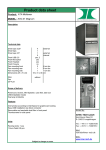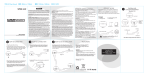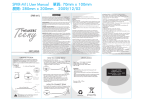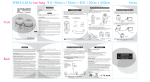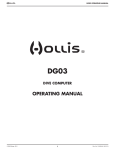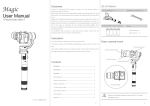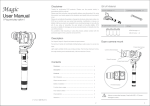Download Manual - Inter
Transcript
Bluetooth Speaker M7 User Manual Bluetooth Speaker M7 Introduction .......................................................... 1 Overview ............................................................... 1 User interface of M7 Speaker: .............................. 2 Technical specification: ......................................... 2 Pair/connect M7 speaker to Bluetooth device ..... 3 Call handling .......................................................... 3 Volume control ..................................................... 4 Line in port ............................................................ 4 Package content .................................................... 4 Care and maintenance .......................................... 4 Disposal of waste .................................................. 4 Contact: ................................................................. 5 Bluetooth Speaker M7 User Manual Introduction Thank you for purchasing Nitrox M7 Bluetooth speaker. Its compact design will bring you ultra-portability and amazingly to deliver powerful bass impressive sound, so enjoy the world of power rhythm and harmony. This manual will assist you to operate M7 speaker in a quicker and proper way. Please read it through before using the speaker. The inobservance of this manual can cause damages which will be out of warranty. Overview M7 speaker works with Bluetooth technology to connect Bluetooth devices, such as mobile phone, music players, notebooks, which enable you to: Wirelessly listen music ultra bass and clear sound. Handle phone calls securely and safely on driving. Bluetooth Speaker M7 User interface of M7 Speaker: Bluetooth Speaker M7 Technical specification: Product Name Bluetooth Speaker M7 Bluetooth specification Version 3.0 ‖ Frequency Response 100Hz-20KHz Charging Time 3 hours Speaker Output 3W Battery Capacity 650mAh Charging/Pairing/Connecting Please follow the coming three steps before using M7 speaker: 1) Charge M7 speaker 2) Plug one end of the USB cord to a 5V USB power adapter or computer/notebook device and the other end to M7 speaker. 3) While charging, LED is red; when it turned blue, then the speaker is fully charged. Note: - When the LED flashes with beep, it indicates the battery level is low, so please charge it. - Charging in a -20 to +50℃ - Charging time: About 3 hours. Bluetooth Speaker M7 Pair/connect M7 speaker to Bluetooth device 1) Power on M7 speaker, the speaker will automatically reconnect to last “paired” Bluetooth device. 2) First time using M7 or the last paired Bluetooth device is not existed or not within effective range(10 meter). a) Enable Bluetooth function on your phone or the other device. b) Search for new Bluetooth device until “Tweakers Bread” appears in the searched Bluetooth device list on your phone/device. c) Select “Tweakers Bread” d) Enter pass code “0000”to pair(if required)and connect M7 speaker to your device. Note: M7 speaker LED will turn off if no Bluetooth device connected within 5 minutes. Call handling When you receive a call, you hear a ringing tone from the speaker. To answer the call, press the answer key lightly. To reject an incoming call, press and hold the answer key for 2 to 3 seconds until you hear a beep and let go. To end a call, press the answer key lightly, or wait for the other party to hang Bluetooth Speaker M7 up. Volume control Short press “+” is change to next song, and long press “+” is volume up. Short press “-“ is change to last song, and long press “-“ is volume down. Line in port If there’s no Bluetooth function on your phone or music player devices, you can connect device by audio cable. Package content Bluetooth speaker, user manual, USB cable, Audio cable. Care and maintenance 1) Keep all accessories out of the reach of children. 2) Keep the device dry. Liquids or moisture can contain minerals that will corrode electronic circuits. If your device does get wet, allow it to dry completely. 3) Do not use or store the device in dusty, dirty areas. Its moving parts and electronic components will be damaged. 4) Do not store the device in hot areas. High temperatures can shorten the Bluetooth Speaker M7 life of electronic devices, damage batteries, and warp or melt certain plastics. 5) Do not store the device in cold areas. Usually, when returns to normal temperature, moisture can damage electronic circuit boards. 6) Do not attempt to open the device. 7) Do not drop, knock, or shake the device. Rough handling my break circuit boards and its mechanism. 8) Do not use harsh chemicals, cleaning solvents, or strong detergents to clean the device. 9) Do not paint the device. Paint can clog the moving parts and may cause function ineffective. Disposal of waste If you want to or have to change your device, please don´t clean it up by normal garbage. Please use the special collection points for electronic waste. Please ask your local government for the right way of disposal of electronic waste. Bluetooth Speaker M7 Contact: Nitrox is a trading mark of Inter-Tech Elektronik Handels GmbH Hainhäuser Weg 93, D-30855, Langenhagen, Deutschland Telephone: +49 (0)511 726678-30 Email: [email protected] Web: www.inter-tech.de