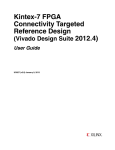Download open the User`s Manual
Transcript
logiREF-MEDIA-ZED Xylon logicBRICKSTM Multimedia Reference Design for Xilinx® Zynq®-7000 All Programmable SoC based ZedBoard™ from Avnet Electronics Marketing User’s Manual Version: 1.00.a logiREF-MEDIA-ZED_v1_00_a.docx logiREF-MEDIA-ZED Reference Design User’s Manual September 2nd, 2015 Version: v1.00.a All rights reserved. This manual may not be reproduced or utilized without the prior written permission issued by Xylon. This publication has been carefully checked for accuracy. However, Xylon does not assume any responsibility for the contents or use of any product described herein. Xylon reserves the right to make any changes to product without further notice. Our customers should ensure to take appropriate action so that their use of our products does not infringe upon any patents. Copyright © Xylon d.o.o. logicBRICKSTM is a registered Xylon trademark. All other trademarks and registered trademarks are the property of their respective owners. Copyright © Xylon d.o.o. 2015 All Rights Reserved Page 2 of 46 logiREF-MEDIA-ZED Reference Design User’s Manual September 2nd, 2015 1 Version: v1.00.a INTRODUCTION ..........................................................................................................................5 1.1 DESIGN DELIVERABLES...........................................................................................................6 1.1.1 Hardware Design Files .....................................................................................................6 1.1.2 Software ...........................................................................................................................6 1.1.3 Binaries ............................................................................................................................7 1.2 USAGE MODES.......................................................................................................................7 1.2.1 Quick Evaluation with no HW and/or SW Changes ...........................................................7 1.2.2 Develop Standalone and Linux Software, no HW Changes ..............................................7 1.2.3 Full Media SoC Customization, HW and SW Changes .....................................................8 1.3 XILINX DEVELOPMENT SOFTWARE ...........................................................................................8 2 LOGICBRICKS IP CORES ..........................................................................................................9 2.1 ABOUT LOGICBRICKS IP LIBRARY ..........................................................................................9 2.2 EVALUATION LOGICBRICKS IP CORES .................................................................................. 10 2.3 LOGICBRICKS IP CORES USED IN THIS DESIGN .................................................................... 11 2.3.1 logiWIN Versatile Video Input ......................................................................................... 11 2.3.2 logiI2S Audio Data Receiver/Transmitter ........................................................................ 12 2.3.3 logiCVC-ML Compact Multilayer Video Controller ........................................................... 12 2.3.4 logiBITBLT Block Transfer 2D Graphics Accelerator....................................................... 13 2.3.5 logi3D Scalable 3D Graphics Accelerator ....................................................................... 14 2.3.6 logiCLK Programmable Clock Generator ........................................................................ 14 2.4 LOGICBRICKS IP CORES FOR VIDEO PROCESSING ................................................................ 15 3 LINUX SOFTWARE DRIVERS .................................................................................................. 16 3.1 VIDEO4LINUX DRIVER ........................................................................................................... 16 3.2 ADVANCED LINUX SOUND ARCHITECTURE (ALSA) DRIVER ..................................................... 16 3.3 FRAMEBUFFER DRIVER ......................................................................................................... 17 3.4 LOGICLK PROGRAMMABLE CLOCK GENERATOR DRIVER ........................................................ 17 3.5 XYLONQPA PLUGIN FOR QT 5.4 ........................................................................................... 18 3.6 OPENGL ES 1.1 API ............................................................................................................ 18 3.7 OPTIONAL – DIRECT RENDERING MANAGER (DRM) DRIVER ................................................... 19 4 GET AND INSTALL THE REFERENCE DESIGN ...................................................................... 20 4.1 REGISTRATION PROCESS...................................................................................................... 20 4.2 INSTALLATION PROCESS ....................................................................................................... 22 4.2.1 Filesystem Permissions of the Installed Directory (Windows 7)....................................... 23 4.3 DIRECTORY STRUCTURE....................................................................................................... 24 5 GETTING LOGICBRICKS EVALUATION LICENSES ............................................................... 26 6 LOGIREF-MEDIA-ZED DESIGN ................................................................................................ 29 6.1 DESIGN CUSTOMIZATION ...................................................................................................... 30 6.2 MEMORY LAYOUT ................................................................................................................. 32 6.3 RESTORING FULL SOC DESIGN FROM XYLON DELIVERABLES .................................................. 33 7 VIDEO OUTPUT CLOCKING .................................................................................................... 34 7.1 LOGICVC-ML – STANDARD DISPLAY RESOLUTIONS AND PIXEL CLOCK .................................... 34 7.2 UTILITY CLOCK MODULE ....................................................................................................... 35 7.3 LINUX FRAME BUFFER – CHANGING DISPLAY RESOLUTIONS ................................................... 36 8 QUICK START........................................................................................................................... 38 8.1 8.2 REQUIRED HARDWARE ......................................................................................................... 38 SET UP THE ZEDBOARD FOR USE WITH PRECOMPILED LINUX DEMOS FROM THE SD CARD ...... 38 Copyright © Xylon d.o.o. 2015 All Rights Reserved Page 3 of 46 logiREF-MEDIA-ZED Reference Design User’s Manual September 2nd, 2015 Version: v1.00.a 8.3 RUNNING PRECOMPILED DEMOS FROM THE SD CARD IMAGE .................................................. 40 8.3.1 BootUp Menu.................................................................................................................. 41 8.3.2 Running 3D Demo Apps ................................................................................................. 42 8.3.3 Running QT Demo Apps ................................................................................................. 42 8.3.4 Running Audio Demo App .............................................................................................. 43 8.3.5 Running Video Capturing Demo App .............................................................................. 43 8.4 CHANGE THE DEMO APPLICATIONS OR DESIGN NEW APPLICATIONS FROM SCRATCH ............... 43 8.4.1 Xilinx Development Software .......................................................................................... 43 8.4.2 Set Up Linux System Software Development Tools ........................................................ 43 8.4.3 Set Up git Tools .............................................................................................................. 44 9 SOFTWARE DOCUMENTATION .............................................................................................. 45 9.1 SOFTWARE INSTRUCTIONS – STANDALONE SOFTWARE .......................................................... 45 9.2 SOFTWARE INSTRUCTIONS – LINUX SOFTWARE...................................................................... 45 10 REVISION HISTORY ................................................................................................................. 46 Copyright © Xylon d.o.o. 2015 All Rights Reserved Page 4 of 46 logiREF-MEDIA-ZED Reference Design User’s Manual September 2nd, 2015 Version: v1.00.a 1 INTRODUCTION logiREF-MEDIA-ZED is the pre-verified logicBRICKS reference design that presents Xylon solutions for multimedia processing under the Linux operating system running on the Xilinx Zynq-7000 All Programmable SoC. The design includes logicBRICKS IP cores for 2D and 3D graphics, video and display processing and connecting of digital audio devices. The included Linux demo applications demonstrate how to implement video frame grabbing, audio recording and playback, and how to design various graphics Human Machine Interfaces (HMI), including the HMI developed by the Qt, a leading cross-platform application and UI development framework. The list of the Xylon provided and maintained Linux software drivers and libraries includes: Advanced Linux Sound Architecture (ALSA), Video4Linux2, Linux Framebuffer driver, XylonQPA 2D plugin for 2D accelerated Qt application framework and the OpenGL® ES 1.11 API. The reference design is prepared for the ZedBoard development kit from Avnet Electronics Marketing, which is expanded by the Avnet FMC-IMAGEON HDMI® Input/Output module (Figure 1) to support external video source connections. Figure 1: The ZedBoard Development Kit Running V4L2 Video Capture Demo Copyright © Xylon d.o.o. 2015 All Rights Reserved Page 5 of 46 logiREF-MEDIA-ZED Reference Design User’s Manual September 2nd, 2015 Version: v1.00.a The logiREF-MEDIA-ZED reference design is available for free and can be downloaded from: http://www.logicbricks.com/logicBRICKS/Reference-logicBRICKS-Design/Multimedia-for-Zynq-APSoC-ZedBoard.aspx The logiREF-MEDIA-ZED reference design provides system designers with everything they need to develop multimedia applications on the Xilinx Zynq-7000 AP SoC. It includes evaluation logicBRICKS IP cores and hardware design files prepared for Xilinx Vivado® Design Suite and hardware developers can customize the provided design through the Vivado IP Integrator (IPI). The provided standard software drivers enable software developers to work fast and efficiently with the Zynq-7000 AP SoC without knowing the hardware implementation details and in the same way as with any SoC. Aside from the logicBRICKS software support for the Linux OS, Xylon also provides bare-metal software drivers for non-OS use and for other popular operating systems running on the Zynq-7000 AP SoC. To learn more about the available software support, please visit: http://www.logicbricks.com/logicBRICKS/Reference-logicBRICKS-Design/OS-IP-CoreSupport.aspx. 1.1 Design Deliverables 1.1.1 Hardware Design Files Configuration bitstream file for the programmable logic and the SDK export of the reference design that allows for an immediate start and software changes ZedBoard reference design prepared for the Vivado Design Suite Xylon evaluation logicBRICKS IP cores: logiWIN Versatile Video Input logiI2S Audio Transmitter/Receiver logiBITBLT Bit Block Transfer 2D Graphics Accelerator logi3D Scalable 3D Graphics Accelerator logiCVC-ML Compact Multilayer Video Controller logiCLK Programmable Clock Generator 1.1.2 Software logicBRICKS standalone (bare-metal drivers) with driver examples Zynq FSBL sources and the Xilinx SDK project – custom version for standalone applications ALSA (Advanced Linux Sound Architecture) driver for the logiI2S IP core V4L2 (Video4Linux2) driver for the logiWIN IP core XylonQPA plugin for Qt 5.4 (supports logiBITBLT 2D graphics accelerator) Linux Framebuffer driver for the logiCVC-ML IP core (display controller) Linux driver for the logiCLK programmable clock source HMI demo application that uses Qt application framework for GUI capabilities Copyright © Xylon d.o.o. 2015 All Rights Reserved Page 6 of 46 logiREF-MEDIA-ZED Reference Design User’s Manual September 2nd, 2015 Version: v1.00.a logi3D example sources and binaries (OpenGL ES 1.11 library for the logi3D IP core may be provided on request) 1.1.3 Binaries Precompiled SD card image for the fastest demo startup First Stage Bootloader (FSBL) Standalone logiCVC-ML and logiBITBLT examples Linux binaries: uboot, devicetree (dtb), root file system (uramdisk) uImage – kernel with the Xylon Framebuffer, V4L2 and ALSA drivers OpenGL ES 1.1 simple example and Xylon 3D demo Pre-compiled demo applications showing 2D and 3D accelerations, HMI, audio recording/playback and input video capture and processing. 1.2 Usage Modes The logiREF-MEDIA-ZED reference design can be used in different ways, which are listed in this paragraph and thoroughly explained throughout this document. 1.2.1 Quick Evaluation with no HW and/or SW Changes Download and install the logiREF-MEDIA-ZED reference design (see chapter 4 GET AND INSTALL THE REFERENCE DESIGN) Setup the demo hardware and use the provided SD card image to run precompiled demo applications (paragraph 8.2 Set Up the ZedBoard for Use with Precompiled Linux Demos From the SD Card) 1.2.2 Develop Standalone and Linux Software, no HW Changes Download and install the logiREF-MEDIA-ZED reference design (chapter 4 GET AND INSTALL THE REFERENCE DESIGN) Setup the demo hardware (paragraph 8.2 Set Up the ZedBoard for Use with Precompiled Linux Demos From the SD Card) Use the provided Zynq-7000 AP SoC as it is (binaries) Follow instructions for working with logicBRICKS stand-alone (bare-metal) or Linux drivers (please get the full instructions in the start.html file from your installation root directory) Develop software applications prior to the availability of the actual target system 1 Product is based on a published Khronos specification, and is expected to pass the Khronos Conformance Testing Process. Current conformance status can be found at www.khronos.org/conformance. Copyright © Xylon d.o.o. 2015 All Rights Reserved Page 7 of 46 logiREF-MEDIA-ZED Reference Design User’s Manual September 2nd, 2015 Version: v1.00.a 1.2.3 Full Media SoC Customization, HW and SW Changes Download and install the logiREF-MEDIA-ZED reference design (chapter 4 GET AND INSTALL THE REFERENCE DESIGN) Setup the demo hardware (paragraph 8.2 Set Up the ZedBoard for Use with Precompiled Linux Demos From the SD Card) Obtain logicBRICKS evaluation licenses from Xylon (chapter 5 GETTING LOGICBRICKS EVALUATION LICENSES) Use the provided Zynq-7000 AP SoC to add or remove more logicBRICKS IP cores and/or third-party IP cores, or to change logicBRICKS IP settings through the GUI Implement new Zynq-7000 AP SoC design Develop software by following instructions listed in the start.html file from your installation root directory 1.3 Xilinx Development Software The logiREF-MEDIA-ZED reference design and Xylon logicBRICKS IP cores are fully compatible with Vivado Design Suite 2014.4. Future design releases shall be synchronized with the newest Xilinx development tools. Copyright © Xylon d.o.o. 2015 All Rights Reserved Page 8 of 46 logiREF-MEDIA-ZED Reference Design User’s Manual September 2nd, 2015 Version: v1.00.a 2 LOGICBRICKS IP CORES 2.1 About logicBRICKS IP Library Xylon’s logicBRICKS IP core library provides IP cores optimized for Xilinx FPGA and Zynq-7000 All Programmable SoC. logicBRICKS IP cores shorten development time and enable fast design of complex embedded systems based on Xilinx All Programmable devices. The key features of the logicBRICKS IP cores are: Compatibility with the Xilinx Vivado Design Suite and optionally with the ISE® Design Suite* – logicBRICKS can be used in the same ways as Xilinx IP cores and require no skills beyond general tools knowledge. logicBRICKS users can setup IP core feature sets and programmable logic utilization through Xilinx implementation tools’ GUI. Each logicBRICKS IP core comes with the extensive documentation, reference design examples and can be evaluated on reference hardware platforms. Xylon provides evaluation logicBRICKS IP cores to enable risk-free evaluation prior to purchase. Broad software support – from bare-metal software drivers to standard software drivers for different operating systems (OS). Standard software support allows graphics designers and software developers to use logicBRICKS in a familiar and comfortable way. Xylon assures skilled technical support. Figure 2: logicBRICKS IP Cores Imported into the Vivado Catalog * Some of the latest logicBRICKS IP cores are provided in the Vivado compatible version only. Please visit our web site, or contact Xylon to learn more about the tools compatibility of the specific logicBRICKS IP core. Copyright © Xylon d.o.o. 2015 All Rights Reserved Page 9 of 46 logiREF-MEDIA-ZED Reference Design User’s Manual September 2nd, 2015 Version: v1.00.a The Figure 2 shows logicBRICKS IP cores imported into Vivado Design Suite, while the Figure 3 shows a typical logicBRICKS IP core’s configuration GUI. Figure 3: Example of logicBRICKS IP Configuration GUI Click on the Documentation icon in the GUI opens the User’s Manual of the logicBRICKS IP core! 2.2 Evaluation logicBRICKS IP Cores Xylon offers free evaluation logicBRICKS IP cores which enable full hardware evaluation: Import into the Xilinx ISE Platform Studio (XPS) and Vivado Design Suite IP parameterization through the tool GUI interface Bitstream generation If you need to simulate logicBRICKS IP cores, please contact Xylon The logicBRICKS evaluation IP cores are run-time limited and cease to function after some time. Proper operation can be restored by bitstream reloading. Besides this run-time limitation, there are no other functional differences between the evaluation and fully licensed logicBRICKS IP cores. Evaluation logicBRICKS IP cores are distributed as parts of the Xylon reference designs: http://www.logicbricks.com/logicBRICKS/Reference-logicBRICKS-Design.aspx. Specific IP cores can be downloaded from Xylon’s web shop: http://www.logicbricks.com/Products/IP-Cores.aspx. Copyright © Xylon d.o.o. 2015 All Rights Reserved Page 10 of 46 logiREF-MEDIA-ZED Reference Design User’s Manual September 2nd, 2015 Version: v1.00.a 2.3 logicBRICKS IP Cores Used in This Design 2.3.1 logiWIN Versatile Video Input The logiWIN is a frame grabber IP core designed to capture video input stream and give an output video formatted in variety of digital video formats. Its functions include scaling, cropping, positioning and masking of the output image by non-rectangular masks. Interlaced input PAL/NTSC video streams can be de-interlaced. The interface to the frame buffer, or the video memory, is designed for SDRAM (SDR or DDR) or SRAM implementation. Supports Xilinx Zynq®-7000 All Programmable SoC and all Xilinx FPGA families Maximum input and output resolutions are 2048 x 2048 pixels Supports different digital video input formats: ITU656 (PAL and NTSC) and ITU1120 RGB YUV 4:2:2 Supports different digital video output formats: RGB YUV 4:2:2 Can switch between two video inputs with different video format Built-in YCrCb to RGB converter, YUV to RGB converter and RGB to YCrCb converter Embedded image color enhancements (contrast, saturation, brightness and hue), separately for ITU and YUV Real-time video scale-up (zoom in) up to 64x Real-time video scale-down (zoom out) down to 16 times Lossless 2x scaling down or 4x in the cascade scaling mode Supports video input cropping and smooth image positioning ARM AMBA® AXI4-Lite bus compliant register interface Configurable video memory interface: XMB (Xylon Memory Bus) or ARM AMBA AXI4 Compressed stencil buffer in BRAM (mask over output buffer) Supports pixel alpha blending – program the alpha channel in the output video stream Provides “Bob” and “Weave” de-interlacing algorithms Supported Big and Little Endianness memory layout Double or triple buffering for flicker-free video Parametrical VHDL design that allows tuning of slice consumption and features set Available for Xilinx Vivado Design Suite and ISE Design Suite (XPS) implementation tools More info: http://www.logicbricks.com/Products/logiWIN.aspx Datasheet: http://www.logicbricks.com/Documentation/Datasheets/IP/logiWIN_hds.pdf Copyright © Xylon d.o.o. 2015 All Rights Reserved Page 11 of 46 logiREF-MEDIA-ZED Reference Design User’s Manual September 2nd, 2015 Version: v1.00.a 2.3.2 logiI2S Audio Data Receiver/Transmitter The logiI2S enables audio recording and playback functionality in the Xilinx Zynq-7000 AP SoC and FPGAs by connecting them to external audio devices via the I2S bus interface standard. The IP core offers different configuration options, i.e. configurable number of audio transmitters and and receivers (up to 8), clock master or slave option, etc. Xylon provides the ALSA driver for audio processing within the Linux operating system. Supports Xilinx Zynq-7000 AP SoC and all Xilinx FPGA families Supports up to eight individual I2S instances with the following features: Configurable as receiver or transmitter Configurable as clock master or slave Configurable as word select master or slave Configurable active clock edge Supports three different justification modes: normal (corresponds to the mode specified in the I2S specification by Philips), left and right Configurable TX and RX FIFO depth, from 512 up to 4096 samples (L+R word) Supports word length up to 16 bits ARM AMBA AXI4-Lite bus compliant Parametrical VHDL design that allows tuning of slice consumption and features set Available for Xilinx Vivado Design Suite and ISE Design Suite (XPS) implementation tools Available Linux ALSA driver More info: http://www.logicbricks.com/Products/logiI2S.aspx Datasheet: http://www.logicbricks.com/Documentation/Datasheets/IP/logiI2S_hds.pdf 2.3.3 logiCVC-ML Compact Multilayer Video Controller The logiCVC-ML IP core is an advanced display graphics controller for LCD and CRT displays, which enables an easy video and graphics integration into embedded systems with Xilinx Zynq-7000 All Programmable SoC and FPGAs. This IP core is the cornerstone of all 2D and 3D GPUs. Though its main function is to provide flexible display control, it also includes hardware acceleration functions: three types of alpha blending, panning, buffering of multiple frames, etc. Supports Xilinx Zynq-7000 AP SoC and all FPGA families Display controller IP core for LCD and CRT displays (can be tailored for special display types) Available SW drivers for: Linux, Android™, QNX® and Microsoft® Windows® Embedded Compact 64x1 to 2048x2048 display resolutions Support for higher display resolutions available on request Supports up to 5 layers; the last one configurable as a background layer Configurable layers’ size, position and offset Alpha blending and Color keyed transparency allows blending of video and graphics content on the screen Copyright © Xylon d.o.o. 2015 All Rights Reserved Page 12 of 46 logiREF-MEDIA-ZED Reference Design User’s Manual September 2nd, 2015 Version: v1.00.a Pixel, layer, or Color Lookup Table (CLUT) alpha blending mode can be set for each layer independently Packed pixel layer memory organization: RGB – 8bpp, 8bpp using CLUT, 16bpp Hi-color RGB565 and True-color 24bpp RGB888 YCbCr – 16bpp (4:2:2) and 24bpp (4:4:4) Support for multiple display interfaces: Parallel display data bus (RGB or YCbCr): 12x2-bit, 15-bit, 16-bit, 18-bit or 24-bit Digital Video ITU-656: PAL and NTSC LVDS output format: 3 or 4 data pairs plus clock Camera link output format: 4 data pairs plus clock DVI output format Configurable CoreConnectTM PLBv4.6, Xylon XMB or ARM AMBA AXI4 memory interface data width (32, 64 or 128) Programmable layer memory base address and stride Simple programming due to small number of control registers Supports synchronization to external parallel input Versatile and programmable sync signals timing Double/triple buffering enables flicker-free reproduction Display power-on sequencing control signals Parametrical VHDL design that allows tuning of slice consumption and features set Available for Xilinx Vivado Design Suite and ISE Design Suite (XPS) implementation tools More info: http://www.logicbricks.com/Products/logiCVC-ML.aspx Datasheet: http://www.logicbricks.com/Documentation/Datasheets/IP/logiCVC-ML_hds.pdf 2.3.4 logiBITBLT Block Transfer 2D Graphics Accelerator This 2D graphics accelerator speeds up the most common GUI operations and off-loads the processor. The logiBITBLT transfers graphics objects from one to another part of system’s on-screen or off-screen video memory, and performs different operations during transfers, such as ROP2 raster operations, bitmap scaling (stretching) and flipping, Porter & Duff compositing rules or transparency. Supports Xilinx Zynq-7000 AP SoC and all Xilinx FPGA families Available SW drivers for Linux and Microsoft Windows Embedded Compact OS Supports move operations, in positive and negative direction Supports 16 different ROP2 operations Integrated bitmap flipping and optional up/down scaling Porter-Duff composition with/without global alpha Color-keyed transparency, source and destination Anti-aliased 8-bit font expansion Pattern fill with 8x8 pixels patterns Solid fill with any of the supported color formats Supported color formats: RGB8, ARGB8, RGB16, ARGB16, RGB24, and ARGB24 Control of pixel alpha blending factors ARM AMBA AXI4 and AXI4-Lite bus compliant Memory layout configurable for big or little endianness Copyright © Xylon d.o.o. 2015 All Rights Reserved Page 13 of 46 logiREF-MEDIA-ZED Reference Design User’s Manual September 2nd, 2015 Version: v1.00.a Parametrical VHDL design that allows tuning of slice consumption and features set Available for Xilinx Vivado Design Suite and ISE Design Suite (XPS) implementation tools More info: http://www.logicbricks.com/Products/logiBITBLT.aspx Datasheet: http://www.logicbricks.com/Documentation/Datasheets/IP/logiBITBLT_hds.pdf 2.3.5 logi3D Scalable 3D Graphics Accelerator The logi3D Scalable 3D Graphics Accelerator IP core is a 3D Graphics Processing Unit (GPU) IP core developed for embedded systems based on the Xilinx Zynq-7000 All Programmable SoC. The IP is designed to support the OpenGL ES 1.1 API specifications – a royalty-free, cross-platform API for full-function 2D and 3D graphics on embedded systems – including consoles, phones, appliances and vehicles. Graphics Accelerator IP designed to support the OpenGL ES 1.1 API (Common Profile) Conformant to the AMBA AXI4 bus specifications from ARM Compatible with popular operating systems: Linux, Android and Microsoft Windows Embedded Compact FPGA resource-effective 3D acceleration ARM CortexTM -A9 CPU Core with NEONTM runs the geometry engine and optimizes the IP’s size The logi3D can be used with different CPUs Hardware implemented 3D graphics algorithms: Occlusion culling Gouraud shading MIP-MAP level of the texture per pixel Texture filtering: point sampling, bilinear filtering and trilinear filtering Fog function per vertex Alpha Blending Full Screen Anti-aliasing Parametrical VHDL design that allows tuning of slice consumption and features set Available for Xilinx Vivado Design Suite and ISE Design Suite (XPS) implementation tools More info: http://www.logicbricks.com/Products/logi3D.aspx Datasheet: http://www.logicbricks.com/Documentation/Datasheets/IP/logi3D_hds.pdf 2.3.6 logiCLK Programmable Clock Generator The logiCLK is a programmable clock generator IP core featuring twelve independent and fully configurable clock outputs. While six clock outputs can be fixed by generic parameters prior to the implementation, the other six clock outputs can be either fixed by generics or dynamically reconfigured in a working device. The Dynamic Reconfiguration Port (DRP) interface gives system designers the ability to change the clock frequency and other clock parameters while the design is running by mean of a set of PLL registers. Copyright © Xylon d.o.o. 2015 All Rights Reserved Page 14 of 46 logiREF-MEDIA-ZED Reference Design User’s Manual September 2nd, 2015 Version: v1.00.a Supports Xilinx Zynq-7000 All Programmable SoC, 7 series and Spartan®-6 FPGAs Provides 12 independent clock outputs that can be configured by generic parameters: 6 outputs can be dynamically configured through the DRP interface 6 outputs can be configured by generics only Input clock frequency range (depends on the used device’s speed grade): Spartan-6: 19 – 540 MHz 7 series: 19 – 1066 MHz Output clocks frequency range: Spartan-6: 3.125 – 400 MHz 7 series: 6.25 – 741 MHz Configurable ARM AMBA AXI4-Lite and CoreConnect PLBv4.6 compliant registers interface Software support for Linux and Microsoft Windows Embedded Compact operating systems Parametrical VHDL design that allows tuning of slice consumption and features set Available for Xilinx Vivado Design Suite and ISE Design Suite (XPS) implementation tools More info: http://www.logicbricks.com/Products/logiCLK.aspx Datasheet: http://www.logicbricks.com/Documentation/Datasheets/IP/logiCLK_hds.pdf 2.4 logicBRICKS IP Cores for Video Processing Xylon offers several logicBRICKS IP cores for video processing on Xilinx Zynq-7000 All Programmable SoC and FPGA programmable devices, which can be used as extensions to Xylon logicBRICKS IP cores demonstrated by the logiREF-MEDIA-ZED reference design. All logicBRICKS IP cores support ARM AMBA AXI4 on-chip bus and can be easily mixed together, or with Xilinx and third-party IP cores. logiVIEW Perspective Transformation and Lens Correction Image Processor Removes fish-eye lens distortions and executes programmable transformations on multiple video inputs in a real time. Programmable homographic transformation enables: cropping, resizing, rotating, transiting and arbitrary combinations. Arbitrary non-homographic transformations are supported by programmable Memory LookUp Tables (MLUT). More info: http://www.logicbricks.com/Products/logiVIEW.aspx Datasheet: http://www.logicbricks.com/Documentation/Datasheets/IP/logiVIEW_hds.pdf logiISP Image Signal Processing (ISP) Pipeline The logiISP Image Signal Processing Pipeline IP core is a full high-definition ISP pipeline designed for digital processing and image quality enhancements of an input video stream in Smarter Vision embedded designs based on Xilinx Zynq-7000 All Programmable SoC and 7 series FPGA devices. More info: http://www.logicbricks.com/Products/logiISP.aspx Datasheet: http://www.logicbricks.com/Documentation/Datasheets/IP/logiISP_hds.pdf Copyright © Xylon d.o.o. 2015 All Rights Reserved Page 15 of 46 logiREF-MEDIA-ZED Reference Design User’s Manual September 2nd, 2015 Version: v1.00.a 3 LINUX SOFTWARE DRIVERS Get the latest software drivers’ versions at: https://github.com/logicbricks 3.1 Video4Linux Driver The logiWIN IP core and the logiWIN V4L2 software driver enable easy implementations of video capturing applications running on the Xilinx Zynq7000 AP SoC or FPGA device. A comprehensive logicBRICKS software support for Linux operating system enables software designers to use graphics logicBRICKS IP cores with no need to know anything about the underlying hardware (IP cores). Enables easy video capture under Linux OS Can be used with the Xilinx All Programmable devices Developed for the Xylon logiWIN Versatile Video Input IP core Supports input image cropping, up/down scaling, picture positioning, start/stop video Supported video inputs: RGB and YUV4:2:2 ITU656 (PAL and NTSC) and ITU1120 Supported video outputs: V4L2_PIX_FMT_RGB565 V4L2_PIX_FMT_RGB32 V4L2_PIX_FMT_YUYV Available from Xylon as open-source software More info: http://www.logicbricks.com/Products/Xylon-Video4Linux-logiWIN-Driver.aspx 3.2 Advanced Linux Sound Architecture (ALSA) Driver Xylon ALSA software driver enables an easy use of the logiI2S Audio Transmitter/Receiver IP core in Xilinx Zynq-7000 AP SoC and FPGA based systems running Linux OS. The logiI2S IP core is compatible with the I2S serial bus interface standard used for connecting digital audio devices. This IP core enables easy implementations of the audio recording and playback functionality. Enables audio recording and playback in Xilinx All Programmable devices Developed for the Xylon logiI2S Audio Transmitter/Receiver IP core Supported functions: Play (TX) and Record (RX) 16-bit stereo PCM samples Supported PCM sample rates: 8 kHz – 192 kHz Configurable HW FIFO levels to fine tune system’s interrupt load Copyright © Xylon d.o.o. 2015 All Rights Reserved Page 16 of 46 logiREF-MEDIA-ZED Reference Design User’s Manual September 2nd, 2015 Version: v1.00.a Auto-detect Master/Slave TX/RX streaming configurations Available from Xylon as open-source software More info: http://www.logicbricks.com/Products/Xylon-ALSA-logiI2S-Audio-Driver.aspx 3.3 Framebuffer Driver Linux Framebuffer is a standard Linux driver that abstracts the graphics hardware and allows application software to access it through a well-defined interface. Software designers can use it with no need to know anything about the underlying hardware (IP cores) in Xilinx Zynq-7000 All Programmable SoC or FPGA device. The Linux Framebuffer enables easy display control by the logiCVC-ML display controller IP core. Linux kernel driver Developed for the Xylon logiCVC-ML Compact Multilayer Video Controller IP core Supports logiCVC-ML multilayering capabilities Some of the supported display controller’s features: Resolutions from 64x1 up to 2048x2048 up to 5 layers with programmable blending features packed pixel layer memory organization: RGB and YUV formats Double/triple buffering for flicker-free reproduction Support for different pixel clock sources Enables multi-display system configurations Available from Xylon as open-source software More info: http://www.logicbricks.com/Products/Xylon-Linux-Framebuffer.aspx 3.4 logiCLK Programmable Clock Generator Driver This standard Linux Common Clock Framework (CCF) device driver enables developers to fully control Xylon’s logiCLK Programmable Clock Generator IP core from any kernel space driver through the CCF interface, or user space application and drivers through the SYSFS interface. The logiCLK IP core provides six independent clock outputs that can be controlled by the driver and dynamically reconfigured in a working Xilinx device. The driver accepts the input clock frequency and desired output frequencies as input parameters and automatically programs the logiCLK configuration bits. Standard Linux CCF device driver Developed for the Xylon logiCLK Programmable Clock Generator IP core Easy configuration and preset from standard Linux Device Tree file Main logiCLK IP features: provides twelve independent clock outputs Six outputs configurable by the IP generics only Six outputs can be dynamically configured by the driver Available from Xylon as open-source software Copyright © Xylon d.o.o. 2015 All Rights Reserved Page 17 of 46 logiREF-MEDIA-ZED Reference Design User’s Manual September 2nd, 2015 Version: v1.00.a More info: http://www.logicbricks.com/Products/Xylon-Linux-logiCLK-driver.aspx 3.5 XylonQPA Plugin for Qt 5.4 High-resolution graphics content require a very high usage of the SoC processing system and can cause an overall application’s performance bottleneck. XylonQPA plugin enables Qt 5.4 Graphics User Interfaces (GUI) accelerated by the logiBITBLT 2D graphics accelerator IP core that improves graphics performance and offloads the processing system for other system tasks. linuxfb based Qt® 5.4 plugin for Linux OS Enables 2D accelerated GUI on Xilinx Zynq-7000 AP SoC Works with the lightweight graphics engine built of logicBRICKS IP cores: o logiCVC-ML Compact Multilayer Video Controller o logiBITBLT Bit Block 2D Graphics Accelerator Supports the following HW accelerated graphics operations: 32-bit pixel format (RGB32_DRGB and ARGB32_ARGB) Solid rectangle fill Blend rectangle fill (alpha supplied as 8-bit value) Copy rectangle Blend rectangle Blend rectangle – alpha as 8-bit value Stretch rectangle Stretch blend rectangle Stretch blend rectangle + alpha as 8-bit value Support provided by Xylon More info: http://www.logicbricks.com/Products/XylonQPA-HMI-plugin.aspx 3.6 OpenGL ES 1.1 API The logi3D IP core is specifically designed for the Xilinx Zynq-7000 All Programmable SoC family. SoC designers can implement attractive 3D graphics, including advanced GUIs, by combining the logi3D with their application specific IP cores in a plug-and-play manner. Standard OpenGL ES 1.1 API for the logi3D IP core Support provided by Xylon More info: http://www.logicbricks.com/Products/Xylon-OpenGL-ES-API.aspx Copyright © Xylon d.o.o. 2015 All Rights Reserved Page 18 of 46 logiREF-MEDIA-ZED Reference Design User’s Manual September 2nd, 2015 Version: v1.00.a 3.7 Optional – Direct Rendering Manager (DRM) Driver The DRM Linux device driver enables user space applications to control the logiCVC-ML IP core (display controller) in Linux operating system, by using its layer and other capabilities for displaying complex and flicker free images on LCDs or monitor displays with different display resolutions. Not used in the logiREF-MEDIA-ZED reference design! Linux kernel device driver for DRM subsystem Works with the logiCVC-ML v4.x and 5.x display controller IP core Fully compatible with the FreeDesktop DRM library Supports the following pixel formats: 32-bit pixel format (RGB32_DRGB and ARGB32_ARGB) 16-bit pixel format (RGB16_RGB565 and YUV4:2:2) Support provided by Xylon More info: http://www.logicbricks.com/Products/Xylon-Linux-logiCVC-DRM-driver.aspx Xylon’s adaptation of the Xilinx Base Targeted Reference Design (TRD) for use with the ZedBoard from Avnet Electronics Marketing uses Xylon DRM driver. More info: http://www.logicbricks.com/logicBRICKS/Reference-logicBRICKSDesign/Ported-Xilinx-TRD-to-ZedBoard.aspx Xylon distributes the Xilinx Base TRD for the ZedBoard kit with permission from Xilinx, Inc. Copyright © Xylon d.o.o. 2015 All Rights Reserved Page 19 of 46 logiREF-MEDIA-ZED Reference Design User’s Manual September 2nd, 2015 Version: v1.00.a 4 GET AND INSTALL THE REFERENCE DESIGN Xylon offers several free logicBRICKS reference designs for different hardware platforms. Short descriptions of all Xylon logicBRICKS reference designs can be found at: http://www.logicbricks.com/logicBRICKS/Reference-logicBRICKS-Design.aspx. A quick access to specific reference design is also possible through the main downloads navigation page: http://www.logicbricks.com/logicBRICKS/Reference-logicBRICKS-Design/Xylon-ReferenceDesigns-Navigation-Page.aspx. Only registered logicBRICKS users can download logicBRICKS reference designs. Unregistered users will be re-directed to the User Login page. The download link is automatically sent by an e-mail, which means that the registration process requires access to the e-mail account. Xylon reference logicBRICKS designs can be downloaded as cross-platform Java JAR self-extracting installers. 4.1 Registration Process Registration is very quick and simple. If you experience any trouble during the registration process, please contact Xylon Technical Support – [email protected]. Copyright © Xylon d.o.o. 2015 All Rights Reserved Page 20 of 46 logiREF-MEDIA-ZED Reference Design User’s Manual September 2nd, 2015 Version: v1.00.a Step 1 If you are the registered logicBRICKS user, please type-in your Username and Password. Unregistered users should click on the Register button, which will open the registration form. Figure 4: Registration Process – Step 1 Step 2 Unregistered users should fill-in the registration form from the Figure 5. Please take care on required form’s fields. Your Username is an actual e-mail account used for communication with Xylon logicBRICKS. Xylon accepts only valid company email accounts. Figure 5: Registration Process – Step 2 Step 3 As soon as your registration form gets accepted by Xylon, you get a confirmation message. Please check your e-mail to find a link that activates your logicBRICKS account. If you do not get the confirmation message in several minutes, please check your Spam Filter or Junk Mail directory. If you have not received the confirmation message, please contact Xylon support. Figure 6: Registration Process – Step 3 Copyright © Xylon d.o.o. 2015 All Rights Reserved Page 21 of 46 logiREF-MEDIA-ZED Reference Design User’s Manual September 2nd, 2015 Version: v1.00.a Step 4 Click on the logicBRICKS web account activation link in the received e-mail, and you will get the confirmation status message. Please login to proceed. Figure 7: Registration Process – Step 4 Step 5 As soon as you select an appropriate logicBRICKS reference design and installer for your operating system from the Downloads Navigation Page (link bellow), you will get an e-mail with the download link for the selected reference design installation. Figure 8: Registration Process – Step 5 http://www.logicbricks.com/logicBRICKS/ReferencelogicBRICKS-Design/Xylon-Reference-DesignsNavigation-Page.aspx 4.2 Installation Process Installation process is quick and easy. Each logicBRICKS reference design can be downloaded as a cross-platform Java JAR self-extracting installer. Please make sure that you have installed the JRE (Java Runtime Environment) version 6 or higher. Double-click on the installer’s icon to run the self-installing executable to unpack and install the reference design on your PC. At the beginning, you will be requested to accept the reference design evaluation license – Figure 9. For installation in Linux OS, please follow instructions: http://www.logicbricks.com/logicBRICKS/Reference-logicBRICKS-Design/Xylon-ReferenceDesigns-Linux-Installation.aspx. Copyright © Xylon d.o.o. 2015 All Rights Reserved Page 22 of 46 logiREF-MEDIA-ZED Reference Design User’s Manual September 2nd, 2015 Version: v1.00.a If you agree with the conditions from the evaluation license, click NEXT and select the installation path for your logicBRICKS reference design (Figure 10). The installation process takes several minutes. It generates the directory structure described in the paragraph 4.3 Directory Structure. Figure 9: Installation Process – Step 1 Figure 10: Installation Process – Step 2 Figure 11: Installation Process – Step 3 Figure 12: Installation Process – Step 4 4.2.1 Filesystem Permissions of the Installed Directory (Windows 7) The reference design installed in the default path C:\Program Files\xylon will inherit read-only filesystem permissions from the parent directory. This will block you in opening the hardware project file in Xilinx Vivado tools. Therefore it is necessary to change the filesystem permissions for the current user to “Full control” preferably. Copyright © Xylon d.o.o. 2015 All Rights Reserved Page 23 of 46 logiREF-MEDIA-ZED Reference Design User’s Manual September 2nd, 2015 Version: v1.00.a To change the user permissions for C:\Program Files\xylon directory and all of its subdirectories, right click on the C:\Program Files\xylon directory and select “Properties”. Under “Security” tab select “Edit”. Select “Users” group in the list and check “Full control” checkbox in the “Allow” column. 4.3 Directory Structure Figure 13 gives a top level view of the directories and files included with the logiREF-MEDIA-ZED reference design for the ZedBoard development kit. Table 1 explains the purpose of directories. Please use the start.html file located in the installation root directory as a jumpstart navigation page for exploring the reference design. INSTALLATION ROOT doc start.html evaluation licenses (.pdf) hardware vivado_media project vivado_media.xpr software drivers Linux logiBITBLT SW files makeBin data logiCLK SW Files scripts Ready for test logiCVC SW Files logiWIN SW Files fpga SDK_workspace readme.html SW_SERVICES xyl_oslib srcs logicbricks hdl if ui lib logiCVC-ML IP-XACT core create_project.html logiBITBLT IP-XACT core logi3D IP-XACT core logiCLK IP-XACT core logiWIN IP-XACT core logiI2S IP-XACT core src Figure 13: Directory Structure Copyright © Xylon d.o.o. 2015 All Rights Reserved Page 24 of 46 logiREF-MEDIA-ZED Reference Design User’s Manual September 2nd, 2015 Directory INSTALLATION ROOT doc vivado_media data project srcs scripts fpga create_project.html Version: v1.00.a Purpose This directory contains the start.html page – the jump-start navigation page through the reference design. Project documentation. This directory contains the complete Vivado project and files necessary for regenerating project from TCL scripts. Design constraints files (XDC). Vivado project related directories. Block design GUI script and HDL wrappers. TCL scripts to create block design from scratch. ZedBoard MEDIA reference design bitstream. Instructions for building Vivado project from scratch. hardware drivers logicbricks/lib logicbricks/src sw_services Standalone (bare-metal) drivers for logicBRICKS IP cores with documentation and examples. Xylon custom IP core interfaces (bus definitions). Evaluation logicBRICKS IP-XACT cores (zip archives). Evaluation logicBRICKS IP-XACT extracted IP cores. IP cores’ User’s Manuals are stored in doc subdirectories. xyl_oslib – Xylon OS abstraction library for Xilinx Xilkernel embedded kernel – use in standalone (non-OS) applications. software readme.html Linux/kernel Linux/libraries Linux/apps Linux/utils makeBin ready_for_download SDK_workspace Navigation page through the software files and instructions for building binaries. Linux kernel and device tree configuration files. Qt5 XylonQPA plugin for 2D acceleration. Qt application HDMI demo, logi3D demo, Qtperf benchmarking application, audio processing and input video capture and processing demo. Framebuffer fill utility Utility script for creating boot.bin file. Prepared binaries ready for download. Xilinx SDK workspace folder for building bare-metal applications. Table 1: Explanation of Directories in logiREF-MEDIA-ZED Reference Design Copyright © Xylon d.o.o. 2015 All Rights Reserved Page 25 of 46 logiREF-MEDIA-ZED Reference Design User’s Manual September 2nd, 2015 Version: v1.00.a 5 GETTING LOGICBRICKS EVALUATION LICENSES Please note that the logiREF-MEDIA-ZED reference design installation provides you with everything needed to run the provided demo applications or to use/change the provided software source code. However, if you wish to make any changes on the hardware design files, such as to remove, add or reconfigure some of the provided IP cores, you have to obtain evaluation IP licenses from Xylon. The following pages describe the procedure for getting and licensing evaluation logicBRICKS IP cores that takes several minutes to complete. If you experience any trouble during this process, please contact Xylon Technical Support – [email protected]. You must be logged in to the Xylon website using your logicBRICKS user name and password to get an access to evaluation logicBRICKS IP cores. Unregistered users will be re-directed to the User Login page. Paragraph 4.1 Registration Process explains this simple registration procedure. Step 1 – Logged in users get the “My logicBRICKS” tab in the main www.logicbricks.com navigation menu. Click on it, and you will be directed to your main web page for communication with Xylon logicBRICKS – Figure 14. Please select the “Request Eval IP Core” tab in the left menu. Figure 14: Step 1 – My logicBRICKS Navigation Page Step 2 – Select the evaluation logicBRICKS IP core and click on “Obtain evaluation license key” link (Figure 15). If you are entitled to get the evaluation logicBRICKS IP core, you will be immediately asked your Ethernet MAC ID number or Sun Host ID – as described in the Step 3 (Figure 18). If the evaluation logicBRICKS IP cores’ list looks differently from the one shown on Figure 15, for example as the list presented by the Figure 16, please fill in and submit the request form (Figure 17), and allow us some time to process your request. Scroll down to get to the request form. For instructions how to find your Ethernet MAC or host ID, please visit: http://www.logicbricks.com/Documentation/Article.aspx?articleID=KBA-01186-M0JXKD. Copyright © Xylon d.o.o. 2015 All Rights Reserved Page 26 of 46 logiREF-MEDIA-ZED Reference Design User’s Manual September 2nd, 2015 Version: v1.00.a Figure 15: Step 2 – Selecting logicBRICKS IP Core for Licensing Figure 16: Step 2 – A List of Already Activated logicBRICKS IP Licenses Figure 17: Step 1 – Licensing logicBRICKS Evaluation IP Cores Step 3 – Evaluation logicBRICKS IP licenses are tied to your Ethernet MAC address or Sun Host ID (Figure 18), and can be used on a single working station only. Fill in this address and click on the “Request License Key” button. You should get the confirmation message (Figure 19). If you do not get the confirmation message, please contact Xylon Technical Support – [email protected]. Copyright © Xylon d.o.o. 2015 All Rights Reserved Page 27 of 46 logiREF-MEDIA-ZED Reference Design User’s Manual September 2nd, 2015 Version: v1.00.a Figure 18: Step 3 – Licensing logicBRICKS Evaluation IP Cores Figure 19: Step 3 – Confirmation Message Step 4 – You will get an e-mail with the license key (file) and full instructions for setting up the license key and downloading the logicBRICKS IP core. Please follow the provided instructions. Figure 20: Step 4 – E-mail with logicBRICKS License and Download Instructions Copyright © Xylon d.o.o. 2015 All Rights Reserved Page 28 of 46 logiREF-MEDIA-ZED Reference Design User’s Manual September 2nd, 2015 Version: v1.00.a 6 LOGIREF-MEDIA-ZED DESIGN Xilinx® ZynqTM-7020 – Programmable Logic GigE, Flash, QSPI SDIO SD Card UART, SPI, CAN, I2C, GPIO Memory Controller DDR3 DISPLAY Processing System HDMI/ DVI AXI4-Lite GP0 AXI4 HP0 AXI4 logiBITBLT 2D Graphics Accelerator AXI4 AXI4 ADAU1761 AUDIO CODEC I2S VIDEO IN: HDMI/DVI logi3D 3D Graphics Accelerator AXI4 logiWIN Versatile Video Input ADV7611 DIGITAL logiI2S Audio I2S TX/RX MEMORY MIXED SIGNAL CPU FPGA HP1 HP2 HP3 Processing system 7 logiCVC-ML MIC IN HEADPHONE LINE IN LINE OUT ADV7511 ACP XILINX IP logicBRICKS 3RD PARTY IP Figure 21: logiREF-MEDIA-ZED Reference Design Block Diagram (logiCLK Clock Generator Module and other utility IP cores are not shown) Figure 21 shows the simplified block diagram of the logiREF-MEDIA-ZED reference design. Design clocking structures are not shown. Please read the chapter 7 VIDEO OUTPUT CLOCKING and explore the design files to understand the clocking structure. The logiREF-MEDIA-ZED reference design provides a full framework for development of multimedia embedded applications based on the Xilinx Zynq-7000 AP SoC. logicBRICKS IP cores Copyright © Xylon d.o.o. 2015 All Rights Reserved Page 29 of 46 logiREF-MEDIA-ZED Reference Design User’s Manual September 2nd, 2015 Version: v1.00.a work as a video frame grabber, graphics hardware accelerators, display and audio controller implemented in the Zynq-7000 SoC programmable logic. The logiWIN Versatile Video Input IP core implements the frame grabbing feature. This IP core receives the video stream from the Avnet FMC-IMAGEON board (ADV7611 HDMI Receiver), which can be further scaled, cropped and stored into the video memory implemented in the DDR3 SDRAM memory. The HDMI Receiver receives the HDMI or DVI video and transforms it into ITU1120 video standard for logiWIN video input. This is an 8-bit parallel YUV video with embedded syncs. Maximum supported input video resolution is 128x720 @60Hz (high definition video). The Zedboard audio codec is controlled through the logiI2S audio transmitter/receiver IP core. The audio codec connects to microphone and hedphones/loudspeakers through the ZedBoard connectors. In the logiREF-MEDIA-ZED reference design a LINE IN input connector on the ZedBoard (J8) is used as input for audio source. LINE OUT output connector on the ZedBoard (J6) is used for processed audio output. The audio codec on the ZedBoard can be configured to use MIC input connector on the ZedBoard (J7) for microphone input and HPH OUT output connector (J5) for audio output to headphone set. Graphics features like bitmaps operations, alpha blending, overlays, rotations, scaling, LCD display control, 3D rendering and others, are supported by three separated logicBRICKS IP cores. The logiCVC-ML Compact Multilayer Video Controller IP core is an advanced display graphics controller for LCD and CRT displays, which enables an easy video and graphics integration into embedded systems based on Xilinx programmable technology. Though its main function is to provide flexible display control, it also includes a level of hardware acceleration: alpha blending, panning, buffering of multiple frames, etc. The logiCVC-ML IP core can directly drive a common PC monitor through the ADV7511 – High-Definition Multimedia Interface (HDMI) transmitter available on the ZedBoard. The logiREF-MEDIA-ZED reference design includes the logiBITBLT 2D graphics accelerator that off-loads the ARM dual-core Cortex-A9 Core processing system and increases graphics performance. The logiBITBLT IP core supports: fast copying, moving, up and down scaling, image flipping, alpha blending and Porter & Duff compositing operations between different graphics objects. For 3D graphic acceleration there is the logi3D Scalable 3D Graphics Accelerator IP core designed to support the OpenGL ES 1.1 API – a royalty-free, cross-platform API for full-function 2D and 3D graphics on embedded systems – including consoles, phones, appliances and vehicles. The memory subsystem is an essential part of any graphics based system. It must ensure enough storage space for GUI elements and application code and a fast interface to assure enough memory bandwidth for a flicker-free display output. The ZedBoard includes two 16-bit DDR3 memories connected as one 512MB 32-bit memory module. The memory is connected to the hard memory controller in the Zynq-7000 AP SoC Processor Subsystem (PS). 6.1 Design Customization The provided reference design can be customized within the Xilinx Vivado IP Integrator tool in different ways. Please note that any changes in the provided reference design require evaluation IP Copyright © Xylon d.o.o. 2015 All Rights Reserved Page 30 of 46 logiREF-MEDIA-ZED Reference Design User’s Manual September 2nd, 2015 Version: v1.00.a licenses for logicBRICKS IP cores. The licensing process is described in the chapter 5 GETTING LOGICBRICKS EVALUATION LICENSES. Possible design changes include: Change logicBRICKS IP settings, i.e. change number of graphics layers controlled by the logiCVC-ML display controller IP core Remove some logicBRICKS IP cores, i.e. remove all graphics accelerators and use only the logiCVC-ML display controller IP core, or remove the 3D acceleration and work with the 2D graphics only, etc. Add more instances of logicBRICKS IP cores, i.e. add second logiCVC-ML IP core and drive two displays with different graphics content. Add your own or third-party IP cores to various combinations of logicBRICKS IP cores … Xilinx® Zynq®-7020 – Programmable Logic GigE, Flash, QSPI SDIO SD Card UART, SPI, CAN, I2C, GPIO Memory Controller DDR3 AXI4-Lite ADV7511 HDMI/ DVI DISPLAY AXI4 logiCVC-ML VCLK CLK_IN logiCLK GP HP Processing system 7 Processing System AXI4 CLOCKS Figure 22: A Minimal Zynq-7000 AP SoC Display Controller Figure 22 shows an example architecture featuring only the logiCVC-ML display controller IP core. Such a configuration provides no video and audio processing, or graphics acceleration in the programmable logic and all graphic contents must be fully drawn by the Processing System (PS). The consumption of programmable logic resources is minimal. The Figure 26 shows a clocking structure detail – please see the chapter 7 VIDEO OUTPUT CLOCKING. Copyright © Xylon d.o.o. 2015 All Rights Reserved Page 31 of 46 logiREF-MEDIA-ZED Reference Design User’s Manual September 2nd, 2015 Version: v1.00.a 6.2 Memory Layout 0 MB logiBITBLT logiWIN 256 MB logiCVC, layer 2 256MB + 25920 kB logiCVC, layer 3 256MB + 32400 kB logiCVC, layer 1 256MB + 58320 kB logiCVC, layer 0 256MB + 84240 kB logi3D 512 MB Figure 23: logiREF-MEDIA-ZED Memory Layout IP Core Memory Access [MB] Memory Stride [pixels] Display Memory [HxV pixels] logiCVC logiBITBLT logi3D logiWIN 256 – 511 0 – 511 256 – 511 0 – 511 2048 2048 2048 2048 up to 1920x1080 up to 1280x720 Table 2: logicBRICKS IP Cores' Memory Addressing Copyright © Xylon d.o.o. 2015 All Rights Reserved Page 32 of 46 logiREF-MEDIA-ZED Reference Design User’s Manual September 2nd, 2015 Version: v1.00.a 6.3 Restoring Full SoC Design from Xylon Deliverables Xylon provides all necessary design files and TCL scripts to enable full Vivado Design Suite 2014.4 project restore. Full guidelines can be found in the vivado_media/create_project.html file. The vivado_media.xpr file from your installation directory is the Vivado Design Suite project file that opens the project. Open this file with the Vivado and explore the design (Figure 24). In order to re-implement or change the provided reference design, please go to Xylon’s web site www.logicbricks.com and acquire evaluation licenses for the logicBRICKS IP cores (see chapter 5 GETTING LOGICBRICKS EVALUATION LICENSES). Figure 24: Vivado Block Design Diagram – logiREF-MEDIA-ZED Project To access logicBRICKS IP core user’s manuals, double-click on the specific IP core to open the GUI, and click on the Documentation icon to open the document. logicBRICKS User’s Manuals contain all necessary information about the IP cores’ features, architecture, registers, modes of operation, etc. Copyright © Xylon d.o.o. 2015 All Rights Reserved Page 33 of 46 logiREF-MEDIA-ZED Reference Design User’s Manual September 2nd, 2015 Version: v1.00.a 7 VIDEO OUTPUT CLOCKING The logiREF-MEDIA-ZED reference design uses Xylon logiCVC-ML IP core to drive inputs into an Analog Devices ADV7511 HDMI Transmitter, which is configured to display the 1080p60 (resolution 1920x1080, 16-bit, YCbCr 4:2:2) image on a regular PC monitor. The ADV7511 HDMI Transmitter driver is integrated with the Xylon Framebuffer software driver for the Linux OS. ADV7511 HDMI Transmitter driver is also provided for the bare-metal applications – see the software\SDK_workspace\zed_board_init application. Xylon logicBRICKS IP cores and provided software can be used in many different hardware setups, and with many different display types. Therefore, in order to be able to fully utilize the graphics provided with the reference design for the ZedBoard and to properly use logicBRICKS products in other hardware setups, designers should understand the video clocking scheme implemented in the logiREF-MEDIA-ZED reference design. 7.1 logiCVC-ML – Standard Display Resolutions and Pixel Clock For full information about setting up the display interface controlled by the logiCVC-ML Compact Multilayer Video Controller IP core, please refer to the logiCVC-ML User’s Manual. This chapter focuses on the pixel clock generation and control, since it depends on the overall system’s architecture to a great extent. Table 3 shows required pixel clock’s frequencies for several popular display resolutions. Properly implemented display interface must respect the expected display signals’ timings, which are based on the requested pixel clock. Wrong pixel clock causes wrong timings on the display interface and, as a consequence, wrong or missing picture on the display. It is visible from the table that graphic controller must be able to source different pixel clocks in order to support multiple display resolutions. Resolution (@60Hz) Pixel Clock (MHz) VGA (640x480) 480p (720x480) WVGA (854x480) SVGA (800x600) XGA (1024x768) WXGA (1280x768) HD 720p (1280x720) HD 1080i (1920x1080) SXGA (1280x1024) HD1080p (1920x1080) 25.25 27 32 40 65 68.25 74.25 74.25 108 148.5 Table 3: Pixel Clock – Common Video Resolutions The logiCVC-ML internal structure is shown on the block diagram on Figure 25. The VCLK video clock signal controls all circuits inside the logiCVC-ML IP core, except the video memory subsystem Copyright © Xylon d.o.o. 2015 All Rights Reserved Page 34 of 46 logiREF-MEDIA-ZED Reference Design User’s Manual September 2nd, 2015 Version: v1.00.a (AXI4) related circuits and registers (AXI4-Lite). The VCLK clock signal frequency should be set equal to the pixel clock needed for specific display resolution (Table 3). The pixel clock output, PIX_CLK is proportional to the VCLK clock input and to control bits in the DTYPE and CTRL registers (please refer to the logiCVC-ML User’s Manual, paragraph 10.2 Register Description). A special clock module is needed outside of the logiCVC-ML IP core to support the functionality of adjustable PIX_CLK clock frequencies (changeable display resolutions). This reference design uses Xylon’s auxiliary IP core – the logiCLK Programmable Clock Generator IP core. To learn more about this IP core, please read the datasheet: http://www.logicbricks.com/Documentation/Datasheets/IP/logiCLK_hds.pdf. GPI[4:0] GPO[4:0] REGISTER INTERFACE EN_VDD REGISTERS PLB/OPB/AXI EN_VEE EN_V EN_BLIGHT EXTERNAL PARALLEL INPUT (clk, ctrl, data) VIDEO MEMORY ACCESS BLOCK E_CURR_VBUFF[9:0] E_NEXT_VBUFF[9:0] E_SW_VBUFF[4:0] HSYNC VSYNC BLANK SYNC GENERATOR FIFO E_SW_GRANT[4:0] CVC_CURR_VBUFF[9:0] MEMORY PLB/XMB/AXI INTERFACE VMEM ADDRESS GENERATOR LVDS/Camera link MULTILAYER ALPHA BLENDER RST VCLK (x1, x2) OUTPUT STANDARD CONVERTER LVDS_CLK VMEM ACCESS CONTROL LVDS_CLKN ITU_CLK_IN PLLVCLK_LOCKED PARALLEL ITU656 DVI INTERRUPT Figure 25: logiCVC-ML Architecture 7.2 Utility Clock Module Alongside graphics logicBRICKS IP cores, Xylon has included a small utility clock module – the logiCLK Programmable Clock Generator IP core to enable users to easily change display resolutions from the logiREF-MEDIA-ZED reference design (see Figure 26). Copyright © Xylon d.o.o. 2015 All Rights Reserved Page 35 of 46 logiREF-MEDIA-ZED Reference Design User’s Manual September 2nd, 2015 Version: v1.00.a logiCLK RST_OUT LOCKED OSC_CLK CLK0 RST_N PLLE2_BASE CLK1 CLK2 CLK3 SPLB / AXI4-Lite CLK4 REGISTERS CLK5 CLK0_DRP CLK1_DRP DRP INTERFACE CLK_DRP CLK2_DRP PLLE2_ADV CLK3_DRP CLK4_DRP CLK5_DRP DRP MODULE Figure 26: logiCLK Architecture The logiCLK clock generator IP core is designed to provide frequency synthesis, clock network deskew, and jitter reduction. It has twelve independent fully configurable clock outputs. Six clock outputs are dynamically reconfigurable by mean of the Dynamic Reconfiguration Port (DRP). The DRP gives the system designer access to the configuration and status registers of the PLL, and behaves like a set of memory-mapped registers. One dynamically configurable clock output is connected directly to the logiCVC-ML IP core’s VCLK input port. It means that the VCLK clock frequency can be changed while design is running, and consequently the pixel clock PIX_CLK dynamically changes. When the Xylon Linux Framebuffer driver is configured to use the logiCLK as a pixel clock generator, the required pixel clock frequency is automatically adjusted for a particular video resolution through common clock framework connected to logiCLK CCF Linux device driver. Desired pixel clock frequency is determined from the video mode and set accordingly. To learn more about this IP core, please read the datasheet: http://www.logicbricks.com/Documentation/Datasheets/IP/logiCLK_hds.pdf. 7.3 Linux Frame Buffer – Changing Display Resolutions Linux Framebuffer is a standard Linux driver that abstracts the graphics hardware and allows application software to access it through a well-defined interface. Software designers can use it with no need to know anything about the underlying hardware (IP cores) in Xilinx Zynq-7000 All Programmable SoC or FPGA device. The Linux Framebuffer delivered with the logiREF-MEDIA-ZED reference design is adopted by Xylon to fully support the logiCVC-ML display controller IP core. Xylon Framebuffer driver is located in Xilinx Linux Kernel github repository. Latest Framebuffer driver version is provided in this installation, for instructions how to configure driver and build the Linux kernel, please check software/Linux/kernel/readme.txt, or download User’s manual document: Copyright © Xylon d.o.o. 2015 All Rights Reserved Page 36 of 46 logiREF-MEDIA-ZED Reference Design User’s Manual September 2nd, 2015 Version: v1.00.a http://www.logicbricks.com/Documentation/Datasheets/SW/Xylon-Linux-FrameBuffer.pdf. Note that Xylon provides Device Tree Source (dts) file with IP core configuration information specific to this reference design. When using the Linux kernel with this reference design, user must use the Xylon dts/dtb files, located in the software/Linux/kernel/linux-xlnx-v2014.4 directory, instead of the ones provided by Xilinx. Figure 27 shows an excerpt from Xylon dts file. logicvc_0: logicvc@40030000 { compatible = "xylon,logicvc-4.00.a"; reg = <0x40030000 0x6000>; interrupt-parent = <&ps7_scugic_0>; interrupts = <0 57 0>; background-layer-bits-per-pixel = <32>; background-layer-type = "rgb"; hsync-active-low; vsync-active-low; size-position; pixel-stride = <2048>; layer_0 { address = <0x138F4000>; buffer-offset = <1080>; bits-per-pixel = <32>; type = "rgb"; transparency = "pixel"; }; layer_1 { address = <0x11FA4000>; buffer-offset = <1080>; bits-per-pixel = <32>; type = "rgb"; transparency = "layer"; }; layer_2 { address = <0x10000000>; buffer-offset = <1080>; bits-per-pixel = <32>; type = "rgb"; transparency = "layer"; }; layer_3 { address = <0x11950000>; Figure 27: Video Mode Definitions – An Excerpt from the Linux .dts Copyright © Xylon d.o.o. 2015 All Rights Reserved Page 37 of 46 logiREF-MEDIA-ZED Reference Design User’s Manual September 2nd, 2015 Version: v1.00.a 8 QUICK START 8.1 Required Hardware A full evaluation* of the provided reference design requires: ZedBoard development kit** from Avnet Electronics Marketing Avnet FMC-IMAGEON HDMI Input/Output module HDMI or DVI-to-HDMI video cable for video input source (default/maximal resolution: 1280x720, @60Hz) HDMI or HDMI-to-DVI video cable (for 1024x768 capable monitor). The reference design supports output resolutions up to 1920x1080 @60Hz, but the default setting is 1024x768 @60 Hz. Audio playback/recording: Headphones/Speakers Audio cable (to connect ZedBoard’s LINE IN connector with external audio source) SD card (min 256MB) optional: A keyboard (USB Micro-B cable), or a control serial link (USB UART or Ethernet) between PC and the ZedBoard optional: USB Micro-B cable, USB hub, mouse and keyboard optional: USB Micro-B cable for debug UART optional: Ethernet cable for Telnet connection optional: Xilinx JTAG Parallel cable USB for standalone application development * The majority of provided demo applications can be controlled by on-board push-buttons and do not require keyboard and mouse connections **The reference design has been tested on the ZedBoard, Rev. C 8.2 Set Up the ZedBoard for Use with Precompiled Linux Demos from the SD Card Xylon provides Linux, video, audio, Qt and 3D demo binaries in the software/ready-fordownload/linux_sd directory of the delivery. If you want to run prepared demos, copy the contents of the linux_sd directory to the root directory on the FAT32 formatted SD card, setup the evaluation hardware (Figure 28), plug-in the SD card with precompiled demos and run. Note: there should be no linux_sd directory on the SD card, but only the contents of that directory. The precompiled Linux demo applications can be launched and controlled by on-board pushbuttons or mouse and keyboard combination. Qt graphics demos require use of the mouse to interact with the application and cannot be fully controlled by the push-buttons. Set up your ZedBoard as shown on the Figure 28 (Table 4): Plug the Avnet FMC-IMAGEON into the on-board FMC connector Copyright © Xylon d.o.o. 2015 All Rights Reserved Page 38 of 46 logiREF-MEDIA-ZED Reference Design User’s Manual September 2nd, 2015 Version: v1.00.a Set the jumpers (Table 4) Connect the HDMI or HDMI-to-DVI video cable to a PC monitor Plug in the speakers to LINE OUT connector Plug in an external audio source (e.g. pc sound card line out) to the LINE IN connector Connect external video source (e.g. PC graphic card output) to HDMI-IN on FMC-IMAGEON, (default/maximum resolution of the video source: 1280x720 @60Hz) with HDMI or DVI-toHDMI cable Connect mouse and keyboard to the USB (OTG), or if you don’t use mouse/keyboard, connect the serial or Ethernet cable for remote control Insert the SD card in J12 slot Connect the power supply cable Jumpers settings for the SD boot mode: Jumper JP7 JP8 JP9 JP10 JP11 Name MODE0 MODE1 MODE2 MODE3 MODE4 Setting GND GND 3V3 3V3 GND Jumper JP6 JP2 Name Setting MI00 Short Vbus 5V Short enable Table 4: Jumpers Set Up for Booting from the SD Card Copyright © Xylon d.o.o. 2015 All Rights Reserved Page 39 of 46 logiREF-MEDIA-ZED Reference Design User’s Manual September 2nd, 2015 Version: v1.00.a Figure 28: The ZedBoard (Rev. C) Setup for the logicBRICKS Reference Design For full explanation of the ZedBoard’s features and settings, please check the documentation provided with the kit and visit http://zedboard.org/support/documentation/1521. 8.3 Running Precompiled Demos from the SD Card Image To quickly start precompiled Linux demos, make sure that you have the SD card with the precompiled image plugged in the board’s slot, and all jumpers setup as described in the previous paragraph. To control the precompiled demos, you can use: four user push-buttons (out of five available) placed in the shape of a cross on the ZedBoard (presuming that video output HDMI port is located on the North side; use North and South buttons for iterations through examples; West button for starting the selected example; East button for exiting the example) Copyright © Xylon d.o.o. 2015 All Rights Reserved Page 40 of 46 logiREF-MEDIA-ZED Reference Design User’s Manual September 2nd, 2015 Version: v1.00.a the keyboard connected to the micro-USB port o in graphical menu use – up and down arrows for iteration over examples; enter key for starting selected example; Q letter key for exiting the example o in console (outside of graphical menu) – use whole keyboard to write commands directly to the screen console the mouse connected to the micro-USB port for interacting with Qt examples serial terminal program (baud rate 115200 8N1) and USB UART connection to the ZedBoard telnet connection and Ethernet connection with the ZedBoard 8.3.1 BootUp Menu Your ZedBoard will eventually boot up to the graphical menu from which you can start different demo applications or switch to the Linux terminal. To enter the graphical menu from the Linux console run the following command in the / (root of the file system) Linux directory: source .profile If you want to prevent ZedBoard from entering graphical menu on the startup, please rename config_profile file on the SD card to any other name. Please do not rename or remove init.sh file from the SD card since it performs startup initializations required for applications to run properly. Please note that graphical menu shows up only on the console on the monitor attached to your ZedBoard kit. If you control the ZedBoard kit by a PC through a serial UART link, the graphical menu is not available. Copyright © Xylon d.o.o. 2015 All Rights Reserved Page 41 of 46 logiREF-MEDIA-ZED Reference Design User’s Manual September 2nd, 2015 Version: v1.00.a Figure 29: logiREF-MEDIA-ZED Boot-Up Graphics Menu 8.3.2 Running 3D Demo Apps In the screen console, type in: /mnt/3dDemo.elf /mnt/3dDemo.elf /mnt/3dDemo.elf /mnt/3dDemo.elf –a –b –c –f # # # # starts starts starts starts Photo album demo Avionics demo City flying demo Auto Instrument Cluster demo These commands start the demo. Control demos by keys A or D (left-right), E (select), and Q (quit). In some demos you can also use keys W, X, R and F. CTRL+C key combination stops the demo. 8.3.3 Running QT Demo Apps In the screen console, type in: Copyright © Xylon d.o.o. 2015 All Rights Reserved Page 42 of 46 logiREF-MEDIA-ZED Reference Design User’s Manual September 2nd, 2015 /opt/qt/examples/declarative/demos/snake/snake $ABB /opt/qt/examples/declarative/demos/snake/snake $AFB Version: v1.00.a #runs with xylonqpa #runs with linuxfb Note: $ABB and $AFB are defined in config_profile as: export ABB="-platform xylonqpa:fb="/dev/fb3" -plugin evdevmouse -plugin evdevkeyboard" export AFB="-platform linuxfb:fb="/dev/fb3" -plugin evdevmouse -plugin evdevkeyboard" 8.3.4 Running Audio Demo App In the screen console, type in: bash> /mnt/app_i2s_test_linux /mnt/test_stereo_44100Hz_16bit_PCM.wav -twav # Play the test_stereo_44100 sound bash> /mnt/app_i2s_test_linux /tmp/sound.wav -twav -r48000 -d10 # Record a test sound for 10 seconds in 48kH sampling rate 8.3.5 Running Video Capturing Demo App In the screen console, type in: bash> /mnt/app_fgtest_linux -conoff -o /dev/fb1 -s 1280x720 # Capturing video in full screen bash> /mnt/app_fgtest_linux -conoff -o /dev/fb1 -s 1280x720 -sc # Run the video scaling/cropping demo 8.4 Change the Demo Applications or Design New Applications from Scratch 8.4.1 Xilinx Development Software The logiREF-MEDIA-ZED reference design and Xylon logicBRICKS IP cores are fully compatible with Xilinx development tools – Vivado Design Suite 2014.4. Future design releases shall be synchronized with the newest Xilinx development tools. Licensed users of Xilinx tools can use their existing software installation for the logiREF-MEDIAZED evaluation and modifications. 8.4.2 Set Up Linux System Software Development Tools Set of ARM GNU tools are required to build the Linux software and applications. The complete tool chain for the Zynq-7000 All Programmable SoC can be obtained from the Xilinx ARM GNU Tools wiki Copyright © Xylon d.o.o. 2015 All Rights Reserved Page 43 of 46 logiREF-MEDIA-ZED Reference Design User’s Manual September 2nd, 2015 Version: v1.00.a page: http://wiki.xilinx.com/zynq-tools. Access to tools requires a valid, registered Xilinx user login name and password. 8.4.3 Set Up git Tools Git is a free Source Code Management (SCM) tool for managing distributed version control and collaborative development of software. It provides the developer a local copy of the entire development project files and the very latest changes to the software. Visit http://wiki.xilinx.com/using-git to get instructions how to use Xilinx git. To get the latest version of Xylon logicBRICKS software drivers for Linux operating system, please visit Xylon’s git: https://github.com/logicbricks. Copyright © Xylon d.o.o. 2015 All Rights Reserved Page 44 of 46 logiREF-MEDIA-ZED Reference Design User’s Manual September 2nd, 2015 Version: v1.00.a 9 SOFTWARE DOCUMENTATION Please use the start.html file, which is located in your logiREF-MEDIA-ZED installation directory (section 4 Software Documentation), or open directly software/readme.html file to find relevant documentation for using the logiREF-MEDIA-ZED software deliverables. This file contains links to software documents and instructions related to: Standalone (Bare-Metal) software Linux software 9.1 Software Instructions – Standalone Software FSBL instructions Standalone software drivers (code and documentation) and examples zed_board_init application, HDMI initialization and pixel clock setting Building standalone applications Running standalone applications with the ZedBoard setup for standalone applications 9.2 Software Instructions – Linux Software Xylon provides the Linux Framebuffer driver, ALSA driver, V4L2 driver, Qt5 XylonQPA plugin, Qt HMI example and OpenGL ES 1.1 library/driver for Linux. Zynq toolchain, Linux kernel and file system used for development and demonstrations of Xylon drivers are provisions of Xylon. Linux Kernel building instructions and dts files Qt5 XylonQPA plugin; general information and building instructions Xylon 3D graphics acceleration library; binaries, instructions for building 3D applications, code examples Audio demo application Video capturing demo application Running Linux applications with the ZedBoard setup for the precompiled SD card image Copyright © Xylon d.o.o. 2015 All Rights Reserved Page 45 of 46 logiREF-MEDIA-ZED Reference Design User’s Manual September 2nd, 2015 Version: v1.00.a 10 REVISION HISTORY Version 1.00.a Date nd September 2 , 2015 Approved by Author D. Škugor R. Končurat Copyright © Xylon d.o.o. 2015 All Rights Reserved Note Initial Xylon release. This demo is based on the older logiREF-ZHMIFMC Xylon demo. Page 46 of 46

















































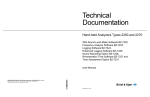


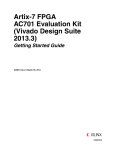




![[Italian]Documentazione Tecnica: Analizzatori portatili](http://vs1.manualzilla.com/store/data/006162879_1-c9f956b7ab0328a00893d3c6418e422c-150x150.png)