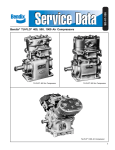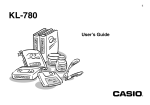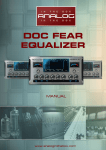Download USER`S MANUAL - Schnittzwerk
Transcript
USER'S MANUAL JIB ARM CRANE SYSTEM MICRODOLLY HOLLYWOOD ® Congratulations on selecting the MICRODOLLY HOLLYWOOD MICRODOLLY JIB System. The purpose of this manual is to familiarize you with the MICRODOLLY JIB system, teach proper assembly, demonstrate good maintenance and show you a few tips that we at MICRODOLLY HOLLYWOOD have found useful in various shooting situations. The MICRODOLLY JIB is different from any other jib you may have operated. You are encouraged to read this manual before attempting to assemble or operate this unique camera support product. 1 FAMILIARIZATION Now, let's check the MICRODOLLY JIB Kit Bag to see that all of the parts are present and accounted for. (Fig.2) Figure 1 The MICRODOLLY JIB operates on the simple principle of a counterweight balancing a camera at the opposite end of a boom. This allows the camera to be raised or lowered smoothly under the control of an operator. The MICRODOLLY JIB, in its basic configuration (Fig.1), weighs a little less than 12 pounds (5.4Kg). It is constructed primarily of structural grade aircraft aluminum and is heavily anodized against wear and weather. It is designed to be mounted on most professional camera tripods and HiHats, but it can also be mounted and operated upside down, should the need arise. The JIB Boom can be extended from 32 inches to 52 inches in order to increase the maximum reach. Unique to the MICRODOLLY JIB is its ability to automatically adjust the tilt of the camera as the Boom moves. Figure 2 You should have the following: • • • • • • • • • One MICRODOLLY Soft Case Bag One JIB Arm Boom One JIB Arm Lower Bar (with bag) One Camera Plate Knob One Pair of Weight Bar Clips One Tripod Base Plate One Speed Nut One Cleaning Cloth One Instruction Manual 2 ASSEMBLY Now, let’s assemble the JIB Arm. Next, loosen the clamp that holds the inner tube of the Lower Bar and remove the knob from the swivel bracket. (Fig. 5) Pass the knob through the slot in the lower part of the camera plate mount and screw it back into the swivel bracket. Figure 3 To begin, place the Boom with the Yoke to your left and swing the Yoke down at a right angle to the Boom, as shown in Figure 3. Next, rotate the camera plate mount 90 degrees upward at the opposite end of the Boom Arm. Now, loosen the lower axle bolt on the Yoke and remove it. Put the axle back through the Yoke, passing it through the bracket in the end of the Lower Bar. (Fig. 4) Figure 4 Figure 5 Make sure the notched side of the swivel bracket is positioned at the bottom of the slot in the camera plate mount. More about this adjustable bracket later. 3 After making sure that the inner tube is pushed all the way into the Lower Bar, tighten the clamp that holds the lower Boom tubes together (Fig.6). Likewise, loosen the clamp, seat the tubes and tighten the clamp which holds the upper Boom tubes together. Prepare the Tripod by extending the legs to approximately four feet (1.4m). Make sure the spreader is secure and the surface under each leg foot is capable of supporting the total weight of the JIB, tripod, counterweights and camera. Check to assure that the top mounting surface of the tripod is level. If the tripod is on a dolly make certain it is attached securely. Pick up the JIB Boom and, holding the Yoke with your right hand, rest it on your right shoulder (Fig.8). Figure 6 Next, squeeze the Weight Bar Clips and slip them on opposite ends of the weight “T” bar (Fig.7). These will be used to hold the Gym weights in place. Figure 8 Position the long threaded bolt that protrudes below the Yoke through the top-mounting surface of the tripod. Leave the JIB Boom at rest on your shoulder and hold the bottom of the Yoke tight against the tripod with one hand. Figure 7 The JIB is now ready to mount to the tripod. 4 and then tightens. With your other hand, slip the hole in the star shaped Tripod Base Plate over the threaded bolt and slide it upwards along the bolt until it meets the underside of the tripod (Fig.9). Incidentally, the hole in the Speed Nut is supposed to be oval, not round. That’s what allows it to slip along the bolt. Before mounting the camera, check to make sure that the JIB Yoke is level. The backside of the Yoke base has a built-in bubble level. (Fig.11) Figure 9 Now, slip the Speed Nut up the threaded bolt until it meets the star plate. Turn the Speed Nut clockwise until it tightens. The smaller washer end of the Speed Nut should be facing up against the star plate. (Fig.10) Figure 11 The bubble should be positioned in the center of the circle. If it is not, adjust the tripod legs to level the JIB. It is very important to have the JIB mounted level. If the JIB is not level, the camera will not be level. This can be very noticeable as the JIB Boom pans and your shot suddenly shifts the horizon. Figure 10 You may wish to practice this procedure a few times to master the way the Speed Nut slips along the bolt 5 MOUNTING THE CAMERA Before mounting the camera on the JIB, check the total weight of your camera rig, including the battery, matte box, pan head, et al. Later, when you mount your counterweight, you will need to know how much the particular camera combination weighs. Figure 12 If the JIB is fully extended, rest the front of the Boom on the ground; if not, rest the front of the JIB on something approximately the same height as the tripod. This will facilitate the mounting of the camera. If possible, have someone else hold the front of the JIB Boom while you mount the camera. You may also wish to mount a “quickchange” plate directly on the JIB and then lock the camera in place on the quick-change plate. This combination can be very useful if you need to quickly move from your camera tripod to the jib. Remember, once the camera is above your head it will be difficult to reach the pan/tilt head. One of the unique features of the MICRODOLLY JIB is that it can be set to automatically adjust camera “tilt." Because of this feature, it is not necessary to mount a pan/tilt head under the camera. Instead, mount the camera directly onto the JIB using the Camera Plate Knob. (Fig.12) Of course, you may also mount the pan/tilt head directly onto the JIB camera plate and then mount the camera to the head as you would normally. Another possible combination is to add an accessory Ball Cup to the JIB camera plate (Fig.13). This will allow you to mount a leveling ball, upon which your pan/tilt head attaches. 6 1) JIB Arm tubes in closed position: (32 inch long reach) Counterweight needed is one pound for each Camera pound to be raised. 2) JIB tubes in fully extended position: (52 inch long reach) Counterweight needed is two pounds for each Camera pound to be raised. Figure 13 3) JIB with Boom Extension added: (81 inch long reach) Counterweight needed is three pounds for each Camera pound to be raised. When you have the required amount of counterweight, loosen the two knobs on the top of the Boom (where it meets the Yoke) just enough to allow the “T” Bar to slide out. Set it to about 18 inches and tighten the knobs securely. COUNTERWEIGHT Use the total weight of your camera rig to determine exactly how much counterweight you will need to balance the JIB. Squeeze the Weight Bar Clips, remove them from the Weight “T” Bar and slip on the gym weights. (Fig.14) Now, replace the spring Clips tightly against the weights to keep them in place. Here are the basic ratios of total camera weight versus counterweight necessary to balance the JIB. These ratios determine the minimum amount of counterweight required to properly balance the JIB. You may find it helpful to use slightly more counterweight and then adjust the length of the front Boom and Lower Bar tubes to fine tune the balance. Figure 14 7 The JIB should now be approximately balanced. If the camera does not rise easily, add additional counterweight until the JIB raises the camera. You may also adjust the Weight “T” Bar in order to achieve balance, but do so with caution. Sliding the Weight “T” Bar with the Gym weights already mounted can be difficult. If the bar is allowed to fall to the ground with the Gym weights attached, you risk damaging the Bar and causing the camera to drop to the ground at the opposite end of the Boom. Once the counterweights are mounted to the “T” and the JIB raises the camera, fine-tune the balance by adjusting the front tubes. Once again, be cautious. As you loosen the front tubes of the Boom and Lower Bar, the camera plate may move suddenly. Make sure to hold the camera as you adjust the tubes. It is important to remember that the longer the Boom is extended, the more counterweight you will need to balance the camera. Always extend the Boom only as far as the shot you plan to make requires. BALANCE A word about proper JIB balance. The objective is, of course, to properly distribute the weight between the front and rear of the JIB to achieve correct balance. However, depending on the type of moves being made, you may find it an advantage to have the JIB slightly heavier in the front or rear. If, for example, you are doing a shot in which the camera is to rise upwards for a considerable distance, you may wish to adjust the balance so that the camera end is slightly lighter. This will cause the JIB to raise the camera smoothly at a constant rate of speed. Experiment with various combinations to attain proficiency. CONTROL As well as control of balance, other adjustments can be made to the MICRODOLLY JIB to give you additional control as you make a shot. The small knob located next to the bubble level on the Yoke base (Fig.15) is designed to allow you to create drag on the Yoke as it rotates or pans around its center point. To increase the amount of drag, turn the knob clockwise. Adjust the amount of drag until the JIB pans at a rate you find suitable for the shot. This control is also useful in bringing the JIB to a stop at the end of a move. 8 lower bar. If you prefer to work from the left side of the JIB the star knobs that control the vertical tension can be moved from the right side to the left side of the Yoke. Simply remove the axles and pass them through the Yoke the opposite way; however, do this before you mount the JIB on the tripod. Figure 15 To control vertical movement, adjust the star-shaped knob that holds the JIB Boom to the Yoke. (Fig 16) Turn the knob clockwise to increase the tension, or drag, on the vertical movement of the Boom. One of the more useful controls available on the MICRODOLLY JIB is the camera plate “tilt” adjustment. This allows you to automatically adjust camera tilt as you raise or lower the Boom. During normal use, the swivel bracket at the end of the lower bar (Fig.17 & 18) should be positioned at the bottom of the slot below the camera plate. Figure 16 In many situations, you may wish to make a JIB move which combines both horizontal and vertical movement. In most cases, the shot will be easier if the tension on both axes is adjusted to create the same amount of drag. Experiment with various combinations. If you operate the JIB from the right side, try using your left hand to set and control the adjustments. Move the JIB with your right hand placed on the Figure 17 9 Figure 19 Figure 18 In this position (Fig.18) the camera will remain parallel to the ground as the Boom is raised or lowered. However, each notch in the slotted plate will change the angle of the camera approximately four degrees. This feature is unique to the MICRODOLLY JIB Arm Crane. It is particularly useful as you move the Boom above the horizon and you can no longer reach the camera. Adjusting the swivel bracket upwards to another notch (Fig.19 & 20) will cause the “head room” of a shot to automatically be adjusted downwards when the Boom is raised above the horizon. Figure 20 The reverse works as well. As you boom down below the horizon, the adjustment will correct the headroom by tilting the camera upwards. (Fig.21) 10 Unless you are following a moving subject, a crane shot will normally be more effective if the speed of the move is a slightly slower than you might scan the scene with the naked eye. Remember, the lens does not see as wide a view as the eye. Figure 21 Experiment with this adjustment before you mount the camera and counterweights to get a feel for how it controls the camera plate. If you make this adjustment when the camera is mounted, do so with caution. As you loosen the knob on the notched swivel plate the camera may move suddenly. Hold the camera securely whenever you make such an adjustment. Whenever possible, use the widest lens that is suitable. The shot will typically appear to be a larger move and is usually more interesting to the eye. Sometimes, a simple crane shot may be quicker to shoot than the multiple static shots necessary to fill the same amount of screen time. In addition to saving time, a crane shot can also be a much more dramatic way to portray a static object such as a building Interior crane moves can also increase the production value of a scene. In many cases, a very small interior space or object can be enhanced by a short jib move. SHOOTING TIPS Here are some helpful hints and suggestions when shooting jib shots. Always try to include foreground objects and consider designing the shot with a different amount of contrast or color between the foreground and background. This will give depth to the picture and will add to the effect of the camera move. For example, rising up a darkly lit foreground fence to see a brightly lit house in the background. Remember to always try to get more than one shot from each setup. At the very least, shoot a reverse of the same move, i.e. boom up to the final frame, and then boom down to the first position. One or the other may look better when edited into the final cut. Try exaggerating the move slightly by moving lower or higher than the original shot. When shooting moving subjects use the Boom to do the pan move, instead of the pan/tilt head. Using this method, 11 it may be faster and easier to accomplish the shot than trying to pan the camera and Boom at the same time. The end result will look very similar. “That’s a wrap! “ With moving subjects, do alternate shots where you stop the jib move and let the subject leave the frame. It can make the editor’s job much easier. Shoot alternate length moves. Keep an approximate running time or count as the shot is being made. Then shoot a faster and a slower version. In either case, begin by making sure the pan/tilt head adjustments are securely locked. If possible have someone hold the front of the JIB with the camera still mounted for safety. Position the camera at a right angle to the JIB Camera Plate. Now, if you use the “tilt” adjustment, the camera will move through a perfect “Dutch” angle, or canted shot. Always try to hold the first position and final position frames long enough to be used as shots by themselves so the move can be edited out later if necessary. Remember that the JIB can also be used to position the camera, not just to move the camera. For example, hanging out over a cliff or building. Or perhaps, placing the camera up high or low for dramatic effect. One final note. Using video assist with a portable video monitor will greatly increase the ease with which many crane shots are accomplished. MICRODOLLY makes a small video assist monitor mounting bracket you may wish to consider. Are we moving to a different set-up a short distance away, or are we going to pack everything? Rest the front of the JIB Boom on the ground or on something as close as possible to the height of the tripod. Now, remove the counterweight. Next, loosen the two knobs on top of the Boom and slide the Weight “T” Bar back into the JIB Boom. Secure it by tightening the two knobs. It should now be safe to lift the JIB while it is still mounted to the tripod and move to another set-up. If the JIB is to be packed away, begin by loosening the Boom and Lower Bar clamps and sliding the tubes to the closed positions. Tighten the clamps. Now, you are going to basically reverse the Assembly procedure. Place the Lower Bar on your shoulder. Loosen and remove the Speed Nut and remove the star shaped Tripod Base Plate Lift the JIB up and off the tripod, then place it on top of the Soft Case bag with the Yoke to your left. DISASSEMBLY Loosen the knob that holds the slotted 12 tilt adjustment camera plate against the notched swivel bracket on the Lower Bar. Remove the knob and reattach it to the swivel bracket. Now, with the bag open and the top flap facing away from you, let's pack the bag. (Fig.22) At the Yoke, remove the star shaped knob on the lower axle. Slip out the axle and remove the Lower Bar. Replace the axle on the Yoke. Rotate the Yoke and the camera plate up to meet the JIB Boom. PACKING Figure 22 Before packing wipe the entire JIB clean. Pay particular attention to the tubes that telescope inside the Boom and Lower Bar as well as all moving parts As with any piece of equipment, careful packing and transport of the MICRODOLLY JIB System will help keep it working properly. Make sure all items are accounted for. • • • • • • • • • One MICRODOLLY Soft Case Bag One JIB Arm Boom One JIB Arm Lower Bar (with bag) One Camera Plate Knob One Pair of Weight Bar Clips One Tripod Base Plate One Speed Nut One Cleaning Cloth One Instruction Manual Place the JIB Arm Boom at the back of the bag and tie the Velcro straps around the Yoke and the slotted bracket of the camera plate. Put the Lower Bar into the small bag and tie it to the inside front of the Soft Case bag with the straps provided. Place the Star shaped Tripod Base Plate, Speed Nut and Weight Bar Clips in the zipper pocket. And, don’t forget to pack the cleaning cloth. Close the bag and press the two Velcro pieces together to create the shoulder strap. It is important to pack the Kit Bag in the prescribed manner. This will distribute the weight evenly and help insure that everything fits into the bag properly for maximum protection. When storing or transporting the JIB System, never allow heavy items to be stacked on top of the Kit Bag. Serious damage may result. 13 If the JIB Arm is to be shipped, it is recommended that the unit be placed in a sturdy case such as the Hard Case Shipper available from MICRODOLLY. WARRANTY This is the LIMITED WARRANTY for this MICRODOLLY product. Please read it carefully. MAINTENANCE Maintenance of the MICRODOLLY JIB System is of utmost importance if it is to provide reliable service. Whenever possible, be sure to clean the JIB after use. This is especially important when it has been used in wet, muddy or dusty conditions. Take special care to keep the tubes and connectors which slip into one another clean at all times. Failure to do so can result in damage to the JIB. All moving parts of the JIB are selflubricated for life; however, clean water may be used as a cleaning agent if necessary. A light lubricant or silicon product may also be used to maintain the surface finish. Do not use heavy oil or grease, as it may attract dirt. Should any part of the MICRODOLLY JIB System become physically damaged and be in need of repair, call MICRODOLLY, Inc. at the phone number listed on your sales receipt for parts and service information. You may also contact MICRODOLLY directly through the World Wide Web at http://www.microdolly.com MICRODOLLY, Inc. warrants its products to be free of defects in material or workmanship for a period of one year from the date of purchase. This warranty applies to the original owner only. Warranty does not cover damage caused by alterations, abuse, misuse, or use contrary to the instructions and specifications issued by MICRODOLLY. MICRODOLLY makes no other warranty expressed or implied. Nor shall MICRODOLLY be liable or in any way responsible for any incidental or consequential economic or property damage. MICRODOLLY® is a registered trademark of MICRODOLLY, Inc. The MICRODOLLY Camera Support System is registered with the US Government Patent Office for multiple patents. © Copyrighted MICRODOLLY, INC. 1996-2001 All rights reserved. 14 Equipment Warranty cards should be forwarded to: 3110 West Burbank Blvd. Burbank, California 91505 PHONE (818) 845-8383 FAX (818) 845-8384 E-MAIL [email protected] Visit our site on the world wide web at www.microdolly.com 14