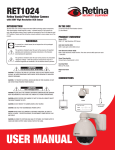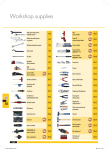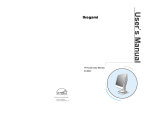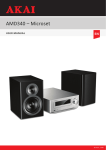Download MC-144 MICROSET WITH CD, MP3 AND WMA User Manual English
Transcript
MC-144 MICROSET WITH CD, MP3 AND WMA User Manual English Lenco recommends attentive reading of the manual before operating the unit. For information and support, www.lenco.eu V1.0 Table of content Box content .................................................................................................................................... 2 Warnings ........................................................................................................................................ 3 Important notes.............................................................................................................................. 4 Maintenance ................................................................................................................................... 5 Exploring the unit .......................................................................................................................... 6 Front side of the main unit........................................................................................................... 6 Backside of the main unit ............................................................................................................ 6 Remote control ............................................................................................................................ 6 Getting started ............................................................................................................................... 7 Placing the back-up battery......................................................................................................... 7 Connecting the speakers ............................................................................................................ 7 Placing the remote control battery .............................................................................................. 7 Connecting the AC power cord ................................................................................................... 7 General operation .......................................................................................................................... 7 Turn the unit ON / OFF................................................................................................................ 7 Setting the clock .......................................................................................................................... 7 Volume adjustment...................................................................................................................... 8 Radio mode ................................................................................................................................. 8 CD/MP3 Mode............................................................................................................................. 8 USB Mode ................................................................................................................................... 8 Program function (CD/MP3/USB) ............................................................................................... 8 Playback modes (CD/MP3/USB) ................................................................................................ 9 Aux in mode ................................................................................................................................ 9 Specifications ................................................................................................................................ 9 Trouble Shooting ......................................................................................................................... 10 Recycling...................................................................................................................................... 10 Dear Customer Thank you for purchasing this microset with CD, MP3 and WMA. When opening the box for the first time, please check whether all the accessories are present. Before connecting parts and power, please carefully read the user manual and always keep these instructions close by your microset with CD, MP3 and WMA. Box content 1x Main unit 2x Speaker 1x Remote control 1x User manual 2x Battery CR2025 Note: if some parts are missing please contact your dealer as soon as possible. 2 Warnings TO PREVENT FIRE OR SHOCK HAZARD DO NOT EXPOSE THIS APPLIANCE TO RAIN OR MOISTURE. EXCLAMATION POINT - within an equilateral triangle, replaced only by the component specified in that is used to indicate that a specific component shall be documentation for safety reason. LIGHTNING FLASH WITH ARROWHEAD SYMBOL within an equilateral triangle, is intended to alert the user to the presence of uninsulated dangerous voltage within the products enclosure that may be of sufficient magnitude to constitude a risk of electric shock to persons. The following label has been affixed to the unit, listing the proper procedure for working with the laser beam: CLASS 1 LASER PRODUCT LABEL This label is attached to the place as illustrated to inform that the apparatus contains a laser component. WARNING LABEL INFORMING OF RADIATION This label is placed inside the unit. As shown in the illustration. To warn against further measures on the unit. The equipment contains a laser radiating laser rays according to the limit of laser product of class 1. 3 Important notes Safety • As the laser beam used in the CD player section may be harmful to the eyes, do not attempt to disassemble the cabinet. Refer servicing to qualified personnel only. • The apparatus shall not be exposed to dripping or splashing and that no objects filled with liquids, such as vases, shall be placed on apparatus. • Should any solid object or liquid fall into the player, unplug the player, and have it checked by qualified personnel before operating it further. Placement • Do not leave the player in a location near a heat source, or in a place subject to direct sunlight, excessive dust or mechanical shock. • Do not place the player on an incl unstable place. • Do not place anything within 1 inch of the back of the cabinet. The ventilation holes must not be covered for the player to operate properly and prolong the life of its components. • If the player is left in a car parked in the sun, be sure to choose a location in the car where the player will not be subjected to the direct rays of the sun. • Since a strong magnet is used for the speakers, keep personal credit cards using magnetic coding or spring wound watches away from the player to prevent possible damage from the magnets. Power Sources • Lenco recommends using A brand batteries for longer life & results. • When the batteries will not be used for a few weeks or more, remove them to avoid damage that can be caused by battery leakage or corrosion. • Battery shall not be exposed to excessive heat such as sunshine, fire or the like. If at any time in the future you should need to dispose of this product please note that: All batteries and accumulators need to be removed from this product (Removal of Waste Batteries and Accumulators). WARNING: : • Do not install this equipment in a confined or building-in space such as a book case or similar unit, and remain a well ventilation conditions at open site. The ventilation should not be impeded by covering the ventilation openings with items such as newspaper, table-cloths, curtains etc. • WARNING: Only use attachments/accessories specified or provided by the manufacturer (such as the exclusive supply adapter, battery etc). • WARNING Please refer the information on exterior bottom enclosure for electrical and safety information before installing or operating the apparatus. • WARNING To reduce the risk of fire or electric shock, do not expose this apparatus to rain or moisture. The apparatus shall not be exposed to dripping or splashing and that objects filled with liquids, such as vases, shall not be placed on apparatus. • WARNING: The battery (battery or batteries or battery pack) shall not be exposed to excessive heat such as sunshine, fire or the like. • WARNING: The mains plug is used as disconnect device, the disconnect device shall remain readily operable. • The USB memory stick should be plug in the unit directly. USB extension cable should not be used to avoid failing of data transferring and interference caused. • Lenco recommends keeping the packaging to avoid damages during future transportation. : : 4 CD • Before playing, clean the CD with a cleaning cloth. Wipe the CD from the center out. • Do not expose the CD to direct sunlight or heat sources such as hot air ducts, not leave it in a car parked in direct sunlight as there can be a considerable rise in temperature inside the car. • Do not stick paper or stickers on the CD, nor scratch the CD. • After playing, store the CD in its case. If there is a scratch, dirt or fingerprints on the CD, it may cause a tracking error or skipping. • If the player is brought directly from a cold to a warm location, or is placed in a very damp room, moisture may condense on the lens inside the CD player section. Should this occur the player will not operate properly. In this case, remove the CD and wait about an hour for the moisture to evaporate. • To be completely disconnect the power input, the mains plug of apparatus shall be disconnected from the mains .As the disconnect devices is the mains plug of apparatus. • The mains plug of apparatus should not be obstructed OR should be easily accessed during intended use. • This CD player is designed to be played on a stable no vibration position. If you bump the set during CD play, the music will stop or skip for a few seconds. This is normal for this type of player. Scratched discs If your disc is badly scratched, it will not play. You may be able to repair the disc if you buy a disc polisher. Maintenance Cleaning the Lens If the lens becomes dirty, it may cause a skipping of sound during CD operation. Clean with a commercially available lens cleaner and blower or carefully wipe it with a soft dry cloth. Cleaning the Cabinet Clean the cabinet, panel and controls with a soft cloth slightly moistened with a mild detergent solution. Do not use any type of abrasive pad, scouring powder, or solvent, such as alcohol or benzene. 5 Exploring the unit Front side of the main unit 1. 2. 3. 4. 5. 6. 7. 8. 9. 10. 11. 12. 13. 14. 15. 16. LCD display Power indicator FM ST. indicator Volume control Mode Skip Skip + Band selector USB slot Tuning control Album Play / Pause Stop Function selector AUX in Infrared sensor Backside of the main unit 17. 18. 19. 20. 21. 22. 23. 24. FM antenna Power ON / OFF Speaker jacks ( L / R ) Time set Hour Minute AC power cord Backup battery door Remote control 1. 2. 3. 4. 5. 6. 7. 8. Stop Mode Skip + + 10 Play / Pause Program Skip Album 6 Getting started Placing the back-up battery This unit has a back-up battery for not losing the clock settings while turning the main power switch into OFF position. To place the back-up battery; • On the back side of the main remove the back-up battery door (24). • Insert a “CR2500” Cell size battery into the battery compartment. Be sure that the batteries are inserted correctly to avoid damage. • Close the battery compartment. Connecting the speakers 1. Unwind the speaker cable. 2. Connect the cable of the left speaker to the white colored connector (19) on the backside of the unit. 3. Connect the cable of the right speaker to the red colored connector (19) on the backside of the unit. Placing the remote control battery Insert a “CR2500” Cell size battery into the battery compartment. Be sure that the batteries are inserted correctly to avoid damage to the remote control. Always remove the batteries when the remote control will not be used for a long period of time, as this will cause leakage to the batteries and subsequently damage to the remote control. Note: The unit must be “ON” and in CD/USB/AUX mode for the remote control to operate. Connecting the AC power cord Make sure that the power switch on the back side of the main unit (18) is in “OFF” position. Now you can unwind the AC power cord. Insert the end of the AC power cord into the wall outlet. Important: Before disconnecting the AC power cord from the wall outlet you need to place the power switch in “OFF” position. General operation Turn the unit ON / OFF Switch the power switch (18) on the back side of the main unit in ON position to turn on the main unit. Switch it back in OFF position to turn OFF the main unit. Setting the clock To set the time: 1. Press the “TIME SET” button. (Do not release “TIME SET” button during time setting) 2. Press the “HOUR” button to adjust the hours. 3. Press the “MINUTE” button to adjust the minutes. 4. Release all button to confirm the set time. The set time will now be displayed. 7 Volume adjustment In all modes the volume control works the same. • To decrease the volume, slide the volume control to the left. • To increase the volume, slide the volume control to the right. Radio mode Slide the function selector (14) to radio mode. The radio tuner will now be activated. Slide the band selector in the desired frequency range. • AM for AM reception • FM for FM mono reception • FM ST. for FM stereo reception Tuning Select the desired radio frequency by turning the tuning knob (10). Turn to the left for frequency down, turn to the right for frequency up. CD/MP3 Mode Press on the top cover of the main unit on the “open” button. Wait until the CD door is opened fully. Now you can insert a CD into the loader (label up). Close the CD door by pressing the “open” button. Push the function selector (14) into CD/MP3 mode. Now the unit will start to read and play the CD content. Basic controls Play / Pause button (12) Press this button to start or pause CD playback. When pressing in play mode the playback will pause, press again to resume playback. Skip + (7) Press to go to the next track, press and hold for fast forward. Skip – (6) Press to go to the previous track, press and hold for fast rewind. Stop (13) Press to stop the CD playback. Album (11) Press this button to flip between the different folders. Note: This works only with MP3 CD’s that contain folders. USB Mode It is possible to play the content of a USB device (see specifications for the supported formats). To play a USB device: • Make sure that the CD compartment is empty. • Plug in the USB devise to the USB slot on the unit. • Slide the function selector switch into CD/MP3 mode. • Press and hold the play/pause button for 3 seconds to enter the USB mode. • Playback will start automatically. Program function (CD/MP3/USB) It is possible to program files into the units’ memory. Once programmed the unit will only playback the files that you have programmed. From a normal audio CD it is possible to program up to 20 files. Of a MP3 disc or USB devise it is possible to program up to 99 tracks. To start programming insert a CD or USB device and stop the playback. 1. Press mode button, the display will now show P01 2. Select the desired track by using skip + & - buttons (use album button to flip between folders, if available). 3. Press mode button to confirm the program. 4. Repeat step 2+3 until all the desired tracks have been programmed. 5. Once the desired tracks have been programmed press play to start the program playback. 6. Press stop twice to stop the programmed playback. 8 Playback modes (CD/MP3/USB) It is possible to select different playback modes. During playback press the mode button to select the different playback modes. Rep While selected the current track will be repeated continually Rep album While selected the files in current folder will be repeated (only for MP3 files) Rep All While selected all tracks will be repeated Rand While selected the tracks will be played in random order Aux in mode Connect an external audio device to the unit via the 3.5mm audio jack. To playback the audio content on the external audio device (The 3.5mm cable is not included) slide the function selector switch into CD/MP3 mode. Specifications Power source Power consumption Speakers Output power Dimensions Weight Playable disc type and format Max tracks folders AC: 230V 50Hz max 2 W (in OFF mode) ≤ 12.5 W(during operation: function switch is in non OFF position) 4 ohms 1.5W/channel Main unit:141x230x168mm NW:2560g, GW: 3300g Type: CD-DA , CD-R , CD-RW Format: CD , MP3 , WMA 1: USB Max files:999 Max folder: 99 2:MP3 CD,WMA CD Max folder:99 Max tracks: 999 Radio Frequency range FM:87.5-108 MHz ,AM:540-1600 KHz 9 Trouble Shooting Please refer the following instruction when there are some problems with the unit. If the problem still exits, please consult your dealer. Problem Remedy Check the AC power cord. The unit does not turn on Check the FUNCTION General switch. There is no sound Adjust the volume "- - -" or "no" Appears in the Is the disk format supported? display Is the CD compartment closed Take out the CD and leave the CD DOOR open for about an hour to dry moisture condensation Make sure the CD is not scratched Clean the CD Make sure the FUNCTION switch is at CD/USB/AUX IN position CD does not play CD Player If connected; disconnect the audio cable from the AUX IN jack. The sound drips out Radio The sound is weak or has poor quality Clean the CD, or replace it if the CD is badly damaged Place the player in a location free from vibration Bring the set near a window, or rotate the set/antenna Recycling If at any time in the future you should need to dispose of this product please note that: Waste electrical products should not be disposed of with household waste. Please recycle where facilities exist. Check with your local authority or retailer for recycling advice. (Waste Electrical and Electronic Equipment Directive) If at any time in the future you should need to dispose of this product please note that: All batteries and accumulators need to be removed from this product (Removal of Waste Batteries and Accumulators). 10