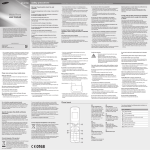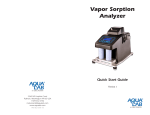Download to the User Manual
Transcript
IsoMotivator Operating Instructions Contents Parts................................................................................................................................ 3 Front Panel ..................................................................................................................... 4 Activate 1 Button and LED........................................................................................ 4 Activate 2 Button and LED........................................................................................ 4 Work Button and LED ............................................................................................... 4 Rest Button and LED ................................................................................................. 4 1 min Button .............................................................................................................. 5 10 sec Button.............................................................................................................. 5 1 sec Button................................................................................................................ 5 Reset Button ............................................................................................................... 5 Goal Button ................................................................................................................ 5 Sound Button ............................................................................................................ 5 Error LED .................................................................................................................. 5 Back Panel ..................................................................................................................... 6 1. Switch 1 ................................................................................................................ 6 2. Switch 2 ................................................................................................................ 6 3. On/Off Switch ....................................................................................................... 6 4. Mains Input ............................................................................................................ 6 5. Switched Output.................................................................................................... 6 Operation........................................................................................................................ 7 Start-up Settings / Information Displays........................................................................ 7 Page 2 of 7 V2.3 Parts 1 X Control Unit 2 X Switch on Stand (Optional: Optical Switch on Stand) 1 X Power Cable Page 3 of 7 V2.3 Front Panel Activate 1 Button and LED During setup, press this button to set the amount of time the patient has to activate switch 1. If a value has been set then the LED will light. This value also determines the amount of time the patient has to release the switch once the work period is over. During treatment the LED will light when the patient should activate switch 1. Activate 2 Button and LED During setup, press this button to set the amount of time the patient has to activate switch 2. If a value has been set then the LED will light. If no value has been set (zero time) then switch 2 will not be used during treatment. This value also determines the amount of time the patient has to release the switch once the work period is over. During treatment the LED will light when the patient should activate switch 2. If the ‘Dual Switch 2 LEDs’ setting is on (see ‘Start-up Settings / Information Displays’ section for more information) then the ‘Activate 1’ LED will light as well; this can make it easier for the patient to see whether switch 1 or switch 2 should be activated. Work Button and LED During setup, press this button to set the amount of time for which the patient has to hold the appropriate switch in an activated state. If a value has been set then the LED will light. During treatment the LED will light when the patient should hold the appropriate switch in an activated state. Rest Button and LED During setup, press this button to set the amount of time the patient must rest after holding a switch in the activated state. During treatment the LED will light when the patient should rest. Page 4 of 7 V2.3 1 min Button Increments time by 1 minute each time pressed, or in the case of the goal setting by 100 repetitions. 10 sec Button Increments time by 10 seconds each time pressed, or in the case of the goal setting by 10 repetitions. 1 sec Button Increments time by 1 second each time pressed, or in the case of the goal setting by 1 repetition. Reset Button Resets all values to zero. If treatment is in progress then this will stop treatment. Goal Button During setup, press this button to set the number of repetitions the patient must perform. Sound Button Switches the internal buzzer of the IsoMotivator on or off. Error LED If the patient fails to complete an action in the allotted amount of time then the Error LED will light. Page 5 of 7 V2.3 Back Panel 3 1 4 2 5 1. Switch 1 Plug a ‘Switch on Stand’ in here. (Best practice: turn the machine off before plugging switches in/out). 2. Switch 2 Plug a ‘Switch on Stand’ in here. If only one switch is being used then this may be left un-used. (Best practice: turn the machine off before plugging switches in/out). 3. On/Off Switch Switch the IsoMotivator on and off here. If an appliance plugged into 5 draws too much current, such as in a short circuit, then this switch will trip and need to be reset. 4. Mains Input This is the power supply connector for the IsoMotivator. Plug the ‘Power Cord’ in here. 5. Switched Output Plug the appliance that the patient will be interested in into this output. This plug has it’s own on/off switch, so be sure that it is in the on position during treatment. This plug is normally on during setup / after treatment and only switches off during an error condition. Page 6 of 7 V2.3 Operation 1. Plug the appliance the patient will be using into the back of the IsoMotivator. 2. Plug at least one switch into the back of the IsoMotivator. 3. Plug the power cord into the wall and into the back of the unit, and switch the unit on. 4. Set the desired treatment parameters. Please see the ‘Front Panel’ section for more information. 5. Once enough parameters have been specified instruct the patient to activate switch 1. As soon as switch 1 is released treatment will commence. Tips: Make sure that the switch on the ‘Switched Output’ plug is on. This switch may be turned off during setup if desired. Either one or two switches may be used. If only one is used then be sure to plug it into the ‘Switch 1’ connector. If the patient will be walking and pressing the switches with their hands then it may be advisable to place the switches on an elevated surface. Keep the switch cables out of the way of the patient, especially to prevent the patient from tripping over them. Besides for posing an injury threat to the patient this could damage both the control unit and the switches. If necessary then tape the cables down. It is best practice to turn the machine off before plugging switches in or out. Start-up Settings / Information Displays A number of settings / information displays are available by holding down certain buttons when powering the unit on: Hold ‘Activate 1’ Button: Toggle ‘Dual Switch 2 LEDs’ setting on/off (see ‘Activate 2 Button and LED’ section for more information). Hold ‘Work’ Button: Display software version. Page 7 of 7 V2.3