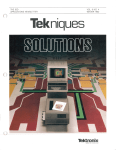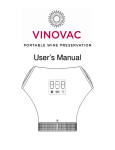Download InfiniiVision 4000 X-Series Oscilloscopes
Transcript
InfiniiVision 4000 X-Series Oscilloscopes Data sheet Oscilloscope Experience Redefined: Experience the speed, usability and integration Oscilloscope Experience Redefined: Experience the speed, usability, and integration Imagine an oscilloscope that sees everything, triggers on anything, has the ease-of-use of a tablet device…and grows with your projects. The 4000 X-Series oscilloscopes are engineered for nextgeneration performance, delivering waveform update rates 20 times faster than the competition to display the most signal detail. An industry-leading 12.1-inch capacitive touch screen with innovative hardware-based InfiniiScan Zone touch triggering provides the most intuitive interface to get you answers faster. The 4000 X-Series provides maximum investment protection with fully upgradable 5-instruments-in-1. Experience the Speed Anomalies and elusive events are the toughest to debug. The 4000 X-Series oscilloscope redefines your debugging experience with MegaZoom IV smart memory technology. The industry-leading 1-million-waveforms-per-second update rate, means you see more of your signal behavior and can feel more confident in your design. 4000 X-Series - Oscilloscope experience redefined: Key features: • Experience the speed: · One million waveforms per second update rate · MegaZoom IV smart memory technology · Standard segmented memory • Experience the usability: · Industry’s first capacitive touch screen · Industry’s largest 12-inch display · InfiniiScan Zone touch trigger • Experience the integration: · Industry’s first 5 instruments in 1 · Industry’s first fully upgradable including bandwidth to 1.5 GHz · Industry’s leading application solutions Experience the Usability You may be surprised just how easy it is to use the InfiniiVision 4000 X-Series. A 12.1-inch capacitive touch screen − the industry’s largest − works just like your favorite tablet or smart phone, so debugging your devices is faster than ever before. Innovative InfiniiScan Zone touch triggering makes triggering on anything a snap. Just draw a box around signals of interest and the oscilloscope triggers on them. So, if you can see it, you can trigger on it. Experience the Integration The 4000 X-Series further redefines your oscilloscope experience by integrating the capabilities of five instruments in one: oscilloscope channels, logic channels, digital voltmeter (DVM), dual-channel WaveGen function/arbitrary waveform generator, and serial protocol analyzer including USB. All are upgradable, including bandwidth, for the ultimate investment protection. 2 Figure 1: MegaZoom IV smart memory technology enables the speed, usability, and integration. Oscilloscope Experience Redefined: Experience the speed, usability, and integration Overview of Agilent InfiniiVision X-Series oscilloscopes Analog channels InfiniiVision 4000 X-Series InfiniiVision 3000 X-Series InfiniiVision 2000 X-Series 2 and 4 2 and 4 2 and 4 Bandwidth (upgradable) 200, 350, 500 MHz, 1 GHz, 1.5 GHz 100, 200, 350, 500 MHz, 1 GHz 70, 100, 200 MHz Digital channels 16 (MSO models or upgrade) 16 (MSO models or upgrade) 8 (MSO models or upgrade) Maximum sample rate 5 GSa/s 5 GSa/s (1-GHz models) 4 GSa/s (100-500 MHz models) 2 GSa/s Maximum memory depth 4 Mpts (standard) 2 Mpts (standard), 4 Mpts (option) 100 kpts (standard), 1 Mpts (option) Waveform update rate > 1,000,000 waveforms per second > 1,000,000 waveforms per second > 50,000 waveforms per second Display 12.1-inch capacitive touch display 8.5-inch display 8.5-inch display InfiniiScan Zone touch trigger Standard No No WaveGen 20-MHz function/ arbitrary waveform generator Dual-channel AWG (option) Single-channel AWG (option) Single-channel function (option) Integrated digital voltmeter Yes (option) Yes (option) Yes (option) Search and navigate Yes Yes No Serial protocol analysis Yes (optional: ARINC 429, CAN Yes (optional: ARINC 429, CAN, FlexRay, I2C, I2S, LIN, MIL-STD-1553, FlexRay, I2C, I2S, LIN, MILSPI, UART/RS232, USB 2.0) STD-1553, SPI, UART/RS232) Segmented memory Standard Yes (option) Yes (option) Mask/limit testing Yes (option) Yes (option) Yes (option) Power analysis Yes (option) Yes (option) No Yes (optional: CAN, I²C, LIN, SPI, UART/RS232) USB 2.0 signal quality test Yes (option) No No HDTV analysis Yes (option) Yes (option) No Advanced waveform math Standard Yes (option) No Connectivity Standard USB2.0, LAN, video out (GPIB option) Standard USB2.0 (LAN/Video option) (GPIB option) Standard USB2.0 (LAN/Video option) (GPIB option) Need more memory, bandwidth, analysis or bits? Consider the Infiniium 9000A and 9000 H-Series • • • • • • • • • • 600 MHz, 1 GHz, 2.5 GHz, 4 GHz (A-Series) 250 MHz, 500 MHz, 1 GHz, 2 GHz (H-Series) Up to 20 GSa/s (A Series), up to 10 GSa/s (H-Series) 20 Mpts (A Series), 50 Mpts (H-Series) per channel standard Up to 1 Gpts optional (A Series), up to 500 Mpts optional (H-Series) 4 channel + 16 digital channel (MSO or upgrade) Up to 12 bits of vertical resolution (H-Series) Industry’s largest 15-inch touch display Industry’s only serial protocol viewer with multi-tab viewing Widest range of applications including serial compliance, jitter analysis and more. See www.agilent.com/find/9000 and www.agilent.com/find/9000H for details. Figure 2: Infiniium 9000 Series oscilloscope. 3 Oscilloscope Experience Redefined: Experience the Speed One million waveforms per second update rate If you can’t see the problem, it is hard to troubleshoot it. With an industry-leading one million waveforms per second update rate, the InfiniiVision 4000 X-Series gives you the highest probability of capturing random and infrequent events that you would miss on an oscilloscope with a lower waveform update rate. Powered by MegaZoom IV smart memory technology, the InfiniiVision 4000 X-Series not only lets you see more waveforms, but it has the uncompromised ability to find the most difficult problems in your design. Unlike other oscilloscopes, uncompromised ability means: • • • • • Always-fast, responsive operation No slowdown with logic channels on No slowdown with protocol decoding on No slowdown with math functions turned on No slowdown with measurements turned on Figure 3: The 4000 X-Series captures a glitch occurring once in a million waveform cycles. What is waveform update rate and why is it important? As oscilloscopes acquire data, process it, and plot it to the screen, there is inevitable “dead time,” or the time oscilloscopes miss signals completely. In general, the faster the waveform update rate, the shorter the dead time. The shorter the dead time, the more likely an oscilloscope is to capture anomalies and infrequent events. This is why it is critical to select an oscilloscope with a fast waveform update rate. Figure 4: Other vendor’s oscilloscope with 50,000 waveforms/second. A long dead time decreases your chances of capturing infrequent events. Figure 5: InfiniiVision 4000 X-Series with 1,000,000 waveforms/second. A short dead time increases your chances of capturing infrequent events. 4 Oscilloscope Experience Redefined: Experience the Speed Agilent achieves this industry-leading waveform update rate with MegaZoom IV smart memory technology Traditionally, CPU processing was the major bottleneck for oscilloscope waveform update rate and responsiveness. Typically, the CPU handles interpolations, logic channel plotting, serial bus decoding, measurements and more, and the waveform update rate drops dramatically as these features are turned on. The InfiniiVision 4000 X-Series requires minimum support from a CPU, as most core operations are handled by Agilent proprietary technology, the MegaZoom IV smart memory ASIC. MegaZoom includes hardware serial decoders and hardware mask/limit testing capability, plots analog and digital data directly to the display, supports GUI operation, and integrates additional instruments like the dual-channel WaveGen function/arbitrary waveform generator. Figure 6. The 4000 X-Series oscilloscopes’ uncompromised responsiveness, speed and waveform update rate is enabled by the MegaZoom IV, smart memory ASIC. The CPU is not used for core waveform operations. 5 Oscilloscope Experience Redefined: Experience the Speed Segmented memory: A smart and efficient way to capture waveforms Acquisition memory size is an essential oscilloscope specification because it determines the amount of data you can capture in a single acquisition. In general, longer memory is better. However, no memory is always long enough to capture all the signals you need, especially when capturing infrequent anomalies, data bursts, or multiple serial bus packets. Segmented memory acquisition lets you selectively capture and store important signal activity without capturing unimportant signal idle time with the time stamp of each segment relative to the first trigger event. Segmented memory comes standard in the 4000 X-Series. Figure 7 shows segmented memory successfully capturing 1,000 events in 3.27274 seconds. Traditional memory architecture would require 2.7 Gpts of memory to accomplish the same result. This memory is not available on any scope in the market. Figure 7: Segmented memory efficiently manages the memory to capture up to 1,000 segments of interest to you, making it an effective ultra-deep memory oscilloscope that can easily capture infrequent events and anomalies. Segmented memory + serial decode Segmented memory works in conjunction with serial protocol decode. For example, by setting the trigger condition to “CAN serial bus error,” segmented memory captures and stores only CAN error packets and stitches together each segment for easy viewing. You can quickly compare time tags to discover time intervals between errors. Figure 8: Segmented memory being used in conjunction with serial decode resulting in maximum insight into serial bus. 6 Oscilloscope Experience Redefined: Experience the Speed Mask/limit testing (option) Whether you are performing pass/fail tests to specified standards in manufacturing or testing for infrequent signal anomalies, mask/limit testing can be a valuable productivity tool (DSOX4MASK). The 4000 X-Series features powerful hardware-based mask testing and can perform up to 270,000 tests per second. You can select multiple test criteria, including the ability to run tests for a specific number of acquisitions, a specified time, or until detection of a failure. Figure 9 Mask testing evaluated > 22 M waveforms in just 2 minutes. Search and navigation The parametric and serial bus search and navigation feature comes standard on the 4000 X-Series oscilloscopes. When you are capturing long, complex waveforms using an oscilloscope’s deep acquisition memory, manually scrolling through stored waveform data to find specific events of interest can be slow and cumbersome. With automatic search and navigation capability, you can easily set up specific search criteria and then quickly navigate to “found and marked” events. Available search criteria include edges, pulse width (time-qualified), rise/fall times (time-qualified), runt pulses (time- and level-qualified), and serial bus frames, packets, and errors. Figure 10: The 4000 X-Series was set up to capture data signals with various rise time edges. Using the search and navigation capability, the oscilloscope was able to find, mark (white triangles), and quickly navigate to 16 occurrences of “out of compliance” rise-time edges. Figure 11: Using the error condition search, the 4000 X-Series quickly found 5 places with a missing acknowledgment in an I²C serial bus. The navigation feature moves between the errors and zooms automatically to show the error packet. 7 Oscilloscope Experience Redefined: Experience the Usability Industry’s largest 12.1-inch display From the start of product development, we designed every aspect of this oscilloscope for a touch interface. Large, easily touchable targets on the industry’s largest 12.1-inch display with capacitive touch screen technology mean operation is quick and natural, just like your favorite tablet devices. Capacitive touch screen technology Capacitive touch screen technology provides enhanced productivity. Use the alphanumeric pad for quick annotation, place waveforms or cursors in exact positions and drag docking panels across the screen to see more measurement information. Figure 12. The industry’s largest 12.1-inch display and capacitive touch screen technology with large, touchable targets. The 4000 X-Series offers three ways to access key menus and features: touch GUI for those that prefer tablet or smart phone touch interfaces, front panel keypads for the traditional oscilloscope users, and Agilent Spark pull down menu for users who prefer Windows-like operations. The 4000 X-Series also offers a “touch off” button as well as USB mouse and keyboard support. Redefine your remote Web control oscilloscope experience. The 4000 X-Series not only supports traditional control via a PC Web browser, but also supports remote control through popular tablet devices. Figure 13: See 10 measurements, cursor information, and the DVM simultaneously by dragging the desired docking panel to any open area. Figure 14: Use the Agilent Spark pull-down menu for Windows-like operation. 8 Oscilloscope Experience Redefined: Experience the Usability InfiniiScan Zone touch trigger One of the biggest challenges of using an oscilloscope is setting up an advanced trigger to isolate a signal of interest. While advanced triggers are powerful features, InfiniiScan Zone touch trigger provides a turnkey trigger solution. You simply observe the signal of interest on the display, and draw a zone (box) around it. What used to be hours of work can now take just a few seconds. If you want to move your zones to another location, just drag them over. The 4000 X-Series can be set up to easily trigger on one or two zone boxes simultaneously with either must intersect or must not intersect conditions. InfiniiScan Zone triggering does not compromise the waveform update rate; the 4000 X-Series will still maintain an ultra-fast 200,000 waveforms per second or more, even with additional features turned on. In other words, the oscilloscope that sees everything can easily trigger on anything. Figure 15. When you see anomalies, all you have to do is draw a zone box to trigger on them. Figure 16. Isolating your signal of interest has never been this easy. 9 Oscilloscope Experience Redefined: Experience the Integration Investment protection through a fully-upgradable 5-in-1 instrument The InfiniiVision 4000 X-Series redefines the oscilloscope experience with unprecedented integration. This 5-in-1 instrument provides: • • • • • Oscilloscope 16 digital channels Serial protocol analyzer Dual-channel WaveGen 20 MHz function/arbitrary waveform generator 3-digit voltmeter Serial protocol analysis Oscilloscope (analog) channels Digital voltmeter Logic channels Dual-channel WaveGen Figure 17: The 4000 X-Series provides the capabilities of five instruments seamlessly integrated into one. Fully upgradable oscilloscope Add at the time of your purchase or upgrade later: Project needs change, and now your oscilloscope can too. With the 4000 X-Series, your investment is protected. If you need more bandwidth (up to the best-in-class 1.5 GHz), digital channels, dual-channel WaveGen, DVM or measurement applications in the future, you can easily add them at any time. See pages 33 and 34 for more detailed information on available upgrades. 10 • Bandwidth up to best-in-class 1.5 GHz • Digital channels (MSO) • Dual-channel WaveGen 20-MHz function/arbitrary waveform generator • 3-digit voltmeter • Measurement applications ◦ Serial protocol analysis ◦ Power measurement analysis ◦ HDTV video triggering and analysis ◦ Mask testing ◦ Educators’ training kit Oscilloscope Experience Redefined: Experience the Integration Mixed signal oscilloscope (MSO): Integrated 16 digital channels With an additional 16 integrated digital channels, you now have up to 20 channels of time-correlated triggering, acquisition and viewing on the same instrument. This is especially important in today’s embedded designs with sophisticated digital control circuitry. Unlike other oscilloscopes in this class, you can buy a 2- or 4-channel DSO and enable the 16 digital channels already in the instrument at any time to make it an MSO. (DSOXPERFMSO) Figure 18: Digital channels are captured and displayed timecorrelated with analog channels in MSOs or upgraded DSOs. Serial protocol analysis: Hardware-based serial protocol decode and triggering Agilent InfiniiVision Series, including the new 4000 X-Series, are the only oscilloscopes to use hardware-based serial protocol decoding. Other vendors’ oscilloscopes use software post-processing techniques to decode serial packets⁄ frames, and therefore have slow waveform and decode capture rates and could miss critical events and errors due to a long dead-time. Faster decoding with hardware-based technology enhances the probability of capturing infrequent serial communication errors. After capturing serial bus communication, you can easily perform a search operation based on specific criteria and then quickly navigate to bytes/frames of serial data that satisfy that search criteria. The 4000 X-Series can decode two serial buses simultaneously using hardwarebased decoding, and display the captured data in a time interleaved “lister”display. Figure 19: Dual serial bus CAN and LIN decode and interleaved “lister“ display. Serial protocol decoding can be used simultaneously with segmented memory and InfiniiScan Zone touch triggering. The 4000 X-Series has 8 options supporting 10 different serial protocols including: I2C, SPI, USB 2.0, RS232/UART, CAN, LIN, FlexRay, MIL-STD 1553, ARINC 429, and I2S. (see page 22) Figure 20: USB 2.0 trigger, decode and “lister” display. 11 Oscilloscope Experience Redefined: Experience the Integration Dual-channel WaveGen 20-MHz function/arbitrary waveform generator: Industry-exclusive The 4000 X-Series offers the industry’s only dual-channel, integrated 20-MHz function/arbitrary waveform generator. (DSOX4WAVEGEN2) The integrated generator provides stimulus output of sine, square, ramp, pulse, DC, noise, sine cardinal (sinc), exponential rise, exponential fall, cardiac, Gaussian pulse and arbitrary waveforms (AWG) to your device under test. Signal modulation capability is also available. With AWG functionality, you can store waveforms from analog channels or reference memory to the arbitrary memory and output from WaveGen. Easily create and edit the waveform using the built-in editor or Agilent’s free BenchLink Waveform Builder Basic software: www.agilent.com/find/33503. Figure 21: WaveGen sine wave output with and without added AM modulation. With dual channels, you can generate differential signals to: output arbitrary clock and data signals to simulate serial buses, create complex modulations (more than the standard modulation feature), output IQ signals and more. The two channels can be tracked together as well (identical frequency, amplitude, offset and duty cycle). 3-digit voltmeter The 4000 X-Series offers an integrated 3-digit voltmeter (DVM) and 5-digit frequency counter inside the oscilloscope (DSOXDVM). The voltmeter operates through the same probes as the oscilloscope channels. However, the DVM measurements are de-coupled from the oscilloscope triggering system so that both the DVM and triggered oscilloscope waveform capture can be made with the same connection. The voltmeter results are always displayed, keeping these quick characterization measurements at your fingertips. Figure 22: WaveGen arbitrary waveform editing screen. Figure 23: Dual channel WaveGen output of differential arbitrary signals. Common mode is shown as a math function. 12 Figure 24: DVM 3-digit voltage and 5-digit frequency measurements always at your fingertips. Oscilloscope Experience Redefined: Other Key Productivity Tools Power measurements and analysis When you are working with switching power supplies and power devices, the power measurements application (DSOX4PWR) provides a full suite of power measurements and analysis in the oscilloscope. Included with the DSOX4PWR is a license for the U1881A PC-based power analysis software package, which provides additional offline measurements and report generation. See www.agilent.com/find/DSOX4PWR for more information. Figure 25: Power quality measurement, one of many in the power measurements application. HDTV video triggering and analysis. Whether you are debugging consumer electronics with HDTV or characterizing a design, the HDTV measurement application (DSOX4VID) provides support for a variety of HDTV standards for triggering and analysis. See www.agilent.com/find/DSOX4VID for more information. Figure 26: Triggering on 1080p HDTV signal analysis. USB 2.0 signal quality analysis With the USB 2.0 signal quality test option (DSOX4USBSQ), designers of systems with USB interfaces can now perform automated signal quality testing. This option supports low-speed, full-speed, and hi-speed applications (hi-speed tests require 1.5 GHz models). The USB 2.0 signal quality test with HTML pass/fail report generation includes eyediagram mask testing, jitter analysis, EOP bit-width, signaling rate, edge monotonicity, and rise/fall times; all based on official USB-IF algorithms embedded in the oscilloscope. See www.agilent.com/find/DSOX4USBSQ for more information. Figure 27: Perform automatic signal quality testing on USB 2.0 low-speed, full-speed, and hi-speed signals. 13 Oscilloscope Experience Redefined: Other Key Productivity Tools The Xilinx FPGA dynamic probe The Xilinx FPGA Dynamic Probe for the 4000 X-Series (DSOX4FPGAX) allows internal FPGA signal activity to be correlated to external signal activity. Running on an external PC, it allows the user to switch between up to 64 signals inside the FPGA for each debug pin on the outside of the FPGA in seconds, all while automatically mapping internal signal names to the oscilloscope channel labels. The DSOX4FPGAX supports the Virtex-6 series, Virtex-5 series, Virtex-4 series, Virtex-II Pro series, Virtex-II series, and Spartan-3 series devices. Figure 28. FPGA dynamic probe routing out internal FPGA signals, to be captured by the 4000 X-Series, correlated with this external analog sine wave in the design. Educator’s oscillocope training kit Teach your students what an oscilloscope is and how to perform basic measurements with the Educator’s Oscilloscope Training Kit (DSOXEDK). This kit includes training tools created specifically for electrical engineering and physics undergraduate students and professors. It contains an array of built-in training signals, a comprehensive oscilloscope lab guide and tutorial written specifically for undergraduate students and an oscilloscope fundamentals PowerPoint® slide set for professors and lab assistants. Also available is an advanced triggering guide to help even the most experienced oscilloscope users to get the most out of their 4000 X-Series oscilloscope. See www.agilent.com/find/ EDK for more information. 14 Figure 29: DSOXEDK gets both students and experienced users efficiently using the 4000 X-Series. Oscilloscope Experience Redefined: Other Key Productivity Tools Advanced math analysis Advanced math analysis provides a variety of additional math functions and comes standard on the 4000 X-Series. Additionally, math functions can be nested to provide additional insight into your designs. You can create up to four math functions, with one resultant math function displayed at a time. Operators • Add, subtract, multiply, divide Transforms • Differentiate, integrate • FFT • Ax + B • Squared, square root • Absolute value • Common logarithm, natural logarithm • Exponential, base 10 exponential Figure 30: A variety of advanced math functions are standard in the 4000 X-Series. Filters • Low-pass filter, high-pass filter • Averaged value Visualizations • Magnify • Measurement trend • Chart logic bus timing, chart logic bus state Figure 31: Four math functions can be created and nested with one resultant math function. 35 automatic measurements Automatic measurements are the essential tool of an oscilloscope. In order to make quick and efficient measurements, the 4000 X-Series provides 35 powerful automatic measurements and can display up to 10 at a time. Measurements can be gated by auto select, main window, zoom window, or cursors. Figure 32: Up to 10 automated measurements displayed simultaneously. Measurements can be gated by cursors. 15 Oscilloscope Experience Redefined: Other Key Productivity Tools Reference waveforms Store up to four waveforms in the scope’s non-volatile reference waveform memory. Compare reference waveforms with live waveforms, and perform post analysis and measurements on stored data. You can also store waveforms on a removable USB memory device in *.h5 format and recall them back into oscilloscope’s reference waveform memory later. Save and/or transfer waveforms to a PC as XY data pairs in a comma-separated values format (*.csv) or store bitmap images and transfer them to a PC for documentation purposes in a variety of image formats. Figure 33: Store and recall up to four reference waveforms. Powerful probe solutions and compatibility Get the most out of your 4000 X-Series scope, by using Agilent’s complete family of innovative probes and accessories for your application. The 4000 X-Series supports up to four active probes simultaneously with its full AutoProbe interface.* All 4000 X-Series scopes come standard with a 700 MHz bandwidth, 10 MΩ input passive probe per each channel and gives you 700 MHz system bandwidth when used in conjunction with the 4000 X-Series 1 GHz/1.5 GHz models. Also available is the N2750A InfiniiMode differential probe and N2795A/96A single-ended active probe for high signal fidelity measurements without the high price. For ultra low current measurements, the N2820A Series high-sensitivity current probes are the best solution in the industry. For the most up-to-date and complete information about Agilent’s probes and accessories, visit our Web site at www.agilent.com/find/scope_probes or refer to the InfiniiVision Probes and Accessories data sheet with the Agilent literature number 5968-8153EN. Figure 34: The N2750A InfiniiMode probe allows convenient measurement of differential, single-ended, and common mode signals with a single probe tip without reconnecting the probe to change the connection. * Some restriction may apply. Contact Agilent for more details. Localized front panel, GUI and help Operate the oscilloscope in the language most familiar to you. The graphical user interface, built-in help system, front panel overlays, and user’s manual are available in 11 languages. During operation, access the built-in help system just by pressing and holding any button. Figure 35: Operate the oscilloscope in your choice of 11 languages. 16 Oscilloscope Experience Redefined: Other Key Productivity Tools Connectivity and LXI compatibility Standard USB 2.0 hi-speed host (two on front, one on back) and device (one on back) ports make PC connectivity easy. Operate the scope from your PC and save/recall stored waveforms and setup files via standard LAN (LXI IPv6 Extended Function). Connect your projector or external monitor through VGA output, standard with the 4000 X-Series, when sharing and presenting screen information. An optional external GPIB-to-LAN adapter is also available (N4865A). IntuiLink toolbars and data capture let you quickly move screen shots and data into Microsoft® Word® and Excel® software. You can download and install these toolbars from www.agilent.com/find/intuilink. Figure 36: Standard VGA output, USB host and device and LAN. Virtual front panel The 4000 X-Series’ innovative capacitive touch screen matches perfectly with the latest tablet technologies. In addition to the traditional virtual front panel remote operation through your favorite PC Web browser, the 4000 X-Series supports remote oscilloscope control from your tablet devices (and smart phones with enough resolution). The tablet virtual front panel is identical to the 4000 X-Series’ touch GUI so you can touch icons, draw InfiniiScan Zone Touch trigger zones and drag slide panels as if you are sitting in front of the actual oscilloscope. Figure 37: Tablet virtual front panel control. Documentation and e-mail Annotation becomes a simple task. Bring up the annotation menu and start editing it using the keypad, and then drag it to the desired location. Quick e-mail allows you to e-mail the data you want instantly to your inbox. Send out the screenshot, waveform data, or even a USB signal quality test report. This removes the hassle of connecting your PC to your oscilloscope. Figure 38(a): Annotation and keypad. Figure 38(b): E-mail configuration screen. 17 Oscilloscope Experience Redefined: Other Key Productivity Tools InfiniiView oscilloscope analysis software Agilent’s InfiniiView PC-based oscilloscope analysis software (N8900A) allows you to do additional signal viewing, analysis and documentation tasks away from your oscilloscope. Capture waveforms, save to a file, and recall the waveforms into InfiniiView. The application supports a variety of popular waveform formats from multiple oscilloscope vendors and includes the following features: navigate, view, measurements, analyze, view windows, documentation, and optional analysis upgrades. For more information, go to: www.agilent.com/find/InfiniiView. Figure 39: InfiniiView enables a variety of advanced signal analysis while providing extensive, yet intuitive, waveform documentation. Agilent spectrum visualizer (ASV software) ASV PC-based software package (64997A) connects to the oscilloscope via USB or Ethernet connection. ASV provides affordable advanced FFT frequency-domain analysis and spectrum and spectrogram analysis with an intuitive user interface familiar to RF engineers. For more information go to: www.agilent.com/find/ASV_InfiniiVision Figure 40: Waterfall view for ASV spectrogram measurements. 3-Year standard warranty, 2-Year calibration interval Secure erase Through improved quality processes and rigorous testing, the Agilent InfiniiVision 4000 X-Series oscilloscopes are able to perform at guaranteed specification for two years without calibration, thereby reducing your cost of ownership. These oscilloscopes come with a standard factory 3-year warranty. The secure erase feature comes standard with all 4000 X-Series models. At the press of a button, internal non-volatile memory is clear of all setup, reference waveforms, and user preferences, ensuring the highest level of security in compliance with National Industrial Security Program Operation Manual (NISPOM) Chapter 8 requirements. 18 Oscilloscope Experience Redefined: Other Key Productivity Tools High-resolution mode for viewing signal details To build more confidence in your designs, sometimes you need to look into more signal detail than you can see with the standard 8-bit vertical resolution of the 4000 X-Series. High-resolution mode offers additional resolution and insight into the signal, without requiring a repetitive signal. Using real-time boxcar averaging, high-resolution mode reduces random noise and effectively increases vertical resolution, up to 12 bits. Some signal anomalies may be visible only in this extra resolution mode. Figure 41: High-resolution mode increases vertical resolution up to 12 bits. Advanced parametric triggering With today’s more complex signals, you often need to trigger on complex signal conditions to synchronize the oscilloscope’s acquisition on specific events. The 4000 X-Series oscilloscope can trigger on the following conditions: edge, edge then edge, pulse width (time-qualified), pattern, or, rise/fall time, Nth edge burst, runt, setup and hold, video, and various serial buses (optional). Figure 42: Wide array of advanced parametric trigger modes. Freeze display Perhaps you need to share with others an infrequent event you found. With the “freeze display” feature, you can keep intensity information on the screen while the oscilloscope is stopped or before saving a screen shot. Figure 43: Figure 43: The “freeze screen” feature keeps the intensity-grading information while stopping the waveform acquisition. 19 Oscilloscope Experience Redefined “Designed for touch.” Industry’s first and largest 12.1 inch capacitive touch screen to redefine your oscilloscope experience. The way an oscilloscope was meant to be driven, with a designed-for-touch interface. The class leading 1.5 GHz upgradeable bandwidth expands your application coverage, including USB 2.0 hi-speed signal integrity testing. The new InfiniiScan Zone touch trigger, if you can see it, you can trigger on it by just drawing a box. 5-in-1 instruments redefines the integration experiences: oscilloscope channels, digital channels, serial protocol analysis, dual-channel WaveGen, and DVM. All features are fully upgradeable, including bandwidth. Industry-leading coverage of serial protocol including USB 2.0 trigger and decode. Industry’s first dual-channel WaveGen function/arbitrary generator now allows you to generate differential, clock and data, two channel modulation, and IQ signals. Modulation of any signal is also included. Both USB keyboard and mouse are supported for additional ease of use. 20 Industry-leading 1 million waveform per second update rate minimizes the dead-time for maximum probability of capturing infrequent events and anomalies. Docking panels with the capacitive touch screen add a new dimension of usability. See setup summary, automatic measurements, cursor info, DVM, and navigation pane in any combination, anywhere on the screen. Standard advanced math and four cascade-able math functions enable even the most sophisticated signal analysis. Display up to 10 measurements simultaneously, without compromising other key info. 35 automatic measurements can be gated by cursors. Not a touch screen fan? Turn off the touch screen from a front panel button if desired. Independent knobs per channel for fast operation. All front panel knobs are push-able for access to common controls. Standard segmented memory powered by MegaZoom IV smart memory technology provides intelligent capture of just the signal of interest. Industry’s only integrated DVM. Asynchronous from the 4 analog triggered waveforms. Simultaneous 1GHz bandwidth across all 4 channels. Four AutoProbe (active or current probes) are supported simultaneously for demanding applications. 21 Oscilloscope Experience Redefined: Configuring your InfiniiVision 4000 X-Series Oscilloscope Step 1. Choose your bandwidth and number of channels InfiniiVision 4000 X-Series scopes oscilloscopes 4022A Bandwidth * (-3dB) Calculated rise time (10-90%) Input channels 4024A 4032A 200 MHz 4034A 4052A 350 MHz ≤ 1.75 ns 4054A 4104A 500 MHz ≤ 1 ns 1 GHz ≤ 700 ps 4154A 1.5 GHz ≤ 450 ps ≤ 300 ps DSOX 2 4 2 4 2 4 4 4 MSOX 2 + 16 4 + 16 2 + 16 4 + 16 2 + 16 4 + 16 4 + 16 4 + 16 * For example, if you chose 1 GHz, 4+16 channels, the model number will be MSOX4104A. Step 2. Tailor your oscilloscope with integrated capabilities and measurement applications to save time and money Description Model Number Serial protocols Embedded serial triggering and decode (I²C, SPI) DSOX4EMBD(-EMB) Computer serial triggering and decode (RS232/UART) DSOX4COMP(-CMP) USB 2.0 Full/Low Speed serial triggering and decode DSOX4USBFL(-USF) USB 2.0 Hi-Speed serial triggering and decode DSOX4USBH(-U2H)** Automotive serial triggering and decode (CAN/LIN) DSOX4AUTO(-AMS) FlexRay serial triggering and decode DSOX4FLEX(-FLX) Audio serial triggering and decode (I²S) DSOX4AUDIO(-SND) Aerospace and defence serial triggering and decode (MIL-STD 1553, ARINC 429) DSOX4AERO(-AER) Measurement applications Dual-channel WaveGen 20 MHz arbitrary/function generator DSOX4WAVEGEN2(-WAV) 3-digit voltmeter (DVM) DSOXDVM(-DVM) Power analysis application DSOX4PWR(-PWR) Mask limit testing DSOX4MASK(-MSK) Enhanced video/TV application package DSOX4VID(-VID) FPGA dynamic probe option for Xilinx DSOX4FPGAX(-FPX) USB 2.0 signal quality test option DSOX4USBSQ (-U2Q)*** Productivity tools Education training kit DSOXEDK(-EDK) InfiniiView oscilloscope analysis software N8900A Agilent spectrum visualizer (ASV) 64997A Vector signal analyzer software (version 16 and higher) 89601B BenchLink waveform builder pro and basic 33503A ** DSOX4USBH is only available for 1 GHz and 1.5 GHz models. *** USB 2.0 hi-speed tests require 1.5 GHz models. See page 33 for more detailed upgradability and installation process information. 22 Oscilloscope Experience Redefined: Configuring your InfiniiVision 4000 X-Series Oscilloscope Step 3. Choose your probes - For a complete list of compatible probes, visit www.agilent.com/find/scope_probes. Probes 4000 X-Series N2894A passive probe 700 MHz, 10:1, 10 MΩ Included standard. 1 per channel. N6450-60001 16 digital channel MSO cable Included on MSOX models and DSOXPERFMSO 10076B high-voltage passive probe 250 MHz 4 kV Optional N2795A active single-ended probe 1-GHz 1-pF 1-MΩ with AutoProbe Optional N2796A active single-ended probe 2-GHz 1-pF 1-MΩ with AutoProbe Optional N2750A InfiniiMode differential probe 1.5-GHz 700-fF 200-kΩ with AutoProbe Optional N2790A differential active probe 100 MHz, ±1.4 kV with AutoProbe Optional N2791A differential active probe 25 MHz, ±700 V Optional N2792A differential active probe 200 MHz, ±20V Optional N2793A differential active probe 800 MHz, ±15V Optional 1147B AC/DC current probe 50 MHz 15 A with AutoProbe Optional N2893A AC/DC current probe 100 MHz 15 A with AutoProbe Optional N2820A 2-channel high-sensitivity current probe 50 uA - 5 A Optional N2821A 1-channel high-sensitivity current probe 50 uA - 5 A Optional Step 4. Add the final touches. Recommended accessories 4000 X-Series GPIB-to-LAN external adapter N4865A Rack mount kit N2763A Soft carrying case N2733A Hard copy manual N6455A MET/CAL procedures CalLab Solutions: www.callabsolutions.com/products/Agilent 23 Oscilloscope Experience Redefined: InfiniiVision 4000 X-Series Performance Characteristics DSO and MSO 4000 X-Series oscilloscopes 4000 X-Series specification overview 4022A 4024A 4032A 4034A 4052A 4054A 4104A 4154A Bandwidth * (-3dB) 200 MHz 350 MHz 500 MHz 1 GHz 1.5 GHz*** 4 channel real time bandwidth 200 MHz 350 MHz 500 MHz 1 GHz 1 GHz Calculated rise time (10-90%) Input channels ≤ 450 ps ≤ 300 ps DSOX 2 ≤ 1.75 ns 4 2 4 2 4 4 4 MSOX 2 + 16 4 + 16 2 + 16 4 + 16 2 + 16 4 + 16 4 + 16 4 + 16 Maximum sample rate ≤ 1 ns ≤ 700 ps 5 GSa/s half channel, 2.5 GSa/s all channel Maximum memory depth Standard 4 Mpts, standard segmented memory Display size and type 12.1-inch high-definition capacitive touch display Waveform update rate > 1 million waveforms per second System bandwidth with N2894A standard passive probe 200 MHz 200 MHz 350 MHz 350 MHz 500 MHz 500 MHz 700 MHz 700 MHz Vertical system analog channels Hardware bandwidth limits Approximately 20 MHz (selectable) Input coupling AC, DC Input impedance Selectable: 1 MΩ ± 1% (16 pF), 50 Ω ± 1.5% 200 MHz ~ 500 MHz models: 1 mV/div to 5 V/div** (1 MΩ and 50 ohm) Input sensitivity range 1 GHz and 1.5 GHz models: 1 mV/div to 5 V/div** (1 MΩ), 1 mV/div to 1 V/div (50 ohm) Vertical resolution 8 bits Maximum input voltage CAT I 300 Vrms, 400 Vpk; transient overvoltage 1.6 kVpk CAT II 300 Vrms, 400 Vpk DC vertical gain accuracy* ± 2.0% full scale** DC vertical offset accuracy ± 0.1div ± 2 mV ± 1% of offset setting Channel-to-channel isolation 200 MHz~1 GHz ≥ 40 dB from DC to maximum specified bandwidth of each model 1.5 GHz ≥ 40 dB from DC to 1 GHz, ≥ 35 dB from 1 GHz to 1.5 GHz Offset range ±5 V (< 10 mV/div), ±20 V (10 to 200 mV/div), ±75 V (> 200 mV/div) Vertical system digital channels Digital input channels 16 digital (D0 to D15. Pod 1: D7 ~ D0, Pod 2: D15 ~ D8) Thresholds Threshold per pod Threshold selections TTL (+1.4 V), 5 V CMOS (+2.5 V), ECL (–1.3 V), user-defined (selectable by pod) User-defined threshold range ± 8.0 V in 10 mV steps Maximum input voltage ± 40 V peak CAT I; transient overvoltage 800 Vpk Threshold accuracy* ± (100 mV + 3% of threshold setting) Maximum input dynamic range ± 10 V about threshold Minimum voltage swing 500 mVpp Input impedance 100 kΩ ± 2% at probe tip Input capacitance ~8 pF Vertical resolution 1 bit * Denotes warranted specifications, all others are typical. Specifications are valid after a 30-minute warm-up period and ± 10 °C from firmware calibration temperature. ** 1 mV/div and 2 mV/div is a magnification of 4 mV/div setting. For vertical accuracy calculations, use full scale of 32 mV for 1 mV/div and 2 mV/div sensitivity setting. *** 1.5 GHz real time bandwidth in half-channel mode or full channel equivalent time mode. 24 Oscilloscope Experience Redefined: InfiniiVision 4000 X-Series Performance Characteristics Horizontal system analog channels 4022A Time base range 4032A 4034A 2 ns/div to 50 s/div Time base accuracy* Time base delay time range 4024A 4052A 4054A 1 ns/div to 50 s/div 4104A 4154A 500 ps/div to 50 s/div ±10 ppm Pre-trigger Greater of 1 screen width or 200 μs (400 μs in interleaving mode) Post-trigger 1 s to 500 s Channel-to-channel deskew range ± 100 ns ∆ Time accuracy (using cursors) ± 0.001% of reading ± 0.16% screen width ± 30pS Modes Main, zoom, roll, XY XY On channels 1 and 2 only. Z Blanking on Ext Trigger Input, 1.4 V threshold Bandwidth: Maximum bandwidth. Phase error at 1 MHz: < 0.5 degree Horizontal system digital channels Minimum detectable pulse width 2 ns Channel-to-channel skew 2 ns (typical); 3 ns (maximum) Acquisition system 4022A 4024A Maximum analog channels sample rate 4034A 4052A 4054A 4104A 4154A 5 GSa/s half channel interleaved, 2.5 GSa/s all channels Analog channels equivalent sample rate N/A Maximum analog channels record length 128 Gsa/s 4 Mpts half channel interleaved, 2 Mpts all channel Maximum digital channels sample rate 1.25 GSa/s Maximum digital channels record length Modes 4032A 2 Mpts (with digital channels only) Normal Default mode Peak detect Capture glitches as narrow as 200 ps at all time base settings Averaging Selectable from 2, 4, 8, 16, 64, ... to 65,536 High resolution Real-time boxcar averaging reduces random noise and effectively increases vertical resolution 12 bits: ≥ 50 μs/div 11 bits: ≥ 20 μs/div 10 bits: ≥ 10 us/div 9 bits: ≥ 5 us/div Segmented Segmented memory optimizes available memory for data streams that have long dead times between activity. Maximum segments = 1000. Re-arm time = 1 μs (minimum time between trigger events). Roll Displays the waveform moving across the screen from right to left. Available at the time base 50 ms/div or slower. Equivalent time 1 GHz and 1.5 GHz models only. 7.8 ps fine interpolator resolution yields a maximum effective sample rate of 128 GSa/s. * Denotes warranted specifications, all others are typical. Specifications are valid after a 30-minute warm-up period and ±10 °C from firmware calibration temperature. 25 Oscilloscope Experience Redefined: InfiniiVision 4000 X-Series Performance Characteristics Trigger system Trigger sources Trigger modes Trigger coupling Analog channel (1~4), digital channel (D0~D15), line, external, WaveGen (1, 2, or Mod) (FM/FSK) Normal Requires trigger event for oscilloscope to trigger. Auto Triggers automatically in absence of trigger event. Single Front panel button that triggers only once on a trigger event. Press [Single] button again for oscilloscope to find another trigger event, or press [Run] front-panel button to trigger continuously in either auto or normal mode. Force Front panel button that forces a trigger DC DC coupled trigger AC AC coupled trigger, cutoff frequency: < 10 Hz (internal); < 50 Hz (external) HF reject High-frequency reject, cutoff frequency ~ 50 kHz LF reject Low-frequency reject, cutoff frequency ~ 50 kHz Noise reject Adds hysteresis to the trigger circuitry. Selectable OFF or ON, decreases sensitivity 2x. Trigger holdoff range Trigger sensitivity (internal)* 40 ns to 10.00 s 200 MHz~1 GHz 1.5 GHz < 10 mV/div: greater of 1 div or 5 mV; ≥ 10 mV/div: 0.6 div DC to 1 GHz: < 10 mV/div: greater of 1 div or 5 mV; ≥ 10 mV/div: 0.6 div 1 GHz to 1.5 GHz: < 10 mV/div: greater of 1.5 div or 5 mV; ≥ 10 mV/div: 1.0 div. Trigger sensitivity (external)* Trigger level range ± 1.6 V 40 mVpp DC to 100 MHz, 70 mVpp 100 MHz to 200 MHz ±8V 200 mVpp DC to 100 MHz, 350 mVpp 100 MHz to 200 MHz Any channel ± 6 div from center screen External 8 V range = ± 8 V, 1.6 V range = ± 1.6 V * Denotes warranted specifications, all others are typical. Specifications are valid after a 30-minute warm-up period and ±10 °C from firmware calibration temperature. 26 Oscilloscope Experience Redefined: InfiniiVision 4000 X-Series Performance Characteristics Trigger type selections InfiniiScan Zone (HW zone qualifier) Trigger on user-defined zones drawn on the display. Applies to one analog channel at a time. Specify zones as either “must intersect” or “must not intersect.” Up to two zones. > 200,000 wfm/sec update rate. Supported modes: normal, peak detect, high resolution. Also works simultaneously with the serial decodes and mask/limit test. Edge Trigger on a rising, falling, alternating or either edge of any source. Edge then edge (B trigger) Arm on a selected edge, wait a specified time, then trigger on a specified count of another selected edge. Minimum 4 ns. Pulse width Trigger on a pulse on a selected channel, whose time duration is less than a value, greater than a value, or inside a time range • Minimum duration setting: 2 ns (500 MHz, 1 GHz, 1.5 GHz), 4 ns (350 MHz), 6 ns (200 MHz) • Maximum duration setting: 10 s • Range minimum: 10 ns Pattern Trigger when a specified pattern of high, low, and don’t-care levels on any combination of analog, digital, or trigger channels is [entered | exited]. Pattern must have stabilized for a minimum of 2 ns to qualify as a valid trigger condition. • Minimum duration setting: 2 ns (500 MHz, 1 GHz, 1.5 GHz), 4 ns (350 MHz), 6 ns (200 MHz) • Maximum duration setting: 10 s Or Trigger on any selected edges from available sources (analog and digital channels only). Bandwidth is 500 MHz. Rise/fall time Trigger on rise-time or fall-time edge speed violations (< or >) based on user-selectable threshold. Select from (< or >) and time settings range between • Minimum: 1 ns (500 MHz, 1 GHz, 1.5 GHz model), 2 ns (350 MHz model), 3 ns (200 MHz model) • Maximum: 10 s Nth edge burst Trigger on the Nth (1 to 65535) edge of a pulse burst. Specify idle time (10 ns to 10 s) for framing. Runt Trigger on a position runt pulse that fails to exceed a high-level threshold. Trigger on a negative runt pulse that fails to exceed a low-level threshold. Trigger on either polarity runt pulse based on two threshold settings. Runt triggering can also be time-qualified (< or >) with a minimum time setting of 2 ~ 6 ns and maximum time setting of 10 s • Minimum time setting: 2 ns (500 MHz, 1 GHz, 1.5 GHz), 4 ns (350 MHz), 6 ns (200 MHz) Setup and hold Trigger on setup/hold violations. Setup time can be set from -7 s to 10 s. Hold time can be set from 0 s to 10 ns. Minimum window (setup time + hold time) must be 3 ns or greater. Video Trigger on all lines or individual lines, odd/even or all fields from composite video, or broadcast standards (NTSC, PAL, SECAM, PAM-M). Enhanced video (HDTV) (Option) Trigger on lines and fields of enhanced and HDTV standards (480p/60, 567p/50, 720p/50, 720p/60, 1080p/24, 1080p/25, 1080p/30, 1080p/50, 1080p/60, 1080i/50, 1080i/60). ARINC429 (Option) Trigger and decode on ARINC429 data. Trigger on word start/stop, label, label + bits, label range, error conditions (parity, word, gap, word or gap, all), all bits (eye), all 0 bits, all 1 bits. CAN (Option) Trigger on CAN (controller area network) version 2.0A and 2.0B signals. Trigger on the start of frame (SOF) bit, remote frame ID (RTR), data frame ID (~RTR), remote or data frame ID, data frame ID and data, error frame, all errors, acknowledge error and overload frame FlexRay (Option) Trigger on frame ID or specific error condition, along with cycle-base and repetition-cycle filtering. Can also trigger on specific events such as BSS, TSS, FES, and wake up I²C (Option) Trigger at a start/stop condition or user defined frame with address and/or data values. Also trigger on missing acknowledge, address with no acq, restart, EEPROM read, and 10-bit write. I²S (Option) Trigger on 2’s complement data of audio left channel or right channel (=, ≠, <, >, > <, < >, increasing value, or decreasing value) LIN (Option) Trigger on LIN (local interconnect network) sync break, sync frame ID, or frame ID and data 27 Oscilloscope Experience Redefined: InfiniiVision 4000 X-Series Performance Characteristics Trigger type selections MIL-STD1553 (Option) Trigger on MIL-STD 1553 signals on data word start/stop, command/status start/stop, RTA, RTA + 11 bits, and error conditions (parity, sync, Manchester) SPI (Option) Trigger on SPI (serial peripheral interface) data pattern during a specific framing period. Supports positive and negative chip select framing as well as clock Idle framing and user-specified number of bits per frame. Supports MOSI and MISO data UART/RS232/422/485 (Option) Trigger on Rx or Tx start bit, stop bit, data content, or parity error USB (Option) Trigger on start of packet (SOP), end of packet (EOP), suspend***, resume***, reset***, packets (token, data, handshake, or special), and errors (PID, CRC5, CRC16, glitch, bit stuff***, SE1***). Supports USB 2.0 low speed, full speed, and hi-speed (hi-speed is supported on 1 GHz and 1.5 GHz models only). Waveform measurements DC vertical accuracy/cursors** Single cursor accuracy: ± [DC vertical gain accuracy + DC vertical offset accuracy + 0.21% full scale] Dual cursor accuracy: + [DC vertical gain accuracy + 0.42% full scale]* Number of measurements 35 measurements, maximum of 10 displayed at a time Automatic measurements Measurements continuously updated with statistics. Cursors track last selected measurement. Select up to four measurements from the list below: Voltage Peak-to-peak, maximum, minimum, amplitude, top, base, overshoot, pre-shoot, average- N cycles, average- full screen, DC RMS- N cycles, DC RMS- full screen, AC RMS- N cycles, AC RMS- full screen (standard deviation), ratio (RMS1/ RMS2). Time Period, frequency, counter, + width, - width, burst width, duty cycle, rise time, fall time, delay, phase, X at min Y, X at max Y Count Positive pulse count, negative pulse count, rising edge count, falling edge count Mixed Area- N cycles, area- full screen Counter Built-in frequency counter Source Mask limit test option Any analog or digital channel Resolution 5 digits. Up to 8 digits with an external reference 10 MHz input. Max frequency Bandwidth of oscilloscope Standard mask/limit test capability that provides easy, fast pass/fail comparison of a signal under test to a predefined mask template or auto-mask template. Predefined mask templates or edits to an auto-mask template can be made via a simple text editor. > 270,000 mask tests per second (waveform update rate) Waveform math Number of math functions Four (display one at a time) Arithmetic Add, subtract, multiply, FFT, differentiate, integrate, square root, divide, Ax + B, square, absolute, common log, natural log, exponential, base 10 exponential, LP filter, HP filter, averaged value, magnify, measurement trend, chart logic bus (timing or state) FFT Up to 64 kpts resolution. FFT window types: hanning, flat top, rectangular, Blackman-Harris * Denotes warranted specifications, all others are typical. Specifications are valid after a 30-minute warm-up period and ±10 °C from firmware calibration temperature. ** 1 mV/div and 2 mV/div is a magnification of 4 mV/div setting. For vertical accuracy calculations, use full scale of 32 mV for 1 mV/div and 2 mV/div sensitivity setting *** Suspend, resume, reset, bit stuff error, and SE1 error are USB 2.0 low and full speed only. 28 Oscilloscope Experience Redefined: InfiniiVision 4000 X-Series Performance Characteristics Display characteristics Display 12.1-inch high-definition capacitive touch display Resolution 800 (H) x 600 (V) pixel format (screen area) Graticules 8 vertical divisions by 10 horizontal divisions with intensity controls. Format YT, XY and Roll Maximum waveform update rate > 1,000,000 wfm/s Persistence Off, infinite, variable persistence (100 ms - 60 s) Intensity gradation 64 intensity levels Connectivity USB 2.0 hi-speed host port USB 2.0 hi-speed host ports x3, two front and one real panel. Supports memory devices and printers. USB 2.0 hi-speed device port One USB 2.0 hi-speed device port on rear panel. USB Test & Measurement Class (USBTMC) compatible. LAN port 10/100Base-T port on rear panel. LXI IPv6 extended function Web remote control VNC Web interface (via major Web browsers) Video out port SVGA out on rear panel. Connect oscilloscope display to an external monitor or projector. GPIB port N4865A GPIB-to-LAN adapter (optional) 10 MHz out/in BNC connector on the rear panel. Supported modes: Off, 10 MHz out, or reference signal mode (10 MHz in). Trigger out BNC connector on the rear panel. Supported modes: triggers, mask, waveform generator 1 sync pulse, and waveform generator 2 sync pulse. Dual-channel WaveGen built-in function/arbitary waveform generator WaveGen outputs Two (front-panel BNC connectors) Both waveform generator outputs can be frequency tracked, amplitude tracked, or completely tracked.* A generator’s output can be inverted to create a differential signal Waveforms Sine, square, ramp, pulse, DC, noise, sine cardinal (sinc), exponential rise, exponential fall, cardiac, Gaussian pulse, and arbitrary Modulation Modulation is available on channel 1 only. Modulation is not available when tracking mode is enabled. Modulation Types: AM, FM, FSK Carrier Waveforms: Sine, Ramp, Sine Cardinal, Exponential Rise, Exponential Fall, and Cardiac. Modulation Source: Internal (no external modulation capability) AM: Modulation: Sine, Square, Ramp Modulation Frequency: 1Hz to 20 kHz Depth: 0% to 100% FM: Modulation: Sine, Square, Ramp Modulation Frequency: 1Hz to 20 kHz Minimum Carrier Frequency: 10Hz Deviation: 1 Hz to Carrier Frequency or (2e12 / Carrier Frequency), whichever is smaller FSK: Modulation: 50% duty cycle square wave FSK Rate: 1Hz to 20 kHz| Hop Frequency: 2 x FSK Rate to 10 MHz * Only the following combination of wave shapes can be frequency tracked or completely tracked: 1) sine, ramp, sine cardinal, cardiac, and Gaussian pulse. 2) square wave and pulse. 3) exponential rise and exponetial fall. 4) arbitrary. 29 Oscilloscope Experience Redefined: InfiniiVision 4000 X-Series Performance Characteristics Dual-channel WaveGen built-in function/arbitary waveform generator Sine Square wave /pulse Ramp/triangle wave Pulse Frequency range: 0.1 Hz to 10 MHz Amplitude flatness: ±0.5 dB (relative to 1 kHz) Harmonic distortion: –40 dBc Spurious (non harmonics): –40 dBc Total harmonic distortion: 1% SNR (50-ohm load, 500-MHz BW): 40 dB (Vpp ≥ 0.1 V); 30 dB (Vpp < 0.1V) Frequency range: 0.1 Hz to 20 MHz Duty cycle: 20 to 80% Duty cycle resolution: Larger of 1% or 10 ns Rise/fall time: 19 ns (10 to 90%) Overshoot: <2% Asymmetry (at 50% DC): ±1% ± 5ns Jitter (TIE RMS): 500 ps Frequency range: 0.1 Hz to 200 kHz Linearity: 1% Variable symmetry: 0 to 100% Symmetry resolution: 1% Frequency range: 0.1 Hz to 10 MHz Pulse width 20 ns minimum Pulse with resolution: 10 ns Edge time: Fixed at 19 ns (not variable) Overshoot: <2% Noise Bandwidth: 20 MHz typical Sine cardinal (Sinc) Frequency range: 0.1 Hz to 1.0 MHz Exponential rise/fall Frequency range: 0.1 Hz to 5.0 MHz Cardiac Frequency range: 0.1 Hz to 200.0 kHz Gaussian pulse Frequency range: 0.1 Hz to 5.0 MHz Arbitrary Waveform length: 1 to 8,192 points Frequency Amplitude resolution: 10 bits (including sign bit)** Repetition rate: 0.1 Hz to 12 MHz Sample rate: 100 MSa/s Filter bandwidth: 20 MHz Sine wave and ramp accuracy: 130 ppm (frequency < 10 kHz) 50 ppm (frequency > 10 kHz) Square wave and pulse accuracy: [50 + frequency/200] ppm (frequency < 25 kHz) 50 ppm (frequency ≥ 25 kHz) Resolution: Amplitude Range: minimum 0.1 Hz or 4 digits, whichever is larger 20 mVpp if |offset| ≤ 0.5 Vpp into Hi-Z* 10 mVpp if |offset| ≤ 0.5 Vpp into 50Ω* 30 Range: maximum 10 Vpp except, 9 Vpp if Sinc or Cardiac, 7.5 Vpp if Gaussian pulse into Hi-Z; 5 Vpp/4.5 Vpp into 50 Ω Resolution: 100 μV or 3 digits, whichever is higher Accuracy: 1.5% (frequency = 1 kHz) * Sinc, cardiac and Gaussian pulse: ±1.25 V into Hi-Z; ± 625 mV into 50 Ω ** Full resolution is not available at output due to internal attenuator stepping Oscilloscope Experience Redefined: InfiniiVision 4000 X-Series Performance Characteristics Dual channel WaveGen - built-in function/arbitary waveform generator DC offset Range ±5 V into Hi-Z, except ±4 V if sine wave, ±2.5 V if sinc, cardiac, or Gaussian pulse into Hi-Z ±2.5 V into Hi-Z, except ±2 V if sine wave, ±1.25 V if sinc, cardiac, or Gaussian pulse into 50 Ω Main output Trigger output Resolution: Accuracy (waveform modes): Accuracy (DC mode): Impedance : Larger of 250 uV or 3 digits ±1.5% of offset setting ±1% of amplitude ±1 mV ±1.5% of offset setting ±3 mV 50 Ω typical Isolation: Not available, main output BNC is grounded Protection: Overload automatically disables output Trigger output available on trig-out BNC Digital voltmeter Source Analog channels only (1-4) Functions ACrms, DC, DCrms, frequency Resolution ACV/DCV: 3 digits Counter frequency: 5.5 digits Measuring rate 100 times/second Autoranging Automatic adjustment of vertical amplification to maximize the dynamic range of measurements Range meter Graphical display of most recent measurement, plus extrema over the previous 3 seconds General and environmental characteristics Power line consumption Temperature Humidity Altitude Electromagnetic compatibility Maximum 120 watts Operating: 0 to +55 °C Nonoperating: -30 to +70 °C Operating: 50% to 95% RH at 40 °C for 5 days Nonoperating: 90% RH at 65 °C for 24 hr Operating: up to 3,000 m (15,000 ft) Nonoperating: up to 15,300 m (50,000 ft) Meets EMC Directive (2004/108/EC), meets or exceeds IEC 61326-1:2005/EN 61326-1:2006 Group 1 Class A requirement CISPR 11/EN 55011 IEC 61000-4-2/EN 61000-4-2 IEC 61000-4-3/EN 61000-4-3 IEC 61000-4-4/EN 61000-4-4 IEC 61000-4-5/EN 61000-4-5 IEC 61000-4-6/EN 61000-4-6 IEC 61000-4-11/EN 61000-4-11 Canada: ICES-001:2004 Australia/New Zealand: AS/NZS 31 Oscilloscope Experience Redefined: InfiniiVision 4000 X-Series Performance Characteristics General and environmental characteristics Safety UL61010-1 2nd edition, CAN/CSA22.2 No. 61010-1-04 Vibration Meets IEC60068-2-6 and MIL-PRF-28800; class 3 random Shock Meets IEC 60068-2-27 and MIL-PRF-28800; class 3 random; (operating 30 g, ½ sine. 11 ms duration, 3 shocks/axis along major axis, total of 18 shocks) Dimensions 454 mm W x 275 mm H x 156 mm D Weight Net: 6.3 kg (13.9 lbs), shipping: 11.4 kg (25 lbs) Kensington style lock Rear-panel security slot connects to standard Kensington-style lock Nonvolatile storage Reference waveform display 2 internal waveforms or USB thumb drive Save formats Setup (*.scp), 8 or 24-bit bitmap image (*.bmp), PNG 24-bit image (*.png), CSV data (*.csv), ASCII XY data (*.csv), binary data (*.bin), lister data (*.csv), reference waveform data (*.h5), mask (*.mask), arbitrary waveform data (*.csv), power harmonics data (*.csv) Max USB flash drive size Supports industry-standard flash drives Set ups without USB flash drive 10 internal setups Set ups with USB flash drive Limited by size of USB drive Included standard with oscilloscope Factory warranty 3-year warranty Calibration Certificate of Calibration, 2-year calibration interval Probes One per channel N2894A 700 MHz passive probe (10:1 attenuation) N6450-60001 16-digital-channel MSO cable (1 per oscilloscope included on all MSO models and DSOXPERFMSO) Localized interface English, Chinese (simplfied and traditional), French, German, Italian, Japanese, Korean, Portuguese, Russian, and Spanish localized front panel overlays, interface, and built-in help system Power cord Localized power cord Front panel protection Front panel cover Documentation CD containing localized user’s guide, service guide, and programmer’s manual Related literature Publication title Publication type Publication number Triggering on Infrequent Anomalies and Complex Signals Using InfiniiScan Zone Trigger Application note 5991-1107EN Characterizing Hi-Speed USB 2.0 Designs in Embedded Designs Application note 5991-1148EN Oscilloscope Memory Architectures- Why All Acquisition Memory is not Created Equal Application note 5991-1024EN Switch Mode Power Supply Measurements Application note 5991-1117EN 32 Oscilloscope Experience Redefined: License-only Bandwidth Upgrades and Measurement Applications 4000 X-Series bandwidth upgrade models Type Model Number Description Model Number Description DSOX4B2T32U 200 MHz ~ 350 MHz , 2 ch Service Center DSOX4USBFL USB 2.0 Full/Low Speed serial decode and triggering DSOX4B2T34U 200 MHz ~ 350 MHz , 4 ch Service Center DSOX4USBH * USB 2.0 Hi-Speed serial decode and triggering DSOX4B3T52U 350 MHz ~ 500 MHz , 2 ch License Only DSOX4USBSQ USB 2.0 signal quality test DSOX4B3T54U 350 MHz ~ 500 MHz , 4 ch License Only DSOX4AUTO Automotive serial triggering and analysis (CAN/LIN) DSOX4B5T104U 500 MHz ~ 1 GHz , 4 ch Service Center DSOX4FLEX FlexRay serial triggering and analysis DSOX4B1T154U 1 GHz ~ 1.5 GHz , 4 ch Service Center DSOX4AUDIO Audio serial triggering and analysis (I²S) DSOX4B2T52U 200 MHz ~ 500 MHz , 2 ch Service Center DSOX4AERO Aerospace and defence serial triggering and decode (MIL-STD DSOX4B2T54U 200 MHz ~ 500 MHz , 4 ch Service Center DSOX4B2T104U 200 MHz ~ 1 GHz , 4 ch Service Center DSOX4WAVEGEN2 DSOX4B2T154U 200 MHz ~ 1.5 GHz , 4 ch Service Center DSOXDVM 3-digit voltmeter (DVM) DSOX4B3T104U 350 MHz ~ 1 GHz , 4 ch Service Center DSOX4PWR Power analysis application DSOX4B3T154U 350 MHz ~ 1.5 GHz , 4 ch Service Center DSOX4MASK Mask Limit Testing DSOX4B5T154U 500 MHz ~ 1.5 GHz , 4 ch Service Center DSOX4VID Enhanced video/TV application package DSOX4FPGAX FPGA dynamic probe option for Xilinx DSOXEDK Education and training kit DSOX4EMBD Embedded serial triggering and analysis (I²C, SPI) DSOX4COMP Computer serial triggering and analysis (RS232/UART) 1553 and ARINC 429) Dual-channel WaveGen 20 MHz arbitrary/function generator * DSOX4USBH is available only for 1 GHz and 1.5 GHz models. Process description 1 Place order for a license-only upgrade or measurement application product with an Agilent sales partner. 2 For measurement applications, you will receive a paper or electronic .pdf entitlement certificate. For bandwidth upgrades only, you will receive a stick-on label document indicating upgraded bandwidth specification in addition to a paper entitlement certificate. 3 Use entitlement certificate containing instructions and certificate number needed to generate a license file for a particular 4000 X-Series oscilloscope model number and serial number unit. 4 Receive the licensed file and installation instructions via email. 5 Copy license file (.lic extension) from email to a USB drive and follow instructions in email to install the purchased bandwidth upgrade or measurement application on the oscilloscope. 6 For bandwidth upgrades only, attach bandwidth upgraded stick-on labels to front and rear panels of the oscilloscope. Model number and serial number of the oscilloscope do not change. 33 Oscilloscope Experience Redefined: Return-to-Agilent Service Center Bandwidth Upgrades 4000 X-Series bandwidth upgrade models Model Number Description Type DSOX4B2T32U 200 MHz ~ 350 MHz , 2 ch Service center DSOX4B2T34U 200 MHz ~ 350 MHz , 4 ch Service center DSOX4B3T52U 350 MHz ~ 500 MHz , 2 ch License only DSOX4B3T54U 350 MHz ~ 500 MHz , 4 ch License only DSOX4B5T104U 500 MHz ~ 1 GHz , 4 ch Service center DSOX4B1T154U 1 GHz ~ 1.5 GHz , 4 ch Service center DSOX4B2T52U 200 MHz ~ 500 MHz , 2 ch Service center DSOX4B2T54U 200 MHz ~ 500 MHz , 4 ch Service center DSOX4B2T104U 200 MHz ~ 1 GHz , 4 ch Service center DSOX4B2T154U 200 MHz ~ 1.5 GHz , 4 ch Service center DSOX4B3T104U 350 MHz ~ 1 GHz , 4 ch Service center DSOX4B3T154U 350 MHz ~ 1.5 GHz , 4 ch Service center DSOX4B5T154U 500 MHz ~ 1.5 GHz , 4 ch Service center Process description 34 1 Place order for a return-to-Agilent service center bandwidth upgrade product to an Agilent sales partner. Service center installation cost is in addition to bandwidth upgrade product price. Service center calibration is included in the bandwidth upgrade product price. 2 Agilent Business Center will contact you regarding process and timing of the service center installation. Continue to use oscilloscope until contacted again later when parts are available at service center. 3 Ship the oscilloscope per provided instructions (freight paid by Agilent) to service center. 4 Service center ships back upgraded oscilloscope with stick-on labels applied to front and rear panels indicating upgraded bandwidth specification. Model number and serial number of the oscilloscope do not change. Agilent Technologies Oscilloscopes Multiple form factors from 20 MHz to > 90 GHz | Industry-leading specs | Powerful applications 35 www.agilent.com www.agilent.com/find/4000X-Series myAgilent myAgilent www.agilent.com/find/myagilent A personalized view into the information most relevant to you. www.axiestandard.org AdvancedTCA® Extensions for Instrumentation and Test (AXIe) is an open standard that extends the AdvancedTCA for general purpose and semiconductor test. Agilent is a founding member of the AXIe consortium. Three-Year Warranty www.agilent.com/find/ThreeYearWarranty Agilent’s combination of product reliability and three-year warranty coverage is another way we help you achieve your business goals: increased confidence in uptime, reduced cost of ownership and greater convenience. Agilent Advantage Services www.agilent.com/find/AdvantageServices Accurate measurements throughout the life of your instruments. Agilent Electronic Measurement Group www.lxistandard.org LAN eXtensions for Instruments puts the power of Ethernet and the Web inside your test systems. Agilent is a founding member of the LXI consortium. www.pxisa.org PCI eXtensions for Instrumentation (PXI) modular instrumentation delivers a rugged, PC-based high-performance measurement and automation system. Agilent Channel Partners www.agilent.com/find/channelpartners Get the best of both worlds: Agilent’s measurement expertise and product breadth, combined with channel partner convenience. DEKRA Certified ISO 9001:2008 Quality Management Sys System www.agilent.com/quality For more information on Agilent Technologies’ products, applications or services, please contact your local Agilent office. The complete list is available at: www.agilent.com/find/contactus Americas Canada Brazil Mexico United States (877) 894 4414 (11) 4197 3600 01800 5064 800 (800) 829 4444 Asia Pacific Australia China Hong Kong India Japan Korea Malaysia Singapore Taiwan Other AP Countries 1 800 629 485 800 810 0189 800 938 693 1 800 112 929 0120 (421) 345 080 769 0800 1 800 888 848 1 800 375 8100 0800 047 866 (65) 375 8100 Europe & Middle East Belgium 32 (0) 2 404 93 40 Denmark 45 45 80 12 15 Finland 358 (0) 10 855 2100 France 0825 010 700* *0.125 €/minute Germany 49 (0) 7031 464 6333 Ireland 1890 924 204 Israel 972-3-9288-504/544 Italy 39 02 92 60 8484 Netherlands 31 (0) 20 547 2111 Spain 34 (91) 631 3300 Sweden 0200-88 22 55 United Kingdom 44 (0) 118 927 6201 For other unlisted countries: www.agilent.com/find/contactus (BP2-19-13) Product specifications and descriptions in this document subject to change without notice. © Agilent Technologies, Inc. 2012, 2013 Published in USA, March 24, 2013 5991-1103EN