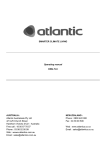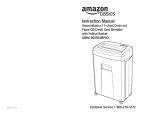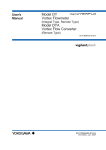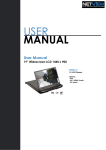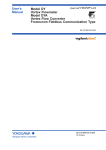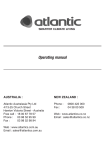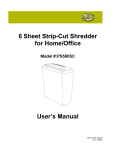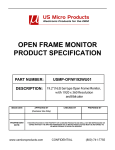Transcript
Installation Auto Feed Paper Shredder AF-80 INSTRUCTION MANUAL 1. Insert the waste basket into the Shredder. 2. Connect the power cord to any standard 220~240 volt AC socket. 3. Turn on the power switch on the side of the shredder,and make sure the “Lock/Open” switch on the top stays “Lock”. 4. Your shredder is now ready to be used. Power Switch ON OFF Shredder Settings ON OFF Use the switch located on the top of your shredder to select one of the followings settings: Rev: In the unlikely event of a paper jam, use the reverse setting to help clear the blades of paper that have not properly passed through. Power: This setting turns on your shredder. Fwd: Set the switch to this position to shred. Shredder Capacity Max 80 sheets for Auto feed slot Max 6 sheets for manual feed slot ON OFF Please read this instruction carefully before use. SPECIFICATIONS Your new Shredder complies with the following specifications Rated Voltage 220~240V/50Hz Rated power 200W Rated Current 1.8A Security level 4 Cut Style Micro-Cut Speed 2M Per Minute Shred Size 0.12*0.35 Inches Auto Start/Stop Yes Auto Capacity 80 Sheets (70gsm) Paper Entry Width 220mm Manual Capacity 6 Sheets Manual Reverse Yes Shreds Paper, Credit Cards, CD’s / DVD’s Overload Protection Yes Basket Capacity 19L Dimension 380*270*530mm Unit Weigh 11.7KG Continuous Run Time 8 Minutes NOTE: Before operating your new Micro-Cut Shredder,please be sure to read through all of the instructions and warnings carefully. Warning 1. Important safeguards to avoid serious injury. 2. The shredder is only suitable for shredding of paper and credit cards. Any other use or modification shall be deemed to be improper and substantially increase the risks of accident. 3. NEVER insert hand or fingers into slot opening. 4. Keep eyes protected when operating and cleaning the product. 5. Do not place fingers too close to the shredder’s opening as serious injury may occur 6. Place the shredder close to an easily accessible electric socket. 7. To prevent injury, keep all loose articles of clothing, ties, jewelry, long hair or other loose objects away from the shredder. 8. Repairs must be executed by a specialist, please do not attempt to repair this at home. 9. Always turn off the device and disconnect the power plug before removing the wastebasket. 10. Always turn the shredder off before cleaning, moving, or emptying the wastebasket. 11. The device may not be operated with a damaged power cord to avoid electric shock or short circuit. 12. Empty the wastebasket regularly so that the shredder’s output is not impeded. 13. Never use any oil, lubricants or liquids in or around the shredder as some fluids can combust causing serious injury. 14. Keep children and pets away from shredder AT ALL TIMES. 15. Never use flammable, petroleum-based or aerosol cleaners on this product. Some agents may combust causing serious injury. Use only recommended lubricant in a non-aerosol container. 16. For indoor use only. 1. Your shredder can automatically shred up to 80 sheets each time. 2. Your shredder can manually shred up to 6 sheets each time. 3. One folded sheet of paper equals 2 sheets of paper. 4. Attempting to shred more than 80 sheets can lead to paper jams. 5. Continuous shredding should not last more than 8 minutes, after which your shredder should be allowed to cool down for at least 45 minutes before continuing. 6. If your shredder is used continuously for more than 8 minutes or has a paper jam, it will automatically switch itself off. In case of an overload, set the switch in the “off” position for a minimum of 45 minutes before turning your shredder back on. Cleaning Danger! Unplug the power cord before cleaning to avoid risks of electric shock! Beware of the sharp blades! 1. Empty the wastebasket regularly. 2. Clean the wastebasket and exterior of the shredder with a slightly dampened cloth and possibly with a mild detergent. 3. Remove any residue in the cutting slot with a suitable object such as a screwdriver. Make sure to unplug power before cleaning to avoid injuries. 4. Do not allow water to enter shredder when cleaning. Troubleshooting: In the event of a paper jam, select the “Reverse” setting to eject the paper and then insert the paper again. If this does not work or if the wastebasket has become full and impeding the functioning of the blades, unplug your shredder and clear all paper from the wastebasket. If there are pieces of paper jammed into the blades, make sure that your shredder is unplugged and carefully remove the pieces of paper before placing the shredder back onto the wastebasket. Allow the shredder to cool for at least 45 minutes before continuing. PACKAGE CONTENTS Your new Shredder will ship with the following items. 1. 80-Sheet Auto Feed Micro-Cut Shedder with CD/DVD Slot 2. 5’ Power Cord (Attached) 3. User’s Manual 4. Warranty Information