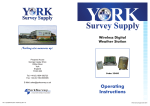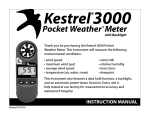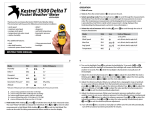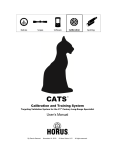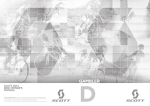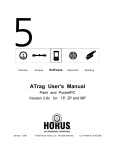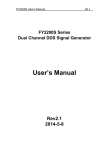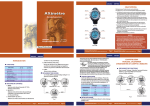Download Kestrel® Pocket Weather® Tracker with Horus® ATRAG™ Ballistic
Transcript
Instruction Manual For: Kestrel® Pocket Weather® Tracker with Horus® ATRAG™ Ballistic Calculator www.kestrelweather.com 800.784.4221 BASIC NAVIGATION Press and hold for 2 seconds will power down the Kestrel reguardless of current screen. Press twice in rapid succession to instantly change between Weather mode and Horus mode. The Kestrel has seven navigation keys: Up-Arrow Capture Backlight Any changes in information are automatically saved upon exiting the current screen. There are 3 exceptions to this rule where an “accept”screen appears upon exiting: the Target Range estimator, the Target Speed estimator, and the Drop Truing screen. GETTING STARTED WITH KESTREL ATRAG BALLISTICS Left-Arrow Right-Arrow The three main data input groups are gun, target and environment. The aiming solutions for Elevation, Windage, and Coriolis are displayed on the Main Horus screen. 1. Gun Information GUN Power On/ Escape Key Down-Arrow Center Key QUICK TIPS: Compass must be calibrated in order for directional features to work in Horus mode, and it can only be calibrated in Weather mode. Pressing will allow you to exit out of a particular screen. When a ballistics parameter is underlined, this means that the value is unable to be changed manually on the current screen either because it is a calculated value or one determined by the sensors. Laru308 2. Target TARGET MV 2550fps BC 0.470 TR BW 175gr DoF BD 0.308in Ideg 0˚ ZR 100m Icos 1.000º BH 2.50in TS 0mph RT 11.00in TD RTd Click True Drop Active Yes 1000 000º L-R Right WD 12oc 1/mil WS1 5mph WS2 10mph Delete this gun A box indicates amount of data shown on display. Data below box indicates additional information available by pressing 3 3. Environment • Press to enter Gun Selection Screen. Here, you may choose a preconfigured gun or build your own. ENVIRONMENT Auto No Lat 42˚F Temp 75˚F SP RH Dalt Coriol Wdir To Choose a Preconfigured Gun: • Press or to scroll through the different guns. 29.48inHg 50% 1729ft Onetgt These three main data groups determine an accurate firing solution. The first step in getting a firing solution is selecting your gun. To Build A Gun: You can build and name your gun on the gun selection screen. • Use to highlight New Gun and press Gun select . 11 MaruGun308 AR15a 300WinMag1 New Gun to highlight “Gun Selection.” exit 11 • When the desired gun is highlighted, press to enter the Gun Information screen. When a New Gun is modified, the name instantly changes to UserGunX (where X is a number suffix to ensure the name is unique). If a library gun (whose name ends in a letter) is modified, a number will appear at the end to create a unique name. If a library gun (whose name ends in a number) is modified, a letter will appear at the end to create a unique name. • Press Gun select Laru308 User Gun2 User Gun 300WinMag2 The Gun Selection screen allows you to choose a preconfigured gun or build your own. You may create and store up to 9 user-created guns. A user-created gun is defined as a gun that has been modified for one or more parameter values of the New Gun or any of the library guns. to turn your selected gun “on” or “off”. “On” GUN SELECTION • Turn on the unit. From the Main Horus screen, press to access the Main Setup Menu. • Press means the gun is available to be selected in Horus mode. “Off” means the gun is not available to be selected. For example, setting multiple guns to “On” allows you to quickly switch gun configurations without going back to the Main Setup Menu. Yes • This will take you to the gun information screen where you may adjust all gun parameters. Press up or down to highlight the gun parameters. • Use and to adjust each value. 5 • To name your gun, scroll up to highlight “Gun” and press . GUN MV New Gun 2900fps BC 0.533 BW 190gr BD 0.308in • You will see a cursor appear under the first letter of New Gun. Use the and buttons to scroll through the alphabet and numbers 0-9 and several symbols. Pressing inserts a space between characters. You can choose between upper and lowercase letters. • Once you’re on the desired letter, use to move the cursor to the next space in the gun name. Continue until the gun name is complete. • When gun name is complete, press button to save. (Gun will also automatically save upon exiting screen.) • Press to will exit from the current screen. of your rifle. These parameters include muzzle velocity, ballistic coefficient, bullet weight, bullet diameter, zero range, bore height, rifle twist, rifle twist direction, and sight adjustment (click). • On the Gun Information screen, press up or down to highlight the gun parameters. • Use and to adjust the value. • Press to enter the highlighted parameter’s screen. Here you are also able to adjust the parameter’s value as well as the unit of measure. (For example, meters per second to feet per second.) • On the Gun Information screen, you also have the option to delete the gun by highlighting “Delete this Gun” and pressing the button. • Press to exit to Main Horus screen once all values are correct. See below for more information on Muzzle Velocity and Ballistic Coefficient. Muzzle Velocity • Use There is room in the Kestrel for up to 50 library guns. Several library guns are pre-programmed in each Kestrel, but this can be modified by building a new gun library on a computer using the Horus Gun Library software, and downloading the new gun library to the Kestrel (either via Bluetooth connection or the Kestrel wired interface). Downloading a new gun library will automatically overwrite the previous library guns in the Kestrel (but not any user-created guns). • Press • Use Notes on Muzzle Velocity GUN INFORMATION SCREEN • When a bullet is in the subsonic range a larger dot will appear to the left of the muzzle velocity value. (figure 2) Gun Library Once you have selected your gun. You’re now ready to enter or modify all relevant parameters pertaining to the set-up and to highlight “MV”. to enter MV screen. and to adjust the value. • When a bullet is in the transonic range, a small dot will appear to the left of the muzzle velocity value (figure 1). 7 GUN MV Laru308 •1360fps GUN Laru308 •1103fps MV BC 0.470 BC 0.470 BW 175gr BW 175gr BD 0.308in BD 0.308in Figure 1 MV-Temp Table This allows you to enter and maintain a table of muzzle velocities based on temperature. If an entry is input into the table, the muzzle velocity is applied at all temperatures (this means that the value is then locked and cannot be altered by using and on the gun information screen) If two or more entries are input into the table, the Kestrel uses the linear interpolation and the temperature sensor to determine the appropri- ate muzzle velocity (Note: this value will only change if the temperature changes and you exit and re-enter the gun information screen; once a muzzle velocity value is entered for a particular temperature, you can not make another muzzle velocity value for the same temperature.) • To access MV-Temp table, scroll to MV (Muzzle Velocity) to highlight it and press , then use to scroll to MV-Temp and press to enter. Muzzle velocity feet per sec MV-Temp 2900fps • Press while “New entry” is highlighted to enter the Table Item screen. • Use Figure 2 • In cases where the bullet is supersonic, there are no dots next to the muzzle velocity value. MV and or to scroll to “Temp” and “MV”. Use to adjust each value. Table item Temp MV 10ºF 2900fps Clear • To clear a Table Item, scroll down to Clear and press . • Press to exit to return to the Gun Information screen. BC-Dist Table This allows you to enter and maintain a table of ballistic coefficients based on distance. If only one entry is input into the table, the ballistic coefficient is applied at all distances (this means that the value is locked and cannot be altered by using and on the gun screen). If two or more entries are input into the table, the Kestrel uses the linear interpolation and the target range to determine the appropriate ballistic coefficient (Notes: this value will only change if the target range changes; once a ballistic coefficient value is entered for a particular distance, you cannot make another ballistic coefficient value for the same distance.) • To access the BC-Dist table, scroll to BC (Ballistic Coefficient) to highlight it and press , then use to scroll to BC-Dist and press to enter. 9 0.533 BC BC-Dist • Use and to scroll to any existing and parameters. Use to adjust each value. • To add a new entry, highlight “New Entry” and press . • Use and and to scroll to “Dist” and “BC”. Use to adjust each value. • To clear a Table Item, scroll down to Clear and press . • Press to exit to return to the Gun Information screen. Table item Dist BC 0m 0 • Use up and down to highlight a parameter. • Use and to adjust values for each parameter. • Press to enter the highlighted parameter’s screen. Here you are able to adjust the parameter values as well as the unit of measure. (For example, yards to meters.) Multiple Targets • You may create up to 5 targets (A-E) by using until “Target” is highlighted and then pressing or to move on to the next target. After changing targets the parameters can be changed by repeating the steps outlined above. Active • The “Active” status of Target A defaults to “Yes” because the Kestrel must have at least one active target at all times. • To make a target active, on the Target screen use or to highlight “Active” and use or to change to “Yes.” To make a target inactive, use or to change to “No”. Clear TARGET SCREEN: You can customize up to five targets for location, distance, direction, declination, and wind. • Setting a target’s “Active” status to “Yes” allows you to view the firing solution for that target on the Main Horus screen. • From the Main Horus screen, use to highlight “Tgt” and press Target screen. • If multiple targets are active, you can use or to scroll between all active targets (and their respective firing solutions) on the Main Horus screen. TARGET Active TR DoF Ideg or to enter the Yes 998m 000º 0˚ 11 Elevation E 49.24 W 1.36/3.03 E 16.58 W 0.68/1.46 R 000° 100 m 3oc 5mph Tgt Wind Tgt Wind R 000° 549 m 3oc 5mph Target Range • Use or and to highlight “TR”. to escape. Manual mode • Use or • Use and to highlight “WD”, “WS1”, or “WS2”. to adjust values for each parameter. Capture mode • In the Target screen, press to enter into either the “WD”, “WS1”, or “WS2” screen. to adjust the value. Target Range Estimator This function estimates the range of a target based on size, image and calculated range. • When “TR” is highlighted, press Range screen. to adjust values for each parameter. There are two wind speed measurements on the target screen (WS1 and WS2) for minimum and maximum wind speed as well as wind direction (WD). You have the option to manually adjust the wind speed and wind direction values or use the capture feature to automatically get a reading. Lead (or hold) • Use • When all parameters are set, press Wind Direction & Wind Speed Target A is the current active target. Target B is the current active target • Use • An "Accept" screen will appear, scroll to "Yes" if you would like to accept values. Use to select the highlighted option. Windage and • Press to enter into the capture mode. • Face the back of the Kestrel directly into the wind and press to start and stop the capture mode. button to enter Range TR 998m meters Estimate • Use to highlight “Estimate” and press enter Range Estimate screen. • Use or to to highlight a parameter. 13 • The data collected in capture mode will automatically adjust the “WD”, “WS1”, and “WS2” values in the Target screen. *Note: WS1 can never be greater than WS2 value. The WS2 value will automatically adjust to ensure that this remains true. Direction of Fire Direction of Fire (DoF) is an absolute frame of reference to true north. The value is the direction the gun barrel is pointng with respect to the values on a compass. Direction of Fire can be manually adjusted or obtained using the ”capture” feature. Manual mode • Use or is highlighted. • Use and • Use • Press Target Speed • Use • Use and or to highlight “TS”. to adjust the value. Target Speed Estimator This function estimates the speed of a target based on range, movement, and time. • When “TS” is highlighted, press Speed of Motion screen. button to enter Speed of motion to ensure that “DoF” TS 0mph miles per hour Estimate to adjust the value. Capture mode • When “DoF” is highlighted, press DoF screen. change the value. Changing one will automatically change the other appropriately. to enter the to scroll to “Capture”. to enter into the capture mode. • Face the back of the Kestrel directly toward the target and press . • The data collected in capture mode will automatically adjust the DoF value in the Target screen. • Use to highlight “Estimate” and press enter Speed Estimate screen. • Use • Use • When all parameters are set, press and or to to highlight a parameter. to adjust values for each parameter. to escape. • An "Accept" screen will appear, scroll to "Yes" if you would like to accept values. Use to select the highlighted option. Target Direction Inclination Angle Inclination angle is the angle between the target and the horizontal as seen by the shooter. This variable is expressed in the Target screen as “Ideg” or “Icos” where Ideg is in degrees, and Icos is the cosine angle. These can be manually adjusted by highlighting one and using the and to • Use to highlight “TD”. • Use and to adjust “L-R” (left to right) or “R-L” (right to left). 15 * For information on “True Drop”, please see page 19. ENVIRONMENT SCREEN: The Environment screen contains all atmospheric parameters such as temperature, station pressure, and relative humidity. Setting the “Auto” parameter to “Yes” automatically imports the Kestrel’s sensor data into the Environment screen. The “Auto” parameter can also be set to “Manual” when it is highlighted by using or while in the Manual setting the temperature (Temp), station pressure (SP), and relative humidity (RH) can be manually adjusted. ENVIRONMENT Auto Lat Temp SP • Use • Use and or No 42˚ N 75˚ F 29.48inHg RANGE CARD SCREEN The Range Card screen shows detailed information about the ballistic solution at various ranges that apply to the currently selected target and gun. The screen displays three columns comprised of the Range (in the left column) and two other variables. The other variables that can be displayed are ballistics solutions based on “Wnd1”; “Wnd2”; “Lead”; “Elev”; or further information on bullet flight characteristics such as remaining velocity (“RemV”); remaining energy (“RemE”); time of flight (“ToF”); and maximum ordinate, or height above the line of sight to the target (“MaxO”). Please see Page 26 for a sample Range Card. • Use or to scroll to a particular range. • Use and to scroll across and view all available parameters. to highlight a parameter. to adjust the values for each parameter. RANGE CARD RANGE CARD Rng 300 400 500 Rng 300 400 500 Elev Wnd1 5.50 L0.13 9.42 L0.19 14.06 L0.27 Lead 0.00 0.00 0.00 RemV 1991 1823 1666 Coriolis will default to “Yes” unless you manually change it to “No”. While it’s on the “Yes” setting, this means that coriolis is taken into account for the ballistics solutions. Example of "Rng"clumn remaining fixed while 2 other columns can be changed. Density altitude will automatically adjust according to the adjustment of the relevant environmental parameters. This parameter cannot be manually changed because it is a calculated value. Range Increment • Use while in the Range Card to enter the Range Settings screen. *Note: station pressure (“SP”) is pressure reading is unadjusted for sea level. Sometimes this is mistakenly called barometric pressure in ballistics software. Barometric pressure is a pressure reading adjusted for sea level. When shooting, station pressure is required. Station pressure can be measured with the Kestrel by setting the reference altitude to zero on the Barometric Pressure screen in weather mode. the desired value. You may adjust the increments to show in 10, 20, 25, 50 or 100 units of measure (yards or meters). • Use and • Press to adjust the range increment to to exit "Range Increment" screen. 17 Note: The Range Card will display range values up to 4000 yards, or the closest equivalent in meters, depending on the range increment. Remaining Velocity • A small dot will appear to the left of the muzzle velocity value to indicate the bullet is in the transonic range. • A larger dot will appear to the left of the muzzle velocity value to indicate the bullet is in the subsonic range. RANGE CARD Rng 800 900 1000 RemV RemE •1272 629 538 471 ••1177 •1101 tion will perform, calculated ballistic solutions would always be correct, and a properly delivered shot would always hit the target. In the real world, ballistic data is often imperfect, and even well delivered shots often miss. The best way to deal with this is to allow ballistic parameters to be adjusted to reflect what is actually observed. When this is done correctly, overall accuracy can be significantly enhanced. The Horus Kestrel includes a Drop Truing screen to support this valuable function. • When all parameters are set, press • On the Gun screen, use “True drop” item • Press to escape. to highlight the to enter the Drop truing screen. • In the Drop Truing Screen, use or to highlight the parameter you wish to change. BALLISTICS SCREEN • The parameters that can be adjusted are “BC” (ballistic coefficient), “MV” (muzzle velocity), or “Range”. The Ballistics screen displays complete information about the ballistic solution that pertains to the currently selected target and gun. The only parameter whose value can be altered in this screen is the “Range” (this can be done by using and to adjust the value). • This adjustment is made so that the calculated elevation correction matches what is actually observed. • Use or to scroll to a particular parameter. • Use to enter into a parameter screen for further information about it or change unit of measure. • Use to return to the Ballistics screen. Note: An R or an L will appear beside each solution to indicate which side of the target you should aim. ATrag Signature Feature TRUE DROP In an ideal world, shooters would go into the field knowing exactly how their chosen combination of gun and ammuni- QUICK KEYS: DIRECTION OF FIRE & WIND SPEED The Direction of Fire (DoF) and Wind Speed (WS1 & WS2) Quick Key feature allows you to quickly and easily change the values of these parameters from the Main Horus screen without entering into the Target screen. It minimizes the number of button presses and time by instantly capturing these values from one screen- the Main Horus screen. Direction of Fire Quick Key • Pressing the button while Tgt is highlighted will enter the DoF setting mode. 19 • The Tgt heading will change to setting mode. to indicate the • The direction will be continuously updated on the target line. • Pressing the button again will capture the current direction as DoF. • The Tgt heading will return to its normal state. Note: If the compass is not calibrated, a new screen will pop up to aleart you that capture won't work until compass is calibrated. Wind Speed Quick Key • Pressing the button while Wind is highlighted will enter the Wind setting mode. • The Wind heading will change to to indicate the setting mode. • The moving 5-second average for windage and wind speed will be continuously updated on the wind line. • The moving 5-second average for wind solution will be continuously updated. • Pressing the wind speed. button again will capture the current • The Wind heading will return to its normal state. GLOSSARY OF TERMS Active gun: When a gun is made active, ballistic solutions for that gun pertaining to all active targets are readily displayed. Ballistic solutions for guns that are inactive are not displayed. Aiming/Ballistic solution: This consists of sight corrections for windage, elevation (and in the case of a moving target, lead) for a selected active gun and target, along with other calculated values such as bullet velocity and energy. On the main Horus screen, only elevation and windage are displayed. On the Range Card and Ballistic Info screens, detailed ballistic solution data is available. Subsonic: The speed at which the bullet is slower than the speed of sound. Bullet velocities in this range will be displayed with a large dot to the left of the value. Target: A target is characterized by its direction, range, inclination angle, and applicable wind; a moving target has a direction and speed of motion. Targets are identified by a single letter: up to five can be described, designated by the letters A through E. It’s important to note that wind is specific to a target – each active target has its own wind specification. Transonic: The speed at which the bullet slows to the speed of sound. This is also seen as the boundary between supersonic and subsonic. Bullet velocities in this range will be displayed with a small dot to the left of the value. • The Wind line will show the captured relative wind direction and wind speed. Note: If the compass is not calibrated, a new screen will pop up to alert you that capture mode won't work until compass is claibrated. 21 BALLISTIC & ENVIRONMENTAL QUICK REFERENCE Target Screen Active – tells whether this target is currently active TR – target range DoF – direction of fire (relative to true north) Ideg – inclination angle (negative means the target is below the shooter) Icos – inclination cosine (cosine of the inclination angle) TS – target speed TD – target direction of movement WD – current wind direction (direction from which wind is blowing, relative to DoF) WS1 – typical current wind speed WS2 – maximum current wind speed Gun Screen MV – muzzle velocity BC – bullet ballistic coefficient BW – bullet weight BD – bullet diameter ZR – zero range BH – bore height RT – rifling twist rate (distance in which bullet achieves 360 degrees of rotation) RTd – rifling twist direction (right = clockwise from the shooter’s perspective) Click – assigns an angular value to sight clicks Environment Screen Auto – controls whether values for temperature, barometric pressure, and relative humidity are obtained automatically (from the Kestrel’s weather- meter functions) or are manually set by the user. Lat – allows the user to specify the latitude (north or south of the equator) that will be used when calculating Coriolis corrections. Temp – temperature SP – station pressure (actual pressure at the gun’s location) RH – relative humidity Dalt – density altitude (calculated from pressure, temperature & humidity) Coriol – controls whether Coriolis corrections are included in ballistic calculations. Wind – controls whether wind direction is controlled manually or automatically. Range Card Screen Elev – the elevation sight correction Wndg – the windage sight correction based on WS1 (see Target screen, above) Wdg2 – the windage sight correction based on WS2 (see Target screen, above) Lead – the lead sight correction (for a moving target) RemV – the downrange bullet velocity RemE – the downrange bullet energy ToF – the bullet’s time of flight MaxO – the bullet’s maximum ordinate (height above the line of sight to the target) Ballistics Data Screen Range – the range for which the ballistic solution is calculated Elev – elevation correction Wndg – windage correction (based on WS1) Wdg2 – windage correction (based on WS2) Lead – lead correction, based on specified target motion vCori – vertical Coriolis correction hCori – horizontal Coriolis correction Drift – bullet drift correction 23 RemV – remaining velocity RemE – remaining energy ToF – time of flight MaxO – maximum ordinate (highest point the bullet reaches in flight) Drop – total drop distance Rtrns – range at which transonic velocity transition begins Rt 75% – distance at which a bullet is 75% through the transonic range Rsubs – range at which bullet velocity becomes subsonic Range – the range at which test firing is being done Drop – the elevation correction calculated for the specified range BC – the ballistic coefficient used in the current elevation calculation MV – the muzzle velocity used in the current elevation calculation Sight Adjustments TMOA – true minute of angle MIL – USMC mils Range Estimation Screen Target – the size of the target on which estimation is based Image – the apparent size of the target as it appears in a telescopic sight Range – the calculated range, based on the target and image sizes Speed Estimation Screen Range – the range at which the speed estimation will be done Mvmt – the apparent movement of the target as it appears in a telescopic sight Time – the time (in seconds) during which movement was measured Speed – the calculated speed, based on range, movement and time True Drop Screen 25 Target Gun RANGE CARD A Rng Elev Wnd1 Wnd2 Lead RemV RemE ToF MaxO 100 0.06 0.10 0.21 0.00 2355 2155 0.134 0.87 200 2.28 0.22 0.47 0.00 2169 1828 0.279 3.79 300 5.56 0.34 0.72 0.00 1991 1541 0.437 9.27 400 9.49 0.47 0.99 0.00 1823 1291 0.609 18.00 500 14.12 0.61 1.31 0.00 1666 1078 0.798 30.98 600 19.33 0.75 1.62 0.00 1520 897 1.004 48.99 700 25.34 0.90 1.96 0.00 1388 748 1.230 73.51 629 1.477 106.0 800 32.25 1.06 2.31 0.00 • 1272 538 1.745 148.0 900 40.21 1.22 2.67 0.00 • 1177 1000 49.24 1.36 3.03 0.00 • 1101 471 2.034 201.0 1100 59.34 1.49 3.37 0.00 • 1042 422 2.340 266.2 1200 70.40 1.63 3.71 0.00 • 995 385 2.662 344.5 1300 82.46 1.75 4.04 0.00 • 955 354 3.000 437.3 1400 95.35 1.82 4.29 0.00 • 920 329 3.350 545.3 1500 109.1 1.91 4.57 0.00 • 888 307 3.712 669.7 1600 123.7 2.00 4.84 0.00 • 860 287 4.088 812.3 1700 139.2 1.99 5.00 0.00 • 833 269 4.477 973.9 1800 155.5 2.04 5.22 0.00 • 808 253 4.876 1155 1900 172.7 2.08 5.42 0.00 • 784 239 5.287 1359 2000 190.9 2.11 5.62 0.00 • 761 225 5.713 1586 2100 210.0 1.96 5.63 0.00 • 739 212 6.152 1839 2200 230.0 1.95 5.78 0.00 • 718 201 6.602 2118 2300 250.7 1.94 5.93 0.00 • 698 189 7.063 2424 2400 272.7 1.92 6.06 0.00 • 679 179 7.539 2762 2500 295.9 1.89 6.19 0.00 • 660 169 8.031 3134 2600 320.2 1.44 5.90 0.00 • 642 160 8.537 3542 2700 345.6 1.35 5.97 0.00 • 624 151 9.055 3985 2800 372.2 1.25 6.03 0.00 • 607 143 9.588 4468 2900 399.7 1.14 6.08 0.00 • 590 135 10.13 4990 3000 428.8 1.02 6.11 0.00 • 574 128 10.70 5560 3100 459.5 0.88 6.14 0.00 • 558 121 11.28 6182 3200 491.6 L0.23 5.18 0.00 • 542 114 11.88 6855 3300 525.2 L0.46 5.11 0.00 • 527 108 12.49 7581 3400 560.1 L0.71 5.02 0.00 • 512 102 13.12 8363 3500 596.6 L0.98 4.92 0.00 • 498 96 13.76 9206 3600 635.0 L1.28 4.80 0.00 • 484 91 14.43 10119 3700 675.8 L1.59 4.66 0.00 • 470 86 15.12 11110 Specifications Feature Ac+ve Targets Abbrevia+on N/A Target Range TR Wind Direc+on WD Wind Speed WS1 or WS2 Direc+on of Fire DoF Inclina+on Angle Inclina+on Cosine Ideg Icos Target Speed TS Target Direc+on of Movement Name Characters TD N/A Muzzle Velocity MV Ballis+c Coefficient BC Bullet Weight BW Bullet Diameter BD Zero Range ZR Bore Height BH Rifling Twist RT Twist Direc+on RTd Sight Adjustment Environment Sample of full Range Card data relative to data seen on display Click La+tude Lat Temperature Temp Sta+on Pressure SP Rela+ve Humidity RH Density Al+tude (computed) Dalt Coriolis Coriol Units Minimum Maximum A through E 1 5 yards 25 4000 meters 23 3658 o'clock 1 12 degrees 0 360 mph 0 50 m/s 0 22 km/h 0 80 fps 0 73 knots 0 43 degrees 0 360 o'clock 1 12 degrees 0 60 no units 1.000 0.500 mph 0 50 m/s 0 22 km/h 0 80 fps 0 73 knots 0 43 LeZ to Right OR Right to LeZ 0 through 9; A-‐Z; a-‐z; -‐+/.:&* and space fps 300 4500 m/s 91 1372 no units 0.100 2.000 grains 10 1500 grams 0.6 97.2 inches 0.10 1.00 mm 2.54 25.40 yards 25 1000 meters 23 914 inches 0.10 5.00 cm 0.25 12.70 inches/revolu+on 1.00 36.00 cm/revolu+on 2.54 91.44 LeZ OR Right /mil 1 10 /tmoa 1 10 degrees 90S 90N fahrenheit -‐50 140 celsius -‐46 60 inHg 12.00 32.00 mb 406.4 1083.6 hPa 406.4 1083.6 psi 5.89 15.72 % 1 100 Z -‐10732 32767 meters -‐3271 9987 Yes OR No 27 Instruction Manual For: Kestrel Pocket Weather Tracker with Horus ATRAG Ballistic Calculator: Instruction Manual v.2047 Kestrel® Pocket Weather® Meters are designed and manufactured in the USA by: NIELSEN-KELLERMAN 21 Creek Circle, Boothwyn, PA 19061 Phone: (610) 447-1555 Fax: (610) 447-1577 Web: www.kestrelweather.com Email: [email protected] Please register your Kestrel Meter at www.kestrelweather.com