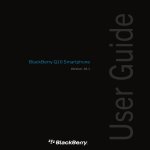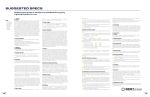Transcript
Motorola NAND BBM User Manual General Description and Name Motorola NAND Relevant User Options The following special features on the special features tab apply to this scheme. The default values might work in some cases but please make sure to set the right value according to your system. Please note only the below special feature items are related to this scheme and ignore any others. If any of below items doesn’t exist, please check whether the right version has been installed or contact Data I/O for support by submitting Device Support Request through this address: http://www.dataio.com/support/dsr.asp Bad Block Handling Type = “Motorola NAND” Spare area : Please refer to “Description of common NAND special features.pdf”. Normally set as “ ECC ” for this BBM.[Default ‘Disabled’] Special BB mark valid = “Yes” Please be sure to set this special feature to “YES”. Please list all the relevant options here with the instructions how to set them and their default value. Special Notes Please don’t include spare data in your programming file. Revision History V1.0 09/23/2009 Create this spec. Appendix You can get the file “Description of common NAND special features.pdf” from http://ftp.dataio.com/FCNotes/BBM/ The document is for Data I/O customers only.