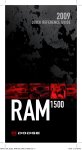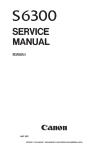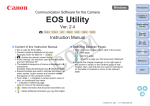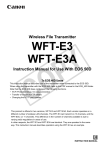Download FIELD COUPLING TESTER USER INSTRUCTIONS - Digi-Key
Transcript
LQ Document E8141_Issue1 FIELD COUPLING TESTER USER INSTRUCTIONS Notes and issue History Issue 1 Action Special Notes / Cautions Initial Release Note that the E3A User Manual can be used as a reference document, but E8141 summarises the modification and operation as a Field Coupling Tester Document Description Document number FIELD COUPLING TESTER USER INSTRUCTIONS E8141 Issue Change Drawn Date 1 Initial Release Keith Britton 16th May 2007 Filename – E8141_Field Coupling Tester User Instructions_Issue 1.doc Copyright © 2007 QRG Ltd. Checked Approved Page 1 of 6 LQ Document E8141_Issue1 1. The main components of the Field Coupling Tester are; Field Coupling Tester components; 9V BATTERY MODIFIED E3A EVALUATION BOARD REMOTE SENSOR ASSEMBLY Filename – E8141_Field Coupling Tester User Instructions_Issue 1.doc Copyright © 2007 QRG Ltd. Page 2 of 6 LQ Document E8141_Issue1 2. The E3A board is modified by cutting through the centre of the PCB Sensor Pad and connecting one half to PCB Ground. E3A Modification; 3. The Remote Sensor Assembly is a simple PCB (7537) with a ‘split’ electrode (similar to the modified PCB sensor pad), shielded cable and connector to plug into P2 on the modified E3A board. Remote Sensor Connection Detail; NOTE – When the Remote Sensor is used, the non-copper side is the sensing surface; Filename – E8141_Field Coupling Tester User Instructions_Issue 1.doc Copyright © 2007 QRG Ltd. Page 3 of 6 LQ Document E8141_Issue1 4. When the Remote Sensor Assembly is connected, slide SENSOR SELECT towards P2 When the PCB Sensor is used, slide SENSOR SELECT away from P2 5. Calibration of Field Coupling Tester; a. Ensure that; QT300 IC is installed at U1, ‘DEVICE’ is set to QT300, ‘MODE’ is set to ‘ACTIVE’ b. Connect 9V Battery to B1 and switch on (S1). c. Keep everything clear of PCB Sensor area; Press and release ‘LOWER’ calibration button. Filename – E8141_Field Coupling Tester User Instructions_Issue 1.doc Copyright © 2007 QRG Ltd. Page 4 of 6 LQ Document E8141_Issue1 d. Place metal object (eg Coin) centrally on the Sensor area; Press and release ‘UPPER’ calibration button. e. Calibration when using the Remote Sensor Assembly is the same procedure as above (Ensure SENSOR SELECT is in the correct position) 6. Once calibrated, the ability for any object/material to couple field to ground can be assessed and compared. Place the object centrally on the sensing area and observe the Delta Signal Bargraph, Counts or % on the LCD display. Typically, the lower the Delta Signal, the better the object of material is when used as a sensor surface for QRG Ltd’s products. When using the Remote Sensor Assembly, ensure that the sensing area is in fully contact with the material being evaluated, and ensure that a reference reading is also taken without the material present, e.g. Measure Material Delta signal Compare with Delta signal obtained here Filename – E8141_Field Coupling Tester User Instructions_Issue 1.doc Copyright © 2007 QRG Ltd. Page 5 of 6 LQ Document E8141_Issue1 Examples: Acrylic cover; Low Delta Signal – ‘Excellent’ material for Quantum Research Group’s products. Button with buried conductive layer; Medium Delta Signal – ‘Good’ material Paper on sensor Effect of conductive material; Paper with graphite pencil mark *** END OF DOCUMENT *** Filename – E8141_Field Coupling Tester User Instructions_Issue 1.doc Copyright © 2007 QRG Ltd. Page 6 of 6