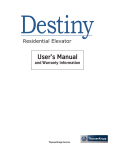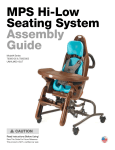Download ML/I User`s Manual | Appendix Y
Transcript
ML/I User's Manual | Appendix Y
Implementation on IBM PC under FreeBSD
R.D. Eager
April 2006
This implementation is based on version CKN of ML/I.
c 2006 R.D. Eager
Copyright Permission is granted to copy and/or modify this document for private use
only. Machine readable versions must not be placed on public web sites or FTP
sites, or otherwise made generally accessible in an electronic form. Instead,
please provide a link to the original document on the ocial ML/I web site
(http://www.ml1.org.uk).
1
Y.1 Restrictions and Additions
This implementation of ML/I contains all the features described in the
6th Edition, February 2004.
It runs on any version of FreeBSD.
ML/I is a text based program, so it runs from the command prompt.
,
ML/I User's Manual
Y.2 Operating instructions and I/O
The following options are accepted by ML/I. Upper and lower case option letters are accepted, although only lower case ones are shown below.
-v
Print the version number of this implementation of ML/I.
-w n
Set the amount of workspace available to ML/I to n words (the default is 5000
words).
-l file
Nominate le as the listing le. The default is that no listing is produced. The
name - is taken to mean the standard output.
-d file
Nominate le as the debugging le. By default, this is the standard error stream
(usually the user's terminal). The name - is taken to mean the standard output.
-o file
Nominate le as an output le. Up to four output les may be specied; each
must be preceded by the -o ag. If no output les are specied, the standard
output is used. An output le named - is also taken to be the standard output.
All other arguments to ML/I are taken to be the names of input les; there may be no more
than ve of these. If no input le is specied, the standard input is used. The name - is
also taken to mean the standard input.
Y.2.1 Control of input
Input may be read from any one of the input streams; the value of S10 controls the selection.
The possible values are:
S10 = 1
Input is taken from the rst input le given as an argument. If there are no
input les specied, input is taken from the standard input.
S10 = 2
Input is taken from the second input le given as an argument. If this argument
is omitted, a fatal error will result when S10 is set to 2.
S10 = 3
Input is taken from the third input le given as argument. If this argument is
omitted, a fatal error will result when S10 is set to 3.
S10 = 4
Input is taken from the fourth input le given as argument. If this argument is
omitted, a fatal error will result when S10 is set to 4.
S10 = 5
Input is taken from the fth input le given as argument. If this argument is
omitted, a fatal error will result when S10 is set to 5.
2
ML/I User's Manual | Appendix Y | Implementation on IBM PC under FreeBSD
If S10 is set to a value between 101 and 105, 100 is subtracted from that value to obtain
the number of the le to be selected for input; the modied value is also stored back into
S10. The dierence between this and the use of values 1 to 5 is that the corresponding le
is repositioned at its start; this is useful where a set of macros require multiple passes over
a source le.
If S10 is set to zero, ML/I treats this as \end of le" and ceases processing. If S10 is set
to any illegal value (negative, greater than ve, or a value between one and ve associated
with an input stream which has not been specied) then the process is aborted.
If a change of input stream is made, the original stream is not \forgotten". Any attempt
to read from this stream again will cause ML/I to carry on where it left o. When the end
of an input stream is reached, ML/I checks to see if it is the \revert stream". If it is,
the process is terminated; otherwise input is switched to the revert stream, and processing
continues. The revert stream is initially 1; its value is held in S23 and may be altered by
the user if required.
There is no restriction on the length of an input line other than that imposed by the
operating system.
Y.2.1.1 Input translation facility
It is possible to designate that one character be translated to another on input. This makes
it possible to input a character that a device does not support. However, only one character
code can be translated in this way.
If it is desired to perform a translation, S16 should be set to the ascii code of the
character to be translated, and S17 to the ascii code of the character that is to replace it.
For example, if % (ASCII 37) was to represent a tab (ASCII 9), S16 and S17 should be set
in the following way:
MCSET S16 = 37
MCSET S17 = 9
Initially, S16 has the value ?1, which since it does not correspond to a valid internal code,
will not cause any translations to be made.
Y.2.1.2 Ordering of input operations
The ordering of input operations is as follows:
a. Checking for S10 equal to zero.
b. Checking for invalid values of S10.
c. Check for end of le (if the revert stream is selected as a consequence of this check,
return to b)).
d. Translation using S16 and S17.
e. Checking for illegal characters.
3
Y.2.2 Control of output
Output may be directed to any combination of the nominated output les, including none
at all. The values of S21 and S22 control the selection; S21 controls output to all four les,
and S22 controls output to the second le only (this is just for backward compatibility).
Each bit in S21 controls an output le; the least signicant bit controls the rst output le
(as specied on the command line), the next bit controls the second output le, and so on.
In each case, if the bit is set it indicates that output is to take place to the corresponding
le. For example, a value of 1 would cause output to le 1; a value of 2 would cause output
to le 2; a value of 4 would cause output to le 3, and a value of 3 would cause output to
les 1 and 2. For backwards compatibility, a nonzero value in S22 also causes output to le
2 to take place; the presence of this value or the presence of the appropriate bit in S21 will
cause output to take place, although the presence of both does not imply that output takes
place twice.
Any attempt to send output to an output le not explicitly or implicitly specied on
the command line is silently ignored.
There is no restriction on the length of an output line, save any imposed by the operating system.
S24 contains a single bit ag for each of the output les; the least signicant bit relates
to the rst output le (as specied on the command line), the next bit relates to the second
output le, and so on. In each case, if the bit is set it indicates that the corresponding
le is at the start of a line; this can be tested within macros and the information used to
avoid generating unwanted blank lines. All output les not explicitly or implicitly specied
on the command line are considered to be at the start of a line at all times. The eect of
changing the value of S24 is undened.
A listing of the output from ML/I may be directed to the listing le specied in the
call of ML/I. Listing is controlled by the value of S20. If S20 is zero, no listing is produced
at all. If S20 is one, a listing without line numbers is generated; if S20 is two, line numbers
are included in the listing. S20 has an initial value of zero.
Y.2.3 Workspace
ML/I uses a workspace area which is allocated at the start of the run. Its size is controlled
by the -w ag. The default is 5000 words.
Y.3 Character set
The character set used by ML/I is 8-bit ASCII (codes from 0 to 255 decimal). Since all
possible codes are used, the error character is never used.
Y.4 Error handling
Error messages are output to the debugging le specied in the call of ML/I; this defaults
to standard error (usually the user's terminal). With reference to Chapter 6 of the
ML/I
4
ML/I User's Manual | Appendix Y | Implementation on IBM PC under FreeBSD
, the number 2N (the maximum number of characters inserted into an error
message without truncation) is 64.
A count of processing errors (i.e. occurrences of the word Error(s) on the debugging
le) is maintained in S5. At the end of a process, ML/I checks this value; if it is nonzero,
ML/I sets the shell \exit status" to 254, otherwise it is set to zero. This allows shell les
to detect the success (or otherwise) of an ML/I process. Incidentally, an exit status of 255
is given if a fatal error caused ML/I to terminate the process prematurely.
An output lines limit is imposed on the debugging le, to curb excessive output from a
process that has gone badly wrong. The limit is implemented by holding a quota of \lines
left" in S12; if S12 ever goes negative, the process is aborted. S12 is initially 500, but may
be changed by the user.
At the end of a process, a message of the form
User's Manual
At end of process: N lines, M calls
is output to the debugging le, if bit 21 of S18 is nonzero. It is preceded by a list of the
currently dened constructions if bit 20 of S18 is nonzero. S18 is initially set to zero.
All les are opened as soon as ML/I is entered. Failure to open any le causes an
appropriate message to be output, and ML/I immediately exits.
Y.4.1 Error messages
The following run-time messages are peculiar to this implementation. They may be followed
by other, advisory, messages which are self-explanatory.
Y.4.1.1 Too many lines to the debugging le
Message
Debugging file lines quota exhausted
Description
The value of S12 (the quota of remaining lines allowed to the debugging le)
has become negative.
System Action
The current process is aborted.
Y.4.1.2 Illegal input stream
Message
S10 has illegal value, viz n
Description
S10 has been set to the value n, which is either outside the range 0{5, or is
associated with an input stream that was not specied in the call of ML/I.
Note that this error may be caused by S23 (the revert stream) being set to
an illegal value, and end of le then being reached on another input stream.
5
System Action
The current process is aborted.
Y.4.1.3 Input rewind failure
Message
Cannot rewind input stream
Description
ML/I cannot reposition the specied input stream, following the setting of
S10 to a value between 101 and 105.
System Action
The current process is aborted.
Y.4.1.4 Error on writing to output le
Message
Error while writing to name file
Description
An error has occurred while writing to the le indicated by name.
System Action
The current process is aborted.
Y.5 Integer calculations
The initial environment contains ten permanent variables, all set to zero. All integers in,
or derived from, macro expressions should be less than 2147483647 in magnitude. Overow
is not detected, except in the case of division by zero, and its eect is undened.
Y.6 Layout keywords
The following are the layout keywords for this implementation:
SPACE
meaning a space.
NL
meaning a newline.
TAB
meaning a tab.
SL
meaning the imaginary startline character.
SPACES
meaning a sequence of one or more spaces.
6
ML/I User's Manual | Appendix Y | Implementation on IBM PC under FreeBSD
Y.7 S-variables
There are 24 system variables. S1 to S9 are independent of the implementation, and are
used to control and monitor ML/I itself. S10 to S24 are implementation dependent, and
are used to control input/output, etc. If an S-variable is set to any value other than those
given below, the eect is undened (except for invalid values of S10, which always cause
the process to be terminated).
Y.7.1 Use of S1{S9
S1
S2
S3
S4
S5
S6
S7
S8
S9
If S1 is one, the imaginary startline character is inserted on input. If S1 is zero,
no startlines are inserted; this is the initial setting.
The current source text line number is held in S2; it may be changed at any
time.
If S3 is one, the error message normally generated if a warning marker is not
followed by a macro name is suppressed. If S3 is zero (the initial value), the
message is produced.
If S4 is one, the context print-out normally given after a call of MCNOTE is
suppressed. If S4 is zero, the context print-out is given; this is the initial
setting.
Count of processing errors.
If the value of S6 corresponds to the ascii code for a valid character, then that
character is treated as if it were a letter for the purposes of constructing atoms.
This means that it is possible to have a single, specied, non-alphanumeric
character as part of an atom. The initial value of S6 is ?1, so this feature is
disabled by default. Note that it is the value of S6 at the time the character
is scanned that is important, so it is not possible to dene macros containing
dierent characters dened by S6; at scan time only the one containing the
character corresponding to the current value of S6 would be handled correctly.
Not currently used.
Not currently used.
Not currently used.
Y.7.2 Use of S10{S26
S10
Controls input selection; a value of zero forces end of all input. Values between
1 and 5 select the appropriate input stream; values between 101 and 105 cause
the following actions to take place:
a. 100 is subtracted from the value of S10;
b. the resulting value is stored back into S10;
c. the stream now specied by S10 is repositioned at its start.
7
S11
S12
S13
S14
S15
S16
S17
S18
S19
S20
S21
S22
S23
S24
Values of S10 other than those given above (apart from zero) will cause an
error. The initial value of S10 is 1.
Not currently used.
S12 contains the quota of lines on the debugging le. It is initially 500, and
every time ML/I outputs a line to the debugging le (whether via an error
message or a MCNOTE) it decreases S12 by one. If S12 ever becomes negative,
the process is aborted. The user is at liberty to adjust the value of S12 at any
time.
Not currently used.
Not currently used.
Not currently used.
Used to control character code translation. Characters with the code given by
S16 are translated to characters with the code given by S17, on input. Initially
S16 is ?1, so no translations are performed.
See S16 above.
If bit 20 of S18 is nonzero at the end of a process, a list is given of all currently
dened constructions. If bit 21 of S18 is nonzero at the end of a process,
processing statistics are given. Both of these items are output to the debugging
le (and are not subject to the quota of lines imposed by S12).
The current line number of the output text is held in S19. It may be changed
if desired.
The value of S20 controls output to the listing le. See Section Y.2.2 for details.
The value of S21 controls output; see Section Y.2.2 for details. Its initial value
is 1.
The value of S22 controls output to the second output stream only; its use is
deprecated. See Section Y.2.2 for details. Its initial value is 0.
S23 contains the current revert stream. See Section Y.2.1 for details.
S24 contains ags that indicate the status of each output stream; see Section
Y.2.2 for details.