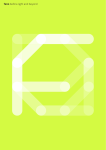Download File
Transcript
Homework 2 – CALL Software/Site Evaluation ESL 5073 The purpose of this assignment is to give you the opportunity to critically and thoroughly evaluate a piece of CALL software or a language teaching site. To complete this assignment, you will first test out the software/site, exploring the navigation and help options and making note of usability and design features, to provide a response to every question or prompt in the tables below. You will also give a 5 minute presentation of your findings to the class. Evaluation of Computer-Based Language Teaching Materials Adapted from Hart, 1986 (unpublished manuscript) Name of reviewer: Mary Potocny-Krider Title of the application: Language teaching website Location: http://www.brainpopesl.com Brief description of the software or site: BrainPOP ESL is a comprehensive language-learning program, which focuses on the building blocks of language: listening, reading, writing, and speaking. It is a grammar-based program, with a strong emphasis on vocabulary development. Each unit is comprised of 5 interactive lessons. Lessons begin with a highly engaging animated video, which introduces the grammar topic and vocabulary. The eight engaging features provided accompany the lessons. These interactive activities compliment and reinforce the grammar lessons in fun and meaningful ways. I. Context Intended target audience: Are the materials self-contained? How are the materials to be coordinated with the class work and homework? BrainPOP ESL is designed for all English Language Learners, from beginning to advanced learners. When I attended two webinars with the Director of Outreach for Brain POP ESL, each time she made it very clear that their target audience is language learners of all levels, and not necessarily one particular age group or grade level. The site’s main character, Ben, is in middle school, but the social situations and content presented in the lessons are appealing to all age groups. Young learners up to adult language learners can use this site. Yes, it functions as a self-contained ESL curriculum. Each lesson can be used as a supplemental tool for teachers to use alongside their existing curriculum, especially in the area of grammar. There is a large database of scripted lesson plans for teachers, each lesson plan having a 1 Are the materials supplementary or do they provide the major portion of the instruction? What are the overall goals and lesson objectives? homework section. If a school has 24/7 access, students could actually complete a lesson as homework from his/her home. In a classroom setting, most of the materials and lessons can be used as supplementary grammar instruction. Currently, I would have to say that most teachers are using this as supplemental instruction, although it’s not impossible to use is as the primary curriculum. It would depend on the setting. If you have a full classroom of 21 students, then the best way to utilize the program would be using it as a supplemental teaching/learning tool. If you work one-on-one with ELLs, then the site could actually provide the major portion of instruction, as long as you are actively monitoring students. The overall goal for the site is to teach English grammar by incorporating all language skills (listening, speaking, reading, writing). Since the site currently has 50 different lessons, the objectives vary from lesson to lesson, depending on the grammar skill presented. Lesson objectives for each lesson are always outlined in the Lesson Overview, which can be found by clicking on the Teaching Tools button. For Level 1, Lesson 1, the unit’s objectives are: Students will: Recognize and identify Subject Pronouns Use the verb be in the Present (Affirmative) in short phrases Convert the verb be to contractions Identify 12 new words What are the entry conditions (i.e. how do you log on, start the program/site)? The login is very simple. All you need to do is enter your username and password and then you have full access to the entire site. Then students or teachers would click on the level, unit, and lesson of their choosing. II. Instructional Design Is there verification that you have logged on? Are there advanced organizers? Not really. The only thing that changes when you login is that there is now a “logout” button at the top. Yes, a wide variety of advanced organizers can 2 What type of knowledge is presented? What is the underlying language teaching approach or philosophy? What kinds of activities are used? be found. First, there is a Lesson Overview for each lesson. This provides teachers with a comprehensive breakdown of the entire lesson. Numerous lesson plans (PDFs) for each lesson can be found in the lesson overview section. Also, the Know More section provides an advanced organizer of the grammar being presented in that lesson, with additional information for the student or teacher. Here, you can always find a visual chart of the grammar rule. The lessons plans also come with a variety of graphic organizers, from KWL charts to Venn Diagrams. These are also PDF files and can be easily printed out. This is a grammar oriented learning tool, so every lesson is grammar based. Brain POP ESL first addresses the needs of different learning styles and recognizes the needs of the language learner. This is done by engaging students in a large variety of activities throughout the program. The lessons reflect everyday situations with contextualized language and content. There are too many activities to list, but all of the activities are engaging in one way or another. The first activity in each lesson is the animated video. Students can watch the video with closed captions and read along with it (which I found to be a great feature!). Then, students can have the vocabulary words presented to them through visual images. Students can practice reading and listening to the new vocabulary words through the Words, Words, Words feature. Guided writing exercises can be found in the Write It! feature. In the Hear It!, Say It! feature, students can practice pronouncing the words and phrases from the movie. In the Play It! feature, students can play a fun game over and over that reinforces the grammar. The games vary from lesson to lesson. The Warm Up! feature is an exercise where students can review what he/she has learned. This could be a matching exercise, fill in the blank activity, or a fun drag and drop game. In the You Can Do It! feature, learning is assessed in a variety of ways. In Level 1, Unit 1, Lesson 1, students are assessed by listening to a prompt, and then choosing the image that best matches it. In Level 2, Unit 1, Lesson 1, students are assessed through a multiple choice quiz. I think the variety of activities offered is what makes this program so successful. Students are 3 Is there a focus on meaningful use of TL or formal manipulations (e.g. grammar exercises)? What feedback on errors is provided? Is there any record of the learner’s previous use of the software/site? Is there an option to go back and review previous answers/attempts? Does the level of difficulty seem reasonable from one level to the next? Appropriate target language explanations? constantly engaged with the activities. Yes. As I mentioned above this is a grammar based program, so almost all the activities are grammar exercises, but they come in a variety of formats. Each lesson has a feature called You Can Do It! This is a quiz that students can take after completing the lesson. Feedback for errors on is not provided until the quiz is complete. No. At the end of a quiz, students can review which questions they missed, but only after completing the quiz. There is not a function that allows them to go back and view previous quiz attempts. Yes, the level of difficulty seems reasonable, especially because each lesson builds upon previously taught elements. Yes, the language explanations are very appropriate. This program is highly visual. Vocabulary introduced is always provided with a visual cue, and the grammar is always presented with an advanced organizer. III. Instructional Management Can you start over? Is there a running tally of your progress through the software/site? Can multiple users use this same software/site at the same time? Are scores or a running tally available for a group of users? Are the learner’s production errors collected verbatim? Can you make a print-out of the progress, scores, etc. How does software/site determine that objectives have been met? Yes, students and teachers can view any lesson in any sequence. There is no limit to how many times you can view a lesson. You can watch a lesson, pause it, rewind, or fast-forward it. I found this to be an excellent feature. No. This is definitely a weak area that I will address in the final section of the evaluation. Yes, students and teachers have unlimited access through one account login. No. Another weak area. No. Yes, under the Lesson Overview section, there is always a PDF file called Student Progress Tracker. You can type directly on the chart, or you can teach your students how to track his/her progress independently. Objectives are met through the 8 features provided in each lesson (Know More, Words, Words, Words, Read It!, Write I!, Hear it, Say It!, Play It!, Warm Up!, You Can Do It!). The You Can 4 Do It! feature is the formal assessment, while the other features mentioned above are the informal assessments. IV. Human Factoring Does the layout of the screen focus your visual attention to the task at hand? Is there ever a need to visually search the screen to locate a necessary tool, button or piece of information? Is there a consistent format or layout used throughout the software/site? How easy is the software/site to use? In what way does the software/site interact with the user? Definitely. The site’s layout is visually appealing and easy to navigate. Definitely, depending on the learner. For example, if a student is watching the video and wants a visually representation of the words in the video, they can search the screen for the Words to Know button. This site is very learner oriented and allows for learner choice throughout the entire lesson. Yes, each lesson has an animated video with the same 8 features. A student not as familiar with technology can quickly learn what each feature means. Consistency seems to be a key factor in the design of this program. Being a technology expert, I learned very quickly. I also have access to Brain POP and Brain POP Jr. at my school, so I had prior knowledge of how site worked going into this assignment. Since the layout is so consistent, it’s really not difficult at all to figure out. The visuals provided also make it very easy to use for even a beginner technology learner. This site interacts with the user in a variety of ways. Most of which I already outlined in the activities section. A lot of the learning and interaction occurs through the use of the 8 distinct features of each lesson. V. Documentation Is there an instructor’s manual? Is a transcript of all example text available? Is there a user’s manual? Yes, the lesson plans for each lesson (located under Teaching Tools) should be considered as an instructor’s manual. These lesson plans are highly scripted and easy to follow. Yes, under the At a Glance feature, students and teachers are presented with an overview/transcript of all the content presented in the chosen lesson. You can view it by unit, or alphabetically. In terms of how to use the site, no. I could not 5 locate a file that could be printed out and used as a manual, but there is a getting started guide for BrainPOP and BrainPOP Jr., so it seems only likely that there will eventually be one. You can watch a fairly short (5 minute) video tutorial that goes over the main functions of the site. I found that to be thorough enough for someone new to the site. You can also watch archived webinars that are an excellent tool for someone who has never used the site. These webinars are located in the BrainPOP Educators section under Newbies. What online information or documentation is available? Describe how easy or difficult the manuals or documentation are to browse. The Teaching Tools feature provides a lesson overview (with detailed lesson plans and supplemental teaching materials), a Know More section of the grammar presented, and an Extra Practice section for each lesson. The Brain POP Educators section is a large database of online information. In my opinion, this is one of the best features of the site. There is online information ranging from resources, lesson plans, additional activities, graphic organizers, webinars, standards, professional development, conferences, video tutorials, funding, etc. There’s also a BrainPOP Blog gives up-to-date information in regards to all of their sites. The instructor’s lessons plans are easy to browse and consistent throughout each lesson. Consistency is key here. Each lesson is outlined with the following sections: objectives, grammar, new words, reading and writing, lesson plans, materials, and time. Since no user manual was found this question does not apply. VI. Evaluating Computer-Based Instructional Design How appropriate is the design of the software/site for the target audience? In what way does the design of the software/site help meet the learning objectives? How efficient is the design of the software/site? Design is very appropriate for the target audience. It is extremely visual, engaging, and non-threatening to the language learner. The visuals in this program are outstanding, the games and activities are engaging, and the quizzes are created in such a way that students feel successful in their learning of the language. The consistency of the 8 features (described earlier) is yet again another design feature that helps meet the learning objectives in each lesson. Since the site is so consistent and well-organized throughout, I would have to say that it is 6 How does the software/site compare to other materials that deal with the same learning objectives? extremely efficient. The only other language tool that I’ve used is Starfall.com. That program is not specifically geared towards language learners, but it is geared towards phonics, grammar, and reading. Starfall uses flash animation and incorporates REAL pictures, which is something that BrainPOP ESL does not do. It also teaches reading strategies, such as breaking apart phonemes in words, which BrainPOP ESL does not do. The two are very similar in the sense that both sites allow for learners to explore areas of interest and are free to pick and choice activities, rather than be given one set activity to complete. VII. Practical Considerations Is the hardware/software or site available or accessible to students? How cost effective is the site/software? Will the program improve teaching/learning efficiency? It depends on the subscription you purchase. If you pay for the school subscription and also add the 24-hour remote access for an additional fee, students can access the site 24/7, 7 days a week, as long as the teacher gives them the login information. This program does provide a large variety of options for everyone. Access to this site is offered for school districts, schools, media labs, individual classrooms, public libraries, home schools, virtual schools and even family subscriptions. However, it’s not necessarily cheap. If I wanted this program just for my classroom, I would have to pay $115 per year. This does allow 24/7 access, but I’d only be allowed to use it on 3 computers at a time. As a teacher, we are already putting a lot of our own money into classroom materials already. The school rates and media lab rates do offer multi-year discounts. You can also purchase bundle packages of Brain POP, Brain POP Jr., Brain POP ESL, and Brain POP Espanol. In large school districts with large amounts of technology funding, I think the price is reasonable. I’ve found this to be quite an engaging program, so I definitely think it is worth the investment. Absolutely. I think this program would work best as a supplemental instructional tool, especially with teachers that have interactive whiteboards or LCD projectors in their classrooms. Since it is easy to search for a grammar topic you know your students need work on, all you do is click on the At a Glance button, then search for what 7 you are looking for, and you are ready to go! I’d call that efficient! VIII. Suggestions for Improvement (2-3 paragraphs): Although I found Brain POP ESL to be one of the best supplemental technology tools for English Language Learners on the market today, I did find many areas that still need to be improved. The first being that the site’s student tracking form does not automatically calculate student progress. Since there is only one login, it’s impossible to know which lessons your students have completed. Yes, a student progress tracker PDF is included, but it’s time consuming, and time is something teachers don’t have a lot of! Since it’s computer based, I’m sure the site could easily find a way to calculate student progress. I’ve been using a Math intervention program called Riverdeep for over 5 years now, and students have their own login so that I can track progress and actually see which questions they missed, or which concepts they are having difficulty with. I can also specifically assign activities to different students to meet their individual needs. I suggest that this site learn from programs similar to Riverdeep to make it easier for teachers to track student progress. I also noticed that under the Hear It! Say It! feature, students first listen to the new vocabulary word being said, and then they are supposed to say it. While I found this feature very visual and appealing to students, it is lacking a voice recognition tool. I think this feature would be even more effective if students could record themselves saying the word and play it back as feedback. Or, the voice recognition could somehow provide feedback and ask students to say the word again for additional practice. When I attended one of the archived webinars for the program, the Director of Outreach did mention that they are currently working on that feature, so hopefully we can see that in the near future. I did thoroughly enjoy the BrainPOP Educators feature. This database is large and has an assortment of helpful information for teachers using any of the Brain POP sites. However, I think it 8 would be more helpful if it were broken up into sections. For example, create a specific section for only BrainPOP ESL. Since BrainPOP ESL is a part of all the other BrainPOP sites, the resources are all mixed in together. Also, a document or chart would be helpful to for educators to gage which lessons to begin with for students at different language levels (beginning, intermediate, advanced, or advanced high). Educators new to the site might find it difficult at first to figure out, so I think a simple chart would be useful. Maybe a chart that goes by reading level could be a good place to begin. Obviously, as time goes by and educators are more familiar with the program, they will have a better feel for which lessons their students would benefit most from. 9