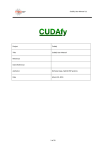Download CUDA-MEMCHECK
Transcript
CUDA-MEMCHECK
DU-05355-001_v5.0 | October 2012
User Manual
TABLE OF CONTENTS
Chapter 1. Introduction.........................................................................................1
1.1 About CUDA-MEMCHECK................................................................................. 1
1.2 Why CUDA-MEMCHECK?.................................................................................. 1
1.3 New Features in 5.0..................................................................................... 2
1.4 How to Get CUDA-MEMCHECK.......................................................................... 2
1.5 CUDA-MEMCHECK tools...................................................................................2
Chapter 2. Using CUDA-MEMCHECK...........................................................................4
2.1 Command Line Options.................................................................................. 4
2.2 Supported Operating Systems.......................................................................... 6
2.3 Supported Devices........................................................................................ 6
2.4 Compilation Options......................................................................................6
Chapter 3. Memcheck Tool..................................................................................... 8
3.1 What is Memcheck ?..................................................................................... 8
3.2 Supported Error Detection.............................................................................. 8
3.3 Using Memcheck.......................................................................................... 9
3.4 Understanding Memcheck Errors....................................................................... 9
3.5 Integrated Mode......................................................................................... 12
3.6 CUDA API Error Checking.............................................................................. 12
3.7 Device Side Allocation Checking......................................................................12
3.8 Leak Checking........................................................................................... 13
Chapter 4. Racecheck Tool................................................................................... 14
4.1 What is Racecheck ?....................................................................................14
4.2 What are Hazards?...................................................................................... 14
4.3 Using Racecheck.........................................................................................15
4.4 Understanding Racecheck Reports....................................................................15
Chapter 5. CUDA-MEMCHECK Features..................................................................... 18
5.1 Nonblocking Mode....................................................................................... 18
5.2 Stack Backtraces........................................................................................ 18
5.3 Name Demangling....................................................................................... 19
5.4 Dynamic Parallelism.................................................................................... 19
5.5 Error Actions............................................................................................. 19
Chapter 6. CUDA-MEMCHECK Tool Examples.............................................................. 21
6.1 Example Use of Memcheck............................................................................ 21
6.1.1 memcheck_demo Output......................................................................... 22
6.1.2 memcheck_demo Output with Memcheck (Release Build).................................. 22
6.1.3 memcheck_demo Output with Memcheck (Debug Build).................................... 24
6.1.4 Leak Checking in CUDA-MEMCHECK............................................................. 25
6.2 Integrated CUDA-MEMCHECK Example............................................................... 28
Appendix A. Memory Access Error Reporting.............................................................29
Appendix B. Hardware Exception Reporting.............................................................. 30
www.nvidia.com
CUDA-MEMCHECK
DU-05355-001_v5.0 | ii
Appendix C. Known Issues.................................................................................... 32
www.nvidia.com
CUDA-MEMCHECK
DU-05355-001_v5.0 | iii
LIST OF TABLES
Table 1 Supported Modes by CUDA-MEMCHECK tool........................................................ 3
Table 2 CUDA-MEMCHECK Command line options........................................................... 4
Table 3 Memcheck Tool Command line options............................................................. 5
Table 4 Supported Devices by CUDA-MEMCHECK tool...................................................... 6
Table 5 Memcheck reported error types..................................................................... 8
Table 6 CUDA-MEMCHECK Stack Backtrace Information.................................................. 19
Table 7 CUDA-MEMCHECK Error Actions..................................................................... 20
Table 8 Memcheck memory accesss error detection support............................................ 29
Table 9 CUDA Exception Codes............................................................................... 30
www.nvidia.com
CUDA-MEMCHECK
DU-05355-001_v5.0 | iv
Chapter 1.
INTRODUCTION
1.1 About CUDA-MEMCHECK
CUDA-MEMCHECK is a functional correctness checking suite included in the CUDA
toolkit. This suite contains multiple tools that can perform different types of checks.
The memcheck tool is capable of precisely detecting and attributing out of bounds and
misaligned memory access errors in CUDA applications. The tool also reports hardware
exceptions encountered by the GPU. The racecheck tool can report shared memory data
access hazards that can cause data races.This document describes the usage of these
tools.
CUDA-MEMCHECK can be run in standalone mode where the user's application is
started under CUDA-MEMCHECK. The memcheck tool can also be enabled in integrated
mode inside CUDA-GDB.
1.2 Why CUDA-MEMCHECK?
NVIDIA allows developers to easily harness the power of GPUs to solve problems in
parallel using CUDA. CUDA applications often run thousands of threads in parallel.
Every programmer invariably encounters memory access errors and thread ordering
errors that are hard to detect and time consuming to debug. The number of such
errors increases substantially when dealing with thousands of threads. The CUDAMEMCHECK suite is designed to detect such errors in your CUDA application. Using
the memcheck tool, CUDA-MEMCHECK can identify memory access errors as well
as hardware reported program errors. The racecheck tool in CUDA-MEMCHECK can
identify hazards caused by race conditions in the CUDA program.
www.nvidia.com
CUDA-MEMCHECK
DU-05355-001_v5.0 | 1
Introduction
1.3 New Features in 5.0
‣ Reporting of data access hazards in shared memory accesses. This is supported
on Fermi SM 2.x and Kepler SM 3.0 GPUs. This functionality is not supported on
Windows XP. For more information, see Racecheck Tool.
‣ Support for SM 3.0 and SM 3.5 GPUs. For more information, see Supported Devices.
‣ Support for dynamic parallelism. All memory access error detection is supported
for applications using dynamic parallelism. For more information, see Dynamic
Parallelism.
‣ Precise error detection for local loads/stores, shared loads/stores, global atomics/
reductions. On SM 3.5, added precise memory access error detection for noncoherent
global loads through the texture unit. For more information, see Memory Access
Error Reporting.
‣ Error detection in device side malloc()/free(), such as double free() or invalid free() on
the GPU. For more information, see Device Side Allocation Checking.
‣ Leak checking for allocations on the device heap. For more information, see Leak
Checking.
‣ Display of a saved stack backtrace on the host and captured backtrace on the device
for different errors. For more information, see Stack Backtraces.
‣ Reporting of CUDA API errors in the user's application. For more information, see
CUDA API Error Checking.
‣ Added display of mangled, demangled, and full prototype of the kernel. For more
information, see Name Demangling.
‣ Increased functionality in integrated mode with CUDA-GDB. Added reporting
of the address and address space being accessed that caused a precise exception.
Added checking of device side malloc() and free() when in integrated mode. For more
information, see Integrated Mode.
‣ Support for applications compiled separately that use the device side linker.
‣ Support for applications compiled with the -lineinfo flag.
‣ New style of command line options. For more information, see Command Line
Options.
‣ Changed default behavior. CUDA-MEMCHECK will display backtraces by default
and will report API errors by default. For more information, see Command Line
Options.
1.4 How to Get CUDA-MEMCHECK
CUDA-MEMCHECK is installed as part of the CUDA toolkit.
1.5 CUDA-MEMCHECK tools
Tools allow use the basic CUDA-MEMCHECK infrastructure to provide different
checking mechanisms. Currently, the supported tools are :
www.nvidia.com
CUDA-MEMCHECK
DU-05355-001_v5.0 | 2
Introduction
‣ Memcheck - The memory access error and leak detection tool. See Memcheck Tool
‣ Racecheck - The shared memory data access hazard detection tool. See Racecheck Tool
Table 1 Supported Modes by CUDA-MEMCHECK tool
Tool Name
Standalone Mode
Integrated Mode
Memcheck
Yes
Yes
Racecheck
Yes
No
www.nvidia.com
CUDA-MEMCHECK
DU-05355-001_v5.0 | 3
Chapter 2.
USING CUDA-MEMCHECK
CUDA-MEMCHECK tools can be invoked by running the cuda-memcheck executable
as follows:
cuda-memcheck [options] app_name [app_options]
For a full list of options that can be specified to memcheck and their default values, see
Command Line Options.
2.1 Command Line Options
Command line options can be specified to cuda-memcheck. With some exceptions, the
options to memcheck are usually of the form --option value. The option list can be
terminated by specifying --. All subsequent words on the command line are treated as
the application being run and its arguments.
The table below describes the supported options in detail. The first column is the option
name as passed to CUDA-MEMCHECK. Some options have a one character short form,
which is given in parentheses. These options can be invoked using a single hypen. For
example, the help option can be invoked as -h. The options that have a short form do
not take a value.
The second column contains the permissible values for the option. In case the value is
user defined, this is shown below in braces {}. An option that can accept any numerical
value is represented as {number} . Blank entries indicate that the value is not present.
The third column contains the default value of the option. Some options have different
default values depending on the architecture they are being run on.
Table 2 CUDA-MEMCHECK Command line options
Option
Values
Default
Description
demangle
full, simple, no
full
Enables demangling of device function
names. For more information, see Name
Demangling.
www.nvidia.com
CUDA-MEMCHECK
DU-05355-001_v5.0 | 4
Using CUDA-MEMCHECK
Option
Values
Default
Description
destroy-on-deviceerror
context,kernel
context
This controls how the application
proceeds on hitting a memory access
error. For more information, see Error
Actions.
error-exitcode
{number}
0
The exit code memcheck will return if
the original application succeeded but
there were any memcheck detected
errors. This is meant to allow CUDAMEMCHECK to be integrated into
automated test suites
flush-to-disk
yes,no
no
Forces every disk write to be flushed
to disk. When enabled, this will make
CUDA-MEMCHECK tools much slower.
force-blockinglaunches
yes,no
no on SM 2.0+, yes
on SM 1.x
This forces all host kernel launches
to be sequential. When enabled, the
number and precision of memcheck
reported errors will decrease. This
option only has effect on SM 2.0 and
higher GPUs
help (h)
N/A
N/A
Displays the help message
prefix
{string}
========
The string prepended to CUDAMEMCHECK output lines
print-level
info,warn,error,fatal info
The minimum level print level of
messages from CUDA-MEMCHECK.
read
{filename}
N/A
The input memcheck file to read data
from. This can be used in conjunction
with the save option to allow processing
records after a run.
save
{filename}
N/A
Filename where CUDA-MEMCHECK will
save the output from the current run.
show-backtrace
yes,host,device,no
yes
Displays a backtrace for most types of
errors. No disables all backtraces, Yes
enables all backtraces. Host enables
only host side backtraces. Device
enables only device side backtraces. For
more information, see Stack Backtraces.
tool
memcheck,
racecheck
memcheck
Controls which CUDA-MEMCHECK tool is
actively running
version (V)
N/A
N/A
Prints the version of cuda-memcheck
Table 3 Memcheck Tool Command line options
Option
Values
Default
Description
check-device-heap
yes,no
yes on SM 2.0+, no
on SM 1.x
Enable checking of device heap
allocations. This applies to both error
checking and leak checking. This option
only has effect on SM 2.0 and higher
GPUs
www.nvidia.com
CUDA-MEMCHECK
DU-05355-001_v5.0 | 5
Using CUDA-MEMCHECK
Option
Values
Default
Description
leak-check
full,no
no
Prints information about all allocations
that have not been freed via cudaFree
at the point when the context was
destroyed. For more information, see
Leak Checking.
report-api-errors
yes,no
yes
Report errors if any CUDA API call fails.
For more information, see CUDA API
Error Checking.
2.2 Supported Operating Systems
The standalone CUDA-MEMCHECK binary is supported on all CUDA supported
platforms i.e. Windows, Mac OS X, and supported Linux distributions. CUDAMEMCHECK can interoperate with CUDA-GDB on Linux and Mac OS X.
2.3 Supported Devices
The CUDA-MEMCHECK tool suite is supported on all CUDA capable GPUs with SM
versions 1.1 and above. Individual tools may support a different subset of GPUs. The
table below contains the list of current tools and their supported GPUs
Table 4 Supported Devices by CUDA-MEMCHECK tool
Tool Name
SM 1.x
SM 2.x
SM 3.0
SM 3.5
Memcheck
Yes
Yes
Yes
Yes
Racecheck
No
Yes
Yes
No
2.4 Compilation Options
The CUDA-MEMCHECK tools memcheck and racecheck do not need any special
compilation flags to function.
The output displayed by the CUDA-MEMCHECK tools is more useful with some extra
compiler flags. The -G option to nvcc forces the compiler to generate debug information
for the CUDA application. To generate line number information for applications without
affecting the optimization level of the output, the -lineinfo option to nvcc can be
used. The CUDA-MEMCHECK tools fully support both of these options and can display
source attribution of errors for applications compiled with line information.
The stack backtrace feature of the CUDA-MEMCHECK tools is more useful when the
application contains function symbol names. For the host backtrace, this varies based
on the host OS. On Linux, the host compiler must be given the -rdynamic option to
retain function symbols. On Windows, the application must be compiled for debugging,
i.e. the -Zi. For the device backtrace, the full frame information is only available when
www.nvidia.com
CUDA-MEMCHECK
DU-05355-001_v5.0 | 6
Using CUDA-MEMCHECK
the application is compiled with device debug information. The compiler can skip
generation of frame information when building with optimizations.
Sample command line to build with function symbols and device side line information
on linux:
nvcc -Xcompiler -rdynamic -lineinfo
www.nvidia.com
CUDA-MEMCHECK
-o out in.cu
DU-05355-001_v5.0 | 7
Chapter 3.
MEMCHECK TOOL
3.1 What is Memcheck ?
The memcheck tool is a run time error detection tool for CUDA applications. The tool can
precisely detect and report out of bounds and misaligned memory accesses to global,
local, shared and global atomic instructions in CUDA applications. It can also detect and
report hardware reported error information. In addition, the memcheck tool can detect
and report memory leaks in the user application.
3.2 Supported Error Detection
The errors that can be reported by the memcheck tool are summarized in the table
below. The location column indicates whether the report originates from the host or
from the device. The precision of an error is explained in the paragraph below.
Table 5 Memcheck reported error types
Name
Description
Location
Precision
See also
Memory access
error
Errors due to out of bounds or
misaligned accesses to memory
by a global, local, shared or
global atomic access.
Device
Precise
Memory Access
Error Reporting
Hardware
exception
Errors that are reported by
the hardware error reporting
mechanism.
Device
Imprecise
Hardware
Exception
Reporting
Malloc/Free
errors
Errors that occur due to
incorrect use of malloc()/
free() in CUDA kernels.
Device
Precise
Device Side
Allocation
Checking
CUDA API
errors
Reported when a CUDA API call in Host
the application returns a failure.
Precise
CUDA API Error
Checking
www.nvidia.com
CUDA-MEMCHECK
DU-05355-001_v5.0 | 8
Memcheck Tool
Name
Description
Location
Precision
See also
cudaMalloc
memory leaks
Allocations of device memory
using cudaMalloc() that
have not been freed by the
application.
Host
Precise
Leak Checking
Device Heap
Memory Leaks
Allocations of device memory
Device
using malloc() in device
code that have not been freed by
the application.
Imprecise
Device Side
Allocation
Checking
The memcheck tool reports two classes of errors precise and imprecise.
Precise errors in memcheck are those that the tool can uniquely identify and gather all
information for. For these errors, memcheck can report the block and thread coordinates
of the thread causing the failure, the PC of the instruction performing the access, as
well as the address being accessed and its size and type. If the CUDA application
contains line number information (by either being compiled with device side debugging
information, or with line information), then the tool will also print the source file and
line number of the erroneous access.
Imprecise errors are errors reported by the hardware error reporting mechanism that
could not be precisely attributed to a particular thread. The precision of the error varies
based on the type of the error and in many cases, memcheck may not be able to attribute
the cause of the error back to the source file and line. Imprecise error reporting is only
supported on SM 2.0 and higher GPUs.
3.3 Using Memcheck
The memcheck tool is enabled by default when running the CUDA-MEMCHECK
application. It can also be explicitly enabled by using the --tool memcheck option.
cuda-memcheck [memcheck_options] app_name [app_options]
When run in this way, the memcheck tool will look for precise, imprecise, malloc/free
and CUDA API errors. The reporting of device leaks must be explictly enabled. Errors
identified by the memcheck tool are displayed on the screen after the application has
completed execution. See Understanding Memcheck Errors for more information about
how to interpret the messages printed by the tool.
3.4 Understanding Memcheck Errors
The memcheck tool can produce a variety of different errors. This is a short guide
showing some samples of errors and explaining how the information in each error
report can be interpreted.
1. Memory access error: Memory access errors are generated for errors that the memcheck
tool can correctly attribute and identify the erroneous instruction. Below is an
example of a precise memory access error
www.nvidia.com
CUDA-MEMCHECK
DU-05355-001_v5.0 | 9
Memcheck Tool
========= Invalid __global__ write of size 4
=========
at 0x00000060 in
memcheck_demo.cu:6:unaligned_kernel(void)
=========
by thread (0,0,0) in block (0,0,0)
=========
Address 0x400100001 is misaligned
Let us examine this error line by line :
Invalid __global__ write of size 4
The first line shows the memory segment, type and size being accessed. The memory
segment is one of :
‣ __global__ : for device global memory
‣ __shared__ : for per block shared memory
‣ __local__ : for per thread local memory
In this case, the access was to device global memory. The next field contains
information about the type of access, whether it was a read or a write. In this case, the
access is a write. Finally, the last item is the size of the access in bytes. In this example,
the access was 4 bytes in size.
at 0x00000060 in memcheck_demo.cu:6:unaligned_kernel(void)
The second line contains the PC of the instruction, the source file and line number (if
available) and the CUDA kernel name. In this example, the instruction causing the
access was at PC 0x60 inside the unaligned_kernel CUDA kernel. Additionally,
since the application was compiled with line number information, this instruction
corresponds to line 6 in the memcheck_demo.cu source file.
by thread (0,0,0) in block (0,0,0)
The third line contains the thread indices and block indices of the thread on which the
error was hit. In this example, the thread doing the erroneous access belonged to the
first thread in the first block.
Address 0x400100001 is misaligned
The fourth line contains the memory address being accessed and the type of of access
error. The type of access error can either be out of bounds access or misaligned access.
In this example, the access was to address 0x400100001 and the access error was
because this address was not aligned correctly.
2. Hardware exception: Imprecise errors are generated for errors that the hardware
reports to the memcheck tool. Hardware exceptions have a variety of formats and
messages. Typically, the first line will provide some information about the type of
error encountered.
3. Malloc/free error: Malloc/free errors refer to the errors in the invocation of device side
malloc()/free() in CUDA kernels. An example of a malloc/free error :
www.nvidia.com
CUDA-MEMCHECK
DU-05355-001_v5.0 | 10
Memcheck Tool
========= Malloc/Free error encountered : Double free
=========
at 0x000079d8
=========
by thread (0,0,0) in block (0,0,0)
=========
Address 0x400aff920
We can examine this line by line.
Malloc/Free error encountered : Double free
The first line indicates that this is a malloc/free error, and contains the type of error.
This type can be :
‣ Double free : This indicates that the thread called free() on an allocation that has
already been freed.
‣ Invalid pointer to free : This indicates that free was called on a pointer that was
not returned by malloc()
‣ Heap corruption : This indicates generalized heap corruption, or cases where the
state of the heap was modified in a way that memcheck did not expect
In this example, the error is due to calling free() on a pointer which had already
been freed.
at 0x000079d8
The second line gives the PC on GPU where the error was reported. This PC is
usually inside of system code, and is not interesting to the user. The device frame
backtrace will contain the location in user code where the malloc()/free() call
was made.
by thread (0,0,0) in block (0,0,0)
The third line contains the thread and block indices of the thread that caused this
error. In this example, the thread has threadIdx = (0,0,0) and blockIdx = (0,0,0)
Address 0x400aff920
This line contains the value of the pointer passed to free() or returned by
malloc()
4. Leak errors: Errors are reported for allocations created using cudaMalloc and for
allocations on the device heap that were not freed when the CUDA context was
destroyed. An example of a cudaMalloc allocation leak report follows :
========= Leaked 64 bytes at 0x400200200
The error message reports information about the size of the allocation that was leaked
as well as the address of the allocation on the device.
A device heap leak message will be explicitly identified as such:
www.nvidia.com
CUDA-MEMCHECK
DU-05355-001_v5.0 | 11
Memcheck Tool
========= Leaked 16 bytes at 0x4012ffff6 on the device heap
5. CUDA API error: CUDA API errors are reported for CUDA API calls that return an
error value. An example of a CUDA API error:
========= Program hit error 11 on CUDA API call to cudaMemset
The message contains the returned value of the CUDA API call, as well as the name
of the API function that was called.
3.5 Integrated Mode
You can execute the memcheck tool from within CUDA-GDB by using the following
option before running the application:
(cuda-gdb) set cuda memcheck on
In integrated mode, the memcheck tool improves the precision of error reporting by
CUDA-GDB. The memory access checks are enabled, allowing identification of the
thread that may be causing a warp or device level exception.
3.6 CUDA API Error Checking
The memcheck tool supports reporting an error if a CUDA API call made by the user
program returned an error. The tool supports this detection for both CUDA run time
and CUDA driver API calls. In all cases, if the API function call has a nonzero return
value, CUDA-MEMCHECK will print an error message containing the name of the API
call that failed and the return value of the API call.
CUDA API error reports do not terminate the application, they merely provide extra
information. It is up to the application to check the return status of CUDA API calls and
handle error conditions appropriately.
3.7 Device Side Allocation Checking
On SM 2.0 and higher GPUs, the memcheck tool checks accesses to allocations in the
device heap.
These allocations are created by calling malloc() inside a kernel. This feature is
implicitly enabled and can be disabled by specifying the --check-device-heap no
option. This feature is only activated for kernels in the application that call malloc().
The current implementation does not require space on the device heap, and so the heap
allocation behavior of the program with and without memcheck should remain similar.
The memcheck tool does require space in device global memory to track these heap
allocations and will print an internal error message if it is not able to allocate this space
in device global memory.
www.nvidia.com
CUDA-MEMCHECK
DU-05355-001_v5.0 | 12
Memcheck Tool
In addition to access checks, the memcheck tool can now perform libc style checks on the
malloc()/free() calls. The tool will report an error if the application calls a free()
twice on a kernel, or if it calls free() on an invalid pointer.
Make sure to look at the device side backtrace to find the location in the application
where the malloc()/free() call was made
3.8 Leak Checking
The memcheck tool can detect leaks of allocated memory.
Memory leaks are device side allocations that have not been freed by the time the
context is destroyed. The memcheck tool tracks device memory allocations created using
the CUDA driver or runtime APIs. Starting in CUDA 5, allocations that are created
dynamically on the device heap by calling malloc() inside a kernel are also tracked.
For an accurate leak checking summary to be generated, the application's CUDA context
must be destroyed at the end. This can be done explicitly by calling cuCtxDestroy()
in applications using the CUDA driver API, or by calling cudaDeviceReset() in
applications programmed against the CUDA run time API.
The --leak-check full option must be specified to enable leak checking.
www.nvidia.com
CUDA-MEMCHECK
DU-05355-001_v5.0 | 13
Chapter 4.
RACECHECK TOOL
4.1 What is Racecheck ?
The racecheck tool is a run time shared memory data access hazard detector. The primary
use of this tool is to help identify memory access race conditions in CUDA applications
that use shared memory.
In CUDA applications, storage declared with the __shared__ qualifier is placed in
on chip shared memory. All threads in a thread block can access this per block shared
memory. Shared memory goes out of scope when the thread block completes execution.
As shared memory is on chip, it is frequently used for inter thread communication and
as a temporary buffer to hold data being processed. As this data is being accessed by
multiple threads in parallel, incorrect program assumptions may result in data races.
Racecheck is a tool built to identify these hazards and help users write programs free of
shared memory races.
Currently, this tool only supports detecting accesses to on-chip shared memory. For
supported architectures, see Supported Devices.
4.2 What are Hazards?
A data access hazard is a case where two threads attempt to access the same location
in memory resulting in nondeterministic behavior, based on the relative order of the
two accesses. These hazards cause data races where the behavior or the output of the
application depends on the order in which all parallel threads are executed by the
hardware. Race conditions manifest as intermittent application failures or as failures
when attempting to run a working application on a different GPU.
The racecheck tool identifies three types of canonical hazards in a program. These are :
‣ Write-After-Write (WAW) hazards
www.nvidia.com
CUDA-MEMCHECK
DU-05355-001_v5.0 | 14
Racecheck Tool
This hazard occurs when two threads attempt to write data to the same memory
location. The resulting value in that location depends on the relative order of the two
accesses.
‣ Read-After-Write (RAW) hazards
This hazard occurs when two threads access the same memory location, with one
thread performing a read and another a write. In this case, the writing thread is
ordered before the reading thread and the value returned to the reading thread is not
the original value at the memory location.
‣ Write-After-Read (WAR) hazards
This hazard occurs when two threads access the same memory location, with one
thread performing a read and the other a write. In this case, the reading thread reads
the value before the writing thread commits it.
4.3 Using Racecheck
The racecheck tool is enabled by running the CUDA-MEMCHECK application with the
--tool racecheck option.
cuda-memcheck --tool racecheck [memcheck_options] app_name
[app_options]
Once racecheck has identified a hazard, the user can make program modifications to
ensure this hazard is no longer present. In the case of Write-After-Write hazards, the
program should be modified so that multiple writes are not happening to the same
location. In the case of Read-After-Write and Write-After-Read hazards, the reading and
writing locations should be deterministically ordered. In CUDA kernels, this can be
achieved by inserting a __syncthreads() call between the two accesses.
The racecheck tool does not perform any memory access error checking. It is
recommended that users first run the memcheck tool to ensure the application is free
of errors
4.4 Understanding Racecheck Reports
The racecheck tool produces a series of messages detailing information about hazards
in the application. The tool is byte accurate and so produces a message for each byte on
which a hazard was detected. Additionally, when enabled, the host backtrace for the
launch of the kernel will also be displayed.
A sample racecheck hazard is below:
========= ERROR: Potential WAW hazard detected at __shared__ 0x0
in block (0, 0, 0) :
www.nvidia.com
CUDA-MEMCHECK
DU-05355-001_v5.0 | 15
Racecheck Tool
=========
Write Thread (0, 0, 0) at 0x00000088 in
raceWAW.cu:18:WAW(void)
=========
Write Thread (1, 0, 0) at 0x00000088 in
raceWAW.cu:18:WAW(void)
=========
Current Value : 0, Incoming Value : 2
The hazard records are dense and capture a lot of interesting information. In general
terms, the first line contains information about the hazard its severity, type and address,
as well as information about the thread block where it occurred. The next 2 lines contain
detailed information about the two threads that were in contention. These two lines are
ordered chronologically, so the first entry is for the access that occurred earlier and the
second for the access that occurred later. The final line is printed for some hazard types
and captures the actual data that was being written.
Examining this line by line, we have :
ERROR: Potential WAW hazard detected at __shared__ 0x0 in block
(0, 0, 0)
The first word on this line indicates the severity of this hazard. This can be
‣ INFO : The lowest level of severity. This is for hazards that have no impact on
program execution and hence are not contributing to data access hazards. It is still a
good idea to find and eliminate such hazards
‣ WARNING : Hazards at this level of severity are determined to be programming
model hazards, however may be intentionally created by the programmer.
An example of this are hazards due to warp level programming that make the
assumption that threads are proceeding in groups. Such hazards are typically only
encountered by advanced programmers. In cases where a beginner programmer
encounters such errors, he should treat them as sources of hazards.
‣ ERROR : The highest level of severity. Correspond to hazards that are very likely
candidates for causing data access races. Programmers would be well advised to
examine errors at this level of severity.
In this case, the message is at the ERROR level of severity.
The next piece of information here is the type of hazard. The racecheck tool detects three
types of hazards:
‣ WAW or Write-After-Write hazards
‣ WAR or Write-After-Read hazards
‣ RAW or Read-After-Write hazards
The type of hazard indicates the accesses types of the two threads that were in
contention. In this example, the hazard is of Write-After-Write type.
The next piece of information is the address in shared memory that was being accessed.
This is the offset in per block shared memory that was being accessed by both threads.
Since the racecheck tool is byte accurate, the message is only for the byte of memory at
given address. In this example, the byte being accessed is byte 0x0 in shared memory.
Finally, the first line contains the block index of the thread block to which the two racing
threads belong.
www.nvidia.com
CUDA-MEMCHECK
DU-05355-001_v5.0 | 16
Racecheck Tool
The second line contains information about the first thread to write to this location.
Write Thread (0, 0, 0) at 0x00000088 in raceWAW.cu:18:WAW(void)
The first item on this line indicates the type of access being performed by this thread
to the shared memory address. In this example, the thread was writing to the location.
The next component is the index of the thread the thread block. In this case, the thread is
at index (0,0,0). Following this, we have the byte offset of the instruction which did the
access in the kernel. In this example, the offset is 0x88. This is followed by the source file
and line number (if line number information is available). The final item on this line is
the name of the kernel that was being executed.
The third line contains similar information about the second thread which was causing
this hazard. This line has an identical format to the previous line.
The fourth line contains information about the data in the two accesses.
Current Value : 0, Incoming Value : 2
If the second thread in the hazard was performing a write access, i.e. the hazard is a
Write-After-Write (WAW) or a Write-After-Read (WAR) this line contains the value after
the access by the first thread as the Current Value and the value that will be written by the
second access as the Incoming Value. In this case, the first thread wrote the value 0 to the
shared memory location. The second thread is attempting to write the value 2.
www.nvidia.com
CUDA-MEMCHECK
DU-05355-001_v5.0 | 17
Chapter 5.
CUDA-MEMCHECK FEATURES
5.1 Nonblocking Mode
By default, on SM 2.0 and higher GPUs the standalone CUDA-MEMCHECK tool will
launch kernels in nonblocking mode. This allows the tool to support error reporting in
applications running concurrent kernels
To force kernels to execute serially, a user can use the --force-blocking-launches
yes option. Blocking launch mode is always enabled on Mac OS X 10.6 and on Windows
XP. This flag has no effect on GPUs less than SM 2.0. One side effect is that when in
blocking mode, only the first thread to hit an error in a kernel will be reported.
5.2 Stack Backtraces
In standalone mode, CUDA-MEMCHECK can generate backtraces when given -show-backtrace option. Backtraces usually consist of two sections - a saved host
backtrace that leads upto the CUDA driver call site, and a device backtrace at the time of
the error. Each backtrace contains a list of function calls showing the state of the stack at
the time the backtrace was created.
To get function names in the host backtraces, the user application must be built with
support for symbol information in the host application. For more information, see
Compilation Options
In CUDA 5, the host stack backtrace will show a maximum of 61 frames.
Backtraces are printed for most CUDA-MEMCHECK tool outputs, and the information
generated varies depending on the type of output. The table below explains the kind of
host and device backtrace seen under different conditions.
www.nvidia.com
CUDA-MEMCHECK
DU-05355-001_v5.0 | 18
CUDA-MEMCHECK Features
Table 6 CUDA-MEMCHECK Stack Backtrace Information
Output Type
Host Backtrace
Device Backtrace
Memory access error
Kernel launch on host
Precise backtrace on device
Hardware exception
Kernel launch on host
Imprecise backtrace on device
Malloc/Free error
Kernel launch on host
Precise backtrace on device
cudaMalloc allocation
leak
Callsite of cudaMalloc
N/A
CUDA API error
Callsite of CUDA API call
N/A
CUDA-MEMCHECK
internal error
Callsite leading to internal error
N/A
Device heap allocation
leak
N/A
N/A
Shared memory hazard
Kernel launch on host
N/A
1
5.3 Name Demangling
The CUDA-MEMCHECK suite now supports displaying mangled and demangled
names for CUDA kernels and CUDA device functions. By default, tools display the
fully demangled name, which contains the name of the kernel as well as its prototype
information. In the simple demangle mode, the tools will only display the first part of
the name. If demangling is disabled, tools will display the complete mangled name of
the kernel.
5.4 Dynamic Parallelism
The CUDA-MEMCHECK tool suite supports dynamic parallelism. The memcheck
tool supports precise error reporting of out of bounds and misaligned accesses on
global, local and shared memory accesses as well as on global atomic instructions for
applications using dynamic parallelism. In addition, the imprecise hardware exception
reporting mechanism is also fully supported. Error detection on applications using
dynamic parallelism requires significantly more memory on the device and as a result,
in memory constrained environments, memcheck may fail to initialize with an internal
out of memory error.
For limitations, see Known Issues.
5.5 Error Actions
On encountering an error, CUDA-MEMCHECK behavior depends on the type of
error. The default behavior of CUDA-MEMCHECK is to continue execution on purely
1
In some cases, there may be no device backtrace
www.nvidia.com
CUDA-MEMCHECK
DU-05355-001_v5.0 | 19
CUDA-MEMCHECK Features
host side errors. Hardware exceptions detected by the memcheck tool cause the
CUDA context to be destroyed. Precise errors (such as memory access and malloc/
free errors) detected by the memcheck tool cause the kernel to be terminated. This
terminates the kernel without running any subsequent instructions and the application
continues launching other kernels in the CUDA context. The handling of memory access
and malloc/free errors detected by the memcheck tool can be changed using the -destroy-on-device-error option.
For racecheck detected hazards, the hazard is reported, but execution is not affected.
For a full summary of error action, based on the type of the error see the table below. The
error action terminate kernel refers to the cases where the kernel is terminated early, and
no subsequent instructions are run. In such cases, the CUDA context is not destroyed
and other kernels continue execution and CUDA API calls can still be made.
When kernel execution is terminated early, the application may not have completed
its computations on data. Any subsequent kernels that depend on this data will have
undefined behavior.
The action terminate CUDA context refers to the cases where the CUDA context is
forcibly terminated. In such cases, all outstanding work for the context is terminated
and subsequent CUDA API calls will fail. The action continue application refers to cases
where the application execution is not impacted, and the kernel continues executing
instructions.
Table 7 CUDA-MEMCHECK Error Actions
Error Type
Location
Action
Comments
Memory access error
Device
Terminate kernel
User can choose to instead
terminate the CUDA context
Hardware exception
Device
Terminate CUDA
context
Subsequent calls on the CUDA
context will fail
Malloc/Free error
Device
Terminate kernel
User can choose to instead
terminate the CUDA context
cudaMalloc allocation leak
Host
Continue application
Error reported. No other
action taken.
CUDA API error
Host
Continue application
Error reported. No other
action taken.
CUDA-MEMCHECK internal
error
Host
Undefined
The application may behave in
an undefined fashion
Device heap allocation leak
Device
Continue application
Error reported. No other
action taken.
Shared memory hazard
Device
Contine application
Error reported. No other
action taken.
www.nvidia.com
CUDA-MEMCHECK
DU-05355-001_v5.0 | 20
Chapter 6.
CUDA-MEMCHECK TOOL EXAMPLES
6.1 Example Use of Memcheck
This section presents a walk-through of running the memcheck tool from CUDAMEMCHECK on a simple application called memcheck_demo.
Depending on the SM type of your GPU, your system output may vary.
memcheck_demo.cu source code
#include <stdio.h>
__device__ int x;
__global__ void unaligned_kernel(void) {
*(int*) ((char*)&x + 1) = 42;
}
__device__ void out_of_bounds_function(void) {
*(int*) 0x87654320 = 42;
}
__global__ void out_of_bounds_kernel(void) {
out_of_bounds_function();
}
void run_unaligned(void) {
printf("Running unaligned_kernel\n");
unaligned_kernel<<<1,1>>>();
printf("Ran unaligned_kernel: %s\n",
cudaGetErrorString(cudaGetLastError()));
printf("Sync: %s\n", cudaGetErrorString(cudaThreadSynchronize()));
}
void run_out_of_bounds(void) {
printf("Running out_of_bounds_kernel\n");
out_of_bounds_kernel<<<1,1>>>();
printf("Ran out_of_bounds_kernel: %s\n",
cudaGetErrorString(cudaGetLastError()));
printf("Sync: %s\n", cudaGetErrorString(cudaThreadSynchronize()));
}
www.nvidia.com
CUDA-MEMCHECK
DU-05355-001_v5.0 | 21
CUDA-MEMCHECK Tool Examples
int main() {
int *devMem;
printf("Mallocing memory\n");
cudaMalloc((void**)&devMem, 1024);
run_unaligned();
run_out_of_bounds();
cudaDeviceReset();
cudaFree(devMem);
}
return 0;
This application is compiled for release builds as :
nvcc -gencode arch=compute_20,code=sm_20 -o memcheck_demo
memcheck_demo.cu
6.1.1 memcheck_demo Output
When a CUDA application causes access violations, the kernel launch may
terminate with an error code of unspecified launch failure or a subsequent
cudaThreadSynchronize call which will fail with an error code of unspecified launch
failure.
This sample application is causing two failures but there is no way to detect where these
kernels are causing the access violations, as illustrated in the following output:
$ ./memcheck_demo
Mallocing memory
Running unaligned_kernel
Ran unaligned_kernel: no error
Sync: unspecified launch failure
Running out_of_bounds_kernel
Ran out_of_bounds_kernel: unspecified launch failure
Sync: unspecified launch failure
6.1.2 memcheck_demo Output with Memcheck (Release
Build)
In this case, since the application is built in release mode, the CUDA-MEMCHECK
output contains only the kernel names from the application causing the access
violation. Though the kernel name and error type are detected, there is no line number
information on the failing kernel. Also included in the output are the host and device
backtraces for the call sites where the functions were launched. In addition, CUDA API
errors are reported, such as the invalid cudaFree() call in the application.
$ cuda-memcheck ./memcheck_demo
========= CUDA-MEMCHECK
Mallocing memory
www.nvidia.com
CUDA-MEMCHECK
DU-05355-001_v5.0 | 22
CUDA-MEMCHECK Tool Examples
Running unaligned_kernel
Ran unaligned_kernel: no error
Sync: no error
Running out_of_bounds_kernel
Ran out_of_bounds_kernel: no error
Sync: no error
========= Invalid __global__ write of size 4
=========
at 0x00000028 in unaligned_kernel(void)
=========
by thread (0,0,0) in block (0,0,0)
=========
Address 0x400100001 is misaligned
=========
Saved host backtrace up to driver entry point at
kernel launch time
=========
Host Frame:/usr/local/lib/libcuda.so
(cuLaunchKernel + 0x3ae) [0xddbee]
=========
Host Frame:/usr/local/lib/libcudart.so.5.0 [0xcd27]
=========
Host Frame:/usr/local/lib/libcudart.so.5.0
(cudaLaunch + 0x1bb) [0x3778b]
=========
Host Frame:memcheck_demo [0xdfc]
=========
Host Frame:memcheck_demo [0xc76]
=========
Host Frame:memcheck_demo [0xc81]
=========
Host Frame:memcheck_demo [0xb03]
=========
Host Frame:memcheck_demo [0xc27]
=========
Host Frame:/lib64/libc.so.6 (__libc_start_main +
0xfd) [0x1eb1d]
=========
Host Frame:memcheck_demo [0x9b9]
=========
========= Invalid __global__ write of size 4
=========
at 0x00000010 in out_of_bounds_kernel(void)
=========
by thread (0,0,0) in block (0,0,0)
=========
Address 0xffffffff87654320 is out of bounds
=========
Saved host backtrace up to driver entry point at
kernel launch time
=========
Host Frame:/usr/local/lib/libcuda.so
(cuLaunchKernel + 0x3ae) [0xddbee]
=========
Host Frame:/usr/local/lib/libcudart.so.5.0 [0xcd27]
=========
Host Frame:/usr/local/lib/libcudart.so.5.0
(cudaLaunch + 0x1bb) [0x3778b]
=========
Host Frame:memcheck_demo [0xdfc]
=========
Host Frame:memcheck_demo [0xca0]
=========
Host Frame:memcheck_demo [0xcab]
=========
Host Frame:memcheck_demo [0xbbc]
=========
Host Frame:memcheck_demo [0xc2c]
=========
Host Frame:/lib64/libc.so.6 (__libc_start_main +
0xfd) [0x1eb1d]
=========
Host Frame:memcheck_demo [0x9b9]
=========
========= Program hit error 17 on CUDA API call to cudaFree
=========
Saved host backtrace up to driver entry point at
error
=========
Host Frame:/usr/local/lib/libcuda.so [0x28f850]
=========
Host Frame:/usr/local/lib/libcudart.so.5.0
(cudaFree + 0x20d) [0x364ed]
=========
Host Frame:memcheck_demo [0xc3d]
=========
Host Frame:/lib64/libc.so.6 (__libc_start_main +
0xfd) [0x1eb1d]
www.nvidia.com
CUDA-MEMCHECK
DU-05355-001_v5.0 | 23
CUDA-MEMCHECK Tool Examples
=========
Host Frame:memcheck_demo [0x9b9]
=========
========= ERROR SUMMARY: 3 errors
6.1.3 memcheck_demo Output with Memcheck (Debug Build)
The application is now built with device side debug information and function symbols
as :
nvcc -G -Xcompiler -rdynamic -gencode arch=compute_20,code=sm_20
-o memcheck_demo memcheck_demo.cu
Now run this application with CUDA-MEMCHECK and check the output. By default,
the application will run so that the kernel is terminated on memory access errors but
other work in the CUDA context can still proceed.
In the output below the first kernel no longer reports an unspecified launch failure as its
execution has been terminated early after CUDA-MEMCHECK detected the error. The
application continued to run the second kernel. The error detected in the second kernel
causes it to terminate early. Finally, the application calls cudaDeviceReset(), which
destroys the CUDA context and then attempts to call cudaFree(). This call returns an
API error that is caught and displayed by memcheck.
$ cuda-memcheck ./memcheck_demo
========= CUDA-MEMCHECK
Mallocing memory
Running unaligned_kernel
Ran unaligned_kernel: no error
Sync: no error
Running out_of_bounds_kernel
Ran out_of_bounds_kernel: no error
Sync: no error
========= Invalid __global__ write of size 4
=========
at 0x00000028 in
memcheck_demo.cu:6:unaligned_kernel(void)
=========
by thread (0,0,0) in block (0,0,0)
=========
Address 0x400100001 is misaligned
=========
Saved host backtrace up to driver entry point at
kernel launch time
=========
Host Frame:/usr/local/lib/libcuda.so
(cuLaunchKernel + 0x3ae) [0xddbee]
=========
Host Frame:/usr/local/lib/libcudart.so.5.0 [0xcd27]
=========
Host Frame:/usr/local/lib/libcudart.so.5.0
(cudaLaunch + 0x1bb) [0x3778b]
=========
Host Frame:memcheck_demo
(_Z10cudaLaunchIcE9cudaErrorPT_ + 0x18) [0x11a4]
=========
Host Frame:memcheck_demo
(_Z35__device_stub__Z16unaligned_kernelvv + 0x1d) [0x101d]
=========
Host Frame:memcheck_demo (_Z16unaligned_kernelv +
0x9) [0x1028]
www.nvidia.com
CUDA-MEMCHECK
DU-05355-001_v5.0 | 24
CUDA-MEMCHECK Tool Examples
=========
Host Frame:memcheck_demo (_Z13run_unalignedv +
0x76) [0xeaa]
=========
Host Frame:memcheck_demo (main + 0x28) [0xfce]
=========
Host Frame:/lib64/libc.so.6 (__libc_start_main +
0xfd) [0x1eb1d]
=========
Host Frame:memcheck_demo [0xd79]
=========
========= Invalid __global__ write of size 4
=========
at 0x00000028 in
memcheck_demo.cu:10:out_of_bounds_function(void)
=========
by thread (0,0,0) in block (0,0,0)
=========
Address 0x87654320 is out of bounds
=========
Device
Frame:memcheck_demo.cu:15:out_of_bounds_kernel(void)
(out_of_bounds_kernel(void) : 0x10)
=========
Saved host backtrace up to driver entry point at
kernel launch time
=========
Host Frame:/usr/local/lib/libcuda.so
(cuLaunchKernel + 0x3ae) [0xddbee]
=========
Host Frame:/usr/local/lib/libcudart.so.5.0 [0xcd27]
=========
Host Frame:/usr/local/lib/libcudart.so.5.0
(cudaLaunch + 0x1bb) [0x3778b]
=========
Host Frame:memcheck_demo
(_Z10cudaLaunchIcE9cudaErrorPT_ + 0x18) [0x11a4]
=========
Host Frame:memcheck_demo
(_Z39__device_stub__Z20out_of_bounds_kernelvv + 0x1d) [0x1047]
=========
Host Frame:memcheck_demo (_Z20out_of_bounds_kernelv
+ 0x9) [0x1052]
=========
Host Frame:memcheck_demo (_Z17run_out_of_boundsv +
0x76) [0xf63]
=========
Host Frame:memcheck_demo (main + 0x2d) [0xfd3]
=========
Host Frame:/lib64/libc.so.6 (__libc_start_main +
0xfd) [0x1eb1d]
=========
Host Frame:memcheck_demo [0xd79]
=========
========= Program hit error 17 on CUDA API call to cudaFree
=========
Saved host backtrace up to driver entry point at
error
=========
Host Frame:/usr/local/lib/libcuda.so [0x28f850]
=========
Host Frame:/usr/local/lib/libcudart.so.5.0
(cudaFree + 0x20d) [0x364ed]
=========
Host Frame:memcheck_demo (main + 0x3e) [0xfe4]
=========
Host Frame:/lib64/libc.so.6 (__libc_start_main +
0xfd) [0x1eb1d]
=========
Host Frame:memcheck_demo [0xd79]
=========
========= ERROR SUMMARY: 3 errors
6.1.4 Leak Checking in CUDA-MEMCHECK
To print information about the allocations that have not been freed at the time the
CUDA context is destroyed, we can specify the --leak-check full option to CUDAMEMCHECK.
www.nvidia.com
CUDA-MEMCHECK
DU-05355-001_v5.0 | 25
CUDA-MEMCHECK Tool Examples
When running the program with the leak check option, the user is presented with a
list of allocations that were not destroyed, along with the size of the allocation and the
address on the device of the allocation. For allocations made on the host, each leak
report will also print a backtrace corresponding to the saved host stack at the time the
allocation was first made. Also presented is a summary of the total number of bytes
leaked and the corresponding number of allocations.
In this example, the program created an allocation using cudaMalloc() and has not
called cudaFree() to release it, leaking memory. Notice that CUDA-MEMCHECK still
prints errors it encountered while running the application.
$ cuda-memcheck --leak-check full memcheck_demo
========= CUDA-MEMCHECK
Mallocing memory
Running unaligned_kernel
Ran unaligned_kernel: no error
Sync: no error
Running out_of_bounds_kernel
Ran out_of_bounds_kernel: no error
Sync: no error
========= Invalid __global__ write of size 4
=========
at 0x00000060 in
memcheck_demo.cu:6:unaligned_kernel(void)
=========
by thread (0,0,0) in block (0,0,0)
=========
Address 0x400100001 is misaligned
=========
Saved host backtrace up to driver entry point at
kernel launch time
=========
Host Frame:/usr/local/lib/libcuda.so
(cuLaunchKernel + 0x3ae) [0xddbee]
=========
Host Frame:/usr/local/lib/libcudart.so.5.0 [0xcd27]
=========
Host Frame:/usr/local/lib/libcudart.so.5.0
(cudaLaunch + 0x1bb) [0x3778b]
=========
Host Frame:memcheck_demo
(_Z10cudaLaunchIcE9cudaErrorPT_ + 0x18) [0x122c]
=========
Host Frame:memcheck_demo
(_Z35__device_stub__Z16unaligned_kernelvv + 0x1d) [0x10a6]
=========
Host Frame:memcheck_demo (_Z16unaligned_kernelv +
0x9) [0x10b1]
=========
Host Frame:memcheck_demo (_Z13run_unalignedv +
0x76) [0xf33]
=========
Host Frame:memcheck_demo (main + 0x28) [0x1057]
=========
Host Frame:/lib64/libc.so.6 (__libc_start_main +
0xfd) [0x1eb1d]
=========
Host Frame:memcheck_demo [0xde9]
=========
========= Invalid __global__ write of size 4
=========
at 0x00000028 in
memcheck_demo.cu:10:out_of_bounds_function(void)
=========
by thread (0,0,0) in block (0,0,0)
=========
Address 0x87654320 is out of bounds
=========
Device
Frame:memcheck_demo.cu:15:out_of_bounds_kernel(void)
(out_of_bounds_kernel(void) : 0x10)
www.nvidia.com
CUDA-MEMCHECK
DU-05355-001_v5.0 | 26
CUDA-MEMCHECK Tool Examples
=========
Saved host backtrace up to driver entry point at
kernel launch time
=========
Host Frame:/usr/local/lib/libcuda.so
(cuLaunchKernel + 0x3ae) [0xddbee]
=========
Host Frame:/usr/local/lib/libcudart.so.5.0 [0xcd27]
=========
Host Frame:/usr/local/lib/libcudart.so.5.0
(cudaLaunch + 0x1bb) [0x3778b]
=========
Host Frame:memcheck_demo
(_Z10cudaLaunchIcE9cudaErrorPT_ + 0x18) [0x122c]
=========
Host Frame:memcheck_demo
(_Z39__device_stub__Z20out_of_bounds_kernelvv + 0x1d) [0x10d0]
=========
Host Frame:memcheck_demo (_Z20out_of_bounds_kernelv
+ 0x9) [0x10db]
=========
Host Frame:memcheck_demo (_Z17run_out_of_boundsv +
0x76) [0xfec]
=========
Host Frame:memcheck_demo (main + 0x2d) [0x105c]
=========
Host Frame:/lib64/libc.so.6 (__libc_start_main +
0xfd) [0x1eb1d]
=========
Host Frame:memcheck_demo [0xde9]
=========
========= Leaked 1024 bytes at 0x400200000
=========
Saved host backtrace up to driver entry point at
cudaMalloc time
=========
Host Frame:/usr/local/lib/libcuda.so (cuMemAlloc_v2
+ 0x236) [0xe9746]
=========
Host Frame:/usr/local/lib/libcudart.so.5.0
[0x26dd7]
=========
Host Frame:/usr/local/lib/libcudart.so.5.0 [0xb37b]
=========
Host Frame:/usr/local/lib/libcudart.so.5.0
(cudaMalloc + 0x17a) [0x36e6a]
=========
Host Frame:memcheck_demo (main + 0x23) [0x1052]
=========
Host Frame:/lib64/libc.so.6 (__libc_start_main +
0xfd) [0x1eb1d]
=========
Host Frame:memcheck_demo [0xde9]
=========
========= Program hit error 17 on CUDA API call to cudaFree
=========
Saved host backtrace up to driver entry point at
error
=========
Host Frame:/usr/local/lib/libcuda.so [0x28f850]
=========
Host Frame:/usr/local/lib/libcudart.so.5.0
(cudaFree + 0x20d) [0x364ed]
=========
Host Frame:memcheck_demo (main + 0x3e) [0x106d]
=========
Host Frame:/lib64/libc.so.6 (__libc_start_main +
0xfd) [0x1eb1d]
=========
Host Frame:memcheck_demo [0xde9]
=========
========= LEAK SUMMARY: 1024 bytes leaked in 1 allocations
========= ERROR SUMMARY: 3 errors
www.nvidia.com
CUDA-MEMCHECK
DU-05355-001_v5.0 | 27
CUDA-MEMCHECK Tool Examples
6.2 Integrated CUDA-MEMCHECK Example
This example shows how to enable CUDA-MEMCHECK from within CUDA-GDB and
how to detect errors within the debugger so you can access the line number information
and check the state of the variables
In this example the unaligned kernel has a misaligned memory access in block 1 lane 1,
which gets trapped as an illegal lane address at line 6 from within CUDA-GDB. Note
that CUDA-GDB displays the address and that caused the bad access.
(cuda-gdb) set cuda memcheck on
(cuda-gdb) run
Starting program: memcheck_demo
[Thread debugging using libthread_db enabled]
Mallocing memory
[New Thread 0x7ffff6fe1710 (LWP 7783)]
[Context Create of context 0x6218a0 on Device 0]
[Launch of CUDA Kernel 0 (memset32_post<<<(1,1,1),(64,1,1)>>>) on
Device 0]
Running unaligned_kernel
[Launch of CUDA Kernel 1 (unaligned_kernel<<<(1,1,1),(1,1,1)>>>)
on Device 0]
Memcheck detected an illegal access to address
(@global)0x400100001
Program received signal CUDA_EXCEPTION_1, Lane Illegal Address.
[Switching focus to CUDA kernel 1, grid 2, block (0,0,0), thread
(0,0,0), device 0, sm 0, warp 0, lane 0]
0x000000000078b8b0 in unaligned_kernel<<<(1,1,1),(1,1,1)>>> () at
memcheck_demo.cu:6
6
*(int*) ((char*)&x + 1) = 42;
(cuda-gdb) print &x
$1 = (@global int *) 0x400100000
(cuda-gdb) continue
Continuing.
[Termination of CUDA Kernel 1 (unaligned_kernel<<<(1,1,1),
(1,1,1)>>>) on Device 0]
[Termination of CUDA Kernel 0 (memset32_post<<<(1,1,1),
(64,1,1)>>>) on Device 0]
Program terminated with signal CUDA_EXCEPTION_1, Lane Illegal
Address.
The program no longer exists.
(cuda-gdb)
www.nvidia.com
CUDA-MEMCHECK
DU-05355-001_v5.0 | 28
Appendix A.
MEMORY ACCESS ERROR REPORTING
The memcheck tool will report memory access errors when run standalone or in
integrated mode with CUDA-GDB. The table below describes the types of accesses that
are checked and the SM version where such checks happen
Table 8 Memcheck memory accesss error detection support
Error Type
SM 1.x
SM 2.x
SM 3.0
SM 3.5
Global
Yes
Yes
Yes
Yes
Shared
Yes
Yes
Yes
Yes
Local
Yes
Yes
Yes
Yes
Global Atomic
Yes
Yes
Yes
Yes
Load through texture
N/A
N/A
N/A
Yes
www.nvidia.com
CUDA-MEMCHECK
DU-05355-001_v5.0 | 29
Appendix B.
HARDWARE EXCEPTION REPORTING
The CUDA-MEMCHECK tool will report hardware exceptions when run as a
standalone or as part of CUDA-GDB. The table below enumerates the supported
exceptions, their precision and scope, as well as a brief description of their cause. For
more detailed information, see the documentation for CUDA-GDB.
Table 9 CUDA Exception Codes
Exception code
Precision
of the
Error
Scope of the
Error
Description
CUDA_EXCEPTION_1 : "Lane
Illegal Address"
Precise
Per lane/thread
error
This occurs when a thread accesses
an illegal (out of bounds) global
address.
CUDA_EXCEPTION_2 : "Lane
User StackOverflow"
Precise
Per lane/thread
error
This occurs when a thread exceeds
its stack memory limit.
CUDA_EXCEPTION_3:
"Device Hardware Stack
Overflow"
Not precise
Global error on the
GPU
This occurs when the application
triggers a global hardware stack
overflow. The main cause of
this error is large amounts of
divergence in the presence of
function calls.
CUDA_EXCEPTION_4: "Warp
Illegal Instruction"
Not precise
Warp error
This occurs when any thread within
a warp has executed an illegal
instruction.
CUDA_EXCEPTION_5: "Warp
Out-of-range Address"
Not precise
Warp error
This occurs when any thread within
a warp accesses an address that is
outside the valid range of local or
shared memory regions.
CUDA_EXCEPTION_6: "Warp
Misaligned Address"
Not precise
Warp error
This occurs when any thread within
a warp accesses an address in the
local or shared memory segments
that is not correctly aligned.
CUDA_EXCEPTION_7: "Warp
Invalid Address Space"
Not precise
Warp error
This occurs when any thread within
a warp executes an instruction
www.nvidia.com
CUDA-MEMCHECK
DU-05355-001_v5.0 | 30
Hardware Exception Reporting
Exception code
Precision
of the
Error
Scope of the
Error
Description
that accesses a memory space not
permitted for that instruction.
CUDA_EXCEPTION_8: "Warp
Invalid PC"
Not precise
Warp error
This occurs when any thread within
a warp advances its PC beyond the
40-bit address space.
CUDA_EXCEPTION_9: "Warp
Hardware Stack Overflow"
Not precise
Warp error
This occurs when any thread in
a warp triggers a hardware stack
overflow. This should be a rare
occurrence.
CUDA_EXCEPTION_10:
"Device Illegal Address"
Not precise
Global error
This occurs when a thread accesses
an illegal (out of bounds) global
address.
CUDA_EXCEPTION_11: "Lane
Misaligned Address"
Precise
Per lane/thread
error
This occurs when a thread accesses
a global address that is not
correctly aligned.
CUDA_EXCEPTION_12: "Warp Precise
Assert"
Per warp
This occurs when any thread in the
warp hits a device side assertion.
CUDA_EXCEPTION_13: "Lane
Syscall Error"
Precise
Per lane
This occurs when a particular
thread causes an syscall error, such
as calling free() in a kernel on
an already free'd pointer.
"Unknown Exception"
Not precise
Global error
The precise cause of the exception
is unknown. Potentially, this may
be due to Device Hardware Stack
overflows or a kernel generating
an exception very close to its
termination.
www.nvidia.com
CUDA-MEMCHECK
DU-05355-001_v5.0 | 31
Appendix C.
KNOWN ISSUES
The following are known issues with the current release.
‣ Applications run much slower under CUDA-MEMCHECK tools. This may cause
some kernel launches to fail with a launch timeout error when running with CUDAMEMCHECK enabled.
‣ On Windows XP, the standalone CUDA-MEMCHECK tools will always run in
blocking launch mode.
‣ When running CUDA-MEMCHECK tools in integrated mode with CUDA-GDB, only
the memcheck tool is enabled. Also, the following features are disabled:
‣ Nonblocking launches
‣ Leak checking
‣ API error checking
‣ CUDA-MEMCHECK tools do not support CUDA/Direct3D interop.
‣ The memcheck tool does not support CUDA API error checking for API calls made
on the GPU using dynamic parallelism.
‣ The racecheck tool does not support dynamic parallelism or SM 3.5.
www.nvidia.com
CUDA-MEMCHECK
DU-05355-001_v5.0 | 32
Notice
ALL NVIDIA DESIGN SPECIFICATIONS, REFERENCE BOARDS, FILES, DRAWINGS,
DIAGNOSTICS, LISTS, AND OTHER DOCUMENTS (TOGETHER AND SEPARATELY,
"MATERIALS") ARE BEING PROVIDED "AS IS." NVIDIA MAKES NO WARRANTIES,
EXPRESSED, IMPLIED, STATUTORY, OR OTHERWISE WITH RESPECT TO THE
MATERIALS, AND EXPRESSLY DISCLAIMS ALL IMPLIED WARRANTIES OF
NONINFRINGEMENT, MERCHANTABILITY, AND FITNESS FOR A PARTICULAR
PURPOSE.
Information furnished is believed to be accurate and reliable. However, NVIDIA
Corporation assumes no responsibility for the consequences of use of such
information or for any infringement of patents or other rights of third parties
that may result from its use. No license is granted by implication of otherwise
under any patent rights of NVIDIA Corporation. Specifications mentioned in this
publication are subject to change without notice. This publication supersedes and
replaces all other information previously supplied. NVIDIA Corporation products
are not authorized as critical components in life support devices or systems
without express written approval of NVIDIA Corporation.
Trademarks
NVIDIA and the NVIDIA logo are trademarks or registered trademarks of NVIDIA
Corporation in the U.S. and other countries. Other company and product names
may be trademarks of the respective companies with which they are associated.
Copyright
© 2007-2012 NVIDIA Corporation. All rights reserved.
www.nvidia.com