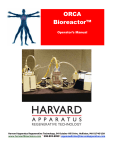Download BME 290 Final Report - Biomedical Engineering
Transcript
Final Report
Accessible Home Vital Signs Monitoring System
by
Robert Croce, Jenna Sullivan, Mike Kapinos
Team #3
Client Contact
Dr. John Enderle
Director and Professor of Biomedical Engineering Program
University of Connecticut
Bronwell Building
260 Glenbrook Road
Storrs, CT 06269-2247
Phone: (860) 486-5521
Table of Contents
Abstract……………………………………………………………………………………5
1. Introduction………………………………………………………………………….5-8
1.1 Background…………………………………………………………….…...5-6
1.2 Purpose of Project……………………………………………………….........6
1.3 Previous Work Done by Others……………………………………….……6-8
1.3.1 Products…………………………………………………………..6-7
1.3.2 Patent Search Results…………………………………………….7-8
1.4 Map for the Rest of the Report……………………………………………….8
2. Project Design……………………………………………………………………....8-54
2.1 Design Alternatives……………………………………………………..…8-24
2.1.1 Design 1………………………………………………………....8-11
2.1.1.1 Objective………………………………………..………8-9
2.1.1.2 Thermometer………………………………………..…….9
2.1.1.3 Pulse Oximeter…………………………………….….9-10
2.1.1.4 Non Invasive Blood Pressure……………………………10
2.1.1.5 Processing, Display, and Alarm……………………..10-11
2.1.1.6 USB Device and Secure Website………………………..11
2.1.1.7 Power Supply…………………………………………....11
2.1.2 Design 2………………………………………………………..12-18
2.1.2.1 Objective……………………………………………...…12
2.1.2.2 Thermometer………………………………………...12-13
2.1.2.3 Pulse Oximeter………………………………………13-14
2.1.2.4 Non Invasive Blood Pressure……………………..…14-15
2.1.2.5 Respiratory Rate…………………………………………16
2.1.2.6 Weight………………………………………………...…16
2.1.2.7 Processing, Display, and Alarm……………………..16-17
2.1.2.8 USB Device and Secure Website………………………..17
2.1.2.9 Power Supply………………………………………...17-18
2.1.3 Design 3………………………………………………………..18-24
2.1.3.1 Objective………………………………………………...18
2.1.3.2 Thermometer…………………………………………….18
2.1.3.3 Pulse Oximeter………………………………………18-20
2.1.3.4 Non Invasive Blood Pressure……………………………21
2.1.3.5 Respiratory Rate……………………………………..21-22
2.1.3.6 Weight………………………………………………...…22
2.1.3.7 Secure Email System…………………………………....22
2.1.3.8 Power Supply……………………………………………22
2.1.3.9 Bluetooth…………………………………………….22-23
2.1.3.10 Pushbuttons…………………………………………….23
2.1.3.11 Casing………………………………………………….23
2.1.3.12 Processing, Display, and Alarm…………………....23-24
2.2 Optimal Design………………………………………………………..…24-54
1
2.2.1 Objective…………………………………………………….…24-26
2.2.2 Subunits…………………………………………..……………26-54
2.2.2.1 Thermometer…………………………………...……26-29
2.2.2.2 Pulse Oximeter………………………………………29-35
2.2.2.3 Non Invasive Blood Pressure……………………..…35-39
2.2.2.4 Respiratory Rate…………………………………..…39-40
2.2.2.5 Weight……………………………………………….40-41
2.2.2.6 Microprocessor………………………………………41-43
2.2.2.7 LCD Screens…………………………………………43-44
2.2.2.8 Speech Output………………………………………..44-46
2.2.2.9 Alarm………………………………………………...46-47
2.2.2.10 Secure Website…………………………………………47
2.2.2.11 Power Supply……………………………………….47-48
2.2.2.12 USB Device………………………………………...48-49
2.2.2.13 Bluetooth………………………………………...…49-50
2.2.2.14 Pushbuttons…………………………………………50-51
2.2.2.15 Casing………………………………………………51-53
2.2.2.16 Accessible Vital Signs Monitor Circuit Diagram……...54
3. Realistic Constraints………………………………………………………………55-57
4. Safety Issues………………………………………………………………………57-58
5. Impacts of Engineering Solutions…………………………………………………58-60
6. Life-Long Learning……………………………………………………………….60-61
7. Budget and Timeline……………………………………………………………...62-64
7.1 Budget……………………………………………………………………….62
7.2 Timeline………………………………………………………………….63-64
8. Team Members Contributions to the Project……………………………………...65-66
9. Conclusion……………………………………………………………………………66
10. References……………………………………………………………………….67-68
11. Acknowledgments………………………………………. ………………………….68
12. Appendix………………………………………………………………………...68-81
12.1 Updated Specifications…………………………………………………68-70
12.2 Purchase Requisitions and Quotes……………………………………...71-81
2
Figures and Tables
1. Welch Allyn Vital Signs Monitor 300 Series………………………………………… 6
2. DRE Philips SureSigns VS1 Vital Sign Monitor…………………………………….. 7
3. Thermistor Linearizing Circuit (Design 1)…………………………………………...12
4. Block Diagram of Automatic Blood Pressure (Design 2)……………………………15
5. Pulse Oximeter Circuit Block Diagram…………………………………………...….19
6. Finger Probe Diagram (Design 3)…………………………………………………….19
7. Pulse Oximeter Circuit Diagram……………………………………………………...20
8. Image of Thermocouple Nose Clip (Design 3)…………………………………….....21
9. Illustration of Design…………………………………………………………………25
10. Flowchart of Accessible Vital Signs Monitor Operation……………………..……..26
11. Welch-Allyn Sure Temp 690 Oral Temperature Probe………………………….….27
12. Thermistor Linearizing Circuit (Optimal Design)…………………………………..27
13. Thermometer Circuit………………………………………………………….……..28
14. Pulse Oximeter Circuit Block Diagram………………………………………..……30
15. Finger Probe Diagram (Optimal Design)……………………………………………30
16. Circuit for Constant Current LED Driver……………………………………...……31
17. Timing Circuit…………………………………………………………………….…31
18. Circuit to Pulse the LEDs…………………………………………………...………32
19. Current to Voltage Photodiode Conversion Circuit…………………………………32
20. Sample-and-Hold Circuit……………………………………………………………33
21. Pulse Oximeter Circuit Diagram…………………………………………………….34
22. Pulsatile Signals Found in the Intensity of Detected Light……………….…………35
23. DRE Adult Single Lumen Blood Pressure Cuff…………………………….………36
24. Automated Blood Pressure System Circuit………………………………………….36
25. Blood Pressure Waveform Picked Up by Pressure Sensor………………….………37
26. Block Diagram of Automatic Blood Pressure (Optimal Design)…………..……….38
27. Image of Thermocouple Nose Clip (Optimal Design)………………………………39
28. Circuit for Respiratory Rate………………………………………………..………..40
29. Homedics SC-200 Digital Scale………………………………………………...…..40
30. Blackfin Image………………………………………………………………..……..42
31. EZ-Kit Lite Evaluation Board……………………………………………………….42
32. JTAG Emulation…………………………………………………………...………..43
33. LCD Screen…………………………………………………………………...……..44
34. SpeakJet IC………………………………………………………………………….45
35. Pin Diagram of TTS256……………………………………………………………..45
36. Small Speaker for Audio Output……………………………………………….……46
37. Alarm Light……………………………………………………………………….…47
38. Voltage Regulator Circuit…………………………………………………….……..48
39. USB Schematic…………………………………………………………..………….49
40. EmbeddedBlue eb100-SER OEM Bluetooth Serial Module……………..…………49
41. Preliminary AutoCad™ Skeleton of Casing………………………………...………52
42. Preliminary AutoCad™ Illustration of Casing…………………………….………..53
43. Accessible Vital Signs Monitor Circuit Diagram………………………….………..54
44. Bruising Caused by One Use of an Automatic Blood Pressure Cuff………...……..56
3
45. Number of Current Home Heath Care Patients with Aides and Devices in 2000…..58
46. Table of Home Care Cost Savings……………………………………………….….59
Table 1:
Table 2:
Table 3:
Table 4:
Blackfin Specifications………………………………………………………...42
Core Clock Requirements…………………………………………………...…43
Design Budget………………………………………………………………....62
Project Timeline……………………………………………………………63-64
4
Abstract
The Accessible Home Vital Signs Monitoring System is a project funded by the
Rehabilitation Engineering Research Center on Accessible Medical Instrumentation’s
(RERC-AMI) National Student Design Competition. This device has been designed to
be accessible for clients of different abilities and ages. The Accessible Home Vital Signs
Monitoring System that we have designed measures blood pressure, blood oxygen
saturation, heart rate, temperature, weight, and respiration rate. In this system, these vital
signs are displayed on a monitor and saved to a USB flashdrive. Through a secure
website that is part of the system, the client can upload their vital signs from the
flashdrive via any Internet connected computer. This allows clients to communicate their
health status to physicians and healthcare providers anywhere in the world.
Accessibility is provided through large, well-lit LCD screens, a speaker system,
and Braille customized buttons. Vital signs are displayed on large LCD screens, as well
as spoken through a speaker system. An included alarm system to alert the client of
abnormal vital signs uses both visual (lights) and auditory (sound) cues. A simple 3button design provides an easy-to-use user interface, appropriate for all age levels and
technological savvy. Also, all buttons are customized with Braille or Universal Symbols
for the vision-impaired. The monitor includes rechargeable back-up batteries in case of
power-failure, or if the client just does not to be homebound by their health monitoring
needs.
1 Introduction
To fully understand this project and its drive, certain background information is
necessary. This section explains the purpose of our design and our client. Also to give
an understanding of the technology, this section contains information on vital signs
monitors and similar devices that monitor health and wellness.
1.1 Background
With the aging baby boomer population, home health care is a growing and
changing industry. The advent of telemedicine and advanced communications
technology has allowed patient monitoring to move from the hospital to the home. By
monitoring patients’ statuses remotely, health care facilities can free up hospital beds and
doctors’ time for more critical patients. An integral part of remotely monitoring a
patient’s condition is the vital signs monitor.
There are many clients who are in need of an accessible home vital signs
monitoring system. To make this device as accessible as possible, we have to address the
many needs of our clients. An overview of these needs can be seen in three of our
clients: Mat, Sani, and Dolores. Mat is a 52-year-old male in good physical condition.
He is blind and works as a radio commentator. Mat just had a small stroke, and his
doctor wants to monitor his vital signs from home for the next 90 days. Mat does not like
devices that are very technologically advanced, but lives with his vision-impaired wife
who loves the internet. Sani is a 31-year-old female who recently experienced a head
5
injury from an automobile accident. This accident left the right side of her body
paralyzed (her dominant side). Sani is a lawyer and is now working part time from home.
She must sleep in a hospital bed, and she administers pain medication to herself using an
infusion pump. Her doctor monitors her vital signs by a computer system that is installed
in her home. Sani does not want to appear sick to her family and friends. She would like
a vital signs monitoring device that blends in with the other furniture in her home. Our
last client is Dolores. She is an 86-year-old female who lives with her son, his wife, and
their son. Dolores is deaf and has severe arthritis. She also has heart problems that cause
her to receive infusions at home. These infusions are normally administered by one of
her family members. Dolores’ grandson Tyler is 11 years old, and he likes all kinds of
electrical gadgets. He loves to help his grandmother collect her vital signs and send them
to her doctors on the computer.
1.2 Purpose of the Project
The purpose of this project is to create an accessible home vital signs monitoring
system. Although there are already similar devices on the market, it is our goal to design
a monitoring system that meets our clients’ specific needs. This device will improve our
clients’ quality of life by allowing health care professionals to monitor them from home,
rather than from a bed in a hospital or nursing home. Our clients want to maintain their
health, not appear sick to their friends, and continue to live with their families. The
device we design will allow them to do these things. It will be accessible to the vision
and hearing impaired, and it will be cost effective. Most systems available today are very
expensive, and our purpose is to make an affordable device that is also accessible and
easy to use.
1.3 Previous Work Done by Others
1.3.1 Products
Previous work on home vital signs monitors can be seen in the current models that
are in hospitals and homes. There are many different types and brands of vital signs
monitors available today. They range in size, function, and price. Most are very
expensive, costing patients or healthcare providers upwards of $2,500 per system. Below
are the descriptions of a few select monitors.
The monitor shown below (Fig.1) is the Welch Allyn Vital Signs Monitor.
Figure 1. Welch Allyn Vital Signs Monitor 300 Series
6
This device is small and lightweight. It is 6.6 inches tall, 10 inches wide, has a depth of 6
inches, and weighs 5.4 pounds. Some of its features include: an easy to read LCD screen,
blood pressure monitor, built in memory for up to 99 sets of measurement data,
thermometer, pulse measurement, blood oxygen level measurement, and a printer for
record keeping. This device also comes with an optional wheeled stand making for easy
transportation. The Welch Allyn system has an alarm that will go off if patients forget to
take their vital signs at the specified time. With all of the above features, the Welch
Allyn Monitoring system is approximately $3000.
The Philips SureSigns VS1 Vital Sign Monitor includes non-invasive blood
pressure (NIBP) and pulse rate measurement systems. It weighs 8 pounds and is 9.3
inches tall, 9.4 inches wide, and 9.8 inches deep (Fig. 2). It can store up to 400 sets of
vital signs and has a battery life of 6 hours. A bright LCD display displays the latest vital
signs readings, and a backlit screen displays historical trend information. With these
features and to monitor only two vital signs, this device costs approximately $2000.
Figure 2. DRE Philips SureSigns VS1 Vital Sign Monitor
Both the Philips and Welch Allyn monitors lack audio output and obvious buttons.
Though both have internal memory, neither have the option to save vital signs off of the
monitor.
1.3.2 Patent Search Results
There are many different types of vital signs monitors, so many patents of vital
signs monitors exist. One such patent is a blood pressure and heart rate monitoring
method and apparatus by Hewitt (U.S. patent number 4,967,756). This system uses an
auscultatory transducer and a microprocessor-based circuit to record blood pressure and
heart rate. It also uses a new method to measure blood pressure without unnecessary
constriction of the patient’s limb.
U.S. patent number 5,613,495 by Mills, et al. is for a high functional density
cardiac monitoring system for captured windowed ECG data. It is a very small device
that is lightweight and worn on the wrist. It uses dry skin electrodes that come in contact
with the patient’s skin to take readings. This device also includes a speaker and method
for transmitting the recordings over a phone line.
U.S. patent number 5,553,609 by Chen, et al. is an intelligent remote visual
monitoring system for home health care service. This device is a way for a health care
7
professional to monitor a patient in their home from a remote location. This is done
through normal telephone lines and uses two main databases for storing and sending
information.
Finally, a vital sign remote monitoring device patented by Money, et al. (U.S.
patent number 5,919,141) describes a device for the remote monitoring of a hospitalized
patient’s vital signs. This device provides interfaces for pulse oximetry, ECG,
respiration, temperature, and blood pressure transducers. Readings are sent by a RF
transmitter to a remote monitoring station.
1.4 Map for the Rest of the Report
The remainder of the final report covers design, budget, and other engineering
considerations. The next section details the design process by discussing the three
alternative designs and the optimal design of the accessible home vital signs monitoring
system. The alternative designs show the changes that our vital signs monitoring system
went through on its way to the final design, the optimal design. Following this section
are the realistic constraints, safety issues, and impact of engineering solutions. The
realistic constraints and safety issues were factors that had to be kept in mind when
designing our device. The impact of engineering solutions section describes how our
design affects different areas in society, including the environment, the economy, and the
global stage. Next discussed is life-long learning and how our device and its design has
contributed to our life-long learning. The report concludes with a timeline for the
construction of our device, our budget, and each team member’s contribution to the
report and design of the device. Acknowledgements, references, and an appendix
containing updated device specifications are also included.
2 Project Design
Engineering design is a process that involves research and revision. This section
contains the three design alternatives created for our accessible home vital signs
monitoring system, and the optimal design that was chosen. In each design section, any
changes made are discussed, followed by an explanation of each subunit of the design.
The optimal design was chosen because it keeps costs down while still being an effective
home vital signs monitoring system. It is also the design that is safest, will last the
longest, and be the easiest to manufacture.
2.1 Design Alternatives
2.1.1 Design 1
2.1.1.1 Objective
Our accessible home vital signs monitoring system will have the capability to
non-invasively gather the client’s heart rate, blood pressure, blood oxygen saturation
level, and body temperature, and then send this data to their healthcare provider. The
8
data will be sent via a USB flash drive to a password-protected, encrypted website. This
accessible home vital signs monitoring system design is an accurate and consistent way
to obtain a patient’s vital signs, regardless of the caregiver’s skill level. The buttons on
the front panel of the monitor will be large and printed with either Braille or a universal
symbol, allowing patients who are vision-impaired or who have arthritis to successfully
operate the monitor. Also to accommodate vision-impaired clients, a text-to-speech
function will be implemented to allow the monitor to audibly communicate current vital
signs readings. In addition, four bright LCD screens with wide viewing angles will be
used to display the patients’ vital signs. A visual and audio alarm will be installed to alert
clients if their vital signs are abnormal. To collect the data, medical transducers will be
commercially purchased and integrated into the accessible vital signs monitoring system.
The items to be purchased are a finger pulse oximeter probe, an oral temperature probe,
and an automatic blood pressure cuff.
2.1.1.2 Thermometer
To measure body temperature, a thermistor circuit will be used. The thermistor
will be in the form of a commercially purchased, oral temperature probe (brand to be
determined). It will convert changes in temperature to changes in voltage. Thermistors
are inherently nonlinear, so to linearize the output of the thermistor, it will be placed in
series with a resistor [9]. The value of the resistor will be determined from the resistance
of the thermistor at room temperature and data from the temperature probe spec. sheet.
For our use as an oral temperature probe, the thermistor needs to be linearized for
temperatures from 90-104° F (32-40°C). After being linearized, the signal will be sent to
a low-pass filter to filter out any noise and then passed to a non-inverting amplifier to be
amplified. Finally, the signal will be sent to the microprocessor where it will be analyzed
and passed to a LCD screen to be displayed.
2.1.1.3 Pulse Oximeter
To measure blood oxygen saturation, a pulse oximeter will be used. Pulse
oximetry uses the optical properties of blood to determine blood oxygen saturation. Our
pulse oximeter will have two parts: a finger probe and the oximeter circuitry. The finger
probe for the pulse oximeter will be commercially purchased (brand to be determined). It
will contain two LEDs, one that works at a red wavelength and the other at a nearinfrared (NIR) wavelength. Also, in the probe will be a photodetector that will detect the
light transmitted through the finger [16].
A non-inverting op amp combined with a FET will be used to create a constant
current source to drive the LEDs. Two 555 timer circuits will be used to control the
timing of the pulsing of the LEDs. An n-channel enhancement-mode MOSFET
connected across the each LED will be used to pulse the output from them.
In the receiving end of the circuit is the photodetector. The photodetector used in
pulse oximetry probes is a photodiode. The photodiode detects the light transmitted
through the finger as current [16]. An op-amp configured for current-to-voltage
conversion will convert the photodiode-detected current to voltage. Sample-and-hold
circuits are needed (due to the pulse LED light) to reconstitute the waveforms at each of
9
the two wavelengths. The timing circuits that were used to control the red and NIR LED
drivers also are used to provide the control pulses for their corresponding sample-andhold circuits [16]. A simple sample-and-hold circuit can be created from a FET switch,
capacitor, and op amp.
Once the signal goes through the sample-and-hold circuit, it is sent through a band
pass filter to eliminate noise, then amplified and sent through an A/D converter and the
microprocessor to be analyzed. A lookup table stored in the microprocessor will be used
to calculate SpO2 values. This signal is also sent through a low pass filter to extract the
d.c. value of the transmitted signal, which is then sent to an automatic gain control
circuit. The gain control circuit adjusts the light intensity from the LEDs so that the d.c.
level always remains at the same value, whatever the thickness of the patient’s skin,
tissue, etc. This circuit is implemented by feeding the d.c. signal to one input of a
differential amplifier. The other input to the amplifier is a constant reference voltage.
The output of the differential amplifier, the voltage difference between the two inputs, is
used to generate the voltage that sets the value of the LED currents [16].
Heart Rate
Pulse oximetry will also be used to determine heart rate. There are pulsatile
signals detected in the intensity of the detected light by the photodiode. These pulses can
be counted within a given time period to determine heart rate. This will be done by the
microprocessor and displayed on an LCD screen.
2.1.1.4 Non Invasive Blood Pressure
One way in which blood pressure can be measured non-invasively is through use
of an occlusive cuff. Automated blood pressure measurement includes two systems: the
cuff control system and the microphone system to measure the Korotkoff sounds
generated. The cuff control system involves inflating the cuff then deflating it at a slow
rate to produce the Korotkoff sounds. A complex circuit is used to detect the Korotkoff
sounds. The circuit must differentiate between the Korotkoff sounds, background noise,
and the heart beating. It also must determine which phase a sound implies [15].
To measure blood pressure, an automated system will be used that measures
Korotkoff sounds. Due to the complexity of the automated system, a commercially
available system, such as the Omcron Automatic Blood Pressure Monitor, will be
purchased and integrated in our vital signs monitor. The resulting measurement for blood
pressure will be displayed on an LCD screen on the front of the vital signs monitor.
2.1.1.5 Processing, Display, and Alarm
To process the data, we will use the Microchip PIC16877F microprocessor. After
the data has been processed the information will be sent to 4 different areas: the LCD
displays, the speech module, the speaker, and alarm. For the LCD displays, 4 displays
from Crystal Fontz will be used. Each display measures 80mm x 36mm with a viewing
area of 66mm x 16mm, and a character height of 6.56mm.
10
To produce the speech we will use the Magnevation SpeakJet IC. It is an 18 pin
IC that uses a mathematical sound algorithm to control an internal five channel sound
synthesizer to produce sound. The SpeakJet can be controlled by a single I/O line from
our PIC16877F Microcontroller [13]. Since this microchip requires phonetics and not
text, the TTS256 Text to Code IC will have to be used in conjunction with the SpeakJet.
The TTS256 is an 8-bit microprocessor programmed with letter-to-sound rules. This
built-in algorithm allows for the automatic real-time translation of English ASCII
characters into allophone addresses compatible with the Magnevation SpeakJet Speech
Synthesizer IC. This IC is Compatible with Basic Stamp, OOPic, PIC and any processor
with a serial port, like our microchip [13]. To play these sounds, a commercial speaker
will be purchased. For our purposes, we chose a simple, small, .5W, 8 Ohm speaker to
generate all our speech sounds, as well as the alarm. The alarm will include audio and
visual features that will activate when the patient’s vital signs become abnormal.
2.1.1.6 USB Device and Secure Website
Vital signs readings will be stored via a USB flashdrive. This device will then be
connected to a computer in which it is possible to send the readings to any computer that
has an Internet connection. The USB device that we decided to use is the Philips
PDIUSBD11. This device uses I2C technology to connect to the microprocessor. This
allows for easy communication between the two. By writing a computer program in the
microprocessor, we will be able to send the data received by the machine to the USB
device and then to the computer.
After the patient’s vital signs have been gathered and recorded, they need to be
sent to the primary healthcare provider. We will create an encrypted, password protected
website to which the patient can upload the information from their USB stick. To ensure
that the website is secure, HTML encryption software will be used to encrypt the contents
of the website, allowing only those with the correct username and password to access it.
We will use encryption software such as TagsLock Pro v 2.22 to hide the source code of
our HTML documents. In order to use this encryption software, a website using the
UCONN Biomedical Engineering server will be created.
2.1.1.7 Power Supply
When designing this project we found it rather important to include two different
types of power. The device will mainly be run from an external power source by using a
power cord. It will also be equipped with rechargeable backup batteries in case of a
power failure. For the power supply we plan on using a very generic universal power
cord, which will plug into the back of our device and then also plug into the wall. For the
backup power supply we determined the best way would be to use nickel cadmium
rechargeable batteries. Although lead acid batteries can sometimes produce more
voltage, nickel cadmium batteries are safer and will recharge a lot quicker. The need for
a backup battery is so the patient can take signs even if the power is gone.
11
2.1.2 Design 2
2.1.2.1 Objective
As with Design 1, our accessible home vital signs monitoring system will have
the capability to non-invasively gather a client’s vital signs and transmit them to their
healthcare provider. To accommodate all users, the monitoring system was designed to
be as simple and user friendly as possible. The following design differs from the first
design in a few important ways. First, this new design is for a vital signs monitor that
will measure 6 different vital signs. Our last design only measured 4 vital signs (heart
rate, blood oxygen saturation, blood pressure, and temperature), but this design adds the
equipment to measure weight and respiratory rate.
The thermometer linearizing circuit has been changed from a resistor to a
Wheatstone bridge, which is more common in medical instrumentation and reduces heat
created by the circuit itself. Instead of purchasing an automated noninvasive blood
pressure monitor and incorporating it into our device, this report includes a design for an
automated blood pressure system that will be part of the system itself. Finally, in this
design we are using a Blackfin microprocessor instead of a PIC 16F877. The Blackfin
was chosen for its superior processing capabilities and its ability to be programmed
through LabVIEW™.
2.1.2.2 Thermometer
As with Design 1, a thermistor circuit will be used to measure body temperature.
The thermistor will be in the form of a commercially purchased, oral temperature probe.
The probe we have chosen for this is the Welch-Allyn # 02893-000 Sure Temp 690 Oral
Probe from DREMed.com for a cost of $74.00, before shipping and tax. Unlike our first
design (where the thermistor was linearized by a resistor), the thermistor will be
linearized through the use of a Wheatstone bridge:
Figure 3. Thermistor Linearizing Circuit
For our use as an oral temperature probe, the thermistor needs to be linearized
(calibrated) around 98.6° F (37°C), for a temperature range of at least 90-104° F (3240°C). After being linearized, the signal will be sent to a low-pass filter to remove any
noise. The signal will be sent to a non-inverting amplifier to be amplified and then
12
passed to the microprocessor where it will be analyzed and sent to an LCD screen to be
displayed.
The thermometer will be tested by placing the probe in a beaker of water heated
to a certain temperature and comparing the resulting temperature given by the
thermometer to the actual temperature of the water. Final testing will be done by taking
group members’ temperature with the thermometer and comparing the reading with that
taken by a commercial digital thermometer.
2.1.2.3 Pulse Oximeter
To measure blood oxygen saturation, a pulse oximeter will be used. The pulse
oximeter finger probe that we will use is the DRE Datascope compatible SpO2 finger
probe for $165.00 (price before shipping and tax) from DREMed.com. It contains two
LEDs, one that works at a red wavelength and the other at a near-infrared (NIR)
wavelength. Also, in the probe is a photodetector that will detect the light transmitted
through the finger [16]. Like in Design 1, to transmit light, the LEDs need to be driven
by a constant current source. This can be done by a non-inverting op amp combined with
a FET. To control the pulsing of the LEDs, two 555 timers will supply 50μs pulses to the
LEDs at a rate of 1 kHz. Finally, an n-channel enhancement-mode MOSFET connected
across the each LED is used to pulse the output from them.
In the receiving end of the circuit is the photodetector. The photodiode detects
the light transmitted through the finger as current [16]. The current is converted to
voltage by an op-amp configured for current-to-voltage conversion. Because the LED
light is pulsed, sample-and-hold circuits are needed to reconstitute the waveforms at each
of the two wavelengths. The timing circuits that were used to control the red and NIR
LED drivers also are used to provide the control pulses for their corresponding sampleand-hold circuits [16]. A simple sample-and-hold circuit can be created from a FET
switch, capacitor, and op amp.
Once the signal goes through the sample-and-hold circuit, it is sent through a band
pass filter with cutoff frequencies .5Hz and 5Hz to eliminate high frequency noise and
the d.c. offset. Then, it is amplified and sent through an A/D converter and the
microprocessor to be analyzed. A lookup table stored in the microprocessor will be used
to calculate SpO2 values. This signal is also sent through a low pass filter to extract the
d.c. value of the transmitted signal, which is then sent to an automatic gain control circuit
(the same as in Design 1). The gain control circuit adjusts the light intensity from the
LEDs so that the d.c. level always remains at the same value, whatever the thickness of
the patient’s skin, tissue, etc [16].
Calibration of the pulse oximeter will be done through the lookup table stored on
the microprocessor. Because we are using a Datascope compatible probe, we will obtain
and load Datascope’s lookup table onto our microprocessor. The pulse oximeter will be
tested through a pulse oximeter simulator, a device designed to test the accuracy of pulse
oximeters. We plan to find a simulator to use at a local hospital or the UConn Health
Center.
13
Heart Rate
Pulse oximetry will also be used to determine heart rate, as in Design 1. There are
pulsatile signals detected in the intensity of the detected light by the photodiode. One
pulse is one cardiac cycle. The microprocessor will count the pulses to determine heart
rate (beats per minute), which will be displayed on an LCD screen.
2.1.2.4 Non Invasive Blood Pressure
In this design, we will incorporate our own automated non-invasive blood
pressure cuff into the system. Blood pressure will be automatically measured through the
oscillometric method [15]. This is done by wrapping a blood pressure cuff around the
upper arm and inflating it until the pressure around the arm due to the cuff collapses (or
occludes) the brachial artery. The cuff is then slowly deflated. As the cuff deflates,
blood starts pumping through the brachial artery causing minute vibrations of .5 to 1
mmHg in the cuff [4]. The pressure at which these vibrations start is the systolic
pressure, and the pressure at which they stop is the diastolic pressure [5]. The block
diagram in Fig. 4 illustrates how this method will be used to measure blood pressure in
the accessible vital signs monitoring system. Each system in the flow chart is described
in more detail in the following paragraphs.
When the blood pressure “Start” button on the vital signs monitor is pressed, the
blood pressure cuff will be inflated to about 40mmHg above normal (160mmHg). The
blood pressure cuff used will be a DRE Adult single lumen cuff from DREMed.com at a
cost of $37.00, before shipping and tax.
The cuff will be inflated by a Sensidyne AA Series Micro Air Pump. A
microprocessor, second to the microprocessor controlling the rest of the device, will
control the inflation of the cuff. The sensor used to sense cuff pressure will be the NPC1210 low-pressure sensor from GE. Once the pressure sensor determines that the cuff
has been inflated to 160mmHg, the cuff will deflate slowly at a rate of 2-3mmHg/sec.
Deflation will occur through a release valve (brand to be determined).
As blood begins flowing through the brachial artery again, it will cause small
pulsations that will be picked up by the pressure sensor in the cuff. This waveform will
be analyzed by the microprocessor to determine the systolic and diastolic pressures. A
threshold voltage level will be set. This will be done by experimentally comparing blood
pressure readings from a sphygmometer or other commercial device to those detected by
our pressure sensor. Once 4 pulsations peak above the threshold level, the voltage will be
recorded and from that value the systolic pressure determined. The microprocessor will
continue to monitor the blood pressure readings and diastolic pressure will be taken when
the voltage drops below the threshold voltage for 2 pulsations. After the diastolic
pressure is determined, a command from the microprocessor will deflate the cuff quickly
and completely.
14
Figure 4. Block Diagram of Automatic Blood Pressure Measuring System
Due to the safety issues that arise with automatic blood pressure systems, we have
incorporated a “kill switch” into our design (Fig 16) [18]. If at any time during the blood
pressure measurement the user wants to stop the inflation of the cuff and rapidly deflate
it, they just need to press the vital signs monitor “On/Off” button. This will cut power to
the whole device and open the pressure release valve.
As stated previously, the automated blood pressure system will be calibrated
experimentally. This will be done through establishing a threshold voltage by which
correct pressure measurements for systolic and diastolic pressures can be made. Final
testing of the device will be done by comparing its blood pressure readings to those of a
sphygmometer. Finally, the rapid cuff deflation will be tested by experimentation
(turning the vital signs monitor off during use).
15
2.1.2.5 Respiratory Rate
In this second design, we have incorporated the measurement of respiratory rate.
To do this, the MLT1132 Piezo Respiratory Belt Transducer from AD Instruments will
be used. Using a piezoelectric sensor placed between two strips, this belt measures the
changes in thoracic or abdominal circumference due to respiration inhalation and
exhalation. By stretching the elastic due to respiration, strain is placed on the sensor,
which generates a voltage. This voltage is then sent through the transducer and converted
into digital signals to be processed by the Blackfin. In plotting the voltage sent from the
transducer, we can count each breath as a peak on the graph which corresponds to the
maximum distance the belt traveled for that breath.
To test the accuracy of this transducer, we will compare our results obtained from
using this respiratory belt to the results obtained the BioPac software. Calibrating the
respiratory belt can be done by knowing the voltage of the piezoelectric sensors at rest.
Ideally, there should zero voltage because there is no stress on the sensors. If the sensors
do exhibit some voltage, the device will be zeroed at that corresponding voltage reading.
2.1.2.6 Weight
Measuring patient weight has also been included in this second design. This will
be done by purchasing a commercially available digital scale and incorporating it into our
device. The scale that will be used is the Homedics SC-200 Digital Scale ($24.95 at
wholesalepoint.com). We will to build handles onto the scale to offer better support and
safety to our clients with mobility problems. To connect the scale to our device, we will
take apart the scale and break the connection between the circuit and its digital display.
Then we will connect the scale output to our microprocessor, to be saved and sent to an
LCD screen. The scale will already have been calibrated and tested by its manufacturer.
We will do additional testing by comparing known weight values (dumbbells) to the
values displayed by the scale when we place the weights on it.
2.1.2.7 Processing, Display, and Alarm
In this design, the microprocessor we have chosen to use is the Blackfin ADSPBF535P Digital Signal Processor by Analog Devices. This processor is extremely
versatile due to the fact that it can function as both a microcontroller and a DSP (Digital
Signal Processor), allowing for either 100% DSP, 100% microcontroller, or a
combination of the two [8]. This makes the Blackfin ideal for our design due to the fact
that we are going to input and output the data like a microcontroller, but use the digital
signal processing features to analyze and filter the signals (FIR and IIR filters). Like the
PIC microcontrollers, the Blackfin contains an internal analog to digital converter. Using
DSP, one can more easily design and modify their work due to the fact that it is all
computer based. DSPs are also much faster than microcontrollers. A typical PIC
microcontroller has a clock speed of about 20 MHz, whereas the Blackfin has a clock
speed of 350 MHz. We will use the PF pins (I/O ports on microcontrollers) on the
Blackfin to function as inputs for the transducers and outputs for the LCD screens and
speaker. Due to the Blackfin’s abilities, it should be the only microprocessor we need for
16
our device. The Blackfin can take C/C++ code as well as LabVIEW Vi’s. Since we have
had more experience using LabVIEW, we feel that LabVIEW would be a more suitable
code to program the processor.
After the data has been processed the information will be sent to 4 different areas:
the LCD displays, the speech module, the speaker, and alarm. For the LCD displays, 4
displays from Crystal Fontz will be used. These displays differ from our previous design
due to the fact that they are a little larger, making reading the displays easier for the
patients. Each display measures 122mm x 44mm, with a viewing area of 99mm x 24mm,
and a character height of 8.06mm.
The same system as used in Design 1 will be used in this design to produce the
audio output, the Magnevation SpeakJet IC. The SpeakJet will be controlled by a single
I/O line from the Blackfin [13]. The TTS256 Text to Code IC will be used in conjunction
with the SpeakJet. The TTS256 is an 8-bit microprocessor programmed with letter-tosound rules. This built-in algorithm allows for the automatic real-time translation of
English ASCII characters into allophone addresses compatible with the Magnevation
SpeakJet Speech Synthesizer IC. The commercial speaker we have chosen to play these
sounds is a simple, small, .5W, 8 Ohm speaker, which will also act as part of the alarm.
The alarm will include audio and visual features that will turn on when the patient’s vital
signs become abnormal.
2.1.2.8 USB Device and Secure Website
Vital signs readings will be stored via a USB flashdrive, through the same system
describe in Design 1. The USB device that we decided to use is the Philips PDIUSBD11.
By writing a computer program in the microprocessor, we will be able to send the data
received by the machine to the USB device and then to the computer.
After the patient’s vital signs have been gathered and recorded, they need to be
sent to their primary healthcare provider. To maximize patient privacy we have devised a
way to securely transmit the patients’ health information, minimizing the risk of
interception. We will create an encrypted, password protected website to which the
patient uploads the information from their USB stick. To ensure that the website is
secure, HTML encryption software will be used to encrypt the contents of the website,
allowing only those with the correct username and password to access it. We will use
encryption software such as TagsLock Pro v 2.22 to hide the source code of our HTML
documents. To encrypt HTML using TagsLock PRO, you need to create a new project
once, and re-use it later when the site content gets modified and needs re-uploading. In
order to use this encryption software, a website using the UCONN Biomedical
Engineering server will be created.
2.1.2.9 Power Supply
The power supply of this design is the same as that of Design 1. The device will
mainly be run from an external power source by using a power cord. It will also be
equipped with rechargeable backup batteries in case of a power failure. For the power
supply, we plan on using a very generic universal power cord, which will plug into the
back of our device and then also plug into the wall. For the backup power supply we
17
determined the best way would be to use nickel cadmium rechargeable batteries. The
need for a backup battery is so the patient can take signs even if the power is gone.
2.1.3 Design 3
2.1.3.1 Objective
As we continued to update and revise our design, parts of the design changed. In
our last two designs, we purchased a pulse oximeter probe to incorporate into our vital
signs monitor. To save money, we created a design for a pulse oximeter probe that we
will build. The respiratory belt used in the last design to measure respiratory rate has
been replaced by a thermocouple, a more cost effective and accurate solution. Bluetooth
wireless communication has been used in this design to transmit collected vital signs
from the monitor to the client’s computer. This removes the USB flashdrive and the need
to physically transport vital signs data to the computer, as in previous designs. We also
explored an effective way to enclose the inner circuitry of our device in this design. An
AutoCad™ drawing of our casing will be sent to Toolless Plastic Solutions, who will
take that file and manufacture a plastic casing. Buttons will be customized to increase
accessibility and ordered through Grayhill Co. Finally, in this design we have included a
method to transmit the vital signs data to the healthcare professional through a secure email system rather than a website.
2.1.3.2 Thermometer
Like in Designs 1 and 2, to measure body temperature, a thermistor circuit will be
used. The probe chosen for this is the Welch-Allyn # 02893-000 Sure Temp 690 Oral
Probe from DREMed.com (as in Design 2). For our use as an oral temperature probe, the
thermistor needs to be linearized (calibrated) around 98.6° F (37°C), for a temperature
range of at least 90-104° F (32-40°C). After being linearized, the signal will be filtered,
amplified, and then passed to the microprocessor where it will be analyzed and sent to an
LCD screen to be displayed (as in Design 2). .
The thermometer will be tested by placing the probe in a beaker of water heated
to a certain temperature and comparing the resulting temperature given by the
thermometer to the actual temperature of the water. We feel an appropriate temperature
range to test this would be from 32°C to 40°C. Final testing will be done by taking group
members’ temperature with the thermometer and comparing the reading with that taken
by a commercial digital thermometer.
2.1.3.3 Pulse Oximeter
To measure blood oxygen saturation, a pulse oximeter will be used. The circuit
design is the same as that from Designs 1 and 2, but unlike those previous designs, the
finger probe will be constructed instead of bought. The block diagram of the pulse
oximeter below shows an overview of the circuits that are involved and will be included
in the vital signs monitoring device (Fig. 5).
18
Figure 5. Pulse Oximeter Circuit Block Diagram
To build the finger probe that we will use with our device, we will need a red LED, a
NIR LED, and a photodiode. The LEDs will be placed opposite the photodiode within a
casing that can be clipped to a finger (Fig. 6).
Figure 6. Finger Probe Diagram
One LED will work at a red wavelength (660nm) and the other at a near-infrared (NIR)
wavelength (910nm). Also, in the probe will be a photodetector that will detect the light
transmitted through the finger.
The complete schematic (Fig. 7) of the pulse oximeter shows how each of the
different circuits previously described in Designs 1 and 2 will be integrated into a whole.
19
Figure 7. Pulse Oximeter Circuit Diagram
Calibration of the pulse oximeter will be done through the lookup table stored on
the microprocessor. Manufacturers of pulse oximeters determine calibration curves or
lookup tables for their devices. The pulse oximeter will be calibrated tested through a
pulse oximeter simulator, a device designed to test the accuracy of pulse oximeters. We
plan to find a simulator to use at a local hospital or the UConn Health Center.
Heart Rate
Pulse oximetry will also be used to determine heart rate. There are pulsatile
signals detected in the intensity of the detected light by the photodiode. One pulse is one
cardiac cycle. The microprocessor will count the pulses to determine heart rate (beats per
minute), which will be displayed on an LCD screen. This function will be tested by
comparing the heart rate given by the pulse oximeter to that of a group member taken
manually.
20
2.1.3.4 Non Invasive Blood Pressure
As in Design 2, blood pressure will be automatically measured through the
oscillometric method [15]. The blood pressure cuff used will be a DRE Adult single
lumen cuff from DREMed.com at a cost of $37.00, before shipping and tax. The cuff
will be inflated by a Sensidyne AA Series Micro Air Pump. A microprocessor, second to
the microprocessor controlling the rest of the device, will control the inflation of the cuff.
The sensor used to sense cuff pressure will be the NPC-1210 low-pressure sensor from
GE. Once the pressure sensor determines that the cuff has been inflated to 160mmHg,
the cuff will deflate slowly at a rate of 2-3mmHg/sec. Deflation will occur through a
release valve (brand to be determined).
As blood begins flowing through the brachial artery again, it will cause small
pulsations that will be picked up by the pressure sensor in the cuff. This waveform will
be analyzed by the microprocessor to determine the systolic and diastolic pressures. This
process is exactly the same as describe in Design 2. Due to the safety issues that arise
with automatic blood pressure systems, we have incorporated a “kill switch” into our
design (Fig 17) [18]. If at any time during the blood pressure measurement the user
wants to stop the inflation of the cuff and rapidly deflate it, they just need to press the
vital signs monitor “On/Off” button. This will cut power to the whole device and open
the pressure release valve. This method bypasses the microprocessor, avoiding any
software bugs that an emergency stop button might encounter.
As stated in Design 2, the automated blood pressure system will be calibrated
experimentally. This will be done through establishing a threshold voltage by which
correct pressure measurements for systolic and diastolic pressures can be made. Final
testing of the device will be done by comparing its blood pressure readings to those of a
sphygmometer.
2.1.3.5 Respiratory Rate
Unlike Designs 1 and 2, respiratory rate in this design will be measured using a
thermocouple. The thermocouple will be clipped to the client’s nose and will measure
the change in temperature caused by inspiration and expiration (Fig. 8). The
thermocouple will convert the changes in temperature it detects to changes in voltage.
Through experimentation, voltages thresholds will be set to define the changes in
temperature that correspond to inspiration and expiration. By counting the number of
inspiration and expiration pairs that occur in a given period of time, we can determine
respiratory rate.
Figure 8. Image of Thermocouple Nose Clip
21
The voltage from the thermocouple will be linear over our range (approx. 65°F to 98°F),
so the signal from the thermocouple only needs to be filtered and amplified before being
A/D converted and processed by the microprocessor.
As mentioned previously, this circuit will be calibrated experimentally. Voltage
output from the thermocouple will be measured for inspiration and expiration. From
these measurements voltage thresholds will be set for inspiration and expiration. Testing
will be done by comparing the readings from our respiratory rate monitor to those taken
by the Biopac respiratory belt from the Biopac software used in the ENGR 166 lab.
2.1.3.6 Weight
Weight will be monitored by the same system discussed in Design 2, to ensure
patient health. The scale that will be used is the Homedics SC-200 Digital Scale. We
plan on taking apart the scale and breaking the connection between the circuit and its
digital display. From here we will connect the scale’s circuit to one of our output
displays. The scale will already have been calibrated and tested by its manufacturer. We
will do additional testing by comparing known weight values (dumbbells) to the values
displayed by the scale when we place the weights on it.
2.1.3.7 Secure E-mail System
In the first two designs, we sent the vital signs data through a secure website.
Another viable option that we explore in this design is a secure e-mail system. This can
be accomplished through certifiedmail.com. This website provides the software
necessary to protect e-mail using transparent encryption. It provides easy to use software
that the recipient of the e-mail does not need to download in order for complete security
to occur. For starters there is no password required and information is automatically
secured every time with the Certified Mail software. It is also possible to track the e-mail
to determine that the e-mail was received and who opened it. A time download and $10
per month provides these features.
2.1.3.8 Power Supply
The power supply of this design is the same as that of Designs 1 and 2. The
device will mainly be run from an external power source by using a power cord. It will
also be equipped with rechargeable nickel cadmium backup batteries in case of a power
failure.
2.1.3.9 Bluetooth
Instead of using a USB device to move store patient data, in this design we will
transmit the data collected by the vital signs monitor to the client’s computer wirelessly
using Bluetooth. We will purchase the EmbeddedBlue eb100-SER OEM Bluetooth
Serial Module from A7 Engineering for $40 to integrate into our vital signs monitor to
provide Bluetooth connectivity. This module contains all the components of the
Bluetooth stack on the board so that no additional host processor code is needed. The
interface between our host processor and the eb100-SER radio will be done through
22
UART communication. Assuming that our clients’ computers are not Bluetooth ready, a
USB Bluetooth dongle will be purchased (usually at $10-$20) to provide connectivity on
the PC end. Our Bluetooth communications system will be calibrated through UART
communication with any extra equipment necessary provided by the BME 252 lab. It
will be programmed to set up a network with the Bluetooth USB dongle when it detects
it. The Bluetooth system will be tested by acquiring vitals signs from the monitor and
sending them to a computer in the design lab to which the USB dongle is installed. The
vital signs monitor will be placed at different ranges within 10 meters to determine signal
strength at different ranges and the optimum range for data transmission.
2.1.3.10 Pushbuttons
An important feature of our design is the buttons involved. We will include
buttons with a Universal Symbol or Braille, so individuals with vision impairment can
use them. A company that offers customizable buttons is Grayhill. The model button
from Grayhill that fits our project is a rectangular button that is about 15 by 20
millimeters. These buttons are very easy to secure. The buttons require a proper size
whole to be drilled in the area where the buttons will be placed. The buttons will then be
snapped into the hole. Once the button is snapped into the hole, it has wings which will
open to secure it. The only visible problem with this product is that the button may be
too small and also that we are not yet aware of the price. We are awaiting a price quote
from the Gray Hill Company.
The buttons will act like a switch, either turning the power on or off. The start
button will be connected to the beginning of the circuit. There will be a switch in the
circuit that will either be open if the device is “off” or closed if power is to be given to
the entire circuit. When the start button is pressed, the switch on the circuit will close
allowing for the power supply to be sent to and power the rest of the circuit.
2.1.3.11 Casing
In order to safely enclose the internal circuitry of our design, a plastic enclosure
needs to be manufactured. We will use the company Toolless Plastic Solutions to
manufacture our casing. In order for this company to manufacture our case, we need to
submit an AutoCad™ drawing of the final casing design. Since we will not know the
exact size and placement of all 6 holes for the LCD screens, and the various I/O ports in
the casing, the design will be submitted in the spring semester when all the parts have
been ordered and more about the final design is known. Toolless Plastic Solutions
requires no tooling or molds, and therefore will be a cost-effective way to obtain an
enclosure for our design [7]. The company uses CNC (Computer Numerical Control)
machining and fabrication process to build plastic casings. We will not know the exact
price of the casing until a design is sent for a quote.
2.1.3.12 Processing, Display, and Alarm
As in Design 2, the processor we are going to use for this design is the Blackfin
ADSP-BF535P Digital Signal Processor by Analog Devices. Like the PIC
23
microcontrollers, the Blackfin contains an internal analog to digital converter. We will
use the PF pins (I/O ports on microcontrollers) on the Blackfin to function as inputs for
the transducers and outputs for the LCD screens and speaker. Due to the Blackfin’s
abilities, it should be the only microprocessor we need for our device. The Blackfin can
take C/C++ code as well as LabVIEW Vi’s.
After the data has been processed the information will be sent to 4 different areas:
the LCD displays, the speech module, the speaker, and alarm. For the LCD displays, 4
displays from Crystal Fontz will be used. These displays are the same ones used in
Design 2. Each measures 122mm x 44mm, with a viewing area of 99mm x 24mm, and a
character height of 8.06mm.
The same process and parts to produce audio process in Designs 1 and 2 will also
be used in this design. The Magnevation SpeakJet IC will be used in conjunction with
the TTS256 Text to Code IC to produce speech. To play these sounds (and the alarm), a
commercial .5W, 8 Ohm speaker will be purchased. The alarm will include audio and
visual features that will turn on when the patient’s vital signs become abnormal.
2.2 Optimal Design
2.2.1 Objective
Due to the increasing number of chronic illnesses, along with the shortage of
nurses, home monitoring is becoming more and more of a necessity. Patients that require
frequent healthcare monitoring can now have this done in the comfort of their own home.
An important tool for home health monitoring is the vital signs monitor. Our accessible
home vital signs monitoring system will have the capability to non-invasively gather a
patient’s heart rate, blood pressure, blood oxygen level, body temperature, weight, and
respiratory rate, and then send this data to their corresponding healthcare provider. To
send this data, we will create a password protected encrypted website to which patients
can upload their vital signs. This accessible home vital signs monitoring system design is
an accurate and consistent way to obtain a patient’s vital signs, regardless of the
caregiver’s skill level. To accommodate all users, including our clients, the monitoring
system was designed as simple and user friendly as possible.
To maximize the simplicity of our design and make it accessible to all of our
clients, the buttons on the front panel of the monitor will be large and printed with either
Braille or a universal symbol, allowing patients who are vision-impaired or have arthritis
to successfully operate the monitor. Also to accommodate vision-impaired clients, a textto-speech function will be implemented to allow the monitor to audibly tell the patients
what their current vital signs are. In addition, six bright LCD screens with wide viewing
angles will be used to display the patients’ vital signs. A visual and audio alarm will be
installed to alert clients if their vital signs are abnormal. An illustration of our design
followed by a flowchart of our system operation can be seen in Figs. 9 and 10.
24
Figure 9. Illustration of Design
25
Figure 10. Flowchart of Accessible Vital Signs Monitor Operation
2.2.2 Subunits
2.2.2.1 Thermometer
To measure body temperature, a thermistor circuit will be used. The thermistor
will be in the form of a commercially purchased, oral temperature probe. The probe we
have chosen for this is the Welch-Allyn # 02893-000 Sure Temp 690 Oral Probe from
DREMed.com for a cost of $74.00, before shipping and tax (Fig. 11):
26
http://www.dremed.com/catalog/product_info.php/products_id/1214
Figure 11. Welch-Allyn Sure Temp 690 Oral Temperature Probe
The thermistor within the probe will convert changes in temperature to changes in
voltage. Unfortunately, thermistors are inherently non-linear. The Steinhart-Hart
equation describes the resistance-temperature curve of a thermistor [17]:
1
= a + b ln( R ) + c ln 3 ( R)
T
where T is the temperature in kelvins, R is the resistance in ohms, and a, b, and c are
constants called the Steinhart-Hart parameters which will be provided by the thermistor
manufacturer. This output can be linearized through the use of a Wheatstone bridge (Fig.
12).
Figure 12. Thermistor Linearizing Circuit [11]
Thus, the resistance of the thermistor, RT1, can be modeled by the first order equation
[10]:
R(T1 ) ≅ R [1 + αΔT ] ,
where R is the resistance of the other resistance in the Wheatstone bridge, α is the
temperature coefficient, and ΔT is the change in temperature from the reference
temperature (ΔT=T-To) in degrees Kelvin. The reference temperature (T o) of the
27
thermistor is given by the manufacturer and for medical thermistors it is usually around
300°K. The temperature coefficient, α, can be calculated from the following equation:
d (R(T1 ))
β
dT
=− 2 ,
α=
R(T1 )
T
where β is a temperature constant, typically around 4000°K [10]. The value of the
resistors, R, used to linearize the thermistor will be determined from the reference
temperature and other values given by the manufacturer (β or α) using the above
equations. For our use as an oral temperature probe, the thermistor needs to be linearized
(calibrated) around 98.6° F (37°C), for a temperature range of at least 90-104° F (3240°C). When linearizing the thermistor, we must be careful to keep the accuracy of the
thermometer high (+ .1°C) so as to be able to take appropriate measurements.
After being linearized, the signal will be sent to a low-pass filter to remove any
noise. The cutoff frequency for the filter should be less than 40Hz to remove any noise
from room lights and other sources ( f c = 1 ) [9]. Possible values for R2 and C are
2πR2 C
1820Ω and 2.2μF. The signal will be sent to a non-inverting amplifier to be amplified
and then passed to the microprocessor where it will be analyzed and sent to an LCD
screen to be displayed (Fig. 5).
THERMISTOR
t
RT1
R
DC = V
R
R
0
U1
+
R2
C
1.82k
2.2u
U2
OUT
-
+
Vo to microprocessor
OUT
Dif f erential Amp
-
OPAMP
R4
R3
1k
0
Figure 13. Thermometer Circuit
Values for R3 and R4 will be determined from gain equation for non-inverting
amplifiers:
Vout
R
= 1+ 4 .
Vin
R3
The target gain for the amplifier will be based on the input current or voltage for the
microprocessor.
28
The thermometer will be tested by placing the probe in a beaker of water heated
to a certain temperature and comparing the resulting temperature given by the
thermometer to the actual temperature of the water. This will be done over a range of
temperatures to determine the thermometer’s actual operating range and to assure that is
within the appropriate range to measure body temperature. We feel an appropriate
temperature range to test this would be from 29°C to 43°C. It will be made sure not to
test with a temperature so hot that it burns the thermometer. Final testing will be done by
taking group members’ temperature with the thermometer and comparing the reading
with that taken by a commercial digital thermometer.
2.2.2.2 Pulse Oximeter
To measure blood oxygen saturation, a pulse oximeter will be used. Pulse
oximetry uses the optical properties of blood to determine oxygen saturation. Blood
oxygen saturation (SpO2) is defined as the ratio of oxyhemoglobin (HbO2) to the total
concentration of hemoglobin in the blood (Hb + HbO2):
SpO 2 =
[HbO 2 ]
[Hb + HbO 2 ]
.
This can be determined by measuring the difference in the light absorption spectra of
oxyhemoglobin and deoxyhemoglobin [16]. Assuming that the transmission of light
through the arterial bed in the finger is only influenced by the concentrations of Hb and
HbO2 and their absorption coefficients at two measurement wavelengths (red and near
infrared), then the light intensity will follow the Beer-Lambert Law. Thus, for an artery
of length l, through which light of intensity Iin passes:
I 1 = I in110 − (α o1Co +α r 1Cr ) l at wavelength λ1, and
I 2 = I in 2 10 − (α o 2Co +α r 2Cr ) l at wavelength λ2,
where I1 and I2 are the intensities of the light passing through the artery at each
wavelength, Co is the concentration of HbO2, Cr is the concentration of Hb, αon is the
absorption coefficient of HbO2 at wavelength λn, , and αrn is the absorption coefficient of
Hb at wavelength λn.. Therefore, if
I
⎞
log⎛⎜ 1
⎟
I
in1 ⎠
⎝
,
R=
I2
⎛
⎞
log⎜
⎟
⎝ I in 2 ⎠
"
"
then blood oxygen saturation can be calculated from
SpO 2 =
Co
α r 2 R − α r1
=
.
C o + C r (α r 2 − α o 2 )R − (α r1 − α 01 )
29
Circuit Design
The block diagram of the pulse oximeter below shows an overview of the circuits
that are involved and will be included in the vital signs monitoring device (Fig. 14).
Figure 14. Pulse Oximeter Circuit Block Diagram
To build the finger probe that we will use with our device, we will need a red LED, a
NIR LED, and a photodiode. The LEDs will be placed opposite the photodiode within a
casing that can be clipped to a finger (Fig. 15).
Figure 15. Finger Probe Diagram
One LED will work at a red wavelength (660nm) and the other at a near-infrared (NIR)
wavelength (910nm). Also, in the probe is a photodetector that will detect the light
transmitted through the finger. The red LED used in the probe will have been
manufactured to give high intensity output, and the NIR LED will have been designed to
30
be pulsed, so that its peak power can be increased without increasing its average power.
By pulsing both light sources, only one photodiode is needed to detect the light
transmitted through the finger [16].
To transmit light, the LEDs need to be driven by a constant current source. This
can be done by a non-inverting op amp combined with a FET (Fig. 16). In this circuit,
the current driving the LED is given by ILED=(Vin-1.5V)/R, because LEDs usually need
1.5V to turn on.
+12V
R
OUT
Vin
+
0
Figure 16. Circuit for Constant Current LED Driver
To control the pulsing of the LEDs, a timing circuit needs to be used. For this, we
will use a 555 timer circuit (Fig. 17). The 555 timer will supply 50μs pulses to the LEDs
at a rate of 1 kHz. This is well above the maximum frequency in the arterial pulse, which
is never more than a few Hz.
+Vcc
R1
R2
8
VCC
TRIGGER
RESET OUTPUT
CONTROL
THRESHOLD
DISCHARGE
GND
555B
1
10n
2
4
5
6
7
C2
0
0
3
0
Figure 17. Timing Circuit
The values of the resistors can be determined from
T1 = .7(R 1 + R 2 )C 2 and T2 = .7R 2 C 2
31
where T1 is the pulse length (50μs) and T2 is the rate (1kHz or 1ms). Thus, values for R1,
R2, and C2 are 56kΩ, 3.3kΩ, and 22nF respectively. The 10nF capacitor connected to
the control will be used to eliminate any electrical noise from the timer.
Finally, an n-channel enhancement-mode MOSFET connected across the each
LED is used to pulse the output from them (Fig. 18).
R1
OPAMP
-
OUT
+
0
DS135C
Figure 18. Circuit to Pulse the LEDs
In the receiving end of the circuit is the photodetector. The photodetector used in
pulse oximetry probes is a photodiode. The photodiode detects the light transmitted
through the finger as current [16]. To amplify the signal, the photocurrent must be
converted into a voltage with moderate output impedance. This can be done by using an
op-amp configured for current-to-voltage conversion (Fig. 19). The photodiode provides
a high junction resistance, so the op amp should be a FET type with high input
impedance [16]. The negative input of the op amp acts as a virtual ground, making the
output of the op amp vo = IR. Thus, it is common practice to make the value of R as high
as tens of MΩ with the value of C as 47pF [16].
C
R
+
D4
OUT
-
V
0
Vo
OPAMP
V
Figure 19. Current to Voltage Photodiode Conversion Circuit
32
Because the LED light is pulsed, sample-and-hold circuits are needed to reconstitute the
waveforms at each of the two wavelengths. The timing circuits that were used to control
the red and NIR LED drivers also are used to provide the control pulses for their
corresponding sample-and-hold circuits [16]. A simple sample-and-hold circuit can be
created from a FET switch, capacitor, and op amp (Fig. 20).
-
OPAMP
OUT
+
U3
M4
C3
1n
M2N6806
0
Figure 20. Sample-and-hold Circuit
Once the signal goes through the sample-and-hold circuit, it is sent through a band
pass filter with cutoff frequencies .5Hz and 5Hz to eliminate high frequency noise and
the d.c. offset. Then, it is amplified (resistor values to be determined) and sent through an
A/D converter and the microprocessor to be analyzed. A lookup table stored in the
microprocessor will be used to calculate SpO2 values. This signal is also sent through a
low pass filter (fc = .1Hz) to extract the d.c. value of the transmitted signal, which is then
sent to an automatic gain control circuit. The gain control circuit adjusts the light
intensity from the LEDs so that the d.c. level always remains at the same value, whatever
the thickness of the patient’s skin, tissue, etc. This circuit is implemented by feeding the
d.c. signal to one input of a differential amplifier. The other input to the amplifier is a
constant reference voltage. The output of the differential amplifier, the voltage difference
between the two inputs, is used to generate the voltage that sets the value of the LED
currents [16]. The complete schematic (Fig. 21) of the pulse oximeter shows how each of
the different circuits previously described will be integrated into a whole.
33
Figure 21. Pulse Oximeter Circuit Diagram
Calibration of the pulse oximeter will be done through the lookup table stored on
the microprocessor. Due to the scattering effects of blood, Beer’s Law does not apply for
a pulse oximetry system [19]. Therefore, the blood oxygen saturation equations
explained previously are good for theory but not for practice. As such, pulse oximeters
are usually calibrated by comparing the oximeter R value (SpO2 ratio) to the oxygen
saturation ratio obtained from in vivo samples using human test subjects. Manufacturers
of pulse oximeters do this and determine calibration curves or lookup tables for their
devices. The pulse oximeter will be calibrated tested through a pulse oximeter simulator,
a device designed to test the accuracy of pulse oximeters. We plan to find a simulator to
use at a local hospital or the UConn Health Center.
34
Heart Rate
Pulse oximetry will also be used to determine heart rate. There are pulsatile
signals detected in the intensity of the detected light by the photodiode (Fig. 22).
Figure 22. Pulsatile Signals Found in the Intensity of Detected Light [16].
One pulse is one cardiac cycle. The microprocessor will count the pulses to determine
heart rate (beats per minute), which will be displayed on an LCD screen.
The microprocessor will be programmed (calibrated) to count the peaks of the
signal for 10 seconds. Multiplying this by 6 will give the heart rate in beats per minute.
This function will be tested by comparing the heart rate given by the pulse oximeter to
that of a group member taken manually.
2.2.2.3 Non Invasive Blood Pressure
Blood pressure will be automatically measured through the oscillometric method
[15]. This is done by wrapping a blood pressure cuff around the upper arm and inflating
it until the pressure around the arm due to the cuff collapses (or occludes) the brachial
artery. The cuff is then slowly deflated. As the cuff deflates, blood starts pumping
through the brachial artery causing minute vibrations of .5 to 1 mmHg in the cuff [4].
The pressure at which these vibrations start is the systolic pressure, and the pressure at
which they stop is the diastolic pressure [5]. The block diagram in Fig. 26 illustrates how
this method will be used to measure blood pressure in the accessible vital signs
monitoring system. Each system in the flow chart is described in more detail in the
following paragraphs.
When the blood pressure “Start” button on the vital signs monitor is pressed, the
blood pressure cuff will be inflated to about 40mmHg above normal (160mmHg). The
blood pressure cuff used will be a DRE Adult single lumen cuff from DREMed.com at a
cost of $37.00, before shipping and tax (Fig. 23).
35
http://www.dremed.com/catalog/ product_info.php/cPath/56_121_241_242/products_id/194
Figure 23. DRE Adult Single Lumen Blood Pressure Cuff
The cuff will be inflated by a Sensidyne AA Series Micro Air Pump. A microprocessor,
second to the microprocessor controlling the rest of the device, will control the inflation
of the cuff. The sensor used to sense cuff pressure will be the NPC-1210 low-pressure
sensor from GE. Once the pressure sensor determines that the cuff has been inflated to
160mmHg, the cuff will deflate slowly at a rate of 2-3mmHg/sec. Deflation will occur
through a release valve (brand to be determined). A basic circuit for the automated blood
pressure system is seen in Figure 24. The pump and valve are powered by the battery and
controlled by the microprocessor. The pressure sensor also receives power from the
battery, and it sends signals to the microprocessor. Amplifier resistor values (R1 and R2)
will be determined experimentally.
Figure 24. Automated Blood Pressure System Circuit
As blood begins flowing through the brachial artery again, it will cause small
pulsations that will be picked up by the pressure sensor in the cuff (Fig. 25). This
waveform will be analyzed by the microprocessor to determine the systolic and diastolic
pressures.
36
Figure 25. Blood Pressure Waveform Picked Up by Pressure Sensor [17]
Where: MAP = Maximum Arterial Pressure
SBP = Systolic Blood Pressure
DBP = Diastolic Blood Pressure
A threshold voltage level will be set. This will be done by experimentally comparing
blood pressure readings from a sphygmometer or other commercial device to those
detected by our pressure sensor. Once 4 pulsations peak above the threshold level, the
voltage will be recorded and from that value the systolic pressure determined. The
microprocessor will continue to monitor the blood pressure readings and diastolic
pressure will be taken when the voltage drops below the threshold voltage for 2
pulsations. After the diastolic pressure is determined, a command from the
microprocessor will deflate the cuff quickly and completely.
37
Figure 26. Block Diagram of Automatic Blood Pressure Measuring System
Due to the safety issues that arise with automatic blood pressure systems, we have
incorporated a “kill switch” into our design (Fig 26) [18]. If at any time during the blood
pressure measurement the user wants to stop the inflation of the cuff and rapidly deflate
it, they just need to press the vital signs monitor “On/Off” button. This will cut power to
the whole device and open the pressure release valve. This method bypasses the
microprocessor, avoiding any software bugs that an emergency stop button might
encounter.
As stated previously, the automated blood pressure system will be calibrated
experimentally. This will be done through establishing a threshold voltage by which
correct pressure measurements for systolic and diastolic pressures can be made. Final
38
testing of the device will be done by comparing its blood pressure readings to those of a
sphygmometer. In the testing, the sphygmometer will be operated by a nurse or other
individual who is familiar with manually measuring blood pressures and does so often.
Nevertheless, we expect to see some slight differences in the measurements from our
device and the sphygmometer because of the inherent degree of imprecision in manual
blood pressure measurement. This is why it is important to have a professional operating
the sphygmometer. Their experience with the device and the art of blood pressure
measurement should reduce the likelihood of human error. Finally, the rapid cuff
deflation will be tested by experimentation (turning the vital signs monitor off during
use).
2.2.2.4 Respiratory Rate
Respiratory rate will be measured using a thermocouple. The thermocouple will
be clipped to the client’s nose and will measure the change in temperature caused by
inspiration and expiration (Fig. 27). The thermocouple will convert the changes in
temperature it detects to changes in voltage. Through experimentation, voltages
thresholds will be set to define the changes in temperature that correspond to inspiration
and expiration. By counting the number of inspiration and expiration pairs that occur in a
given period of time, we can determine respiratory rate.
Figure 27. Image of Thermocouple Nose Clip
The circuit for the thermocouple will be powered by the battery. The voltage from the
thermocouple will be linear over our range (approx. 65°F to 98°F), so the signal from the
thermocouple only needs to be filtered and amplified (resister and capacitor values to be
determined) before being A/D converted and processed by the microprocessor. Like the
thermistor circuit, the thermocouple circuit will also include a Wheatstone bridge (Fig.
28). Values for the resistors, R, will be decided experimentally.
39
Figure 28. Circuit for Respiratory Rate
As mentioned previously, this circuit will be calibrated experimentally. Voltage
output from the thermocouple will be measured for inspiration and expiration (most
likely from being tested on group members). From these measurements voltage
thresholds will be set for inspiration and expiration. Experiments will also be done to
determine the optimum time period for measurement. Testing will be done by comparing
the readings from our respiratory rate monitor to those taken by the Biopac respiratory
belt from the Biopac software used in the ENGR 166 lab.
2.2.2.5 Weight
Weight is an important vital sign to monitor. In addition to ensuring proper eating
habits, weight is used to determine medication doses. We will include weight monitoring
into our vital signs monitor by buying a digital scale that exists on the market and
connecting it to our device. The scale that will be used is the Homedics SC-200 Digital
Scale (Fig. 29).
Figure 29. Homedics SC-200 Digital Scale
This scale was chosen because it fits quite well with our project. We figured with our
clients we will have to build handles onto the scale so people will be able to hold on and
not fall. The reason for this is that some of our clients are elderly and might not be able
40
to stand steady on their own. Also since this scale already has a main waist high base, it
should not be difficult to connect handles or rails. The scale was also chosen because it is
very inexpensive at $24.95 and it can be found at wholesalepoint.com. The scale has an
on/off switch and requires only one 9V batters for power. As of now our main approach
to connecting the scale to our device is a very simple and straight forward approach. We
plan on taking apart the scale and breaking the connection between the circuit and its
digital display. From here we just plan on simply connecting the scales circuit to one of
our output displays instead.
The scale will already have been calibrated and tested by its manufacturer. We
will do additional testing by comparing known weight values (dumbbells) to the values
displayed by the scale when we place the weights on it
2.2.2.6 Microprocessor
The processor we are going to use for our design is the Blackfin ADSP-BF535P
Digital Signal Processor by Analog Devices (Fig. 30). This processor is extremely
versatile due to the fact that it can function as both a microcontroller and a DSP (Digital
Signal Processor), allowing for either 100% DSP, 100% microcontroller, or a
combination of the two [8]. This makes the Blackfin ideal for our design due to the fact
that we are going to input and output the data like a microcontroller, but use the digital
signal processing features to analyze and filter the signals (FIR and IIR filters). The
Blackfin will function like the traditional microcontroller, taking the electric signals from
the transducer, passing them through an analog to digital converter, and processing the
information. Like the PIC microcontrollers, the Blackfin contains an internal analog to
digital converter. There are many advantages for us in using digital signal processing
rather than traditional 100 % microcontroller functions. Microcontrollers can be cheap
and easy to assemble, but are difficult to calibrate and modify. Using DSP, one can more
easily design and modify their work due to the fact that it is all computer based. Thus,
one can rely on their software based filters much more. DSPs are also much faster than
microcontrollers. A typical PIC microcontroller has a clock speed of about 20 MHz,
whereas the Blackfin has a clock speed of 350 MHz (Table 2). We will use the PF pins
(I/O ports on microcontrollers) on the Blackfin to function as inputs for the transducers
and outputs for the LCD screens and speaker. Due to the Blackfin’s abilities, it should be
the only microprocessor we need for our device.
We also chose to use the Blackfin due it its versatility in programming code. The
Blackfin can take C/C++ code as well as LabVIEW VI’s. Since we have had more
experience using LabVIEW, we felt that LabVIEW would be a more suitable code to
program the processor. When designing a product with Blackfin, many helpful tools are
provided to the engineer to aide in the design, which has already been purchased by the
Biomedical Engineering department. These include simulation software, an evaluation
board, and an emulator. Before the processor is even programmed, VisualDSP++
software will be used to simulate the behavior of the DSP chip. Using this software we
will be able to build, edit, and debug our DSP program before we even have the actual
processor, which is done solely on the computer. After the simulation is complete,
evaluation of the simulation is performed using the EZ-KIT Lite evaluation system to
determine the specific Blackfin processor that fits our needs. This board (Fig. 31)
41
connects up to the computer via a cable, allowing us to run our simulation program.
After the evaluation process, the JTAG emulation board (Fig. 32) will be used to serially
scan the I/O status of each pin on the device as well as control internal operations of the
device. This hardware connects our PC to the actual process target board via a USB
cable.
Table 1. Blackfin Specifications
Blackfin Specifications
350MHz
Clock Speed (MHz)
700
MMACS (MAX)
308
RAM Memory (Kbytes)
32bit
External Memory Bus
Parallel Periph Interface No
Yes
PCI
Yes
USB Device
Yes
UARTs, Timers
Yes
Watchdog Timer, RTC
1.0-1.6
Core Voltage (V)
Core Voltage
No
Regulation
260
Package
PBGA
Figure 30. Blackfin Image
http://www.analog.com/images/Product_Descriptions/60475542243306341558700011339bf535_hardware.jpg
Figure 31. EZ-Kit Lite Evaluation Board
42
http://www.analog.com/images/Product_Descriptions/3050239190340284911841682443833402744562989117500usb_emulator.jpg
Figure 32. JTAG Emulation
Like the traditional PIC Microchip, the Blackfin ADSP-BF535 processor contains
timers, which may be used to pulse the LEDs on our pulse oximeter. This Blackfin
contains 4 programmable timer units, but only 3 of which are general-purpose timers
which we will use. The general-purpose timers can generate interrupts to the processor
core providing periodic events for synchronization, either to the processor clock or to a
count of external signals [3]. Since our LEDs will function as an external signal, this
general-purpose timer can be used in assisting the pulsing of our pulse oximeter. The
general-purpose pins are designated TMR0, TMR1, and TMR2. The timing requirements
for the ADSP-BF535 processor clocks are shown in the table below (Table 2).
Table 2. Core Clock Requirements
Parameter
tCCLK1.6
Core Cycye Period (VDDINT=1.6V-50 mV)
tCCLK1.5
Core Cycye Period (VDDINT=1.5V-5%)
tCCLK1.4
Core Cycye Period (VDDINT=1.4V-5%)
tCCLK1.3
Core Cycye Period (VDDINT=1.3V-5%)
tCCLK1.2
Core Cycye Period (VDDINT=1.2V-5%)
tCCLK1.1
Core Cycye Period (VDDINT=1.1V-5%)
tCCLK1.0
Core Cycye Period (VDDINT=1.0V-5%)
Operating Voltage
Min
2.86
3.33
3.7
4.17
4.76
5.56
6.67
1.425
Max
200
200
200
200
200
200
200
1.575
Unit
ns
ns
ns
ns
ns
ns
ns
V
2.2.2.7 LCD Screens
The digital information from the output of the microcontroller will be sent to six
character LCD screens (Fig. 33).
43
http://www.crystalfontz.com/products/1602l/CFAH1602L-YYH-JP_front_bl_on.jpg
Figure 33. LCD Screen
The CFAH1602L-GGH-JP LCD screens are ideal for our design due to its easy to
read characters, ideal size, and wide viewing angles. It measures 122mm x 44mm, with a
viewing area of 99mm x 24mm, and a character height of 8.06mm. These LCD screens
were chosen due to the fact that many of the features meet the specific needs of our
clients. Since the majority of our clients will be viewing the monitor from their bed, it is
important that the screens should be viewable from a wide variety of angles. Since these
screens have a wide viewing angle, patients will have no problem seeing their vital signs
from their bed. Also, the yellow backlight makes this LCD screen easy to read,
especially in dark or dim-lighted areas. Also, a viewing area of 99mm x 24mm makes
the screens easy to read from a distance.
2.2.2.8 Speech Output
Our vital signs monitor will contain a text-to-speech function which will allow the
monitor to say what the vital signs are once they have been recorded. This function will
be useful for our client Mat, who is blind and cannot see the monitor. Even though his
wife is around to help him, she is also vision-impaired. The output text from each pin on
the microcontroller will need to be converted to sound. To do this, we will use the
Magnevation SpeakJet IC (Fig. 34). It is an 18 pin IC which uses a mathematical sound
algorithm to control an internal five channel sound synthesizer to produce sound. The
SpeakJet can be controlled by a single I/O line from the Blackfin [13]. Since this
microchip requires phonetics and not text, the TTS256 Text to Code IC will have to be
used in conjunction with the SpeakJet. The TTS256 is an 8-bit microprocessor
programmed with letter-to-sound rules. This built-in algorithm allows for the automatic
real-time translation of English ASCII characters into allophone addresses compatible
with the Magnevation SpeakJet Speech Synthesizer IC. This IC is Compatible with Basic
Stamp, OOPic, Pic and any processor with a serial port, like our microchip [13]. We will
use pin #5 (TX) to output the phonetics from the SpeakJet, and pin #18 (RX) to receive
the data from the Blackfin (Fig. 35). The pin diagram of the TTS256 is shown below.
The final sound will be sent from the Voice Output pin (#18) of the SpeakJet using +5V
and a speaker. Since the SpeakJet is preconfigured with 72 speech elements, 43 sound
effects, and 12 DTMF touch tones, we will also use the SpeakJet to produce an alarm
when the vital signs are out of range (range to be determined). This chip will be tested
44
experimentally by providing to it a series of inputs to confirm that it is giving the correct
outputs.
http://www.speechchips.com/images/SpeakJetIC.jpg
Figure 34. SpeakJet IC
http://www.speechchips.com/images/tts256.gif
Figure 35. Pin Diagram of TTS256
To play these computer generated sounds, a speaker from Futurelec (Fig. 36) will be
purchased and attached to the microcontroller. This speaker was chosen due to its small
size and affordable price. This speaker will be used to play the data output from the
45
microprocessor, as well as sound an alarm when the patients’ vital signs become
irregular.
http://www.futurlec.com/Pictures/Sm_Speaker.jpg
Figure 36. Small Speaker for Audio Output
Features
• Small Size
• Power rating: 0.5W
• Impedance: 8 ohm
• Dimensions: 50mm Diameter, 16mm High, 28mm base diameter
2.2.2.9 Alarm
To assist our clients, we will install an alarm system to alert them when their vital
signs have become irregular or dangerous. On top of the monitor will sit a light that will
flash when these signs become abnormal. A light we have chosen is shown below (Fig.
37). In addition, an alarm sound generated by the SpeakJet will also serve as an alert.
The majority of the alarm design will be done by programming the microprocessor. We
will have a set of defined limits for each vital sign, and if these signs fall out of range, a
signal from the microcontroller will be sent to the SpeakJet and alarm light. The alarm
lights will be tested by checking what the manufacturer recommended voltage to run
them at is and then confirming that experimentally. Test values will be sent to the
microprocessor to confirm the activation of the alarm over the programmed range. These
values will be acquired by applying the known voltage for them to the microprocessor
I/O pin that would normally receive them. For example, if we know that a voltage of .6V
from the thermometer circuit is equivalent to a body temperature of 92°F, and that value
is in our alarm range, we will apply .6V to the thermometer I/O pin of the microprocessor
to see if the alarm activates as it should.
46
http://img.alibaba.com/photo/50538513/Alarm_Lights__Warning_Lights_.jpg
Figure 37. Alarm Light
2.2.2.10 Secure Website
After the patient’s vital signs have been gathered and recorded, they need to be
sent to their primary healthcare provider. To maximize patient privacy we have devised a
way to securely transmit the patients’ health information, minimizing the risk of
interception. We will create an encrypted, password protected website to which the
patient uploads the information from their USB stick. To ensure that the website is
secure, HTML encryption software will be used to encrypt the contents of the website,
allowing only those with the correct username and password to access it. We will use
encryption software such as TagsLock Pro v 2.22 to hide the source code of our HTML
documents. To encrypt HTML using TagsLock PRO, you need to create a new project
once, and re-use it later when the site content gets modified and needs re-uploading. In
order to use this encryption software, a website using the UCONN Biomedical
Engineering server will have to be created for the prototype accessible home vital signs
monitoring system
2.2.2.11 Power Supply
When designing this project we found it rather important to include two different
types of power. The device will mainly be run from an external power source by using a
power cord. It will also be equipped with rechargeable backup batteries in case of a
power failure. For the power supply we plan on using a very generic universal power
cord, which will plug into the back of our device and then also plug into the wall. For the
backup power supply, we determined the best way would be to use nickel cadmium
rechargeable batteries. Although lead acid batteries can sometimes produce more
voltage, nickel cadmium batteries are safer and will recharge quicker. The need for a
backup battery is so the patient can take their vital signs even if the power is gone.
Regarding the power source, it will be in charge of taking power from an outlet in
a wall and transferring that power into our system. The type of power cord that we need
to buy is a very basic cord, which will change the A/C power supply from the wall into
the D/C power supply we need to power the device. From there, we will still have too
much voltage and our machine will burn out. To bring down the voltage levels, the best
possible way is to use linear voltage regulator (Fig. 38). The regulator we have decided
to use is the AIC1086. It is a low drop regulator with 1.5A current output capability.
This regulator will take in voltage from the power source and output a predetermined
voltage of 2.85V, 3.3V, or 5V. Before and after the linear voltage regulator capacitors
47
are needed to act as a filter. None of our transducers should require more than 5 volts.
These regulators are also very inexpensive at only around a couple of dollars each.
Linear Voltage Regulator
V1
Pushbutton
SW1
In
Out
Gnd
C1
CAPACITOR
C2
CAPACITOR
Figure 38. Voltage Regulator Circuit
2.2.2.12 USB Device
The USB device is a very important part to include in this project. The main job
of the USB device is to store the readings taken by the vital signs monitor. This device
will then be connected to a computer in which it is possible to send the readings to any
computer that has an Internet connection. The USB device that we have decided to use is
the Philips PDIUSBD12. The price of this device is only around $4.00. The
PDIUSBD12 is a chip that will connect the microcontroller to the USB port. This device
uses parallel technology to connect to the microcontroller. For the rest of the project, a
Blackfin will be used as the main microprocessor for the device. For the PDIUSBD12 an
additional microcontroller is needed to make it easier to connect with the chip. The
microcontroller we chose is the PIC16F874. This allows for easy communication
between the two chips. By writing a computer program in the microcontroller we will be
able to send the data received by the vital signs monitor to the USB device and then to the
computer. The following image shows the schematic of a how the USB device will
connect with the microcontroller (Fig. 39).
48
Figure. 39 USB Schematic
2.2.2.13 Bluetooth
To increase accessibility, we will add a Bluetooth option to transmit the data
collected by the vital signs monitor to the client’s computer wirelessly. This will be in
addition to the USB port. We will purchase the EmbeddedBlue eb100-SER OEM
Bluetooth Serial Module from A7 Engineering for $40 to integrate into our vital signs
monitor to provide Bluetooth connectivity (Fig. 40).
49
Figure 40. EmbeddedBlue eb100-SER OEM Bluetooth Serial Module
This module contains all the components of the Bluetooth stack on the board so that no
additional host processor code is needed. The interface between our host processor and
the eb100-SER radio will be done through UART communication. When a connection is
made to another Bluetooth device, the link will appear as a cabled serial connection
which eliminates the need for any special wireless protocol knowledge. Assuming that
our clients’ computers are not Bluetooth ready, a USB Bluetooth dongle will be
purchased (usually at $10-$20) to provide connectivity on the PC end. These USB
dongles are easy to use and come with software to install on the PC to allow Bluetooth
connectivity.
Bluetooth communicates data via low-power radio waves on the 2.4 GHz
frequency. This is the ISM frequency band. It has been internationally agreed upon to be
used only for industrial, scientific, and medical devices (ISM). Many devices make use
of the ISM band, but Bluetooth has precautions in place to prevent interference with these
other systems, making it and ideal technology for our use. One way in which Bluetooth
prevents interference is by only sending out very weak signals (of about 1 milliwatt).
This limits Bluetooth’s range to about 10m (although advances in the technology have
made it possible for transmission ranges up to 100m). This is an acceptable range
considering that our device is meant only for home use. However, because of this, we do
advise that users ensure they are within a 10 m radius of their computer when using their
vital signs monitor. Another way in which Bluetooth limits interference is through
frequency hopping. This also helps ensure the security of the data being transmitted.
Bluetooth transmitters use 79 randomly chosen frequencies and “hop” between them
1,600 times per second.
Our Bluetooth communications system will be calibrated through UART
communication with any extra equipment necessary provided by the BME 252 lab. It
will be programmed to set up a network with the Bluetooth USB dongle when it detects
it. The Bluetooth system will be tested by acquiring vitals signs from the monitor and
sending them to a computer in the design lab to which the USB dongle is installed. The
vital signs monitor will be placed at different ranges within 10 meters to determine signal
strength at different ranges and the optimum range for data transmission.
2.2.2.14 Pushbuttons
Along with our design we decided one of our most important features was going
to be the buttons that were involved. We need to have our buttons customizable so we
can include a universal sign and also Braille so they can be used by people vision
50
impairment. After searching for a while, we determined that there were not many sites
which made this option available, but we did find one called
http://www.grayhill.com/pushbuttons. Through this site, it is possible to determine the
option of your pushbuttons including a Braille option. We will also be able to choose
what colors we want the buttons to be. The model button that will fit our project the best
is a rectangular button that is about 15 by 20 millimeters in size. These buttons are very
easy to secure by a short, simple process.
The buttons require a proper size hole to be drilled in the area where the buttons
will be placed. The buttons will then be snapped into the whole. Once the button is
snapped into the hole, it has wings that will then open causing the button to not be
removed. The only visible problem with this product is that the button may be too small.
The buttons seem to cost around $10 but could be more depending on if the
customization of the buttons raises the price. Connecting either choice of button to our
main circuit does not really require a lot of work. Our buttons are basically going to act
like a switch either turning the power on or off. The start button will be connected to the
beginning of the circuit. There will be a switch in the circuit that will either be open if
the circuit is not working or closed if power is to be given to the entire circuit. When the
start button is pressed, the switch on the circuit will close allowing for the power supply
to be sent to and power the rest of the circuit. When the patient feels the process is
complete they will be able to press the stop button, which will allow for the circuit to
open disallowing any power to get through to the circuit. The button is a two-probe
button. One probe will be attached to the circuit by a switch and the other probe will be
attached to the ground.
2.2.2.15 Casing
In order to safely enclose the internal circuitry of our design, a plastic enclosure
needs to be manufactured. We will use the company Toolless Plastic Solutions to
manufacture our casing. In order for this company to manufacture our case, we need to
submit an AutoCad™ drawing of the final casing design. Preliminary AutoCad™
drawings of the casing can be seen in Figs 41 and 42. Since we will not know the exact
size and placement of all 6 holes for the LCD screens, and the various I/O ports in the
casing, the design will be submitted in the spring semester when all the parts have been
ordered and more about the final design is known. Toolless Plastic Solutions requires no
tooling or molds, and therefore will be a cost-effective way to obtain an enclosure for our
design [7]. The company uses CNC (Computer Numerical Control) machining and
fabrication process to build plastic casings. We will not know the exact price of the
casing until a design is sent for a quote.
51
Figure 41. Preliminary AutoCad™ Skeleton of Casing
52
Figure 42. Preliminary AutoCad™ Illustration of Casing
53
2.2 .2.16 Accessible Vital Signs Monitor Circuit Diagram
Figure 43. Accessible Vital Signs Monitor Circuit Diagram
The previous figure combines all of the above subunits into a circuit diagram. This is a
basic diagram of our complete vital signs monitor (Fig. 43).
54
3 Realistic Constraints
The main source for medical instrumentation standards is the Association for the
Advancement of Medical Instrumentation (AAMI). They provide for purchase the
current standards of medical device design and use. These standards must be followed in
the design and production of our device to ensure that it is acceptable and safe for our
clients and the health care community.
This device has been designed with the economic constraint of cost in mind. We
have a maximum budget of $2000 to build a working prototype of our device, so parts
were chosen carefully. A balance had to be maintained between using parts that meet the
needs of our design and not overspending our budget. It may be especially important to
have room left in our budget next semester when we begin the actual construction of our
device. We may need to order replacement parts or additional parts as we go and we
cannot do that if we have no money left within our budget.
Our accessible home vital signs monitor is meant for use in the home, so varying
environmental conditions are not a large concern of the device. However, being used in
the home, there were a few things we needed to keep in mind as we made our design.
Our device will be exposed to dust, sunlight, food, and water. Though it is not meant to
withstand an onslaught of any of these things, it was designed to be relatively robust in
these conditions. No parts were used that are very sensitive to movement or other
household factors that could affect their use. The device will have a durable plastic
casing has been designed to withstand the typical rigors of home electronic life
(movement, animals, children, cleaning, spills, etc.). That being said, the device is not a
toy, nor was it designed to be one, and the user should keep in mind the device’s purpose
when using it. There are little to no concerns over our device’s effect on the
environment. As it is a piece of home electronics, it has very little effect on the
environment as a whole.
Offshoots of the environmental constraints laid on our device are the accessibility
constraints that it needs to meet. Our device was designed to be properly accessible so
that it will be of use to our clients and meet their needs. Audio and visual output, along
with Braille and raised universal symbols were used to make the device user friendly to
anyone with vision or hearing impairment. Also, the simple user interface of the device
allows it to be used by individuals of all ages and technological savvy.
This leads into sustainability. Our device was designed with its ability for future
and continued use in mind. Not only must the device be designed so that it can last and
function properly for years, but it also needs to use up-to-date parts and technology so
that it does not become outmoded. An example of this was the selection of the
rechargeable battery for our device. In many vital signs monitors being used,
rechargeable lead batteries power the device. However, lead materials are currently
being phased out of medical devices so we chose to use a nickel cadmium rechargeable
battery in our design. This is one step that was taken to ensure that our device will still
be acceptable for use years from now.
Because this is a medical device and will have direct contact with our clients,
client/patient safety was an important constraint in our design process. All circuits and
power sources must be properly grounded to prevent accidental electrocution and safety
measures had to be put in place to prevent an injury use of the device might cause. Since
55
this is a medical monitoring device, one of its safety constraints is that it should not be
explosive. It should not spark or create flames, which could cause an explosion when
used in the presence of pure oxygen. Most components of our design are relatively
benign (provided that basic electrical safety is followed), but a major point of health and
safety constraint was the design and incorporation of the automatic blood pressure
measuring device. Self-inflating blood pressure cuffs can cause injury if not properly
calibrated and used (Fig. 44).
Figure 44. Bruising Caused by One Use of an Automatic Blood Pressure Cuff [15].
Bruising can result if the cuff inflates too much. Pain and circulation cutoff can occur if
the cuff does not deflate, and at the extreme this could lead to tissue death.
Our accessible vitals signs monitoring system has really no political constraints,
but it does have social and privacy constraints. Part of our system includes the
transmission of vitals signs of the internet to a health care provider. To protect patient
privacy and abide by the Health Insurance Portability and Accountability Act (HIPAA),
the transmission of vital signs will be done via a secure, password protected website.
This will protect our clients’ personal information while still giving them flexibility in the
transmission of their vital signs to their physicians or HMOs. This is an important and
valid constraint in our device design. The internet provides rapid transfer of information,
but it is filled with predators and opportunists who like to access the private information
of others. It is important for us to protect our clients when they are contacting their
physicians so that their medical information does not end up all over the World Wide
Web.
By paying heed to these constraints and working with them, not around them, our
accessible home vital signs monitoring system has been designed with the best interests
of our clients and society at heart. This ensures that we have designed an economically
56
feasible device, affordable for our clients. Our device is appropriately designed for the
environment which it will be used in, and with careful part selection it will sustain and
continue to be appropriate for the home monitoring of vital signs.
4 Safety Issues
Safety plays a crucial role when designing a product, especially one that contains
electrical components. Because our design will be comprised mainly of electrical
components, we have strived to effectively enclose the inner circuitry of our final design
with a durable, non-conductive, completely closed casing. The casing of our final design
will show no wires, circuit boards, or any part of the inner circuitry. Loose wires have
the potential to not only cause the device to operate ineffectively, but they could also be
hazardous to the patient. Any moisture from the air, or water accidentally spilled near the
device, could cause a spark and start a small fire. It is for this reason that it will be
recommended that all liquids be kept off of and way from the monitor, regardless of how
good the casing. Also, it is important for the casing to be made of a non-conductive
material (such as plastic), so that if the “hot” side of the power system touches the side of
a casing, there is no danger to the user of the monitor. The inner part of the monitor
should be designed so that neither the “hot” or “neutral” part of the power cord touches
the casing. If the casing were conductive and the “hot” wire touches the side of the case,
then the case would be made electrically common to the wire and touching the case
would be just as hazardous as touching the bare wire.
In addition, it is always important for an electrical design to have a solid
connection to earth ground. A power system with no secure connection to earth ground
could pose a safety hazard. There is no way to guarantee how much or how little voltage
will exist between any point in the circuit and earth ground. By grounding one side of the
power system's voltage source, at least one point in the circuit can be assured to present
no shock hazard. One way to ensure proper ground is to use a three-prong plug. The
third prong on the power cord provides a direct electrical connection from the appliance
case to earth ground, making the two points electrically common with each other. If they
are electrically common, then there cannot be any voltage dropped between them. Even
if the “hot” wire accidentally touches the metal casing, it will create a direct short-circuit
back to the voltage source through the ground wire. The patient’s skin plays an important
resistive role in protecting the body from such hazards. But when the skin becomes wet
or broken, this resistive value drops to 1% of its original value putting the patient in
serious harm if electrical safety precautions are not followed correctly [1]. A circuit that
is not properly grounded will have the potential to cause microshock. Microshock is
defined as the passing of high current from one body part to another, such as from arm to
arm and therefore directly through the heart. Such high doses of current can cause
difficulty breathing, and even ventricular fibrillation [1].
Choosing the correct gauge wire is also an important factor to consider. An
electrical hazard exists when the wire is too small a gauge for the current it will carry. If a
wire is too small for the current it is supposed to carry, the wire will heat up. The heated
wire could have the potential to cause a fire inside the monitor. After selecting the
correct wire gauge, it is important to make sure that all wires are properly insulated and
cleanly soldered to their respective positions on the circuit board. Frayed wires have the
57
potential to interact with other wires causing the monitor to not work properly or starting
a fire.
In addition to the electrical safety issues, it was also made sure that the operator of
the monitor does no harm to the patient while taking measurements. Each instrument
used to obtain measurements was carefully chosen to be as simple and safe as possible.
Out of the four vital signs being obtained, the only one which requires any skill to operate
is blood pressure. Using the blood pressure cuff incorrectly could not only cause the
monitor to record the wrong vital signs, but also harm the patient. Squeezing the blood
pressure cuff too tightly could injure the patient. To minimize this potential hazard, we
will use an automatic blood pressure cuff, allowing the person who is taking the readings
to have no prior skill. Since the people taking the vital sign readings may be elderly,
young or physically impaired, the automatic blood pressure cuff makes gathering data
relatively simple. Even though the automatic blood pressure cuff is simple to use, it is
still not completely foolproof.
5 Impact of Engineering Solutions
Much of the technology used in our design for an accessible home vital signs
monitoring system is not new, but the manner in which it is being employed is valuable.
There are few, if any, accessible vital sign monitors currently available. Patent and web
searches have not revealed devices on the market comparable in that regard to the device
that we have designed. The design of an accessible vital signs monitor will improve the
quality of life for those individuals with hearing and vision impairment who need to have
their vital signs monitored. This device will allow those individuals the ability to go
home to recuperate while still being effectively monitored by their health care provider.
This is especially important in cases where home health care would be a treatment option
for someone without visual or hearing impairments but not for someone with them.
Home health care is a growing industry. Approximately 7.6 million individuals
receive home care in the United States. The Center for Disease Control reported that in
the United States in 2000, 317,600 individuals in home care were using medical devices
(Fig. 45).
Figure 45. Excerpt from Table of Number of Current Home Heath Care Patients with
Aides and Devices in 2000 [12].
58
As such, it is important to have reliable technology to support home care. Home care can
not only save patients and insurance companies money (Fig. 46), but living at home can
provide patients a welcome and comfortable environment in which to recover and be
monitored.
Figure 46. Table of Home Care Cost Savings [2].
When patients choose (or have the option) to enter home care, they free up hospital beds
for more acute cases, give doctors more time to work with sicker people, and many times
the patients themselves are happier at home than in the hospital. But, patients cannot be
cared for at home unless they have the proper technology to do so. Our accessible vital
signs monitoring device is a simple, easy-to-use method to monitor patients’ health at
home. It can be operated by patients, their families, and physicians, making it an ideal
device for the home environment. Since vitals signs are saved on a USB flashdrive to be
uploaded to a secure website, patients are not even stuck at home, but can take their
rechargeable battery powered vital signs monitor with them if they need to monitor their
vital signs. This offers flexibility and comfort to patients.
Economically, the design for our device will reduce some of the costs of
healthcare. Vitals sign monitors (and many of these are not accessible) currently range in
cost from $2500 up to $5000. Most of the monitors that measure four of the same vitals
59
signs that our device does (heart rate, blood oxygen saturation, blood pressure, and
temperature) cost closer to $5000. If a patient’s health insurance will not cover this cost
than it becomes a large out-of-pocket expense for them, or they may not be able to afford
the device at all. This is detrimental to their health and recovery. By designing a monitor
that’s expected cost is $700 (a third of the cost of the cheapest monitors currently
available), we will be able to alleviate some of this financial stress and provide more
comprehensive health care and monitoring to more people.
Globally, this design may translate into an affordable piece of medical equipment
for undeveloped countries. With its two-button user interface, detachable transducers,
and simple design, it may be useful in countries with a low level of technology. Our
device is designed for home use, but in countries and areas with poor healthcare systems
and little to no medical equipment, it would be useful in a hospital or emergency room.
Because it is lightweight and has a rechargeable battery, and because vital signs are saved
onto a USB flashdrive, our accessible vital signs monitoring system is an excellent option
for remotely monitoring patients in areas where there are few trained medical personnel.
A layperson (with no medical training) could use our device to visit a patient who does
not have access to a hospital or doctor and record their vitals signs on a USB flashdrive.
These measurements could then be uploaded to the secure website and accessed by
doctors anywhere.
6 Life-Long Learning
During the research of this design, we were introduced to new and challenging
engineering applications. In updating our processing technique, we learned about the
Blackfin and digital signal processing. Although we have already learned about FIR and
IIR filters thus far in our engineering curriculum, we were now able to apply these
concepts to a real life situation. Through researching digital signal processing we were
able to compare it to traditional microcontroller design and see the differences. Digital
signal processing is not only substantially faster, it also eliminates additional hardware
associated with analog circuits. Although analog circuits are cheap and easy to assemble,
software based DSPs provide flexibility in modification and maintenance. We learned to
integrate microcontroller based data gathering with digital signal processing to achieve a
cheaper, more efficient way of data analysis.
Also, the text-to-speech function in our design was a new and exciting function to
learn about. Since none of us have ever worked with such a unique and advanced tool, it
made the research enjoyable and informative. There are many devices out there used for
speech synthesis, but we needed to find the one that would be compatible with the
microcontroller we selected, as well as capable of converting the text output from the
microcontroller to sound. Most algorithms associated with speech chips cannot convert
English text straight to audio, which is why we integrated the TTS256 Text to Code
microcontroller to convert text to phonetics, which is compatible with the SpeakJet.
Through designing the thermometer for the accessible vital signs monitor, we
have learned about the Steinhart-Hart equation and the properties of thermistors. It is
important to realize that thermistors behave nonlinearly and to understand what effects
this has on designing a thermometer. In order to use the thermistor output, it must be
linearized. This can be done over a small temperature range, but any readings outside the
60
temperature range will be increasingly inaccurate the farther away they are. This means
that one should only use an oral thermometer to measure oral body temperature, not air
temperature or a cold beverage.
We learned about the optical properties of blood and the Beer-Lambert law to
design a pulse oximeter circuit. Also from the pulse oximeter, we saw the application of
transistors to switching and timing. Research into an automated blood pressure
measurement system highlighted the importance of control systems in medical devices.
Even for something as seemingly benign as an automatic blood pressure cuff system,
safety precautions have to be taken to ensure that a patient is not harmed through the use
of the device. This design also required us to learn about pressure sensors, pressure
release valves, and air pumps. Blood pressure waveforms were studied, and the
oscillometric method for blood pressure measurement was introduced to us.
In addition to learning new technical engineering applications, senior design has
also taught us to work and function as a group. By working as group, we learned to
interact and communicate with each other to assess and resolve problems, as well as rely
on each other to make deadlines. Since communication is an essential element of being
an engineer, working on these skills before we graduate will give us an edge over the
majority of graduating engineers. Whether we will be working with an engineering
design team, a team of healthcare professionals, or in a corporate environment when we
graduate, we will need to use these group skills we are currently developing to drive a
successful career.
61
7 Budget and Timeline
7.1 Budget
Table 3: Design Budget
Part
Cost
Shipping and Handling
$103.20 for 3
($34.40 each)
Unknown
$29.95
$10.47
$17.64 for 3
($5.88 each)
$6.49
$19.95
$6.95
$5.84
Unknown
$3.49
$6.41
Snap-in Style Pushbutton (Mouser)
AC/DC Power Converter (shop.com)
9V Rechargeable Battery
Digital Scale (Homedics)
PIC Microprocessor
Philips USB Chip
$3.11
Linear Voltage Regulator
Arm Cuff (CVS)
Digital Thermometer (Vicks)
CTS Single Head Micro Air Pump
MPX2200 Pressure Sensor (Digikey)
$9.99
N/A
$11.99
N/A
$48.00
$9.18
$12.76
$11.41
$164.22 for 6
($27.37 each)
$12.75
$23.63
Unknown
$453.77
$63.66
Crystalfontz LCD screens
Blackfin Processor
Total:
$517.43
62
7.2 Timeline
Table 4: Project Timeline (1-100)
ID
Tas k Nam e
1
Order Parts
1 day
Tue 1/16/07
Tue 1/16/07
2
Make thermometer probe
2 days
Wed 1/17/07
Thu 1/18/07
3
Build therm om eter circuit
1 day
Fri 1/19/07
4
Tes t therm om eter circuit
1 day
Mon 1/22/07
5
Develop therm om eter voltage curve
1 day
Tue 1/23/07
6
Learn Blackfin software
28 days
Mon 12/18/06
Wed 1/24/07
7
Blackfin development
12 days
Tue 1/16/07
Wed 1/31/07
8
Build puls e oximeter probe
2 days
Fri 1/26/07
Mon 1/29/07
9
Tes t pulse oximeter probe
1 day
Tue 1/30/07
10
Build puls e oximeter driver circuits
0.5 days
Wed 1/31/07
Wed 1/31/07
11
Tes t pulse oximeter driver circuits
0.5 days
Wed 1/31/07
Wed 1/31/07 10
12
Build timer circuit
0.5 days
Fri 2/2/07
13
Tes t tim er circuit
0.5 days
Fri 2/2/07
14
Build s ample and hold circuits
0.5 days
Mon 2/5/07
15
Tes t sample and hold circuits
0.5 days
Mon 2/5/07
Mon 2/5/07 14
16
Com plete puls e oxim eter circuit
1 day
Wed 2/7/07
Wed 2/7/07
17
Tes t pulse oximeter circuit
1 day
Fri 2/9/07
18
Calibrate puls e oxim eter
1 day
Mon 2/12/07
19
Add LCD s creens to Blackfin circuit
5 days
Fri 2/2/07
Thu 2/8/07
20
Set up pum p/valve as sembly for BP circuit
0.5 days
Wed 2/14/07
Wed 2/14/07
21
Tes t valve/pump ass em bly
0.5 days
Wed 2/14/07
Wed 2/14/07 20
22
Build blood pres s ure circuit
1 day
Fri 2/16/07
23
Tes t blood press ure circuit
2 days
Mon 2/19/07
24
Tes t BP inflation control circuit ("kill s witch")
2 days
Wed 2/21/07
Thu 2/22/07 23
25
Experim ental determ ine sys . and dias . thres hold voltages
1 day
Wed 2/21/07
Wed 2/21/07 22
26
Build respiratory rate probe
0.3 days
Fri 2/23/07
Fri 2/23/07
27
Build respiratory rate circuit
0.3 days
Fri 2/23/07
Fri 2/23/07
28
Tes t res piratory rate circuit
0.3 days
Fri 2/23/07
Fri 2/23/07 26,27
29
Determ ine scale LCD s creen connections
1 day
Fri 1/19/07
Fri 1/19/07
30
Connect s cale LCD output to Blackfin
1 day
Fri 1/26/07
31
Tes t speech module
5 days
Fri 2/16/07
Thu 2/22/07
32
Program s peech module
3 days
Fri 2/23/07
Tue 2/27/07 31
33
Connect s peech module to Blackfin
2 days
Wed 2/28/07
34
Add speaker to device
1 day
Fri 3/2/07
35
Tes t speaker with s peech module and Blackfin
1 day
Mon 3/12/07
36
Build USB module
5 days
Mon 1/29/07
Fri 2/2/07
37
Calibrate and Troubles hoot USB module
3 days
Mon 2/5/07
Wed 2/7/07 36
38
Tes t USB Module
39
Connect USB Module to Blackfin
40
Write therm om eter code for Blackfin
41
Write puls e oximeter code for Blackfin
42
Duration
Start
Finis h
Fri 1/19/07
Mon 1/22/07 2,3
Tue 1/23/07 2,3,4
Tue 1/30/07 8
Fri 2/2/07
Fri 2/2/07 12
Mon 2/5/07
Fri 2/9/07
Mon 2/12/07 16
Fri 2/16/07
Tue 2/20/07 22
Fri 1/26/07 29
Thu 3/1/07 31,32
Fri 3/2/07
Mon 3/12/07 34
1 day
Fri 2/9/07
Fri 2/9/07
3 days
Mon 2/12/07
Wed 2/14/07
0.5 days
Mon 1/22/07
Mon 1/22/07
1 day?
Mon 2/12/07
Mon 2/12/07
Write heart rate code for Blackfin
3 days ?
Wed 2/14/07
Fri 2/16/07
43
Write blood pres s ure code for Blackfin
5 days ?
Wed 2/21/07
Tue 2/27/07
44
Write respiratory rate code for Blackfin
45
Write s cale code for Blackfin
46
Build voltage regulator circuits
47
1 day?
Wed 2/28/07
Wed 2/28/07
0.5 days
Mon 1/29/07
Mon 1/29/07
1 day
Fri 2/16/07
Fri 2/16/07
Set up device power source (A/C jack)
2 days
Fri 2/16/07
Mon 2/19/07
48
Build recharge circuit
5 days
Mon 2/19/07
49
Tes t recharge circuit
2 days
Mon 2/26/07
63
Predeces s ors
Fri 2/23/07
Tue 2/27/07 48
Res ource Names
ID
Tas k Nam e
Duration
50
Tes t Bluetooth m odule
3 days
Mon 2/26/07
51
Write code for Bluetooth module
2 days
Fri 3/2/07
Mon 3/5/07
52
Tes t Bluetooth dongle
1 day?
Mon 3/12/07
Mon 3/12/07
53
Tes t complete Bluetooth s ystem for device
3 days
Wed 3/14/07
Fri 3/16/07
54
Build cohesive vital s igns m onitor
5 days
Fri 3/16/07
Thu 3/22/07
55
PCB design
18 days
Thu 3/1/07
Mon 3/26/07
56
Order PCB
1 day?
Tue 3/27/07
57
Cas e des ign
18 days
Thu 3/1/07
58
Order cas e
1 day
Tue 3/27/07
59
Res earch alarm parameters
5 days
Mon 1/1/07
Fri 1/5/07
60
Write alarm code for Blackfin
3 days
Thu 2/1/07
Mon 2/5/07
61
Solder parts to PCB
5 days
Fri 4/6/07
62
Put vital signs monitor together with cas ing and trans duce
5 days
Fri 4/13/07
Thu 4/19/07
63
Tes t completed vital signs monitoring system
1 day
Fri 4/20/07
Fri 4/20/07
64
Develop s ecure website
25 days ?
Mon 2/26/07
65
Tes t secure webs ite
1 day?
Mon 4/2/07
Mon 4/2/07 64
66
Add button switches to appropriate circuits
1 day?
Fri 3/16/07
Fri 3/16/07
67
Update Webs ite Week 1
1 day?
Fri 1/19/07
Fri 1/19/07
68
Update Webs ite Week 2
1 day?
Fri 1/26/07
Fri 1/26/07
69
Update Webs ite Week 3
1 day?
Fri 2/2/07
Fri 2/2/07
70
Update Webs ite Week 4
1 day?
Fri 2/9/07
Fri 2/9/07
71
Update Webs ite Week 5
1 day?
Fri 2/16/07
Fri 2/16/07
72
Update Webs ite Week 6
1 day?
Fri 2/23/07
Fri 2/23/07
73
Update Webs ite Week 7
1 day?
Fri 3/2/07
Fri 3/2/07
74
Update Webs ite Week 8
1 day?
Fri 3/16/07
Fri 3/16/07
75
Update Webs ite Week 9
1 day?
Fri 3/23/07
Fri 3/23/07
76
Update Webs ite Week 10
1 day?
Fri 3/30/07
Fri 3/30/07
77
Update Webs ite Week 11
1 day?
Fri 4/6/07
Fri 4/6/07
78
Update Webs ite Week 12
1 day?
Fri 4/13/07
Fri 4/13/07
79
Update Webs ite Week 13
1 day?
Fri 4/20/07
Fri 4/20/07
80
Update Webs ite Week 14-Final
1 day?
Fri 4/27/07
Fri 4/27/07
81
Weekly Report, Wk. 1
1 day?
Fri 1/19/07
Fri 1/19/07
82
Weekly Report, Wk. 2
1 day?
Fri 1/26/07
Fri 1/26/07
83
Weekly Report, Wk. 3
1 day?
Fri 2/2/07
Fri 2/2/07
84
Weekly Report, Wk. 4
1 day?
Fri 2/9/07
Fri 2/9/07
85
Weekly Report, Wk. 5
1 day?
Fri 2/16/07
Fri 2/16/07
86
Weekly Report, Wk. 6
1 day?
Fri 2/23/07
Fri 2/23/07
87
Weekly Report, Wk. 7
1 day?
Fri 3/2/07
Fri 3/2/07
88
Weekly Report, Wk. 8
1 day?
Fri 3/16/07
Fri 3/16/07
89
Weekly Report, Wk. 9
1 day?
Fri 3/23/07
Fri 3/23/07
90
Weekly Report, Wk. 10
1 day?
Fri 3/30/07
Fri 3/30/07
91
Weekly Report, Wk. 11
1 day?
Fri 4/6/07
Fri 4/6/07
92
Weekly Report, Wk. 12
1 day?
Fri 4/13/07
Fri 4/13/07
93
Weekly Report, Wk. 13
1 day?
Fri 4/20/07
Fri 4/20/07
94
Weekly Report, Wk. 14-Final
1 day?
Fri 4/27/07
Fri 4/27/07
95
Write Owner's Manual
20 days ?
Mon 4/2/07
Fri 4/27/07
96
Make s ure us er is properly electrically is olated from m onito
1 day?
Mon 4/16/07
Mon 4/16/07
97
Create Senior Design Day PowerPoint Pres entation
10 days ?
Mon 4/9/07
Fri 4/20/07
98
Senior Des ign Day
1 day?
Fri 4/27/07
Fri 4/27/07
99
Order any parts s till needed
1 day?
Fri 3/2/07
Fri 3/2/07
100
Troubleshoot complete vital signs monitor
5 days ?
Mon 4/16/07
Fri 4/20/07
64
Start
Finis h
Predeces s ors
Wed 2/28/07
Tue 3/27/07 55
Mon 3/26/07
Tue 3/27/07 57
Thu 4/12/07 56
Fri 3/30/07
Res ource Names
8 Team Members Contributions to the Project
Throughout the semester, Team #3 met at least once a week to work on project
design. All papers and presentations were group efforts. Each team member’s specific
work is described below.
Robert Croce
Rob’s main contributions were in the areas of processing and displays. As the
project began, he began looking into which microprocessors would be suitable for the
specific information that had to be processed. At first, the highly popular PIC16F877
Microchip seemed like it would handle the majority of the operations in the design. As
more research went into the design, it was concluded that either multiple processors or
one large processor would be needed. The Blackfin Digital Signal processor was then
chosen. Since then, Rob has continued to learn about this latest digital processor. He has
been working on LabVIEW code, which will be used to program this processor. He has
also revisited the Biosignals class to reread FIR and IIR filters, which will be used in
filtering the incoming signals form the patients body. These filters, as well as the analog
to digital converters, can be found in the LabVIEW Embedded Module for Analog
Devices Blackfin Processors software. He also researched the display units and speech
chips and has been working on sending the information to these units, as well as the
initial prototype of the respiratory rate design. Rob also considered the casing of the unit.
Currently, a method of constructing a case using an AutoCAD drawing is being
researched.
Michael Kapinos
Mike was in charge of dealing with a few of the different features incorporated in
the home vital signs monitoring system. Mike did research on the use of the USB port
which allowed an easy way to be found to send the date from the microprocessor to a
local health care provider. His research made it so that while using the USB portion of
the device it will be easier to use a PIC microprocessor to take away some of the load that
the Black fin will be carrying. Mike was also in charge of researching the power supply
and rechargeable batteries. By meeting with a senior in the Electrical Engineering
department he learned how to connect the power supply to the device and how to break it
down so the transducers will not use too much voltage. Mike was also in charge of
selected buttons that best fit with the device. These buttons needed to be easy to push
down and also include Braille. Mike was in charge of selecting a digital scale that will
easily be incorporated into the device. Aside from the above features Mike also wrote
some of the project documents and presented a portion of the projects proposal.
Jenna Sullivan
Jenna worked mainly on the transducers and their circuitry. She is responsible for
all of the research, design, and part selection of the thermometer, pulse oximeter, blood
pressure, and respiratory rate (except Design 2, where Rob researched the respiratory
belt) devices. In addition to this, Jenna was responsible for the Bluetooth wireless option
seen in Design 3 and the Optimum Design. She created the final circuit diagram of the
vital signs monitor and did much of the writing in the project reports. She also integrated
65
the sections of the final report into one cohesive work. Throughout the semester, Jenna
focused on group communication and timeliness in completing work. And, Jenna did
research into client needs and the home health care environment.
9 Conclusion
As healthcare moves out of the hospital and into the home, reliable technology for
monitoring patients’ health is needed. Vital signs monitors provide basic, yet important,
information about a patient’s physical well being. Unfortunately, many of the vital signs
monitoring systems available today are very expensive and inaccessible. Most are
designed for hospital use and have complicated interfaces that do not blend well with the
home environment. More devices are needed that are designed specifically for home use
by patients, their families, and caregivers.
The accessible home vital signs monitoring system described in this report fulfills
the need for an accessible, user-friendly, home-use vital signs monitor. The simple 3button design makes the device easy to use for all ages and abilities. To provide
comprehensive health care monitoring, our device is designed to record the following six
(6) vital signs: body temperature, blood oxygen saturation, heart rate, blood pressure,
weight, and respiratory rate. Accessibility is addressed through the speech module,
auditory and visual alarms, large LCD screens, and buttons customized with Braille or
Universal Symbols. These features allow us to meet the needs of our clients with a
device that is accessible to the hearing and visually impaired, those with motor skills
impairment, and patients of all ages.
To create a reliable medical device, existing technologies were brought together
and combined into a single functioning unit. As in the optimal design, body temperature
is measured by a thermistor circuit involving a Wheatstone bridge. Blood oxygen
saturation and pulse are calculated from pulse oximetry readings. An automated blood
pressure system using the oscillometric method measures blood pressure. To measure
respiratory rate, a thermocouple registers the changes in the temperature of air being
inhaled and exhaled. This rate is analyzed by a microprocessor to determine the
respiratory rate. Finally, a simple scale is used to measure weight. By keeping realistic
constraints in mind throughout the design process (cost, timelines, resources), we were
able to design an affordable and manufacturable device. Safety was always in
consideration during the three alternative designs and the optimal design, so as to design
a vital signs monitor that would be a help to our clients’ health rather than a hindrance.
Aside from physical safety, personal safety and privacy is ensured by the password
protected website through which clients can upload their vital signs to their physicians or
healthcare providers. It is from all this that our accessible home vital signs monitoring
system will improve quality of life by improving the quality of care.
66
10 References
[1] Al-Nashash, Hasan. “Electrical Safety of Medical Equipment”. University of
Sharjah, School of Engineering. <http://www.ewh.ieee.org/r8/uae/Elect_Safety
_Med_Equip.pdf>.
[2] “Basic Statistics About Home Health Care.” National Association for Home Care &
Hospice.” 2004. <http://www.nahc.org/04HC_Stats.pdf>.
[3] “Blackfin Embedded Processor: ADSP-BF535.” Analog Devices. 2006.
<http://www.analog.com/UploadedFiles/Data_Sheets/ADSP-BF535.pdf>.
[4] “Blood Pressure Monitor”, < http://www.circuitcellar.com/fi2003/abstracts/
F190abstract.pdf>.
[5] Chua, C.S., and Siew Mun Hin. “Digital Blood Pressure Meter.” Freescale
Semiconductor. May 2005. < http://www.freescale.com/files/sensors/
doc/app_note/AN1571.pdf>.
[6] DeMarre, Dean A., and David Michaels. Bioelectronic Measurements. New Jersey:
Prentice-Hall, Inc., 1983.
[7] “Design and Engineering”. Toolless Plastic Solutions. 2006. <http://www.
toolless.com.>.
[8] “Getting Started with Blackfin Processors”. Analog Devices. 2006.
<http://www.analog.com>.
[9] “Lineared NTC Thermistor.” eCircuit Center, 2002. <http://www.ecircuitcenter.com/
Circuits/therm_ckt1/therm_ckt1.htm>.
[10] Northrop, Robert B. Noninvasive Instrumentation and Measurements in Medical
Diagnosis. New York: CRC Press, 2002.
[11] Northrop, Robert B. “Class notes”. BME 255. University of Connecticut:
Oct. 17 2006.
[12] “Number of current home health care patients, by type of aids, devices used, sex,
and race: United States, 2000.” Current Home Care Patients. Feb. 2004.
<http://www. cdc.gov/nchs/data/nhhcsd/curhomecare00.pdf>.
[13] “SpeakJet User’s Manual”. Magnivation, 2004. <http://www.speechchips.com/
downloads/speakjetusermanual.pdf>.
[14] “Safe Circuit Design”. All About Electric Circuits, 2003. <http://72.14.209.104
/search?q=cache:HYM2hyPm4rcJ:www.allaboutcircuits.com/vol_1/chpt_3/8.html
67
+circuit+design+safety&hl=en&gl=us&ct=clnk&cd=1>.
[15] Townsend, Neil. “Non Invasive Blood Pressure.” Medical Electronics, Michaelmas
Term 2001. <http://www.robots.ox.ac.uk/~neil/teaching/lectures/med_elec
/notes7.pdf>.
[16] Townsend, Neil. “Pulse Oximetry.” Medical Electronics, Michaelmas Term 2001.
<http://www.robots.ox.ac.uk/~neil/teaching/lectures/med_elec/notes6.pdf>.
[17] Volk, Karl R. “Using thermistors in temperature-tracking power supplies.” EDN.
August 2, 2001. < http://www.edn.com/article/CA149117.html>.
[18] Wattanapanitch, Woradorn, and Warut Suampun. “Portable Digital Blood Pressure
Monitor.” Cornell University. <http://www.people.cornell.edu/pages/ws62/>.
[19] Webster, J.G. ed. Design of Pulse Oximeters. Philadelphia: IOP Ltd. Publishing,
1997.
11 Acknowledgements
We would like to acknowledge the following people, to thank them for their support and
assistance with our project:
Rehabilitation Engineering Research Center on Accessible Medical Instrumentation
RERC-AMI National Student Design Competition, Provided Funding
Dr. John Enderle, Client Contact and Advisor
Bill Pruesner, Advisor
Dave Price
12 Appendix
12.1 Updated Specifications
Mechanical
Weight (unit without peripheries)
Size
Button size
Durability
Water Resistance
Anchoring/Mounting
<6 pounds
20cm x 10cm x 20cm max., handle for
transport
15mm x 20mm
Able to transported and withstand
minor bumps and disturbances
Recommend avoid water and spills
Rubber treads on bottom of device
68
Electrical
Power Source
Back-up battery
120V AC
Rechargeable 9V NiCd
Display
Height
Width
Illumination
20cm max
40cm max
Back-lit LCDs
Data Output
Standard USB port
Bluetooth Wireless Transmission
Temperature Measurements
Scale
Range
Accuracy
Response Time
°Fahrenheit (F)
90-110°F
+ .2°F
10 seconds (oral)
Pulse Oximetry
Saturation Range
Accuracy
Heart Rate Range
Accuracy
94-98%
+ 3%
80-250bpm
+ 3bpm
Non-invasive blood pressure (NIBP)
Cuff Pressure Range
Measurement Time
0-160mmHg
<60 seconds
Respiratory Rate
Range
Measurement Time
0-60 breathes per min.
30 seconds
Weight
Scale Type
Range
Digital
TBD
Hardware and Software Parameters
Microprocessor
Programming Language
Analog Devices Blackfin DSP
LabVIEW™
Environmental
69
Location
Dust
Operating Temperature
Storage Temperature
Home (indoors)
Recommend preventing large amounts of
dust from settling on the device
50-105°F
40-110°F
70
12.2 Purchase Requisitions and Quotes
PURCHASE ORDER REQUISITION - UCONN BME SENIOR DESIGN
LAB
Instructions: Students are to fill out boxed areas with white background
Each Vendor will require a different purchase requisition
November 25, 2006
3
Date:
Team #
Michael Kapinos
2,000
Student Name:
Total Expenses
University of Connecticut
Ship to:
Lab Admin only:
Biomedical Engineering
FRS #
U-2247, 260 Glenbrook Road
Student Initial Budget
Storrs, CT 06269-2247
Student Current Budget
Attn:
Project Sponsor
Accessible Home Vital Signs Monitor
Project Name:
ONLY ONE COMPANY PER REQUISITION
Unit
Catalog #
Description
Unit
QTY
Price
693-1241.6634.1121
Snap-in Style Pushbutton
3
$34.40
Comments
Price Quote
File Name:
Yes or No
Vendor:
Address:
Shipping
Total:
Amount
$103.20
$0.00
$0.00
$0.00
$0.00
$0.00
$0.00
$0.00
$0.00
$0.00
$0.00
$0.00
$0.00
$0.00
$0.00
$0.00
$103.20
Vendor Accepts Purchase Orders?
Mouser Electronics
www.mouser.com
Authorization:
Phone:
Contact Name:
______________________________
71
PURCHASE ORDER REQUISITION - UCONN BME SENIOR DESIGN
LAB
Instructions: Students are to fill out boxed areas with white background
Each Vendor will require a different purchase requisition
Date:
Student Name:
Ship to:
November 25, 2006
Team #
Michael Kapinos
Total Expenses
University of Connecticut
Catalog #
EG-000138
Comments
Price Quote
File Name:
Yes or No
Vendor:
Address:
Biomedical Engineering
FRS #
U-2247, 260 Glenbrook Road
Storrs, CT 06269-2247
Student Initial Budget
Student Current Budget
Project Sponsor
Accessible Home Vital Signs Monitor
ONLY ONE COMPANY PER REQUISITION
Description
Unit
QTY
AC to DC Power Converter
1
Unit Price
Amount
$29.95
$29.95
$0.00
$0.00
$0.00
$0.00
$0.00
$0.00
$0.00
$0.00
$0.00
$0.00
$0.00
$0.00
$0.00
$0.00
Shipping
$10.47
$40.42
Total:
Vendor Accepts Purchase Orders?
Shop.com
www.shop.com
Phone:
Contact Name:
2,000
Lab Admin only:
Attn:
Project Name:
3
Authorization:
1-866-746-7005
______________________________
72
PURCHASE ORDER REQUISITION - UCONN BME SENIOR DESIGN
LAB
Instructions: Students are to fill out boxed areas with white background
Each Vendor will require a different purchase requisition
November 25, 2006
3
Date:
Team #
Michael Kapinos
2,000
Student Name:
Total Expenses
University of Connecticut
Ship to:
Lab Admin only:
Biomedical Engineering
FRS #
U-2247, 260 Glenbrook Road
Student Initial Budget
Storrs, CT 06269-2247
Student Current Budget
Attn:
Project Sponsor
Accessible Home Vital Signs Monitor
Project Name:
ONLY ONE COMPANY PER REQUISITION
Unit
Catalog #
Description
Unit
QTY
Price
ALL-RB-9V-S250-SP01
9V Rechargable Battery
3
$5.88
Comments
Price Quote
File Name:
Yes or No
Vendor:
Address:
Shipping
Total:
$17.64
$0.00
$0.00
$0.00
$0.00
$0.00
$0.00
$0.00
$0.00
$0.00
$0.00
$0.00
$0.00
$0.00
$0.00
$6.49
$24.13
Vendor Accepts Purchase Orders?
Open Tip
www.opentip.com
Phone:
Contact Name:
Amount
Authorization:
1-888-882-8232
______________________________
73
PURCHASE ORDER REQUISITION - UCONN BME SENIOR DESIGN LAB
Instructions: Students are to fill out boxed areas with white background
Each Vendor will require a different purchase requisition
November 25, 2006
3
Date:
Team #
2,000
Student Name: Michael Kapinos
Total Expenses
University
of
Connecticut
Ship to:
Lab Admin only:
Biomedical Engineering
FRS #
U-2247, 260 Glenbrook Road
Student Initial Budget
Storrs, CT 06269-2247
Student Current Budget
Attn:
Project Sponsor
Accessible Home Vital Signs Monitor
Project Name:
ONLY ONE COMPANY PER REQUISITION
Catalog #
Description
Unit
QTY
Unit Price
SC-200
Homemedics Digital Bathroom Scale
1
$19.95
Comments
Price Quote
File Name:
Yes or No
Vendor:
Address:
Shipping
Total:
$19.95
$0.00
$0.00
$0.00
$0.00
$0.00
$0.00
$0.00
$0.00
$0.00
$0.00
$0.00
$0.00
$0.00
$0.00
$0.00
$19.95
Vendor Accepts Purchase Orders?
Whole Sale Point
www.wholesalepoint.com
Phone:
Contact Name:
Amount
Authorization:
1-800-986-0525
______________________________
74
PURCHASE ORDER REQUISITION - UCONN BME SENIOR DESIGN
LAB
Instructions: Students are to fill out boxed areas with white background
Each Vendor will require a different purchase requisition
November 25, 2006
3
Date:
Team #
Michael Kapinos
2,000
Student Name:
Total Expenses
University of Connecticut
Ship to:
Lab Admin only:
Biomedical Engineering
FRS #
U-2247, 260 Glenbrook Road
Student Initial Budget
Storrs, CT 06269-2247
Student Current Budget
Attn:
Project Sponsor
Accessible Home Vital Signs Monitor
Project Name:
ONLY ONE COMPANY PER REQUISITION
Unit
Catalog #
Description
Unit
QTY
Price
693-1241.6634.1121
PIC Microprocessor
1
$5.84
Comments
Price Quote
File Name:
Yes or No
Vendor:
Address:
Shipping
Total:
Amount
$5.84
$0.00
$0.00
$0.00
$0.00
$0.00
$0.00
$0.00
$0.00
$0.00
$0.00
$0.00
$0.00
$0.00
$0.00
$0.00
$5.84
Vendor Accepts Purchase Orders?
Microchip Direct
www.microchipdirect.com
Authorization:
Phone:
Contact Name:
______________________________
75
PURCHASE ORDER REQUISITION - UCONN BME SENIOR DESIGN
LAB
Instructions: Students are to fill out boxed areas with white background
Each Vendor will require a different purchase requisition
November 25, 2006
3
Date:
Team #
2,000
Student Name: Michael Kapinos
Total Expenses
University of Connecticut
Ship to:
Lab Admin only:
Biomedical Engineering
FRS #
U-2247, 260 Glenbrook Road
Student Initial Budget
Storrs, CT 06269-2247
Student Current Budget
Attn:
Project Sponsor
Accessible Home Vital Signs Monitor
Project Name:
ONLY ONE COMPANY PER REQUISITION
Catalog #
Description
Unit
QTY
Unit Price
568-1091-5-ND
Philips USB Chip (PDIUSBD12)
1
$3.49
497-1382-5-ND
Linear Voltage Regulator
1
$3.11
Comments
Price Quote
File Name:
Yes or No
Vendor:
Address:
Phone:
Contact Name:
Shipping
Total:
Vendor Accepts Purchase Orders?
Digi-Key Corporation
www.digi-key.com
701 Brooks Avenue South
Thief Rivers Falls, MN 56701
1-800-433-4539
Amount
$3.49
$3.11
$0.00
$0.00
$0.00
$0.00
$0.00
$0.00
$0.00
$0.00
$0.00
$0.00
$0.00
$0.00
$0.00
$6.41
$13.01
Authorization:
______________________________
76
PURCHASE ORDER REQUISITION - UCONN BME SENIOR DESIGN
LAB
Instructions: Students are to fill out boxed areas with white background
Each Vendor will require a different purchase requisition
November 25, 2006
3
Date:
Team #
2,000
Student Name: Jenna Sullivan
Total Expenses
University of Connecticut
Ship to:
Lab Admin only:
Biomedical Engineering
FRS #
U-2247, 260 Glenbrook Road
Student Initial Budget
Storrs, CT 06269-2247
Student Current Budget
Attn:
Project Sponsor
Accessible Home Vital Signs Monitor
Project Name:
ONLY ONE COMPANY PER REQUISITION
Catalog #
Description
Unit
QTY
Unit Price
CVS Arm Cuff Large
1
$9.99
Vicks Speed Read Digital Thermometer
V911
1
$11.99
Comments
Price Quote
File Name:
Yes or No
Vendor:
Address:
Phone:
Contact Name:
Shipping
Total:
Vendor Accepts Purchase Orders?
CVS Pharmacy
632 Middle Turnpike
Mansfield, CT 06268
Amount
$9.99
$11.99
$0.00
$0.00
$0.00
$0.00
$0.00
$0.00
$0.00
$0.00
$0.00
$0.00
$0.00
$0.00
$0.00
$0.00
$21.98
Authorization:
860-487-2034
______________________________
77
PURCHASE ORDER REQUISITION - UCONN BME SENIOR DESIGN
LAB
Instructions: Students are to fill out boxed areas with white background
Each Vendor will require a different purchase requisition
November 25, 2006
3
Date:
Team #
2,000
Student Name: Jenna Sullivan
Total Expenses
University of Connecticut
Ship to:
Lab Admin only:
Biomedical Engineering
FRS #
U-2247, 260 Glenbrook Road
Student Initial Budget
Storrs, CT 06269-2247
Student Current Budget
Attn:
Project Sponsor
Accessible Home Vital Signs Monitor
Project Name:
ONLY ONE COMPANY PER REQUISITION
Catalog #
Description
Unit
QTY
Unit Price
E161-11-060, CTS Single Head Pump
1
$48.00
Comments
Price Quote
File Name:
Yes or No
Vendor:
Address:
Phone:
Contact Name:
Shipping
Total:
Vendor Accepts Purchase Orders?
Hargraves Advanced Fluidic Solutions
127 Speedway Drive
Mooresville, NC 28117 USA
Amount
$48.00
$0.00
$0.00
$0.00
$0.00
$0.00
$0.00
$0.00
$0.00
$0.00
$0.00
$0.00
$0.00
$0.00
$0.00
$9.18
$57.18
Authorization:
704-662-3500
______________________________
78
PURCHASE ORDER REQUISITION - UCONN BME SENIOR DESIGN
LAB
Instructions: Students are to fill out boxed areas with white background
Each Vendor will require a different purchase requisition
November 25, 2006
3
Date:
Team #
2,000
Student Name: Jenna Sullivan
Total Expenses
University of Connecticut
Ship to:
Lab Admin only:
Biomedical Engineering
FRS #
U-2247, 260 Glenbrook Road
Student Initial Budget
Storrs, CT 06269-2247
Student Current Budget
Attn:
Project Sponsor
Accessible Home Vital Signs Monitor
Project Name:
ONLY ONE COMPANY PER REQUISITION
Catalog #
Description
Unit
QTY
Unit Price
MPX2200AP-ND Sensor
1
$12.78
Comments
Price Quote
File Name:
Yes or No
Vendor:
Address:
Phone:
Contact Name:
Shipping
Total:
Vendor Accepts Purchase Orders?
Digikey
701 Brooks Avenue South
Thief Rivers Falls, MN 56701
Amount
$12.78
$0.00
$0.00
$0.00
$0.00
$0.00
$0.00
$0.00
$0.00
$0.00
$0.00
$0.00
$0.00
$0.00
$0.00
$11.41
$24.19
Authorization:
800-433-4539
______________________________
79
PURCHASE ORDER REQUISITION - UCONN BME SENIOR DESIGN
LAB
Instructions: Students are to fill out boxed areas with white background
Each Vendor will require a different purchase requisition
November 25, 2006
3
Date:
Team #
2,000
Student Name: Robert Croce
Total Expenses
University of Connecticut
Ship to:
Lab Admin only:
Biomedical Engineering
FRS #
U-2247, 260 Glenbrook Road
Student Initial Budget
Storrs, CT 06269-2247
Student Current Budget
Attn:
Project Sponsor
Accessible Home Vital Signs Monitor
Project Name:
ONLY ONE COMPANY PER REQUISITION
Catalog #
Description
Unit
QTY
Unit Price
122mm * 44mm PCB Size, Green LED
CFAH1602L
Backlight
6
$27.37
Comments
Price Quote
File Name:
Yes or No
Vendor:
Address:
Shipping
Total:
Amount
$164.22
$0.00
$0.00
$0.00
$0.00
$0.00
$0.00
$0.00
$0.00
$0.00
$0.00
$0.00
$0.00
$0.00
$0.00
$12.75
$176.97
Vendor Accepts Purchase Orders?
Crystalfontz
www.crystalfontz.com
Authorization:
Phone:
Contact Name:
1-888-206-9720
______________________________
80
PURCHASE ORDER REQUISITION - UCONN BME SENIOR DESIGN
LAB
Instructions: Students are to fill out boxed areas with white background
Each Vendor will require a different purchase requisition
November 25, 2006
3
Date:
Team #
Robert Croce
2,000
Student Name:
Total Expenses
University of Connecticut
Ship to:
Lab Admin only:
Biomedical Engineering
FRS #
U-2247, 260 Glenbrook Road
Student Initial Budget
Storrs, CT 06269-2247
Student Current Budget
Attn:
Project Sponsor
Accessible Home Vital Signs Monitor
Project Name:
ONLY ONE COMPANY PER REQUISITION
Unit
Catalog #
Description
Unit
QTY
Price
ADSP-BF537BBCZ5A
Blackfin BF535 Processor
1
$23.63
Comments
Price Quote
File Name:
Yes or No
Vendor:
Address:
Amount
$23.63
$0.00
$0.00
$0.00
$0.00
$0.00
$0.00
$0.00
$0.00
$0.00
$0.00
$0.00
$0.00
$0.00
$0.00
Shipping
Total:
$23.63
Vendor Accepts Purchase Orders?
Crystalfontz
www.analog.com
Authorization:
Phone:
Contact Name:
1-800-262-5643
______________________________
81
82