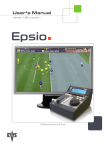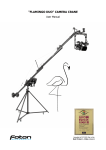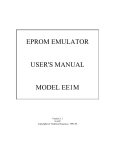Download DCX NCAM2 TO EMC CONVERSION INSTRUCTIONS
Transcript
. DCX NCAM2 TO EMC CONVERSION INSTRUCTIONS This instruction sheet outlines the procedure required to convert an NCAM2 to the Event Management and Concentration module. The conversion should only be carried out by a competent engineer. 1. Check Package Contents The conversion package should contain the following items. Ensure that all are present before continuing a) EMC software EPROMS (8 ofil XOOO-380426/X 3H XOOO-380427/X 2H XOOO-380428/X lH XOOO-380429/X OH XOOO-380430/X 3L XOOO-380431/X . 2 L XOOO-380432/X lL XOOO-380433/X OL Where /x = the Issue number. b) Latest User Manual text, part number X840-314051 c) EMC module LED block label, part number X840-713303 If any of the above items are missing, contact your supplier. 2. Removing and Replacing the Software WARNING: Full anti-static precautions must be strictly adhered to when removing and replacing EPROMs. The following should be undertaken, referring to Figure 1 for EPROM locations: Remove NCAM EPROMS XOOO-380111/X XOOO-380112/X XOOO-380113/X XOOO-380114/X XOOO-380115/X XOOO-380116/X XOOO-380117/X XOOO-380118/X 3 H 2 H :: 3 L 2 L :: Fit EMC EPROMS X840-3 14751 Issue 1 -1- Rev.O p Note: When removing the software EPROMs, ensure that no undue pressure is placed on any other componentdlinks on the PCB. Install the new software on a rigid surface to prevent flexing and possible damage of the PCB tracks which maybe caused by undue pressure whilst inserting the EPROMs. E D G E c o N N E c T o R s m “m D ! L OL c :z : : I 9 CJ3CLI — 02 — Figure 2-1 Card Layout showing EPROM, Switches and Link Locations 3. Fitting the EMC LED Block Label Remove the existing NCAM LED block label from the front panel by peeling it off from the bottom upwards. You may find it necessary to carefully insert a sharp instrument between the label and the panel to facilitate easier removal. Peel off the backing paper from the new EMC LED block label and place this on the card front panel. 4. Card Links and Switches The options switches SW1 are not used on the EMC module and should be left in the OPEN position. The board links will not require alteration from the settings used on the NCAM2 and should therefore be left unaltered. 6. Replacing the Module in the System Once the above procedures have been carried out, the module is ready to be replaced in the parent node. DO NOT replace the board into the node whilst power is applied, except in the case of full specification DCX 870 nodes (i.e. those containing the System Module and 870 motherboard) with the MAPLOCK command initiated. With the module replaced and power applied, the module is now ready for configuration. . Refer to Manual X840-314051 for configuration details. X840-3 14751 Issue 1 -2- Rev.O