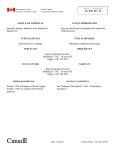Download OMD 201 - Inelmatec
Transcript
OMD 201 4/6 DIGIT PROGRAMMABLE LARGE DISPLAY DC VOLTMETER/AMMETER PROCESS MONITOR, OHMMETER THERMOMETER FOR PT 100/500/1 000 THERMOMETER FOR NI 1 000/2 226/10 000 THERMOMETER FOR THERMOCOUPLES DISPLAY INSTRUMENT FOR LIN. POTENTIOMETERS 1 INSTRUCTIONS FOR USE OMD 201 SAFETY INSTRUCTIONS Please, read the enclosed safety instructions carefully and observe them! These instruments should be safeguarded by isolated or common fuses (breakers)! For safety information the EN 61 010-1 + A2 standard must be observed. This instrument is not explosion-safe! TECHNICAL DATA Large displays OMD 201 series conform to European regulation 89/336/EWG and Ordinance 168/1997 Coll. They are up to the following European standards: EN 55 022, class B EN 61000-4-2, -4, -5, -6, -8, -9, -10, -11 The instruments are applicable for unlimited use in agricultural and industrial areas. CONNECTION Power supply from the main line has to be isolated from the measuring leads. ORBIT MERRET, spol. s r.o. Vodnanska 675/30 198 00 Prague 9 Czech Republic Tel: +420 - 281 040 200 Fax: +420 - 281 040 299 e-mail: [email protected] www.orbit.merret.cz 2 1. OBSAH 1. CONTENTS 1. 2. 3. 4. Contents .................................................................................... 3 Instrument description . . . . . . . . . . . . . . . . . . . . . . . . . . . . . . . . . . . . . . . . . . . . . . . . . . . . . . . . . . . . . . . . . . . . . . . . . . . . . 4 Connection . . . . . . . . . . . . . . . . . . . . . . . . . . . . . . . . . . . . . . . . . . . . . . . . . . . . . . . . . . . . . . . . . . . . . . . . . . . . . . . . . . . . 6 Setting .................................................................................... 8 Programming modes . . . . . . . . . . . . . . . . . . . . . . . . . . . . . . . . . . . . . . . . . . . . . . . . . . . . . . . . . . . . . . . . . . . . . . . . . . . . . . . 8 Control keys functions . . . . . . . . . . . . . . . . . . . . . . . . . . . . . . . . . . . . . . . . . . . . . . . . . . . . . . . . . . . . . . . . . . . . . . . . . . . . . . 8 Setting the DP and the (-) sign . . . . . . . . . . . . . . . . . . . . . . . . . . . . . . . . . . . . . . . . . . . . . . . . . . . . . . . . . . . . . . . . . . . . . . . 9 4.1 Guide through minimum instrument setting, calibration . . . . . . . . . . . . . . . . . . . . . . . . . . . . . . . . . . . . . . . . . . . . . . . . . . . 10 4.2 User menu . . . . . . . . . . . . . . . . . . . . . . . . . . . . . . . . . . . . . . . . . . . . . . . . . . . . . . . . . . . . . . . . . . . . . . . . . . . . . . 12 4.3 Configuration menu . . . . . . . . . . . . . . . . . . . . . . . . . . . . . . . . . . . . . . . . . . . . . . . . . . . . . . . . . . . . . . . . . . . . . . . . . . . . . . 15 4.3.1 Configuration mode - MENU 4.3.1.1 Setting the limits . . . . . . . . . . . . . . . . . . . . . . . . . . . . . . . . . . . . . . . . . . . . . . . . . . . . . . . . . . . . . . . . . 4.3.1.2 Setting the analog output . . . . . . . . . . . . . . . . . . . . . . . . . . . . . . . . . . . . . . . . . . . . . . . . . . . . . . . . . 4.3.1.3 Setting the data output . . . . . . . . . . . . . . . . . . . . . . . . . . . . . . . . . . . . . . . . . . . . . . . . . . . . . . . . . . . 4.3.1.4 Setting the display brightness . . . . . . . . . . . . . . . . . . . . . . . . . . . . . . . . . . . . . . . . . . . . . . . . . . . . . . 4.3.1.3 Tare resetting . . . . . . . . . . . . . . . . . . . . . . . . . . . . . . . . . . . . . . . . . . . . . . . . . . . . . . . . . . . . . . . . . . . 16 17 17 18 18 Configuration mode - CONFIG 4.3.2.1 Configuration and access rights for the limits . . . . . . . . . . . . . . . . . . . . . . . . . . . . . . . . . . . . . . . . . . 4.3.2.2 Configuration and access rights for the analog output. . . . . . . . . . . . . . . . . . . . . . . . . . . . . . . . . . . 4.3.2.3 Access rights for data output . . . . . . . . . . . . . . . . . . . . . . . . . . . . . . . . . . . . . . . . . . . . . . . . . . . . . . . 4.3.2.4 Access rights for brightness setting . . . . . . . . . . . . . . . . . . . . . . . . . . . . . . . . . . . . . . . . . . . . . . . . . . 4.3.2.5 Access rights for tare resetting. . . . . . . . . . . . . . . . . . . . . . . . . . . . . . . . . . . . . . . . . . . . . . . . . . . . . . 19 20 21 21 21 Configuration mode - INPUT 4.3.3.1 Projection on the display (DC, PM, OHM) . . . . . . . . . . . . . . . . . . . . . . . . . . . . . . . . . . . . . . . . . . . 4.3.3.2 Shifting the beginning of the range (RTD). . . . . . . . . . . . . . . . . . . . . . . . . . . . . . . . . . . . . . . . . . . . . 4.3.3.3 Compensation of 2-wire conduct (RTD, OHM). . . . . . . . . . . . . . . . . . . . . . . . . . . . . . . . . . . . . . . . . 4.3.3.4 Setting the type of connection (RTD). . . . . . . . . . . . . . . . . . . . . . . . . . . . . . . . . . . . . . . . . . . . . . . . . 4.3.3.5 Setting the temperature of the cold junction (T/C) . . . . . . . . . . . . . . . . . . . . . . . . . . . . . . . . . . . . . . 4.3.3.6 Setting the method of measuring of the cold junction (T/C) . . . . . . . . . . . . . . . . . . . . . . . . . . . . . . . 4.3.3.7 Setting the digital filter. . . . . . . . . . . . . . . . . . . . . . . . . . . . . . . . . . . . . . . . . . . . . . . . . . . . . . . . . . . . 4.3.3.8 Setting the measuring range (DC, PM, OHM, RTD, T/C) . . . . . . . . . . . . . . . . . . . . . . . . . . . . . . . . 4.3.3.9 Setting the measuring rate. . . . . . . . . . . . . . . . . . . . . . . . . . . . . . . . . . . . . . . . . . . . . . . . . . . . . . . . . 4.3.3.10 Projection of measuring units. . . . . . . . . . . . . . . . . . . . . . . . . . . . . . . . . . . . . . . . . . . . . . . . . . . . . . . 4.3.3.11 Setting the display color . . . . . . . . . . . . . . . . . . . . . . . . . . . . . . . . . . . . . . . . . . . . . . . . . . . . . . . . . . 23 23 24 24 24 25 25 26 27 27 28 Input configuration - setting the jumpers . . . . . . . . . . . . . . . . . . . . . . . . . . . . . . . . . . . . . . . . . . . . . . . . . . . . . . . . . . . . . Table of symbols . . . . . . . . . . . . . . . . . . . . . . . . . . . . . . . . . . . . . . . . . . . . . . . . . . . . . . . . . . . . . . . . . . . . . . . . . . . . . . . . Method of measuring of the cold junction . . . . . . . . . . . . . . . . . . . . . . . . . . . . . . . . . . . . . . . . . . . . . . . . . . . . . . . . . . . . Data protocol . . . . . . . . . . . . . . . . . . . . . . . . . . . . . . . . . . . . . . . . . . . . . . . . . . . . . . . . . . . . . . . . . . . . . . . . . . . . . . . . . . . Error statements . . . . . . . . . . . . . . . . . . . . . . . . . . . . . . . . . . . . . . . . . . . . . . . . . . . . . . . . . . . . . . . . . . . . . . . . . . . . . . . . . Technical data. . . . . . . . . . . . . . . . . . . . . . . . . . . . . . . . . . . . . . . . . . . . . . . . . . . . . . . . . . . . . . . . . . . . . . . . . . . . . . . . . . . Instrument dimensions and installation . . . . . . . . . . . . . . . . . . . . . . . . . . . . . . . . . . . . . . . . . . . . . . . . . . . . . . . . . . . . . . Certificate of guarantee . . . . . . . . . . . . . . . . . . . . . . . . . . . . . . . . . . . . . . . . . . . . . . . . . . . . . . . . . . . . . . . . . . . . . . . . . . 29 30 31 32 34 36 38 39 4.3.2 4.3.3 5. 6. 7. 8. 9. 10. 11. 12. 3 INSTRUCTIONS FOR USE OMD 201 2. INSTRUMENT DESCRIPTION DESCRIPTION The OMD 201 model series are 4 and 6 digit large panel displays manufactured in the following alternatives: OMD 201DC OMD 201PWR OMD 201PM OMD 201RTD OMD 201T/C OMD 201DU OMD 201OHM DC voltmeter/ammeter *Nets analyser - AC voltmeter/ammeter/wattmeter Process monitor Thermometer for Pt 100/500/1 000, Ni 1 000/2 226/10 000 Thermometer for thermocouples Display instrument for linear potentiometers Ohmmeter The instruments are based on an 8-bit microcontroller with precise A/D converter, that secures high accuracy, stability and easy operation of the instrument. Programmable projection of the display Calibration projection for the beginning and the end of the input range setting the type of input Projection -999…3999 Digital filters Radius of insensitiveness adjustable in process units Mathematic functions Tare assigned to reset the display in case of non-zero input signal External control Hold Lock display/instrument blocking locking the control keys or the access into Configuration menu * These instruments have separate instructions for use 4 2. INSTRUMENT DESCRIPTION OPERATION The instrument is set and controlled by for control keys located on the front panel. All programmable settings of the instrument are realised in two adjusting modes: Configuration menu (hereinafter referred to as „CM“) is protected by an optional numeric code and containis complete instrument setting User menu may contain arbitrary programming setting defined in CM with another selective restriction (see, change) All programmable parameters are stored in the EEPROM memory (they hold even after the instrument is switched off). The measured units may be projected on the display. EXTENSION Excitation is suitable for feeding of sensors and converters. It has a galvanic isolation with continuously adjustable value in the range of 2...24 VDC Comparators are assigned to control two limit values with relay output. The limits have adjustbale hysteresis as well as selectable delay of the switch-on. Reaching the preset limits is signalled by LED and simultaneously by the switch-on of the relevant relay. Data outputs are for their rate and accuracy suitable for transmission of measured data for further projection or directly into the control systems. We offer isolated RS232 and RS485 with the DIN-MessBus /ASCII protocols. Analog outputs will find their place in applications where further evaluating or processing of measured data in external devices is required. We offer universal analog output with the option of selection of the output type - voltage/current. The analog output value corresponds with the displayed data and its type and range are selectable in the programming mode. 5 INSTRUCTIONS FOR USE OMD 201 3. CONNECTION The supply lead for feeding the instrument should not be in the proximity of low-potential signals. Contactors, motors with larger input and other efficient elements should not be in the proximity of the instrument. The lead into the instrument input (the measured quantity) should be in sufficient distance from all power leads and appliances. Provided this cannot be secured, it is necessary to use shielded leads with connection to ground. The instruments are tested in compliance with standards for use in industrial area, yet, we recommend to abide by the above mentioned principles. Grounding on terminal „E“ must be connected at all times In RTD input with 2- or 3- wire connection it is necessary to link the unconnected inputs Relay parameters specified in the technical data apply for resistance load. Upon connection of the induction load we recommend to fit the leads to relay 1 A with a fuse for maximum load protection. Construction of the control keyboard does not allow its permanent connection to the instrument MEASURING RANGES Type Input I (1) Input U (2) OMD 201 DC - U 0…60/150/300 mV 0…4/40/400 V OMD 201 DC - I 0…0,4/1/5 A 0…40 mA OMD 201 PM 0/4…20 mA 0…2/5/10 V OMD 201 OHM 0…0,4/4/40 kOhm 5…105 Ohm, (upon request 0…100 kOhm) 6 E Hold + INPUT 2 INPUT 1 - + + - + PM INPUT U INPUT I Hold Input DC Power supply + - DU Hold k z Hold OHM ES+ ES- L + INPUT Hold CJC T/C RTD Hold E+ ES- N ES+ E- S+ ES+ ES- L1 S- + - + - Excitations J9 GND TxD RxD + + - GND Rx/Tx- Rx/Tx+ 485 232 Connection of the control keyboard Relays Analog output Data output J8 J7 J5 3. INSTRUMENT CONNECTION L2 - 7 INSTRUCTIONS FOR USE OMD 201 4. INSTRUMENT SETTING The instrument is set and controlled by 4 control keys located on the front panel. By means of these control keys it is possible to browse through the operting program, to select and set the required values. Measured value last two places may display the measuring units Active function "Tare" Relays status ON LED light is on OFF LED light is off Lim 1 - upper LED Lim 2 - lower LED CONFIGURATION MODE USER MODE • • • • • designated for instrument service • may contain setting the limits, analog and data output and brightness, with restriction as per the setting in "Configuration mode" designated for professional service and maintenance complete instrument setting access is password protected authorization for "User mode" SYMBOLS USED IN THE INSTRUCTIONS DC PM DU OHM RTD T/C Indicates the setting for given type of instrument CONTROL KEYS FUNCTIONS MENU ENTER LEFT tare tare projection move to next level back to previous level UP Measuring mode menu access Moving around in the menu exit the menu without saving move to enxt item Setting/selecting - items cancel setting without saving confirm selected item move up Setting - numbers cancel setting without saving 8 cancel selected number move to higher decade change of current figure - up - 4. INSTRUMENT SETTING SETTING THE DECIMAL POINT AND THE MINUS SIGN DECIMAL POINT Its selection in calibration modes, upon modification of the number to be adjusted is performed by the control key with transition behind the highest decade, when the decimal point starts flashing. Positioning is performed by . Decimal point is set only in the item „Input - MIN“ MINUS SIGN It is adjustable upon the shift of the decimal point accross all decades, back to the first one, at which the minus sign will light up. The setting is repeated, i.e. 1x around only positioning of the decimal point and upon next passage accross all decades the minus sign lights up and the decimal point is placed. Setting „Calibration mode“ Input Minimum INPUT MIN 0000 4x shift left positioning of flashing DP after transition behind the highest decade the decimal point starts flashing confirm the selection and return to superior item by pressing or you will place the decimal point and confirm it by In the MIN item the setting of the decimal point is determining for the entire instrument ACCESS INTO THE CONFIGURATION MODE + without saving 0000 PASS OK shift left 9,8,7… N. PASS MENU KONFIG INPUT The code is always preset from manufacture to 0000. In case of loss of access password it is possible to use universal access code "8177" 9 INSTRUCTIONS FOR USE OMD 201 4.1 GUIDE THROUGH MINIMUM INSTRUMENT SETTING Access into the „Configuration menu“ + w/o saving Entering the introductory access password 0000 Standard manufacture setting of the access OK 0000 PASS PASS shift left password 9,8,7… Selection of the meas.range/type of input DC TYPE N.PASS DC - V DC - A MENU MIN 0-4 V 0-40mA CONFIG MAX. 0-40 V 0-0.4 A FILTER 0-400 V 0-1 A In pu t TYPE 0-60mV READ. / s 0-150m CHARS. 0-300m Setting the instrument measuring range DC Input - ammeter and voltmeter are two independent instruments PM Input - setting the measuring range 0-5 A RTD Input PM OHM 0-2 V 100 R - setting the type of sensor - Pt 3850 ppm/°C EU, standard Pt 3920 ppm/°C US, upon request Ni 5000 ppm/°C standard Ni 6180 ppm/°C upon request OHM Input 0-5 V 400 R 0-10 V 4K 0-20mA 40 K 4-20mA - setting the measuring range - 100 R 5…105 Ohm (100 K 0…100 kOhm), upon request RTD - Pt T/C Pt 100 B 400 R 4K 40 K Pt 500 R T/C Input Pt1000 S - setting the type of thermocouple - B type B R type R S type S T type T E type E J type J K type K N type N RTD - NI T Ni1000 E Ni2226 J Ni 10K K N 10 PM OHM RTD T/C 0…400 Ohm 0…4 kOhm 0…40 kOhm 4. GUIDE THROUGH MINIMUM INSTRUMENT SETTING Setting projection on the display INPUT Setting the input parameters N.PASS MENU MIN CONFIG MAX. INPUT FILTER TYPE READ. / s CHARS. - items necessary for minimum instrument setting Type of input Displayed items of the menu DC MIN, MAX PM MIN, MAX DU MIN, MAX OHM MIN, MAX, LEADS RTD *LEADS, CONNEC. T/C CJC, COMP.TC * only for 2-wire 11 INSTRUCTIONS FOR USE OMD 201 4.2 USER MENU • designated for instrument service • may contain setting the limits, analog/data output and brightness, with restriction as per the setting in "Configuration mode" 23. 6 MENU LIMITA ANALOG DATA BRIGHt . Setting limits, Setting the Setting the data Setting the display hysteresis analog output output brightness and delay MENU CLR. TAR Instrument setting Tare resetting Projection of items and their accessibility depends on the setting of access rights in the „Configuration menu“ 4.2.1 LIMITS - ENTERING THE VALUES LIMITS MENU LIMITS LIM 1 LIMIT1 ANALOG LIM 2 HYS 1 DATA TIME 1 LIM 1 LIM 2 Entering the limit values for status evaluations Setting for Limit 1 Setting for Limit 2 BRIGHT. CLR. TAR. LIMIT1 Setting the limit for relay switch-on - in full range of the display HYS 1 Setting hysteresis only in (+) values - in 1/10 of the display range Adjustable authorization of access into items, see page 19 TIME 1 Setting the delay of relay activation - in the range of 0…99,9 s 12 4. INSTRUMENT SETTING - USER MODE 4.2.2 ANALOG OUTPUT ANALOG MENU LIMITS AO-MIN ANALOG AO-MAX DATA BRIGHT. Setting the analog output range - analog output is isolated and its value corresponds with the displayed data. It is fully programmable, i.e. it allows to assign the AO limit points to any two arbitrary points of the entire measuring range Assigning the displayed value to the beginning of the analog output range AO-MIN CLR. TAR. Adjustable authorization of access into items, see page 20 Analog and data outputs may not be fitted simultaneously in this instrument - range of the setting is -999…3999 Assigning the displayed value to the end of the analog output range AO-MAX - range of the setting is -999…3999 4.2.3 DATA OUTPUT MENU LIMITS BAUD ANALOG ADR Setting the data output parameters BAUD Setting the transmission rate (baud) - setting in the range of 150/300/600/1200/ 2400/4800/9600/19200/38400/57600/ 115200 Baud DATA BRIGHT. ADR CLR. TAR. Adjustable authorization of access into items, see page 21 4.2.4 DATA Setting the instrument address - setting in the range of 0…31 - manufacture setting 00 DEF DISPLAY BRIGHTNESS BRIGHT. MENU LIMITS 10 % ANALOG 20 % DATA 40 % BRIGHT. 80 % CLR. TAR. 100 % Setting the display brightness - by selecting the display brightness we may properly react to light conditions in place of location of the instrument - brightness in the programming menu is always 80 % Adjustable authorization of access into items, see page 21 13 INSTRUCTIONS FOR USE OMD 201 4.2.5 TARE RESETTING CLR. TAR. MENU LIMITS ANALOG DATA BRIGHT. CLR. TAR. Adjustable authorization of access into items, see page 21 14 Tare resetting - after confirmation the tare will be reset to zero and the LED „T“ will turn off 4. INSTRUMENT SETTING - CONFIGURATION MODE 4.3 • • • • CONFIGURATION MENU designated for professional service and maintenance complete instrument setting the access is protected by a password or a jumper on the input connector authorization for "User mode" Upon delay longer than 15 s the programming mode is automatically discon- tinued and the instrument itself switches back to the measuring mode 23. 6 + PASS 0000 Entering the access password N. PASS Setting new access password N. PASS MENU Instrument setting MENU LIMITS ANALOG DATA BRIGHT. Setting the Setting the Setting the data Setting the display limits, hystere- analog output output brightness sis and delay CLR. TAR. Tare resetting CONFIG Authorization setting CONFIG CON. LIM Configuration of access into „Limits“ menu + relay function INPUT MIN Setting projection for minimum input signal CON. AO CON. RS Configuration of access into „AO“ menu + selection of the AO type Configuration of access into „RS“ menu + selection of the RS type MAX FILTER CON. BR. CON. TAR. Configuration Configuration of access into of access into „Brightness“ „Tare“ menu menu INPUT Input setting TYPE Setting Setting digital Setting the projection filter type of input for maximum input signal READ. / s Setting the measuring rate CHARS. COLOR Setting Setting the projection of display color the measuring units 15 INSTRUCTIONS FOR USE OMD 201 4.3.1 CONFIGURATION MODE - MENU The basic instrument parameters are adjusted in this menu N. PASS LIMITS Setting the limit values for status evaluation ANALOG Setting the analog output range MENU LIMITS CONFIG ANALOG In pu t DATA DATA BRIGHT. BRIGHT. CLR. TAR. CLR. TAR. 4.3.1.1 Setting the data output parameters Setting the display brightness Tare resetting LIMITS LIMITS N. PASS MENU LIMITS LIM 1 LIMIT1 CONFIG ANALOG LIM 2 HYS 1 In pu t DATA LIM 1 LIM 2 Entering the limit values for status evaluation Setting for Limit 1 Setting for Limit 2 TIME 1 BRIGHT. LIMIT1 Setting the limit for relay switch-on CLR. TAR. - in full range of the display The procedure of setting the limit 2 is identical as for limit 1 HYS 1 Setting hysteresis only in (+) values - in 1/10 of the display range TIME 1 CAS > t - in the range of 0…99,9 s CAS < t MEZ Limita HYST Hystereze Aktivní limita Zpoždění - CAS CAS > t ...relé je blokováno CAS < t ...relé není blokováno Relé OFF ON OFF ON OFF čas 16 Setting the delay for relay activation 4. INSTRUMENT SETTING - CONFIGURATION MODE 4.3.1.2 ANALOG OUTPUT ANALOG N. PASS MENU LIMITS AO-MIN CONFIG ANALOG AO-MAX In pu t - analog output is isolated and its value corresponds with the displayed data. It is fully programmable. i.e. it allows to assign the AO limit points toany two arbitrary points of the entire measuring range DATA AO-MIN BRIGHT. Setting the analog output range Assigning the displayed value to the beginning of the AO range CLR. TAR. - range of the setting is -999…3999 AO-MAX Assigning the displayed value to the end of the AO range - range of the setting is -999…3999 Analog and data outputs may not be fitted simultaneously in this instrument 4.3.1.3 DATA OUTPUT DATA Setting the data output parameters BAUD Setting the transmission rate (baud) N. PASS MENU LIMITS BAUD CONFIG ANALOG ADR In pu t DATA BRIGHT. - setting in the range of 150/300/600/1200/ 2400/4800/9600/19200/38400/57600/ 115200 Baud ADR Setting the instrument address CLR. TAR. - setting in the range of 0…31 - manufacture setting 00 DEF Analog and data outputs may not be fitted simultaneously in this instrument 17 INSTRUCTIONS FOR USE OMD 201 4.3.1.4 DISPLAY BRIGHTNESS BRIGHT. Setting the display brightness N. PASS MENU LIMITS 10 % CONFIG ANALOG 20 % INPUT DATA 40 % BRIGHT. 80 % CLR. TAR. 100 % - by selectiung the display brightness we may react properly to light conditions in place of location of the instrument - brightness in the programming menu is always 100 % 10 % 20 % 40 % 80 % 100 % 4.3.1.5 Display brightness = 20 % Display brightness = 40 % Display brightness = 80 % Display brightness = 100 % TARE RESETTING CLR. TAR. N. PASS MENU LIMITS CONFIG ANALOG INPUT DATA BRIGHT. CLR. TAR. 18 Display brightness = 10 % Tare resetting - after confirmation the tare will be reset to zero and the LED „T“ will turn off 4. INSTRUMENT SETTING - CONFIGURATION MODE 4.3.2 CONFIGURATION MODE - CONFIG CONFIG Setting the access rights to individual options for „User mode“ N. PASS MENU CON. LIM CONFIG CON. AO INPUT CON. RS - one of the prime merits of this function is the feasibility to assign authorization for access and modification of parameters in individual steps of the "User mode". This setting will facilitate the instrument service staff easy operation and prevent unauthorized interference into the setting of vital functions. CON. BR. CON. TAR. CON. LIM Configuration of the access into „Limits“ menu and relay function F E D C B A CON. AO Configuration of the access into „AO“ menu and selection of the AO type The configuration code may consist of up to 6 numbers, which determine the operational setting of the instrument. Individual meaning and setting of the numbers are described in relevant chapters of the configuration mode. CON. RS Configuration ot the access into „RS“ menu CON. BR. Configuration of the access into „Brightness“ menu CON. TAR. Configuration of the access into „Tare“ menu 4.3.2.1.1 SETTING ACCESS INTO THE LIMITS MENU CON. LIM Configuration of the access into „Limits“ menu and relay function N. PASS MENU CON. LIM MENU. L CONFIG CON. AO FCE. L INPUT CON. RS CON. BR. CON. TAR. MENU. L Setting the access rights - selection of the access rights for „User mode“ A - Limit 1, B - Limit 2 Rights Prohibited Projection Change of setting Limits Hyst. Time BA 0 1 2 3 4 5 6 19 INSTRUCTIONS FOR USE OMD 201 4.3.2.1.2 SETTING THE RELAY FUNCTION FCE. L N.PASS MENU CON. LIM MENU. L CONFIG CON. AO FCE. L INPUT Relay configuration A - Limit 1 B - Limit 2 Relay fuunction Relay CON. RS BA switch-on 0 switch-off 1 CON. BR. CON. TAR. 4.3.2.2.1 SETTING ACCESS INTO THE ANALOG OUTPUT MENU CON. AO Configuration of the access into „AO“ menu and selection of the AO type N.PASS MENU CON. LIM MENU. AO CONFIG CON. AO FCE. AO INPUT CON. RS MENU. AO Setting the access rights - selection of the access rights for „User mode“ CON. BR. CON. TAR. Rigts A Prohibited 0 Projection 1 Change of setting 2 4.3.2.2.2 SETTING THE TYPE OF THE ANALOG OUTPUT FCE. AO N.PASS 0-5 mA MENU CON. LIM MENU. AO 0-5mA CONFIG CON. AO FCE. AO 0-20mA 4-20 mA INPUT CON. RS 4-20mA 0-20 mA CON. BR. 0-2 V CON. TAR. 0-5 V 0-10 V 0-2 V 0-5 V 0-10 V E 4-20mA Setting the type of the analog output Range - 0…5 mA Range - 0…20 mA Range - 4…20 mA Range - 0…2 V Range - 0…5 V Range - 0…10 V Range - 4…20 mA with indication „ERROR“ - upon error statement the value on the output is < 3,6 mA 20 4. INSTRUMENT SETTING - CONFIGURATION MODE 4.3.2.3 SETTING ACCESS INTO THE DATA OUTPUT MENU CON. RS N.PASS MENU CON. LIM CONFIG CON. AO INPUT CON. RS - selection of the access rights for the „User mode“ CON. BR. CON. TAR. 4.3.2.4 Setting the access rights Rights A Prohibited 0 Projection 1 Change of setting 2 SETTING ACCESS INTO THE MENU OF BRIGHTNESS SETTING CON. BR. Configuration of the access into „Brightness“ menu N.PASS - selection of access rights for the „User mode“ MENU CON. LIM CONFIG CON. AO Rights A INPUT CON. RS Prohibited 0 Projection 1 CON. BR. Change of setting 2 CON. TAR. 4.3.2.5 SETTING ACCESS INTO THE MENU OF TARE RESETTING CON. TAR. N.PASS Configuration of the access into tare resetting - selection of access rights for the „User mode“ MENU CON. LIM CONFIG CON. AO INPUT CON. RS CON. BR. Rights A Prohibited, the function is off 0 Projection 1 Resetting to zero permitted 2 CON. TAR. 21 INSTRUCTIONS FOR USE OMD 201 4.3.3 CONFIGURATION MODE - INPUT INPUT MENU MIN CONFIG MAX. INPUT FILTER TYPE MIN Setting display projection for minimum value of the input MAX Setting display projection for maximum value of the input signal signal READ. / s FILTER CHARS. COLOR Setting the digital filter OFFSET Shift of the beginning of the measuring range LEADS Compensation of 2-wire conduct TYPE CONNEC. READ. / s Setting the instrument measuring range Setting the type of input connection Setting the instrument measuring rate CHARS. Setting the projection of measuring units CJC Setting the temperature of the cold junction KOMP. TC Method of measurement of the cold junction COLOR 22 Setting the input parameters Setting the LED display color Input type DC Setting options PM DU OHM RTD T/C 4. INSTRUMENT SETTING - CONFIGURATION MODE 4.3.3.1 PROJECTION ON THE DISPLAY DC MIN DU OHM Setting display projection for minimum value of the input signal N.PASS MENU PM - range of the setting is -999…3999 - positioning of the decimal point in this item is determining for the entire instrument MIN CONFIG MAX In pu t FILTER MAX Setting display projection for maximum value of the input signal TYPE - range of the setting is -999…3999 READ. / s Setting of the decimal point in the MIN item is determining for the entire instrument CHARS. COLOR DU SETTING FOR LINEAR POTENTIOMETER MEAS initial position N.PASS MENU MIN CONFIG MAX. In pu t Call to place the potentiometer traveller into MEAS? MEASUR FILTER READ. / s - in the MIN and MAX items enter the required projection and confirm by pressing „Enter“ - before confirming the sign „MEAS?“ by „Enter“ the potentiometer traveller has to be positioned and stabilized at the beginning of the measuring range - the „MEASUR“ sign indicates automatic calibration of the measuring range, the potentiometer traveller has to be at rest CHARS. COLOR 4.3.3.2 Calibration for second position is identical with setting of the beginning RTD SHIFTING THE BEGINNING OF THE RANGE OFFSET N.PASS MENU OFFSET CONFIG LEADS In pu t FILTER Shifting the beginning of the range - in cases when it is necessary to shift the beginning of the range by certain value, e.g. when sensor is used in a measuring head - entered directly in Ohm TYPE CONNEC. READ. / s COLOR 23 INSTRUCTIONS FOR USE OMD 201 4.3.3.3 COMPENSATION OF 2-WIRE CONDUCT LEADS N.PASS MENU OFFSET CONFIG LEADS INPUT FILTER YES? TYPE Compensation of 2-wire conduct - for measurement accuracy it is necessary to perform compensation of the conduct always in case of 2-wire connection - entered directly in Ohm - prior to confirmation of the displayed challenge „YES?“ it is necessary to substitute the sensor at the end of the conduct by a short circuit - preset from manufacture to „0“ PRIPOJ READ. / s The items are visible at all times but the active only upon set 2-wire connection COLOR 4.3.3.4 RTD SETTING THE TYPE OF CONNECTION CONNEC. N. PASS MENU OFFSET 2-WIRE CONFIG LEADS 3-WIRE INPUT FILTER 4-WIRE 2-WIRE 3-WIRE 4-WIRE Setting the type of connection 2-wire input connection 3-wire input connection 4-wire input connection TYPE CONNEC. READ. / s COLOR 4.3.3.5 T/C SETTING THE COLD JUNCTION CJC Setting the temperature of the cold junction N.PASS MENU CJC CONFIG FILTER INPUT TYPE - range of 0…98°C with compensation box - 99°C without compensation box, with/ without reference thermocouple, temperature of the cold junction is measured at the input brackets of the instrument READ. / s COMP. TC COLOR 24 Method and procedure of the setting of the cold junctions are described in a separate chapter on page 31 4. INSTRUMENT SETTING - CONFIGURATION MODE 4.3.3.6 T/C SETTING THE METHOD OF MEASUREMENT OF THE COLD JUNCTION COMP. TC Setting the method of measurement of the cold junction N. PASS MENU CJC C. YES CONFIG FILTER C. NOT Input TYPE - measurement with/without reference thermocouple C. YES Measurement with reference thermocouple (antiserially) READ. / s C. NOT COMP. TC Measurement without reference thermocouple COLOR Method and procedure of setting of the cold junctions are described in a separate chapter on page 31 4.3.3.7 DIGITAL FILTER FILTER N.PASS MENU - use of the digital filter will find its place in applications where the change of projection on the display (by given value) interferes or is not substantial in the measuring regime - it is entered directly in digits and is valid symetrically MIN CONFIG MAX INPUT FILTER Setting the digital filter TYPE vstup READ. / s CHARS. Vstupní signál Hodnota na displeji ± Filtr COLOR čas 25 INSTRUCTIONS FOR USE OMD 201 4.3.3.8 SETTING THE MEASURING RANGE DC TYPE N.PASS DC - V DC - A MENU MIN 0-4 V 0-40mA CONFIG MAX 0-40 V 0-0.4 A In pu t FILTER 0-400 V OHM T/C Setting the measuring range of the instrument DC Input 0-1 A PM Input 0-60mV 0-5 A READ. / s 0-150m CHARS. 0-300m COLOR PM OHM 0-2 V 100 R 0-5 V 400 R - setting the measuring range 0-10 V 4K 0-20mA 40 K RTD Input - setting the type of sensor - Pt 3850 ppm/°C EU, standard Pt 3920 ppm/°C US, upon request Ni 5000 ppm/°C standard Ni 6180 ppm/°C upon request OHM Input 4-20mA RTD - Pt T/C Pt 100 B Pt 500 R Pt1000 S RTD - NI T Ni1000 E Ni2226 J Ni 10K K N 26 RTD - ammeter and voltmeter are two independent instruments TYPE Upon a change of the range check also the necessary jumper settings (page 28) and connection of given input (page 7) PM - setting the measuring range - 100 R 5…105 Ohm (100 K 0…100 kOhm), upon request 400 R 4K 40 K 0…400 Ohm 0…4 kOhm 0…40 kOhm T/C Input - setting the type of thermocouple - B type B R type R S type S T type T E type E J type J K type K N type N 4. INSTRUMENT SETTING - CONFIGURATION MODE 4.3.3.9 SETTING THE MEASURING RATE READ. / s N.PASS MENU MIN 1.3 m / s CONFIG MAX 2.5 m / s In pu t FILTER 5m/s TYPE 10 m / s READ. / s 20 m / s CHARS. 40 m / s COLOR - setting the measuring rate is associated with the rate of response to evaluation of the relay status and analog output 1.3 m / s 2.5 m / s 5m/s 10 m / s 20 m / s 40 m / s 4.3.3.10 SETTING THE DESCRIPTION OF MEASURING UNITS Rate - 1,3 measurements/s Rate - 2,5 measurements/s Rate - 5 measurements/s Rate - 10 measurements/s Rate - 20 measurements/s Rate - 40 measurements/s DC CHARS. PM DU OHM Setting projection of measuring units on the display N.PASS MENU Setting the measuring rate MIN CONFIG MAX In pu t FILTER TYPE READ. / s CHARS. COLOR - the instrument allows to add two descriptive characters to the classic numeric formats (at the expense of the number of displayed places). The setting is performed by means of a shifted ASCII code. Upon setting the first two places display the entered characters and the last two places the code of the relevant symbol from 0 to 95. Description is cancelled by entering characters 00 - instruments with the input for temperature measurement display as a stadard °C Table of symbols is on page 30 27 INSTRUCTIONS FOR USE OMD 201 4.3.3.11 SETTING THE DISPLAY COLOR COLOR N.PASS MENU MIN KONFIG MAX INPUT FILTER TYPE READ. / s CHARS. COLOR 28 Setting the color of the data and description on the display - color projection on the display may be set in red/green/orange - this setting is possible only in displays with digit height 57/125 mm A - Description, B - Measured data Display color BA red 0 greenn 1 orange 2 6. INPUT CONFIGURATION 5. INPUT CONFIGURATION Jumpers are accessible after the instrument is opened INPUT "2" (DC) 1 1 J7 J7 Not Yes J8 J8 Not Yes 150 mV 300 mV J7 J8 5 6 DC PM 5-6 0...4 V 0...2 V 3-4 0...40 V 0...5 V 1-2 0...400 V 0...10 V INPUT "2", "U" J9 60 mV INPUT "1" (DC) Not Yes Not Yes 400 mA 1A 5A 1 2 INPUT (T/C) 1 1 J7 J7 Not Yes J8 J8 Not Yes T, R, S B 5 6 RTD OHM - Input 1 5-6 Pt 100/Ni 1 000 0...400 Ohm 3-4 Pt 500/Ni 2 226 0...4 kOhm 1-2 Pt 1 000/Ni 10 000 0...40 kOhm INPUT J5 E, J, K, N J5 1 2 J7 J8 FUNKTIONS 1 J1 J1 Not Yes Hold Lock J9 J1 For every jumper setting disconnect the instrument from the mains 29 INSTRUCTIONS FOR USE OMD 201 6. TABLE OF SYMBOLS The instrument allows to add two descriptive characters to the classic numeric formats (at the expense of the number of displayed places). The setting is performed by means of a shifted ASCII code. Upon modification the first two places display the entered characters and the last two places the code of the relevant symbol from 0 to 95. Numeric value of given character equals the sum of the numbers on both axes of the table. Description is cancelled by entering characters with code 00 0 1 2 3 4 5 6 7 " * 2 : B J R Z b j r z # + 3 ; C K S [ c k s { $ , 4 < D L T \ d l t | % 5 = E M U ] e m u } & ( 0 8 @ H P X ` h p x ! ) 1 9 A I Q Y a i q y ' / 7 ? G O W _ g o w 0 8 16 24 32 40 48 56 64 72 80 88 30 6 > F N V ^ f n v ~ 0 0 1 2 3 4 5 6 ! " # $ % & 7 ' , - . / 8 ( ) * + 16 0 1 2 3 4 5 6 7 24 8 9 : ; < = > ? 32 @ A B C D E F G 40 H I J K L M N O 48 P Q R S T U V W 56 X Y Z [ \ ] ^ _ 64 ` a b c d e f g 72 h i j k l m n o 80 p q r s t u v w 88 x y z { | } ~ 7. METHOD OF MEASURING OF THE COLD JUNCTION 7. METHOD OF MEAS.OF THE COLD JUNCTION An instrument with input for temperature measurement with thermocouple allows for setting of two types of measurement of the cold junction. Measuring thermocouple + - + V - + - J1 J2 OM xxx T/C Reference thermocouple WITH REFERENCE THERMOCOUPLE a reference thermocouple may be located in the same place as the measuring instrument or in place with stable temperature/compensation box when measuring with reference thermocouple set COMp. TC in the instrument menu to C. YES when using a thermostat (a compensation box or environment with constant temperature) set CJC in the instrument menu to its temperature if the reference thermocouple is located in the same environment as the measuring instrument then set CJC in the instrument menu to number 99. Based on this selection the measurement of the surrounding temperature is performed by a sensor located in the instrument terminal board. WITHOUT REFERENCE THERMOCOUPLE innacuracy originating from the creation of dissimilar thermocouples on the transition point terminal-conductor of the thermocouple is not compensated for in the instrument when measuring without reference thermocouple set COMP. TC. in the instrument menu to C. NOT when measuring temperature without reference thermocouple the error in measured data maybe even 10°C 31 INSTRUCTIONS FOR USE OMD 201 8. DATA PROTOCOL The instruments communicate via serial line RS232 or RS485. For communication they use the ASCII protocol. The communication is running in the following format: ASCII: 8 bit, no parity, one stop bit Transmission rate is adjustable in the instrument menu and depends on the used control processor. The instrument address is set in the instrument menu in the range of 0…31. Manufacture setting always presets the ASCII protocol, rate of 9600 Baud, address 00. Type of line used - RS232 / RS485 - is determined by exchangeable card automatically identified by the instrument. COMMANDS FOR INSTRUMENT OPERATION The commands are described in the description which can be found at www.orbit.merret.cz/rs. The command consists of a couple number-letter, where the letter size is of importance. Symbol Meaning Symbol Meaning Send unit value C Complete number Set unit value V Selection = complete number Perform relevant action D Decimal number T Text - printable ASCII characters H Intel HEX format DETAIL DESCRIPTION OF COMMUNICATION VIA SERIAL LINE Activity Type Protocol 232 ASCII # A A <CR> 485 ASCII # A A <CR> Data transfer (Instrument) 232 ASCII > D D D D D D D (D) (D) (D) <CR> 485 ASCII > D D D D D D D (D) (D) (D) <CR> Command transfer (Instrument) 232 ASCII # A A N P D D D D (D) (D) (D) <CR> 485 ASCII # A A N P D D D D (D) (D) (D) <CR> Data solicitation (PC) 32 ASCII 485 ASCII 232 Command confirmation (Instrument) Data transferred ok ! A A <CR> bad ? A A <CR> ok ! A A <CR> bad ? A A <CR> 8. DATA PROTOCOL Legend 35 # A A 23H 0...31 Beginning of the command Two signs of the inst. address (sent in ASCII - decades and units, ex."01") <CR> 13 0DH Carriage return <SP> 32 20H Space N P Number and command - command code Data - usually signs "0"..."9","-","." ; (D) - dp. and (-) may prolong data D R 30H...3FH Relay status; zero bit corresponds with 1st relay, 1st bit with 2nd relay, etc. ! 33 21H Positive command confirmation (ok) ? 63 3FH Negative command confirmation (bad) > 62 3EH Beginning of the transmitted data 33 INSTRUCTIONS FOR USE OMD 201 9. ERROR STATEMENTS ERROR REASON ELIMINATION E.PoDt. range underflow (A/D converter) change the input signal value or change display projection E.Pret. range overflow (A/D converter) change the input signal value or change display projection E.Mat mathematic error, range of projection is out of display change the set projection E.Data.E violation of data integrity in EEPROM, error upon data storage in case of recurring report send the instrument for repair E.Pam. EEPROM error the „Def“ values will be used in emergency, instrument needs to be sent for repair E.CALIB calibration error, loss of calibration data instrument needs to be sent for repair 34 9. ERROR STATEMENTS 35 INSTRUCTIONS FOR USE OMD 201 10. TECHNICAL DATA INPUT selectable in configurationm menu 0...4 V 0...40 V 0...400 V 0...60 mV 0...150 mV 0...300 mV 0...40 mA 0...0,4 A 0...1 A 0...5 A selectable in configurationm menu 0/4...20 mA 0...2 V 0...5 V 0...10 V selectable in configurationm menu 0...400 Ohm 0...4 Ohm 0...40 kOhm 5...105 Ohm 0...100,0 kOhm Connection: 2 wire Pt xxxx Ni xxxx Type Pt: Type Ni: Connection: 1 MOhm 1 MOhm 1 MOhm 1 MOhm 1 MOhm 1 MOhm DC Input 2 Input 2 Input 2 Input 1 Input 1 Input 1 < 400 mV < 60 mV < 60 mV < 60 mV Input 2 Input 1 Input 1 Input 1 < 400 mV 1 MOhm 1 MOhm 1 MOhm PM Input I Input U Input U Input U (upon request) OHM Input 1 Input 1 Input 1 Input 2 Input 2 RTD -99,9°...399,9°C -30,0°...250,0°C 100/500/1 000 Ohm, platinum couple s α=0,00385Ohm/Ohm/°C Ni 1 000/2 226/10 000, 5000 ppm/6180 ppm 2, 3 or 4 wire selectable in configurationm menu T/C Type: J (Fe-CuNi) 0°...900°C K (NiCr-Ni) 0°...1 300°C T (Cu-CuNi) 0°...400°C E (NiCr-CuNi) 0°...690°C B (PtRh30-PtRh6) 300°...1 820°C S (PtRh10-Pt) 0°...1 760°C R (Pt13Rh-Pt) 0°...1 740°C N (Omegalloy) 0°...1 300°C - The instrument evaluates only temperatures higher than the temperature of the cold junction (CJC) DU Lin. pot.supply 36 2,5 VDC/6 mA min. potentiometer resistance is 500 Ohm ZOBRAZENÍ Display: Projection: Decimal point: Brightness: 9999 for 4 digit 999999 for 6 digit red/green/orange 7-segment LED, - digit height of 57 or 125 mm red or green 7-segment LED, - digit heightsl 100 mm 2x red LED - status of limits 2x green LED - tare, mat. functions -999…9999 nebo -99999…999999 adjustable - in programming mode adjustable - in programming mode INSTRUMENT ACCURACY Temperature coef.: 100 ppm/°C Accuracy: ±0,15 % of the range DC/PM/DU ±0,5 % of the range AC ±0,2 % of the range OHM/RTD/TC Resolution: 0,1° RTD 1°C T/C Rate: 1,3 - 2,5 - 5 - 10 - 20 - 40 measurements/s Overload capacity: 10x (t < 100 ms), 2x (long-term) Digital filter adjustable in configuration menu Comp.of conduct: max. 40 Ohm RTD Comp. of cold junct.: adjustable T/C 0°...98°Cor automatic (99) Functions: Tare - display resetting Hold - stop measuring (upon contact) Projection of measured units Watch-dog: reset after 1,2 s Calibration: at 25°C and 40 % r.h. COMPARATOR Type: Limits: Hysteresis: Delay: Outputs: Relay: DATA OUTPUTS Protocols: Data format: Rate: RS 232: RS 485: digital, adjustable in the menu -999…3999 0…999 0…99,9 s 2x relays with switch contact (230 VAC/50 VDC, 3 A)* 1/8 HP 277 VAC, 1/10 HP 125 V, Pilot Duty D300 ASCII 8 bit + no parity + 1 stop bit (ASCII) 150…115 200 Baud isolated, two-way communication isolated, two-way communication, addressing (max. 31 instruments) * values apply for resistance load 10. TECHNICAL DATA ANALOG OUTPUTS Type: isolated, programmable with resolution of max. 10 000 points, analog output corresponds with the displayed data, type and range are adjustable Non-linearity: 0,2 % of the range TC: 100 ppm/°C Rate: response to change of value < 100 ms Voltage: 0…2 V/5 V/10 V Current: 0…5/20 mA/4…20 mA - compensation of conduct up to 600 Ohm EXCITATION Adjustable: PM 2…24 VDC/50 mA, isolated POWER SUPPLY Options: 24/110/230 VAC, 50/60 Hz, ±10 %, 15 VA 10…30 VDC/max. 2 A, isolated Protection: bny a fuse inside the instrument VAC (T 80 mA), VDC (T 4 A) MECHANIC PROPERTIES Material: anodized aluminum, black Dimensions: see chapter 11 Panel cut-out: see chapter 11 OPERATING CONDITIONS Connection: through cable bushings to terminal boards inside the instrument, conductore section up to 2,5 mm2 Stabilization period: within 15 minutes after switch-on Wirking temp.: 0°…60°C Storage temp.: -10°…85°C Cover: IP64 Construction: safety class I Overvolatege cat.: EN 61010-1, A2 III. - instrument power supply (300 V) II. - input, output, excitation (300 V) for pollution degree II EMC: EN 61000-3-2+A12; EN 61000-4-2, 3, 4, 5, 8, 11; EN 550222, A1, A2 37 INSTRUCTIONS FOR USE OMD 201 11. INSTRUMENT DIMENSIONS AND INSTAL. Front view SIde view 88 mm 4 mm Y mm X mm Panel cut-out Y1 mm X1 mm Height 57 100-4 100-6* 100-6 125-4 125-6 X 372 465 677 647 539 754 Y 116 181 181 181 237 237 X1 364 457 669 639 531 746 Y1 108 173 173 173 228 228 Tolerance: ±1 mm Panel thickness: 0,5 ... 50 mm Wall mounting As a standard, large displays are designed for panel installation. Upon request we may also supply a holder for wall mounting, see picture. 38 12. CERTIFICATE OF GUARANTEE 12. CERTIFICATE OF GUARANTEE OMD 201 Product DC PM Type .................... Manufacturing No. .................... Date of sale .................... DU RTD T/C OHM A guarantee period of 24 months from the date of sale to the user applies to this instrument. Defects occuring during this period due to manufacture error or due to material faults shall be eliminated free of charge. For instrument quality, function and construction the guarantee shall apply provided that the instrument was connected and used in compliance with the instruction for use. The guarantee shall not apply for defects caused by: - mechanic damage - in transport - intervention of unqualified person incl. the user - unavoidable event - other unprofessional interventions The manufacturer performs the guarantee and post-guarantee repairs unless provided for otherwise. Stamp, signature 39 INSTRUCTIONS FOR USE OMD 201 ORBIT MERRET, spol. s r.o. Vodnanska 675/30 198 00 Prague 9 Czech Republic tel: +420 - 281 040 200 fax: +420 - 281 040 299 e-mail: [email protected] www.orbit.merret.cz Austria ING.E.GRUBER GmbH Edu. Kittenberger Gasse 97 Top2 A-1230 Wien tel: +43 - 1 - 869 23 39-0 fax: +43 - 1 - 865 18 75 e-mail: [email protected] www.gruber-components.at Germany MEGATRON Elektronik AG & Co. Hermann-Oberth-Str. 7 85640 Putzbrunn/München tel: +49 - 89 - 460 94 - 0 fax: +49 - 89 - 460 941 01 e-mail: [email protected] www.megatron.de Lithuania RIFAS UAB Tinklu g. 29a LT-5300 Panevéžys tel: +370 - 5 - 510 400 fax: +370 - 5 - 582 729 e-mail: [email protected] www.metrix1.com The Netherlands AE SENSORS B.V. J. Valsterweg 92 3301 AB Dordrecht Tel: +31 - 78 - 621 31 52 Fax: +31 - 78 - 621 31 46 e-mail: [email protected] www.aesensors.nl Russian Federation PO <INTERFACE> a.b. 3408 Krasnodar, 350044 tel: +1 - 8612 - 660 483 fax: +1 - 8612 - 623 000 e-mail: [email protected] www.meter.chat.ru Slovakia TECHREG, s.r.o. Dukelských hrdinov 2 984 22 Lučenec tel: +421 - 47 - 433 15 92 fax: +421 - 47 - 433 15 92 e-mail: [email protected] www.techreg.sk Switzerland ORBIT CONTROLS AG Zürcherstrasse 137 8952 Schlieren tel: +41 - 1 - 730 27 53 fax: +41 - 1 - 730 27 83 e-mail: [email protected] www.orbitcontrols.ch Turkey ALFA ELEKTRONIK Ltd. Baglarbasi Mah. Ergenekon No: 33 TR - 81540 Maltepe - ISTANBUL Tel: +90 - 216 - 442 39 49 Fax: +90 - 219 - 305 54 50 e-mail: [email protected] www.alfa-technik.com Ukraine OOO <KOTRIS> Nesterova 3, Office 907 030 57 Kyjev tel: +44 - 446 - 21 42 fax: +44 - 446 - 21 42 e-mail: [email protected] USA METRIX Instruments Co. 1711 Townhurst Dr. Houston, Texas 77043-2899 tel: +1 - 713 - 461 21 31 fax: +1 - 713 - 461 82 83 e-mail: [email protected] www.metrix1.com 40 TECHDOK - OMD 201 - 371 - 2003 - v.5.30 - e