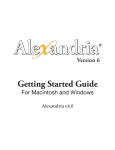Download Wireless Network Use Policy
Transcript
Claverack Free Library WIRELESS USE POLICY Adopted: October 2012 The Claverack Free Library provides free unfiltered wireless access to the internet. Wireless users must agree to abide by the Library’s Computer Use Policy, Internet Use Policy and Rules of Conduct. What is needed to access the wireless network You should have a laptop or wireless device with a charged battery and a standard wireless network interface card that is compatible with Wi-Fi standards 801.11a 802.1g. Most laptops that have been purchased within the past three years should meet this requirement. When wireless access is available The Library provides wireless access during normal library operating hours. However, high demand, reliability of technology and other factors may affect access. For these reasons the Library cannot guarantee the availability or reliability of the service. Help connecting to the wireless network Library staff can provide general information or handouts to help you connect to the Wi-Fi network. You must configure your own equipment. Library staff will not provide technical assistance and will not assume any responsibility for personal hardware configurations, security or changes to data files resulting from connection to the library’s Wi-Fi network. It is recommended that users make a backup copy of any settings changed before configuring their equipment for use on the library’s Wi-Fi network. Please consult your user's manual, or contact your hardware or software provider for any additional assistance. Wireless network security Communication over a wireless network is not secure. There can be untrusted parties between you and anybody with whom you communicate. Any information transmitted (including credit card numbers, passwords, and other sensitive information) could potentially be intercepted by another computer user. The Library assumes no responsibility for the safety of your equipment or data while using the wireless network. The library highly recommends that all laptops or wireless devices have up-to-date anti-virus software, spyware protection, and a personal firewall installed while utilizing the Library’s wireless network. Use of the library's wireless network is entirely at the risk of the user. The library disclaims all liability for loss of confidential information or damages resulting from that loss. Printing using the wireless network Printing access is not available via the Wi-Fi network. If the user desires to print, the file can be saved to a flash/thumb drive or emailed to themselves and printed from one of the library’s public computer. Equipment Responsibility The library assumes no responsibility for damage to or loss of equipment; users must keep their equipment with them at all times. Using power outlets Available power outlets may be used wherever the cord does not present a tripping hazard or block access for patrons or staff. Chairs or tables are not to be moved to electrical outlets. It is recommended that you charge your battery before coming to the library. Headphones Please access Internet applications with sound using your own headphones. If you do not agree to the above terms, please disable your wireless connection or turn off your computer/mobile internet device.