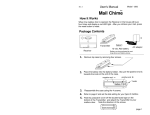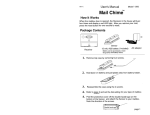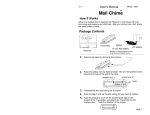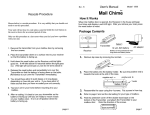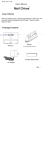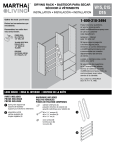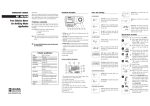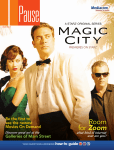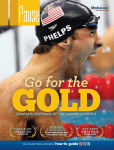Transcript
6. Plug the AC adaptor into the back of the Receiver and the wall outlet. 7. Straighten the antenna vertically. 1. Check if you mounted the Transmitter correctly on your mailbox. Receiver 8. 9. Trouble shooting AC Adaptor Volume control knob 2. For a curb side mailbox, check if the arrows point towards you when you open the mailbox door. 3. Check if the battery is installed correctly. 4. Check if your mailbox is level. Adjust the volume control knob on the back of the receiver. You may turn the sound off and use only the LED light to tell you when your mail arrives if you wish. 5. Move the receiver to a different location. 6. Units are made as sets, so if you should ever purchase a replacement unit, do not mix the new with the old. When you press the reset button down to turn off the red light, it is best if you do not hold it down for more than 1-2 seconds. Thank you for buying the Mail Chime. Curb Side 2 3 1 4 If you have any questions or problems, please call Set dial on # 4 - Mount with arrows on Transmitter pointing up towards the top of the mailbox door. 2 1 3 2 3 4 4 1 Wall Mounted Hanna Products on 309-788-1982. 2 1 3 4 Set dial on # 3 - for mailboxes with large tapered lids. Mount with arrows on Transmitter pointing up. Set dial on # 2 - for mailboxes with short tapered lids and flat tops. Mount with arrows on Transmitter pointing up. Slot Type 2 1 FCC ID: RNCMAIL-1200 This device complies with Part 15 of the FCC rules. Operation of this device is subject to the following conditions: (1) This device may not cause harmful interference, and (2) This device must accept any interference received, including interference that may cause undesired operation. CAUTION: Changes or modifications not expressly approved by the party responsible could void the user's authority to operate this equipment. 3 4 Hanna Products Inc. Patent No. 7,506,796 2602 37th Street, Rock Island, IL 61201 Designed in USA Phone (309) 788-1982 Email: [email protected] Made in Taiwan Set dial on # 4 - Mount with arrows on Transmitter pointing up towards hinge. page 2 page 3