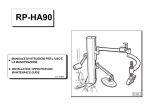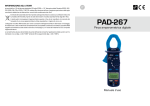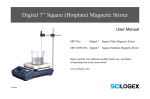Download Dextens Electrochemical Oxygen Sensors Type 51100 Operating
Transcript
Dextens Electrochemical Oxygen Sensors Type 51100 Operating Manual April 2012 Table of Content 1 GENERAL INFORMATION.........................................................................................................................................4 1.1 1.2 1.3 1.4 2 INDRODUCTION.........................................................................................................................................................5 2.1 2.2 2.3 3 CONTENT OF PACKAGE: OXYGEN SENSOR ..............................................................................................................5 ACCESSORIES .......................................................................................................................................................5 CONSUMABLES AND SPARE PARTS .........................................................................................................................7 INSTALLATION ..........................................................................................................................................................9 3.1 3.2 3.3 3.4 3.5 3.6 4 DISCLAIMER ..........................................................................................................................................................4 SYMBOLS AND CONVENTIONS ................................................................................................................................4 SERVICES AND REPAIRS ........................................................................................................................................4 CE CONFORMITY ..................................................................................................................................................4 INTRODUCTION ......................................................................................................................................................9 SENSOR DIMENSIONS ............................................................................................................................................9 FLOW CHAMBER INSTALLATION ............................................................................................................................10 SENSOR SOCKET INSTALLATION...........................................................................................................................11 INSERTION-EXTRACTION VALVE INSTALLATION .....................................................................................................11 KIT 82400 FOR SENSOR IN-LINE INSTALLATION .....................................................................................................12 MAINTENANCE ........................................................................................................................................................13 4.1 4.2 4.3 4.4 INTRODUCTION ....................................................................................................................................................13 WHEN TO CLEAN A SENSOR ?...............................................................................................................................13 MAINTENANCE TOOLS AND MATERIAL....................................................................................................................14 CLEANING THE SENSOR .......................................................................................................................................15 5 CALIBRATION..........................................................................................................................................................27 6 TESTING ...................................................................................................................................................................28 6.1 6.2 7 TROUBLE SHOOTING .............................................................................................................................................29 7.1 7.2 7.3 7.4 7.5 8 INTRODUCTION ....................................................................................................................................................28 SODIUM-SULFITE TEST .........................................................................................................................................28 CALIBRATION OUTSIDE OF THE DEFINED RANGE ....................................................................................................29 PUNCTURED MEMBRANE .....................................................................................................................................29 EMPTY ELECTROLYTE RESERVOIR .......................................................................................................................29 DIRTY SENSOR ...................................................................................................................................................29 SLOW SENSOR....................................................................................................................................................29 TECHNICAL SPECIFICATIONS ..............................................................................................................................30 Dextens SA 18 Chemin des Aulx 1218 Plan-les-Ouates Switzerland T + 41 22 884 83 06 F + 41 22 342 48 60 [email protected] www.dextens.ch 3 1 General Information 1.1 Disclaimer Please read and understand the user manual before installing and using the products described herein. It is also recommended to follow the safety recommendations from this manual. The material in this manual is for informational purposes only. The products it describes are subject to change without prior notice, due to the manufacturer’s continuous development program. Dextens makes no representations or warranties with respect to this manual and shall not be liable for any damages, losses, costs or expenses, direct, indirect or incidental, consequential or special, arising out of, or related to the use of this manual. All rights reserved. No part of this manual may be used or reproduced in any form or by any means without prior written permission of Dextens. 1.2 Symbols and Conventions The danger sign (below) indicates actions or configurations that may be dangerous for the user or that may lead to wrong measurements. Read and understand these paragraphs before starting to use the described material. 1.3 Services and Repairs No sensor components can be repaired by the user. Only personnel from Dextens or its approved representative(s) is (are) authorized to attempt repairs to the sensor and only components formally approved by the manufacturer should be used. Any attempt at repairing the sensor in contravention of these principles could cause damage to the sensor and corporal injury to the person carrying out the repair. It renders the warranty null and void and could compromise the correct working of the sensor and the electrical integrity or the CE compliance of the sensor. 1.4 CE Conformity The TC sensors instruments are manufactured conforming to the requirements of the electromagnetic compatibility directive 89/336/CEE and the low voltage directive 73/23/CEE. Dextens SA 18 Chemin des Aulx 1218 Plan-les-Ouates Switzerland T + 41 22 884 83 06 F + 41 22 342 48 60 [email protected] www.dextens.ch 4 2 Indroduction 2.1 Content of Package: oxygen sensor When ordering a 51100 oxygen sensor, you will receive the following items: 5110 oxygen sensor with its calibration cap (1), collar (2) and storage foot (3) 1 1 2 3 2 3 This user manual 2.2 Accessories Depending on your order, additional accessories can be delivered: Part Nr. 75502.mmm Cable for connecting the sensor to a process or portable instrument Part Nr. 87410 / 87411 Sensor maintenancee kit Dextens SA 18 Chemin des Aulx 1218 Plan-les-Ouates Switzerland T + 41 22 884 83 06 F + 41 22 342 48 60 [email protected] www.dextens.ch 5 Introduction Part Nr. 73100 Cleaning unit Part Nr. 74001.00 / 74002.00 Tuchenhagen insertion device, for Ø25mm or Ø28mm sensors. Part Nr. 74010.00 / 74011.00 Tuchenhagen adapter, for Ø25mm or Ø28mm sensors. Part Nr. 74003.00 / 74004.00 Pipe adaptor for welding, for Ø25mm or Ø28mm sensors. Part Nr 74006.000 / 74006.001 / 74007.000 / 74007.001 Stainless steel flow chamber, for Ø25mm or Ø28mm sensors with 6mm or ¼’’ fittings. Part Nr. 74009.000 PEEK flow chamber, for Ø28mm sensor with 6mm fittings. Dextens SA 18 Chemin des Aulx 1218 Plan-les-Ouates Switzerland T + 41 22 884 83 06 F + 41 22 342 48 60 [email protected] www.dextens.ch 6 Introduction Part Nr. 71001 Storage foot Part Nr. 71002 Calibration cap Part Nr. 71003 Collar 2.3 Consumables and spare parts Depending on your order, additional consumables and spare parts can be delivered: Part Nr. 82000 Box of 5 rubber gaskets. Part Nr. 82001 Box of 5 rubber gaskets with grill and gauze. Part Nr. 82952 Box of 5 Tefzel 25µm membranes. Dextens SA 18 Chemin des Aulx 1218 Plan-les-Ouates Switzerland T + 41 22 884 83 06 F + 41 22 342 48 60 [email protected] www.dextens.ch 7 Introduction Part Nr. 82956 Box of 5 PFA 25µm membranes. Part Nr. 82059 Electrolyte bottle, 50ml. Part Nr. 82132 Polishing powder 3µm. Part Nr. 82134 Polishing cloth. Dextens SA 18 Chemin des Aulx 1218 Plan-les-Ouates Switzerland T + 41 22 884 83 06 F + 41 22 342 48 60 [email protected] www.dextens.ch 8 3 Installation 3.1 Introduction The oxygen sensor can be mounted in a sample by means of a flow chamber, a sensor socket, or an insertion / extraction valve. The following paragraphs describes how to uses these accessories. The sensor interfaces the instrument via a 10-pin LEMO connector. The standard sensor cable length is three meters, but longer cable of up to 100 meters can be provided without any loss in signal sensitivity. 3.2 Sensor Dimensions Dexens provides 2 types of sensor diameters depending of the application requirements. Look at the following sensor drawings to get detailed dimensions. All accessories are made in 2 versions to be compatible with both sensor versions. Sensor 51100: Ø 28mm Sensor 51100: Ø 25mm Dextens SA 18 Chemin des Aulx 1218 Plan-les-Ouates Switzerland T + 41 22 884 83 06 F + 41 22 342 48 60 [email protected] www.dextens.ch 9 Installation 3.3 Flow Chamber Installation The model 74006 or 74007 flow chambers are used to draw non-carbonated or stilled liquid or gaseous samples past the sensor 61100 Ø 25mm and sensor 61101 Ø 28mm respectively. They connects to 6-mm or 1/4" stainless steel tubing by means of two Swagelok fittings. Stainless steel or plastic tubing with very low permeability is used as connecting tubing. The sample enters the chamber via the center inlet port located on the flow chamber and the outer port is used as the sample out. The flow chambers are designed to limit the sensor in contact with the sample to the membrane surface only. When switching from a liquid sample to a span gas, make sure the front end of the sensor is clean and dry. The flow chamber/sensor assembly should be mounted either vertically or horizontally, under the following conditions: Sample Flow Chamber Orientation Gaseous or liquid Vertically (sensor uppermost) Gaseous, with occasional liquid or vapor Horizontally, with outlet valve under inlet, to allow for drainage If you require a calibration gas and normal sample media to the flow chamber, use one 3-way valve on each port. Calibration gas is sent in through the sample "out" port and waste gas is sent out through the sample "in" port. Back in normal operation (right), the calibration gas inlets and outlets are shut off. Dextens SA 18 Chemin des Aulx 1218 Plan-les-Ouates Switzerland T + 41 22 884 83 06 F + 41 22 342 48 60 [email protected] www.dextens.ch 10 Installation 3.4 Sensor Socket Installation The model 74003 / 74004 sensor sockets are for sensor 61100 Ø 25mm and sensor 61101 Ø 28mm respectively. The sensor socket enables the sensor to be installed into any stainless steel pipe with a diameter greater than 50mm. The sensor extends 28.5mm into the sensor socket. When cutting the sensor socket to fit the radius of your pipe, you should allow for a 4mm setback between your pipe's inner diameter and the top of the sensor. This will prevent noisy readings due to sample turbulences in front of the sensor. Sensor socket mounting-side view Be sure to remove the sensor socket's two O-rings prior to pipe welding and re-attach the sensor socket collar before welding begins. This prevents distortion of metal threads during welding. In-line analysis puts the sensor in direct contact with the bulk sample flow. This can be achieved in a number of ways. The sensor can be positioned in a number of locations and sample conditions: • Horizontally or with a small positive angle of 5 º • On a horizontal stretch of pipe (or on flow-ascending vertical pipe) • On the pump's discharge side and, if possible, at least 15 meters downstream • Sensor should not be installed on the suction side of a pump, • Sensor should not be installed close to valves or bends in the pipe. • Sensor should not be installed near air or carbon dioxide injection if no static mixer or frit is used. The gas might not be dissolved and it might give lower reading than expected or gas bubbles exploding on the membrane surface will generate noisy readings. 3.5 Insertion-Extraction Valve Installation A pipe adapter would require the whole system to be shut down before the sensor could be removed for service. For maximum flexibility without interfering with the production run or process, a self sealing device such as Tuchenhagen housing together with a specially made hygienic Dextens insertion device allows the sensor to be removed by simply unscrewing the mounting collar which simultaneously closes the valve. Dextens SA 18 Chemin des Aulx 1218 Plan-les-Ouates Switzerland T + 41 22 884 83 06 F + 41 22 342 48 60 [email protected] www.dextens.ch 11 Installation The model 74000 / 74001 insertion devices are for sensor 51100 Ø25mm and sensor 51101 Ø28mm respectively. It allows a sensor to be inserted or removed from a pipe while the sample is still flowing. It clamps to the Tuchenhagen Varivent in-line access unit which can be purchased directly from the manufacturer and is held into place by a stainless steel clamp. Sensor installed in an insertion device—cross section view Location requirements are as stated above for the sensor socket. To insert the sensor, screw on the sensor collar until coming to a stop, using the insertion device collar wrench provided. The sensor is securely tightened using the wrench to screw up the insertion device collar. The wrench is fitted with two small pins and one of them is inserted into the insertion device collar hole, the two ones being located 180 º apart. Whilst screwing the insertion device collar, the valve will open up placing the sensor in-line. Removal is accomplished by unscrewing the collar. When unscrewing the collar, the valve will close before the sensor can be removed, avoiding any leakage of the sample. This valve can withstand line pressures of up to 20 bar, with or without the sensor in place. The insertion device is designed so that the O rings sealing the valve will be also exposed to the CIP chemicals, thus ensuring that hygiene is maintained. 3.6 Kit 82400 for sensor in-line Installation The in-line measurement of oxygen requires the sensor to withstand harsh operating conditions in some applications. When there is a sudden change in the line hydrostatic pressure, the membrane can inflate resulting in erratic oxygen reading. Dexens proposes a kit with parts to be inserted inside the hat-shaped cap of the sensor. This kit contains a tefzel washer, a metallic grille, a Dacron gauze and a silicone washer. With such kit installed the sensor can withstand sudden and abrupt pressure variation of ± 7 bars. Should you require to install such kit in your sensor, you will need to dissemble the hat-shaped cap as explained in section 3.3 and reassemble the sensor with the kit as explained in section 3.7. Dextens SA 18 Chemin des Aulx 1218 Plan-les-Ouates Switzerland T + 41 22 884 83 06 F + 41 22 342 48 60 [email protected] www.dextens.ch 12 4 Maintenance 4.1 Introduction The Dexens sensor has been designed to reduce the need of maintenance and to simplify this operation. The service intervals can vary greatly from one-measurement conditions. The purpose of this chapter is to describe in depth the way to clean the sensor and the tools that are used for this. 4.2 When to clean a sensor ? There is no definitive rule to when you clean a sensor, nor is there a “standard” service interval. Cleaning frequency is directly related to how much oxygen has passed onto the cathode. However, you should clean a sensor when: • It is slow • It is noisy • The calibration is out of range • It is visibly dirty 4.2.1 Slow sensors When sensors are becoming slower, they may need a maintenance. The test procedure for detecting slow sensors is quite simple. Plunge the sensor without grid and gauze in water saturated with sodium sulfite. If the reading is below 10ppb after 10minutes, the sensor is fast enough. Unfortunately this test is not always possible (for example, for in-line sensors). In such cases the operator must detect sluggish responses by comparing the sensor’ speed over a chosen period of time. 4.2.2 Noisy sensors First of all, the sensor noise is only visible at low oxygen concentration (50ppb and below). Above that limit, the sensor noise is not significant. The test procedure is similar to the speed detection. Plunge the sensor in water saturated with sodium sulfite. When the reading drops below 50ppb, and a reading variation of 10ppb is noticed, the sensor is noisy. 4.2.3 Verification of Cleanness of a Sensor After cleaning the sensor, the operator may want to check if it is clean before remounting it. First of all make a visual control: • The anode color must be a light grey (look at pictures below). • The cathode must be yellow (color of gold) without a white film. • The guard must be grey (silver color). In case the cathode or the guard are do not have the correct color, consider polishing the sensor. If the anode is still dark, repeat electrochemical cleaning as long as there are no bubbles present in the electrolyte. Anode before cleaning Anode after cleaning Dextens SA 18 Chemin des Aulx 1218 Plan-les-Ouates Switzerland T + 41 22 884 83 06 F + 41 22 342 48 60 [email protected] www.dextens.ch 13 Maintenance 4.3 Maintenance tools and material The maintenance kit (sold separately, look at the accessories in paragraph 1.2) provides the necessary tools for cleaning the sensor and replacing the membrane. Take a look at the picture below for a detailed description of the maintenance kit content. Maintenance kit description: 1. Polishing Cloth 2. Polishing Powder 3. Electrolyte Bottle 4. Sensor Holder 5. Membrane Box 6. Syringe 7. Removal Tool 8. Cleanin Adapter 9. Exhaust Tube 10. Wrench In addition to the maintenance kit, you will sometimes need ammonia (concentration 30%) and nitric acid (concentration 65%). When handling these product always wear protective gloves and goggles. Dextens SA 18 Chemin des Aulx 1218 Plan-les-Ouates Switzerland T + 41 22 884 83 06 F + 41 22 342 48 60 [email protected] www.dextens.ch 14 Maintenance 4.4 Cleaning the Sensor 4.4.1 Dismantle the Sensor First remove the sensor from the measurement point, please report to the related section in the paragraph 3. Then follow the explanation hereunder to dismantle the sensor. Description Picture When delivered, a new sensor assembly looks as follows: 1. Disconnect the various protective and support components by unscrewing them 1 2 3 2. Remove the locking screw with the removal tool 3. Remove the protective cap by pulling it off (this will require some force) If your sensor is fitted with a protective grid (inside the protective cap), do not discard it as it is often reuseable. If there is no protective grid there will be a seal – this is also often re-useable. Dextens SA 18 Chemin des Aulx 1218 Plan-les-Ouates Switzerland T + 41 22 884 83 06 F + 41 22 342 48 60 [email protected] www.dextens.ch 15 Maintenance 4. Place the sensor in the sensor holder. The small pin in the holder must fit into the exhaust hole in the reservoir. Turn the sensor about 30 degrees clockwise to open the reservoir (the hole and the mark must be aligned). From this point, you must take particular care because the electrolyte may leak from the reservoir. Remark: it is possible to unscrew the reservoir without this , but there are more risks to damage the membrane 5. Unscrew the electrolyte reservoir. Be careful with the electrolyte - it is corrosive. Wear protective gear. 6. Unscrew the membrane lock 7. Remove the membrane frame. You can either use a finger nail or the back side of a blade to lift the membrane frame. Dextens SA 18 Chemin des Aulx 1218 Plan-les-Ouates Switzerland T + 41 22 884 83 06 F + 41 22 342 48 60 [email protected] www.dextens.ch 16 Maintenance Upon disassembly the reservoir has the following components: 4.4.2 Cleaning Methods There are two cleaning methods: • Basic cleaning (electrochemical cleaning) – to be performed about every 6 – 12 months depending on the application to ensure consistent readings from the sensor. • Aggressive cleaning (chemical cleaning) – this is an aggressive chemical cleaning. This cleaning only needs to be performed in exceptional circumstances 4.4.3 Basic Cleaning The electrochemical cleaning is done easily thanks to the Dextens cleaning station (sold separately, look at the accessories paragraph 1.2). In most cases, it is enough to start an automatic cleaning cycle to refresh the sensor and restore its initial performance, for more information about this operation, please refer to the cleaning station’s user manual. The following s are given here only for informational purpose. 1. Connect the cleaning counter electrode to the sensor 2. Using a cable, connect the sensor to the cleaning station Remark: Orbisphere cleaning system can also be used (with an adaptator) Dextens SA 18 Chemin des Aulx 1218 Plan-les-Ouates Switzerland T + 41 22 884 83 06 F + 41 22 342 48 60 [email protected] www.dextens.ch 17 Maintenance 3. Put the sensor on the sensor stand 4. Fill the counter electrode with electrolyte covering the cathode 5. Start the electro-chemical cleaning on all electrodes. 6. Select the component for cleaning either individually: Anode, Cathode, Guard or: All three Press start/stop button to begin cleaning – the system will stop automatically when cleaning is complete, the lights will no longer flash. 7. Rinse the sensor abundantly with water (tap water is fine), particularly the space between guard and cathode Dextens SA 18 Chemin des Aulx 1218 Plan-les-Ouates Switzerland T + 41 22 884 83 06 F + 41 22 342 48 60 [email protected] www.dextens.ch 18 Maintenance Remark: A suggested vessel to provide the stream of water looks like this 4.4.4 Aggressive Cleaning Most often, you may skip the content of this section. But when the sensor is very dirty, for example after one year of continuous work or after membrane breakage, it may be useful to clean the sensor with ammonia and acid. In such case, follow the few next s 1. Screw the sensor storage foot on to the base of the sensor and place the cleaning adapter in place of the electrolyte reservoir. 2.Fill the cleaning adapter with ammonia (30%) • Put a few of drops on the cathode so it is covered. • Wait 3 minutes Dextens SA 18 Chemin des Aulx 1218 Plan-les-Ouates Switzerland T + 41 22 884 83 06 F + 41 22 342 48 60 [email protected] www.dextens.ch 19 Maintenance 3. Rinse the sensor abundantly seconds (tap water is fine) with water for 30 4. Fill the cleaning adapter with nitric acid (65%). Put a few drops on the cathode so it is covered. Wait 10 seconds - maximum 5. Rinse the sensor for 5 minutes with water (tap water is fine). Inspect the guard which should be uniformly white after the nitric acid cleaning. If it is not, repeat the cleaning exercise. Dextens SA 18 Chemin des Aulx 1218 Plan-les-Ouates Switzerland T + 41 22 884 83 06 F + 41 22 342 48 60 [email protected] www.dextens.ch 20 Maintenance 6. Fill the cleaning adapter with ammonia (30%) • Put a few drops on the cathode so it is covered. • Wait 3 minutes 7. Rinse the sensor abundantly with water for 1 minute 8. Put some polishing powder and distilled water on the polishing cloth 9. Place the electrolyte reservoir (without membrane) on the sensor. Dextens SA 18 Chemin des Aulx 1218 Plan-les-Ouates Switzerland T + 41 22 884 83 06 F + 41 22 342 48 60 [email protected] www.dextens.ch 21 Maintenance 10. Polish the sensor by making big circles until the silver ring between the cathode and the guard is shiny. The sensor must be held vertically. Do not press the sensor on the polishing cloth. Only use its own weight. Avoid skin contact with the polishing cloth; it should be kept free of dust and grease. After use rinse the polishing cloth and dish with water and replace the lid to keep dust off the cloth. 11. Remove the electrolyte reservoir and rinse the reservoir thoroughly. 12. Remove the remaining polishing powder from the sensor and the electrolyte reservoir using water. The best results are obtained when the water is targeted on the ring between the cathode and guard. The cathode and guard should be shiny. If they are not, repolish as above. Now inspect the cathode and guard with a magnifying glass – ensure there are no polishing powder particles on the surface and particularly, between the cathode and guard. Note: Following an aggressive cleaning we recommend a basic cleaning. 13. Replace the electrolyte reservoir. Dextens SA 18 Chemin des Aulx 1218 Plan-les-Ouates Switzerland T + 41 22 884 83 06 F + 41 22 342 48 60 [email protected] www.dextens.ch 22 Maintenance 4.4.5 Reassemble the Sensor This is one of the most important part of the cleaning procedure. If it is not done correctly, the sensor’s performances will be affected and in some cases it will be necessary clean the sensor again. Therefore, read very carefully this paragraph and understand the instructions. 1. Select the right membrane: • Black : 82952 (in-line) • Beige: 82956 (portable and package applications) 2. Clip the membrane frame on top of the reservoir. Take care not to touch the membrane because it is very fragile. 3. Clip the membrane frame on top of the reservoir. Take care not to touch the membrane because it is very fragile. Remark: Make sure the reservoir is open (2 holes are aligned as shown on picture) 4. Put about 5 drops of electrolyte on the membrane – about 2-3 mm depth. Inspect the electrolyte through a magnifying glass – there should be NO bubbles in the electrolyte. Dextens SA 18 Chemin des Aulx 1218 Plan-les-Ouates Switzerland T + 41 22 884 83 06 F + 41 22 342 48 60 [email protected] www.dextens.ch 23 Maintenance 5. Carefully place 5 drops of electrolyte on the cathode and a few drops at the bottom of the anode. It is important to make sure that the space between the cathode and guard is filled with electrolyte. 6. Carefully and slowly screw the sensor into the reservoir – this should be done with the reservoir OPEN (the two holes should be aligned – see section 3.3). Carefully inspect the membrane, cathode and guard area with a magnifying glass to make sur that there are no air bubbles – particularly between the cathode and guard. Remark: make sure the electrolyte reservoir is OPENED when you attach it to the sensor! 7. Place the sensor in the holder. The hole on the electrolyte reservoir (A) fits on the nipple of the holder (B). Fix the sensor by slightly screwing in the handle - the plunger should not touch the membrane yet. A B The hole (C) is used for the filling syringe (see slide 37). C Remark 1: The electrolyte reservoir is opened when the dots are aligned. Dextens SA 18 Chemin des Aulx 1218 Plan-les-Ouates Switzerland T + 41 22 884 83 06 F + 41 22 342 48 60 [email protected] www.dextens.ch 24 Maintenance Remark 2: The reservoir is closed when the dots are not aligned. 8. Connect the exhaust tube. Place the open end in your electrolyte container. 9. The syringe filled with electrolyte is connected to the hole (C) 10. The fully prepared filling station looks like this. Before filling, tighten the plunger so that it is touching the membrane with a light pressure. Fill the reservoir by slowly squeezing the syringe closed, until electrolyte comes out of the exhaust tube. Shake the end of the sensor and make sure that there are no bubbles visible. Dextens SA 18 Chemin des Aulx 1218 Plan-les-Ouates Switzerland T + 41 22 884 83 06 F + 41 22 342 48 60 [email protected] www.dextens.ch 25 Maintenance 11. Now, unscrew the plunger enough, so that it is not touching the membrane (to avoid damage to the membrane). Close the reservoir by turning the body of the sensor from the open position (shown here) to the closed position (the dots are not aligned). 12. Unscrew the support fully and remove the sensor from the holder. Shake the sensor and inspect the reservoir to make sure there are no bubbles visible. If there are bubbles, top up the reservoir to make sure that they disappear. Inspect the cathode and guard with a magnifying glass to make sure that there are no air bubbles beneath the membrane. 13. Replace the grid or seal as appropriate. 14. Carefully replace the protective cap ensuring the grid/seal remains properly centered. 15. Replace the locking screw with the removal tool Dextens SA 18 Chemin des Aulx 1218 Plan-les-Ouates Switzerland T + 41 22 884 83 06 F + 41 22 342 48 60 [email protected] www.dextens.ch 26 5 Calibration After cleaning the sensor, it is mandatory to recalibrate the sensor on a Dexens 61100 instrument to ensure the calibration parameters are correctly written in the sensor’s memory. Please report to the instrument manual for the detailed calibration parameters and procedure. • Connect the sensor to an instrument • Start a calibration • Let the calibration stabilize (1 hour) • After 1 hour, efficiency should be in the range 80% to 120% • If it is in this range, confirm the calibration. If not, see trouble-shooting at the end of this document For a good calibration, be sure the sensor is completely mounted in its final setting and the Dacron gauze (if installed) is dry. Not following these 2 rules is to get a bad calibration which will cause bad measurements. The calibration is also a first way to check the sensor, even if the instruments accept efficiencies from 50% to 150% having efficiencies from 90% to 110% is a sign of a good maintenance. Dextens SA 18 Chemin des Aulx 1218 Plan-les-Ouates Switzerland T + 41 22 884 83 06 F + 41 22 342 48 60 [email protected] www.dextens.ch 27 6 Testing 6.1 Introduction • Connect the sensor to an instrument • Check the speed and residual current of the sensor by performing a Sodium Sulfite test • The sensor should read less than 10 ppb within 10 minutes and less than 0.4 ppb within 60 minutes. See troubleshooting if this performance is not achieved 6.2 Sodium-sulfite test • Testing Dextens EC sensors performance and speed is done by connecting the sensor to an instrument (process, portable or package analyzer) and plunging the sensor into a sodium sulfite solution. The sodium sulfite solution has the effect of completely eliminating oxygen from the water. • In order to complete this test, you need to create the sodium sulfite solution. Details of the sodium sulfite powder are provided below. • Select a glass or beaker (250 ml is sufficient) and add tap water to about 2/3 full. Add 2-3 teaspoons of the sodium sulfite powder and stir for 20-30 seconds. The concentration is correct if a small amount of powder remains undissolved. • Connect the sensor to an instrument and place it in the sodium sulfite solution. After 10 minutes in the sulfite, the reading must be less than 10ppb and after 1hour, the reading should be lower than 1ppb. • NOTE – if there is un-dissolved powder in the solution take care that it does not touch the membrane as this can damage the membrane. Dextens SA 18 Chemin des Aulx 1218 Plan-les-Ouates Switzerland T + 41 22 884 83 06 F + 41 22 342 48 60 [email protected] www.dextens.ch 28 7 Trouble shooting Even if Dexens sensors have been designed to reduce the sources of trouble, some harsh working condition may lead to sensor malfunction. This chapter is here to give some tips to find and correct the problem. 7.1 Calibration outside of the defined range • Calibration below 80% - it is possible that the reservoir is overfilled. Open and close the reservoir to reduce pressure and re-measure efficiency. • Calibration above 120% - membrane is probably too tight. Place in warm water overnight and re-measure efficiency. 7.2 Punctured Membrane A common problem with our sensor is that the membrane is fragile and can be easily punctured or torn (when not protected by the protective grill). The symptoms of this problem are reading that are not going down or very slowly. The only response to this is to thoroughly clean the sensor and replace the membrane. When the membrane has been broken the sampling liquid enters the reservoir. To get a fully working sensor you will remove all traces of the liquid. 7.3 Empty Electrolyte Reservoir Another frequent problem is that the electrolyte leaks out of the reservoir. This happens after bad maintenance when the operator has not completely closed the reservoir. But the effect of this problem can sometimes be detected after a quite long time because of a small leak. The symptoms of this problem are a sensor that is not measuring anything and which becomes very sensitive to pressure changes. To correct the problem, do a complete maintenance taking much care to completely close the electrolyte reservoir. 7.4 Dirty Sensor After some time, in normal use, the sensors becomes dirty. They are much slower to go down and the response signal is quite noisy. The only thing to do is a maintenance, some times with a chemical clean (see §4.4.4). 7.5 Slow Sensor If, when completing the sodium sulfite test, the sensor does not reach 10 ppb in 10 minutes AND 0.4 ppb in 60 minutes then let the sensor sit for 1 hour connected to the instrument. This will allow the sensor to consume any oxygen which may reside in the electrolyte. • Inspect the sensor for air bubbles. If there are none, then, retest the sensor speed. If there are bubbles you must rework the reservoir to remove them – either by topping-up the reservoir or completely refilling it. (Note – if you completely refill the reservoir you should recalibrate the sensor). • If the sensor is still not delivering to specification (bullet point 1 above) allow it to sit overnight connected to the instrument and retest. • If after testing and allowing the sensor to sit either for an hour or overnight performance is still not to specification check the following: • Is the membrane clean? • Are there no bubbles in the reservoir? • Inspect the cathode, guard and anode – are they clean? Even if they appear clean, re-clean the sensor (we recommend both aggressive and basic cleaning) and recalibrate and retest. • If after cleaning, re-cleaning and retesting the sensor is still not performing well, we recommend you contact Dextens Dextens SA 18 Chemin des Aulx 1218 Plan-les-Ouates Switzerland T + 41 22 884 83 06 F + 41 22 342 48 60 [email protected] www.dextens.ch 29 8 Technical Specifications Membrane Utilization of various membranes according to measuring range Membrane model number 82956 82952 82935 Measuring range DO2 0.1ppb – 20ppm 1ppb – 100ppm 10ppb – 400ppm Measuring range PO2 0 - 4 bars 0 – 2 bars 0 – 10 bars Liquid flow rate 180 ml/min 50 ml/min 25 ml/min Linear flow 200 cm/sec 30 cm/sec 20 cm/sec Gaseous flow rate 0.005 – 3 l/min 0.005 – 3 l/min 0.005 – 3 l/min Response time (90% at 25°C) 7.2 sec 38 sec 2.5 min Accuracy Temperature compensation 1% of the measured value or lowest value whichever is greater Absolute zero and low drift -5°C to + 60°C / 23°F to 140°F Temperature range CIP or SIP resistant up to 120°C / 248°F Pressure rating 300 bars or 4350 Psi Weight 0.6 kg Enclosure protection IP68/NEMA6P Material in contact with sample Stainless steel (ANSI 316L), PFA or Tefzel Sensor model number Model 51102: Ø25mm - Model 51101: Ø28mm Sensor cable 3m standard length / optional extension up to 1000 m Expected Oxygen Sensor Current Membrane Expected current, in air at 25°C Expected current, in pure oxygen Minimum expected current, in pure oxygen Maximum expected current, in pure oxygen O2 consumption in O2 saturated water at 25°C 82952A 5.4 µA 27 µA 8.1 µA 45.9 µA 37.38 µg/hour 82956A 82958A 26.4 µA 9.4 µA 132 µA 47 µA 39.6 µA 14.1 µA 224.4 µA 79.9 µA 1.193 µg/hour 3.59 µg/hour Standard Sensor Cable Specifications Casing Fire-retardant Elastolan Maximum temperature 80 °C Cable diameter 6.1 mm ±0.3 mm. 10 each stranded wires of 26 AWG, individually insulated with polyethylene, 90% shielded by tinned copper braid. Maximum pulling tension 7 kg Resistivity 138 Ω/km Minimum bend radius 15 times cable diameter Dextens SA 18 Chemin des Aulx 1218 Plan-les-Ouates Switzerland T + 41 22 884 83 06 F + 41 22 342 48 60 [email protected] www.dextens.ch 30