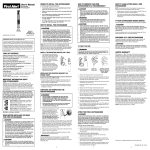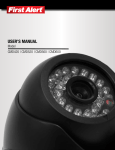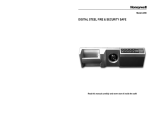Download Sleep System IB 11-27-13_for web
Transcript
NURTURES BEST ® Natural Sleep System User Manual PLEASE READ THIS ENTIRE MANUAL CAREFULLY BEFORE USING THIS DEVICE. PRODUCT MAY VARY FROM PICTURE. Model 94001 IMPORTANT SAFEGUARDS When using electrical appliances, basic safety precautions should be followed, including the following: READ ALL INSTRUCTIONS BEFORE USE • This is NOT a toy, DO NOT allow child to play with the Natural Sleep System or place in a crib. • Use only the supplied power adapter. To disconnect, grasp power adapter and unplug adapter from electrical outlet. • To protect against risk of electrical shock, do not immerse the cord, power adapter or the Natural Sleep System in water or any other liquids. Clean only with a dry cloth. • DO NOT OPEN THE UNIT. No user serviceable parts inside. Risk of electrical shock or fire. • DO NOT let cord hang over edge of table or counter or touch hot surfaces. • DO NOT operate any appliance with a damaged cord or plug or after the appliance malfunctions or is dropped or damaged in any manner. Discontinue use and call the Customer Service Center for further instruction. • This Product Is for Household Use Only. • DO NOT use outdoors or for commercial purposes. • DO NOT place unit near water and moisture. Do not use the unit near wet areas such as a bathtub, shower, sink, washing machine, swimming pool, humidifiers, etc. • DO NOT pull, twist, or otherwise abuse the power cord. • Always operate on a flat surface. • Use this appliance for its intended use as described in this manual. The use of attachments not made by the manufacturer is not recommended by NUK USA LLC and may cause a risk to persons. WARNING: STRANGULATION HAZARD. Keep cord out of children’s reach. NEVER place Sleep System or cords within 3 feet of crib or playing area. SAVE THESE IMPORTANT INSTRUCTIONS Congratulations on your purchase of the NUK® Natural Sleep System. To learn more about NUK® products, please visit us at www.NUK-USA.com. Features of the NUK® Natural Sleep System Powering up your NUK® Natural Sleep System for the first time • Programmable Sleep Cycle – Light and Sound fade together for 15, 30, or 45 minutes • 4 soothing sounds for sleep • Glowing moon comforts child • Amber nightlight for better sleep • Programmable Wake Cycle – Light and sound rise together for 15, 30, or 45 minutes • 4 stimulating morning songs • Glowing sun lets child know he or she can get out of bed • Light Alarm wakes child naturally • Plug the adapter cord into the back of the NUK® Natural Sleep System in the hole marked “DC 6V” • Plug the adapter plug into any standard 120V AC outlet. The LED screen should display the default display “12:00AM” 2 INSTRUCTIONS Appliance Setup Setting Wake Cycle 1. Place the appliance at least 3 feet (1 meter) from bed or crib. 2. Plug the power adapter into the plug on the back of the unit socket and then into the wall outlet. The wake cycle always overrides the sleep cycle if both are active at the same time. 1. Press “Sun” to illuminate default wake cycle setting on screen (9:00AM, 15 min, Vivaldi’s Spring) NOTE: Press “Sun” twice to immediately start wake cycle of rising light and sound. 2. Press “Set” to change wake up cycle settings. Alarm hour and icon will start flashing. 3. Press up and down arrows to cycle through alarm hour. 4. Press “Set” to confirm alarm hour selection. Alarm minutes will start flashing. 5. Press up and down arrows to cycle through alarm minutes. 6. Press “Set” to confirm alarm minute selection. Morning music icon will start flashing. 7. Press up and down arrows to cycle through morning music options 1 - Mozart: Symphony No. 41, Movement 1 2 - Vivaldi: Four Seasons, Spring 3 - Beethoven: Symphony 1, Movement 1 4 - Bach: Brandenburg Concerto 4, Movement 1 8. Press “Set” to confirm song selection. Timer icon starts flashing. 9. Press up and down arrows to cycle through wake cycle durations (15 min / 30 min / 45 min). This setting controls how long the morning music will stay on. 10. Press / buttons on side to increase/decrease sound volume (01 to 05). 11. Press / buttons on side to increase/decrease light brightness (01 to 08). 12. Press “Set” to confirm selection and the following icons will illuminate: “Sun”, “Timer”, and “Alarm On” NOTE: SET sequence is auto-off after 30 seconds. 13. Press “Alarm” to turn alarm cycle OFF at any time. NOTE: Pressing “Alarm” button at any time during this SET process sets the alarm. Setting the Clock 1. Press & hold “Set” button until the hour indicator flashes. 2. Press up and down arrows to select hour. 3. Press “Set” to confirm hour selection and the minute indicator will start flashing. 4. Press up and down arrows to select minute. 5. Press “Set” again to confirm minute selection. The indicator will stop flashing and your clock time set is complete. NOTE: Set sequence is auto-off after 30 seconds. Setting Sleep Cycle 1. Press “Moon” to illuminate default sleep cycle setting on screen (15 min, Womb Sound). NOTE: Press “Moon” twice to immediately start sleep cycle of fading light and sound. 2. Press “Set” to change sleep cycle settings. Sleep sound icon will start flashing. 3. Press up and down arrows to cycle through the 4 sleep sounds. 1 – Car Ride 2 – Rain 3 – Soothing White Noise 4 – Womb 4. Press “Set” to confirm sound selection. The timer icon will start flashing. 5. Press up and down arrows to cycle through sleep cycle durations (15 min / 30 min / 45 min / ON). This setting controls how long the sleep sound will stay on. The moon light will stay on all night. 6. Press / buttons on side to increase/decrease sound volume (01 to 05). 7. Press / buttons on side to increase/decrease light brightness (01 to 08). 8. Press “Set” to confirm selection and the sleep cycle begins. NOTE: SET sequence is auto-off after 30 seconds. 9. Press “Moon” to turn night cycle OFF at any time. NOTE: Press the “Moon” button at any time during this SET process to start sleep light and sound cycle. Setting Volume and Brightness 1. Press / buttons on side to increase/decrease volume 2. Press / buttons on side to increase/decrease brightness 3. Brightness and volume cannot be adjusted when program is running. 4. Brightness and volume levels can ONLY be changed when in program mode. 3 USER INTERFACE – BUTTONS & DISPLAY Volume Up Brightness Up Moon Button Up Set Sun Button Brightness Down Down Name Volume Down DC 6V Graphic Description Moon Moon button turns sleep cycle on/off. Use this button to change sleep cycle settings. Sun Sun button turns wake cycle on/off. Use this button to change wake cycle settings. Set Use the set and arrow buttons to set time, choose sound or music, and adjust cycle durations. Volume Volume Icon sits below “ Brightness Brightness Icon sits below “ Sleep Sounds Sleep sound icon indicates which sound will play at night. Morning Music Morning music icon indicates which song will play in the morning. Timer Icon Timer indicates how long the cycle is set for: 15 minutes, 30 minutes, 45 minutes, ON (stays on). Alarm On Alarm Icon shows when wake up alarm is turned on. 4 ” and “ ” buttons to adjust Volume. ” and “ ” buttons to adjust Brightness. TROUBLESHOOTING Problem Solution No Sound Check to make sure the cycle is turned on. For the sleep cycle, the sleep sound icon should illuminate on the screen. For wake cycle, the alarm and morning music icon should illuminate on the screen. No Power Check to make sure the adapter cord into the back of the “NUK® Natural Sleep System” is pushed all the way into the hole marked DC 6V. Pressing “Alarm” button at any time during this SET process sets the alarm. No Light Check to make sure the cycle is turned on. For the sleep cycle, the sleep sound icon should illuminate on the screen. For wake cycle, the alarm and morning music icon should illuminate on the screen. Check to make sure you have set the time correctly on the device. To change the time, press the “set” button until the hour starts flashing. Follow the instructions to set the time correctly. Alarm Not Working Check to make sure you have set the alarm time correctly on the device. To check, press the wake cycle button, and the alarm time will begin flashing. Press wake cycle button again to exit alarm set up. Check to make sure the alarm was turned on. The alarm is on when the alarm icon illuminates on the screen. Volume Buttons on the side don’t work Volume can only be adjusted during set-up. Double click the “moon” or “sun” buttons to adjust the volume. Light Buttons on the side don’t work Volume can only be adjusted during set-up. Double click the “moon” or “sun” buttons to adjust the volume. 5 WARRANTY INFORMATION 1 YEAR LIMITED WARRANTY NUK USA LLC warrants that for a period of 1 year from the date of purchase, this product will be free from defects in material and workmanship. NUK USA LLC will replace this product or any component of the product found to be defective during the warranty period. Replacement will be made with a new or remanufactured product or component. If the product is no longer available, replacement may be made with a similar product of equal or greater value. This is your exclusive warranty. DO NOT attempt to repair or adjust any electrical or mechanical functions on this product. Doing so will void this warranty. This warranty is valid for the original retail purchaser from the date of initial retail purchase and is not transferable. Keep the original sales receipt. Proof of purchase is required to obtain warranty performance. Dealers, service centers, or retail stores selling NUK USA LLC products do not have the right to alter, modify or in any way change the terms and conditions of this warranty. This warranty does not cover normal wear of parts or damage resulting from any of the following: negligent use or misuse of the product, use on improper voltage or current, use contrary to the operating instructions, disassembly, repair or alteration by anyone other than NUK USA LLC. Further, the warranty does not cover acts of God, such as fire, flood, hurricanes and tornadoes. What are the Limits on NUK USA LLC Liability? Except to the extent prohibited by applicable law, any implied warranty or condition of merchantability or fitness for a particular purpose is limited in duration to the duration of the above warranty. NUK USA LLC disclaims all other warranties, conditions or representations, express, implied, statutory or otherwise. NUK USA LLC shall not be liable for any damages of any kind resulting from the purchase use or misuse of, or inability to use the product including incidental, special, consequential or similar damages or loss of profits, or for any breach of contract, fundamental or otherwise, or for any claim brought against purchaser by any other party. Some provinces, states or jurisdictions do not allow the exclusion or limitation of incidental or consequential damages or limitations on how long an implied warranty lasts, so the above limitations or exclusion may not apply to you. This warranty gives you specific legal rights, and you may also have other rights that vary from province to province, state to state, or jurisdiction to jurisdiction. How to Obtain Warranty Service If you have any questions regarding this warranty or would like to obtain warranty service, please call the NUK® Customer Service Center at 1-800-447-0167. To make a claim or troubleshoot a problem, please contact the NUK® Customer Service Center at 1-800-447-0167. NUK® Customer Service will provide the assistance in resolving the issue through troubleshooting and/or provide an address for returning the product. NUK USA LLC shall not be liable for any incidental or consequential damages caused by the breach of any express, implied or statutory warranty or condition. For more information on NUK® products, visit our website: www.NUK-USA.com or call NUK® Customer Service: (1-800-447-0167) Distributed by NUK USA LLC, a subsidiary of Jarden Corporation (NYSE:JAH), 728 Booster Blvd., Reedsburg, WI 53959 USA. NUK is a registered trademark of Mapa GmbH, Zeven, Germany. ©2013. All rights reserved. 6 03-U-C-94001 Rev B