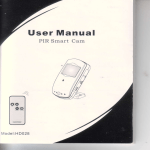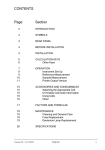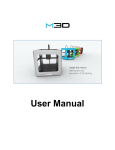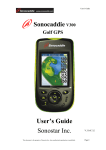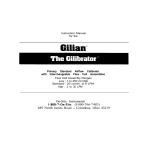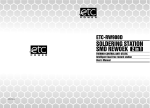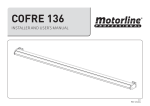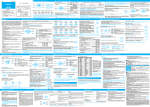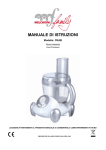Download OPERATION INSTRUCTIONS/USER MANUAL
Transcript
DP DP 525 OPERATION INSTRUCTIONS/USER MANUAL INCH MM 尺 INPUT RUN 1 2 3 4 5 6 7 8 9 START C 0 . STOP SET RICH UNIT CONTENTS 1.SPECICICATIONS.................................................1 2.CHARACTERISTICS.............................................1 3.PANEL DISPLAY AND DESCRIPTION OF BUTTON FUNCTIONS..........................................1 4.DESCRIPTION OF RELAY FUNCTION .............2 5.OPERATING INSTRUCTION FOR CORRECTING EXISTING DATA...................................................2 6.DESCRIPTION OF SETTING 10th DIGIT............3 7.DIMENSIKON UNIT SELECTING AND DESCRIPTION OF CHANGE...............................4 8.DESCRIPTION OF MANUAL OPERATING (+),(-)................................................5 9.DESCRIPTION OF AUTOMATIC START OPERATING...........................................................5 10.DESCRITPTION OF PARAMETER CALCULATION AND SETTING........................6 11.DESCRIPTION OF MAGNIFICATION SETTING...............................................................7 12.FAULT SITUATION AND TROUBLESHOOTING...........................................................8 Please obey this regulation ! 1.SPECIFICATIONS 1.Power Input: AC(0V-110V-220V)50/60HZ + 20% 2.Signal Input:StandardENCODERABPhaseSignal(DC12V). 3.TheWithstandingPressureofTheOutPutPanelPointOfTheRelay:AC(250V-3A). 4.SafetyLimitSwitch:Whenusingthiscontrolunit,thestrokesafetylimitswitchmustbeadopted.Please useNC,Cintheelectromagnetismon-offreturncircuittoprotectautomatically,orcascadewiththerelay R1,R2ofthiscontrolunit.(SeriousWarning)Tomakesurethesafetyofpeopleandmachineryoperation, the safety limitswitchmust beequipped. 5.Theelectricians andoperatorshave topaytheirattentionnottomakeanychangepersonallyontheabove mentioned4points(without theagreementofourtechnicians)otherwise,thecontrolunitis possibletobe ensurethesafetyofpeople,pleasecaution. Diagram 1 2.CHARACTERISTICS 1.TheMicro-ComputerSingleChipis adoptedinthismachine.The stability and safetycanbeassuredunderlongtimetunning. 2.Eventhoughthepowervoltage isdifferentorthedriveconstructionis wornoutdaybydayandthechangeofreturncircuitcaneffect completely thefunctionofdimensionclamping. 3.TheParameterofthismachinecanbeset. 4.TheMagnificationcanbeset. 5.Thismachinecandisplay3differentunits ofdimensions,mm,INCH, 台尺 and canbetransitedimmediately. 6.ThethicknessDatacanbeset. 7.ThefiguresunderDecimalPointcanbe setseparately. INCH MM 尺 INPUT RUN 1 2 3 4 5 6 7 8 9 START C 0 . STOP SET UNIT RICH 3.PANEL DISPLAY AND DESCRIPTION OF BUTTON FUNCTIONS Diagram 2 1.Figurebuttonarefrom0to9 2.ButtonCisforclear. 3..isabuttonforsettingthedigitsatrightsideofDecimal Point. 4.SET is a buttonforsettingdata. 5.UNITisbuttonfortransitingdimensionunits. 6.-isformanualoperationtoincreasethefigure. 7.+isfor manual operationtoincreasethefigure. 8.START isbuttontostart. 9.STOPisabuttontostopandstopalloperations meanwhile. DataDisplay Panel SET,UNIT,-,+ ,START,STOP arefunction buttons 0,1,2,3,4,5 6,7,8,9,are figurebuttons ButtonC forclear Decimal Point button 1 4.DESCROPTION OF RELAY FUNCTION Diagram 3 1.R1meansdimensionincreasing. 2.R2meansdimensiondecreasing. 3.R3meansathighspeed. 4.R4meansatlowspeed. 5.R5meansunderrunning. 6.R6meansjobfinished. 7.R7meansbraking. PS: ThenumbersandfunctionoftheRelaywillbe changed whenthemachinemodelisdifferent. 5.Operating Instruction For Correcting Data 1.In accordancewiththedimensionofthe actual material,press(SET)buttonand(0.)willshownonthe display.Usecorrectfigures andpress (0 to9)buttons,thenpressbutton(SET)for2-3seconds.Thedisplay will starttoflashandthenstopflashing.Finallythe figuresinput formerlywill beshownandcomplete correctingdata.Ifthetimeforpressingthebutton(SET)orinputincorrectfigures,thatmeanstheprevious input isineffective.Pleaseoperateagain. PS:Whencorrectingexistingdata,thebuttons(C),(.),(STOP) can beoperatedatthesametime.Pleaserefertothediagram 4,5&6.Ifthecurrentfigureshownonthecontrol unit is200.0andthecorrectonein100.0,thestepstooperateareasthefollowingdiagramsdemonstrated. Diagram4 Step3: Current figure Press button(1). . . shownis200.0 INCH MM 尺 INPUT RUN 1 2 3 4 5 6 7 8 9 C 0 . INCH MM 尺 INPUT RUN 1 2 3 4 5 6 START 7 8 9 START STOP C 0 . STOP SET UNIT RICH INCH MM 尺 INCH 3 4 5 6 7 8 9 C 0 . MM 尺 INPUT RUN Step1: pressbutton(SET). . 2 . 1 2 3 4 5 6 START 7 8 9 START STOP C 0 . STOP SET UNIT RICH INCH MM 尺 INCH . 2 3 4 5 6 7 8 9 C 0 . SET Step4: Press button(0) twice. UNIT RICH INPUT RUN 1 UNIT RICH INPUT RUN 1 SET Step2: Takeyourfingeraway fromthebutton(SET), then(0)onlyis shownon thedisplay. MM 尺 INPUT RUN . 1 2 3 4 5 6 START 7 8 9 START STOP C 0 . STOP SET UNIT RICH SET RICH 2 UNIT Step5: Press button(SET) for2-3secondsand takeyourfinger away.Thefigure 100.0isshownon thedisplay.Now, thecorrecting existingdatais completed. 6.DESCRIPTION OF SETTING 10th DIGIT 1.Ifthedimensionof theactualmaterial is 100.2,whenchanging,pressbutton(SET) and (0.) willshownon thedisplay.Usecorrectfiguresandpress100andbutton(.).Afterthedecimalpointonthedisplaystartto flash,press button(2)andthenpressbutton(SET)for2-3seconds.Thefigure100.2willbeshownonthe display and input iscompleted.If thetimeforpressingthebutton(SET)orinputincorrectfigures,that meansthepreviousinputis ineffective.Pleaseoperateagain. PS: Thedecimalpointandthebuttons(C),(.) ,(STOP)canbeoperatedatthe sametime.Pleaserefertothediagram5&6. Ifthecurrentfigureshownon the figuretoreplaceis 100.2,thestepstooperateareasthefollowingdiagramsdemonstarted. Diagram 5 INCH MM 尺 INCH INPUT RUN . 1 2 3 4 5 6 7 8 9 C 0 . MM 尺 INPUT RUN Step1: pressbutton(SET). . 1 2 3 4 5 6 START 7 8 9 START STOP C 0 . STOP SET UNIT RICH INCH MM 尺 INCH . 2 3 4 5 6 7 8 9 C 0 . Step2: Takeyourfinger awayfromthebutton (SET),then(0.)only isshownonthe display. MM 尺 INPUT RUN . 1 2 3 4 5 6 START 7 8 9 START STOP C 0 . STOP SET UNIT RICH INCH MM 尺 INCH . 2 3 4 5 6 7 8 9 C 0 . MM 尺 UNIT 尺 INPUT RUN . 1 2 3 4 5 6 START 7 8 9 START STOP C 0 . STOP SET UNIT SET Step6: Press button(2). UNIT RICH INPUT RUN . 1 2 3 4 5 6 7 8 9 START C 0 . STOP SET RICH MM Step3: Pressbutton(1). RICH INCH SET Step5: Press button(.) and thedecimal point startsto flash. RICH INPUT RUN 1 UNIT RICH INPUT RUN 1 SET Step4: Pressbutton(0) twice. UNIT Step7: Pressbutton(SET) for2-3secondsand takeyourfinger away.Thefigure 100.2isshownon thedisplay.Now,the correctingexisting dataiscompleted. 3 PS:Decimal pointsettingandcorrecting existingdatacanbeoperatedatthe sametime. Diagram 6 INCH MM 尺 INPUT RUN . 1 2 3 4 5 6 7 8 9 START C 0 . STOP SET UNIT INCH PS:Duringthe procedureof operation,press button(SET),the display i s t o b e bleared andthe figure0.isshown onit. MM 尺 INPUT RUN . 1 2 3 4 5 6 7 8 9 START C 0 . STOP SET UNIT PS:Ifbutton(STOP) ispressedduringthe procedureofoperating, allaboveoperatingsteps willbeseotpedandreturn totheoriginalcondition. RICH RICH 7.DIMENSION UNIT SELECTING AND DESCRIPTION OF CHANGE 1.Theuser can chooseINCH,mmor 台尺 in accordancewiththeircommonuse.This control unit can transitthedimensionunits swiftlybypressingbutton(UNIT). 2.Ifthecurrentdimensionunitshownis(mm),theinstructionlightwillswitchtowardleftbypressing button(UNIT)whentransitingthedimensionunit.Users can choosetheir own commonuseddimension units.Theinstructionlightsswitchinleftcycle way asthediagrams shown. Diagram7 Thecurrent dimensionuntishownis(mm) INCH 尺 MM INPUT RUN INCH Thecurrentdimensionunit shownis(INCH). MM 尺 INPUT RUN . 1 2 3 4 5 6 7 8 9 C 0 . . 1 2 3 4 5 6 START 7 8 9 START STOP C 0 . STOP SET UNIT RICH SET UNIT Thedisplayshows automaticallyanewfigure onbasisofINCHunit. Step1: Pressbutton(UNIT). RICH Thecurrentdimensionunit shownis( 台尺) INCH MM 尺 INPUT RUN . 1 2 3 4 5 6 7 8 9 START C 0 . STOP SET UNIT The display showsautomaticallya newfigure onbasis ofINCHunit. Step2: Pressbutton(UNIT)again. RICH PS: The display will only dot is lighting , IF controller is show (minus) range , It's incorrect , please reload correct dimension data. 4 8.DESCRIPTION OF MANUAL OPERATING(+),(-) 1.Pressbutton(+),the figureshownonthedisplaywillincreaseautomaticallyathighestspeed. 2.Pressbutton(-),thefigureshownonthedisplaywilldecrease automatically athighestspeed. PS: Thespeedofincreasingordecreasingthe figuresdependsonthespeedofmachinerunning. Afterpressingbutton(+),theinstruction lightofINPUTandRUNwillbecome illuminatedatthesametime. Diagram 8 INCH 尺 MM INCH INPUT RUN MM 尺 INPUT RUN . 1 2 3 4 5 6 7 8 9 C 0 . Thefigureshownonthedisplay is increasing at highspeed. . 1 2 3 4 5 6 START 7 8 9 START STOP C 0 . STOP SET UNIT RICH SET UNIT Press button(+)and continueto press. RICH Thecurrent figureshownonthe displayis100.0.Pleaserefer tothefollowingsketchforthe changeofpressingbutton(+)or(-) Afterpressingbutton(-),theinstructionlightsofINPUT andRUNwillbecomeilluminatedatthe sametime. INCH 尺 MM INPUT RUN . 1 2 3 4 5 6 7 8 9 START C 0 . STOP SET UNIT Thefigureshownonthedisplayisdecreasing at high speed. Pressbutton(-)andcontinuetopress. RICH 9.DESCRIPTION OF AUTOMATIC START OPERATING 1.If thefigureshownonthiscontrolunitis100.0andweneedtoincreaseitto200.0pressbutton(SET) first,thedisplaywillshow0.Theninputthenewfigurewewanttoincreasetoandfinallypressbutton (START).Pleasenote,toinputthe10thdigit,pressbutton(.)shouldbepressedpriorto(START).After inputtingthe10thdigit,pressbutton(START)tocompleteit. PS:DuringoperatingofINPUTorSTART,ifthebutton(STOP)ispressed,this control unit will stop runningimmediatelyandgobacktotheconditionofrepose. Diagram9 INCH MM 尺 INCH INPUT RUN . 1 2 3 4 5 6 7 8 9 C 0 . Thecurrentfigure showntothedisplay is100.0 MM 尺 INPUT RUN . 1 2 3 4 5 6 START 7 8 9 START STOP C 0 . STOP SET UNIT SET RICH RICH 5 UNIT INCH MM 尺 INPUT RUN TheinstructionlighttoINPUbecomes illuminatedafterpressing button(SET) . 1 2 3 4 5 6 7 8 9 C 0 . Step1: press button(SET), thedisplaywill show 0. INCH MM 尺 INPUT RUN . 1 2 3 4 5 6 START 7 8 9 START STOP C 0 . STOP SET UNIT MM 尺 SET Step4: Pressbutton(START)again. Thiscontrolunitstartstorun andthefigureonthefigure onthedisplaychangesback to100.0andstarttoincrease. UNIT PS:Ifit'snecessarytoinput 10thdigit,pleasepress button(.)priorto(START). Afterinputtingthe10thdigit, pressbutton(START)to completeit.Theprocedureto inputthedecimal,please refertothestep5&6of Diagram5. RICH RICH INCH Pressbutton(START),theinstruction lightofRUNbecomes illuminatedandthe instructionlightofINPUT. INPUT RUN . 1 2 3 4 5 6 7 8 9 START C 0 . STOP SET UNIT Step2: press button(2), thedisplaywill show 2 Inordernottocauseanydangerbythe wrongdimensionofmachineryoperation, except electricians,it'sprohibitedto operateor makeanychange RICH 10.DESCRIPTION OF PARAMETER CALCULATION AND SETTING 1.Parameter,inaccordancewitheachsignalofENCODER,stands foractual dimension. To input suitable unit parameter,thedimensionunit must bemmandnotmorethan0.1mm. 2.Thecalculationisshownasthefollowings: Exp.1.10.0mmscrewstick,use200P/RENCODER10/20=0.05mm,theparameterinputshouldbe(500000). Exp.2.1INCH=6pitches,use50P/RENCODER25.4/6/50=0.08466666mm,theparameter input shouldbe (846666). Exp.3.6mm1pitch,use60P/RENCODER6/60=0.1mm,theparameterinputshouldbe(000000). 3.Inputthe calculatedparametertothiscontrolunittheparametercanbesetonlyonetimewhenmaking assembly.Thesettingmethodistoturnoffthepowerswitch,thenpressbutton(SET)andturnonthe powerswitchmeanwhile.Afterthe figureonthedisplaystartstoflash,thecalculatedparametercanbe inputatthistime.Exp.:Theparameteris000000,pressbutton(0)sittimesandthenpressthebutton(S ET).Pleasecontinuestopress thebutton(SET)untilthedisplaystopsflashing. Diagram10 INCH MM 尺 INCH INPUT RUN . 1 2 3 4 5 6 7 8 9 C 0 . MM 尺 INPUT RUN Thedisplayshows100.0 . 1 2 3 4 5 6 START 7 8 9 START STOP C 0 . STOP SET UNIT SET RICH RICH 6 UNIT Step4: Takeyourfinger away, thenthe parametercanbe input. INCH MM 尺 INPUT RUN 1 2 3 4 5 6 7 8 9 START C 0 . STOP SET UNIT Step1: Turnoffthepowerswitch andthefigureonthediwplay willdisappear. INCH MM 尺 INPUT RUN . RICH 1 2 3 4 5 6 7 8 9 START C 0 . STOP SET UNIT Step5: Forinstance,the parameteris(0000 0.0),pleasepress button(0)sixtimes. RICH INCH MM 尺 INPUT RUN Step2: Pressbutton(SET)and continuetopress. 1 2 3 4 5 6 7 8 9 START C 0 . STOP SET INCH MM 尺 Thefigureshownon thedisplayis100.0 INPUT RUN . UNIT RICH 1 2 3 4 5 6 7 8 9 START C 0 . STOP SET RICH INCH MM 尺 INPUT RUN . 1 2 3 4 5 6 7 8 9 START C 0 . STOP SET Step3: Turnonthepowerswitch, thedisplaystarts to flash. UNIT UNIT Step6: Pressbutton(SET) andcontinueto pressuntilthe displaystopsflashing andshowsthefigure before thepower switchwasturned off.Thentakeyour fingeraway,the inputoftheparameter iscompleted. Inordernottocauseanydangerbythe wrongdimensionof machineryoperation, exceptelectricians,it'sprohibitedto operateormakeanychange RICH 11.DESCRIPTION OF MAGNIFICATION SETTING 1.Thiscontrol unitcanmultiplythenumbersofENCODER'Ssignalone,twoorfourtimestoincreasethe resolution. 2.ThefunctionofX1,X2andX4canbeselectedbymovingtheswitchontherearofthiscontrolunit. 3.Toadoptthisfunction,thepowerswitchhastobeturnedoffandthenchoosetherequiredmagnification. Turnonthepowerswitch.Theoperationiscompletedaccordingly. Diagram 11 MoveuptheswitchtoX2 MovedowntheswitchtoX4 7 12.FAULT SITUATION AND TROUBLE-GHOTING Fault Situation SearchFor Failure 1.The display fails to show figures. Trouble-Shooting 1.Checkiftheelectric pressureofthepower 220V orAC110V is normal. Please re-input correct electric pressure 2.Checkifthefuseisburnt out and fused tobebroken. Replace a new 1A fuse. 3.If theabovetwopointare checkedtobenormal,that meansthiscontrolunitis outoforder. Send back to the supplier for repair. Correct dimensionofthecontrolunit 1.Thefiguresshownane incorrect. inaccordance with theactualdimension. 2.The display does 2.Theparameteris Calculate correct parameter and input again. show, but the incorrect. figures are 3.Afterfinishingpoint 1 & If it'sstillabnormal,pleasesendbacktothe 2,turnoffthepowerand abnormal. supplierfor repair. turnonagain. 1.If theproximityswitchis usedandundernormal If the instruction lights fail to be induction,theinstruction lightof theinduction illuminated, please change the 3.The display does switchwill beilluminated proximity switch. show figures, but orputoutinaccordance when the up-down withthetablemovesupor down. motor operates, 2.Ifthedistancebetweenthe Adjuse the distance between the the figure fails to inductionunitand induction unit and induction sheet to induction sheetis more change in be less than 1 mm. than 1 m m . accordance with the change of the machine's dimension. 4.Travel dimension is incorrect. 3.IfENCODERisused,checkif IftheaxleconnectorofENCODERandthetablegotoffor ENCODER runsinaccordance damaged,pleasereplaceanewoneorhaveitrepaired. withthetablemovesupordown . 4.CheckifphaseA.Biswiththe change ofDC12Vand0V,please measurewithWatt-hourmeter. Ifthecorrectionismadeat30mm ,butthedimensionat150mmisn't compliedwiththescale,butback to30mm,thedimensionis compliedwiththescale. If there is no change on phase A . B , please replace ENCODER. The parameter of the control unit isn't complied with the table, please correct the parameter. 5.The display only The digit reader is Replace correct dimension data dot is lighting. reference Ch.6. "minus" range. 8