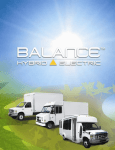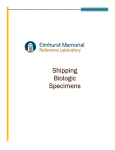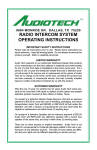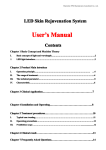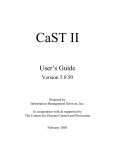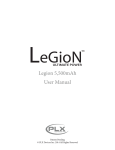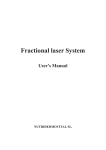Download Aura User Manual
Transcript
Aura User Manual TM TSX-V: VRS OTCQX: VRSEF Aura User Manual January 2013 Edition © Copyright 2013, 2012 Verisante Technology, Inc. Under copyright laws, this publication may not be reproduced or transmitted in any form, electronic or mechanical, including photocopying, recording, storing in an information retrieval system, or translating, in whole or in part, without the prior written consent of Verisante Technology, Inc. Aura is a trademark of Verisante Technology, Inc. CONTACT Technical Support and Servicing: Telephone: (604) 605-0507 Fax: (604) 605-0508 E-mail: [email protected] Canada: Verisante Technology, Inc. 306 - 2309 West 41st Avenue Vancouver BC V6M 2A3 Telephone: (604) 605-0507 Fax: (604) 605 -0508 www.verisante.com European Union: Emergo Europe Molenstraat 15; 2513 BH The Hague The Netherlands Tel: (31) (0) 70 345-8570 Fax: (31) (0) 70 346-7299 Australia: Emergo Australia Level 20 Tower II, Darling Park 201 Sussex Street Sydney, NSW 2000 Aura™ User Manual Table of Contents TABLE OF CONTENTS 1 INTRODUCTION ....................................................................................................... 4 1.1 1.2 2 About this Manual............................................................................................................................ 4 Conventions Used in this Manual .................................................................................................... 4 SAFETY ................................................................................................................. 5 2.1 2.2 2.3 2.4 2.5 3 Intended Use ................................................................................................................................... 5 Contraindications ............................................................................................................................. 5 Power Switches ............................................................................................................................... 6 Warnings ......................................................................................................................................... 6 Cautions .......................................................................................................................................... 7 DEVICE DESCRIPTION ............................................................................................. 8 3.1 3.2 3.3 3.4 4 The Main Unit .................................................................................................................................. 8 The Hand-Held Probe ..................................................................................................................... 9 Protective Eyewear ......................................................................................................................... 9 Filtered LED Light.......................................................................................................................... 10 USING AURA ........................................................................................................ 11 4.1 4.2 4.3 4.4 4.5 4.6 4.7 4.8 5 User Requirements ....................................................................................................................... 11 Analyzing Data .............................................................................................................................. 11 Unpacking and Installing the Aura Device .................................................................................... 13 Starting Aura ................................................................................................................................. 13 Cataloging and Replacing Probe Tips........................................................................................... 15 Testing a Lesion ............................................................................................................................ 16 Adjusting System Settings ............................................................................................................ 18 Shutting Down Aura ...................................................................................................................... 18 MAINTENANCE AND TROUBLESHOOTING ................................................................. 20 5.1 5.2 5.3 6 Troubleshooting............................................................................................................................. 20 Calibration ..................................................................................................................................... 20 Servicing ........................................................................................................................................ 20 SPECIFICATIONS ................................................................................................... 21 6.1 6.2 6.3 6.4 6.5 Guidance and Manufacturer’s Declaration – Electromagnetic Emissions .................................... 22 Guidance and Manufacturer’s Declaration – Electromagnetic Immunity ...................................... 23 Guidance and Manufacturer’s Declaration – Electromagnetic Immunity ...................................... 24 Recommended Separation Distances Between the Aura Device and Portable and Mobile RF Communications Equipment ......................................................................................................... 25 Laser Specifications ...................................................................................................................... 26 Verisante Techology, Inc. Page 3 Aura™ User Manual Chapter 1: Introduction 1 INTRODUCTION Aura™ is a Raman spectroscopy system designed to aid in the early detection of skin cancer. The system provides valuable information about the chemical composition of the skin, quickly and non-invasively. An AuraScan™ occurs when Aura™ is used to scan spectral changes associated with the biochemistry of skin cancer cells. An AuraScan™ takes less than 1 second, providing immediate results. Aura™ helps to automate the diagnostic process, assisting medical professionals in the diagnosis of skin cancer by allowing the rapid scanning of skin lesions on at-risk individuals. Scans may be accomplished quickly by any trained medical professional. Aura™ has the potential to decrease patient wait times, thereby increasing the standard of care. In helping to identify the most at-risk lesions for referral to a dermatologist or other skin specialist, skin cancer may be more efficiently detected earlier, in its most treatable stages. Aura™ does not replace the need to see a dermatologist or qualified medical professional, but is intended to be used as an adjunctive diagnostic tool. 1.1 ABOUT THIS MANUAL This manual describes how to use the Verisante Aura™ Raman spectroscopy device. It also contains minimum requirements for using the system. Please read this manual carefully as it contains important warnings and cautions for the installation and use of Aura™. A French version of the user manual is available from Verisante Technology, Inc. upon request. 1.2 CONVENTIONS USED IN THIS MANUAL This manual uses a variety of conventions to highlight potential dangers and draw attention to specific pieces of information. Convention Meaning Indicates a potential danger that may cause harm to people. Outlines a dangerous condition that may cause a serious accident or even death. WARNING Indicates a possible exposure to potentially hazardous visible or near infrared (invisible) laser radiation. Outlines a condition that may cause light or medium injury. Caution Caution Bold font Outlines a condition that may damage equipment. Highlights information of great importance. Verisante Technology, Inc. Page 4 Aura™ User Manual Chapter 2: Safety 2 SAFETY To prevent fire or shock, do not expose any component to rain or moisture. Do not open the Aura™ Main Unit. If any part of Aura™ malfunctions or breaks, or if it requires maintenance, please contact Verisante Technology, Inc. using the contact information listed on page 2. 2.1 INTENDED USE Aura™ is a non-invasive, objective optical system designed to aid medical professionals in the assessment of suspect skin lesions (for diagnosis as either skin cancer or a benign disorder). Aura™ is indicated for the evaluation of skin lesions that may be clinically suspicious for melanoma, squamous cell carcinoma, basal cell carcinoma, and/or actinic keratosis. The device is used when a medical professional would like to obtain additional information about a lesion before making a decision to biopsy and rule out one of the aforementioned conditions. 2.2 CONTRAINDICATIONS Aura™ is contraindicated for use on lesions that: are infected; are extensively ulcerated; are covered with hair; are under tattoos; are under nails; are in and around the eyelid area; have previously been biopsied; are scabbed; are oozing or secreting fluid, unless the lesion is first covered with plastic wrap; are smaller than 3.5mm. An AuraScan™ should only be performed on clean skin that’s free of oil, makeup, or other debris. If there is any concern about skin cleanliness, clean the area to be scanned with an alcohol wipe. Do not perform an AuraScan™ on non-lesional skin that is not suspicious for skin cancer. Aura™ uses algorithms based only on data from lesional tissue. Therefore performing an AuraScan™ on nonlesional, normal tissue that is not suspicious for skin cancer will result in an output that has no relational meaning to whether the scanned area is benign or malignant. 2.2.1 SPECIAL CIRCUMSTANCES In some circumstances, additional care should be taken when performing an AuraScan™. Failure to exercise proper care and diligence or to follow these procedures may result in an inaccurate AuraScan™ reading. If you have any questions regarding the suitability of an AuraScan™, please contact Verisante Technology, Inc. using the contact information listed on page 2. Lesion Size The AuraTip™, which is a single-use tip at the end of the hand-held probe, has a 5mm opening. Before scanning lesions larger than 5mm, ensure the AuraTip™ covers only lesional (no nonlesional) tissue. Verisante Technology, Inc. Page 5 Aura™ User Manual Chapter 2: Safety When working with lesions between 3.5mm and 5mm, center the AuraTip™ on the lesion. Misalignment may cause the device to pick up readings from healthy tissue and produce an inaccurate result. Lesion Location The AuraTip™ is small enough to reach into many locations. However, areas with folded skin, curved surfaces (such as around the nose, ears, eyes, and fingers), and spaces between the fingers require additional care and diligence when performing an AuraScan™. In these areas, you must ensure every point of the AuraTip™ is in contact with the skin, and the probe tip is at a 90-degree angle to the lesion being scanned. If extraneous light is leaked into the probe, or if the angle of the probe is not at 90 degrees, the device may produce an inaccurate result. Even though Aura™ may still produce a result under these special circumstances, poor technique when performing an AuraScan™ may result in inaccurate and unreliable results. WARNING 2.3 POWER SWITCHES A power switch is only a functional switch – even when turned off, there are still dangerously high voltages present. To ensure that the power is safely turned off, unplug the power cord from the wall socket. However, before doing this, please ensure you have performed a complete system shut down as described in the section titled Shutting Down Aura on page 18. 2.4 WARNINGS Connect Aura to a grounded power outlet. Not complying with this requirement could cause an electrical hazard for the patient or operator. WARNING Do not connect other electrical devices to the power outlet used by Aura™. Aura™ incorporates a high-energy laser beam. Use of Aura™ in the presence of flammable anesthetics, oxidizing gases, or flammable materials could result in fire or explosion. WARNING Using the Aura™ in a manner that’s not specified in this manual may result in hazardous radiation exposure. WARNING Avoid eye exposure to direct or scattered radiation. Use the protective eyewear supplied with the device. Use the protective eyewear provided by Verisante at all times. If purchased from an independent supplier, eyewear must have an OPTICAL DENSITY minimum 5+ at the 785 nm. WARNING Verisante Technology, Inc. Page 6 Aura™ User Manual Chapter 2: Safety A laser aperture with laser irradiation exceeding the Class 1 AEL is located at the tip of the probe and port at the enclosure. WARNING Avoid eye exposure. Use the protective eyewear supplied with the device (min. OD 5+ at 785 nm). 2.5 CAUTIONS Operate the components on 110 - 240 V AC only. Caution The nameplate indicating operating voltage, power consumption, etc., is located on the back of the Main Unit. Should any solid object or liquid fall into the Main Unit, unplug the unit and have it checked by qualified personnel before operating it any further. To disconnect the AC power cord, pull it by grasping the plug. Never pull the cord itself. Look for indications to verify if the laser is active. Point the probe tip to the hand - if a red light comes out of the probe tip, the laser is active. Caution Please avoid looking straight into the probe tip. Always wear the supplied protective eyewear while operating this device. Verisante Technology, Inc. Page 7 Aura™ User Manual Chapter 3: Device Description 3 DEVICE DESCRIPTION Aura™ helps medical professionals decide whether a skin tissue biopsy sample should be taken from an area of interest, or if a patient should be scheduled for follow-up assessment. The Aura device includes the Main Unit, a hand-held (Raman) probe (connected to the Main Unit), protective eyewear for the operator and patient, and is used in combination with a filtered LED light. Aura™ Main Unit with attached hand-held probe Filtered LED light Two pairs of safety glasses Aura™ should only be used by trained personnel. It produces near-infrared laser radiation which can be very dangerous as it is not visible to the naked eye. Use the protective eyewear whenever operating this device. 3.1 THE MAIN UNIT The Main Unit is the central part of Aura™ and includes a Laser, a Spectrograph, a Camera, a Computer, and optical and electrical integration components. The Main Unit produces a single wavelength of light for examining lesions, detects the skin response in the form of spectra, and takes a digital picture of the spectra for measurement and calculation. 3.1.1 THE COMPUTER The Main Unit includes a Computer and touchscreen display. Aura’s™ proprietary software controls the Laser and Camera, monitors internal temperature, and communicates with the user. It allows the user to log in to the system, performs integrity checks, and displays readiness for performing an AuraScan™. Aura’s™ Camera takes a picture of the Raman spectra produced by the Spectrograph. The software then analyzes the picture, performs calculations and comparisons, and displays test results to the user. Test results are displayed on the touchscreen display. Verisante Technology, Inc. Page 8 Aura™ User Manual Chapter 3: Device Description All system settings are stored in the Computer’s solid-state drive and are only accessible by trained Verisante technicians. Aura’s™ settings are password protected and should not be accessed by users. ANY UNAUTHORIZED ACCESS OF AURA’S™ HARD DRIVE SHALL INVALIDATE ALL WARRANTIES. 3.2 THE HAND-HELD PROBE The hand held probe efficiently collects the Raman scattering from the tissue, and reduces the interference of the backscattered laser light, fiber fluorescence, and silica Raman signals. The Aura™ laser is triggered by pressing the button on the hand-held probe. Even though the laser intensity is controlled so that the exposure to skin is well below permissible exposure standards, you should take care to only trigger the laser when an AuraScan™ is being performed. THE HAND-HELD PROBE IS A SOPHISTICATED AND DELICATE PIECE OF EQUIPMENT. ALWAYS PLACE THE PROBE BACK IN THE HOLDER WHEN NOT IN USE. NEVER ATTEMPT TO REMOVE THE PROBE FROM THE MAIN UNIT, NEVER PULL THE DEVICE USING THE PROBE OR PROBE CABLE, AND NEVER TWIST OR BEND THE PROBE CABLE. 3.2.1 PROBE TIPS Aura’s™ hand-held probe requires the use of disposable probe tips, which are available from Verisante in serialized boxes. When you replace a probe tip, the system activates a new AuraScan™ session lasting 15 minutes. You will be prompted to replace the probe tip after each session and also at the beginning of each new patient AuraScan™. Each new probe tip contains an integrity strip that covers the opening of the tip. This strip is used by the system to perform an integrity check before each session to ensure proper functioning. TO PREVENT CROSS CONTAMINATION, IT IS IMPORTANT TO USE A NEW PROBE TIP FOR EACH NEW PATIENT. 3.3 PROTECTIVE EYEWEAR The radiation emitted by the Aura device is well below skin damaging levels. However, the device includes a powerful laser that can permanently damage the eye’s retina. For this reason, patients MUST use the protective eyewear during the evaluation of a lesion on their face. Only trained personnel should use this device. Any unintended or unprotected use of this device can cause permanent damage to the eye, including blindness. Never look directly into the probe’s output and avoid looking into reflected scattered light. Aura irradiates at 785 nm (near-infrared wavelength). If you require replacement protective eyewear, please contact Verisante Technology, Inc. using the contact information listed on page 2. If you would like to use different eyewear, ensure the eyewear is effective at 785 nm, has a minimum optical density of 5+, and is purchased from a well-known supplier. Verisante Technology, Inc. Page 9 Aura™ User Manual Chapter 3: Device Description 3.4 FILTERED LED LIGHT A specialized filtered light is provided with Aura™. This light has been modified to filter out certain light wavelengths that can interfere with Aura’s™ Raman signal. The light comes separately in its own box and includes assembly instructions. Aura™ should be used in a light-tight room, with all room lights turned off except the filtered light provided by Verisante. Any extraneous light sources can potentially interfere with the AuraScan™ reading and cause the display of inaccurate results. If you have questions about the suitability of the room required to use Aura™, or if you have any problems assembling the light that ships with Aura™, please contact Verisante Technology, Inc. using the contact information listed on page 2. Verisante Technology, Inc. Page 10 Aura™ User Manual Chapter 4: Using Aura 4 USING AURA Aura™ is delivered pre-calibrated, with the required software already installed and activated. The device is ready to be used out of the box and with little effort. 4.1 USER REQUIREMENTS Aura™ is a medical device designed to be used by medical professionals in a medical setting. Users must be trained in using a Laser radiation source and have basic computer skills. WARNING: USE OF PROTECTIVE EYEWEAR (BY THE OPERATOR AND THE PATIENT) IS MANDATORY WHEN EVALUATING A LESION ON THE FACE OF A PATIENT. DO NOT LOOK DIRECTLY AT THE RAMAN PROBE TIP (EVEN IF YOU ARE WEARING PROTECTIVE EYEWEAR), AND AVOID LOOKING AT ANY SCATTERED LIGHT. 4.2 ANALYZING DATA In order to analyze data and put results in context, it is important to understand Aura’s role in the diagnostic process. Aura™ was designed to assist medical professionals differentiate potentially malignant lesions from nonmalignant lesions, and to help decide whether a biopsy may be needed. Aura™ is meant to be a risk assessment tool for determining the likelihood that a lesion may be cancerous. AURA™ IS NOT MEANT TO BE USED TO MAKE A DEFINITIVE DIAGNOSIS OR TO REPLACE THE EXPERT OPINION OF A DERMATOLOGIST OR QUALIFIED MEDICAL PROFESSIONAL. USERS SHOULD NOT RELY SOLEY ON THE RESULTS OF AN AURASCAN™ TO DIAGNOSE SKIN CANCER. THE PATIENT MEDICAL HISTORY AND THE CHARACTERISTICS OF A LESION MUST BE CONSIDERED BEFORE MAKING A FINAL ASSESSMENT. Aura™ comes pre-calibrated using an algorithm that is based on a sensitivity of 99% and a specificity of 24% in identifying benign lesions vs. skin cancers + actinic keratosis. The device’s mathematical threshold at this sensitivity and specificity is 0.324. The algorithm compares the Raman spectra of the scanned lesion to the spectra of known, cancerous lesions. Therefore, an output greater than 0.324 means the lesion is showing a stronger similarity to a malignant lesion at the specified sensitivity and specificity levels. An output below 0.324 means the lesion is showing a weaker similarity to a malignant lesion according to the data collected by Aura™. The numerical output shown by Aura™ represents a posterior probability based on a statistical analysis that used data from the results of a clinical study published in the journal Cancer Research in May 2012. (The full journal article can be found at Cancer Res. 2012 May 15; 72(10):2491-500. Doi: 10.1158/00085472.CAN-11-4061. Epb 2012 Mar 20.) AURA’S NUMERICAL OUTPUT DOES NOT REPRESENT THE LINEAR PROBABILITY OF SKIN CANCER AND SHOULD NOT BE INTERPRETED AS SUCH (i.e., an AuraScan™ reading of 0.43 does not indicate a 43% chance that the lesion is cancerous). Verisante Technology, Inc. Page 11 Aura™ User Manual Chapter 4: Using Aura The following graph represents the ROC curve with information from the clinical study conducted and published in 2012. The accompanying table represents the corresponding Sensitivity, Specificity and Posterior Probability values. Sensitivity Specificity Posterior Probability 99% 24% 0.324 95% 52% 0.416 90% 66% 0.448 85% 77% 0.485 80% 84% 0.514 75% 86% 0.527 Biopsy ratios in current clinical practices vary from region to region, and depend on the experience of the medical professional (from 58:1 for newly graduated GPs, to 21:1 for more experienced GPs). Using this technology, that ratio may, in some circumstances, be reduced down to 5.6:1 to 2.3:1, with sensitivity ranging from 99% to 75%, and specificity ranging from 24% to 86%. Reducing the number of biopsies with a small sacrifice in sensitivity and specificity has the potential to reduce the cost of health services and patient wait times. There are two basic cases/scenarios where Aura™ can be used: Case 1: A physician has examined a lesion and feels that a biopsy is warranted. Since Aura™ can quickly scan a lesion (less than one second for a full evaluation) in a non-invasive manner, using the device may help confirm the decision to biopsy. Case 2: A physician has examined a lesion and does not have enough information to make a qualified decision. Further non-invasive tests could be very helpful in deciding whether to biopsy the lesion. Spectral measurement (Raman Spectra) is evaluated by Aura™ and a cancer risk assessment is displayed. The User is then able to take this assessment into consideration and based on the totality of the patient’s history make a more informed decision on whether a biopsy is warranted. Verisante Technology, Inc. Page 12 Aura™ User Manual Chapter 4: Using Aura 4.3 UNPACKING AND INSTALLING THE AURA DEVICE When you receive your Aura™, you will need to unpack and visually inspect the device to make sure you received all of the required components (as noted in the section titled Device Description on page 8) and that nothing appears damaged. The Aura™ Main Unit arrives in a single box, packed in plastic and foam insulation for protection during transport. Inspect the box for damage or for signs of liquid intrusion. Although the packaging should protect the device from mechanical damage or water ingress, damage that occurred during transport can render the device unsafe for use. If you notice any damage, please contact Verisante Technology, Inc. using the contact information listed on page 2. The box that includes the Main Unit will also contain: Two pairs of safety glasses. 100 disposable probe tips may be provided with the initial purchase, depending on the purchasing configuration of your system. If these are included, then you will find them inside the box with the main unit. There is no latent energy (mechanical, electrical, or chemical) stored within the Aura device. Even if it is damaged, the Aura device is safe for storage, shipping, or manipulation until it is repaired or replaced. Please DO NOT USE a damaged device. Call Verisante Technology, Inc. immediately. A free-standing filtered LED light is provided. It ships separately from the Aura™ Main Unit and contains separate instructions. To unpack Aura: 1. Bring the box to the room where Aura™ will be installed. A minimum of two people should handle the box. 2. Inspect the box and note any damage. 3. Open the box and carefully remove the Main Unit with the hand-held probe attached. Please make sure that the probe connection is not bent. To install Aura: 1. Locate the small cardboard box containing two pieces of protective eyewear. 2. Put on the protective eyewear. 3. Plug the device into a power outlet. Connect Aura to a grounded power outlet. This prevents current crossing from different power sources. Not complying with this could cause an electrical hazard for the patient or operator. WARNING Do not connect other electrical devices to the power outlet used by the Aura device. 4.4 STARTING AURA We recommend that you start Aura™ at the beginning of the workday, leaving it on until the last patient is examined. Each time you would like to use Aura™, you must first inspect the following: Examine the power cord. Do not use Aura™ if this cable is damaged. Examine the device enclosure for any signs of liquid ingression. There is a danger of electrical shock if the device was exposed to liquid. Examine the optical cable for damage to the protective wrapping or breakage of the cable itself. A damaged optical cable is very dangerous as the laser aperture could be opened at an Verisante Technology, Inc. Page 13 Aura™ User Manual Chapter 4: Using Aura uncontrolled position. If you notice damage to the optical cable or its protective wrapping, stop immediately and label the device as “broken, dangerous for use”. If you notice any damage or signs of moisture, please contact Verisante Technology, Inc. before proceeding. Please avoid rolling the optical cable connected to the hand-held probe into a radius smaller than 6”. The cable will be damaged if rolled into less than a 4” radius, which may render the device unsuitable for use. WARNING To start Aura: 1. Perform the visual inspection listed above. 2. Put on the protective eyewear. 3. There are two power switches -- the main switch is a toggle switch located on the Aura™ base. Turn the main switch on first to ensure there is power to the device. 4. The second power switch is a button containing the Verisante logo located above the touchscreen -- this power button will activate Aura™. Press this button to begin the startup procedure. 5. There is a red emergency stop switch located below the touchscreen display on the face of the device. Only use this button in case of laser malfunction. NEVER PRESS THIS BUTTON TO TURN THE MACHINE OFF. 6. Once the power button is pressed, the device starts and displays the Verisante logo and software version. 7. The system displays the Camera Cooling screen and will indicate when the system is cooled. Verisante Technology, Inc. Page 14 Aura™ User Manual Chapter 4: Using Aura 8. You will be asked to enter a four digit PIN number into the system. This number has been provided to you by Verisante. 9. The system displays the Ready screen. Press the continue button to navigate through the instructional screens, the next of which takes you to the tip count screen. 4.5 CATALOGING AND REPLACING PROBE TIPS Aura’s hand-held probe requires the use of disposable probe tips which are available from Verisante in numbered boxes. To ensure patient safety, the system catalogs boxes of probe tips and prompts you to replace the tip at the start of every session. It also keeps a record of how many probe tips have been used and reminds you when it’s time to register a new box of tips. The first time you use Aura™, your tip count will be zero, and you will be asked to enter the activation number from a box of probe tips. Locate the 12-digit activation number on a box of tips. Then, using the touchscreen, press the Add new box button, type in the activation number, and press enter. Verisante Technology, Inc. Page 15 Aura™ User Manual Chapter 4: Using Aura Aura™ will remind you of the safety procedures necessary in order to perform an AuraScan™. The lighting must be turned off and the filtered light provided by Verisante turned on. If performing a scan near the eye, the patient and user should both wear safety glasses. Aura™ will prompt you to replace the probe tip. The tip must be replaced for each new patient to prevent cross contamination. An integrity strip covers the opening of each new probe tip. This strip is used by the system to perform an integrity check before each session to ensure proper functioning. After placing a new tip on the probe, press the continue button on the touchscreen to perform the tip check. If the tip check is successful, the following screen will appear, and you can then remove and discard the strip. Press the continue button. If the tip check is unsuccessful, press the button on the probe or replace the probe tip with a new tip. If the tip check is still unsuccessful, call Verisante Technology, Inc. using the contact information listed on page 2. You are now ready to test a lesion. 4.6 TESTING A LESION After starting Aura™, replacing the probe tip, and performing a tip check, you are now ready to perform an AuraScan™. The following will be displayed on the touchscreen when Aura™ is ready to scan. Each new probe tip activates a 15-minute session. During that time, you can scan multiple lesions on the same patient without having to change tips. You will be prompted to replace the probe tip after each 15-minute session and also when you begin each Verisante Technology, Inc. Page 16 Aura™ User Manual Chapter 4: Using Aura new patient session. It is important to use a new probe tip for each new patient to prevent cross contamination. To test a lesion: 1. Ensure that Aura™ is not contraindicated for the type of lesion you are about to scan, as noted on page 5 of this manual. 2. Check to see if the lesion you are about to scan falls within the Special Circumstances category, as noted on page 5 of this manual. If so, take extra care when scanning the lesion. 3. If the skin is not clean and free of makeup or other cosmetic coverings or debris, prepare the area with an alcohol swab. 4. Point the probe tip at the area of interest. 5. Gently rest the probe tip on the surface of the lesion at a 90-degree angle. Do not apply pressure, but do not leave any space between the lesion and the probe tip. 6. To start scanning the lesion, press the button on the probe. Laser radiation will be emitted through the tip of the probe. 7. After approximately one second, test results will appear on the Aura display. 8. Record the test result. 9. If scanning the same patient, repeat steps 1 to 8. 10. Remove and discard the used probe tip. 11. Return the probe to the holder. The results of a scan depend on the Raman response calculation and will appear as follows: The results indicate the scanned lesion shows a stronger similarity to that of a malignant lesion. The results indicate the scanned lesion shows a weaker similarity to that of a malignant lesion The results are outside the expected scale, or some irregularity was detected. Please perform another scan, making sure that the probe tip is properly positioned and the area being scanned is cleaned with an alcohol wipe. Also, make sure that no outside light is present – operate the Aura™ device in a dark room and use the filtered LED light supplied by Verisante. TO PROPERLY INTERPRET THE TEST RESULTS, PLEASE REFER TO THE SECTION TITLED ANALYZING DATA ON PAGE 11 OF THIS MANUAL. AURA™ IS NOT MEANT TO BE USED TO Verisante Technology, Inc. Page 17 Aura™ User Manual Chapter 4: Using Aura MAKE A DEFINITIVE DIAGNOSIS OR TO REPLACE THE EXPERT OPINION OF A DERMATOLOGIST. USERS SHOULD NOT RELY SOLEY ON THE RESULTS OF AN AURASCAN™ TO DIAGNOSE SKIN CANCER. THE PATIENT MEDICAL HISTORY AND THE CHARACTERISTICS OF A LESION MUST BE CONSIDERED BEFORE MAKING A FINAL ASSESSMENT. When not in use, store the probe in the holder. Never pull the device using the probe or probe cable. Caution Do not twist or bend the cable. 4.7 ADJUSTING SYSTEM SETTINGS You may adjust certain system settings by pressing the Settings button that appears in the top-left corner of many of the Aura™ screens. This will take you to the settings menu screen. The settings that can be adjusted include language, volume and PIN frequency. By default, the language is set to English and a PIN number is only requested at startup. 4.8 SHUTTING DOWN AURA Before Aura™ can be turned off, the system needs to prepare certain components. This is done automatically as part of the shut-down procedure. Aura’s camera operates at -17 degrees Celsius. If it is shut down immediately, moisture may collect on the surface of the camera and cause serious problems. In order to properly shut down the device, the camera must be warmed to at least 5 degrees Celsius. To shut down the Aura device, press the Power button (containing the Verisante logo) located above the touchscreen. The system will begin to warm up the camera. At this time, do not unplug the power cable from the power outlet. Aura™ will automatically shut off as soon as the camera warms up to the desired temperature. DO NOT USE THE RED EMERGENCY STOP BUTTON LOCATED BELOW THE TOUCHSCREEN TO SHUT DOWN THE SYSTEM. DURING NORMAL USE, THE EMERGENCY STOP BUTTON IS ONLY Verisante Technology, Inc. Page 18 Aura™ User Manual Chapter 4: Using Aura TO BE USED TO SHUT DOWN THE LASER IN CASE OF AN EMERGENCY. USE OF THIS BUTTON IMMEDIATELY INTERRUPTS POWER TO THE SYSTEM, AND MAY CAUSE DAMAGE TO THE CAMERA. Verisante Technology, Inc. Page 19 Aura™ User Manual 5 Chapter 5: Maintenance and Troubleshooting MAINTENANCE AND TROUBLESHOOTING Other than periodically cleaning Aura™ with a dry cloth, the device should not need regular maintenance. Aura™ is not drip/splash protected and can be damaged should it come in contact with liquids. Please avoid cleaning the device with detergents or liquids. 5.1 TROUBLESHOOTING If you experience issues with Aura™, please check the following: Make sure that the power outlet is functioning; Check that one end of the power cord is plugged into an outlet and the other at the base of the Aura™; Make sure that the main power switch at the base of Aura™ is turned on; When all of the above has been checked, try starting the Aura™ by pressing the Power button (containing the Verisante logo) located above the touchscreen. The device should start and display the Verisante logo and software version. If Aura™ failed to start, or if additional assistance is required, please contact Verisante Technology, Inc. using the contact information listed on page 2. 5.2 CALIBRATION To ensure optimal performance, the Aura device must be calibrated by a qualified Verisante technician every 12 months. Once the device is calibrated, you will be issued a Certificate of Calibration with an expiration date. To reach Verisante Technical Service, please contact Verisante Technology, Inc. using the contact information listed on page 2. 5.3 SERVICING For all servicing needs, please contact your local distributor, or Verisante Technology, Inc. using the contact information listed on page 2. Verisante Technology, Inc. Page 20 Aura™ User Manual Chapter 6: Specifications 6 SPECIFICATIONS Main Device: Power supply: 110/220V, AC, 1/1 A, 50/60 Hz Operating environment: 10°C - 40°C, Storage temp: minus 20°C - 60°C Relative humidity: 10% - 80% (non-condensing) Laser Output: Wavelength: 785 nm Power: 150mW Device: H x W x D: 122 x 67 x 67 cm/49 x 27 x 27 inches Packaging: H x W x D: 147 x 97 x 100 cm/ 59 x 39 x 40 inch Weight: Gross: 50 kg/110 LB Cleaning: Lint-free wipes (alcohol based) Verisante Technology, Inc. Page 21 Aura™ User Manual Chapter 6: Specifications 6.1 GUIDANCE AND MANUFACTURER’S DECLARATION – ELECTROMAGNETIC EMISSIONS The Aura device is intended for use in the electromagnetic environment specified below. Please ensure that the rooms in which the Aura device will be used conform to this specification. Emissions test RF emissions Compliance Group 1 The Aura uses RF energy for its internal functions. Therefore, its RF emissions are very low and are not likely to cause any interference with nearby electronic equipment. Class A Aura is intended and justified for domestic or PUBLIC MAINS use. CISPR 11 RF emissions CISPR 11 Harmonic emissions Class A IEC 61000-3-2 Voltage fluctuations/flicker emissions Electromagnetic environment – guidance Complies IEC 61000-3-3 Verisante Technology, Inc. The Aura is suitable for use in all non-domestic establishments, but may be used in domestic establishments (and those directly connected to the public low-voltage power supply network that supplies buildings used for domestic purposes) provided the following warning is heeded: Warning: This equipment/system is intended for use by healthcare professionals only. This equipment/ system may cause radio interference or may disrupt the operation of nearby equipment. It may be necessary to take mitigation measures, such as reorienting or relocating the Aura or shielding the location. Page 22 Aura™ User Manual Chapter 6: Specifications 6.2 GUIDANCE AND MANUFACTURER’S DECLARATION – ELECTROMAGNETIC IMMUNITY The Aura device is intended for use in the electromagnetic environment specified below. Please ensure that the rooms in which the Aura device will be used conform to this specification. IMMUNITY test Electrostatic discharge (ESD) IEC 60601 test level + 6 kV contact Compliance level Level A Floors should be wood, concrete or ceramic tile. If floors are covered with synthetic material, the relative humidity should be at least 30 %. Level A Main power quality should be that of a typical commercial or hospital environment Level A Main power quality should be that of a typical commercial or hospital environment Level A Main power quality should be that of a typical commercial or hospital environment. If the user of Aura requires continued operation during power main interruptions, it is recommended that Aura be powered from an uninterruptible power supply or battery. Level A Power frequency magnetic fields should be at levels characteristic of a typical location in a typical commercial or hospital environment. IEC 61000-4-2 + 8 kV air Electrical fast transient/burst + 2 kV for power supply lines IEC 61000-4-4 + 1 kV for input/output lines Surge + 1 kV line(s) to line (s) IEC 61000-4-5 + 2 kV line(s) to earth Voltage dips, short interruptions and voltage variations on power supply input lines IEC 61000-4-11 <5 % UT (>95 % dip in UT) for 0,5 cycle 40 % UT (60 % dip in UT) for 5 cycles 70 % UT (30 % dip in UT) for 25 cycles <5 % UT (>95 % dip in UT) for 5s Power frequency (50/60 Hz) magnetic field 3 A/m Electromagnetic environment – guidance IEC 61000-4-8 NOTE: UT is the AC main’s voltage prior to application of the test level. Verisante Technology, Inc. Page 23 Aura™ User Manual Chapter 6: Specifications 6.3 GUIDANCE AND MANUFACTURER’S DECLARATION – ELECTROMAGNETIC IMMUNITY The Aura device is intended for use in the electromagnetic environment specified below. Please ensure that the rooms in which the Aura device will be used conform to this specification. IMMUNITY test Conducted RF IEC 610004-6 Radiated RF IEC 610004-3 IEC 60601 test level Complianc e level Electromagnetic environment – guidance 3 Vrms 150 kHz to 80 MHz 10 Vrms Portable and mobile RF communications equipment should be used no closer to any part of Aura (including cables) than the recommended separation distance below (calculated from the equation applicable to the frequency of the transmitter): 3 V/m 80 MHz to 2.5 GHz 10 V/m If maximum output power rating of transmitter = 1 Watt recommended separation distance is 35 cm. If maximum output power rating of the transmitter is 2 Watts recommended separation distance is 50 cm. For 80 MHz to 800 MHz If maximum output power rating of transmitter = 1 Watt recommended separation distance is 0.35 m. If maximum output power rating of the transmitter is 2 Watts recommended separation distance is 0.5 m. For 800 MHz to 2.5 GHz If maximum output power rating of transmitter = 1 Watt recommended separation distance is 0.7 m. If maximum output power rating of the transmitter is 2 Watts recommended separation distance is 1 m. Field strengths from fixed RF transmitters, as determined a by an electromagnetic site survey , should be less than the b compliance level in each frequency range . Interference may occur in the vicinity of equipment marked with the following symbol: NOTE 1: At 80 MHz and 800 MHz, the higher frequency range applies. NOTE 2: These guidelines may not apply in all situations. Electromagnetic propagation is affected by absorption and reflection from structures, objects and people. a Field strengths from fixed transmitters, such as base stations for radio (cellular/cordless) telephones and land mobile radios, amateur radio, AM and FM radio broadcast and TV broadcast cannot be predicted theoretically with accuracy. To assess the electromagnetic environment due to fixed RF transmitters, an electromagnetic site survey should be considered. If the measured field strength in the location in which Aura is used exceeds the applicable RF compliance level above, Aura should be observed to verify normal operation. If abnormal performance is observed, additional measures may be necessary, such as re-orienting or relocating Aura b Over the frequency range 150 kHz to 80 MHz, field strengths should be less than 10 V/m. Verisante Technology, Inc. Page 24 Aura™ User Manual Chapter 6: Specifications 6.4 RECOMMENDED SEPARATION DISTANCES BETWEEN THE AURA DEVICE AND PORTABLE AND MOBILE RF COMMUNICATIONS EQUIPMENT The Aura device is intended for use in an electromagnetic environment in which radiated RF disturbances are controlled. The customer or Aura user can help prevent electromagnetic interference by maintaining a minimum distance between portable and mobile RF communications equipment (transmitters) and the Aura device as recommended below (according to the maximum output power of the communications equipment). Rated maximum output power of transmitter (W) Separation distance according to frequency of transmitter (m) 150 kHz to 80 MHz 80 MHz to 800 MHz 800 MHz to 2.5 GHz d = [3.5/V₁] * SQRT [P] d = [3.5/E₁] * SQRT [P] d = [7/E₁] * SQRT [P] 0.01 0.035 0.035 0.07 0.1 0.11 0.11 0.22 1 0.35 0.35 0.7 10 1.1 1.1 2.2 100 3.5 3.5 7 For transmitters rated at a maximum output power not listed above, the recommended separation distance (d) in meters (m) can be estimated using the equation applicable to the frequency of the transmitter, where P is the maximum output power rating of the transmitter in watts (W) according to the transmitter manufacturer. NOTE 1: At 80 MHz and 800 MHz, the higher frequency range applies. NOTE 2: These guidelines may not apply in all situations. Electromagnetic propagation is affected by absorption and reflection from structures, objects and people. Verisante Technology, Inc. Page 25 Aura™ User Manual Chapter 6: Specifications 6.5 LASER SPECIFICATIONS Other Min. Typical Max. Units Electrical Specifications DC Input - Warm up Time - 2.2 Amps @ 5Volts 10 N/A Seconds Optical Specifications Output Power 450 500 550 mW Center Wavelength X-0.50 X X+0.50 nW 0.10 0.16 nM Light Mode Multimode Spectral Line Width A ±5 pm Wavelength Stability B ±5 pm ASE Suppression (Optical SNR) 40 DB Optical Power C Variations <1 %pk-pk Noise <0.25 %rms Expected Lifetime 10,000 hours Wavelength Stability Note A: Day to day stability when properly stabilized Note B: Maximum drift due to wide temperature range and over device lifetime Note C: Over 8 hours continuous operation Mechanical Specifications Physical Dimensions (LXWXH) Verisante Technology, Inc. 76x64x17 mm Page 26 Aura™ User Manual Thermal Management Chapter 6: Specifications Requires external heat since & unobstructed natural/forced air flow Fiber Core Diameter 105 Fiber NA 0.22 Connector Type µm FC/APC, FC/PC, SMA905 Weight 100 Grams Environmental Specifications Ambient Temperature -10 Humidity (noncondensing) 5 25 40 ⁰C 95 % Always wear proper eye protection when operating the device. Verisante Technology, Inc. Page 27 aura TM