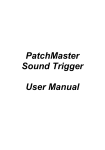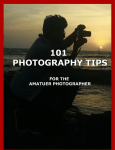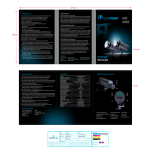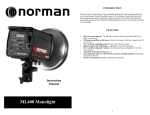Download MonoBright™
Transcript
MonoBright™ LED DAYLIGHT 750 USER MANUAL MonoBright LED Daylight 750 - USER MANUAL 1 Thank you for choosing Genaray. MonoBright™ LED DAYLIGHT 750 INTRODUCTION The Genaray MonoBright™ LED Daylight 750 incorporates the HiBrite microLED PCB in an integrated circuit board to provide energy efficiency, high efficacy, and low heat in a small, lightweight monolight housing. The MonoBright emits an intense 8,000 lux (lx) of continuous light and draws only 50 W to deliver the equivalent output of a 750 W open-face tungsten light. Its microLED circuitry offers outstanding longevity with 50,000 hours of use. The color temperature is adjusted to daylight 5200 K (±300 K), and a high color rendering index (CRI) of ›90 optimizes color accuracy. The MonoBright is compatible with worldwide AC voltage and can also be run on an optional 12 V DC battery. Thanks to its compact, lightweight build and convenient carry handle, the MonoBright is perfect for the traveling or location photographer. 2 MonoBright LED Daylight 750 - USER MANUAL TABLE OF CONTENTS Introduction.................................2-3 The MonoBright offers brightness adjustment from 100%–10%, which can be controlled from either the rear panel or the included 2.4 GHz wireless transmitter. With the transmitter, you can wirelessly adjust output for multiple MonoBright units—even at different outputs— making this a convenient tool for use in a sophisticated lighting setup. With the ability to use any of 99 channels, you’ll be able to work wirelessly and simply from up to 98´ (30 m) away. During the course of a shoot, you can use the transmitter to turn the unit off, and it will retain your settings the next time you turn it on. This LED’s monolight housing makes adding accessories easy. The built-in umbrella receptacle and S-mount allow you to attach light modifiers like umbrellas, softboxes, and beauty dishes to customize and sculpt your light for the perfect look. Precautions.................................4-5 Overview.......................................6-9 Mounting the MonoBright����������10 Mounting Accessories............11-12 Powering the MonoBright����13-14 The Control Panel...................15-16 The Wireless Transmitter�����17-20 Sleep Mode....................................21 Specifications..........................22-23 FCC Statement..............................23 Warranty........................................24 MonoBright LED Daylight 750 - USER MANUAL PRECAUTIONS PRECAUTIONS · Please read and follow these instructions and keep this manual in a safe place. · Keep this product away from water and any flammable gases or liquids. · Do not leave the device in a closed vehicle under the sun or in other areas subject to very high temperatures. · Remove the front transport cap before operating the MonoBright. · Make sure this product is powered off when plugging it into a power source. 4 MonoBright LED Daylight 750 - USER MANUAL · Always remove the power cord by holding the plug; do not pull the cord. · Disconnect the power cord from the power supply when not in use. · Use only the correct, recommended voltage. · Do not attempt to disassemble or repair this product. There are components inside that can produce a hazardous electric shock. · Do not stare at the light when it is powered on. · Avoid any unnecessary impact to the unit, as this can damage the LED. PRECAUTIONS · Do not point directly towards the naked eye (especially those of infants and small children)—it may lead to visual impairment. · Keep this product away from children. · Make sure that this product is intact and that there are no missing parts. · All photos are for illustrative purposes only. · Handle this product with care. · Do not touch the LED or expose it to moisture. · If necessary, clean the LED with only a lint-free, cotton cloth. Do not smudge. MonoBright LED Daylight 750 - USER MANUAL 5 S-mount PRODUCT OVERVIEW HiBrite microLED PCB Umbrella receptacle Mounting socket 6 MonoBright LED Daylight 750 - USER MANUAL Locking knob Accessory release Umbrella thumbscrew Tilt adjustment knob PRODUCT OVERVIEW Handle MonoBright LED Daylight 750 - USER MANUAL 7 Wireless sensor Dimmer indicator Display PRODUCT OVERVIEW Dimmer knob DC and AC adapter XLR input socket Power Switch 8 MonoBright LED Daylight 750 - USER MANUAL Transmitting indicator LED 7˝ umbrella/grid reflector PRODUCT OVERVIEW Status LEDs Display Power button Minus (-) button Mode button Plus (+) button Transport cap Diffuser cover AC/DC adapter AC cable MonoBright LED Daylight 750 - USER MANUAL 9 MOUNTING THE MONOBRIGHT 1. Make sure the tilt adjustment knob is fully tightened. INSTRUCTIONS 2. Loosen the locking knob on the mounting socket and mount the MonoBright on your lightstand or other mounting equipment. 3. Tighten the locking knob until secure. You can adjust the tilt of the MonoBright by loosening the tilt adjustment knob. Keep one hand on the light to hold it steady. . 10 MonoBright LED Daylight 750 - USER MANUAL MOUNTING ACCESSORIES INSTRUCTIONS THE ACCESSORY MOUNT After mounting the MonoBright, you will need to attach the reflector or another light modifier. The MonoBright is equipped with an S-type accessory mount for attaching light-shaping tools like softboxes, beauty dishes, and snoots, as well as the included 7˝ umbrella/ grid reflector with an umbrella hole. Before mounting an accessory, remove the transport cover by pulling the accessory release and rotating the transport cover counterclockwise. To install an accessory, follow these steps: 1. Align your accessory’s mounting pegs with the corresponding notches on the MonoBright’s S-mount. MonoBright LED Daylight 750 - USER MANUAL 11 INSTRUCTIONS Note: When attaching an accessory with an umbrella hole, such as the included reflector, make sure the accessory’s umbrella hole is aligned with the MonoBright’s umbrella receptacle located above the mounting socket. 2. Insert your accessory into the S-mount and rotate it clockwise until it locks into place. If desired, the included diffuser cover can be stretched over the 7˝ reflector to help soften the light output. To remove the accessory, pull the accessory release and rotate the accessory counterclockwise. When mounting a softbox, make sure your softbox’s speed ring is compatible with the S-mount. For example, if you want to mount the Raya 32˝ Octa Soft Box, which 12 MonoBright LED Daylight 750 - USER MANUAL is proprietary to the Raya Speed Ring, you would need to make sure that the Raya Speed Ring is compatible with the MonoBright. In this case, the Raya Speed Ring is compatible with the MonoBright’s S-mount, so you’re good to go. THE UMBRELLA RECEPTACLE The MonoBright is built with an integrated umbrella receptacle. To install an umbrella, insert your umbrella shaft into the umbrella receptacle and tighten the umbrella thumbscrew until secure. POWERING THE MONOBRIGHT Important! Do not turn on the MonoBright while the transport cover is mounted. AC POWER To power the MonoBright via AC power, make sure the unit is turned off. Connect the AC cable to the AC/DC adapter and a wall outlet, and then connect the adapter’s XLR connector to the MonoBright’s XLR input. INSTRUCTIONS There are two ways to power the MonoBright: AC or a 12 V DC battery. To turn on the MonoBright, press the power switch. MonoBright LED Daylight 750 - USER MANUAL 13 INSTRUCTIONS 12 V DC BATTERY Important! To power the MonoBright via a 12 V DC battery, make sure both the MonoBright and the battery are turned off, and use a compatible Genaray MonoBright battery cable to connect the MonoBright’s DC XLR power socket to your 12 V DC battery. Both the battery and the cable are available separately. Make sure to connect and disconnect the XLR plug only when the MonoBright’s power switch is in the Off position, and your 12 V DC battery is turned off if it has a power switch. Make sure the connections to the MonoBright and battery are securely locked before turning on the MonoBright and battery power. For batteries with an XLR connector, use the Genaray MB-BCXLR cable. For batteries with a cigarette lighter connector, use the Genaray MB-BCCL cable. To turn on the MonoBright, first turn on your 12 V DC battery (if it has a power switch) and then press the MonoBright’s power switch. Note: Use only Genaray MonoBright battery cables with MonoBright LED lights. Cables from other manufacturers may be incompatible and may cause damage. 14 MonoBright LED Daylight 750 - USER MANUAL Bi-Color Power Output THE CONTROL Orange ( ) Blue ( ) PANEL Channel None ADJUSTING POWER OUTPUT Channel None Press the knob to switch between power output and channel modes. The status LEDs indicate the current mode. Adjustments are made via the control panel’s dimmer knob. The knob is graduated, so each notch is one increment. Quickly moving the knob will accelerate the speed at which you’ll reach the top or bottom of the scale. INSTRUCTIONS Power Output Blue ( ) You can adjust the MonoBright’s power output from 10%–100%. The selected output appears on the LED display as 10–99, from dimmest to brightest. To adjust power output via the control panel, make sure the dimmer indicator is glowing. If it’s not glowing, press the dimmer knob to enter power output mode, and the output will appear on the LED display. Rotate the knob to adjust the output. MonoBright LED Daylight 750 - USER MANUAL 15 SELECTING CHANNELS INSTRUCTIONS On the MonoBright, 99 channels (1–99) are available. You can use this option with the included wireless transmitter to remotely control your MonoBright. You can also set multiple MonoBright units to different channels and adjust them in unison and at different power outputs. For more information, see The Wireless Transmitter on page 17. 16 MonoBright LED Daylight 750 - USER MANUAL To select a channel via the control panel, make sure the dimmer indicator is not glowing. If it is glowing, press the dimmer knob to enter channel mode. This will turn off the dimmer indicator, and the channel number will appear on the LED display. Rotate the dimmer knob to cycle through the channels. THE WIRELESS TRANSMITTER Power Output Blue ( ) Bi-Color Orange ( ) Channel None Press the Mode button to cycle through the three modes. The status LEDs indicate the current mode. Power Output Channel You can use the wireless transmitter to None Bluethe ( )MonoBright unit remotely control from a distance of up to 98´ (30 m). The transmitter lets you adjust power output and activate sleep mode. You can also use the transmitter to control multiple MonoBright units, even if they are set to different channels. INSTRUCTIONS The wireless transmitter runs on 2 AAA batteries (available separately). Install the batteries in the proper orientation. Before using the transmitter, make sure the MonoBright is turned on. *Note: The transmitter incorporates a bicolor mode (indicated by the transmitter’s orange ( ) status LED) that has no effect on daylight-only models, such as this one. TURNING ON THE TRANSMITTER AND SETTING THE CHANNEL To turn on the transmitter, press the transmitter’s power ( ) button. Make sure the transmitter and the MonoBright are set to the same channel. To set the transmitter’s channel, follow these steps: MonoBright LED Daylight 750 - USER MANUAL 17 INSTRUCTIONS 1. Press the transmitter’s mode ( ) button repeatedly to cycle through the modes until the channel mode appears on the transmitter’s display. In channel mode, neither of the transmitter’s status indicators will glow. Uniform Power Output: 2. Use the plus ( ) and minus ( ) buttons to select the channel. 1. If you are using multiple MonoBright units, make sure they and the transmitter are all set to the same channel. For setting the MonoBright unit’s channel, see Selecting Channels on page 16 . WIRELESSLY ADJUSTING POWER OUTPUT The transmitter can wirelessly adjust multiple MonoBrights to change them all to the same output. It also has a special 00 channel mode for adjusting the MonoBrights while they maintain separate outputs. 18 MonoBright LED Daylight 750 - USER MANUAL You can use the transmitter to wirelessly adjust the power output of one or more Genaray MonoBright units, setting them to the same output. To adjust the power output via the transmitter, follow these steps: 2. Press the transmitter’s mode ( ) button repeatedly to cycle through the modes until the transmitter’s blue ( ) status LED glows to indicate output mode. 3. Use the transmitter’s plus ( ) and minus ( ) buttons to adjust the MonoBright’s output. Multiple Power Outputs: You can create a sophisticated lighting setup by positioning MonoBright units individually or in groups to function as main, fill, accent, and other lights. Setting the units at different power outputs to achieve specific looks affords a professional level of creative control. When using multiple MonoBright units at different output settings, you can adjust them incrementally with a single transmitter while maintaining the difference in their outputs. For example, you can set one MonoBright at I0 and another at 20, and use the transmitter to adjust them to I I and 2 I, I2 and 22, and so on. INSTRUCTIONS Note: When adjusting the output on multiple MonoBright units that are set to the same channel but are set to different output levels, the output settings on both units will jump to match the transmitter’s output setting. For example, if one unit is set to 30, another is set to 50, and the transmitter is set to 40, pressing the plus button on the transmitter will equalize both units at an output of 4 1. To adjust the power output via the transmitter, follow these steps: 1. Set each MonoBright unit to a different channel (see Selecting Channels on page 16). 2. Adjust each MonoBright to the desired power output via their control panels. You can also use the transmitter to set the output on each MonoBright unit to the desired setting: MonoBright LED Daylight 750 - USER MANUAL 19 a. INSTRUCTIONS b. 20 Press the transmitter’s mode ( ) button repeatedly to cycle through the modes until the channel mode appears on the transmitter’s LED display . In channel mode, neither of the transmitter’s status indicators will glow. Use the plus ( ) and minus ( ) buttons to select the channel that corresponds to the desired MonoBright unit. Press the transmitter’s mode ( ) button repeatedly to cycle through the modes until the transmitter’s blue ( ) status LED glows to indicate output mode. Use the transmitter’s plus ( ) and minus ( ) buttons to adjust the MonoBright’s output. MonoBright LED Daylight 750 - USER MANUAL c. Repeat steps 2a and 2b for the other MonoBright units in your lighting setup. 3. Set the transmitter’s channel to 00 and quickly press the transmitter’s power ( ) button to confirm. 4. Press the transmitter’s mode ( ) button repeatedly to cycle through the modes until the transmitter’s blue ( ) status LED glows to indicate output mode. Use the transmitter’s plus ( ) and minus ( ) buttons to adjust output. The MonoBright units’ outputs will change incrementally while maintaining different outputs. When controlling multiple outputs, 00 will appear on the transmitter’s LED display in all modes. SLEEP MODE The MonoBright incorporates a sleep mode that is activated by the transmitter. To activate the MonoBright’s sleep mode, press and hold the transmitter’s power ( ) button in output mode until the MonoBright’s LED turns off and “OF” appears on the displays of both the MonoBright and the transmitter. Note: If you turn off the MonoBright via its power switch without exiting sleep mode, the unit will automatically enter sleep mode the next time you turn it on. INSTRUCTIONS MonoBright: Transmitter: The transmitter automatically enters sleep mode after 10 seconds. Press the power ( ) button to reactivate the transmitter. To reactivate the MonoBright, press the transmitter’s power ( ) button. The MonoBright’s LED will turn on, and the power output will appear on the displays of both the MonoBright and the transmitter. MonoBright LED Daylight 750 - USER MANUAL 21 PRODUCT SPECIFICATIONS MonoBright LED Daylight 750 SPECIFICATIONS Light source: HiBrite microLED PCB Color temperature: Daylight 5200 K Lamp life: 50,000 hr. Luminance: 8,000 lx @ 3´ (1 m) Electrical consumption: 50 W Dimming: 10%–100% Tungsten output equivalent: ~750 W Heat dissipation: 25 dBA fan AC operating voltage: 100–240 V AC, Wireless receiver: Built-in 2.4 GHz receiver 22 (±300 K) CRI: ›90 50/60 Hz DC connector: 4-pin XLR DC operating voltage: 12–17 V DC Dimensions: (D × W × H) 8˝ × 6˝ × 8.25˝ Cable length AC cable: 15.5´ (4.7 m) XLR connector (female): 12´ (3.7 m) MonoBright LED Daylight 750 - USER MANUAL (20.3 × 15.2 × 20.9 cm) Weight: 2.45 lb. (1.1 kg) FCC STATEMENT Frequency: 2.4 GHz Working distance: 98´ (30 m) Functions: On/off, dimming, channel selection This device complies with Part 15 of the FCC rules. Operation is subject to the following two conditions: (1) this device may not cause harmful interference, and (2) this device must accept any interference received, including interference that may cause undesired operation. SPECIFICATIONS Wireless transmitter Dimensions: (H × W × D) 3.4˝ × 1.75˝ × 1˝ (8.6 × 4.4 × 2.54 cm) Reflector Beam angle: 60° Diameter: 7˝ Reflector type: Umbrella/grid reflector Finish: High-gloss polish MonoBright LED Daylight 750 - USER MANUAL 23 ONE-YEAR LIMITED WARRANTY This Genaray product is warranted to the original purchaser to be free from defects in materials and workmanship under normal consumer use for a period of one (1) year from the original purchase date or thirty (30) days after replacement, whichever occurs later. Genaray’s responsibility with respect to this limited warranty shall be limited solely to repair or replacement, at Genaray’s discretion, of any product that fails during normal use of this product in its intended manner and in its intended environment. Inoperability of the product or part(s) shall be determined by Genaray. If the product has been discontinued, Genaray reserves the right to replace it with a model of equivalent quality and function. This warranty does not cover damage or defect caused by misuse, neglect, accident, alteration, abuse, improper installation or maintenance. EXCEPT AS PROVIDED HEREIN, GENARAY MAKES NEITHER ANY EXPRESS WARRANTIES NOR ANY IMPLIED WARRANTIES, INCLUDING BUT NOT LIMITED TO ANY IMPLIED WARRANTY OF MERCHANTABILITY OR FITNESS FOR A PARTICULAR PURPOSE. This warranty provides you with specific legal rights, and you may also have additional rights that vary from state to state. To obtain warranty coverage, contact the Genaray Customer Service Department to obtain a return merchandise authorization (“RMA”) number, and return the defective product to Genaray along with the RMA number and proof of purchase. Shipment of the defective product is at the purchaser’s own risk and expense. For more information, or to arrange service, visit www.genaray.com or contact us at [email protected]. © 2015 Genaray LLC. All Rights Reserved. 24 MonoBright LED Daylight 750 - USER MANUAL GG1