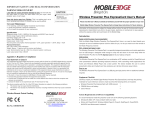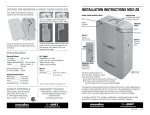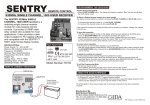Download RFR500 433MHz Mobile Reader User Manual
Transcript
User Manual – RFR500 433MHz Mobile Reader RFR500 433MHz Mobile Reader User Manual Revision 00 User Manual – RFR500 433MHz Mobile Reader User Manual Revision Date Description 00 2010.5.20 Preliminary draft Copyright Champtek may have patents, patent applications, trademark, copyrights, or other intellectual property rights covering in this document. The provision of this information does not grant you any license to these patents, trademarks, copyrights, or other intellectual properties. Introduction RFR500 433MHz Mobile Reader is designed for portable requirement. It receives tag messages and then sends out to devices by Bluetooth connection. It is battery-powered and suitable for monitoring person and assets in short range. Users can easily use PDA or smart phone to monitor the status of RFID tags without compatibility of interface. Features User configurable identification range ( 1m to 60m) Smart channel clear detection function Mobile shape with Bluetooth interface Rechargeable battery High throughput Advanced two-layer anti-collision technique 2 User Manual – RFR500 433MHz Mobile Reader Specification Bluetooth Communication Protocol Interface Bluetooth 2.0 Class 2 Operation frequency 2.4GHz~2.483GHz ISM band Signal Strength Under 4dbm Modulation GFSK for 1Mbps; π /4-DQPSK for 2Mbps; 8-DPSK for 3Mbps RF Communication Operation frequency 433.92MHz Signal Strength Default -30dbm Range Control Adjustable RSSI range (0 to -99dbm) Modulation GFSK Receiving Range 60m Physical Characteristics Length 5” Width 2.6” Height 0.8” Weight 110 g Case ABS Environmental Operation Temperature -30℃ to 70℃ Storage Temperature LED Indicators Power LED TX/RX LED Charge LED Bluetooth Link LED Electrical Power Connectors USB Antenna -40℃ to 80℃ Power on indicator TX/RX indicator Charge indicator BT Link indicator 3050mAh Li Battery Mini USB type SMA 3 User Manual – RFR500 433MHz Mobile Reader Mechanicals TOP View Power LED – On when reader is powered. TX/RX LED – On while reader is transmitting or receiving a packet. Charge LED – On while reader is charged by USB. Bluetooth Link LED– On while reader is connecting or searching device. Antenna – SMA connector Power Button – Switch on the Reader Reset Button – Hardware Reset the Reader 4 User Manual – RFR500 433MHz Mobile Reader Command Description RFR500 can be setup and configured by simple ASCII code command. Each command must be followed with 0x0d 0x0a as the end code. If the command was failed, reader will response :ERROR. All the responses of the reader also follow with 0x0d 0x0a as the end code. Command :ID XXXXXX :ID? :START :STOP :FW? :CK? :RSSI:RANG XX :RSSI:RANG? :RSSI:START :RSSI:STOP Description Set Reader ID Reader Response :OK :ERROR Inquire Reader ID :IP XXXXXX (000000~999999) :ERROR Start Reader :OK :ERROR Stop Reader :OK :ERROR Inquire Reader FW :FW XX.XX version. :ERROR Check Reader Status :OK :ERROR Set up the receiving range :OK of Reader :ERROR Inquire the receiving :RANG XX (00~99) range of Reader (0dbm ~ -99dbm) :ERROR Continuously inquire the :OK channel RSSI value :STAT XX (00~99) (0dbm ~ -99dbm) :ERROR Stop inquiring the channel :OK RSSI value :ERROR 5 User Manual – RFR500 433MHz Mobile Reader Except the :CK? Command, all the other commands will push reader into command mode and terminate the data receiving of the reader. To receive data, must send :START command again. Example in VB.net: To start the reader writestring = Chr(58) + “START” + Chr(13) + Chr(10) Dim myBytes() As Byte = Encoding.ASCII.GetBytes(writestring) /* Transform string to ASCII code */ myNetworkStream = myTcpClient.GetStream() myNetworkStream.Write(myBytes, 0, myBytes.Length) /* Send into the NetworkStream*/ Packet Format Head Reader ID Group Tag ID Status RSSI Data $ 000000~999999 00~63 000000~999999 * 00~99 ** * “Status” indicates the tag’s condition such as moving, still, etc. ** The content of “Data” depends on different groups of tag. Implementation Notice Before use , It should be charged up 8 hours . 6 End Code 0x0d 0x0a