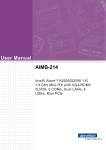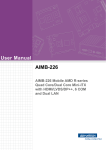Download SQFlash Utility
Transcript
SQFlash Utility
User’s Manual
Version v2.0.4211.1
Advantech Co. Ltd.
No. 1, Alley 20, Lane 26,
Rueiguang Road, Neihu District,
Taipei 114, Taiwan, R. O. C.
www.advantech.com
SQFlash Utility
Copyright Notice
This document is copyrighted, 2013, by Advantech Co., Ltd. All rights reserved.
Advantech Co., Ltd. Reserves the right to make improvements to the products
described in this manual at any time. Specifications are thus subject to change
without notice.
No part of this manual may be reproduced, copied, translated, or transmitted in
any form or by any means without prior written permission of Advantech Co.,
Ltd. Information provided in this manual is intended to be accurate and reliable.
However, Advantech Co., Ltd., assumes no responsibility for its use, or for any
infringements upon the rights of third parties which may result from its use.
All the trade marks of products and companies mentioned in this data sheet
belong to their respective owners.
Copyright © 1983-2013 Advantech Co., Ltd. All Rights Reserved
Part No.
Version: v2.0.4211.1
Printed in Taiwan 2013-07-19
2 of 38
SQFlash Utility
Version History
Date
Version
Remark
2008-11-20
0.1
First release
2008-12-03
0.2
Update Tool
2008-12-15
0.3
Update naming & PN
2009-01-06
1.0
Add UnInitializeCF API
2009-01-19
1.1
Update SMART attribute
2009-01-20
1.2
Update PN table
2009-02-12
1.3
Add Flash Lock Feature
2010-08-17
2.0.0812.1
1. Version 2.0 release
2011-05-19
2.0.1621.1
1. Add New Model Support
2011-06-10
2.0.1808.1
1. Temporarily remove SMART support on models with
FW version “Ver7.M0K” for bug solving
2013-07-19
3 of 38
2.0.4211.1
1. Add New Model Support
SQFlash Utility
Table of Contents
INTRODUCTION..................................................................................................... 5
SYSTEM REQUIREMENTS ............................................................................... 6
Hardware .................................................................................................. 6
Software.................................................................................................... 9
Environments ............................................................................................ 9
INSTALLATION ...................................................................................................... 10
SQFLASH UTILITY ................................................................................................. 11
First Window – Access Code .................................................................. 12
Main Window – SQFlash Utility............................................................... 13
Modify Access Code ............................................................................... 16
About Window – Advantech Copyright .................................................... 18
Get Code Window – Protecting Sample Code ........................................ 19
SMART Window – Get SMART attribute................................................. 20
SQFLASH UTILITY API ........................................................................................... 21
Programming Overview .......................................................................... 21
Initialize Function .................................................................................... 23
GetSmartAttribute Function .................................................................... 26
ATA_SMART_ATTR_TABLE Structure ................................................... 27
SetSecurityID Function ........................................................................... 28
GetSecurityID Function ........................................................................... 29
ClearSecurityID Function ........................................................................ 30
SetSecurityID2 Function ......................................................................... 31
GetSecurityID2 Function ......................................................................... 32
ClearSecurityID2 Function ...................................................................... 33
IsSupportFlashLock Function ................................................................. 34
IsFlashLockEnable Function ................................................................... 35
EnableFlashLock Function...................................................................... 36
DisableFlashLock Function ..................................................................... 37
ABOUT................................................................................................................. 38
4 of 38
SQFlash Utility
Introduction
SQFlash Utility software package is a flash management package contains
utility and API to access Advantech flash storages. It supports Software
Protection (Security ID Read/Write & Flash Lock) and Life Monitoring
(S.M.A.R.T.) features. Access Code protected package provides user a safe
environment not only protect application itself but also prevents Security ID not
to be read without the same Access Code while writing. Based on CF 3.0
specification, user can “Lock” SQFlash via Flash Lock function and “Unlock” by
BIOS while booting. A locked SQFlash cannot be read by any card reader or
boot from other platforms without a BIOS with “Unlock” feature. S.M.A.R.T.
attribute contains Max/Average Program and Erase Cycles, Power On Time,
ECC count and Endurance Check. User can monitor it directly by SQFlash
Utility or implement into application by SQFlash Utility API. Life-span detection
mechanism can be designed through the information of Endurance Check.
Benefits
Faster Time to Market
The Utility is ready to run without modifications. System developers can
use it to control the SQFlash without knowing the controller specs of the
SQFlash. API and sample code ready for software developers to
implement flash management mechanism into their applications.
Protect Your Intellectual Property
In order to help protect customers’ intellectual property, Advantech has
designed in Security ID feature for Advantech SQFlash. Customers can
easily implement security functions on their applications base on
encrypted utility and library. Flash Lock feature helps user to lock SQFlash
to protect flash data not to be read.
Monitor SQFlash Health
Advantech SQFlash management package provides utility and API to get
Self-Monitoring, Analysis, and Reporting Technology (S.M.A.R.T.)
information from SQFlash cards. Customer can monitor the flash storage
health and design an early warning mechanism by life-span detection.
5 of 38
SQFlash Utility
System Requirements
Hardware
Following hardware are required to run Advantech SQFlash Utility for
Windows XP:
1.
Processor
Minimum Requirement: A 200 megahertz (MHz) processor, such as the
Intel Pentium/Celeron family, AMD K6/Athlon/Duron family, or compatible
processor.
2.
RAM
Minimum Requirement: RAM size is dependent on the running
applications and using XPE features.
3.
SQFlash: CompactFlash / PATA DOM / PATA SSD / CFast / SATA DOM /
SATA Half-Slim Module / mSATA / SATA SSD
Supported models and firmware requirement as shown below.
CompactFlash
(Firmware: 2.M0J/K/L/M, 2.A0K/L/M, 6.A1B~H, 6.A2A)
6 of 38
Part Number
Description
SQF-P10xx-xG-CTx
SQFlash P6 series normal temperature CF card (0~70°C)
SQF-P10xx-xG-ETx
SQFlash P6 series wide temperature CF card (-40~85°C)
SQF-P10xx-xG-P8C
SQFlash P8 series normal temperature CF card (0~70°C)
SQF-P10xx-xG-P8E
SQFlash P8 series wide temperature CF card (-40~85°C)
SQFlash Utility
PATA DOM
(Firmware: 2.A1E/F/H)
Part Number
Description
SQF-PDMxx-xG-xxCE
SQFlash P6 series normal temperature PATA DOM (0~70°C)
SQF-PDMxx-xG-xxEE
SQFlash P6 series wide temperature PATA DOM (-40~85°C)
SQF-PDMxx-xG-xx8C
SQFlash P8 series normal temperature PATA DOM (0~70°C)
SQF-PDMxx-xG-xx8E
SQFlash P8 series wide temperature PATA DOM (-40~85°C)
2.5” PATA SSD
(Firmware: 3.A1A/B/C/D)
Part Number
Description
SQF-P25xx-xG-CTE
SQFlash P7 series normal temperature PATA SSD (0~70°C)
SQF-P25xx-xG-ETE
SQFlash P7 series wide temperature PATA SSD (-40~85°C)
CFast
(Firmware: Ver6A01d)
Part Number
Description
SQF-S10xx-xG-S7C
SQFlash 520 series normal temperature CFast (0~70°C)
SQF-S10xx-xG-S7E
SQFlash 520 series wide temperature CFast (-40~85°C)
SATA DOM
(Firmware: Ver6A01d)
Part Number
Description
SQF-SDMxx-xG-S7Cx
SQFlash 520 series normal temperature SATA DOM (0~70°C)
SQF-SDMxx-xG-S7Ex
SQFlash 520 series wide temperature SATA DOM (-40~85°C)
SATA Half-Slim Module
(Firmware: S5FAMA09/11/14/18; Ver6A01d; S8FM05A3 and above)
Part Number
Description
SQF-SLMxx-xG-S5C
SQFlash 810 series normal temperature SATA Slim (0~70°C)
SQF-SLMxx-xG-S5E
SQFlash 810 series wide temperature SATA Slim (-40~85°C)
7 of 38
SQFlash Utility
SQF-SLMxx-xG-S7C
SQFlash 520 series normal temperature SATA Slim (0~70°C)
SQF-SLMxx-xG-S7E
SQFlash 520 series wide temperature SATA Slim (-40~85°C)
SQF-SLMxx-xG-S8C
SQFlash 820 series normal temperature SATA Slim (0~70°C)
SQF-SLMxx-xG-S8E
SQFlash 820 series wide temperature SATA Slim (-40~85°C)
Half Size mSATA
(Firmware: Ver6A01d)
Part Number
Description
SQF-SHMxx-xG-S7C
SQFlash 520 series normal temperature H/S mSATA (0~70°C)
SQF-SHMxx-xG-S7E
SQFlash 520 series wide temperature H/S mSATA (-40~85°C)
mSATA
(Firmware: S5FAMA09/11/14/18; Ver6A01d; S8FM05A3 and above)
Part Number
Description
SQF-SMSxx-xG-S5C
SQFlash 810 series normal temperature mSATA (0~70°C)
SQF-SMSxx-xG-S5E
SQFlash 810 series wide temperature mSATA (-40~85°C)
SQF-SMSxx-xG-S7C
SQFlash 520 series normal temperature mSATA (0~70°C)
SQF-SMSxx-xG-S7E
SQFlash 520 series wide temperature mSATA (-40~85°C)
SQF-SMSxx-xG-S8C
SQFlash 820 series normal temperature mSATA (0~70°C)
SQF-SMSxx-xG-S8E
SQFlash 820 series wide temperature mSATA (-40~85°C)
2.5” SATA SSD
(Firmware: S5FAMA09/11/14/18; Ver6A01d; S8FM05A3 and above)
Part Number
Description
SQF-S25xx-xG-S5C
SQFlash 810 series normal temperature SATA SSD (0~70°C)
SQF-S25xx-xG-S5E
SQFlash 810 series wide temperature SATA SSD (-40~85°C)
SQF-S25xx-xG-S7C
SQFlash 520 series normal temperature SATA SSD (0~70°C)
SQF-S25xx-xG-S7E
SQFlash 520 series wide temperature SATA SSD (-40~85°C)
SQF-S25xx-xG-S8C
SQFlash 820 series normal temperature SATA SSD (0~70°C)
SQF-S25xx-xG-S8E
SQFlash 820 series wide temperature SATA SSD (-40~85°C)
8 of 38
SQFlash Utility
Software
SQFlash Utility v2.0.4211.1 utility and API are required
Dot Net Framework 2.0 required
Environments
Operating Systems that SQFlash Utility supports include:
Windows XP Embedded
Windows XP Professional or Home Edition
Windows 7
9 of 38
SQFlash Utility
Installation
SQFlash Utility software package doesn’t need to install into your operation
system. However, you must have Advantech SQFlash installed in your system
and a valid Access Code to access the utility or API. Please contact Advantech
to get legal access code.
10 of 38
SQFlash Utility
SQFlash Utility
SQFlash Utility is a utility to manage Advantech SQFlash card to access
security zone and S.M.A.R.T. information. Key features:
Access Code protected
Security ID Read/Write
Flash Lock
Protecting sample code generator
S.M.A.R.T. attribute
This utility package contains 8 files
File Name
Description
SQFlash Utility.exe
Main program
SQFlash_Dll.dll
SQFlash Utility Library
PieChartControls.dll
SQFlash Utility Library
Cpp-ProtCode.txt
Protected sample code in C++
SQFlash.lib
SQFlash Utility Static Library
SQFlash.h
SQFlash Utility Header File
ePFlash.sys
BIOS Flash Driver
SQFlash_PID.pdf
Access Code
For security concern, please import static library SQFlash.lib to implement your
protecting mechanism. Every user who wants to adopt SQFlash Utility
package should apply Access Code from Advantech first. Access code can be
changed by Main program and you can manage multiple devices at the same
time. However, it’s not allowed to have different Access Code if more than one
SQFlash be managed at the same time and the same Main program.
11 of 38
SQFlash Utility
First Window – Access Code
Please input a valid Access Code into this dialog. You can find the Access
Code in SQFlash_PID.pdf. Once you type valid access Code with this utility,
system will keep record and you won’t need to type access Code next time.
Figure-1
Figure-2
12 of 38
SQFlash Utility
Main Window – SQFlash Utility
Select Device
Select specific SQFlash if you have more than one in the system.
Software Protection
-
Select Security ID mode (I or II) to write ID into SQFlash
Detect max and user-defined length of Security ID
Mode
Max Length
Security ID I
256 bytes
Security ID II
*256 bytes
* If you are using older version firmware, SID2 maximum length would be 30bytes.
Read or Write Security ID into SQFlash
Get protection code into application (C++ sample)
Life monitoring: Endurance Check
Flash Lock: Enable/Disable Flash Lock feature
Figure-3
13 of 38
SQFlash Utility
Security ID Function
Security ID II
Security ID I
Access Code
Controller
Partition
1. Security ID I
This SID will need at least 256 bytes UNPARTITIONED AREA to
allocate it. If this utility cannot search enough space to write SID,
Security ID I user interface will be disabled.
Security ID I can be full run-time configuration. All read/write access
can be performed immediately.
After you enable Security ID I, all disk management access would be
disabled, ex. Format, fdisk, ghost, and etc. This is because SQFlash
controller protects SID area and not allows any disk I/O to read or write
this area. If any tool or command tries to access this area, it will return
fail directly.
Since SID1 protected space will close to the end of current partition,
re-partition or partition size reallocation is not allowed which might
erase SID itself.
2. Security ID II
This SID will be located into controller and all disk management
access will remain the same behavior.
If you are using older firmware, after you enable Security ID II, you will
need to COLD REBOOT the system in order to write SID2 into
controller.
14 of 38
SQFlash Utility
Flash Lock Function
Flash Lock feature needs to be supported by Advantech BIOS. If target
platform didn’t support this feature, Flash Lock buttons will be gray out as
Figure-4.
Figure-4
While user press Enable or Disable to change the status of Flash Lock, a
progress dialog as Figure-5 will be pop-up.
Figure-5
15 of 38
SQFlash Utility
Modify Access Code
If you manage more than one SQFlash at the same time, all devices should
use the same Access Code. Otherwise, the device has no Access Code or
different Access Code will remark as Invalid as Figure-6.
Figure-6
16 of 38
SQFlash Utility
User can select invalid device to change Access Code. Click “Yes” In Figure-7
to change Access Code and you will get Figure-8 to input existing one and
then user can change Access Code to new one.
Figure-7
If selected device already have Access Code inside, Main program will ask to
check existing one in order to change it.
Figure-8
17 of 38
SQFlash Utility
About Window – Advantech Copyright
Figure-9
18 of 38
SQFlash Utility
Get Code Window – Protecting Sample Code
Click “Get Code” to show C++ protected sample code in a new dialog.
C++ sample code
Access Code and Security ID required
Figure-10
19 of 38
SQFlash Utility
SMART Window – Get SMART attribute
Click “Get SMART” to S.M.A.R.T. attribute in a new dialog.
Max Program
In CF card max program and erase cycles.
Average Program
In CF card average program and erase cycles.
Power On Time;
Power on accumulates time.
ECC Count;
Error correct code number of times counting.
Endurance Check;
Endurance Check(%) is the result of (Average P/E cycles) / (Max P/E
cycles).
Figure-11
20 of 38
SQFlash Utility
SQFlash Utility API
Programming Overview
SQFlash-CF.lib is a static link library that exports all the API functions.
1. SQFlash_FindFirstDevice
Initial command to get first disk number of SQFlash device
2. SQFlash_FindNextDevice
Initial command to get next disk number of SQFlash device
3. SQFlash_GetDeviceModelName
Initial command to get SQFlash device model name
4. SQFlash_SelectDevice
Initial command to select SQFlash device by disk number
5. SQFlash_Initialize
Input valid access code in order to initial SQFlash Utility
6. SQFlash_UnInitialize
Uninitialize SQFlash library
7. SQFlash_GetSmartAttribute
S.M.A.R.T. attribute contains 5 data in Advantech SQFlash
- Max Program
In CF card max program and erase cycles.
- Average Program
In CF card average program and erase cycles.
- Power On Time;
Power on accumulates time.
- ECC Count;
Error correct code number of times counting.
- Endurance Check;
Endurance Check(%) is the result of (Average P/E cycles) / (Max P/E
cycles).
21 of 38
SQFlash Utility
8. SQFlash_IsUnusedSectorExist
Find available sector to restore security ID
9. SQFlash_SetSecurityID
Support maximum length to 256 bytes security string which will write into
the hidden area of Advantech SQFlash.
10. SQFlash_GetSecurityID
Read Security ID from hidden area
11. SQFlash_ClearSecurityID
Clear Security ID from hidden area
12. SQFlash_GetSecurityID2_MaxLen
Get maximum length security string which will write into Advantech
SQFlash.
13. SQFlash_SetSecurityID2
Write Security ID 2 into Advantech SQFlash
14. SQFlash_GetSecurityID2
Read Security ID 2 from Advantech SQFlash
15. SQFlash_ClearSecurityID2
Clear Security ID from Advantech SQFlash
16. SQFlash_IsSupportFlashLock
Check target platform support Flash Lock or not.
17. SQFlash_IsFlashLockEnable
Check target platform Flash Lock be enabled or not.
18. SQFlash_EnableFlashLock
Enable Flash Lock feature.
19. SQFlash_DisableFlashLock
Disable Flash Lock feature.
22 of 38
SQFlash Utility
Initialize Function
Syntax:
int SQFlash_FindFirstDevice();
Parameters:
None
Return Value:
First SQFlash Device Disk Number
Syntax:
int SQFlash_FindNextDevice();
Parameters:
None
Return Value:
Next SQFlash Device Disk Number
23 of 38
SQFlash Utility
Syntax:
BOOL SQFlash_GetDeviceModelName(TCHAR * pszModelName,
DWORD cchBuffer);
Parameters:
pszModelName
[out] Pointer to the buffer that will receive the model name.
cchBuffer
[in] Specifies the maximum number of characters to copy to the buffer,
including the NULL character.
Return Value:
If the function succeeds, the return value is TRUE.
If the function fails, the return value is FALSE.
Syntax:
BOOL SQFlash_SelectDevice(int nDeviceNum);
Parameters:
None
Return Value:
If the function succeeds, the return value is TRUE.
If the function fails, the return value is FALSE.
24 of 38
SQFlash Utility
Syntax:
BOOL SQFlash_Initialize(LPCSTR pszPassword);
Parameters:
pszPassword
[in] Valid SN
Return Value:
If the library was initialized successfully, the return value is TRUE.
Otherwise, the return value is FALSE.
Syntax:
Void SQFlash_UnInitialize( );
Parameters:
None
Return Value:
None
25 of 38
SQFlash Utility
GetSmartAttribute Function
Syntax:
BOOL SQFlash_GetSmartAttribute(PATA_SMART_ATTR_TABLE pASAT);
Parameters:
pASAT
[in] Pointer to a ATA_SMART_ATTR_TABLE structure to receive the Smart
Attribute.
26 of 38
SQFlash Utility
ATA_SMART_ATTR_TABLE Structure
The ATA_SMART_ATTR_TABLE Structure contains Smart Attributes.
Syntax:
typedef struct _ATA_SMART_ATTR_TABLE
{
DWORD dwMaxProgram;
DWORD dwAverageProgram;
DWORD dwEnduranceRemainLife;
DWORD dwPowerOnTime;
DWORD dwEccCount;
} ATA_SMART_ATTR_TABLE, *PATA_SMART_ATTR_TABLE;
Members:
dwMaxProgram
Max Program/Erase Cycles
dwAverageProgram
Average Program/Erase Cycles
dwEnduranceRemainLife
Endurance (%) Remain Life
dwPowerOnTime
Power On Time second)
dwEccCount
ECC Count
27 of 38
SQFlash Utility
SetSecurityID Function
Syntax:
BOOL SQFlash_IsUnusedSectorExist();
Parameters:
None
Return Value:
If the function succeeds, the return value is TRUE.
If the function fails, the return value is FALSE.
Syntax:
BOOL SQFlash_SetSecurityID(LPCSTR pszSecurityID);
Parameters:
pszSecurityID
[in] Pointer to a null-terminated string to be used as the new Security ID.
Return Value:
If the function succeeds, the return value is TRUE.
If the function fails, the return value is FALSE.
28 of 38
SQFlash Utility
GetSecurityID Function
Syntax:
BOOL SQFlash_GetSecurityID(PCHAR pszSecurityID, DWORD
cchBuffer);
Parameters:
pszSecurityID
[out] Pointer to the buffer that will receive the Security ID.
cchBuffer
[in] Specifies the maximum number of characters to copy to the buffer,
including the NULL character.
Return Value:
If the function succeeds, the return value is TRUE.
If the function fails, the return value is FALSE.
29 of 38
SQFlash Utility
ClearSecurityID Function
Syntax:
BOOL SQFlash_ClearSecurityID();
Parameters:
None
Return Value:
If the function succeeds, the return value is TRUE.
If the function fails, the return value is FALSE.
30 of 38
SQFlash Utility
SetSecurityID2 Function
Syntax:
int SQFlash_GetSecurityID2_MaxLen();
Parameters:
None
Return Value:
Maximum Length to support Security ID 2
Syntax:
BOOL SQFlash_SetSecurityID2(LPCSTR pszSecurityID);
Parameters:
pszSecurityID
[in] Pointer to a null-terminated string to be used as the new Security ID 2.
Return Value:
If the function succeeds, the return value is TRUE.
If the function fails, the return value is FALSE.
31 of 38
SQFlash Utility
GetSecurityID2 Function
Syntax:
BOOL SQFlash_GetSecurityID2(PCHAR pszSecurityID, DWORD
cchBuffer);
Parameters:
pszSecurityID
[out] Pointer to the buffer that will receive the Security ID2.
cchBuffer
[in] Specifies the maximum number of characters to copy to the buffer,
including the NULL character.
Return Value:
If the function succeeds, the return value is TRUE.
If the function fails, the return value is FALSE.
32 of 38
SQFlash Utility
ClearSecurityID2 Function
Syntax:
BOOL SQFlash_ClearSecurityID2();
Parameters:
None
Return Value:
If the function succeeds, the return value is TRUE.
If the function fails, the return value is FALSE.
33 of 38
SQFlash Utility
IsSupportFlashLock Function
Syntax:
BOOL SQFlash_IsSupportFlashLock(HWND hWnd, UINT msgID);
Parameters:
hWnd
[in] Handle to a window. This window will receive processing progress
information by window message.
msgID
[in] User defined window message for processing progress information.
The wParam with this message represents current progress and lParam is
the maximum progress value.
Return Value:
If the function succeeds, the return value is TRUE.
If the function fails, the return value is FALSE.
34 of 38
SQFlash Utility
IsFlashLockEnable Function
Syntax:
BOOL SQFlash_IsFlashLockEnable(HWND hWnd, UINT msgID);
Parameters:
hWnd
[in] Handle to a window. This window will receive processing progress
information by window message.
msgID
[in] User defined window message for processing progress information.
The wParam with this message represents current progress and lParam is
the maximum progress value.
Return Value:
If the function succeeds, the return value is TRUE.
If the function fails, the return value is FALSE.
35 of 38
SQFlash Utility
EnableFlashLock Function
Syntax:
BOOL SQFlash_EnableFlashLock(LPCSTR pszPassword, HWND hWnd,
UINT msgID);
Parameters:
pszPassword
[in] Valid SN
hWnd
[in] Handle to a window. This window will receive processing progress
information by window message.
msgID
[in] User defined window message for processing progress information.
The wParam with this message represents current progress and lParam is
the maximum progress value.
Return Value:
If the function succeeds, the return value is TRUE.
If the function fails, the return value is FALSE.
36 of 38
SQFlash Utility
DisableFlashLock Function
Syntax:
BOOL SQFlash_DisableFlashLock(HWND hWnd, UINT msgID);
Parameters:
hWnd
[in] Handle to a window. This window will receive processing progress
information by window message.
msgID
[in] User defined window message for processing progress information.
The wParam with this message represents current progress and lParam is
the maximum progress value.
Return Value:
If the function succeeds, the return value is TRUE.
If the function fails, the return value is FALSE.
37 of 38
SQFlash Utility
About
Advantech’s Embedded Core Service (Emb’Core) is an open business model
that provides integrated boards, modules and software services to speed up
application development. The key proficiencies of Embedded Core Services
are software, firmware, module, and board integration capability that offer
customized solutions.
For further information please email: [email protected]
About Advantech
Founded in 1983, Advantech is a global leading ePlatform services provider of
web-based technology, computing platforms and customization services to
empower innovations in the connected eWorld. Advantech cooperates closely
with partners to help provide complete solutions for a wide array of applications
in various industries. Advantech delivers more than a thousand products and
platform solutions in 5 main categories: Industrial & Network Computing,
Embedded Computing, Applied Computing, eVideo Solutions, and
eAutomation. With more than 2,700 talented people, Advantech operates an
extensive support, sales and marketing network in 18 countries and 36 major
cities. Advantech delivers efficient time-to-market services to all worldwide
customers. (Corporate Website: www.advantech.com ).
38 of 38