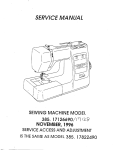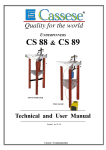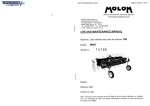Download User`s Manual, standard control panel - Happy Multi
Transcript
COMPACT ELECTRONIC EMBROIDERY MACHINE INSTRUCT10N B00K 1皮 稼 瑠P I 8 一 LET,iS G‐ ET‐STA‐RTI│,倫 叫 磐チマ≧離フ Please remove this page frorn the binder and use itwvith rnachine operation. 皿 → O C a r→ d〕 ①→ 8 → 告 _ 口 ,P景 景 ①→樹 Press Select patt9rn Press Select Press ヒ1翻 ピルマ 1鍮 路 的司→ ①→ ①→ 8 → 回 →は Press Select Press Press Select pattern Selected design has iast seated funcHon(Needte,Convert, タメ ガ k〕 →①ギ 8日 皿 → い範 Press Select Press 8,t 8譜 START"buton for machine. ヽ Then,move frarne to start point And press“ 皿 → い 吐刺 → ① → い 述e 〕→ Press 皿 t → PreSS Select Press select 伸勇杜弱 → ① Select Press → P Q爵 B血 ldう → ① Select Press → 釜孟 隊 酢 〕 → , 3 times 阻 例 ① Setect ヨ ∝ 礎 ∝ →盈「 ①→ →①→理ih針 回→は 〕 贔 談 懃 Press Select Press Select You can increase and Decrease the width of oniy satin stitch in alt your des19n Limited from-1.01o+1.Ommt い〕 → → → 皿 い ◇ ① ate報 鬼 Press Setect Press P」rttgr隊 盈s ♀ 譜 汗 事 嘉晶 本 耐 的dに d ttmュ 8‖ 鮮 」 '縄R33詣 獄9ま 瀧81ぷ 群は 温.精 rame rnove to first stitch pOint in the color. ︱ #Change 3 9-CSD424-77 TAI時 │ITや │や 11や 中梓綸暦端昏 ぬ 回 四 干 ぼ褐幣3珊 』 さ を 81t艦 躙 g擢さ 8 8母 Pnca 隅♀ You∽ n曲 研 btt me pres劉 的 価 M a C 附確 酬 酬 愉e u p p e r a n d l o陥 w 軒 調 w h e n t h s t t m s p r 弱韓 d s e G r 回 =g TQp Cttt POS W e i s s e r P S d n o c e s 隅欄‖ 縄 暇騨]還 鞘盟aA ぷ 回 #:糾 8購 =g TQp Cttt POS W e f s s e r P ng dums的 崎 p酎 _e瑚 d n o c e s s e r CP 智轡 描 替 s e ◇ r 回 智轡 薔 薔 W e f s s e r P S d n o c e s #戦 継齢盟i機 憔t。 暑 鞘雛 回 d n o c e s P W e f s s e r P #さ 艦 鵠群 科 :括 鼎 札twn 棚早 lf you need rnore deta‖or other functiOn,Piease see instruction book 3 9-Cも D6上 0-78 lNDEX lMPORTANT SAFETY INSTRUCT10NSlll-1 SEWING USING THE TUBULAR EMBROIDERING FRAME h…………・ 6-1 WARNING MARKSiLABELS,MEANINGS AND LOCAT10N l-2 installing and removing the frame base,.… How to hoop………………・ ……………………・ …………………………………6‐ 2 SETTING UP THE MACHINE R e m o v e t h e m a c h i n e f r o r n b o x ……Ⅲ ……………………・ …2 - 1 Accessorles.….`… …,。 ・ ・ ・ ・ ・ ・ ・ t S・ S・ ・……………………………………………2-2 Assemble rnachine kit,……………………………………………………・ ・ 2-3 Machine installation …………… … ・ ・ ,・ ヤ …`・ , t・ ・ ・ “ t… ………………2-4 MAIN PARTS.… ….....… …・ =……・ ・ …・ ・ ………………・3-1 HOW TO READ THESE INSTRUCT10NS,… MESSAGEⅢ ……….3‐ 3 ….,… ………………・ ・ …・ ・ ……………・ …3-4 ・ LET3s TuRN ON THE MACHiNE lfthe display is not clear.`.s.t..・ …・ …………・ ……………………3-5 Calendar and ciock setting..… …………………………………………3‐ 6 FUNCT10N OF THE CONTROL BOX.… ..3‐ 7 …..… ………………1・ …………・ 3‐ 9 lNSERTING A NEEDLE.… ……………Ⅲ …………・4-1 SELECT NEEDLES AND THREADS.… BACKING MATERIALS.… Starting to sew … … ………………・……………………………………………・ 4 6‐ CAP FRAME(OPTiON) Cap frame setting…...… ・ ・ ・ ・…………………………………`… ……7‐1 Changing the needle plate … …………………………………・ 4… …`7‐ 2 installing and removing the cap drive frame … ……… 7-3 Normal cap frame… ……….…………………………………… 7‐5 V V i d e c a p f r a m e , . ` .… .… . ………………………・ ………・ ・ ・ ヽ ・ ・ ・ ・ ,・ ……7 ‐ 8 Starting to sew.… …………………・ ・ ・ ・ …………………………………………7-B How to turn on the machine.....`も ヽ ●● ■ ● ・ ・ ・ ・ ・ ・ ・……………… 3-5 CONTROL MENU=… Putting the hoop in the machine,… …….… ……………………6-3 ….4‐2 ……..………………… 4-3 BOBBINヽ 村INDING ADJUSTING THE THREAD TENSiONS..8-1 SEWiNG Whatto do ifthe thread breaks while sewing.山 ……… 9 1 stopping and resuming sewing。 ……………………………………9‐1 Loss of power wh‖e embroidering...`.....・ t… …………… 9 2 Moving the hoop while embroidering then returnin9 to the correct iocation(POSition)=.、 ...・ ・・9 3 Moving to the beginning position of pattern ……………………………………………………9 3 (OHgin)..… Going back to the start of design data(Top).....・ ・ ・ ・ 9‐ 4 1/Vinding the bobbin … …………………・ ・ ・ ・ ……・ ・ ・ ・ ・ ・ i ・ t・ ・ ・ ・ ・ ・ ・ ・ ・ ・ `…4‐ 4 Piacing the design in the center ofthe selected Removing the bobbin … ………………,.… …・ ・ ・ ・ ・ ・ ・ ・ ・ ==`・ も …………4-5 ernbroidery frame(Center).,… …..…・ ・ …・ ・ …・ …………9 4 inserting the bobbin.....“ .・ ・ ・ …`… ………………………Ⅲ ,・ ・ …・ ・ ・ ・ ・ `・ 4‐ 5 Rotating and rnirroHng designs(ConVert)"=.… Adiusting bobbin thread tensionⅢ ……………….・ ,・ ・ ・ ・ ・ ・ `・ ・ ・ ・4‐ 5 Starting from a midpoint of a design(F Posl).………``9‐ 6 inserting the bobbin case`.....…… t… ………………・ ,・ ・ ・ ・ ・ ・ ・ ・ ・ 4‐ 5 THREADING THE MACHINE MAlNTENANCE Specifications.=....・ …………………・ ・ ・ ・ ・ ・ ・ ・ ・・ ・ ・ ・ ・ ・ ・ ・ ・ ・ ・…………… 10‐1 How to thread upperthread … ………… ……………・ ・ ・ ・ ・ ・ ・ ・ ・ ・ ・ ・4‐ 6 MACHINE SETTINGS.… SPECiFICAT10NS・ .・ ・ ・ ・ ・ ・9 5 ..… =.… .・ ・ …・ ・ ………・5‐1 0iling … Ⅲ ……………………・ ・ ・ ・ ・ ・ ・ ・ ・ ・・ …………………・ t … i・ …・ ・ ・ ・ ・ ・ ・ ・ ・ ・ ・ ・ ・ ・10-1 Cieaning of rotary hook Cleaning of thread cutting knife ……… ………………………10'2 PREPARAT10N OF PATTERN DATA Connect with your PC、 ...Ⅲ ……Ⅲ ………・ ・ ……,…・ …t・ ・ ・ …・ ・ ・ ・ ・5-4 ERRORS AND WHAT TO DOt… Read embroidery pattern data from the PC…… ⅢⅢ ….5‐ 4 1NITIALiZING OF MACHINE SETTINGS Read embroidery pattern data frorn memory card 5… ‐ 5 Select embroidery pattern from memory… ….,…..…5‐7 Erase embroidery pattern from rnemory …………………5‐ 8 ……..… …10-3 initializing of rnachine systern......・ ・ ・ ・ ・ ・ ・ ・ ・ ・ ・11‐1 initializin9 of rrlachine speed.… ..… ..… …・ ・ ・ ・ 1,11‐ 1 Erase a‖designs ……",...・ ・ ・ ・ ・ `・ ・ ・ ・ ……………………………・ ・ ・ ,・ , ・5‐ 9 CHANGE OF THREAD BREAK DETECT10N=… .11‐ 3 How io select monogram letters ………………….=t・ ・ ,`t・ ・ 5‐10 H E L P F U L H I N T S . . . ………………・ ・ ・ ・ H'・ ・ ・ ・ ………・ ・ ・1 2 ‐ 1 SETTING AUTOMATiC COLOR CHANGE・ ..5‐ 15 EMBROIDERY TERMS.… …………………・12-2 BUILT―lN FONT LiST,......・ ・ ・ ・ ………………・ ・ いH・12-3 0 0-CSE201-2 lMPORTANT SAFETY■ NSTIRUiCT101NiSI 1111報 When using the errlbroidery rnachine,basic safety precautions should always beowed) fo‖ including the foHowing. Read a‖ instructions before using. △ DANGER_To reduce the rにk ofeに ctric shock l. Neverleave unattended when plu99ed in=Always unplug this rnachine frorn the electric outlet inlrnediately after using and before cieaning` △ WARNING口 To reduce the ttsk tt付 burn軌 shock,Orittury tt persons: re,demc 1. Do not a‖ ow to be used as atoy.Close attention is necessary、 肘hen this embroidery rna― chine is used by or near children. 2. Use this erlnbroidery rnachine only forits intended use as described in this rlnanual.Use on attachrnents recornrYlended by the rnanufacturer as contained in this rTlanual. 3. Never operate this embroidery rrlachine ifit has a darnaged cord or plu9,if it is not workin 5 properly,ifit has been dropped or darrlaged,or dropped intO vvater.Return the ernbroidery rlnachine to the nearest authorized dealerfor exarYlination,repair,electrical or mechanical adiuStrnent. 4. Never operate the ernbroidery machine、肘ith any air openings blocked.Keep ventilation openings of the ernbroidery machine free from the accurYlulation ofiint,dust,and loose ciothJ Never drop orinsert any obiectintO any opening. Do not use outdoorst Do not operate vvhere aerosol(Spray)produCtS are being used or where oxygen is being adrninistered. 8. To disconnect,turn the power switch to the off positiOn,then remove plug frorn outlet. 9. Do not unplug by pu‖ in9 on cord.To unplug,grasp the plu9,not the cord. 10.Keep fingers away frorn a‖ rnoving parts.Special care is required around the embroidery machine needle. 11.Do not use bent needles. ・ 12.Do not pu‖or push embroidery frame wh‖e stitching.it rrlay deflect the needle causing it to break. 13,SwRch ihe embrOidery machine off when rnaking any adiustments in the needle area,such as threading needle,changing needle,threading bobbin. 14.Do not remove the rYlachine plastic covers. 15.Do not expose the rnachine or rnachine plastic case to sunlight directly.Aiso,do not keep it in a very warrn or damp place. 6 7 Sepvicing should be perforrTRed by an authorized senvice representative. 1_1-CSD607-3 Warning marks,LabOIS,lwlaⅢ ti6五 1 lⅢ 翌 lⅢ ⅢOI161五 oSIⅢ Risk of trapping hazard; ■ ⅢⅢ aWARN!ヽ 61■ │ Fear of serious iniury. Shutthe cover when starttng the machine Do not put handsin while the machine is running Trapping hazard whereas this iabet can be found; Power Supply Voitage sticker VOLTAGE ==0ギ Risk of electrical shock orfire ifthis mark and the selected powverto be PHASE 車O V ∼ ( ( SiNGLE provided is 19nored! FREQUENCY Please always rnake sure thatthe external powver supply via main plu9 POWER CONSUMPT ON 220W meets exactly the specifiedい 』achine powver` 50/60Hz HAP卜 (indusじ rial Corporaしion Stitching hazard on ali needles; !WARIヽ lNIGI Fearof serious ini Keep ttngers away from the needles while the machine is Electrical hazard on a‖ electrical components; Trapping hazard on rnoving heads; AICAUT101N Possibility of iniury. Keep hands awayfrom the moving heads while the machine,s running Risk oftrapping hazard on frame and carriage; 1_2-csD424-4 t舞打 世撃鞘糾甜樹出器榊11離 器鉾難出柑説照器婦璃打 VVe recommend unpacking should be done where it has enough room i CAUT10N:To prevent accidents. The machine is quite heavy for one person to cary. Please use two persons when unpacking or carrying. !CAUTiON:Tc avoid troubles. Make sure to hold bottorn ofthe rnachine body when removing from the box.Do not hold any other place. (bed,mOving head,cOntroi box etc.). 出ほ Conttrm a‖the accessories are contained when unpacking. ▼R e m o v e t h e m a c h i n e f r o m b o x l Remove 2 straps[1]frOm the carton. 2.Lift the box(upperl to remOVe. 12】 3,Take outthe accessottes.(Referto the next page.) 4.Take outthe styrene foam(Hght)[31 and (left)[4]. 5.Take outthe styrene foam(loWer fron9[51, 7]` (10Wer ttght)[61,and(10Werle■ )【 ★ Be carefui not fa‖ d own the machine,tilt the machine siightly when taking outthe styrene fOrm(│。 Wer ttght)and(10Wer left). 6.Carry the rnachine to insta‖ ation iocation. EPlease keep those packing materiats in case of necessary for repair or other reasons. IPacking procedure is the reverse frorn unpacking prOcedure. Placement of Accessories 口 Carttage ‐ Spoolfe性 (13 pieces) oSerial cable ,Poweriine cord ass'y "Tool set 口Needle(10 pieCes) ‐ Bobbin(2 pieces) (l pieCe setto rotary hOok) 口 Fuse(6A) oOiler ‐ Thread guide pillar(2 pieces) oThread stand pin(13 pleces) 口 Wave washer(13 Jeces) コ Embroidery frame(rOund) oEmbroidery frame(Square) ‐ Thread stand コ Thread guide bracket 口 Frame base , C D ‐R O M ( H a p p y L i n k S o f t w a r e ) コi n s t r u c t i o n b o o k (Embroidery machine/ Happy Link Software) oParts list book ‐ Embroidery sample lNIE E MACIHI‐ SETTtNG U‐ PT‐H‐ 姦毎琵 ●A c c e s s o r l e s Piease confirrn you have received theowing. fo‖ l 5 ︱︲ e 念 口 R I I I I I I ︲ = ◎4 I ︲ ︱ U 2 0 6 8 R = = = ∪ 馳 帽 2 ︲ 診︲ Tools I 5 4 ヽ W 鮎︱ 2 鴨2 1. Thread guide bracket 2=Thread guide pillar(2 pcs) 3. Thread stand 4. Thread stand felt(13 pcs) 5. Thread stand pin(13 pcs) 6.llVave washer(13 pcs) 7.Carttage 8. Frame base 32320 9.Embroidery frarYle(square)PAT‐ 360 10.Embroidery frame(Round)PATa180‐ 11.Needle(DB X K5)(10 pCS) 12i Oiler 13.Sewing machine oil 14.CD‐ ROM 15=instruction book(Machine,Happy Link) 16.Serial cable 17.Poweriine cord assiy(A shape wili be changed depending on a destination) 18.Fuse(6A) 19.Off set screw driver 20,♯ 2(十)SCreW dttVer 21.2mm(‐ )SCrew dttver 22. 3 rnrn hexagonal driver 23. 2.5 rnrln hexagonal driver 24. Brush 25.い胡anuallever 2 2-CSE801-5 SETTING UP THE MACHiNE i肝 ?令き 熱 留尼 鮒景 熱 綜附ave 鬼1懇 6 7 vvasher on the thread stand by turnin9 ciockvvise,Then insert thread stand felti 2. Putthe thread stand on to the rnachine and insert the thread guide pillar. Turn the thread guide pillar clock、 vise with a 3 rnnl hexa9onal driver untiltighti 3= insta‖ the thread guide bracket wvith sup― plied screws(pan head screw M6 X 10 2 pCS). 4. Loosen the screw wvith a offset driver and remove the red shipping co‖ ars that are equipped on the both side ofthe guide bar. │ (Keep the shiDDinc COllars.ltis necessarv when Dackino.) 5.Put the carriage and carriage arrYl together with screw(M4X82 pcs). 2 pins in the upper carriage arrn wilifitinto holes on the lower carriage. 6t Raise slowly the control box to the front then fix it with 2 supplied screws(M4X8 2 pcs). Connectthe cable of carriage to the rYlaい chine wvith fixed screvv. 8 f櫻 呂 謎 ,魯 3品 g塙樅日↑ 』 離nd removing the frame base‖. C)r,insta‖ the cap frame forthe cap ernbroin dery=Piease refer to(page 7-1)‖ inStalling and removing the cap drive frameH= ■ VVhen taking the rnachine apartin case of packing,the process is opposite of assern― bling the rnachinet Please do exactiy the opposite way of asserrlbling. ■ When packing the rnachine up fortranspor― tation,be sure to selectthe sixth needle and fix it with shipping co‖ ars on the both side ofthe guide bar. ‐ ⑥ ‐9 ‐ 転│ ① 十 憲 授 2 3-CSE801-6 SETTlNG UPTHEIMACIHiNE 盆14 ation a)Machine insta‖ l. Please use a stouttable to setthe rnachine on. Please check for any shaking or excessive vibrat― ing ofthe machine table vvhen the rnachine is runnin9 1f you have a problem,Please use a stronger table forthe rnachine 2. Please sit the rrlachine level on the table. 3. Please be sure you have this rnuch roorrl around your rnachine forit to rnove. lt is possible forthe embroidery frame to hit you and cause injury 襄 │ 2 4-CSD607-7 SETTlNG UP THEIMACH‐ lN‐ E 空1録 4= Please be sure you have this rnuch roorn around your cap drive foritto move. 描梢 aChlne on the欣 etable r9ht wst tte on町 5. Please do not sitthe rnachine near any kind of other electric equipment (Exarrlplesi Microwave or electric tool). ミド Has possible to wrong movement ofthe machine. ﹁ = 十 固︲日□ タ ・ 6=Please keep away frorn dusty and high rnois‐ ture environmentst Has case of rusting or damaging. sunshine or vvindy locations. Has case of rusting or damaging` ペ ︶ ペ 7. Please do not sitthe rYnachine in direct 2_5-CSD607-8 〆 131苺 MAIN PARTS 14 点'強 申 串 │メ ガ 嬰 革革1革 1韓 i義 !1志 ― 響 8 . 持! ・! ”! ! f ,! 一 ■■ 一≡≡岳4ri ! ! ! 一一 一 !簿 !!! 単 . ! i 一一,一 一一!! 一揮i, ︲︲← !⋮ ⋮ ■,■⋮ ri練苦卦r■!! ! ,一■い一は掛一工車“ i 一れ品税郷可 ! ! ・ ! !! ! 一 !! 一鞭 ! 輸 6 7 ‐ ‐― ‐ ―1鶴 襲1聾 聾聾韓聾響餞 ‐ 鞭 Ⅲ 中 ! 一 黎ヨドシビ 塀一 す鶏 Ⅲ !単 9 … !犠十 鵠 一 聾 ・ ! !︲ 赫= ! 10 鶏 線Ⅲ 喚 中壊 Ⅲ 強 坤 19 -20 -21 氏其 窓十■│ 2 24 25 26 マ イ卒:=1申 章 ヽヽ 報 ■斗 =■ ■キ■■■ヽ■■■■+十 4■ な やヽ 1.Hook cover 2.Hook 3.Bobbin case 4.Needle plate 5=Thread check spring 6.Take‐up lever cover 7.Take―up lever 8. Lower rectifier 9.Thread tension er 10,Detecting ro‖ 11.h/1inor thread tension 12.Thread guide support 13.Thread guide 14.Upper rectifier 15=Thread stand pin 16.Thread stand felt 17.Thread stand 18.Needle bar selection knob 19.Control box 20.Serial port 21.USB port(based onthe USB) 22.Frarlle base 23.Carttage 241 Fuse(6A) 25.Terrninal box 26.Power switch 3 1-CSE801-9 MA,N PARTS 豊│ゑ│ CONTROL BOX 2 3 3 3 4 3 舒鶴 ∞ 31.Emergency stop button 32=Dttve lamp 33.Thread break lamp 34.Display(LiC.D.) 35.Menu button 36.Forward button Down, 37.Arrow button(Upぅ Left,Rlght) 38.Enter button 39.Pressure foot button 40.Thread cut button 41.Needle change button 42.Speed control button 43.Start button 44.Stop button 451 Contrast control dial 46.Memory card eiect button 47.Merlnory card siot 42 4036 47 BOBBlN WViNDING 48.Upper Thread guide 49,Thread stand pin 50.Thread stand felt 51.Thread guide 52.Thread tension 53.Spindle 54.Lever 3 2-CSD607-10 46 lNiSITIRIUiCT101NiS HOW TOIRIEA‐ DT‐HESE‐│‐ o杓 wing instructioni This rnanual consists ofthe fo‖ We wvi‖display the items on the left with graphics on the rightto clearly show the steps neces― sary to perforrn any functioni Graphics at the far right show wvi‖ the display after perforrYling the requested steps. CAUT10N:To prevent accidents口 This wilt appearfor iterlns related to your safety. proЫ 0 比To avddeに CAU刊 △ This vvili appear for iterlns related to potential problerns. Order of operation indicate menu item Order of operation │ CurSOri Presently selected item l= When the rrlachine is stopped,Press “ MENU"button until display shows[MENU]. [MENU]日 Pattern 2. Selectthe design name you wish to sew,by use ofthe up and down arrow buttons. 3. When you press the HENTERH button,the machine wili return to drive rnode. [SELECT](ID:10) 日14 FANTASIA Showing the button to be pressed 'GⅢ indicating the lamp is 910Wing Green to show the is ready to sew l if you wish to cancel of your selection,Pressmachine Ⅲthe R・indicating the lamp is i down arrow button then press ENT. glowing Red to show an error _ │(DttVe lamp wili change 3-4 to green)□has occurred │ This indicates an additional expla‐ This indicates supplementary nation on an explanation on operation or action operation ofthe rnachine against operation Sample page No for more detail This iamp wili blink to shovv a thread break. ID:告 1園 !Rttd:41 3 3-CSD607-11 MESSAGE 1母 1経│ lfthe rllachine shows an rrlessage vvhen turn on the power,or when you stop the rYlachine by STOP"button, pressing the“ owing tables Please proceed as shown in the fo‖ 尚4essage >>Stop switch Enter button Pressure foot button Needle selection button Zeヽ CAUT10N:To prevent accidents口 The errlbroidery frarne rnay rnove,Please remove your hand for your safety= M‐ESSAGE EXPLANATl‐ Start button ON 口 Designated letter on the display is due to be lubricated. 輸 Clean the rotary hook and the thread cutting knife A B Cauttton!! Frame moves >>Stop switch >>End 10-1 3-5 The rllachine is stopped because the stop button was When you press the Ⅲ ENTERⅢ button,the embroidery frarrle will move and return to thづ previous position. Press the ⅢSTARTⅢ button to resume embroldery. pressed while embroidering the deslon. The rrlachine is stopped because it has finished the design_ if you wish to sevv next design, Please replace embroidery frame. Frarne wili rnove to recognize the actualframe position. Machine stopped,because you used ⅢStop at color change pointⅢfunction. >>Co■ Machine stopped,because you did not select next color No. >>Thread Break PAGE Lubricate the location indicated b y A o r B . Referto the indicated page in this rnanual then press the “ ENTER"button. Clean with instruction in the reference page then press the Ⅲ ENTERⅢ button. >>Change Stop or? OPERATiON 10-2 When you press the Ⅲ STARTⅢ button,the rYlaChine wili select the next color and resume ernbroiderinq automatica‖ v. Please select next needle number by Ⅲ Needle selectionⅢ button then press the HSTARTH Machine stopped,because Please thread upperthread or upper or bobbin thread broken. check bobbin thread then press Ⅲ START"button to resurne embrolderv, >>Trace end The rnachine is stopped because it has finished with the design trace. Press the nsTARTⅢ >>Pressure foot Pressure footis down. Press Ⅲ P,FOく DTH button to lift up the pressure foot.Then press Ⅲ STARTⅢ buton_ button if OK, 6-4 7-6 3 4-CSE201-12 31覇 ACHlNIE LETEs TuRN10‐N THEIM‐ ● HOW tO turn on the machine C AUT10N:To prevent accidents. Zeヽ The ernbroidery frarlle and carttage wili move. Please rerrlove your hand for your safety. 1. Please connect pottveriine cord to inlet on right side of the rYlachine. 2. Connectthe powerline plじ9 to the electric outleti 3.Turn on the powerswRch. Push the power switch firmly so R will remain on ENT."buttoni 4. Press the‖ The embroidery frame w‖l return to the previous y. position automatica‖ To disconnect,switch the power switch to the Ott position,then remove plug frorrl outlet. DANGER:To reduce the risk of electric shock. Neverieave the rnachine unattended when plu99ed in. Always unplug this rnachine frorn the electric outlet irnrnediately after using and before rnain― tenance. Zeゝ WARNlNG:To reduce the risk of burns,fire,electric shock,oriniury tO persons. ing on cord.To unplu9,9rasp the plu9,notthe cord= Do not unplug by pu‖ ● lf the display is nct clear Please adiuStthe contrast ofthe LCD display by turning the sma‖dial on the right side ofthe control box. │ ぺ 魏 │■ ■■■■│ │ │■■│ ││■ ■││││││││■ ││││││││::tillll ‐ ■■■■■■if■ ‐ │ l i │ t i 霊 Contrast control dial ぼ 督 3 5-CSD821-1] 01釜 LETttSTURN 10N THIEIMACIHlNIE oCalendar and ciock setting if you set up the calendar and clock,the rlna‐ ① chine will advise vvhen oiling and other mainte‐ 汗 nance is scheduled to occur` 前 く蓋剖 1.Press the HMENUH button untilthe display shows[MENU]while the rYlachine is stOpped. 2. Select HOtherH bypressing the up and down HArrow“ buttonsi 3. Press the HENT."button. 4. by pressing the down‖Ar‐ Select HClock“ rowH button. ②l 璽 函亜茎頚 ③ 戸 蒜 束薫詞 :暑 :と 程 │[OTHER]コ 5. Press the‖ ENT."buttoni The display vvili show the month,date,year,day and time 6. Press the HENT,"button. A cursor(_)will appear atthe bottom ofthe 1 1; ! 33 !::03 .TH 1 month You can then setthe numberi 7. Move the cursorto the nextitern you wish right"and“left" to change by using the“ Arrow buttons. J 1!li 33 1 :1;::03 !埜 .THU I │ up"and 8. Change the numbers by using the“ “ down"Arrow buttons. 回 ③ 8!::03.THU I 118:を 9. Press the HENT,"buttoni lf you wish to change otheritem of calendar and ciock,Please continue 7,and 8. 皿 せ 1 0 . F i n a l l y , P r e sM sE ‖ NUH button untilthe green iarnp is showin9 on the control box= lf a green iamp is showing,you are in“ Dttve" mode, 囲 \ \ ジ 回 │ liliiiiil !i!Rttd : ID t 告 4 3 6-CSD424-14 ャ 31翌 FUNCTtON10・ FITHE C101NTROL1310X Display example A When beginning an embroidery B DRIVE ― T BREA「 Top Selected memory registratlon number Preseni needie nurnber C ID:10 Nd:12 D pattern name While embroidering E ID:10 Nd,12 F G H 123456 100 Number oi stltches sewn upto now Speed Speed Machine stopped during embroidering ID:10 Nd:12 123456 Number of stitches sewn up to now Display ifthe rnachine has no design in mennory Nd:12 HAPPY when rnanuaHy 卜 Иoving distance Of X Showing distance o n X a n d Y ori9in point A.Emergency stop button VVhen you press this button,the poweris swvitched off and the rnachine stops The Emergency button will be locked, wheneveritis pushedi To uniock,turn the emergency button to the right (Arrow direction)then release and the button will uniock, Please use this button only for emergency B. Drive lamp ……Y o u c a n s t a r t e m b r o i d e r y ・ G r e e n Ⅲ………. .… ………・ ・ ・You have a machine error …● ● ● ● ,,… RedⅢ…も an error numbervviH be shown o n t h e L C D s c r e e n . D 1 03‐ C. Thread break lamp Blinking red lamp.…indicates the upperthread has broken orthe Bobbin thread has run out, f r o m 譜忌sd attd nomtt Cap 脳蹴 塩譜f活 留h督 frarne is available. 距 de cap ttame R‖ 雪 苫 話is sd and瑚 1甘 縛 g:と 名 y弔 雪 言 is available. 株押鳥icon 昭量 培 『 相淵潜絶品 品 料料『 is displayed, if you remove the memory card when this icon is displayed,itis possible to corrupt the design data in the machine memory and on the rnernory card. E.Menu button Displays the function menu forthe rnachine set‐ up tings and the design set― F. Arrow button(Up,Down,Left,Right) The frame moves toward direction ofthe arrow D.Display mark on the pressed button. Shovvs the embroidery design name,the number of the current needle and otherrnachine generated G口Enter button messages, if you depress this button while also pressing an arrow button,the frarne wili move rnore quickly 甲結監n when dsttayed hdcttes mtt me ma_ chine is ready to start sewving from the top ofthe H口 Pressure foot button des19n. You can raisc oriowverthe presserfoot 3 7-CSE201-15 FUNCT10N OF CONTROL‐ IB10X 31輯 Needle change button h/1ove the sevvin〔 〕head in the direction ofthe arrollvs Jコ Start button Starts the machine if you press this button while the machine is running,the machine vvill switchinching" to“ (Super s10w speed) The h/1achine wiH return to the previous speed when you remove yourfingerfrom this button if you use the inching function for an extended length of time itis possible to influence the stitch quality lf you press start button vvhen the take up lever coveris open,an error rnessage wili be showvn. You cannot start embroidery when take up lever coveris open D10-4 Kロ Stop button The machine stops when pressed. Pressing the“STOP"button afterthe machine has stopped w‖ l cause the foHowing to occur Press one time t......… Theframe move back one stitch. Keep pressing … …………The frame wi‖ move backwards continuousiy= Keep pushing longer... Function of button is iocked.The frame goes back by l stitch at a time continuously Push the stop button again to stop it Keep pressing s対 ‖longer Function of button is iocked.The frame goes back by l o stitches at a tirne continuously,Push the stop button again to O Q Nロ F o r w a r d b u t t o n Press one time.… …………The frame moves fottvard stop it. Ltt Speed control button Press the tt button to increase the rnachine sewing speed and the‐button to lowerthe machine speed The sewing speed is showvn on the display= M.Thread trim button The Machine w‖ l cutthe upper and iowerthread when this button is pressed. one stitch. Keep pressing...,.....・ `・ The frame ttvi‖move fonttard continuously` Keep pressing longer``Function of button is iocked.The frame will move fonward by l stitch continuousiy.Push the “ STOP"button to stop R. When you stop it,push stop button Keep pressing sull10nger.1.Function of button is iocked.The frame will move foAⅣard by 10 stitchbs continuousty. Push the“ STOP"button to stop it When you stop it,push stop button O. Contrast control dial Adiustthe contrast ofthe display by turning the contrast control dial P. Memory card eiect buttOn Press this button to take outthe rnemory card Please do notremove the memory card when the onに dttayed On tte LCD dtt 田に ZeLCAUT10N:To prevent accidentsB if you press the thread trirn button,the needle Q. Memory card insertiOn siot will penetrate the fabric=Please keep your PCMCIA card socketforinstalling the memory hands clearfor your safety. cards. 3 8-CSD607-16 3Ⅲ91 ENU CONTROL M‐ rrlachine func― This page shows the relationships for a‖ tionsi(Dttve mode and Function rYlenu) You can start ernbroidery and rnanua‖y rrlove the frarne only in Dttve mode, 告酷 暗掃881嬬 皆端 Use the nMENUH button and Menu rnode.lf you Dttve rYlode,you wili 断 脳 紺 盟 ま冊 怖4enu button up arrow button Enter button │を8品 」u酔 to switch between Drive rnode press the HMENU‖ button frorln be swRched to Menu rnode=Then 回 you can select any function by the up and dovvn arrow keys.Pressing the“ ENT"key enters your choicet if you press the WMENU‖ button frorYl any point in the Menu rnode,you l DR旺 │ wili change 益 か Down arrow button │_│卜 to Dttve I DIRECT FRAME MOVEMENT MENU トヤ・ 回 ヽ( ― 王 王 ` mode, D I Start button 晋幣 柑 苫 SiOp button ID:10 Nd:1 123456 1000 Frame center Fp1 9-4 Nd:12 123451 3 9‐ POduOn return働 [PAT,]ISelect Select n5-7 Y: 123.8 [lvIENU]口 Needle 〒〉lAじ 5‐15 lo needb change働 PAT.]EErase ▼〉IErase n5‐ 8 All clr 5‐9 騎 [PAT.]日 A‖ctear Card MENU]日 6 card Fp1 5‐ [MENU]ICOnVert Convert [lvIENU]IF・ FPR 9‐ 5 Posi 9‐6 Frame posltion l白 LETTER]IChar [MENU]ECreate n5‐ 10 Character 5‐1 [LETTER]IArea Area 5‐11 固 [LETTER]ISiZe l台 5-12 生〉i SiZe ◇ [LETTER]口 Style 5‐12 [LETTER]BIHIode MOde の ○ n5-13 レイ[SETUP]BSpeed [OTHER]IC10Ck c10ck 騎 3‐6 settinq nl l-1 [OTHER]EDetect 1+3 T break detection騎 3 9-CSD607-17 Exp :NSERTlNG AINEEIDLE 41宮 Select a needle ofthe righttype,See the foliowing“ SELECT THREADS" CAUT10N:To prevent accidentsロ Zeゝ Turn offthe power before rernoving the needlet 1= Loosen the needle clarlnp screw siightly、 肘ith the screvv‐ driver. Needle ciamp screw 2 3 Rernove the needle, insert a nevv needle into the needle ciamp vvith push it up as far as it wvi‖ 9o keeping the siotted side ofthe needle in front. 4. 「i9hten the needie clarnp screw with the screwdriver. ③↑↓ ② ① サ Fro耐 A,Do not use a bent or blunt needle. Place the needle on a flat surface and check for straightness. 4_1-CSD424-18 EDLES A‐ ND THIRIEIAIDS SELECT‐ NE‐ 41ゑ About needle Please select needles by type of rnateriali Norrnally,We supply a DB X K5 needle as in the rnachine accessory kit. Needle Size APPLiCAT10N TYPE DB X K5 For norrlnal embroidery 9∼ 18 DB― K23 For knit 9∼ 12 Relation of needle and upperthread Piease selecttype of needle and upperthread by flowin9 1ist. Relation of needle and upperthread Size Or9an German #8 #60 Cotton祥 Silk Polyester Rayon 50∼ 70 140∼ 160 150∼ 200 70∼ 80 100∼ 120 130∼ 50∼ 60 80∼ 100 100∼ 130 100∼ 130 36∼ 40 60∼ 70 80∼ 100 130∼ 150 30∼ 36 50∼ 60 60∼ 80 150∼ 160 24∼ 30 40∼ 50 50∼ 60 180∼ 230 100∼ 130 65 9 150 70∼ 100 70 10 75 12 80 13 85 14 90 15 95 16 100 17 105 18 110 Normal em― broidery field >Norrnal use embroidery needle and upperthread. Upperthread i Needle i Rayon Polyester 120 d/2 (1 20 denier) 120 d/2 (1 20 denier) #11(DB X K5) レ ifthe relationship of needle size and thread type is incorrect,itis possible to have any ofthe fo1lowing problems, ・Thread break ・Skip stitch(Upperthread does not catch bobbin thread) ・C)ther stitch quality problem 4 2 - C _ ‐D 6 0 7 - 1 9 BACKlNG MATE‐ R:ALS 4革霊 Backing Genera‖y,Backing is used for hooped embroidery fabric.Knit fabrics particularly require the of embroidery backingsi Ernbroidery backings will allowthe hoop tO rYlove the fabric rnore accurately,creating a rnore beautiful embroideQん Select backing type Choose the thickness and nurnber of sheets by the type of rnaterial and embroidery condition. Genera‖ y,you shOuld considerthe fo‖ owing items. ・ Ernbroidery stitch quality ・ Contraction or cornpression offabric caused by sewin9,etc. ・ Stiffness of fabric ■ in case,if you sew iace and leather,you rllay not need backing sheet. Example of using a backing Embroidery frame(lnnerframe) Fabric Outerirame 4_3-CSD607-20 414 BOBB‐ lN WYlNIDlNG ●Winding the bobbin ① Please thread as shown. 1. Upper Thread 9uide 2. Thread gulde 3. Thread tension― Be sure to thread thorou9h the sma‖ eye before 9oing between the disksi 4.Bobbin(PiaCe the bobbin on the bobbin wvinder spindle.) 5.Press down the lirYlit lever to start the wvinder. The linnit lever will return autorlnatically after winding is corllplete. 、 ︵ ︶ 口 一 一 ! ︼ r ② Tenslon Adiustments of bobbin thread windertenslon. Decrease ・Please balance the thread on the bobbin as shown. Please confirm the bobbin is wound properly ・Please keep the tenslon constant while vvindb ing. む O 嚢 X Please adiuSt thread tension strongerif thread vvinds too loose. サ X 4 4-CSD424-21 BOBBrN WVilNDING 4tS !1湛 謎 骨 培 i軽:縄:3+掃 ];llttr苫 ;と ry 会卓 hook when yOu replace the bobbin. ●Removing the bobbin l,Open hoOk cOver(A)tO frOnt. 2辮 工 襴畔糖洋 a)inserting the bobbin に l. Hold the bObbin case in left hand.HOld the 丸 需 樹i灘 ‖ ゴ 鮒摺:話 撒i縄 甜d‐ 栖i埠 m]鞘 閣景 品 紹隅 腎 鋼 i粗 dl │:?盟 瑞鑑鮒せ 景 品 1錯 縄濡 about an inch Or so. increase rnurn, a,inserting the bobbin case i盤 n 吊 柑 牌 齢 捕 麒搬 2.()10se h00k cOver. 4_5-csDA09-22 THREADiNIGITHE‐ MACHlNE 4161 ● HOW tO thread upperthread Pass upperthreads in order according to the F191 ― ‐ │ 1 1 - i′11■●▼ ヽ! ■ ! ‐ T一-3 ︲︲ 帥 , と____│ 1. Thread stand Setthread cone on the stand. SrnaH cone can be used as showin9. 2. Thread guide Thread through the thread guide above cach thread cone. 3. Upper rectifier To next page THREAD:NG THE MAICIHl‐ 煎E 447 4 . h/1inor thread tensiOn 5 ′ 一 ヽ ・ “ 一 ↓ / , 6 Guide pin upper . Detecting ro‖ er 7 11 5 ■十一―_ _ _ ――- 6 (■ . 8 Guide pin lower . Thread tension 8 9 路檻 増 撤患 rJmearOund daリ 9. Upperthread guide 10.Lowerthread 9uide 0 1 ll.Lower rectrier 打2.Thread 9uide plate upper 15 13.Thread adiuSting spring 14.Thread guide plate upper ・ 15.Take‐up lever 16.Thread guide plate upper 12,14,16 17.Thread guide plate lower 13 18`Needle barthread guide 19.Needie Thread frOm front side of needie 7 卸 ︲ 18 19 併 品 増 博離 8部 甘 襴 齢 習 拙鰤 2α 耽播私 た 期牌斜‖ 3P 金製鞘島 転 覇8解 肝 品e 胡 ng uppも rlhrea3き 艦齢出 を 推鍋置 4_7-csD620-24 Slg MACHlNE SETT!NGS Before ernbroidering,set the basic settings ofthe rnachine= Please setthe No.20(232C speed)when you connect with the PC= The rest ofthe setting should be defauits(indiCated by underline)norrna‖ y= 1 . P r e s s t h e n M E N U H b u t t o n u n t i l [ M E N U l i s① vin9 1/vhen the rnachine is stopped. sho、 l 諭 面 女憲詞 一 し D[MENU]口 置 ][ど :を │ 2.Select HCreateいby using the up and down "Arrowい buttons. Э 3 . P r e s s “E N T = H b u t t o n . T h e i n d i c a t o r w i l l d i s ― play a rrlachine setting. I 戸喬 訂 輛 再 │ 4.Press up and down HハrroWH button untilit cornes to the setting you wish to change= 5. Press・ ENT.H button to display a cursor on the indicator. Nowv you can change the setting 6, Press up and down‖ ③ l l ⑥ Arrow‖ button to 優王夏亜要面 choose‖ YESい ,HNOH or other choice as available, ② 両〒石覇爾 厄 │ ENT.H button to retain this new set― 7. Press‖ tin9, lf you desire to change other settings,please repeatthe steps 4 through 7 above 8 . F i n a ‖y , P r e s s t h e ‖M E N U H b u t t o n u n t i l t h e ③ね‐ o green iamp is showing on the controi box. 1/Vhen the green iamp is 91owing,you are in Drive mode and can begin sewvingt NOI Displaソ (CHG.) 2 Skip null stitch 9:12 HAP営 ‐ ‐ COntents Difuit underliキ is‐ ec s s e 。 e 。 Y N 一Y N 一 l Keep null Setting I This function lets the machine read zero stitches as they are before color change when readino oattern data, This reads pattern data by ignottng alithe zero sttches when readino oattern data 5 1-CSDrJo 9-25 MACHiNE S‐ ETTINIGS Setting No,Disptay Dttuttis underHned 3 Combineゴ ump back 5 Width data contents lf there are repeating jurnp stitches wvhen reading pattern data,this combines 1 0 n t i n u O u s u〕m p s t i t c h e s u p t o r n a x i r n u m o f 1 2 7 r n m a n d r e a d s Yes No O N 准 一 4 TRD. break S車姦 些 When threads break,the drive frame goes back a fe、 stOps 1-13mm ■i m i t (13=127) 、 ′stitches and the rnachine VVhen stitch iength exceeds this iength,the machine divides it by this jurnp length and creates multiple rnovements WVidth data lirnit becomes 1 2 7mrn only Ⅵ′ hen setting value is setto 1 3 Please use a smaller nurnber vvhen you use thick and heavy material 6 Cap frame Normal Ⅵ′ide… … VVhen you use norrnal cap frarne VVhen you use wide cap frame 7 Convert cap Yes VVhen you insta‖ the cap drive frame on the machine,the rnachine x/vili convert No (rOtate)your des19n autOmaticaHy lf you setto“ NoⅢ ,the rnachine wiltincrease speed siovvly Piease select Ⅲ when you have a problern with skipped stitches on the beginning stitch after thread trim ・The rnachine sews up to 3 stitches siowiy afterthread cut ・The rnachinO sewS up to 5 stkches siowly afterthread cut 8 Quick Start mode Y N O N ぬ 一 9 Auto thread cut This performs automatic thread cut after color change and stop 10 Cut at jump data 1∼8(e) 0.… ……… ■■ Cut at nu■ VVhen a set number of continuous jumps exists in pattern data,the rnachi cuts threads before jump ・Machine trirns the thread on setting number of cOnstantjump. ・D o e s n o t t t t m When there is one stRch of zero jump in the pattern data and rnore than one jump thereafter,this performs a thread cut before the zero jump. ・Does tttm on emptyjump data. ・Does nottttm on emptyjurnp data ■ ョump Yos No ■2 CHG, a■ No Ⅲ ways Forces a tttrn at every co10r change。 cut ・Always thread trim before co10r change. ・if data does not have trim function at color change point,machine dOes not t r i m . This funct,on eliminates extremely short stitches when reading pattern data. if yOu have a thread break problem atthe same point aH the tirne,it is possible Yes. N命 ■3 S t i t c h Yes No sweeper ■4 Sweep■ ength 0 ‐8 ( 4 ) ( 0 ‐0 8 m m ) 1 5 F u ■ ■ ■e n g t h The machine cuts upperthreads to a longertength. lf yOu have problems sewing after a trim,please change to Ⅲ ・Long o Standard cut Yes… No… L6Long■ . Ock No Select iong iock stitch, Please selecttYesⅢ when you have thread trim probiem. ・Long o Standard Auto.… … Select data format of embroidery data lf you have an error vvhen ⅢAuto口 ,Please ・Automatic recogn,tion stitch Y 17 Data format Taj ttpy ・Tajirna,Happy Rrd ・Barudan ・Zsk Zsk, ■8 Trace type stitch Put on iock stitch automatica‖ 20 Width data a■ ■ 2■ 232C speed YesⅢ select other format Select the type of design trace.(Please refer to the more detaited explanation on the next page,) ・Outline foHows around the perimeter ofthe design ・A r e a o u t l i n e s t h e d e s i g n w i t h a s q u a r e O N る 一 19 STR_Lock your embroidery data has rninute stitches in the data.lf this is the case,please change to!YesⅢ and read your embroidery design again. This function deletes stitches when the stitch width is iess than this iength y This is to alterthe widths Of ali satin stitches for aH the designs in the rnernory -10∼ 1 0rnm ・ Adjust satin stitch vyidth by selected amount. O , O m m … …… ・Does not adjust vvidth. 19200 38400 57600 l15200 bps bps bps bps Please selectthe Comrnunication speed(baud rate)of the rnachineis serial port.Adjustthe communication speed to the same speed as your PC ifthe baud rate is setto a larger amount,the data ofthe design wili be read faster.Howev9r,there is a greater potential for error at hioher rates. 5 2-CsE201-26 . a You can corlnpare the design size and design I s T A 一 position to the errlbroidery frarrle before you start sewing.The embroidery frarne rnoves around the actual design size. Atthis tirTle you can choose vvhich type oftrace frorln 2 types of traces iike the owing fo‖ figuresi I c 廿 F I 巴 Detailed explanation of rnachine setting 1 ■ IMACHINE SETTlN‐ GS■ ‐ │││‐ ││││■ ││││■ │■│││1母 10 #17 Trace type(Selecttype of design trace) 〓 ● :Start point Area [llず il丁 「 T丁や│ ‐ ‐ ‖ │‐‐ │十1 ‐1 → → PREPARATrON O‐ FI‐ PATT‐ERNIDATA ●C o n n e c t w i t h y o u r P C This embroidery rnachine vvill ovv a‖ you tO read design data frorn a connected PC= A Serial cable or a tJSB cable can be used forthe connectioni Serial connection Connectthe serial cable between the settal port(RS.232C)of the rlnachine and the settal port of the PC= △ CAUttOtt To avdd protte帖 Make sure that power source of rnachine and PC are off when connecting serial cable. C 2 3 2 , S R 翼 一 ︱ ︱︱︱IL USB connection(USB l日 1,2.0) Connect by USB cable between USB port(based On the USB)ofthe machine and USB port of the PC, VVhen you connect by tJSB cable,rnake sure that power source ofrnachine is 潤 S d i n めd H v e m o d e は a m p i n d に酎e s g r e e n ) , a n d m e P c に的 r n e d o n :置繁 i献 合ほ 督淵 R捕 島i甘 辞:はと『8卜 鞘 ぴ ど係 1格 端 縦 桃 dse耐 研 mttoR ‐ !⑥ ← ○ ID:10 Ndi 4 BIRD B s u 画回圃W▼Hゴ L__ ●Read embroidery pattern data from the Pc Designs can be transferred to the rnachine along with some functions by using the inciude software,“ H appy Link". Please referto the“ Happy Link"softvvare rnanual for instructions. 5_4-CSD609-28 m 15Ⅲ 5 OF PATTERNID鰍 H PREPARAT101N‐ d,Read embroidery pattern data from memory card Read the pattern to be erllbroidered from the rlnemory card. These types ofい胡ernory cards can be used,This rYlaChine is able to read different kinds of rrnemory cards,which are genera‖ y used for digital carnerast ・ Corlnpact flash card ・ SrnaR rnedia card ・ Mernory stick l・ SD card ■ Capacity ofい胡ernory card has to be over 16MB.This rlnachine doesn't correspond ifthe capacRy of Memory card is under 8MB= │■lif you initialize the Merrlory card with your PC,please proceed wRh FAT forrYnatforrn.This rYlachine doesn't correspond if the Mernory card is initialized vvith FAT32 forrnat forrYli This l maChine doesn't correspond if the MerYlory card is inttialized by electttcal appliances(Ex= di9ital carnera)eXClude PC= ‐1日Please do not rYlake folderin the Mernory card when you transferthe design fronl your PC, I The rnachine vv‖i not read design properly ifitis in the folder. ヽNote for using Memory Cardロ z全 itis possible to use only mernory cards(cOmpactflash card,srYlatt rnedia card,mernory stick, SD card)WhiCh are inserted into a PCMCIA card adaptor. ifyou insert a LAN card or PCh/1CiA card otherthan noted above,it is possible the rYlachine will break down. H andling note of Memory Cards and Card Adap zeゝ Do not bend,drop,disassemble,charge or heatthe rYlemOry card. Keep away frorn hurnidity or direct suniight. To insert a rmemory card Elect ButtOn l. insertthe rnemory card that contains the des19n data into its PCrMCIA card adaptori ls__ 摩 (You rnust provide the PCMCIA card adap‐ torfortyour patticular memory card). 2.insertthe PCMCiA card adapter alithe way into the lMemory card siot ofthe rnachine er). (right Side of contro‖ (The memOry card should face toward you.) The Elect buttOn wili come out, 歳 3. Read embroidery design data according to fo‖ owing“Memory card reading"in the next sectiont To remove a rnemory card Do Not Rerrloveカ l,Please check thatthe“ icon is not shown.Then push the elect button. Pull rllernory card and adapter the a‖ way out 2.Please handle rnemory card carefu‖ y= Do Not Remove card 5 5-CSD707-29 PR‐EPARAT:ON‐ OF‐PATTERINIDATA‐ SⅢ6 Memory card reading l.Please insertthe rnernory card into the rnachine as related in the“ To insert a mernory card"section above= 2.Press the JMENU‖ button until[MENU]is shown while the rnachine is stopped, ②W而琉素詞ト 3.Press the“ Up"or“ Down"arrow button until the cursor pOints to“ card"= 4, Press the button. The display wili show a des19n name. [MENU]188i3ert ④ 前項高面 │ l薩 皿 /ロ ゴ ③ ネ堅璽亜∃十 5.Press the“ Up"or“ Downm arrow button to choose the ernbroidery pattern. ⑥ l 6.Press the HENT.H button. Section for select of end design data reading then back to drive rnode and read next design data= 7. Press the WENT.H button. To select“ End"which wili return you to the Drlve ②O― o Mode. C)r,if you wish tO read another design, please select‖ read‖ and press“ ENT". Continue to fo‖ Ow the items thorough#5 above= 5_6-csD610-30 PATTERNIDATA‐ お卓 FI oSelect an embroidery pattern from memory To select an ernbroidery design previousiy stored into the rYlachine rYlernory. 1 . P r e s s t h e H M E N U ‖b u t t o n u n t i l [ M E N U ] i s shown when the rnachine is stopped. IENU]口 [l・ n 掃8[岳 岳き ② 氏孟罰 lP前 2 . P r e s s t h e “U p " o r “D o w n " A r r o w b u t t o n t h e c u r s o r p o i n t s t o H P a t.t e r n Ⅲ 3, Press HENT.H buttont ③ [PAT.]1差 :::t i The cursor wHi be on Ⅲ SelectⅢ 4. Press the WENT.‖ button when showing ④ 士 :D:10) l[SE::8Tと [SeleCt]. The Upperline indicates the current pattern iD number(r any). The Loweriine indicates the pattern name and lD number of a pattern you can select 5, P r e s s t h e “U p " a n d “ D o w n " A r r o w b u t t o n t o choose the embroidery pattern. 6. Press the HENT.H buttoni The display wili show"OK"or"Cancer'` 7. Press the HENT.H button. Make your selection and return to drive rnode. Press the"Down"Arrow button then press the tiENT.H button to cancei selecting a design from the rnerrlory, ⑥ 面面巧薫 覇 歴 ②― n― 。 ヨ ID::貴 畳 I賃 き 1匿 N督 │ 5 7-csD610-31 1! 1﹁ ﹁ ! 4口 T P‐ REPARAT10N10F‐ PREIPARAT10N‐ 10‐ FIPATTERINIDATA oErase rrlemorized pattern 覇車密‐ from memory This is to erase an unnecessary designdata frorn the rnachine rnemory. Press the HMENU"button until[MENU]is showing、vhen rnachine is stoppedi 2. ①F稿薦孟罰 │ “ Press the“ Up"or Down"arrow button until the cursor points to HPattern‖ . ② 呼 面 面素訂 3=Press the HENT=H button, The display wili show"select"or"Erase" :暑 :雷 :t ] │ [PAT. Press the“ Down"Arrow button untilthe cursor points to HErase". 5=Press the‖ENT.H button when showing [ERASE]. The display wili showv the lE)no and the name of the current des19n. 皿 に ::i]F点 :!i:!!t l ( [EIRi卜 6.Press the“ Up"or“ Down"Arrow button to choose the embroidery pattern you wish to delete. 回 7=Press the HENT.buttonH. The display wili show"OK"or"Canceri 皿 8. ]型 譜 1阻 コ Press the‖ ENT.buttonW. To delete the design and go back to procedure #6 Push the“ Down"arrow button and HENT.H button to cancel deleting ofthe design, 回 ジ 回 Return to the drive rnode. 9. Fina‖ button until the y,Press HMENU‖ green iamp on the control box 910WS・ VVhen a green lightis showving,it means you are in the Drive mode and you can start sewing 5 8-CsD610-32 S19 PREPARAT101N 10F PATTI‐ EIRINIDATA 1 ● Erase a‖ designs d This is to erase a‖designs frorn the rnachine rlnerno,ぃ S 1 ① [MENU]点nl 暑 き :[岳 P r e s s ‖M E N U t t b u t t o n u n t i l [ M E N U l i s s h O W い ing while the rllachine is stopped. 2. Press the‖ U p " o r “D o w n " a r r o w b u t t o n u n t i l the cursor points to HPatternH. 3. Press the HENT=H button. 2 [MENU]日 n 需 魯 [:]と :暑 ::[t] │ [PAT. 口 Erase"the design To“Select"or“ 4= Down"arrow untilthe cursor Press the“ A‖ciri= points to‖ 5= ENT.H button when showing Press the‖ [CLEAR]. ④l ‐ nCel l │[CLEAR]18盈 ∃ ぞ\ 憂 匝 彊 亜 6. Press the“ Down"arrow button untilthe cursor points to HOK‖. 7. Press the‖ ENT.Ⅲ button. You wilithen return to drive mode │__ complete ― ― │ P u s h t h e “U p " a r r o w v b u t t o n a n d t h e n p u s h the HENT.H button to canceli Returns to Drive rnode after cancelation of des19n delete ‐ 0 0 1 t:: 14 5 9-CSD610-3] PREPARAT101N OIF‐ PATTERIN DATA iSI■ 0 ● How to select monOgram letters Selectin9 1etters tusing he built_in fOnts. 1.Press the“ MENU“ buttOn until[MENU]is showing when the rnachine is stOppedi 2謄 W btt° nu側 流路幣1縄 1『 褪‖ を 景 T° 囲 shO瑚 ユ button when ng 早 離早 路!ENT「 │ [MENU]日 :き []』 『 拠置t嵩 繁椎毬鮒 勲 imuω 4謄 肝 ° W btt° nu側 温濫粘1縄 1貿 獣」 1号 │[LETTER]日 貫18旨 5 t P r e s s t h e H E N bT u. t‖t o n . 酬m° Ve b 酎 me断 de ofthe f研 描1野 61 Press the“Left"or RightH arrovv button to select the position of the letter. 司 ⑥ │ l丁 7.Press the HENT.H button. IABCDEF ttA I T h e c a p l a l l e t t e rA sB “ CDEF"wili be shown. &路 冊 潜 歯 増 梢 3肘 品 J呂 牌 全二基≧9EF ttF 部品堵隅淵聞1紳S 浄1農i;掛 toni ほ 潔‖ 淵岳 1恐 罫tittF盟 灘景 『 景 牌 bers to syrnbOis. Pressing the H_H buttOn reverses the selec_ tions. i=‖=∋ ABCDEF GHtt」 KL コ邸子 OPQRS TUヽ印『 XYZ r"sT° P"buttOn,you 撤札品 協 l活 堵苫 牝 毬路ま 図 図 田 5_lo― csD610-3哲 9.Press the HENT=‖ Button to select the indト cated letter,nurrlber or syrrlbol. The cursor vviH rnove to the upperline ③‐ 戸 S11111 ¬ ① 亜干 ¬ 戸 1 01Repeatthe procedure 6.thorough 9 above. to select additionalletters. if you vvish to insert a Space it vviH not be reco9- ︲ m os P健 T PREIPARAT‐ ,01N10F‐PATTER‐ NIDATA 16.│ │ 17. nized as a letter ll.Press the HMENUH button when you are finished with the letter selection. │ ①再前〒蒋罰‐ 18.│ The display wili show[LETTER] Line Length(Area) Enables you to change the line length. Area:Oto 290 mm(the maxirnum hoop size) 19, 20. 12.Select‖Area‖by use ofthe“up and downH arrow button. ① l 14.The size wvillincrease by pressing the“ Up" arrow button. :8督 :] 80 1貫 The size will decrease by pressing the “ Down"arrow button. Holding down the button for more than 10 num‐ bers wili sta代 Them increasing(Or decreasing)by 10 numbers at a timei [LETTER]日 賃を8旨 │ 1 5 = P r e s s t h eE‖ N T = ‖b u t t o n i Back to procedure 12 5_11-CsD610-35 ︲ ︲︲︲ ︲ 口 . . .。 e ︲ 2 2 3 5 42 酌 醜SM 2 2 2 13.Press the HENT.H button. PREPARAT10N‐ OF PATTEIRINIDATA‐ SE4 2 縄程 t椎 盟認認挽貸陥札i Srnalli The letters can be settO one of 3 sizes ① 16=Select HsizeH by use ofthe“ DownH arrow button. 前言 専葡 l荷 協 ゴEN的陶n ttenshm° 両 維 ]甘 lt茄 粛剰 軸陥的the lett銚 │1啓佐 ① 蒟弓薦 爾 粛 18.Press the“ Up or“DownH arrow buttOn to Large : 陶liddle: Smali : ①l戸 商〒面面│ 1 5 rnrln height 10 rn「 l height 4 rnrn height 19.Press the HENT.H button. ④戸読〒硬閣│ 十 2 0 . P r e s s W E N T . b‖u t t o n . Make yOur selection and return tO prOcedure 1 6 lf you wantto canceithis procedure,putthe cursor on‖CancelH and push the WENT.‖ button. The status wvill be back tO item#16 above. │[LETTER]口 ::岳 岳el Font Selection(Style) LE]│:[挙 i8, │ │ !STェ い郁 α 敏 封帥 乳 Or stweュ メ 8]翼 Enables you tO selectthe preferred font. 21lSelect HstyleW by use ofthe``DownH arrow buttont ク・ 的 性研 W h e n t t t s p l a y 監8 謂 掛 描 !‖ 23.Selectfonts by using the"Up"and“ Down" Arrow buttOnst Style l: Style 2: i8, │ │[STYLE]│:[挙 │[STYLE]口 c]登 cel ABCDE ABCDE 2 4 :≧ R│i』 e w宵 E髯 t?tど γ 盈 誉 │[LETTER]口 3を 岳]e l 2 5 , P r e s s t h e H E N T b. u‖t t o n i 肝 艦‖ 桔 盟881棚 さ y紺 る 群盤鮮ず 断斜 cursor on HCancelH and push the‖ ENT,H button. The status wili be back to ltem♯21 above、 5_12-csD610-36 511■母 Review mode(MOde) Enables the userto review the detaiis oftheir ietter selections,the line length selectionテ letter size selection,and font selectioni Aiso〕you can create erlnbroidery data from the letter settings. 26.Select“ Mode"by pressin9 the“Down"arrow button. 27=Press the“ ENT."button. To select“ Refer'OrⅢ onⅢ E) │[LETTER]口 Mode l 満請張露司 リロ 皿 2 8 = B y p r e s s i n g t h eE“ NT."button on[REFER] will display the letter(s)whiCh you have selected. 前巧五五 °庁 百1 29.By pressing the“Down"arrow button wi‖ display the nurnber which you have selected as line length. C Select(Refer) = ① !]8吊 :8]Char:│ D. ① [RE8:号 8!Middle l 30.Pressing the“Down"arrow button again wi‖ display the letter size selection. 瘤 卜 ) I 回 つ夏 夏 茎 妻 輩 厄夏 ] MENU"button. 32,Press the“ c s F対 m︰ 托⋮ DI 31.Pressing the“Down"arrow button again vvill display the font Selectioni To complete yourletter selections Select review mode“ F lt f B, fi l d 狐 i 一 PREPARAT101N OF PATTIE‐ RINIDATA On" To convertthe Letters into an ernbroidery de‐ signl ︲6 、S 3 33.Select“On"by use ofthe“ button. Down"arrow DI 34=Press the“ ENT."button. “ NOW LOADING・ ・ ず will appear and the new pattern data wviH be created Then you wili return to drive rnode 3C New pattern number The first 8 1etters will be shown as the name of the pattern which you have made by letter selec‐ tion, New pattern name ■ 5 13-CSD610-37 ︼ ァ︰︱,十1 十 1 1 1 PREPARAT10N 10FIPATTEIRINIDATA 151114 u Sded“ On"mefdbtthい ①F=一 手一弓 品 胡 鞘腎 Area ovrBcancel ‖ Area ovr''==.Line length wili be too long. OK f l B resetting is needed . Press the HENT.h button with the cursor 8FIere │[MODE]日 pOinted at rCancelH= You vvili be back to#33 above. Resetthe line length again as on page= ③ 〒諒 D5-1l or. Change the letter size selection as shown. 百諌珂 D5-12 lfitis acceptable to increase the size ③as N shown O W L Ci Select‖OK"by use ofthe“ DownH arrowH button. O A D …I N G ・ │ D.Press the‖ E N T . ‖b u t t o n . Ⅲ Ⅲ ・ NOW LOADING・ ・ wili be appear,new pattern data wili be rnade and then you wilireturn to drive mode 鵬 炉瑞。 First 8 1etters wili be shown as the name ofthe pattern vvhich you have made by letter selection 31 The distance between the letters will be setto O.8 mm dに ぱ pLyedRevに m“ 路 挑!dbMngに C h a r d a t a n o t f o u n d…. !Ⅲ .tコ he letters you have i‖ iSelected are not avalablea l rf]忌 忌 i告i81 1│ 【 O DE] ■ 8!]fere ,[取 ENT,M button. :F.PreSs the‖ I The Status wili be back to procedure#33. l 10 Set the letter selection.B5‐ Selectthe review mode“ off" 35.Use the“ Down"arrovv button to point the cursorto noFFH at procedure#33. ① 更夏夏 l画 ヨ 36.Press the HENT.H button. The status will be back to procedure♯ 26 as │ above Please complete the steps from#27 to reconfirrn your selections, Please reset lems frorn#33to Review mOde (ON). ■ A‖ the selected settings wili be deleted when the power source is turned off. Piease be carefut when rnaking embroidery letters. 5_14-CsD610-38 SETT:NG AUTOMATICiC10LOIRICIHIAINiCIE 51雄iS iS Tc VVh Needie numbers are setfor each color nurnber ofthe selected patterni When a color change is set,the rmachine auto― matica‖ y changes to the selected needle and continues sewing autorlnatica‖ y` sew Thく ︲ u W b button until[MENU]is 1.Press the nMENU‖ showing vvhen the rnachine is stopped, nur n [lvIIENU]日 景魯:::と 2. Press the“Up"or“ Down"arrovv button until Needle. the cursor points to‖ 3 . P r e s s t h e " E N T . b‖u t t o n w h e n s h o w i n g [MENU]■ n 掃 ][岳 暑 き ③ 面 [NDL]. 4. 〒所 〒司 │ │ [NDL] Press the“Up"and"DownH arrow button to pointthe cursor at the required color change nurnber. │ Ex,:Needle no.4 to be the first color 5. NT.H button. P r e s s t h eE‖ An Underscore wili be shown when no needle has been selectedi 6. P r e s s t h e “U p " a n d " D o w n H a r r o w ‖ DL] │ [1寸 : 十 bu tton to arrow button. Theとnumber vvi‖decrease by pressing the "Down"arrow button │ [NDL]i 7. Press the HENT.H buttoni Repeat procedure 4.thorough 7.to set any other color changes required. 8. Fina‖ y,Press the WMENUH button until a green iamp shows on control box(Drive MOde). ⑥ 輯 setthe preferred needle nurnberi The number vvillincrease by pressing Up" the“ t ; i_百 〒 l戸 2 〒 葡 │ │l ら ③O‐ ○ 助2旺 31 1園 VVhen the green iight shows you are in the Drive mode and you can startthe embroidery 5 15-CSD610-39 SETT:NG AUTO.M‐ AT‐ 1‐ CiC10■61HII由IA由│こ と s111nl To set a color change stop When a color change stOp is setto a color nurnber,the rnachine vvili stop after it finishes sewing the rnarked needle nurnber. The fo‖owing rrlessage wili be shOwnt >>Change stOp When you wish tO start again,press the start buttont (― │卜 )(一 │十 ) Start buttOn Fo‖ow the steps in orderfrom l.thOrough above. ① l l ★Ⅲ AⅢ mark wvili be shown on the side ofthe color number. "arrOvv buttOn,it wi‖ lf you press the“ Le■ remoVe the setting. 3 . P r e s s t h e W E N T i b u t.t o n ‖ 9腰 回 型 │ 常 :1品 亀 t8:寄 │ど l esettepSbreachcObryou 4.Finally,Press the HMENU‖ button until a green iamp shows On cOntrol bOx(Dttve MOde). い 竜 ② l 2. After selecting the needle♯ " R i g h t H a r r o w b u t t o n . ,press the ④ -0‐ ○ 1閣ID:21ぐ d:tl 出摺掃 縦株『 平 博鑑掃 品野. 描流鮒盟‖ 5_16-csDl‐ 10-40 くヽ一〇 LARIEMIBIR‐ SEWiNG USINGITHETUIBU‐ 01DEIRIN161FRIAIMIE16Ⅲ = ●installing and removing the frame base Piease attach the frame base to the carriage when you wish to use a tubular ernbroidering hoop= Please rerrlove itin the reverse order of instal― lation. l Move the carriage to the position as shown by pressing the“ U p"or“ Down"arrow but― tons on the control box= ① ‐ !::;!8 1 1 挙 2. lMove the arrYl base to the approxirrlate center of carriage(left tO right)uSing the “ Left"and“R19ht"arrow buttonsi < ② 戸〒顧〒百 Carttage 3=Place the frame base on the carriage guide and tighten the knob boit on the tubular arrll holder completely. Move the frame base right orleft when itis hard go to the knob bolt Frame base SFIWiNG USINGTHETむ ,│,LiARIEIMIBh A旋 i_‐ _101DERⅢ 併高 ●How tO hoOp 632 lnnerframe Cloth Backing Outerframe 淵 粘 甜 榊 処 h抽∝‐ 檻岳 ` Tighten(ご LoOsen り Please sm09th the embroidery c10th before tightening 6_2-csD61o_42 くヽ 0 SEWiNG USiN‐ GTHETUBIULA‐RIEM‐ BIR101DERINIGIIFIRIAIME 6卒3 ● Putting the hoop in the rrlachine 1. Please rnove the frarne base to the approxi― rrlate center position before inserting the tubular ernbroidering frarne= r 一 ■も ! i ! ・ , ・ , 盤 │千 々│ セ 2. insertthe embroidery frame to it's fu‖depth. 2. Holder Make sure thatthe holder‐ positioning pin is inserted into the positioning hole of the frarne base on each side. 3. 4. Embrotdering hoop 著: 鞄 れ , ■│ l i l l: l l ! │ │ l i i キ ‐ ■│ : │砥│ Posi8onin9 hOle SEWiNG USiNGTHEttu‐ ButtARIE航IRO''Eniヽ 611点A血‐ = 6羊経 OStarting to sew Press the arrow buttons(up,dOWn,left, 石 ①-0 湛襴 潤:│け 摺鑑 榔 甜棚 』 即β と 榊1耐 忌【 工D: 2 Nd: 皿 2. Press the HSTARTH button. ② 釧 ng ttame mOves tt me dettgn 子 よ :ゴ 跳督 ∈ い Иake sure thatthe pressure foOt and needle does nOt hitthe frame The display wili shOw‖ >>Trace endH and the embroidery frarlne w‖i stop rnoving. 卜 ) 1 可 ¬ Ⅳ 即 惜絹 獣8恥 挽腎話 e 縄‖ :t継 1村 8器 r据 ぶ乱』 31 │ You can cOnfirm outline d tte pOSlt1 盤忌 科 ③ │>>Traie end ! The embroidering frame has moved to the first stitch point of the pattern 4. if yOu are satisfied thatthe designl w‖ fit into the hoop by viewing the trace,Press the ‖ START‖ button again to begin sewing. 笛 (rl+) 阿 即 五 ③O― 摘 牲,皆 榊盟繕協 猟絆 昂 ゴ 滞 品 唱 祐 押 ry ttame 軒 returns n pd耐 tt me前 言 品紹経 富 げ │>>End 6_4-csD610-44 oCap frame setting し o ユY 輔 71革 PT!91N) cAP FRAMFI(0‐ able wvith this rY10del.When you errlbroider by 2 type of cap frarrles,Norrnal and VVide,are ava‖ using cap frarYle,please ensure that a correct setting is selected according to each cap frarlne` 1 . l 楢齢aged h case tte optton undtt 淵gtti3肝 絵縦堺Ptt」 ( frame= 1 . P r e s s t h e M‖E N U ‖ b u t t o n u n t i l [ M E N U ] i s showing when the rnachine is stopped. 2. SelectHCreateH by using the up and down ‖ ArrowH buttons. 3= 5. 昭 8, 繭 !面 奮孟罰 2 , i t 3.1 ④ 圧 蚕夏頭夏面│ Press llENT=H button to display a cursor on Press up and down‖ ③ l ⑥ Arrovv‖button to 厘董亘ソリコ . or HVVide‖ choosb llNorrnal‖ 7. ② °平薫〒弔 │「 司│ Press up and dOwn‖ArrowH button until k Cap frame". comes to the setting of“ the indicatori Now you can change the setting 6. 蒜所 荏藍訂 l而 button,The indicator will dis― Press HENT=い play a rnachine setting= 4. ① ② 売面焉真司 l肩 i 回 //やし 4 . F P r e s s H E N T . b‖u t t o n t o r e t a i n t h i s n e w s e t ‐ ting. NUH button untilthe F i n a y‖, P r e s s t hMeE‖ green iamp is showing on the control boxt When the green iamp is 910Wing,you are in Drive mode and can begin sewing= ( ③ 姦― I ○ ': 12 1-CSE201-45 CAP FRAME(OPT101N‐ 7=塁 ) OChanging the needle plate You need to change the needle plate vvhen you embroider a cap= ① l.Rernove the set screw(2 pleces)by offSet :主 : dttver and rernove the needle plate. 孝 │ヨ ⅢⅢⅢⅢ■ :■■十キヤエ"‖ │IⅢ=1■│ド 1111■ │:,■ ■i■│11■■│■!■│ 2, Putthe needie plate for cap on the bed and ② tighten with the set scre、 v= !桃蘊 ヲ る 3, Loosen the set screw(upper side)Of pres_ ③ sure foot and unscrew the set screw(10Wer Side). Ⅲ iill 干 l「 ゴ ■ミ t I十 1■1塩 Pressure foot i l l l│ l ! i! : │ │ │ │ ■ ま 十 年車 平 'デ 子 夕 │: 41 Press up the pressure foot and tighten set ④ screw(upper Side)and tighten set screw (10Wer side)as R shOwn in the diagram. 7_2-csE801-46 733 CAP FRAM‐ E‐(oPT191N) o,instaHing and removing the capdrive frame You need to inSta‖the cap drive frarrle into the carriage when you erlnbrolder a cap. Please remove by reVerse order ofthese step. ① 1.lf you press and hold the rnenu button for a few secOnd,you wili see the directframe rnoverlnent rlnenu when the rllachine is stOpped 晋 i 督柑 晋 2 . P r e s s t h e “D o w n " a r r o w b u t t o n i ョ ID:B?Rttd: 4 1冒 Embroidery frame moVes to the center automatト cally nt aCCidents口 Z全二 AUT10Nと ご:掃 摂 ヽ、 1屁 Keep handS away frorrlthe frame. 3.Turn offthe power SWRChi Hold the arc guide by hand and the rail ① bracket has tO be faced doWnward,then insta‖into the bed as shOWing picture, Ci r A! ︱ 4, VVhen you hold the cap drive frame assembly,be 科 海 岩 』 と ♀ lを ‖ 告 │!;宮 et 象 │││キ :1腎 !‖ 音 place 5. MOVe the cap drive frarne backwards away fronl you and rotate the rotary cytinder until the rail bracketis upward as shOWn at right. . h ≡ ず↑ 7 3-CSE801-47 CAP FRAME‐ (oPT'ON) 1714 a出 ⑥.革 描齢,棚 魁品格品盟吊 l繍 棋ゴ to carriage arrn and fix therrl by knOb bOlts. 卜 Иount base CarHage arm ││ 犠 夕舞 母 い‐ ■ ‐1雛' Knob bOlt F秋the rail bracketto ttxing base by knob bolts. 軍 ① Knob bo性 OarHage ││ ‐ │‐ ‐ when t gh Orle■ 送 札播‖ ど ど 瞥 具:齢.門 隅稽1景 Rail bracket Turn on the power swttchロ P r e s s t h e W E N T . b u t t o .n ‖ The cap drive frame rnoves tO the center of !コ am「 錯 真 1歴 i徒 ∽ p fram。 酬 ヤi癒ぺ市 C AUT10N:Topreventaccidentsi Zeヽ The frarrle rnoves quickly. Keep hands away frorn the frame. 耽 仕 炉□ 品ざ 1 回 / \ ↑し ⑮ 7_4-csE801-48 7「 S 191N) CAP FRAIM‐ E‐(01PT‐ ●Normal cap frame Adiustment When yOu hoOp a cap on the cap frame,please a d i u S t i n t h e f O 1 l o Wr nianngn e r i ・匙 旧m軒 』 朋 『品i明 酬試 1.Adiust pOSition of clamp supporttO the screws atleft and right. ‖ le ::揃 gr消 8柑 糧盤対獣課 皆 淵9R粘 reduced in Y direction(depth) Clam 2.Adiustthe clamp to fk the clamp suppoA. ft and ttght tO attust. 3 1wingnutsatに 盟:き 用 θ. 2 3. Adiust up and dOWn position ofthe hook according to the thickness ofthe cap to べ齢g 3冊 柵 斜 株縦l翼 景 紺七 (Fol:8i3strnent,prOCeed to procedure 5 盤 ¶ と前 n g n t t s 付 制 ば m e 耐 口l F i 9 . 鋤 戸, .θ3 C t a m pthe ifthe hook iS extremely tight,lt will damage support cap frame permanentiy. 4, Putthe cap frame wvithOut a cap tO Cap drive on the rnachinet (PleaSe referto operation 8‖ HoOping capsい On next page for mounting)= At thiS tirne,adiuSt SO that guide on cap drive frame doesnit Strike clamp support &. 淋13fti8酬 盤 :!1謙 gど 科 培 PI君 骨 憎 (Figi 4) 4 5-CSE201-49 ― 十 一 _ _ 車 百 百 五 = = = = 三 ユ _ _ _ キ _ _ _ _ _ _ _ _ キ _ _ _ _ _ キ ー CAP FRAwE‐ _ _ _ 革 車 (oPT!oN) Hooping caps col早 ・ 推補8最 温譜岳 と 濡rdy ?智 i ・ 一 “ ↓ 紅 ﹂ 班 卵 ↓ area Of cap frame. Conlrm愉 就 th阜 placed On cap s 器 81禄 reに seCu峰 ― _ ゆCttng levers 蒼 け 3.f』 itと ‖ と 骨 皆 古FIと 岳 甘 ♀ bRtenclampand 局o 5 NonwOven fabHc 4. Turn the sweatbPnd Ofthe cap inside Out a slide OntO the cap frame as ShOwn, Place it sO thatthe edge ofthe sweat‐ band cOntacts the flange Ofthe cap frame. 齢 繁デ :騨 陥‐ ユ 鯖骨 紺1名 岳 解占 8と │ :襖 胤材甜 灼愉 闘ma ttgn tte裾 私詳株縄 damp ttS 紹艦盟 洲需 』 品 を 肝 . Latch the h00k,taking care nottO 鞭 _ 7BG 控nter‐ Pッ 早 ! c a p s t r e t c h e r f i t s i n 墓c 6 n c a v e 中 ・ Notched pOrtiOn Seam cause wrinkles in the cap. , 路 糖 鵠提祥 辮縫 繰 堕 フ_6-CSE2ol_50 罷筆 翌 CAP FRAME(OPT101N) Center guide 寧 ・ レ が Hold lever 繋 Cap dHve frame 用9 8 7= Remove Cap frame wtth Cap from cap stretcher. 8. As shOWn in Fig.8,place the cap frame with the cap on cap drive assembly ofthe errl‐ broid品 tate the cap brim to the ♀ る 甲 母 」 常 ‖ l早 side in ordertO get pastthe needle caset By pushing the holderiatches in 2 places as shown,place the cap frame、 肘ith Cap on so that the center guide ofthe drive frame assembly fits into the notch Ofthe cap frame, Confirm thatthe frame is firmly seated on the cap aps 〕 drive trame asSembly without any〔 艦 縦挺 揺 粗離&欄 絲 hold leverto adiuSt・ 7 7-CSE8① l-51 CAP FRAME‐ (oPT,9的 7H8 OWide cap frame Adiustment LOOscn When yOu fix cap tO cap hOld frame,please adjustin the fOl10wing manner. ″ (Thic(1とblic) ぽ 19 Cap hOld frame and Tiglllcn 叫 的 hllt l Cap 9所 p Adlusttng screw F,8.7 r l p 〕 9 cap hOld frame,「 Sure the cap tO be set properlytnake i鯉 me Cap gHp tt sm 精 た 梶磐 群 1だ e fabttc.Atthis mO_ rnent,hOok shOuld Open and c10se Without feeling heavy. For me ttuttm獣 ‖ ° p吊 軒 隅 !1° renextpage 則 吊│1景 lg岳 b e done by three adiuSung screws,(Fig.1) hOokedthecapisl:│よ !ち 5dtightlyand ifthe cap grip is i00se,even after Cap stretcher the cap is rnoving.│ lf the cap grip is t00 tight,yOu feel heavy when itis hOoked and the grip bites into the cap t00 rnuch.(Fig.3) ape Ordamage. 2. ぷ │ │ 1チ野 るL 縦鞘牌 繰冊慾酷撚』 駒 . 2 誘 襴 欝酬獣 i酬 挙 adjusti(Fig1 4) :/rr9イ 7_8-c_‐ E201-52 字t0 CAP F‐RAME(0‐ PT10N‐) Hold lever Concave Hooping caps l. Place cap stretcher securely on sturdy wvork bench. 2=As shOWn in F19.1,hOld Cap 何ith both hands and hold frameヽ place on cap stretcheri By pushing hold lever at 3 places in arrowv rnarks with fingers, place cap hold frarne so that center guide Of Cap Stretcher getsin concave of upper cap hold frame. Confirm that cap holderframe is securely placed on cap stretcher wihout gap Cap strecher ap hold frame Nonwoven fabttc 3. As shoWn in F19.2,remove cap‐ 9rip and keep open to the lefti Flange 41 甘= 一一 弧” 難報 一 ! ==一 一! =一 一≡ 比” nerinside Extend fore half of‖ cap toward outward and place on cap stretcher. Atthis moment,place R so that tip ofliner contacts fiange of cap hold frame. 1 d前 括 品 珊紳 鮒盟淵辞 1 │‐ │ 1■1 1 1 1 Please place one ortWO Sheets of nonwoVen fabttC(backing)of Stan‐ dard thickness under unstructured 1 ■ ■ ■ 1 1‐ 主1 1 1 1 cap gnp fi!!` ‐ 車ⅢⅢⅢ r・ ヽ ′ ` ‐ │==チン 月 θ. 2 cap. 5. As shOWn in Fi9.3,place hook so as to have visOr of cap getin gap betWeen cap grips. At thiS rrloment,set Center of cap to centerrnark on cap hold frame so that notched portiOn of ciamp gets into searn of visor. Close hook. F l o 7 9-CSE201-53 3 CAP FRAMFイ oPTroN) 6.As shOwn in Fig.4,lift cap 湘 協協stretchiバ 設陥 。 ac∝ 「 h back by揺 9 crease tOward 7BA Clip arrOw rnarked direction frOm front Ofthe capi At this tirne)hOld nOnwOven fabric ね 研C tthぃ 町 │ igP付 器 Get lever fOr clip Facing tOward inside. Fr9,7 Center 9ulde Hold lever 轟 滅 ……丹ホギⅢⅢll:iti■ ││!ltill!ギ ││!i Remove cap h。 ld framlⅢ Stretcher. le with cap On frorn cap HVe 撤ぎ assembly , o , 2 督 Ъ itti右 甘 獄 8(奮 s:8品 を 培 │'8樹 『 伊 r津 椎ry 件 ]詰 │1苫 'at 3 places in arrOw 掃 暦島 堺1摺 塀 舗出ょ Of upper cap hOld rtty tted p On∽ 緋ど :』 p 】 』 さ 腎 科 1早 古 埼 母 化 1挙 キ 1軒 88‖ 牝 督 岳 7_A― cs口 白∩1_〔 ヵ 7キB CAP FRAME(OPT10‐ N) oStarting to sew 1 . l f y o u p r e s S a n d h o l d t h e r n e n u b u t t o n f o r a① few second,you vvili see the direct frame 陣弔 軍 軍 司 ②O‐ ○ movernent rlnenu if the rlnachine is stopped. 2 . P r e s s t h e “D o w n " a r r o w b u t t O n i Embroidery frame moves to the center of embroi― dery area automatica‖ y d:4 □ID:Bを 樹 1閣 ま 鞭 . 一 ,一 ! 韓 甲 ` ・ ヽ、 卜 Embroidery area : 百倒 出 R斜胤 │ 君 酬 梢 8拝 :鑑摘温 盟鑑樹腎 dudng Change pottOn d輛tt Ю area(MaX 縦lecommend tt 9n Embroidery duCe ぼ的に Happy陥 k前い 。 nb。 酎。 豊 枯 :補 1吊 富 挽?│‖ ………………………―‐ ,│… WP.PP,口 ー 子 Pダ l.W,.亨 ・ 牌需 塩羅堺乱監 需 培 患3R瑞 盤品『 ‖ D:2 Nd:31● iO百9inal point(Start point) Э EE]工 I国 3,Press the arrow buttOns(up,dOWn,left, 高ght)and mOVe the embroideAng frame position to the origin point of the pattern (uS螢 sew_ 思 冒 18♀ R忌 る 苦 8g忠 t増 告 ξ li旨 母 甘 │::需 ]1告 予 in9 4.Press the HSTARTH buttoni The embroidering frame moVes forthe des19n 鵬 盈 論 ぶ 愉 eぃ 側 的 価 笛 ∞ Or ne側 に dOes 龍爛 鳶e腎ihe 咽 酬P81捕惜tRぶ 獄Rど し Ⅳ You cah contirm the outline and positiOn of design first stitch point. 7 B一 CSE801-55 CAP FRAMEI● 5. ,Tro的 7HC The display wi‖shOw‖ >>TraCe end“ and the embroldery frame wili stop rnoving= >Trace end 爵斎描解 8P牌 緊品 !as moVed b me flrst ざ 珂 \じ/ 1 / 軸yOu tte sttedt騨 h的 ほ 魂 猶 銚」 暇 部を と 1盤3暑 iば 。 随」 n動 . 的 珂 阿 甲 ame ぃ d町 to the tt」 n pd付 猟柵 紺け十 ●:onginal ○ ===一 ―― 、 >> ” 7 c_cく Pつ∩1 H 十 a ②0 岬岬 ス 1!s鞘 銘 猛 盟『 梶 F樹 ]と 常 識掃 唱 洛 押 1 point) 島│ヨ 01NiS ADJUSTlNGITHE TIHRIE‐ADTENiSl‐ 1. With the thread 9oing through the hole of the pressure f00t,pu‖it out siowly toward the fronti ぶ│ふ │ ヽ ﹁ = ‐ ■ │ │ │ │ 1 PreSSurt td拶 2観 巳 認1盟 結端罫 鮒猛出珊私 tension knob, First tension AccOrding to the type of upperthread and cioth. Second tenslon 8 1-CSE801- 1 ‐ ‐1前 話 識1晶 肥品 1換 古 者 穐も 志 lewing.The rnachine senses a thread break and the frarne rTRoves back several stitches frorn the broken point and the rnachine stops. (ThiS function is to prevent open sections in the design llvhen you start sewing againi See Thread break backup=D5-2) ifthe upperthread breaks Thread upperthread again. (Reference to thread upperthread B4‐ in case bobbin thread breaks Thread lovverthread again, h那 艦翻播鰈部網鉾謝 6) (See preparation of bObbin llvinding.圃4‐5) 7計 紺 鴨 紺 t橿 桃 獄 隅 認 朧 sewing,you rYlay re‐ start sewing frorn the suspended point afterturnin9 0n the rrlachine ・ t潔 温』 瑞薔│‖ 景 簿d陥 」 稀盤「 power again and then re―starting. left and when some tirne pass and re― start sewing,c10th crease rnay occurs,there rnight be 9ap between sewing part vvhich 何 T め( T I + ) 田 甲 you add after stOpping rnachine and re‐start sewing and it:s cloth crease by sewing. To suspend sewing l.Stop the sewing by pressing the MSToPH button. 2〔Press the‖ Thread tttrn‖button. 3.Turn offthe power swRch. ⑤ ::早 テ ,ギ 汗 8押 帝 │」 掃 冒 「 熱 、 1:‖ !half point of design │:持 5. Press the HENT.H button. The carriage and frame will move to the front side and the right automaticaHy and then will return to the Original point. 6.Back up several stitches from the stopped 他 pOint by pressing the stop button 3-4 tirrles. 7.Start sewing again by pressing the WsTARTH buttoni ( 笛 ( _ │ T + I ) 即 阿 CAUT10N:To prevent accidents. When turning power On,the embroidery CAUT,ON:To prevent accidents. frame wHirnake a sudden rnove to the front △ When perforrning a thread trirn,be careful of and right side.Please keep your hands and the needle vvhich w‖ l enter the fabrici body fronl contacting the rnachine. 9_1-CSD610-58 + 13Ⅲ 空 SEWiNG while lernbroider:‖ ●Loss of power theseinstructionsandy e embroiderin9,fl塩 lf you had a powerfailure wh‖ position of the frarlle and pattern data its state beforethe pottver failure. 1.Turn on the power switchi ② 2. Press the HENT=H buttoni 3. Press the“Down"arrow button untilthe cursor points to HAutoH. 4. Press the HENT=H button. The main shaft vvili make one rotation and stop at the nC‖ point(proper stop postion) 5. Press the WThread trirn"button. ③ The needle wiH go down and trim the thread 8.Start sewing again by pressing the HSTARTH buttoni 前 酎 電 g灘十 i帯 よ ││:1淵 辞 │││││1皆 掛協瑞 ││せ the needle which will enterthe fabric. ④ 譲貢面〒 │ 悟 司 圧壷憂憂茎コ ③ ENT.・button. 6, Press the‖ The carriage and frame move to the front and right side automatically and then return to the Original point. 7=Back up several stitches from the stopped tirnes. point by pressing the stop button4 3‐ 訴 l面 夜話司 匡董ンタけ西! │キ ) Ъ (一 晒 町 笛 c t t D Ⅳ 即 Z全ヽ CAUT10N:To prevent accidentsロ The frarYle rYloves quickly. Keep your hands away from the frame. 9 2-csD610-59 ‐ SEWrNG n returttng tO the c ° せ 常 品:跳」 岳粋淋 け 猟縦朋梁督 域 榊♀ 8整 :t盤 F附 nidpOint of the design,1 i勧 ° ng by pressh9愉 e‖ sToP“① 獣FSe瑚 (‐│卜D(一 │+) 2号 01 を 掘譜品裾粘 盟8格 培 g就鵠.吼 型 甲 ユ i♀ 盤縫糾到料と 播祐 隅艦舌 l十 ③ll蒔 亜薫評郡十 menu. 4.Press the“ し Right"arrovv button, t陥 ∞俺d 樅 糾 皆 弔 闘 ‖ 協 黒 柵路 Pttnt° And yOu return tO drive mode= 団 ④ 請請可覇 ll=〒 十 回 ぽ サ 鮎 a,Moving to the beginning positiOn(c)rigin) The frame returns tO the origin pOint(beginning positiOn of design). i督 樹鑑淋譜持 8P常 神 :苫 y縦瑞 た と 1耽 艇 ①l智轡 薔 替 │ movement rnenu vvhen the rnachine is stopped. 2. Press the“Left"arrow buttOn. 囀 構 ボ Ftte 祥 淵1偶漸ntti格 盟恥 世 『 斉 挙 秘尼 楢 話 ボ 」 増 :in 甘 ②金‐ さ │ 四 ハ 爾 9_3-csD61o-6o 984 SEWiNG a,Going baCk tO the start of design data(Top) To stop sewin9 at a rlnidpoint,change the design 10Cation in the h00p,then restart from the be9inning. 〕 TOp〕,you can rnake the pattern data only return to the start point wvith lf you use the rnenu itern“ the frame poSitiOn ieft where itisi 1器 瑞 ① 腱 松 た 督 晋 縦 せ 晋 に 晋晋 i 首 譜 :鳳 現樹 柑 moverlnent rnenu. 藁 卿矩\ ②‐ 0 2.P臀tほ噌 nnlng pd拭 e be」 品 『 ま 淵♀ 牌 智掃 品 掛よ 確mtt and me搬 卸 淵穐t。 ig8将 梢忌 0 │ lamp is 9reen S ‖ 寧 】 者 早 脳 8憩 ,端 済 ざ 杵 淵鞘!培 ま cPlacing the design in the center ofthe selected embroidery frame y. Move embroidery frame poSition to the center autOmatica‖ W i皆 ま 』 M盟協私品 鮒8軍 滉踊i惟 ① l 晋轡 柑 脊│ moverrlent rYlenu. 2.Press the“ Down"arrow buttOnt 酬科t。 品 絶│:冊 1罫 1酬g出 品 紹機構瞥 i‖ the start point, 1と 8科 縦 nd tte 1鑑‖g暗猛88鮮 勲 珊 1岬 ②O O d: 4Bを 1 ∃ ID: ま 岩 ││:こ drive lamp iS 9reen 路e 】 唱 隅f淵岳 8古 さ P,現 ど 3鮮 件 淵`さ 祷8と again nt accidentsロ 「 括 最 村 :]:古 詔 洋 料 性 王 古 晋 〈 合 ど ヽ Keep handS away from the frarne. 9 4-csD61① -61 SEWiNG ● Rotating and gYlirrOring designs(cOnVert) Convert selected pattern data= Setting example ● :start point Of pattern 0° ● ・・・・・■■■■■■ h/1irror reverse+90・ 牌 粗 〔 艦ぴ .鞄 肩 』 翼 を d 監 8謂 品 罫 艦 も 鮒 R [ 晋 』ど冊 ッ 90C 180° 270° o。 90° 180C 270° │ Normal angle ① 繭 l l 而責 素 詞 │ Press the“Up"Or“ Down"arrow buttOn until the cursor pOints to‖ cOnvert“. ②l W button wttn輪 0瑚 町 911::° RT七 (1)││ 舗描 ド 搭 昭 ttd X b° ttsttaNandatt ‐ pattttn判 格f° 田 Press the down‖ Arrow“ button. The control bOx displays rnirrOr reverse. ④ )│ │::OwRttb(恥 肝 ° W butt的 的 ⑤ OwRT七(恥)│ 堅 薔楠i七 十 品 盟 1獣 緒 群 1唱 皿 、エ /↑ ズ 繊 P r e s s t h e E‖N T , H b u t t o n . re耐 瑚ng Changes的 d b tte de封 輸拙 ⑥ presently setting 囲 Fina‖ MENU‖ button until the y,Press‖ green iamp on cOntrOl bOx is lit. You can start embroidering. ○車 o 1 3倒 │ し 団 9_5-CSD610-62 SEWiNG design(FBPosi) oStarting from a midpoint of a stitch number or a C010r change and positions the ows you to 9o directly to a This function a‖ h00p correctly. I Stitch(Number Of StRches) ves the frame to any sthch This mも desired. Change(Co10r position) This rYloves the frame to the be9innin9 of any nurnber color nurrlber. □ !Be9innin9 ol any COuloir number +:Any stRches 2 十 RP 1口ヽ Stitch buttOn until[MENU]is l.Press the HMENU‖ shown wvhen the rnachine iS Stopped. 2. Up"Or Down"arrow buttOn until Press the“ PosiH. the cursor points to nF・ 3, Press the HENT.H button when showing POS11. [F・ ①戸繭丞重調 十 │ ②戸繭夜覆罰十 十 :!e:l : ││[:古 Pr鴨'猛'補 ntt me neede 梢盟程粘 盟 十 4= 0 盟乳 茎 だ 薗 │ numbert 5. 'or"Righぜ arrow button, Pressing the"Lefぜ moves the cursOrto select which numberto change. Up"or“ Down"arrow button to Press the“ ③ l set each numberto the needed stitCh nurn‐ ber. Up" the“ The nurnber wvillincrease by pressing │ arrow button. The numberwvill decrease by pressing the "Down"arrow button 6 . P r e s s t h e ‖E N T . H b u t t o n i ① The cursor wvill return to the left sidet l 7. Press the WENT.H button= ‖ … l Calculatin9‐ ,the After the controller displays Ⅲ frame will move to the selected stitch number position acddeは 結 柑 1淵 余 鍬 ぼ Keep your hands away from the frame. I 4; N]を │ ID:10 9 6-CSD424-63 SEWiNG 9H7 ° m a dtt ttфh me desitt by cOl研 的竹 品 『 ・ ① 計8謂 品W乳獣i骨 盤亀 wENUl応 側」 l ② l 2.Press the“ up"Or“ Down"arrow buttOn until the cursor pOints tO‖ F・POsiH. ││ 3 . P r e s s t h e ‖E N T . “ b u t t O n w h e n s h O w i n g [ F ・P o s i ] = ジ ④ 4 . P r e s s t h e “D o w n " a r r o w b u t t O n u n t i l t h e cursOr pOints tO rchangeH. 5.Press the"Righぱ arrOw buttOn. The cursOrrnOves tO be underthe cO10r number. ③ 蚕 茎 王 恒 王 萱 画 │ aよ 転 『 踏 苫 拝 盟 推 r' つ 謂 、 督 拠『 麗i 副 1唾 )own''arrolly button to setthe number. The numbervvi‖increase by pressing the"up" arrow buttOn The numbervvi‖ decrease by pressing the “ Doum"arrOw buttOn, 皿 ② l 7. Press the HENT,H buttOn. The cursor vvill return tO the left side Of the display 囲 8 = P r e s s t h e H E N T . “b u t t o n , /0こ l \ジ ③ 藍 夏 厘 夏 董 夏 可 回 'る 輸 合 よ 科 ど 橘魯 督 描を 増 諸品 観 8:紺 絲札e 9_7-csD61o-64 ■OⅢ雪 CE SPECiFiCAT10NiS・ MAlNTEN‐AIN‐ oSpecification, l phase 100V∼ 120V ,10° 。∼ +5ウ6 l phase 200V∼ 230V ‐ 10シ各∼ +10シ 各 Electricity consurnption 50/60HZ 40° C 85° 。 Environmental COnditiOn Temperature O∼ Moistu re 45∼ Dimension 546rnm x 734 mm x 745 mm, 21.5Ⅲ x 29Ⅲ x 29 3Ⅲ (WVidth X He19ht x Depth) Embroidery area(YxX) Tubularframe(SeW field of PAT-32320)285 mrn x 290 mm, 11.2Ⅲ x 7 ⅢM a x ★ 2 Norrnal cap frame(Opton)67 mm x 180 mrln,2 6Ⅲ x l 1 4 ⅢM a x 求 2 vVide cap frame(OpHOn) 67 mm x290 mm,2 6Ⅲ xl1 4“ Max H Mernory capacity Re91stered pattern 求 l Actual embroidery area will be restttcted in accorOanCe ★ 2 Actual embroidery area llvili be restricted in acCOrdance with Shape of a Cap= ■ SpeCifiCations are sublect tO Change ttvithOut notiCe. ●Oiling 満 紀樫塩reto remttethe w 倫淵 話 描 貫fi梧 The rrlachine x/vill advise you thatiubrication is necessary on the basis of stitch numberi When itis turned on,the rlnachine wvill display an icon and letter to 4 3‐ indicate that iubriCation is necessary.[醐 A B Piease lubriCate the specified Oil10Cations according to the instruc― tions beloWi Running the rnachine vvithOut proper oiling vvill damage the rnachinet Lint wvi‖ gatherin and arOund the rotary hoOk.Rotary hookS then vvear which Will Cause the threads tO break.Please clean iint vVith a brush and run the rlnachine idly for 2∼ 3 rninutes. Mark No. Place to oil A 4糟断隅椎掛梶潔 1紺檻ず 期 亀鴨岩 Specified oil Sewing machine oil rotary hook parts) B 2 Pressure foOt guide bar 3 Head shaft 4 Needle bar │I VVhen oiling the presSure foot guide bar,please rrlove the head to the left and setitto needle No.1. Too rlnuch oil rnay stain fabrics and threads. ■ lo l― CSE801-65 SPECrFiCAT101NstiMAilNTttNANCE ■O i 鍵 AUTttN;」 △辞 8f早 Use the included brush fOr cieaning the hoOk. i純 封 P温 詳猟号 ぎ t徹巳 品 :冶 ぜ 2跳 樹 品 隅辮 畳 冊精 鮮群 ① 3=insert rnanuallever and pu‖ dOwn the r選 獄 誹糖 鯖縄 寺 き 討 ]ど を 号 tlethandSideOf 4品 幣 撤紺 f協 ‖ R キ 『 謎揺 縛 ③ ︱ 卜 蟻 ;` t献 温3跳 S獣 摺総 紺 縄 ‖ 攣 :招 檻解 8‖ 品 糧 』 部甜銚結t冊品 e screws(2 pieces). 』 轡g器 糖‖ ‖ ョ 里 :]g:散 雛ibknoh 掃 伊 待 提蝋 穐縦 鮮品 唖 ! 7. u間 l he gauge pdnts 『 側H]は 科 !Sha・ 呂 n創rdurns tt me orlび 錦 献:uttlng knre 融 ! 6, ◎ hheに runnh9. 10_2-csE801-66 ERRORS ANID‐ 11013 WiHAT TO D10 hen ttn高 岬 〕Jea鈍 肝的 mdttng unttutt h忌 ぽ 絣 酬 尼鍬 8鮒 晴 翠 301utions.Press the ollving ta1 referto the fo‖ "ENT="button on the contro‖ erto release any error and correctit ac― i c 38:it 050 contact your dealeri ease ntly,倒 gttё と 乱'科 1括 滝 名 亀 w摺丹 Automatic errors backup 縦 詔淵糟権s 掲?鴨岳 品 と :博 '新撚な 辞協 g野ど 路3'祐 !Please fo‖ow the“Solutions" 【 首 1盟 belovv according to the shown number. rnovement 朋 ぽ認 gsttm範 間だs sudd釧 縄 酬 T船 絡 i思 rlnight be caused without showing errors or rFlessages afterits stoppage. No Display Page Soluttons Error Turn off power source and turn k on again 001 Circuit board Abnorrnality was detected in control circutt board 004 System rnemory System memory is out of order 015 inverter trip Sewing motor related trouble Over‐ load on sewing motor,short circuit trouble of rnotor drive unit Cut power and turn main shaft with hand if no abnormality ts found,turn on again Fi6 2 018 Main shaft Main shaft doesnt turn Make sure if rnain shaft or drives are normal inkialize the machine system and the machine speed 920 Needle detect Needle poskion is noi detected Needle bar selection unit is off its stop pOskion Trouble of position detecting circuit board Turn needle bar selection knob to the fixed position(Marked area) F 1 9 1 021 Needle move Motorfor needie bar selection unit stOpped halfway_ No rnovement owving to malfunction of thread take― up lever or trouble of After fixing malfunction of needle and thread take― up lever,turn needle bar selection knob to the fixed position 022 position detecting circuit board 11-2 (Marked area). Fig.1 Turn needle bar setection knob to the fixed position(Marked area) を F19 1 024 Needie center Needle bar stop position is off center. Needle bar stop pOsitiOn is out of place_ 025 Needic over Needle number not existing in the machine was specified. 026 Needie dttfer Needle number at tirne of finish and start of operation differs it was changed to correct one 030 Siow mismatch improper speed adjustrnent atiow speed、 Speed doesnit decrease below 100rpm atiow speed initialize the machine system and the machine speed, 050 C point Stop position of main shaftis out ofits See Fig 2 below plac 1 1 - 1 1 1 - 1 11,2 10-6 __ 粟 Turn the needle bar selection knob to the marked area with hand ミミ Turn the disk wRh 3mm hexagonal driver ciockwise │ウ 鞄 姦t F i o 10 3-CSE801-67 . 2 ERRORS ANDWHAT・ No、 051 052 Display L sensor C sensor TOIID10‐ Error ■014 Soludons Page Trouble of tirning detecting board,dirty Photo sensor is dirty or the slit plate phOtO sensor[PH21(L.P.) contacts sensor Malfunction of Lo、 ⅢArest needle positiOn"initialize the machine system and the sensor on detecting circuit board。 machine speed l m p r o p e r a d i u s t m e n t O f pslia世 ter 1 1 - 1 11-2 Trouble of timin9 detecting bbard,stain of phOtO sensor[PHl](CP.) FMalfunction of"Co10r change position“ sensor on tirning detecting circuit board 055 Take― up cover Take up lever coveris Open 060 X limH Frame mOved beyond sewing area side‐ vvays 061 Y‖ mit 090 Miss reception Frame mOved beyond sewing are占 length,vvise Close the take up lever covert Rettrn frame within sewing ttrea by use ofthe arrow button Check pattern size and cOntents of settings. E r r o r o c c u r r e d d u H n g c O m m u n i Read c a t ipattern O t t o fdata again from the data. 5‐4 beginning 091 No send Data did not sentin for over l o secOndsi 103 Data rormat The machine cannot automatically Check data format of pattern datat deterrコ ine the format ofthe pattern data. Set data format prOperly 5‐2 104 Miss function Tirning tO read pattern data doesnl conforrn, Read pattern data again frOm the be9inning. 5-4 105 Dual functiOn One stitch has more than 2 functionst Read pattern data again from the beginning. 5-4 108 │「 nproper read VVhile reading pattern data,an error occurred. Read pattern data again from the be9inning. 5-4 110 Memory full VVh‖e reading a pattern,memory exceeded its capacity Delete unnecessary patterns and read from the outseti Change over VVhile reading pattern data,the frequency of cO10r change(co10r No.) exceeded 250 tirnes. 112 Data errOr Pattern data Of pattern to be embroldered is damaged, Delete pattern and read pattern data again, 5-8 114 ld over The number of patterns in memory has reached maximum of 99` Delete unnecessary patterns and read again frOm the bebinning 5‐8 118 Trace data over 120 Memory error OVer 1 024 stitches trace data were S e t m a x i m u m s t t c h l e n g t h t O E m b r o l d e r y 5‐2 created during reading of pattern data. area Of pattern data within 2m(length WiSe)x2m(side WiSe). tt became impossible to retain contents lf this condition occurs frequently,CPu of memory` circuit board is out Of Order 130 Card error 131 Card no ready Contact your Dealer. incapable of disposing of memory card Turn off power source once and continuousiy` again, lf not OK,contact your dealer Memory card is not set Check r memory card is propetty set 133 Bad card Memory card is not proper or broken. 10-1 e前 襴麒 甜惜 甲 稲 踏齢t甘 turn 市 〒 kて 5‐5 Memory card cannot be read高Or brOkも 5‐5 memory card or mernory card not initialized Contact your Dealer 141 Notfound name Des19nated pattern is not fOundt Memory card is not correct. 5‐5 10_4-csD610-68 ERRORS AINID‐ WHAT TO‐ ID0 Error ■01覇 Solutlons Page Not Display 190 Cut blade Thread cut kntte is not at stop positiorl 193 Catcher 10-8 Piease follow the exsample below. Thread catch hook is offits position Lirnit swvitch to detect position is notl Check ifit does not cutthread. Ⅲ lf thread is not cut,cutit and return the OFF“ thread catch hook to its norrnal position 2.li threads are cut,check if thread catch hook on head has returned to its position completeiv FoHow the instructions belollv 10-7 5-CSD609-6 ERRORS ANID‐WiHATIす 01め16 Whatto dO fOr“ ‖OH金 Stop positiOn of main shaftis Out ofits place(erttr E口 050)" "button whenl rS:上 shoMng ・ EN工 050 ①‐ 訴 青 eさ :こ 暗 描!he“ 薫荊 1而 2.Press the“ Down"arrow buttOn untilthe cursor points tO“ Auto". ② 〒 ll蒜司薫刃 │ 3.Press the“ ENT="buttoni ③ :i° lrtismainl lg]晋 The main shaftturns 2 to 3 times and returns to 圃 ♀ 闘鱗路艦酬↓ ∫ 苫 艦 い 四 I / へ脚 48+ N]歩 ID:10 When you cannot clear by the rnethOd above(Autb) ・ r33主 050 拘n when showi町 :こ l eさ PttT拘 踊 2 . P r e s s t h eE“ NT."button. 1 ① ②O― o ased and tte dsttay 3件 撚特諧塩謄烙 3.Rernove the cap overthe srna‖ hOle in the rear ofthe rnachine.using the 3 rnnl hex白 a9onal driver,Please turn the rnain shaft ③ and adjust l tO the“ C"pointi 10_6-csE80■ -70 10「T ERRORS AND‐ WHATTOID0 whattO dO fOr HThread 190)BB cut knife is nOt at thestOp position (error E‐ ① 1.Press the nENT.H button when shOWin9 [ERR]= 2. PresS the“DoWn"arrowv button until the = cursor pointS t0 1'Auto‖ al に 動 苫 せ 忌 蛍 │[ERRl ■ ③ 3, Press the HENT."button. 蔵子面評¬ The main shaitturnS 2 t0 3 iimes and the thread cuttin9 knife returns tO the stOp positiOn The display returnS tO the driVe mode. IF:::::::::::::::: above(AutO) when yOu cannOt Ctear by the met蝉 1.Press the HENT.H buttOn when shOWing [ERRl. │ │ St』は Pr3早 2… d and the screen と │]│]星 iよ li[甘 │え と 詳 shoWS Ⅲdrive modeⅢ̀ 3. RembVe the cap OVerthe small hOle in the achine.USing the 3 rTRrn hex‐ rear Ofthe r鴨 撚 8 呪 ‖せ半需1 呂 橘 4` lii:i:i!i:::::::::: ♀ 1 料 i 辞F m t t n S h a f t 岳 insert manualleverthatiS in the left hand side ofthe rnachine as yOu face it. 6. ReTI鑑 粧温ぃ軒的knob 『 舞穏槌普 鞘 :茎 鴨 一 The knife will return to it'S proper pOSitiOn !! F ! ① turn the 51 While presSing the rnanualleVer〕 main Shaft a COmplete reVOlution and Setit C"point. tO the“ 〇│ │ │ │ │ │ ‐ │‐ │ ‐ │ ‐││ │ ││ │ ‐ │ │ │ ‐‐ │ 11縞 :::::::!!:!: se take Care of manuallevert と 声iる 10_7-CSE801-71 ERRORS ANID‐ WiHATTOIめ 0 ‖101経 off its pOsitiOn(errOr E‐ 193)日日 Whatto do fOr HThread catch hook is 1 . P r e s s t h Ee N‖T , " b u t t o n w h e n s h o w i n g 193 l e3旨 ::h置 二 [ERR]. 2.Press the“ Down"arrow buttOn untilthe cursor points tO['AutoH= ② ③ ゎ me銅 ::鋪 8編 The display returns tO drive mode. 薦粛 訴 l l 而下 薫 司 │ 3.Press‖ENT."button. 調 田 硫 h °O k d ぃ ① l l面積百 り嗣 -0 l 顧亜 琵 話 訂 0 When you cannct clear by the rnethOd above(Auto) i ttPttP的 袖 n when鋼 町 193 [:h8二 l 言 eき 1 all 盟モ 七 │[ERR]口 "button. 2 . P r e s s t h eE‖ NT口 pby :‖ 8 晨幣i潜 塩品Pearedandmedに │ 3.Referto the page(ERRORS AND WHAT TO DO),loCate the cause thatthe hook does not return to the original positiOn,and fo‖ ow the steps outiined.D lo-5 10_8-csD610-72 :NITIALiZING MACHiNI‐E iSETTINIGiS 1111Ⅲ Ⅲ ll if you have 18,E-30,E‐ E‐ 51 or E-52 while sevving,Please try initializing the rrlachine settin 肘henspeed、 you initialize the settings. You will always need to initialize the rYlachine initialize of rnachine system l とP r e s s t h e H M E N U H b u t t o n u n t i l [ M E N U l i s showing when the rlnachine is stopped. ①‐前項意 戸 詞 2. P r e s s t h e " U p " o r “D o w n " a r r o w b じt t o n u n t i l the cursor points to HOtherH. 3. Press the HENT=H button when showin9 r き [iと 暑 │[MENU]日 i: │ 8『 :と │ [OTHER]日 [OTHER]. 8首 :[8m │[SETUP]口 4.Press the HENT.H button. 5= Press the HENT.H button. Choose eRher“Cancel"or“OK" ⑥ Press the HENT.‖ button to cancel. The display vvill return to drive mode. n C e l l [ S Y S T E M8 ]景■ 6. Press the“ Down"arrow button and rrlove the cursorto HOK‖ . ② l l 7.Press the HENT=‖ button. Formatting ofthe machines systems are carried out ⑥ m :首 :[岳 l[SETUP]■ initializing of machine speed 8.Press the“ Down"arrow button untilthe . cursor points to HSpeed‖ ③ l 9.Press the HENT.H button. oK". C h o o s e e t t h e Cr a“n c e r o r “ 11 1-CSD610-73 iNITiALiZlNG101FIMACIHlN亡 liSと !ffi煎 16も 10.To initialize,press the"Down"arrow buttOn and move cursorto HoK‖ . ① ■社革 鍵 面 l荷 可 諌 司 │ Press the‖ ENT.H button to cancel. The display returns tO drive mode. ①l壺 矛電夢苛 11.Press the WENT=H button, 9 U淋 跳 i8押 言 景 古 梶S離 鮒伊 鮪鮮│‖ 辞 』 ]婚 The speed vvillincrease tO rnaximum and then Ⅲ ―cOmplete‐ ‐ stop automatica‖ y and indicate"‐ [SPEED] []]E::lplete __ ― )⑥ ← o 12.Turn offthe power switch and turn on the power swRch again. 10_2-csD424-74 EAIKIDETEiCT10N CHANGE OF THREA‐ DIBIR‐ 1111登 Sensitivity selection of the thread break detect sensort You can select the sensitivity. N orrnalH= By defauititis set to‖ is M E N U H button until[MENU〕 Press the‖ s h o w i n 9 w h e n t h ernachine is stoppedi ①戸諭な重調 2.Press the"Up"or“ Down"arrow button until the cursor points to HC)therH. ② 房 面 百誼訂 3. Press the HENT.‖ button when showing [OTHERl. 4 . S e l e c t " D e t e c t ‖b y p r e s s d o w n H A r r o w ‖ buttont 5.Press the HENT,‖ 6. 1盤塾型 十 U p " o r “D o w n " a r r o w b u t t o n , Pressing the“ moves the cursorto the selected sensitivity. Off i Slow : Normali Quick : 71 buttoni Detect systern off Lower sensitivity detection Standard sensitivity detection High sensitivity detection │ ②_ 0 utton. P r e s s t h e H E N T .b‖ Make your change and return to drive mode. │ 11 3-CSD610-75 HELPFUL HiNttS PROBLEM Does not start embrOrderin9 when pressing nSTART" t2nt CAUSE CORRECTioN up lever coveris Open. buttOn 弱 群 Upperthread breaks 艦 醐 PAGE Ciose the take u 榔 10-4 R e ―t h r e a d r n a Re―insert needle. 4-6 4-1 8-1 Readjust thread tensiOn. 8吊 階 i属 メ 灘 翠 予縄 gttmyttread. Turn on stitch sweep functiOn then read design data again Un― tangie the thread. Lowerthread breaks 鮒 釧 鉢岳 ]楢 ruouStty Th』 塩91ed in an upper 己 Pど 吊 S言 ]「 口VUUHl trl「cageo,ncorrectiy= Bobbin wOund unevenly OrtOO fu‖ Thread tensiOn tOO tight. Dirt on the hoOk. Dry hOOk Re―thread the bObbin戸 Rewind the bObbin. Machine skips stitches Re― insert n 』 ざ 斉 ざ 掃占 1濡 T吊 巳 』 Bttrrecuy. insert new needle. incOrrect size of needle. PoortensiOn balance Poor design registration Needle breaks Thread tensiOn tOO ticht. = 臨群橋萌招録掘諧ず 『 需 ‖ 据路 ed 品晋 デ 麟∬岳 握 苫 」 とほ とt i 朋 裾 己嵩 i r e t t y ・ HOop notinsta‖ ed into rnachine properly. りじ│:L υ I U:urll neecie. Needle setting incOrrect. lυOK raCe. 4 - 1 4 - 1 4 - 2 V▼ ・Ч ・・ Vt y:uυ υじul「 1〔 O ereCIrical outlet. preaking。 lυ じ:〔 │じruerlCy ou〔 Wrong setting Of cOntrast. Re― threa Re― thread the bObbin. lnsert neu′ needle. Readiust thread tensiOn 4-6 4-5 4 - 1 8 - 1 Re― thread the bObbin. Re― thread rnachine. 4-5 4-6 4-5,8-1 Readjust thread tensiOn. Re―thread the bObbini Re―thread rrlachine. C)iling tO hOOkち 4-5 4-6 10-1 酔隠躍 :麗 蘇F 6-2,7-4 6-2 6-3,7-5 insert ne Re― insert needle. Change to thicker needle. h ,どO p 里重 ≧ 二 tOn. 0 ! ! i n g 4-1 4-1 4-2 f a b t t C . Ciean the rotary hOO面 Power switch is notturned On. menu 4,7 鮮品 lttre… 営 冊│[盛 ユ The pOwer sOurce fuse is CannOt see 10-1 ChoOse correct size needle for fabric. Machine runs with difficuitv wvili not turn on 10-2 ドlease thread the upperthread correctly. Thin needle against rnaterial. Poor hOOping. Machine will not run 4-4 Dlean the hOOk. Diling 19 hOOk. 貿 艦 甘猛巳 X/1achine nakes iOOse stitches or oops 4-5 4-4 Readjust thread tensiOn` Thread break lamp lights up despite thread not being broken(False thread breaksヽ Fabric puckers 10∼1 5…2 t h e r o t a r y insert plug fuily intO Outlet, 10-2 h1 0O- 1o k . Turn On the switch. Change the pOwer sOurce fuse 3-5 3-1 (6A)to a new one. Release 10ck Of emergency buttOn. 「峰 ase a9just Lじ 3-7 じ contrast. 3-5 ■2_1-csD610-76 EMBR01DE‐ RY TERMS ■2と鍵 Color number The Needle number(thread color)tO be sewn can be setto each color number For example,if the 棚 幣縄路躍艦 べ品 color number,the pattern is embroidered in 3 colors. Memory pattern Patterns stored in memory St幹 ns tt mOve 潜 品 e ttame be」 :格 輔紹 槽活 li嘉 before starting embroidery Trace back This is tO move the frame and memory pattern in the reverse direction of sevving Trace forward This is tO move the frame and memory pattern towvard the sewing direction 研 ¶]1酷 sttn where the rnachlne embro tts 予 ]彗 縦8H糾 i汗 縄糧艦ど 『 冊苦 鳩ig龍 COrnFnuniCation speed The cornrnunication speed between the machine _ ‖ 常 i∽ 品 『 早 │]:と 緒鮒掛冊 鳴 科 淋 g紺冊 8ぽ _ mu間 鮮洲群 縛を 糧獄盤糠野協:冊辞 』 : 3皆 縄里牌↓ 苫 ど 甘 R艦押鰍P8吊 ,品 翼獄品 Data forrnat This is the formatthat the tape pattern data is converted into Color Change stop When color change stop is setto a color nurnber, the rnachine embroiders the set color number and stops. Zero stitch This is a stitch thatthe moVe distance of both sidewise and lengthvvise Omis and Ⅲ the needle lands in the sarne positiont Conversion The Angle of a pattern can be changed by 90 degree. Reverse The pattern can be reversed ilke a oblect appear_ ing in a mirror. 2-CSD610-77 BUILTalN FONT‐LiST ■21豊 Style l UVWX Z > ( ) _ Style 2 ABCDElabcde101234 FGH ghi KLM lmn Z 789 .,/ lz Style 3 β OO ノ ゝ / / ・グ r ノ/ > ″つ かガ ケ物 ″ タ び ノ タタ ご 一 夕・< 髭舷ングソ│″″物 %物 J θ / 2 ヨ タ フ / 7の ど 12_2-csD424-78