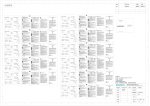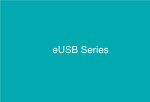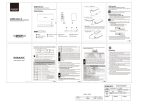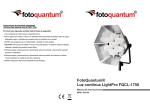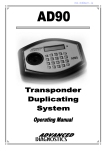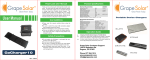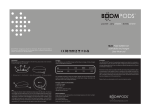Download Romoss Sailing 2 Data sheet PDF (english version)
Transcript
Enjoy Charging Technology ROMOSS sailing 2 Elegant, Tasteful, Refined and Ingenious www.romoss.com sailing 2 Product features The most powerful and the most functional among batteries of the same size Plug and charge on any smartphone Unique craftsmanship, as exquisite as diamond Intelligent multi-level protection ensures safety and reliability Highly efficient voltage booster circuit, actual power output is 10% higher than ordinary products Alloy-plastic structure ensures ruggedness Smart sleep mode helps save power and prolongs endurance Supports simultaneous charging of external battery and mobile phone Before you go out, the phone and the battery are both fully charged Specifications Name sailing 2 PH20 DC5V 1A MAX. DC5V 2.1A MAX. 5200mAh ~128g/4.51ozs ~L89.5x W48.5 x H21mm ~L3.52 x W1.91 x H0.83inches ~6.5 hours (using 1A AC adapter) ~13 hours (using 500mA AC adapter or PC USB) Environment for Use Outdoors/indoors/inside a vehicle Ambient Temperature for Use Charging 0℃~45℃; discharging -10℃~60℃ Environment for Storage -20℃~60℃ The electrical core will have 85% capacity left after 300 cycles. (From fully charged to fully discharged is a cycle) sailing 2 product appearance Charge sailing 2 with AC adapter (AC adapter is not bundled) sailing 2 High-performance External Battery Support to most DC5V USB input smartphones, tablets, MP3, MP4 and other digital products charging. Thank you for using ROMOSS products. Please read the instructions carefully before using the product. Follow the instructions and use it properly. A B C D E Instructions Charge sailing 2 by connecting it to USB port on computer Charging sailing 2 (Figure 1 / Figure 2 ) 1. Use original USB data cable and connect micro USB to micro USB port on sailing 2; 2. Connect USB cable to USB port on DC5V USB charger or computer. If LED signal flickers, it means sailing 2 is being charged; Please pull out power supply after recharging fully. Charging digital product with sailing 2 (Figure 3 ) 1. Check if the charging voltage of the digital product is compatible with the DC5V output voltage of sailing 2. 2. Use the digital product's original cable, and connect one end to the digital product, the other end to sailing 2. If battery signal (output signal) lights up, it means the charging process starts. When the signal (output signal) goes out, it means the digital product is fully charged. Charging digital products using sailing 2 Flashlight function Press the switch for 2~3 seconds to turn on the LED flashlight and another 2~3 seconds to turn it off. Accessories Residual capacity indicator LED 4 LED 1 LED Signal USB cable User’s manual Battery Percentage 1st signal lights up 0~25% 1st, 2nd signals light up 25~50% 1st, 2nd, 3rd signals light up 50~75% 1st, 2nd, 3rd and 4th signals light up 75~100% 1.When switching off, LED signal will go out in 5 seconds and the battery will enter sleep mode in about 1 minute. If users want to use the battery to charge digital products, please switch on to wake it up. 2.When switching off, the 1st signal (output signal) will flicker if the power is less than 5% to prompt users that the battery itself needs to be charged.